#PC optimizer Software
Explore tagged Tumblr posts
Text
I'm not here to put a damper on the hype around DooM: The Dark Ages for selfish reasons, I think this game looks tight af from what we've seen so far. I personally can't wait to play it! That being said... Have you seen these specs?

Those aren't fake/a meme either btw, they're real.

From the steam homepage.
Jesus CHRIST. There is no way I'm gonna be able to play this on my 7+ year old gaming laptop, and this machine managed to run Doom Eternal just fine! I'm lucky I invested in an Xbox Series X 3 years ago, because that's the only way I'll be able to play this game, but still! I feel bad for those who don't have either means to experience this power fantasy due to stupid fucking mandatory RTX requirement bullshit.
#DooM: The Dark Ages#System Requirements#FPS#PC Gaming#Optimization#RTX#id Software#AAA GAMES ARE TOO BIG#NOT EVERYONE HAS A SINGULARITY CORE FOR A PERSONAL COMPUTER
5 notes
·
View notes
Text
Search engine optimization
Alienspost India: digital marketing agency
SEO involves optimizing a website to improve its ranking on search engine results pages (SERPs), which can help increase your reach to potential customers and support your wider digital marketing efforts. Alienskpost is a freelancers agency that provides different marketing strategies like SEO, SMM, PPC and many such others ways to improve your business in online world. Now a days online marketing is dominating over offline marketing. Without SEO or PPC you will not be able to find your own website. Post your project on Alienspost and enjoy the business world with us.
#Alienspost India#freelancers#online marketing#marketng tips#digital marketing#content marketing#search engine optimization#business strategies#SEO#PC#software development#Alienskart Web#Aliensdigital
4 notes
·
View notes
Text
Clean and Optimize Your Windows Registry with Yamicsoft Windows Manager
The Windows Registry is the brain of your operating system — a vast database that stores low-level settings for the OS and all installed applications. But as you install, uninstall, and use programs over time, the registry can become bloated with invalid, outdated, or redundant entries. This can slow down your PC, cause system errors, or even lead to crashes.

Enter Yamicsoft Windows Manager, a trusted all-in-one optimization tool that includes a powerful Registry Cleaner to keep your system running smoothly.
Why Registry Cleanup Matters
While the registry is essential to Windows functionality, it can also become a major performance bottleneck if not maintained. Common problems include:
Orphaned entries from uninstalled programs
Invalid file associations
Broken shortcuts and path references
Obsolete driver data
Application leftovers
Cleaning the registry can result in faster boot times, fewer system errors, and more responsive software behavior.
How Yamicsoft’s Registry Cleaner Works
Yamicsoft Windows Manager includes a smart, user-friendly Registry Cleaner that goes beyond basic scans. It is designed to safely identify and remove invalid registry entries without harming system stability.
Key Features:
Deep Scan Options
Scans multiple areas of the registry including COM/ActiveX, file types, fonts, application paths, shared DLLs, and more.
Safe Cleaning with Backup
Automatically backs up registry changes before cleanup, allowing easy restoration if needed.
One-Click Repair
Fix multiple issues instantly with just one click.
Exclusion List
Add sensitive or trusted entries to the exclusion list to prevent them from being modified.
Registry Defragmentation
Compresses and reorganizes the registry structure to reduce access time and increase system speed.
Benefits of Using Yamicsoft for Registry Cleanup
✔ Improved System Performance: Faster application loading and smoother multitasking.
✔ Greater Stability: Fewer crashes and error messages.
✔ Enhanced Boot Time: Reduces startup lag by eliminating invalid startup references.
✔ Automated Maintenance: Schedule regular registry scans and cleanups.
✔ Beginner-Friendly Interface: No technical knowledge required — safe for everyday users.
Best Practices for Registry Maintenance
Always backup the registry before making major changes.
Avoid using multiple registry cleaners — stick with a trusted tool like Yamicsoft.
Combine registry cleaning with disk cleanup and startup optimization for best results.
Conclusion
The Windows Registry plays a critical role in system performance and stability. With Yamicsoft Windows Manager’s Registry Cleaner, you get a safe, efficient, and effective way to maintain your PC’s health without diving into complex settings. Whether you're a novice or a power user, this tool helps you clean, repair, and optimize your system in just a few clicks.
✅ Download Yamicsoft Windows Manager Today
Experience smoother performance and fewer errors. 👉 https://www.yamicsoft.com
#Windows Manager#Registry Cleaner#Tweak Fix Repair#windows Optimization Tools#free pc repair tool#free windows repair tool#windows repair software#window cleaner software
0 notes
Text
PrivaZer Download - Clean Junk Files & Protect Privacy
PrivaZer is a free tool with an optional premium version that acts as a privacy protector, registry cleaner, and junk file remover for your PC. It helps users safeguard sensitive data by eliminating unwanted traces left behind during regular computer use. PrivaZer goes beyond typical cleaning; it can securely erase data, making it nearly impossible to recover. This feature is especially…
#data protection#data security#deep cleaning#disk cleanup#file eraser#junk file cleaner#PC privacy#portable software#privacy protection#privacy tool#PrivaZer#registry cleaner#secure deletion#system optimization#Windows cleaning tool
0 notes
Text
Understanding CAD Computer Requirements: Essential Guide for Optimal Performance
If you’re diving into the world of Computer-Aided Design (CAD), ensuring that your system is properly equipped to handle the demands of software like AutoCAD is crucial. Whether you are an architect, engineer, or designer, having the right hardware and software configuration will not only improve your workflow but also guarantee smoother performance and better results. In this blog, we’ll walk through the key computer requirements for running AutoCAD and other CAD software smoothly.

Why Understanding CAD Computer Requirements Matters
Running CAD software efficiently requires more than just having a standard computer. CAD applications, especially AutoCAD, are resource-intensive and demand high computing power. Without a suitable setup, you might experience lagging, crashes, or long rendering times that could affect productivity. Understanding these requirements ensures that your system is up to the task and can handle the software’s robust functionalities without compromising performance.
Key CAD Computer Requirements for Optimal Performance
1. Processor (CPU): The Brain of Your CAD System
The processor is the heart of your CAD system. CAD software requires a multi-core processor to handle complex calculations and data. AutoCAD, for example, performs better on processors that can handle multiple tasks at once.
Recommended: A multi-core processor, ideally with 4 or more cores, such as Intel i7/i9 or AMD Ryzen 7/9.
Minimum: Intel Core i5 or AMD Ryzen 5 (6th generation or newer).
Choosing a higher-end processor will significantly enhance your CAD experience, especially when working with complex designs or large files.
2. Graphics Card (GPU): Visuals and Rendering Performance
The graphics card is crucial for rendering 3D models and visualizing designs in AutoCAD. A powerful GPU will ensure smooth navigation, rendering, and model manipulation in both 2D and 3D spaces.
Recommended: NVIDIA GeForce RTX Quadro series or AMD Radeon Pro series.
Minimum: NVIDIA GeForce GTX or AMD Radeon RX series.
For demanding 3D modeling tasks, consider upgrading to a workstation-grade GPU like the NVIDIA Quadro series, which is optimized for professional CAD workflows.
3. Memory (RAM): Smooth Multitasking
When working with large files or running multiple applications, ample RAM is necessary to avoid system slowdowns or crashes. CAD software requires significant memory to store large drawings, 3D models, and complex calculations.
Recommended: 16GB or more of RAM.
Minimum: 8GB of RAM.
For more intensive CAD tasks or multitasking (like running AutoCAD with other software), investing in 32GB or more of RAM is ideal.
4. Storage: Quick Access to Large Files
CAD designs often involve large files that need fast access and ample storage space. A slow hard drive can create bottlenecks when loading files or saving work, hindering your productivity. Opting for an SSD (Solid-State Drive) will significantly improve file loading times and overall system responsiveness.
Recommended: 512GB or higher SSD for storage.
Minimum: 256GB SSD or a 1TB HDD (though SSD is always recommended).
For the best performance, SSDs should be used for the operating system and primary software installation, while larger HDDs can be used for archival purposes.
5. Display: Crisp and Accurate Visualization
A high-resolution display is essential for accurately visualizing detailed designs and models. AutoCAD users often work with intricate 2D and 3D elements, making a large, high-resolution monitor an essential component of the setup.
Recommended: A 24” or larger screen with 1920x1080 resolution (Full HD) or higher, ideally with IPS technology for better color accuracy.
Minimum: 21” screen with 1920x1080 resolution.
For better productivity, you may even consider a dual monitor setup to increase workspace and improve multitasking efficiency.
6. Operating System: AutoCAD Compatibility
The operating system you use can impact the compatibility and performance of your CAD software. AutoCAD supports both Windows and macOS, but Windows remains the dominant platform for CAD applications due to better driver support and compatibility.
Recommended: Windows 10 64-bit (or newer), or macOS Mojave 10.14 or later.
Minimum: Windows 8.1 (64-bit) or macOS High Sierra 10.13 or later.
For those using Windows, make sure to keep your OS updated to take advantage of the latest performance and security enhancements.
7. Internet Connection: Cloud Integration and Updates
While not a direct hardware requirement, a reliable internet connection is important for downloading software updates, using cloud-based storage, and collaborating on projects. AutoCAD’s cloud integration features, such as AutoCAD Web and AutoCAD Mobile, rely on internet connectivity for seamless operation.
Recommended: Stable broadband connection with speeds of at least 10 Mbps.
Minimum: Basic internet connection for updates and cloud features.
Additional Tips for Optimizing Your CAD System
Ensure Regular Software Updates: Keeping your AutoCAD software and drivers up to date ensures compatibility and optimizes performance.
Consider External Storage for Backup: Large CAD files can quickly fill up your system’s storage, so having an external drive or cloud storage option for backup and archiving is a good idea.
Use CAD-Specific Peripherals: A high-quality mouse and keyboard designed for CAD work can enhance precision and reduce strain during long working hours.
Conclusion
Setting up a system to run AutoCAD and other CAD software efficiently isn’t just about meeting the bare minimum requirements — it’s about ensuring that your system can handle complex design tasks without compromising on speed or performance. By investing in a high-performance processor, powerful graphics card, sufficient RAM, and an SSD for fast storage, you’ll experience smoother, more efficient CAD workflows.
To learn more about AutoCAD system requirements, be sure to check out Virto Solar’s AutoCAD System Requirements page. This guide will help you make the right decisions for your setup, ensuring that your CAD design work is always at its best.
Are you ready to upgrade your system for seamless CAD experiences? Make sure your system is optimized for success with the right components, and get started on your next project with confidence!
#AutoCAD System Requirements#Best Computer for AutoCAD#AutoCAD Hardware Requirements#Computer Requirements for CAD Software#Optimal PC for AutoCAD#CAD System Configuration#CAD Design Computer Specifications#Best Graphics Card for AutoCAD#Recommended Processor for AutoCAD#AutoCAD RAM Requirements#Storage Requirements for AutoCAD#AutoCAD Performance Optimization#How to Choose a Computer for AutoCAD#AutoCAD PC Setup Guide#Best Workstation for AutoCAD#AutoCAD Compatible Hardware#Laptop for AutoCAD#Solid-State Drive for AutoCAD#AutoCAD 3D Modeling Requirements#AutoCAD 2025 System Requirements#How Much RAM for AutoCAD#Best Monitor for CAD Design#AutoCAD Operating System Requirements#AutoCAD Graphic Cards Comparison
0 notes
Text
I am sick. Again. I AM SICK!! AGAIN!!!! I DO NOT HAVE TIME TO BE SICK!!! UNLIKE ALL THOSE PEOPLE WHO LOVE HAVING HEADACHES AND CONGESTION AND FEVERISH STUPIDNESS!!! WHY! WHY!!! This is April's parting shot at me. I FELT MYSELF coming down with it while I was watching Ian's stream last night. Like in REAL TIME, I felt it happening and I hate that.
I may have fixed the OBS issues. I expected to be throwing a party the day that we prevailed but my head and my nose hurt too much. Ian suggested checking the SH2 settings themselves and seeing if we could drop the graphics quality a bit (I really enjoy showing off how great the game looks on my videos), and that's when I realized that my settings didn't match the "optimal PC settings" I'd changed them to. Like, they changed themselves with some software update or other, I don't know. And now it looks fine and it records fine (maybe). So now we have this ragged fifth commentary video full of jumpiness and crashes and James chasing monsters around and me not being able to hit them which I can't blame on anyone else BUT the entire month of April was HATEFUL, OKAY, and I'm just gonna go with the whole thing as a comedy of errors. I have recorded an outro of sorts, but I almost just left the recording as it ended yesterday:
Just for the drama of it all, honestly.
#me for some reason#video#update: my mom has been sent home from work with a bad cough#why. why#it was gonna be may :(
37 notes
·
View notes
Text
VIDEO GAME: MARVEL'S SPIDER MAN
Quicoy, Aaron Arvie F. BSIT - 1A
OVERVIEW

Ref: TheRadBrad - Marvel's Spider-Man Start Menu (PS5,PC)
Marvel's Spider-Man: Remastered is a remastered version from one of the best PS4 exclusive superhero games that was released back on 2018. The remastered version developed by Insomniac Games in collaboration with Marvel, and optimized for PC by Nixxes Software, Marvel's Spider-Man Remastered on PC introduces an experienced Peter Parker who’s fighting big crime and iconic villains in Marvel’s New York. At the same time, he’s struggling to balance his chaotic personal life and career while the fate of Marvel’s New York rests upon his shoulders.
Ref: https://store.steampowered.com/app/1817070/Marvels_SpiderMan_Remastered/
PROTAGONIST
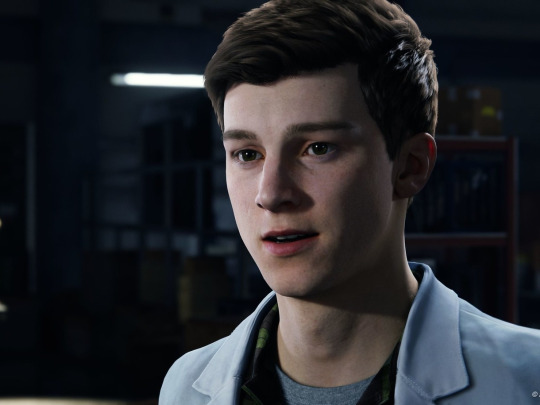
The game follows Peter parker A.K.A Spider-Man who has been the friendly neighborhood superhero for eight years. He is now an experienced superhero balancing his personal life and duties as Spider-Man. The plot of the game revolves around Peter Parker's battles with various villains, such as Kingpin, Mister Negative, Shocker and many more. The game narrative is emotionally charged, focusing on Peter's relationships, and his struggles with his responsibilities, and the constant burden of being the friendly neighborhood Spider-Man.
Web-Swinging Through the Skies of New York City

Ref: TheRadBrad - Marvel's Spider-Man Start Menu (PS5,PC)
One of the best features of the game is the web-swinging mechanics. Insomniac Games nailed the feeling of soaring through New York city as Spider-Man. With each we swing, you can feel the speed, momentum, freedom, and strength of Spider-Man has. Whether you're on a mission or simply roaming the open world of Manhattan, web-swinging will always be one of the things to enjoy.
The game also adds parkour and wall-crawling mechanics that feel seamless, making navigation more dynamic. And when you get tired of swinging? There’s always the option to use fast travel, which even includes fun cutscenes of Spider-Man taking the subway.
Spider-Man Suits!

Ref: https://www.youtube.com/watch?v=AZMH90R2OMk
One of the most best aspects of the game is the wide variety of Spider-Man suits you can unlock. Each suit has it's own power and abilities and it looks cool. Whether you’re wearing the Sam Raimi Spider-Man suit from the classic movie Spider-Man from 2002, the classic Spider-Man suit, or the slick Spider Armor, there’s always a suit that feels right for the moment. Plus, the suit mods and skill trees let you customize Spider-Man’s abilities to match your playstyle.
57 notes
·
View notes
Text
welp, this kinda sucks
I'm currently at odds with the PC that I got a couple months ago, it's started freezing and soft-resetting randomly for seemingly no reason. It would usually be after hours of use that I could chalk up to the memory overloading, but now it's happening as soon as I boot up the frigging thing. And just to make it clear how much I've done on my own to diagnose the problem, our attempts to fix it have included the following:
Limiting startup applications
Running virus / malware scans
Swapping out display monitors
Updating the GPU drivers
Setting a lower overclock profile in the BIOS settings
Swapping out power cables and outlets to check for power surges
So far none of these things have worked and if anything, the issue has just gotten worse in the last two days. Like, it can barely make it to the startup screen sometimes, despite the memory and CPU usage being >20%, there is zero reason it would be the PC overclocking itself just from startup.
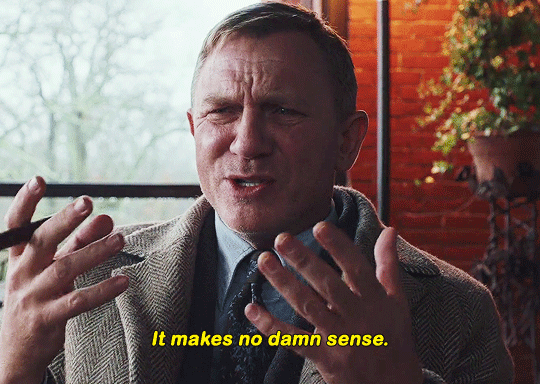
(and no, it doesn't even compel me, i'm just annoyed to shit LOL)
So I dropped it off with the guy who built it (he runs an electronics / pawn shop downtown that's very reputable and well-known so it's not like I don't trust him or anything, he's been building PC's for people in the area for years) and it's now in his care for the next day or two while he tries to isolate the problem. Right now the only thing I can imagine being the problem is the power supply or my display monitor, which is my old Huion Kamvas 22 Plus that still works as a monitor, just not a drawing tablet - but if something's still fucking around in the tablet, it could be causing problems through the PC, maybe.
When I dropped it off with the guy, he went and set it up in his office and came out and told me that so far it seemed to be running just fine, when he asked me if I was doing anything specific I told him it was crashing even after startup so I gave him permission to overclock the shit out of it, run 53879205893 browser tabs, run my games, software, anything he needed to do to push it to its limits and see if he could replicate the problem.
I am terrified if it has to do with the motherboard, because that will be an expensive replacement that will also potentially lead to losing files / installations / etc. depending on how big an issue it is. It could also potentially be Windows 11 having a hissy fit especially seeing as how it's freezing up on startup, but doesn't freeze on the BIOS screen when it loads up in safe-mode after hard resets, so something is clearly happening between the hard boot-up and the startup of Windows 11 itself.
Thankfully I do have Google Drive sync support and plenty of external HDD's that I can back my stuff up to, but with the freezing and restarting getting as bad as it's been, I haven't been able to back anything up, and I don't want to risk doing it manually if it'll just freeze and potentially corrupt my files in the process. So I told the guy to call me if he needed to mess with anything concerning the system storage so that, if he could at least keep it running stable in the shop, then I could swing by and get everything I needed synced up safely before he messes around with anything.
It could also very well have something to do with the power supply itself, the house that I occupy the main floor of isn't exactly built with electric optimization in mind, we've had fuses blow on us before just from running the hair dryer at the same time as the TV, so if it's something to do with the PC drawing too much power for the electrical system here to keep up with, either (hopefully) the guy will be able to instruct me on how to lower and manage that power intake through the PC's BIOS (I believe you can but I'm still a massive noob on custom builds and I don't want to go tinkering with it myself) or, idk, maybe I'll have to get my landlord to drop by again with his electrician and check out the fuses to make sure they're all operating properly. I'm not an electrician either, so fuck if I know at this point what could be going on. I feel like it can't be the house itself because everything else is running fine and it's just become a recent issue, but our city's power grid is also not exactly praised for being good at its job, especially not in the winter.
So yeah, I'm a little - well, a lot - stressed right now, but all I can really do at this point is wait. Fortunately, I have my iPad and also remembered that I still have my old PC, so I've hooked it up, at best if the problem repeats itself on this PC then I'll know it has to do with the display monitor, at worst I'll just be stuck working with my clunky old hardware for a couple days, which is annoying, but it'll get the job done. Fortunately I had the newest episode of Rekindled uploaded to the cloud in Clip Studio so I can still download it and work on it, which was my biggest worry when everything started to go belly-up (next to just, like, having a working PC).
Sooooo yeah. It's annoying, but I'm hoping for the best. Send good vibes y'all, I really could use it rn, between this and slow traffic at work and some other personal shit that's been going on, it's been a shitty few days (╥﹏╥)
And yeah, I'll keep y'all updated on if it affects this week's update, it really shouldn't honestly as most of the work left is doable from both my iPad and PC, but obviously at this point anything can happen so if anything has to be postponed or changed to accommodate the current situation, I'll update y'all as soon as I can! Thanks everyone, y'all are the best, wish me luck <3
85 notes
·
View notes
Note
Hello, what device do you use for drawing?I'm planning to buy an ipad for drawing but unsure what to buy what would you recommend?
Thank you!
(No pressure to answer)
Hi! I'm currently using an iPad Air, mainly for doodling or smaller drawings. I find it's more convenient than a regular graphic tablet because you can take it anywhere with you. It's nice to be able to draw at a moment’s notice.
As for the drawing software, I use Procreate. I tried experimenting with Clip Studio Paint too, but it's not well optimized for touchscreen (in my opinion). Procreate is great, and only $12.99 for a lifetime license.
I've used classic Wacom tablets for years. I would say the biggest advantage is not in the device itself, but the fact you have a wider selection of graphic software on PC. If you're thinking about animating big projects or creating huge drawings for printing, a PC+tablet combo would of course be the better choice, if only for the final editing. And yes, there's Procreate Dreams, FlipaClip, and other stuff for iPad... but still, it's a small device with limited resources, so unless you can spare thousands of $ for top-end iPad Pro I would stick to a Wacom tablet (or an alternative). The only real drawback is that you can only draw at your PC station.
If you're just staring your adventure with digital art, I would recommend *cough* borrowing a tablet from a friend lol 👍 if that's not possible... then a second-hand iPad Air is more than enough.
19 notes
·
View notes
Text
Borderlands 4 Releasing September 12, Gameplay Showcase

Borderlands 4 Unveils Action-Packed Gameplay Deep Dive
Mayhem-fueled gameplay footage showcases how the iconic Borderlands experience is reaching new and thrilling heights
Today, during a dedicated PlayStation’s State of Play, 2K and Gearbox Software shared an extended look at the action-packed gameplay coming in Borderlands® 4, the next entry in the iconic looter-shooter franchise. Borderlands 4 will launch on September 12, 2025 on PlayStation®5 (PS5®) console, Xbox Series X|S, and PC through Steam and the Epic Games Store. It will also be coming to Nintendo Switch 2 later in 2025.
In the extended gameplay footage, players were treated to a first look at two of the four new Vault Hunters that will be featured in Borderlands 4. Vex the Siren is a powerful Siren who can empower herself or manifest deadly shades to fight alongside her, while Rafa the Exo-Soldier shines as a former Tediore trooper who wears an experimental exo-suit capable of digistructing an arsenal of weapons. Each Vault Hunter offers a unique playstyle, further augmented through the most advanced skill tree system in a Borderlands game to-date.
Across the vast and seamlessly connected planet of Kairos, players will face the oppressive Timekeeper. For thousands of years, he kept the planet hidden, controlling its inhabitants with cybernetic implants called Bolts and an army of synthetic soldiers known as The Order. Players will travel across the planet where they’ll encounter new and returning characters, creatures and inhabitants to battle, and unique factions spread across four distinct regions that seek freedom from the tyranny of the Timekeeper. The friends discovered along the way will be recruited by players to their cause while enemies will experience first-hand the arsenal of weapons and abilities wielded by the Vault Hunters.
As seen in the explosive footage shared during PlayStation’s State of Play, Vex and Rafa tear a path through a secret blacksite in Terminus Range, a frigid, mountainous region. This extended gameplay segment showcases the destructive power of the updated gear system in Borderlands 4, fueling the wildest loot chase ever, including:
Deadly weapons from across eight new and returning manufacturers, each boasting their own devastating strengths;
Licensed Parts system that combines the behaviors and abilities from multiple manufacturers into a single weapon;
Enhancements gear slot to augment weapons based on their manufacturer, rewarding extra firepower with an optimized gear loadout;
Ordnance, a shared slot for Grenades and Heavy Weapons like rocket launchers, recharges on a cooldown to keep you locked and loaded during especially tough encounters;
Rep Kit gear adds utility by letting players heal themselves or activate temporary buffs to help turn the tide of an intense battle.
Borderlands 4 makes it easier than ever for friends to jump into co-op multiplayer with a new system for players to form parties online and stay together when switching game modes.* The game is designed for co-op from the ground up, with instanced loot for each player, dynamic level scaling, and individual difficulty to keep the party together and having fun through the whole campaign.
Be sure to check out the full dedicated PlayStation’s State of Play for additional never-before-seen footage and behind-the-scenes insights from the development team.






3 notes
·
View notes
Text
I totally get dogpiling on devs/publishers for releasing horrendously optimized games on PC ( looking at you EA ), but at what point are we actually going to address the other elephant in the room, and it’s that the PC gaming industry is and always has been so rife with greed, and the gatekeeping of very useful software and tech, that of course they would want you to blame someone else.
19 notes
·
View notes
Text
Unlock creative insights with AI instantly
What if the next big business idea wasn’t something you “thought of”… but something you unlocked with the right prompt? Introducing Deep Prompt Generator Pro — the tool designed to help creators, solopreneurs, and future founders discover high-impact business ideas with the help of AI.
💡 The business idea behind this very video? Generated using the app. If you’re serious about building something real with ChatGPT or Claude, this is the tool you need to stop wasting time and start creating real results.
📥 Download the App: ✅ Lite Version (Free) → https://bit.ly/DeepPromptGeneratorLite 🔓 Pro Version (Full Access) → https://www.paypal.com/ncp/payment/DH9Z9LENSPPDS
🧠 What Is It? Deep Prompt Generator Pro is a lightweight desktop app built to generate structured, strategic prompts that help you:
✅ Discover profitable niches ✅ Brainstorm startup & side hustle ideas ✅ Find monetization models for content or products ✅ Develop brand hooks, angles, and offers ✅ Unlock creative insights with AI instantly
Whether you’re building a business, launching a new product, or looking for your first real side hustle — this app gives your AI the clarity to deliver brilliant results.
🔐 Features: Works completely offline No API or browser extensions needed Clean UI with categorized prompts One-click copy to paste into ChatGPT or Claude System-locked premium access for security
🧰 Who It’s For: Founders & solopreneurs Content creators Side hustlers AI power users Business coaches & marketers Anyone who’s tired of “mid” AI output
📘 PDF Guide Included – Every download includes a user-friendly PDF guide to walk you through features, categories, and how to get the best results from your prompts.
📂 Pro Version includes exclusive prompt packs + priority access to new releases.
🔥 Watch This If You’re Searching For: how to use ChatGPT for business ideas best prompts for startup founders AI tools for entrepreneurs side hustle generators GPT business prompt generator AI idea generator desktop app ChatGPT for content creators
📣 Final Call to Action: If this tool gave me a business idea worth filming a whole video about, imagine what it could help you discover. Stop guessing — start prompting smarter.
🔔 Subscribe to The App Vault for weekly tools, apps, and automation hacks that deliver real results — fast.🔓 Unlock Your PC's Full Potential with The App Vault Tiny Tools, Massive Results for Productivity Warriors, Creators & Power Users
Welcome to The App Vault – your ultimate source for lightweight desktop applications that deliver enterprise-grade results without bloatware or subscriptions. We specialize in uncovering hidden gem software that transforms how creators, freelancers, students, and tech enthusiasts work. Discover nano-sized utilities with macro impact that optimize workflows, turbocharge productivity, and unlock creative potential.
🚀 Why Our Community Grows Daily: ✅ Zero Fluff, Pure Value: 100% practical tutorials with actionable takeaways ✅ Exclusive Tools: Get first access to our custom-built apps like Deep Prompt Generator Pro ✅ Underground Gems: Software you won't find on mainstream tech channels ✅ Performance-First: Every tool tested for system efficiency and stability ✅ Free Resources: Download links + config files in every description
🧰 CORE CONTENT LIBRARY: ⚙️ PC Optimization Arsenal Windows optimization secrets for buttery-smooth performance System cleanup utilities that actually remove 100% of junk files Memory/RAM optimizers for resource-heavy workflows Startup managers to slash boot times by up to 70% Driver update automation tools no more manual hunting Real-time performance monitoring dashboards
🤖 AI Power Tools Local AI utilities that work offline for sensitive data Prompt engineering masterclass series Custom AI workflow automations Desktop ChatGPT implementations Niche AI tools for creators: image upscalers, script generators, audio enhancers AI-powered file organization systems
⏱️ Productivity Boosters Single-click task automators Focus enhancers with distraction-killing modes Micro-utilities for batch file processing Smart clipboard managers with OCR capabilities Automated backup solutions with versioning Time-tracking dashboards with productivity analytics
🎨 Creative Workflow Unlockers Content creation accelerators for YouTubers Automated thumbnail generators Lightweight video/audio editors 50MB Resource-efficient design tools Cross-platform project synchronizers Metadata batch editors for digital assets
🔍 Niche Tool Categories Open-source alternatives to expensive software Security tools for privacy-conscious users Hardware diagnostic toolkits Custom scripting utilities for power users Legacy system revival tools
youtube
#DeepPromptGenerator#BusinessIdeas#ChatGPTPrompts#SideHustleIdeas#StartupIdeas#TheAppVault#PromptEngineering#AIProductivity#SolopreneurTools#TinyToolsBigImpact#DesktopApp#ChatGPTTools#FiverrApps#Youtube
2 notes
·
View notes
Text

For a digital-only, cloud-based PlayStation 7, here’s an updated schematic focusing on next-gen cloud gaming, AI-driven performance, and minimalistic hardware:
1. Hardware Architecture (Cloud-Optimized, Minimalist Design)
Processing Power:
Cloud-Based AI Compute Servers with Custom Sony Neural Processing Units (NPUs)
Local Ultra-Low Latency Streaming Box (PS7 Cloud Hub) with AI-Assisted Lag Reduction
Storage:
No Internal Game Storage (Everything Runs via PlayStation ZeroCloud)
4TB Cloud-Synced SSD for System & Personal Data

Connectivity:
WiFi 7 & 6G Mobile Support for High-Speed Streaming
Quantum Encrypted Bluetooth 6.0 for Peripherals
Direct-to-Server Ethernet Optimization (AI-Managed Ping Reduction)
Form Factor:
Minimalist Digital Console Hub (Size of a Small Router)
No Disc Drive – Fully Digital & Cloud-Dependent
2. UI/UX Design (AI-Powered Cloud Interface)
NexusOS 1.0 (Cloud-Based AI UI): Personalized Dashboard Adapting to Player Preferences

ZeroNexus AI Assistant:
Predictive Game Recommendations
Smart Latency Optimization for Cloud Gaming
In-Game AI Strategy Coach
Instant Play Anywhere:
Seamless Cloud Save Syncing Across Devices
Playable on Console, PC, Tablet, or NexusPad Companion Device
Holographic UI Options (for AR Integration with Future PlayStation VR)
3. Concept Art & Industrial Design (Minimalist, Streaming-Focused)
Compact, Vertical-Standing Console (PS7 Cloud Hub)
Sleek, Heatless Design (No Heavy Internal Processing)
DualSense 2X Controller:
Cloud-Connected Haptics (Real-Time Adaptive Feedback)
AI-Touchscreen Interface for Quick Actions & Cloud Navigation
Self-Charging Dock (Wireless Power Transfer)
4. Software & Ecosystem (Full Cloud Gaming Integration)
PlayStation ZeroCloud (Sony’s Ultimate Cloud Gaming Service)
No Downloads, No Installs – Instant Play on Any Device
AI-Based 8K Upscaling & Adaptive Frame Rate
Cloud-Powered VR & AR Experiences
Cross-Platform Compatibility: PlayStation 7 Games Playable on PC, TV, & Mobile
Subscription-Based Ownership (Game Library Access Model with NFT Licensing for Exclusive Titles)
Eco-Friendly AI Resource Scaling: Low Power Consumption for Cloud Streaming
This design ensures ultra-fast, high-quality, cloud-first gaming while eliminating hardware limitations. Let me know if you want refinements or additional features!
#chanel#playstation7#deardearestbrands x chanel#deardearestbrands sony playstation7 controller#ps7#PS7#playstation7 controller#deardearestbrands#Chanel x Playstation#playtation7Chanel#chanel textiles
3 notes
·
View notes
Text
What is the difference between network support and IT support?
Network Support Services

When managing technology in a business, terms such as Network Support and IT support often arise. While they may sound similar, they cover different areas of technology services. Understanding the difference can help businesses select the most suitable support for their specific needs.
What Is IT Support?
IT support refers to general technical assistance that helps users and businesses maintain their computer systems and networks. As this includes and consists of setting up hardware and software resources, troubleshooting errors, installing applications, managing user accounts, and fixing computer-related issues. IT support is often the first line of help when there’s a problem with your PC, email, or printer.
In short, IT support focuses on helping users interact with technology smoothly on the front end—solving problems that affect individual devices and users.
What Is Network Support?
Network assistance, on the other hand or side, is more focused on maintaining and managing the backend infrastructure that connects all devices in a business with its observations. As this includes routers, switches, firewalls, servers and wireless access points in it. Network assistance assures that the entire system runs securely, efficiently, and without interruptions.
Everyday network support tasks include and consists of activities:
Monitoring the network performance and observations.
Preventing and responding towards the security threats and potential checks.
Managing the IP addresses and server uptime with its implementation into the system.
Ensuring smooth internal and external communication.
Troubleshooting internet connectivity and network failures.
In essence, Network assistance maintains the foundation of your digital environment and existing settings, keeping it strong and reliable for better outcomes and deliverables. Without a properly managed network, IT devices and software may fail to function correctly and may result in significant concerns.
How Do They Work Together?
Both IT support and Network Support are essential and a must for a complete tech ecosystem and acceptable outcomes. While IT supports and aids the individual users and their machines with its expertise, meanwhile network support keeps the systems update behind the scenes running smoothly. Together, they ensure that businesses can operate efficiently without technical disruptions. Many businesses rely upon and prefer to stay updated with trusted technology service providers, such as Suma Soft, IBM, and Cyntexa, which offer both IT and Network assistance and support tailored to meet the specific needs of modern organizations as per the business demand and objective concern. Selecting the optimal blend of both assures long-term performance, stability, and sustainable growth with its adaptation.
#it services#technology#saas#software#saas development company#saas technology#digital transformation
2 notes
·
View notes
Text

In the early 1980s, personal computers were transitioning from text-based interfaces to more visually engaging environments. Sierra On-Line’s King’s Quest: Quest for the Crown, developed in 1984 for the IBM PCjr, was a landmark achievement in this evolution. It was not just another adventure game; it redefined the genre by leveraging the limited hardware capabilities of the time to create an immersive, interactive experience that felt years ahead of its contemporaries. Technical Innovations in King's Quest
1. The Birth of a 3D Adventure Game
At a time when most games were either text-based or limited to simple 2D visuals, King’s Quest introduced a pseudo-3D graphical environment. Players could guide the protagonist, Sir Graham, through a dynamic, scrolling landscape, where he could walk behind or in front of objects—an innovation known as "2.5D."
Pseudo-3D Effect: Achieved through creative use of layers, the AGI (Adventure Game Interpreter) engine divided the screen into foreground, background, and player layers. This gave the illusion of depth and interactivity.
Character Movement: The freedom to move in eight directions and interact with objects in a visually convincing space set a new standard for adventure games.
2. Adventure Game Interpreter (AGI) Engine
Sierra developed the AGI engine specifically for King’s Quest. This software framework was groundbreaking for its time, allowing:
Cross-Platform Compatibility: AGI was portable across different systems, from the IBM PCjr to later platforms like the Apple II and Tandy 1000.
Event-Driven Programming: AGI allowed designers to script events and interactions, decoupling game logic from graphical rendering—a novel approach in the early 80s.
3. Advanced Graphics for the IBM PCjr
The IBM PCjr was an ambitious but underpowered machine, featuring:
Intel 8088 Processor (4.77 MHz): A modest CPU that could struggle with heavy computations.
16-Color Graphics (CGA Palette): While most PCs supported only four colors in CGA mode, the PCjr's extended graphics capabilities allowed for richer visuals.
3-Voice Sound (TI SN76496 Chip): This was a significant improvement over the beeps of the PC speaker, enabling a more immersive auditory experience.
King’s Quest took full advantage of these features:
Rich Color Palette: By designing scenes with careful attention to the 16-color limit, Sierra created lush, vibrant environments that brought the fairytale world to life.
Smooth Animation: Despite hardware limitations, the game’s character animations and environment transitions were fluid and detailed.
4. Text Parser and Command System
While maintaining the classic adventure game tradition of text input, King’s Quest improved upon the interface:
Contextual Parsing: The text parser was more forgiving and sophisticated than previous games, interpreting a wider range of player inputs like "Take sword" or "Open door."
Visual Feedback: Unlike purely text-based games, the parser’s output was directly reflected in the graphical world, making the player’s actions feel meaningful and connected.
5. Disk Streaming and Memory Optimization
Given the IBM PCjr's limited 128 KB of RAM and floppy disk storage, Sierra engineers implemented innovative solutions to manage resources:
Dynamic Asset Loading: Only the necessary graphics, animations, and logic were loaded into memory at a time, minimizing RAM usage.
Compression Techniques: Graphics and animations were heavily compressed to fit on the game’s floppy disks, requiring clever algorithms to decompress assets on-the-fly.
The Impact of King’s Quest
The technical achievements of King’s Quest went beyond its hardware. It had a profound impact on the gaming industry and paved the way for future innovations.
Pushing Hardware to Its Limits: By making the most of the IBM PCjr’s unique capabilities, King’s Quest demonstrated what was possible with even modest computing power.
Setting a Standard for Interactive Storytelling: The game’s rich narrative, combined with its visuals and player agency, set the benchmark for future adventure games.
Expanding the Gaming Audience: The colorful, family-friendly design attracted a broader audience, including casual gamers and younger players.
Influencing Game Design: The AGI engine became the foundation for future Sierra titles, including Space Quest, Police Quest, and Leisure Suit Larry.
#IBM#IBM PCjr#PCjr#Sierra On-line#Sierra Online#On-line Systems#King's Quest#KQ 1#Impact#Pixel Crisis
4 notes
·
View notes
Text
Unleashing Innovation: How Intel is Shaping the Future of Technology
Introduction
In the fast-paced world of technology, few companies have managed to stay at the forefront of innovation as consistently as Intel. With a history spanning over five decades, Intel has transformed from a small semiconductor manufacturer into a global powerhouse that plays a pivotal role in shaping how we interact with technology today. From personal computing to artificial intelligence (AI) and beyond, Intel's innovations have not only defined industries but have also created new markets altogether.
youtube
In this comprehensive article, we'll delve deep into how Intel is unleashing innovation and shaping the future of technology across various domains. We’ll explore its history, key products, groundbreaking research initiatives, sustainability efforts, and much more. Buckle up as we take you on a journey through Intel’s dynamic Extra resources landscape.
Unleashing Innovation: How Intel is Shaping the Future of Technology
Intel's commitment to innovation is foundational to its mission. The company invests billions annually in research and development (R&D), ensuring that it remains ahead of market trends and consumer demands. This relentless pursuit of excellence manifests in several key areas:
The Evolution of Microprocessors A Brief History of Intel's Microprocessors
Intel's journey began with its first microprocessor, the 4004, launched in 1971. Since then, microprocessor technology has evolved dramatically. Each generation brought enhancements in processing power and energy efficiency that changed the way consumers use technology.
The Impact on Personal Computing
Microprocessors are at the heart of every personal computer (PC). They dictate performance capabilities that directly influence user experience. By continually optimizing their designs, Intel has played a crucial role in making PCs faster and more powerful.
Revolutionizing Data Centers High-Performance Computing Solutions
Data centers are essential for businesses to store and process massive amounts of information. Intel's high-performance computing solutions are designed to handle complex workloads efficiently. Their Xeon processors are specifically optimized for data center applications.
Cloud Computing and Virtualization
As cloud services become increasingly popular, Intel has developed technologies that support virtualization and cloud infrastructure. This innovation allows businesses to scale operations rapidly without compromising performance.
Artificial Intelligence: A New Frontier Intel’s AI Strategy
AI represents one of the most significant technological advancements today. Intel recognizes this potential and has positioned itself as a leader in AI hardware and software solutions. Their acquisitions have strengthened their AI portfolio significantly.
AI-Powered Devices
From smart assistants to autonomous vehicles, AI is embedded in countless devices today thanks to advancements by companies like Intel. These innovations enhance user experience by providing personalized services based on data analysis.
Internet of Things (IoT): Connecting Everything The Role of IoT in Smart Cities
2 notes
·
View notes