#PDF Text extraction
Explore tagged Tumblr posts
Text
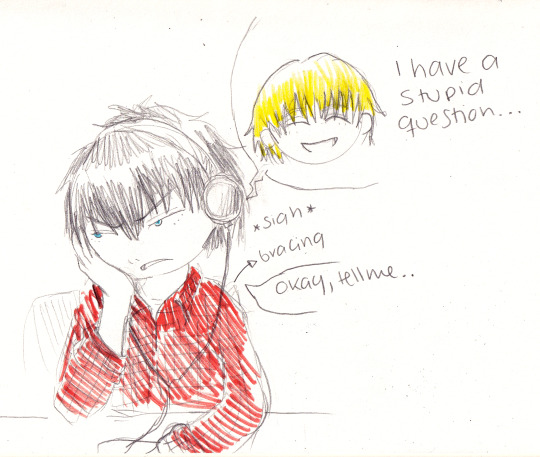
This guy again.
[Id. Hijikata in his salarymen au persona sitting at his desk resigned. He's on a skype call with Kintoki who says with a stupid grin "I have a stupid question…". Hijikata, bracing, says "Okay, tell me…" End Id.]
#gintama#gintama fanart#my art#salary men au#office worker au#hijikata toushirou#my graphic designer's lament#the stupid question from boss number 1 was how do i extract text from a pdf?#you select it copy and paste#OH! you can do that on a pdf?!#this guy is just a year older than me but has the heart of a boomer#an unplanned doodle just to vent. i suspect this will keep happening#also 'oh maaan the intern is so useless' me to myself that's why you don't fire people that's doing their job
10 notes
·
View notes
Text
Microsoft power toys, extract text from image, video, pdf #techalert #shorts Detailed video: https://youtu.be/VSb6q2t_m2M #techalert #technical #howto
#Microsoft power toys#extract text from image#video#pdf#techalert#shorts#Detailed video: https://youtu.be/VSb6q2t_m2M#technical#howto#love#watch video on tech alert yt#techalertr#like#youtube#technology#instagood
2 notes
·
View notes
Text
PDFPly – The Ultimate PDF Management Tool
PDFPly is an easy-to-use tool for rearranging PDF pages. It offers various services such as merge the pdf, share it as well as organize PDF’s very efficiently. Moreover, it helps to optimize your workflow with the swiftest file processing tool. Whether you seek file conversion, compression, or editing, PDFPly delivers unparalleled performance.
0 notes
Text
🖼️📃 🔍🔀PDFs come in various forms—standard editable PDFs and scanned image PDFs. Standard PDFs facilitate easy data editing and copy-pasting, whereas scanned image PDFs are not directly editable. But what if you need to extract data from scanned image PDFs? Unlike standard PDFs, you can’t simply copy and paste the information. So, how can you efficiently extract data from scanned image PDFs? In this post, we’ll explore: ✅What is PDF image extraction? ✅The challenges of PDF image extraction ✅The best tools available to streamline the process ✅How AlgoDocs AI simplifies and automates data extraction from scanned PDFs Read our compressive guide to lean more ⬇️ https://www.algodocs.com/pdf-image-extraction-comprehensive-guide-2025/
#ocr#algodocs#ocralgorithms#imagetoexcel#ai tools#dataextraction#pdfconversion#imagetotext#image to text#image recognition#pdf extraction
0 notes
Text
Introduction
In our fast-paced world, time is a precious commodity. Whether you’re a student, professional, or entrepreneur, finding ways to streamline your daily tasks can significantly boost productivity. Enter ChatGPT, an AI language model that can assist you in automating various aspects of your work. In this article, we’ll explore nine ChatGPT prompts that can revolutionize the way you tackle your busy schedule.
1. Calendar Management
ChatGPT prompts: “Schedule a meeting for next Tuesday at 2 PM.”
ChatGPT can interact with your calendar application, whether it’s Google Calendar, Outlook, or any other platform. By providing clear instructions, you can effortlessly set up appointments, reminders, and events. Imagine the time saved when ChatGPT handles your scheduling!
2. Email Drafting
ChatGPT prompts: “Compose an email to my team about the upcoming project deadline.”
ChatGPT can draft professional emails, complete with subject lines, body text, and even attachments. Simply describe the purpose of the email, and let ChatGPT do the rest. It’s like having a virtual assistant dedicated to your inbox.
3. Code Generation
ChatGPT prompts: “Write a Python function that calculates Fibonacci numbers.”
Whether you’re a programmer or a student, ChatGPT can generate code snippets for various programming languages. From simple functions to complex algorithms, ChatGPT can save you hours of coding time.
4. Content Summarisation
ChatGPT prompts: “Summarise this 10-page research paper on climate change.”
Reading lengthy documents can be daunting. ChatGPT can analyse and condense large texts into concise summaries, allowing you to grasp essential information quickly.
5. Social Media Posts
ChatGPT prompts: “Create a tweet announcing our new product launch.”
Crafting engaging social media content is essential for businesses. ChatGPT can generate catchy posts for platforms like Twitter, LinkedIn, or Instagram, ensuring your message reaches your audience effectively.
6. Language Translation
ChatGPT prompts: “Translate this paragraph from English to Spanish.”
Whether you’re communicating with international clients or learning a new language, ChatGPT can provide accurate translations. Say goodbye to language barriers!
7. Data Analysis
ChatGPT prompts: “Analyse this sales dataset and identify trends.”
ChatGPT can process data, create visualisations, and extract insights. Whether it’s sales figures, customer behavior, or market trends, ChatGPT can help you make informed decisions.
8. Creative Writing
ChatGPT prompts: “Write a short story about time travel.”
Beyond practical tasks, ChatGPT can unleash creativity. From poems to fictional narratives, ChatGPT can be your muse when inspiration strikes.
9. Personalised Recommendations
ChatGPT prompts: “Suggest a book based on my interests in science fiction.”
ChatGPT can recommend books, movies, restaurants, or travel destinations tailored to your preferences. It’s like having a knowledgeable friend who knows your tastes.
Conclusion:
These nine ChatGPT prompts demonstrate its versatility. By integrating ChatGPT into your workflow, you can automate repetitive tasks, enhance communication, and free up valuable time. So, next time you’re swamped with work, turn to ChatGPT—it’s like having a digital assistant that works tirelessly to simplify your life.
In addition to ChatGPT, there are several other powerful AI tools designed to automate various tasks. Let’s explore some of them:
ACCELQ: A codeless AI-powered tool that seamlessly tests software across multiple channels (mobile, desktop, etc.). It offers continuous test automation and minimizes maintenance efforts1. You can find more information on their website.
Katalon: An AI tool for test automation that provides a complete solution for testing mobile applications and websites. It features a robust object repository, multi-language support, and efficient test results1. Check out Katalon’s website for details.
Selenium: An open-source AI tool for automating web and application testing. It’s commonly used for regression testing, functional testing, and performance testing1. You can explore more about Selenium on their official website.
Appium: Specifically designed for mobile app automation, Appium supports both Android and iOS platforms. It’s an excellent choice for mobile testing1.
Cypress: Known for its fast execution and real-time reloading, Cypress is an end-to-end testing framework for web applications. It provides a great developer experience1.
Parasoft: Offers comprehensive testing solutions, including static analysis, unit testing, and API testing. It’s widely used in the industry1.
Cucumber: A behavior-driven development (BDD) tool that allows collaboration between developers, testers, and non-technical stakeholders. It uses plain text specifications for test cases1.
TestNG: A testing framework inspired by JUnit and NUnit, TestNG supports parallel execution, data-driven testing, and test configuration flexibility1.
LambdaTest: A cloud-based cross-browser testing platform that allows you to test your web applications across various browsers and operating systems1.
Robot Framework: An open-source test automation framework that uses a keyword-driven approach. It’s highly extensible and supports both web and mobile testing1.
TestCraft: A codeless automation platform that integrates with popular tools like Selenium and Appium. It’s suitable for both manual and automated testing1.
Watir: A Ruby library for automating web browsers, Watir provides a simple and expressive syntax for testing web applications1.
Remember that each tool has its strengths and weaknesses, so choose the one that best fits your specific needs. Whether it’s testing, content creation, or workflow automation, these AI tools can significantly enhance your productivity and efficiency.
#generate-a-random-password#convert-a-pdf-to-a-text-file#create-a-qr-code-for-a-url#calculate-income-tax#convert-a-video-to-gif#extract-text-from-an-image#merge-multiple-pdf-files#generate-a-summary-of-a-long-text#find-duplicate-files-in-a-directory#ChatGPT prompts#Automate busy work#Blog writing workflow#Content creation#Keyword research#SEO optimization#Productivity hacks#Time-saving tools#Streamline workflow#9 ChatGPT Prompts to Automate Your Busy Work
1 note
·
View note
Text
OCR technology has revolutionized data collection processes, providing many benefits to various industries. By harnessing the power of OCR with AI, businesses can unlock valuable insights from unstructured data, increase operational efficiency, and gain a competitive edge in today's digital landscape. At Globose Technology Solutions, we are committed to leading innovative solutions that empower businesses to thrive in the age of AI.
#OCR Data Collection#Data Collection Compnay#Data Collection#image to text api#pdf ocr ai#ocr and data extraction#data collection company#datasets#ai#machine learning for ai#machine learning
0 notes
Text
How to extract text from a PDF?
The OCR is the latest technology used by most image-to-text converters for finding the words from images. PDF to text is necessary to speed up data finding in images and pdf documents. Simply upload the PDF and let OCR do the rest of the work. The ocr extracts text from the pdf file in a simple step. The PDF files are used to transfer from one platform to another in an easy manner. They are…

View On WordPress
0 notes
Text
Chinese hourglass spider - 里氏盤腹蛛 - Cyclocosmia ricketti
The Chinese hourglass spider is a fascinating species of arachnid, a very rare one at that ! Between the years 2000 and 2016 ONLY six of these spiders have been spotted in China, that we know of.
@hispaatra, @zick-the-fairy more on the awesome seal :D


Description
Cyclocosmia ricketti has a very distinctive disk on its abdomen which resembles an ancient coin, a seal, or even a grinding disc. The male Cyclocosmia ricketti are about 20.5 millimetres in length while the females of the species tend to be slightly bigger at around 25.83 to 30.0 millimetres in length. The largest known specimens can exceed 30 millimetres. The disk located on its abdomen typically has a radius of around 16 millimetres.

Extract from 'Zhu, Zhang & Zhang, 2006 : Rare spiders of the genus Cyclocosmia (Arachnida: Araneae: Ctenizidae) from tropical and subtropical China.' Raffles Bulletin of Zoology, vol. 54, No. 1, p. 119-124
According to Zhao Li, Director and Senior Biological Engineer of the Insect Museum of West China in Chengdu, Sichuan, Cyclocosmia ricketti is a nocturnal animal.
Predation behaviour
Cyclocosmia ricketti, like many other trapdoor spiders, dig burrows which are closed off by hatches in the ground. They do this instead of making webs, as they are not good at spinning silk, to catch their prey. They line their burrows with silk threads and mud. They use their disk to plug the opening of the burrow. When a small insect would step on its disk, Cyclocosmia ricketti will then purportedly shrink its abdomen to allow its prey to fall further into its burrow to be devoured. The disk also makes it difficult for its prey to escape from its grasp.
Cyclocosmia ricketti doesn't always use this method to hunt, as when its confronted with a non-threatening insect, Cyclocosmia ricketti will get out of its burrow and then directly grab it to eat it. This spider can also use the coin-shaped disk on its abdomen to protect itself from enemies by blocking the entrance to its burrow with it, and using it as a shield, a phenomenon called 'phragmosis'.
Distribution
Cyclocosmia ricketti are found in the Chinese provinces of Fujian, Zhejiang, and Sichuan. They are primarily found living in caves. The farthest north they are known to have been found is Sichuan, this is notable as it was previously believed that Cyclocosmia ricketti were not able to survive in places where the temperature could drop below 13 degrees Celsius. Winters in the province of Sichuan are known to get even colder.
~~~~~~~~~~~~~~~~~~~~~~~~~~~~~~~~~~~~~~~~~
Image sources:
1.
https://za.pinterest.com/pin/604186106296940858/
2.
https://spidershoppe.com/products/cyclocosmia-ricketti-chinese-hourglass-trapdoor-sub-adults
3.
https://web.archive.org/web/20070811074158/http://rmbr.nus.edu.sg/rbz/biblio/54/54rbz119-124.pdf
~~~~~~~~~~~~~~~~~~~~~~~~~~~~~~~~~~~~~~~~~
Text references:
1.
Zhu, Zhang & Zhang, 2006 : Rare spiders of the genus Cyclocosmia (Arachnida: Araneae: Ctenizidae) from tropical and subtropical China. Raffles Bulletin of Zoology, vol. 54, No. 1, p. 119-124
https://web.archive.org/web/20070811074158/http://rmbr.nus.edu.sg/rbz/biblio/54/54rbz119-124.pdf
2.
https://en.wikipedia.org/wiki/Cyclocosmia_ricketti
#hyperfixation#biology#entomology#arachnids#Chinese hourglass spider#里氏盤腹蛛#Cyclocosmia ricketti#spiders#bugblr#beloved mutuals#<3
440 notes
·
View notes
Text

How to use DXVK with The Sims 3
Have you seen this post about using DXVK by Criisolate? But felt intimidated by the sheer mass of facts and information?
@desiree-uk and I compiled a guide and the configuration file to make your life easier. It focuses on players not using the EA App, but it might work for those just the same. It’s definitely worth a try.
Adding this to your game installation will result in a better RAM usage. So your game is less likely to give you Error 12 or crash due to RAM issues. It does NOT give a huge performance boost, but more stability and allows for higher graphics settings in game.
The full guide behind the cut. Let me know if you also would like it as PDF.
Happy simming!
Disclaimer and Credits
Desiree and I are no tech experts and just wrote down how we did this. Our ability to help if you run into trouble is limited. So use at your own risk and back up your files!
We both are on Windows 10 and start the game via TS3W.exe, not the EA App. So your experience may differ.
This guide is based on our own experiments and of course criisolate’s post on tumblr: https://www.tumblr.com/criisolate/749374223346286592/ill-explain-what-i-did-below-before-making-any
This guide is brought to you by Desiree-UK and Norn.
Compatibility
Note: This will conflict with other programs that “inject” functionality into your game so they may stop working. Notably
Reshade
GShade
Nvidia Experience/Nvidia Inspector/Nvidia Shaders
RivaTuner Statistics Server
It does work seamlessly with LazyDuchess’ Smooth Patch.
LazyDuchess’ Launcher: unknown
Alder Lake patch: does conflict. One user got it working by starting the game by launching TS3.exe (also with admin rights) instead of TS3W.exe. This seemed to create the cache file for DXVK. After that, the game could be started from TS3W.exe again. That might not work for everyone though.
A word on FPS and V-Sync
With such an old game it’s crucial to cap framerate (FPS). This is done in the DXVK.conf file. Same with V-Sync.
You need
a text editor (easiest to use is Windows Notepad)
to download DXVK, version 2.3.1 from here: https://github.com/doitsujin/DXVK/releases/tag/v2.3.1 Extract the archive, you are going to need the file d3d9.dll from the x32 folder
the configuration file DXVK.conf from here: https://github.com/doitsujin/DXVK/blob/master/DXVK.conf. Optional: download the edited version with the required changes here.
administrator rights on your PC
to know your game’s installation path (bin folder) and where to find the user folder
a tiny bit of patience :)
First Step: Backup
Backup your original Bin folder in your Sims 3 installation path! The DXVK file may overwrite some files! The path should be something like this (for retail): \Program Files (x86)\Electronic Arts\The Sims 3\Game\Bin (This is the folder where also GraphicsRule.sgr and the TS3W.exe and TS3.exe are located.)
Backup your options.ini in your game’s user folder! Making the game use the DXVK file will count as a change in GPU driver, so the options.ini will reset once you start your game after installation. The path should be something like this: \Documents\Electronic Arts\The Sims 3 (This is the folder where your Mods folder is located).
Preparations
Make sure you run the game as administrator. You can check that by right-clicking on the icon that starts your game. Go to Properties > Advanced and check the box “Run as administrator”. Note: This will result in a prompt each time you start your game, if you want to allow this application to make modifications to your system. Click “Yes” and the game will load.

2. Make sure you have the DEP settings from Windows applied to your game.
Open the Windows Control Panel.
Click System and Security > System > Advanced System Settings.
On the Advanced tab, next to the Performance heading, click Settings.
Click the Data Execution Prevention tab.
Select 'Turn on DEP for all programs and services except these”:

Click the Add button, a window to the file explorer opens. Navigate to your Sims 3 installation folder (the bin folder once again) and add TS3W.exe and TS3.exe.
Click OK. Then you can close all those dialog windows again.
Setting up the DXVK.conf file
Open the file with a text editor and delete everything in it. Then add these values:
d3d9.textureMemory = 1
d3d9.presentInterval = 1
d3d9.maxFrameRate = 60
d3d9.presentInterval enables V-Sync,d3d9.maxFrameRate sets the FrameRate. You can edit those values, but never change the first line (d3d9.textureMemory)!
The original DXVK.conf contains many more options in case you would like to add more settings.

A. no Reshade/GShade
Setting up DXVK
Copy the two files d3d9.dll and DXVK.conf into the Bin folder in your Sims 3 installation path. This is the folder where also GraphicsRule.sgr and the TS3W.exe and TS3.exe are located. If you are prompted to overwrite files, please choose yes (you DID backup your folder, right?)
And that’s basically all that is required to install.
Start your game now and let it run for a short while. Click around, open Buy mode or CAS, move the camera.
Now quit without saving. Once the game is closed fully, open your bin folder again and double check if a file “TS3W.DXVK-cache” was generated. If so – congrats! All done!
Things to note
Heads up, the game options will reset! So it will give you a “vanilla” start screen and options.
Don’t worry if the game seems to be frozen during loading. It may take a few minutes longer to load but it will load eventually.
The TS3W.DXVK-cache file is the actual cache DXVK is using. So don’t delete this! Just ignore it and leave it alone. When someone tells to clear cache files – this is not one of them!
Update Options.ini
Go to your user folder and open the options.ini file with a text editor like Notepad.
Find the line “lastdevice = “. It will have several values, separated by semicolons. Copy the last one, after the last semicolon, the digits only. Close the file.
Now go to your backup version of the Options.ini file, open it and find that line “lastdevice” again. Replace the last value with the one you just copied. Make sure to only replace those digits!
Save and close the file.
Copy this version of the file into your user folder, replacing the one that is there.
Things to note:
If your GPU driver is updated, you might have to do these steps again as it might reset your device ID again. Though it seems that the DXVK ID overrides the GPU ID, so it might not happen.
How do I know it’s working?
Open the task manager and look at RAM usage. Remember the game can only use 4 GB of RAM at maximum and starts crashing when usage goes up to somewhere between 3.2 – 3.8 GB (it’s a bit different for everybody).
So if you see values like 2.1456 for RAM usage in a large world and an ongoing save, it’s working. Generally the lower the value, the better for stability.
Also, DXVK will have generated its cache file called TS3W.DXVK-cache in the bin folder. The file size will grow with time as DXVK is adding stuff to it, e.g. from different worlds or savegames. Initially it might be something like 46 KB or 58 KB, so it’s really small.
Optional: changing MemCacheBudgetValue
MemCacheBudgetValue determines the size of the game's VRAM Cache. You can edit those values but the difference might not be noticeable in game. It also depends on your computer’s hardware how much you can allow here.
The two lines of seti MemCacheBudgetValue correspond to the high RAM level and low RAM level situations. Therefore, theoretically, the first line MemCacheBudgetValue should be set to a larger value, while the second line should be set to a value less than or equal to the first line.
The original values represent 200MB (209715200) and 160MB (167772160) respectively. They are calculated as 200x1024x1024=209175200 and 160x1024x1024=167772160.
Back up your GraphicsRules.sgr file! If you make a mistake here, your game won’t work anymore.
Go to your bin folder and open your GraphicsRules.sgr with a text editor.
Search and find two lines that set the variables for MemCacheBudgetValue.
Modify these two values to larger numbers. Make sure the value in the first line is higher or equals the value in the second line. Examples for values: 1073741824, which means 1GB 2147483648 which means 2 GB. -1 (minus 1) means no limit (but is highly experimental, use at own risk)
Save and close the file. It might prompt you to save the file to a different place and not allow you to save in the Bin folder. Just save it someplace else in this case and copy/paste it to the Bin folder afterwards. If asked to overwrite the existing file, click yes.
Now start your game and see if it makes a difference in smoothness or texture loading. Make sure to check RAM and VRAM usage to see how it works.
You might need to change the values back and forth to find the “sweet spot” for your game. Mine seems to work best with setting the first value to 2147483648 and the second to 1073741824.
Uninstallation
Delete these files from your bin folder (installation path):
d3d9.dll
DXVK.conf
TS3W.DXVK-cache
And if you have it, also TS3W_d3d9.log
if you changed the values in your GraphicsRule.sgr file, too, don’t forget to change them back or to replace the file with your backed up version.
OR
delete the bin folder and add it from your backup again.

B. with Reshade/GShade
Follow the steps from part A. no Reshade/Gshade to set up DXVK.
If you are already using Reshade (RS) or GShade (GS), you will be prompted to overwrite files, so choose YES. RS and GS may stop working, so you will need to reinstall them.
Whatever version you are using, the interface shows similar options of which API you can choose from (these screenshots are from the latest versions of RS and GS).
Please note:
Each time you install and uninstall DXVK, switching the game between Vulkan and d3d9, is essentially changing the graphics card ID again, which results in the settings in your options.ini file being repeatedly reset.
ReShade interface
Choose – Vulcan

Click next and choose your preferred shaders.
Hopefully this install method works and it won't install its own d3d9.dll file.
If it doesn't work, then choose DirectX9 in RS, but you must make sure to replace the d3d9.dll file with DXVK's d3d9.dll (the one from its 32bit folder, checking its size is 3.86mb.)
GShade interface
Choose –
Executable Architecture: 32bit
Graphics API: DXVK
Hooking: Normal Mode

GShade is very problematic, it won't work straight out of the box and the overlay doesn't show up, which defeats the purpose of using it if you can't add or edit the shaders you want to use.
Check the game's bin folder, making sure the d3d9.dll is still there and its size is 3.86mb - that is DXVK's dll file.
If installing using the DXVK method doesn't work, you can choose the DirectX method, but there is no guarantee it works either.
The game will not run with these files in the folder:
d3d10core.dll
d3d11.dll
dxgi.dll
If you delete them, the game will start but you can't access GShade! It might be better to use ReShade.
Some Vulcan and DirectX information, if you’re interested:
Vulcan is for rather high end graphic cards but is backward compatible with some older cards. Try this method with ReShade or GShade first.
DirectX is more stable and works best with older cards and systems. Try this method if Vulcan doesn't work with ReShade/GShade in your game – remember to replace the d3d9.dll with DXVK's d3d9.dll.
For more information on the difference between Vulcan and DirectX, see this article:
https://www.howtogeek.com/884042/vulkan-vs-DirectX-12/
748 notes
·
View notes
Text
So like, does anyone need KnY material?
I have a bunch of books I got from amazon. They're all in japanese so if you're okay with that I'll give you the PDFs. I plan to buy more so I'll be posting updates.

I also have a bunch of images, mixtures of mostly high and some low res. They come in png, webp and jpg formats.

I use them for basic, self-indulgent designs like this one below and the poster I used for my banner

If you do stuff like this too, and are looking for some images let me know.
A lot of them have those cursed watermark patterns because I extract them directly from the Ufotable/Aniplex/KnY websites. I just paint them over using software like Ibis Paint or Clip Studio(when I have the time and energy ಥ_ಥ).
If you want material for your analysis I can also share some academic texts and books I found about japanese queer culture, homosexuality among the samurai etc.
I also have like 5 of the official soundtrack albums and a bunch of other stuff. If you want to get them directly I can provide the links.
I don't want to just put them out there so I'm trying to decide if I should create a discord server or a patreon(free unless you want to gimmie money lol) because I also want to try scanlating some GiyuuSane doujins.
I dunno, I just thought I'd put the message out there because I know how hard it is to get KnY shit.
What you guys think?
*please don't just like the post, leave comments too!
73 notes
·
View notes
Text
ok so the pdf of essential french grammar i found has these stamps in it

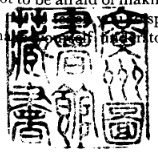
and its a longshot ofc but i was thinking "i wonder if claude can identify these, i imagine normal text extraction couldnt handle them cuz theyre so shitty and you need to use both images, but neither is sufficient" and...

it got confused by the term "characters"! that's so uncharacteristic, it's such a basic, robot-y mistake to make
29 notes
·
View notes
Text
Research 101: Last part
#Citing sources and the bibliography:
Citation has various functions: ■■ To acknowledge work by other researchers. ■■ To anchor your own text in the context of different disciplines. ■■ To substantiate your own claims; sources then function like arguments with verification.

Use Mendeley:
It has a number of advantages in comparison to other software packages: (1) it is free, (2) it is user-friendly, (3) you can create references by dragging a PDF file into the program (it automatically extracts the author, title, year, etc.), (4) you can create references by using a browser plug-in to click on a button on the page where you found an article, (5) you can share articles and reference lists with colleagues, and (6) it has a ‘web importer’ to add sources rapidly to your own list.
plagiarism – and occasionally even fraud – are sometimes detected, too. In such cases, appeals to ignorance (‘I didn’t know that it was plagiarism’) are rarely accepted as valid reasons for letting the perpetrator off the hook.
#Peer review
For an official peer review of a scholarly article, 3-4 experts are appointed by the journal to which the article has been submitted. These reviewers give anonymous feedback on the article. As a reviewer, based on your critical reading, you can make one of the following recommendations to the editor of the journal: ■■Publish as submitted. The article is good as it is and can be published (this hardly ever happens). ■■Publish after minor revisions. The article is good and worth publishing, but some aspects need to be improved before it can be printed. If the adjustments can be made easily (for example, a small amount of rewriting, formatting figures), these are considered minor revisions. ■■Publish after major revisions. The article is potentially worth publishing, but there are significant issues that need to be reconsidered. For example, setting up additional (control) experiments, using a new method to analyse the data, a thorough review of the theoretical framework (addition of important theories), and gathering new information (in an archive) to substantiate the argumentation. ■■Reject. The research is not interesting, it is not innovative, or it has been carried out/written up so badly that this cannot be redressed.
#Checklist for analysing a research article or paper 1 Relevance to the field (anchoring) a What is the goal of the research or paper? b To what extent has this goal been achieved? c What does the paper or research article add to knowledge in the field? d Are theories or data missing? To what extent is this a problem? 2 Methodology or approach a What approach has been used for the research? b Is this approach consistent with the aim of the research? c How objective or biased is this approach? d How well has the research been carried out? What are the methodological strengths and/or weaknesses? e Are the results valid and reliable? 3 Argumentation and use of evidence a Is there a clear description of the central problem, objective, or hypothesis? b What claims are made? c What evidence underlies the argument? d How valid and reliable is this evidence? e Is the argumentation clear and logical? f Are the conclusions justified? 4 Writing style and structure of the text a Is the style of the text suitable for the medium/audience? b Is the text structured clearly, so the reader can follow the writer’s line of argumentation? c Are the figures and tables displayed clearly?
#Presenting ur research:
A few things are always important, in any case, when it comes to guiding the audience through your story: ■■ Make a clear distinction between major and minor elements. What is the key theme of your story, and which details does your audience need in order to understand it? ■■ A clearly structured, coherent story. ■■ Good visual aids that represent the results visually. ■■ Good presentation skills.
TIPS ■■Find out everything about the audience that you’ll be presenting your story to, and look at how you can ensure that your presentation is relevant for them.
Ask yourself the following questions: •What kind of audience will you have (relationship with audience)? •What does the audience already know about your topic and how can you connect with this (knowledge of the audience)? •What tone or style should you adopt vis-à-vis the audience (style of address)? •What do you want the audience to take away from your presentation?
■■If you know there is going to be a round of questions, include some extra slides for after the conclusion. You can fill these extra slides with all kinds of detailed information that you didn’t have time for during the presentation. If you’re on top of your material, you’ll be able to anticipate which questions might come up. It comes over as very professional if you’re able to back up an answer to a question from the audience with an extra graph or table, for example.
■■Think about which slide will be shown on the screen as you’re answering questions at the end of your presentation. A slide with a question mark is not informative. It’s more useful for the audience if you end with a slide with the main message and possibly your contact details, so that people are able to contact you later. ■■Think beforehand about what you will do if you’re under time pressure. What could you say more succinctly or even omit altogether?
This has a number of implications for a PowerPoint presentation: ■■ Avoid distractions that take up cognitive space, such as irrelevant images, sounds, too much text/words on a slide, intense colours, distracting backgrounds, and different fonts. ■■ Small chunks of information are easier to understand and remember. This is the case for both the text on a slide and for illustrations, tables, and graphs. ■■ When you are talking to your audience, it is usually better to show a slide with a picture than a slide with a lot of text. What you should do: ■■ Ensure there is sufficient contrast between your text and the background. ■■ Ensure that all of the text is large enough (at least 20 pt). ■■ Use a sans-serif font; these are the easiest to read when enlarged. ■■ Make the text short and concise. Emphasize the most important concepts by putting them in bold or a different colour. ■■ Have the texts appear one by one on the slide, in sync with your story. This prevents the audience from ‘reading ahead’. ■■ Use arrows, circles, or other ways of showing which part of an illustration, table, or graph is important. You can also choose to fade out the rest of the image, or make a new table or graph showing only the relevant information.
A good presentation consists of a clear, substantive story, good visual aids, and effective presentation techniques.
Stand with both feet firmly on the ground.
Use your voice and hand gestures.
Make eye contact with all of your audience.
Add enough pauses/use punctuation.
Silences instead of fillers.
Think about your position relative to your audience and the screen.
Explaining figures and tables.
Keep your hands calm.
Creating a safe atmosphere
Do not take a position yourself. This limits the discussion, because it makes it trickier to give a dissenting opinion.
You can make notes on a whiteboard or blackboard, so that everyone can follow the key points.
Make sure that you give the audience enough time to respond.
Respond positively to every contribution to the discussion, even if it doesn’t cut any ice.
Ensure that your body language is open and that you rest your arms at your sides.
#Points to bear in mind when designing a poster
TIPS 1 Think about what your aim is: do you want to pitch a new plan, or do you want to get your audience interested in your research? 2 Explain what you’ve done/are going to do: focus on the problem that you’ve solved/want to solve, or the question that you’ve answered. Make it clear why it is important to solve this problem or answer this question. 3 Explain what makes your approach unique. 4 Involve your audience in the conversation by concluding with an open question. For example: how do you research…? Or, after a pitch for a method to tackle burnout among staff: how is burnout dealt with in your organization?
#women in stem#stem academia#study space#studyblr#100 days of productivity#research#programming#study motivation#study blog#studyspo#post grad life#grad student#graduate school#grad school#gradblr
15 notes
·
View notes
Note
you mentioned you were scanning old arabic books into epubs recently, would you mind sharing the process? i'd like to maybe replicate that for a couple of crusty pdfs i have lying around
Oh it's nothing special and I'm doing it very slowly now that I'm back to working full time, I'm just using OCR software to extract the text and then reading it and proofreading any mistakes by the software as I go (since the book in question is one I'm reading for the first time) by cross-referencing the original PDF~
11 notes
·
View notes
Text
Did y'all know it's bizarrely and inexplicably difficult to find the full text of Dylan Thomas's "Altarwise by owl-light" online? A bunch of places have what they claim is that poem but it's only the first few stanzas. I eventually found one (1) PDF of his complete poems, and then I had to extract it from the PDF except I didn't have all the tools I use at work to make that take about three minutes total. FYI if you ever need to process a PDF thru your browser, the IT guys at my work (a very large, very risk-averse corporation) have us use ilovepdf for some tasks that acrobat can't do (but it can also replicate various adobe functions), so I'd recommend that as the least-likely-to-damage-your-computer free option.
ANYWAY the point is, this poem is SO good and SO important and SO cool, and it shouldn't be so incredibly hard to find, so here it is. It's long. I strongly suggest reading it aloud, and don't try to understand anything the first time through, just let it happen to you and really experience the words.
Altarwise by owl-light
I. Altarwise by owl-light in the half-way house The gentleman lay graveward with his furies; Abaddon in the hangnail cracked from Adam, And, from his fork, a dog among the fairies, The atlas-eater with a jaw for news, Bit out the mandrake with to-morrow’s scream. Then, penny-eyed, that gentleman of wounds, Old cock from nowheres and the heaven’s egg, With bones unbuttoned to the half-way winds, Hatched from the windy salvage on one leg, Scraped at my cradle in a walking word That night of time under the Christward shelter: I am the long world’s gentleman, he said, And share my bed with Capricorn and Cancer.
II. Death is all metaphors, shape in one history; The child that sucketh long is shooting up, The planet-ducted pelican of circles Weans on an artery the gender’s strip; Child of the short spark in a shapeless country Soon sets alight a long stick from the cradle; The horizontal cross-bones of Abaddon, You by the cavern over the black stairs, Rung bone and blade, the verticals of Adam, And, manned by midnight, Jacob to the stars. Hairs of your head, then said the hollow agent, Are but the roots of nettles and of feathers Over these groundworks thrusting through a pavement And hemlock-headed in the wood of weathers.
III. First there was the lamb on knocking knees And three dead seasons on a climbing grave That Adam’s wether in the flock of horns, Butt of the tree-tailed worm that mounted Eve, Horned down with skullfoot and the skull of toes On thunderous pavements in the garden time; Rip of the vaults, I took my marrow-ladle Out of the wrinkled undertaker’s van, And, Rip Van Winkle from a timeless cradle, Dipped me breast-deep in the descended bone; The black ram, shuffling of the year, old winter, Alone alive among his mutton fold, We rung our weathering changes on the ladder, Said the antipodes, and twice spring chimed,
IV. What is the metre of the dictionary? The size of genesis? the short spark’s gender? Shade without shape? the shape of Pharaoh’s echo? (My shape of age nagging the wounded whisper). Which sixth of wind blew out the burning gentry? (Questions are hunchbacks to the poker marrow). What of a bamboo man among your acres? Corset the boneyards for a crooked boy? Button your bodice on a hump of splinters, My camel’s eyes will needle through the shroud. Love’s reflection of the mushroom features, stills snapped by night in the bread-sided field, Once close-up smiling in the wall of pictures, Arc-lamped thrown back upon the cutting flood.
V. And from the windy West came two-gunned Gabriel, From Jesu’s sleeve trumped up the king of spots, The sheath-decked jacks, queen with a shuffled heart; Said the fake gentleman in suit of spades, Black-tongued and tipsy from salvation’s bottle. Rose my Byzantine Adam in the night. For loss of blood I fell on Ishmael’s plain, Under the milky mushroos slew my hunger, A climbing sea from Asia had me down And Jonah’s Moby snatched me by the hair, Cross-stroked salt Adam to the frozen angel Pin-legged on pole-hills with a black medusa By waste seas where the white bear quoted Virgil And sirens singing from our lady’s sea-straw.
VI. Cartoon of slashes on the tide-traced crater, He in a book of water tallow-eyed By lava’s light split through the oyster vowels And burned sea silence on a wick of words. Pluck, cock, my sea eye, said medusa’s scripture, Lop, love, my fork tongue, said the pin-hilled nettle; And love plucked out the stinging siren’s eye, Old cock from nowheres lopped the minstrel tongue Till tallow I blew from the wax’s tower The fats of midnight when the salt was singing; Adam, time’s joker, on a witch of cardboard Spelt out the seven seas, an evil index, The bagpipe-breasted ladies in the deadweed Blew out the blood gauze through the wound of manwax.
VII. Now stamp the Lord’s Prayer on a grain of rice, A Bible-leaved of all the written woods Strip to this tree: a rocking alphabet, Genesis in the root, the scarecrow word, And one light’s language in the book of trees. Doom on deniers at the wind-turned statement. Time’s tune my ladies with the teats of music, The scaled sea-sawers, fix in a naked sponge Who sucks the bell-voiced Adam out of magic, Time, milk, and magic, from the world beginning. Time is the tune my ladies lend their heartbreak, From bald pavilions and the house of bread Time tracks the sound of shape on man and cloud, On rose and icicle the ringing handprint.
VIII. This was the crucifixion on the mountain, Time’s nerve in vinegar, the gallow grave As tarred with blood as the bright thorns I wept; The world’s my wound, God’s Mary in her grief, Bent like three trees and bird-papped through her shift, With pins for teardrops is the long wound’s woman. This was the sky, Jack Christ, each minstrel angle Drove in the heaven-driven of the nails Till the three-coloured rainbow from my nipples From pole to pole leapt round the snail-waked world I by the tree of thieves, all glory’s sawbones, Unsex the skeleton this mountain minute, And by this blowclock witness of the sun Suffer the heaven’s children through my heartbeat.
IX. From the oracular archives and the parchment, Prophets and fibre kings in oil and letter, The lamped calligrapher, the queen in splints, Buckle to lint and cloth their natron footsteps, Draw on the glove of prints, dead Cairo’s henna Pour like a halo on the caps and serpents. This was the resurrection in the desert, Death from a bandage, rants the mask of scholars Gold on such features, and the linen spirit Weds my long gentleman to dusts and furies; With priest and pharaoh bed my gentle wound, World in the sand, on the triangle landscape, With stones of odyssey for ash and garland And rivers of the dead around my neck.
X. Let the tale’s sailor from a Christian voyage Atlaswise hold half-way off the dummy bay Time’s ship-racked gospel on the globe I balance: So shall winged harbours through the rockbirds’ eyes Spot the blown word, and on the seas I image December’s thorn screwed in a brow of holly. Let the first Peter from a rainbow’s quayrail Ask the tall fish swept from the bible east, What rhubarb man peeled in her foam-blue channel Has sown a flying garden round that sea-ghost? Green as beginning, let the garden diving Soar, with its two bark towers, to that Day When the worm builds with the gold straws of venom My nest of mercies in the rude, red tree.
-Dylan Thomas
#poetry#it is definitely about jesus but beyond that. couldn't tell you. one of my top ten poems of all time nevertheless.#there is one particular line that is going to make you stop short with a squealing tire sound effect#i do not apologize for this line but it is going to be disruptive to your poetry trance#it would also make for an AMAZING interpretation in tattoo form
10 notes
·
View notes
Note
What's your favorite ebook-compatible reading software? Firefox EPUBReader isn't great, but I'm not what, if anything, works better.
Very short answer: for EPUBs, on Windows I use and recommend the Calibre reader, and on iOS I use Marvin but it's dying and no longer downloadable so my fallback recommendation is the native Apple Books app; for PDFs, on Windows I use Sumatra, and on iOS I use GoodReader; for CBZs, I use CDisplayEx on Windows and YACReader on iOS; and I don't use other platforms very often, so I can't speak as authoritatively about those, although Calibre's reader is cross-platform for Windows/Mac/Linux, and YACReader for Windows/Mac/Linux/iOS/Android, so they can serve as at least a minimum baseline of quality against which alternatives can be compared for those platforms.
Longer answer:
First off, I will say: yeah, Firefox EPUBReader isn't great. Neither, really, are most ebook readers. I have yet to find a single one that I'm fully satisfied with. I have an in-progress project to make one that I'm fully satisfied with, but it's been slow, probably isn't going to hit 1.0.0 release before next year at current rates, and isn't going to be actually definitively the best reader on the market for probably months or years post-release even assuming I succeed in my plans to keep up its development. So, for now, selection-of-ebook-readers tends to be very much a matter of choosing the best among a variety of imperfect options.
Formats-wise, there are a lot of ebook formats, but I'm going to collapse my answers down to focusing on just three, for simplicity. Namely: EPUB, PDF, and CBZ.
EPUB is the best representative of the general "reflowable-text ebook designed to display well on a wide variety of screens" genre. Other formats of similar nature exist—Kindle's MOBI and AZW3 formats, for instance (the latter of which is, in essence, just an EPUB in a proprietary Amazon wrapper)—but conversion between formats-in-this-broad-genre is generally pretty easy and not excessively lossy, so you're generally safe to convert to EPUB as needed if you've got different formats-in-this-genre and a reader that doesn't support those formats directly. (And it's rare for a program made by anyone other than Amazon to work for non-EPUB formats-in-this-genre and not for EPUBs.)
PDF is a pretty unique / distinctive format without any widely-used alternatives I'm aware of, unless you count AZW4 (which is a PDF in a proprietary Amazon wrapper). It's the best format I'm aware of for representations of books with rigid non-reflowable text-formatting, as with e.g. TTRPG rulebooks which do complicated things with their art-inserts and sidebars.
And CBZ serves here as a stand-in for the general category of "bunch of images in an archive file of some sort, ordered by filename", which is a common format for comics. CBZ is zip-based, CBR is RAR-based, CB7 is 7-zip-based, et cetera; but they're easy to convert between one another just by extracting one and then re-archiving it in one's preferred format, and CBZ is the most commonly distributed and the most commonly supported by readers, so it's the one I'm going to focus on.
With those prefaces out of the way, here are my comprehensive answers by (platform, format) pair:
Browser, EPUB
I'm unaware of any good currently-available browser-based readers for any of the big ebook formats. I've tried out EPUBReader for Firefox, as well as some other smaller Firefox-based reader extensions, and none of them have impressed me. I haven't tested any Chrome-based readers particularly extensively, but based on some superficial testing I don't have the sense that options are particularly great there either.
This state of affairs feels intuitively wrong to me. The browser is, in a significant sense, the natural home for EPUB-like reflowable-text ebooks, to a greater degree than it's the natural home for a great many of the other things people manage to warp it into being used for; after all, EPUBs are underlyingly made of HTML-file-trees. My own reader-in-progress will be browser-based. But nonetheless, for now, my advice for browser-based readers boils down to "don't use them unless you really need to".
If you do have to use one, EPUBReader is the best extension-based one I've encountered. I have yet to find a good non-extension-based website-based one, but am currently actively in the market for such a thing for slightly-high-context reasons I'll put in the tags.
Browser, PDF
Firefox and Chrome both have built-in PDF readers which are, like, basically functional and fine, even if not actively notably-good. I'm unaware of any browser-based PDF-reading options better than those two.
Browser, CBZ
If there exist any good options here, I'm not aware of them.
Windows, EPUB
Calibre's reader is, unfortunately, the best on the market right now. It doesn't have a very good scrolled display mode, which is a mark against it by my standards, and it's a bit slow to open books and has a general sense of background-clunkiness to its UI, but in terms of the quality with which it displays its content in paginated mode—including relatively-uncommon sorts of content that most readers get wrong, like vertical text—it's pretty unparalleled, and moreover it's got a generally wider range of features and UI-customization options than most readers offer. So overall it's my top recommendation on most axes, despite my issues with it.
There's also Sigil. I very emphatically don't actually recommend Sigil as a reader for most purposes—it's marketed as an EPUB editor, lacks various features one would want in a reader, and has a much higher-clutter UI than one would generally want in a reader—but its preview pane's display engine is even more powerful than Calibre's for certain purposes—it can successfully handle EPUBs which contain video content, for instance, which Calibre falls down on—so it can be a useful backup to have on hand for cases where Calibre's display-capabilities break down.
Windows, PDF
I use SumatraPDF and think it's pretty good. It's very much built for reading, rather than editing / formfilling / etc.; it's fast-to-launch, fast-to-load-pages, not too hard to configure to look nice on most PDFs, and generally lightweight in its UI.
When I need to do fancier things, I fall back on Adobe Reader, which is much more clunky on pretty much every axis for purposes of reading but which supports form-filling and suchlike pretty comprehensively.
(But I haven't explored this field in huge amounts of depth; plausibly there exist better options that I'm unaware of, particularly on the Adobe-reader-ish side of things. (I'd be a bit more surprised if there were something better than SumatraPDF within its niche, for Windows, and very interested in hearing about any such thing if it does exist.))
Windows, CBZ
My usual CBZ-reader for day-to-day use—which I also use for PDF-based comics, since it has various features which are better than SumatraPDF for the comic-reading use case in particular—is an ancient one called CDisplayEx which, despite its age, still manages to be a solid contender for best in its field; it's reasonably performant, it has most of the features I need (good handling of spreads, a toggle for left-to-right versus right-to-left reading, a good set of options for setting how the pages are fit into the monitor, the ability to force it forward by just one page when it's otherwise in two-page mode, et cetera), and in general it's a solid functional bit of software, at least by the standards of its field.
The reason I describe CDisplayEx as only "a solid contender for" best in its field, though, is: recently I had cause to try out YACReader, a reader I tried years ago on Windows and dismissed at the time, on Linux; and it was actually really good, like basically as good as CDisplayEx is on Windows. I haven't tried the more recent versions of YACReader on Windows directly, yet; but it seems pretty plausible that my issues with the older version are now resolved, that the modern Windows version is comparable to the Linux version, and therefore that it's on basically the same level as CDisplayEx quality-wise.
Mac, EPUB/PDF/CBZ
I don't use Mac often enough to have opinions here beyond "start with whatever cross-platform thing is good elsewhere, as a baseline, and go on from there". Don't settle for any EPUB reader on Mac worse than the Calibre one, since Calibre works on Mac. (I've heard vague good things about Apple's native one; maybe it's actually a viable option?) Don't settle for any CBZ reader on Mac worse than YACReader, since YACReader works on Mac. Et cetera. (For PDFs I don't have any advice on what to use even as baseline, unfortunately; for whatever reason, PDF readers, or at least the better ones, seem to tend not to be natively cross-platform.)
Linux, EPUB
For the most part, my advice is the same as Windows: just go with the Calibre reader (and maybe use Sigil as a backup for edge cases). However, if you, like me, prefer scrolled EPUB-reading over paginated EPUB-reading, I'd also suggest checking out Foliate; while it's less powerful than the Calibre reader overall, with fewer features and more propensity towards breaking in edge cases, it's basically functional for normal books lacking unusual/tricky formatting, and, unlike Calibre, it has an actually-good scrolled display mode.
Linux, PDF
I have yet to find any options I'm fully satisfied with here, for the "fast launch and fast rendering and functional lightweight UI" niche that I use SumatraPDF for on Windows. Among the less-good-but-still-functional options I've tried out: SumatraPDF launched via Wine takes a while to start up, but once launched it has the usual nice SumatraPDF featureset. Zathura with the MuPDF backend is very pleasantly-fast, but has a somewhat-unintuitive keyboard-centric control scheme and is hard to configure. And qpdfview offers a nice general-purpose PDF-reading UI, including being quick to launch, but its rendering backend is slower than either Sumatra's or Zathura's so it's less good for paging quickly through large/heavy PDFs.
Linux, CBZ
YACReader, as mentioned previously in the Windows section, is pretty definitively the best option I've found here, and its Linux version is a solid ~equal to CDisplayEx's Windows version. Like CDisplayEx, it's also better than more traditional PDF readers for reading PDF-based comics.
iOS/iPadOS, EPUB
My current main reading app is Marvin. However, it hasn't been updated in years, and is no longer available on the app store, so I'm currently in the process of getting ready to migrate elsewhere in anticipation of Marvin's likely permanent breakage some time in the next few years. Thus I will omit detailed discussion of Marvin and instead discuss the various other at-least-vaguely-comparably-good options on the market.
For general-purpose reading, including scrolled reading if that's your thing, Apple's first-party Books app turns out to be surprisingly good. It's not the best in terms of customization of display-style, but it's basically solidly functional, moreso than the vast majority of the apps on the market.
For reading of books with vertical text in particular, meanwhile, I use Yomu, which is literally the only reader I've encountered to date on any platform which has what I'd consider to be a sensible and high-quality way of handling scrolled reading of vertical-text-containing books. While I don't recommend it for more general purposes, due to awkward handling of EPUBs' tables of contents (namely, kind of ignoring them and doing its own alternate table-of-contents thing it thinks is better), it is extremely good for that particular niche, as well as being more generally solid-aside-from-the-TOC-thing.
iOS/iPadOS, PDF
I use GoodReader. I don't know if it's the best in the market, but it's very solidly good enough for everything I've tried to do with it thus far. It's fast; its UI is good at getting out of my way, while still packing in all the features I want as options when I go looking for them (most frequently switching between two-page-with-front-cover and two-page-without-front-cover display for a given book); also in theory it has a bunch of fancy PDF-editing features for good measure, although in practice I never use those and can't comment on their quality. But, as a reader, it's very solidly good enough for me, and I wish I could get a reader like it for desktop.
iOS/iPadOS, CBZ
YACReader has an iOS version; following the death of my former favorite comic reader for iOS (ComicRack), it's very solidly the best option I'm aware of on the market. (And honestly would be pretty competitive even if ComicRack were still around.) I recommend it here as I do on Linux.
Android, EPUB/PDF/CBZ
It's been years since I've had an Android device, and accordingly have very little substantial advice here. (I'm expecting to move back to Android for my next phone-and-maybe-also-tablet, out of general preferring-open-hardware-and-software-when-practical feelings, but it'll plausibly be a while, because Apple is much better at long-lasting hardware and software than any Android manufacturers I'm aware of.) For EPUB, I recall Moon+ reader was the best option I could find back circa 2015ish, but that's long enough ago that plausibly things have changed substantially at this point. For CBZ, both YACReader and CDisplayEx have Android versions, although I haven't tried either and so can't comment on their quality. For PDF, you're on your own; I have no memories or insights there.
Conclusion
...and that's it. If there are other major platforms on which ebook-reader software can be chosen, I'm failing to think of them currently, and this is what I've got for all platforms I have managed to think of.
In the future... well, I hope my own reader-in-development (slated for 1.0.0 release as a Firefox extension with only EPUB support, with ambitions of eventually expanding to cover other platforms and other formats) will one day join this recommendation-pile, but it's currently not yet in anything resembling a recommendable form. And I hope that there are lots of good reader-development projects in progress that I currently don't know about; but, if there are, I currently don't know about them.
So, overall, this is all I've got! I hope it's helpful.
#Archive#Social#Ask#Ebooks#Infodump#the short summary of why i want to find a web-based epub reader is:#currently i'm learning to read japanese.#one of the natural next steps for me to take in the japanese-learning process is to start reading actual books.#i have some very useful browser extensions—yomichan and jpdbreader—which make reading japanese in-browser more convenient than elsewhere.#(jpdbreader in particular is probably the best training-wheels-ish japanese-reading tool i've found to date.)#however i can't use firefox extensions in non-firefox reader apps such as calibre#and browser security limits are such that i can't use them on other extensions' associated webpages either#thus i need to find a non-extension-based website i can get to display my japanese books so i can then read them with those extensions.
44 notes
·
View notes