#Render Audio/Video Rendered in HTML
Explore tagged Tumblr posts
Text
HTML 101: The Ultimate Beginner's Guide to Writing, Learning & Using HTML

HTML serves as the backbone of every web page, allowing us to structure content with paragraphs, headings, images, links, forms, and more. If you're eager to delve into web development or explore the world of coding, mastering HTML is a fantastic starting point.
Join us on webtutor.dev as we unveil the ultimate guide to HTML for beginners. In this comprehensive tutorial, we'll demystify HTML, explore its diverse applications, and equip you with the skills to write your own HTML code. From essential elements to crucial attributes, we'll cover it all.
Get ready to embark on your HTML journey with webtutor.dev – your go-to resource for empowering web development education. Let us dive in and unlock the potential of HTML together.
Join us now on webtutor.dev!
What is HTML?
First published by Tim Berners-Lee in 1989, HTML is now used by 94% of all websites, and probably all the ones you visit. But what is it, exactly?
HTML, short for HyperText Markup Language, is the backbone of the web. It is a markup language that structures the content of web pages. HTML utilizes tags to define the elements and their attributes, such as headings, paragraphs, images, links, lists, forms, and more. These tags instruct web browsers on how to display and render the content to users. With HTML, developers can create interactive and visually appealing web pages. It plays a vital role in creating a seamless browsing experience by allowing users to navigate through hyperlinks and access information across different websites. HTML is the foundation upon which websites are built, providing the structure and organization for displaying text, multimedia, and interactive elements. By learning HTML, individuals can gain the skills to create and customize web pages, making their mark in the digital landscape.
Is HTML a programming language?
No, HTML (Hypertext Markup Language) is not considered a programming language. It is a markup language used for structuring the content and presenting information on web pages. HTML provides a set of tags that define the structure and semantics of the content, such as headings, paragraphs, links, images, and more.
While HTML is essential for web development, it primarily focuses on the presentation and organization of data rather than the logic and functionality found in programming languages. To add interactivity and dynamic behavior to web pages, programming languages like JavaScript are commonly used in conjunction with HTML.
What is HTML Used for?
HTML (Hypertext Markup Language) is used for creating and structuring the content of web pages. It provides a set of tags that define the elements and their layout within a web page. Here are some of the key uses of HTML:
Web page structure: HTML is used to define the structure of a web page, including headings, paragraphs, lists, tables, forms, and other elements. It allows you to organize and present content in a hierarchical manner.
Text formatting: HTML provides tags for formatting text, such as bold, italic, underline, headings of different levels, and more. These tags help in emphasizing and styling specific parts of the content.
HTML Hyperlinks: HTML enables the creation of hyperlinks, allowing you to connect different web pages together or link to external resources. Links are defined using the <a> tag and provide navigation within a website or to other websites.
Images and media: HTML allows you to embed images, videos, audio files, and other media elements into web pages. It provides tags like <img>, <video>, and <audio> for adding visual and multimedia content.
Forms and user input: HTML provides form elements, such as text fields, checkboxes, radio buttons, dropdown menus, and buttons, allowing users to enter and submit data. Form data can be processed using server-side technologies.
Semantic markup: HTML includes semantic elements that provide meaning and structure to the content. Examples of semantic elements are <header>, <nav>, <article>, <section>, <footer>, which help define the purpose and role of specific parts of a web page.
Accessibility: HTML supports accessibility features, such as providing alternative text for images, using proper heading structure, using semantic elements, and other attributes that make web content more accessible to users with disabilities.
Overall, HTML serves as the foundation of web development, providing the structure and presentation of content on the World Wide Web. It is often complemented by other technologies like CSS (Cascading Style Sheets) for styling and JavaScript for interactivity and dynamic behavior.
How to Write HTML?
<!DOCTYPE html><html><head><title>My Page</title></head><body><h1>Hello, World!</h1></body></html>
Explanation:
<!DOCTYPE html>: Specifies the HTML version.
<html>: Opening tag for the HTML document.
<head>: Contains metadata about the page.
<title>: Sets the title of the page displayed in the browser's title bar or tab.
<body>: Contains the visible content of the page.
<h1>: Defines a heading level 1.
Hello, World!: The actual content to be displayed.
Please note that this example is a very basic HTML structure, and for more complex pages, additional tags and attributes would be required.
How to Create an HTML File
To create an HTML file, you can follow these steps:
Open a text editor: Open a text editor of your choice, such as Notepad (Windows), TextEdit (Mac), Sublime Text, Visual Studio Code, or any other editor that allows you to create plain text files.
Start with the HTML doctype: At the beginning of your file, add the HTML doctype declaration, which tells the browser that the file is an HTML document. Use the following line:
<!DOCTYPE html>
Create the HTML structure: After the doctype declaration, add the opening and closing <html> tags to enclose the entire HTML document.
Add the head section: Inside the <html> tags, include the <head> section. This is where you define metadata and include any external resources like stylesheets or scripts. For now, let's add a <title> element to set the title of your page:
<head>
<title>My First HTML Page</title>
</head>
Create the body: Within the <html> tags, include the <body> section. This is where you place the visible content of your web page. You can add various HTML tags here to structure and format your content. For example, let's add a heading and a paragraph:
<body>
<h1>Welcome to My Page</h1>
<p>This is my first HTML file.</p>
</body>
Save the file: Save the file with an .html extension, such as myfile.html. Choose a suitable location on your computer to save the file.
Open the HTML file in a browser: Double-click on the HTML file you just saved. It will open in your default web browser, and you will see the content displayed according to the HTML tags you added.
Congratulations! You have created an HTML file. You can now edit the file in your text editor, add more HTML elements, styles, scripts, and save the changes to see them reflected in the browser.
Common HTML Attributes
<input type="text" name="username" placeholder="Enter your username" required>
<img src="image.jpg" alt="Image description">
<a href="https://example.com" target="_blank">Link to Example</a>
<div id="container" class="box">
<button onclick="myFunction()">Click me</button>
<table border="1">
<form action="submit.php" method="POST">
<select name="color">
<option value="red">Red</option>
<option value="blue">Blue</option>
</select>
Explanation:
<input>: Attributes like type define the input type (text, checkbox, etc.), name sets the input's name for form submission, placeholder provides a hint to the user, and required specifies that the input is mandatory.
<img>: src specifies the image source URL, and alt provides alternative text for the image (useful for accessibility).
<a>: href sets the hyperlink URL, and target="_blank" opens the link in a new tab or window.
<div>: id assigns an identifier to the element, and class adds a CSS class for styling or JavaScript targeting.
<button>: onclick triggers a JavaScript function when the button is clicked.
<table>: border adds a border to the table.
<form>: action specifies the form submission URL, and method sets the HTTP method (GET or POST).
<select>: name assigns the name for the selection input, and <option> defines the selectable options within the dropdown menu.
These are just a few examples, and there are many more HTML attributes available for different elements, each serving specific purposes.
#learn to code for free#coding course online#Online Web Tutorial#learn coding for free#online tutorial#learn code#learn code for free#introduction to coding#learn html#programming training courses#best way to learn coding#how long does it take to learn coding#learn coding for beginners#best online platform for learning coding#best place to learn to code online
5 notes
·
View notes
Text
Reliance Animation Academy Andheri – Redefine Your Future with a Job-Ready BSc in Animation, VFX & Game Design

Introduction: Empower Your Passion for Design at Reliance Animation Academy Andheri
Reliance Animation Academy Andheri invites aspiring creators, storytellers, and designers to explore the transformative world of digital animation. Tailored for 12th-passed students, the comprehensive BSc Degree in Animation offers an immersive journey into the realms of Bollywood, gaming, OTT platforms, and the growing universe of XR media.
Looking for top-rated animation courses in Andheri? This program delivers hands-on experience and creative mastery aligned with current industry standards.
In today’s visually-driven world, animation is the core of engagement—and now, it's your career opportunity.
Why Animation is the Career of the Future
With growing demand across entertainment, advertising, education, and virtual technology, animation professionals are among the most sought-after talents.
What Makes This Program Unique:
Situated in Mumbai’s media district with studio access
Faculty from industry-leading animation, VFX & game firms
Studio-simulated classrooms for real-world training
Career-readiness integrated into every module
Step into the industry with confidence, clarity, and a solid portfolio.
What You’ll Learn: BSc in Animation Curriculum Overview
The BSc Degree in Animation is built around design principles, production techniques, and cutting-edge tools.
Major Learning Areas:
Drawing & Composition
Animation Principles (timing, motion, staging)
Image Editing with Photoshop/Krita
Web Animation using HTML/CSS
Film Direction & Storyboarding
Asset Design for Games & Media
2D/3D Animation (Maya, Blender)
Acting for Animation
Visual Rendering (Vray/Arnold)
UX/UI Motion Design
3D Sculpting (ZBrush, Substance)
Game Development (Unity/Unreal)
AR/VR Content Creation
By the end, you’ll have a dynamic, studio-ready portfolio.
Tools You’ll Master:
Photoshop / Krita – Illustration & matte painting
Illustrator – Branding & UI layout
Audition – Audio editing
Animate CC – 2D sequences
Maya / Blender – Complete animation pipelines
PFTrack / Silhouette – Roto & tracking
ZBrush / Substance – Modeling & texture mapping
Vray / Arnold – Realistic lighting & output
Unity / Unreal Engine – Game & immersive media design
Premiere / After Effects – Motion graphics & editing
Nuke / 3ds Max / 3D Equalizer – Advanced VFX tools
Build Your Professional Showreel from Day One
You’ll work on real-time projects like:
Teaser & title animations
Branding visuals for OTT
AR/VR motion projects
UI/UX microinteractions for mobile apps
OTT-Focused Deliverables:
Motion banners & social media reels
Character-driven explainer videos
Animated AR filters
Visual promo packs for shows
Specializations You Can Explore
Game Asset Creation
AR-based Marketing Design
UI/UX Animation for Apps
Interactive Storyboarding
Bonus Career Tracks:
Graphic Courses in Andheri – Brand & UI design
VFX Courses in Andheri – Chroma keying, SFX layering
Career Opportunities:
3D Generalist / Animator
VFX Compositor / Roto Artist
Game Level Designer
Motion Graphic Designer
AR/VR Developer
Web Animator / UX Designer
Freelancer or Studio Artist
Career Support Includes:
Showreel and portfolio mentorship
Resume & mock interview sessions
Internship and placement support
Guest lectures from industry experts
Apply Now: Enroll & Animate Your Career
The BSc Degree in Animation at Reliance Animation Academy Andheri is your ticket to a high-impact, creatively fulfilling career.
Contact & Apply:
Reliance Animation Academy Andheri Center Unit No. 14, 2nd Floor, Shri Alankar CHS Ltd, Nadco Shopping Centre, SV Road, Near Andheri Railway Station, Mumbai – 400058 Phone: +91 9326591557 / +91 7400400795 / +91 9920678816 Email: [email protected] Website: relianceacademyandheri.com Google Maps: Click to Navigate
👉 Book a Free Counseling Call 👉 Join the Next Batch – Limited Seats Available!
#animation course#vfx course in andheri#graphic design#animation course in andheri#graphiccourseinandheri#animationcourseinandheri
0 notes
Text
Latest Java Charting Libraries are listed in this page Java offers immense flexibilities in running a number of web applications independent of the running platform and computer architecture. The two and three-dimensional representations through different types of bar graphs provided by Java have enhanced its popularity since its release. In recent years, Java libraries are being used less for web-based reporting since there are really powerful jQuery and JavaScript charting libraries available for client-side rendering. However, even now Java software is still run on millions of computers as the Java Charting Library offers varied interesting features to the users and web developers. The users can embed stunning 2D and 3D representations in the web through different types of graphs and charts imported from the Java charting library. JFreeChart This open source Java charting library offers users the maximum alternatives to represent their complex data in a simplified manner. It enables the extensive use of X-Y charts, Pie charts, Bar graphs, Gantt charts, Pareto charts, combination charts, wafer map charts and other special types of charts. In a nutshell, JFreeChart is a comprehensive charting package providing maximum charting options to the users. Axis, legends, and scales are automatically drawn and, the user can also place various markers on the plotted chart. The charts can be zoomed for a better view and can be regularly updated by the attendants of the Java charting library. The user can download the developer’s guide and follow the applications accordingly. JCC Kit This is another promising Java Charting library next to the JFree Chart. This charting library occupies very little disk space about less than 100kb and is very useful for designing charts based on scientific data. The flexibility of JCC Kit enables easy writing of applet programs that presents data on the web page without any prior knowledge of Java programming language. Automatic rescaling, creating legends and up gradation is possible with JCC Kit Charting library. OpenChart2 This Java charting is very useful and simplifies the interface for plotting 2-D charts. Following the basics of JOpenChart library, OpenChart2 offers a variety of charting features including advanced forms of bar graphs, pie charts and scatter plots. jCharts This open-source charting facility is very useful to display different types of charts through JSP’s, Servlet and Swing apps. The developer can download any Servlet container and follow the examples of jCharts. GRAL Graphing Library This Java Graphing Library enables high-quality plotting and charting. It can also import data from texts, audios, and videos and the plots can be produced in JPEG, EPS, PDF, PNG and SVG files. Users can also use GRAL for different types of data processing and this library also provides a Java Swing interface. charts4j This lightweight charts and graphs Java API enables to create charts programmatically using Google chart tools. It can be integrated into any web application or Swing, JSP, Servlet or GWT. JChart2D This charting library is meant for representing engineering data demanding high precision than colorful presentations. JChart2D, a Java component displays dynamic 2D charts offering automatic labeling scaling. Users carrying basic knowledge of Java Swing and AWT can use it to the best possible limit. It is preferred over JFreeChart due to its dynamic feature. JFreeReport This is another open source tool meant for generating reports or it can be assigned as Java Report Generator. It provides an on-screen print preview based on data via Java Swing’s Table Model Interface, and reports can either be generated from the printer or can be exported to various formats like PDF, XLS, HTML and many more. Jzy3D In designing simple three-dimensional charts like bar graphs and scatter plots, Jzy3D graphing library is very handy. This charting library is also useful in creating 2D graphs and plots.
There are also provisions to add color maps and different contours beside 3D charts. Jzy3D also enables a wide range of customization through various layout tools. JasperReports This useful open source Java reporting tool helps in delivering rich content on the screen or exporting to HTML, PDF, XML, XLS and CSV files and printer. This 100% Java-based program finds extensive use in various Web and Java applications (JEE) that produce dynamic content. The user can generate reports instantly in the most simplified manner and get them printed. Different types of projects and jobs need different projections and representations, and Java charting library offers a number of charting tools to represent their data in an understandable manner. All of these charting applications are open source software and can be downloaded for free. Hope you found this list useful. What java libraries do you use for creating reports and charts? Article Updates Article Updated on Jan 2025 - link to latest post. Article Updated on September 2021. Some HTTP links are updated to HTTPS. Updated broken links with latest URLs. Some minor text updates done. Content validated and updated for relevance in 2021. Updated on April 2019: Minor changes and updates to the introduction section, images are HTTPS now.
0 notes
Text

Radiovision vs. Earsheltering EARSHELTERING: 20 years of noise in free download here https://archive.org/details/earsheltering-20-years-of-noise
earsheltering celebrates is 20th anniversary in 2024 with a various artists release as a tribute to RADIOVISION (RADIOVICEONE). http://earsheltering.free.fr/earsheltering119.html
Thanks to all artists & friends who supported this project & also EARSHELTERING since 20 years, especially Alkbazz providing a wonderful artwork within short timelines & Françis Baume for Amazing sampling from Radiovision to create interludes between each tracks. The release is available as a free virtual double disc available on archives & bandcamp(s). Disc 1 is dedicated to Radiovision serie and disc 2 is dedicated to Radiovision Eveil serie. 1 video clip by CorteX is also made available here
youtube
Radiovision is an educational program which was launched in 1955, combining a school radio program with a slide show and a booklet. Forgotten today, it was a great success until the 1980s.
The slideshow and booklets were received on request by schools a few weeks before the radio program was broadcast. The colored slideshow pictures were larger and in a higher definition than the television image could offer. Paintings, engravings, manuscripts and old photographs were rendered with a higher quality than television couldn’t reach. It was therefore particularly useful for Geography, History of Arts and Natural Sciences classes.
The teacher had to manually ensure synchronization between images and sounds, triggering the transition to the next slide at each the sound signal.
During the 70s, in addition to the combination of sounds and still images, radiovisions became part of a more complete multimedia system, from an educational and tools point of view, and made up the radiovisual file. Each week, two programs from the "Radio-awakening" series would be associated with the radiovision, developing complementary aspects of the subject dealt with, along with educational documents gathered together in a file (15 to 20 pages of program content analysis, bibliography, texts, photographs, maps, etc.).
From the 1974-75 school year onwards, a flexy 7 inch disk would be part of the package for a few files, and then it developed to become more systematically; in the 80s, audio cassettes took over the flexy 7 inch disk.

#experimental music#free music#creative commons#ambient#music#noise#experimental#freeshare#ccmusic#Radiovision#Radiovision eveil#CNDP#school radio program#slide show#Radio-awakening#netlabel#industrial#avantgarde#electronics#educational#electronic#phonography#radio#grindcore#60's#70's#80's#RVE666#RV666#television
1 note
·
View note
Text
Vizrt TriCaster is the Core of Sharp HealthCare's NDI Workflow
New Post has been published on https://thedigitalinsider.com/vizrt-tricaster-is-the-core-of-sharp-healthcares-ndi-workflow/
Vizrt TriCaster is the Core of Sharp HealthCare's NDI Workflow
On this segment of NDI November, Gary will be joined by Chris Burgos from Vizrt to discuss how Vizrt enhances Sharp HealthCare’s NDI workflow and video production with seamless integration and high-quality streaming capabilities. This innovative solution ensures efficient, reliable, and scalable media management for healthcare communications.
NDI November is a month of live webinars highlighting the exciting technology for Video and Audio over IP. Join us as we welcome guests from the top NDI partners in the industry including case studies, installation success stories, product spotlights and more. One registration gains you access to all 3 webinars PLUS a chance to win one of our amazing NDI prizes!
youtube
What specific challenges did Sharp HealthCare face in their previous communication and training setups that led them to seek a new solution?
Needed to Connect:
4 acute-care hospitals
3 specialty hospitals
3 affiliated medical groups
HQ with medical simulation labs
375-seat auditorium
4 floors of conference facilities
How did the integration of a 100% NDI IP-based audio-visual workflow with TriCaster at its core transform Sharp HealthCare’s internal and external communications?
“Our ability to communicate with large audiences – and not have all of the expenses and logistics associated with it – is definitely a winning combination for Sharp.” – CTO at Sharp HealthCare
“TriCaster® and NDI® have helped us reach more audiences with tailored content than we’ve ever been able to before, helping us to achieve our goals of innovation, education and community outreach,” – CTO at Sharp HealthCare
Can you elaborate on the role of NDI Remote links in enhancing accessibility for employees who cannot attend meetings in person?
Connected employees with ease, regardless of where they are located. Colleagues unable to attend meetings in-person can easily join from anywhere in the world using a web browser on a computer or via a smartphone using an NDI Remote link
TriCaster Mini X
Making professional video production possible for all – the Mini X gives producers at any level the freedom to create and share video wherever and whenever they want using anything from a smartphone to a 4K camera – truly demonstrating the power of software defined visual storytelling.
TriCasters are the most capable and cost-effective live video production solutions available and Mini X is no exception. TriCaster Mini X is the most complete, compact multimedia studio in the world.
The Mini X embraces the all-in-one desktop form factor with increased power and capabilities, giving producers access to 8 external sources with 4 integrated HDMI inputs and supporting modern resolutions up to 4Kp30. Plus all the power known to TriCaster Mini including HTML Graphics rendering, new adaptive help menus for ease of use, and much more
TriCaster Mini S
TriCaster Mini S is a software-based video production solution that brings together the might of the world’s best live production solution, TriCaster, with the flexibility to deploy it on the hardware that works for you – all with an affordable subscription. It’s the perfect live production solution for streamers, podcasters, corporate, educational, medical, governmental, religious, and digital media streaming environments.
You don’t have to be a video expert to tell your story with broadcast-quality results. With TriCaster Mini S, you can be on your way to making a show in resolutions up to UHD for delivery to any platform you want, within minutes of getting started. Not only this, with Mini S, Vizrt will provide superior support for new storytellers to assist in getting started. TriCaster Mini S offers live production with hundreds of amazing features as well as the world’s best IP video connectivity built at its core.
Vizrt Viz Connect Solo Family
Viz Connect Solo video converters are the fastest, easiest, and best way to video over IP. Ultra-portable enclosures with resolutions up to UHD 60p, the groundbreaking benefits of NDI®, and a host of tools and capabilities makes Viz Connect Solo video converters the right choice for the full spectrum of video production needs.
Vizrt Viz PTZ Cameras
Offering exceptional HD or UHD picture quality, 20-30x optical zoom, great low-light performance, and phantom-powered audio, the PTZ3 PLUS and PTZ3 UHD PLUS cameras combine quality hardware with intelligent production-enhancing features, including AI presenter tracking and the world’s first FreeD tracking data embedded via NDI|HX. All in a sleek, discrete body that blends into any space.
#4K#Accessibility#ai#amazing#audio#browser#Cameras#communication#communications#Community#computer#conference#connectivity#content#CTO#data#desktop#Digital Media#education#employees#Facilities#factor#Features#form#Full#Giving#graphics#Hardware#hdmi#healthcare
0 notes
Text
How to Download Image-Line FL Studio 20.9.2 Producer Edition (Windows)

FL Studio 20.9.2 Producer Edition, developed by Image-Line, is a groundbreaking music production software designed for Windows users. This full version software is available for download, offering lifetime activation. It supports a variety of formats, including AAX, VST3, VST, VST2 AU, and Standalone, ensuring flexibility for different production needs.
Tech Specs (Windows Only)
Software Type: Music Software
Platform: Windows Only
Upgrade/Full Version: Full Unlocked
Download/Boxed: Download
License Type: Lifetime Activation
Format: AAX, VST3, VST, VST2 AU, Standalone
Hardware Requirements – PC: Intel / AMD Multi-core CPU, 4GB RAM minimum
OS Requirements – PC: Windows 10 or later
An Impressive Array Of Powerful New Features
Celebrating the 20th anniversary of FL Studio, Image-Line has bypassed versions 13–19, releasing a significant update straight to version 20.9.2. This version supports time signatures and allows unlimited time signature changes, easing the creative process. The in-situ rendering (freezing) feature reduces the load on your computer, while multiple arrangements let you manage audio, automation, and pattern clips efficiently. The plug-in delay compensation feature ensures a seamless mixing experience, complemented by a refined Graph Editor, “Legacy” Precomputed FX, an upgraded Channel Sampler, and numerous new and updated plug-ins. Additionally, FL Studio now supports Mac with full VST and AU compatibility, enhancing its versatility.
Tons Of Virtual Instruments
FL Studio 20.9.2 Producer Edition comes with 13 virtual synthesizers, offering a vast range of sounds from acoustic/synth bass to electric guitar and plucked strings. It includes powerful sampler tools like a piano and beat-slicing capabilities. The software’s browser simplifies sound searching by category, providing an intuitive user experience. The built-in instruments deliver high-quality sounds, catering to both traditional and electronic music production needs.
Full-Featured Music Production Environment
FL Studio offers flexible audio tools for beat-slicing, time-stretching, chopping, and editing audio. The enhanced Edison Wave Editor provides spectral analysis, convolution reverb, loop-recording, and more. Each track can accommodate up to eight effects and be routed to other audio tracks, offering immense creative flexibility. Included effects cover delay, distortion, EQ, filtering, phasing, flanging, chorus, vocoding, and reverb. Mastering tools such as multiband compression/limiting and parametric EQ are also provided.
Included Instrument And Generator Plug-Ins
Automation: Automation Clip Generator, Envelope Controller, Keyboard Controller
Sample Playback/Manipulation: Audio Clip Generator, BooBass, Channel Sampler, DirectWave Player, FL Keys, Fruity Pad Controller (FPC), Granulizer, Slicer, Slicex, Wave Traveller
Synthesizers: 3x OSC, Autogun, BassDrum, BeepMap, Drumpad, Fruity Kick, Fruity DX10, Groove Machine Synth, MiniSynth, Speech Synthesizer, FL FlowStone, Sytrus, Wasp/WaspXT
Tools/Generators: Control Surface, Patcher, Dashboard, Fruity Video Player2, Layer Channel, MIDI Out, ReWired, FL Studio Mobile Plug-in
Included Effects Plug-Ins
Automation: Formula Controller, Peak Controller, X-Y Controller
Compressors/Limiters: Fruity Compressor, Fruity Limiter, Fruity Multiband Compressor, Soft Clipper, Maximus, Soundgoodizer
Delay/Echo: Delay, Delay 2, Delay 3, Delay Bank
Distortion: Blood Overdrive, Fast Dist, Fruity Squeeze, WaveShaper
EQ: Edison Equalize Function, Convolver, EQUO, Fruity 7 Band EQ, Fruity Parametric EQ, Fruity Parametric EQ2
Filtering: Fast LP, Filter, Free Filter, Love Philter
Vocoder: Vocodex
Phasing/Flanging/Chorus: Chorus, Phaser, Flanger, Flangus
Reverb: Convolver, Reeverb, Reeverb 2, Edison Convolution Reeverb
Multi FX: Effector (12 FX)
Tools: Control Surface, Balance, Big Clock, Center, Patcher, dB Meter, HTML NoteBook, LSD, Mute 2, NoteBook, PanOMatic, Phase Inverter, Scratcher, Send, Stereo Enhancer, Stereo Shaper
Visualization: Fruity Dance, Spectroman, Wave Candy, ZGameEditor Visualizer
Download FL Studio 20.9.2 Producer Edition
For a seamless music production experience, download Image-Line FL Studio 20.9.2 Producer Edition (Windows) from the following link: Download Now.
0 notes
Text
This Week in Rust 545
Hello and welcome to another issue of This Week in Rust! Rust is a programming language empowering everyone to build reliable and efficient software. This is a weekly summary of its progress and community. Want something mentioned? Tag us at @ThisWeekInRust on Twitter or @ThisWeekinRust on mastodon.social, or send us a pull request. Want to get involved? We love contributions.
This Week in Rust is openly developed on GitHub and archives can be viewed at this-week-in-rust.org. If you find any errors in this week's issue, please submit a PR.
Updates from Rust Community
Newsletters
Motion Blur, Visualizations, and beautiful renders
Project/Tooling Updates
r3bl_trerminal_async v0.5.1 released
minbpe-rs v0.1.0: Port of Andrej Karpathy's minbpe to Rust
Message retention and replay with Selium
Observations/Thoughts
Leaving Rust gamedev after 3 years
Tasks are the wrong abstraction
Go or Rust? Just Listen to the Bots
Cracking the Cryptic (with Z3 and Rust)
So, you want to write an unsafe crate
Designing an efficient memory layout in Rust with unsafe & unions, or, an overlong guide in avoiding dynamic dispatch
Event driven Microservices using Kafka and Rust
Writing ergonomic async assertions in Rust
Making an HTML parsing script a hundred times faster with Rayon
Rust binaries stability
[audio] Ratatui with Orhun Parmaksiz :: Rustacean Station
The Mediocre Programmer's Guide to Rust
Rust Walkthroughs
Boosting Dev Experience with Serverless Rust in RustRover
developerlife.com - Rust Polymorphism, dyn, impl, using existing traits, trait objects for testing and extensibility
Performance optimization with flamegraph and Divan
Research
Rust Digger: There are 4,907 interesting Crate homepages
Miscellaneous
Writing A Wasm Runtime In Rust
GitHub Sponsor Rust developer Andrew Gallant (BurntSushi)
Giving Rust a chance for in-kernel codecs
Zed Decoded: Rope & SumTree
An almost infinite Fibonacci Iterator
[video] From C to Rust: Bringing Rust Abstractions to Embedded Linux
Crate of the Week
This week's crate is efs, a no-std ext2 filesystem implementation with plans to add other file systems in the future.
Another week completely devoid of suggestions, but llogiq stays hopeful he won't have to dig for next week's crate all by himself.
Please submit your suggestions and votes for next week!
Call for Testing
An important step for RFC implementation is for people to experiment with the implementation and give feedback, especially before stabilization. The following RFCs would benefit from user testing before moving forward:
No calls for testing were issued this week.
If you are a feature implementer and would like your RFC to appear on the above list, add the new call-for-testing label to your RFC along with a comment providing testing instructions and/or guidance on which aspect(s) of the feature need testing.
Call for Participation; projects and speakers
CFP - Projects
Always wanted to contribute to open-source projects but did not know where to start? Every week we highlight some tasks from the Rust community for you to pick and get started!
Some of these tasks may also have mentors available, visit the task page for more information.
No Calls for papers or presentations were submitted this week.
If you are a Rust project owner and are looking for contributors, please submit tasks here.
CFP - Speakers
Are you a new or experienced speaker looking for a place to share something cool? This section highlights events that are being planned and are accepting submissions to join their event as a speaker.
EuroRust 2024| Closes 2024-06-03 | Vienna, Austria & online | Event date: 2024-10-10
Scientific Computing in Rust 2024| Closes 2024-06-14 | online | Event date: 2024-07-17 - 2024-07-19
Conf42 Rustlang 2024 | Closes 2024-07-22 | online | Event date: 2024-08-22
If you are an event organizer hoping to expand the reach of your event, please submit a link to the submission website through a PR to TWiR.
Updates from the Rust Project
409 pull requests were merged in the last week
abort a process when FD ownership is violated
add support for run-make-support unit tests to be run with bootstrap
ast: generalize item kind visiting
coverage: avoid hard-coded values when visiting logical ops
coverage: replace boolean options with a CoverageLevel enum
debuginfo: stabilize -Z debug-macros, -Z collapse-macro-debuginfo and #[collapse_debuginfo]
delegation: support renaming, and async, const, extern "ABI" and C-variadic functions
deny gen keyword in edition_2024_compat lints
deref patterns: lower deref patterns to MIR
detect borrow error involving sub-slices and suggest split_at_mut
disallow ambiguous attributes on expressions
do not ICE on invalid consts when walking mono-reachable blocks
don't ICE when codegen_select_candidate returns ambiguity in new solver
don't fatal when calling expect_one_of when recovering arg in parse_seq
enforce closure args + return type are WF
fix ICE on invalid const param types
fix ICE when ADT tail has type error
fix weak memory bug in TLS on Windows
improve diagnostic for unknown --print request
improve handling of expr→field errors
mark unions non-const-propagatable in KnownPanicsLint without calling layout
pretty-print parenthesis around binary in postfix match
provide more context and suggestions in borrowck errors involving closures
record certainty of evaluate_added_goals_and_make_canonical_response call in candidate
remove special-casing for SimplifiedType for next solver
rename inhibit_union_abi_opt() to inhibits_union_abi_opt()
renamed DerivedObligation to WellFormedDeriveObligation
require explicitly marking closures as coroutines
restrict promotion of const fn calls
set writable and dead_on_unwind attributes for sret arguments
strengthen tracking issue policy with consequences
suggest ref mut for pattern matching assignment
suggest using type args directly instead of equality constraint
use fulfillment in method probe, not evaluation
use probes more aggressively in new solver
weak lang items are not allowed to be #[track_caller]
miri: detect wrong vtables in wide pointers
miri: unix_sigpipe: don't inline DEFAULT, just use it from rustc
miri: add -Zmiri-env-set to set environment variables without modifying the host environment
miri env: split up Windows and Unix environment variable handling
miri: file descriptors: make write take &mut self
miri: implement LLVM x86 AVX2 intrinsics
miri: make miri-script a workspace root
miri: use the interpreted program's TZ variable in localtime_r
miri: windows: basic support for GetUserProfileDirectoryW
stabilise inline_const
stabilize Utf8Chunks
stabilize non_null_convenience
stabilize std::path::absolute
stabilize io_error_downcast
deLLVMize some intrinsics (use u32 instead of Self in some integer intrinsics)
stop using LLVM struct types for alloca
thread_local: be excruciatingly explicit in dtor code
fix offset_of! returning a temporary
relax A: Clone bound for rc::Weak::into_raw_and_alloc
PathBuf: replace transmuting by accessor functions
codegen_gcc: some fixes for aarch64
codegen_gcc: some more fixes and workarounds for Aarch64
cargo: alias: Aliases without subcommands should not panic
cargo: lints: Don't always inherit workspace lints
cargo install: Don't respect MSRV for non-local installs
cargo toml: Be more forceful with underscore/dash redundancy
cargo toml: Don't double-warn when underscore is used in workspace dep
cargo toml: Remove underscore field support in 2024
cargo toml: Warn, rather than fail publish, if a target is excluded
cargo toml: remove support for inheriting badges
cargo: note where lint was set
cargo: cleanup linting system
cargo: fix target entry in .gitignore
cargo: fix warning suppression for config.toml vs config compat symlinks
bindgen: add dynamic loading of variable
bindgen: remove which dependency
bindgen: simplify Rust to Clang target conversion
clippy: single_match(_else) may be machine applicable
clippy: non_canonical_partial_ord_impl: Fix emitting warnings which conflict with needless_return
clippy: type_complexity: Fix duplicate errors
clippy: check if closure as method arg has read access in collection_is_never_read
clippy: configurably allow useless_vec in tests
clippy: fix large_stack_arrays linting in vec macro
clippy: fix false positive in cast_possible_truncation
clippy: suppress readonly_write_lock for underscore-prefixed bindings
rust-analyzer: different error code of "no such field" error based on variant type
rust-analyzer: don't retry position relient requests and version resolve data
rust-analyzer: fix attributes on generic parameters colliding in item tree
rust-analyzer: fix doc comment desugaring for proc-macros
rust-analyzer: fix expression scopes not being calculated for inline consts
rust-analyzer: fix source roots not always being created when necessary
rust-analyzer: make cargo run always available for binaries
rust-analyzer: manual: remove suggestion of rust-project.json example
rust-analyzer: support hovering limits for adts
rustfmt: fix wrong indentation on inner attribute
Rust Compiler Performance Triage
Several non-noise changes this week, with both improvements and regresions coming as a result. Overall compiler performance is roughly neutral across the week.
Triage done by @simulacrum. Revision range: a77f76e2..c65b2dc9
2 Regressions, 2 Improvements, 3 Mixed; 1 of them in rollups 51 artifact comparisons made in total
Full report here
Approved RFCs
Changes to Rust follow the Rust RFC (request for comments) process. These are the RFCs that were approved for implementation this week:
experimental project goal program for 2024 H2
Final Comment Period
Every week, the team announces the 'final comment period' for RFCs and key PRs which are reaching a decision. Express your opinions now.
RFCs
[disposition: merge] Precise capturing
[disposition: merge] Unsafe Extern Blocks
[disposition: merge] MaybeDangling
Tracking Issues & PRs
Rust
[disposition: merge] Add Option::take_if
[disposition: merge] elaborate obligations in coherence
[disposition: merge] Allow coercing functions whose signature differs in opaque types in their defining scope into a shared function pointer type
[disposition: merge] Let's #[expect] some lints: Stabilize lint_reasons (RFC 2383)
[disposition: merge] Tracking Issue for ASCII trim functions on byte slices
[disposition: merge] Add IntoIterator for Box<[T]> + edition 2024-specific lints
[disposition: merge] Add Box<[T; N]>: IntoIterator without any method dispatch hacks
[disposition: merge] rustdoc-search: search for references
[disposition: close] Extra trait bound makes function body fail to typecheck
[disposition: merge] Make casts of pointers to trait objects stricter
[disposition: merge] Tracking Issue for split_at_checked
New and Updated RFCs
[new] Precise capturing
Upcoming Events
Rusty Events between 2024-05-01 - 2024-05-29 🦀
Virtual
2024-05-01 | Virtual (Cardiff, UK) | Rust and C++ Cardiff
Rust for Rustaceans Book Club: Chapter 5 - Project Structure
2024-05-01 | Virtual (Indianapolis, IN, US) | Indy Rust
Indy.rs - with Social Distancing
2024-05-02 | Virtual (Aarhus, DK) | Rust Aarhus Organizers
Rust Aarhus Organizers: Status
2024-05-02 | Virtual (Charlottesville, NC, US) | Charlottesville Rust Meetup
Crafting Interpreters in Rust Collaboratively
2024-05-02 | Virtual (London, UK) | Women in Rust
Women in Rust: Lunch & Learn! (Virtual)
2024-05-07 | Virtual (Buffalo, NY) | Buffalo Rust Meetup
Buffalo Rust User Group
2024-05-09 | Virtual (Berlin, DE) | OpenTechSchool Berlin + Rust Berlin
Rust Hack and Learn | Mirror: Rust Hack n Learn Meetup
2024-05-09 | Virtual (Israel) | Rust in Israel
Rust at Microsoft, Tel Aviv - Are we embedded yet?
2024-05-09 | Virtual (Nuremberg/Nürnberg, DE) | Rust Nuremberg
Rust Nürnberg online
2024-05-14 | Virtual (Dallas, TX, US) | Dallas Rust
Second Tuesday
2024-05-14 | Virtual (Halifax, NS, CA) | Rust Halifax
Rust&Tell - Halifax
2024-05-14 | Virtual + In-Person (München/Munich, DE) | Rust Munich
Rust Munich 2024 / 1 - hybrid (Rescheduled)
2024-05-15 | Virtual (Vancouver, BC, CA) | Vancouver Rust
Rust Study/Hack/Hang-out
2024-05-16 | Virtual (Charlottesville, VA, US) | Charlottesville Rust Meetup
Crafting Interpreters in Rust Collaboratively
2024-05-21 | Virtual (Washington, DC, US) | Rust DC
Mid-month Rustful—forensic parsing via Artemis
2024-05-23 | Virtual (Berlin, DE) | OpenTechSchool Berlin + Rust Berlin
Rust Hack and Learn | Mirror: Rust Hack n Learn Meetup
2024-05-28 | Virtual (Dallas, TX, US) | Dallas Rust
Second Tuesday
Africa
2024-05-04 | Kampala, UG | Rust Circle Kampala
Rust Circle Meetup
Asia
2024-05-11 | Bangalore, IN | Rust Bangalore
May 2024 Rustacean meetup
Europe
2024-05-01 | Köln/Cologne, DE | Rust Cologne
This Month in Rust, May
2024-05-01 | Utrecht, NL | NL-RSE Community
NL-RSE RUST meetup
2024-05-06 | Delft, NL | GOSIM
GOSIM Europe 2024
2024-05-07 & 2024-05-08 | Delft, NL | RustNL
RustNL 2024
2024-05-07 | Oxford, UK | Oxfrod Rust Meetup Group
More Rust - Generics, constraints, safety.
2024-05-08 | Cambridge, UK | Cambridge Rust Meetup
Monthly Rust Meetup
2024-05-09 | Gdańsk, PL | Rust Gdansk
Rust Gdansk Meetup #2
2024-05-14 | London, UK | Rust London User Group
Rust Hack & Learn May 2024
2024-05-14 | Virtual + In-Person (München/Munich, DE) | Rust Munich
Rust Munich 2024 / 1 - hybrid (Rescheduled)
2024-05-14 | Prague, CZ | Rust Prague
Rust Meetup Prague (May 2024)
2024-05-14 | Reading, UK | Reading Rust Workshop
Reading Rust Meetup
2024-05-16 | Augsburg, DE | Rust Meetup Augsburg
Augsburg Rust Meetup #7
2024-05-16 | Paris, FR | Rust Paris
Paris Rust Meetup #68
2024-05-21 | Aarhus, DK | Rust Aarhus
Hack Night
2024-05-21 | Zurich, CH | Rust Zurich
Save the date - Mai Meetup
2024-05-22 | Leiden, NL | Future-proof Software Development by FreshMinds
Coding Dojo Session
2024-05-23 | Bern, CH | Rust Bern
2024 Rust Talks Bern #2
2024-05-24 | Bordeaux, FR | Rust Bordeaux
Rust Bordeaux #3: Discussions
2024-05-28 - 2024-05-30 | Berlin, DE | Oxidize
Oxidize Conf 2024
North America
2024-05-04 | Cambridge, MA, US | Boston Rust Meetup
Kendall Rust Lunch, May 4
2024-05-08 | Detroit, MI, US | Detroit Rust
Rust Social - Ann Arbor
2024-05-09 | Spokane, WA, US | Spokane Rust
Monthly Meetup: Topic TBD!
2024-05-12 | Brookline, MA, US | Boston Rust Meetup
Coolidge Corner Brookline Rust Lunch, May 12
2024-05-14 | Minneapolis, MN, US | Minneapolis Rust Meetup
Minneapolis Rust Meetup Happy Hour
2024-05-16 | Seattle, WA, US | Seattle Rust User Group
Seattle Rust User Group Meetup
2024-05-20 | Somerville, MA, US | Boston Rust Meetup
Ball Square Rust Lunch, May 20
2024-05-21 | San Francisco, CA, US | San Francisco Rust Study Group
Rust Hacking in Person
2024-05-22 | Austin, TX, US | Rust ATX
Rust Lunch - Fareground
2024-05-25 | Chicago, IL, US | Deep Dish Rust
Rust Talk Double Feature
Oceania
2024-05-02 | Brisbane City, QL, AU | Rust Brisbane
May Meetup
If you are running a Rust event please add it to the calendar to get it mentioned here. Please remember to add a link to the event too. Email the Rust Community Team for access.
Jobs
Please see the latest Who's Hiring thread on r/rust
Quote of the Week
"I'll never!" "No, never is in the 2024 Edition." "But never can't be this year, it's never!" "Well we're trying to make it happen now!" "But never isn't now?" "I mean technically, now never is the unit." "But how do you have an entire unit if it never happens?"
– Jubilee on Zulip
Thanks to Jacob Pratt for the suggestion!
Please submit quotes and vote for next week!
This Week in Rust is edited by: nellshamrell, llogiq, cdmistman, ericseppanen, extrawurst, andrewpollack, U007D, kolharsam, joelmarcey, mariannegoldin, bennyvasquez.
Email list hosting is sponsored by The Rust Foundation
Discuss on r/rust
1 note
·
View note
Text
Hybrid App Development: Top 6 Hybrid App Examples that Will Transform Your Mobile App Experience

Are you looking to build a mobile app without investing a lot of money and time but without compromising its functionalities?
Well, many would say that it is an impossible combination. But from our experience as a mobile app development company, it is a viable option.
They are called hybrid apps. They are easy to develop, cost-effective, and feature-rich. That’s why 74% of all the top retail brands in the US use hybrid apps.
We’re going to explore 6 top hybrid apps to see how you can emulate their strategy to grow your business through hybrid apps before you hire mobile app developers to help you.
What’s Hybrid Mobile App Development?
It is the process of developing a single app that can run on multiple operating systems, such as Windows, Android, and iOS. They combine both web and native mobile app capabilities to ensure a seamless experience on web browsers as well as on platforms like iOS, Android, Windows, etc.
Hybrid apps are developed using web technologies like HTML, CSS, and JavaScript. The apps are then wrapped in a native container to render native app-like experiences to its users.
The containers also let them be easily hosted on app stores and distributed to potential users.
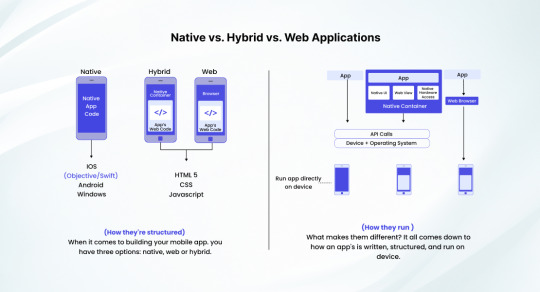
6 Top Hybrid App Examples You Need to Check
Looking at a few top hybrid app examples and understanding how they are developed is helpful in making your apps exceptional.
The following top hybrid app examples will tell you what works and what does not in the market in 2023.
So, let’s quickly get into them.
WhatsApp
Who doesn’t know WhatsApp? It revolutionized instant messaging and made it available to everyone in the world. They have taken it a notch ahead with every update, adding the capabilities to send images, voice notes, videos, and now even money.
And they have expanded it to WhatsApp business to generate revenue, as well. All the capabilities were possible because the app went hybrid.
WhatsApp integrated the hybrid app model with the following.
The interface is developed with native technologies for iOS and Android.
It utilized WebView components to display webpages and resources.
WhatsApp uses core native technologies with native technologies while also allowing to use it online on browsers.
For better message delivery experiences, WhatsApp uses background processes even when the app is not actively used.
Google Maps
We all use Google Maps in one way or another. Some people regularly use Google Maps during their tours. It is used by over a billion people every month. The capabilities of the platform include route planning, street view, real-time traffic, aerial photography, etc.
The user interface of the app is created natively for Android and iOS platforms as per their native design guidelines.
It offers diverse web-based functionalities by using WebView components within the native app to display web-based content.
The app pulls data from web-based APIs to present information like traffic, route, etc. This renders the core features natively while relying on web technologies for data.
The service is also available through a Progressive Web App (PWA), which users can use on mobile browsers to access the map.
Spotify
Primarily an audio content service provider, Spotify has expanded to a full-fledged audio streaming platform with podcasts, audio interviews, etc. It now houses over 100 million songs and 5 million podcasts that users can access through paid and free plans.
The platform has over 500 million active users, and their paid subscribers amount to over 210 million.
The success of the platform is their strategic approach to integrating the hybrid model into their app.
Spotify has UI developed for Android and iOS within the native technologies, adhering to their specific design philosophies.
When it needs to display information on artists or songs, the app leverages WebView to present the data to ensure uninterrupted app browsing.
Spotify’s core app functionalities, such as music playback and streaming, are rendered natively in the app.
Netflix
The biggest over-the-top (OTT) platform in the world, Netflix has changed the way content is distributed and consumed. Although it offers streaming natively as an app, its web capabilities are unprecedented.
Netflix’s apps are exceptionally well designed with a minimalist approach to elevate the user experience.
And the fact that Netflix also offers similar capabilities in its web-based version. While the app does not take a hybrid approach, it takes native design and development to its core for a better user experience on the app.
Uber
A huge technology company, Uber offers logistics, food delivery, and ride-hailing services. They are present in over 70 countries and are one of the most prominent tech startups in the world. They have over 131 million monthly active customers, and over 5.4 million drivers are associated with them.
Uber has perfected the hybrid app development philosophy by developing the app primarily for the web and then using a native container for usage in different Operating Systems.
The business has leveraged the following to deliver a consistent experience for its users throughout different platforms.
The user interface of the application is developed using HTML and CSS. JavaScript helps the app with interactivity and logic for the app’s functions.
To render the app natively in iOS and Android, the app uses a native container, which is WebView. This enables the app to access the hardware components of the app, like GPS, Camera, etc.
It is the hybrid nature of the app that lets Uber distribute itself across app stores for iOS and Android. This enables users to download and use the app natively on their devices.
Airbnb
Airbnb is an American multinational company that operates in the hospitality sector. Their USP is to enable users to book short and long-term stays in hotels and properties across the world. The brand has single-handedly revolutionized the tourism industry and how users book their stays during vacation.
One of the biggest learnings from the success of Airbnb is how they effectively use a hybrid app development model to cater to diverse customers.
The app’s UI has been developed using HTML, JavaScript, and CSS, enabling it to deliver seamless UX to users across multiple devices.
The brand also uses WebView as a native container to present its solution as a native app for iOS and Android. This enables their users to download and use the app from their iOS and Android devices like native apps.
Although the app is developed with a hybrid app development model, they still use platform-specific APIs to interact with the device’s functionalities, like cameras, GPS, etc., to render better service to the users.
The Airbnb app is also distributed to users through the Apple App Store and Google Play Store. This enables users to download and use the app like a native app on their preferred devices.
Tips for an Efficient Hybrid App Development
With careful planning and a strategy, you can develop an immersive and high-performing hybrid app.
The following tips will help you with the development.
Define what you want
Unless you know what you want, it is hard for you to develop a top-notch hybrid app. Evaluate your target audience, what their pain points are, how your competition is doing, etc.
After understanding all these aspects, plan your app accordingly.
The app must align with your audience’s needs and preferences. Or you are setting yourself up to fail.
Discuss with your agency how to choose the framework
Many hybrid app development frameworks are available in the market—React Native, Flutter, Xamarin, etc. All of them have advantages and limitations.
However, you must pick one that meets your requirements.
You need to discuss the same with the hybrid app and progressive web app development agency you hired to finalize the option.
Keep the design guidelines of multiple platforms in mind.
The beauty of hybrid app development is that it runs on all types of platforms. But you need to keep the design guidelines of these platforms while developing the app.
Doing this will ensure a consistent user experience for users across multiple devices and platforms.
This is also crucial for a better user experience.
Remember to optimize the app for performance
Your app must perform well across platforms and devices without any glitches or performance issues.
The goal of putting so much effort into designing and developing an app is to render the best performance for your users. So, before you release the app, test the performance to know if everything works well.
Optimize the loading time of the app, optimize the resource utilization, avoid unnecessary network requests, etc.
All these can elevate your app’s user experience and performance.
Build a native-like user interface
Your app’s UI must integrate seamlessly with the OS’s native UI capabilities and conventions. For this, you need to develop the UI as per the OS’s guidelines.
Doing this makes your app feel more seamless on the platform and easy to use on any device despite not using native technologies to make it.
Rely on device capabilities
Most apps must rely on device functionalities like cameras, GPS, push notifications, etc., to perform better. Keep this in mind during the hybrid app development.
Adding these features to the app can make it more seamless for the users to interact with the app and use it.
Test your app before going live
We know you are in a hurry to take your app to your audience. But that’s no excuse to release the app without testing it.
Thorough testing is crucial to understand that the app performs well, that the security features work well, that it responds well to the user, etc.
Failing to test the app before release can lead to reputation damage.
Always update and maintain the app
Your job is not over once you release it. You need to keep improving the app. Get user reviews and responses and add new features as needed.
Make the app more streamlined and secure by releasing constant updates.
What Makes AddWeb the Best Mobile App Development Company?
Hybrid app development is a lengthy process that involves careful planning, strategy, and firm execution. And a regular business may not be able to do it.
That’s why you need to hire mobile app developers who are experts in the field, like AddWeb Solution.
And you may be wondering if AddWeb Solution is the right team to help you. Check why working with our hybrid app developers benefits like never before.
You get to work with experts
Your app needs to be perfect in every sense of the word. It must work well, deliver an impeccable user experience, and be easy to use.
We have hybrid app developers who are experts in nailing all these aspects of progressive web app development.
And you get an excellent hybrid app that everyone loves to use.
Less investment for the app
You don’t need to worry about the investment when working on a hybrid app development project at AddWeb Solution, as we price our projects based on your needs.
Pay only for the services and features that you need. This helps us reduce the cost of the development as well as the time.
This enables you to take your project quickly to the market.
Develop high-performing apps
That’s right, we focus on delivering apps that perform exceptionally well across browsers, mobile devices, and operating systems. We use multiple quality tests to check the performance of the apps.
Our thorough quality assessment processes ensure that you get an impeccable app that works well for your audience across the board.
Resolve your concerns quickly
When working on a hybrid app development project or any other app, you may face various challenges.
It could be regarding the app. It could be about the overall project. It could also be about the quality or the technology used.
No matter what the issue is, you can speak to us.
Our customer service team will listen to your concerns and help you resolve them in a timely manner.
Get an app developed with the latest technologies
Our philosophy is to deliver the best and most feature-rich app that our clients need. Whether you want a complex website or a simple one, we leverage the best technologies available in the market.
As a result, your app will cater to all types of customers who want the latest features and capabilities as well as stable performance.
Quick hybrid app development
No business wants to wait for months to get their app developed. The faster you release the app to the market, the better it is for your business.
And our hybrid app developers take that philosophy into our hearts.
We have a streamlined process that enables us to create the best app in no time. There’s no waste of time or resources.
Conclusion
Hybrid apps can transform your business for sure. It is fast to develop. It does not require a lot of investment. It can also offer diverse features to your customers. But is that enough for your business? No. You need a reliable and experienced hybrid app development agency who can help you.
As a pioneer mobile app development company, AddWeb Solution has worked with domestic and international brands on various progressive web app development projects. Thanks to our expertise and experience, we can help you, too.
Source: Top 6 Hybrid App Examples that Will Transform Your Mobile App Experience
0 notes
Text
Full stack web development course in trichy
we are known as best web designing course in tirchy
The HyperText Markup Language or HTML is the standard markup language for documents designed to be displayed in a web browser. It defines the meaning and structure of web content. It is often assisted by technologies such as Cascading Style Sheets (CSS) and scripting languages such as JavaScript.
Web browsers receive HTML documents from a web server or from local storage and render the documents into multimedia web pages. HTML describes the structure of a web page semantically and originally included cues for its appearance.
HTML elements are the building blocks of HTML pages. With HTML constructs, images and other objects such as interactive forms may be embedded into the rendered page. HTML provides a means to create structured documents by denoting structural semantics for text such as headings, paragraphs, lists, links, quotes, and other items. HTML elements are delineated by tags, written using angle brackets. Tags such as <img> and <input> directly introduce content into the page. Other tags such as <p> and </p> surround and provide information about document text and may include sub-element tags. Browsers do not display the HTML tags but use them to interpret the content of the page.
HTML can embed programs written in a scripting language such as JavaScript, which affects the behavior and content of web pages. The inclusion of CSS defines the look and layout of content. The World Wide Web Consortium (W3C), former maintainer of the HTML and current maintainer of the CSS standards, has encouraged the use of CSS over explicit presentational HTML since 1997.[2] A form of HTML, known as HTML5, is used to display video and audio, primarily using the <canvas> element, together with JavaScript.
www.jalsedu.com
0 notes
Text
Uncovering 10 Advanced HTML Tags for Proficient Developers

In the vast universe of web development, HTML (Hypertext Markup Language) stands as the foundation upon which the entire web is built. From simple text formatting to structuring complex web pages, HTML tags play a crucial role in defining the structure, content, and appearance of a website. In this blog post, we're going to delve into the world of HTML tags, focusing on 10 advanced tags that can take your web development skills to new heights.
<canvas>: Unleash Your Creative Side
The <canvas> tag allows you to draw graphics, create animations, and render images directly on a web page. It's an essential tag for creating interactive games, data visualizations, and engaging multimedia content.
<video> and <audio>: Rich Media Experience
Enhance user engagement by embedding videos and audio files using the <video> and <audio> tags. These tags enable you to provide a seamless multimedia experience within your web pages.
<iframe>: Seamless Integration
Want to embed external content like maps, videos, or social media feeds? The <iframe> tag lets you do just that while maintaining a clean and responsive layout.
<progress>: Visualizing Progress
Display progress bars and indicators using the <progress> tag. It's great for showing the status of ongoing tasks, file uploads, or any process that requires visual feedback.
<details> and <summary>: Interactive Disclosure
Create interactive disclosure widgets using the <details> tags and <summary> tags. These are perfect for hiding and revealing additional content or information on demand.
<figure> and <figcaption>: Captioned Images
When you need to associate captions with images, the <figure> tags and <figcaption> tags provide a semantic way to do so, improving accessibility and structure.
<mark>: Highlighting Text
Emphasize specific text within paragraphs or blocks by using the <mark> tag. It's particularly handy for drawing attention to search terms or key points.
<time>: Semantic Time Representation
The <time> tag lets you mark up dates and times in a way that's machine-readable and user-friendly. It's an excellent choice for showing published dates or event schedules.
<article> and <section>: Structured Content
When organizing content, the <article> tags and <section> tags provide semantic structure. <article> is suitable for standalone content like blog posts, while <section> helps group related content together.
Unlock Your Full Coding Potential with WebTutor
If you're looking to master the art of web development and delve deeper into the world of HTML, CSS, JavaScript, and beyond, look no further than WebTutor. This premier online learning platform offers comprehensive courses and tutorials that cater to beginners and advanced learners alike.
With WebTutor, you will experience
Expert Instruction
Learn from industry professionals who are passionate about sharing their knowledge.
Hands-on Practice
Gain practical experience through interactive coding challenges and real-world projects.
Flexible Learning
Study at your own pace, fitting your learning journey into your busy schedule.
Supportive Community
Connect with fellow learners, ask questions, and collaborate on projects in a supportive online environment.
Whether you are a budding web developer or seeking to level up your skills, WebTutor provides the resources and guidance you need to excel in the world of coding. Visit today and embark on a journey of discovery and innovation!
In conclusion, HTML tags are the building blocks of the web, enabling developers to create diverse and engaging experiences for users. By harnessing the power of advanced HTML tags and supplementing your learning with WebTutor, you will be well on your way to becoming a proficient web developer capable of crafting exceptional online experiences.
#Advanced HTML tags#Learn Online HTML#Online HTML Tutorial#Introduction to HTML#HTML tutorials#Learn HTML online#Basic HTML tags#HTML tags
1 note
·
View note
Text
The Birth of HTML: Shaping the Web as We Know It

Introduction
In the vast landscape of the digital world, where websites dominate our online experiences, HTML (Hypertext Markup Language) holds a crucial position as the backbone of the World Wide Web. As we click and scroll through web pages, it’s worth delving into the fascinating story behind the birth of HTML and understanding how this simple yet powerful language has shaped the internet as we know it today.
The Birth of HTML:
In the early 1990s, a visionary scientist named Sir Tim Berners-Lee was working at CERN, the European Organization for Nuclear Research. Frustrated by the lack of an efficient system to share information among researchers, Berners-Lee conceptualized a decentralized network of computers interconnected through hyperlinks, thus laying the foundation for the World Wide Web.
To bring his vision to life, Berners-Lee needed a language that could create and structure documents accessible over the internet. In collaboration with his colleague Robert Cailliau, he developed HTML as a markup language—a way to describe the structure and content of web documents.
The Evolution of HTML:
The initial version of HTML, released in 1991, was a simple language with limited functionality. It allowed basic text formatting, the creation of headings, paragraphs, and lists, and the inclusion of images. However, as the web gained popularity, the need for more advanced features became evident.
The introduction of HTML 2.0 in 1995 marked a significant step forward. It introduced new elements like tables, forms, and image maps, enabling more complex and interactive web pages. This version also standardized the use of HTML across different web browsers, ensuring consistent rendering of web content.
HTML continued to evolve rapidly, with each new version bringing more sophisticated features and improved capabilities. HTML 3.2, released in 1997, introduced support for frames, which allowed developers to divide a web page into multiple sections. HTML 4.0, released in 1997, further expanded the language with features like cascading style sheets (CSS) and improved support for scripting languages.
The Modern Era: HTML5

HTML5, the latest and most widely used version of HTML, was first introduced in 2014. It represented a significant milestone in the evolution of the language, offering a wide range of new elements, attributes, and APIs. HTML5 brought native support for multimedia elements like audio and video, making it easier to embed media content within web pages.
Furthermore, HTML5 introduced semantic elements such as <header>, <nav>, <section>, and <article>, which provided better structure and accessibility to web documents. It also facilitated the development of rich web applications with features like offline storage, drag-and-drop support, and geolocation capabilities.
HTML5’s robustness and flexibility made it the go-to choice for web developers. It allowed them to create visually stunning websites, deliver seamless user experiences, and build responsive designs that adapt to different devices and screen sizes.
HTML’s Impact on the Internet:
The widespread adoption of HTML has had a profound impact on the internet and our daily lives. Here are a few key ways in which HTML has shaped the digital landscape:
Universal Accessibility HTML’s simplicity and versatility have made it accessible to a wide range of users, from amateur website creators to professional developers. Its open nature and adherence to web standards have ensured compatibility across different browsers and devices, making web content accessible to users regardless of their preferred platform.
Universal Accessibility HTML’s simplicity and versatility have made it accessible to a wide range of users, from amateur website creators to professional developers. Its open nature and adherence to web standards have ensured compatibility across different browsers and devices, making web content accessible to users regardless of their preferred platform.
Structural Organization HTML’s ability to structure content using elements like headings, paragraphs, and lists has not only made web pages more readable but has also had significant implications for search engine optimization (SEO). By providing a clear and organized structure to web documents, HTML helps search engines understand and index content more efficiently, improving the discoverability of information on the web.
Seamless Integration with Other Technologies HTML’s design as a markup language allows it to seamlessly integrate with other web technologies. Cascading Style Sheets (CSS) can be used to control the presentation and layout of HTML elements, while JavaScript enables dynamic interactivity and functionality. This combination of HTML, CSS, and JavaScript forms the backbone of modern web development, enabling developers to create visually appealing, interactive, and responsive web experiences.
Evolution of Web Applications HTML has played a crucial role in the development of web applications, blurring the line between traditional desktop software and online experiences. With HTML5’s introduction of new features and APIs, web applications have become more powerful, offering functionalities that were once exclusive to native applications. HTML5-powered applications are now capable of offline storage, real-time communication, multimedia playback, and even complex graphics rendering, allowing users to accomplish tasks and access information directly from their browsers.
Looking Ahead:
As technology continues to advance, HTML will undoubtedly undergo further transformations and updates to meet the demands of an ever-evolving digital landscape. The future of HTML is likely to focus on enhancing accessibility, improving performance, and providing new capabilities to support emerging technologies such as virtual reality, augmented reality, and the Internet of Things (IoT).
In conclusion, the birth of HTML laid the foundation for the World Wide Web and revolutionized the way we access and interact with information online. HTML’s simplicity, versatility, and continuous evolution have shaped the internet into a vast and interconnected network of knowledge and experiences. As we navigate the digital realm, let us appreciate the profound impact that HTML has had on our lives and the limitless possibilities it holds for the future of the web.
The Future of HTML: Innovations and Possibilities

HTML, as the backbone of the World Wide Web, has come a long way since its inception. As we look to the future, there are several exciting innovations and possibilities on the horizon for HTML and web development as a whole.
Progressive Web Apps (PWAs): PWAs are web applications that combine the best features of websites and native applications. They offer a more app-like experience, including offline functionality, push notifications, and the ability to be installed on users’ devices. HTML, along with modern APIs like service workers, is instrumental in building PWAs and enabling seamless user experiences across different devices.
Web Components: Web Components are a set of web platform APIs that allow developers to create reusable and encapsulated custom elements. These elements can be used to build complex web applications by combining HTML, CSS, and JavaScript in a modular and interoperable manner. Web Components promote code reusability, maintainability, and improved performance, paving the way for more scalable and efficient web development.
Augmented Reality (AR) and Virtual Reality (VR): With the growing interest in AR and VR technologies, HTML is poised to play a significant role in their integration with the web. HTML’s support for multimedia elements, 3D graphics, and interactivity makes it an ideal platform for creating immersive AR and VR experiences. As web standards evolve, we can expect HTML to offer even more powerful APIs for developing AR and VR applications directly within web browsers.
Web Assembly (Wasm): Web Assembly is a binary instruction format that allows developers to run high-performance applications on the web. While not a replacement for HTML, Wasm works alongside HTML to execute computationally intensive tasks efficiently. By leveraging Wasm, developers can bring existing software written in languages like C++, Rust, and Go to the web, opening up new possibilities for web-based applications with near-native performance.
Accessibility and Inclusivity: HTML has always been focused on accessibility, ensuring that web content is available to all users, regardless of their abilities. In the future, we can expect HTML to continue improving accessibility features, making it easier for developers to create inclusive web experiences. This includes enhanced support for assistive technologies, better semantic markup, and more accessible multimedia elements.
Conclusion
In conclusion, the birth of HTML laid the foundation for the World Wide Web and revolutionized the way we access and interact with information online. HTML’s simplicity, versatility, and continuous evolution have shaped the internet into a vast and interconnected network of knowledge and experiences. As we navigate the digital realm, let us appreciate the profound impact that HTML has had on our lives and the limitless possibilities it holds for the future of the web.
The birth of HTML revolutionized the way we access and share information on the internet. From its humble beginnings as a simple markup language, HTML has grown into a versatile tool that powers the modern web. Its continuous evolution and adoption of new standards have empowered developers to create dynamic and interactive websites, transforming the online landscape.
From the rise of PWAs and web components to the integration of AR, VR, and Wasm, HTML is poised to embrace emerging technologies and provide a foundation for building dynamic and immersive web experiences. As developers push the boundaries of what is possible, HTML will continue to adapt and evolve, empowering creators to build websites and applications that engage, inform, and inspire users around the globe
The future of HTML is bright, and its journey has only just begun. As we navigate the ever-changing landscape of the internet, let us embrace the potential and endless opportunities that HTML brings, as it continues to shape the digital world we live in.
FAQs(Frequently Asked Questions)
FAQ 1: How has HTML evolved over time?
HTML has undergone significant evolution since its inception. The early versions of HTML provided basic text formatting and limited structural elements. As the web grew, new versions of HTML introduced more advanced features, such as tables, forms, frames, cascading style sheets (CSS), multimedia support, and semantic elements. The latest and widely used version, HTML5, brought significant enhancements, including improved multimedia support, better semantics, and support for web applications.
FAQ 2: What is the relationship between HTML and CSS?
HTML and CSS (Cascading Style Sheets) work together to create web pages. HTML is responsible for defining the structure and content of the page, while CSS is used to control the presentation and layout. HTML elements are marked up with tags, defining the different parts of a web page, while CSS rules are used to specify how those elements should be styled, including aspects like colors, fonts, positioning, and more.
FAQ 3: Can HTML be used for dynamic web applications?
While HTML provides the structure and content of a web page, dynamic functionality is often achieved by combining HTML with other technologies, such as JavaScript. JavaScript allows developers to add interactivity, manipulate the HTML content, and respond to user actions. Together, HTML, CSS, and JavaScript form the foundation for creating dynamic and interactive web applications.
FAQ 4: Is HTML accessible for people with disabilities?
HTML has accessibility features built into its structure, making it possible to create web content that is accessible to people with disabilities. By using appropriate semantic elements, alt attributes for images, and adhering to web accessibility guidelines, developers can ensure that their HTML content is accessible to users who rely on assistive technologies such as screen readers or those with visual impairments.
FAQ 5: What is the future of HTML?
The future of HTML is likely to involve further enhancements to support emerging technologies and improve the web development process. This includes advancements in areas such as Progressive Web Apps, Web Components, integration with augmented reality and virtual reality, and ongoing efforts to enhance accessibility and inclusivity. HTML will continue to evolve and adapt to meet the changing demands of the digital landscape.
0 notes
Text
30 Basic HTML Interview Questions and Answers

1. What is HTML?
HTML stands for Hypertext Markup Language. It is the standard markup language used for creating web pages and applications on the internet. HTML uses various tags to structure the content and define the elements within a web page
2. What are the basic tags in HTML?
Some of the basic tags in HTML include:
<html>: Defines the root element of an HTML page.
<head>: Contains meta-information about the HTML document.
<title>: Sets the title of the HTML document.
<body>: Defines the main content of the HTML document.
<h1>, <h2>, <h3>, etc.: Heading tags used to define different levels of headings.
<p>: Defines a paragraph.
<a>: Creates a hyperlink.
<img>: Inserts an image.
<div>: Defines a division or a container for other HTML elements.
Click : https://phpgurukul.com/30-basic-html-interview-questions-and-answers/
3. What is the difference between HTML and CSS?
HTML (Hypertext Markup Language) is used for structuring the content of a web page, while CSS (Cascading Style Sheets) is used for styling the HTML elements. HTML defines the elements and their semantic meaning, whereas CSS determines how those elements should be visually presented on the page.
4. What is the purpose of the alt attribute in the img tag?
The alt attribute in the <img> tag is used to provide alternative text for an image. It is displayed if the image cannot be loaded or if the user is accessing the page with screen readers for accessibility purposes. The alt text should describe the content or purpose of the image.
5.What are the new features in HTML5?
HTML5 introduced several new features, including:
Semantic elements like <header>, <footer>, <nav>, <section>, etc.
Video and audio elements <video> and <audio> for embedding multimedia content.
<canvas> for drawing graphics and animations.
Local storage and session storage to store data on the client-side.
New form input types like <email>, <url>, <date>, <range>, etc.
Geolocation API for obtaining the user’s location.
Web workers for running scripts in the background to improve performance.
6. What is the purpose of the doctype declaration in HTML?
The doctype declaration (<!DOCTYPE>) specifies the version of HTML being used in the document. It helps the web browser understand and render the page correctly by switching to the appropriate rendering mode. It is typically placed at the beginning of an HTML document.
7. What is the difference between inline and block elements in HTML?
Inline elements are displayed within a line of text and do not start on a new line. Examples of inline elements include <span>, <a>, <strong>, etc. Block elements, on the other hand, start on a new line and occupy the full width available. Examples of block elements include <div>, <p>, <h1> to <h6>, etc.
8. How can you embed a video in HTML?
You can embed a video in HTML using the <video> element. Here’s an example:
1
2
3
4
<video src="video.mp4"controls>
Your browser does notsupport the video tag.
</video>
In this example, the src attribute specifies the video file URL, and the controls attribute enables the default video controls like play, pause, and volume.
9. What is the purpose of the <script> tag in HTML? The <script> tag is used to include or reference JavaScript code in HTML, allowing developers to add interactivity and dynamic functionality to web pages. It can be used for inline scripting, external script files, or event handlers.
10. How do you create a hyperlink in HTML?
You can create a hyperlink using the <a> (anchor) tag. For example: <a href="https://www.example.com">Link</a>.
11. How do you create a table in HTML?
You can create a table using the <table> tag along with related tags like <tr> (table row), <th> (table header), and <td> (table data).
12. What is the purpose of the rowspan and colspan attributes in a table?
The rowspan attribute specifies the number of rows a table cell should span, while the colspan attribute specifies the number of columns.
13. How do you create a form in HTML?
You can create a form using the <form> tag. It can include various form elements such as input fields, checkboxes, radio buttons, and submit buttons.
14. How do you validate a form in HTML?
HTML provides basic form validation using attributes like required, minlength, maxlength, and pattern. However, client-side or server-side scripting is often used for more complex validation.
15. What is the purpose of the <label> tag in HTML forms?
The <label> tag defines a label for an input element. It helps improve accessibility and usability by associating a text label with its corresponding form field.
16. What is the difference between the <head> and <body> sections of an HTML document?
The <head> section contains meta-information about the HTML document, such as the title, links to stylesheets, and scripts. The <body> section contains the visible content of the web page.
17. How do you embed audio in HTML?
You can embed audio in HTML using the <audio> tag. Here’s an example:
1
2
3
4
<audio src="audio.mp3"controls>
Your browser does notsupport the audio element.
</audio>
In this example, the src attribute specifies the audio file URL, and the controls attribute enables the default audio controls like play, pause, and volume.
18. How do you create a dropdown/select menu in HTML?
You can create a dropdown/select menu using the <select> tag along with the <option> tags for each selectable item. For example:
1
2
3
4
5
6
<select>
<option value="option1">Option1</option>
<option value="option2">Option2</option>
<option value="option3">Option3</option>
</select>
19. How do you add a background image to an HTML element?
You can add a background image to an HTML element using CSS. For example:
1
2
3
4
5
6
7
8
9
10
11
12
<style>
.container {
background-image:url("image.jpg");
background-size:cover;
/* Additional background properties */
}
</style>
<div class="container">
<!--Content goes here-->
</div>
20. What is the purpose of the <iframe> tag in HTML?
The <iframe> tag is used to embed another HTML document or web page within the current document. It is commonly used to embed videos, maps, or external content.
21. How do you create a hyperlink without an underline?
You can remove the underline from a hyperlink using CSS. For example:
1
2
3
4
5
6
7
8
9
<style>
a {
text-decoration:none;
}
</style>
<ahref="https://www.example.com">Link</a>
22. How do you make a website responsive?
To make a website responsive, you can use CSS media queries to apply different styles based on the screen size. You can also use responsive frameworks like Bootstrap or Flexbox to build responsive layouts.
23. What is the purpose of the target="_blank" attribute in a hyperlink?
The target="_blank" attribute opens the linked page or document in a new browser tab or window when the user clicks on the hyperlink.
24. How do you create a numbered list in HTML?
You can create a numbered list using the <ol> (ordered list) tag along with the <li> (list item) tags for each list item.
25. How do you add a video from YouTube to an HTML page?
You can embed a YouTube video in an HTML page using the <iframe> tag with the YouTube video URL as the source. For example
1
2
<iframe width="560"height="315"src="https://www.youtube.com/embed/video_id"frameborder="0"allowfullscreen></iframe>
Replace “video_id” with the actual ID of the YouTube video you want to embed.
26. What is the purpose of the readonly attribute in an input field?
The readonly attribute makes an input field read-only, preventing the user from modifying its value. The value can still be submitted with a form.
27. How do you create a tooltip in HTML?
You can create a tooltip using CSS and the title attribute. For example:
1
2
3
4
5
6
7
8
9
10
11
12
13
14
15
16
17
18
19
20
21
22
23
24
25
26
27
28
29
30
31
32
33
34
35
36
37
<style>
.tooltip {
position:relative;
display:inline-block;
}
.tooltip .tooltiptext {
visibility:hidden;
width:120px;
background-color:#000;
color:#fff;
text-align:center;
border-radius:6px;
padding:5px;
position:absolute;
z-index:1;
bottom:125%;
left:50%;
transform:translateX(-50%);
opacity:0;
transition:opacity0.3s;
}
.tooltip:hover .tooltiptext {
visibility:visible;
opacity:1;
}
</style>
<div class="tooltip">
Hover over me
<span class="tooltiptext">Thisisatooltip</span>
</div>
```
Inthisexample,the`.tooltip`classsets the container element,andthe`.tooltiptext`classdefines the appearance andpositioning of the tooltip.
28. What is the purpose of the required attribute in an input field?
The required attribute is used to specify that an input field must be filled out before submitting a form. It helps enforce form validation.
29. How do you add a favicon to a website?
To add a favicon to a website, place a small icon file (typically named “favicon.ico”) in the root directory of the website. The browser will automatically detect and display the favicon.
30. How do you create a hyperlink that sends an email?
You can create a hyperlink that sends an email using the mailto: protocol. For example:
1
2
<ahref="mailto:[email protected]">Send Email</a>
When the user clicks on this link, it will open the default email client with the recipient address pre-filled.
These are additional HTML questions and answers to expand your knowledge. Remember to practice and experiment with HTML to solidify your understanding.
About Us :
We are a web development team striving our best to provide you with an unusual experience with PHP. Some technologies never fade, and PHP is one of them. From the time it has been introduced, the demand for PHP Projects and PHP developers is growing since 1994. We are here to make your PHP journey more exciting and useful.
You can also contact me on :
Request for New Project: [email protected]
For any PHP related help: [email protected]
For any advertising, guest post, or suggestion: [email protected]
0 notes
Text
How Post Content is Stored on Tumblr
We’re currently rolling out an opt-in beta for a new post editor on web which will leverage the Neue Post Format behind the scenes. It’s been a very long time coming -- work on the Neue Post Format began in 2015 and was originally codenamed “Poster Child”, and it was borne out of a lot of things we learned dealing with the previous new post editor we released on web around that time. Over the years, the landscape of how people make posts on different platforms across the internet has changed dramatically. But here on Tumblr, we still want to stay true to our blogging roots, while giving access to a wide creative canvas, and the Neue Post Format reflects that work.
With literally billions (tens of billions!) of posts on Tumblr, how do we move this churning engine of content from one format to another without breaking everything? It took many phases, and releasing the new editor on the web will be one of the final pieces in place. To understand how far we’ve come and the challenges we’ve had to face, you need to know the deep dark secrets of how we store post content on Tumblr. This hellsite we all love is held together by duct tape, good intentions, and luck, and we’re constantly working to make it better!
A post is seemingly a very simple data model: it has an author, it has content, and it was posted at a certain time. Every post has a unique identifier once it’s created. In the case of reblogs, they also have the “parent” post and blog it was reblogged from (more on How Reblogs Work over here). In a standard normalized database table, these columns would look like:
Post identifier (a very big integer)
Author blog identifier (an integer pointing to the “blogs” database table)
Parent post identifier (if it’s a reblog)
Parent blog identifier (if it’s a reblog)
When it was posted (a timestamp of some kind)
Post content (more on this in a minute)
Before the Neue Post Format, posts had discrete “types”, so that’d be a column here as well. But once you have these discrete “types”, you have to determine how you want to store the content of each “type”. For photo posts, this is a set of one or more images. For video posts, this is either a reference to an uploaded video file, or it’s a URL to an external video. For text posts, it’s just text, in HTML format. So the actual value of that “post content” column can change depending on what type it is.
Here’s a simple example, note how each post type has different kinds of content:
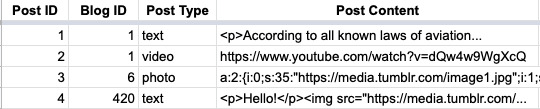
As Tumblr grew, its capabilities grew. We added the ability to add a caption to photo, video, and audio posts. We added the ability to add a “source” to quote posts. We needed somewhere to store that new post content. Because Tumblr was growing so rapidly at the time, this needed to happen fast, so we took the easiest path available: add a new column! That first “post content” column was renamed “one”, and the new post content column was named “two”. And as Tumblr grew more, eventually we added “three”. And each column’s value could be different based on the post type.

Needless to say, eventually this made it very difficult to have consistent and easy to understand patterns for how we figure out things like… how many images are in a post? Since we added the ability to add an image in the caption, it’s possible there’s images in the “one”, “two”, or “three” columns, but each may be in a different format based on the post type. Reblogs further complicate the storage design, as a reblog copies and reformats post content from its parent post to the new post. The code to figure out how to render a post became extremely complicated and hard to change as we wanted to add more to it.
Further complicating this was the fact that most (but not all) of these post content fields leveraged either HTML or PHP’s built-in serialization logic as the literal data format. Before PHP 7, HTML parsing in PHP (which is what Tumblr uses behind the scenes) was extremely slow, so rendering a post became more of a struggle as the post’s reblog trail grew or its post content complexity increased. And HTML and PHP’s serialization logic isn’t easily portable to other languages, like Go, Scala, Objective-C, Swift, or Java, which we use in other backend services and our mobile apps.
With all this in mind, in 2015, two needs converged: the need to have a more easily understandable and portable data format shared from the database all the way up to the apps, and the need for more types of post content, decoupled from post type. The Neue Post Format was born: a JSON-based data schema for content blocks and their layout. This has afforded us the flexibility to make new types of content available faster, without needing to worry necessarily about how we’ll store it in HTML format, and has made the post content format portable from the database up to the Android app, iOS app, and the new React-based web client.
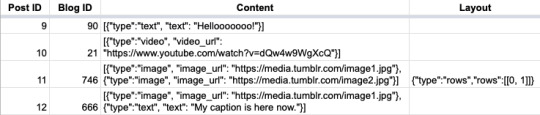
Going back to the standard, normalized database table schema for posts, we’ve now achieved the intended simplicity with a flexible JSON structure inside that “post content” column. We no longer need post types at all when storing a post. A post can have any and all of the content types within it, instead of being siloed separately with a myriad of confusing options depending on the post type. Now a post can be a video and photo post at the same time! When the new editor on the web is fully released, we can finally say that this format is the fuel powering the engine of content on Tumblr. It’ll enable us to more quickly build out block types and layouts we couldn’t before, such as polls, blog card blocks, and overlapping images/videos/text. Sky’s the limit.
- @cyle
1K notes
·
View notes
Text
TriCaster Mini Go is Simplest Setup with Professional Features for Liv - Videoguys
New Post has been published on https://thedigitalinsider.com/tricaster-mini-go-is-simplest-setup-with-professional-features-for-liv-videoguys/
TriCaster Mini Go is Simplest Setup with Professional Features for Liv - Videoguys


The easiest way to start your TriCaster journey; the TriCaster Mini Go offers creators anywhere the simplest setup yet with a wealth of professional level video production features.
TriCaster Mini Go TriCaster Mini Go doesn’t pull any creative punches, despite its size, it comes with the powerful Live Link feature as standard. Live Link allows users to render web pages directly into TriCaster and pull any web page elements into a production without the need for a 3rd party application. From graphics or images on a web page to videos from your organization’s internal training platforms – Live Link offers the ultimate in production agility and freedom. $4,995.00
Simple TriCaster Mini Go is the most affordable TriCaster ever. Not only this, but by offering USB and NDI connectivity, creators can use existing devices like mics and cameras and low-cost apps to be able to bring sources into the TriCaster. Mini Go is quick and easy to set up and can be easily taken wherever your stories take you.
Skillful TriCaster Mini Go is just as perfect for a gamer who is thinking about streaming for the first time as it is for a small business wanting to produce their first live event – with supplemental audio, HTML Graphics capabilities and the ability to import photoshop files and use them, Mini Go can help create the most professional of productions without the price tag.
Scalable Built with NDI at its core, the Mini Go is an easy to use, yet scalable solution that can be simplified or expanded, as necessary – even just by using Viz Connect Solo Converter. Once part of the Vizrt ecosystem of products, users can take advantage of the many ways to scale-up their productions to suit any need

All The Connectivity You Need The TriCaster Mini Go offers all the connectivity you need in one desktop box including 4 external sources with 2 x 2.5 Ghz network connections and 11 USB connections with a mix of USB 3.2, 2.0, and type C supporting resolutions up to 1080p/60
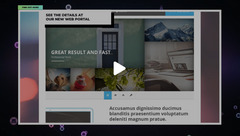
Live Link for TriCaster® Live Link allows users to render web pages directly into the TriCaster and pull any web page elements into a production without the need for a 3rd party application. From graphics or images on a web page to videos from your organization’s internal training platforms – Live Link offers the ultimate in production agility and freedom. Available now on all current TriCasters – ensure you have the very latest update to take advantage of this exciting feature.

Simplified IP Connectivity with NDI
Say goodbye to the tangled mess of bulky video cables and take advantage of the plug and play simplicity of NDI® IP video protocol. Connect to a wide variety of NDI®-enabled products, along with the world’s largest ecosystem of third-party IP video products using a single network cable for video, audio, key, control, tally, and in some cases power over Ethernet

Social Media Publication
Share real-time updates and on-demand content across your social media accounts, uploading images and video directly to Facebook, Imgur, LinkedIn, Twitter, Vimeo, YouTube and more—complete with comments and hashtags.

Multichannel Audio Mixing
Set the tone for your production with comprehensive audio integration, including a software-based audio mixer, support for digital, analog, and USB audio devices, audio over IP networking with NDI®, Dante™, and AES67, professional DSPs, fader control, VU metering, Talk Back communication, and 2 x 2 x 2 stereo audio with two audio mixes.* *Dante™ and AES67 require compatible virtual sound card licenses (sold separately)

Real-Time Monitoring and Multiviewers
See everything happening during your production with fully adjustable single-screen or multi-screen monitoring. With three customizable multiviewers, configurable windows and workspace layouts, operator confidence monitors, visual indicators, scopes, and more, you can easily personalize the environment to your preference.
TriCaster® Mini X gives producers at any level the freedom to create and share video wherever and whenever they want using anything from a smartphone to a 4K camera – truly demonstrating the power of software defined visual storytelling.And yes, the cameras support NDI® 5 natively.
$8,195.00
Take it anywhere, it’s small and light weight. Plug-n-Play NDI, no external networks. Just add your NDI device and its live! Stream to all your favorite social channels with the push of a button. Ensure your content is available & accessible with one of the most complete video production systems.
$9,495.00
#4K#Accounts#amp#analog#apps#audio#audio devices#box#Business#cables#Cameras#communication#comprehensive#connectivity#creators#desktop#devices#easy#Environment#Facebook#Features#HTML#images#integration#it#Light#Link#LinkedIn#media#metering
1 note
·
View note
Text
The Sunnydale Herald Newsletter, Thursday, July 7
BUFFYBOT: Say, look at you. You look just like me! We're very pretty. WILLOW: Two of them! XANDER: Hey, I know this! They're both Buffy! BUFFY: (annoyed at him) No, *she*'s a robot. She acts just like that girlfriend-bot that Warren guy made. You guys couldn't tell me apart from a robot? BUFFYBOT: Oh, I don't think I'm a robot. ANYA: She's very well done. The bot smiles at her.
~~Intervention~~
The Sunnydale Herald is looking for at least one new editor. Contributing to the Herald can be a fun and rewarding way to get your Buffy on, and you don't even have to like HTML! Find out more here.
[Drabbles & Short Fiction]

клетка by zle (Buffy/Faith, G, in Russian)
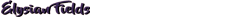
queens don't stay unless their king treats them right by AliciaJazmin (Buffy/Spike, PG-13)
[Chaptered Fiction]

notes in the margins - Chapter 1-7 by The_Eclectic_Bookworm (Giles/Jenny, T, COMPLETE!)
Beautiful Dangerous Chaos #4: I Wish - Chapter 1 by Passion4Spike (Buffy/Spike, T)
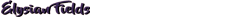
Daughter of Aurelius, Ch. 47 by Loup Noir (Buffy/Spike, NC-17)
Use It or Lose It, Ch. 27 by Dynamite (Buffy/Spike, NC-17)
Sign of the Times, Ch. 6 by JaneRemmington (Buffy/Spike, NC-17)
Anything We Want, Ch. 28-30 by scratchmeout (Buffy/Spike, NC-17)
The Sin That Binds Us, Ch. 8 by bramcrackers (Buffy/Spike, NC-17)
Sweet Summertime, Ch. 1 by B_Red (Buffy/Spike, R)
Helpless for Love, Ch. 1 by evilbunny (Buffy/Spike, R)
A Time to Every Purpose, Ch. 1 by Inevitablethief (Buffy/Spike, PG-13)
Vacation, Ch. 1 by honeygirl51885 (Buffy/Spike, NC-17)
Hotter in the City, Ch. 1 by MissLuci (Buffy/Spike, R)
Failed Plans, Ch. 1 by tbd (Buffy/Spike, PG-13)
The (Demon) Parent Trap, Ch. 1 by MaggieLaFey (Buffy/Spike, NC-17)
This Year's Girls, Ch. 1 by the_big_bad (Buffy/Spike, PG-13)
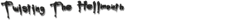
Death Is Buffy's Next Great Adventure, Ch. 88 by Sharie (Harry Potter crossover, Buffy, FR15)
[Images, Audio & Video]
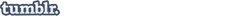
Welcome to the Hellmouth by hastilydrawnbuffy (Buffy, Giles, worksafe)
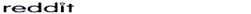
An AI rendered oil painting of Buffy. You're welcome! by NightCafe via elfstone08 (Buffy, worksafe)
[Reviews & Recaps]
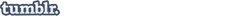
2.12 Bad Eggs by handsofabitterman
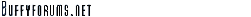
BOOM! Angel #6 of 8 (spoilers) continued by American Aurora and Anchovy
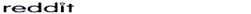
Finally, after all this years, finished [Angel] the series. Some thoughts. by aegismax
Season 1 is a comfort season for me by GabrielTorres674
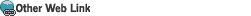
PODCAST: 6.19 – "Seeing Red" by If the Apocalypse Comes, Beep Me
PODCAST: Pop Culture Role Call: UV Laser Stakes - S02E19 - Belonging
[Recs & In Search Of]
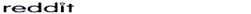
Best buffy podcast that isn’t spoiler free? requested by Goblin_scum13 and recced by multiple people
[Fandom Discussions]
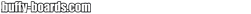
Diversity in the Buffyverse by Cohen and others
Gunn's development by Cohen, thrasherpix
In the flashback scene of Spike dying in "Chosen" why did they remove Buffy's "I Love You" to Spike? by Joshua and others
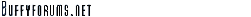
Vampires and invitations continued by multiple authors
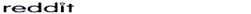
Were anyone disappointed in what Xander told Dawn in Grave? by kaguraa
Quick Question About The Musical Reveal by visitorzeta and others
Who did Anya have the best scenes with aside from Xander? by jdpm1991
What could've been explained/explored further than just one episode? hosted by InfiniteMehdiLove
[Articles, Interviews, and Other News]
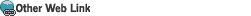
Once More With Feeling' onstage in Detroit next week! via Alive-Ad9818
Submit a link to be included in the newsletter!
Join the editor team :)
2 notes
·
View notes
Text
Shopify vs Squarespace - Which Is Right for Your Business?
For most e-commerce, Shopify's embedded capabilities will be plenty to match your needs. In this comparison, review we take a detailed look at Shopify vs Squarespace, only to perceive which is the superior solution for a website or online store.
Today, in this blog we are going to explain to you regarding striking topic i.e. the comparison between Shopify and Square Space (Shopify vs square space) and how to create a Shopify store from scratch even if you are a complete beginner.
Let’s dive and take an overview of what the heck is Shopify, and how to work with Shopify.
Shopify vs Squarespace: An Overview?
Overview of Shopify
Shopify offers online retailers to promote and create their websites. Shopify is a cloud-based, SaaS (software-as-a-service) that helps you to manage your business online. It’s a complete commerce platform that lets you start, grow, and manage a business online. Moreover, this renders you more flexibility and direct action to access and run your business from anywhere within an internet connection.
Shopify provides you a variety of editing tools that you can use to make your chosen theme fit your brand. Shopify offers online retailers a suite of services “including payments” marketing, shipping & customer engagement tools to simplify the process of running an online store for small merchants.
Overview of Squarespace
Squarespace is another website creator and hosting provider. It allows you to manage your web services, blog, and other business purposes online. On the other hand, it is the best provider and creator that concurrently hosts your website as well. Squarespace holds many features like website design, online stores, and some other marketing tools. In the following section, we are going to discuss each of them one by one.
Besides, it allows you to create any type of website which includes, blog, shop, or any business online. Squarespace creates stunning templates, creative pictures for your striking websites or we can say to make your website looks more attractive. In recent years, it has drastically expanded its e-commerce offering, gradually making it a bigger part of its business model to the extent that Squarespace now offers e-commerce focused plans. This has made the major comparison between Squarespace and Shopify, if not easy.
Shopify & Squarespace both provide everything you need to start your business as an online store but the experience and great potential scope are drastically inconsistent.
How does Shopify work?
Shopify is equitably straightforward – which is sort of their whole selling point. The broad process is as follows –
Choose a Shopify plan that suits your budget and feature needs.
“Point” your domain that you bought from a registrar like GoDaddy or NameCheap to your Shopify store. You can also buy one via Shopify.
Choose a design/template for your store. You can edit a free one via their drag/drop tool or buy a premium one or hire a designer.
Add your products, page content, payment options, etc.
Go get customers! Here’s an eCommerce marketing strategy to get you begun.
Shopify vs Squarespace: Features
Shopify features
It contains features like, e-commerce, shipping, advanced feature tools, blogging, and other website tools. It is so easy to use that any developer can use it with such an easy mode. Shopify is loaded with many features with both front- and back-end features that let you do much more than simply create your online store (though it does that extremely well too).
E-commerce
As we all know somehow, that e-commerce is often used to refer to the sale of physical products online, but it can also describe any kind of commercial transaction that is simply facilitated through the Internet.
Custom StoreFront
At Shopify, the custom storefronts API provides customer-facing access to a shop’s data. This enables you to build customer-facing shopping experiences by accessing functionality such as managing a customer’s cart, accessing the custom storefronts view of products, and creating checkouts. Moreover, the storefront API (application program interface) provides you comprehensive creative control to build customized purchasing experiences for your customers. You can use your domain name, or buy one from Shopify. With Shopify, you can easily run your website without any dubiety.
Web Hosting
As your online stores’ web host, Shopify ensures that your website stays active 24/7, which renders you an unlimited Bandwidth and a custom email address (only if you’ve taken online through the Shopify platform), and it automatically syncs your contacts to Shopify's online store.
Squarespace Features
Website design
we all know a bit concerning website designing, that to create or design a website is not an uncomplicated task for a designer. In concerning all these obstacles, there comes up the best website provider either if you want to create for your own business like brand clothing, blogging platform, or any other servicing website (freelancing, information & technology). Square space ultimately allows you to create your website to run your business all per your requirements.
In other words, Squarespace is perfect for creating a professional website. With professional, we intended that eCommerce or online professional business. Squarespace began as a platform that was fully focused on blogging.
Modern TemplatesEach Squarespace template design has been crafted by their world-class design team. Template designs are created with modern browsers and mobile devices in mind and employ the latest HTML, CSS, and JavaScript techniques.
Customizable Content Layouts
Each design is built with customizable content areas that utilize Squarespace's’ layout engine and content block system. Pages, blog posts, footers, and sidebars can use all available content block types (video, audio, text, markdown, etc.)
Shopify vs Squarespace: Advantages & Disadvantages
Shopify Advantages
1. Fully hosted, so you won’t have to worry about server maintenance and costs.
2. Numerous Shopify partners that can provide full support.
3. Highly engaged community.
4. Support of multi-channel retailing i.e. online, social and offline.
Shopify Disadvantages
1. No free plan available (except free trial).
2. Customization is limited to theme and platform capabilities.
3. No B2B capabilities out of the box.
Squarespace Advantages
It is one of the superior known brands in the website building space. Squarespace does a ton of advertising with everything from podcasts to the super bowl & has a wonderful product with a long trusted history. Let’s dive into its advantages and disadvantages:
The templates are beautiful.
Your website will be mobile-friendly.
Squarespace websites are quite easy to manage.
You get 24/7 support.
Squarespace Disadvantages
There is no phone support.
Pricing is more expensive with Squarespace.
There is an overall lack of advanced marketing tools.
There is no support for third-party apps, extensions, or plugins.
Shopify vs Squarespace: Pricing
Shopify PricingNow, if you’ve chosen that Shopify is the most suitable for you and your business then you should check out the Shopify plans they offer. Shopify allows all the basics for commencing a new business. Shopify offers a basic price plan that is the minimum option you’ll need to set up your e-commerce store.
Squarespace Pricing
They implement manageable plans with simple offers. At Squarespace, you have to pay for just what you need. All the plans that Squarespace offers come with award-winning 24/7 customer support. You can change and arrange your plan at any moment.
Shopify vs Squarespace: Themes
Shopify templates
Shopify comprises over 70 premium templates through which you can create custom e-commerce website designs by your own choice or requirements. The Theme Store includes professional-looking templates for clothing & fashion, jewelry, electronics, art & photography, and other types of e-commerce sites. Many of the e-commerce templates discovered in the Shopify Theme or template Store have been designed by world-renowned designers including Pixel Union and Clean Themes.
Squarespace Templates
One of the first things people notice about Squarespace is the beautiful & eye-catching templates. With these templates, the result is almost always a clean-modern looking website. Squarespace templates will leave you in awe, you need to try all before starting up your own e-commerce business.
Shopify vs Squarespace: All in All
The big issues that potential customers need to look at when picking up between Shopify vs Squarespace are cost & functionality. Here, if you’re concerned about how much does Squarespace cost, you’ll see it the clear conqueror, particularly for those who want to be able to scale up massively.
On the other hand, Shopify pros tend to love the platform’s high level of extensibility and support. Each system comes away from the clear winner and certain characters or features, but the distinctions in specific advantages will enforce you to think about what your online store is how and what you intend it to be in the feature. The team paradise hopes you've attained a lot through this tutorial.
Useful Resources for Shopify vs SquareSpace:
https://www.shopify.com/
https://www.shopify.in/buy-button/squarespace
https://answers.squarespace.com/questions/8322/can-you-integrate-a-shopify-store-into-a-squarespace-site.html
PS: If you liked, then kindly share your kind reviews in the below comments section. And to stay in touch and not miss any of our articles/blogs, then do subscribe to our newsletter, and check out our blog page https://blog.paradisetechsoft.com/
PPS: Follow us on our Social media handles: Medium: medium.com, Facebook: https://www.facebook.com/ParadiseTechSoftSolution/, LinkedIn https://www.linkedin.com/company/3302119/admin/, GitHub: Do check out our recent repositories at https://github.com/puneet-kaushal/
#Overview of Shopify#Overview of Squarespace#Shopify vs Squarespace#Shopify vs Squarespace: Advantages & Disadvantages#Shopify vs Squarespace: Features
2 notes
·
View notes