#Online HTML Tutorial
Text
Uncovering 10 Advanced HTML Tags for Proficient Developers

In the vast universe of web development, HTML (Hypertext Markup Language) stands as the foundation upon which the entire web is built. From simple text formatting to structuring complex web pages, HTML tags play a crucial role in defining the structure, content, and appearance of a website. In this blog post, we're going to delve into the world of HTML tags, focusing on 10 advanced tags that can take your web development skills to new heights.
<canvas>: Unleash Your Creative Side
The <canvas> tag allows you to draw graphics, create animations, and render images directly on a web page. It's an essential tag for creating interactive games, data visualizations, and engaging multimedia content.
<video> and <audio>: Rich Media Experience
Enhance user engagement by embedding videos and audio files using the <video> and <audio> tags. These tags enable you to provide a seamless multimedia experience within your web pages.
<iframe>: Seamless Integration
Want to embed external content like maps, videos, or social media feeds? The <iframe> tag lets you do just that while maintaining a clean and responsive layout.
<progress>: Visualizing Progress
Display progress bars and indicators using the <progress> tag. It's great for showing the status of ongoing tasks, file uploads, or any process that requires visual feedback.
<details> and <summary>: Interactive Disclosure
Create interactive disclosure widgets using the <details> tags and <summary> tags. These are perfect for hiding and revealing additional content or information on demand.
<figure> and <figcaption>: Captioned Images
When you need to associate captions with images, the <figure> tags and <figcaption> tags provide a semantic way to do so, improving accessibility and structure.
<mark>: Highlighting Text
Emphasize specific text within paragraphs or blocks by using the <mark> tag. It's particularly handy for drawing attention to search terms or key points.
<time>: Semantic Time Representation
The <time> tag lets you mark up dates and times in a way that's machine-readable and user-friendly. It's an excellent choice for showing published dates or event schedules.
<article> and <section>: Structured Content
When organizing content, the <article> tags and <section> tags provide semantic structure. <article> is suitable for standalone content like blog posts, while <section> helps group related content together.
Unlock Your Full Coding Potential with WebTutor
If you're looking to master the art of web development and delve deeper into the world of HTML, CSS, JavaScript, and beyond, look no further than WebTutor. This premier online learning platform offers comprehensive courses and tutorials that cater to beginners and advanced learners alike.
With WebTutor, you will experience
Expert Instruction
Learn from industry professionals who are passionate about sharing their knowledge.
Hands-on Practice
Gain practical experience through interactive coding challenges and real-world projects.
Flexible Learning
Study at your own pace, fitting your learning journey into your busy schedule.
Supportive Community
Connect with fellow learners, ask questions, and collaborate on projects in a supportive online environment.
Whether you are a budding web developer or seeking to level up your skills, WebTutor provides the resources and guidance you need to excel in the world of coding. Visit today and embark on a journey of discovery and innovation!
In conclusion, HTML tags are the building blocks of the web, enabling developers to create diverse and engaging experiences for users. By harnessing the power of advanced HTML tags and supplementing your learning with WebTutor, you will be well on your way to becoming a proficient web developer capable of crafting exceptional online experiences.
#Advanced HTML tags#Learn Online HTML#Online HTML Tutorial#Introduction to HTML#HTML tutorials#Learn HTML online#Basic HTML tags#HTML tags
1 note
·
View note
Text
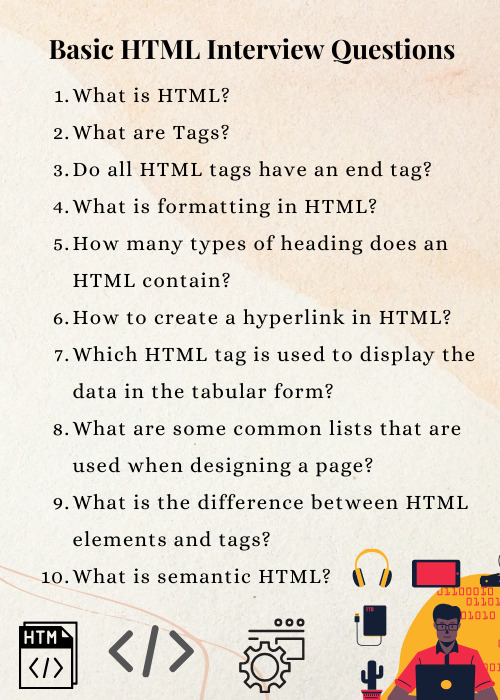
Basic HTML Interview Questions
Following are the basic interview questions that you must know:
What is HTML?
What are Tags?
Do all HTML tags have an end tag?
What is formatting in HTML?
How many types of heading does an HTML contain?
How to create a hyperlink in HTML?
Which HTML tag is used to display the data in the tabular form?
What are some common lists that are used when designing a page?
What is the difference between HTML elements and tags?
What is semantic HTML?
#besttraininginstitute#online#onlinetraining#traininginstitute#training#education#tutorial#coding#programming#music#html#htmlinterviewquestions#htmlcode#html5#code#trending#technology#tech#engineering#software#development#softwaredevelopment#webdesigning#webdesign
3 notes
·
View notes
Text
i want to make a shrine to pokemon ranger and shuuenpro and my old favorite vns... neocities scrolling is too fun!!!! iwant to make cool websites like these!!!! >_<)1!!!!!!
#I NEED TO FORCE MYSELF TO WATCH HTML/CSS TUTORIALS AGAIN UEE....#malware.meows#<== he's gonna complain online until he can actually do it#drawing little mockup concepts of what i want it to look like already#its gonna be like a little maid cafe themed thing i'll have pawz in a cute dress all over the site!!!!!!#its actually truly how i imagine him happiest now!!!!#little website guide guy!!
4 notes
·
View notes
Text
wuh!!! i just learned how to change the font of my website <33


go take a gander in all it's eldritch glory~ [website!!!]
#not art#neocities#website#website development#web graphics#web design is so fun#learning new things too#and you get proud whenever something goes right#especially when youre experimenting as well#i recommend ppl should try and make a neocities#i mean the programming stuff is hard at first but there's a wealth of tutorials online teaching css and html#i'll probably link them all someday but right now i def recommend w3schools#that site has helped me countless of times and helped me understand a lot of html and css stuff#so yeh#<3
0 notes
Text
Learn HTML and CSS: A Comprehensive Guide for Beginners
Introduction to HTML and CSS
HTML (HyperText Markup Language) and CSS (Cascading Style Sheets) are the core technologies for creating web pages. HTML provides the structure of the page, while CSS defines its style and layout. This guide aims to equip beginners with the essential knowledge to start building and designing web pages.
Why Learn HTML and CSS?
HTML and CSS are fundamental skills for web development. Whether you're looking to create personal websites, start a career in web development, or enhance your current skill set, understanding these technologies is crucial. They form the basis for more advanced languages and frameworks like JavaScript, React, and Angular.
Getting Started with HTML and CSS
To get started, you need a text editor and a web browser. Popular text editors include Visual Studio Code, Sublime Text, and Atom. Browsers like Google Chrome, Firefox, and Safari are excellent for viewing and testing your web pages.
Basic HTML Structure
HTML documents have a basic structure composed of various elements and tags. Here’s a simple example:
html
Copy code
<!DOCTYPE html>
<html>
<head>
<title>My First Web Page</title>
<link rel="stylesheet" type="text/css" href="styles.css">
</head>
<body>
<h1>Welcome to My Web Page</h1>
<p>This is a paragraph of text on my web page.</p>
</body>
</html>
: Declares the document type and HTML version.
: The root element of an HTML page.
: Contains meta-information about the document.
: Connects the HTML to an external CSS file.
: Contains the content of the web page.
Essential HTML Tags
HTML uses various tags to define different parts of a web page:
to : Headings of different levels.
: Paragraph of text.
: Anchor tag for hyperlinks.
: Embeds images.
: Defines divisions or sections.
: Inline container for text.
Creating Your First HTML Page
Follow these steps to create a simple HTML page:
Open your text editor.
Write the basic HTML structure as shown above.
Add a heading with the tag.
Add a paragraph with the tag.
Save the file with a .html extension (e.g., index.html).
Open the file in your web browser to view your web page.
Introduction to CSS
CSS is used to style and layout HTML elements. It can be included within the HTML file using the <style> tag or in a separate .css file linked with the <link> tag.
Basic CSS Syntax
CSS consists of selectors and declarations. Here’s an example:
css
Copy code
h1 {
color: blue;
font-size: 24px;
}
Selector (h1): Specifies the HTML element to be styled.
Declaration Block: Contains one or more declarations, each consisting of a property and a value.
Styling HTML with CSS
To style your HTML elements, you can use different selectors:
Element Selector: Styles all instances of an element.
Class Selector: Styles elements with a specific class.
ID Selector: Styles a single element with a specific ID.
Example:
html
Copy code
<!DOCTYPE html>
<html>
<head>
<title>Styled Page</title>
<link rel="stylesheet" type="text/css" href="styles.css">
</head>
<body>
<h1 class="main-heading">Hello, World!</h1>
<p id="intro">This is an introduction paragraph.</p>
</body>
</html>
In the styles.css file:
css
Copy code
.main-heading {
color: green;
text-align: center;
}
#intro {
font-size: 18px;
color: grey;
}
CSS Layout Techniques
CSS provides several layout techniques to design complex web pages:
Box Model: Defines the structure of an element’s content, padding, border, and margin.
Flexbox: A layout model for arranging items within a container, making it easier to design flexible responsive layouts.
Grid Layout: A two-dimensional layout system for more complex layouts.
Example of Flexbox:
css
Copy code
.container {
display: flex;
justify-content: space-around;
}
.item {
width: 100px;
height: 100px;
background-color: lightblue;
}
Best Practices for Writing HTML and CSS
Semantic HTML: Use HTML tags that describe their meaning clearly (e.g., , , ).
Clean Code: Indent nested elements and use comments for better readability.
Validation: Use tools like the W3C Markup Validation Service to ensure your HTML and CSS are error-free and standards-compliant.
Accessibility: Make sure your website is accessible to all users, including those with disabilities, by using proper HTML tags and attributes.
Free Resources to Learn HTML and CSS
W3Schools: Comprehensive tutorials and references.
MDN Web Docs: Detailed documentation and guides for HTML, CSS, and JavaScript.
Codecademy: Interactive courses on web development.
FreeCodeCamp: Extensive curriculum covering HTML, CSS, and more.
Khan Academy: Lessons on computer programming and web development.
FAQs about Learning HTML and CSS
Q: What is HTML and CSS? A: HTML (HyperText Markup Language) structures web pages, while CSS (Cascading Style Sheets) styles and layouts the web pages.
Q: Why should I learn HTML and CSS? A: Learning HTML and CSS is essential for creating websites, understanding web development frameworks, and progressing to more advanced programming languages.
Q: Do I need prior experience to learn HTML and CSS? A: No prior experience is required. HTML and CSS are beginner-friendly and easy to learn.
Q: How long does it take to learn HTML and CSS? A: The time varies depending on your learning pace. With consistent practice, you can grasp the basics in a few weeks.
Q: Can I create a website using only HTML and CSS? A: Yes, you can create a basic website. For more complex functionality, you'll need to learn JavaScript.
Q: What tools do I need to start learning HTML and CSS? A: You need a text editor (e.g., Visual Studio Code, Sublime Text) and a web browser (e.g., Google Chrome, Firefox).
Q: Are there free resources available to learn HTML and CSS? A: Yes, there are many free resources available online, including W3Schools, MDN Web Docs, Codecademy, FreeCodeCamp, and Khan Academy.
#how to learn html and css#html & css course#html & css tutorial#html and css#html course#html css tutorial#html learn#html learn website#learn html#learn html and css#html and css course#html and css full course#html and css online course#how to learn html and css for beginners
0 notes
Text

neocities guide - why you should build your own html website
do you miss the charm of the 90s/00s web where sites had actual personality instead of the same minimalistic theme? are you feeling drained by social media and the constant corporate monopoly of your data and time? do you want to be excited about the internet again?
try neocities!!
what is neocities?
neocities is a free hosting website that lets you build your own html website from scratch, with total creative control. in their own words:
"we are tired of living in an online world where people are isolated from each other on boring, generic social networks that don't let us truly express ourselves. it's time we took back our personalities from these sterilized, lifeless, monetized, data mined, monitored addiction machines and let our creativity flourish again."
why should I make my own website?
web3 has been overtaken by capitalism & conformity. websites that once were meant to be fun online social spaces now exist solely to steal your data and sell you things. it sucks!!
building a personal site is a great way to express yourself and take control of your online experience.
what would I even put on a website?
the best part about making your own site is that you can do literally whatever the hell you want! focus on a specific subject or make it a wild collection of all your interests. share your art! make a shrine for one of your interests! post a picture of every bird you see when you step outside! make a collection of your favorite blinkies! the world is your oyster !!
here are some cool example sites to inspire you:
recently updated neocities sites | it can be fun to just look through these and browse people's content!
space bar | local interstellar dive bar
creature feature | halloween & monsters
big gulp supreme
peanutbuttaz | personal site
dragodiluna
linwood | personal site
patho grove | personal site
getting started: neocities/html guide
sound interesting? here are some guides to help you get started, especially if you aren't familiar with html/css
sadgrl.online webmastery | a fantastic resource for getting started with html & web revival. also has a layout builder that you can use to start with in case starting from scratch is too intimidating
web design in 4 minutes | good for learning coding basics
w3schools | html tutorials
templaterr | demo & html for basic web elements
eggramen test pages | css page templates to get started with
sadgrl background tiles | bg tiles
rivendell background tiles | more free bg tiles
fun stuff to add to your site
want your site to be cool? here's some fun stuff that i've found
blinkies-cafe | fantastic blinkie maker! (run by @transbro & @graphics-cafe)
gificities | internet archive of 90s/00s web gifs
internet bumper stickers | web bumper stickers
momg | gif gallery
99 gif shop | 3d gifs
123 guestbook | add a guestbook for people to leave messages
cbox | add a live chat box
moon phases | track the phases of the moon
gifypet | a little clickable page pet
adopt a shroom | mushroom page pet
tamaNOTchi | virtual pet
crossword puzzle | daily crossword
imood | track your mood
neko | cute cat that chases your mouse
pollcode | custom poll maker
website hit counter | track how many visitors you have
web revival manifestos & communities
also, there's actually a pretty cool community of people out there who want to bring joy back to the web!
melonland project | web project/community celebrating individual & joyful online experiences. Also has an online forum
melonland intro to web revival | what is web revival?
melonking manifesto |
status cafe | share your current status
nightfall city | online community
onio.cafe | leave a message and enjoy the ambiance
sadgrl internet manifesto |
yesterweb internet manifesto | sadly defunct, still a great resource
reclaiming online social spaces | great manifesto on cultivating your online experience
in conclusion
i want everyone to make a neocities site because it's fun af and i love seeing everyone's weird personal sites that they made outside of the control of capitalism :)
say hi to me on neocities

#neocities#old web#webcore#old internet#web revival#indie web#html#website#recource#guide#can you tell that i've gotten REALLY into neocities this month!!!!!#but its so FUN i love seeing everyones weird af websites#its amazing#i love celebrating the old web#ANYWAYS MAKE A NEOCITIES HERES A GUIDE#i haven't touched html in like a decade#and i've been having a great time relearning#:)#share your sites with me!!!!!!#oh and share resources if you have them!
78K notes
·
View notes
Text
i have a 3d model thing i have in mind that i want to create for a webpage kinda thing but first i need to learn javascript. and then i must learn threejs
#ive been meaning to learn javascript anyway#i know how to program in twrms of like. computation#thats all ive ever had experience with#but ive been attempting to build my own github website to be like an online CV#but erm i only know basic html which is. not enough to build an impressive website#and the way to make it impressive is CSS and javascript which erm. no fucking idea bro#ive just been fucking around with prewritten codes and tutorials i found online but ive mostly given up for now#but now? i have an idea that i want to make reality. but first i need to learn. So much#brot posts
0 notes
Text
Best code learning websites, learn to code for beginners, learn online coding
Best code learning websites for how long it takes to learn to code, it really depends on your goals, dedication, and the complexity of the language. HTML is relatively simple and you can get a good grasp of its basics in a few weeks if you dedicate a few hours each day. However, mastery and fluency might take a few months of consistent practice.Online Tutorials and Courses: Websites like Codecademy, freeCodeCamp, and W3Schools offer free tutorials on HTML. They provide interactive lessons that guide you through the basics and more advanced concepts. There are many free tutorials on YouTube covering HTML for beginners.
The time it takes to learn coding can vary depending on several factors, including the programming language you choose, the how long to learn coding complexity of the projects you want to work on, and your prior experience with technology. However, many people can acquire basic coding skills in a few months with consistent effort.Learning to code for free is very much possible with the resources available online. Many platforms offer free courses and tutorials. While paid courses might offer more comprehensive content and support, you can definitely start and make significant progress without spending any money.
Coding teaches you how to break down complex problems into smaller, more manageable parts and develop logical solutions. Critical Thinking: Programming encourages logical thinking and improves your ability to analyze and solve problems. Coding allows you to create something from scratch, whether it's a website, app, or game. It's a way to express creativity through technology. In today's technology-driven world, coding is a valuable skill that is in high demand across various industries.
Coding enables you to automate repetitive tasks, making processes more efficient. Career Opportunities: Knowing learn coding for beginnershow to code opens up a wide range of career opportunities in fields such as software development, data science, web development, and more. Start with Basics: Begin with a beginner-friendly language like Python.
This hands-on experience is crucial for learning. Books and Documentation: Read coding books and explore documentation. Understanding how to use documentation is a vital skill for programmers. Participate in online coding communities like Stack Overflow or Reddit. Engaging with others can provide support and insights.
Best Code Learning Websites best coding language to learn firstOffers interactive coding lessons for various programming languages. Provides courses from universities and organizations worldwide. Similar to Coursera, edX offers a wide range of courses from universities and institutions. Focuses on project-based learning and offers nanodegree programs.
A nonprofit organization that provides free coding lessons and projects. Offers introductory coding courses in an interactive and beginner-friendly manner. A great resource for web development, offering tutorials on HTML, CSS, JavaScript, and more.
0 notes
Text
1 note
·
View note
Text
#tumblr#digital marketing#online learning#education#artists on tumblr#postoftheday#knowledge#trending#technology#printer#htmldesign#htmldeveloper#html tutorial#html tags#html template#code#developer
1 note
·
View note
Text
#appointment bookings#booking HTML template#calls#chat#e-learning management template#learning management template#learning template#mentor bookings template#online education template#school management#teacher bookings#teaching management#tutorial template#voice and video template
0 notes
Text
Want to upgrade your coding skill to create animations and interactive graphics? This blog covers everything about HTML animation including the Canvas API.
#Basic HTML tagsexplained#Introduction to HTML elements#HTML basics#HTML tutorial#Master HTML#HTML tags#Web development#Learn HTML#HTML for beginners#HTML guide#HTML syntax#Building web pages#Basic HTML elements#Learn HTML elements#Learn Online HTML#Online HTML Tutorial#Introduction to HTML#HTML tutorials#Learn HTML online
0 notes
Text
Web Development with Dropout Developer's Unique Free Project-Based Learning Approach 2023
Are you looking for a new career in web development, but struggling to find the best way to learn? Are you tired of traditional learning methods that leave you feeling uninspired and unmotivated? Look no further than Dropout Developer, the go-to platform for mastering web development through project-based learning.
At Dropout Developer, we believe that project-based learning (PBL) is the key to…

View On WordPress
#back-end development#Career Roadmaps#Code Challenges.#Coding Bootcamp#Coding Education#Coding Resources#CSS#Expert Guidance#Free Tutorials#front-end development#Full-stack development#HTML#JavaScript#Job-Ready Developers#Learning Paths#Node.js#online learning#programming languages#Project-Based Learning#React#Responsive Web Design#Technology Education#User Experience Design#web development#web development career#Web Development Community#Web development frameworks#Web Development Jobs#Web Development Portfolio#Web development skills
0 notes
Text
Web development Online Live Training in Mumbai, Maharashtra.
Web Development is the building and maintenance of websites; it’s the work that happens behind the scenes to make a website look great, work fast and perform well with a seamless user experience.
Web developers, or ‘devs’, do this by using a variety of coding languages. The languages they use depends on the types of tasks they are preforming and the platforms on which they are working.
Web development skills are in high demand worldwide and well paid too – making development a great career option. It is one of the easiest accessible higher-paid fields as you do not need a traditional university degree to become qualified. For more visit:-https://www.technomaster.in

#Web development courses in Mumbai#live courses in mumbai#MYSQL courses online#online training by experts#HTML course in Mumbai#wordpress tutorial
1 note
·
View note
Text
O que é um Favicon?
O que é um Favicon?
Como estamos obtendo informações do mundo real o mais rápido possível quando se trata de lidar com tecnologias da Internet, não é de admirar que os favicons sejam uma parte muito importante do SEO.
Símbolos diferentes representam coisas diferentes para as pessoas. Se não forem bem projetados, os favicons podem arruinar facilmente o experiência de usuário. O ícone na barra de endereços geralmente…

View On WordPress
#como colocar favicon#como criar favicon#create favicon#favicon download#favicon generator#favicon grátis#favicon html#favicon ico#favicon icons#favicon io#favicon no wordpress#favicon o que é e como criar#favicon on wordpress#favicon online#favicon shopify#favicon site#favicon tray#favicon tutorial#favicon whatsapp#favicon wix#favicon wordpress#generate favicon#imagens para favicon#o que é favicon#o que é favicon?#para que serve favicon#para que serve o favicon#what is a favicon#wordpress favicon
0 notes
Text
Best html css javascript tutorial online

#Best html css javascript tutorial online how to
#Best html css javascript tutorial online android
To better understand this tutorial you would need to have a little knowledge of HTML and CSS. Our calculator will only able to perform basic math operations: addition, subtraction, multiplication and division. Using Javascript, you will be able to build a fully functional web application that utilizes Ajax to expose server-side functionality and data to the end user. In this series, we are going to be making a simple calculator with basic HTML, CSS and JavaScript. No “pinch and zoom” required! Last but certainly not least, we will get a thorough introduction to the most ubiquitous, popular, and incredibly powerful language of the web: Javascript. You’ll be able to code up a web page that will be just as useful on a mobile phone as on a desktop computer.
#Best html css javascript tutorial online how to
We will then advance to learning how to code our pages such that its components rearrange and resize themselves automatically based on the size of the user’s screen. Web Development with HTML5, CSS3 & JavaScript Development using HTML5, CSS-3 & JavaScript programming JavaScript object creation patterns tutorial This tutorial assumes some basic experience with HTML, CSS, and JavaScript. The new free interactive HTML CSS JavaScript Cheat Sheets have gathered the most common code snippets and online. We are trying to provide almost everything for web designer and developer as well as mobile app developer.
#Best html css javascript tutorial online android
Here you can find the best and useful information related to HTML/HTML5, CSS/CSS3, Bootstrap, JavaScript, React JS, React Natve, Android App Development and more. We will start from the ground up by learning how to implement modern web pages with HTML and CSS. We are here to help you by providing useful tutorials, examples and resources. Explore how to build amazing interactive and dynamic websites using HTML - CSS - JavaScript and jQuery. In this course, we will learn the basic tools that every web page coder needs to know. Online database migrations are pretty complex and often multi-step therefore rolling forward is usually the best. HTML CSS JavaScript for Beginners Modern Web Design Course. Do you realize that the only functionality of a web application that the user directly interacts with is through the web page? Implement it poorly and, to the user, the server-side becomes irrelevant! Today’s user expects a lot out of the web page: it has to load fast, expose the desired service, and be comfortable to view on all devices: from a desktop computers to tablets and mobile phones.

0 notes