#Serverless Database
Explore tagged Tumblr posts
Text

How to Balance Fixing Performance Issues and Adding New Features in Web Applications?
In today’s digital landscape, web applications are essential for business operations, marketing, and consumer involvement. As organizations expand and consumer expectations rise, development teams are frequently confronted with the difficult task of balancing two key priorities: addressing performance issues and introducing new features.
While boosting performance improves the user experience and increases efficiency, new features are required to remain competitive and meet market demands. Prioritizing one over the other, on the other hand, might have negative consequences—performance concerns can lead to a poor user experience while failing to innovate can result in a competitive disadvantage.
This blog delves into how to balance improving performance and introducing new features to web apps, allowing firms to satisfy technical and market demands efficiently.
Why Balancing Performance and New Features Is Crucial
A web application‘s success depends on both its performance and its features. However, relying entirely on one might result in imbalances that impair both user happiness and business progress.
Performance:Performance is an important component that directly influences user retention and happiness. Users can become frustrated and leave if the application has slow loading times, crashes, or problems. Ensuring that your web application runs smoothly is essential since 53% of mobile consumers would quit a site that takes more than three seconds to load.
New Features:On the other hand, constantly adding new features keeps users interested and promotes your company as innovative. New features generate growth by attracting new consumers and retaining existing ones who want to experience the most recent changes.
The dilemma is deciding when to prioritize bug fixes over new feature development. A poor balance can harm both performance and innovation, resulting in a subpar user experience and stagnation.
Common Performance Issues in Web Applications
Before balancing performance and features, it’s important to understand the common performance issues that web applications face:
Slow Load Times: Slow pages lead to higher bounce rates and lost revenue.
Server Downtime: Frequent server outages impact accessibility and trust.
Poor Mobile Optimization: A significant portion of web traffic comes from mobile devices and apps that aren’t optimized for mobile fail to reach their potential.
Security Vulnerabilities: Data breaches and security flaws harm credibility and user trust.
Bugs and Glitches: Software bugs lead to poor user experiences, especially if they cause the app to crash or become unresponsive.
Strategic Approaches to Fixing Performance Issues
When performance issues develop, they must be handled immediately to guarantee that the online application functions properly. Here are techniques for improving performance without delaying new feature development:
Prioritize Critical Issues:Tackle performance issues that have the most significant impact first, such as slow loading times or security vulnerabilities. Use analytics to identify bottlenecks and determine which areas require urgent attention.
Use a Continuous Improvement Process:Continuously monitor and optimize the application’s performance. With tools like Google PageSpeed Insights, you can track performance metrics and make incremental improvements without major overhauls.
Optimize Database Queries:Slow database queries are one of the leading causes of web app performance issues. Optimize queries and ensure that the database is indexed properly for faster access and retrieval of data.
Reduce HTTP Requests:The more requests a page makes to the server, the slower it loads. Minimize requests by reducing file sizes, combining CSS and JavaScript files, and utilizing caching.
5. Leverage Caching and CDNs: Use caching strategies and Content Delivery Networks (CDNs) to deliver content quickly to users by storing files in multiple locations globally.
Why Adding New Features is Essential for Growth
In the rapidly changing digital environment, businesses must continually innovate to stay relevant. Adding new features is key to maintaining a competitive edge and enhancing user engagement. Here’s why:
User Expectations:Today’s consumers expect personalized experiences and constant innovation. Failure to add new features can lead to customer churn, as users may feel your web application no longer meets their needs.
Market Differentiation:Introducing new features allows your application to stand out in the marketplace. Unique functionalities can set your app apart from competitors, attracting new users and increasing customer loyalty.
Increased Revenue Opportunities:New features can lead to additional revenue streams. For example, adding premium features or new integrations can boost the app’s value and lead to increased sales or subscription rates.
4. Feedback-Driven Innovation: New features are often driven by user feedback. By continuously developing and adding features, you create a feedback loop that improves the overall user experience and fosters customer satisfaction.
Read More: https://8techlabs.com/how-to-balance-fixing-performance-issues-and-adding-new-features-in-web-applications-to-meet-market-demands-and-enhance-user-experience/
#8 Tech Labs#custom software development#custom software development agency#custom software development company#software development company#mobile app development software#bespoke software development company#bespoke software development#nearshore development#software development services#software development#Website performance testing tools#Speed optimization for web apps#Mobile-first web app optimization#Code minification and lazy loading#Database indexing and query optimization#Agile vs Waterfall in feature development#Feature flagging in web development#CI/CD pipelines for web applications#API performance optimization#Serverless computing for better performance#Core Web Vitals optimization techniques#First Contentful Paint (FCP) improvement#Reducing Time to First Byte (TTFB)#Impact of site speed on conversion rates#How to reduce JavaScript execution time#Web application performance optimization#Fixing performance issues in web apps#Web app performance vs new features#Website speed optimization for better UX
0 notes
Text
Navigate with better data. | AntStack

Integrate data-driven decision-making into your business. Leverage modern and serverless data platforms to make the most of your data and navigate to the future.
#serverless consulting#serverless application development#serverless application#serverless tools#serverless mobile applications#serverless security#AntStack Application Development#serverless data analytics#serverless data engineering#serverless databases
0 notes
Text
Unraveling the 5 Layers of Software Development

In the realm of software development services, every application is built upon a foundation of interconnected layers, each serving a specific purpose in delivering functionality to end-users. Understanding these layers and the technologies that power them is crucial for developers aiming to create robust and efficient software solutions. In this blog, we'll explore the five key layers of software architecture: User Interface (UI), Application Programming Interface (API), Database (DB), Business Logic, and Hosting, along with examples of technologies commonly used in each layer.

User Interface (UI): The UI layer is what users interact with directly. It encompasses everything from the visual design to the user experience (UX). Technologies used in this layer focus on creating intuitive, responsive, and aesthetically pleasing interfaces. Some popular UI Design technologies include:
HTML/CSS/JavaScript: These front-end technologies form the backbone of web-based UIs. HTML defines the structure, CSS styles the elements, and JavaScript adds interactivity.
React.js/Vue.js/Angular: These JavaScript frameworks are used to build dynamic and interactive user interfaces for web applications.
Swift/Kotlin: For mobile application development, languages like Swift (for iOS) and Kotlin (for Android) are used to develop native user interfaces.
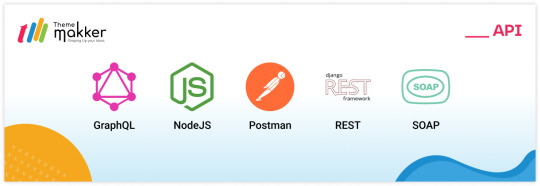
Application Programming Interface (API): The API layer acts as an intermediary between the UI and the business logic, enabling communication and data exchange. APIs define the endpoints and protocols through which different software components interact. Common technologies used in API development services include:
RESTful APIs: Representational State Transfer (REST) is a popular architectural style for designing networked applications. RESTful APIs use HTTP methods like GET, POST, PUT, and DELETE to perform operations on resources.
GraphQL: An alternative to REST, GraphQL provides a more flexible and efficient approach to querying and manipulating data. It allows clients to request only the data they need, reducing over-fetching and under-fetching.
Express.js/Django/Rails: Frameworks like Express.js (for Node.js), Django (for Python), and Rails (for Ruby) are commonly used to build web APIs quickly and efficiently.
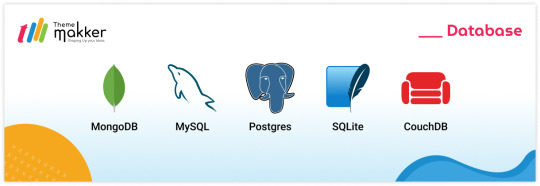
Database (DB): The database layer is responsible for storing, retrieving, and managing data. It provides a persistent storage solution for an application's information. Various types of databases exist, including relational databases, NoSQL databases, and in-memory databases. Some popular database technologies include:
MySQL/PostgreSQL: Relational database management systems (RDBMS) like MySQL and PostgreSQL are widely used for structured data storage and management.
MongoDB: A popular NoSQL database, MongoDB is designed for storing unstructured or semi-structured data in JSON-like documents.
Redis: An in-memory data structure store, Redis is often used as a caching layer or for real-time data processing.

Business Logic: The business logic layer contains the application's core functionality and rules. It processes requests from the UI, interacts with the database, and performs the necessary operations to fulfill user actions. While business logic can be implemented in various programming languages, some technologies commonly used for this layer include:
Java/C#: Object-oriented languages like Java and C# are often chosen for building robust and scalable business logic components.
Node.js/Python: JavaScript (with Node.js) and Python are also popular choices, especially for applications requiring agility and rapid development.
Spring/.NET Core: Frameworks like Spring (for Java) and .NET Core (for C#) provide tools and libraries for building enterprise-grade business logic components.
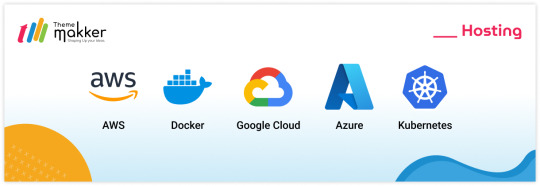
Hosting: The hosting layer encompasses the infrastructure and environment where the application runs. It includes servers, cloud platforms, containers, and other deployment options. Popular hosting technologies and platforms include:
Amazon Web Services (AWS)/Microsoft Azure/Google Cloud Platform (GCP): These cloud service providers offer a range of hosting solutions, including virtual machines, containers, and serverless computing.
Docker/Kubernetes: Containerization technologies like Docker and orchestration platforms like Kubernetes provide efficient ways to package, deploy, and manage applications across different environments.
Heroku/Netlify/Vercel: These platforms offer simplified hosting solutions specifically tailored for web applications, providing features like continuous deployment, scalability, and managed infrastructure.
In conclusion, navigating the various layers of software architecture requires a comprehensive understanding of each layer's purpose and the technologies that power them. By leveraging the right technologies for UI, API, DB, logic, and hosting, developers can build robust, scalable, and maintainable software solutions that meet the needs of modern users and businesses.
#webdesign#mobileappdevelopment#appdevelopment#web developers#webdevelopment#youtube#apiintegration#thememakker#webdevelopmentcompany#hosting#database#serverless computing#api#uiuxdesign#ui#ux#aws#ror#docker#java#kubernetes#hire developers#webservices
0 notes
Text
The DynamoDB Book https://inchighal.com/product/the-dynamodb-book/
#DynamoDB #NoSQL #Database #AWS #CloudComputing #WebDevelopment #Serverless #DataManagement #TechTalk #Programming #BackEnd #AmazonDynamoDB #DeveloperLife

0 notes
Text
Amazon Aurora Database Explained for AWS Cloud Developers
Full Video Link - https://youtube.com/shorts/4UD9t7-BzVM Hi, a new #video #tutorial on #amazonrds #aws #aurora #database #rds is published on #codeonedigest #youtube channel. @java @awscloud @AWSCloudIndia @YouTube #youtube @codeonedigest #cod
Amazon Aurora is a relational database management system (RDBMS) built for the cloud & gives you the performance, availability of commercial-grade databases at one-tenth the cost. Aurora database comes with MySQL & PostgreSQL compatibility. Amazon Aurora provides built-in security, continuous backups, serverless compute, up to 15 read replicas, automated multi-Region replication, and…
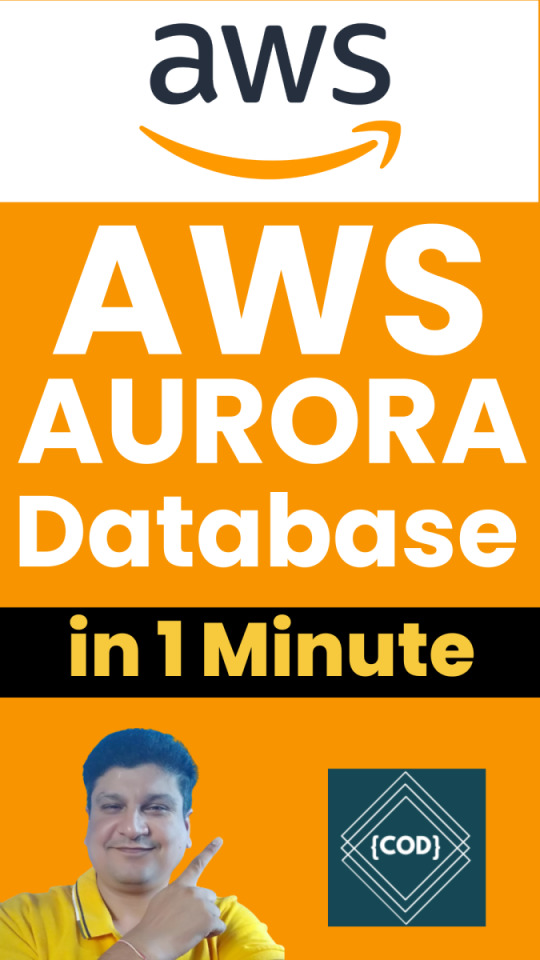
View On WordPress
#amazon aurora#amazon aurora mysql#amazon aurora postgresql#amazon aurora serverless#amazon aurora tutorial#amazon web services#amazon web services tutorial#aurora database aws#aurora database tutorial#aurora database vs rds#aurora db#aurora db aws#aurora db aws tutorial#aurora db cluster#aurora db with spring boot#aws#aws aurora#aws aurora mysql#aws aurora postgresql#aws aurora tutorial#aws aurora vs rds#aws cloud#what is amazon web services
0 notes
Text
🚀 Serverless Computing: Build Apps Without Managing Servers! ☁️
Say goodbye to complex infrastructure! Serverless computing lets developers focus on writing code while cloud providers handle the backend. Here’s how it works: 🔹 No Server Management – The cloud provider runs and scales functions automatically. 🔹 Event-Driven Execution – Code runs only when triggered (e.g., API requests, database updates). 🔹 Optimized Resource Usage – Containers are created on demand and removed after execution.

2 notes
·
View notes
Text
The Evolution of PHP: Shaping the Web Development Landscape
In the dynamic world of web development, PHP has emerged as a true cornerstone, shaping the digital landscape over the years. As an open-source, server-side scripting language, PHP has played a pivotal role in enabling developers to create interactive and dynamic websites. Let's take a journey through time to explore how PHP has left an indelible mark on web development.
1. The Birth of PHP (1994)
PHP (Hypertext Preprocessor) came into being in 1994, thanks to Rasmus Lerdorf. Initially, it was a simple set of Common Gateway Interface (CGI) binaries used for tracking visits to his online resume. However, Lerdorf soon recognized its potential for web development, and PHP evolved into a full-fledged scripting language.
2. PHP's Role in the Dynamic Web (Late '90s to Early 2000s)
In the late '90s and early 2000s, PHP began to gain prominence due to its ability to generate dynamic web content. Unlike static HTML, PHP allowed developers to create web pages that could interact with databases, process forms, and provide personalized content to users. This shift towards dynamic websites revolutionized the web development landscape.
3. The Rise of PHP Frameworks (2000s)
As PHP continued to grow in popularity, developers sought ways to streamline and standardize their development processes. This led to the emergence of PHP frameworks like Laravel, Symfony, and CodeIgniter. These frameworks provided structured, reusable code and a wide range of pre-built functionalities, significantly accelerating the development of web applications.
4. PHP and Content Management Systems (CMS) (Early 2000s)
Content Management Systems, such as WordPress, Joomla, and Drupal, rely heavily on PHP. These systems allow users to create and manage websites with ease. PHP's flexibility and extensibility make it the backbone of numerous plugins, themes, and customization options for CMS platforms.
5. E-Commerce and PHP (2000s to Present)
PHP has played a pivotal role in the growth of e-commerce. Platforms like Magento, WooCommerce (built on top of WordPress), and OpenCart are powered by PHP. These platforms provide robust solutions for online retailers, allowing them to create and manage online stores efficiently.
6. PHP's Contribution to Server-Side Scripting (Throughout)
PHP is renowned for its server-side scripting capabilities. It allows web servers to process requests and deliver dynamic content to users' browsers. This server-side scripting is essential for applications that require user authentication, data processing, and real-time interactions.
7. PHP's Ongoing Evolution (Throughout)
PHP has not rested on its laurels. It continues to evolve with each new version, introducing enhanced features, better performance, and improved security. PHP 7, for instance, brought significant speed improvements and reduced memory consumption, making it more efficient and appealing to developers.
8. PHP in the Modern Web (Present)
Today, PHP remains a key player in the web development landscape. It is the foundation of countless websites, applications, and systems. From popular social media platforms to e-commerce giants, PHP continues to power a significant portion of the internet.
9. The PHP Community (Throughout)
One of PHP's strengths is its vibrant and active community. Developers worldwide contribute to its growth by creating libraries, extensions, and documentation. The PHP community fosters knowledge sharing, making it easier for developers to learn and improve their skills.
10. The Future of PHP (Ongoing)
As web technologies continue to evolve, PHP adapts to meet new challenges. Its role in serverless computing, microservices architecture, and cloud-native applications is steadily increasing. The future holds exciting possibilities for PHP in the ever-evolving web development landscape.
In conclusion, PHP's historical journey is interwoven with the evolution of web development itself. From its humble beginnings to its current status as a web development powerhouse, PHP has not only shaped but also continues to influence the internet as we know it. Its versatility, community support, and ongoing evolution ensure that PHP will remain a vital force in web development for years to come.
youtube
#PHP#WebDevelopment#WebDev#Programming#ServerSide#ScriptingLanguage#PHPFrameworks#CMS#ECommerce#WebApplications#PHPCommunity#OpenSource#Technology#Evolution#DigitalLandscape#WebTech#Coding#Youtube
30 notes
·
View notes
Text
How-To IT
Topic: Core areas of IT
1. Hardware
• Computers (Desktops, Laptops, Workstations)
• Servers and Data Centers
• Networking Devices (Routers, Switches, Modems)
• Storage Devices (HDDs, SSDs, NAS)
• Peripheral Devices (Printers, Scanners, Monitors)
2. Software
• Operating Systems (Windows, Linux, macOS)
• Application Software (Office Suites, ERP, CRM)
• Development Software (IDEs, Code Libraries, APIs)
• Middleware (Integration Tools)
• Security Software (Antivirus, Firewalls, SIEM)
3. Networking and Telecommunications
• LAN/WAN Infrastructure
• Wireless Networking (Wi-Fi, 5G)
• VPNs (Virtual Private Networks)
• Communication Systems (VoIP, Email Servers)
• Internet Services
4. Data Management
• Databases (SQL, NoSQL)
• Data Warehousing
• Big Data Technologies (Hadoop, Spark)
• Backup and Recovery Systems
• Data Integration Tools
5. Cybersecurity
• Network Security
• Endpoint Protection
• Identity and Access Management (IAM)
• Threat Detection and Incident Response
• Encryption and Data Privacy
6. Software Development
• Front-End Development (UI/UX Design)
• Back-End Development
• DevOps and CI/CD Pipelines
• Mobile App Development
• Cloud-Native Development
7. Cloud Computing
• Infrastructure as a Service (IaaS)
• Platform as a Service (PaaS)
• Software as a Service (SaaS)
• Serverless Computing
• Cloud Storage and Management
8. IT Support and Services
• Help Desk Support
• IT Service Management (ITSM)
• System Administration
• Hardware and Software Troubleshooting
• End-User Training
9. Artificial Intelligence and Machine Learning
• AI Algorithms and Frameworks
• Natural Language Processing (NLP)
• Computer Vision
• Robotics
• Predictive Analytics
10. Business Intelligence and Analytics
• Reporting Tools (Tableau, Power BI)
• Data Visualization
• Business Analytics Platforms
• Predictive Modeling
11. Internet of Things (IoT)
• IoT Devices and Sensors
• IoT Platforms
• Edge Computing
• Smart Systems (Homes, Cities, Vehicles)
12. Enterprise Systems
• Enterprise Resource Planning (ERP)
• Customer Relationship Management (CRM)
• Human Resource Management Systems (HRMS)
• Supply Chain Management Systems
13. IT Governance and Compliance
• ITIL (Information Technology Infrastructure Library)
• COBIT (Control Objectives for Information Technologies)
• ISO/IEC Standards
• Regulatory Compliance (GDPR, HIPAA, SOX)
14. Emerging Technologies
• Blockchain
• Quantum Computing
• Augmented Reality (AR) and Virtual Reality (VR)
• 3D Printing
• Digital Twins
15. IT Project Management
• Agile, Scrum, and Kanban
• Waterfall Methodology
• Resource Allocation
• Risk Management
16. IT Infrastructure
• Data Centers
• Virtualization (VMware, Hyper-V)
• Disaster Recovery Planning
• Load Balancing
17. IT Education and Certifications
• Vendor Certifications (Microsoft, Cisco, AWS)
• Training and Development Programs
• Online Learning Platforms
18. IT Operations and Monitoring
• Performance Monitoring (APM, Network Monitoring)
• IT Asset Management
• Event and Incident Management
19. Software Testing
• Manual Testing: Human testers evaluate software by executing test cases without using automation tools.
• Automated Testing: Use of testing tools (e.g., Selenium, JUnit) to run automated scripts and check software behavior.
• Functional Testing: Validating that the software performs its intended functions.
• Non-Functional Testing: Assessing non-functional aspects such as performance, usability, and security.
• Unit Testing: Testing individual components or units of code for correctness.
• Integration Testing: Ensuring that different modules or systems work together as expected.
• System Testing: Verifying the complete software system’s behavior against requirements.
• Acceptance Testing: Conducting tests to confirm that the software meets business requirements (including UAT - User Acceptance Testing).
• Regression Testing: Ensuring that new changes or features do not negatively affect existing functionalities.
• Performance Testing: Testing software performance under various conditions (load, stress, scalability).
• Security Testing: Identifying vulnerabilities and assessing the software’s ability to protect data.
• Compatibility Testing: Ensuring the software works on different operating systems, browsers, or devices.
• Continuous Testing: Integrating testing into the development lifecycle to provide quick feedback and minimize bugs.
• Test Automation Frameworks: Tools and structures used to automate testing processes (e.g., TestNG, Appium).
19. VoIP (Voice over IP)
VoIP Protocols & Standards
• SIP (Session Initiation Protocol)
• H.323
• RTP (Real-Time Transport Protocol)
• MGCP (Media Gateway Control Protocol)
VoIP Hardware
• IP Phones (Desk Phones, Mobile Clients)
• VoIP Gateways
• Analog Telephone Adapters (ATAs)
• VoIP Servers
• Network Switches/ Routers for VoIP
VoIP Software
• Softphones (e.g., Zoiper, X-Lite)
• PBX (Private Branch Exchange) Systems
• VoIP Management Software
• Call Center Solutions (e.g., Asterisk, 3CX)
VoIP Network Infrastructure
• Quality of Service (QoS) Configuration
• VPNs (Virtual Private Networks) for VoIP
• VoIP Traffic Shaping & Bandwidth Management
• Firewall and Security Configurations for VoIP
• Network Monitoring & Optimization Tools
VoIP Security
• Encryption (SRTP, TLS)
• Authentication and Authorization
• Firewall & Intrusion Detection Systems
• VoIP Fraud DetectionVoIP Providers
• Hosted VoIP Services (e.g., RingCentral, Vonage)
• SIP Trunking Providers
• PBX Hosting & Managed Services
VoIP Quality and Testing
• Call Quality Monitoring
• Latency, Jitter, and Packet Loss Testing
• VoIP Performance Metrics and Reporting Tools
• User Acceptance Testing (UAT) for VoIP Systems
Integration with Other Systems
• CRM Integration (e.g., Salesforce with VoIP)
• Unified Communications (UC) Solutions
• Contact Center Integration
• Email, Chat, and Video Communication Integration
2 notes
·
View notes
Text
How to Choose the Right Tech Stack for Your Web App in 2025

In this article, you’ll learn how to confidently choose the right tech stack for your web app, avoid common mistakes, and stay future-proof. Whether you're building an MVP or scaling a SaaS platform, we’ll walk through every critical decision.
What Is a Tech Stack? (And Why It Matters More Than Ever)
Let’s not overcomplicate it. A tech stack is the combination of technologies you use to build and run a web app. It includes:
Front-end: What users see (e.g., React, Vue, Angular)
Back-end: What makes things work behind the scenes (e.g., Node.js, Django, Laravel)
Databases: Where your data lives (e.g., PostgreSQL, MongoDB, MySQL)
DevOps & Hosting: How your app is deployed and scaled (e.g., Docker, AWS, Vercel)
Why it matters: The wrong stack leads to poor performance, higher development costs, and scaling issues. The right stack supports speed, security, scalability, and a better developer experience.
Step 1: Define Your Web App’s Core Purpose
Before choosing tools, define the problem your app solves.
Is it data-heavy like an analytics dashboard?
Real-time focused, like a messaging or collaboration app?
Mobile-first, for customers on the go?
AI-driven, using machine learning in workflows?
Example: If you're building a streaming app, you need a tech stack optimized for media delivery, latency, and concurrent user handling.
Need help defining your app’s vision? Bluell AB’s Web Development service can guide you from idea to architecture.
Step 2: Consider Scalability from Day One
Most startups make the mistake of only thinking about MVP speed. But scaling problems can cost you down the line.
Here’s what to keep in mind:
Stateless architecture supports horizontal scaling
Choose microservices or modular monoliths based on team size and scope
Go for asynchronous processing (e.g., Node.js, Python Celery)
Use CDNs and caching for frontend optimization
A poorly optimized stack can increase infrastructure costs by 30–50% during scale. So, choose a stack that lets you scale without rewriting everything.
Step 3: Think Developer Availability & Community
Great tech means nothing if you can’t find people who can use it well.
Ask yourself:
Are there enough developers skilled in this tech?
Is the community strong and active?
Are there plenty of open-source tools and integrations?
Example: Choosing Go or Elixir might give you performance gains, but hiring developers can be tough compared to React or Node.js ecosystems.
Step 4: Match the Stack with the Right Architecture Pattern
Do you need:
A Monolithic app? Best for MVPs and small teams.
A Microservices architecture? Ideal for large-scale SaaS platforms.
A Serverless model? Great for event-driven apps or unpredictable traffic.
Pro Tip: Don’t over-engineer. Start with a modular monolith, then migrate as you grow.
Step 5: Prioritize Speed and Performance
In 2025, user patience is non-existent. Google says 53% of mobile users leave a page that takes more than 3 seconds to load.
To ensure speed:
Use Next.js or Nuxt.js for server-side rendering
Optimize images and use lazy loading
Use Redis or Memcached for caching
Integrate CDNs like Cloudflare
Benchmark early and often. Use tools like Lighthouse, WebPageTest, and New Relic to monitor.
Step 6: Plan for Integration and APIs
Your app doesn’t live in a vacuum. Think about:
Payment gateways (Stripe, PayPal)
CRM/ERP tools (Salesforce, HubSpot)
3rd-party APIs (OpenAI, Google Maps)
Make sure your stack supports REST or GraphQL seamlessly and has robust middleware for secure integration.

Step 7: Security and Compliance First
Security can’t be an afterthought.
Use stacks that support JWT, OAuth2, and secure sessions
Make sure your database handles encryption-at-rest
Use HTTPS, rate limiting, and sanitize inputs
Data breaches cost startups an average of $3.86 million. Prevention is cheaper than reaction.
Step 8: Don’t Ignore Cost and Licensing
Open source doesn’t always mean free. Some tools have enterprise licenses, usage limits, or require premium add-ons.
Cost checklist:
Licensing (e.g., Firebase becomes costly at scale)
DevOps costs (e.g., AWS vs. DigitalOcean)
Developer productivity (fewer bugs = lower costs)
Budgeting for technology should include time to hire, cost to scale, and infrastructure support.
Step 9: Understand the Role of DevOps and CI/CD
Continuous integration and continuous deployment (CI/CD) aren’t optional anymore.
Choose a tech stack that:
Works well with GitHub Actions, GitLab CI, or Jenkins
Supports containerization with Docker and Kubernetes
Enables fast rollback and testing
This reduces downtime and lets your team iterate faster.
Step 10: Evaluate Real-World Use Cases
Here’s how popular stacks perform:

Look at what companies are using, then adapt, don’t copy blindly.
How Bluell Can Help You Make the Right Tech Choice
Choosing a tech stack isn’t just technical, it’s strategic. Bluell specializes in full-stack development and helps startups and growing companies build modern, scalable web apps. Whether you’re validating an MVP or building a SaaS product from scratch, we can help you pick the right tools from day one.
Conclusion
Think of your tech stack like choosing a foundation for a building. You don’t want to rebuild it when you’re five stories up.
Here’s a quick recap to guide your decision:
Know your app’s purpose
Plan for future growth
Prioritize developer availability and ecosystem
Don’t ignore performance, security, or cost
Lean into CI/CD and DevOps early
Make data-backed decisions, not just trendy ones
Make your tech stack work for your users, your team, and your business, not the other way around.
1 note
·
View note
Text
Top Trends in 2025: AI, Cloud, and Beyond
Top Trends in 2025: AI, Cloud, and Beyond

Big data engineering is a new normal for every organization. This is because the current stats show the figure of 402.74 million terabytes (by Exploding Topics) of data generated every day, leaving companies to work progressively with the latest tools and trends. In 2025, everything will revolve around cloud data engineering, AI trends, big data technologies, and machine learning solutions trends. Multi-cloud strategies, hybrid cloud solutions, serverless computing, and generative AI are just buzzwords at the moment, but they will shape the IT competitive landscape.
Instead, this article gets straight to the point and hits the cloud data engineering, along with big data engineering trends in 2025 that will motivate CIOs, CTOs, and IT leaders to rethink their approach to their digital transformation goals.
Did You Know?
$3.1 trillion businesses lose annually due to poor data quality, while $4.88 million of that amount has been costed to corporations in 2024 due to data breach activity. Challenges like this can be excruciating for any business; thus, Spiral Mantra helps in this matter by offering productive hybrid cloud solutions joined with leading ML trends to forecast productivity. Reach out to our machine learning experts or mail us at [email protected] to discuss your next move in the market.
Advanced Analytics
By utilizing tools like Azure Synapse Analytics, predictive and prescriptive analytics will dominate decision-making, helping transform raw information into strategic insights.
Why it matters: Companies that use advanced analytics typically go through and research their competitors because they can identify opportunities earlier or mitigate risks.
Technical insight: Azure Machine Learning Solutions allows you to build predictive models that integrate with Synapse Analytics for real-time analytics.
Example: An insurance company was able to reduce fraudulent claims by 42% by enabling predictive analytics with Azure Synapse and ML algorithms.
Graph databases for complex relationships
Graph databases like Azure Cosmos DB also play a key role in analyzing connected data sets, which is becoming increasingly important in fraud detection, recommendation systems, and social network research.
Why this matters: Relational information bases cannot handle complex data relationships. Therefore, a graph database is the best solution for such scenarios.
For example, Azure Cosmos DB graph queries improved a social network’s user recommendation engine by 50%.
Data Fabric Architecture
In the data engineering trends, Data Fabric provides seamless access to distributed information flow, fast-tracking integration, and analytics in hybrid environments.
Why it matters: Breaking down raw details Silos give companies more flexibility and speed to implement their data strategies.
Tech Insights: Consolidate data management with Azure Purview. Use Azure Synapse Link to provide near real-time analytics on operational information.
Example: A retail giant reduced data integration time by 60% after implementing a data fabric model with Azure tools.
Trends in AI Solutions
Generative AI
The power of Azure OpenAI services and other generative AI has driven industries to automate the creation of more engaging customer experiences with AI solutions, including content generation.
Why this matters: This saves a lot of time and allows companies to scale their content strategy.
Technical insight: Embedding APIs of generative AI models into CRM can help generate auto-responses and customized marketing materials.
Example: One marketing company increased campaign throughput by 45% by automating content creation with Azure OpenAI.
Explainable AI
Regarding machine learning trends, explainable AI, or XAI, plays a key role in trust-based industries like healthcare and finance, where decision-making transparency is required.
Why it matters: Regulatory compliance and user trust depend on understanding how AI models reach their conclusions.
Technical insight: Use Azure Machine Learning Interpretability to understand how your models behave and whether they comply with ethical guidelines.
Example: After deploying late AI trends to support clinical decision-making, a healthcare organization saw a 22% increase in diagnostic accuracy.
Conclusion
In the technology world of 2025, it’s no longer about keeping up with the information but staying ahead. How organizations respond to new machine learning trends by adapting innovation and cost reduction in a dynamic marketplace varies from organization to organization. In each of the above-mentioned sections, you might find actionable insights combined with Microsoft technologies like Azure to help you adjust your strategy and make informed decisions.
1 note
·
View note
Text
[GÓC TUYỂN DỤNG]
📢TUYỂN DỤNG FULLSTACK DEVELOPER📢
MÔ TẢ CÔNG VIỆC:
Phát triển và bảo trì hệ thống: Phối hợp với Product team, Technical Lead cũng như Frontend/Mobile engineer để xây dựng các API / nghiệp vụ phục vụ hệ thống
Tối ưu hoá: tối ưu hoá performance về API, database query, tương tác cross-servicé
Phối hợp với các bộ phận non-IT: phối hợp với các bên liên quan như vận hành sản phẩm, cskh, kinh doanh để kịp thời xử lý và cải thiện sản phẩm
Testing: có trách nhiệm test/ automation test với sản phẩm mình tạo ra, đảm bảo chất lượng code.
YÊU CẦU:
Must have (Bắt buộc):
Có kiến thức về lập trình hướng đối tượng (OOP)
Nắm vững cấu trúc dữ liệu và giải thuật (Data structures and algorithm)
Có khả năng giải quyết vấn đề tốt (Problem solving)
Hiểu biết về các giao thức HTTP, gRPC, Graphql API
Có kiến thức / kinh nghiệm sử dụng Git
Hiểu biết về nguyên lý SOLID trong lập trình
Có kiến thức về Design Pattern và áp dụng trong lập trình.
Về Backend Development:
Có kinh nghiệm lập trình backend với NodeJS ( tối thiểu 1 năm với Typescript)
Có tối thiểu 2 năm kinh nghiệm xây dựng hệ thống chịu tải cao và độ trễ thấp
Có kinh nghiệm xây dựng các hệ thống API Restful, Graphql hoặc gRPC
Quen thuộc và có kinh nghiệm xây dựng hệ thống phân tán, microservices / serverless
Sử dụng thành thạo testing framework như Jest, mocha,…
Về Database / Data storing Experience (Kinh nghiệm về cơ sử dữ liệu, lưu trữ dữ liệu):
Sử dụng thành thạo Postgresql hoặc Mysql
Có kinh nghiệm / thành thạo MongoDB
Có kinh nghiệm sử dụng Redis trong caching
Về Frontend Development:
Có tối thiểu 2 năm kinh nghiệm lập trình frontend với ReactJS / Vue
Sử dụng thành thạo các State Management system trong lâp trình frontend
Có khả năng xây dựng website SPA/SSR 1 cách mượt mà, hiệu suất cao
Thành thạo các công cụ Frontend debugging, testing
Về Devops Experience:
Sử dụng tốt commandline trong công việc
Có khả năng xây dựng cicd pipelines cơ bản cho backend, frontend
Có hiểu biết, kinh nghiệm về docker, K8s
Ưu tiên ứng viên:
Có kinh nghiệm sử dụng Nestjs framework cho Nodejs
Có kinh nghiệm lập trình Backend với Java
Có kinh nghiệm thực chiến với cloud provider như AWS, GCP, Azure,…
QUYỀN LỢI:
Mức lương: Level Junior: Từ 13.000.000đ-20.000.000đ, Middle: Từ 25.000.000đ - 30.000.000đ hoặc thoả thuận theo năng lực
Thời gian làm việc: Từ 9h00 - 18h00 từ Thứ 2 - Thứ 6, nghỉ Thứ 7 và Chủ nhật. Làm việc từ 1-2 ngày thứ 7 trong tháng nếu có lịch retro dự án.
Đầy đủ các quyền lợi theo luật lao động: BHXH, BHYT, BHTN, Thai sản,…
Lương tháng 13, thưởng theo kết quả làm việc cuối năm, thưởng các ngày Lễ Tết 30/04, 01/05, 08/03, Tết Âm lịch, Dương lịch, sinh nhật, hiếu hỷ,…
Xét tăng lương định kỳ hàng năm;
Môi trường làm việc trẻ, năng động, với cơ hội đào tạo & thăng tiến, các hoạt động gắn kết thường xuyên như Teambuilding, du lịch.
Văn hóa trao quyền, khuyến khích nhân viên sáng tạo, cải tiến và phát triển bản thân.
Cơ hội tham gia nhiều dự án, đa dạng trong lĩnh vực công nghệ.
THÔNG TIN LIÊN HỆ VÀ ỨNG TUYỂN TẠI:
Email: [email protected]
Hotline: 0987.215.468 (Ms. Xoan) hoặc 0337.049.208 (Ms. Hoài)
Facebook/LinkedIn: Airdata Technology
Địa chỉ Công ty:
🏢Trụ sở chính: Số 77 Thoại Ngọc Hầu, Phường Hoà Thạnh, Quận Tân Phú, TP. Hồ Chí Minh
🏢Văn phòng đại diện tại Hà Nội: Toà nhà CT1 – C14 Bắc Hà, Nam Từ Liêm, Hà Nội
#Airdata
#product#full stack developer#airdata
1 note
·
View note
Text
Go Serverless Today | Serverless Databases For Application Development in Bangalore | AntStack
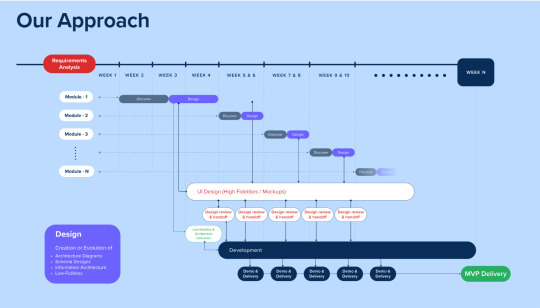
Transform your business with cutting-edge serverless databases for application development offered by Antstack. With our deep expertise in software engineering, we design and develop custom applications that streamline operations, enhance productivity, and drive customer engagement. Unlock your business’s full potential with our reliable and agile application development solutions.
0 notes
Text
The Evolution of Web Development: A Journey Through the Years
Web development is the work involved in developing a website for the Internet (World Wide Web) or an intranet .
Origin/ Web 1.0:
Tim Berners-Lee created the World Wide Web in 1989 at CERN. The primary goal in the development of the Web was to fulfill the automated information-sharing needs of academics affiliated with institutions and various global organizations. Consequently, HTML was developed in 1993.
Web 2.0:
Web 2.0 introduced increased user engagement and communication. It evolved from the static, read-only nature of Web 1.0 and became an integrated network for engagement and communication. It is often referred to as a user-focused, read-write online network.
Web 3.0:
Web 3.0, considered the third and current version of the web, was introduced in 2014. Web 3.0 aims to turn the web into a sizable, organized database, providing more functionality than traditional search engines.

This evolution transformed static websites into dynamic and responsive platforms, setting the stage for the complex and feature-rich web applications we have today.
Static HTML Pages (1990s)
Introduction of CSS (late 1990s)[13]
JavaScript and Dynamic HTML (1990s - early 2000s)[14][15]
AJAX (1998)[16]
Rise of Content management systems (CMS) (mid-2000s)
Mobile web (late 2000s - 2010s)
Single-page applications (SPAs) and front-end frameworks (2010s)
Server-side javaScript (2010s)
Microservices and API-driven development (2010s - present)
Progressive web apps (PWAs) (2010s - present)
JAMstack Architecture (2010s - present)
WebAssembly (Wasm) (2010s - present)
Serverless computing (2010s - present)
AI and Machine Learning Integration (2010s - present)
Reference:
2 notes
·
View notes
Text
Exploring the Power of Amazon Web Services: Top AWS Services You Need to Know
In the ever-evolving realm of cloud computing, Amazon Web Services (AWS) has established itself as an undeniable force to be reckoned with. AWS's vast and diverse array of services has positioned it as a dominant player, catering to the evolving needs of businesses, startups, and individuals worldwide. Its popularity transcends boundaries, making it the preferred choice for a myriad of use cases, from startups launching their first web applications to established enterprises managing complex networks of services. This blog embarks on an exploratory journey into the boundless world of AWS, delving deep into some of its most sought-after and pivotal services.

As the digital landscape continues to expand, understanding these AWS services and their significance is pivotal, whether you're a seasoned cloud expert or someone taking the first steps in your cloud computing journey. Join us as we delve into the intricate web of AWS's top services and discover how they can shape the future of your cloud computing endeavors. From cloud novices to seasoned professionals, the AWS ecosystem holds the keys to innovation and transformation.
Amazon EC2 (Elastic Compute Cloud): The Foundation of Scalability At the core of AWS's capabilities is Amazon EC2, the Elastic Compute Cloud. EC2 provides resizable compute capacity in the cloud, allowing you to run virtual servers, commonly referred to as instances. These instances serve as the foundation for a multitude of AWS solutions, offering the scalability and flexibility required to meet diverse application and workload demands. Whether you're a startup launching your first web application or an enterprise managing a complex network of services, EC2 ensures that you have the computational resources you need, precisely when you need them.
Amazon S3 (Simple Storage Service): Secure, Scalable, and Cost-Effective Data Storage When it comes to storing and retrieving data, Amazon S3, the Simple Storage Service, stands as an indispensable tool in the AWS arsenal. S3 offers a scalable and highly durable object storage service that is designed for data security and cost-effectiveness. This service is the choice of businesses and individuals for storing a wide range of data, including media files, backups, and data archives. Its flexibility and reliability make it a prime choice for safeguarding your digital assets and ensuring they are readily accessible.
Amazon RDS (Relational Database Service): Streamlined Database Management Database management can be a complex task, but AWS simplifies it with Amazon RDS, the Relational Database Service. RDS automates many common database management tasks, including patching, backups, and scaling. It supports multiple database engines, including popular options like MySQL, PostgreSQL, and SQL Server. This service allows you to focus on your application while AWS handles the underlying database infrastructure. Whether you're building a content management system, an e-commerce platform, or a mobile app, RDS streamlines your database operations.
AWS Lambda: The Era of Serverless Computing Serverless computing has transformed the way applications are built and deployed, and AWS Lambda is at the forefront of this revolution. Lambda is a serverless compute service that enables you to run code without the need for server provisioning or management. It's the perfect solution for building serverless applications, microservices, and automating tasks. The unique pricing model ensures that you pay only for the compute time your code actually uses. This service empowers developers to focus on coding, knowing that AWS will handle the operational complexities behind the scenes.
Amazon DynamoDB: Low Latency, High Scalability NoSQL Database Amazon DynamoDB is a managed NoSQL database service that stands out for its low latency and exceptional scalability. It's a popular choice for applications with variable workloads, such as gaming platforms, IoT solutions, and real-time data processing systems. DynamoDB automatically scales to meet the demands of your applications, ensuring consistent, single-digit millisecond latency at any scale. Whether you're managing user profiles, session data, or real-time analytics, DynamoDB is designed to meet your performance needs.
Amazon VPC (Virtual Private Cloud): Tailored Networking for Security and Control Security and control over your cloud resources are paramount, and Amazon VPC (Virtual Private Cloud) empowers you to create isolated networks within the AWS cloud. This isolation enhances security and control, allowing you to define your network topology, configure routing, and manage access. VPC is the go-to solution for businesses and individuals who require a network environment that mirrors the security and control of traditional on-premises data centers.
Amazon SNS (Simple Notification Service): Seamless Communication Across Channels Effective communication is a cornerstone of modern applications, and Amazon SNS (Simple Notification Service) is designed to facilitate seamless communication across various channels. This fully managed messaging service enables you to send notifications to a distributed set of recipients, whether through email, SMS, or mobile devices. SNS is an essential component of applications that require real-time updates and notifications to keep users informed and engaged.
Amazon SQS (Simple Queue Service): Decoupling for Scalable Applications Decoupling components of a cloud application is crucial for scalability, and Amazon SQS (Simple Queue Service) is a fully managed message queuing service designed for this purpose. It ensures reliable and scalable communication between different parts of your application, helping you create systems that can handle varying workloads efficiently. SQS is a valuable tool for building robust, distributed applications that can adapt to changes in demand.
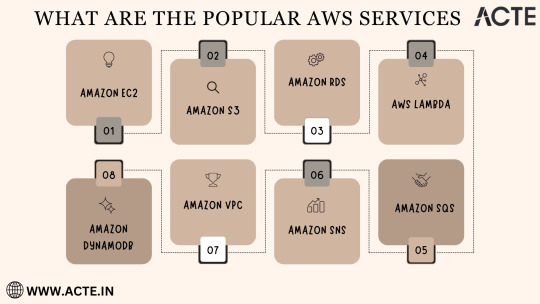
In the rapidly evolving landscape of cloud computing, Amazon Web Services (AWS) stands as a colossus, offering a diverse array of services that address the ever-evolving needs of businesses, startups, and individuals alike. AWS's popularity transcends industry boundaries, making it the go-to choice for a wide range of use cases, from startups launching their inaugural web applications to established enterprises managing intricate networks of services.
To unlock the full potential of these AWS services, gaining comprehensive knowledge and hands-on experience is key. ACTE Technologies, a renowned training provider, offers specialized AWS training programs designed to provide practical skills and in-depth understanding. These programs equip you with the tools needed to navigate and excel in the dynamic world of cloud computing.
With AWS services at your disposal, the possibilities are endless, and innovation knows no bounds. Join the ever-growing community of cloud professionals and enthusiasts, and empower yourself to shape the future of the digital landscape. ACTE Technologies is your trusted guide on this journey, providing the knowledge and support needed to thrive in the world of AWS and cloud computing.
8 notes
·
View notes
Link
"Planet-scale" è un termine utilizzato nel contesto dei database per descrivere la capacità di un sistema di gestione dei database (DBMS) di scalare su una vasta scala geografica, estendendosi su una vasta area geografica come un intero pianeta. In altre parole, un database planet-scale è in grado di supportare applicazioni distribuite che coprono diverse regioni geografiche, continenti o addirittura il mondo intero.
I sistemi di database tradizionali spesso hanno limiti di scalabilità che possono rendere difficile o costoso estendere il sistema su una vasta area geografica. I database planet-scale affrontano questa sfida fornendo meccanismi di replicazione e distribuzione dei dati che consentono a diverse istanze del database di operare su posizioni geografiche diverse e di sincronizzare i dati in modo efficiente.
Alcuni concetti chiave associati ai database planet-scale includono:
Replicazione globale: I dati vengono replicati su diverse posizioni geografiche in modo da garantire la disponibilità e la resilienza anche in caso di guasti o interruzioni in una determinata area.
Consistenza e coerenza: I database planet-scale devono garantire che i dati siano coerenti e consistenti tra le diverse copie distribuite, spesso utilizzando protocolli di replicazione avanzati.
Partizionamento geografico: I dati possono essere suddivisi in partizioni geografiche, consentendo alle applicazioni di accedere ai dati più vicini geograficamente, riducendo così la latenza.
Gestione delle latenze: Dato che i dati possono essere distribuiti su lunghe distanze geografiche, è necessario affrontare le sfide legate alla latenza delle comunicazioni tra le diverse parti del database.
Gestione delle transazioni distribuite: I sistemi planet-scale devono affrontare la complessità delle transazioni distribuite su vasta scala.
I database planet-scale sono spesso utilizzati per applicazioni globali su larga scala, come servizi cloud, reti sociali globali, applicazioni IoT (Internet of Things) e molto altro ancora. Tuttavia, la progettazione e la gestione di tali database sono complesse e richiedono competenze specializzate per garantire prestazioni, disponibilità e sicurezza a livello globale.
3 notes
·
View notes
Text
Advanced Techniques in Full-Stack Development

Certainly, let's delve deeper into more advanced techniques and concepts in full-stack development:
1. Server-Side Rendering (SSR) and Static Site Generation (SSG):
SSR: Rendering web pages on the server side to improve performance and SEO by delivering fully rendered pages to the client.
SSG: Generating static HTML files at build time, enhancing speed, and reducing the server load.
2. WebAssembly:
WebAssembly (Wasm): A binary instruction format for a stack-based virtual machine. It allows high-performance execution of code on web browsers, enabling languages like C, C++, and Rust to run in web applications.
3. Progressive Web Apps (PWAs) Enhancements:
Background Sync: Allowing PWAs to sync data in the background even when the app is closed.
Web Push Notifications: Implementing push notifications to engage users even when they are not actively using the application.
4. State Management:
Redux and MobX: Advanced state management libraries in React applications for managing complex application states efficiently.
Reactive Programming: Utilizing RxJS or other reactive programming libraries to handle asynchronous data streams and events in real-time applications.
5. WebSockets and WebRTC:
WebSockets: Enabling real-time, bidirectional communication between clients and servers for applications requiring constant data updates.
WebRTC: Facilitating real-time communication, such as video chat, directly between web browsers without the need for plugins or additional software.
6. Caching Strategies:
Content Delivery Networks (CDN): Leveraging CDNs to cache and distribute content globally, improving website loading speeds for users worldwide.
Service Workers: Using service workers to cache assets and data, providing offline access and improving performance for returning visitors.
7. GraphQL Subscriptions:
GraphQL Subscriptions: Enabling real-time updates in GraphQL APIs by allowing clients to subscribe to specific events and receive push notifications when data changes.
8. Authentication and Authorization:
OAuth 2.0 and OpenID Connect: Implementing secure authentication and authorization protocols for user login and access control.
JSON Web Tokens (JWT): Utilizing JWTs to securely transmit information between parties, ensuring data integrity and authenticity.
9. Content Management Systems (CMS) Integration:
Headless CMS: Integrating headless CMS like Contentful or Strapi, allowing content creators to manage content independently from the application's front end.
10. Automated Performance Optimization:
Lighthouse and Web Vitals: Utilizing tools like Lighthouse and Google's Web Vitals to measure and optimize web performance, focusing on key user-centric metrics like loading speed and interactivity.
11. Machine Learning and AI Integration:
TensorFlow.js and ONNX.js: Integrating machine learning models directly into web applications for tasks like image recognition, language processing, and recommendation systems.
12. Cross-Platform Development with Electron:
Electron: Building cross-platform desktop applications using web technologies (HTML, CSS, JavaScript), allowing developers to create desktop apps for Windows, macOS, and Linux.
13. Advanced Database Techniques:
Database Sharding: Implementing database sharding techniques to distribute large databases across multiple servers, improving scalability and performance.
Full-Text Search and Indexing: Implementing full-text search capabilities and optimized indexing for efficient searching and data retrieval.
14. Chaos Engineering:
Chaos Engineering: Introducing controlled experiments to identify weaknesses and potential failures in the system, ensuring the application's resilience and reliability.
15. Serverless Architectures with AWS Lambda or Azure Functions:
Serverless Architectures: Building applications as a collection of small, single-purpose functions that run in a serverless environment, providing automatic scaling and cost efficiency.
16. Data Pipelines and ETL (Extract, Transform, Load) Processes:
Data Pipelines: Creating automated data pipelines for processing and transforming large volumes of data, integrating various data sources and ensuring data consistency.
17. Responsive Design and Accessibility:
Responsive Design: Implementing advanced responsive design techniques for seamless user experiences across a variety of devices and screen sizes.
Accessibility: Ensuring web applications are accessible to all users, including those with disabilities, by following WCAG guidelines and ARIA practices.
full stack development training in Pune
2 notes
·
View notes