#Simlogical
Explore tagged Tumblr posts
Text

I tried the Any Game Starter on Mod the Sims, but was having a hard time figuring out how to get it to recognize my mods folder. Probably user error on my part tbh. I'm on 1.67 so no Origin and I never use the launcher for anything.
However, I found another Any Game Starter over on Simlogical by Kuree that works beautifully. You can get it HERE.
One tip - when you extract the zip file, there will be a folder called "Release". You need to leave the .exe folder in that folder and double click on it from in there for it to work. If you remove the .exe from the folder (for example if you drag it out to your desktop) it won't work.
You just double click Starter.exe inside the folder to open the program and you'll get window will open that looks like the above. Click on the packs you want to disable and they will become greyed out. Because I don't use the launcher, I just click the "Start Game" button to fire it up. I just started using this and it seems to recognize my mods folder with no problem that I saw.
I haven't played around with the User Profile Control section, so I couldn't speak to how that works. Yes, I have every pack on disc lol. I was just thinking about starting a Lepacy (again), and this will be really helpful.
27 notes
·
View notes
Text
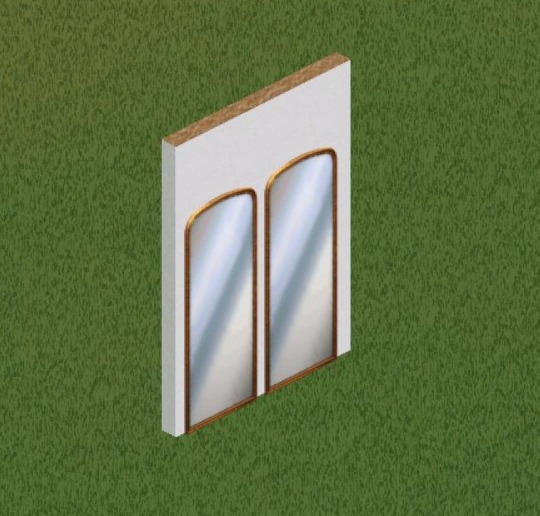
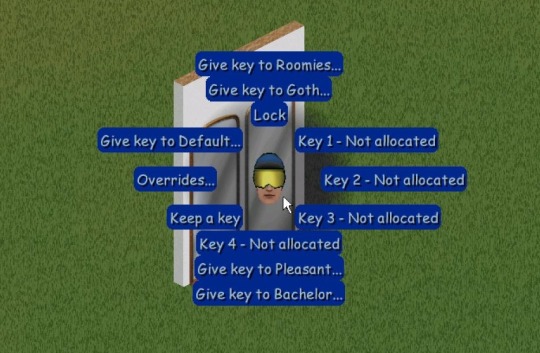

Mirror Door with lock
I made a mirror door that Sims can walk through. The door doesn't open. It's just like a magic mirror door. I changed the graphics from Simlogical Hospital Door with lock.
Actually, I want to make a secret bookshelf door, just like in TS2-4, but I'm not good at computer graphics. So…this is the only thing I can make, and this is the reason why the mirror door doesn't open.
Download link:
Door lock version: Dropbox Simfileshare
Non hack version: Dropbox Simfileshare =================================== Simlogical's works:
https://simlogical.com/sl/downloadpages/downloads.htm
#ts1 build#ts1 door#sims 1 build#sims 1 door#the sims 1#ts1 cc#sims 1 cc#sims 1#ts1#Simlogical#mirror door#mirror door with lock#FFullstop_ts1_build#FFullstop_ts1_door
24 notes
·
View notes
Text
SimLogical update
Following yesterday's post about backing up SimLogical on SFS, in fact, someone has paid the domain fee and the original site is back:
Hurrah! Still good to have a backup on SFS though
6 notes
·
View notes
Text
Reblogging since the original post has been updated and simlogical is indeed back up (thank god)!

★ Simlogical Mods ★ 63% done ★
Since the domain for Simlogical.com has expired, I've used the waybackmachine to download her mods and uploaded them all onto Simsfileshare into sub-folders.
Simlogical.com is back up!
Since the website is working again, I will be chipping away at this little by little just in case the domain expires AGAIN.
⋆ Access ⋆ Complete ⋆
Hacked doors and override patches to control where Sims can go.
⋆ Aging ⋆ Complete ⋆
Hacked objects and patches to help you control how your sims and pets age
⋆ Apartment Fixes ⋆ Complete ⋆
Game overrides and objects to make life in apartments more logical.
⋆ Building ⋆ Work in Progress ⋆
Build mode content. Doors, windows, stairs. Also walls and floors.
⋆ Childraising ⋆ Work in Progress ⋆
Objects and hacks to help out your Simmie parents.
⋆ Dressing ⋆ Complete ⋆
Hacks to get your Sims into particular outfits.
⋆ Eating ⋆ Complete ⋆
Hacked objects and patches to control your Sims' eating habits. Also some new meshes.
⋆ Feeling ⋆ Complete ⋆
Hacks to change your Sims' moods and the way they express them.
⋆ Furnishing ⋆ Complete ⋆
Furniture, curtains etc
⋆ Hiding ⋆ Complete ⋆
Controllers to hide various things that get in the way of your view.
⋆ Institutions ⋆ Work in Progress ⋆
Objects to help you run a school or prison
⋆ Landing ⋆ Complete ⋆
Lots and Terrains.
⋆ Learning ⋆ Complete ⋆
Skill and grade hacks. New school types
⋆ Money ⋆ Work in Progress ⋆
Personal finance, business objects and hacks etc
⋆ Petting ⋆ Complete ⋆
Stuff about animals for Pets EP onwards
⋆ Relating ⋆ Complete ⋆
Hacks affecting relationships
⋆ Sleeping ⋆ Work in Progress ⋆
Modified and new beds and cribs, and sleep behaviour mods
⋆ Teleporting ⋆ Work in Progress ⋆
Teleporters, meeting controllers, putting kids up for adoption etc. Things to make Sims be somewhere of *your* choosing.
⋆ Voyaging ⋆ Complete ⋆
Modified and new beds and cribs, and sleep behaviour mods
⋆ Washing ⋆ Work in Progress ⋆
Objects and hacks for your Sims' ablutions
⋆ Collections ⋆ Complete ⋆
A page of collection packages for simlogical downloads, kindly offered by Rickzoe
⋆ Miscellaneous Stuff ⋆ Work in Progress ⋆
Various hacked objects and patches
483 notes
·
View notes
Text
TS3 Functional Closet Mod
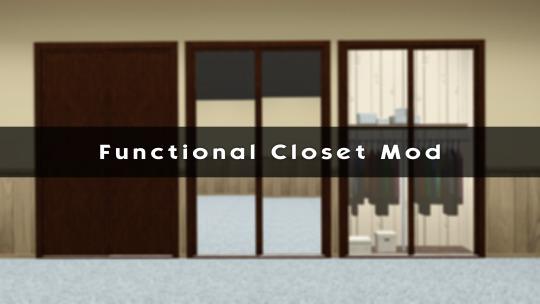




The idea for this mod started with my want to convert TS2 Apartment Life closet. I could have used the Supernatural wardrobe as a base, but I wanted the doors to have proper animations and the ability to function like real closet doors against the wall, similar to how doors work in the game. So, this mod was created! 😊
What is this mod?
This mod functions as a dresser but includes a new animation that allows the doors to slide open like an actual closet. When the closet opens and closes, the Sim plays an idle animation, and when changing clothes, they use the spin animation.
The mod includes two different types, depending on the closet:
Dresser Type – Offers the same interactions as the base game dresser. This type is best for closets without mirrors.
Mirror Type – Includes interactions from the vanity table in Supernatural and Showtime (Don’t worry, the mod is 100% base game compatible!).
Important! This mod does not add a closet object to the game by itself. It only provides the necessary functionality for closet objects to work properly!
The Closet Object:
As mentioned earlier, this mod was created because I wanted to convert TS2 closet. The conversion is included with the mod, and you're welcome to use it as a base for creating your own closets! 😊
The closet comes in three different versions:
Opaque
Mirror – This version is split into two parts: the closet and a separate mirror for the animated door. To use it properly, simply place the mirror on the closet—it will slot into place and move with the door 😊
Glass
Both merged and unmerged versions are included—please install only one! (The merged file does not include the mod itself.)
How to Install?
Place the mod and the closet objects in your Mods/Packages folder.
Download links:
[SFS] | [MTS]
Credits: EA/Maxis, Blender, SimPE, S3PE, S3OC, TSRW, ILSpy, Visual Studio 2022 and Battery for the Script Mod Template Creator. Special thanks: @zoeoe-sims, @deniisu-sims, TS3CreatorCave discord server for all the help and Bloom from simlogical for creating a mirror door that I used as a reference to figure out how to make the closet move with the mirror ❤ @xto3conversionsfinds @pis3update @kpccfinds
Additional information, CASTable channels, polycount and how to make your own closet under the cut.
How to Create Your Own Closet?
Choose the version you'd like to clone as your base and ensure the OBJK is set correctly in S3PE for the closet type you want.
For a closet without a mirror: Sims3.Gameplay.Objects.ShelvesStorage.Crystal.Closet
For a closet with a mirror: Sims3.Gameplay.Objects.ShelvesStorage.Crystal.ClosetMirror
Polycount:
The 3 versions share the same polycount. LOD 0 (High Detail): 2430 LOD 1 (Medium Detail): 1070
Additional Info:
The closets are found under Storage -> Dressers in Buy Mode.
The original TS2 catalog description and price.
The meshes were UV edited to make them CASTable.
The package files are compressed.

#ts3cc#ts3cc download#ts3 cc finds#ts3 mods#s3ccfinds#sims 2 to sims 3#ts2#ts3#s2tos3#2t3 conversion#2to3 download#dl#dl: buy#dl: mod
798 notes
·
View notes
Text

💚 Traits, Refreshed & Randomized
I'm currently in the testing process for V2 of my Trait-Based Chemistry mod, but I wanted to go ahead and share this first, since I intend these to be used with that mod.
The original 3t2 traits were released 6 years ago, and I thought it was time for a fresh look. And while Flippity Flop traits by @anachronisims/@cityof2morrow filled in some gaps, I still felt like there were some aspects of real life personalities that were missing. And like most things, I started working on this and couldn't stop. Here's what you'll find in the download folders:
New icons for 3t2 & Flippity Flop traits, using 4t2 icons
Increased texture size for all traits, so they look a bit nicer in Sims' inventories - these went from 128x64 to 256x128 (preview below the cut)
9 new traits to complement the above sets
New icons for some "bonus" traits like @tammyhybrid21's Alien trait and @midgethetree's Fairy trait, plus 8 new completer bonus traits
Mesh swap of Simlogical's Prisoner Tag to fit the same format as the traits
Optional renamed traits (included in a separate folder with credits where applicable)
Trait randomizer program using Hook's RandomStuff
All traits use their original GUIDs and file names so you can just replace them in your downloads folder if you have the originals. You may need to manually refresh thumbnails in-game to see the new icons.
‼️The collection file is required - these objects will not show up in the catalog. If you are new to using traits, you also MUST have the trait_MAIN file from the original traits project post.
It's been ages since I shared anything and I started this project months ago, so it's highly possible I made a mistake somewhere. Let me know if you run into any issues!
✨DOWNLOAD: SFS / MF
Updated 2/16/25: Fixed an error where some of the renamed traits were showing in the catalog instead of collection only. Archives have been updated.
Updated 2/20/25: The Minimalist trait texture was showing up as a recolor for Black Thumb, and I accidentally packaged a version of the Prisoner trait without the custom thumbnail. Archives have been updated but you can get the individual files here.
---------------------------------------------
💌 CREDITS
@hexagonal-bipyramid for their Traits project
@anachronisims & @cityof2morrow for their Flippity Flop traits
@tammyhybrid21, @midgethetree & @fireflowersims for some of the bonus traits
Simlogical for the Prisoner Tag
Hook at MATY for RandomStuff program
📝 DOCUMENTATION:
List of traits & GUIDs included
Trait Randomizer instructions
💾 EXTRAS:
If you're looking for true 4t2 trait conversions, @cityof2morrow made an extensive set available here!
---------------------------------------------
Preview of 3t2 traits, bonus trait with new background color, and prisoner tag mesh change:

570 notes
·
View notes
Text
Still, good that people have backed it up!
Simlogical is back!
https://simlogical.com/#google_vignette
70 notes
·
View notes
Text

as @theonlybegottensim suggested, have @gua-cc's air conditioner set converted from ts4 to ts2! because in this heat, your sims deserve to keep cool, too 😎 these are based on @jacky93sims' air conditioners, which are based on simlogical's!
there are 2 types: wall and floor standing. you can pick if they are functional or decorative; you can have both versions in your game, so no worries! everything is roughly 300 polys. there are subsets for both the base and the screen in front. oh, and each type has clean as well as dirty swatches, for a total of 6 base recolours and 3 screen recolours ~ !
DOWNLOAD: SFS | MF ❄️
credits go to @gua-cc for the lovely original ts4 meshes & textures, and to @jacky93sims as well as simlogical for the functional objects! 🥰
UNEDITED PREVIEW

ITEMS INCLUDED
Floor Air Conditioner (Decorative OR Functional) -> 378 polys, $80, 6 base swatches / 3 screen recolours, 2 subsets
Wall Air Conditioner (Decorative OR Functional) -> 324 polys, $180, 6 base swatches / 3 screen recolours, 2 subsets

if there are any issues that you find with this set, please don't be afraid to let me know! happy simming, and when you download this, do keep in mind,

Love, ~ Ky 💝
[ @4t2ccdatabase ]
#sims 2 download#the sims 2 cc#ts2cc#s2cc#sims 2 cc#the sims 2#sims 2#4t2#4t2 buy#suggestions#sims 2 suggestions
989 notes
·
View notes
Text
Undecorated: Simlogical's School Changer as 4t2 Notes Landing / Homeschooling Edit

🐸 DOWNLOAD: SFS / MIRROR
This is a mesh replacement of Inge's School Changer because I would like more decorative objects to be made useable. Hence, "undecorated"!
No Change in Function - only aesthetic change 🎨
4t2 MESH: converted, edited and recolored by Linacheries (all swatches) - Notes Landing from TS4 Discover University.
📦 OBJECT INFOS:
Name: School Change Notes Landing Price: 15 Found in: General / Miscellaneous Compressorized. Recolors are separated.
🌟 OTHER INFOS:
🎓 NOT for BASE GAME, any EP 🎓
Credits: SimPE, Inge from Simlogical (base mod), Linacheries (mesh conversion + recolors), EA Maxis (original mesh)
Conflicts:
original Inge's School Changer - just replaces with mine if you like the new look
LordCrumps' 3T2 Boarding School Mod, which is another edit of Inge's School Changer. EDIT: After some testing - you can still use this mod but replace their ijSchoolChanger with mine for the new look. The options for boarding school will still show up.
🎁 Additional Edit: Homeschooling
ⁿᵒᵗ ᵗʰᵉ ˢᵗⁱⁿᵏʸ ʷᵉʳᵉʷᵒˡᶠ ⁱⁿ ᵗʰᵉ ᵇᵃᶜᵏᵍʳᵒᵘⁿᵈ 😭
🐸🎁 DOWNLOAD: SFS / MIRROR
This is a VERY VERY simple name change for Inge's Flexi School into "Homeschooling" which I think is more appropriate for my personal gameplay. They basically do the same thing - keep your kids home!
Delete ijFlexiSchool_AL if you already have it and replace it with my additional edit file ijFlexiSchool_AL_swbbEDIT
🎓 You’ll need AL EP 🎓
You'll also need:
ijSchoolChanger_swbbEDIT from above (needed to select school options)
516 notes
·
View notes
Text






I was inspired by ts4's businesses and hobbies pack, so with a little help from @anitmb's merchant mod and simlogical's OFB 4 ts3, I was able to create a fully functional tavern and nectary home business for Julian (living quarters are upstairs)! On the other hand, I'm still figuring out a shop name. "Julian's Juices" or "Wine & Dine" doesn't sound quite right...😅
372 notes
·
View notes
Text
Self-CheckOut Functional, Daydreamer Armoire, Green Harmony Dining Chair and Naturalis Guest Bedroom Mirror for The Sims 2


These are 4to2 conversions from Somik&Severinka, SIMcredible!, ung999, SIMcredible!, all is low poly.
The Self-CheckOut is cloned from the Automatic Cash Register by Simlogical. Wardrobe has also the opening animations with clothes inside it.
DOWNLOAD HERE
--------------------------------
If you want to support my creations, you can send me a donation with Paypal or Ko-fi ☕ If you want to ask for a Paid Commission, HERE you can find more details. Thank you ❤️
#ts2#the sims 2#sims 2 cc#sims 2 download#the sims 2 cc#ts2 download#4to2#4to2 conversion#buy mode#self checkout#wardrobe#armoire#chair#mirror#functional
454 notes
·
View notes
Text

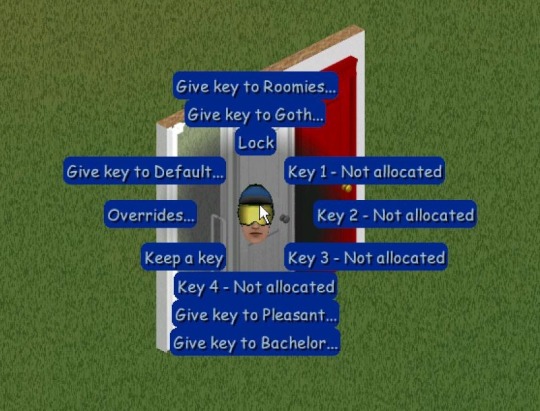
Simlogical & Madoria & HoneyB doors with lock
I made few Madoria and HoneyB's doors in Simlogical lock door version.
Download link: 4key Madoria red & white wood doors: Dropbox Simfileshare
4key HoneyB white glass door: Dropbox Simfileshare
==========================================
You also can find their works right here:
http://www.madoria.com/index.html --- Madoria
http://simscave.mustbedestroyed.org/index.php?board=305.0 --- HoneyB
https://simlogical.com/sl/downloadpages/downloads.htm --- Simlogical
#ts1 build#ts1 door#sims 1 build#sims 1 door#the sims 1#ts1 cc#sims 1 cc#sims 1#ts1#Simlogical#Madoria#HoneyB#doorwithlock#FFullstop_ts1_build#FFullstop_ts1_door
12 notes
·
View notes
Text
Making Sims 2 University Fun: my personal guide
I've noticed that while it's probably one of the most utilized of the expansions, TS2's university is generally seen as a slog. Which makes sense. It has a completely different gameplay loop than the rest of the game. But it's very handy to send your sims to college, especially if you use any of the various mods that limit careers based on education. So here's my big guide to making university an actual fun experience to play through (to me, at least).
The university expansion is, uh, very tailored to the 2000s college party time animal-house tropes. the pack becomes more fun when you treat it that way and let your sims be stupid young adults who streak and fool around on campus and throw parties. which, by default, is tricky because of the gameplay that requires so much skill building and assignments. which the rest of this guide will also deal with.
Note: I make some pretty big changes to normal university gameplay, to the point that it does require a bit of modding and at least one instance of fooling with simpe. there's probably also easier ways to do it, and of course everything is optional. maybe you do like keeping sims in dorms for the entire time and just three-speeding trough it all.
*mods: there are a few absolute must-have mods to me.:
TwoJeff's College Adjuster. It's basically an all-in-one controller to adjust semester timing, change semesters, plus a bunch of other features. The semester timing is the most important to me.
Active Classes is still in testing, but it almost completely changes how I play college sims. Once again, I'll detail gameplay later, but actually sending your sims to class makes for a much more fun campus experience.
No College Time Progression On Community Lots: this goes hand-in-hand with the previous mod.
Community Time: IIRC you have to do a little editing in SimPE to make it work right with University - this post explains what to edit. I don't know if I'm allowed to share the exact edit I made as a download. This might seem redundant after the last mod, but there's a reason for the madness: while one group of sims are in their active classes, the other students can do things on the home lot.
Instant Pledge for Greek Houses: This one is important for greek house gameplay, which is later.
SimBlender: There's like, 500 different edits of the SimBlender, and I think all of them have the main function needed for my college gameplay, which is teleportation. You can use a comparable teleporter if you fancy.
Simlogical's University Break is another important one for me, but it's not really necessary if you don't want it. I usually give the sims one break day per season - more on that later.
Autonomous Casual Romance is not required, but it sure adds a lot of fun to your college experience. You can also do any number of professor-limiting, custom degrees, etc mods and fixes you want.
*mods i do not use: there are mods to change the number of/length of semesters, but I seem to run into issues with them so I use the college adjuster to do the same things. I also don't really use any major overhauls, or mods that make term papers faster. I did have the tuition mod for a bit but grew tired of using it.
*general timing changes: I do seven-day seasons with longer lifespans for all sims and play rotations each day. These are the things I do specifically for university:
Four semesters: I only do semesters 2, 4, 6, and 8. Every time a new semester starts, I just use the College Adjuster to set the correct semester for each sim. I use the default length of 72 hours.
Synchronized finals: I use the College adjuster to reset the timer so the finals are all around 6-8am, and synchronized for each sim on a lot. This makes it easier to keep track of timing and skills. Also, all sims in university run on the same 3-day semester. Finals are the same day for the entire college each round. Once again, that just makes it easier for me to keep track of college-wide events for gameplay reasons.
Because this means there's 3 days per school year, and two school years per season week, it syncs better if they get a day off every Sunday using the University break mod.
Teens are sent to college on the same schedule. I send teens to school when they have 14 days or so left, with maybe an extra day or two if the college is currently in the middle of the semester.
*Gameplay: living situations: Here's where the meat begins. Now all your sims are on the same college schedule, they're all being sent to school, and now they need to actually move into college. I follow a real rule a number of colleges use: Every student spends a year in the dorms. Just their freshman year, then they have to move somewhere else. I find that this gives them a chance to meet dormies, adapt to being on college, and sorta figure out what kind of young adults they are. Plus, this gives them time for joining greek houses, which will be talked about later.
I do this because I like seeing sims as their own little characters with arcs and whatever and it forces me to think about what exactly they would be doing in college. Some sims get so frustrated with the constant mess of a dorm, some sims thrive by making friends with every dormie. Sometimes they start new drama with the others they came from high school with. Nothing quite like losing your high school sweetheart to some stinky dormie, after all.
After freshmen year, the students are kicked out of the dorms. They can get an apartment, they can rent a house, they can move into a greek house if they join one. Either way, they need to live somewhere. You can let them stay in the dorms, but I prefer somewhat smaller college households and divide them accordingly. Which gets into that whole greek house situation:
*Gameplay: greek houses. I gamify the Greek houses. I play SSU in my megahood, which comes with a fraternity and sorority, and you can do whatever setup you like there if you dislike gendered houses. Or abandon them all together and ignore this section. There are a few important elements:
Freshmen cannot live in Greek houses. They can, however, pledge while living in the dorms and move in right after their finals end. This includes dormies. There are benefits to the dorm, such as free housing, more social opportunities, usually more money per household since I cheat to make the greek houses actually nice to live in with things like pools and comfortable furniture, etc.
The Greeks have to be recruiting consistently. To keep the house going, they need to constantly be bringing in new members, either playable OR dormies.
Any recruited dormies are required to move in. You can townify them after graduation if you don't really get attached to them, but every member of the house is moved in. I use the instant pledge mod to get rid of that annoying requirement where they have to hang out on the lot so long before moving in. That, and they also move in after finals. You can teleport or invite them on and just ask them to move in. Whatever you want. Then, you must set them to be sophomores. Beyond that you can do whatever. They're playable now. Have fun.
You gotta let the Greeks party. Throw toga parties all the time and use a teleporter to maximize guests. Generally, ALL members of ALL greek houses are teleported to a party by default. Add more dormies, any friends, anybody in the dorms - the kids need to recruit and the easiest way is by forcing everyone on one lot. If you have autonomy mods or realistic alcohol, sit back and watch the madness unfold.
I don't really play wants-based, so playables that join greek houses is more based on vibes or friendship with existing greek members than wants.
*Gameplay: what do you mean we have to study??? Yeah. I made it this far before even bringing up the whole point of college. This is also where it gets a little more complicated and changed up, so bear with me.
I don't do wants-based, again, so I generally just try to make sure sims are at least passing by default. Whether they go beyond a C is up to whatever. I usually try to get knowledge sims to their 4.0s or sims that just seem like they'd take it seriously to max GPA.
ACTIVE CLASSES ARE SUCH A LIFESAVER. You can use the pre-made lecture hall or make your own. Put some skill-building objects in there, and if you like flavor theme the lecture halls around majors. I have a business/gen ed building, a science lot, and an arts lot, each with two classrooms (plus the library contains a classroom). I do believe I made an edit to the mod to make the class performance go higher with active classes, as well, so attending class every day is the bare minimum to get a passing grade.
The active class lots also contain career reward skill-building objects. These are nice because your sims can request to be taught by other sims on the lot. If you have a mod that allows non-students to visit uni lots, this helps even more with faster skill-building.
Every day, I send groups of sims with similar majors to their class. If there's a mixed-major group, each sim group gets one day in active class per semester. (So if there's an economics major, a bio major, and an art major, each one attends class on a separate rotation and the others do the normal autonomous go-to-class where they leave the lot and disappear). They attend one or both of the lectures and otherwise exist on the college lot to skill-build, socialize, eat, etc.
Outside of class, sims will usually research if they're not doing great. I honestly barely bother with assignments or term papers unless the sim actually wants to do them or are aiming for a high GPA. Maybe they go hang out at the lounge or downtown to fool around. Maybe they just fester at home. Whatever they want.
*other gameplay/storytelling things: I usually will take advantage of the aspiration change after their sophomore year if I realize that their aspiration just doesn't really jive with how they act. It's realistic to me. They had many years since being like, 13 when they first had their aspiration selected. I'd like to implement more in the way of holidays/events, personally, but that's not really relevant either. I usually give them an outfit change as well, and I like to go hard with the idea that they're going through a bunch of weird fashion phases. You know you want to give them a mohawk, just for a few days, don't you? Dye their hair red? Shave it all off? Have fun with it.
All of these things combine for me, at least, to make the college years a lot more engaging/interesting and less of a slow "move to a dorm -> study -> read books -> meet needs -> graduate" loop. There's a lot more storyline development that comes from sims being able to enjoy their time as young adults, too, such as the regular polycule jealousy explosions and party fights. It serves to break up anything they had going on as teens and give them a little direction to enter adulthood with. This concludes my little mini-guide, feel free to steal all my gameplay style or just take inspiration if you please. Or ignore it all and shake your head and call me an idiot. do whatever you want forever.
#sims 2 university#plumbog gameplay rules#<- ??? i guess#i'm sure i missed a lot of important things. whatever#honestly this would work better as like a youtube video. maybe someday
463 notes
·
View notes
Text
Age & Pet option for Teleporters

Have you ever spent forever and a half flipping through teleport categories to find that one specific townie teen you want for some reason? Rachums at @kashmiresims has, @chocolatecitysim has, and so have I! Sometimes when you are a story-driven player, you just need to port in some kids or teens and the teleporters with their family-oriented menus are not helpful. It's high time these beloved modding objects get an update to better fit the needs of those of us that use them! :)
Three teleporter options have been modified to provide age-filtered selections. Inge's Teleporter Cat, Paladin's Visual Teleporter, and Twojeffs Simblender. UPDATE July 2024: I have now added pet options as well, and a YA category, as further use suggested those too would be useful to have :) Menus have also been tidied up to be less cluttered and hopefully easier to use. Only the cat and the blender have been altered. UPDATE Feb 2025: Elder category now added to simblender and teleporter cat.
Inge's Cat options








Visual teleporter options


Simblender options
The menus past the point below is identical to the Teleporter Cat :) Please note it uses a modified version of Simblender as the base, for more information about that and more information on how it has been edited, please see the txt file in the zip.

I did my best to break it down in the possible categories that I think one might need. The all-category helps if you aren't sure what the Sim you are after is, and the specific ones are more narrowed down for the times where you do know it's a townie or an NPC or something :)
Download Simlogical's Cat Teleporter
Download Simwardrobe's Visual Teleporter
Download Simblender (uses picknmix version as base, please see the original upload for more information on those functions)
Have fun playing kids pool parties, staging school photos, and finding your Sims new friends in their age group to socialize with on a Sunday! WARNING: Some of these options will show game characters that I do not recommend touching. If I were to force myself to go and code fail-safes and test all of those, this would never get posted. So I'm leaving it to you to be responsible with who you teleport in and what you do with them. If you are unsure, check the WIKI list of NPCs that are safe to touch. I do not believe simply teleporting in a character is going to cause harm, so if you hit something by mistake just delete them off lot (moveobjects on, pick up, delete).
Credits: Inge/simlogical for the Teleporter Cat, Paladin/simwardrobe for the Visual Teleporter, Twojeffs for the Simblender, picknixmix for the specific version of Simblender used, @kashmiresims for the inspiration, @chocolatecitysim for reminding me last week and getting me motivated to actually get it done
375 notes
·
View notes
Text

"Make me a Goopy"? What is this option...?
(These are options in Simlogical's teleporter)
62 notes
·
View notes
Text
Chris Hatch Playgroups/Global Overrides Update
So, after Jamie took her daughter to the Playgroups, I made another family and I had an issue with taking them to community lots by walking there.
I made a note on the last post that Chris hatch Playgroups + Global Overrides requires Community Time...
And it DOES ...
UNLESS...
You literally remove ONE line of code from "Interaction-Get in" ...
This is insane. Chris hatch and I have BEEF.
Then, I removed all of the "Visit Sim" crap that I didn't want...
I fixed the issue with the error thrown in CAS as well!!
Simple fix that was my oversight.
Anyways...VOILA...a fully working playgroup mod. Its still testing though. Although, I don't want to gut Chris Hatch's mods anymore than I already have so I am leaving functional schools in it for now.... however I will probably not use it since it has some misogynistic language. I will probably use SimLogical's school system!
And now, the Sims in my throwaway hood can functionally and perfectly walk to a community lot because I had to DELETE ONE LINE OF CODE BC CHRIS REFUSED TO SEPARATE THESE MODS OUT FOR US IM SO MAD
End rant.
My game is working. I am buzzing. That's all that matters
More to come later of this adventure!

He is returning from a community lot safely, and its functioned well the whole time :) I WILL perfect this game... if I die trying...
#sims 2 gameplay#sims 2#sims 2 mods#sims 2 simblr#sims community#ts2#ts2 mods#sims 2 cc#ts2cc#ts2 cc
34 notes
·
View notes