#Sims 2 Linux How To
Explore tagged Tumblr posts
Text
For those who want a guide on how to get Linux so they can play The Sims 2 (mostly) without pink flashing and tons of crashes! TeaAddict made a very good guide on how she did it. I highly reccommending watching the whole thing through and making the decision if you want to make the switch or not. It's informative, and explains a lot of how to go about getting things working! Thank you so much for doing this! <3
This is a big one.
youtube
388 notes
·
View notes
Text
truly so baffling to me to hear people complain about their electronics like my coworker was complaining that her 2017 Mac was so slow its barely functional and it’s like what do you MEAN your 8 year old Mac is dead? mine is from 2013 and runs flawlessly?? what are you doing to your $1000 machine ??? filling it with peanut butter and TikTok viruses?????
#and I’m fairly callous with mine. I’ll download anything. (although I am a tech guy so like I can think critically but#I do tend to download a bunch of random shit from like Reddit threads and forums lol) and yet my Mac is like practically mint.#his only crime is sometimes he dies at 20% and gets hot and can’t run 32bit programs (<apple’s fault)#he’s still running max graphics stardew valley with 900 mods and Minecraft mid graphics with 200 and like 30fps (<good for modded mc)#Apple truly making solid products considering every midrange windows pc I’ve used became garbage in like 4-5 years 🫥#ive spent more on my 4 windows PCs in the last 20 years than this one Mac that will probably keep trucking for another 10 years.#Like sorry im not an apple freak but considering how many devices I’ve bought used and fiddled with…… kind of incredible how Apple has#somehow managed to come out on top in the longevity/ease of use/privacy departments.#if windows didn’t force you to update and use their bloatware bullshit and not let you CONTROL THE MACHINE YOU BOUGHT id be less mad#but every time I use win 10 or 11 I want to shoot myself in the head. win1011 softwares practically feel like malware.#a day in the life of steeve#only reason I would ever have a windows device is to play sims 2. (works on Mac but no utilities which are indispensable these days).#and I’m thankful Emily has a top tier gaming laptop for me to use for sims <3#if I ever need another pc I think I’ll venture into Linux. my steam deck runs Linux and it feel so pleasant and friendly compared to win11.
7 notes
·
View notes
Text
Aaaahhhh I found an easy way to bulk resize and sharpen pictures on Linux with just one command.
This really makes it much easier for me to handle my sims screenshots lol.
If any Linux users are interested, the command is:
mogrify -resize 1280x720 -sharpen 0x1.0 *.png
or alternatively if you want to use unsharp:
mogrify -resize 1280x720 -unsharp 1x2+0 *.png
Though you have to have ImageMagick installed, which should be automatically installed on most common distros. Warning, it will overwrite the screenshots, so you should probably copy the images to a folder and do it in that folder so you still have the originals. I think there's other settings you can use as well, such as -brightnes-contrast but I haven't tried those myself since I use an reshade.
2 notes
·
View notes
Text
Big Awful Texture Locator

Download the latest version here
Find any texture in The Sims 2 that is too big, or is 'awful' (suboptimal texture format)
Features:
Find textures in any folder you choose
Filter by width, height, memory size, texture format, or number of mipmap levels
Preview and show details of textures the tool found
Remember 'known good' textures, which are optionally excluded from being shown in the list
Look up the path of the package, and the group and instance of the resource
Copy texture/resource details (right click)
Open the package in the default package editor (double click)
Dark mode/light mode and UI scale adjustable
Native on both Windows and Linux
Why?
The Sims 2 has had a long-standing problem known as 'pink flashing' or 'pink soup' when using too much custom content. The Sims 2 is a 32-bit program, which means that it normally has a maximum memory limit of 2GiB (2048MiB) and by using a so-called '4GB patch' you can raise this limit to -you guessed it- 4GiB, this limit might seem pretty large, but due to how the game works you might hit this limit sooner than expected!
Let's say you have 1024x2048 textures (which is the default for Sims 4 textures, and thus also often for 4to2 cc) in RGBA format, these textures will EACH take up 8MiB of texture memory! This means you could possibly only have only a MAXIMUM of 512 textures loaded in memory before you run out of memory completely. In practice, this limit will probably be lower due to other factors.
This tool will help you find textures that take up too much texture memory, and thus (hopefully) help alleviate some amount of pink flashing.
Tutorial
First, download the program from the link above and follow the instructions to open the program.
Now let's get the program looking the way you want: click on the sun/moon button on the top left of the program to switch light/dark mode and click the "UI Scale" number next to it and enter a new number to change the size of the interface.
Set the folder we want to search: at the top bar, search for the 'Downloads:' bar, then at the end click the button with the folder icon and select your folder. Once you've selected a folder the program will instantly start scanning, if you want to restart this scan then at any time you can click the text in the Downloads bar and press enter.
Currently this list will show all textures in the scan folder, which is probably not very interesting. To find some more interesting textures we can add some filters to the texture list. On the top bar, click on the 'Filter' button: this will open the filter list and it will be empty if you haven't added any filters previously.

These filters filter the texture list one by one, each filter removing more textures from the displayed list of textures. To add a filter, click the plus button, and to remove it click on the trashcan button at the start of the line.
To edit a filter, click on the first box to choose the filter type, click on the second box to choose the type of comparison, and select the number in the last box to set the number to compare with.
The comparison type can be < (smaller than), <= (smaller or equal), > (greater than), >= (greater or equal), == (equal), or != (not equal).
The Format filter is different: make a format filter, then click on the 'choose' button and choose the texture formats that you want to show in the texture list.

Let's edit some textures!
In the texture list, find a texture that you think is too big, and either double click on it to open it in the default package editor or right click on it to show a menu to copy the details of the package.
Finally, once you have the package opened in your favorite package manager, edit the texture to be smaller and/or a better texture format, save and ta-da! your game will now use less texture memory.
384 notes
·
View notes
Text
Sul Sul!
Hello, I just wanted to say thank you to everyone who have reached out to me and my family the past few months; for those who don't know, my mum and uncle passed away on the same day in June and then in November I lost my cat of 19 years, so lets just say 2024 can do one!
2025 brings me hope that the year will be better, and the worse of it will be over! I plan on getting back into creating CC streaming etc, but right now I am enjoying playing... well I was until my Pleasantview got corrupted due to user error, but no fear we have a new hood in the works! Pleasant Point - inspired by our very own @kashmiresims Kashmire Point!
Thanks to those who have been with me on discord calls and chats, especially those the last few months, you really helped me in more than one way and I would love to tag you all but I don't want to accidentally miss someone, but you all should know who you are!
What is to come from lordcrumps this year? Details under the cut!

So what shall we expect from lordcrumps in 2025 and beyond? That is a big question! So let's give a big answer! Below will be of some of my most asked questions, so hope I clear things up!
STREAMING - My first goal is to get Pleasant Point finished and ready to play. Once I have this I shall get back into streaming again, setting up a schedule and what not for those who are interested! You can follow here!
YOUTUBE - Can't tell you when, but I do plan on doing more on Youtube!
CUSTOM CONTENT - Everything that I have created CC form, I will go through and upload at some point. I have TONS of stuff that was meant to be in "sets" (sets like, every wall / every floor / entire stuff packs etc) but never got around to finishing due to my hyper-focus moving onto to something different. So instead of hoarding them, I will eventually get around to uploading them! Cos lets face it, I can always update at a later date!
TERRAIN DEFAULTS - My Pleasantview redo / Pleasant Point / Sim State University Redo all use custom terrain types (like lush, dirt, concrete etc), so they are not that user-friendly to just import and play sadly, so I want to create a tutorial set and videos to go along with them. I also have to have the CC released for them to work too! As well as tutorials on how to have multiple roads sets within in one hood / different roads for different terrain types.
REQUESTS - I still do not want to take requests, this is because I do not like to promise something and never deliver. I will continue doing what I want to do and sharing with of all you. Just assume that one day the entire Sims 4 will be converted by myself or other friends of lordcrumps.com *wink* @platinumaspiration *wink*
LORDCRUMPS.COM - This site is not going anywhere, well at least that is the plan, this will be the place for all of my released CC!
LORDCRUMPS DISCORD - Back in my streaming and YouTube days, I had a discord. Feel free to join, the plan is once all the existing CC is sorted and uploaded. Anything that needs play testing / unreleased stuff / sneaky conversions, will be posted in there plus any updates to existing CC.
LINUX - Thanks to @kashmiresims and @teaaddictyt i'm now a linux boi, so will update you how that goes - so far, I am very impressed.
My TOU, I have had a lot of questions about my "rules" and what not so I want to clear things up as much as possible.
I purchase the Sims 4 for me to convert the items to Sims 2, I simply upload to lordcrumps.com for prosperity reasons, and of course to share with you all.
Feel free to use / share / edit what ever you download from me. Not 1 person owns sims conversions; so I cannot lawfully dictate who does what with the downloads. What I will say is for authentic LordCrumps and co CC, it will be on lordcrumps.com, this is where any updates, fixes etc will be posted.
If you use CC for a lot and package up that to share, fine, just make sure they have all the dependencies needed (Sims 4 shadow file, master meshes etc) Just don't take entire packs and re upload and claim as your own? I only ask of this due to the nature of updating files with minor tweaks, updating and bugginess, if it is all linked to one place (my site) then all the updates will be there too.
Hair Defaults by Platasp - this is one download I will be strict on, do not upload anywhere else, this is because of how interconnected the hairs are to each other, removing one might break another. Any updates will be kept to lordcrumps or individual files on PlatAsp tumblr. lordcrumps.com is not planning on shutting down any time soon, so there is no need to re-upload anywhere else.
SIMS 4 CC CONVERSIONS - Yes, one day once The 4T2 conversions have been done, I will be working on converting CC for the Sims 4, but right now; no, unless its really spectacular. So please stop asking to convert stuff from Sims 4 creators as that does not interest me right now. The reasoning behind this is that if I start treating myself to CC items, I will get spoilt and not want to convert actual Sims 4 stuff, silly excuse I know, but I would like to convert the Sims 4 first. That would be cool.
ANYWHO - That's all I think I have to say now, if you made it this far down thank you, here is some more pics of Pleasant Point to say thanks ahah!
Have a great day! See you soon!


157 notes
·
View notes
Text
hellow, new update, for now this is gonna look a bit more like a random thoughts / gameplay simblr...
ts2 is running amazing on fedora 41 - i'm legit not getting ANY pink even with a full stress test of high lot imposters, a TON of high-poly cc, etc! LITERALLY my dream!
but, unfortunately, i haven't got simpe, milkshape, etc. to run yet. which i've been procrastinating for some time due to lack of tutorials but also laziness, i'm liking my new schedule and i can finally enjoy this game the way will wright intended 🩷
A FINAL UPDATE FOR MY PINK SOUP EXPERIMENTATION
at this point, i have tested sims 2 on the latest windows 11 on various other PCs in my house, with both AMD and NVIDIA graphics cards. there's barely any difference. i still am experiencing major crashing and pink soup issues on systems with an RTX 3060, RX 580, GTX 1660 Ti, and of course my 7900 XTX. dxvk, new drivers, literally everything great minds like @osab and @brandinotbroke and many others have suggested has done nothing.
BUT!
at their suggestion, i tried Linux. Fedora 41 as i said above.
AND ALL MY PROBLEMS HAVE GONE AWAY.
other games are now running smoothly too with 0 errors and crashing; of course i don't have access to the same apps and ease of comfort as i did on windows, but hot damn, i can play sims 2! with and without cc! again!!
i am also not the only one, funnily enough! in our tests this massive pink flashing issue seems to affect not just my PC, but many others who have both NVIDIA or AMD graphics cards. the only link we have found... is windows 11.
with Linux it just all goes away!
so tl;dr;
IF YOU ARE HAVING PINK FLASHING ISSUES ON YOUR WINDOWS 11, IT IS LIKELY NOT YOUR PC, IT IS AN ISSUE WITH THE LATEST WINDOWS UPDATE!
so do NOT go out buying yourself an RTX GPU or a new CPU, it is just NOT going to help! don't bother with trying to reinstall windows because literally it has done nothing for me.
our current theory is that something is screwed with the latest update. in directx, in texture memory allocation - literally do not know. all we know is that a different OS just - fixes it. literally and figuratively like magic.
if you're willing to learn how to install Linux and potentially a new SSD, go for it! hopefully in a few days me or someone else will have a tutorial out.
LONG LIVE LINUX!
#ky rambles#blog upkeep#important info#sims 2#the sims 2#ts2#pink flashing#pink flashing experimentation#windows 11#linux#this game is so good
231 notes
·
View notes
Text
Tutorial for making "Open with..." work on Fedora with Windows programs (and installing Sims/Lots via CleanInstaller that way)
sorry for the convoluted title, but I didn't know how else to name this.
Anyway, you know how on Windows you can simply double click on .Sims2Pack files and CleanInstaller will automatically open them? Same with .package files and SimPE.
This doesn't work on Linux out-of-the-box, because both SimPE and CleanInstaller are Windows programs. However, there is a way to make it work just like that.
I will be writing this tutorial for CleanInstaller, but you can do the same with SimPE. You'll then be able to install lots and sims by simply double clicking those install files, just like how you'd do it on windows.
What we need to do is to create a .desktop file for our program, which will make it available in the list of programs when selecting "Open with...".
Go to /home/[PC name] Then hit ctrl+h to show hidden folders. From there, go to .local/share/applications.
Inside that folder, create a new file and name it CleanInstaller.desktop
Open your new file with a text editor like KWrite or Kate.
In the file, write the following:
[Desktop Entry] Type=Application Name=CleanInstaller Icon=[add a path to the .ico file you want to use, this is optional] Exec=WINEPREFIX="/home/[insert PC name]/Games/the-sims-2/" "/home/[insert PC name]/.local/share/lutris/runners/wine/wine-ge-8-26-x86_64/bin/wine" "[insert path to CleanInstaller.exe]" %U Categories=Game
If for whatever reason your runner for the Sims 2 is different (meaning it is NOT wine-ge-8-26-x86_64), then change it in the text above! It needs to be the same runner as the game is using.
Save your file.
To test, go download a sim or house, right click the file, select "open with..." and see if CleanInstaller is in the list.
Tip for people who use KDE plasma: Right click on a .sims2pack file, select "Properties". In the new window, click on "Change..." or "Add..." next to "Open With". Another window will open. At the bottom under "Applications preference Order", click on "+Add..." and select CleanInstaller. Apply the change and now you can simply double-click .sims2pack files to open them in CleanInstaller automatically.
/EDIT: Some people have reported that they couldn't get this to work on Mint and SteamDeck. I'm not really sure why that is, but in this case I'll just mark that this tutorial is for Fedora specifically.
131 notes
·
View notes
Text
I think I’m going to bite the bullet and give Linux a try this weekend! Going to grab another internal ssd and work on setting that up. Because the pink flashing and crashing is ruining the vibes 😭. Sims 2 is quite literally the only game I play so I might as well invest lol.
I’ll update here how it goes!
61 notes
·
View notes
Text
Linux update! (And a few Nvidia tips)
After a dreadful day of trying to make this work, I'm reporting that The Sims 2 finally works on my new Linux system! 😭❤️ Admittedly I have made my own life harder setting this up, but the most important thing I've learned from this experience and thought it might worth sharing:
Before you try to install TS2 on your Linux, make sure that you have your graphics card's driver updated!
When I first installed The Sims 2 on Linux it was incredibly laggy and choppy, because the default Nouveau driver didn't work well enough with my Nvidia card. After I installed the Nvidia driver from the built in driver manager, the game just straightup crashed.
Then I had to find out that Mint's driver manager couldn't install the newest driver for my card (RTX 3070), and even when installed, it didn't work. 😂
So if you have an Nvidia card and struggling or planning to install Linux in the future, below the cut are a few useful tips that I've discovered in the depths of the Internet:
Check what driver the official Nvidia site recommends for your GPU. - I did this and it showed driver version 570.
2. I think this is optional, but open your terminal and type the cmd: sudo apt update - this will trigger Linux to update its driver list.
3. Open Driver Manager, and see if the recommended driver (570 in my case is available). For me it was not available, only the 550, this was my issue.
3.1. If you can see your required driver, awesome, install it from the driver manager and skip to step 5. 3.2. If not, you have to use this PPA. -> Meaning you have to open your terminal and enter the following commands (when I list multiple commands to run, first type the first one, press enter, then type the next one, press enter etc.): sudo add-apt-repository ppa:graphics-drivers/ ppa sudo apt update You can also find installation guide on the link above, but it's basically this. 4. Now you have to restart your system, and repeat Step 3. of this list. The newest driver should show up in your Driver Manager now, install it.
5. After installing, open your terminal and type the following command: inxi -G -> this will allow us to check if the driver works properly. Shock, it did not for me :D When working properly, it should look like this:
Display: x11 server: X.Org v: 21.1.11 with: Xwayland v: 23.2.6 driver: X: loaded: nvidia gpu: nvidia,nvidia-nvswitch resolution: 1:1920x1080~60Hz 2: 1920x1080~60Hz When not working, it looks like this: Example 1: Display: x11 server: X.Org v: 21.1.11 with: Xwayland v: 23.2.6 driver: X: loaded: nouveau unloaded: fbdev,modesetting,vesa failed: nvidia
6. This is the thread that helped me fix this problem. You have to scroll down to the Nvidia Graphics troubleshooting tips.
7. I had to add this "kernel boot parameter": nvidia_drm.fbdev=1 into the system. On this link you can see how to add it either temporarily or "permanently" (meaning you don't have to add it every time you start your system, but it is removable).
To add it permanently, you have to type the following commands into your terminal:
sudo nano /etc/default/grub GRUB_CMDLINE_LINUX_DEFAULT="quiet splash nvidia_drm.fbdev=1" sudo update-grub
8. After you added it, reboot your system, and when it starts again, check if the parameter is there with the command: cat /proc/cmdline
9. If it's there, run the inxi -G command again, and see if it looks like it should.
10. If not, you might have to update the Kernel version of your Linux, which you can do in the Update Manager/View/Linux Kernels menu. I had to update mine from 6.8 to 6.11.
After all this you should be good to install the game, I made my life so much harder than it was necessarily so I hope my research on how to deal with an Nvidia Graphics card with Sims 2 on Linux is helpful to some of you. 😂
37 notes
·
View notes
Note
im sorry for asking and wasting ur time...how can i get ts2 w ur upload...sorry if im not clear kinda nervous...

edit 3/8/25: one word. magipack. google it and that's way easier than this.
First of all, you're not wasting my time. Treat yourself as kindly as you treat others. /gen /pos
(I'm assuming you are a Windows user. I'm unsure with the state of downloading the game on Linux via Lutris.) With this upload, you will want to download all of them and choose either the x32 or x64 bit Touchup installer. If you have a computer made within the last... 15 years(?) you are using a x64 bit system so just use that.
Pixeldrain has a 6GB download limit daily, which is annoying and I didn't know that until AFTER I uploaded all of it. So you will have to finish downloading it a day later. Yeah It's annoying but the convenient way of doing it was nuked by EA.
Now, navigate to C:\Program Files (x86) and make a folder called The Sims 2 Starter Pack. (This is what I'm used to, so I'll be doing it like this.) You should now have a filepath called [C:\Program Files (x86)\The Sims 2 Starter Pack] and extract all of the expansions in there. You can keep the touchup installer in your downloads. I believe the touchup installer includes RPC, so make sure to play the game through that. Don't forget to run graphics rules maker.
39 notes
·
View notes
Text
I'm in!

That only took what like 3 hours to get to this screen? Maybe shouldn't have chose a laptop I quit using for being slow to do my test run with because every time I signed in or shut down windows took ~15 minutes each. Had to do it a lot because first I couldn't figure out how to get into BIOS, then I couldn't figure out how to get into Boot Menu. Then I did but there was no option for my usb. Then it did but there were two and I didn't know which was which so my dad suggested I just change the boot order in BIOS. Mind you, each of these is a 20-30 min shutdown and restart. Got in BIOS again and it said the name of the usb option so I was like oh so it's that one not the other one and got too nervous to change the boot order so shutdown and restarted again to choose it from the Boot Menu. My dad has been checking on me every so often to see if I've broke anything yet (so kind) and finally it was on the Linux mint logo. Also, from said logo to that screenshot was less than a minute so maaaaaaybe I won't have 15 minute startup anymore? My dad also said he was amazed at how many people still play sims 2 and then also said sims 2 was the best sims game...despite not getting to play it since 2004 because 8 year old me hijacked the family pc the first time I played it and never let he or my mom touch it again 😅 Anyway idk if I'm gonna get to the sims 2 portion of this tonight because I'm tired but I'm totally getting somewhere here!
38 notes
·
View notes
Text
Trembling Essence Devlog 1:💙Afternoon route clean up!💙

Hi guys and welcome new followers I hope you're all having a good and safe start into the New year!
This part will contain spoilers if you haven't played through the [Extended Demo], specifically the afternoon route. Here's a link if you would like to play! :]
I want to explain what all was worked on last year up to the afternoon route as a quick recap!
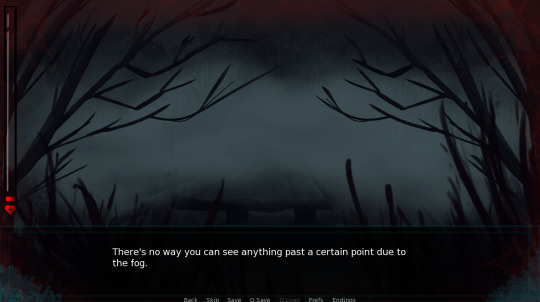
The early start of 2024 was the surprise Trembling Essence [Extended Demo] while the spring/summer of 2024 consisted of me redoing the start of the game leading up to the cabin which included Dialog, CG's, Endings, and the way Noah introduces himself to you.
This was done because a lot of what happened during that segment didn't match what goes on later in the game since my writing and story telling improved. All of it is aboutttt 90% done because I really needed a break from working on it.

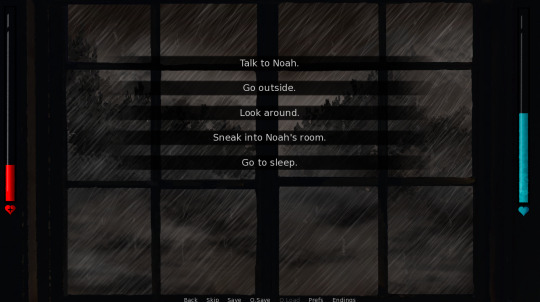
Around the fall is when I went through and fixed up the introduction into the cabin.
I added more depth on how the player(Y/N) feels/reacts from being back in the cabin again and cleaned up the different situations you can get depending on your interactions with Noah before he goes to bed along with choices that effects Noah's closeness with the player(Y/N).
"Will the [Extended Demo] receive anymore updates?":
As far as the [Extended Demo] goes, I do have plans on updating it with new/updated content HOWEVER, it will be some time before that happens. I do have a future poll I want to do about this. :[]
Onto the afternoon route clean up:

Midway through December I've been going through the afternoon route and making adjustments as I go! It was a lot of fun to do since I don't think I've played this route since maybe.. the early start of spring? Overall, it gave me a chance to have a fresh perspective of what needs to be adjusted.
I'm still aiming for a meaningful slow-burn build up. :]
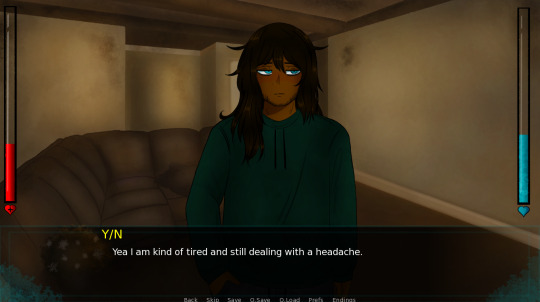
I cleaned up the dialog by combining sentences together and slightly removed certain key-words sentences to balance the pacing during this scene. I want some of the talking points the player(Y/N) mentions to happen later in the game since this is still the half of just Day 3. Noah and the player(Y/N) interacting with each other has also been adjusted but not by too much.
The cooking scene:

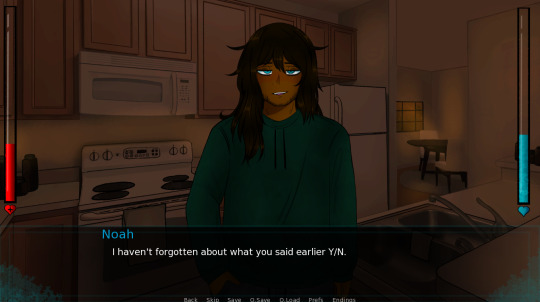
I wanted the closeness build-up to feel more rewarding so I added 1-2(ish) more choices during the lunch scene and dialed back the dialog so it doesn't drag on too long for both "Chicken" and "Vegetable" choice . I also added a couple of callbacks here too that in canon with how Noah reacts to what you add into the soup! I won't mention any specifics but there is a post or two in the #Get to know: Noah I answered recently that discusses what type of foods he enjoys. :]
The noise scene:
I don't have too much to say about this because not much was changed outside of dialog adjustments and removing key-words sentences to balance the pacing during this scene.
The sewing scene:
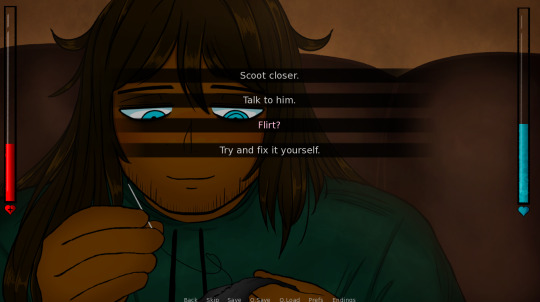
I really loved what was already here and it was a lot of fun coming back to this because I was getting better at writing cozy/warm-like scenes around that time. :,D
I'm trying to be very careful when it comes to adjusting this part. The only thing I wanted to do is put a better emphasizes on how Noah truly felt when he caught you sneaking around. In the [Extended Demo], it felt as though you sort-of get punished for picking the choice that shows this because you don't gain any closeness with Noah. In good news around this time my play-tester was able to take a look into what I was doing and did a couple of playthroughs. A lot of good advice was exchanged and it really gave me a better outlook on what to do about this. I still have the original set-up jussttt in case. :,]
This is about where I left off since I didn't get to the final section of this route but I am surprised with how much was completed. I'm really excited about it because that means I'm closer to working on Day 4! :,D

If you like what I create, please consider supporting what I do on kofi [Here]! All donations and tips help tremendously while I continue to work on the game. Since the battery to my computer still dead I might open up chibi commissions through here BUT i need time to figure it out. Thank you to those that optionally bought the [Extended Demo] on itch.io. :,]
Q&A / Ask box is open:
Thank you to everyone that recently sent in asks! I see them and at some point I will respond, I appreciate the small influx of interest! :,D
To know and understand Noah through Asks and random posts about lore, they'll be under #Get to know: Noah ! :]
**Some asks won't be answered if it contains spoilers but I do appreciate what I receive. :]
If you have any questions about Trembling Essence/Noah feel free to ask here or on itch.io please. This makes it easier for me to see and answer accordingly! I enjoy hearing from you guys!
Anywho, that's all I have to share right now. Thank you to everyone's continued support, especially those that have been here since the beginning and have been very patient! I wholeheartedly appreciate it. :,]
#male yandere#visual novel#dating sim#yandere#renpy visual novel#illustration#itch.io#renpy game#digital art#interactive fiction#art#drawing#te updates#anime drawing#anime art#artists on tumblr#otome#indiegamedev#game development#indiedev
28 notes
·
View notes
Text
Currently waiting for my new SSD. Gonna install Linux on it, for the first time, to test how Sims 2 runs on it (as people mentioning, it runs SO much better), and also to finally see how Linux actually is. So far everything I've read about it is really good. A bit tired of the constant out-of-nowhere crashes with my Sims 2, absolutely fed up with this.
10 notes
·
View notes
Text
So the Sims 2 thing is a re-release. They're not saying it's a remaster. I'm basically happy with how my game works now anyway, so I'm not gonna bother. What I really want is Linux but that is a large amount of work and I'm still recovering from an ME/CFS crash and my brain is definitely not up to it.
7 notes
·
View notes
Text
I got really excited when I read this post where @snowssims explained how to extract The Sims 2 .xa audio files.
The problem is, sound files lack description and there are hundreds of those :/. I started with SFX1.package and I intend to plough through that because I NEED to get rid of barking dog environment sounds (if you manage to find it, let me know!).
While browsing for it I've found bed woohoo sfx and replaced it right away - I might as well share.
💕🎵🚫
No Bed Woohoo Cutscene Music
Download (SFS)
*This will replace bed woohoo cutscene music/sfx with another ALMOST silent ts2 audio file that I've found in game files. Please note there's a single very quiet muffled sound at the beginning.
*Not sure if it will work in every TS2 game.
I still have no idea how to replace game sound files with brand new mp3 files - SimPe gives me errors when I try to do this. Apparently FFmpeg can open/convert audio to .xa format (??) but it requires some extra steps to make it work on Win10 and I didn't get through that part yet. Apparently it's easier to run it on Linux.
I went through around 100 TS2 audio files inside Sfx1.package by now - I sorted resources by size and started from the largest. If you intend to find particular music files I recommend this method.
There are loads, LOADS of car and water sounds for some reason. Lots of almost silent files as well. Most audio files seem to be 6 sec long or shorter.
80 notes
·
View notes
Note
i’m hesitant to move over to linux and not be pretty much fully windows, is there a way it’s all windows until i open sims 2 and when i exit it goes back to windows and all my installation and documents folder on windows? effectively making it windows but the sims 2 program runs on linux.
I don't really think that would be possible to do that only for when you run sims 2 and it would go back to windows. The saffest thing that you can do is put Linux on another harddrive, (ssd) on your computer, weather you have an extra one or you buy one. You'd then keep windows on one drive and have Linux on the other and when you would start up your computer you'd pick which drive to boot up. I reblogged @teaaddictyt's video for how she did it, and that is a good guide to follow, she explains in a lot of detail! Sorry if this isn't much help.
3 notes
·
View notes