#TUTORIALS
Explore tagged Tumblr posts
Photo
Signal boosting
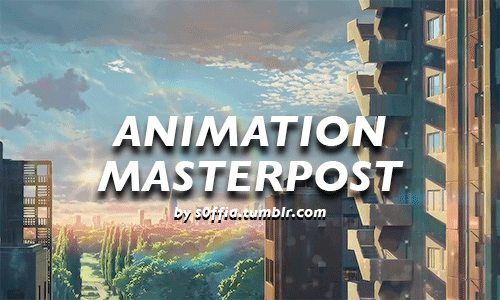
websites:
Animation World Network
Animation Backgrounds
Animation Magazine
Animation & CGI
Animator Island
Anime News Network
Cartoon Brew
Character Design References
On Animation
Reference! Reference! (free database for animation)
11 Second Club (monthly character animation competition)
tumblr blogs:
animationart
animationforce
animationtidbits
aspiretoanimate
calartscharacteranimation
disney-moments-sketches (Allen Ostergar��s blog, animator at Walt Disney)
drawingforsuckas
fuckyeahconceptart
storyboardresources
theanimationarchive
theartofanimation
wannabeanimator
resources/tips:
Animation schools: 1 / 2 (Top 50 USA) / 3 (Top 100 international)
Which animation school is right for you? (Ringling vs. CalArts)
Don’t want to/ can’t afford art school? you’ve got other options.
Animation Mentor: The online animation school
Art school exercises!!
51 Great Animation exercises
20 things you can expect as a traditional (2D) animation student that they never tell you
A Survivor’s Guide to Life Inside an Animation Studio
Animation basics: The art of timing and spacing
Animation Notes From Ollie Johnston
Animated chart of the basic principles of animation
10 Second tip: Always Anticipate
book: Animation: Learn How to Draw Animated Cartoons by Preston Blair
book: A System for Planning and Timing Animation by Glen Keane
book: Timing for animation by Harold Whitaker and John Halas
book: Gesture Drawing for animation by Walt Stanchfield
Basic 3D Animation Terminology
Digital pencil test!!
Keys to Emotion in Animation
Lessons from Disney’s Zootopia
Model Sheets central
The importance of Acting in Animation by Segio Pablos
Printable exposure/dope sheet
Phoneme Chart
Recommended reading for animation students and enthusiasts
The 5 Types of Animation
The Know-How of Cartooning
The Unofficial Truth about The Animation Industry
Why Disney Sends Its Animators To Life Drawing Classes
Walk/Run Cycles reference
What is Pixar looking for in Animators? (scroll down)
Portfolio Advice for The Disney Animation Internship
What is Rigging?
3D Rigging Terminology
3D Modeling Terminology
tutorials:
Animation for Beginners: Where do I start
Animation Physics (Video tutorials on physics for animation artists)
Animation tutorial part. 1 AKA “the secret of animation”
Appealing Poses in Animation
Background & Movement in TV
Blinking tips
Breakdown tutorial (middle frame between to keys)
Drawing & Composition for visual storytelling
Drawing for Animation
Drawing a Likeness
Animation fundamentals + tutorials
Filmmaking: Composition and Framing
Getting Shape Change
How to animate using photoshop
How to animate Characters in Perspective
How to Animate Head Turns
How to Draw Gesture
OpeenToonz tutorials masterpost
Overlapping Action and Drag
Portfolio tips / Making A Successful Portfolio
Lyp Sync tutorial
Line of action
Basics of good cartooning 1-12 by Sherm Cohen
Squash & Stretch tutorial
Squash and Stretch 2
Storyboarding tutorials by Sherm Cohen
The Illusion of Life: 12 Principles of Animation
Tilt, Flow & Rhythm
Underlying Structure When Animating Expressions
TVPaint tutorial: Uploading and Coloring Scanned Animation
supplies (traditional animation):
10 Essential Art Supplies for the Traditional Animator
How to Use a Light Table for Animation
Making a Simple Animation Lightbox
Peg bars, Animation Disk & Desk
softwares:
free
Blender (3D creation suite. It supports the entirety of the 3D pipeline: modeling, rigging, animation,etc)
Emofuri (animate using .psd files)
Google Sketchup (
Live2D ( animation/drawing software
OpenToonz (Studio Ghibli’s open source animation software)
Pencil2D (create traditional hand-drawn animation (cartoon) using both bitmap and vector graphics)
Renderman (Pixar’s free 3D rendering software)
Sculptris (Free digital sculpting tool by the makers of Zbrush
SculptGL (Online modelling program)
Synfig (2d animation using a vector and bitmap artwork)
paid
Zbrush (digital sculpting sw by Pixologic)
Mudbox (digital sculpting sw by Autodesk)
Cinema 4D (digital sculpting sw by Maxon)
TVPaint (2d animation)
animation studios:
Aardman (Bristol, UK)
Blue Sky Studios (Greenwich, USA)
Dreamworks (Glendale, USA)
Fox Animation (USA)
Imagination Studios/CN (Burbank, USA)
Industrial Light & Magic (San Francisco, USA)
Laika (Hillsboro, USA)
Luma Pictures (USA / Melbourne, Australia)
Nickelodeon Animation (Burbank, USA)
Pixar (Emeryville, CA)
Rise FX (Berlin, Germany)
Studio Ghibli (Tokyo, Japan)
Sony Picture Imageworks (Vancouver, Canada)
Sony Pictures Animation (Culver City, CA)
Walt Disney Animation (Burbank, CA)
Weta Digital (Wellington, New Zealand)
inspiration: worth watching short films
Coda by and maps and plans
Contre Temps by the Contre Temps Team
Duet by Glen Keane
DOG ENVY by Olivia Huynh
Fallin Floyd by il Luster
French Roast
Gravity by Ailin Liu
In Between by Gobelins
Jinxy Jenkins and Lucky Lou by Michael Bidinger and Michelle Kwon
My Big Brother by Jason Rayner
Night Light by Qing Han
Nephtali by Glen Keane
Nocturne by Kari Casady
Historia de un Oso by Gabriel Osorio
Home Sweet Home by home sweet home the film
One Bright Dot by Clément Morin
Stickboy by Giant Ant
SOAR by Alyce Tzue
Tsunami by The Animation Workshop
Thought of You by Ryan Woodward
Vagabond by The Animation Workshop
5 Gobelins Shorts That Pay Tribute To Women Animation Pioneers
#animation#masterpost#animation masterpost#animation softwares#softwares#art school#animation school#portfolio#supplies#tutorials#animation tutorials#animation tutorial#animation reference
67K notes
·
View notes
Text
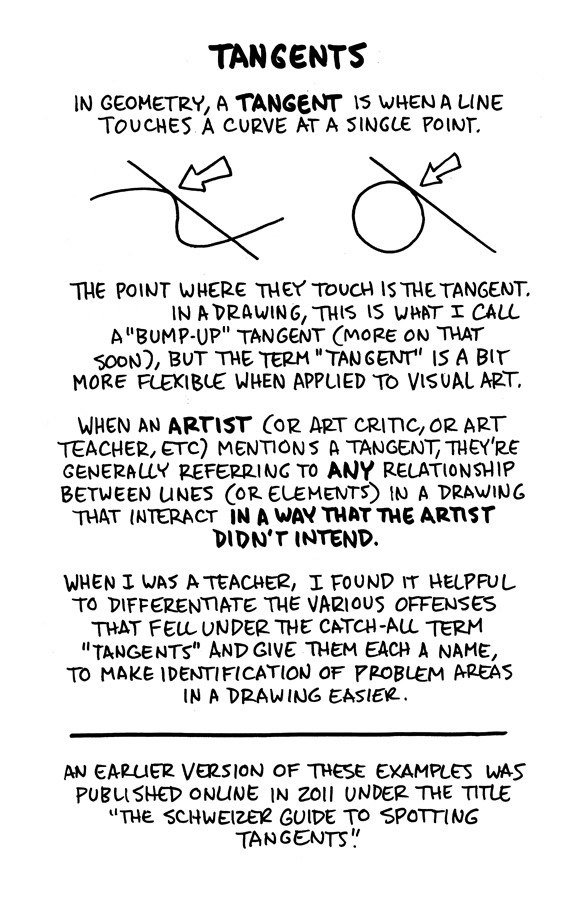
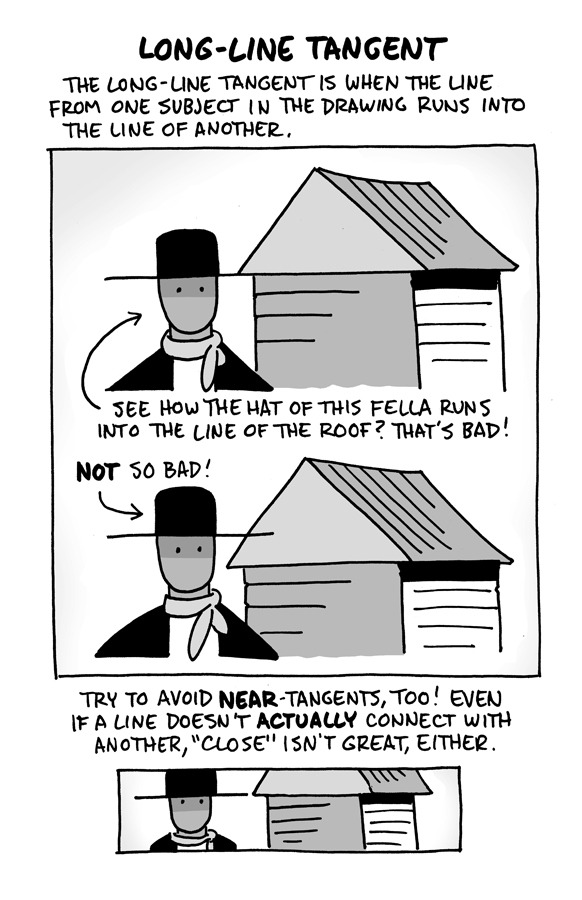
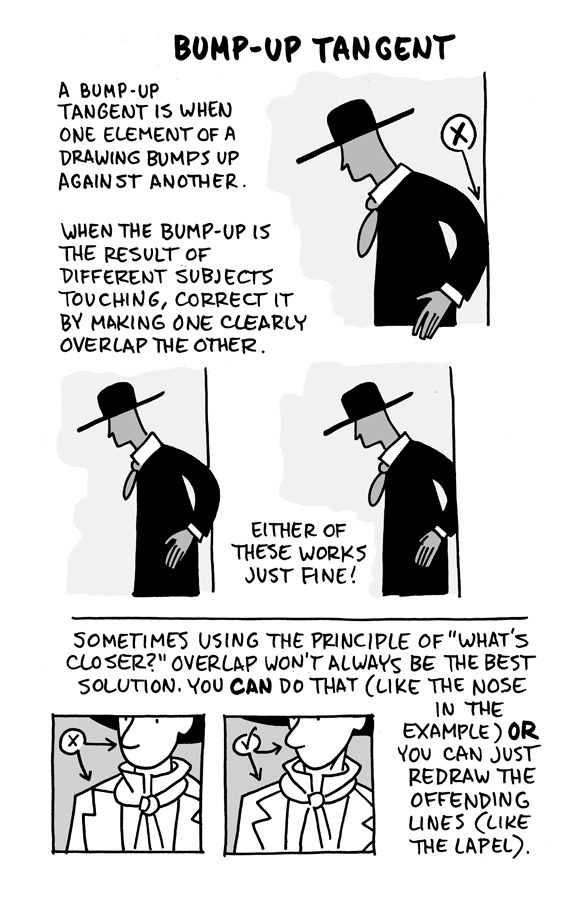
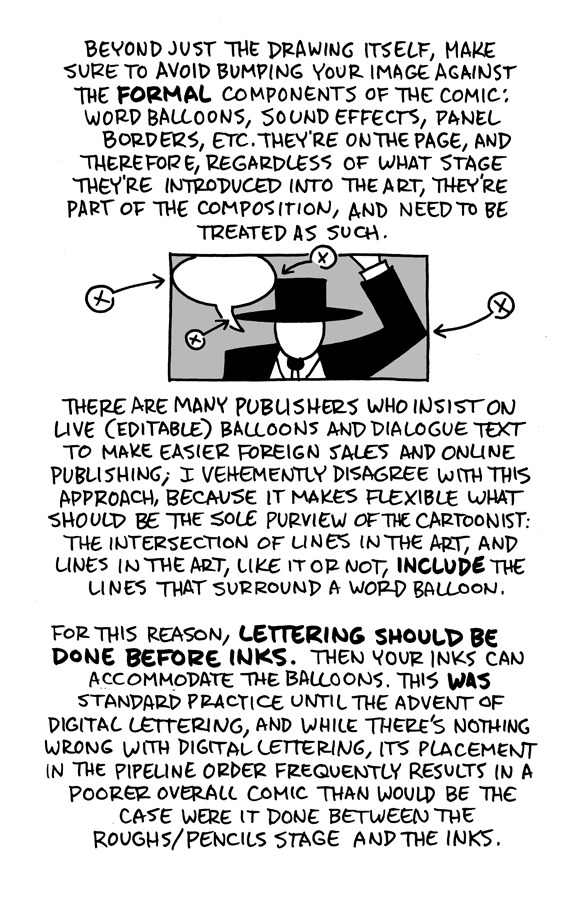
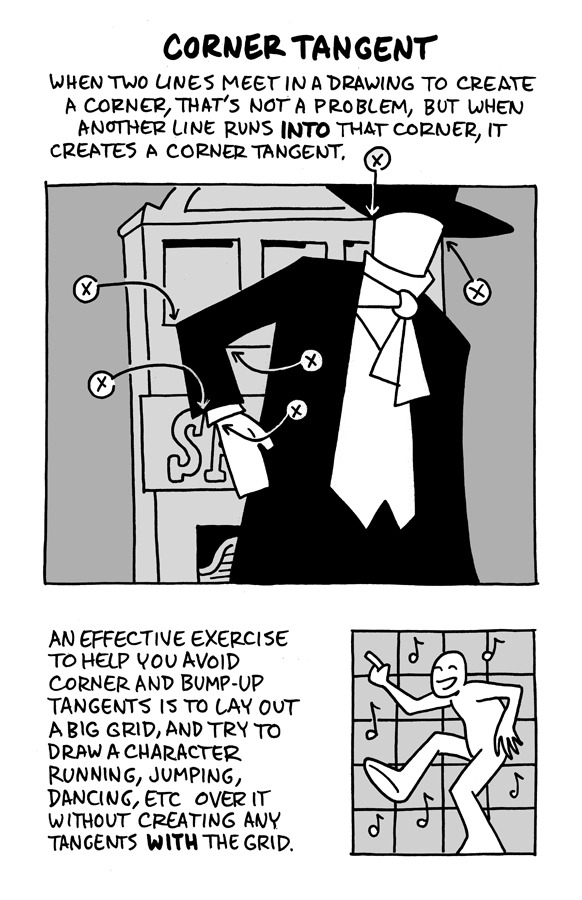
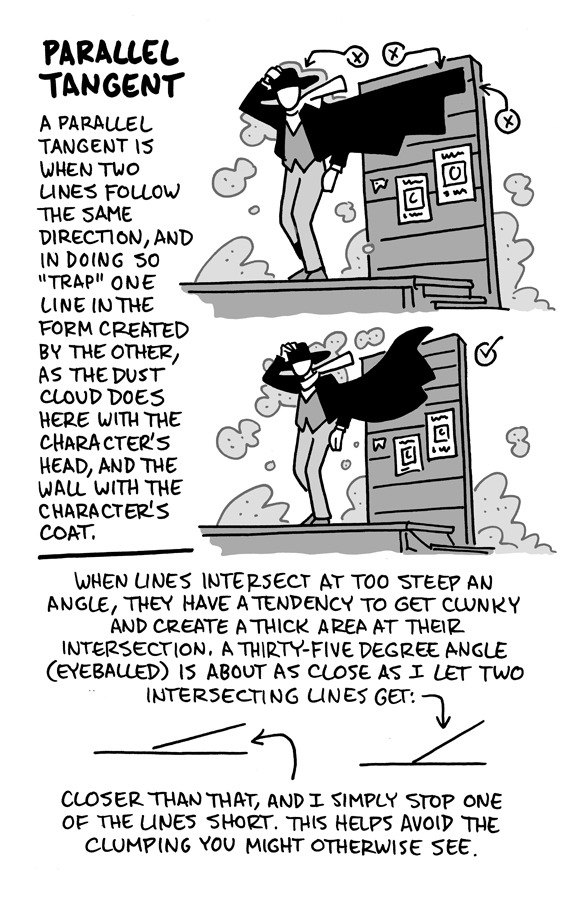

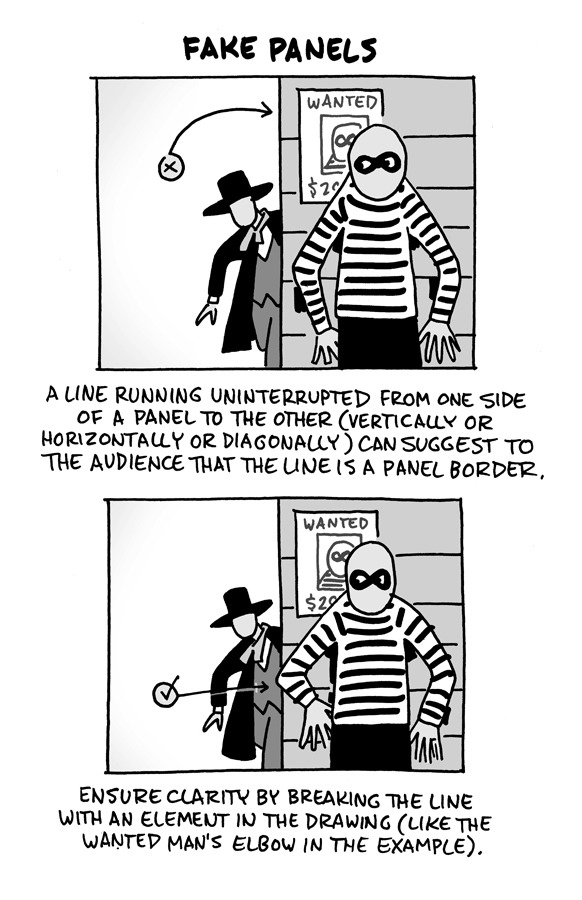
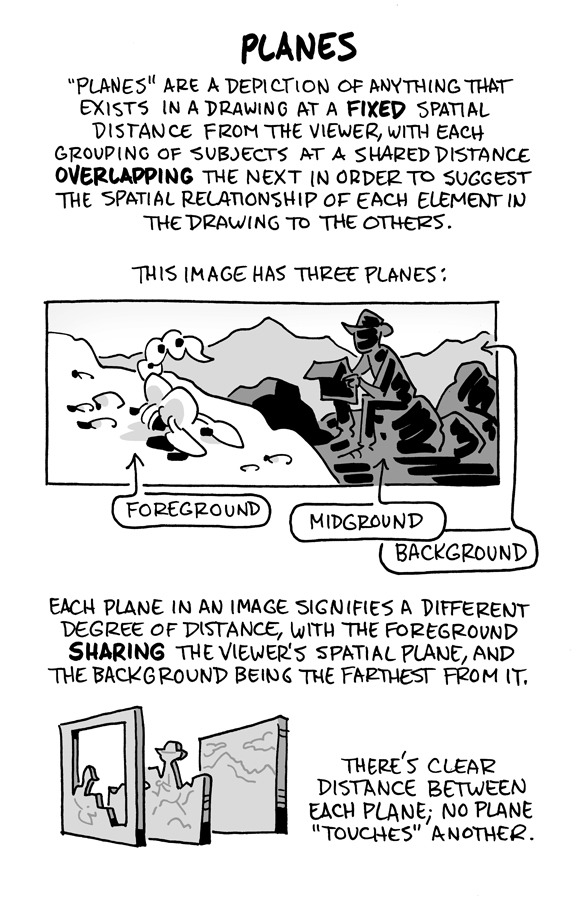
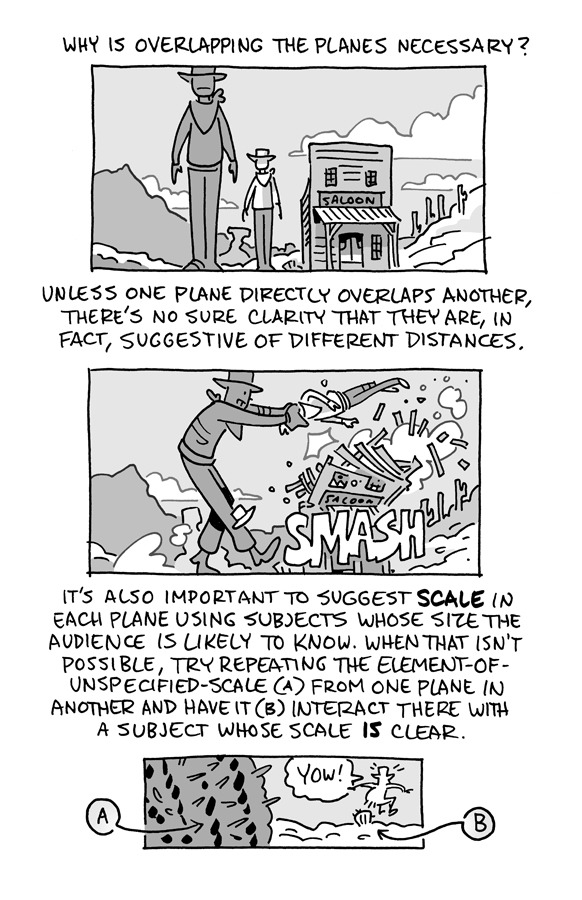
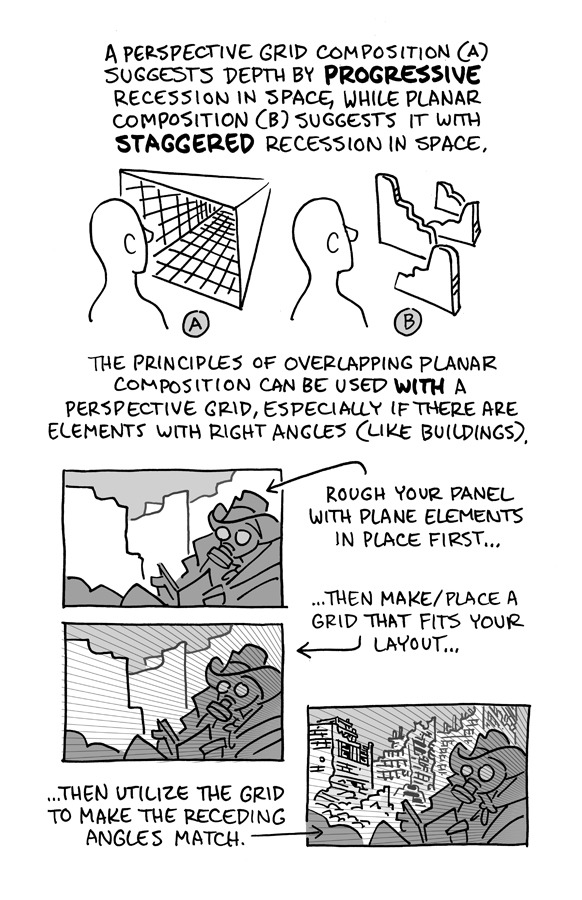

Hello, friends!
I reworked the ol' "Schweizer Guide to Spotting Tangents" lecture from my comics-teaching days, figured I'd share it here. If you want a free, printable PDF for yourself or to share (especially if you're an educator), you can find it at the bottom of this same lesson on my website.
-Chris
13K notes
·
View notes
Text

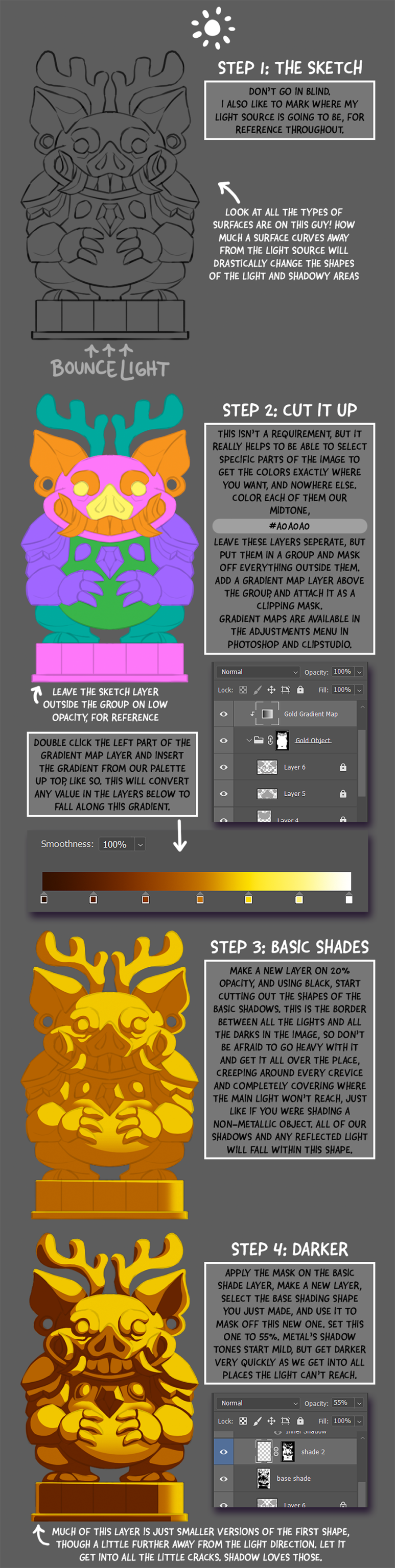
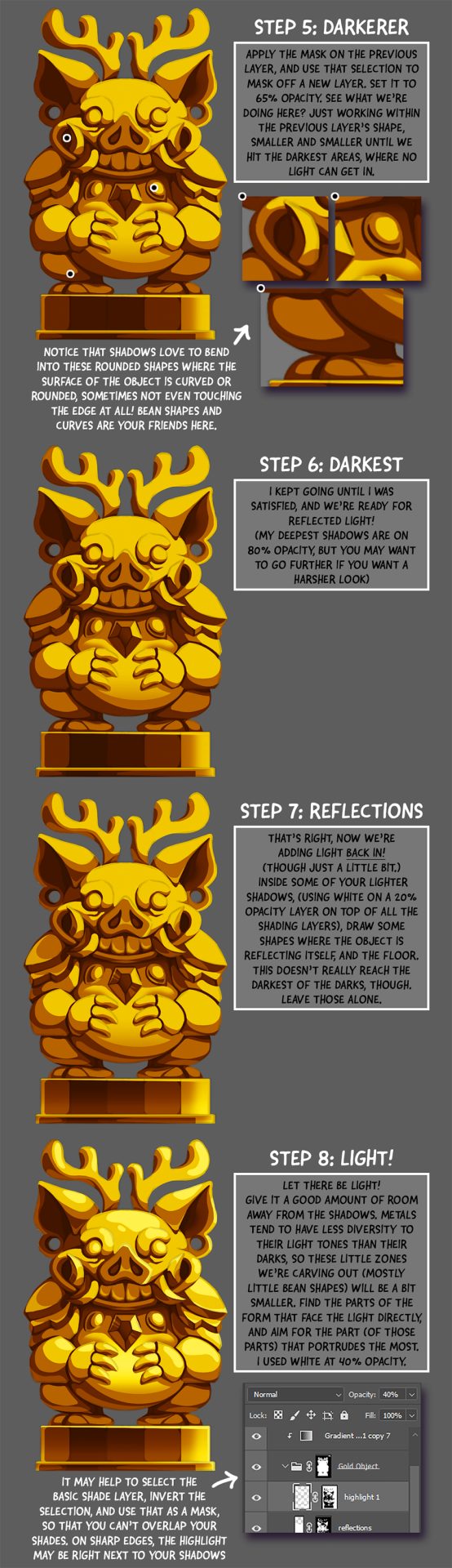
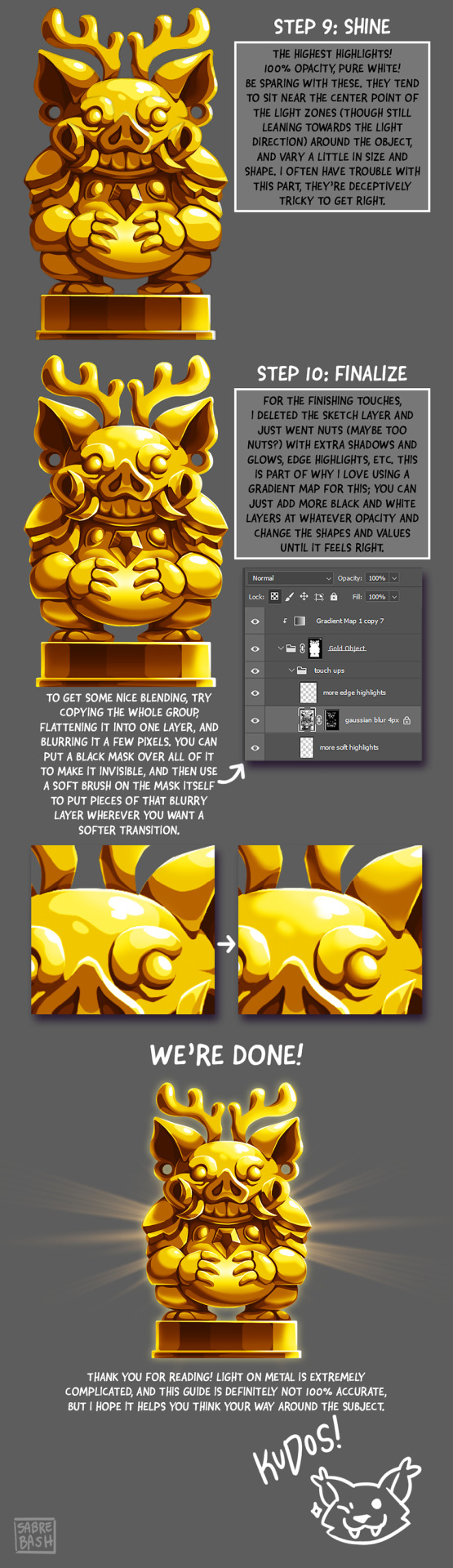
I have to draw a lot of gold and metal for my work, but wasn't happy with any of the metal tutorials i could find around. I prefer really specific instruction, so after some research i put together what i think works as a generalist's guide/tutorial. Not perfectly accurate, but i hope it's helpful!
#tutorial#tutorials#art#painting#artists on tumblr#reference#art reference#useful#art tutorial#art resources#tips#longpost
31K notes
·
View notes
Text

Also








Some observations on book covers
#Books#Covers#Tutorials#Still as fascinated by this as it's not as present in France#Especially wasn't present when I was younger#It's changing now but Gallimard Blanche (closest we have to Penguin Classics) is still 100% blank#I love lists like this one that help me understand the world
9K notes
·
View notes
Text
gonna show u guys a little opalescent highlight hack i threw together today

rainbow gradient above your main figure (i usually have all my main figure folders/layers in one big folder, so i can clip gradient maps + adjustments to it!). liquify tool to push the colors around a bit. STAY WITH ME I KNOW IT LOOKS STUPID RN I'M GOING SOMEWHERE WITH THIS
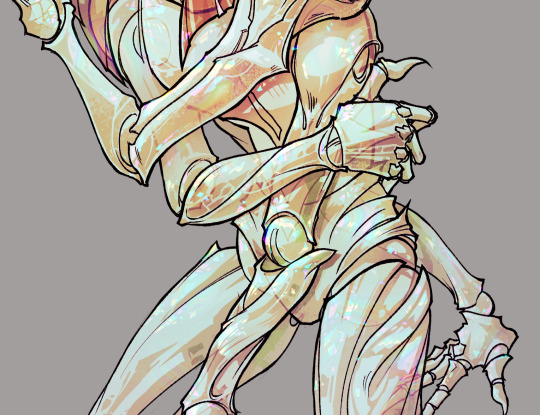
THEN: set it to add/glow (or the equivalent in ur drawing program), lower the opacity a bit, and apply a layer mask. then u can edit the mask with whatever tools you like to create rainbow highlights!!
in this case i'm mostly using the lasso fill tool to chip out little facets, but i've also done some soft airbrushing to bring in larger rainbow swirls in some areas. it's pretty subtle here, but you can see it better when i remove the gradient map that's above everything, since below i'm working in greyscale:

more granular rambling beneath the cut!
u could also just do this with a brush that has color jitter, but what i like about using layer masks for highlight/shading layers is how simple and reversible it makes everything. i can use whatever brushes i want, and erasing/redoing things is super low stakes, which is great when i often approach this stuff with a super trial-and-error approach.
example: have u ever thrown a gradient w multiple colors over an entire piece, set it to multiply etc, and then tried to erase it away to carve out shadows/highlights? it's super frustrating, bc it looks really good, but if u erase something and then change ur mind later, u basically would have to like. recreate the gradient in the area u want to cover up again. that's how i used to do things before figuring out layer masks!! but masking basically creates a version of this with INFINITE undo bc u can erase/re-place the base layer whenever u want.
anyway, back to rambling about this specific method:
i actually have TWO of these layers on this piece (one with the liquified swirls shown above, and another that's just a normal concentric circle gradient with much broader stripes) so i can vary the highlights easily as needed.
since i've basically hidden the rainbow pattern from myself, the colors in each brushstroke i make will kind of be a surprise, which isn't always great -- but easily fixable! for example, if i carve out a highlight and it turns out the rainbow pattern in that area is way too stripey, i can just switch from editing the mask to editing the main layer and blur that spot a bit.
also, this isn't a full explanation of the overall transparency effect in these screencaps! there's other layer stuff happening below the rainbow highlights, but the short version is i have all this character's body parts in different folders, each with their own lineart and background fill, and then the fill opacity is lowered and there's multiply layers clipped to that -- blah blah it's a whole thing. maybe i'll have a whole rundown on this on patreon later. uhhh i think that's it tho! i hope u get something useful out of this extremely specific thing i did lmao
12K notes
·
View notes
Text
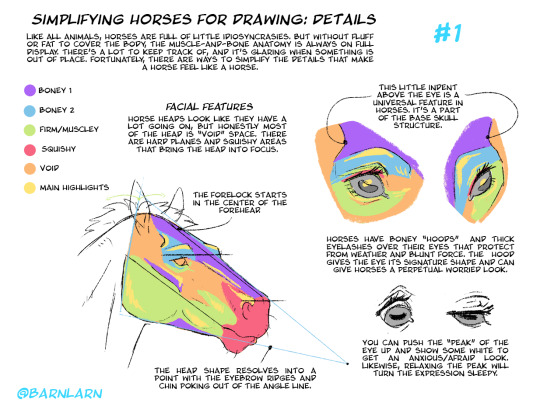
Working on another poster! Here's part 1: facial structure and eyes. Nose and ears up next.
Simplifying Horses for Drawing Part 1
#art#tutorials#horse#horse drawing#horses#tips#drawing tips#anatomy#drawing reference#wip#horse heads
3K notes
·
View notes
Text
How to wrap chinese jiaozi饺子 (dumplings)
3K notes
·
View notes
Text
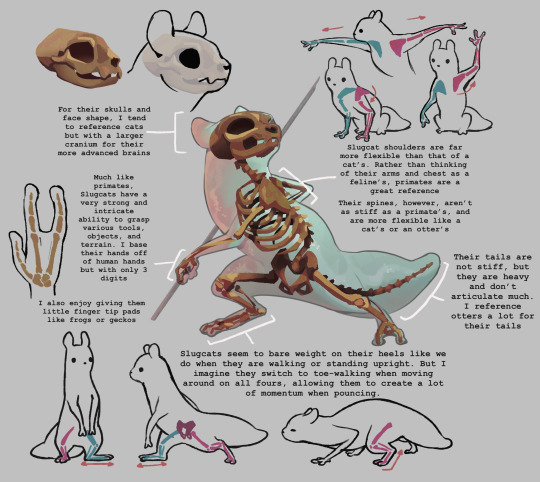
someone asked me a while ago how I draw slugcats and I wanted to make a huge guide going into how I rationalize their anatomy but I’ve been so busy w college I haven’t been able to touch it in like a month! So I decided to post these few notes I had! One day I’ll get back and make an entire guide but for now have these little notes :)
Animals I tend to gravitate towards for slugcat references are: otters, weasels, cats, and monkeys!
Also this isn’t me saying this is what their anatomy is, more so how I think of it and what landmarks I use when I draw!
4K notes
·
View notes
Note
Hi, Tracy! Can you please tell me... what that hell is the context of this drawing? Found this on here, Tumblr, and i have been asking myself ever since. Love your work <3

Hehe.. It's from a tutorial I made about drawing clothing wrinkles.
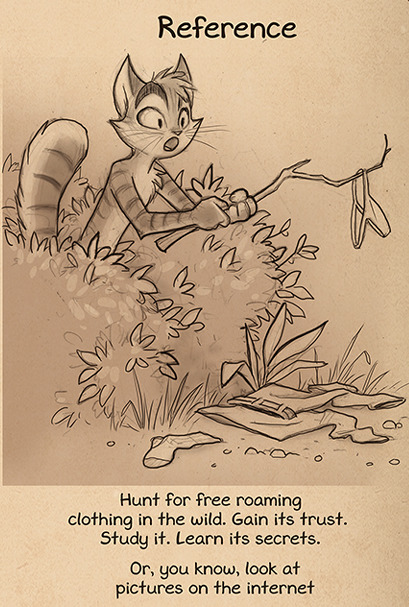
(The tutorial is available to my Patrons. It's also in the Lackadaisy Essentials Book + eBook.)
1K notes
·
View notes
Text
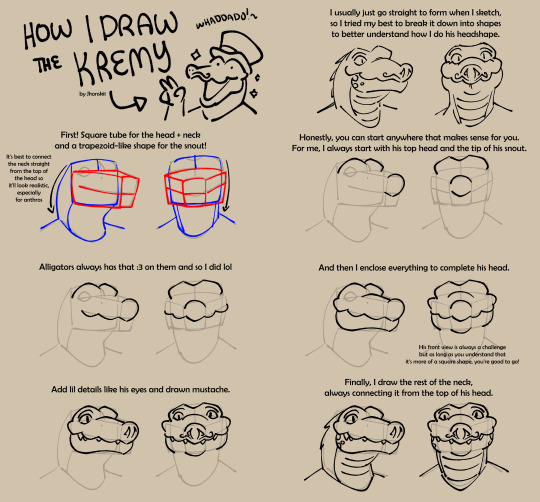
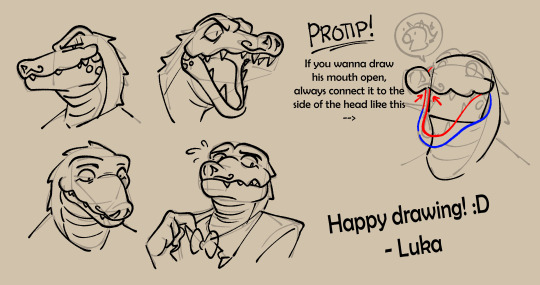
Made a quick tutorial on how I do Kremy's head for the peeps from the official avantris discord and now Imma share it here too :3
#jhonskii art#tutorials#kremy lecroux#once upon a witchlight#legends of avantris#alligators#fanart#hope this helps a little :'3
2K notes
·
View notes
Text
WHAT SORCERY IS THIS??

Goodness OP this guide is amazing thank you so much!!

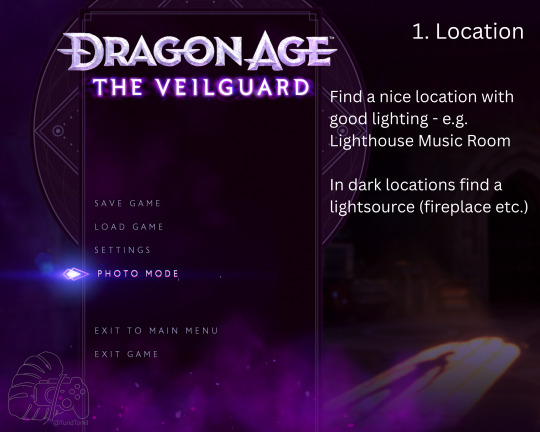
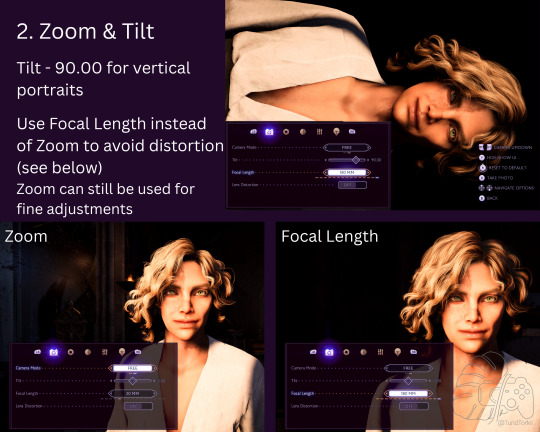
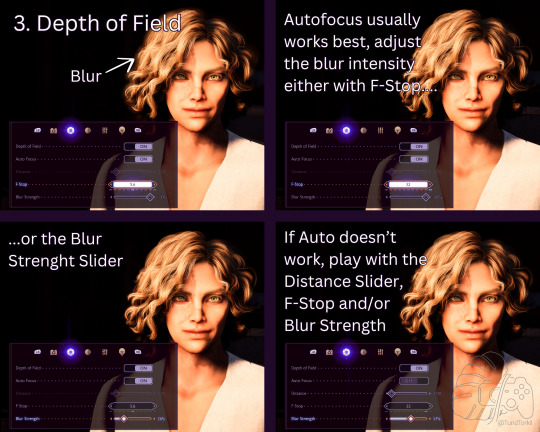

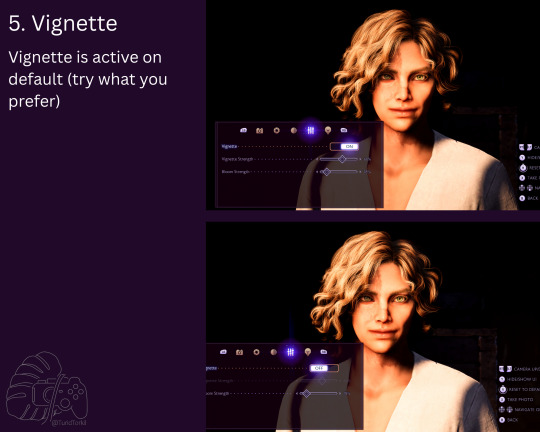

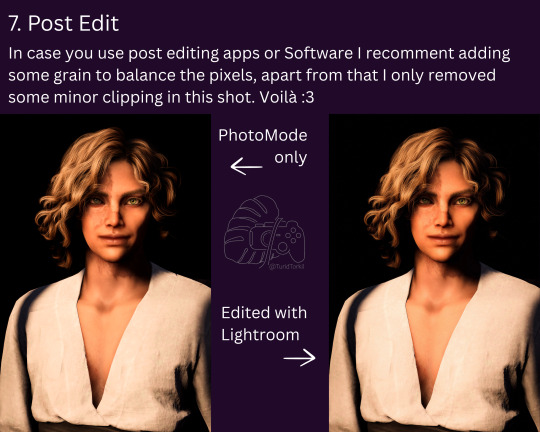
Dragon Age The Veilguard - PhotoMode Tips
Some lovely people on BlueSky encouraged me to give some tips for portraits with the DATV PhotoMode. Here it is :3
If you have any questions or additions, contact me <3
#dragon age the veilguard#datv photo mode#tutorials#very handy thank you!#bronzeagescreenshots#oc: qatesh laidir#bb looking SO GOOD OMG
122 notes
·
View notes
Text
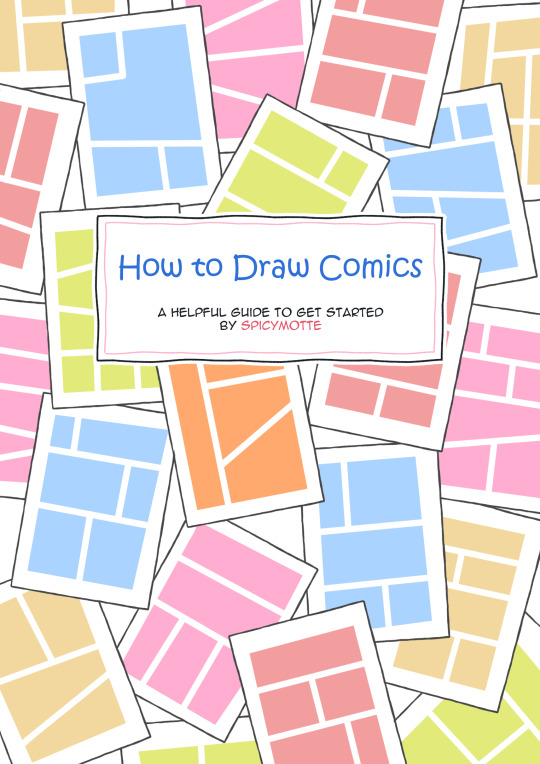
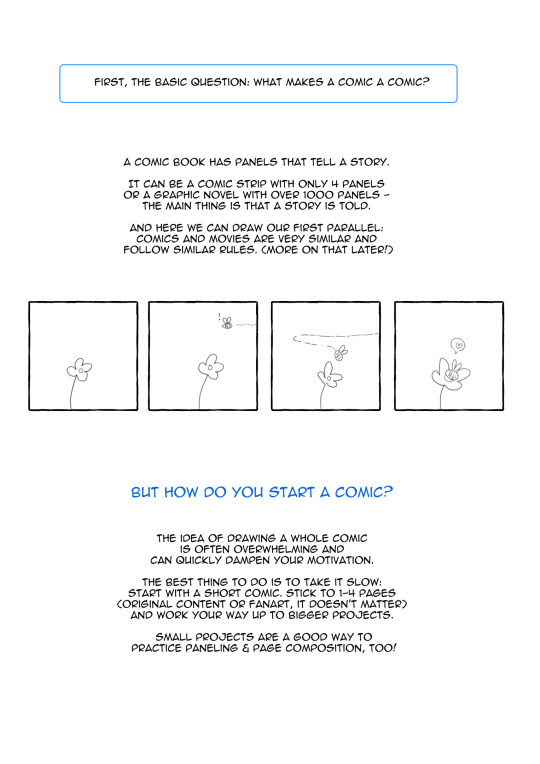
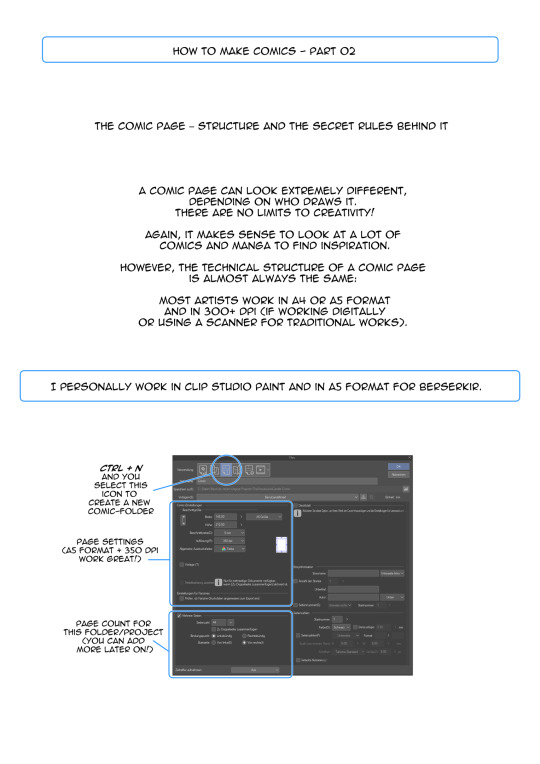
⭐ How to Draw Comics - a helpful guide for beginners by spicymotte is a 20-page booklet on how to make comics, even if you have never touched this subject before! My guide for comic newbies is now available on itch.io!
583 notes
·
View notes
Text
fuck the hero's journey you don't need all of that you only need 4 points to kickstart a story basis you can build on top of
who: want: obstacle: need:
define your character. tell me what it is they want in this story. what obstacle is preventing them from getting what they want? now, what do they need to realise in order to resolve their conflict? in some cases the need may result in the story ending without them getting what they want, and that's real bc they still went through an emotional arc. examples + rambling under the cut
i will bullshit something right now just to show you
who: a gay bartender. want: to get with the guy he's serving. obstacle: no matter what the bartender mixes and serves to try and impress the guy, the guy doesn't seem invested. need: to realise the guy wasn't interested in the drinks bc he was more interested in eyeing up the bartender, and that he only ever needed to ask the guy out in plain terms.
who: someone who sinks into the background and is very shy. want: to become famous and the life of the party, for everyone to know and like her. obstacle: talking to people is scary! and really hard to do consisently! need: to realise she didn't really desire attention from all sides, but just wanted one friend she could grow close with. turns out the quiet life is quite pleasant! and even more pleasant with a pal.
sometimes throwing down stuff like this will lead u onto more developing thoughts which tie stuff together more. such as: maybe girl in example 2 learnt she only wanted 1 friend bc she found someone who thought her shy personality was charming. so now you wanna develop who this friendly friend is, and so on.
you can apply it to stories you already know too. try and reverse engineer some stories you enjoy to figure out their basic structure.
ofc this method has its limitations, it kind of relies on some sort of moral throughline to tie things together instead of just letting things naturally exist and progress and find complexity, but as a way to kickstart writing a story from scratch it tends to help me out so i hope it helps u out toooooo
also just so we're clear dont worry hero's journey u are brilliant as u are and a fantastic tool for story-making. i just dont have enough braincells to do all that when i need to just chuck something out as a foundation which i can then play with and reiterate upon asap
#its 2am and ive been listening to cj the x#and i was overwhelmed with the urge to share this self consolidated lil checklist with the world bc i realised its just kind of#sat in my notes. but it's very handy so why let it rot in there#maybe it'll help someone. idk!#tutorials#writing advice
508 notes
·
View notes
Text
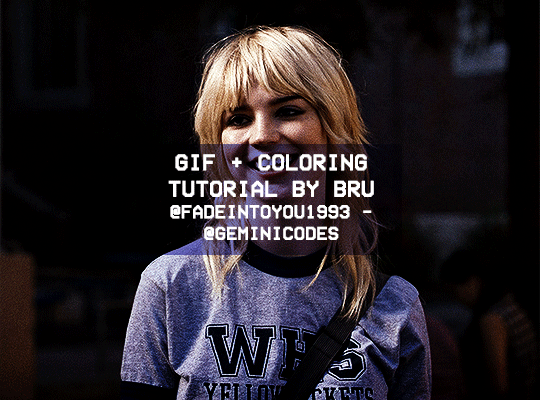
Hello! I've decided to make an updated tutorial on how I gif, since some of my giffing methods have changed since I made my first one (and this one is still valid, by the way! I've just changed a few things and I thought the update would be good.)
In this tutorial you'll find:
A download link for Photoshop CC 2020;
Step-by-step instructions on how to make gifs and color them;
A sharpening action for your gifs;
A base psd for gifs.
Get the tutorial here (just type 0 to get it for free, and if you'd like to support me, any amount is extremely appreciated).
I accept commissions for tutorials + support me on ko-fi?
#tuserdee#dailyresources#completeresources#userbecca#gif tutorial#gif resources#mine#resources#*#my tutorials#tutorials#my resources#gif#my psds#my actions#psds#actions#reposting it on main bc fucking sideblog is shadowbanned LOL!!!!!!!!!!!
415 notes
·
View notes
Text
Halfway through a Tumblr art tutorial on how to draw horses, squinting at the screen with furrowed brow like, okay, is this a very high concept autobiography piece, or is it really just about how to draw horses?
686 notes
·
View notes