#Text Editing
Explore tagged Tumblr posts
Text
Here is a short list of basic resources to aid in your Tumblr RPC experience and resources to aid with editing replies.
RPC Resources:
-XKit Rewritten- Allows for trimming reblogs for replies, quick reblogs, quickly adding tags, and mutual checks on the dash. Chrome Download . Firefox Download -New Xkit - An older version of XKit Rewritten, but includes features such as their blacklist that is more powerful than Tumblr's blacklist feature. Chrome Download . Firefox Download -UBlock - Useful for blocking ads, scripts, and disruptive UIs. Link. -Session Box - A multi-login tool for Chrome-based browsers that allows a new tab to access a different login. Works well for users with multiple main accounts who don't want to log out each time to switch Tumblr accounts. Firefox has this as a built-in feature. Chrome Download
Text Editors:
-Grammarly - A typing assistant that was founded in 2009, Grammarly is a free program that aids in the grammar of your typing and makes suggestions for clarity, spelling, and punctuation. Chrome Download . Firefox Download -Space Generator - Created by Byluna, this text editor allows for quick font editing for your reply. You can give custom colors to your text, double space, or triple space at the click of a button, and if you accidentally close the tab the site will not lose your progress. Link. -Cool Text Fonts - An older site that provides fancy fonts that you can copy and paste into your replies. Link.
Disclaimer: It is not necessary to edit your text in the Tumblr RPC.
There are plenty of other useful sites and programs, so if you'd like to add any of your own, feel free to do so!
61 notes
·
View notes
Note
You said that you use Procreate for drawing, but what do you use for lettering? I know a lot of procreate comic artists import the pages to another program for the lettering and was wondering if you do the same.
btw love your comics I get so excited Saturday when you update, the first thing I do when I wake up is read it :)
People important their files into other programs for lettering? That sounds like a huge hassle! No, I use the “text tool” in Procreate, lol

On the top tool bar I go to the wrench, which then I go to the sub-group “add” then I click “add text”

Then I get like a little text bubble that is can type whatever. There’w no limit to the amount of characters and the font is easy to change.

I’ll type what I want and click the “Aa” in the top right corner of my keyboard to take me to the font editor. Procreate has tons of fonts preinstalled, but I’ve also downloaded tons of fonts off the internet.

In my comics I use the font “Jack Armstrong BB” in “regular” for the majority of the text. I use italic for thoughts and then bold italic for exclamations, annunciations and other loud expressions. I also use the font under it, “Japanese Robot,” in all caps italic as my sound effects, though I downloaded that one. It doesn’t come with the program.

So yeah, I just fit the text to be where I want it and boom, there you go!
I will say though that for larger speech bubbles like the ones you more commonly see in ROTP, there’s some tricks to getting the text to be in an elliptical shape.
If you want detail on getting an elliptical shape, you can ask, but essentially just set it to center alignment and press the enter key wherever you want the text to stop and go to the next line until you’re satisfied with the shape.
Good question! :]
71 notes
·
View notes
Note
hey! i’ve been reading a handful of ur fanfics (which r rlly gud btw!) and i was wondering how you were able to resize and edit the text like this
and also like this
i’d be rlly interested to know because i’m unsure if it’s even possible through normal means on ao3!
Hey hey! I'm very glad you're enjoying my work <3
Thanks so much for taking the time to give me a read!!!
The text editing stuff is actually a basic function on AO3, you can do it too! When you're looking at the text editing/posting page, you'll see at the top that you can utilize "plain text with limited HTML"
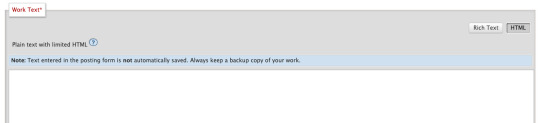
Clicking the question mark icon there shows you all of the HTML functions that are available, with a basic explanation for how to apply them in your text:
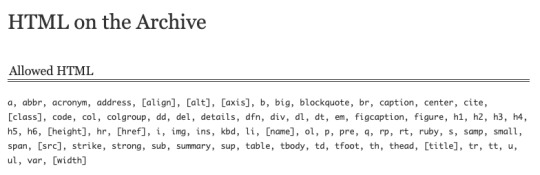
The TL;DR is when you've picked one you want, you can start that section of text with the HTML signifier in diamond brackets <like this>, and then end that section with diamond brackets using a forward slash </like this>
(Be sure to include the ending set of brackets otherwise you'll accidentally make the entire rest of your story in italics or somethin - not speaking from experience I swear)
However, I found a "story" posted in 2015 that was particularly helpful with visualizing the major elements. It's called "A Complete Guide to 'Limited HTML' on AO3" by CodenameCarrot. In particular, this highlighted stuff like being able to do sub- and superscript text using <sub> and <sup> that I used (I think) to great effect in my Pokemon Scarvi piece "Paradiso" - where a lot of my experimentation happened under the guise of nightmare bs.
The way I made text look almost like the "Chat" option here on Tumblr was through "Special Types of Text."
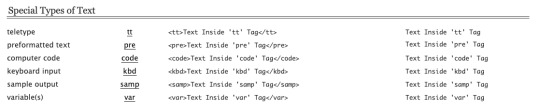
They all produce the same result when published on AO3, but I personally use <tt>.
I've also been messing with image embedding like the text message thread in "Peaks and Caverns" and my Author's Notes in "Stone-Cold Lovers (ch. 3)," there should be more of that coming in pieces that I'm writing now! I learned a good practice for how to do so from the 2014 piece "Super Awesome Learning How to Embed Place" by leftennant.
Tbh I've been a bit surprised at how many people have asked me about this text editing stuff in my comments, because it's one of the first things I noticed is available compared to, say, fanfiction.net. I like that you can use the basic tools of the service to tailor your stores to a vision in even small ways, so I've even been testing things like pseudo-graphic design like recreating RIAA record plaques using just HTML features on my Splatoon fic "By Moonlight":
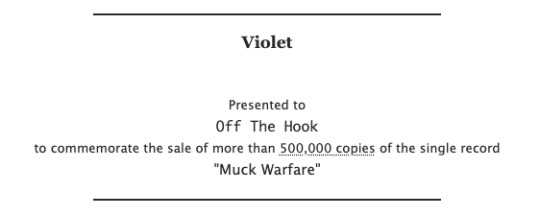
Hopefully these explainer pieces can help you out with it too!! They're the only things I currently have bookmarked on my AO3 'cause I refer back to them so often.
#Seriously tho use the tools you've got to your advantage#Same applies to life as well as silly fanfic content#Writing#Fanfiction#AO3#Fanfic#Text Editing#HTML#Pokemon#Splatoon#writing tips#Creative Writing#Tools of the trade#my fics#Thanks for the ask!#Very happy to share what I know with the kind people out there#Something something shoulders of giants
8 notes
·
View notes
Text

JUST REALIZED FOR THE FIRST TIME EXACTLY HOW THESE INDENT SLIDERS WORK AND IT'S A GODDAMN GAME CHANGER
9 notes
·
View notes
Text
lovely character. i need him to finally break down sobbing clutching his chest like it'll stop the pain crumpling to the floor begging God to either help him or let him die

#text#lalalalala#peer reviewed banger#edit to add: banner is to ward off transphobes i add it when i sense a post will blow up
45K notes
·
View notes
Text
how it feels to look at/listen to your own creations and enjoy them and appreciate how far you've come as an artist

#harvey's new text tag#edit: been making me really happy to see people talk about what they're proud of <3 keep making things! yahoo!/
21K notes
·
View notes
Text

environmental storytelling
#minecraft#minceraft#enderman#personable#edit: after gaining 11k notes i finally added alt text. smh should've done it way sooner#sorry folks!
18K notes
·
View notes
Text

found this on my monthly tiktok scroll. i think we should add murder too.
28K notes
·
View notes
Text

50K notes
·
View notes
Text

We are so bat
#OFF#OFF Game#OFF Judge#Judge OFF#OFF Mortis Ghost#I'm not gonna gush in the tags about this game because of the text limit. But Holy Hell.#Middle school formative media that sticks with you or however it goes#Hrokkall Art#EDIT: a HUGE thank you to my friend for correcting my conjugation error before I posted it#1k#2k#5k
9K notes
·
View notes
Text
This extension save my life.
For editing fanfics and to update all my images hostings links!
0 notes
Text
terribly charmed by my sibling sending me a voice message that just said “i just always take ibuprofen at the wrong time. i had a headache all afternoon, from three to eight pm and then i took an ibuprofen half an hour before the headache went away! i could have just saved an ibuprofen!”
#text#edited to actually transcribe the message because it's so much funnier than what i wrote#notifications are muted
83K notes
·
View notes
Text

10K notes
·
View notes
Text










A Character Analysis
#agatha all along#agatha harkness#text post meme#agatha text posts#wandavision#wanda maximoff#rio vidal#teen agatha all along#agatha teen#billy maximoff#billy kaplan#william kaplan#kathryn hahn#marvel#marvel mcu#mcu#marvel entertainment#marvel edit#mcu edit#marvel memes#mcu memes#marvel television#marvel tv#disney+
10K notes
·
View notes
Text

via schulzmuseum
#awwww <3#character: charlie brown#character: snoopy#text!#*mine#mine: edits#art!#charlie brown#snoopy
13K notes
·
View notes