#Web Browser Automation
Explore tagged Tumblr posts
Text
i need dan and phil to learn the full story behind their rpftourney win i NEED them to understand how hard we fought in the semifinals i neeeeeeed them to understand how serious tumblr voter fraud is
#dnp#dan and phil#phan#someone needs to tell them that i learned selenium to try to help#and it didn't work bc it turns out the tumblr signup page CAN detect some bots but like the thought was there#then someone explain to them that selenium is a python library for automating inputs to web browsers#uhhh and then probably that python is a programming language? just in case#lou is loud
56 notes
·
View notes
Text
incredible that the zillow app does not have a messages tab even though it has a messaging function
#literally. they are messaging me and the only way i find out is that i also get a text with#a frankly very suspicious line abt how i got a message and to reply here click this link#and i can’t reply to the text itself because its. yknow. just an automated system#so i click the link and it takes me to my web browser instead of the actual app#because this page does not exist on the app i guess. even tho i cannot stress enough. it is a service they provide#unusable if you’re not on desktop i guess#i hate it here#mine
2 notes
·
View notes
Text
Avoiding Common Pitfalls in App Test Automation: Lessons from the Field
App test automation can dramatically improve testing speed, accuracy, and coverage—but only if done right. Many teams dive in with enthusiasm, only to hit roadblocks that slow them down or lead to flaky, hard-to-maintain test suites.
This blog highlights common pitfalls seen in real-world projects and how to avoid them. From choosing the wrong tools for your app type (e.g., using web-focused frameworks for native apps) to over-automating unstable features, we’ll explore mistakes that cost time and resources.
We'll share lessons on poor test design, such as hard-coded waits, unoptimized locators, and lack of modular test architecture, which often lead to fragile scripts. Another key issue we'll address is skipping proper test data management and failing to clean up after test runs—both of which can lead to inconsistent results.
Additionally, we’ll cover challenges like not integrating tests into CI/CD early enough, neglecting test reporting, or ignoring test flakiness. Each pitfall will be paired with a solution or best practice drawn from real QA experiences.
By learning from these common mistakes, you can strengthen your automation efforts and build a more reliable, scalable testing process—faster and smarter.
#automation testing#no code test automation#codeless test automation#api automation#api automation testing tools#test data management#cross browser testing tools#web application testing tools
0 notes
Text
Excellent 10+ Tools & Resources for Designers and Agencies in 2025
New Post has been published on https://thedigitalinsider.com/excellent-10-tools-resources-for-designers-and-agencies-in-2025/
Excellent 10+ Tools & Resources for Designers and Agencies in 2025
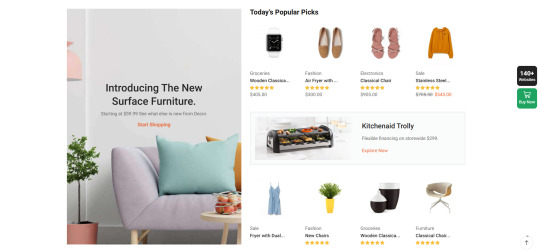
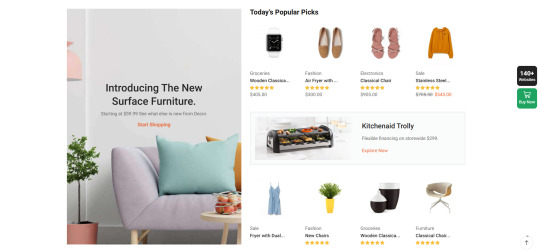
While it may seem to be admirable, it could turn out to be extremely difficult to rely solely on your own creativity when building a website from scratch. In truth, the ability to build a great website usually depends on the tools you use and in the underpinning those tools help you create. Creativity is still key, but in this case it is the creativity of the designers of those very tools.
To complicate matters, the bar is raised as far as what constitutes a great or “stunning” website in 2025. The definition of “stunning” is no longer solely about its aesthetics. It’s mostly about a website’s efficiency, responsiveness, and adaptability.
From Trafft White Label to WoodMart, the themes and plugins discussed in this article offer the efficiency, responsiveness, and adaptability that is needed to build a competitive and future-ready website.
1. Trafft White Label – Scheduling Solution for Digital Agencies
The essential: The White Label option offers agencies a fully branded, premium booking solution without the time and cost associated with developing software from scratch.
Want to see this plugin live? Click on the video.
Trafft White Label users can add value to their service offerings and generate revenue by providing a robust appointment management system while maintaining their own branding. They also benefit from using Trafft by not having to develop the software from scratch and putting in the time and expense involved in doing so.
The end users profit from having an in-house booking solution that –
is easy to set up and operate.
manages the bulk of their administrative tasks.
eliminates the costs associated with operating a manual booking system.
Trafft’s Divine Beauty and Spa template provides a good an example of where you can experience the power of Trafft’s booking solution firsthand and how easy it would be to customize it for use by any services-providing business.
Customer avg. grade: 4.9/ 5 Capterra, 4.7/ 5 G2
Client review: “Great tool, exceptional service! Trafft has been intuitive to use and implement. I love the look and feel of the program and how it integrates into my websites. All of my support emails have been responded to promptly and with care to provide as much help as possible. I can’t wait to see how the company continues to grow and improve this tool. I have tried many scheduling tools, and Trafft has been the easiest and best to implement. Thank you!”
Immediate help via: YouTube videos, Documentation
Check Out Trafft White Label
2. Amelia – Feature Rich Booking Plugin for Appointments and Events
The essential: Amelia’s intuitive interface enables appointment bookings to be managed with minimal effort.
Want to see this plugin live? Click on the video.
The Amelia WordPress Booking plugin’s ease in navigability and flexibility makes it indispensable for optimizing business operations and driving growth. Consequently, Amelia has received recognition from industry website users among the thousands of businesses it powers.
Amelia has introduced “Packages”, a game-changing top feature users can use to bundle multiple services into cohesive packages to create a streamlined and convenient booking experience that benefits both the business and its clientele.
Extensive customization options enable businesses to tailor the system to meet their needs. The Tarot Card Reader demo site with its visually captivating and intuitive interface.
Thanks to WooCommerce integration, Amelia provides multiple payment gateways that send invoices and offer online same-day payments.
Customer avg. grade: 4.9/5 on Capterra, 4.7/5 on Trustpilot
Client review: “Amelia is a great booking tool that has a nice look and feel right out of the box. It is a bit overwhelming at first because of the many settings you have but the customer service support is great. I can’t recommend this plugin enough.”
Immediate help via: YouTube videos, Documentation
Check Out Amelia
3. MapSVG – WordPress Interactive Mapping Plugin
The essential: Map SVG maps can feature all the complexity you want.
Want to see this plugin live? Click on the video.
MapSVG offers much more that giving its users the ability to access a map. It is, given the selection of customizable templates that work in concert with its database, what users can do with a map. Access to these templates allows users to create information windows and maps of any complexity they need. That is what makes MapSVG unique among and a step or two ahead of other mapping plugins.
You have at your fingertips:
The ability to display data from WordPress posts, the MapSVG database, CSV files, and APIs.
56 USA and 132 Worldwide vector maps in the database.
A Form Builder for creating custom mapping content and if adding a directory next to a map.
Access to drawing tools for adding clickable areas on images plus the ability to assign custom content to multicolored maps.
Customer avg. grade: 4.5 / 5
Client review: “A fabulous WordPress plugin that gets more feature-rich and powerful month-by-month. Not to mention excellent support and good response times. All-in-all, a 5-star solution for maps on WordPress.”
Immediate help via: Support manual, YouTube videos, AI assistant (live chat embedded in the plugin)
Check Out MapSVG
4. Uncode – Creative Theme Known for Its Attractive Concepts
The essential: With Uncode you can make a site that shines.
Want to see this template live? Click on the video.
Uncode is primarily for web designers and creative enthusiasts who are drawn to it because of its uniqueness in allowing them to tailor every section of a design to fit their special needs.
Another reason is the number of advanced features it has to offer including its 100+ demos or concepts. Check out Uncode’s Classic Twilight Restaurant concept and you will see why.
Features that contribute to Uncode’s attractiveness include:
A Wireframes plugin with its 750+ section templates that can also be used for prototyping and other purposes.
An enhanced Page Builder accompanied by 85 professionally designed modules.
A Content Block for creating replicable sections of content that can be integrated into web pages.
A Dynamic Elements and Options feature that allows access to data from diverse WordPress sources to create custom templates.
Uncode is Compatible with popular plugins like WooCommerce, WPML, HubSpot, and more, and offers free, consistent, and stable updates to ensure compatibility with standards & trends.
Customer avg. grade: 4.89/5 on 3.352 Reviews
Client review: “All is really good!!! Easy and complete!!”
Immediate help via: Support manual, YouTube videos, Facebook Group
Check Out Uncode
5. wpDataTables – Best WordPress Table Plugin
The essential: wpDataTables makes the process of data visualization and representation quick, easy, and effective.
Want to see this plugin live? Click on the video.
To call wpDataTables feature rich is an understatement. It has 60+ powerful data management and visualization features to start with. It also has addons that extend its functionality even further. wpDataTables is the ideal solution for anyone who needs to present data in tables or charts.
WooCommerce integration is a key feature in that it makes wpDataTables an excellent choice for those who want to optimize an online store by including informative visual data presentations.
WooCommerce integration makes it possible for wpDataTable to:
Create or customize product tables like that shown in the WordPress Pricing Table.
Use customizable product tables to augment store functionality.
Simplify tasks to improve user experience.
wpDataTables also makes exploring and analyzing data easier with its robust filtering, sorting, and search functionality.
Customer avg. grade: 4.6/ 5 WordPress
Client review: “I’ve been using it for a while, I like its ability to compile a spreadsheet from multiple sources and I’d like to highlight its performance and filters. The finished list can be easily exported to different formats. Support is simply incredible, patient, dedicated and helpful. I would recommend the wpDataTables plugin to everyone with a clear heart.”
Immediate help via: YouTube videos, Documentation
Check Out wpDataTables
6. LayerSlider – Next-Level WordPress Slider and Animation Builder
The essential: LayerSlider transforms websites with stunning animations and powerful features, turning ordinary pages into extraordinary experiences.
Want to see this plugin live? Click on the video.
LayerSlider’s versatility makes it easy for users to design animated web content that leaves a lasting positive impression on visitors.
It is particularly noteworthy of the way in which LayerSlider has used the scroll effect to a web designer’s advantage. You’ll see this special effect put to use in newer templates like the Fashion Trends template that also makes clever use of the hover effect.
Other LayerSlider features include:
Add-Ons: Include advanced features like counters, countdowns, error pages, and maintenance mode to elevate your website.
Project Editor: Experience a clean, easy-to-use interface with live previews, Google Fonts support, an extensive icon library, and millions of stock images and videos.
Professional Templates: Find a wide array of slider, popup, and website templates that are fully downloadable and simple to adjust to your style.
Unique Effects: Utilize pre-designed transitions, animation options, and visual effects for impactful, high-quality results.
LayerSlider provides unparalleled flexibility and creative control, whether you’re a designer, marketer, or site owner.
Client review: “The scroll effects make my page come alive – it’s like magic seeing the animations unfold as you scroll.”
Immediate support options: Built-in help in LayerSlider, Ticket System, and Product Manual
Check Out LayerSlider
7. Slider Revolution – WordPress Plugin for Creating Professionally-Crafted Visuals
The essential: Slider Revolution makes it easy to create websites that leave the competition in the dust.
Want to see this plugin live? Click on the video.
You can’t afford to have your website designs blend in with everyone else’s, which is why you need an innovative solution. While it’s not always easy to consistently adhere to the forefront of web design in your work, Slider Revolution with its ultra-modern templates for sliders, hero page templates, and single-page websites, can help you do so.
Slider Revolution addresses a level of agility and adaptability that makes it possible for any of its users to cope with ongoing changes in web design trends and practices..
Scroll through Slider Revolution’s Creative Portfolio Website slider template for example. Potential visitors just don’t come across websites like this one every day.
Easy-to-digest tutorials accompany the individual templates.
Some of these template designs work best with their intended layout whereas others can be transformed to fit almost any purpose.
The templates are optimized for speed and responsiveness.
It takes but a few clicks from the editing panel to customize content.
The Slider Revolution team adds ultra-modern, responsive, and fully-loaded templates to its library every month.
Immediate help via: Support manual, YouTube videos, Ticket Help Desk
Check Out Slider Revolution
8. Blocksy – Versatile and Super-fast WordPress WooCommerce Theme
The essential: Blocksy gives you all the flexibility you need to create professional-looking websites.
Want to see this template live? Click on the video.
Blocksy’s total integration with WooCommerce means that you can use this responsive and SEO-ready theme to create any website you have in mind irrespective of its use or niche. In the event you could use a little help in getting a project underway or would simply like to get it off to a fast start, a starter site like Pottery should give you more than a few ideas on how to proceed.
Blocksy’s standout feature is a Header Builder that makes it easy to craft a header that reflects your brand. Each of the header elements offers a range of customization options that allows you to design a header that is user-friendly and engaging.
professionally-crafted Header Pro Elements give you unlimited header design possibilities. All are carefully crafted to match Blocksy’s original design language.
Customer avg. grade: 5/ 5 from 835 reviews
Client review: “Blocksy is a gem! In this era where user experience, be it for the developers or the end users (website visitors) reigns supreme, Blocksy is moving the goal posts forward with its focus on versatility, performance, and impeccable design. Blocksy’s attention to user-friendliness, consistency of admin area design which translates to easiness on your eyes, and overall ergonomics, is second to none.”
Immediate help via: Support manual, YouTube videos
Check Out Blocksy
9. WhatFontIs.com – Free AI Powered Font Identifying Tool
The essential: WhatFontIs accurately identifies fonts in seconds using AI.
Want to see this tool live? Click on the video.
WhatFontIs is fast and accurate, easy to use, and you can use it right from the browser or browser extension. WhatFontIs’ audience ranges from first time font searchers to seasoned professionals looking to identify prepared font examples or fonts from any image.
WhatFontIs is not designed to do anything and everything. It does one thing and does it exceptionally well. It will compare the font in question against the million or so different fonts in its database and come up with a match in 10 seconds or less 90+% of the time.
Submitting a font is easy, and with a Chrome extension it is even easier to do. With the extension it’s simply a matter of clicking on an image containing the font you intend to submit.
Once the font is submitted, the AI-powered search engine goes to work to identify the font and 60 closest matches to that font.
WhatFontIs provides the font name and the name of a website where the font might be purchased. WhatFontIs does not sell fonts.
Immediate help via: YouTube videos
Check Out WhatFontIs
10. Mobirise AI – Prompt Powered Free Website Builder
The essential: Mobirise enables users to create responsive and visually stunning websites using prompts instead than relying on coding.
Want to see this builder live? Click on the video.
Mobirise AI is designed to generate tailored content, stunning images, and customized layouts based on your specific prompts. When using this free AI-powered website builder you will experience a seamless website creation process that, by combining automation with your personal touch, makes acquiring an online presence easy and effective.
Mobirise AI website builder works as follows:
You initiate the process by submitting your design ideas in terms of simple textual descriptions.
Prompt Mobirise AI and it will create an initial cohesive website structure.
You continue to feed Mobirise AI with more detailed textual descriptions followed by prompting until you have created an initial design to your liking.
It then becomes a matter of refining and adjusting various aspects of your initial design using the AI website builder with its drag and drop functionality to position pre-made blocks to fit your desired layout.
You can then customize block-by-block by replacing placeholder text and images with your own unique content.
Once you are satisfied, you are ready to publish your website.
Immediate help via: Support manual, YouTube videos
Check Out Mobirise AI
11. XStore – Online Store Building WooCommerce Theme
XStore is an all-in-one WooCommerce and WordPress website building solution with no plugins required.
Want to see this template live? Click on the video.
For starters, XStore is customizable, super-fast, and user-friendly. This WooCommerce and WordPress website building solution can boast of a host of other standout features as well, like the fact that it is fully integrated with Elementor Booster Sales. Many of its users will point to its Full Site Builder as its top feature in that it has enabled them to fully customize key page areas like headers, footers and checkout, cart, and product pages.
XStore also features:
AMP for WooCommerce that dramatically improves mobile loading times.
130+ pre-built websites including this customizable and responsive Furniture website example.
A Grid layout that ensures precise webpage alignment within Elementor. Elementor PRO is not needed when working with the XStore theme.
A built-in mega menu that provides a user-friendly option to highlight deeper content on your site.
A Product Variation Gallery complete with stunning animations and hover effects.
A Child Theme with files.
XStore also fully supports RTL and features full AJAX shop and pagination.
Customer avg. grade: 4.85 / 5
Immediate help via: Support manual, YouTube videos
Check Out XStore
12. Litho – A Modern, Highly Customizable, Multi-purpose Elementor WordPress Theme
The essential: Litho can be used by agencies, companies, and freelances to create any type of website, portfolio, or blog.
Want to see this template live? Click on the video.
Litho is a multi-purpose theme that can be used to design any type of website for any type of client. Litho’s host of impressive website building tools and features include:
Full compatibility with Elementor.
The Litho section builder that can be used to customize most page items using Elementor-like header, footer, mini header, archive page / post template, page title and promo popup. Note that in most themes users can only change a page’s body content.
200+ creative elements, a library of 300+ templates, and 37+ home pages that include Litho’s Home SEO Agency one-page website template that features an layout with many potential uses.
A free of cost premium Slider Revolution plugin.
The Litho theme is WooCommerce ready and WPML compatible.
Customer avg. grade: 4.94 / 5
Client review: “Perfect! The theme is so full of options, I love it. And I’m so happy with the support, they are always ready to help. 5 stars both to the templates and the support team!”
Immediate help via: Support manual, YouTube videos
Check Out Litho
13. Essential Grid – Innovative WordPress Gallery Grid Plugin
The essential: Essential Grid will speed up your workflow when you are creating a grid system that meets your requirements.
Want to see this plugin live? Click on the video.
Essential Grid users will never tire of telling you how their choice among 50+ fully customizable grid skins has helped them organize and speed up their workflow. These 50+ skins are known for their layouts including the one you’ll find in the Clark Gillies Blog Grid for WordPress with its minimal and functional design. The optional lightbox will also make it a solid pick for a portfolio showcase.
Essential Grid also gives you –
A choice or mix of even, masonry, and cobble layouts.
The capability to build your own skins with the visual editor.
One-time only content and sourcing uploading from Social Media sites. The need to go back and forth between your website and the Social Media site to upload information has been eliminated.
Clean code that promotes fast page loading.
SEO with deep linking and pagination to achieve higher site ranking in the search engines.
Customer avg. grade: 4.8/5 on Trustpilot
Client review: “Immediate help – solved it quickly.”
Immediate help via: Support manual, YouTube videos
Check Out Essential Grid
14. WoodMart – Popular and Fully Customizable WordPress WooCommerce Theme
The essential: WoodMart’s pre-built websites and customization options makes it easy to build the perfect website.
Want to see this template live? Click on the video.
Its wide range of functions and customization options that make it easier for its users to build their websites has made WoodMart one of the most popular themes around.
With WoodMart, a single click is all it takes to get a project underway when you choose and import a responsive demo like the attractive WoodMart Energy example with its impressive imagery and informative text. Since these demos are almost unbelievably easy to customize, you can have a site up and ready to launch in no time, irrespective of the type of product you will be selling.
Thanks to Woodmart’s full customizability of its demos you can design your website any way you want. Choose the fonts and colors that appeal to you and will appeal to your visitors and change the design of product descriptions to fit your needs.
There’s even more to like.
WoodMart’s offerings include a custom layouts builder and product- and customer-centric features that include shop, product cart, and checkout pages.
Size is never an issue as far as a store’s website design is concerned.
New demos and pre-built websites are released on a monthly basis.
A White Label option is included for developers and social integrations are included for Marketers.
Customer avg. grade:4.95/ 5
Immediate help via: Support manual, YouTube videos, Support forum
Check Out Woodmart
********
Website designers and builders certainly appreciate the large number of free web design resources that are ready for the taking it. What they don’t appreciate quite so much is the challenge involved in finding one or more that meet their unique requirements in such a large number of potential candidates. Worse yet, the theme or plugin selected must also enable them to design and build websites that will not only be able to engage visitors but be future ready as well.
Did you come across a theme or plugin that could elevate your 2025 projects to the level you would like? If you did not find what you need, you have hopefully gained a better understanding of what to look for as you continue your search.
#2025#ADD#admin#ai#ai assistant#AI-powered#AI-powered search#amp#animation#animations#APIs#Article#attention#automation#Beauty#best web design resources#Blog#box#Branding#browser#browser extension#Building#bundle#Business#challenge#change#charts#chrome#code#coding
0 notes
Text
CI/CD Pipeline Integration: Streamline Software Delivery with Assure QA
In today’s fast-paced development world, CI/CD Pipeline Integration is essential for seamless, automated software delivery. By integrating continuous testing and deployment, businesses can accelerate releases while maintaining quality.
Assure QA is the ultimate online platform for software quality assurance, offering functional, automation, performance, and security testing. With cutting-edge tools, Assure QA ensures robust, high-performing software, tailored to your needs. Whether it's web, API, or cross-browser testing, Assure QA empowers teams with reliable, scalable solutions.
Optimize your CI/CD workflow with Assure QA—where innovation meets reliability!


#CI/CD Pipeline Integration#DevOps Automation#Automated Testing Tools#API and Web Testing#Software Quality Assurance#Cross-Browser Compatibility Testing
1 note
·
View note
Video
youtube
Google's Latest AI Development - Jarvis
0 notes
Text
Consistency Across Platforms: A Deep Dive into Cross-Browser Testing Techniques
Explore the importance of cross-browser testing in web development and ensure a seamless user experience across various browsers. Learn strategies for consistency in different web environments, ensuring your website performs flawlessly for all users. Dive into tips, tools, and best practices to conquer the challenges of cross-browser compatibility and deliver a superior web experience.
#cross browser testing#web testing service#automation testing service provider#software testing#qasolutions
0 notes
Text
Speaking as someone who has written web crawlers for non-evil reasons...
I like how all the platforms (twitter, reddit) are destroying their APIs to kill "bots" but the fun thing about APIs is that only the good guys use them. They're like door locks: they only keep out honest people. Someone wanting to steal your TV will just put a brick through your window.
Similarly, people wanting to flood a platform with spam and pornbots will often just not use the API, because it makes it too easy to track them down. They'll instead write a program that pretends to be a browser, and clicks on links just like a human does.
Fun fact: that's an "API" that exists for every website, and for a long while it was the only API that any sites ever had. So when you're trying to automate using a site (for good or evil), the "api-zero" of just doing web scraping and user-agent-impersonation is always there. That's what the bad guys will use, and that's what the good guys are sometimes forced to use.
Anyway the end result of this sort of API monetization/destruction nonsense is that you're only killing the bots that were written with good intentions. You're killing the haikubots and that "THERE ARE FIVE LIGHTS" twitter bot. you're killing the reddit bots that help moderate submissions by automatically applying flair or timing out replies after too long has passed.
But the bots that are just there to send you crytypocurrentsea scams and entice you in with stolen porn? They don't use the APIs. They won't be affected. They'll keep on working. The people scraping your site for AI research? they won't even register an account, they'll just request the plain HTML contents of your pages.
So once you know that, locking out users from your APIs seems like a real bad idea, doesn't it?
2K notes
·
View notes
Text
going on the twine rant again, lads. fair warning.
-
the twine editor is theoretically great software
which is to say, twine editor is far and away the best execution of "a text game maker for people who mostly make text and not games" that presently exists. it's notable for making wholly self-contained (read: does not require interpreter software) text games with functioning mechanics at about the level of code literacy you could feasibly ask from people who brushed off of other more complicated software
this is in large part because the text adventure and IF ecosystem has the same problem as the (similarly insular and incestuous) scorewriting ecosystem: all of the software is made to be used by a group of like 50 people who don't use anything else, so they just settle for whatever exists
twine solves a lot of these problems by simply existing as an html game maker that can automate all of the functions of a gamebook out of the box. the editor has features which (to me) seem to be inspired by scrivener, which is my favourite WYSIWYG writing software for longform fiction on the market (I prefer writing in LaTeX but I can acknowledge that's a habit I picked up and not an endorsement of LaTeX)
that being said, even though there's an obvious utility to being able to prototype out rpgs and such in twine incredibly quickly, I can't really recommend people... use twine for that. because of the problems.
the twine editor is also kind of beautiful for all the ways in which it issoftware designed to torture the user
twine exists with one foot in "games" and one foot in "writing" and this overlap is the totality of its intended use. this space of compromise is still the best that's been made for this specific scene, but it means that edge cases are (at absolute best) operating twine in much the way that someone being hanging onto the edge of a shattered cockpit is operating an airliner
I could go on and on about the specific elements of twine's design that drive me insane, and in how it punishes you both for making too much of a book and for making too much of a game, but there's one problem that kind of sticks out as a simulacrum of this whole issue
by design, twine organises its projects as a story map. this is kind of like the middle point between scrivener's storyboard and a whiteboard, but specialised for use in making text games. this means that each node on it is one screen, called a card, that you can open and edit
doing this opens a window for text input, and the exact contents of this window kind of depend on which format you're writing your story in, but as a rule, you write everything into these sub-windows and that's the game
because twine runs in one window, these cards open more like menus than true windows. you can have one open at a time, and when you need to test something, you close the window and press the button to test the game. simple as
now, for making software, it's helpful to have a versioning function of some sort in case, among other reasons, you fuck something up in a way you don't immediately notice
for writing, you usually want some sort of undo function, in case you accidentally delete something or edit over it
at the intersection of these two, twine does have an undo function. which works differently depending on which version of the editor you're using. in the web version, you get multiple layers of undo. that makes sense.
in the downloaded version, which is the version you have to use if you don't want to use your browser's local storage (?? you shouldn't be doing this) you get
one layer of undo.
in a modern text editor.
that you are expected to write in.
this is on top of the browser-hosted version of twine editor being significantly more stable than the desktop version, so that's obviously the version you're meant to use, which runs in stark contrast to like... how that should work. this should already be raising your blood pressure a little bit if you remember that the browser version of twine saves your project files to your browser's local storage
now, common to both versions is another important feature which seemingly exists to prevent data loss: twine automatically saves your changes when you exit out of a card
this means that, the moment you close a card to go test the changes you just made to your game, they are saved over the previous version of the game with no way to undo them
but there IS a way to get around this without having to write in an entirely separate word processor! several ways even. you can even use the downloaded version if you do this
duplicate the full project every single time you make changes that could necessitate an undo function
make a copy of every card you edit in case you need to revert to it after testing, then remember to delete it afterwards
if you're editing the cards themselves, see option 1, because there is no way to undo deletion of cards in the story map
and like... that's not good. it's kind of the hell machine for killing all human beings, actually
it's also not a problem remotely unique to twine, because this is the kind of thing you see in most niche-specialised software where there isn't really a distinction made between "this is an expected frustration of working on any artistic project" and "this is something completely insane that absolutely should not be the case and isn't tolerated in immediately adjacent comparable creative fields"
twine can be used to make longer projects, but at the point where you're recommending two layers of supporting software that overlap so hard with the editor that they should be redundancies, it becomes clear that the only thing it's really fit-for-purpose to do is non-linear fiction consisting of two or three paragraphs per card
and that's generally not what it's used for! because that sort of thing is almost universally understood as a stepping stone towards using twine for making either longform non-linear fiction or full-featured rpgs
twine could be really useful software, and in fairness it's generally better than the alternatives it supplanted in its niche (people making little interactive poems probably shouldn't be trying to use Inform or TADS), but it really seems like it was designed with as a cursed amulet meant to cause as much grief as possible while being difficult to justify throwing away
127 notes
·
View notes
Note
Hi, Mr Prokopetz, I'm a big fan. Apologies if you've answered this before, but I was wondering what software you use to create the pdf and epub layouts of your ttrpgs, and whether you'd recommend it to a hobbyist who wants to try putting together something more professional than a gdoc for their own ttrpg?
My workflow is unfortunately not terribly accessible unless you have a fair amount of technical know-how.
In brief, I write all of my games in Notepad++ as HTML documents, taking care to use only the subset of HTML5 tags which are supported by most popular EPUB readers. I then use Calibre (or, more, precisely, the command-line utility that comes with Calibre, though you can get mostly the same results via the GUI) to bundle the HTML document as an EPUB3 file. I typically distribute both the HTML and EPUB versions (the former in a zipfile with all of the fonts and images and such) because web browsers tend to have much better screen-reader support than EPUB apps do.
The PDF, meanwhile, is generated from the same master HTML document using CSS paged media extensions – the layout is all generated automatically based on rules specified in a big, gnarly CSS file, and is never touched by human hands. There are a number of software packages which can do this sort of CSS-driven HTML-to-PDF conversion, some of them free or open source; I use a commercial product called Prince because, to the best of my knowledge, it's the only such software which has out-of-the-box support for PDF/UA semantic tagging (i.e., the stuff you need to do in order to make your PDFs screen-reader friendly), but you have more options if you're willing to tag your PDFs manually. (I am not.)
As for whether I'd recommend doing it this way? Like I said, unless you're a proper gearhead, not really; it's super efficient once you get it all set up – the only version of the game I actually maintain is the master HTML document, and generating updated versions of all the other formats is a one-click affair – but it's really only feasible for me because I already knew how to all that workflow automation stuff for unrelated reasons. I can't imagine teaching yourself all that from scratch just to write elfgames!
349 notes
·
View notes
Text
Your All-in-One AI Web Agent: Save $200+ a Month, Unleash Limitless Possibilities!
Imagine having an AI agent that costs you nothing monthly, runs directly on your computer, and is unrestricted in its capabilities. OpenAI Operator charges up to $200/month for limited API calls and restricts access to many tasks like visiting thousands of websites. With DeepSeek-R1 and Browser-Use, you:
• Save money while keeping everything local and private.
• Automate visiting 100,000+ websites, gathering data, filling forms, and navigating like a human.
• Gain total freedom to explore, scrape, and interact with the web like never before.
You may have heard about Operator from Open AI that runs on their computer in some cloud with you passing on private information to their AI to so anything useful. AND you pay for the gift . It is not paranoid to not want you passwords and logins and personal details to be shared. OpenAI of course charges a substantial amount of money for something that will limit exactly what sites you can visit, like YouTube for example. With this method you will start telling an AI exactly what you want it to do, in plain language, and watching it navigate the web, gather information, and make decisions—all without writing a single line of code.
In this guide, we’ll show you how to build an AI agent that performs tasks like scraping news, analyzing social media mentions, and making predictions using DeepSeek-R1 and Browser-Use, but instead of writing a Python script, you’ll interact with the AI directly using prompts.
These instructions are in constant revisions as DeepSeek R1 is days old. Browser Use has been a standard for quite a while. This method can be for people who are new to AI and programming. It may seem technical at first, but by the end of this guide, you’ll feel confident using your AI agent to perform a variety of tasks, all by talking to it. how, if you look at these instructions and it seems to overwhelming, wait, we will have a single download app soon. It is in testing now.
This is version 3.0 of these instructions January 26th, 2025.
This guide will walk you through setting up DeepSeek-R1 8B (4-bit) and Browser-Use Web UI, ensuring even the most novice users succeed.
What You’ll Achieve
By following this guide, you’ll:
1. Set up DeepSeek-R1, a reasoning AI that works privately on your computer.
2. Configure Browser-Use Web UI, a tool to automate web scraping, form-filling, and real-time interaction.
3. Create an AI agent capable of finding stock news, gathering Reddit mentions, and predicting stock trends—all while operating without cloud restrictions.
A Deep Dive At ReadMultiplex.com Soon
We will have a deep dive into how you can use this platform for very advanced AI use cases that few have thought of let alone seen before. Join us at ReadMultiplex.com and become a member that not only sees the future earlier but also with particle and pragmatic ways to profit from the future.
System Requirements
Hardware
• RAM: 8 GB minimum (16 GB recommended).
• Processor: Quad-core (Intel i5/AMD Ryzen 5 or higher).
• Storage: 5 GB free space.
• Graphics: GPU optional for faster processing.
Software
• Operating System: macOS, Windows 10+, or Linux.
• Python: Version 3.8 or higher.
• Git: Installed.
Step 1: Get Your Tools Ready
We’ll need Python, Git, and a terminal/command prompt to proceed. Follow these instructions carefully.
Install Python
1. Check Python Installation:
• Open your terminal/command prompt and type:
python3 --version
• If Python is installed, you’ll see a version like:
Python 3.9.7
2. If Python Is Not Installed:
• Download Python from python.org.
• During installation, ensure you check “Add Python to PATH” on Windows.
3. Verify Installation:
python3 --version
Install Git
1. Check Git Installation:
• Run:
git --version
• If installed, you’ll see:
git version 2.34.1
2. If Git Is Not Installed:
• Windows: Download Git from git-scm.com and follow the instructions.
• Mac/Linux: Install via terminal:
sudo apt install git -y # For Ubuntu/Debian
brew install git # For macOS
Step 2: Download and Build llama.cpp
We’ll use llama.cpp to run the DeepSeek-R1 model locally.
1. Open your terminal/command prompt.
2. Navigate to a clear location for your project files:
mkdir ~/AI_Project
cd ~/AI_Project
3. Clone the llama.cpp repository:
git clone https://github.com/ggerganov/llama.cpp.git
cd llama.cpp
4. Build the project:
• Mac/Linux:
make
• Windows:
• Install a C++ compiler (e.g., MSVC or MinGW).
• Run:
mkdir build
cd build
cmake ..
cmake --build . --config Release
Step 3: Download DeepSeek-R1 8B 4-bit Model
1. Visit the DeepSeek-R1 8B Model Page on Hugging Face.
2. Download the 4-bit quantized model file:
• Example: DeepSeek-R1-Distill-Qwen-8B-Q4_K_M.gguf.
3. Move the model to your llama.cpp folder:
mv ~/Downloads/DeepSeek-R1-Distill-Qwen-8B-Q4_K_M.gguf ~/AI_Project/llama.cpp
Step 4: Start DeepSeek-R1
1. Navigate to your llama.cpp folder:
cd ~/AI_Project/llama.cpp
2. Run the model with a sample prompt:
./main -m DeepSeek-R1-Distill-Qwen-8B-Q4_K_M.gguf -p "What is the capital of France?"
3. Expected Output:
The capital of France is Paris.
Step 5: Set Up Browser-Use Web UI
1. Go back to your project folder:
cd ~/AI_Project
2. Clone the Browser-Use repository:
git clone https://github.com/browser-use/browser-use.git
cd browser-use
3. Create a virtual environment:
python3 -m venv env
4. Activate the virtual environment:
• Mac/Linux:
source env/bin/activate
• Windows:
env\Scripts\activate
5. Install dependencies:
pip install -r requirements.txt
6. Start the Web UI:
python examples/gradio_demo.py
7. Open the local URL in your browser:
http://127.0.0.1:7860
Step 6: Configure the Web UI for DeepSeek-R1
1. Go to the Settings panel in the Web UI.
2. Specify the DeepSeek model path:
~/AI_Project/llama.cpp/DeepSeek-R1-Distill-Qwen-8B-Q4_K_M.gguf
3. Adjust Timeout Settings:
• Increase the timeout to 120 seconds for larger models.
4. Enable Memory-Saving Mode if your system has less than 16 GB of RAM.
Step 7: Run an Example Task
Let’s create an agent that:
1. Searches for Tesla stock news.
2. Gathers Reddit mentions.
3. Predicts the stock trend.
Example Prompt:
Search for "Tesla stock news" on Google News and summarize the top 3 headlines. Then, check Reddit for the latest mentions of "Tesla stock" and predict whether the stock will rise based on the news and discussions.
--
Congratulations! You’ve built a powerful, private AI agent capable of automating the web and reasoning in real time. Unlike costly, restricted tools like OpenAI Operator, you’ve spent nothing beyond your time. Unleash your AI agent on tasks that were once impossible and imagine the possibilities for personal projects, research, and business. You’re not limited anymore. You own the web—your AI agent just unlocked it! 🚀
Stay tuned fora FREE simple to use single app that will do this all and more.

7 notes
·
View notes
Text
10 Best Text to Speech Plugins for WordPress (November 2024)
New Post has been published on https://thedigitalinsider.com/10-best-text-to-speech-plugins-for-wordpress-november-2024/
10 Best Text to Speech Plugins for WordPress (November 2024)
Making your WordPress website accessible to all users is a necessity. Text-to-speech (TTS) functionality is a crucial feature, serving not only visitors with visual impairments but also those who prefer consuming content through audio. As mobile devices continue to dominate web traffic and multitasking becomes the norm, incorporating high-quality text-to-speech capabilities can significantly enhance user engagement and expand your content’s reach.
This guide explores the top text-to-speech plugins for WordPress, carefully selected based on their performance, feature sets, and user experience. Whether you’re running a news site, educational platform, or corporate blog, these tools will help you transform your written content into clear, natural-sounding speech, making your website more accessible and user-friendly for everyone.
At Unite AI, we don’t just write about AI-powered tools – we also use them. GSpeech is our go-to text-to-speech solution across all our articles, and for good reason. This sophisticated platform uses advanced AI and ML to transform written content into natural-sounding speech, setting a new standard for audio content delivery on WordPress sites.
What sets GSpeech apart is its exceptional multilingual capabilities. It supports over 230 voices across 76 languages, meaning it can serve diverse global readership with authentic, localized audio experiences. The platform’s AI-driven speech synthesis produces natural intonation and rhythm. Its real-time translation feature, which can convert audio content into 67 different languages on the fly, is particularly valuable for maintaining international reach.
The platform’s flexibility extends to its implementation options, offering multiple player types that can be seamlessly integrated into any WordPress design. Whether you prefer a full-page player for immersive experiences or a subtle button player for minimalist layouts, GSpeech adapts to your specific needs while maintaining consistent audio quality and performance.
Key Features:
Advanced AI-powered voice synthesis with natural intonation and rhythm
Comprehensive language support with 230+ voices across 76 languages
Customizable voice tuning with adjustable pitch and speaking rates
Real-time translation capabilities for 67 languages
Multiple player options including Full Page, Button, Circle, and Read Highlighted Text players
Visit GSpeech →
Play.ht boasts one of the most extensive voice libraries in the market with over 800 AI-generated voices spanning 142 languages. This impressive range of voices, complete with various accents and speech styles, makes it an ideal choice for publishers seeking to create authentic, localized audio experiences for their global audience.
What sets Play.ht apart is its sophisticated approach to pronunciation accuracy. The platform includes a dedicated pronunciation editor that allows content creators to fine-tune how specific terms, technical jargon, and proper names are articulated. This level of control is particularly valuable for specialized content domains where precise pronunciation is crucial for credibility and comprehension. The system’s ability to learn and remember these customizations ensures consistency across all your audio content.
The platform’s commitment to user engagement is evident in its flexible player implementation options. Whether you prefer an embedded player within your posts, a discrete listen button, or a floating player that follows readers as they scroll, Play.ht provides the tools to create an audio experience that complements your website’s design philosophy. Combined with its comprehensive analytics dashboard, which tracks metrics like listens, downloads, and shares, Play.ht enables publishers to make data-driven decisions about their audio content strategy.
Key Features:
Industry-leading library of 800+ AI voices across 142 languages
Advanced pronunciation editor for precise articulation control
Multiple audio player styles with customizable positioning
Comprehensive analytics and engagement tracking
Integrated podcast feed generation and distribution
Visit Play.ht →
BeyondWords stands out by offering a WordPress plugin that transforms your content into audio format the moment you hit publish. This enterprise-grade solution has helped digital publishers approach audio content creation, making it possible to maintain a consistent audio presence without additional production overhead.
The platform’s impressive library of over 550 AI voices across 140 language locales showcases its commitment to quality and diversity. By leveraging neural voices from industry leaders like Google Cloud, Amazon Web Services, and Microsoft Azure, BeyondWords ensures professional-grade audio output that maintains consistency across your entire content library. What’s particularly noteworthy is its sophisticated natural language processing capabilities, which handle complex elements like proper names, numbers, and dates with remarkable accuracy – a crucial feature for news and technical content.
Key Features:
Automated audio generation for new posts and pages
Access to 550+ AI voices from leading providers
Advanced NLP for accurate pronunciation handling
Built-in podcast distribution system
Comprehensive analytics and monetization tools
Visit BeyondWords →
Trinity Audio takes a streamlined approach to WordPress text-to-speech implementation, focusing on delivering a frictionless experience for both site administrators and end users. What distinguishes this plugin is its emphasis on user experience through features like the innovative Floating Action Button (FAB), which allows listeners to control audio playback while naturally scrolling through content.
The platform’s strength lies in its granular configuration options at the post level. While Trinity Audio offers site-wide automation capabilities, it also provides content creators with the flexibility to customize audio settings for individual posts. This includes the ability to skip specific HTML tags and control how shortcodes are handled during audio conversion, ensuring that the audio output maintains the intended context and flow of your content.
Implementation is straightforward, with Trinity Audio striking an ideal balance between automated functionality and manual control. The plugin’s intuitive settings interface allows publishers to quickly configure default voice preferences and player themes while retaining the ability to override these settings on a per-post basis. This flexibility makes it particularly valuable for sites that publish diverse content types requiring different audio presentation styles.
Key Features:
Intuitive Floating Action Button for seamless user control
Post-level customization of audio settings
Selective HTML tag and shortcode handling
Multiple player themes and positioning options
Automated content conversion with manual override capabilities
Visit Trinity Audio →
This TTS WordPress plugin from AtlasAiDev takes a fundamentally different approach to text-to-speech functionality by leveraging your browser’s native speech synthesis API, making it one of the most lightweight and universally compatible options available for WordPress. While other plugins might rely on external services or API calls, Text To Speech TTS Accessibility’s browser-based approach ensures consistent performance across devices while eliminating potential service disruptions or API limitations.
What makes this plugin particularly valuable for comprehensive WordPress installations is its native support for custom post types. This means you can maintain audio consistency across your entire website, regardless of content structure – whether it’s standard blog posts, custom product pages, or specialized content types unique to your site. This universal compatibility makes it an excellent choice for complex WordPress implementations that go beyond traditional blogging.
The plugin’s straightforward implementation doesn’t come at the cost of customization options. Site administrators can fine-tune the audio player’s appearance and behavior to match their website’s design language, while still maintaining the simplicity that makes it accessible to users of all technical levels. With support for 51 languages, it provides robust multilingual capabilities without the complexity often associated with more elaborate text-to-speech solutions.
Key Features:
Browser-based speech synthesis for universal compatibility
Native support for all custom post types
Extensive customization options for player appearance
Support for 51 languages
Simple shortcode integration for targeted implementation
Visit TTS Accessibilty →
Narrator stands out in the WordPress text-to-speech landscape through its intelligent approach to audio synthesis and resource management. Unlike plugins that regenerate audio content with every page load or update, SiteNarrator employs a sophisticated selective synthesis system that only processes new or modified content, significantly reducing server load and processing time.
The platform leverages premium voice technologies from industry leaders Google Wavenet and Amazon Polly, ensuring professional-grade audio quality while maintaining efficient resource utilization. What sets it apart is its innovative approach to content updates – when an article is modified, the system intelligently identifies and reprocesses only the changed paragraphs, preserving existing audio for unmodified sections. This granular approach to content management makes it particularly appealing for high-traffic sites where resource optimization is crucial.
For publishers focused on ROI and engagement metrics, SiteNarrator provides comprehensive analytics through its customer dashboard. The platform offers detailed insights into daily usage patterns and associated costs, allowing site administrators to make data-driven decisions about their audio content strategy. This transparent approach to usage tracking and cost management helps organizations maintain control over their text-to-speech implementation while maximizing value.
Key Features:
Selective synthesis technology for optimal resource usage
Premium voices from Google Wavenet and Amazon Polly
Intelligent partial content reprocessing
Comprehensive usage analytics and cost tracking
User-friendly expandable audio player interface
Visit SiteNarrator →
For WordPress site owners seeking a straightforward yet powerful text-to-speech solution, ResponsiveVoice offers a simple approach through its intuitive shortcode system. While other plugins might focus on automation and complex features, ResponsiveVoice’s strength lies in its flexibility and ease of implementation, making it an excellent choice for developers and content creators who want granular control over their audio content.
The platform’s commitment to accessibility compliance sets it apart, with full alignment to Web Content Accessibility Guidelines (WCAG) 2.0 standards. With support for 51 languages through 168 voices, ResponsiveVoice provides comprehensive coverage for international audiences while maintaining a focus on quality and natural speech patterns. The plugin’s architectural approach allows for remarkably specific customization – content creators can control not just which content is read aloud, but also fine-tune parameters like pitch, volume, and reading rate for each instance of audio content.
What makes ResponsiveVoice particularly valuable is its selective text reading capability. Unlike plugins that typically convert entire articles, ResponsiveVoice allows you to designate specific sections of content for audio conversion using simple shortcode tags. This granular control makes it ideal for highlighting key passages, creating interactive educational content, or emphasizing important announcements within longer articles.
Key Features:
Simple shortcode implementation for quick integration
WCAG 2.0 compliant accessibility features
Support for 168 voices across 51 languages
Granular control over voice parameters and text selection
Flexible button placement and customization options
Visit ResponsiveVoice →
_*]:min-w-0″ readability=”89.748945477269″>
WebsiteVoice places a strong emphasis on content distribution and user control. Through its innovative Universal Voice Technology (UVT), the plugin offers listeners unprecedented control over their audio experience, with the ability to adjust reading speeds from 80% to 170% of normal pace – a feature particularly valuable for educational content or technical documentation.
The platform’s approach to content accessibility extends beyond mere listening options. By incorporating MP3 download functionality, WebsiteVoice enables users to consume content offline, making it particularly valuable for audiences with limited internet connectivity or those who prefer to build personal audio libraries. This offline accessibility is complemented by integrated social sharing features that allow listeners to easily distribute audio content across various social media platforms, effectively turning your written content into shareable audio experiences.
Supporting 38 languages, WebsiteVoice delivers a robust multilingual solution while maintaining focus on audio quality and user experience. The plugin’s customizable audio player can be tailored to match your website’s aesthetic, with adjustable colors, styles, and sizes ensuring seamless integration with your existing design.
Key Features:
UVT Technology for precise speed control (80-170%)
MP3 download capability for offline listening
Integrated social media sharing tools
Support for 38 languages with high-quality voices
Fully customizable player appearance
Visit WebsiteVoice →
Real Voice emerges as an enterprise-grade solution in the WordPress text-to-speech landscape, distinguishing itself through its unique multi-service architecture that supports integration with multiple text-to-speech engines. This flexibility allows organizations to leverage their existing partnerships with providers like Google Text-to-Speech AI, Azure Text-to-Speech, and in the Pro version, Amazon Polly and ElevenLabs, making it an ideal choice for businesses with specific voice quality or vendor requirements.
What sets Real Voice apart technically is its support for Speech Synthesis Markup Language (SSML), providing developers and content creators with granular control over speech output. This advanced capability allows for precise tuning of pronunciation, emphasis, and pacing, ensuring that even complex content is delivered with appropriate nuance and clarity. The plugin’s sophisticated monitoring system adds another layer of enterprise functionality, with a dedicated “Audio File” column in the posts menu that tracks the synchronization status between written and audio content.
The platform’s approach to content management combines automation with manual control, offering both automatic audio generation and a dedicated post sidebar for manual audio management. This hybrid approach, coupled with comprehensive analytics in the Pro version, provides organizations with the tools they need to maintain quality control while scaling their audio content production. The customizable HTML audio player can be positioned precisely using shortcodes, offering flexibility in how audio content is presented across different page layouts and content types.
Key Features:
Multi-service integration with major TTS providers
Advanced SSML support for precise speech control
Comprehensive audio file status monitoring
Hybrid automatic/manual audio generation
Enterprise-grade analytics and tracking capabilities
Visit Real Voice →
For WordPress site owners seeking a lightweight, targeted approach to text-to-speech functionality, Say It! offers a simple solution that leverages HTML5 Speech Synthesis technology. Unlike more complex plugins that convert entire articles automatically, Say It! empowers content creators to precisely control which sections of their content receive audio treatment through intuitive shortcode implementation.
The plugin’s use of native HTML5 Speech Synthesis represents a significant advantage in terms of performance and reliability. By eliminating dependency on external services for basic functionality, Say It! ensures consistent performance while minimizing potential points of failure. However, the plugin doesn’t sacrifice flexibility – for those requiring premium voice quality, it maintains compatibility with industry-leading services like Google Cloud Text-to-Speech and Amazon Polly.
What makes Say It! particularly valuable is its minimalist yet effective approach to content enhancement. Content creators can easily designate specific sections for audio conversion while maintaining granular control over speech parameters such as language, speed, and presentation mode. This selective approach not only optimizes resource usage but also allows for strategic implementation of audio features where they add the most value to the user experience.
Key Features:
Selective content conversion via simple shortcodes
Native HTML5 Speech Synthesis implementation
Optional integration with premium voice services
Customizable speech parameters
Resource-efficient targeted audio conversion
Visit Say It! →
Why Use a Text-to-Speech WordPress Plugin?
The integration of text-to-speech functionality on WordPress sites has evolved from a luxury feature to a crucial component of modern web presence. Here’s why implementing a TTS plugin should be your next priority:
Enhanced Accessibility
Makes content available to visually impaired users
Supports users with reading difficulties
Complies with web accessibility guidelines
Creates a more inclusive user experience
Expanded Content Reach
Caters to busy professionals who prefer listening while multitasking
Reaches audiences who consume content during commutes
Supports different learning styles
Enables content consumption in hands-free scenarios
Business Benefits
Increases user engagement and time on site
Reduces bounce rates through enhanced user experience
Creates new monetization opportunities through audio ads
Improves SEO through better engagement metrics
Future-proofs content for voice-first devices
With numerous options available – from lightweight solutions like Say It! to comprehensive platforms like GSpeech – there’s a text-to-speech plugin to match every WordPress site’s needs. By embracing this technology, you’re not just enhancing your website’s functionality; you’re investing in the future of content consumption and user engagement.
#2024#Accessibility#ADD#ai#AI-powered#Amazon#Amazon Web Services#Analytics#Announcements#API#approach#architecture#Article#Articles#audio#automation#azure#Behavior#Best Of#Blog#browser#Cloud#colors#complexity#compliance#comprehension#comprehensive#connectivity#content#content creation
0 notes
Text
Website Development Trends to Watch in 2025 🌐🚀

As technology evolves, so do website development trends. In 2025, businesses must adapt to faster, smarter, and more user-friendly web experiences.
Here are the top trends shaping web development in 2025—and how they impact businesses and developers.
🚀 Top Web Development Trends in 2025
1️⃣ AI-Powered Web Development 🤖
AI and machine learning are revolutionizing how websites are built. Expect: ✔ AI-driven design tools for faster site creation ✔ Automated customer support with chatbots ✔ Personalized user experiences powered by AI
💡 Example: AI tools like Wix ADI can now design entire websites based on user preferences!
2️⃣ Web 3.0 & Decentralized Websites 🌐
The rise of blockchain and decentralized networks is changing web infrastructure. Key developments include: ✔ Decentralized hosting for greater security ✔ Blockchain integration for identity verification ✔ Smart contracts for seamless transactions
3️⃣ Progressive Web Apps (PWAs) 📱
PWAs are bridging the gap between websites and mobile apps, offering: ✔ Fast loading speeds & offline capabilities ✔ App-like experience on browsers ✔ Lower development costs compared to native apps
💡 Big brands like Twitter and Starbucks use PWAs for improved user engagement!
4️⃣ Voice Search & Conversational UI 🎙️
As voice assistants grow, websites must optimize for voice search SEO. Expect: ✔ Conversational keywords & structured data ✔ Voice-enabled navigation for hands-free browsing ✔ AI-powered chatbots for instant responses
5️⃣ Dark Mode & Adaptive UI 🎨
More websites will offer dark mode options to: ✔ Reduce eye strain & improve accessibility ✔ Save battery life on mobile devices ✔ Offer a sleek, modern design
6️⃣ No-Code & Low-Code Development ⚡
More businesses are embracing drag-and-drop builders for faster development. Key platforms: ✔ Webflow, Bubble, and Wix for no-code ✔ Low-code solutions for faster backend integrations ✔ Faster website launches without deep coding skills
📉 What’s Fading in 2025?
🚫 Overcomplicated UI/UX – Simplicity and clarity are winning. 🚫 Static Websites – Interactive and AI-driven content dominates. 🚫 Traditional SEO Strategies – Voice and AI-powered search optimization take over.
Final Thoughts: Stay Ahead in 2025
The future of website development revolves around AI, speed, security, and user experience. Businesses that embrace these trends will stay competitive and enhance customer engagement.
🌟 Which trend are you most excited about? Let us know in the comments!
#seo#social media marketing#digital marketing company#digital marketing services#seo services#digital marketing#emailmarketing#ppc
2 notes
·
View notes
Text
All major AI developers are racing to create “agents” that will perform tasks on your computer: Apple, Google, Microsoft, OpenAI, Anthropic, etc. AI Agents will read your computer screen, browse the Internet, and perform tasks on your computer. Hidden agents will be harvesting your personal data, analyzing your hard drives for contraband, and ratting you out to the police. It’s a brave new world, after all. ⁃ Patrick Wood, TN Editor.
Google is reportedly gearing up to introduce its interpretation of the large action model concept known as “Project Jarvis,” with a preview potentially arriving as soon as December, according to The Information. This project aims to streamline various tasks for users, including research gathering, product purchasing, and flight booking.
Sources familiar with the initiative indicate that Jarvis will operate through a future version of Google’s Gemini technology and is specifically optimized for use with the Chrome web browser.
The primary focus of Project Jarvis is to help users automate everyday web-based tasks. The tool is designed to take and interpret screenshots, allowing it to interact with web pages by clicking buttons or entering text on behalf of users. While in its current state, Jarvis reportedly takes a few seconds to execute each action, the goal is to enhance user efficiency by handling routine online activities more seamlessly.
This move aligns with a broader trend among major AI companies working on similar capabilities. For instance, Microsoft is developing Copilot Vision, which will facilitate interactions with web pages.
Apple is also expected to introduce features that allow its AI to understand on-screen content and operate across multiple applications. Additionally, Anthropic has launched a beta update for Claude, which aims to assist users in managing their computers, while OpenAI is rumored to be working on a comparable solution.
Despite the anticipation surrounding Jarvis, The Information warns that the timeline for Google’s preview in December may be subject to change. The company is considering a limited release to select testers to help identify and resolve any issues before a broader launch. This approach reflects Google’s intention to refine the tool through user feedback, ensuring it meets expectations upon its official introduction.
Read full story here…
3 notes
·
View notes
Photo

Are You Experiencing a Slow BBB Connection? Dear friends, I just wanted to remind you that four times daily, I back up the entire internal hard drive of my web server machine to an external hard drive. This is automatically done at 4:00 AM, 10:00 AM, 4:00 PM and 10:00 PM, my local time. To give you a point of reference, we are GMT+10 here, which means that it will be 14 or 15 hours earlier than my local time on the U.S. East Coast. Each backup at those four hours of the day usually completes within an hour's time. Please note that when these automated backups occur, the web server machine becomes sluggish, and this will more than likely affect your ability to connect to any portion of the Bill's Bible Basics website and the BBB Blog, As a result, if during any of these four time frames you click or tap on any of the BBB article links, poetry links, KJV Bible Verse List links, or blog links which you find on Facebook, or on any other social network where I participate, you may not be able to successfully connect to the BBB website or to the BBB Blog until the backup has completed. Either that, or you may possibly be able to connect, but the web pages may stall and load very slowly in your web browser. Also, you need to consider how far away you may be from me. For those of you who live on the far U.S. East Coast, you are close to 7,000 miles away from me. That is A LOT of server hops, and I know for a fact that with the data travelling such a great distance, Internet congestion and other issues can weaken your connection to my web server and make it unreliable. The same thing occurs when I reach out to the U.S. East Coast from here. The minute I pass the U.S. West Coast and head east, things begin to become troublesome, and I may have trouble connecting to a site, and loading a web page. The bottom line is this, if for some reason you cannot connect to my web server, then just wait a while until you are outside of the above four time ranges, and try again. If you are trying at a different time of day, and still have problems connecting to my server, it may possibly be due to Internet congestion, or some other issue beyond both your and my control. Also, as I have mentioned before, please be aware of the fact that we do have unexpected power outages here. When these occur, BBB links on Facebook and other social networks to the BBB website and BBB Blog will be totally dead in the water, until power is restored here, and I can get the web server back online again. I hope this information helps some of you. Thanks for your patience. https://www.billkochman.com/Blog/index.php/are-you-experiencing-a-slow-bbb-connection/?Are%20You%20Experiencing%20a%20Slow%20BBB%20Connection%3F
#ARTICLES#BIBLE#BIBLE_STUDY#BILL_KOCHMAN#BILLS_BIBLE_BASICS#CHRISTIAN#CONNECTION#KING_JAMES_VERSION#KJV#LAG#LOAD#LOAD_TIME#LOADING#LONG_TIME#POETRY#SCRIPTURES#SERIES#SLOW#VERSE_LISTS#VERSES
2 notes
·
View notes
Text
I'M BACK!
Apparently my blog got flagged the the hot new automated anti-spam filter because I've been reblogging the you-know-what, and that really kinda sucks big time.
Unfortunately, I'll have to put my queue on pause until I'm sure it's safe to post the link to the list again. Which again, sucks big time.
However, if you go back through my blog, you should be able to find the link-- I highly suggest you bookmark that in your web-browser of choice.
5 notes
·
View notes