#Wiki/Database website
Explore tagged Tumblr posts
Text
7 MOST POPULAR TYPES OF WEBSITES AND WHAT THEY INCLUDE

According to research, 38% of people will stop interacting if a website is poorly designed. This means that you should make sure that your website layout sends the right message and answers all your target audience’s questions.
There are several types of websites that you can go for if you want to establish and improve your online presence in the market. Each one of them is designed to satisfy a specific purpose. So, which one should you go for? How can the right website design and layout help your business boom?
This article will explain the 7 most popular types of websites, their purposes, and features. Keep reading to learn more about them.
7 MOST POPULAR TYPES OF WEBSITES
There are currently more than 1 billion websites on the internet, and the number increases all the time. Some of them are definitely more successful than others, so it’s essential to pick the right website design for your business.
Today, web development has become easier, so you can just log into a free website builder and have a functioning website. However, this doesn’t mean that you’ll be able to use the website to elevate your online presence.
You should ask yourself questions like what should my website tell my target audience? How can I use my website design and layout to send a message to my prospects?
Each type of website has specific features and purposes. We’ll discuss the most popular ones in this section.
1. Business Website
Purpose
Tell your target audience why they should work with you
Features
List of products and services
An About Page to tell the customers about your company
Contact information
A call to action
This is one of the most common website types. The company will share examples of past work and customer feedback and explain how to make an order or contact for more questions. In this type, visual branding is crucial, as the website layout should tell your target audience what your brand is all about. The design should be simple to answer as many questions as possible, making sure that the logo and typography complement the company’s message. Customers should be able to get the information they need without scrolling various pages.

2. eCommerce Website
Purpose
Sell online products and services
Features
High-quality images that show the products and services
Easy to navigate with clear sections
Details about your business, shipment, returns, and refunds should be clearly listed
Secure checkout and transactions
eCommerce websites are quite popular because the company sets up a website to sell its products and services online. Once you have an eCommerce website, you’ll have a functioning online shop that you can use with the physical store to increase your sales.
There should be a section for customer service and an About Us section that tells your potential customers more about your business. Just like a business website, sticking to a consistent visual branding strategy is extremely important. Moreover, it should be simple so it doesn’t confuse users.
3. Blog/News Website
Purpose
Provide valuable information about the industry or company
Features
Article lists
Tags for easy navigation
Updated posts
Can lead to an online store
Messages section for more information
The blog or news website should be related to your company’s niche and market, and it should be updated regularly with new posts or the latest news in your industry. The purpose of this website is to deliver valuable content that your target customers will appreciate. Think of what your target customers ask about, how to use your product, and what other products they can use to have a better experience. All these topics can provide excellent content for your blog.

4. Portfolio Website
Purpose
Display samples of work to attract customers
Features
High-quality images
Work samples
Contact information
Creating a portfolio website involves listing information about past projects to promote someone’s business. It can be used by individuals, especially those who work in a creative field, or by agencies and companies. This type of website can lead to an online shop or just display the contact information that customers need to get to the physical store or to contact the website’s owner.
It should be easy to navigate and needs consistent updates. Your target audience should see that you’re engaging in successful projects to consider you for an upcoming one.
5. Service Provider Website
Purpose
Offer an online service
Features
Easy to use
Payment options for subscriptions
This website will work for you if you offer an online service, like converting files to other types, a photo editor, or a grammar checker. The website should be easy to understand, and visitors should be able to access the tool instantly. In most cases, you can offer a limited version of your service that users can try for free. After that, they should be able to pay a subscription to access the tool’s full potential.
6. Landing Page
Purpose
The main part of a marketing campaign that leads to other pages where customers can learn more about your brand
Features
A single call to action
A brief description of the products and services
A clear visual brand
The landing page is a one-page website that your target audience reaches when they click the company’s link. Therefore, the website’s design should stick to the brand’s visual identity and should be simple and to the point. The landing page should work for lead generation, so customers can download an online catalog or learn more about the company’s products through a newsletter.
7. Wiki/Database Website
Purpose
A reference or index that provides a lot of information
Features
Easy search functions
Lots of linked pages
Ability to add comments or edit
This website serves as an index that shows a lot of information. When your target audience clicks any link, they’ll get transferred to another page that shows detailed information about your products or services. A database website can also be accessible to users who can contribute to the added content.
LET THE EXPERTS HELP
Are you wondering about how to build a website that serves your business purpose? Let our experts help you build the one that will improve your online presence and attract the right audience. A successful website starts with a successful web design, so click here to get yours today.
#website design#Types of websites#Popular website categories#Website purposes#Web development#online presence#Website layout#Target audience#Business website#eCommerce website#Blog/News website#Portfolio website#Service provider website#Landing page#Wiki/Database website#Web design and layout#Online shop#High-quality images#Customer feedback#Visual branding#Call to action#Easy navigation#Valuable content#Industry news#Marketing campaign#Lead generation#User engagement#Reference website#Information index#Search functions
1 note
·
View note
Text
Sims 2 Databases Database
(Alright it's an index, I just had to)
Made it for myself, I might as well share. If there's something I've missed please let me know. This list is being updated, Tumblr is being a pain and updates won't show up on re-blogs. Visit the original post to view the most current version. Mirror: Dreamwidth.
CC:
By Type:
Sims 2 - Object Default Database [Discontinued - DW].
Sims 2 - Object Default Database [Active - Spreadsheet].
Sims 2 - [CAS] Default Database.
Sims 2 - Hair Database.
Sims 2 - CC: Afro Hairstyles.
Sims 2 - Shoes Database.
Sims 2 - EA Store Items 2016.
Sims 2 - The Maxis Match Repository Project [CAS] [Pinterest Ver.]
Sims 2 - Repository Finds [CAS&Objects] [sorted into categories].
Sims 2 - Functional Finds [Sorted by function].
Resource list: Clutter and decorative items [massive index at GoS].
Sims 2 - Wall Hanging Decor Recolors Database [New!].
Sims 2 - Lot Database [Maxis ones emptied out].
Sims 2 - Lot Makeover Database [of Maxis Lots] [Note the Uploading Tutorial].
SkyBox/Horizons/Skylines Database.
Maxis Career Conversions TS1+3+4 to TS2 [Sorted by Game&EP - Under Downloads].
Fractured Moonlight's Stone Super Set Database [Creator Unknown, let me know if you know].
By Theme:
List of Maxis Lost & Found Objects Converted into Usable Items.
Stories to Sims 2 Conversion Database. [DW Backup]
TS1 to TS2 Conversion/Recreation Database.
TS1 to TS2 Catalog Conversions [Active, Includes OG Object Descriptions].
TS3 to TS2 Conversion Database [DW Backup].
TS3 to TS2 Traits Project Mod Tracking Sheet [Blog Ver.]
TS4 to TS2 CAS Conversion Archive [EA].
TS4 to TS2 CC Clothing Conversion Database [Custom - ts4 only?].
TS4 to TS2 Build/Buy Conversion Database [EA].
TS4 to TS2 CC Build & Buy Database [Custom].
The Sims spin-off games to the PC TS2 [&3+4].
TSM-to-TS2 Conversion Database [DW Backup].
Sims 2 Historical Finds [CAS&Objects] [Sorted by Era/Period].
Historical Sims 2 Wiki [New!].
Grunge Masterlist Project 2025.
List of Asian Sims 2 Sites With Working Downloads [As of 2017?].
CC Archives:
Sim Archive Project, at The Internet Archive [Introduction Post].
Sims Cave.
Sims Graveyard.
Simblr.cc - Dead-Site Repository.
Liquid Sims - Community Archives.
The Booty, at PSMBD.
Sims 2 Packrat, on Tumblr [Watch out for the recent SFS Hacking problem].
Ekrubynaffit (a.k.a bestbuild4sims) has re-uploaded a lot of archives of defunct creators. Albums with DL on her pinterest. Mainly build and buy mode, thanks a lot!
Resources:
CEP-Extras List, Huge Lunatic at Sims 2 Artists.
The Sims 2 Tutorials Database [Active] (Really needs a backup outside of Tumblr).
Several Lists of Maxis Resources for Modding,Pick'n'Mix Mods, own website, under Notes.
Sims 2 GUID Database Revival (Yes I'm shamelessly promoting it).
Sims 2 Trait GUID Database, by FireFlower.
Sims 2 Painting Sizes Database.
List of all Color Actions, With DL, ZeroDark/Graphic at GoS.
List of all WSO Actions, by Blue Heaven Sims, under Resources.
List of Hacks & Mods That Use Tokens, Bulbizarre at MTS.
Giant List of Simlish Fonts - Collect ‘Em All!, by franzillasims.
Masterlists of Recolouring Templates; MTS [+Cloning] | Hafiseazle | ZreoDark [not a list but a tag].
Index of Effects Names & Definitions [+ Guide], by AmmarAskar at GitHub.
Update notes are under the cut:
Update: Custom Clothing Conversion db [4t2], by @brandinotbroke/ Hair db, by @krabbysims/ Sims 4t2 CAS Conversion Archive [EA], by @mdpthatsme/ CEP-Extras List, by @hugelunatic/ Lists of Maxis Resources for Modding, by @picknmixsims/ Sims 2 Tutorials db [Active], by @sims2tutorials/ Sim Archive Project at The Internet Archive, by various - see @simnostalgia. Update 1: added EA ts2 store items at GoS/ Painting sizes db/ Tutorials db, by @sims2tutorials. Update 2: GUID db Revival. Update 3: believe it or not, there's more - Shoes db/ Sims 2. Functional Finds [sorted by function], by @sims2functionalfinds. Update 4: Resource list: Clutter and decorative items, at @gardenofshadowssims. Update 5: added archives section. Update 6: added @ekrubynaffit's Pinterest Archive. Update 7: Fixed TSM link, added Stories db/ Afro Hairstyles db, by @letomills/ SkyBox/Horizons/Skylines Database, by @simmergetic/ Grunge Masterlist Project 2025, by @pixeldolly/ and DW backup links (Everything that's exclusively on Tumblr/LJ should be backed somewhere else). Update 8: List of Asian Sims 2 Sites With Working Downloads [as of 2017?] by @0201-sims. Update 9: added Sims 2 Repository Finds [sorted into categories], by @sims2repositoryfinds. Update 10: added Sims 2 Object db [Discontinued], because the more the better. Update 11 Yet another (!): The Maxis Match Repository Project [CAS], by @whattheskell [how did i forget?]/ TS3 to TS2 Traits Project Mod Tracking Sheet, by Rowena Sims & @noodlebelli. Update 11: Maxis Career Conversions TS1+3+4 to TS2 [Sorted by Game&EP - Under Downloads], by @sims2idea-lientebollemeis2i. Update 12: HS I found another one: List of all Color Actions - Names, Creators, and Download Links. Maintained for over a decade by @zerographic at GoS :P Update 13: separated by type & theme. added Sims 2 Historical Finds [CAS&Objects] [Sorted by Era/Period], by @ts2history. Update 14: added to resources Trait GUID db, by @fireflowersims. Update 15: I shit you not, there's more - Sims 2 Lot Makeover db [Maxis Lots], by @ts2lotmakeoverdb/ List of Hacks & Mods That Use Tokens, Bulbizarre at MTS/ TS1 Catalog Conversions [Active], by @kitteninthewindow/ WSO Action Masterlist, by Blue Heaven Sims under Resources. Update 16: List of Maxis Lost & Found Objects Converted into Usable Items, @kirlicues. Update 17: Sims 2 Lot db [Maxis ones emptied out], by @mikexx2 @mrsktrout @ts2lots. Update 18: Historical Sims 2 Wiki [New!], by @theacmecatalogblog. Update 19: under archives; Simblr.cc - Dead-Site Repository by @simblrcc-site. Jackpot! Update 20: added Giant List of Simlish Fonts - Collect ‘Em All!, by @franzillasims. Update 21 [can't believe there's more]: Masterlists of Recolouring Templates; MTS [+Cloning] | @hafiseazale | @zerographic [not a list but a tag]. Update 22(!): Index of Effects Names & Definitions [+ Guide], by AmmarAskar at GitHub. Update 23: added Sims 2 - Wall Hanging Decor Recolors Database [New!], by @sims-for-semi
#ts2#sims 2#the sims 2#resources#ts2 resources#ts2 database#ts2cc#ts2 cc#ts2 download#sims 2 cc#the sims 2 cc#sims 2 download#the sims 2 download#the sims 2 resources#tagging is a bitch#sims 2 database#the sims 2 database#sims 4t2#sims 3t2#sims 1t2#1t2#3t2#4t2#ts2 defaults#sims 2 default replacement#GUID Database#The Sims 2 GUID Database#ts2 archive#ts2 archives#sims 2 archives
2K notes
·
View notes
Text
The Independent Fallout Wiki is moving!

That's right, the Independent Fallout Wiki is moving! Now what does this mean for our editors and readers? Here is everything you need to know...
Tonight, the IFW will be switched into "Read Only Mode" for a short period of time while we transfer our data to another server. This means that users can no longer edit pages, but can still find pages and browse as usual.
We're teaming up folks at @uesp for our hosting needs, but the content we create and host is entirely curated by IFW members. That means the IFW will REMAIN independent!
Users might notice an ad or two on the site, these help cover our increased operating costs! If users log into an IFW account, these ads will be disabled.
Once all of our database is moved, the wiki will come out of "Read Only" and editors can resume editing and the website will function as normal. Please report any hiccups you may experience post move to the IFW social media, or to our staff in our Discord server.
#fallout#falloutart#falloutfanart#falloutcommunity#fallout4#fallout3#falloutnewvegas#fallout2#fallouttactics#fallouttvshow#fallouttheseries#falloutwiki#independentfalloutwiki#uesp#unofficial elder scrolls pages
792 notes
·
View notes
Text
“I Need Your Support to Continue My Studies and Build My Future from Gaza🍉🍉
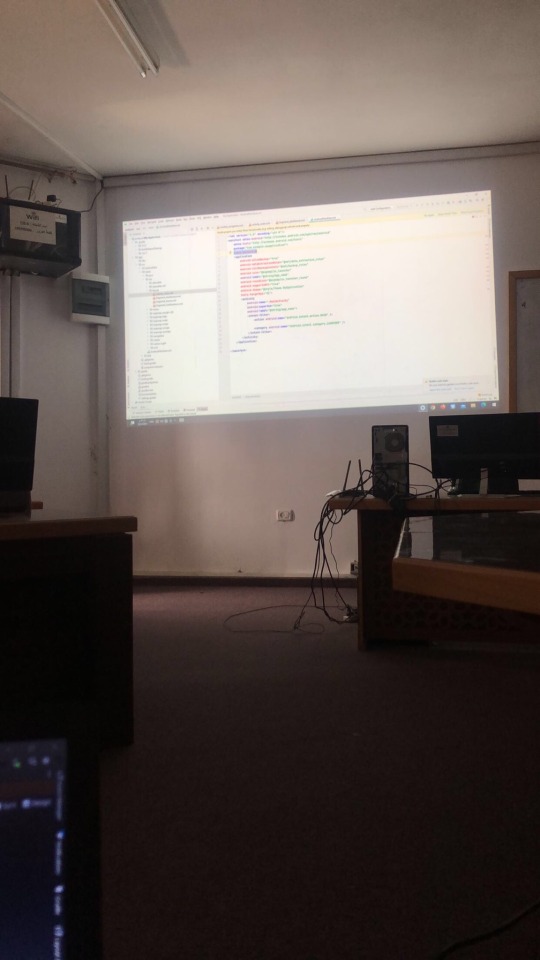

My name is Mahmoud Naeem Abu Hatab, from Gaza.
I am a university student majoring in Software and Databases at Al-Azhar University. Since the beginning of my academic journey, I have been passionate about User Experience (UX) and User Interface (UI) design, as well as website development. These fields inspire me, and I dream of advancing my skills and building a professional career in them.
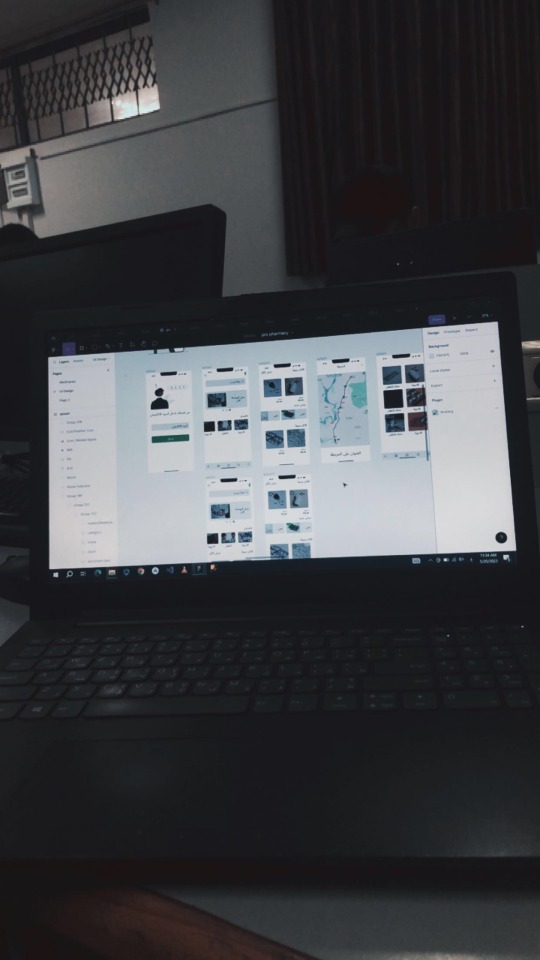
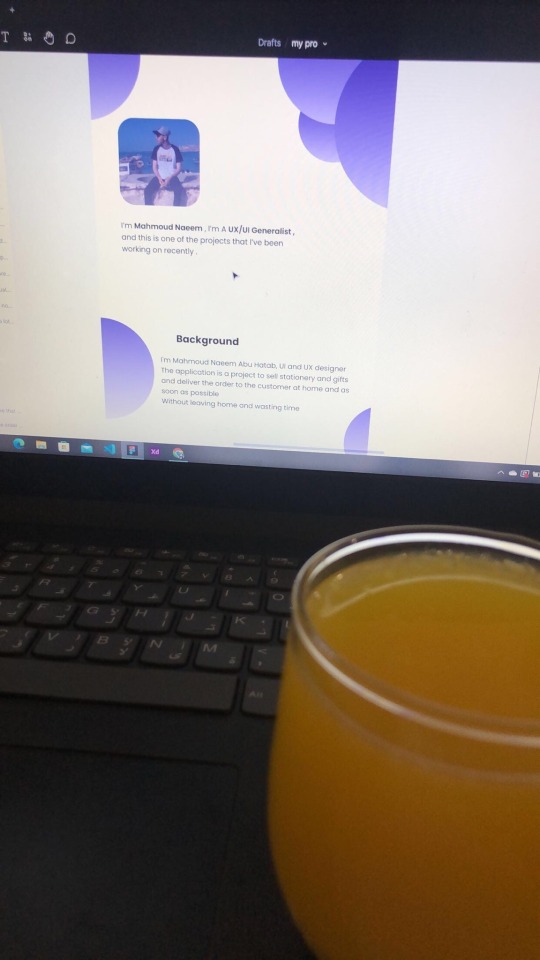
Unfortunately, during the recent war, I lost my laptop, which was essential for both my studies and work. I was forced to flee my home and relocate to southern Gaza due to the difficult circumstances. Despite my efforts to replace my laptop, the financial situation has made it impossible to afford a new one.
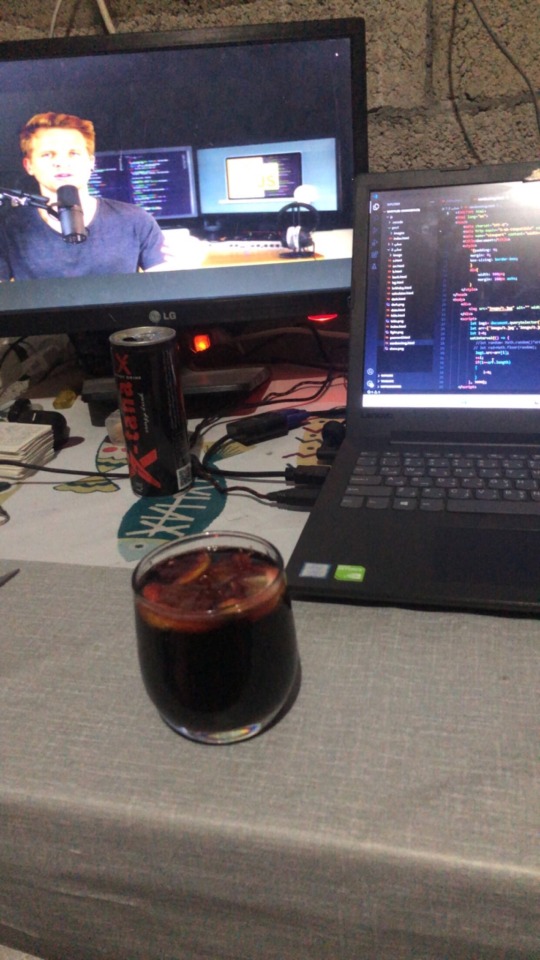

Without a laptop, continuing my studies or seeking job opportunities in programming and design has become extremely challenging. This directly affects my academic progress and future career.
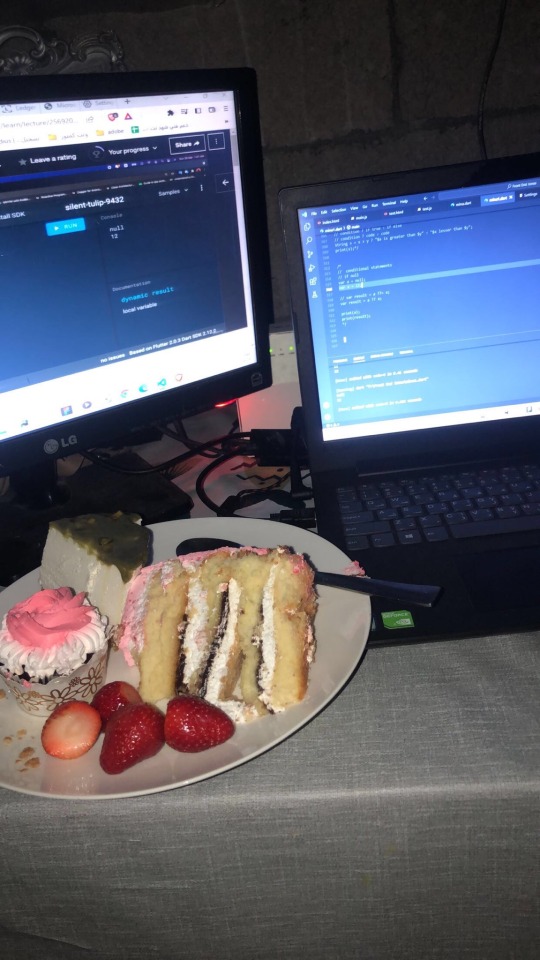
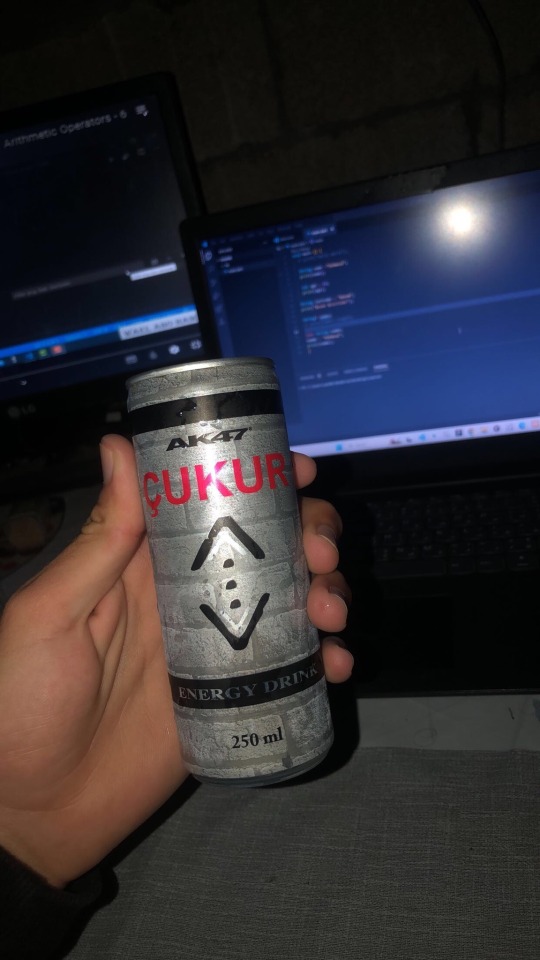
Today, I am reaching out to ask for your support to help me purchase a new laptop. Having a laptop would allow me to resume my studies and work on programming and design projects that are crucial for improving my skills. It is a vital step towards completing my education and pursuing my dream of becoming a professional in programming and UX/UI design.
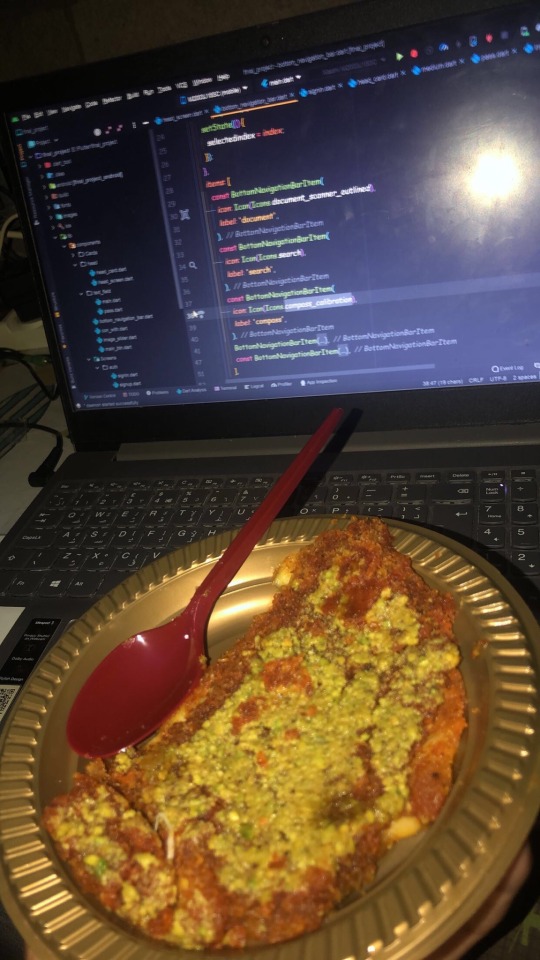
I know that the situation in Gaza is difficult, but I believe education is the only path to building a better future for myself and my family. If you are able to contribute any amount to help me get a new laptop, it would be a real opportunity for me to get back on track academically and professionally.
I am determined to keep learning and working despite the challenges, but I need your support to achieve this goal. Every donation or act of help, no matter how small, will make a significant difference in my life.
If you’d like to support me, you can donate through:
GoFundMe
OR
USDT

If you can assist in any way, please don’t hesitate to reach out to me.
Thank you for your support and kindness! 🌿
@gaza-evacuation-funds @appsa @nabulsi27 @palestinegenocide @orblesbian @palebluebutler @pallasisme @fallahifag-deactivated20240722 @vakarians-babe @sayruq @ @plomegranate @riding-with-the-wild-hunt @queerstudiesnatural @tamamita @apollos-boyfriend @riding-with-the-wild-hunt @queerstudiesnatural @palestinegenocide @sar-soor @akajustmerry @annoyingloudmicrowavecultist @feluka @marnosc @flower-tea-fairies @flower-tea-fairies @tsaricides @tsaricides @belleandsaintsebastian @ear-motif @brutaliakent @raelyn-dreams @troythecatfish @4ft10tvlandfangirl @90-ghost @paper-mario-wiki @nabulsi @prisonhannibal @beepiesheepie @walcutt @schoolhater98 @commissions4aid-international @sar-soor @zigcarnivorous@tododeku-or-bust@turtletoria @brutaliakhoa @flower-tea-fairies @schoolhater @baby-girl-aaron-dessner @sayruq @omiteo777 @malcriada @neptunerings @bat-luun @kaneverse @nightowlssleep @staretes @friendshapedplant @soon-palestine @aria-ashryver @heritageposts @magnus-rhymes-with-swagness-blog @khangerinedreams @kordeliiius @mazzikah @feluka @dlxxv-vetted-donations @girlinafairytale @a-shade-of-blue @vakarians-babe @babygoatsandfriends @self-hating-zionist @mangocheesecakes @dlxxv-vetted-donations @gazaboovintage @gazavetters @wellwaterhysteria @sar-soor @applebunch @irhabiya @sayruq @xxx-sparkydemon-xxx @junglejim4322 @reptilianspecies @dr-lapdance @tamamita @cantsayidont @fairweathermyth @dear-indies @eruthiawenluin @katealot @lenasai @stalinistqueens @ayeshjourney @gaza-evacuation-funda @el-shab-hussein @irhabiya @nabulsi @ibtisams @dlxxv-vetted-donations @tododeku @a-shade-of-blue @gaza-relief-fund @catnapdreams @northgazaupdates @buttercuparry @stuckinapril
#voic of gaza#gaza#free palestine#palestine#free gaza#save gaza#save palestine#help gaza#help palestine#programming#studying#uxdesign#ui ux design#uidesign#ui#ux#user interface#user experience#figma#xd#web design#web development#web developers#mobile design#html#css#js#javascript#java#front end development
296 notes
·
View notes
Text

hyperfixated on this game so hard i tried to recreate ac syndicate's animus database using html css and js👍
i will make this responsive though, i've only started doing the frontend but i'll also start doing the backend as soon as i finish this
basically this is gonna be a website that will allow you to create a database of your assassin's creed OCs (btw this was inspired by @gwen-the-assassin's idea <33) and help you with worldbuilding and making AUs (i know the ac fanon wiki already exists for that but i wanted to make the experience of keeping a database more immersive u know....)
this might take a while to be completed, but I'll try to post updates on it as much as possible! if there are any programmers/web developers in the ac fandom that want to contribute to this project plsplspls DM me!!
actual pic of the database for comparison:

ik it's not entirely accurate but this is the simplest database in the game that i could recreate lmao
also code snippets just cuz (+ me crashing out)


#u know what#i might just pass this for my database systems class#assassin's creed#assassin's creed syndicate#ac syndicate#animus#video games#gaming#programming#coding#codeblr#web development#ui ux design#html css#javascript
161 notes
·
View notes
Text
New Blood, Old Regards

Thanks to @eyeofthenewt1 for this art piece!
Greetings! Although the Stats Team is still in a state of retirement, we’ve periodically updated several of our Campaign 3 Running Stats categories and galleries thanks to the efforts of a new team of data collectors. This team, consisting of Archivists Astral, Ethereal, Fey, and Shadow, have been preparing since the beginning of the year to launch their own site, and that day has come! With that, we’re pleased to present:
The Omen Archive
Although they have been providing CritRoleStats updates for our Campaign 3 records, their site will be its own thing with its own tools, toys, and focuses, such as graphics derived from their own databases of data. Please visit them at their website, reach out to them, and check them out on their various social media pages:
Website: https://www.omenarchive.com/
Twitter/X: https://twitter.com/omenarchive
Bluesky: https://bsky.app/profile/omenarchive.bsky.social
Instagram: https://www.instagram.com/omen_archive/
Tumblr: https://omenarchive.tumblr.com/ ( @omenarchive )
CritRoleStats will continue to update our databases and running stats pages with the data we receive from the Omen Archive until the end of the campaign, so that anyone from academics to casual fans have access to a complete catalogue of three campaigns worth of data. After that, our site will be completely (accessibly) archived, and our legacy will be carried on entirely by projects like the Omen Archive.
Thanks Are In Order
Outside of our final livecast, we realize we went out without the proper thanks to the community members who helped us grow. We’d like to take this opportunity to give credit where we feel it’s due.
We’d like to thank the team at Critical Role for their support over the years, with special thanks to Dani Carr for both her wonderful spirit, tenacious work ethic, and the marvelous send-off she gave us.
We’d like to thank the creators in the community. Thank you to the artist community for letting us feature your wonderful talent to give vibrancy to the numbers and words we’ve filled. Thank you to the information gathering community, from the wiki workers to the meta analysts, for giving your time to help make Critical Role more accessible. Thank you to the academics for finding value we didn’t know we had in our work. Thank you to everyone who creates in this community, whether your medium is music, words, stats, or art; whether you share for a large audience or for the joy of your private home or table; whether you encourage others with high presence, or quietly inspire and support from the shadows. Your creation makes the world a more interesting place.
We’d like to thank both our patrons and our Ko-Fi supporters for allowing us to carry on for as long as we have, and to make sure our work can continue to reach those who want to be informed and inspired. Thank you to our regular visitors, as well; traffic is supportive in several ways!
Thank you to those who have been with us, whether it’s the very beginning, sometime in the middle, or even if you’re tuning in just now. Your patronage and your expression of value in our work has been a blessing. (Thanks for the 1d4.) We’d also like to thank everyone who has continued to visit the site in spite of the lack of regular content creation on our part, and are grateful that so many of you are still finding use in the previous campaigns’ worth of data, as well as the current one.
We love you all very much. Now, back to retirement!
628 notes
·
View notes
Text
🚩 Free/Cheap Ways to Prep 🚩
I see the misconception that it takes a lot of money to prep all the time. Which has always confused me. I got into prepping when I was completely broke. I started by slowly getting a 72 hour kit put together, buying a little extra pantry food each grocery trip, and taking classes when I could.
Below I've compiled a bunch of ways you can prep for free. Most of it is information oriented but a few are apps you can download and actions you can take to make an emergency situation a lot easier. This is US focused but many of these resources are accessible by and relevant to those outside of the US.
Heads up it's a long post. Pick whatever you're most interested in to start with. Get through what you can. No pressure.
Skywarn Training
Search for your local NWS station here then look for their Skywarn section.
I think Skywarn training is a great place for people to start. I've noticed most NWS stations have a version of Skywarn that can be taken online. The course teaches you about the major weather threats in your region, how to identify them, how to relay the information to your station if you can safely do so, and how to interpret information that your office puts out such as watches and warnings. It's really helpful. I just retook it recently and it was a great refresher course.
Unfortunately as budgets get cut, there's a possibility that this resource might go away so consider saving a copy for your reference and to give to others if you know how to do that (beyond the scope of what I can cover here).
Bonus: Establish your household's safe spots and evacuation plans and make sure everyone you live with knows them. If you live in a trailer, you should have a safe spot outside the trailer if you're able to get there and one in the trailer if you aren't able to leave in time (with the first being preferred). If you live in an apartment, find out what public storm shelters are available to you. If EF2+ tornadoes are possible, take cover in the most substantial shelter you can safely get to. If you're in a dorm or structured living environment, make sure you know their plans.
Stop the Bleed Course
Free course here
While having some equipment on hand can help, even responding to a person who's just gotten shot or suffered a deep wound with what you have on you is far far better than nothing at all. This course will take you through the basics of responding to bleeding and shock emergencies so you can improve a person's (including your own) chances of surviving. Super important course.
KIWIX - Offline Wikis
Website
Older tutorial
Newer tutorial
KIWIX is probably best known as the program that lets you store and access a fully offline copy of wikipedia for free. There are so many reasons you might want to do this; wikipedia has a bunch of well sourced medical and botanical and weather reference information that could be useful to you in an emergency or just when the internet has gone down.
But the nifty thing I like about it is that there are also other databases you can use with it as well like an iFixit one for repairing your devices.
Bonus: Collect resources for your phone and ereader as well. Here's a collection you can download for free but if you are inclined to sail the high seas, the world is your oyster in that regard. In addition to survival or informational resources, consider making sure you have some morale materials too. Having a comfort read or a comfort show in an emergency situation can be exceedingly helpful for staying calm. For high quality public domain ebooks check out Standard Ebooks.
Download Briar (Android Only)
Overview here
Briar is a peer-to-peer encrypted messenger that can be used completely offline. It is especially good for activists and those living under hostile surveillance but it's also a fantastic backup messaging app for emergencies - with a little set up required.
Why would you want something like this? There are a lot of use cases. Before we upgraded to Meshtastics, this was my nesting partner and my backup texting app for when the internet went down - which is does frequently where we live. If you have contacts set up before internet and/or cell signal goes down, this can be a way to communicate with those contacts.
Please keep in mind range matters. If they aren't very close by it will take substantially longer to get messages to and from people. But if they're reasonably close by, this can be a great Alternate or Contingency communication method in your PACE plan (short intro, longer intro).
Bonus: Learn more about what you can do to make your phone more private and secure. While most options are geared toward the Android ecosystem, there are things Apple users can do as well.
Download Offline Maps
Tutorial here
I would recommend Osmand for this. While Google Maps can store some offline maps, Osmand give you greater control. You can also use topographical and other maps with it as well.
Bonus: You can also get topo maps to download onto your laptop or phone without necessarily using them with another program. I suggest this if you decide to go with Google Maps for your offline maps as a backup. They can be a good thing to have digital and hard copies of.
Print a Reference Sheet
Reference sheet in video description here
Not much to say about this one. I have these printed in my various kits just as a back up. I have pulled them out and used them (mostly the sections on knots and first aid) a few times over the years but hopefully I'll never need to rely on them.
Compile and Print Out Your Contacts
Again, this one is pretty straight forward.
Go through your phone and anywhere else you keep contacts and list out their phone numbers at a minimum. Can be hand written or types up in a spreadsheet. Consider adding their email addresses and mailing addresses as well. I'd keep a copy in my wallet, behind my phone, in my car - really any place I can safely keep a piece of paper to reference.
In case this is found on you in an emergency where you're unresponsive, I'd consider also notating your basic medical information (allergies, medications, conditions, primary and secondary in-case-of-emergency contacts, primary doctor, etc) as well.
Note: if you're worried about getting detained and this info being used to hurt people you care about, I'd be careful about this one. Don't include addresses. Consider using symbols instead of names. Agree on security phrases with your contacts so anyone contacting them on your behalf can prove they're doing so with your permission.
Bonus: Get together with friends and family to come up with a PACE communication plan (short intro, longer intro). Include a copy of it with everyone's contact information in multiple place (hard copy and digital). Also, try to have digital and hard copies of recent photos of your family, friends, and pets in the event that you need to establish a search for them.
Take an Insurance Video
If you have renter's, home, or car insurance, make sure you update your insurance videos/photos at least once or twice a year.
I'm having some trouble finding a decent tutorial of it, but basically you want to have some proof of what you own and what condition it is in in the event you need to file a claim on in of it. The easiest way to do this in a home is to turn on your phone camera and slowly walk around the home trying to make sure you capture as much of it as possible and then walk in through the front door and video each room, making sure you have video proof of some of the larger purchases like TVs, laptops, phones, kitchen equipment, washer/dryer, etc. The same basic principle applies to your car.
No all insurance claims will require it but it's very nice to have in the event you need it and doesn't take much time to make and save in a few spots.
Digitize and Encrypt Important Documents
Info here
Not something I've finished doing yet but it is absolutely worth doing. Fires can burn up original copies. Having some way to prove you are who you are is really important, especially for receiving service after a disaster. Encrypting it is so key though so I wouldn't put this together without that component personally.
Learn Some Skills with What You Have
or ask on your freecycle/mutual aid group; or pick it up cheap
There's really too many of these to list but here are some places to start:
Learn to mend you clothes
Learn to tie some helpful knots
Make a penny stove with a aluminum can
Learn some basic first aid
Learn how to use a map and compass
Free ham radio exam study materials
Take some FEMA classes
Bookmark Helpful Websites
Some of these websites are less useful than they used to be given interference from the current administration but they are, at present, better than nothing.
Your local NWS station
Storm Prediction Center - Convective Outlook
Storm Prediction Center - Mesoscale Discussions
AIrNow - AQI monitoring
USGS - Latest Earthquakes
NOAA - Tsunami Warnings
NIFC - Wildfire Monitoring
WHO - Health Emergency Dashboard
CDC - Outbreak Information
US Food Recalls
PMC19 - Weekly COVID Monitoring*
Bonus: consider following your NWS station's IEM bot on Twitter, Bluesky, or Mastodon (use Ctrl+F then type your three letter station code). An NWS bot is also available for Discord servers (works best in regional or private discord servers).
*Quick note: Since solid info on protecting yourself from and treating COVID can be hard to find I'm including some here. Get to know the five pillars of prevention here. Instructions for cheap(ish) DIY air purifier here. If you need masks, check out r/Masks4All for recommendations/where to buy them and maskbloc.org if you need free ones. Info on to what you can do to protect yourself even if others in your house aren't COVIDing is here. Info on what to do if you catch COVID here.
I think I'm going to cut myself off there for now. There are so many more ways you can prep for free or cheap too so maybe I'll do a part two some time. I hope this gives you a jumping off point. Let me know if you have any questions and I'll do what I can to help!
67 notes
·
View notes
Text
Thank you to @/DetectiveCocoo on Twitter for the E-Sim donation to Palestine! (The first is the actual colored sketch, the second is was a warm-up sketch)
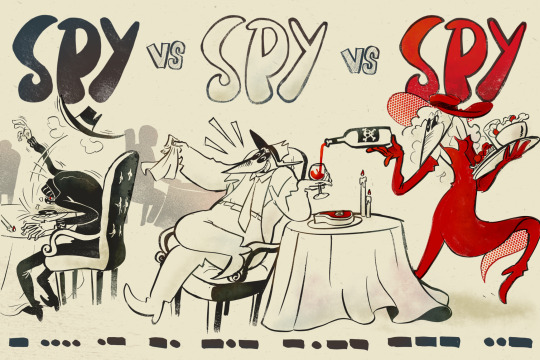
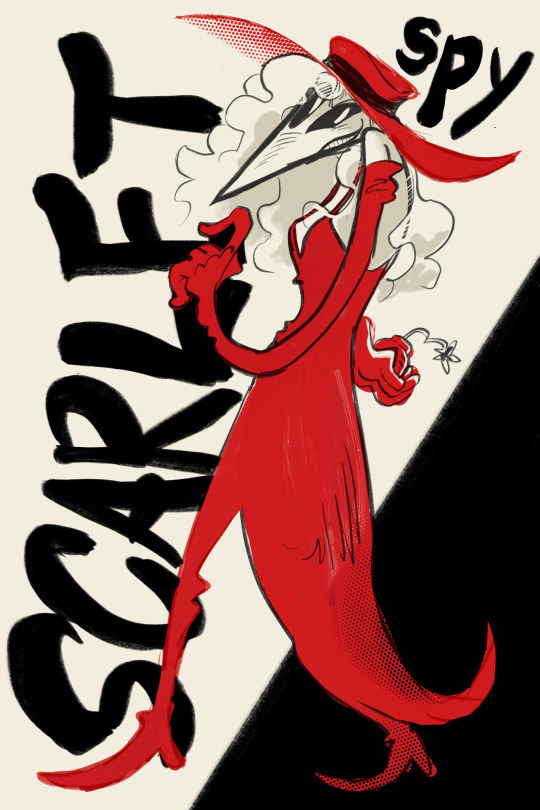
Visit the Cartoonist Coop website for instructions on how to donate and exchange it for art: https://t.co/tJ7RPqFoCY
190 notes
·
View notes
Text
Here's a list (please add on with additional suggestions) of websites I refer to regularly for DC comic book information:-
My preferred ones:
DC Database: yes it's a Fandom wiki but we all use it as it's the biggest and most comprehensive.
DCU Guide: My go to whenever I'm trying to work out character timelines. It tends to lag a bit with fairly recent comics appearances.
Comic Vine: I mostly use Comic Vine as a confirmation that I've got EVERY appearance for a character tracked down; it's one of the few that doesn't differentiate between periods so it can be useful in totaling up ALL appearances even if someone only appears as a flashback or background group detail after Flashpoint.
League of Comic Geeks: my favourite way of tracking my reading, but also very helpful for looking up what came out when, what issues have been collected in which trades and how many editions have been published, what has been reprinted, and other fiddly topics. Pretty essential assistance when buying comics.
DC Events Crossover History: honestly this wikipedia page is the most useful one I know of for actually figuring out the publication order of DC crossover events, as it also lists a lot of the smaller crossovers not just the big headliners. Helpful to guide long range reading and working out which of these events to pick up.
Comic Book Reading Orders: want to read a big event that contains a lot of tie-ins? Confused where to start? You want CBRO. It's not perfect (I've argued with their order on a number of occasions) but they get it more right than any other website I can think of and tend to preference grouping storylines together over strict publication orders or the arrangement in trades. If you want to blow your mind, go check out their Countdown to Infinite Crisis reading order, which not only contains 250 separate listed issues, but also diverts you to read another event during it. (Infinite Crisis itself is a measly 98 issues in comparison).
139 notes
·
View notes
Text
The web developer for the qsmp global website has released a statement regarding their experience with QSMP.

Heres a link to their statement in english :
Here’s a link to their Twitter profile where you can find French, Spanish, and Portuguese versions.
https://x.com/bipeo_dev?s=21&t=fDVoT5qDN_AAqnxYhZF3uQ
#qsmp admins situation#they talk in a very detailed way of their experience from the dev side of things#also cool stuff about the creation of purgatory and reset website
181 notes
·
View notes
Text
🙋♀️Chapter 6 : The Sims 1 Families 🧑🤝🧑
long post, please read carefully

🏘️ It has been a long work, but it's finally here : the possibility to play the TS1t2 Neighborhood with TS1t2 Characters ! 🎉
📑 Each family post will feature the entire family, including pets, with a custom household description (since the TS1 Games didn't have the possibility to have one) that you'll also find in the subhood families. Each post has pictures from many sources (Bodyshop, thumbnails, in-game, etc.) and will offer a download link for their own packaged file to install with The Sims 2 Clean Pack Installer by Mootilda. This will allow you to get some of the custom content needed to display it, like makeup used, and enable you to choose whether you want a single sim instead of the entire neighborhood. 👯
🗨️ On these posts, each character will have their own bio, as well as descriptions and links to the custom content used to create them. I use a lot of default replacements, but again, I will provide links so you can choose the best option for your game. I had to recolor a few elements myself, and I will provide you with these recolors and an additional link to their meshes. 🎮
🔗 I marked and linked the custom content that I used in BLUE, including default replacements. The description will propose you links to custom versions (non-defaults) when possible or to the Default Database item that have been replaced to help you chose whatever you like. However, you should understand that depending on your choices, the character may not appear the same way in your game. 🪞
👁️🗨️ I have a lot of CC, but even with default replacement, I made sure to use only the Maxis 4 basic skin tones and the 5 eye colors. It means that the sims will take the skin and eye of any default recolor YOU have (except for Vampire Vicki, who has a custom skin). This is to save you downloading and installing additional content, and allow you to integrate these sims into YOUR game. This also means that they will display differently in your game than what is shown in my pictures 👯

🏘️ ☆ 🏚️ ★ 🛠️ ✮ 🏡 ★🧍☆ 💼 ★ 💐 ☆ 💍 ✮ 💓 ★ 🍼 ☆ 🏊♂️ ☆ 🪦 ★
🏡🧑🤝🧑 With my own SIMS 1 games and the help of The Sims Wiki, all the families from the game have been re-created with their original personalities and biographies where there were one, and I gave new ones for characters who didn't have any. I give you all the family articles links down below to help you, if you don't recognize some of them.
MAXIS TS1 FAMILIES ⛲ Newbie 👭 Roomies 🏈 Pleasant 👨 Bachelor 🪦 Goth 🌈 Mashuga (Livin' Large) 🦇 Goth (Unleashed) 🍃Burb (Unleashed) 🐕Charming (Unleashed) 🐈Kat (Unleashed) 🚐 Hick (Unleashed)
"GET COOL STUFF" FAMILIES "Get Cool Stuff" was a section of EA Website offering free content for The Sims 1 including those families with their homes. 🌭 Jones 🏚️ Hatfield 💰 Maximus ⛳ Snooty-Patooty 🏛️ Agent 🎱 Valentino
NPC & GHOSTS RECREATIONS To make your game more interesting, especially with the MagicTown vendors. ⚰️"Unburried" (sims from the TS1 Goth cemetery) 🧚♀️ The 3 MagicTown Vendors 🧛♀️ 👨🔧 NPCs (maid, gardener, butler, police officer, fire fighter, mail carrier, paper delivery, pizza delivery, pet trainer, repair man) 💕 Datables (5 downtownies from the Sims Hot Date EP) 🚕 ⭐ Hobbyists (Marilyn Monroe, Andy Warhol, Obsessed Fan, Gardener Bob) 🚎 Unleashed (Miss Lucille and W.C. Friendly) 🎷

🏃➡️ For those who just want the face templates for their own creations and don't want to bother going through all the posts : Here's the link for the entire Sims packages folder, if you want to install all of them, you will need the CAS Master Meshes Posts, if you wan't only some sims, you will need to check their family post for the CC needed.
💾 DOWNLOAD The Sims1 Character SFS - Mediafire
#sims 2#ts2 simblr#sims 1#the sims 2#sims 2 simblr#ts1t2 families#sims nostalgia#ts1#1t2#ts1t2 neighborhood project#ts1 to ts2
26 notes
·
View notes
Text
Requests Open
Some Resources
official content (blogs)
genshinresource blog (active through version 4.3)
-> for official art and assets pre Jan 2024
genshinpng blog (hiatus)
-> images and assets
transparent renders
hoyo-transparents blog
-> transparents from hoyoverse games
hoyoverse-transparents blog (hiatus)
-> transparents from hoyoverse games
official content (websites)
games fashion archive
-> interactive digital fashion archive (also includes hsr)
wanderer.moe (hiatus)
-> for official art and assets
unofficial genshin wiki
-> for various official assets
official hoyowiki
-> for various official assets
is there a blog like this for [x]?
the-astral-express-archive (active through version 3.2)
-> Honkai Star Rail
zzz-archive (active through version 1.5)
-> Zenless Zone Zero
zenless-zone-archive (inactive)
-> Zenless Zone Zero
Google Drive Links
-> Assets
-> Illustrations
Navigation
Search By Character
Emote Database
TCG Card Gallery
Other fun things
enka.network
-> Fetch data from your Character Showcase and display a build card, instantly.
akasha.cv
-> Leaderboards for various characters. Compare your builds to others.
keqingmains
-> In-depth guides for various characters.
gcsim
-> a team dps calculation / combat simulation tool
genshin-crop
-> guess a character by a random close up of them
lostgamer (genshin)
-> teyvat geoguessr
291 notes
·
View notes
Text

?
The Hypothetical Hurricanes Wiki is sometimes erroneously labeled by newer users, or users with few to little knowledge of hurricanes, as a "hurricane fanfic website". This wiki is here with the sole intention to store your fictional hurricane seasons and articles, which can be viewed by anyone — not to provide free of charge "hurricane fanfics".
??
152 notes
·
View notes
Text



Drew 3 Bulbasaurs from description only, each from a different source.
The first is from the fandom wiki, the second is from the pokemon database website, and the third is from Bulbapedia.
#art#my art#artists on tumblr#digital art#drawing#commisions open#not my oc#creature#pokemon#frog#frog art#bulbasaur
21 notes
·
View notes
Note
Niche question, but during your Neopedia safari, did you find anything about Lilac Island? Apparently what little is known about it was on Neopedia pages that have since been taken down
Short answer: no
Long answer: So the way the Neopedia works is that each entry has a url like this: https://www.neopets.com/neopedia.phtml?neopedia_id=#.
With some articles, especially those that are WIPs or in need of updates, the article is dummied out—it won't show in the list of Neopedia articles and it won't show in searches, but it can still be viewed by going directly to the page. Some examples include Captain Roundhoof (142) and Uzzaro (133).
However, there are some articles where the content was completely deleted and replaced—you can't see the original article because the URL is the same, but different content is on the page. Here's a list of removed articles, which shows Lilac Island as being released in 2001:
(Not counting what I think were older versions of still-existing articles, the only thing here that still exists is the page on Captain Dread (180). I'm not sure why it wasn't deleted, but I think they might've been planning to reuse it for Scarblade at one point.)


We do know, thanks to the Dr. Sloth database, what the images used for Lilac Island's article were. We also know it was #15 thanks to the URLs, meaning that it was replaced with Nabile's entry.
As a final note, we have an idea of what was in the entry thanks to the following old school Neopian Times entries:
And some misc. old websites:
We also have this image of Princess Lilac from a removed TCG card:

21 notes
·
View notes
Text
entertaining websites list
games/game related
Old Games Download
My Abandonware - Download Old Video Games
Free Game Planet - Free Games For All!
Emulation General Wiki
Freerice
Geoguess Neocities
Games That Weren't: Cancelled & Unreleased Games
noclip.website
Can I Play That? - For Disabled Gamers, By Disabled Gamers
ClassiCube.net
video
ihavenotv.com - Documentaries
twoseven | Watch videos together online
PrimeWire - Social Movie & TV Tracker
audio
Background Noises | myNoise ®
ColorChirp - Bird Song Sound Survey
Every Noise at Once
Radio Garden – Browse
other
Astronomy Picture of the Day
The Yesterweb - Reclaiming the Internet (⚠️blinking stickers on the side ⚠️)
WindowSwap - the calmest place on the internet
ooh.directory: a place to find good blogs that interest you
The Deep Sea
A Portrait of Tenochtitlan • 3D reconstruction of the capital of the Aztec empire.
Zoom Earth | Weather Maps & Live Hurricane Tracker
US Level 58
Eyes on the Solar System - NASA/JPL
Courtney’s Picrew Zone
Star Wars Helmets
Star Wars Fan Database | Star Wars Fans, Gather Here
blinkie maker | generate blinkie gifs with custom text! (⚠️flashing lights ⚠️)
Digizyme - Knowledge Through Visual Science
Infinite Mac
29 notes
·
View notes