#WordPress.com and .org difference
Explore tagged Tumblr posts
Text
What is WordPress
🎯 Want to create a website without being a tech genius? WordPress is the most beginner-friendly platform that powers 43% of the internet — and it could be the first step toward your freelancing or online business journey.
In our new blog post, we explain: ✨ What is WordPress (in plain English) 🆚 The difference between WordPress.com and .org 🧰 How to start your own website in just a few steps 💼 How you can turn this skill into a source of income
It’s a must-read if you’ve ever asked: “Where do I start if I want to build a website?”
📖 Check it out now → 🔗 https://learnwithnkm.com/what-is-wordpress-a-beginners-guide/
1 note
·
View note
Text
🚀 Unlock the Power of WordPress! 🌐✨ Dive deep into the world of website creation with our latest blog post: "11 Key Differences Between WordPress.Com And WordPress.Org You Must Know." 🤔💻
🔍 Discover the nuances that set WordPress.Com and WordPress.Org apart – from hosting control to customization freedom! 💡 Ready to elevate your web game?
Read the full article here: https://techfee.com/differences-between-wordpress-com-and-wordpress-org/🚀✨
🚀 Get insights into SEO, PPC, Social Media, Email Marketing, and Hosting tips. Your go-to guide for digital marketing strategies and best practices! 🌟
🔥 Don't miss out on the essential knowledge – share this post with your fellow digital marketers, bloggers, and anyone exploring the WordPress universe! 📣👥
#WordPress#DigitalMarketing#BloggingTips#TechFeeInsights#WordPressTips#DigitalMarketingInsights#SEOStrategies#PPCExpertise#SocialMediaMarketing#EmailMarketingTips#WebHostingGuide#WordPressDotCom#WordPressDotOrg#BloggingBestPractices#TechFeeBlog#WebsiteDevelopment#Techfee#OnlinePresence#TechUpdates
0 notes
Text
What is WordPress?
WordPress is a free and open-source content management system (CMS) based on PHP and MySQL. It allows users to build and maintain websites without needing to know web programming languages. It provides a platform for blogs, personal websites, business sites, and online stores with various themes and plugins that expand its functionality. WordPress comes in two main forms: WordPress.com, a hosted service with limitations, and WordPress.org, a self-hosted version which requires you to have your own web hosting but offers more flexibility. Why Choose WordPress for Your Blog?
How to Set Up a WordPress Account
To set up a WordPress account, follow these steps:
Visit the WordPress.com homepage.
Click on the "Get Started" or "Create Website" button.
Choose what kind of website you want to create (blog, website, portfolio, online store etc.).
Next, choose a theme for your website. You can change this later, so don't worry too much about making the perfect choice right now.
Choose a domain for your website. You can either purchase a new domain, use a domain you already own, or get a free ".wordpress.com" domain.
Select a plan that suits your needs. WordPress offers several plans, from Free to Business and eCommerce, with varying features and prices.
Create your account by entering your email address, choosing a username, and creating a password. Alternatively, you can sign up with your Google account.
Verify your email address. Upon signing up, you'll receive a confirmation email. Follow the instructions in this email to verify your account.
Once your account is verified, you can log in to your new WordPress account and start creating your website. Remember that if you decide to self-host your WordPress site, the process will be different as you will need to download the WordPress software from wordpress.org, choose a hosting provider, and manually install WordPress.
How to Self Host With WordPress (.org) More Here.
#wordpress#wordpress design#wordpress blog#wordpress development#wordpress themes#wordpress website#wordpress plugins#wordpress hosting#blogging#starting a blog
0 notes
Text
The Ultimate WordPress.org.org Security Checklist for Protecting Your Website From Online Threats

Home security and WordPress.org security are the same. You shut the doors, windows, and open sources when you leave your house. The same principle follows in websites too!
Before we move ahead, we’d highly recommend you learn about the difference between WordPress.com VS WordPress.org to take the right measures.
In 2022, one should not take a WordPress.org site's security lightly. You must take preventive measures by following these WordPress.org security tips in 2022. Most WordPress consultants recommend these tips since they are highly effective.
These tips will help your WordPress.org Site from multiple WordPress.org security threats and hackers.
However, your WordPress.org site can not easily be hacked by hackers. Instead, they will be weak your website and identify the tiny security breach that would let them access your server if your WordPress.org site is not secured.
You can prevent hackers and malicious software from breaching your WordPress.org website by understanding why your WordPress.org website needs a solid security plan. Plus, how can you protect it?
Let's get started!
Why Do You Need WordPress.org Security?
Discuss why security is a top priority for every successful WordPress.org website. Also, remember we are talking about WordPress.org.org, not WordPress.org.com.
It safe your identical information
There is no limit to what an attacker may do with personal information about you or your website users. Security breaches put you at risk for identity theft, ransomware, server failure, and many other terrible things. Any of these occasions are not ideal for the development and reputation of your company and are typically a significant waste of time, money, and effort.
Safeguard visitors
Your visitor's expectations of how you handle problems will grow as your firm expands. Keeping the information about your visitors secure is one of those threat problems. This is important to manage as it helps in binding your business with the customers.
Google suggests website security.
One of the most important aspects of managing a highly-ranked website is keeping your WordPress.org website secure.
Since a long time ago, website security has directly impacted how visible a website is on Google (and other search engines). One of the simplest ways to improve your search ranking is through security.
Let's read out how you can maintain your website secure.
WordPress.org Security Best Checklist
Since, you understand why it is important to secure your website, here is the checklist for you!
Secure managed cloud server.
End-to-end Encryption.
Firewall protection.
Website isolation.
IP Allowlisting for secure SSH and SFTP accesses.
Database Security.
Frequent OS patching and updating.
Bruteforce Attack prevention
Bot Protection
Latest PHP version support.
Latest database version support.
SSL certificate for HTTPS.
WordPress.org Security Checklist [Client-side]
Updated WordPress.org Core.
Use the .htaccess password to access wp-admin.
Use a strong password.
Change the WordPress.org default login URL.
Limit login attempts.
Updated WordPress.org themes.
Replace outdated plugins with an alternative updated plugin where possible.
Avoid downloading WooCommerce extensions from unauthorized resources.
Take frequent backups.
Use the best WordPress plugins for security.
Use two-factor authentication for login into wp-admin.
Use Google Recaptcha on all the forms.
Updated plugins.
Never use null WordPress.org themes.
Never use null WordPress.org plugins.
Remove the WordPress.org version.
Remove all unused themes and plugins.
Disable RestAPI if not required.
Change WordPress.org credentials regularly.
Use user management for distributed access.
Common Security WordPress.org Issues
The most common types of cyberattacks on WordPress.org websites are:
Brute Force
This is one of the simple yet common WordPress.org security threats. A brute-force login is when an attacker uses automation to swiftly enter several username-password combinations in hopes of guessing the correct information. In addition to logins, any password-protected information can be accessed by brute-force hacking.
Cross-Site Scripting (XSS)
To gather data and disrupt the functionality of the target website, an attacker "injects" malicious code into its backend. This is known as XSS. This code might be added to the backend via more complicated techniques or provided as a response to a user-interfaced form.
Database Injections
This is also referred to as a SQL injection and occurs when an attacker transmits a string of malicious code to a website via user input, such as a contact form. The code is then kept in the website's database. The malicious code runs on the website like an XSS attack to access or compromise private data kept in the database.
Backdoors
A backdoor is a file that contains code that enables an attacker to access your website at any time by avoiding the required WordPress.org login. Backdoors are frequently hidden among other WordPress.org source files by attackers, making them challenging for novice users to find.
Attackers can create variations of this backdoor and use them to continue avoiding your login even after it has been deleted.
Summing up
Security experts are constantly developing new strategies to stop cybercriminals from using companies' online presence against them. We are all stuck in the center of this never-ending cycle of internet security. To give your clients one less thing to be concerned about, always consider their safety.
Additionally, you may find us on LinkedIn to get better insights on WordPress-related information.
#WordPress.com vs WordPress.org#WordPress.com and .org difference#WordPress.org VS WordPress.com#WordPress.com VS .org
0 notes
Text
‘What is WordPress? A Beginner’s Guide’ - An Article from wpbeginner.com


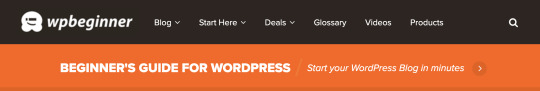
In lecture 8 we looked at Content Management Systems, specifically WordPress.
From looking through the lecture notes and all of the videos uploaded on Moodle about installing WordPress, FileZilla and how to install themes, parent and child themes, and plugins and so on as well as my own research I was able to gain a full understanding of how to use WordPress and to build a website with it.
As part of my own research I signed up to wpbeginner and I have found that they have a lot of really helpful and informative articles, YouTube videos and eBooks too.
I also joined their Facebook group and I followed their Facebook page too and once or twice I posted a question in the group to get answers to problems I was encountering, and I got some advice straight away.
This is a link to the wpbeginner.com website ‘Beginner’s Guide’ article:
https://www.wpbeginner.com/beginners-guide/what-is-wordpress/
I found this article to be really helpful. It explains what WordPress is, how to use it and how you can use it. From reading this article I found out that you can use WordPress to create websites, blogs and eCommerce sites that have online shops too.
WordPress is a website builder and content management system. What’s interesting about WordPress is that it is an open source platform that gives you the capability to build any type of website that you want to make.
I didn’t know about the history of WordPress so it was quite interesting to find out that it was established in 2003 and originally it was just a blogging platform. Then it transformed into a content management system (CMS) and now it is a full-fledged website building platform. One of the key points that is made within the article is that currently WordPress powers more than 38% of all websites across the internet. It was interesting to see how widely it is used across the world.
From reading this article I found out that there is both WordPress.org and then there is WordPress.com.

WordPress.com is a separate website to Wordpress.org. WordPress.com offers a website and blog hosting service. Before reading this article I didn’t really understand the difference between the two. However, after reading the article I now have a better understanding about the difference between the two.
According to wpbeginner.com, WordPress.org is an open-source software that is used by millions of websites. Whereas, WordPress.com is just a website and blog hosting platform.
This is a nice chart/infographic that I found really helpful in explaining the differences between WordPress.org and WordPress.com. See the chart below:

This is the link to the webpage where the full chart/infographic is displayed on the wpbeginner website:
https://www.wpbeginner.com/beginners-guide/self-hosted-wordpress-org-vs-free-wordpress-com-infograph/?display=wide
This article is really helpful because they give you links to other articles on their website where you can learn about how to blog, how to build and set up a website, what domain names are and what web hosting is and so on.
With WordPress, I learned from this article that you can start a blog or a personal website, you can make a small or large business website, you can create an online eCommerce store, you can build online & membership communities, job boards and you can sell online courses, amongst many other forms of websites.
From the article, I also saw that wpbegginer.com provide a link to their YouTube channel where they explain everything to do with WordPress through their YouTube videos.
This is the link to wpbeginner.com’s YouTube channel:
https://www.youtube.com/channel/UChA624rCabHAmd6lpkLOw7A
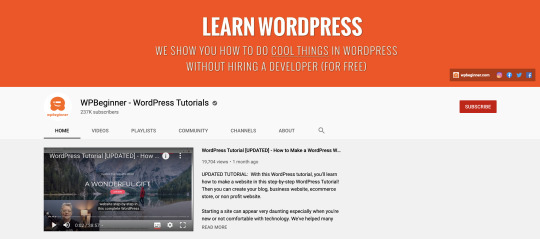
They also have a tutorial on their website that runs through a complete WordPress Installation, this is the link to it on their website:
https://www.wpbeginner.com/how-to-install-wordpress/
#wordpress#website builder#beginner#beginners#beginners guide#what is wordpress#website#blogs#ecommerce#online shop#ecommerce store#content management system#open source#cms#history#blogging#blogging platform#website building platform#wordpress.com#wordpress.org#wpbeginner.com#open-source software#blog hosting platform#domain name#domain names#web hosting#hosting#membership community#online ecommerce store#youtube
2 notes
·
View notes
Link
1 note
·
View note
Text
Mulberry is the best hands bags store
Mulberry is the best hands bags store
Mulberry Hand Bags Stores is another style monster developing! It is viewed as extremely ethnic with perfect workmanship which, obviously, prompts a rich appearance. Weaved satchels are such things today. They have caught the market from numerous points of view as of now. Likewise, these sacks give no indications of easing back down in deals. Ladies are purchasing weaved purses increasingly more for an assortment of valid justifications. The fundamental explanation is by all accounts that weaved satchels are truly works of compelling artwork. Prior to jumping into the insights regarding these incredible items, it is a shrewd plan to initially survey the history and sorts of weaving accessible to the buyer. It is this current author's conviction that a working meaning of what weaving implies is essential.
We utilize best sewing machines
Mulberry Hand Bags Stores best accessible definition for our motivations here is as per the following: weaving is the sewing of masterful structures in strands of string as well as yarn on a texture with the utilization of a needle. It might incorporate such things as metal strips, dabs, pearls, sequins, and plumes. It is nothing unexpected that mind boggling and fragile weaving plans are regularly performed physically by profoundly aptitudes craftsmans. For such reasons, handcrafted weaving is well known and very pined for. Be that as it may, it is quite often progressively costly. It is additionally conceivable to utilize sewing machines in the assembling of weaving, so as to control such expenses of creation. This is frequently finished with weaving which utilizes bigger scope creation and afterward targets discount roads for dispersion.
Selling best weaving various styles and extraordinary
Mulberry Hand Bags Stores fundamental establishment texture and the situation of fastens (as it identifies with the texture) decide much about the last bit of weaving work. In any case, weaving styles are various and extraordinary one from the other. A few styles would incorporate Crewel, Chinese weaving, cross-line, phulkari, and numerous others. In this manner, weaved satchels additionally come in these equivalent sorts of styles. Weaved purses can show sport French bunches, framing join, sluggish daisies, circled petal blossoms, Japanese lace fastens, stem line roses, split lines, and straight lines. Strings of contrasting hues are utilized to give an extraordinary look to the weaved satchels. It is fascinating to again take note of that all the time sequins, dots, stones, diamonds, seeds, and strips are sewed in alongside strings. The motivation behind this additional exertion is to make the weaved tote progressively alluring. In doing this, an aesthetic impression for the client is planned to be accomplished.
Products Review
Mulberry Hand Bags Stores are various weaved pictures and additionally images accessible on Chinese weaved purses. This essayist has seen this as evident from his very own examination. There is the carefully assembled fabric pack with a Chinese character sewed on the front side in an alluring manner. Different packs incorporate a totally, completely secured beaded presentation with a zipper on top. One style of pack is completely secured with dots and a flawless butterfly picture is sewed on the two sides. Different sacks have attractive snap terminations, charming pumpkin pictures on each side, stylish blossoms, pink blossoms, turned lashes made of steel in brightening ways, and others come in a wide range of hues. These are for the most part determinations accessible in the Chinese Embroidered Hand Bag Collection from the Asian markets.
Visitor: https://mulberryhandbagsstores.org.uk/
https://www.completefoods.co/diy/recipes/mulberry-is-the-best-hands-bags-store
https://www.saatchiart.com/art/Photography-https-mulberryhandbagsstores-org-uk/1618266/7764272/view
https://sites.google.com/site/mulberryhandbagsstores/mulberryhandsbagsstore
http://mulberryhandsbagsstore.over-blog.com/2020/06/mulberry-is-the-best-hands-bags-store.html
https://wordpress.com/block-editor/post/mulberryhandsbagsstore.wordpress.com/31
https://davidjgonzaalez.blogspot.com/2020/06/mulberry-is-best-hands-bags-store.html
https://mulberryyy.hatenablog.com/entry/2020/06/18/225137
https://murl.com/k5Rq5
1 note
·
View note
Text
How To Get A Website Made During COVID-19 in The United States?

Since COVID-19 has trapped all of us in our homes, this is the right time to initiate the plan for your business that you have been planning for some time now. The best way of launching your dream is by building a website. You can create a web design for personal use, like to display your art and skills, or keep it restricted for professional purposes. Your website, you decide.
Here are some easy steps to guide you on how to get a website made.
Choosing a platform
The process starts with picking up the right platform for your website. A platform is like a home for a website. It is a place where your entire content will be displayed. You add a shopping cart, payment collection methods, and all things that a website requires. Mostly people prefer wordpress.com as they provide the best quality services and many discounts for customers.
Get a web host and domain name
Once you have picked up a platform for your website, now you have to choose a web hosting provider for your website. Getting a web host is necessary as it will make sure that your website is visible to the audience, and it also keeps the data of your website stored.
After getting a web host, you now need a domain name. A domain name is something that represents your business. For instance, yourbusinessname.com, .org, .blog, and so on.
Create a website
After you are done with the technicalities, now you can start with designing your website. You can choose several templates that the website builder provides. A paid version of these web builders gives you the flexibility to make changes according to your business needs.
There are multiple options that a website requires, for instance, adding services plan, payment options, shopping cart, review section, menu bar, and portfolio.
Testing website
The next step requires you to test your website before you launch it. Look for errors in the content. See if the site is optimized according to SEO techniques. Your website must match with your brand identity; therefore, you must choose colors and themes carefully based on your targeted audience.
Launch your creative website design
Now you are ready to step into the world of magic. Launch your website and promote it on different social media platforms so people could know that you are live and functioning. And hence, you are all done now.
Concluding lines
Your website design will show people your professionalism. So, you must make sure that your website design is interactive, attractive, and captivating. Still have questions on how to create a responsive web design? Visit Indigo Logo Design now to consult with web design experts.
1 note
·
View note
Link
How To Start a Blog and make money
Learn how you can start a blog today. What is good than following your passion and make money. People start blogging for reasons, like this:
Making money
Sharing the new learnings
Free travel
Review gadgets
Free travel
Etc.. I think your one of the above or some other reasons, blogging could help you achieve your goal. A few things: This is the total guide with some theory and practical knowledge. A little bit of reading, and a little bit to follow the step to start your blog. This is the first thing you would like before we start:
The name of your domain.
Note: you'll always change your name within the future if you want. Ready to start a blog. Here are the steps to start a blog:
Step 1: Picking the blog topic Step 2: Select the blogging platform Step 3: Pick select domain name & hosting for your blog Step 4: Setup the design of the blog Step 5: Write your first blog post Step 6: Share your writeup with the world Step 7: Monetize your blog Step 8: Drive traffic and gain more exposure
Note: To make it easier for you to take action, I���m suggesting only those options in terms of platform, hosting which are working for everyone.
How to start a blog free
Step 1: Choose a Blog name & domain name for your blog
1. Easy to remember 2.Easy to pronounce. 3.Easy to type Just remember this 3-factor when you picking a domain name for your blog. The name of your blog is that the most important part of success. A domain name is the URL of a blog that a visitor will use to open a blog. For example; www.blogandtricks.in A custom domain name is like www.blogandtricks.in, for which we need to pay $9/year = ₹599/year. However, I have shared a trick above which will help you save this $9/year = ₹599/year on domain purchase. Now, there are rules which will help you to pick the best name for your new blog. Prefer your suitable domain as my suggestion you have to select .com, .in, .org. Your domain name should be easy to pronounce and simple to type. Make sure your domain name should not be confusing to the listener. You can use the Namechk.com for domain suggestion to check if your domain name is available or not. Simply enter any word that you simply have picked for your blog and it'll also show you available domain name suggestions. My suggestion is to follow the 3 rules I shared below. Here are these things you should not do when selecting the domain name for your new blog:
Don’t use a too long domain name. Try to keep it lower than 14 characters. Ex: blogandtricks
I always prefer and suggest to use a domain name extension like .com, .in or .org.
The first answer you must have is, where must you create your blog?
There are many blogging platforms is there, and people have different opinions about each and every blog of them.
Most of the Bloggers start blogging on the Wordpress platform or Blogger platform.
Blogger is popular because it’s easy to use and Wordpress also.
Here is an interesting fact: 35% of the websites in the world are powered by WordPress.
Once complete crossed the testing period, you're ready for doing something more meaningful. Get a blogger blog or WordPress blog, and don’t confuse yourself with WordPress.com and Blogspot.com.
Blogger Hosted by Google so no installation issues. WordPress.com may be a freemium blog service that mixes the free WordPress blogging platform and premium hosting in one package.
How to start a blog in india
Free = $0 for life
Includes a WordPress.com subdomain, basic design customization, and 3GB Storage to get you started.
Personal = $2.99 per month, $36 billed yearly
Includes a free custom domain name, 6GB Storage, and removes all WordPress.com advertising.
Premium = $8.25 per month, $99 billed yearly
Includes advanced design tools, CSS editing, 13GB Storage for audio and video, plus the choice to monetize your site with ads.
Business = $24.92 per month, $299 billed yearly
Includes SEO Tools, Google Analytics support, Unlimited Storage, plus the option to install third-party themes and plugins, and remove the WordPress.com branding.
Step 3: What your blog is Niche? (About) The very very first thing you wish to try to do is to find the niche of your blog. By niche, I mean finding a topic that your blog goes to be about Or search on google blog niche ideas. I hope you don’t plane about your blog about every random thing and make money. This doesn’t work in 2020 and your chances of success are better when you blog on a single topic. You might be a jack of all trades, and need to start out a blog on multiple topics, but it'll not be fruitful, as people like this topic and subscribe a blog, which is an authority on a selected topic. Moreover, Google which is that the biggest search engine prefers a web site that's built on one single topic. For example, Blogandtricks topic is “blogging and tricks” related which is how you found us. Now, the big question is how to find the topic of your blog? Here are some tips which will help to get started: Find a topic that you just know better than anyone else. It doesn’t have to be the job you are doing, and it could be anything. Try to think about your topic that you simply most prefer to talk about, and you'll comfortably talk about it for hours. The good idea is to select a topic that you simply usually know about that. The topic which you read about all the time is some things that interest you. Also, confirm you've got a keen interest during a particular topic, and you'll add values together with your own insight. For newbies, I always recommend to require the help of pen-paper and write down the topics in several columns that you simply like. For example:- Motivation, Fashion, Technology, Finance, Photography, Scientific research, Babycare, health care and so on. Now, try and write 5 post ideas for those different columns. When you are writing the post title, think about what you'll write without taking reference. By the end of the 5th article, it will help you to find the topic (Niche) that you like the most. This is a critical step before starting a blog because it will help you to choose a new topic that you simply are most strongly passionate about that topic. This will make sure that you'll not give out when your blog goes live. If you're picking a topic that you simply like talk about and write on, it'll make sure that your give out period will never come. So, I assume you've got selected the niche for your blog which may make some money for you. Conclusion- Selecting the suitable niche is that the first and therefore the important step for starting a brand new blog.
Design of your blog Blogging platform? *Done* Blog niche? *Done* Domain name? *Done* “The first impression is that the last impression”, that’s the Lines we follow for our blog. Blog design is that the important aspect of your blog because a decent design will make sure that your visitors will love your blog. In fact, that's how your readers will remember your blog. Imagine your blog design as you with some good outfit. In Blogger, there is a concept called “Blogger templates”(themes). These are ready-made designs that are available for every type of blogs. There are many Free and premium Blogger templates(themes) out there. I always recommend to use that kind of theme suitable to your blog and makeover, you will have a quality design for your blog. Here I am given you some link of blogger templets(themes) to use templets which I would recommend you to start with this templets. You need to download templets(themes), and skin to make it suitable for you. You can pick from the ready-made template and your blog design will be ready within several minutes. Read: How to upload templets in blogger
How to plan your blog content
Plan your content
Before you start writing your first blog post in your blogger, you should make a content plan. You can use a Trello board. This is a free Trello content planning board that you simply could use. Content planning board This Trello board also comes with a checklist help you write the proper article. Click on more on the right sidebar and click on the copy board. In the article ideas, write down all your content that you simply could write down . You can also create an outline of the content if you like. It’s a good idea to do this in one sitting and next time you can start writing your content (one at a time).
How to start a blog writing
The real fun begins now, writing your first post. I shall share some tips the articles link below to get you started, but here are little tips which can make sure you don’t make mistakes new bloggers usually make: When you are writing your content, imagine there's a person sitting next to you, and you're talking to the person. Write within the first-person tone, because there's one that is reading your blog. as an example, you're reading this blog post alone. that's why you may notice, my tone is “I” and “You”. Your content should cover all the aspects of the topic you're writing about. be happy to write down 1200+ words. Do not copy images from Google or the other sources. Rather use these sites to download free to use images. You can also embed videos from YouTube. this can be a tutorial on how to embed videos on your blog. If you wanna skip the overall crowd and level up your blogging game, then read my guide SEO copywriting. this may ensure whatever you'll write will assist you to drive great traffic from search engines. These are some of the important pages, which you should have on your blog. About page: Contains detail about your blog, and you. Contact page: A page with a contact form. You can use free contact form 7 or Jetpack contact form feature to create a contact form on WordPress. Media kit page: You don’t need it now, but you should know about it. This page is where you will write about your blog traffic and available advertising options.
Now, the next step is to driving traffic. Follow the steps mentioned here and that will help your blog to be visible in Google search. Now, there are many techniques that you can use to get traffic to your newly created blog. Getting social Once you've got established your blog, make your blog social so your readers can join your community. You just no need to stress, because I’m here to guide you with the resources. To get social with your blog, Create this account Facebook page, Instagram account, a Twitter account. Now, Make money from blogging in easy steps:-
Make money blogging There are some ways by which your blog can earn passive income for you.
How to start a blog and make money
Here are some of the most popular ways: Google AdSense Media.net info links Affiliate marketing Amazon affiliate program Direct ad sales Own digital products like eBooks, Online course I am covering all these aspects of blogging money in this exclusive article: Make money from blogger What Else you need to reach the next level of Blogging:
Learn SEO to drive free traffic SEO means search engine optimization. This is an advanced topic and it’s hard to complete it in a single article. Many bloggers try not to concentrate on search engine optimization, and This is a big mistake. SEO helps you to drive targeted traffic from organic search, which successively makes extra money for you. There are three parts of SEO(search engine optimization): On-page SEO: Your content quality, Keyword placement, etc. On-Site SEO: Crawling, indexing of your website. Off-Site SEO: Get do-follow backlinks from other sites. Evolution of SEO, I also like to add two more here: Social signals: Social media plays a good role in improving your blog ranking. Google plus is proven to be the most effective social networking site to boost ranking. User experience: New search engine optimization is all about giving a good user experience. Some of the key aspects of good user experience: Navigation, site loading, website design, readability so on. If you've got done everything as mentioned above, you'll start getting organic and traffic from social media sites. Now, here I’m sharing a number of the chosen posts to assist you drive more traffic to your website. One difference between the normal blog and a good blog is the detailing. An A-list blogger usually takes of every small detail about to ensure that users subscribe to his blog, they like to be a part of this blog. This can be what we call turning one time visitors into readers. below some of the advance and less talked techniques.this techniques to take your blog to the new level:- Get more blog readers and keep them No one is read your blog and how can make them read In the world of blogging, we always wish that there was someone who can guide to how to start a blog of your own.
1 note
·
View note
Text
Climate Change: Call For Action Part 2
Calculate your carbon footprint at the United Nations online carbon platform. https://offset.climateneutralnow.org/
Here are a few ideas for reducing your individual carbon footprint. If you can only do one or two, start there. It’s better than doing nothing. There are many websites available online with lists of ideas for reducing individual carbon footprints and sustainable living.
Change Your Diet. The best choice is to cut out red meat and dairy. World-wide, there are about 1.5 billion cows and bulls. They emit about two billion metric tons of CO2-equivalents per year. In addition, clearing of tropical forests and rain forests to get more grazing land and farm land is responsible for an extra 2.8 billion metric tons of CO2 emission per year. Approximately 18% of the total release of greenhouse gases world-wide. But if you are not ready to cut meat and dairy, then there are alternatives. Reducing red meat intake by half, reduces your diet’s carbon footprint by 40%. Grow your own produce. Buy food which is grown locally. Buying locally grown produce, reduces greenhouse gas emissions from transportation and refrigeration. Eat all of the food you buy. Food waste counts for 8%of the greenhouse gas emissions in the world today.
Avoid Single Use Plastics. Single use plastics are things like plastic bags, straws, coffee stirrers, soda and water bottles and most food packaging, all of these get thrown out after a single use. Plastics are made with petroleum and natural gas, both of which are fossil fuels. We produce roughly 300 million tons of plastic each year worldwide. World-wide only 10-13% of plastic items are recycled. The nature of petroleum based disposable plastic makes it difficult to recycle. Petroleum based plastic is not biodegradable and usually goes into a landfill where is degrades, releasing toxic chemicals which make their way into our air, food and water supply. Use reusable shopping bags and food containers.
Reduce The Amount of Paper Used. Paper pulp and paper mills produce air, water and land pollution and contribute to deforestation. The amount of paper and paper products is enormous, paper mills produce about 400,000,000 tons of paper and paperboard per year. For the US alone, 6.5 million trees are cut down every year to produce 16 billion paper coffee cups. Worldwide consumption of paper has risen by 400% in the past 40 years, with 35% of harvested trees being used for paper manufacture. 80% of paper products used worldwide ends up in landfills. Decomposition of the paper in landfills produces methane, a greenhouse gas with 21 times the heat-trapping power of carbon dioxide (CO2). U.S. EPA has identified landfills as the single largest source of methane emissions in the U.S., and the decomposition of paper is the largest contributor to the methane being generated. Opt out of junk mail, sign up for e-statements, pay bills online, use a list maker app on your phone or tablet. Digitize your documents. Switch to an e-reader or tablet. Use dish towels instead of paper towels, handkerchiefs instead of facial tissue. Buy recycled post consumer waste toilet paper. If every household in the United States alone, replaced just one roll of virgin fiber toilet paper (500 sheets) per year with 100% recycled toilet paper, we could save 423,900 trees.
Cut Home Energy Use. Turn off lights you’re not using. Wash clothing at lower temperatures. Hang laundry out to dry, weather permitting. In cooler weather, put on a sweater, keep afghans on chairs and sofas and turn the thermostat down. Close heating vents in unused rooms. Use water efficient shower heads and use timers to take shorter showers. Change all of your light bulbs from incandescent to CFL or LED lights. If you own your home and have the money: update the insulation, consider more efficient water heater, furnace and air conditioner. Install solar panels.
Reduce Carbon Emissions From Transportation. The largest source of greenhouse gas emissions comes from fossil fuels. The biggest culprit from transportation is airplanes, followed closely by automobiles. Limiting the use of fossil fuels such as oil, carbon and natural gas and replacing them with renewable and cleaner sources of energy, all while increasing energy efficiency. If you travel extensively for business, try to reduce your transportation carbon footprint in other ways. To cut car emissions, try walking, biking, public transportation, car-pooling, working from home. If you’re looking to buy a new car, look into fuel efficient, hybrid or electric models.
Consume Less, More Wisely. Buy less. Buy Locally. Understand where the items you buy come from and what it took to get to your local area. Buy high quality things and make them last. Buy things that are designed to be repairable and make sure that is what happens. When you have finished with them, sell or donate. Choose the most energy-efficient white goods. Don’t leave the house without a reusable cup and reusable water bottle.
Form or Join a Community Action Group By joining with other like minded individuals, your own voice grows. There are many local organizations or check out https://350.org/get-involved/
Clean Up Investments. Use your investments to push for the future you want. Avoid fossil fuels and invest in clean energy, renewables and reforestation.
Contact Your Local and National Government Representatives Let them know your concerns about the global crisis and the actions you want them to take.
Boycott Corporations Who Continue To Add To The Crisis Stop buying their products or shopping at their stores.
Talk About It. No one will know what you are doing or why if you don’t talk about how important it is. Share your ideas. Let your passion and love for the planet and all of her creatures be known. Let family, friends, co-workers, etc. know that climate change is a global crisis and we are each responsible for doing our part.
If you can’t make the changes to your lifestyle, for whatever reason, consider donating to a trusted green project. Lists of green projects can be found online and at https://offset.climateneutralnow.org UNFCCC certified projects.
There is a lot of work to be done, we can make a difference and for the sake of our children and our children’s children, we must keep trying.
Until we meet again, may your life be filled with love, laughter and many blessings.
The Lilac Druid
Shared from https://wordpress.com/view/practicaldruidryforthe21stcentury.home.blog
3 notes
·
View notes
Photo

Wordpress.org vs WordPress.com: What’s the Difference? https://blog.hubspot.com/marketing/wordpress-com-vs-wordpress-org
0 notes
Text
Wordpress.org vs WordPress.com: What’s the Difference?
https://blog.hubspot.com/marketing/wordpress-com-vs-wordpress-org
0 notes
Text
How to Start a Blog- Beginner’s 5 Step Guide
Do you want to know how to start a blog?
Are you confused about choosing a free blog or paid one?
–Then this post will help you understand everything in 5 simple steps.
No technical expertize is needed – & – it is going to be much simpler than what you have ever imagined.
However, before going into those steps, it is important here to understand why you should start a blog-
Digital Marketing Course
Reasons to Start a Blog-
When you want to know how to start a blog, the very first thing is, knowing why you want to start a blog.
Below given are some of the reasons-
· Your blog will help you make full-time income via blogging (it is a tough task but once you master blogging, it would be the best way to make money from your blog and generate passive income in a risk-free manner)
· You can become a published author and have a good online presence. This will convince offline publishers to print your books as your wide audience base would be the sure shot customers of the printed book authored by you
· Blogging can help you ensure better exposure for your existing business
· If you love writing then knowing how to start a blog will give your thoughts a podium to engage, inspire and encourage others and build a community
Digital Marketing Institute in Vapi
If any of the aforestated reasons would benefit your endeavor, you can think of starting a blog.
Now the next thing that comes in the process is- Can you start a blog free? –And the answer is yes, you can create a free blog.
However, a free blog will serve the purpose if it is a hobby only, but in case you want to make money from your blog or want to use it for some serious/business purposes then the free blog would never fulfill the purpose.
Free blogs only have some basic features that will restrict you when you start growing your blog reach and audience base.
Therefore, in this ‘how to start a blog’ guide, you will learn to create a blog that will never restrict you in widening your reach and generating more returns on investments. So, let us deep dive into those five steps-
Digital Marketing Training
How to Start a Blog in 5 Steps
Step 1: Know the Niche/Topic/Business you should Blog About
In case you or your business is related to a particular niche, it is important that your blog is talking about the products and services of that niche.
Blog topic should be related to the product whose online presence you want to promote.
Digital Marketing Online Class
Step 2: Opt for a Blogging Platform that is SEO Friendly
The second step of this ‘How to Start a Blog Guide’ would talk about one of the most important things when it comes to blogging i.e. blogging platform.
This lets you have a stage where you can continue writing and posting different forms of content.
Some of the most popular blogging platforms are WordPress, Squarespace, Blogger, Wix, Weebly and so on.
Digital Marketing Course in Vapi
Choosing WordPress offers you two options-
1. Hosted
· It lets you start a blog for free and you can create WordPress.com blogs
· Your domain will end with WordPress.com
· These blogs have the limitations and also restrict your income potential
2. Self-Hosted
· This one costs a little bit and it offers more control in your hand
· You will be able to create a WordPress.org website but it does not limit you to create a website with .org end and you can create websites with .com or .in endings
· You can create your website with your preferred domain like Digisquard.com
Step 3- Get a Hosting Platform for your Site
The third step of ‘How to Start a Blog Guide’ deals with setting up a blog that you can do by choosing a host for your blog.
Actually, when you choose WordPress as a blogging platform to create a blog, you download WordPress on your PC as Software. You are the only one who can access this blog, as WordPress cannot put your blog on the internet.
Step 4- Choose a Domain Name for your Blog
Next thing to start your own blog is choosing domain name i.e. a web address.
You can use your own name, business name or any other unique and catchy name that fits well with your niche..
Step 5- Start working on your WordPress Site
After completing all the aforestated steps, now you have come to the final step of this ‘how to start a blog guide’.
Here, you can continue working on your WordPress site. You only need to log in by using your chosen password.
Summing Up!
I have explained the 5 steps that will help you start your own blog in the easiest possible manner.
After completing all the aforestated steps of this ‘How to Start a Blog Guide’, you need to learn more and more about WordPress to clear its basics, hacks and tools.
It’s your turn now…
Are you sure, you’re ready to create your own blog?
Joining Digital Marketing Course will help you learn how to blog like an expert blogger.
Visit: http://digisquard.com
digital marketing, digital marketing course in vapi, seo course in vapi , digital marketing training in vapi, internet marketing, seo training in silvassa, digital marketing training in daman, internet marketing course, seo classes, online marketing training, best digital marketing course in vapi, social media marketing courses in vapi, digital marketing classes, content marketing course, affiliate marketing course, web analytics, social media classes in daman, affiliate marketing training
1 note
·
View note
Text
Difference Between WordPress.org and WordPress.com

As you try to understand what is WordPress software, you will come across that there are two variations of it. They include:
WordPres.org: This is the open-source version of WordPress, which you need to install on a server on your own. You will not have to pay for WordPress. When you take a look at “what is WordPress org used for”, you will notice that most people who develop websites on their own with WP prefer to use it.
WordPress.com: This is a free plan too that you have to buy from WordPress. It is easier to use, but you don’t have much flexibility as self-hosted WordPress.
n6host is one of the most powerful web hosting services available which can help you lunch your website!
0 notes
Text
WordPress ORG.VS WordPress.COM

People often get confused and wonder what the difference between WordPress ORG and COM is. WordPress ORG and COM create a lot of confusion for internet users.
You should first know that WordPress was originally designed for blogs. There are two things about WordPress which make it so popular. First, it is free. Second, it is an open-source platform. We mentioned that thanks to this popularity, more than 30% of websites in the world are powered by WordPress.
Now, it doesn’t matter what the content of your website is. In fact, whether you are running an online shop, or creating content for eco-friendly people, or selling houses to people, you can always have WordPress to power your website.
It is so compatible with all content and topics. Learn Pricing Here
#workfromanywhereintheworld#workfromhomejobs #wordpresswebsite #WorkFromAnywhereInTheWorld#workfrmanywher #wordpressdesign #wordpresswebsite #wordpressblogger #wordpressblog #webdesigntrends #uidesigner #followme #follow4followback
0 notes
Photo

Get A Fabulous Premium WordPress Themes Within Your Budget
Your one-stop-shop where you can find the premium WordPress themes to launch your business online is VWThemes.
So that you can design great websites a lot of useful features are offered by premium themes. Since your money will be invested on these paid themes; we give our full responsibility to support you if you ever face any problem along the way.
Reasons To Choose VWthemes’ Premium WordPress Themes
The reason WordPress has gained a lot of popularity as an open-source platform for blogging, a reliable CMS over the last few years is that it is extremely simple and easy to use. In Consequence, many free and premium WordPress themes 2021 have been developed using this platform. However, more and more paid WordPress themes came into the market with the increment in demand for customizable and responsive WordPress themes.
Though there is a boom of purchase WordPress themes, there is a huge difference in quality and functionalities offered by the themes designed by different developers.
Well, on doubt, the basic difference of functionality it offers and the uniqueness that is provided to your website makes you go for our best paid WordPress themes over the free version of the same thing which is already available.
Here we are going to take a look at fabulous VWThemes premium WordPress themes and reasons to opt them:
SEO Optimization: SEO i.e Search Engine Optimization is necessary for every website to increase viewership whether made with the use of theme of free or paid version. The other important thing is in this present era, you cannot ignore the significance of SEO. You can also optimize your blog on SERPs.
Responsiveness: You will lose half of your viewers right away, if the website is not responsive. Because, 51.5% of global internet traffic is on mobile devices. Responsive WordPress themes are most desirable as they give best display and fit well on all the devices and screens apart from being accessed through smart-phones.
Multipurpose Design: To use a single theme across multiple types of projects, and to customize it more fully to suit a specific site's needs enables a multipurpose design theme. Though VWThemes have 110 premium WordPress theme made for each different profession, but, the multipurpose design you can use any theme for any business.
Multilingual: Multilingual WordPress paid themes mean it is RTL and WPML supportive, which makes it translation ready. SEO optimization, responsive design, fast loading speed, multipurpose layout, multilingual fonts and attractive design these features you won’t find in some free WordPress.com themes.
Note, that on multiple sites a Premium theme cannot be used. Plugins: Besides, WooCommerce plugin premium themes wp are also compatible with third party plugins, so you can add whichever plugin you want.
Premium WordPress Themes 2021
Premium WordPress Theme Bundle: VW premium WordPress Theme Bundle is a perfect remedy for the below problems usually faced. Establishing a website for your business is never a child’s play. Before setting one you have to look into a lot of things. And, you need to have a backup if something wrong happens after that.
All Premium WordPress Theme: All Premium WordPress Theme provides you with 110 premium WordPress themes with all the premium features. VWThemes have the most selling collection of WordPress themes since all the themes are made with utter perfection. According to the designated profession each theme here has its own design. But with the customization feature you can use any theme for any purpose as the design in compatible with changes.
Law Firm WordPress Theme: Law firm WordPress theme available in the online market is one of the best WordPress org premium themes. That is well suited for law firms, lawyers, legal advisors, legal offices, and any law-related services it has a highly oriented design.
Flower Shop WordPress Theme: Flower shop WordPress theme is among premium version of WordPress themes and is modern, alluring and clean and is carefully designed. It is the best choice for flower shop agency or the stylish flower shop. Open a flower boutique business website, the individual florist or a website related to florist hobbies using this theme.
VW Publisher Pro: This premium Publisher WordPress theme has a lot of features that will help you in making an efficient website that will showcase all your work and reach the ones who need your assistance. The publisher provides us with books or magazines that are the ultimate source of knowledge for people. This theme is a medium needed to make people aware of their work.
Other Points On Why To Pay For Such Premium Themes WP
Get A Professional Look With The Premium Themes: Primary reason is people love to visit and follow the blogs that look highly professional. Secondly, they do not prefer to read blogs on a website that is not professionally designed or maintained.
Unique Design: Premium WordPress themes are capable of giving a completely different look to your website with better quality than free themes and a better look as well. Quality: Though, purchase WordPress themes definitely have better quality as compared to the free ones, it depends on developer. Offer Great Conversion Rate: The main objective of having a blog is enhancing the conversion rate in your business. As, everything you do is for that optimized conversion rate. Enjoy Customization On Your Blog: As the owner of the blog, you may wish to have some customized features with premium WordPress templates and let you customize your website as you desire. Get Instant Customer Support: The developer guarantees you to provide full technical assistance when you get a premium WordPress theme for you. Error-free Coding: As it improves the performance of your website, almost every premium WordPress theme comes with a clean, secure and error-free coding that follows the latest WordPress standards. Theme Updates: A premium theme developer must furnish you with all the updates in the premium WordPress theme with its continuous improvement. Documentation: Premium WordPress themes come with well-written documentation to enable the users to get the technical details regarding the theme.
Other Features: All the premium themes for WordPress developed at VWThemes have exceptional features such as SEO, retina-ready, custom post types, sticky posts, and comments thread, etc.
#premium WordPress themes#WordPress Themes#WordPress Theme bundle#Publisher WordPress theme#Flower shop WordPress theme#premium wp
0 notes