#and by download i mean i want to be able to play the file in whatever media player i like
Text
Daily Rewards - The Cheaters Guide
Not mods. With the exception of the very last tip, you should be able to use all of these options to get your free goods without needing to log into you Sims 4 game daily even on console.
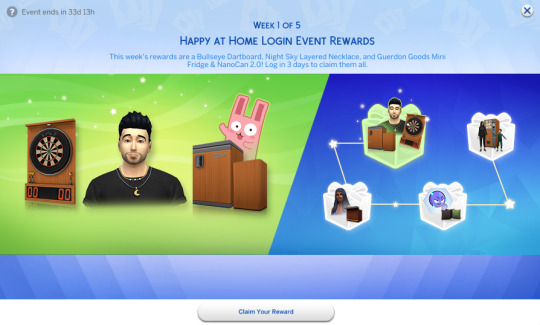
Daily rewards are here! I'm not thrilled. I love free items added to the game, but I'd prefer they drop in an SDX and not be tied to my remembering to log in at regular intervals. Anyway.
I don't want any of you to feel left out if are unable to log in. I want you to have access to as many of these free items as you can without using mods. Really. These items? They were all downloaded into our game with the latest patch anyway.
<---------->
The Buy Items
These are the easiest to access. You have options too!

The first option works right now as of May 31st 2024. I don't know if it will be patched at some future date. This one everyone can do.
Go into build and buy mode. Filter by Special> Event Rewards and SELECT ALL colors. Make sure you also have your buy items sorted to see everything (not just selecting comfort, like I did the first time.)

Second option to acquire buy mode objects is to download a room from the gallery that has all of the objects in it. There are multiple by now. Pictured above are rooms from gallery users: HenfordHenCoop and onlyabidoang
<---------->
The Reward Trait
There are two easy options to get the reward trait as well. You can get it now, today, May 31st, 2024.
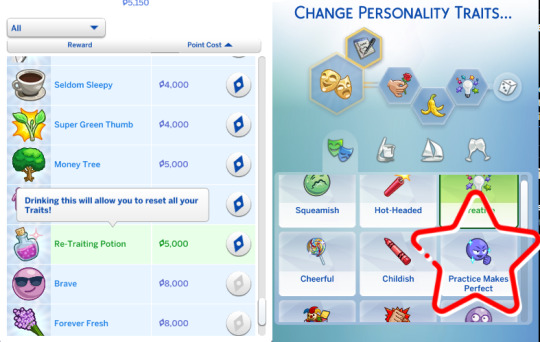
The first method: have your sim achieve 5000reward points. Purchase a Re-Traiting Potion from the rewards store. The Practice Makes Perfect Trait is right there.

The second method, as noted by OnlyAbiDoang on X -- you can open the cheats console and type in the cheat:
traits.equip_trait trait_PracticeMakesPerfect
<---------->
I Want Everything Right Now
You know what? If you are playing on a computer, you can have all CAS and BB objects unlocked right now. You sure can. You just have to edit your .ini file. Yes, they're keeping track of our log in rewards on our own machines. I'm telling you this to let you know that if you uninstall and then re-install your game, those rewards will no longer show up for you. Ah, but this tips shared on X means even that wont be a problem.
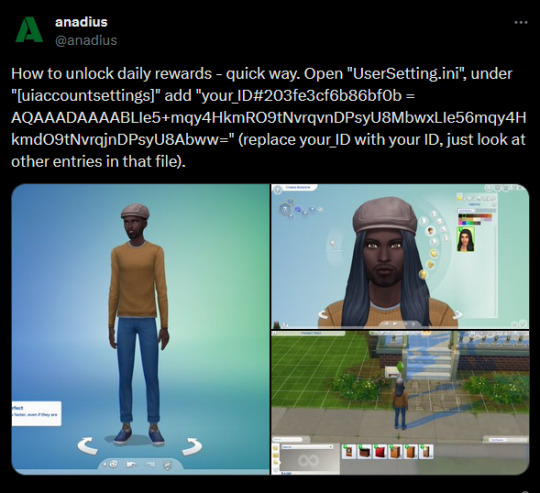
Anadius on X shared this tweet about editing your own .ini file so you can access everything. Right now. Including the hair, the necklace, whatever. Everything from this first round of login rewards.
Have fun!
#ts4 resources#ts4 log in rewards#I scoured twitter for this crap and I hope it helps someone out there#log in rewards shouldnt be in games like sims you know?#we have sdx drops for this!
136 notes
·
View notes
Text
If your thing isn't available for purchase and download I am going to steal it
#and by download i mean i want to be able to play the file in whatever media player i like#i want to be able to cut it and edit it if i feel like it#i say this as someone who has bought like 300 mp4s from bandcamp
10 notes
·
View notes
Text

V.1: Silent Pines, 1998
Special Credit: Silent Pines is heavily inspired by and uses a very similar style to the stunning @windbrook savefile by @folkling, the gorgeous portsim savefile by @florwal, and the amazing builds by @moonwoodmillz. Thank you all for your hard work, I take a lot of inspiration from you all.
Silent Pines is a base-game only save file inspired by Life is Strange with 3 major worlds, a whole new set of townies, and a complete mystery to solve.
Version 1 contains;
Willow Creek as Silent Pines
13 Community Lots
3 move-in ready homes for your sims
A total of 9 houses, 6 of which are filled with townies
18 households with jobs, story, and drama
A complete mystery to solve (should you want to)
DOWNLOAD, INFO, AND SCREENSHOTS BELOW
















I used S4Studio to rename all the worlds, and I've decorated all the neighbourhoods with T.O.O.L. As I said before, Silent Pines is completely base-game friendly, absolutely no packs or kits are used.
There is some custom CC, mainly posters that add to the story. The CC is one package file and adds nothing other than some customisation to the story. It is not required.
For example the missing poster of Cleo Emerson, a girl who disappeared under mysterious circumstances;
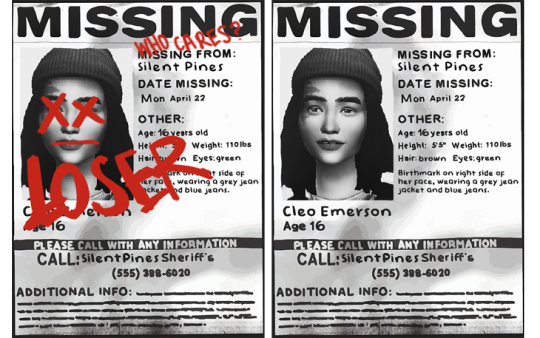
SPECIAL THANKS
Thank you to my beta testers @theemodernsim, @authorspirit, @acuar-io, @aridridge for all your help! You've been amazing and I really am very grateful.
And thank you to everyone who has liked, reblogged, followed, and generally supported Silent Pines. It means the world to me to be able to share my work with people!
🌲 Download (Patreon) 🌲
Gallery ID: Cosmoosims
DISCLAIMER: There have been reports of the 'build mode item missing' message popping up, especially in the downtown area. I've tried to fix this to the best of my ability, and I hope it's alright! Also, if there is anything I should fix or have left out, please let me know. Thank you for your patience <3
ALSO: Due to the Sims 4 being a broken game, I really don't recommend playing Silent Pines with Rental Units, in case the T.O.O.L objects up and disappear lol.
Silent Pines is heavily inspired by Life is Strange, the Windbrook save file, florwalsims' Portsim save file, as well as the hazy nostalgia of the late 90s and early 2000s. I hope to see you all soon for V.2!

The Mystery Update
A more comprehensive outline for this update will be coming soon, but essentially it will contain;
Hopefully the fixed Harris household
More mystery clues to make the mystery more engaging and easier to solve
Better and complete lot descriptions

Love from, Silent Pines.
#silentpines save#ts4 base game save file#ts4 base game#the sims 4#ts4#ts4 screenshots#showusyourbuilds#ts4 build#ts4 save file#sims 4#sims 4 save file#sims4#ts4 simblr
4K notes
·
View notes
Text
Joey B Blurbs: Dinosaur

————————————————————————-
Summary: You make the mistake of helping Joe make a TikTok account.
Warnings: None, pure silliness
Pairing: Joe Burrow x reader
Imagine Universe: Into The Mystic
————————————————————————-
February 15, 2024
Out of nowhere, Joe plopped down next to me on the couch and put his phone on my lap.
“Can I help you?” - you
“Yes, actually!” - Joe pointed to his phone
I looked down at his phone to see that it was the TikTok log-in or sign-up page that pops up when you first download the app.
“What?” - you
“Can you help me make an account? My dinosaur ass can't figure it out, but I wanna follow you and see the videos you post. Ja’Marr was talking about the videos you posted of me and you for Valentine’s yesterday, but I had no idea what he was talking about. I wanna be able to see your posts.” - Joe
“Why? So you can approve of them?” - you
“No, nothing like that! I like watching the videos you make of us, and I think they're cute. Plus, I rarely ever get to see the finished prank videos. Please help me?” - Joe
I thought his reasoning was adorable, so I happily helped him.
“Do you want it to be an official account or incognito?” - you
“Incognito.” - Joe
Nodding, I handed him his phone so he could type a username in.
I was absentmindedly staring off when I heard Joe giggle.
“What?” - you smiled
He handed me his phone, and I playfully rolled my eyes at the username he typed out.
Simp4Y/N_B
“You're a dork.” - you laughed
“I mean, I am making the account to watch your videos, so it's kinda fitting.” - Joe grinned
After getting the rest of the account setup process completed, Joe made me type my username in the search so he could follow me.
“Wanna follow anyone else? The team you play for, maybe?” - you
“Nope. This is all I wanted.” - Joe
——
You had no idea what a mistake that would be, and you were dealing with the consequences.
It wasn't even the next day yet, and Joe had blown your phone up, mass-liking every video you've ever posted.
Then he found the AI Spongebob singing videos…
“Joseph Lee, send me one more TikTok, and I'm going to block you.” - you
“Watch the last one I sent!” - Joe
“No!” - you
“It's Patrick singing Billie Jean!” - Joe
We were lying in bed, or at least I was, but my phone continuously vibrated on the nightstand, and Joe laughing kept me from sleeping.
“Go to sleep.” - you
Joe rolled over and laid his head on my shoulder, his hand propping up his phone on my chest to show me the video.
Like he hadn't already watched it ten times, Joe couldn't stop laughing.
“I'm gonna shove you off of this bed.” - you
——
Just when I thought things couldn't get worse, they did. They damn did.
Joe found Jett and Campbell. (IYKYK)
Now he randomly calls me Pookie as a joke, but with way too serious of an expression for my liking.
He'd gone to pick up my online pickup order from the store for me, and when Joe called me to tell me he had received my order, he greeted me in a way that made me want to hang up.
“Hey, baby.” - you
“Hey, Pookie. I got your order and am almost home.” - Joe
A few seconds of silence went by till I spoke up.
“Call me that again and I'll file for divorce.” - you
“You wouldn't do that, you love me too much... right?” - Joe
“I would never even think of it. I was just kidding, Joey.” - you
“Good because I can't live without you.” - Joe
“Can't live without you either… I love you more than anything.” - you
A few seconds of silence went by before Joe spoke up.
“Love you too… Pookie.” - Joe
“Bye.” - you hung up
——
After threatening divorce, Joe toned it down with the “Pookie” shit, but then he found trends that guys were doing on their girls.
We were in bed one night, cuddling and watching a movie, when out of nowhere, I heard an unmistakable edit audio playing. I looked over at Joe’s phone only to see my face and an annoyed expression on Joe’s.
Joe put his phone down on his chest and scooted away from me.
“Joe…” - you
“Nope, it's okay. Comforting knowing that my wife can recognize songs that are in the background of videos of other men.” - Joe
“You're being silly. I'm huge right now because I'm pregnant with your kid.” - you
“You're not huge… but that still doesn't make up for the fact that you knew that sound.” - Joe
I rolled over onto my side and curled up against Joe. He begrudgingly reached out and ran his fingertips over my bump that was pressing against his side.
“You're crazy if you think I don't have an edit of you saved with the same song in the background.” - you grinned
Joe looked away, suddenly feeling bashful as his cheeks flushed pink, and I lightly scratched his bare arm with my nails.
“You're playin’.” - Joe
“No, I'm not!” - you
I grabbed my phone out and pulled TikTok up, immediately finding my collection titled “Hubby ❤️🤭”, and scrolled till I found the video I wanted.
“Woah, you weren’t joking.” - Joe
“Don't you look hot as fuck?” - you
“I'm just drinking water on the sidelines…” - Joe
“Exactly!” - you
————————————————————————-
Authors note: idk what to say 💀
Request in this fic;
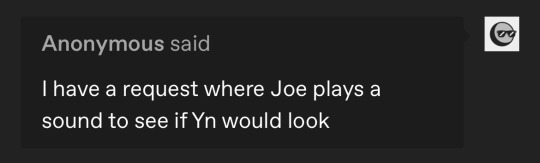
Hope you enjoyed! 💕
#joe burrow#bengals#joe burrow imagine#joe burrow x reader#joey b#cincinnati bengals#joe burrow fan fic
521 notes
·
View notes
Text
Elsa Kids Room (Availible for Everyone!)
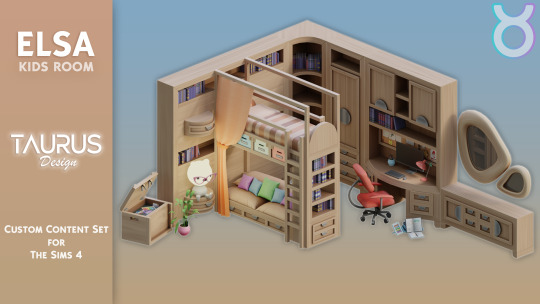





Hello! I was finally able to complete my new set before The Sims 5 came out. I thought I should publish it now before you swear at me. Just kidding. Thank you again and again for your understanding, support and beautiful messages. I love you guys so much. <3
Our set, as the name suggests, is about children. Actually, I don't play with kids in The Sims. (I don't even play in real life. I mean, I like kids, but sometimes they can be very noisy.) But if I want to make a room for children, I want it to be like this. Simple and stylish. It's more simple actually. Our set contains a total of 45 items. Apart from my own creations, I cloned Maxis's books from the game and included them in the set. But I will share it openly in the next post after that. Because I didn't make them, I just converted. Anyways. If we count them, there are 59 items.
The highlight of the set is the bunk beds. Bunk beds came late to The Sims 4, but it was also very nice when they arrived. It's really cool to place other items under the bunk bed. I've also designed suitable items for this. There are items such as seating groups, desk, dreseer / bookcase that you can use with bunk beds. And you can also hang curtains on the bunks if you want. (I didn't use the curtain slot type this time :)
When placing the bunk beds, you need to place the base part according to which side the ladder is on in the bedding part. It also works if you don't place it, but your sim will look strange when climbing a non-ladder side.

The List Of Furnitures
Decorative Abacus
Decorative Box
Bunk Bed Base (Left, Right and Twin Ladders)
Bunk Bed Bedding
Bunkbed Chair (Seating and the Base)
Bunk Bed Curtains (Left and Right) - They are snapped right side automatically.
Bunkbed Desk
Bunkbed Dresser (Actually, it's a bookcase, but I gave it a dresser function because we can't place a bookcase under the bunk bed.)
Bunk Bed Loveseat (Seating and the Base)
Cabinets (9 pieces)
Decorative Calculator
Ceiling Light (Here's the thing about this. Normally, when making a lamp, we need to make a painting to spread light on the item. Since I couldn't spread the light as I wanted, I used the lights I used in my previous sets. If you place the lamp at the same angle where you placed it, it looks beautiful. Actually, it's not very important.)
Corkboards (These can also be snap to desk)
Desk
Desk Lamp
Dresser
Decorative Homework
Mr. Bloomy the Shining Bear
Nightstand (It looks like toilet)
2 Computers. (These two are the same, in fact, only one of them is compatible with the desk for the bunk bed.)
Decorative Pen Holder
Decorative Post-It.
Shelf
Single Bed Base and Bedding
Toy Box
Wall Mirror
I also added brass-gold swatch to the items on request. But I'm sharing it as a recolor because I added it later. If you want extra swatches, you should download the file called "TaurusDesign_Elsa_KidsRoom_BrassSwatch.package". These appear as two objects in the game, and the brass option is the one with the gold-plated taurus logo.
You can find everything by typing Elsa Kids Room.
By the way, if you have canceled your pledge and you can't see the set in the new month, please write to me. Again, thank you so much for everything. I'm going to sleep because I haven't slept in two days.
I hope you like it.
Love you guys 💖💖
Public Release: December 21st, 2022
CHECK IT OUT
#sims4cc#the sims 4 custom content#the sims 4 cc#the sims cc#sims4#ts4 simblr#simblr#simblur#simblog#maxis match cc#sims 4 cc#sims4 cc#ts4 maxis cc#ts4 cc#ts4cc#ts4 download#sims 4 maxis match#maxismatch#maxis match#sims 4 custom content#ts4 build#children#sims 4#the sims 4#the sims#thesims4cc
5K notes
·
View notes
Text
here we go again - pt.3

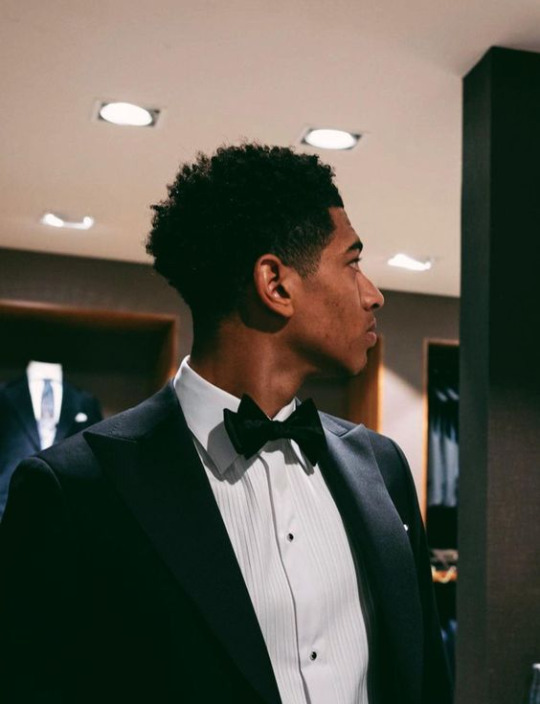

pt. 1 , pt.2
jude x fem!reader , trent x fem!reader
empty promise after another leaves you walking in the cold. alone. on valentines day. youre never speaking to another player again.
or will you? can things be forgiven?
Word count - 1.9K +
Watch it - reader so sad but dw bae it gets better ! jude. Just jude. hehehe
—--
Madrid is bleak and bland when you get back, eager to find a routine, to busy yourself with anything, everything.
It's almost like there's a big joke being played on you because you're given Jude to create promotional posters for. It makes you want to cry, but you suck it up, download the pictures and get to work. Even if you have to scribble his face out the whole time.
Avoiding Jude becomes your obsession. You make it your top priority to avoid seeing him in person under any and all costs. You refuse to go anywhere near the stadium, training facilities. Blocking official accounts and avoiding tv when you know they're set to play.
You find jude everywhere. In the cracks of sidewalks where flowers bloom. Inside coffee shops when the smell of vanilla hits your face, under bridges where graffiti of smiley faces litter the concrete.
His presence looms over the city like a specter, mocking your attempts to move on. You long for the day when his memory no longer haunts you, when you can walk through Madrid without feeling his presence at every turn.
Until then, you cling to the hope that time will heal the wounds he left behind, and that one day, you'll be able to reclaim the city as your own. But for now, Madrid remains a bleak and lonely place, haunted by the ghost of a love lost.
—-
Trent calls you about a week after you land, in the middle of your morning routine.
“How are you?”
You stifle a sigh, picking at your nails, “I'm really just peachy Trent,” padding over to your kitchen, opening the fridge.
“You know what I mean.”
You grab what you need, using your hip to close the fridge “I don't know why you keep calling me Trent. I'm fine. Tell jude to fuck off yeah?”
You hear a sigh from the other end, “jude has nothing to do with me checking up on you.”
“Sure.” you hang up. And he doesn’t call again.
—--
The office is always full of energy on match days, and you hate how it's become a tradition to all watch together. Weather in the stands or from the actual office. Your desire to show up in a barca jersey is very very strong.
Today is one day where you walk single file to the stadium and find your seats. Curse working for madrid, it brings you a little too close to the pitch for comfort. You spend half the game on your phone, even when your coworkers gently nudge your shoulder when Jude speeds to the post, you mumble something about work that needs to be done (you're on your settings.)
Jude scores, of course he does. And it's a beautiful goal, straight power, nothing but net. You're up cheering before you can stop yourself, smiling. You're smiling at Jude scoring.
He jogs over to the crowd per usual, caught up in the adrenaline. He doesn't think he'll ever get used to scoring at home. The feeling is unbeatable. His eyes scan the crowd, and they just so happen to land on you.
You're here? The cheers of the crowd fade out, his arms falling to his side, he's staring right at you. He's taken back to the night he left you alone. He’s a fucking idiot. You don't look away, if anything you lean forward in your seat. You're here.
—--
Against better judgment he goes looking for you after the game. Running down hallways still in his kit, looking a mess with grass stuck all over him. At least he managed to kick his cleats off and grab the nearest slides he could find. He's pretty sure these aren't his but he doesn't care. Not right now.
He knows the staff tend to hang around after games, the issue is where.
Curse the never ending construction. The place is a maze, an awful one without, with it feels like he's entering a different dimension at every turn.
He hears laughing and speeds down to find himself in a lounge full of people, all who rush to him to sing praises. He smiles. Trying not to get blinded by flash photography. A voice cuts through the crowd, a soft laugh.
You're here. Oh you're here.
He sees you tuck a piece of paper into a folder, smiling softly, patting the back of what he assumes to be a coworker as you make your way to the exit.
He tries to get past the people who surround him, but you're already gone. He's lost you again, all while you were right in front of him.
He goes home that night unable to sleep, eat, think. He blames himself, of course he does. It's his fault isn't it?
Somewhere during his night routine he thinks that there's an ounce of hope to fix this.
He calls trent.
“I don't know man.” Trent mumbles on the other end.
“I gotta at least try right?”
There's a beat of silence that lasts a moment too long, “if that's what you want.”
Jude thanks him for his time anyway. Tucking himself into bed.
He scrolls through instagram on his burner account, finding your account again. The request button taunts him, but he knows you wont accept. Instead clicking on your profile picture, watching it take up his screen and he sighs. He really has to get his life together doesn't he.
—--
The next time Jude sees you is at an event. Black tie in a nearby hotel. He misses getting ready with you for these, with all your products and accessories lining his sink while he watched you fondly.
“Do I look okay?” you would ask each time, leaning a hand on the sink while the other smoothed down the creases on your dress. Doing a once over in his mirror.
He would hum softly, pressing a kiss to your shoulder, “you look amazing.”
You'd blush, swatting him away playfully. Pressing a kiss to his cheek and promising to see him there.
The same mirror now stares back at him cooly. His sink is empty, as his house is. He misses the smell of your perfume, your clothes that littered his space. He misses how you made it a home.
He sees you there all the same, mingling with your coworkers. You look amazing, that hasn't changed. The dark circles under your eyes have, two purple half moons stamped rather aggressively on your skin. How long has it been since you got proper nights rest jeez.
He makes his rounds to everyone. Brand ambassadors, staff, teammates, a list of high profile people he doesn't care to repeat. He leaves your little corner last on purpose. He doesn't want anything to get in the way.
He slides over to where you hug a glass of water to your chest, nodding along to something a man in a blue suit is saying. Pfft blue what a rookie choice. Jude is in all black, did you notice? It was your favorite on him.
You did notice, and try to suppress the desire to hurl when he walks over to you.
Jude gets to say no more than a sloppy greeting in Spanish before he's grabbed by the arm and taken back to where he thinks the owner of the hotel is standing.
You sigh in relief, and he sighs in frustration.
Fate has driven you apart once more it seems.
—--
Jude is a stubborn stubborn man. You can't seem to outrun him, no matter how many calls and texts you ignore, or block his accounts. Nor how you manage to slip out from right in front of him. Fate is on his side today it seems.
He shows up to your office, flowers in hand. Your favorite flowers, tied neatly with a ribbon of your favorite color, a card neatly tucked under the petals.
Your coworkers are in uttersock, not even trying to hide their surprise as he marches over to your desk.
You type faster, ignoring him, or trying to. The gazes on you burn, almost as much as they did on the night he left you to rot. Why is he here?
“Hey,” he tries, meekly. He wants to punch himself in the face. Hey? Really?
You don't look up from your monitor, opening more tabs, swiping your mouse against your desk furiously. You think the battery just fell out.
“Listen, I know I'm horrible, a piece of shit, the worst man alive, I don't deserve you in the slightless. But I love you.” he scrambled out in one breath.
You whip your head up at him,”love? You love me so much you took me to a club on valentines day?”
He winces, “it was so stupid. I'm so stupid. Please, let me make it up to you.” he pleads.
You sigh, throwing your head back in your chair, rolling your eyes,”are you actually going to change Jude. Are you going to stop this nonsense and treat me like you actually mean what you say?”
“Yes,” he nods furiously, “I promise. Not a day will go by without me proving it to you, I swear.”
You look back at him. He's worn your favorite cologne, the sweater you used to always steal on cold nights. The flowers are beautiful. You missed him, you missed him so much, to the point that you're really considering it.
Someone coughs in the cubicle next to you and you groan, gathering your things and hastily walking to the door, motioning for Jude to follow.
He looks like a newborn puppy, almost tripping on his feet while he follows you through hallways and corridors till you reach a stairwell you know for certain no one will walk through.
“Jude, I hope you know what you did broke me, it really broke me. I think you ruined my ego, permanently.”
He nods, leaning on the railing while he clutches the bouquet with so much force you're scared they're going to be wrung like a wet rag.
“But,” you raise a finger to him, “ and this is a big big but, if you can prove these things instead of saying them, i'll consider giving you another proper chance okay?”
You see the tension visibly ease from his shoulders as he sighs softly, “Okay, yes, thank you. Thank you so much,” he brings the flowers forward, waiting for you to take them.
And you do, gently picking the note from the petals, you'll read this when you get home.
“I uh also, booked a dinner of your favorite place in a few days, in case you were willing to give me another chance i didn't want to mess it up again and if you don't have anything else going on and i just-” you take his hand in yours, stopping his ramblings effectively as he looks away. All of a sudden so shy as if you haven't stayed at his place for days at a time.
“I'll go Jude. I'm free, don't worry.”
“Great. 7 sound good?”
“Sounds perfect. Ill see you then okay?”
“Okay,” he mumbles, soft and sweet.
With a smile you send him off, almost flying down the stairs in pure glee. You shake your head fondly, heading back to your work. The flowers weigh more than just their physical weight. The letters feel like a ton on its own.
You hope you made the right choice.
#jude x you#jude bellingham#jude bellingham x you#jude bellingham x reader#jude x reader#jude bellingham blurb#jude bellingham one shot#jude Bellingham x y/n#jude bellingham angst#trent alexander x you#trent alexander imagines#trent alexander arnold x reader#trent x reader#trent alexander arnold#taa x reader#taa imagines#taa66#taa#bahr footy#football fanfic#footballer fic#footy fic#footballer x reader
202 notes
·
View notes
Text

the day has finally arrived... my sims 3 to sims 4 save file is finally out!
i have a (probably unhealthy) attachment to the sims 3, but my computer hates it.. so I thought I would turn the sims 4 into my favorite version of the game. over the last year I have gathered and created 155 unique households, all from the sims 3. each sims 4 neighborhood is transformed into a sims 3 world (see more under the cut). I will admit - I am not a builder, so all of the lots are from the gallery and the houses are not always accurate to their sims 3 houses (I'm working on it). I really put everything into this save file, and I hope others are able to enjoy it as much as I have!
download and more information under the cut
each world was transformed into a sims 3 world (kinda - mt komorebi was difficult but I'll discuss later)

there are a few exceptions to this chart. some eco friendly households that didn't make their specific world were placed in evergreen harbor and mt komorebi has some non-sims 3 townies. you can find the full list of all the households included in my save file here!
ok.. so if you're a total sims 3 stan like me.. you might want this cas background and these sound replacements (1 , 2 , 3)
if you want to restrict spawning so each household stays in their home world, i recommend this mod!
--
phew that was a lot.. but i'm done.. for now. the announcement of the new pack means another world to makeover AND the ability to go back and adjust some of the "apartments" I had in other worlds. more apartments means more sims 3 townies!! i have a lot of work ahead of me :)
I truly appreciate everyone who took the time to read and follow my journey creating this save file (even if I went silent for months... it was rough). please tag me if you play in the save file, I would love to see what everyone does with it! if you have any suggestions, comments, or error reports do not hesitate to reach out!
you can download my sims 3 to sims 4 save file here!!!!
(simfileshare) (patreon)
instructions for installing a sims 4 save file can be found here
@mmfinds @sssvitlanz @maxismatchccworld @bubblysccfinds @themodsbabe @alwaysfreecc @public-ccfinds
257 notes
·
View notes
Text
Mod Organizing & Load Order Shenanigans
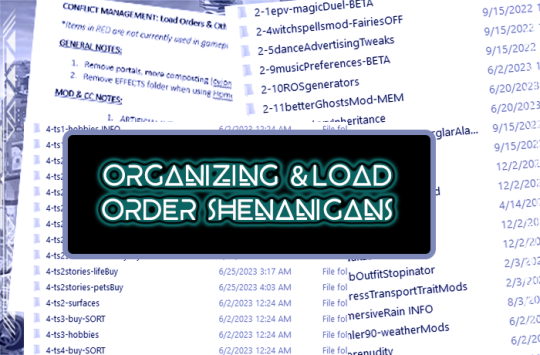
Published: 5-1-2024 | Updated: N/A
MOD ORGANIZING
During the [first] "pandemic summer," I started reorganizing my game folders. I also started a "conflict management" list, containing all the known conflict info from download pages, new conflicts I discover while playtesting, etc. It's 44 pages long at the moment....a testament to my unapologetic mod addiction.
I encourage all simmers to keep a list like this. It’s very reassuring (and handy!) to be able to look up known conflicts or keep track of mods which have been merged (duplicate files can break your game FAST!).
**I won’t be able to share mine at this time but most of my info comes from the same pages where I download CC/mods - shout out to the creators who take the time to include this info.
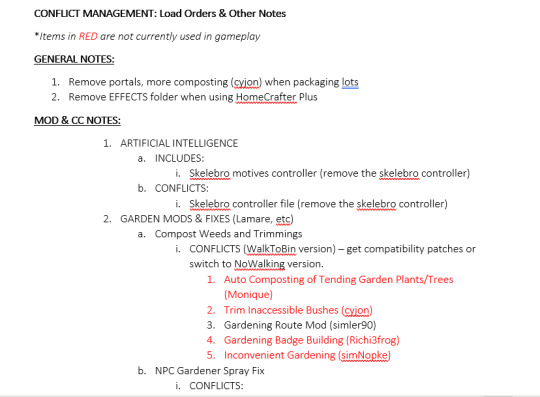
MY LOAD ORDER(S)
I number my folders and use mostly lower case filenames to force the load order I want – these were the most important changes I made re: how I maintain a heavily-modded-but-still -very-functional game. With few exceptions, this has been much more effective than keeping track of the number of z's and cases. It also means I don't need to rename downloaded files - I just put them in the right folder.
When I played exclusively on mac, I learned that numbering the store cc folders was the ONLY way I could get all the content to work. I never figured out why but I imagine it was because the mac series doesn't include expansions required for some of this content.
DETAILS (the codes)
I put that grad school debt...I mean...those grad school research skills to good use and made up my own codes. Here they are...
0= files needed in every save aka my "essentials."
These include repair files, shader/UI files, CEPs, global probes (like scriptorium, money globals, inteen checker, inventory checker, etc).
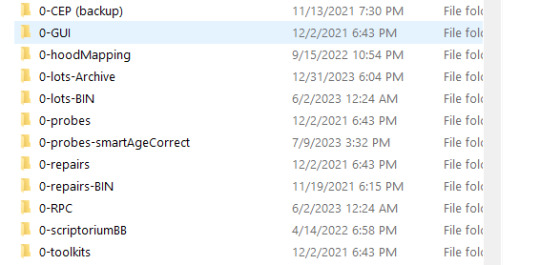
1= mods that do NOT need a load order, some OFB-themed sets I want to keep separate from other CC - like the #co2bellabrand or upcoming #co2cdkseries stuff.
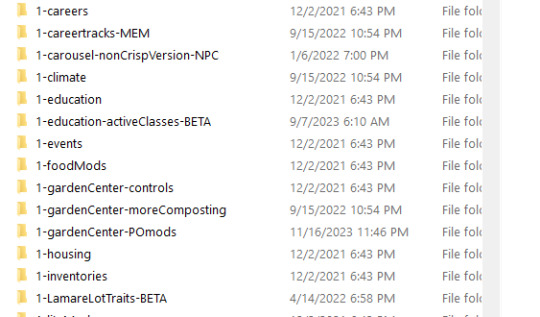
2= mods that require a hard load order.
As @episims writes HERE, this only works for mods with non-game-breaking conflicts between them. Only the last mod in the sequence will retain ALL its intended functions.
The code for this section goes like this: [number]-[what the mod deals with in-game; i make sure to consider alphabetical order]-[load order number] -name of the mod(s)
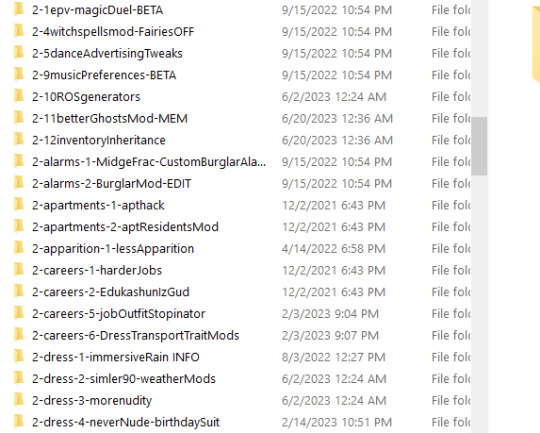
I have several global mods that need to load as close to LAST as possible. These folders all start with "2-z-[load order #]-." The "2" tells me they need to load in a certain order and the "-z" makes them load after all the other #2 folders.
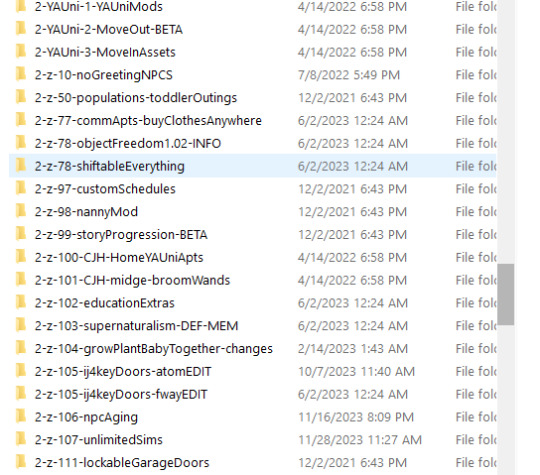
See Object Freedom 1.02 (@fwaysims, 2023) and Shiftable Everything (@lamare-sims, 2022) both load at #78? I don't have them BOTH in game at the same time, but giving them the same number ensures that the right load order stays no matter which one i'm paying with.
3 = build mode and neighborhood deco/defaults
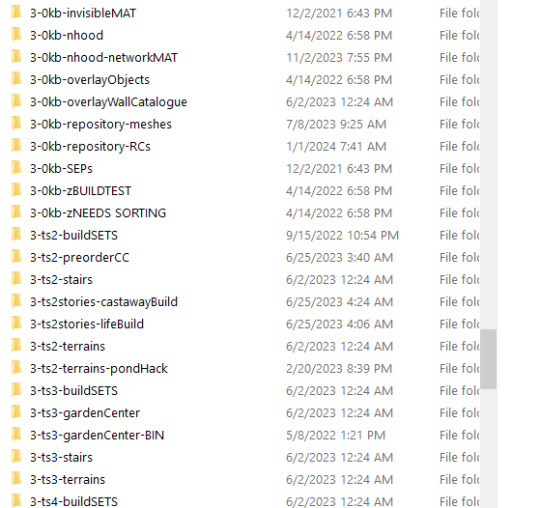
4= buy mode
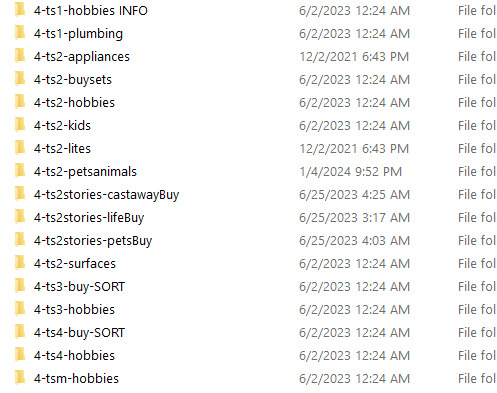
"ts1," "ts3," and similar labels = content that was converted for Sims 2.
5=CAS/bodyshop
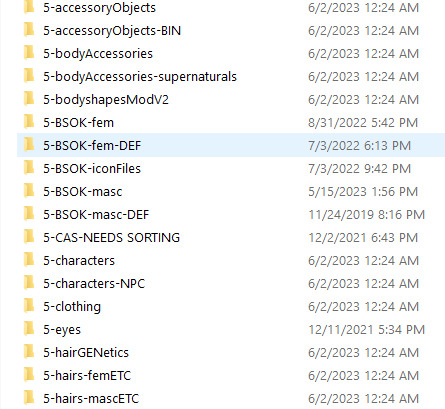
OTHER DETAILS
I also label folders with certain "type codes" - these tell me things like whether they add permanent data to my saves (custom memories, careers, foods, etc. do this) or whether they are maxis-match. Here are some examples:
-BIN = mod files which go in the program folders
-DEF = default replacement
-MEM = this content includes custom memory data
-MM = maxis-match or an add-on for default game furniture
-ADD = content that is not maxis-match
-NPC = this content includes or changes one or more NPCs
-FIX or -EDIT = this is a fixed or uniquely edited version of a pre-existing mod
-BETA and -TEST = this mod is unfinished and/or a test version
Remember, conflicts do not always mean something has to be removed from your game, nor are all conflicts unresolvable.
No matter what kind of method(s) you use to organize your game – it’s just important to try/have at least one in the cut.
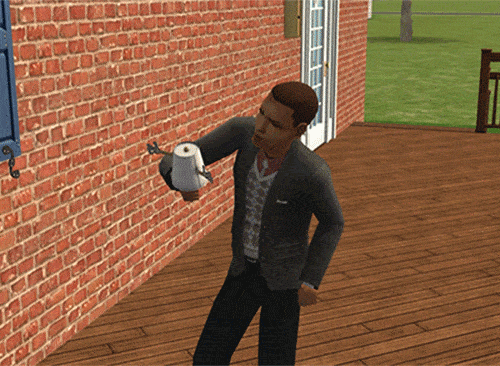
CREDITS
Thanks: Episims, PleasantSims, and all simmers who include load order/conflict notes. Sources: Beyno (Korn via BBFonts), EA/Maxis, Forcing the Load Order of Mods (whoward/Pick’N’MixSims, 2021 via sims2tutorials), Image(s) (Alexander, 2016), Offuturistic Infographic (Freepik).
...Oh and yes...I AM in fact an INTJ/Capricorn.

87 notes
·
View notes
Text
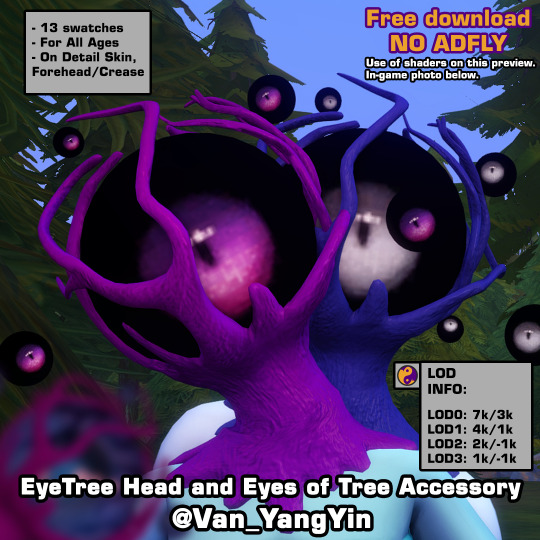
Following Custom Content I shared the other day, here is EyeTree Head Set that contain a EyeTree head and Eyes of Tree Accessory for all ages. Hope you enjoy this one! 💗
Short brief when this post is published: I'm currently without pc because it's being repaired since it was failing me, so I leave you this publication that I left prepared. Until I have it back, it's possible that I won't be much on my social medias. When I return I'll answer to your lovely asks and replies. @lea-heartscxiv will probably lend me his, but it will only be for occasional times like posting things we've worked on together or new CC if pc takes too long to repair. Thank you for your patience with me ❤
They look at you, they judge you, they discriminate against you.
From a planet far away from Sixam, called Lerighett, reside these tree-headed beings with eyes. They're said to be of many varieties and species, though residents of the hidden lands of Heyadee are one of the most frowned upon for being so perceptive and judgmental. If they have more eyes around them, they may be even more judgmental for being able to see beyond your soul. 👁️🌳
Download under keep reading ↓
If you download my CC it means your agree with my T.O.U (English/Español/日本語).
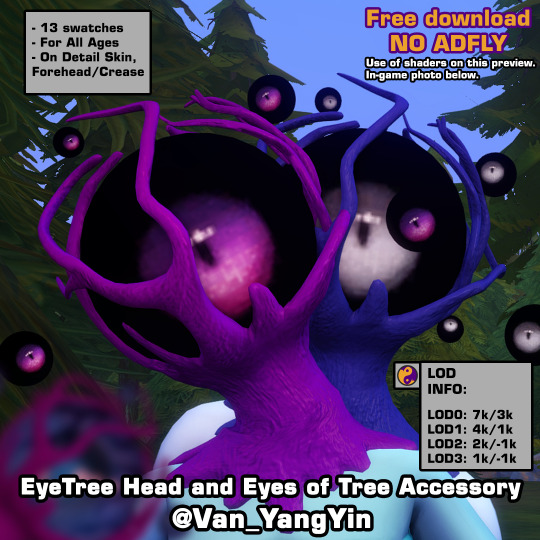
EyeTree Head
General Info:
13 swatches
Base game compatible
Located on Detail Skin, Forehead
all ages
disable for werewolves (don't show good on them)
all LOD's
All Maps (Diffuse, Normal, Specular)
Mesh and texture made from scratch by me
Custom Thumbnails
Compatible with higher and lower game sliders
Known problems: Some parts of the trunk may go deeper into the skin. Since is placed in Skin Details, Forehead, both packages are shown, no matter the gender, but they're written as Male Frame and Female Frame on thumbnail so that they can be easily recognized. Try to use them properly so they don't look bad unless that is the result you want to achieve.
LOD Information: LOD0: 7232 poly | LOD1: 3615 poly | LOD2: 1806 poly | LOD3: 903 poly
IF YOU LIKE MY WORK PLEASE CONSIDER BECOME A PATREON OR TIP ON KO-FI. ANY HELP IS ALWAYS WELCOMED BUT ALWAYS OPTIONAL. YOU CAN ALSO COMMISSION ME HERE OR FROM TUMBLR, IF YOU WANT ME TO DO SOMETHING SPECIFIC FOR YOU. THANK YOU FOR YOUR SUPPORT!
※Choose download the one/ones you want the most or only download Merged: "_T-E_Merged" or "_AllMerged" where all the files are together.※
✨DOWNLOAD LINK✨ (Patreon ~ Always free, no adfly) [Same link]
✨DOWNLOAD LINK✨ (SFS ~ Always free, no adfly)
Photo in CAS and in-game photo without shaders:


~⭐️~
Eyes of Tree Accessory
General Info:
1 swatch, since use eye texture
Base game compatible
Located on Detail Skin, Crease
all ages
all LOD's
Mesh made from scratch by me
Custom Thumbnails
LOD Information: LOD0: 2880 poly | LOD1: 1440 poly | LOD2: 720 poly | LOD3: 360 poly
Do you want to know what else I'll be releasing this month and on what day? You can support me on Patreon or Ko-Fi and find out in this posts, here (Patreon) and here (Ko-Fi).
※Choose download the one/ones you want the most or only download Merged: "_T-E_Merged" or "_AllMerged" where all the files are together.※
✨DOWNLOAD LINK✨ (Patreon ~ Always free, no adfly) [Same link]
✨DOWNLOAD LINK✨ (SFS ~ Always free, no adfly)
Photo in CAS:

Compatible with LightHead/EyeHead and without LightHead:


~⭐️~
Btw, do you saw my last CC post? ⬇️

HERE
This CC is made in part in honor of the fucking eyes (the big one and the little ones) of Arc the Lad the Twilight of Spirits, who gave me and Lea a hard time many many years ago to defeat them. They aren't the same, but every time I was doing it I was thinking about them. Has anyone else played this game? I loved it and I love it!
Let me know if you find any problem. 🙏❣️ Also if you use this or any of my CC, feel free to tag me so I can see your sims, it will make me very happy to see it!
👀👉MORE DOWNLOADS
Happy simming! 🍀
💛
🛹 You can find me also on Patreon | Pinterest | Ko-Fi | Blogger (Shared with Lea) | Instagram | X (Twitter) | My F.A.Q. | My T.O.U. | MORE DOWNLOADS 🛹
#sims 4 cc#ts4cc#ts4 cc#sims4cc#type: head replacement#type: detail skin#frame: unisex#age: all ages#theme: alien#theme: horror#theme: cute horror#game pack: base compatible#Cute Horror x The Sims 4#VanS4CC#Van-YangYin#always free cc#tw horror body#tw head replacement#tw eyes#tw: horror body#tw: head replacement#tw: eyes#tw just in case
91 notes
·
View notes
Text
Tutorial - extracting stuff from Disco Elysium (+ viewing the models in blender)
Due to... recent events, I decided to finally get myself to write a tutorial about this, because all I found was some half-assed reddit comments when I was trying to figure out how to do it sometime last year.
I'll show you how to extract... pretty much everything (including voice lines) from the game.
This is a beginner tutorial, so you don't have to know shit about any of these programs, I'll try to explain everything.
I promise it's pretty easy! I extracted stuff from various games, and this is one of the easiest I ever did, so yeah.
You'll need:
Disco Elysium on PC
AssetStudio
Blender
+1 Interfacing
+2 Endurance (mostly to survive my bad jokes)
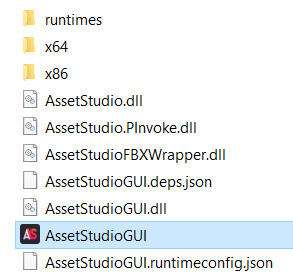
First of all, open AssetStudio. You don't have to install it or anything, just unzip the file you downloaded and open the program inside (AssetStudioGUI).
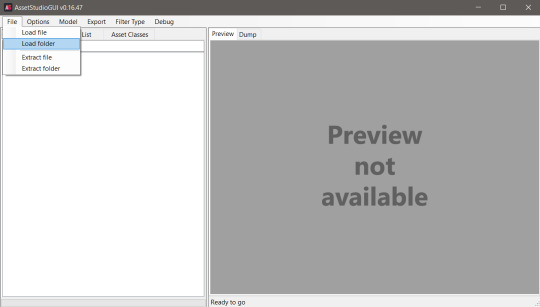
This is how the bad boy looks like, we'll be able to see the asset list on the left and the preview on the right.
Click on File../Load Folder.
Select the folder where the game is installed. For me it's Steam\steamapps\common\Disco Elysium\disco_Data. You can load individual files too, but it's easier to just list everything and then filter them imo.
Wait... for a while. It's a lot of assets. Make a tea or something (hydration is important).

After everything loaded up, click on the Asset List tab. You can see all the stuff! Well, it's rather confusing. Let's see what is what!
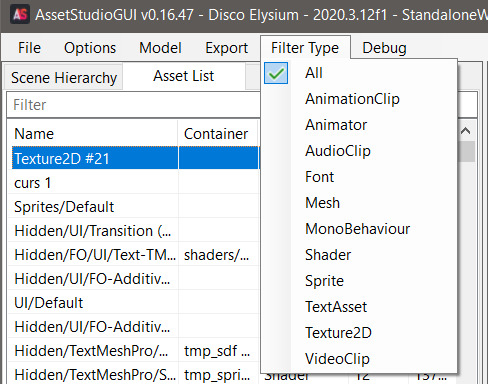
If you click on Filter Type, you can see the types of the assets. These are:
AnimationClip: I think these are supposed to be the animations, you can export them if you select an animator asset alongside and right click Export Animator + selected Animation Clips (couldn't get the animation to play but that's probably on me).
Animator: These are the rigged models, you can export them to .fbx format, but I couldn't figure out what to do with them in Blender because they were kinda distorted (funnily enough, when I imported it to the shitty Milkshape program it showed up just fine... and people wonder why I prefer shitty Milkshape XD) Anyway, I hope someone can figure this out that actually knows something about Blender lol.
Audio Clip: Sounds, voice lines, background music. (.wav format)
Font: Well, fonts. Can be exported and installed to your device like any fonts.
Mesh: 3D models of the characters, objects, scenes. (.obj format)
MonoBehaviour: No fucking clue.
Shader: Shaders for the game. Not interesting in our case.
Sprite: Images that the game uses: portraits, object thumbnails, user interface elements.
Texture 2D: The textures that belong to the 3D models. (.png format)
TextAsset: ??
VideoClip: The stuff that plays when you open the game.

You can preview any assets (well, the ones that you can preview), if you click on them. You can view them in the right panel.

You can extract by left click on the asset in the list -> Export selected assets. You can select multiple assets and export them at the same time.

The program will ask you to select a folder where you want to export the stuff. It'll export them into separate folders, by assets.
Well, yeah, now you know what is what, and how to extract them, but there are still a lot of assets. Good news, you can filter them with the little search bar too, if you type in some gibberish! Some stuff are a little tricky to find.

Voice lines are grouped by task / place, so if you know where the particular thing takes place, you can try to filter for those. The assets are named with the speaker's name - either a character or a skill. I think the numbers mean some kind of order, but I couldn't really figure it out. If you click on one of them, you can preview, and listen to it in the right panel! Super easy! (if you want your own daba-doop-doop-dead it's Kim Kitsuragi-YARD HANGED MAN-556. Just saying)
For objects and characters, you can find them by name, although some characters are named differently. Like, Harry is referred as Tequila in the game files.
Basically if you want to have a character or an object extracted, you’ll need to extract a mesh and a texture that belongs to it. You can quite literally play dress-up game with Harry, because all of his clothes are separate files (and named with kinda the clothing item name). The Kineema has multiple parts (exterior - interior - door - whatever else).
Anyway, let's move on to the Blender part before I forget how to do it (I learned it this morning lol).
(Disclaimer: I don't know jack shit about Blender, I use it for extracting stuff and creating the simplest shapes in existence. I use the godforsaken program Milkshape on a daily basis.)
Open Blender.
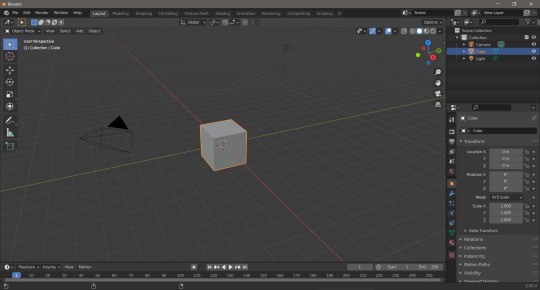
Hit delete to get rid of this beautiful default cube.
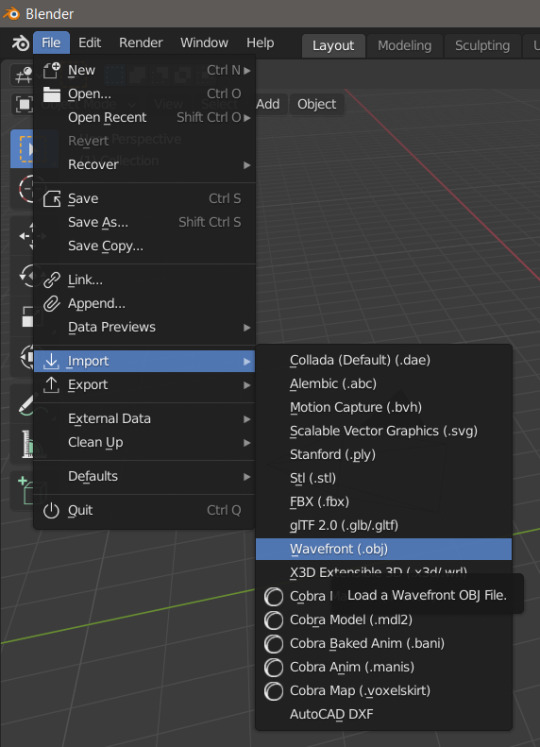
File.../Import.../Wavefront (.obj)

Select the thing you want to import (I'll import the gremlin child).

There he is! And he doesn't fucking care!
Btw, you can zoom with the middle mouse button scroll or middle mouse button + Ctrl, rotate with middle mouse button, move the view with middle mouse button + Shift. So you can see his itty-witty mischievous face from very close!

Now, that's great, but he doesn't have textures still. First of all, change the Viewport Shading to Material Preview.

Select him (just click on him, you'll see an orange outline). And go to the Material Properties tab on the side.
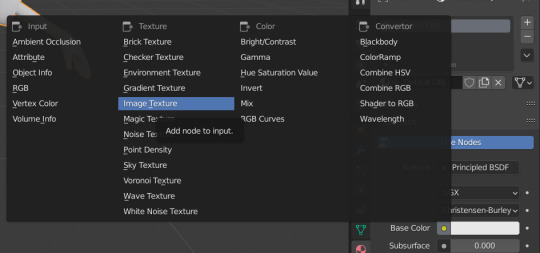
Click on the little dot next to Base Color, and select Image Texture.
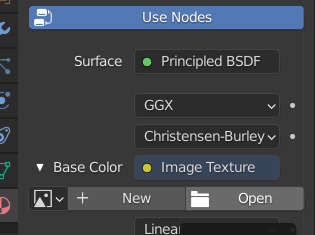

Click on the Open button that appeared out of nowhere, and search for the Cuno texture.

Tada! He looks beautiful now! (and he still doesn’t fucking care)
You can do the same with any 3D models, objects from the game, really.
Well, that's it lol. I hope it made sense! And I really hope someone runs away with extracting the animators + animations, because I'm pretty sure it's doable, I just have no clue how.
502 notes
·
View notes
Text
hello! i’m happy to share with you my high school story + hollywood u archive. these are spreadsheets containing screenshots and/or the pdf files of the in-game quests:
for the high school story archive click here
for the hollywood u: rising stars archive click here
they are better displayed on desktop (or in the sheets app). this is a work in progress. it will be constantly updated until both games are fully archived. i have screenshots of most of high school story’s quests, but i’m still working through them. as it is, i have catalogued the main questline for both games.
i have also archived the original android .apk for both games back when the servers were shutdown in 2022. high school story is fully playable, while hollywood u is not due to a server check. you may download them via archive.org:
high school story for android at archive.org here
hollywood u: rising stars for android at archive.org here
general instructions/clarifications:
in the spreadsheet, you'll be able to consult the level, name, release date and summary of the quests, along with the link for the pdf of the .lua file. for the screenshots, click on the quest name.
high school story has both screenshots and the pdf files for its quests;
hollywood u only has pdf files; i wasn’t able to get the screenshots while the game was still running, unfortunately;
hollywood u’s main questline is incomplete since the last three quests were not stored locally, so i do not have the files for them, sadly;
this also means some side quests for hollywood u will be unavailable since everything around august 2016 was stored in the server and not locally anymore;
for high school story, i was unable to play some side quests as they were very time specific (e.g. world cup) or they were exclusive partnerships (e.g. lea michelle, monster high, one direction). for those, i will include only the pdf files;
the pdf files are not complicated to read/make sense of, but tell me if you need help or want me to go in depth into the tags.
please, if you're able to provide me with the missing release dates for hollywood u or ANY release date for high school story, do not hesitate to dm me. the same applies for the missing hollywood u quests. i have made a list of them here.
i am open to any questions, suggestions and anything else!
65 notes
·
View notes
Text
just sae.

♡⸝⸝ summary: poor you decided to replay ddlc, but something seems wrong... why is monika sae?
little note: bachira is sayori, rin is natsuki, and isagi is yuri!!

your perspective:
i had recently gotten a new computer, there are so many things i still need to work with and customise to my liking.
so, to cure my boredom, i'm installing ddlc again and replaying it!
my favourite character is natsuki, i absolutely loved how adorable and relatable she just is. she reminded me of one of the kids i babysat.
after installing the win files i extracted them all and started the game up, as usual, i see the 4 dokis on the main screen on startup.
i entered my name of choice and started the game ---
wait, bachira??? FROM BLUE LOCK??
why was he sayori? not gonna lie, his sprites are really cute, but how..??
i re-checked the website i downloaded the game from but it displayed the 4 dokis there and there was nothing wrong..
huh, why am i being scared?
i should be grateful, honestly.
i've been blessed by the gods above!! for once i'm fucking lucky!
no way was i gonna pass up the opportunity to interact with my favourite anime characters especially since they somehow ended up in my favourite childhood game..!
i wonder who natsuki, yuri, and monika would be, though?
this is interesting! as i progress even more reading the dialogues and clicking on the chat box, after a few minutes of suffering i finally got to the literature club with bachira!
"seriously, a girl? way to be a killjoy." rin... RIN?!?!?!?!?!
OH MY GOD RIN IS SO HOT? HIS ATTRACTIVENESS SCALE WENT TO 100 TO 1000 SO QUICK!!
wait.. could that mean ---
ISAGI IS YURI!! YES!! MY FAVOURITES ALL IN ONE ROOM!!
i hope monika is kaiser or even better, anri..!!
gosh this got me feelin' so giddy and chipper in the early fucking morning..
i skipped a few of the dialogues, and abruptly stopped when a certain person came into view.
...sae? really?
what an eyesore. i hate sae, of all people, why sae?
sure he was similar to monika, but only in appearance. kaiser or anri could have been able to fulfill this role.
i sighed in annoyance, at least i have rin and the others...
i continuously skipped many dialogues and had finally gotten to the part where sayori, or in this situation bachira, hangs himself..
right, this was a horror game after all. did i really forget about the main plot?
i stared at the screen with an obvious frown. rin and isagi are next..
and the person behind all this was saeshit. ugh, seriously... well, good thing i can just delete his files at any given time.
progressing through the story even further, i got a special poem and cringed at the 'drawing'. it was bachira hanging in a humorous manner.
this was unfortunate.
i clicked on the chat box endlessly, wanting to speedrun to the moments of all my favourite characters deaths..
seeing rin crack his neck and isagi stab himself looking like a crazed maniac broke my heart. good things don't last.. this will probably be the last time i'll ever be able to play this version of the game.
then, here sae was, fuck was he smiling for?
"let me take a quick one of rin's cupcakes, these such are really good for a brother so shitty and nasty." i scoffed and gritted my teeth in anger, sae was clearly the asshole in their brother-ship.
i was met face-to-face with sae, i pursed my lips and stared at my computer screen.
"it's nice to talk to you even if it's by a dialogue box." is this even real?
"i know that you're thinking: is this legitimate? to answer your question, yes it is. i became self aware after everything in that god damn manga and anime called blue lock, i felt sick and tired of not being able to show up in the manga after a long period of time. somehow, i found a way to break the barrier between the fictional animanga world and reality as you call it." that was a mouthful. he was pretty talkative now. my burning hatred for sae cooled down a bit as he spoke more ---
"i found this 'cutesy romance horror' game and it had all the things i needed in order to cross over to the real world. this version of the game only exists on your desktop, {user}. is {user} even your name? are you even a girl?" he shot me a confused expression.
"honestly, i don't care anymore. even i started falling in love with you. i thought i wasn't capable of love, just like the original character monika, i fell in love with you." this sent a shiver down my spine, i sweat-dropped and continued reading his dialogues.
"you read that right, i love you. even if i'm not real, i love you. i won't ever let you leave me. i'll kill you even if you think of it." he coldly stated and i opened my file explorer, ready to delete his character file --- huh.. why couldn't i delete it?
"i'm disappointed, why would you wanna try to delete me? i love you, you should be grateful i love you." but i hated sae, i hate him!
"i've been practicing for a while, i think i can finally break the laws of physics and rules of nature between our worlds." uhm, does he even know what the fuck's he saying?
"i'll see you soon, goodbye {name}. i love you." HOW DID HE GET MY NAME? DID HE HACK INTO MY COMPUTER BECAUSE WHAT THE FUCK..?!?!?!
i was scared shitless, jesus christ, just what did he mean by all that? i force shut down my computer and rolled to my bed covering myself in my blankets. time to go back to sleep after that eventful experience.

short little fic, should i make a part two?
finally made a part 2!
#yandere#yandere blue lock#blue lock#bllk#sae itoshi#itoshi sae#rin itoshi#itoshi rin#isagi yoichi#yoichi isagi#himsagi goatichi#bachira meguru#meguru bachira#michael kaiser#anri teieri#ddlc#monika#sayori#yuri#natsuki#blue lock x reader#x female reader#x fem!reader#x female y/n#yandere sae#yandere sae itoshi#short fic#short ficlet
169 notes
·
View notes
Text

hi everyone! I've gotten several requests to make a tutorial on how to make gifs for someone just starting out and I finally got around to slapping a tutorial together.
This tutorial will cover:
software recommendations
choosing what to gif
creating a gif step by step with probably a lot of unnecessary detail
some tips and tricks:)
(This particular tutorial will not cover how to find tv and movies to download and gif, or any specific instructions on coloring. only the basic gif making process.)
so for the purposes of this tutorial, we will be using Adobe Photoshop, which is the most common program for making gifs, and the one I recommend. the version you have doesn't make a major difference in terms of capabilities but the interface may be slightly different looking if you have an older version or a different type of device. you cannot make or edit gifs in any mobile version of the photoshop application.
Optionally, we will also be using Adobe Premiere Rush/Pro or another video editing software of your choice. wherever you are downloading Photoshop, whether from Adobe or a third party, you should easily be able to acquire Premiere as well.
I am aiming to be as detailed as possible in this tutorial, so it may sound more time consuming than it really is. once you get the hang of things, it goes fast. the most time consuming part by far is the editing and coloring.
in my opinion, one thing that majorly saves time while giffing is knowing your keyboard shortcuts and using your mouse/trackpad as little as possible. I will be going over these in this tutorial as well.
before we begin, some general tips:
gifs of single shots that do not cut between angles or subjects generally will look the best, barring exceptions
for a single gif set, choosing scenes and shots with similar lighting will be easiest to get to look uniform when compiled together, since editing wildly different looking scenes to have similar coloring and lighting is hard and takes some practice!
avoid shots that will require you to majorly crop or zoom to properly frame the subject, as this will greatly diminish quality
speaking of quality, gifs will look best using 1080p video, but you can get away with 720p as well. I would not recommend giffing with anything lower resolution than that
Tumblr's upload capacity for image and gif files is 10mb. be sure when exporting your finished gif that it is under that size. if it is a bit over, you can try trimming a few frames off your gif in the video timeline.
if you get frustrated, don't give up! giffing is hard and complicated especially if you are new to photoshop. I tried to make this tutorial as detailed as possible so it's easy to understand (although im sure I still forgot some stuff)
ok onto the tutorial!!!
STEP ONE: choose what range of frames you want to gif, and how.
once you have decided what you want to gif, there are two main way to convert your episode into a range of frames to make into a gif. the first is by screencapping. this involves downloading a program like mplayer or vlc which can be used to convert video files into "stacks" of screencaps, which can then be separated into whatever range of frames you want and imported into photoshop. this is seemingly by far the most common method I have seen amongst gifmakers*, but personally I don't care for it and I think it's more confusing and time consuming overall, so I will be explaining the second method: importing video frames to layers.
now, normally what this would mean is opening the full episode in photoshop and using the pathetic little playheads on either end of the scrub bar to trim the file into a clip. this is where your video editing software comes into play.
open whatever episode or movie you want to gif in your program. if it is a large file like a long movie in 1080p, this may take a few seconds. like I said, I am using Premiere Rush. I will be using a random episode of 9-1-1 for my example gif.
in your media browser, hover over whichever episode you want (you can also just add the whole episode to your project and scrub through, but that can take longer unless you know what time stamp you're after). click the fullscreen button by the bottom righthand corner.
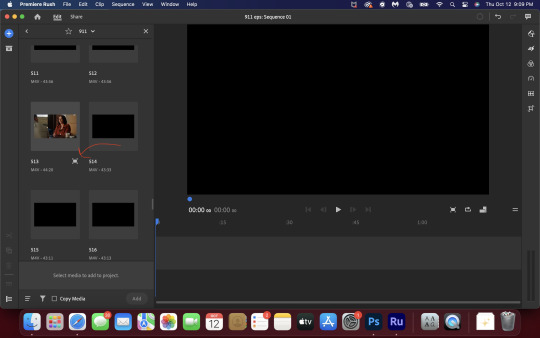
now you can scrub through and trim the episode before you even import it to premiere. this makes trimming your clip even easier.
use the trim bar (yellow outlines) to trim as close as you can around the scene you want to gif.
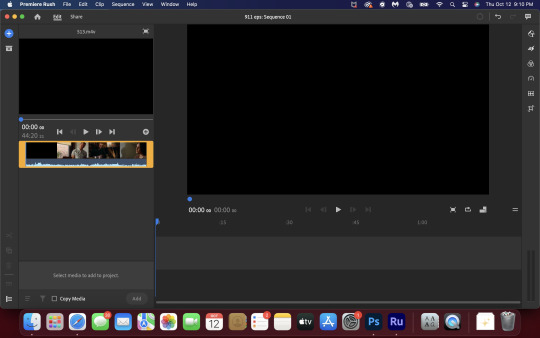
then click this plus, and then "add" below. this will add the clip to your project.
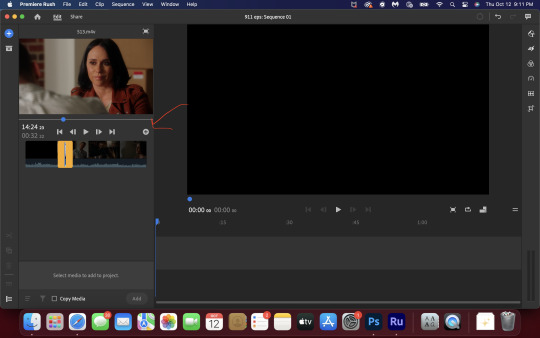
now, move the blue playhead up to the frame you want your gif to start on. then, use the scissors button off to the left to slice the clip. select the portion before the playhead, and delete it.
now move the playhead to where you want the gif to stop. a good length for most gifs is around 1.5-2 seconds in my opinion. some may be shorter depending on how long the shot is, or longer if you plan on making them smaller (remember, the uploading capacity on Tumblr is 10mb per file.) trim again, now delete the portion after the playhead. you can also use the left and right arrows beside the play button to move frame by frame, and you can adjust the side of the horizontal scroll bar below your clip to “zoom” in on it and make scrubbing easier.
once you have your clip, go up to where it says "share". your clip will be rendered, and then you can click export to save it.
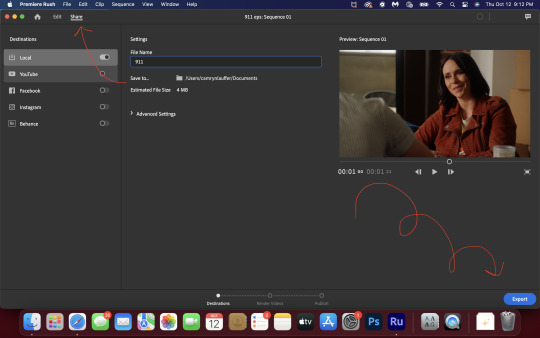
repeat step one as many times as you want for each gif. I know this may sound complicated, but like I said above once you get in the rhythm this step takes only a few seconds.
STEP TWO: create your gif!
close premiere. open photoshop. head to the control bar at the top. select file > import > import video frames to layers.
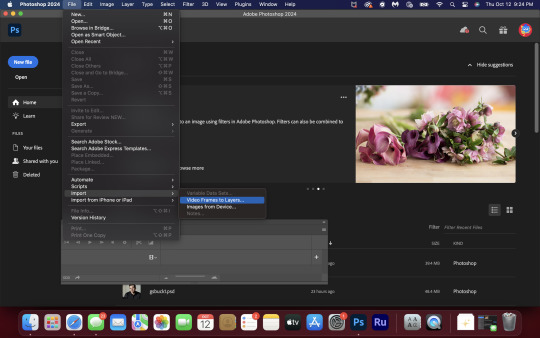
navigate to whatever folder you exported your clip to. select it, and hit enter. a second popup will appear asking you to select your range of frames. since you have already trimmed your clip to your liking, simply hit enter a second time.
now your screen looks like this, and we are going to crop and resize our gif! (troubleshooting: if you do not see the timeline bar at the bottom, select window from the control bar, scroll down, and make sure timeline is selected as part of your workspace. Adjustments and layers should be there automatically but if not add them too).

Tumblr posts are 540px wide, so in order to make my gifs as small as possible while maintaining quality, I typically crop my gifs to be around 550-600px wide, with varying heights depending on what shape I want the gif to be. experiment with this a little and decide what works for you. just don't make the width lower than 540px. once you have the portion of the frame you want inside the cropping grid, hit enter again. sometimes you have to hit it twice.
here are the measurements I am using for this gif
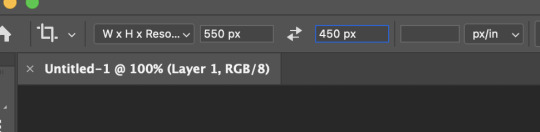
now in your timeline, select frame 1. hold down the shift key and scroll to the end to select the very last frame, thereby highlighting them all. from here we will edit our frame delay rate. photoshop will automatically set it to .03s, which will make your finished gif awkwardly fast. I typically use .05s, or .06s if I want a gif to be subtly slower (this comes in handy if the shot you are trying to gif is very short). anything longer than .06s will look weird though. choose "other" from this menu and type in your delay rate. make sure not to miss the zero after the decimal.
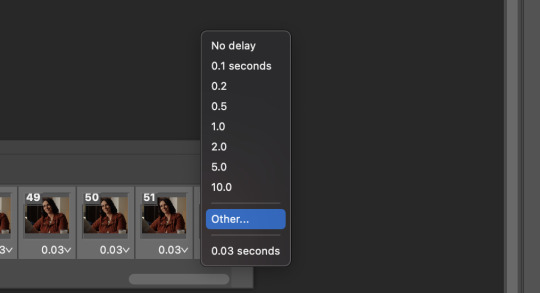
once you've set your frame rate, go to the other end of your timeline and click here to convert your frames into a video timeline.
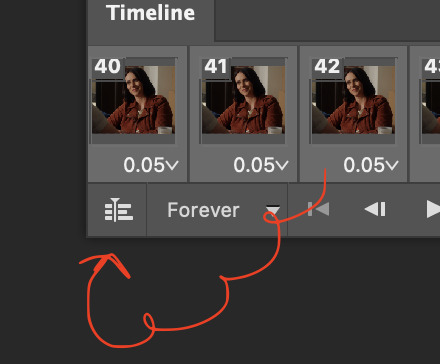
then press option + command + A (on Mac) or windows + alt + A (on PC) to select all layers. then right click (control + click with a trackpad) on any one of the highlighted layers in your layers tab off to the right. scroll down in the popup menu and select Convert to Smart Object.
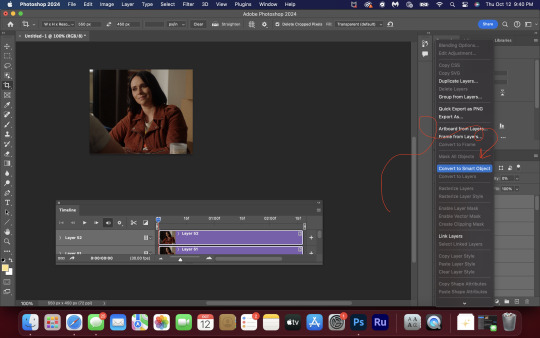
THAT'S IT!! CONGRATULATIONS!!!!! WE HAVE GIF!!!
from here comes the fun part!! you will begin adding action filters like sharpening as well as adjustment layers to color and edit your gif. experiment with different adjustments and styles until you find something you like. too many adjustment layers will up the size of the finished gif though, so I tend to keep mine to 3-4 layers max unless its a really hard to color scene. if anyone is interested in a separate coloring tutorial, please let me know!
once you are finished editing your gif, click file > export > save for web (legacy) OR hit shift + option + command + S. play your gif in the export window to make sure it looks okay, and then hit save!
I hope you guys find this helpful and informative! please hit up my in box if you have any questions or if anything doesn't make sense. happy giffing!!!
*one reason people seem to prefer screencapping to this method, is saving all the individual clips as video files does take up a lot of space on your scratch drive, which in turn can cause your computer to work slowly or crash programs. this can be rectified by making sure to delete the clips from your computer once you are done making the gifs. another space hoarder to look out for is the proxy files of your episodes that will be automatically saved to your hard drive whenever you add an episode to your project in Premiere. Periodically, go through your storage and delete all the .proxy video files. this will not delete the original episode files, only the proxy files created by Premiere.
tagging some mutuals to sb hehe: @shitouttabuck @lover-of-mine @honestlydarkprincess @eddiediaaz @compactdiscmp3 @eddiebabygirldiaz @bigfootsmom @callaplums @athenagranted @firemedicdiaz @sibylsleaves @loserdiaz @buck2eddie @diazass @eddiediaztho @giddyupbuck @monsterrae1 @icecreampotluck @sunflowerdiaiz @swiftfootedachilles @singlethread @aziraaphales @911onabc
118 notes
·
View notes
Text
Realistic Life & Pregnancy Mod v.1.0 by PERSA

This mod add so many cool moodlets and actions to improve your realist gameplay.
Creator's notes-
Hello simmers,
As everyone loves this mod I wanted to add more features to it to make it more realistic and fun to play
First of all, I merged all the files in one package for more accessible download as a lot of you has problem extracting the files
+ Family interaction
- I added more "Discuss Adopting Pets" interaction moodlet (a few examples)
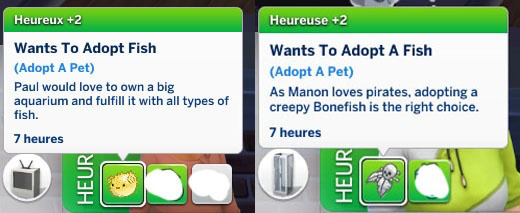
added more animals like rats, fish... and also insects for those who like to catch them.
I definitely had a sim who loved collecting insects and giving them names :D
Your sim might now automatically adopt a pet from the phone and many more in-game
- "Have you cleaned your room?" I added this one for when your teen or child has piles of clothes on the floor or ate in their room and left it there, the parent would nag about that and makes the child clean
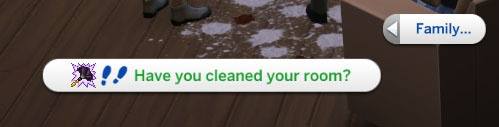

- also added "Discuss Expanding the Family" making sims wanting the Test-Tube baby
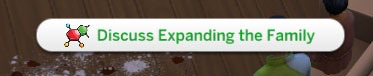
If they are teens or young adults they will be having this moodlet (I added teen just in case you want to make a specific story)
and if they are adults to elder I made a special moodlet just for them (in case you want to make a story as if they grow older and it became hard for them to have a natural pregnancy)

- I added more to the "Ask If They Want A Sibling" interaction where the kid doesn't want a sibling they will get a gameplay trait that says rather be the only kid
in the "Discuss adoption" one, I added moodlets that let the sim choose the baby's age (if you want me to add more like infant gender let me know!)

- I added "Nag about Having kids" for every adult to an elder that their child (young adult) didn't have kids yet they will be wanting to ask them why and as usual different moodlets for every sim to create a more in-depth story.
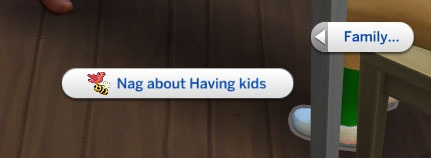
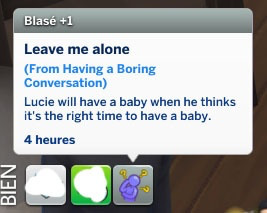
+ Family Loss interaction
I made a new pie menu where your child could ask about their lost parent

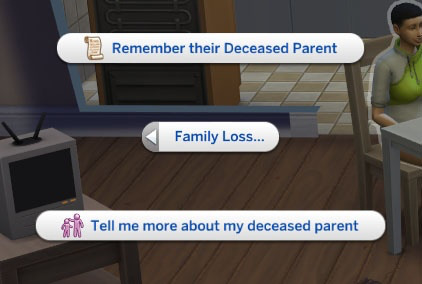
- "Remember their Deceased Parent" is a great option for a parent, caregiver, or even grandparent to tell nice stories about an orphan's parent to give them more beautiful memories, just like real life.
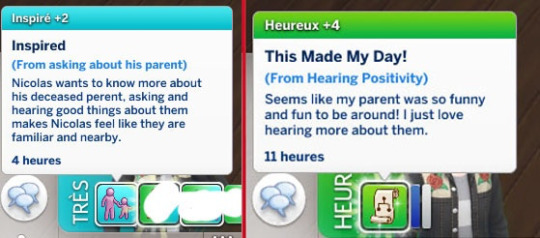
- Last but certainly not least in this Family Category I added "Tell me more about my deceased parent" For children that lost a parent, they will be asking questions about their deceased parent and want to know more about them. It's natural for kids to ask such questions and is crucial. (questions could be asked to their parent or caregiver)

I personally had a child that lost his 2 parents and I cheated by adding his caregiver to the household so the child won't be adopted by another family, and I was like I want them to talk about his family so I added the option).

- I added a new interaction "Name Them as their Child's Guardian": This one your sim will only be able to ask families, such as an uncle, cousin, grandparent, divorced spouse, caregiver, or even sibling to make sure that their child is in the right hands after your sim's death.

Some will accept and receive a trait that will help them be a better guardian if your child's sim dies in-game and you have only the kid left, the kid can call the guardian and use the cheat code testingcheats on, click on shift then right-click on the desired sim and press add to the family, also if you have the Parenthood GP right click it and add the caregiver/dependent and there you have it. No need to leave you can continue your game.
Your sim (parent) should be at least in their 2nd level of parenting Your sim can only ask family, ex-spouse, or their good/best friend for this
If the sim refuses, you'll just need to choose someone else.
+ Morning Interaction
I only added 2 interactions for this one:

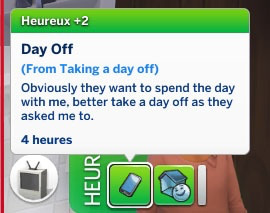
the "What if you take a day off?" was meant in case your sim wants to spend more time with their lover or bff to enjoy the day together

+ Mean interactions

"Nag About Laundry"
"Nag To Do Chores"
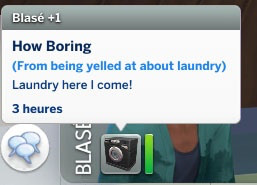
+ Kids interaction
(For Children)


- In here I added "Ask For A Gaming Pc " It performs exactly like the others with conditions or why not:
- Added "Ask for a Gaming Chair" and "Ask to help with bedroom decoration" for teens:
More teen interactions: "Ask for Camera Photo", and "Ask for a Workout Machine" This will make them decide if they want the weighing machine, the treadmill, or the punch bag
(For Teens)



Child one: "Ask to build a Treehouse"
"Ask for a Wellness Object" This one as well will let your sim choose between the Meditation Bench and a Yoga Mats
"Ask for a Sleeping Bag" Ask for a Soccer ball Ask for a Sleeping Bag
"Ask for a Better Bed" This is for your teen when they keep complaining about their back hurts because of the poor quality of the bed, so you can make them ask for a better bed and see the parent's reaction to making decisions
"Ask for a Snow Sports Object" will also let your sim decide between the climbing gear, the snowboard, or the skis
(an example and way more in-game)
every interaction has its own moodlet that differs every time

+ Pregnancy interaction
I added a new interaction to your pregnant sim where they "Worry about providing for the baby "
"Discuss baby's Tuition"
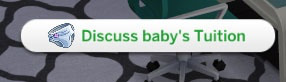
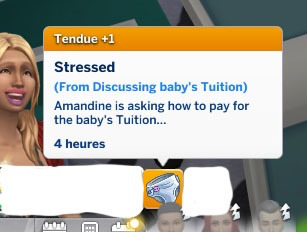
the partner moodlet:
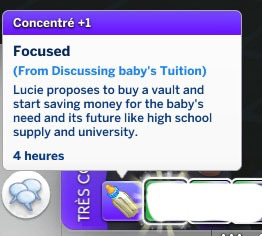
I also added "Worry about providing for baby"
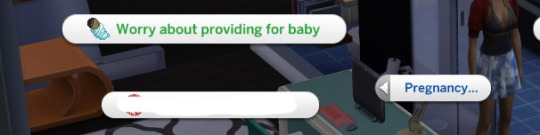
I also added a trait when your sim asks about the baby's gender the target sim will respond and receive a trait that says what gender they are more into (this one is basically just for more realism in case you want to have a baby shower or make a pregnancy experience more in-depth of every couple)
Once your pregnant teen feels that it's time to tell about their pregnancy to their parent/caregiver, they'll have a trait saying they got pregnant in their teenage time
Follow me on social media: (you'll find the latest news about my upcoming mods)
Twitter Instagram Youtube Twitch DiscordTikTok
Lets show our love and support to the links above!
download
#sims 4 download#sims 4 cc#sims 4 gameplay#sims 4#the sims 4#sims 4 mods#sims 4 custom content#the sims 4 mods#the sims 4 custom content#ts4#ts4 gameplay mods#ts4 gameplay#sims 4 gameplay mods#ts4cc#cc finds#s4 mods#s4#s4cc download#s4ccfinds#s4 custom content
70 notes
·
View notes
Text
Ghost Future Leonardo FAQ

(...I'll get a better header picture later. Maybe.)
(Get your own Desktop Old Turtle Man here)
Since I keep getting repeated questions, I've decided to make a FAQ where I can put all explanations to and link to it 👉👉
❓How do I keep Leo on top of my screen applications?
If you want him to stay on top of your windows, right click him, then go to Options - Preferences, then the Ghost(2) tab in the big menu that pops up. Check "Always Show Foreground" and that should do it.
❓Is there any screenshots on how I can install Leo?
Check out this post, it describes how to install Leo, screenshots included
❓Does Leo work on Chromebook, IOS, newer Android, etc? Will he ever?
No. I can't personally make him work on other platforms - unless the developers of the software (called SSP) will make SSP work on those platforms, Leo won't be able to work there.
❓How do I talk to Leo? How do I ask him a question? How do I pet him?
After installing Leo, if you want to interact with him just double click him - anywhere but his face. Right click on him calls more generic options menu.
To pet him, stroke the top of his head with your mouse, no clicking. If you want to know more general area, look at this gif here.
❓Download link for Leonardo doesn't seem to be working, what should I do?
Since the download link in my post leads to the website I made on neocities, sometimes website doesn't work, but you should be able to install Leo straight from the Google Drive here. You can see instructions linked in the second question of this post.
❓My data doesn't save - every time I open Leo, the introduction plays again, what should I do?
Most of the time it means that the files have been installed incorrectly, and folders are not where they should be.
Here's the files you should have in your 'ghost' folder (the location of which will most probably be your 'downloads' folder), and files you should have there
For the first 'ghost' folder, unless you installed desktop ghosts before you will only have 'Future Leonardo' and 'emily4' folders
Inside the 'shell' folder you should have 3 folders - 'Taileo', 'Neon Leon' and 'Chin Stripes', and they all contain lots of pngs and a couple of txt files
Don't worry about 'profile' folder, I believe it just saves the data of ghosts's coordinates on your screen in case you move them around

It might be a problem with a save file - just make sure you don't move 'aya5_variable.cfg' from the 'master' folder, because that's an actual file that contains all the save data.
❓Will you ever make more TMNT ghosts? Other brothers?
No. I have enough stuff I still wish to implement to Leo, and even if I made any other turtle, the overall experience wouldn't be much different. But don't let your dreams be dreams, you can always try and make your beloved turtle live on your desktop yourself! English Desktop Ghost devs community is so lovely, they're always happy to help both new and seasoned devs 💖✨
❓I still have a question!
You're always welcome to send me a question. I might take time responding (perhaps a lot of time...), but if you send it straight to DMs I usually reply within a day. So, DM this blog or @venelona for urgent questions 💌
#rottmnt#ghost future leonardo#rise of the tmnt#rise of the teenage mutant ninja turtles#leo#rise leo#ghost future leonardo dev#ghost future leonardo update#faq#help#ask v#future leonardo
61 notes
·
View notes
Note
What’s your beef with Spotify?
It's less beef and more just a product I don't like - because that's what Spotify is, a product. They really don't want you to think of it that way, but at the end of the day it's particularly invasive product packaging around the thing you actually want to listen to, and there are dozens of different ways to listen to music. As far as gripes, though, number 1 is that it doesn't really pay its artists for shit and its objectively kind of shitty audio-quality wise (I'm not a snob on this, but depending on your hardware it can be especially crunchy while other things like Youtube sound just fine). Number 2 is how much it spies on you and tracks your data. Number 3 is the ads. Number 4, and the actual reason I will never use it, is that it's the enshittification of media consumption.
I do, actually, have a Spotify account. I used it for all of a day before never logging in again or verifying my email. Spotify forces you to experience music the way it wants you to, with absolutely no benefit aside from cloud syncing cross-platform for your playlists that I don't actually need, and I'm used to the freedom from the dawn of the accessible mp3 era.

Better Kind Of Best Friend is a single. I bought it as part of the entire The Sex Was Good Until It Wasn't album, so it came with the album artwork. I wanted it to have its single artwork - so I changed it. And now, in MusicBee and on my phone, I see the single artwork because it's in the file metadata. Spotify doesn't give you that option. It's a little thing, maybe, except when it isn't, like when a song's cover art is graphic or otherwise upsetting to look at, or just plain doesn't fit it.
Sometimes I don't agree with a song's "official" genre (usually because the entire album classifies the songs one way while they actually span genres). The range of things that are classified as indie rock is insane. Anyway, other times I use the genre more specifically, such as "Dark Pop", which isn't actually a thing but if I played you Dark Pop songs you would understand what I mean. In MusicBee, I can change genres to be whatever I want, which is important for various auto-playlists in filtering.
I also have a custom tag for any sapphic songs that automatically populates my lesbian love auto-playlist as they're defined, and another playlist that automatically adds all music from my custom-defined list of queer artists to the "Gay Life" playlist. When I buy a new Reinaeiry song, it automatically gets added without me having to do anything.
I can't listen to demos or any music that Spotify has lost licensing to on it, which means that if I want a complete playlist with a demo song on it, I have to have all those songs exported anyway, and at that point why am I bothering to split my listening across platforms? Idk if you heard, but Spotify lost licensing to a giant catalogue of Kpop music at one point because one company pulled out, and all those listeners were fucked. I don't have to wait for an artist to upload their shit to Spotify (although right now I am waiting for Reinaeiry to put Too Sweet up for download - pls queen - this is luckily more rare of an occurrence than me seeing "please add this to Spotify" comments is).
I like music I can keep forever, listen to whenever, and do so without ads or paying three figures a year to hear uninterrupted. I'd rather buy one album a month with the Spotify premium money than pay for it. I like creating folder after subfolder worth of an unlimited number of playlists (admittedly idr if Spotify allows this feature. It varies by online listening platforms and I don't bother to track the ones I don't use). I like being able to drag and drop my playlists from MusicBee into iTunes to instantly listen to them on my phone (and thus cross-play isn't a concern for me as long as I remember to synch my phone). I like the feature of being able to instantly and permanently adjust the volume, as well as the beginning and end point, of any single song I chose (super helpful for when certain albums are inexplicably quieter/louder than others or have a stupid incongruous music or dialogue part in them).
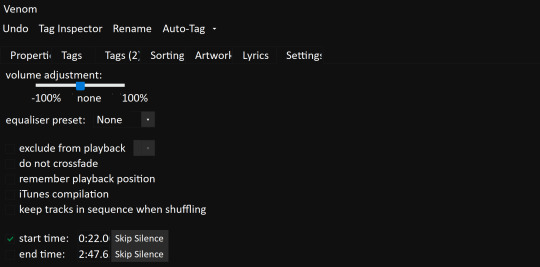
If I want to listen to something without actually getting it, then I do it on Youtube, which has a wider music selection with more control. Don't like album art? Find a lyric video upload with a generic nebula background. Weird movie sample at the beginning? Someone might have cut that out in their upload (shoutout to the person who turned DICTATOR into a part 1 and 2 to match the two different mood halves), but otherwise Sponsorblock will skip the non-music segments. The only downside of Youtube versus Spotify is I can't share the playlists without exposing my name, but again I actually create those playlists in MusicBee 99% of the time so I wouldn't be sharing a link anyway.
20 notes
·
View notes