#are html attributes case sensitive
Explore tagged Tumblr posts
Text
Solutions for web designers out there
( All animations and movement on a page should be considered for photo-sensitivity including motion sickness and vertigo. )
For animated .GIF image files:
Create a .JPG or .PNG still image version of the animations from their most important or appealing frame. That should be loaded into the HTML first instead of the .GIF.
And before we go into the optimal JavaScript interaction, let’s stick with the HTML a little more...
If you have images that are not already hyperlinked, you can instead make them link to their animated GIF version to open in a new tab (target=“_blank”). Be sure to have appropriate warnings about those links leading to the animated version of that image, right before/above the image itself for those who may be going through the page in order with some accessibility devices. (Thus, they read the warning before they interact with the link.)
Then, from there, we do the script side for this. You can store the different image file paths into your JavaScript and use mouseover/mouseout events to change the file path inside your src=“” attribute. (Here’s how you can dynamically and efficiently do this for many images and give them their own Event Listener: My JSFiddle Example.)
EDIT: I've updated the example to have a 1-second delay for the images to change into animations in case someone accidentally has their mouse over the image after the page loads in. It'll be best to also make hover/active animations optional, which will tie into the JavaScript needed to achieve the hover/active functions to begin with.
Also added a few more in-code comments for extra instruction and clarity.

Another idea with JavaScript is to have a “toggle” sort of <button> on your page that someone can click/confirm whether or not everything on a page should animate/move or not. If you’re nicely familiar with JavaScript, you can make a more in-depth options menu for this sort of thing too!

This is also a great solution since there are web users who look at webpages either in a simplified view or blocking all scripts (like JavaScript) from your website. They could be viewing your website like this due to personal needs, or technological limitations. And so, having a still image in your HTML by default is MUCH preferred!
For CSS @ keyframe animations:
In the raw CSS file, the default value for the animation-play-state property should be paused. We have to keep simplified view users and script-blocking users in mind for moving objects and images on our webpages. So, whatever is loaded in by default must maintain this priority.
Thankfully, sticking with the CSS, we can just as easily changed the animation-play-state to running when the element is hovered (for mouse users) or active (for touch-screen users).
For sprite sheet animations:
If you’ve figured out how to make sprite animations on a web doc, then you’re already involved in the JavaScript for it and familiar with the code. Or, you're doing it the pure CSS way (see here). In which you can refer back to the @ keyframe section above.
So, here’s a general guideline that you can follow in JavaScript!
The sprite sheet element in your CSS should focus on your most important frame that you want to be seen by users on the default page appearance. Set its background-position to that frame inside the CSS.
For users who can load JavaScript on the page, set that element to toggle its animation by mouseover/mouseout or clicking.
For users who cannot load the JavaScript, the next best thing is to build the sprite animation from CSS keyframe steps().
And for most absolute safe case scenario in case of browser or device compatibility issues with any of these properties in the CSS, you could make an animated .GIF file of your sprite sheet. Make sure it's under 1Mb for users in this category who are also likely to be viewing your page from slow download speeds. With that, refer back to the section for handling image files without JavaScript.
Hopefully this is of great help, if not a starting point for accessibility ideas and considerations for your websites!
pleeeeeeeease indie web and scenecore and whatever other subcultures.... have fun and be cringe but PLEASE be careful with your blinkies. if your website has flashing lights that are on by default or that can't be turned off, then it is inaccessible to photosensitive people. if your post has flashing lights, it needs to be tagged. PLEASE. i love indie web stuff but the prevalence of unavoidable flashing lights makes me really anxious!! people have migraines and seizures! please use tags like "flashing lights" and "eye strain," NOT "epilepsy" or "epilepsy warning," and please consider making your site accessible by removing flashing lights or making them avoidable. PLEASE. make the web usable for photosensitive people.
#web design#web development#retro internet#old internet#neocities#accessibility#a11y#wk speaks#wk replies#reference#resources#guides#important#epilepsy support#disability awareness#internet safety#photosensitivity#old web#html#css#javascript
5K notes
·
View notes
Text
Web Scraping 101: Everything You Need to Know in 2025

🕸️ What Is Web Scraping? An Introduction
Web scraping—also referred to as web data extraction—is the process of collecting structured information from websites using automated scripts or tools. Initially driven by simple scripts, it has now evolved into a core component of modern data strategies for competitive research, price monitoring, SEO, market intelligence, and more.
If you’re wondering “What is the introduction of web scraping?” — it’s this: the ability to turn unstructured web content into organized datasets businesses can use to make smarter, faster decisions.
💡 What Is Web Scraping Used For?
Businesses and developers alike use web scraping to:
Monitor competitors’ pricing and SEO rankings
Extract leads from directories or online marketplaces
Track product listings, reviews, and inventory
Aggregate news, blogs, and social content for trend analysis
Fuel AI models with large datasets from the open web
Whether it’s web scraping using Python, browser-based tools, or cloud APIs, the use cases are growing fast across marketing, research, and automation.
🔍 Examples of Web Scraping in Action
What is an example of web scraping?
A real estate firm scrapes listing data (price, location, features) from property websites to build a market dashboard.
An eCommerce brand scrapes competitor prices daily to adjust its own pricing in real time.
A SaaS company uses BeautifulSoup in Python to extract product reviews and social proof for sentiment analysis.
For many, web scraping is the first step in automating decision-making and building data pipelines for BI platforms.
⚖️ Is Web Scraping Legal?
Yes—if done ethically and responsibly. While scraping public data is legal in many jurisdictions, scraping private, gated, or copyrighted content can lead to violations.
To stay compliant:
Respect robots.txt rules
Avoid scraping personal or sensitive data
Prefer API access where possible
Follow website terms of service
If you’re wondering “Is web scraping legal?”—the answer lies in how you scrape and what you scrape.
🧠 Web Scraping with Python: Tools & Libraries
What is web scraping in Python? Python is the most popular language for scraping because of its ease of use and strong ecosystem.
Popular Python libraries for web scraping include:
BeautifulSoup – simple and effective for HTML parsing
Requests – handles HTTP requests
Selenium – ideal for dynamic JavaScript-heavy pages
Scrapy – robust framework for large-scale scraping projects
Puppeteer (via Node.js) – for advanced browser emulation
These tools are often used in tutorials like “Web scraping using Python BeautifulSoup” or “Python web scraping library for beginners.”
⚙️ DIY vs. Managed Web Scraping
You can choose between:
DIY scraping: Full control, requires dev resources
Managed scraping: Outsourced to experts, ideal for scale or non-technical teams
Use managed scraping services for large-scale needs, or build Python-based scrapers for targeted projects using frameworks and libraries mentioned above.
🚧 Challenges in Web Scraping (and How to Overcome Them)
Modern websites often include:
JavaScript rendering
CAPTCHA protection
Rate limiting and dynamic loading
To solve this:
Use rotating proxies
Implement headless browsers like Selenium
Leverage AI-powered scraping for content variation and structure detection
Deploy scrapers on cloud platforms using containers (e.g., Docker + AWS)
🔐 Ethical and Legal Best Practices
Scraping must balance business innovation with user privacy and legal integrity. Ethical scraping includes:
Minimal server load
Clear attribution
Honoring opt-out mechanisms
This ensures long-term scalability and compliance for enterprise-grade web scraping systems.
🔮 The Future of Web Scraping
As demand for real-time analytics and AI training data grows, scraping is becoming:
Smarter (AI-enhanced)
Faster (real-time extraction)
Scalable (cloud-native deployments)
From developers using BeautifulSoup or Scrapy, to businesses leveraging API-fed dashboards, web scraping is central to turning online information into strategic insights.
📘 Summary: Web Scraping 101 in 2025
Web scraping in 2025 is the automated collection of website data, widely used for SEO monitoring, price tracking, lead generation, and competitive research. It relies on powerful tools like BeautifulSoup, Selenium, and Scrapy, especially within Python environments. While scraping publicly available data is generally legal, it's crucial to follow website terms of service and ethical guidelines to avoid compliance issues. Despite challenges like dynamic content and anti-scraping defenses, the use of AI and cloud-based infrastructure is making web scraping smarter, faster, and more scalable than ever—transforming it into a cornerstone of modern data strategies.
🔗 Want to Build or Scale Your AI-Powered Scraping Strategy?
Whether you're exploring AI-driven tools, training models on web data, or integrating smart automation into your data workflows—AI is transforming how web scraping works at scale.
👉 Find AI Agencies specialized in intelligent web scraping on Catch Experts,
📲 Stay connected for the latest in AI, data automation, and scraping innovation:
💼 LinkedIn
🐦 Twitter
📸 Instagram
👍 Facebook
▶️ YouTube
#web scraping#what is web scraping#web scraping examples#AI-powered scraping#Python web scraping#web scraping tools#BeautifulSoup Python#web scraping using Python#ethical web scraping#web scraping 101#is web scraping legal#web scraping in 2025#web scraping libraries#data scraping for business#automated data extraction#AI and web scraping#cloud scraping solutions#scalable web scraping#managed scraping services#web scraping with AI
0 notes
Text
Troubleshooting HTML Website Updates for Beginners
Updating an HTML website can seem straightforward, but the process often comes with unexpected hiccups for beginners. Broken links, missing images, or formatting errors can make a simple update time-consuming. However, these common problems can be addressed effectively with a few troubleshooting strategies. This guide will walk you through practical solutions to help you troubleshoot and resolve issues during updates, ensuring you understand how to update my HTML website easily and confidently.
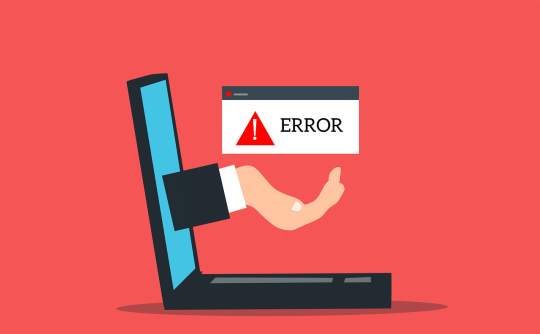
Identifying Common Issues
When updating an HTML website, the first step to effective troubleshooting is identifying the root cause of the problem. Beginners often encounter these common issues:
Broken Links: Links that no longer work or direct to the wrong page can frustrate users and harm SEO. Incorrect URLs or file paths typically cause these errors.
Missing Images: If images fail to load, it's often due to a broken file path or an unsupported image format.
Text Formatting Issues: Incorrect HTML or conflicting CSS styles can cause problems like misaligned text or unexpected font changes.
Incomplete Updates: Changes that don't display as expected on the live site may result from incorrect saving or publishing updates.
Recognizing these problems early makes it easier to pinpoint and resolve them efficiently.
Checking HTML Syntax
Incorrect syntax is one of the most frequent culprits behind HTML website errors. HTML relies on proper structure and accurate tags, so even small mistakes can disrupt the website's appearance or functionality.
Unclosed Tags: Every opening tag (e.g., ) must have a corresponding closing tag (e.g., ). Forgetting to close tags can break the structure of the page.
Misplaced Punctuation: Ensure that attributes within tags are enclosed in quotation marks and that no extra characters are present.
Case Sensitivity: While HTML tags are not case-sensitive, file names and paths on web servers often are. Check capitalization when referencing images or other files.
An HTML validator tool can help you quickly catch syntax errors and ensure your code is clean and functional.
Using Developer Tools for Inspection
Browser developer tools are invaluable for troubleshooting issues in real-time. These tools allow you to inspect the website's code, identify problems, and test fixes before permanently applying them.
Inspect Elements: Right-click on any part of your website and select "Inspect" to view the HTML and CSS associated with that element. This helps you locate and fix issues with layout or content.
Console Errors: The browser console displays error messages related to JavaScript, file paths, or other problems. Use these messages to understand why an image isn't loading or a link isn't working.
CSS Debugging: Developer tools also allow you to test CSS changes live, making it easier to adjust styles and see immediate results.
Mastering these tools can significantly speed up the troubleshooting process and help you learn how to update my HTML website easily.
Testing Changes Before Publishing
Thoroughly testing updates is a critical step in avoiding errors on your live site. Different browsers and devices may interpret your code differently, so it's essential to ensure compatibility.
Multiple Browsers: Check your updates in Chrome, Firefox, Edge, and Safari to identify any browser-specific issues.
Responsive Design Testing: Use tools like Google's Mobile-Friendly Test or responsive design features in developer tools to ensure your updates look good on desktops, tablets, and smartphones.
Offline Preview: Save a copy of your updated HTML file and open it locally in a browser before uploading it to the server. This allows you to identify issues without affecting the live site.
By testing changes in various environments, you can catch and fix problems before they impact your users.
Reverting to Previous Versions
Even with careful updates, mistakes can happen. A backup plan ensures you can restore your website to its previous state if needed.
Backup Your Files: Always back up your HTML files, images, and other assets before making changes. Save copies on your computer or use a cloud storage service for easy access.
Version Control: Tools like Git or manual versioning (e.g., saving files as index_v1.html, index_v2.html) can help you track changes and revert to an earlier version if necessary.
Restoring from Backups: If an update goes wrong, replace the problematic file on the server with your backup to restore functionality quickly.
Backing up your files protects your work and gives you the confidence to experiment and learn from mistakes.
Tips for Ongoing Improvement
Troubleshooting HTML website updates is a skill that improves with practice. Here are a few tips to refine your process:
Document Changes: Keep a log of updates and fixes you've applied. This can help you identify patterns in common errors and streamline future updates.
Learn the Basics of CSS and JavaScript: While not always necessary, understanding these languages can help you address more complex issues.
Seek Help When Needed: Online forums, tutorials, and communities like Stack Overflow are excellent resources for troubleshooting guidance.
By embracing these habits, you'll find how to update my HTML website easily becomes second nature.
Building Confidence Through Practice
Updating an HTML website as a beginner can feel challenging, but with the right approach, it's an excellent opportunity to learn and grow. By identifying common issues, using developer tools, testing changes, and maintaining backups, you can troubleshoot problems effectively and keep your website running smoothly.
With each successful update, your confidence will grow, and you'll become more comfortable managing your website. Apply these troubleshooting tips regularly, and soon, you'll master the art of maintaining a professional and engaging online presence.
0 notes
Text
HTML or XHTML: Which Syntax Will Give You Fewer Headaches?
When diving into web development, one of the first decisions you'll face is whether to use HTML or XHTML. Both are markup languages essential for creating web pages, but they come with different rules and characteristics. This guide will explore the nuances of HTML and XHTML, helping you decide which syntax might offer you fewer headaches.

Introduction
When building websites, the choice between HTML and XHTML can significantly impact your development process. Both HTML (HyperText Markup Language) and XHTML (eXtensible HyperText Markup Language) are crucial for structuring web pages, but they come with different sets of rules and features. Understanding these differences can help you avoid common pitfalls and select the syntax that best fits your needs.
What is HTML?
Definition
HTML stands for HyperText Markup Language. It is the standard language used to create and design web pages. HTML provides the basic structure of web documents by using a system of tags and attributes to define elements on the page.
History and Evolution
HTML has been around since the early days of the web. Since its inception in 1991 by Tim Berners-Lee, it has evolved through several versions. HTML5, the latest version, introduced new elements and APIs to better support modern web applications.
Basic Structure
A typical HTML document starts with a <!DOCTYPE html> declaration, followed by an <html> element that contains a <head> and a <body>. Within these sections, you can include various elements like headings, paragraphs, links, and images.
What is XHTML?
Definition
XHTML stands for eXtensible HyperText Markup Language. It combines the flexibility of HTML with the strict syntax rules of XML (eXtensible Markup Language). XHTML aims to improve web standards and ensure consistent rendering across different browsers.
Differences from HTML
While XHTML is similar to HTML, it enforces stricter rules. For example, XHTML documents must be well-formed XML documents, meaning they must adhere to precise syntax rules such as proper tag closure and case sensitivity.
Basic Structure
An XHTML document also begins with a <!DOCTYPE html> declaration but requires all tags to be properly closed and nested. It follows a more rigorous syntax compared to HTML.
Key Differences Between HTML and XHTML
Syntax Rules
HTML is more lenient with syntax rules. For example, tags can be left unclosed, and attribute values can be omitted if they are boolean. XHTML, on the other hand, requires all tags to be closed and attributes to be quoted.
Case Sensitivity
HTML is not case-sensitive. Tags and attributes can be written in any combination of uppercase and lowercase letters. XHTML requires all tags and attributes to be in lowercase.
Tag Closure
In HTML, some tags like <br> or <img> don’t require closing tags. XHTML mandates that all tags must be closed, either with a separate closing tag or a self-closing slash (e.g., <br />).
Advantages of HTML
Flexibility
HTML's flexibility allows for faster development and easier adjustments. Developers can write less strict code without worrying about compliance issues.
Browser Compatibility
HTML has broad compatibility with various browsers. Older browsers and newer ones alike generally support HTML, making it a safe choice for many projects.
Ease of Use
For beginners, HTML is easier to learn and use. Its less strict rules mean fewer errors during development.
Advantages of XHTML
Strict Syntax Rules
XHTML’s strict syntax rules help ensure that documents are well-formed and free of errors. This can lead to more predictable rendering and easier debugging.
Compatibility with XML
Since XHTML is based on XML, it integrates well with other XML-based technologies. This can be beneficial for projects that require data interchange between different systems.
Error Handling
XHTML provides better error handling due to its stricter rules. Errors are often easier to identify and fix compared to HTML.
Common Issues with HTML
Browser Inconsistencies
HTML’s lenient syntax can lead to inconsistencies in how different browsers render the same page. This may require additional testing and adjustments.
Deprecated Elements
Some HTML elements and attributes have become outdated. Using these can lead to issues with modern browsers and may impact future-proofing your website.
Common Issues with XHTML
Strict Compliance Requirements
The strict rules of XHTML can be challenging, especially if you’re used to HTML’s more relaxed approach. Small mistakes, like forgetting to close a tag, can cause your entire document to fail.
Potential for More Errors
Due to its stricter nature, XHTML can lead to more frequent errors during development. This requires more careful coding and validation.
When to Use HTML
Simple Projects
HTML is suitable for straightforward projects where the flexibility and ease of use outweigh the need for strict standards.
Legacy Systems
For maintaining older websites that were originally built with HTML, sticking with HTML might be easier and more practical.
When to Use XHTML
Complex Projects
If you’re working on a complex project that requires rigorous data handling or integration with other XML-based technologies, XHTML might be the better choice.
XML-Based Applications
For applications that need to comply with XML standards, XHTML provides the necessary structure and error handling.
Best Practices for Using HTML and XHTML
Writing Clean Code
Regardless of the syntax you choose, writing clean and organized code is crucial. It makes your code more readable and maintainable.
Validating Your Code
Use validation tools to check your HTML or XHTML code. This helps catch errors early and ensures your code meets the standards.
Staying Updated with Standards
Web standards evolve, so stay informed about the latest developments in HTML and XHTML to keep your skills and code current.
Conclusion
Choosing between HTML and XHTML depends on your project requirements and personal preferences. HTML offers flexibility and ease of use, while XHTML provides strict syntax rules and compatibility with XML. Consider the complexity of your project, the need for strict standards, and your own comfort level with these languages when making your decision.
FAQs
What are the main differences between HTML and XHTML?
HTML is more flexible and less strict with syntax, while XHTML enforces stricter rules and is XML-based.
Can I mix HTML and XHTML in the same document?
No, mixing HTML and XHTML in the same document can lead to errors. Stick to one syntax for consistency.
Which is better for mobile web development?
Both HTML and XHTML can be used for mobile web development, but HTML5 is often preferred due to its modern features and flexibility.
How do I transition from HTML to XHTML?
To transition, start by ensuring your HTML is well-formed and follows XHTML rules. Use validation tools to check for compliance.
Are there any tools to help with HTML or XHTML validation?
Yes, tools like W3C Markup Validation Service and HTML Tidy can help validate and clean up your code.
1 note
·
View note
Text
HTML Attribute
HTML attributes are special words which provide additional information about the elements or attributes are the modifier of the HTML element.
Each element or tag can have attributes, which defines the behaviour of that element.
Attributes should always be applied with start tag.
The Attribute should always be applied with its name and value pair.
The Attributes name and values are case sensitive, and it is recommended by W3C that it should be written in Lowercase only.
You can add multiple attributes in one HTML element, but need to give space between two attributes.

0 notes
Text
First day of HTML
Disclamer, this is more of a review for me since I *did* start to learn html a few years ago. However, I didn't get too far and I'm not just going to jump right back in to where I was when I left off, so we're restarting from the very beginning.
Today I went through the "Introduction", "Editors", "Basic", and "Elements" pages and to summarize those lessons:
HTML stands for Hyper Text Markup Language, and is the primary language used for coding web pages
HTML uses elements to describe the structure of a webpage
Every HTML document must begin with the <!DOCTYPE html> declaration
An HTML element is defined using the format: <tagname>Content goes here</tagname>
HTML documents are created out of nested elements, meaning that one element can contain another
NEVER SKIP THE END TAG unless you want to risk unexpected errors when you try to run your code
HTML is not case sensitive, so it doesn't matter whether you write or . Just try to keep it consistent throughout your code!
Here's a list of the elements learned so far in those lessons:
<html> - the root element. This is used at the start and end of any document, with everything on the webpage sitting between the tags.
<head> - used for meta information that isn't displayed on the page itself, such as the <title> element
<title> - this is the title of your webpage that appears on your browser tab
<body> - the body of the document, a container for all visible elements on the webpage
<h1> - defines a heading of the highest priority
<h2> - defines a heading of the second highest priority
<h3> - defines a heading of the third highest priority
(and so on up until <h6>)
<p> - defines a paragraph
<br> - defines a line break in a paragraph (note: <br> is an "empty element" because it has no content and therefore does not have an end tag)
Links and images both use attributes within the tag to provide additional information about the element.
<a> - a web link. Can be nested within a paragraph or heading. Uses the href attribute to specify the link's destination. For example:
<a href=https://www.website.com>Linked text goes here</a>
<img> - an image. Uses src to specify the source file, alt to set alternative text, width and height.
<img src="image.jpg" alt="an image" width="96" height="102">
To create an HTML document you can simply open any basic text editor (for Windows, Notepad works perfectly), write your code, and save as a .htm or .html file, preferably with UTF-8 encoding.
You can then open the file in your browser to see your very own HTML webpage!
Reference: I'm using the w3schools HTML tutorial
0 notes
Text
Hiding Assets in CSS Profiles: What You Need to Know
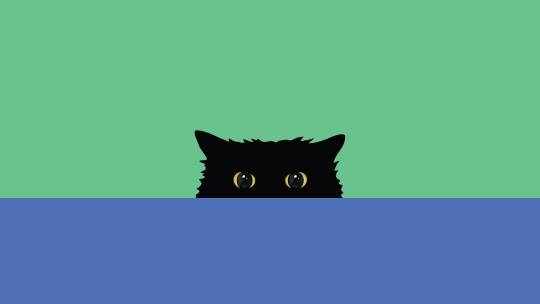
Introduction
Welcome to the world of CSS, where the art of web design meets the science of presentation. In this blog post, we delve into a fascinating aspect of CSS—hiding assets in profiles. While CSS is primarily known for styling and layout, its capability to conceal assets brings an additional layer of versatility to web development. Join us on a journey through the fundamentals, techniques, and best practices of hiding assets in CSS, unraveling the power and potential this feature holds for web designers and developers alike.
The Basics of CSS

Cascading Style Sheets, or CSS, form the backbone of web design by allowing developers to control the appearance and layout of HTML elements. Understanding the basics of CSS is essential for anyone venturing into the world of web development. Let's explore the key concepts: - Selectors: CSS uses selectors to target HTML elements and apply styles. Selectors can be based on element types, classes, IDs, or other attributes. - Properties and Values: CSS styles are defined through properties and values. For example, the color property sets the text color, and the value can be a specific color name or code. - Box Model: The box model conceptualizes HTML elements as boxes with content, padding, borders, and margins. Understanding how these components interact is crucial for precise layout control. - Layout: CSS provides various layout options, including Flexbox and Grid, to arrange and align elements on the webpage. These layouts contribute to responsive and visually appealing designs. - Transitions and Animations: CSS enables the creation of smooth transitions and animations, enhancing user experience. This includes effects like fading, sliding, and rotating elements. For a quick reference, here's a simple table summarizing some essential CSS properties: PropertyDescriptioncolorSets the text colorfont-sizeSpecifies the font sizemarginDefines the margin space around an elementpaddingSpecifies the padding space inside an elementdisplayDetermines how an element is displayed Mastering these fundamental aspects of CSS lays the groundwork for more advanced styling and, in the context of this blog post, for understanding how to manipulate CSS for asset hiding purposes.
Why Hide Assets in CSS?
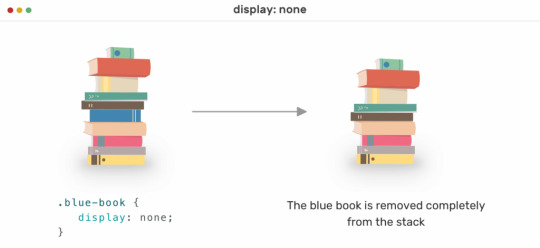
Concealing assets in CSS introduces a layer of complexity that can serve various practical purposes in web development. Let's explore the motivations behind hiding assets and the benefits it brings: - Security: Hiding sensitive assets, such as API keys or authentication tokens, in CSS can enhance the security of a web application. This makes it more challenging for malicious actors to access and exploit these critical elements. - Design Optimization: Concealing background images, icons, or other decorative elements in CSS can optimize the design by reducing the number of HTTP requests. This, in turn, enhances page loading speed and contributes to a smoother user experience. - Code Organization: Placing assets in CSS allows for better organization of code. By consolidating styles and assets in one place, developers can streamline the maintenance process and make the codebase more modular and understandable. - Responsive Design: Hiding certain assets based on screen size or device type is a common practice in responsive design. This ensures that the web page adapts gracefully to different devices, providing a consistent and visually appealing experience. - Brand Protection: Concealing proprietary design elements or brand assets in CSS helps protect intellectual property. This is particularly important for businesses that want to safeguard their unique visual identity from unauthorized use or duplication. Understanding the specific use case for hiding assets in CSS is crucial for implementing this technique effectively. Whether it's enhancing security, optimizing performance, or maintaining a consistent brand image, the decision to hide assets should align with the overall goals and requirements of the web development project.
Common Techniques
When it comes to hiding assets in CSS, developers have several techniques at their disposal. Each method serves a specific purpose, offering flexibility in implementation. Let's explore some common techniques employed for hiding assets: - Display Property: Setting the display property to none is a straightforward way to hide an element. However, keep in mind that this completely removes the element from the layout, affecting the document flow. - Opacity: Using the opacity property allows for creating transparent elements. While the element remains in the layout, it becomes visually hidden. Adjusting the opacity value from 0 to 1 controls the degree of transparency. - Visibility Property: The visibility property offers options like visible and hidden. Similar to the display property, it hides the element but still occupies space in the layout. - Text Indentation: For hiding text content, applying a negative text indentation can push the text off-screen without affecting its container's layout. This is effective for screen readers and SEO optimization. - Background Image: Placing assets in the background, especially using CSS pseudo-elements like ::before and ::after, provides a method for hiding decorative elements while maintaining accessibility and document flow. Here's a quick reference table summarizing these common techniques: TechniqueDescriptionDisplay PropertySets the element's display type to hide it from the layout.OpacityMakes the element visually transparent without removing it from the layout.Visibility PropertyHides the element while still occupying space in the layout.Text IndentationPushes text content off-screen, rendering it effectively hidden.Background ImageUses background properties to hide decorative assets. Choosing the right technique depends on the specific requirements of the project and the desired behavior for hidden assets.
Best Practices
While hiding assets in CSS can be a powerful tool, it's essential to adhere to best practices to ensure effective implementation and maintainability. Here are some recommended practices to consider: - Semantic HTML: Always use semantic HTML to structure your content. Proper HTML markup ensures that your document remains accessible and adheres to web standards. - Progressive Enhancement: Implement hiding techniques as a form of progressive enhancement. Ensure that essential content and functionality remain accessible even if CSS is disabled or not fully supported. - Avoid Important Rule: Minimize the use of the !important rule, as it can lead to specificity issues and make the code harder to maintain. Instead, prioritize well-structured and specific selectors. - Responsive Considerations: Test the visibility of hidden assets across different devices and screen sizes to ensure a consistent and user-friendly experience. Responsive design principles should apply to both visible and hidden elements. - Document the Code: Provide clear documentation for any hidden assets and the associated CSS. This makes it easier for collaborators to understand the purpose of hidden elements and how they contribute to the overall design. Here's a concise table summarizing these best practices: PracticeDescriptionSemantic HTMLUse proper HTML markup for semantic structure and accessibility.Progressive EnhancementImplement hiding techniques as a progressive enhancement, ensuring core content accessibility.Avoid Important RuleMinimize the use of the !important rule for maintainable and specific styles.Responsive ConsiderationsTest visibility across devices to maintain a consistent user experience.Document the CodeProvide clear documentation for hidden assets and associated CSS for better collaboration. By following these best practices, developers can ensure a robust and maintainable approach to hiding assets in CSS, contributing to a positive and efficient development process.
Case Studies
Exploring real-world examples of hiding assets in CSS provides valuable insights into the practical applications and benefits of this technique. Let's delve into a couple of case studies that showcase the effectiveness of concealing assets: - Securing API Keys: In a web application that interacts with external APIs, it's common to use API keys for authentication. However, exposing these keys in client-side code poses a security risk. By hiding the API keys in CSS, developers can add an extra layer of security, making it more challenging for malicious actors to access and misuse the keys. - Optimizing Image Loading: Consider a scenario where a website has multiple versions of an image for different screen sizes. Rather than loading all versions and relying on responsive design to display the appropriate one, developers can hide the unnecessary versions in CSS. This reduces the number of HTTP requests, leading to faster page loading times and improved performance. Let's break down the second case study further with a table: ScenarioImplementationOutcomeOptimizing Image LoadingHide additional image versions using CSS based on media queries and screen sizes.Faster page loading times, reduced bandwidth usage, and improved overall website performance. These case studies demonstrate the versatility of hiding assets in CSS for both security and performance optimization. By adapting these techniques to specific project requirements, developers can create more robust and efficient web applications.
FAQ
Here are answers to some frequently asked questions about hiding assets in CSS: Q: Why would I want to hide assets in CSS? A: Hiding assets in CSS can serve various purposes, including enhancing security by concealing sensitive information, optimizing design for better performance, and organizing code for improved maintainability. Q: Is it always secure to hide assets in CSS for sensitive information? A: While hiding assets adds a layer of security, it's important to note that it's not foolproof. Critical security measures, such as server-side validation and encryption, should also be implemented to ensure comprehensive protection. Q: How does hiding assets affect SEO? A: Hiding assets using techniques like text indentation doesn't negatively impact SEO, as search engines prioritize visible content. However, using techniques that involve hiding entire elements could potentially affect SEO, so it's crucial to consider the specific method used. Q: What is the role of responsive design in hiding assets? A: Responsive design and hiding assets often go hand in hand. By strategically hiding certain elements based on screen sizes or device types, developers can ensure a consistent and optimized user experience across various devices. Q: Are there any accessibility considerations when hiding assets? A: Yes, accessibility is crucial. Developers should ensure that hidden assets do not compromise the accessibility of the website, especially for users relying on screen readers. Using proper semantic HTML and testing with accessibility tools is essential.
Conclusion
In conclusion, the practice of hiding assets in CSS offers a versatile set of tools for web developers to enhance security, optimize design, and organize code efficiently. Throughout this blog post, we've explored the basics of CSS, the motivations behind hiding assets, common techniques, best practices, and real-world case studies. Let's recap the key takeaways: - Understanding CSS Basics: A solid grasp of CSS fundamentals, including selectors, properties, and layouts, lays the foundation for effective asset hiding. - Motivations for Asset Hiding: Whether for security, design optimization, or code organization, hiding assets in CSS addresses various needs in web development. - Common Techniques: Techniques such as using the display property, opacity, and background images provide flexible options for hiding assets based on specific requirements. - Best Practices: Following best practices, including semantic HTML, progressive enhancement, and responsive considerations, ensures a reliable and maintainable approach to hiding assets. - Case Studies: Real-world examples illustrate how hiding assets can contribute to improved security and performance in different scenarios. - FAQ: Addressing common questions provides clarity on the considerations and implications of hiding assets in CSS. By incorporating these insights into your web development workflow, you can harness the power of CSS to not only style and layout but also to strategically hide assets for a more secure, efficient, and user-friendly online experience. Read the full article
0 notes
Text
HTML
New Post has been published on https://hazirbilgi.com/what-is-html-when-and-by-whom-was-html-created/
HTML
What is HTML? When and by whom was HTML created?
HTML is a markup language that defines the structure of web pages. HTML is one of the basic building blocks of every website . For this reason, it is among the first details that web developers will want to learn.
While HTML is an important building block, it is not enough to make a web page look good. It must be supported by CSS and JavaScript . HTML is essentially code and is used to structure the content of a web page.
The content on the web page can consist of a number of different paragraphs, images and tables. It is possible to format them with HTML. In this way, the web browser knows how to configure the web page that a person visits and displays it in the direction desired by the developer.
What is HTML and when was it invented?
HTML or hypertext markup language is a markup language developed for displaying materials or data on the internet. Each material has a known buyer location, called a web page . Web pages contain hypertext links that allow the fetching of related pages.
HTML is the markup language used to code web pages. HTML was designed by British scientist Sir Tim Berners-Lee in 1980 . HTML markup tags contain document elements such as headings, paragraphs, and tables. Once formatted, they can be viewed by programs or applications known as web browsers.
When viewing a web page, web browsers interpret it according to permitted technology. Thus, items such as headings, paragraphs, and tables are presented adapted to the screen size and font used. HTML documents also contain anchor links, called links to other web pages.
What is Semantic HTML?
Semantic HTML is the conveying of literal meanings for the uses of HTML tags. Semantic HTML was used effectively throughout most of the 90’s and became an important part of the standard HTML structure . Since the late 90’s, CSS has become more important in web pages when it has been used effectively .
Semantic HTML
It consists of tags such as , ,,, and . One of the most important reasons to use semantic HTML tags is that web crawlers can easily index the web page. In this direction, it is possible to improve the web page in terms of SEO . Also, semantic HTML is important for accessing web pages from screen readers.
What are HTML Versions?
After HTML was designed, it has developed in many different forms over the years. For this reason, the HTML versions that are used effectively have changed from time to time. There are five different versions of HTML that are used effectively. Each of them made extra contributions to the HTML structure, making it easier for the developers to use it.
HTML 1.0: It is the first version developed for HTML. It was published in 1991 and was used effectively until 1995.
HTML 2.0: Version released in 1995. It has been accepted as the standard version in web design. Added support for features such as text boxes and buttons.
HTML 3.2: Published by the W3C in 1997. It provided extra support in terms of table creation and form elements. It is considered the official standard since 1997.
HTML 4.01: Released in 1999. It is the stable language for the HTML language and is considered the official standard. It has added CSS support to the HTML language.
HTML5: It is the newest version of the HTML language and was announced in 2008. This version is developed by W3C and WHATWG .
What’s the Difference Between HTML Tags, Elements, and Attributes?
HTML tags , HTML elements, and HTML attributes are often confused and used interchangeably when defining. However, there are differences between these three elements. Each HTML tag has its own unique meaning. HTML elements are used to describe content. HTML attributes provide additional information for existing HTML elements.
What are HTML Tags?
HTML defines the formatting of a particular web page. For this reason, the text, images and other content on the page should be displayed in a shaped way. For example, you may want some text to be uppercase, lowercase, bold, or italic. To do this, you need to use HTML tags .
HTML tags are like keywords that define how the web browser will display the content. When a web browser reads a document containing HTML, it reads it from top to bottom and from left to right. Thanks to HTML tags, a web browser can distinguish between HTML content and simple content. Each HTML tag can have different properties.
What are HTML Elements?
HTML consists of three elements , opening tag, content and closing tag . Some elements are used as empty. HTML elements are often confused with HTML tags. However, an element consists of a combination of three different elements. All HTML files are made up of elements. These elements are responsible for creating web pages. They also describe the content on the web page.
Theoretically, the opening tag, content, and closing tag should go together. Some elements may not have content and closing tags. Such elements are called empty elements or self- closing elements . For example, a line spacer and a straight long line.
elements in this structure.
What are HTML Attributes?
HTML attributes are placed in the opening tag, and they range from the “style” to the “id” description. HTML attributes help convey more information about an element. In addition, these attributes ensure that needs such as styling elements on the web page with JavaScript are met.
While HTML attributes provide additional information about elements, they are modifiers of the HTML element. Each element defines the behavior of the element to which it is attached. HTML attributes must always be applied with the start tag. Although the names to be given to HTML attributes are case sensitive, standard usage consists of lowercase letters.
html,are html tags case sensitive,are html and css programming languages,are html and css the same,are html files safe,are html attachments safe,are html and javascript the same,are html tables still used,are html ids case sensitive,are html sites reliable,are html attributes case sensitive,create an html file,create an html page,can html files be dangerous,create an html table,create an html form,can html id have spaces,create an html element in javascript,create an html link,convert an html to pdf,
#are html and css programming languages#are html and css the same#are html and javascript the same#are html attachments safe#are html attributes case sensitive#are html files safe#are html ids case sensitive#are html sites reliable#are html tables still used#are html tags case sensitive#can html files be dangerous#can html id have spaces#convert an html to pdf#create an html element in javascript#create an html file#create an html form#create an html link#create an html page#create an html table#html
0 notes
Text
The witches familiar

by Crimsonwolf
The Witch's Familiar, Past and Present Author: M. Williams. Published on: May 1, 2000
The concept of the familiar has been a vital component of various cultures throughout man’s history. The Romans, for example, believed that each household was protected by a familiar whose job it was to keep the family from harm, and shamans and medicine men of various tribal traditions have long honored the spirits of animals for their wisdom and assistance in magickal workings. Yet despite these positive influences, when we think of a familiar the most common image is that of the evil witch with her fearsome-looking black cat. This archetype, straight from the fairytales of our childhood, has its roots in the fear and superstition of the Dark Ages, and it bears scant resemblance to the modern-day familiar.
With the infamous witch trials of the Middle Ages and Renaissance periods came an obsession with familiars—those hellish imps that took the forms of animals to assist witches in their evil deeds. It was believed that these imps were given as gifts from Satan to his faithful followers. The arrangement seems to have been a lucrative one for the devil, as when an imp wasn’t busy inciting the witch to greater evil, it was reporting back to its master on the comings and goings of his servant. It became common knowledge that witches often took the form of their familiars to travel unnoticed to their unholy sabbats, and that as a reward, they were given drops of the witch’s blood. At the witch trials, evidence for consorting with the devil oftentimes included accounts of the accused keeping company with an animal, and many a lonely old woman was executed as a witch because of her affection for her pet.
It’s interesting to note that, while witches’ familiars were considered evil during this period, the harnessing of spirits was acceptable in certain circumstances. Indeed, magicians often sold as talismans small vials or trinkets in which they claimed to have entrapped a spirit that would ensure the buyer’s good fortune. It seems that consorting with spirits was permissible as long as the spirits were considered to be benevolent.
While the familiar could take any animal form, right down to the smallest spider, the creature whose reputation suffered most from its role as the witch’s evil accomplice was, of course, the cat. This association may have come about because cats were plentiful and were often kept as pets to help control the rodent population, an ever-present problem due to the lack of sanitation. Black cats were especially targeted as familiars because the color black was associated with the powers of darkness.
Toads, too, were often identified as familiars, possibly traceable to the early Roman belief that they could predict, and even affect, the weather. Various parts of the toad’s body were thought to have magickal attributes. Their spittle, for instance, was said to confer the power of invisibility, and their horns, known as toad stones, were useful for detecting poison.
The dogs of the period got their share of bad press as well. Faithful follower, able shepherd, and ferocious defender, it was perhaps the dog’s unyielding loyalty to its master that earned it its place as a familiar. Legend has it that one of the most famous magic users of history, Cornelius Agrippa, had as his familiar a large black dog that accompanied him wherever he went. When Agrippa was accused of dabbling in the dark arts, the dog was quickly branded as a familiar. It is said that the magician, momentarily regretting his occult activities, ordered the dog to be gone from him. The animal immediately departed and was never seen again.
The image of familiars as evil demons in animal form reflects only the historical picture—one painted with the ignorance of past ages. Today’s witches view their familiars in an altogether different light. For the modern witch, a familiar can be any animal with which the individual feels an affinity. While these animals are not considered evil spirits, they’re far from being just a household pet and are treated as partners in the practice of magick.
Because animals are believed to be more sensitive to vibrations from the unseen world, they are useful to the witch as a kind of psychic sensor, indicating the presence of negative energy by their behavior. Familiars also bring added energy to magickal workings because of their close affinity with the spirit world and their attunement with their witch.
The finding of an animal familiar is a very personal thing, and often the witch will send out a psychic call to attract a suitable one. An immediate and overwhelming feeling of kinship between the witch and the animal usually signifies the discovery of the new familiar.
In some cases familiars are not confined to physical bodies. Although they play the same role as animal familiars, spirit familiars are more versatile in that they can move about more freely. The presence of these sprit familiars is often experienced as a voice, vision, or strong feeling of peace. If necessary, they can be associated with inanimate objects, such as a stone or piece of jewelry, to make contacting the spirit an easy task.
Just as the twenty-first century witch shares little in common with the frightening hags from our favorite childhood stories, so the image of the black cat as a demon from hell has lost much of its clout in the modern world. Like the medieval magician’s charms, modern-day familiars—animal or spirit—are benevolent by nature. At their best, they impart knowledge and offer guidance. At their worst, they offer companionship and love. Thankfully, in our enlightened age we can realize the importance of both.
https://crimsonwolfe.tripod.com/id57.html
2 notes
·
View notes
Text
It runs even if there is an error in the code, and sometimes not being able to understand why it runs in first place. Jack Sparrow is right, I think every programmer experiences this.
12 Common HTML Mistakes
Below are some common HTML mistakes that affect accessibility of web content. Review these carefully and be sure to validate your page for proper HTML.
1. Missing or incorrect DOCTYPE.
The DOCTYPE tells Web browsers what version of HTML your page is using. Technically, it refers to a Document Type Definition (DTD) that basically specifies the rules for that version of HTML.
The DOCTYPE should always the the very first line of your HTML code and it IS case sensitive.
In HTML 4.01 there are three primary DOCTYPE's
The HTML 4.01 Strict DTD includes all elements and attributes that have not been deprecated or do not appear in frameset documents. For documents that use this DTD, use this document type declaration: <!DOCTYPE HTML PUBLIC "-//W3C//DTD HTML 4.01//EN" "http://www.w3.org/TR/html4/strict.dtd">
The HTML 4.01 Transitional DTD includes everything in the strict DTD plus deprecated elements and attributes (most of which concern visual presentation). For documents that use this DTD, use this document type declaration: <!DOCTYPE HTML PUBLIC "-//W3C//DTD HTML 4.01 Transitional//EN" "http://www.w3.org/TR/html4/loose.dtd">
The HTML 4.01 Frameset DTD includes everything in the transitional DTD plus frames as well. For documents that use this DTD, use this document type declaration: <!DOCTYPE HTML PUBLIC "-//W3C//DTD HTML 4.01 Frameset//EN" "http://www.w3.org/TR/html4/frameset.dtd"
2. Missing Character Encoding
All Web pages should define the character set that they are currently using. Though character sets are rather technical, they simply tell the Web browser what set of characters are used in the page.
If a page containing English characters found on typical keyboards will have a different character set than one that should display Japanese characters. The character encoding tells the user agent (browser or assistive device) what kind of data to read and display. For most English Web pages, the character encoding will be entered into the Web page like this: <meta http-equiv="Content-Type" content="text/html; charset=iso-8859-1"> This meta tag should be within the <head> and </head> tags of your Web page and is not case sensitive. http-equiv="Content-Type" tells the browser what type of meta tag this is (there are several types). content="text/html; tells it that this is an html document that contains text only. charset=ISO-8859-1 tells the browser that it is using the ISO-8859-1 character set - which defines common English characters. Another common English character set is windows-1252. A Japanese Web page's might have charset=shift_jis. Here's a list of common character sets.
3. Unsupported tags or attributes
Use of code that is not part of the HTML standards is not appropriate. These include the <BLINK> and <MARQUEE> tags, among others. There are also many attributes of HTML tags that many browser will recognize, but that are not part of the HTML standard. Commonly used attributes that are improper are attributes in the <body> tags that modify margin size, such as <body marginwidth="0">. These tags and attributes vary based on the version of HTML that you are developing in. For accessibility and compatibility reasons, we should all be using AT LEAST HTML version 4.01. To find out if your page contains unsupported HTML tags or attributes, validate it at the W3C's HTML Validator. If you don't have a DOCTYPE, then it won't know which version of HTML to validate your page with.
4. Improperly formatted HTML
The most common mistakes in HTML are usually just plain human mistakes. Here's a list of HTML no-no's:
Missing quotation marks for attribute values.
Though older versions of HTML do not require that you surround values with quotations marks, future versions (including XHTML) will. Though you can get away with making this mistake in most browsers, placing quotes around values is suggested.
Examples of what NOT to do:
<img src=myimage.gif>
<font color=#FF00FF>
<p style=font-face: arial, geneva>
Missing closing tags
Most HTML tags have both an opening and closing tag (i.e., <b> and </b>). If a tag mark's up or surrounds any other content, then it must be closed. One exception to this is the <p> tag. XHTML (which we'll talk about later) requires that ALL tags be closed. I recommend closing the <p> tag, even if it is not required now. This usually makes editing your HTML easier as well.
I think that issues like this should be taken seriously while programming. Because this is a newly learned and evolving language. That's why we, as writers, have to read and learn new things every moment.
3 notes
·
View notes
Link
In this page all uses and syntax of class in HTML is descirbed. The class attribute is used to classifies elements into conceptual groups; Unlike the id attribute, multiple elements may share a class name.(about the id attribute, A complete detail is given in next page) By making elements part of the same class, you can apply styles to all of the labeled elements at once with a single style rule or manipulate them all with a script. In this first example, I’ve added class attributes to classify each div as a “listing” and to classified paragraphs as “descriptions.” Keep in mind that the class attribute can be used on any HTML element. But the class name is case sensitive! So use it carefully.
1 note
·
View note
Text
Computer Server Error Messages
401 Unauthorized
Server is looking for some encryption key from the client and is not getting it. Also, wrong password may have been entered. Try it again, paying close attention to case sensitivity.
403 Forbidden/Access Denied
Similar to 401; special permission needed to access the site -- a password and/or username if it is a registration issue. Other times you may not have the proper permissions set up on the server or the site's administrator just doesn't want you to be able to access the site.
404 File Not Found
Server cannot find the file you requested. File has either been moved or deleted, or you entered the wrong URL or document name. Look at the URL. If a word looks misspelled, then correct it and try it again. If that doesn't work backtrack by deleting information between each backslash, until you come to a page on that site that isn't a 404. From there you may be able to find the page you're looking for.
408 Request Timeout
Client stopped the request before the server finished retrieving it. A user will either hit the stop button, close the browser, or click on a link before the page loads. Usually occurs when servers are slow or file sizes are large.
500 Internal Error
Couldn't retrieve the HTML document because of server-configuration problems. Contact site administrator.
501 Not Implemented
Web server doesn't support a requested feature.
502 Service Temporarily Overloaded
Server congestion; too many connections; high traffic. Keep trying until the page loads.
503 Service Unavailable
Server busy, site may have moved ,or you lost your dial-up Internet connection.
Connection Refused by Host
Either you do not have permission to access the site or your password is incorrect.
File Contains No Data
Page is there but is not showing anything. Error occurs in the document. Attributed to bad table formatting, or stripped header information.
Bad File Request
Browser may not support the form or other coding you're trying to access.
Failed DNS Lookup
The Domain Name Server can't translate your domain request into a valid Internet address. Server may be busy or down, or incorrect URL was entered.
Host Unavailable
Host server down. Hit reload or go to the site later.
Unable to Locate Host
Host server is down, Internet connection is lost, or URL typed incorrectly.
Network Connection Refused by the Server
The Web server is busy.
2 notes
·
View notes
Text
What is JSON?
JSON is a file format that uses human-readable text for storing and transmitting data objects containing attribute-value pairs and arrays. JSON is used to store information in an organized and easy-to-access manner. JSON stands for JavaScript Object Notation. It offers a human-readable collection of data that can be accessed logically.
History of JSON
Douglas Crockford specified the JSON format in the early 2000s.
The official website was launched in 2002.
In December 2005, Yahoo! starts offering some of its web services in JSON.
JSON became an ECMA international standard in 2013.
The most updated JSON format standard was published in 2017.
Features of JSON
Easy to use – JSON API offers high-level facade, which helps you to simplify commonly used use-cases.
Performance – JSON is quite fast as it consumes very less memory space, which is especially suitable for large object graphs or systems.
Free tool – JSON library is open source and free to use.
Doesn’t require to create mapping – Jackson API provides default mapping for many objects to be serialized.
Clean JSON – Creates clean, and compatible JSON result that is easy to read.
Dependency – JSON library does not require any other library for processing.
Features of JSON
Easy to use – JSON API offers high-level facade, which helps you to simplify commonly used use-cases.
Performance – JSON is quite fast as it consumes very less memory space, which is especially suitable for large object graphs or systems.
Free tool – JSON library is open source and free to use.
Doesn’t require to create mapping – Jackson API provides default mapping for many objects to be serialized.
Clean JSON – Creates clean, and compatible JSON result that is easy to read.
Dependency – JSON library does not require any other library for processing.
What is XML
XML is an extensible markup language that is designed to store data. It is popularly used for transferring data. It is case-sensitive. XML allows you to define markup elements and generate customized markup language. An element is a basic unit in the XML language. The extension of XML file is .xml.
History of XML
XML was also derived from SGML.
Version 1.0 of XML was released in February 1998.
Jan 2001:IETF Proposed Standard: XML Media Types
XML is the Extensible Markup Language.
1970: Charles Goldfarb, Ed Mosher, and Ray Lorie invented GML
The development of XML started in the year 1996 at Sun Microsystem
Features of XML
XML tags are not predefined. You need to define your customized tags.
XML was designed to carry data, not allows you to display that data.
Mark-up code of XML is easy to understand for a human.
Well, the structured format is easy to read and write from programs.
XML is an extensible markup language like HTML.
JSON Code
{
"student": [
{
"roll no": " ae1001",
"name": "ramya",
"gender": "female",
},
{
"roll no" : "ae1002",
"name": " sara",
"gender" : "male",
} ] }
XML code
<?xml version="1.0" encoding ="UTF-8"?>
<root>
<student>
<roll no>ae1001<roll no>
<name>ram</name>
<gender>male</gender>
</student>
<student>
<rollno>ae1002</roll no>
<name>harini</name>
<gender>female</gender>
</student>
</root>
0 notes
Text
Enhance Search Efficiency with Outsourced XML Data Conversion
Among the plenty of markup languages available, Extensible Markup Language (XML) and Hyper Text Markup Language (HTML) are popular and widely used. They are human and machine-friendly programming languages. Both of these have standard words, which are based on syntactic rules of the mark-up languages. But they have unique languages and different applications.
XML has emerged as the most favorable language for data conversions and is a bit more human-readable than HTML. And, professional XML data conversion services are essential to integrate the information flows of businesses. Before delving into the difference between the two languages, know what HTML and XML are.
What is XML?
This markup language is specially designed to store data. Its primary function is to facilitate the seamless transfer of data. Developers use XML to create web-based applications and pages. It is a dynamic and case-sensitive language — this feature is used to transfer the data seamlessly. In addition, this markup language also focuses on generality, simplicity, and usability across the world wide web. Having Unicode for different human languages, XML is present in textual data format and is a widely used language to represent arbitrary data structures leveraged in web services. The ‘.xml’ extension is used to save files present in XML format.
What is HTML?
HTML is leveraged to create as well as design unique web content. Unlike XML, HTML is a human-readable computer language. It uses different attributes and tags to define the layout and structure of the web content. This language allows the users to display the data in a formatted manner. To save an HTML document, you can either the ‘.htm’ or ‘.html’ extension. Another versatile feature of HTML codes is that they can be edited via any basic code editor or even notepad. Besides, these edited codes can be executed in any browser.
Primary Features of XML
Custom Tags
Users get the option to define custom tags, new elements, their order of occurrence as well as their display based on the distinct requirements in XML. This feature is not available in HTML as it only offers fixed tags as well as tag semantics.
Separate Data & Content Presentation
XML conversion enables the users to store data in separate XML files that help in segregating the content from the HTML/CSS used for web display and layout. This assists in managing the display and style of content through XSL stylesheets. One can also modify the look of a webpage or a document without any interference from the content of the document.
Hassle-Free Content Modification
Hassle-free content moderation is yet another impressive advantage of XML — having separate XML files for data storage enables easier content modification. One need not make any changes to the display HTML code in order to modify their data. On the other hand, in HTML, one needs to put in extensive efforts to display dynamic data, each time you plan to make any change to the data.
Improved Search Efficiency
Extensible Markup Language converts data into a machine-readable format that can also be read by humans. The .xml document structure not only facilitates element-by-element aggregation as well as comparison of documents but also allows the element structure and addition of tags that provide context information. As a result, businesses get the dual benefits of intelligent data mining and improved search efficiency.
Better Interactivity
Out of the many versatile features, XML documents are highly-compatible with numerous multimedia elements allowing users to add images, videos, and audio files. You can also include active components such as Java applets or ActiveX. Publishers usually make the best use of this feature when they convert their interactive digital books to XML.
In-House V/s Outsourcing
The next important question that comes to mind is whether to perform the data conversion tasks in-house or outsource. Owing to the concerns over data privacy and security, you might be convinced to get an in-house setup. However, the cost of technology implementation, hiring and training resources, meeting infra requirements, and so on will convince you otherwise.
Outsourcing companies have the potential required to perform data conversion tasks with utmost accuracy and precision. They are equipped with the latest tools, robust workflows, and a time-tested blend of manual workflows. Their QA team conducts rigorous sampling tests to assure that there is no data loss during the process. In addition to this, outsourcing firms have flexible delivery models to ensure efficient, thorough, and accurate outputs across different industries and verticals.
Bottom Line
Collaborating with professional providers is not only a cost and time-efficient option, but also helps businesses to get quality results. Whether you need to convert XML to HTML or convert XML to a webpage, the experts can take care of the entire process. Therefore, you must begin by listing down your project requirements and then find an appropriate offshoring partner.
Read here inspired blog: https://www.datasciencesociety.net/enhance-search-efficiency-with-outsourced-xml-data-conversion/
0 notes
Text
Javascript css html internship

#Javascript css html internship password
JavaScript can validate the data the user enters into the form, before it is sent to your Web Application. JavaScript does things that HTML can’t-like logic. Why use JavaScript ? To add dynamic function to your HTML. Embedded in HTML files and can manipulate the HTML itself. What is JavaScript ? A scripting language that works with HTML to enhance web pages and make them more interactive. Inside the head tags, the style tags surround all of the styles for the page. Įxternal Style Sheets Internal styles are used for the whole page. Internal Style Sheets Internal styles are used for the whole page. Inline Style Sheets Inline styles are applied straight into the HTML tags using the style attribute. Whereas the HTML is the content, the style sheet is the presentation of that document. What is CSS CSS = C ascading S tyle S heets CSS is a way to style HTML. HTML Header Tags defines the largest heading and defines the smallest heading. HTML Tag Hi there! Are you guys having fun learning HTML. HTML Tag The tag is used to create a select list (drop-down list) HTML Tag contd… Checkboxes and Radio Button. Used when you want the user to type letters, number, etc.
#Javascript css html internship password
The characters in this field are masked password Defines a checkbox checkbox Defines a clickable button button Description Value A reset button resets all form fields to their initial values reset Defines a radio button radio Defines a password field. A submit button sends form data to a server submit Defines a reset button. Default width is 20 characters text Defines a submit button. HTML Tag Attribute Values Defines a one-line input field that a user can enter text into. Commonly used form elements includes: Text fields Radio buttons Checkboxes List Boxes Submit buttons HTML Tag A form is an area that can contain form elements. Attribute Values Specifies the alignment of a table align Specifies the space between cells cellspacing Specifies the space between the cell wall and the cell content cellpadding Specifies the width of a table width Specifies the width of the borders around a table border Description Value A simple HTML table consists of the table element and one or more tr, th, and td elements. HTML Tag The tag specifies the font face, font size, and font color of text. Text in a pre element is displayed in a fixed-width font (usually Courier), and it preserves both spaces and line breaks. HTML Tag The tag defines preformatted text. A Hypertext link Google Output: Google A Email link Email me Output: Email me Attribute for HREF = 'URL' HREF indicates the URL being linked to. HTML Tag - Anchor The tag defines an anchor. The tag has attributes: src, alt, height, width. HTML Tag The tag embeds an image in an HTML page. background - Specifies a background-image for a HTML page. HTML Tag (contd.) Attributes bgcolor - Specifies a background-color for a HTML page. HTML Tag The body element defines the document's body and contains all the contents of an HTML document, such as text, hyperlinks, images, tables, lists, etc. html) Display your HTML document in Upload it on the Web. Notepad ) Create your HTML document Head - not displayed with body Body Save the HTML (extension of. The element content is everything between the start and the end tag ( Hello ) Some HTML elements have empty content( ) Most HTML elements can have attributes Its not case sensitive - means the same as HTML Syntax Tag usually goes with pair: an open tag () and an end tag () - Opening Tag - Closing Tag HTML Tags My first web page Hello everyone The basic TagsĪ tag is : Non-hierarchical keyword or term assigned to a piece of information Document Tags :- The tags that are required for every HTML page we create. The basic language used to write web pages. What is HTML HTML = H yper T ext M arkup L anguage A markup language designed for the creation of web pages and other information viewable in a browser. A web page, broken down Web Browser Content/Data Client/Server Logic Styling Rules WebsiteĪ web page, broken down Web Browser IE/FF/Opera/Chrome HTML PHP/ASP/ JavaScript CSS Website

0 notes
Text
Differences between HTML and CSS
Web authoring is the process of using HTML, CSS, JavaScript, and various derived technologies, frameworks, and creating front-end interfaces to present to users. After class this week, we started to learn a new module - CSS. When I hear the word CSS, the first impression is hard. The research concluded that:

HTML is a static web page, the document itself has only the page structure and can display the page content. The hallmark of HTML is that it is one of the easiest languages to design and code websites, and the language is not case-sensitive. Example: Both and are acceptable, HTML is not specific to any operating system like Android or iOS in order for the language to be usable on any platform; instead, HTML runs on almost all operating systems.

(https://medium.com/@ankurdhamija83/understanding-the-concept-of-css-web-development-basics-bc7e864b864f)
CSS is a cascading style sheet. By setting the corresponding style attributes, you can modify the display, position and other styles of each element in the HTML document; such as modifying the colour, font, font size, width, height, position, background, etc. CSS is essential to website design because it helps separate design from content. This helps improve readability, programming flexibility, and accessibility.
Important!
When we finish editing the HTML file, we need to link the CSS file externally to help the HTML do other work. At this time, we must remember to add the <link> element to the HTML: <link rel="stylesheet" href="style.css">, which links to a file called "style.css" in the same folder as the HTML file. The <link> tag is placed inside the <head> element.
1 note
·
View note