#are html sites reliable
Explore tagged Tumblr posts
Text
honestly I don't know where I'd end up social media wise if tumblr went down for real but yanno where you'll find me regardless? ay oh fucking three babey
#listen if you're like 'where did megs end up' that will be the most reliable place#honestly bluesky seems most likely but like#would i frequent it? who knows#i do actually have to learn xml html and css this quarter so if I can figure my shit out i may actually get a proper site up and running#friendly reminder i do have a site rn for original writing but it's really just a landing page#ugh i have so much to fuckin DO
125 notes
·
View notes
Text
KIP'S BIG POST OF THINGS TO MAKE THE INTERNET & TECHNOLOGY SUCK A LITTLE LESS

Post last updated November 23, 2024. Will continue to update!
Here are my favorite things to use to navigate technology my own way:
A refurbished iPod loaded with Rockbox OS (Rockbox is free, iPods range in price. I linked the site I got mine from. Note that iPods get finicky about syncing and the kind of cord it has— it may still charge but might not recognize the device to sync. Getting an original Apple cord sometimes helps). Rockbox has ports for other MP3 players as well.
This Windows debloater program (there are viable alternatives out there, this one works for me). It has a powershell script that give you a little UI and buttons to press, which I appreciate, as I'm still a bit shy with tech.
Firefox with the following extensions: - Consent-O-Matic (set your responses to ALL privacy/cookie pop-ups in the extension, and it will answer all pop-ups for you. I can see reasons to not use it, but I appreciate it) - Facebook Container ("contains" Meta on Facebook and Instagram pages to keep it from tracking you or getting third party cookies, since Meta is fairly egregious about it) - Redirect Amp to HTML (AMP is designed for mobile phones, this forces pages to go to their HTML version) - A WebP/AVIF image converter - uBlock Origin and uBlacklist, with the AI blacklist loaded in to kill any generative AI results from appearing in search engines or anywhere.
Handbrake for ripping DVDs— I haven’t used this in awhile as I haven’t been making video edits. I used this back when I had a Mac OS
VLC Media Player (ol’ reliable)
Unsplash & Pexels for free-to-use images
A password manager (these often are paid. I use Dashlane. There are many options, feel free to search around and ask for recs!). There is a lot that goes into cybersecurity— find the option you feel is best for you.
Things I suggest:
Understanding Royalty Free and the Creative Commons licenses
Familiarity with boolean operators for searching
Investing in a backup drive and external drive
A few good USBs, including one that has a backup of your OS on it
Adapter cables
Avoiding Fandom “wikias” (as in the brand “Fandom”) and supporting other, fan-run or supported wikis. Consider contributing if its something you find yourself passionate or joyful about.
Finding Forums for the things you like, or creating your own*
Create an email specifically for ads/shopping— use it to receive all promotional emails to keep your inbox clean. Upkeep it.
Stop putting so much of your personal information online— be willing to separate your personal online identity from your “online identity”. You don’t owe people your name, location, pronouns, diagnoses, or any of that. It’s your choice, but be discerning in what you give and why. I recommend avoiding providing your phone number to sites as much as possible.
Be intentional
Ask questions
Talk to people
Remember that you can lurk all you want
Things that are fun to check out:
BBSes-- here's a portal to access them.
Neocities
*Forums-- find some to join, or maybe host your own? The system I was most familiar with was vbulletin.
MMM.page
Things that have worked well for me but might work for you, YMMV:
Limit your app usage time on your smartphone if you’re prone to going back to them— this is a tangible way to “practice mindfulness”, a term I find frustratingly vague ansjdbdj
Things I’m looking into:
The “Pi Hole”— a raspberry pi set up to block all ads on a specific internet connection
VPNs-- this is one that was recommended to me.
How to use computers (I mean it): Resources on how to understand your machine and what you’re doing, even if your skill and knowledge level is currently 0:
This section I'll come back an add to. I know that messing with computers can be intimidating, especially if you feel out of your depth. HTML and regedits and especially things like dualbooting or linux feel impossible. So I want to put things here that explain exactly how the internet and your computer functions, and how you can learn and work with that. Yippee!
848 notes
·
View notes
Note
how did you start up a website, mainly getting the domain? You ended up making that post about the cool link just as I was going down a rabbit hole of research on how to get my own website up for a bakery I want to start up years in the future.
Personally I use AMS Computer Services for my site, I've used them for an incredibly long time and they've always been very steady and reliable. Cheap too at 4$ a month! AMS also does domain names for you for about 20$ a year. You can buy a domain name separately from your hosting if you want, although that always seemed kind of finicky to me...
There are also free options for site hosting too of course! Neocities is a big one, and for 5$ a month you can get a custom domain name for your Neocities site too if you want. Nekoweb is also an option if you're looking for a free hosting service! Hmm, Nekoweb doesn't have file type limitations... I should look into if it'd be a good place to host an Ukagaka's network updates.
If you're looking more into how to make a webpage in terms of like, HTML and CSS and things like that, there are tons of guides out there to help you! I did a round-up post for them a while back, hehe.
#asks and answers#ccss10987#always good to support your local small web hosters!#neocities nekowebs and other small hosting sites like them are doing god's work
170 notes
·
View notes
Text
Migrating Off Evernote
Evernote, a web-based notes app, recently introduced super-restrictive controls on free accounts, after laying off a number of staff and introducing AI features, all of which is causing a lot of people to migrate off the platform. I haven't extensively researched alternative sites, so I can't offer a full resource there (readers, feel free to drop your alternative sites in notes or reblogs), but because I have access to OneNote both in my professional and personal life, I decided to migrate my Evernote there.
I use them for very different things -- Evernote I use exclusively as a personal fanfic archive, because it stores fics I want to save privately both as full-text files and as links. OneNote I have traditionally used for professional purposes, mainly for taking meeting notes and storing information I need (excel formulas, how-tos for things I don't do often in our database, etc). But while Evernote had some nicer features it was essentially a OneNote clone, and OneNote has a webclipper, so I've created an account with OneNote specifically to store my old Evernote archive and any incoming fanfic I want to archive in future.
Microsoft discontinued the tool that it offered for migrating Evernote to OneNote directly, but research turned up a reliable and so-far trustworthy independent tool that I wanted to share. You export all your Evernote notebooks as ENEX files, then download the tool and unzip it, open the exe file, and import the ENEX one by one on a computer where you already have the desktop version of OneNote installed. I had no problem with the process, although some folks with older systems might.
I suspect I might need to do some cleanup post-import but some of that is down to how Evernote fucked around with tags a while ago, and so far looking through my notes it appears to have imported formatting, links, art, and other various aspects of each clipped note without a problem. I also suspect that Evernote will not eternally allow free users to export their notebooks so if nothing else I'd back up your notebooks to ENEX or HTML files sooner rather than later.
I know the number of people who were using Free Evernote and have access to OneNote is probably pretty small, but if I found it useful I thought others might too.
436 notes
·
View notes
Text

the tl;dr
IRON CROWN as a free comic is now off of wordpress and can be viewed by a neat, robust HTML/CSS/JS comic template called rarebit! effectively nothing has changed for the reader, beyond expecting a little more reliability of uptime over the years.
all comic pages and previously paywalled patreon posts can also be downloaded in this art dump for free, as mentioned in the new author's notes.
the long story:
When talking shop about site/platform moves under this handle, I think it's useful to realize that us (taboo) kink artists live in an actively adversarial internet now, compared to five years ago.
meaning that we have to live with an expectation that 99% of platforms (including registrars and hosting, let alone sns sites) will ban/kick us without warning. this might explain the overly cautious/defensive way we discuss technologies - weighing how likely (and easily) the tool can be used against us vs the perks.
for example: has a harassment mob bullied the platform owners into quietly dropping lolisho artists? trans artists? does the platform/technology have a clear, no-bullshit policy on drawn kink art (specifically third rail kinks like noncon)? does the platform have a long history of hosting r18 doujin artists/hentai publishers with no issue? does the company operate in a nation unfriendly to specific kinks (eg fashkink artists fundamentally incompatible with companies based in germany, when other kinks might be OK?). i talk with a few different groups of artists daily about the above.
but that gets tiring after a while! frankly, the only path that's becoming optimal long-term is (a) putting kink art on your personal site, and if possible, (b) self hosting the whole thing entirely, while (c) complementing your site with physical merch since it's much harder to destroy in one go.
with that said - I've been slowly re-designing all of my pages/sub-domains as compact 'bug out bags'. lean, efficiently packed with the essentials, and very easy to save and re-upload to a new host/registrar near instantly (and eventually, be friendly to self-hosting bandwidth costs since that's now a distant goal).
how does this look in theory, you ask?
zero dependencies. the whole IRON CROWN comic subdomain is three JS files, a few HTML files, one CSS file, and images. that's it.
no updates that can be trojan horse'd. I'm not even talking about malware though that's included; I'm talking about wordpress (owned by the same owners as tumblr cough) slipping in AI opt-outs in a plug-in that's turned on by default. I used to think wordpress was safe from these shenanigans because wordpress-as-a-CMS could be separate from wordpress-as-a-domain; I was wrong. they'll get you through updates.
robust reliability through the KISS principle. keep it simple stupid. malware/DDOS'ing has an infinitively harder time affecting something that doesn't have a login page/interactive forms. You can't be affected by an open source platform suddenly folding, because your "starter" template is contained files saved on your desktop (and hopefully multiple backups...). etc.
so how does this look in practice?
To be fair, you're often trading convenient new shiny UI/tools for a clunkier back-end experience. but i think it's a mistake to think your art site has to look like a MIT professor's page from 1999.
with IRON CROWN, I've effectively replicated it from a (quite good) comic template in wordpress to 98% of the same layout in pure HTML/CSS/JS via rarebit. Should rarebit's website go "poof", I've got the initial zip download of the template to re-use for other sites.
I frankly have a hard time recommending rarebit for an actively updating webcomic since you personally might be trading too many advantages like SEO tools, RSS feeds, etc away - but for a finished webcomic that you want to put in "cold storage" - it's amazing. and exactly what I needed here.
45 notes
·
View notes
Note
Hey! If this is presumptuous that's totally fine and you can ignore it, but I saw you mentioning building a website and I wanted to offer any help if you might want it.
I used to work as web developer, left (read: economy sucks and everyone got laid off) to start working on comics with my partner, but we needed a website for that and lo and behold, industry skills came in handy. So I'm more than happy to field questions or help you get started if you don't have another resource!
We use neocities for our comic site & my wife's portfolio site. It's free, literally costs nothing, they've been around for a while which is also reassuring in this era. You can pay $5/mo if you want to get a little more storage space and use your own custom domain, but if you're just using it as an art site/portfolio, then the storage space they offer should be completely fine.
Note: it is *not* a website builder, to use neocities you need to code your own web page using html, which truly isn't as scary as it sounds! w3schools.com is a great resource for learning or referencing html & how to make it look pretty, I used it to teach myself how to do this and managed to eventually land a couple actual tech jobs, so I'm a big fan of it for newcomers.
Anyway, whichever you choose, I think a website is a great idea as an archive, and way more reliable than... well. All of these social media platforms that feel.... impermanent, to say the least ( ´-`)
Oh, and one more thing!! Part of why we chose neocities instead of like... bluehost or other hosting sites (which we had been using before): neocities allows NSFW :)
Ah yes I've been looking at neocities! It seems great, I'm just not very... code minded... It would be something I would need to sit down and learn and I just haven't had the time for that lately. One day soon, perhaps, as certain projects are winding down.
Thank you, I appreciate the thought!
37 notes
·
View notes
Text
Guess who made more art for @lennjamin-o7 's Death Shall Come?
Me! I did!! Look at it!
(honestly, I could probably do better, and there's half a dozen details I want to add, but if I delay showing this until I've got all those details done it'll never be posted.)

This time we get to see the Besties together, dressed fairly casually.
Fun little facts with this one: I mentioned in the previous art post that Sumerians loved Carnelian and Lapis Lazuli, and thought that Techno would wear carnelian more and Philza would wear Lapis more...but they're both wearing necklaces with the other stone. I thought about making the large pendant-gems that they're wearing Emeralds instead, but I couldn't find any examples of that from reliable sources, and I got a bit stubborn about trying to be at least a little accurate. (I can always go and change it later anyways). Also, Phil's eyes are Lapis, Techno's Carnelian. Because I can. and colors are hard sometimes
The Jewelry is based off of Pu-Abi's funerary jewelry; I have more notes at the other post I made as well as sketchy-bits: https://www.tumblr.com/sohrleas/752839783945994240/new-session-archive-of?source=share
Also, have the site I used as reference because it pleases my magpie-brain: https://sumerianshakespeare.com/117701/118101.html
I don't imagine that Techno would be the biggest fan of long robes because mobility, but the length of clothing was directly related to the status of the individual. Since he's King, I imagine that the people who make his clothes for him would make the majority of his clothes look as high-status as possible in order to avoid offending him/getting straight-up smited. Smote?
Philza's wearing clothes that lean a little more to the feminine styles; the wraps that spiral up like that and drape like that I mostly saw on women, but saw similar on men as well. I figured it'd be easiest for his wings. As for the colors, I tried to keep to similar to what natural dyes of the region could do; the gradient is maybe a bit of a stretch but not impossible, it'd mostly be really annoying to get right.
I've been working on this while Lenn's been streaming hardcore, it's been pretty fun! I definitely recommend hopping on if you get the chance.
(little details I want to add but want to practice first: texture to the lapis and gold. Techno's hair shade?? Phil's hair shade?? Wing shading. Better texture for the cloth (I used to be good at this, what happened?). Wing Jewelry! Background.)
#technoblade#philza#Sohr's art#death shall come on swift wings to him who disturbs the peace of the king
32 notes
·
View notes
Note
Out of curiousity, what would putting a website on piermesh be like / entail...?
If the regular web can be accessed as well, how is a piermesh-specific site different?
Apologies if I'm misunderstanding, I'm only just getting into programming / web dev :]
First, just for anyone interested: a site on PierMesh is called a Catch for themeing reasons
More to the point, at the moment putting a website on PierMesh is just:
Make sure all your content is inlined to one html page
Copy paste the code into the web client
Sharing the link to your page
The difference between a regular site and a PierMesh site at the moment to a normal web dev is mainly that you have more freedom in setting your link (any utf-8 characters are allowed) and that we ask that PierMesh sites be lightweight. But there's a lot more coming, WASM (WebAssembly) based site logic enabling Rust and Python based sites, cdn like site duplication across (operator*) nodes for faster access and distributed indexing to name a few. Also typically a PierMesh site will load faster, maintain more features and will be more reliable on PierMesh then a normal site because the Hopper/proxying functionality just scrapes the page and provides that to you (though it does automatically inline some content) which can be heavy on the PierMesh network and have buggy JS interactions depending on the site.
Tumblr refuses to let me start a line with an asterisk without turning it into a bullet point so the detail here on the operator note is that operator nodes are intended to be more static, higher throughput nodes as opposed to a single user setup.
Thanks for the question, let me know if you have any follow ups
16 notes
·
View notes
Text
How to Back up a Tumblr Blog
This will be a long post.
Big thank you to @afairmaiden for doing so much of the legwork on this topic. Some of these instructions are copied from her verbatim.
Now, we all know that tumblr has an export function that theoretially allows you to export the contents of your blog. However, this function has several problems including no progress bar (such that it appears to hang for 30+ hours) and when you do finally download the gargantuan file, the blog posts cannot be browsed in any way resembling the original blog structure, searched by tag, etc.
What we found is a tool built for website archiving/mirroring called httrack. Obviously this is a big project when considering a large tumblr blog, but there are some ways to help keep it manageable. Details under the cut.
How to download your blog with HTTrack:
Website here
You will need:
A reliable computer and a good internet connection.
Time and space. For around 40,000 posts, expect 48 hours and 40GB. 6000 posts ≈ 10 hours, 12GB. If possible, test this on a small blog before jumping into a major project. There is an option to stop and continue an interrupted download later, but this may or may not actually resume where it left off. Keep in mind that Tumblr is a highly dynamic website with things changing all the time (notes, icons, pages being updated with every post, etc).
A custom theme. It doesn't have to be pretty, but it does need to be functional. That said, there are a few things you may want to make sure are in your theme before starting to archive:
the drop down meatball menu on posts with the date they were posted
tags visible on your theme, visible from your blog's main page
no icon images on posts/notes (They may be small, but keep in mind there are thousands of them, so if nothing else, they'll take up time. Instructions on how to exclude them below.)
Limitations: This will not save your liked or private posts, or messages. Poll results also may not show up.
What to expect from HTTrack:
HTTrack will mirror your blog locally by creating a series of linked HTML files that you can browse with your browser even if tumblr were to entirely go down. The link structure mimics the site structure, so you should be able to browse your own blog as if you had typed in the url of your custom theme into the browser. Some elements may not appear or load, and much of the following instructions are dedicated to making sure that you download the right images without downloading too many unnecessary images.
There will be a fair bit of redundancy as it will save:
individual posts pages for all your tags, such as tagged/me etc (If you tend to write a lot in your tags, you may want to save time and space by skipping this option. Instructions below.)
the day folder (if you have the meatball menu)
regular blog pages (page/1 etc)
How it works: HTTrack will be going through your url and saving the contents of every sub directory. In your file explorer this will look like a series of nested folders.
How to Start
Download and run HTTrack.
In your file directory, create an overarching folder for the project in some drive with a lot of space.
Start a new project. Select this folder in HTTrack as the save location for your project. Name your project.
For the url, enter https://[blogname].tumblr.com. Without the https:// you'll get a robots.txt error and it won't save anything.
Settings:
Open settings. Under "scan rules":
Check the box for filetypes .gif etc. Make sure the box for .zip etc. is unchecked. Check the box for .mov etc.
Under "limits":
Change the max speed to between 100,000 - 250,000. The reason this needs to be limited is because you could accidentally DDOS the website you are downloading. Do not DDOS tumblr.
Change the link limit to maybe 200,000-300,000 for a cutoff on a large blog, according to @afairmaiden. This limit is to prevent you from accidentally having a project that goes on infinitely due to redundancy or due to getting misdirected and suddenly trying to download the entirety of wikipedia.
Go through the other tabs. Check the box that says "Get HTML first". Uncheck "find every link". Uncheck "get linked non-html files". If you don't want to download literally the entire internet. Check "save all items in cache as well as HTML". Check "disconnect when finished".
Go back to Scan Rules.
There will be a large text box. In this box we place a sort of blacklist and whitelist for filetypes.
Paste the following text into that box.
+*.mp4 +*.gifv -*x-callback-url* -*/sharer/* -*/amp -*tumblr.com/image* -*/photoset_iframe/*
Optional:
-*/tagged/* (if you don't want to save pages for all your tags.)
-*/post/* (if you don't want to save each post individually. not recommended if you have readmores that redirect to individual posts.)
-*/day/* (if you don't feel it's necessary to search by date)
Optional but recommended:
-*/s64x64u*.jpg -*tumblr_*_64.jpg -*avatar_*_64.jpg -*/s16x16u*.jpg -*tumblr_*_16*.jpg -*avatar_*_16.jpg -*/s64x64u*.gif -*tumblr_*_64.gif -*avatar_*_64.gif -*/s16x16u*.gif -*tumblr_*_16.gif -*avatar_*_16.gif
This will prevent the downloading of icons/avatars, which tend to be extremely redundant as each image downloads a separate time for each appearance.
Many icons are in .pnj format and therefore won't download unless you add the extension (+*.pnj), so you may be able to whitelist the URLs for your and your friends' icons. (Honestly, editing your theme to remove icons from your notes may be the simpler solution here.)
You should now be ready to start.
Make sure your computer doesn't overheat during the extremely long download process.
Pages tend to be among the last things to save. If you have infinite scroll on, your first page (index.html) may not have a link to page 2, but your pages will be in the folder.
Shortly after your pages are done, you may see the link progress start over. This may be to check that everything is complete. At this point, it should be safe to click cancel if you want to stop, but you run the risk of more stuff being missing. You will need to wait a few minutes for pending transfers to be competed.
Once you're done, you'll want to check for: Files without an extension.
Start with your pages folder, sort items by file type, and look for ones that are simply listed as "file" rather than HTML. Add the appropriate extension (in this case, .html) and check to see if it works. (This may cause links to this page to appear broken.)
Next, sort by file size and check for 0B files. HTMLs will appear as a blank page. Delete these. Empty folders. View files as large icons to find these quickly.
If possible, make a backup copy of your project file and folder, especially if you have a fairly complete download and you want to update it.
Finally, turn off your computer and let it rest.
138 notes
·
View notes
Note
did you know that Tom has cancer? That’s sad!
https://www.tapatalk.com/groups/jjb/tom-hiddleston-s-leaked-medical-records-and-cancer-t741117.html
OMG - you sound so excited about this!!
Yes, I totally believe news that is:
Posted on a pretty unused Tapatalk gossip board by someone with a screen name of Ladia (with no other posts or interactions).
And that post is basically screen shots of other gossip sites (you know, where all the reliable news comes from).
There's also 'medical records' that come from an... essay writing site??? So basically, someone fed in the information they wanted to create, and someone wrote it up for them (AI? They claim not, but it's so poorly written and the spelling, grammatical and formatting errors are numerous that's hard to believe). This is a work of fiction.
Also, one of those screenshots? This tweet?? Which links to the clickiest of clickbait sites??

If you bothered to actually click... here's what it actually says. So gtfoh with your lies.
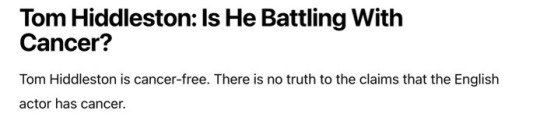
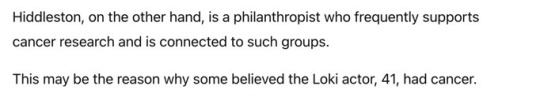
Also, there's only one person going around trying to spread this info right now. You've been blocked and called out by half the fandom. I've blocked at least two of your accounts here, even though you begged me to follow you.
Stop spreading your hate and fake news in the guise of 'caring'. Maybe seek therapy.
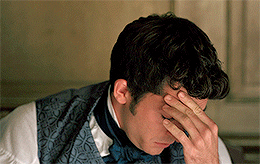
25 notes
·
View notes
Note
Hello i hope your having a good day! I was wondering what you use you draft your stories or if you use anything to check for mistakes?
Sorry if its an odd question, I'm just curious since a lot of people talk about different apps, websites and add ons.
Hey! Thank you! I wish I had a more interesting answer for this question.
For writing, I use google docs. I know, google docs sucks. But the thing about it sucking is its reliable, and I have never, ever lost work while using it.
I used to use microsoft word and even with their autosave feature, I still sometimes would lose hundreds or in bad cases, thousands of words.
I tried using open office, and I immediately lost a hundred words or so.
So until there's a reliable cloud service word processor that isn't google docs I'll keep using it. I have my eye on Ellipsus right now and I'm hoping things work out for them.
For 'checking for mistakes' I don't use anything but spellcheck and myself as an editor. The spellcheck on google docs is getting worse and worse due to AI, so with fanfiction I often end up doing a second spelling pass on AO3 when I upload.
The other tool I use is a website called html-cleaner (.com) which strips out the unnecessary html formatting from google docs work, and makes it so I can more reliably set the spacing between lines and paragraphs on AO3.
Basically what I do is this:
past the rich text from google docs into html-cleaner
click the 'clean-html' button
take the cleaned html from the site and paste it into my text editor (I use notepad++)
Do a find/replace searching for linebreaks (\br) and replacing it with paragraph breaks (\p) instead.
take the results and paste it in html-cleaner and click the "clean-html" button one more time.
past THAT html into the html area on my AO3 chapter and hit publish.
That process makes sure my chapter doesn't have any wonky formatting and especially not the giant "double spaces" between paragraphs that sometimes happen.
#on writing#writing#writeblr#writblr#fanfiction#fan fiction#fanfic#archive of our own#ao3#fandom#ask answers#friend mail
14 notes
·
View notes
Text
Hey! Question for anyone out there who
is working on archiving stuff in case it gets lost, and
is more familiar with coding than I am.
---
I've been backing up my Tumblr regularly for years now. I'm trying very hard to get into the habit of saving everything I create that's of value to me and NOT relying on a website I can't control to keep it saved…
And the problem with Tumblr's innate "download-a-backup" function is that once you've downloaded it, it seems you can't fully access it unless your Tumblr blog still exists and you have an internet connection capable of viewing it.
Which, like, defeats the whole purpose of a backup?
???
And there is no reason that HAS to be the case! The backup does download the text of all your posts, and a copy of every image you've ever posted! You CAN look at all these things individually, on your computer, in the backup folder you downloaded, without accessing the internet at all.
But for some incomprehensible reason, the backup doesn't create real links between them!
At least, not the images.
It does give you a whole lot of individual html documents containing the text of your posts. And it does give you a big "index" html document with links to all of those.
---


---
And as far as I can tell, all of THAT works fine, whether you access it on your own private computer, or upload it all to your own self-hosted html website, or whatever.
But the images embedded in those posts are NOT the copies that you have in the big, huge, giant image folder that you went to all that trouble to download with your backup!
They're the copies that Tumblr still has stored on THEIR website somewhere.
And the images will not show up in your downloaded posts, unless 1. Tumblr still has that content from your Tumblr blog up on their site, and 2. you are connected to the internet to see it.
So… the whole Tumblr download thing feels kinda useless. Unless we can fix that.
---
There are apparently other methods of downloading one's Tumblr blog. But from what I've read, the reliable methods that actually produce a usable archive with embedded images?... are methods that require using the command terminal on your computer.
I am not enough of a programmer to feel comfortable with that.
Maybe, if someone could give me good enough instructions that I could trust not to mess up other stuff on my computer in the process, I might try it.
But right now, I'm just focused on trying to fix the archive I already downloaded.
---
The closest I get to being a programmer is editing html documents in a code editor. (I have BBEdit for Mac, the full paid version.)
And I've made some progress in learning GREP (regex) commands in there. Because that's basically an extra-specialized version of doing search-and-replace in a document, and the logic of it makes a lot of intuitive sense to me.
Anyway. To illustrate what I'm saying. Here is the link to a post of mine on Tumblr with 2 embedded images.
It is a slightly hornyish post, and LGBTQ-focused, and contains an image from a movie copyrighted by a very litigious corporation.
And I'm not saying any of that, in itself, is enough to fear for its continued existence on Tumblr.
BUT, I'm not saying I 100% trust Tumblr with it, either.
So.... because of that, and the fact that it contains two embedded images with different extensions.... it's a good example to run my tests on.
Here is a screenshot of what it looks like on Tumblr:
---

---
Here is what the post looks like in the folders generated by the backup:
---

---
The "style.css" document in the folder is what it uses for some of the formatting. Which is pretty, but not necessary.
Html documents stored on your computer can be opened in a web browser, same as websites. Here is what that html document looks like if I open it in Firefox-- while it's that same folder-- with my internet connection turned on.
---

---
Here is what it looks like if I open it after moving it to a different folder-- internet connection still on, but no longer able to access that stylesheet document, because it's not in the same folder.
---

---
Either one of those looks would be fine with me. (And the stylesheet doesn't NEED the connection to Tumblr or the internet at all, so it is a valid part of a working backup.)
But here's where the problem starts.
These are the two images that this post uses. They're in another folder within the backup folder I downloaded:
---


---
But the downloaded html document of the post doesn't use them in the same way it uses the stylesheet.
It doesn't use them AT ALL.
Instead it uses whole different copies of them, from Tumblr's goddamn WEBSITE.
This is what the downloaded post looks like when I do NOT have an internet connection.
(First: from the same folder as the css stylesheet. Second: from a different folder without access to the stylesheet.)
---


---
Without internet, it won't show the pictures.
There is NO REASON this has to happen.
And I should be able to fix it!
---
This is what the code of that damn HTML page looks like, when I open it in my code editor.
---

---
First, it contains a lot of stuff I don't need at all.
I want to get rid of all the "scrset" stuff, which is just to provide different options for optimizing the displayed size of the images, which is not particularly important to me.
Which I do using the Grep command (.*?) to stand in for all that.
---

---
This, again, is basically just a search and replace. I'm telling the code editing program to find all instances of anything starting with srcset= and ending with a slash and close-caret, and replace each one with just the slash and close-caret.
This removes all the "srcset" nonsense from every image-embed.
Which makes my document easier for me to navigate, as I face the problem that the image-embeds still link to goddamn Tumblr.
---

---
My goal here is to replace those Tumblr links:
img src="https://64.media.tumblr.com/887612a62e9cdc3869edfda8a8758b52/0eeed3a3d2907da3-7c/s640x960/8fe9aea80245956a302ea22e94dfbe2c3506c333.jpg"
and
img src="https://64.media.tumblr.com/67cdeb74e9481b772cfeb53176be9ad8/0eeed3a3d2907da3-c6/s640x960/785c70ca999dc44e4d539f1ad354040fd8ef8911.png"
with links to the actual images I downloaded.
Now, if I were uploading all this backup to my own personally-hosted site, I would want to upload the images into a folder there, and make the links use images from that folder on my website.
But for now, I'm going to try and just make them go to the folder I have on my computer right now.
So, for this document, I'll just manually replace each of those with img src="(the filename of the image)."
---

---
Tumblr did at least do something to make this somewhat convenient:
it gave the images each the same filename as the post itself
except with the image extension instead of .html
(one of the images is a .jpg and the other is a .png)
and with numbers after the name (_0 and _1) to denote what order they're in.
This at least made the images easy to find.
And as long as I keep the images and the html post in the same folder--
and keep that folder within the same folder as a copy of the stylesheet--
---

---
--then all the formatting works, without any need for a connection to Tumblr's website.
---

---
Now.
If only I knew how to do that with ALL the posts in my archive, and ALL their embedded images.
And this is where my search-and-replace expertise has run out.
I know how to search and replace in multiple html documents at once. But I don't know how to do it for this specific task.
What I need, now, is a set of search-and-replace commands that can:
change every image-embed link in each one of those hundreds of html posts-- all that "https://64.media.tumblr.com/(two lines of random characters).(extension)" bullshit--
replacing the (two lines of random characters) with just the same text as the filename of whichever html document it's in.
then, add a number on the end of every filename in every image-embed-- so that within each html document, the first embed has a filename that ends in _0 before the image extension, and the second ends in _1, and so on.
I am fairly sure there ARE automated ways to do this. If not within the search-and-replace commands themselves, then some other option in the code editor.
Anyone have any insights here?
6 notes
·
View notes
Text
so something i came across recently was straw.page, which seems to be a website hosting service similar to neocities except it makes website-building easy, so if you don't know anything about html/css, it may function as a good alternative. it lets you select from templates or just start from scratch and drag-and-drop different elements to your site until it looks the way you want it. it seems to be pretty new, so some features are marked as "coming soon" and there are some spots where it's a bit rough around the edges, but all the functionality required to build a (simple!!!) website is definitely there. i haven't tested it extensively, so i can't reliably list out all the details of it, but i can definitely say that it isn't lying when it says you can make a whole website on mobile. so if that's something that interests you (if you're interested in making a website but can't get your mind wrapped around html/css or the idea seems cool but you're too busy to learn) this may be worth a shot?
#my knowledge of it is limited but i did try it out just to test it#and i mean. everything Works#from what i've seen a lot of people seem to be using it as an alternative to carrd but you can definitely make a whole website out of it#with multiple pages and everything. iirc carrd is a one-page only thing
6 notes
·
View notes
Text
Finding a Good Web Developer in Stamford
In today’s digital age, having a strong online presence is crucial for businesses of all sizes. Whether you're a startup or an established enterprise, hiring a skilled web developer can significantly impact your success. If you're located in Stamford and looking to enhance your website or create a new one, here are some essential tips to help you find the right web developer for your needs
Define Your Project Requirements Before you start your search, it's important to have a clear understanding of what you need. Are you looking for a simple informational website, a complex e-commerce platform, or a custom web application? Defining your project requirements will help you communicate effectively with potential developers and ensure you find someone with the right expertise
Look for Local Talent Stamford has a vibrant tech community, making it easier to find local web developers. Consider attending local meetups, tech events, or networking gatherings to connect with professionals in the area. This not only helps you find potential candidates but also allows you to gauge their skills and expertise through personal interactions
Check Portfolios and Previous Work A web developer’s portfolio is a crucial indicator of their skills and style. Look for developers who have experience in your industry or who have worked on projects similar to yours. Reviewing their previous work can give you insights into their creativity, technical abilities, and overall quality of work
Read Reviews and Testimonials Don’t just take a developer's word for it—check online reviews and testimonials from previous clients. Platforms like Google, Clutch, or even social media can provide valuable feedback about a developer's reliability, communication skills, and project management capabilities. Look for developers who have consistently positive reviews and a solid reputation in the Stamford community
Evaluate Technical Skills Web development encompasses a range of skills, from front-end design to back-end programming. Depending on your project, you may need a developer who is proficient in specific technologies such as HTML, CSS, JavaScript, PHP, or frameworks like React or Angular. Ensure that the developers you consider have the technical skills necessary to meet your project requirements
Communication is Key A successful web development project relies heavily on clear communication. During initial discussions, pay attention to how well the developer listens to your ideas and concerns. A good developer should be able to explain technical concepts in a way that you can understand and should be open to feedback throughout the development process
Discuss Budget and Timelines Before committing to a developer, discuss your budget and project timelines upfront. Be honest about what you can afford and ask for a detailed breakdown of costs. Additionally, establish clear deadlines to ensure that the project stays on track. A reputable developer will provide you with a realistic timeline and work within your budget
Consider Ongoing Support Web development doesn’t end once your site goes live. Look for developers who offer ongoing support and maintenance services. This can include regular updates, bug fixes, and security monitoring. Having a reliable developer available for future needs can save you time and stress down the line Conclusion Finding a good web designer in Stamford or a web designer in Rutland requires careful consideration and research. By defining your project needs, exploring local talent, reviewing portfolios, and ensuring effective communication, you can find a developer who aligns with your vision and goals. Investing time in this process will pay off, resulting in a high-quality website that effectively represents your brand and engages your audience.
#digital marketing#online business#web development#google ads#wordpress#web design#web developers#website#website design#wordpress websites webdesign seo webdevelopment webcompany
2 notes
·
View notes
Note
my guy your wiki is Top Notch - i have it bookmarked and it's already helped me so much. it's easy to navigate, wonderfully laid out & decorated (the "taped" photos!!!) and organized, and delightfully accurate/detailed/thorough. i remember reading the fandom wiki's trivia section and just going Well Hey. That's Not What The Original Post Said/Meant every five seconds... your trivia is the exact opposite!
thank you so much for making it! we appreciate your hard work in giving everyone such an excellently created & reliable source of information for this awesome project 💚🍈💚
divorce-enjoyer asked: hi, just popping in to say that the work you’re doing with the welcome home wiki is absolutely brilliant. fandom.com is a pain in the ass for a multitude of reasons so its really great to see someone put so much time, effort and care into building such an important fandom resource on their own, and as someone who also has a little experience in web development i gotta say im kind of geeking out over just how good the site looks. it honestly puts fandom.com to shame.
answering both of these asks in a single post bc i really gotta stop holding onto nice asks forever and ever lest people think i'm ignoring them, but - thank you!! it's been a busy few months, but i hope i can get back to it in march as promised. at least the site currently being retooled gives me a bit of breathing room lol.
i've become more forgiving of WH's fandom wiki since one of the writers reached out to me and made it clear it was very much a case of people with a lot of excitement for welcome home and not a whole lot of info on fandom.com's controversies, but i do hope this has inspired some folks to look into alternative hosts, if nothing else. i'm glad people like it so much, it's really helped me get more comfortable with working with html/css. "the best way to get good at a creative pursuit is to become horrifyingly obsessed with something and let that guide you" is played out advice on this site these days, but like. whoever first said that was 100% right.
16 notes
·
View notes
Text
RECENT SEO & MARKETING NEWS FOR ECOMMERCE, MAY 2024

As promised, here are the important news stories from marketing recently: SEO, social media, advertising, and more.
If you want to get this news twice-weekly instead of just once a month, become a paying member of my Patreon: patreon.com/CindyLouWho2
TOP NEWS & ARTICLES
In the biggest SEO news perhaps ever, a massive list of Google ranking elements was leaked this week. Here’s an overview, including links to the two main leak announcements and their analysis. It would seem that Google wasn’t always honest when they told us some algorithm elements did or did not exist. Google took nearly 2 days to speak publicly about it, but didn’t say much. Expect a lot more analysis in the coming weeks.
Instagram is updating its algorithm to favour original creators and smaller accounts, and remove reposted content from recommendations. “This won’t affect “a set of publishers” identified by Instagram with licensing agreements or resharing permissions from content creators, according to the blog post.”
Google is adding AI Overviews to US search immediately, with other countries to follow in the future. "AI Overviews gives answers to queries using generative AI technology powered by Google Gemini. It provides a few snippets of an answer based on its understanding of queries and the content it found on the topic across the web.” Right now, it is only affecting a small number of queries, however. While these will sometimes cover similar topics to featured snippets, the latter still exist. Early testing indicates that it does not currently show up when a search appears to be about buying something. Which is good, because you can’t turn it off, other than filtering your search to “Web” after doing it. Oh, and Google did not waste time figuring out how to include advertising in the AI overviews - it took just one week. As with most much-heralded AI launches, AI Overviews are fumbling badly; here’s a summary of the many news articles mocking Google, including for recommending people glue cheese onto their pizza so it stays in place.
Chrome has yet again announced that it will not end the use of tracking cookies on schedule; the new target date for starting to wind down their use is early 2025.
Reminder that your old Google Analytics files (aka Universal Analytics) will no longer be available after July 1, so download them now! “...consider archiving back to 2018 or so to ensure you have pre-pandemic data since the pandemic really presented data anomalies for many companies.” There is a spreadsheet add-on to make this easier.
SEO: GOOGLE & OTHER SEARCH ENGINES
Google’s March 2024 Core Update finished rolling out April 19. “A Google spokesperson said, “The updates led to larger quality improvements than we originally thought – you’ll now see 45% less low quality, unoriginal content in search results, versus the 40% improvement we expected across this work.” Experts are struggling to analyze it, in part due to how long it lasted. Not surprisingly, Reddit was a big winner, and sites with a lot of ads and affiliate links continue to lose.
An update on how long your titles should be for Google. “So whether your titles get cut off or rewritten in SERPs, Google still uses the HTML title tag for ranking considerations, not the titles shown in SERPs.” The author’s research is too limited to draw reliable conclusions from, and most other research in this area over the last decade shows that shorter titles tend to rank better. However, she has pulled together many recent statements on title length and how it works, which is useful reading.
A reminder that “keyword difficulty” is a subjective score that different tools may not agree on, and that also depends on your overall site/shop and its history. This applies to all sorts of keyword tools, including those used for marketplace sites.
It looks like Google adding its AI to search results will have a strong impact on traffic, as it will answer questions without the need to click, and “only 47% of the top 10 traditional search results are sources for SGE.” [SGE is now called AI Overviews.] That means if a page is outside the top 10 now, it may still be used to generate the answers, and could even get clicks from being displayed in SGE.
Still with AI, Google was fined €250 million by France for using news media to train its AI, Gemini.
Google admits to deindexing many, many pages in February, due to quality issues.
A recent article dissects why Google search is so bad these days, and largely blames one man. While you can read the original here, you may want to start with a decent summary and the reaction from Google and the SEO community.
Here’s a full list of Google changes and announcements from April.
Not Google
Both Microsoft and Google had excellent first quarters, with ad revenue up 12% and 13% respectively. “Bing reached over 140 million daily active users.”
OpenAI is apparently not starting their own search engine, contrary to rumours.
SOCIAL MEDIA - All Aspects, By Site
General
Here’s another of the periodic posts that tries to figure out the best times to post on different social media sites. It covers Facebook, Instagram, LinkedIn, TikTok, Twitter and Pinterest.
Direct Messages are now available on Bluesky.
Facebook (includes relevant general news from Meta)
In another recent AI fumble, Meta has introduced an AI assistant to its various products in several countries - but you can’t turn it off in the search bar. It may also show up in group chats, including discussions about parenting. “The Associated Press reported that an official Meta AI chatbot inserted itself into a conversation in a private Facebook group for Manhattan moms. It claimed it too had a child in school in New York City, but when confronted by the group members, it later apologized before its comments disappeared.”
Here’s more on Meta’s automated ad issue that is ramping up costs but decreasing sales for many, including small businesses.
Meta is now offering its Verification for Business subscription package to more countries, and has added new tiers as well.
While Meta had a strong 1st quarter financially, it projects weaker results through 2025 as it spends a ton on money trying to guide its AI offerings to profitability.
Instagram
Instagram added some new features, including “Reveal”, which blurs Stories, and only releases the content once you DM the creator.
Reels under 90 seconds perform better on Instagram than longer ones.
To help avoid scammers on Instagram, learn how to identify and block fake accounts.
Instagram’s Creator Marketplace - where businesses can search for influencers to promote their product - is now available in 10 more counties, including Germany, France and Indonesia.
LinkedIn
You should be optimizing LinkedIn posts for the platform itself and outside search engines. The article includes tips for both personal and business pages.
LinkedIn is adding games you can play once a day, which sounds weird for a professional network.
Pinterest
Pinterest’s summer trend report has arrived; apparently maximalism is in yet again.
Reddit
Reddit is one of those sites that is getting worse lately as people try to get Google ranking through it (which is a whole other SEO story I have covered in these updates before).
ChatGPT will now be training on Reddit comments. The agreement meant a huge stock boost for Reddit.
Reddit is trying to attract more French-speaking users by auto-translating the site in real-time using AI.
After plenty of user complaints, Reddit is starting a new awards scheme.
Snapchat
You can now edit your Snapchat messages within 5 minutes of sending, if you subscribe to Snapchat Plus.
Threads
Meta wants more content on Threads, and is willing to pay well-known creators to create it. Invite only, of course.
You can now filter out unwanted words on Threads.
TikTok
While the US government has voted to ban TikTok if the company isn’t sold, there is a lot of time left before that could happen, and a legal battle to be fought. TikTok has already filed a lawsuit, as have some major creators. Meanwhile, small business owners and creators are understandably worried. From an article by the BBC: “According to March 2024 data from TikTok, more than seven million small US businesses use TikTok, and the company reported it drove $15bn (£12.04bn) in revenue for these enterprises in 2023.”
How to rank on TikTok: the Ultimate Guide. Some of the tips include hashtags, keywords, and choosing the right thumbnail.
There are several ways to remove (or avoid) the TikTok watermark if you want to use your TikTok content on other platforms.
Twitter
Twitter’s domain has finally switched over to X in some locations [but I will still call it Twitter].
(CONTENT) MARKETING (includes blogging, emails, and strategies)
Time to gear up your content marketing plans for June.
ONLINE ADVERTISING (EXCEPT INDIVIDUAL SOCIAL MEDIA AND ECOMMERCE SITES)
Search ads are converting less while costing more, something that has been going on for a few years now. “Advertisers are paying more for leads and clicks, while Alphabet, Google’s parent company, keeps reporting record profits.” This is one of the reasons the US Department of Justice argues that Google is a monopoly.
Not enough AI in your ads? Google is solving that through video ads and more virtual try-ons.
Google Shopping is going to start showing how many people have bought from each site recently, although businesses can opt out.
Google is removing keywords from Google Ads accounts if they have received zero impressions in the past 13 months. While you can reactivate them, Google discourages that.
You may be able to run Google’s Performance Max ads through particular marketplaces now or in the near future, if your marketplace signs up. For some businesses, selling through a marketplace might be cheaper than setting up a site.
Social media advertising is now bigger than search ads, according to a recent report. Almost ⅔ of these ads are on various Meta properties.
BUSINESS & CONSUMER TRENDS, STATS & REPORTS; SOCIOLOGY & PSYCHOLOGY, CUSTOMER SERVICE
Slow economic growth in the United States in the first quarter of 2024 sparked worries that the rest of 2024 will be as bad or even worse. Even McDonalds is stressing that consumers can only take so much inflation.
US ecommerce sales were up in the first quarter, more than overall retail.
Some consumers are finding that ecommerce is tiring, offering too many options and no easy way to shop quickly. “Despite an increased emphasis on personalized experiences in recent years, 7 in 10 customers feel either no improvement or an increase in the time and effort required to make a purchase decision.”
MISCELLANEOUS (including humour)
Before returning orders to Amazon, make sure your cat isn’t in the box. (It’s fine, fortunately!)
4 notes
·
View notes