#are html tags case sensitive
Explore tagged Tumblr posts
Text
Hidden search operators cheatsheet
Post Header
Published: 2018-07-22 12:57:37 UTCTags:
2018
Help & Info for Users
Now that we've finished rolling out the new search and filtering features, it's time to give our previous series on hidden search operators and neat tricks an update as well.
Works
As before, you can use all of these suggestions in the main search box (in the site header), the "Any field" box in the work search, or the "Search within results" field in the filters. Keep in mind that this input is case-sensitive and the space after the colon is non-optional. Just copy-paste what you need, mix and match as you like, and bookmark the result in your browser for quick access to fanworks perfectly tailored to your tastes!
Work Properties
expected_number_of_chapters: 1 for single-chapter works only
-expected_number_of_chapters: 1 for multi-chapter works only
creators: username for works by a particular creator
-creators: username to filter out all works by a particular creator
restricted: true for restricted works (if you're logged in to access them)
restricted: false for public works
work_skin_id: 277 for works using a specific skin (Homestuck, in this case)
imported_from_url: xyz for works imported from a specific site or domain
xyz cannot start with http://, so use an asterisk instead (e.g. *username.dreamwidth.org)
xyz may contain periods and slashes and asterisks, so *username.dreamwidth.org/1234.html and *username* would both be fine
notes: string or endnotes: string for works with notes or end notes containing a particular string
string can be any single word or a phrase enclosed in quotation marks
notes: "ball game" notes: peanuts will find works whose notes contain the words "ball" and "game" together and in that order, as well as the word "peanuts"
summary: string for works with a particular word or phrase (in quotation marks) in the summary
backdate: true for works that have been backdated
backdate: false for works that have not been backdated
otp: true for works tagged with only one relationship (experimental!)
can be used by itself or in combination with a specific relationship tag (e.g. chosen from the filtering options)
will exclude all A/B works where A/B might only be a side pairing, but also all A/B works with other side pairings
will include works with multiple relationship tags if they're all synned to the same canonical tag
otp: false for works tagged with multiple relationships (experimental!)
-relationship_ids: * for works with no relationship tags at all
collection_ids: * for works that are part of a collection
series.title: string for works in a series whose title contains a particular word or phrase (in quotation marks)
series.title: * for works that are part of a series
-series.title: * for works that aren't in a series
Sorting
By work properties
sort:words to sort works by word count, longest works first
sort:>words to reverse the sorting order and show shortest works first
sort:author to sort works by the creators' pseuds, A-Z
sort:<author to reverse the sorting order and show pseuds starting with Z first
sort:title to sort works by title, from A to Z
sort:<title to reverse the sorting order and show titles starting with Z first
By date
sort:posted to sort from newest to oldest, going by the day they were posted to the Archive
sort:>posted to reverse that order and show oldest first, going by the day they were posted to the Archive
sort:updated to sort from newest to oldest, going by the day they were originally published (if backdated) or had a chapter added (this is the default sort)
sort:>updated to show oldest works first, going by the day they were originally published (if backdated) or had a chapter added
By feedback metrics
sort:kudos to sort works by amount of kudos, most kudos first
sort:>kudos to reverse the sorting order and show least kudos first
sort:comments to sort works by number of comments, most comments first
sort:>comments to reverse the sorting order and show fewest comments first
sort:bookmarks to sort works by number of bookmarks, most bookmarks first
sort:>bookmarks to reverse the sorting order and show fewest bookmarks first
sort:hits to sort works by number of hits, most hits first
sort:>hits to reverse the sorting order and show fewest hits first
Within a range
You can also specify a range of works with some of these properties, namely words, hits, kudos, comments, and bookmarks, with the following options:
words:1000 (works with exactly 1000 words)
words>1000 (works with more than 1000 words)
words<1000 (works with less than 1000 words)
words:1000-5000 (works between 1000 and 5000 words)
Text Searches
Due to the way Elasticsearch 6 handles query strings, putting several words or phrases into the search box will result in a list of works with all of those words in one field (such as the notes, or the title). For example, searching for BTS love will bring up a work with the phrase "I love BTS!" in the notes, but will not find works with the BTS fandom tag and the word "love" in the title.
To make sure that your input is matched against all possible work properties, separate your search terms by an AND, such as BTS AND love or BTS AND puppies AND "slow burn". This will search for any combination of those words in all fields.
However, the search operators above can just be added on, separated by spaces, resulting in a query like Discworld AND library expected_number_of_chapters: 1 sort:>posted to find all single-chapter works with the words "Discworld" and "library" anywhere in the title, tags, notes, or creator's username, sorted to show oldest first.
Bookmarks
We have made some changes to the way bookmarks are stored and displayed, enabling us to differentiate between properties of the bookmarked work and properties of the bookmark itself more easily. As a result, bookmarks now allow for more finegrained searches, but require a little more input to find exactly the bookmarks you're looking for.
Bookmarked Work Properties
In addition to any word or phrase that will be matched against the title, summary, notes, and tags of a work, you can also use the following in the "Search within results" field (for filtering) or the "Any field on work" field (for bookmark searches):
restricted: true for bookmarks of restricted works only
restricted: false for bookmarks of public works only
complete: true for bookmarks of complete works
complete: false for bookmarks of works in progress
bookmarkable_type: ExternalWork for bookmarks of external works
bookmarkable_type: Series for bookmarks of series
Bookmark Properties
Likewise, you can put any word or phrase in the "Search bookmarker's tags and notes" field (for filtering) or the "Any field on bookmark" field (for bookmark searches). You also have the following options:
private: true to filter for your private bookmarks only (if you're logged in to access them)
private: false to filter for public bookmarks only
tag: * for bookmarks with tags added by the bookmarker
Searching and filtering by language
You can use language codes to limit your searches to works or bookmarks in a particular language (or several languages in one search), or exclude items in a particular language. You can use this list of language codes for reference and replace abbreviation with the code for the language you want.
All these options will work in the main search box (in the site header), the "Any field" box in the work search, and the "Search within results" field in the filters, as well as the "Any field on work" field in the bookmark search and the "Search within results" field in the bookmark filters.
language_id: abbreviation for items in that language
language_id: abbreviation OR language_id: abbreviation for items in either of those languages
-language_id: abbreviation to filter out all items in that language
I was today years old when I learned that when you type “otp: true” in AO3 search results it filters out fics with additional ships, leaving only the fics where your otp is the main ship
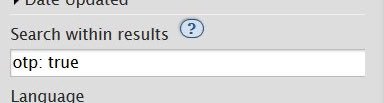
217K notes
·
View notes
Text
Tag Game: Non-Sims Interests
Tagged by @salemssimblr !
Writing: Particularly worldbuilding & character development, with roleplaying being my favorite way to implement both of those. In fact, I originally got Sims 4 JUST as a method to have a handy character creator that allowed for LOTS of customization for my characters (because I was SICK of being unable to find decent face claims for my RP characters)...I just turned out to like way more than just CAS! I still spend most my time in CAS, obviously, but I definitely didn’t expect to enjoy it as much as I do.
Web Design/Photoshop: [insert ‘graphic design is my passion’ joke here] I started fiddling with Photoshop as a tiny babby, around age 13-15ish, because I wanted to make my own pretty customized profile pictures for my RP characters. This evolved into learning HTML/CSS to ALSO make my sites pretty on my own, as well. It’s still one of my favorite hobbies, and basically the only one I’d be okay monetizing for a possible self-employment option.
Nature & Animals: I grew up around dogs & cats, and even a horse when I was tiny. I have so much knowledge picked up through pure osmosis I SEVERELY underestimate how uncommon a lot of shit I know about animals (dogs in particular) actually is. I can’t live without an animal companion, and I enjoy just working with them as a whole. I also semi-recently discovered a love for gardening (within the last 4-5 years), which really sucks when it’s hotter than Satan’s asshole most of the year here, so my time outside is SEVERELY limited by my heat sensitivity.
Computer/Tech: Building my own PCs led me to have much more of an interest in the hardware side of things than I expected! I built my first PC around 7-8 years ago, and late last year I built my second one to replace to original one I’d built once it started to really show its age. My new one had me learning how to install a liquid cooling system, which took a bit to wrap myy head around how the HELL they fit into even large cases. I wish I had more opportunities to fiddle with hardware for computers outside of my own builds, but have no way to reliably do so, sadly.
Other Games: I have MANY other games I play & love, in case the abundance of fandom sims I have didn’t make it obvious enough. I play both FFXIV & GW2 as my online games, with XIV being more my ‘social fuck around’ game, and GW2 I...sort of? Do some kinda more serious content. I use that term loosely – I’ve only done a couple of the easiest CMs, and all the rest if just the normal version of raids/strikes, but that’s still much more ‘serious’ than how I treat my XIV game time. I used to play SWTOR as my main MMO, and while I still love it...I really can’t stand what they’ve turned it into. Outside of MMOs, my favorites are: Dragon Age series, Mass Effect series, Baldur’s Gate 3, Tyranny, Greedfall, Saints Row series, Stray, and favorite game of all time is, hands down, Okami.
#monosdrones#nonsims#tag game#it's about to storm and i need dinner so i'm gonna skip tags#if anyone at all wants to do this you're free to use me as an excuse and say i tagged you#but MAN I definitely can't stay at the keyboard any longer#wrote these in-between my cosmic exploration fates#now gotta vamoose
1 note
·
View note
Text
Troubleshooting HTML Website Updates for Beginners
Updating an HTML website can seem straightforward, but the process often comes with unexpected hiccups for beginners. Broken links, missing images, or formatting errors can make a simple update time-consuming. However, these common problems can be addressed effectively with a few troubleshooting strategies. This guide will walk you through practical solutions to help you troubleshoot and resolve issues during updates, ensuring you understand how to update my HTML website easily and confidently.
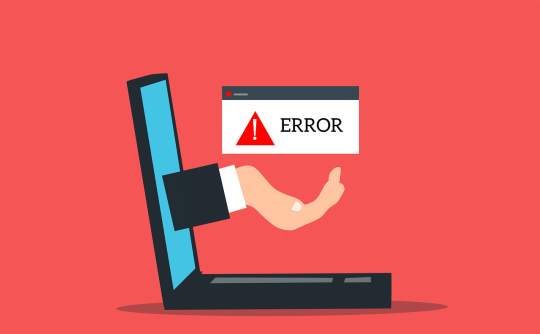
Identifying Common Issues
When updating an HTML website, the first step to effective troubleshooting is identifying the root cause of the problem. Beginners often encounter these common issues:
Broken Links: Links that no longer work or direct to the wrong page can frustrate users and harm SEO. Incorrect URLs or file paths typically cause these errors.
Missing Images: If images fail to load, it's often due to a broken file path or an unsupported image format.
Text Formatting Issues: Incorrect HTML or conflicting CSS styles can cause problems like misaligned text or unexpected font changes.
Incomplete Updates: Changes that don't display as expected on the live site may result from incorrect saving or publishing updates.
Recognizing these problems early makes it easier to pinpoint and resolve them efficiently.
Checking HTML Syntax
Incorrect syntax is one of the most frequent culprits behind HTML website errors. HTML relies on proper structure and accurate tags, so even small mistakes can disrupt the website's appearance or functionality.
Unclosed Tags: Every opening tag (e.g., ) must have a corresponding closing tag (e.g., ). Forgetting to close tags can break the structure of the page.
Misplaced Punctuation: Ensure that attributes within tags are enclosed in quotation marks and that no extra characters are present.
Case Sensitivity: While HTML tags are not case-sensitive, file names and paths on web servers often are. Check capitalization when referencing images or other files.
An HTML validator tool can help you quickly catch syntax errors and ensure your code is clean and functional.
Using Developer Tools for Inspection
Browser developer tools are invaluable for troubleshooting issues in real-time. These tools allow you to inspect the website's code, identify problems, and test fixes before permanently applying them.
Inspect Elements: Right-click on any part of your website and select "Inspect" to view the HTML and CSS associated with that element. This helps you locate and fix issues with layout or content.
Console Errors: The browser console displays error messages related to JavaScript, file paths, or other problems. Use these messages to understand why an image isn't loading or a link isn't working.
CSS Debugging: Developer tools also allow you to test CSS changes live, making it easier to adjust styles and see immediate results.
Mastering these tools can significantly speed up the troubleshooting process and help you learn how to update my HTML website easily.
Testing Changes Before Publishing
Thoroughly testing updates is a critical step in avoiding errors on your live site. Different browsers and devices may interpret your code differently, so it's essential to ensure compatibility.
Multiple Browsers: Check your updates in Chrome, Firefox, Edge, and Safari to identify any browser-specific issues.
Responsive Design Testing: Use tools like Google's Mobile-Friendly Test or responsive design features in developer tools to ensure your updates look good on desktops, tablets, and smartphones.
Offline Preview: Save a copy of your updated HTML file and open it locally in a browser before uploading it to the server. This allows you to identify issues without affecting the live site.
By testing changes in various environments, you can catch and fix problems before they impact your users.
Reverting to Previous Versions
Even with careful updates, mistakes can happen. A backup plan ensures you can restore your website to its previous state if needed.
Backup Your Files: Always back up your HTML files, images, and other assets before making changes. Save copies on your computer or use a cloud storage service for easy access.
Version Control: Tools like Git or manual versioning (e.g., saving files as index_v1.html, index_v2.html) can help you track changes and revert to an earlier version if necessary.
Restoring from Backups: If an update goes wrong, replace the problematic file on the server with your backup to restore functionality quickly.
Backing up your files protects your work and gives you the confidence to experiment and learn from mistakes.
Tips for Ongoing Improvement
Troubleshooting HTML website updates is a skill that improves with practice. Here are a few tips to refine your process:
Document Changes: Keep a log of updates and fixes you've applied. This can help you identify patterns in common errors and streamline future updates.
Learn the Basics of CSS and JavaScript: While not always necessary, understanding these languages can help you address more complex issues.
Seek Help When Needed: Online forums, tutorials, and communities like Stack Overflow are excellent resources for troubleshooting guidance.
By embracing these habits, you'll find how to update my HTML website easily becomes second nature.
Building Confidence Through Practice
Updating an HTML website as a beginner can feel challenging, but with the right approach, it's an excellent opportunity to learn and grow. By identifying common issues, using developer tools, testing changes, and maintaining backups, you can troubleshoot problems effectively and keep your website running smoothly.
With each successful update, your confidence will grow, and you'll become more comfortable managing your website. Apply these troubleshooting tips regularly, and soon, you'll master the art of maintaining a professional and engaging online presence.
0 notes
Text
What Are the Best Approaches to Data Preprocessing in LLM Development?

The development of large language models (LLMs) like OpenAI's GPT, Google's Bard, and others is a complex process requiring meticulous attention to detail at every stage. Among these stages, data preprocessing plays a pivotal role, as it directly impacts the quality, accuracy, and overall performance of the resulting model. Proper preprocessing ensures that the input data is clean, relevant, and optimized for the training process.
This blog explores the best approaches to data preprocessing in LLM development, emphasizing its importance, key techniques, and challenges faced during the process.
Why Is Data Preprocessing Crucial for LLMs?
LLMs are trained on massive datasets to understand and generate human-like text. However, raw data collected from the internet or other sources is often noisy, redundant, or irrelevant. Without preprocessing, the model might learn from flawed or biased data, leading to suboptimal performance or unintended consequences like perpetuating stereotypes.
Key Goals of Data Preprocessing for LLMs:
Data Quality Enhancement: Remove noise, errors, and irrelevant content to improve data reliability.
Bias Mitigation: Address imbalances or stereotypes in the data to reduce harmful outputs.
Optimization: Convert raw data into a format suitable for efficient model training.
Scalability: Prepare data for the scale and complexity required by LLM architectures.
Best Approaches to Data Preprocessing
1. Data Collection and Source Validation
Before diving into preprocessing, it's essential to start with robust data collection and validate the sources. High-quality training data leads to better model performance.
Diversified Sources: Gather data from a mix of domains, including books, research papers, websites, and open datasets, to ensure the model has broad knowledge.
Source Credibility: Evaluate the authenticity of sources to filter out misinformation.
Multilingual Data: For multilingual LLMs, include diverse languages and dialects to improve linguistic capabilities.
2. Data Cleaning
Data cleaning involves removing unwanted artifacts, errors, and irrelevant content from the raw dataset.
Key Techniques:
Duplicate Removal: Ensure no redundant examples exist, which could waste computational resources.
Noise Reduction: Eliminate advertisements, boilerplate text, and formatting errors.
Outlier Detection: Remove sentences or paragraphs that are nonsensical, extremely biased, or irrelevant.
HTML Parsing: For web-sourced data, strip away HTML tags and metadata that don't contribute to meaningful language understanding.
Tools to Use:
Regex for pattern-based cleaning.
Python libraries like Beautiful Soup for web scraping cleanup.
3. Text Normalization
Normalization ensures that text data is consistent in structure and style.
Key Steps:
Lowercasing: Standardize all text to lowercase unless case sensitivity carries meaning (e.g., proper nouns).
Punctuation Handling: Remove or standardize punctuation depending on the dataset's focus.
Tokenization: Break text into smaller units like words, phrases, or subwords.
Spelling Corrections: Correct misspelled words using libraries like Hunspell or custom dictionaries.
4. Language-Specific Processing
When working with multilingual datasets, it is crucial to address language-specific nuances.
Examples:
Stopword Removal: Remove common words like "the," "is," or "and," which don't contribute much semantic value.
Stemming and Lemmatization: Reduce words to their base forms for better consistency.
Accent Normalization: Convert accented characters to standard forms, e.g., "café" to "cafe."
For languages like Chinese, segmenting characters correctly is critical since words are not separated by spaces.
5. Removing Sensitive or Biased Content
LLMs can inadvertently perpetuate biases present in the training data. Proactively identifying and removing such content is crucial.
Methods:
Bias Identification: Use tools or manual audits to detect biased language or stereotypes.
Sensitive Content Filtering: Identify and remove data that includes hate speech, explicit content, or harmful ideologies.
Data Balancing: Introduce counterexamples or additional data from underrepresented groups to balance the dataset.
6. Data Annotation and Labeling
In some cases, labeled data is necessary to fine-tune LLMs or train smaller supervised models.
Steps:
Manual Annotation: Employ experts to annotate data for tasks like sentiment analysis or named entity recognition.
Crowdsourced Annotation: Use platforms like Amazon Mechanical Turk to scale the annotation process.
Automated Labeling: Leverage pre-trained models to label data, followed by human validation.
7. Deduplication and Redundancy Removal
Training datasets for LLMs often exceed terabytes in size, and duplicates can create inefficiencies or reinforce biases.
Techniques:
Hash-Based Matching: Identify duplicates using hash functions.
Semantic Matching: Use cosine similarity or embeddings to detect semantically similar entries.
8. Data Augmentation
Augmentation techniques expand the dataset by generating new examples, increasing the model's robustness.
Methods:
Paraphrasing: Rewrite sentences to introduce variability.
Back Translation: Translate text to another language and back to the original.
Synonym Replacement: Replace words with their synonyms to diversify input.
9. Format Conversion
LLMs require data to be in a specific format, such as JSON or plain text, with structured metadata.
Steps:
Convert PDFs, HTML, or other formats into plain text.
Add metadata tags (e.g., source, timestamp, or language) to enable better context management during training.
10. Data Sampling
Not all data is equally important. Sampling ensures that the training dataset remains diverse and representative.
Methods:
Stratified Sampling: Ensure all categories or domains are proportionally represented.
Importance Sampling: Focus on high-quality data subsets for training.
11. Dataset Documentation
Documenting the preprocessing pipeline is essential for transparency, reproducibility, and debugging.
Documentation Includes:
Sources of data.
Steps taken during cleaning and normalization.
Decisions about inclusion or exclusion criteria.
Known limitations or biases.
Challenges in Data Preprocessing for LLMs
While preprocessing is critical, it is not without its challenges:
Scale: Managing and preprocessing datasets that span terabytes requires robust infrastructure and efficient algorithms.
Bias Detection: Identifying subtle biases in massive datasets is difficult and often requires domain expertise.
Linguistic Diversity: Handling multiple languages with unique structures and idioms demands tailored preprocessing techniques.
Evolving Standards: Preprocessing methods must adapt as societal norms and ethical standards evolve.
Conclusion
Data preprocessing is a cornerstone of large language model development. A well-prepared dataset can significantly enhance the model's performance, reduce biases, and ensure robustness across diverse tasks. By following the best practices outlined above ranging from data cleaning to normalization, bias mitigation, and sampling developers can lay a strong foundation for successful LLM training.
However, preprocessing is not a one-size-fits-all process. Each project may require adjustments based on the model's objectives, the nature of the dataset, and the ethical considerations involved. Continuous refinement, transparency, and adherence to ethical principles are key to building language models that serve a diverse and inclusive audience.
0 notes
Text
HTML or XHTML: Which Syntax Will Give You Fewer Headaches?
When diving into web development, one of the first decisions you'll face is whether to use HTML or XHTML. Both are markup languages essential for creating web pages, but they come with different rules and characteristics. This guide will explore the nuances of HTML and XHTML, helping you decide which syntax might offer you fewer headaches.

Introduction
When building websites, the choice between HTML and XHTML can significantly impact your development process. Both HTML (HyperText Markup Language) and XHTML (eXtensible HyperText Markup Language) are crucial for structuring web pages, but they come with different sets of rules and features. Understanding these differences can help you avoid common pitfalls and select the syntax that best fits your needs.
What is HTML?
Definition
HTML stands for HyperText Markup Language. It is the standard language used to create and design web pages. HTML provides the basic structure of web documents by using a system of tags and attributes to define elements on the page.
History and Evolution
HTML has been around since the early days of the web. Since its inception in 1991 by Tim Berners-Lee, it has evolved through several versions. HTML5, the latest version, introduced new elements and APIs to better support modern web applications.
Basic Structure
A typical HTML document starts with a <!DOCTYPE html> declaration, followed by an <html> element that contains a <head> and a <body>. Within these sections, you can include various elements like headings, paragraphs, links, and images.
What is XHTML?
Definition
XHTML stands for eXtensible HyperText Markup Language. It combines the flexibility of HTML with the strict syntax rules of XML (eXtensible Markup Language). XHTML aims to improve web standards and ensure consistent rendering across different browsers.
Differences from HTML
While XHTML is similar to HTML, it enforces stricter rules. For example, XHTML documents must be well-formed XML documents, meaning they must adhere to precise syntax rules such as proper tag closure and case sensitivity.
Basic Structure
An XHTML document also begins with a <!DOCTYPE html> declaration but requires all tags to be properly closed and nested. It follows a more rigorous syntax compared to HTML.
Key Differences Between HTML and XHTML
Syntax Rules
HTML is more lenient with syntax rules. For example, tags can be left unclosed, and attribute values can be omitted if they are boolean. XHTML, on the other hand, requires all tags to be closed and attributes to be quoted.
Case Sensitivity
HTML is not case-sensitive. Tags and attributes can be written in any combination of uppercase and lowercase letters. XHTML requires all tags and attributes to be in lowercase.
Tag Closure
In HTML, some tags like <br> or <img> don’t require closing tags. XHTML mandates that all tags must be closed, either with a separate closing tag or a self-closing slash (e.g., <br />).
Advantages of HTML
Flexibility
HTML's flexibility allows for faster development and easier adjustments. Developers can write less strict code without worrying about compliance issues.
Browser Compatibility
HTML has broad compatibility with various browsers. Older browsers and newer ones alike generally support HTML, making it a safe choice for many projects.
Ease of Use
For beginners, HTML is easier to learn and use. Its less strict rules mean fewer errors during development.
Advantages of XHTML
Strict Syntax Rules
XHTML’s strict syntax rules help ensure that documents are well-formed and free of errors. This can lead to more predictable rendering and easier debugging.
Compatibility with XML
Since XHTML is based on XML, it integrates well with other XML-based technologies. This can be beneficial for projects that require data interchange between different systems.
Error Handling
XHTML provides better error handling due to its stricter rules. Errors are often easier to identify and fix compared to HTML.
Common Issues with HTML
Browser Inconsistencies
HTML’s lenient syntax can lead to inconsistencies in how different browsers render the same page. This may require additional testing and adjustments.
Deprecated Elements
Some HTML elements and attributes have become outdated. Using these can lead to issues with modern browsers and may impact future-proofing your website.
Common Issues with XHTML
Strict Compliance Requirements
The strict rules of XHTML can be challenging, especially if you’re used to HTML’s more relaxed approach. Small mistakes, like forgetting to close a tag, can cause your entire document to fail.
Potential for More Errors
Due to its stricter nature, XHTML can lead to more frequent errors during development. This requires more careful coding and validation.
When to Use HTML
Simple Projects
HTML is suitable for straightforward projects where the flexibility and ease of use outweigh the need for strict standards.
Legacy Systems
For maintaining older websites that were originally built with HTML, sticking with HTML might be easier and more practical.
When to Use XHTML
Complex Projects
If you’re working on a complex project that requires rigorous data handling or integration with other XML-based technologies, XHTML might be the better choice.
XML-Based Applications
For applications that need to comply with XML standards, XHTML provides the necessary structure and error handling.
Best Practices for Using HTML and XHTML
Writing Clean Code
Regardless of the syntax you choose, writing clean and organized code is crucial. It makes your code more readable and maintainable.
Validating Your Code
Use validation tools to check your HTML or XHTML code. This helps catch errors early and ensures your code meets the standards.
Staying Updated with Standards
Web standards evolve, so stay informed about the latest developments in HTML and XHTML to keep your skills and code current.
Conclusion
Choosing between HTML and XHTML depends on your project requirements and personal preferences. HTML offers flexibility and ease of use, while XHTML provides strict syntax rules and compatibility with XML. Consider the complexity of your project, the need for strict standards, and your own comfort level with these languages when making your decision.
FAQs
What are the main differences between HTML and XHTML?
HTML is more flexible and less strict with syntax, while XHTML enforces stricter rules and is XML-based.
Can I mix HTML and XHTML in the same document?
No, mixing HTML and XHTML in the same document can lead to errors. Stick to one syntax for consistency.
Which is better for mobile web development?
Both HTML and XHTML can be used for mobile web development, but HTML5 is often preferred due to its modern features and flexibility.
How do I transition from HTML to XHTML?
To transition, start by ensuring your HTML is well-formed and follows XHTML rules. Use validation tools to check for compliance.
Are there any tools to help with HTML or XHTML validation?
Yes, tools like W3C Markup Validation Service and HTML Tidy can help validate and clean up your code.
1 note
·
View note
Text
best computer academy in jaipur for web designing
4. Web Designing:- GPS computer Academy is Best Computer Academy for Web Designing. Web Designing is process to create website. this process is called as Web Designing. To create Web Designing we used following tools:-
a. Html language
b. CSS
c. JavaScript
a. Html language:- To create Web Designing we used Html language. It is important coding language to create Web Pages. Html language provide Web Pages and to create Web Design. In Html language we used Html language which provide Html
Tag. These Html tag to create Html language and we provide Web pages.
b. CSS:- It is important tool of Web Designing. CSS is a process in which Website
Become Attractive. To became Website Attractive we need CSS. CSS full form is cascading style sheet. In CSS we used our Web Pages text, font, colour, layout etc. To implement responsive Web Design we implement CSS.
c. JavaScript:- It is important tool of Web Designing. It is object oriented language which we used web page scripting. JavaScript is used for multimedia, animation, etc.
JavaScript is case sensitive language.
Type of Web Designing:-
a. front end Web Design
b. back end Web Design
a. front end Web Design:- when we open the website then visitor show design of website is called as front end Web Design. To know front end Web Design We know photoshop, Html, CSS, JavaScript etc.
b. back end Web Design:- It is important step of Designing. In this type of Designing user not show Designing. We used PHP and Database language in back end Web Design.
Benefit of Web Designing:-
a. To know Web Design we easily earn online income.
b. we can do creativity and we earn our own website Design.
c. To complete the Web Designing course we open our own institute.
Career option after Web Designing:-
a. Game Developer
b. Multimedia programmer
c. UX Analyst
d. Web Developer e. Applications Developer

https://gpscomputeracademy.com/
0 notes
Text
HTML Attribute
HTML attributes are special words which provide additional information about the elements or attributes are the modifier of the HTML element.
Each element or tag can have attributes, which defines the behaviour of that element.
Attributes should always be applied with start tag.
The Attribute should always be applied with its name and value pair.
The Attributes name and values are case sensitive, and it is recommended by W3C that it should be written in Lowercase only.
You can add multiple attributes in one HTML element, but need to give space between two attributes.

0 notes
Text
First day of HTML
Disclamer, this is more of a review for me since I *did* start to learn html a few years ago. However, I didn't get too far and I'm not just going to jump right back in to where I was when I left off, so we're restarting from the very beginning.
Today I went through the "Introduction", "Editors", "Basic", and "Elements" pages and to summarize those lessons:
HTML stands for Hyper Text Markup Language, and is the primary language used for coding web pages
HTML uses elements to describe the structure of a webpage
Every HTML document must begin with the <!DOCTYPE html> declaration
An HTML element is defined using the format: <tagname>Content goes here</tagname>
HTML documents are created out of nested elements, meaning that one element can contain another
NEVER SKIP THE END TAG unless you want to risk unexpected errors when you try to run your code
HTML is not case sensitive, so it doesn't matter whether you write or . Just try to keep it consistent throughout your code!
Here's a list of the elements learned so far in those lessons:
<html> - the root element. This is used at the start and end of any document, with everything on the webpage sitting between the tags.
<head> - used for meta information that isn't displayed on the page itself, such as the <title> element
<title> - this is the title of your webpage that appears on your browser tab
<body> - the body of the document, a container for all visible elements on the webpage
<h1> - defines a heading of the highest priority
<h2> - defines a heading of the second highest priority
<h3> - defines a heading of the third highest priority
(and so on up until <h6>)
<p> - defines a paragraph
<br> - defines a line break in a paragraph (note: <br> is an "empty element" because it has no content and therefore does not have an end tag)
Links and images both use attributes within the tag to provide additional information about the element.
<a> - a web link. Can be nested within a paragraph or heading. Uses the href attribute to specify the link's destination. For example:
<a href=https://www.website.com>Linked text goes here</a>
<img> - an image. Uses src to specify the source file, alt to set alternative text, width and height.
<img src="image.jpg" alt="an image" width="96" height="102">
To create an HTML document you can simply open any basic text editor (for Windows, Notepad works perfectly), write your code, and save as a .htm or .html file, preferably with UTF-8 encoding.
You can then open the file in your browser to see your very own HTML webpage!
Reference: I'm using the w3schools HTML tutorial
0 notes
Text
Professional website developer
A professional website developer is an individual skilled in creating and maintaining websites using various programming languages, software, and design tools. They possess a deep understanding of web development technologies and frameworks, allowing them to build functional, user-friendly, and visually appealing websites that cater to specific needs and goals.
Key responsibilities of a professional website developer typically include:

Coding and Programming: They are proficient in programming languages such as HTML, CSS, and JavaScript, and often use frameworks like React, Angular, or Vue.js for front-end development. They may also work with back-end technologies like Node.js, Python, Ruby on Rails, or PHP.
Design Implementation: They translate web design mockups into fully functional websites, ensuring responsiveness across various devices and browsers. They have an eye for design and use their coding skills to bring visual concepts to life.
Content Management Systems (CMS): Many developers are adept at working with popular CMS platforms like WordPress, Joomla, or Drupal, customizing themes, and integrating plugins to meet client requirements.
Testing and Debugging: They perform rigorous testing to identify and fix bugs, ensuring the website’s functionality, security, and performance. This includes optimization for speed and search engine rankings.
Collaboration and Communication: Effective communication with clients, designers, and team members is crucial. They collaborate to understand project requirements, provide technical guidance, and offer solutions that align with business objectives.
Continual Learning and Adaptability: Given the rapidly evolving nature of web technologies, a professional website developer stays updated with industry trends, new tools, and best practices. They adapt to new methodologies and technologies to enhance their skills and deliver modern, innovative solutions.
Project Management: In some cases, they manage project timelines, resources, and client expectations, ensuring timely delivery and meeting project goals.
Overall, a professional website developer plays a pivotal role in creating and maintaining websites that are not only visually appealing but also functional, user-friendly, and aligned with the client’s needs and specifications. They combine technical expertise with creativity to deliver high-quality web solutions.
A professional website developer offers a range of benefits and features that contribute significantly to the success and effectiveness of a website:
Technical Expertise: They bring in-depth technical knowledge and skills in programming languages, frameworks, and development tools. This expertise ensures the creation of a robust, efficient, and secure website.
Customization and Tailored Solutions: Professional developers can create custom solutions tailored to specific business needs and requirements. They design websites that reflect the brand identity and meet the functional objectives of the organization.
Responsive Design: They ensure websites are responsive across various devices (desktops, laptops, tablets, and smartphones). This adaptability enhances user experience and accessibility, which is crucial for engaging a diverse audience.
SEO Optimization: Website developers implement SEO best practices during the development process. This includes optimizing site speed, using proper meta tags, structuring content, and ensuring mobile-friendliness, contributing to higher search engine rankings.
Security Measures: They implement robust security measures to safeguard the website from potential threats such as malware, hacking attempts, and data breaches. This instills trust among users and protects sensitive information.
Scalability and Future-Proofing: Professional developers build websites that can easily scale as businesses grow. They use scalable architecture and technologies that allow for seamless expansion and integration of new features or functionalities in the future.
Cross-Browser Compatibility: They ensure that the website functions consistently across different web browsers, providing a uniform experience for all users regardless of their browser preferences.
Content Management Systems (CMS) Integration: Developers proficient in CMS platforms like WordPress or Drupal enable easy content management for clients, allowing them to update and modify content without extensive technical knowledge.
Testing and Maintenance: They conduct thorough testing to identify and resolve bugs before launching the website. Additionally, they provide ongoing maintenance services, ensuring the site remains up-to-date, and secure, and performs optimally.
Effective Communication and Collaboration: Professional developers effectively communicate project progress, requirements, and timelines, fostering a collaborative environment with clients and other team members, ensuring project success.
Overall, the expertise and skills of a professional website developer contribute significantly to creating high-quality, functional, and user-friendly websites that meet business objectives and provide a positive experience for site visitors.
The Role of a Professional Website Design Company :
A website is not just an online brochure; it’s a dynamic platform that can significantly impact your brand’s reputation and business success. Here are some key reasons why investing in a professional website design company is crucial:
1. First Impressions Matter
Your website is often the first point of contact between your business and potential customers. A professionally designed website can create a positive first impression, instilling trust and credibility in the minds of visitors.
2. User Experience Matters
User experience (UX) is a critical factor in the success of your website. A professional web design ensures that your site is easy to navigate, loads quickly, and is accessible across various devices, providing a seamless experience for visitors.
3. Search Engine Visibility Matters
Search engine optimization (SEO) is the key to being discovered on the web. A professional web design company will incorporate SEO best practices into your site, ensuring higher visibility on search engines and attracting organic traffic.
4. Brand Consistency Matters
Your website should reflect your brand’s identity and values consistently. A professional website design company can create a cohesive design that aligns with your branding, fostering recognition and trust among your audience. visit now -professional website design company .
1 note
·
View note
Text
How to do programming in PHP
PHP, short for Hypertext Preprocessor, is a popular web programming language. Simplicity, adaptability, and dynamic and interactive online applications are its hallmarks. This is the spot to learn PHP programming for beginners. This guide will teach you PHP fundamentals step-by-step.
Prerequisites
Basic HTML and CSS expertise is helpful before learning PHP. Understanding these languages simplifies PHP code integration into web sites.
Setting Up Your Environment
PHP programming requires a development environment. The essential setup stages are:
Web Server: XAMPP, WAMP, or MAMP, which include PHP, Apache, MySQL, and other technologies, can be used. Use a cloud-based development environment instead.
Text editor or IDE: Use Visual Studio Code, Sublime Text, or PhpStorm, which supports PHP.
PHP Installation: Without XAMPP, you must install PHP individually. The official PHP website (php.net) offers the newest version.
Writing Your First PHP Script
Start with a simple "Hello, World!" example to learn PHP:
```php �?php echo "Hello, World!"; ?>
Save the code as a .php file (e.g., hello.php) and store it in your web server's document root folder.
To run the script, navigate to http://localhost/hello.php in your browser. The page should say "Hello, World!"
The PHP syntax
PHP code is contained in <?php and ?> tags. The server interprets PHP code within these tags.
These syntactic components are important:
Statements terminate with a semicolon (;). Variables begin with a $ symbol (e.g., $variable_name).
Comments can be single-line (//) or multi-line (/* */). Web page content is produced using echo commands. Variables, data types
PHP supports integers, floats, texts, booleans, arrays, and objects. The variables must begin with a $ and are case-sensitive. Example of variable usage:$name = "John"; $age = 25; $isStudent = true; The Control Structure PHP offers standard control structures such as `if`, `else`, `while`, `for`, and `switch`. These enable code choices and loops.
php if ($age < 18) { echo "You are a minor."; } otherwise { echo "You are an adult."; }
Functions
PHP functions encapsulate reusable code. How to define and invoke a function:
PHP function greet($name) { echo "Hello, $name!"; }
Say hello to "Alice"
Working with Forms
PHP processes HTML form data. To retrieve form data, use the $_POST or $_GET superglobal arrays. Simple form example:
```html Also in `process_form.php`: PHP <?php $username = $_POST["username"]; echo "Welcome, $username!"; ?>
This guide laid the groundwork for PHP programming. As you master the basics, you may learn about databases, user authentication, and dynamic web applications. PHP's large community and copious documentation make it a superb web development language, and there are many online resources to help you learn PHP. Get coding and develop PHP web applications!
#dissertation#essay writing#research paper#thesis#case study help#homework help#report#reportwriting#php#phpdevelopment#php script#php programming
0 notes
Text
HTML
New Post has been published on https://hazirbilgi.com/what-is-html-when-and-by-whom-was-html-created/
HTML
What is HTML? When and by whom was HTML created?
HTML is a markup language that defines the structure of web pages. HTML is one of the basic building blocks of every website . For this reason, it is among the first details that web developers will want to learn.
While HTML is an important building block, it is not enough to make a web page look good. It must be supported by CSS and JavaScript . HTML is essentially code and is used to structure the content of a web page.
The content on the web page can consist of a number of different paragraphs, images and tables. It is possible to format them with HTML. In this way, the web browser knows how to configure the web page that a person visits and displays it in the direction desired by the developer.
What is HTML and when was it invented?
HTML or hypertext markup language is a markup language developed for displaying materials or data on the internet. Each material has a known buyer location, called a web page . Web pages contain hypertext links that allow the fetching of related pages.
HTML is the markup language used to code web pages. HTML was designed by British scientist Sir Tim Berners-Lee in 1980 . HTML markup tags contain document elements such as headings, paragraphs, and tables. Once formatted, they can be viewed by programs or applications known as web browsers.
When viewing a web page, web browsers interpret it according to permitted technology. Thus, items such as headings, paragraphs, and tables are presented adapted to the screen size and font used. HTML documents also contain anchor links, called links to other web pages.
What is Semantic HTML?
Semantic HTML is the conveying of literal meanings for the uses of HTML tags. Semantic HTML was used effectively throughout most of the 90’s and became an important part of the standard HTML structure . Since the late 90’s, CSS has become more important in web pages when it has been used effectively .
Semantic HTML
It consists of tags such as , ,,, and . One of the most important reasons to use semantic HTML tags is that web crawlers can easily index the web page. In this direction, it is possible to improve the web page in terms of SEO . Also, semantic HTML is important for accessing web pages from screen readers.
What are HTML Versions?
After HTML was designed, it has developed in many different forms over the years. For this reason, the HTML versions that are used effectively have changed from time to time. There are five different versions of HTML that are used effectively. Each of them made extra contributions to the HTML structure, making it easier for the developers to use it.
HTML 1.0: It is the first version developed for HTML. It was published in 1991 and was used effectively until 1995.
HTML 2.0: Version released in 1995. It has been accepted as the standard version in web design. Added support for features such as text boxes and buttons.
HTML 3.2: Published by the W3C in 1997. It provided extra support in terms of table creation and form elements. It is considered the official standard since 1997.
HTML 4.01: Released in 1999. It is the stable language for the HTML language and is considered the official standard. It has added CSS support to the HTML language.
HTML5: It is the newest version of the HTML language and was announced in 2008. This version is developed by W3C and WHATWG .
What’s the Difference Between HTML Tags, Elements, and Attributes?
HTML tags , HTML elements, and HTML attributes are often confused and used interchangeably when defining. However, there are differences between these three elements. Each HTML tag has its own unique meaning. HTML elements are used to describe content. HTML attributes provide additional information for existing HTML elements.
What are HTML Tags?
HTML defines the formatting of a particular web page. For this reason, the text, images and other content on the page should be displayed in a shaped way. For example, you may want some text to be uppercase, lowercase, bold, or italic. To do this, you need to use HTML tags .
HTML tags are like keywords that define how the web browser will display the content. When a web browser reads a document containing HTML, it reads it from top to bottom and from left to right. Thanks to HTML tags, a web browser can distinguish between HTML content and simple content. Each HTML tag can have different properties.
What are HTML Elements?
HTML consists of three elements , opening tag, content and closing tag . Some elements are used as empty. HTML elements are often confused with HTML tags. However, an element consists of a combination of three different elements. All HTML files are made up of elements. These elements are responsible for creating web pages. They also describe the content on the web page.
Theoretically, the opening tag, content, and closing tag should go together. Some elements may not have content and closing tags. Such elements are called empty elements or self- closing elements . For example, a line spacer and a straight long line.
elements in this structure.
What are HTML Attributes?
HTML attributes are placed in the opening tag, and they range from the “style” to the “id” description. HTML attributes help convey more information about an element. In addition, these attributes ensure that needs such as styling elements on the web page with JavaScript are met.
While HTML attributes provide additional information about elements, they are modifiers of the HTML element. Each element defines the behavior of the element to which it is attached. HTML attributes must always be applied with the start tag. Although the names to be given to HTML attributes are case sensitive, standard usage consists of lowercase letters.
html,are html tags case sensitive,are html and css programming languages,are html and css the same,are html files safe,are html attachments safe,are html and javascript the same,are html tables still used,are html ids case sensitive,are html sites reliable,are html attributes case sensitive,create an html file,create an html page,can html files be dangerous,create an html table,create an html form,can html id have spaces,create an html element in javascript,create an html link,convert an html to pdf,
#are html and css programming languages#are html and css the same#are html and javascript the same#are html attachments safe#are html attributes case sensitive#are html files safe#are html ids case sensitive#are html sites reliable#are html tables still used#are html tags case sensitive#can html files be dangerous#can html id have spaces#convert an html to pdf#create an html element in javascript#create an html file#create an html form#create an html link#create an html page#create an html table#html
0 notes
Text
Bête Noire (Part II)
Part I
Credit to https://ncis-world.livejournal.com/26564.html for portions of the script!
“Sir, when Hamas leaders start blowing themselves up, I'll consider it.” Gibbs concluded his meeting with the director gruffly, bounding down the stairs and toward his desk, mind playing around with theories about the terrorist downstairs in the autopsy freezer. He plucked your note off his computer screen, smile blooming across his face just as you had intended. Taking a seat, he popped the lid of his coffee off and gratefully took a sip, feeling the caffeine working to rejuvenate his body.
Whistling to get Tony’s attention, Gibbs asked, “Is Y/N still here?”
“She went to drop something off to Ducky but hasn’t come back up, Boss. I guess she went straight back to work from there. What does ‘Dub’ stand for?”
“Stands for ‘Get your ass back to work’, DiNozzo,” Gibbs growled in response, frowning down at his watch. Your break shouldn’t have ended yet, so why weren’t you back upstairs with him? He loved stealing these little moments in the middle of the day, enjoying the way you spoke so passionately about your cases and patients. You always told him that he was a hero, but he thought you were the real hero, the one out there performing difficult surgeries and saving animals’ lives and keeping families whole.
Gibbs was pulled out of his thoughts by a black blur anxiously pacing back and forth on the bridge, so he headed upstairs to investigate. “Abby?”
“Yes?”
“What are you doing?”
She sighed heavily, looking down at the floor as she mumbled, “I was having an internal debate.”
“Hm. Who’s winning?” Gibbs couldn’t help but grin, loving her unique quirkiness and how it often reminded him of you.
“I’m not sure,” she shrugged. “Oh, hell, the phobic side.”
“Still can’t enter Autopsy?” he asked softly, sensitive to her fear after you had ordered him to never pressure her into taking the elevator down to that floor.
“No.”
Deciding it was better to move on from that topic for now, he changed the subject. “Did you find any tag traces of explosives on the terrorist's clothes?”
“Ducky took everything back before I had a chance to test it,” she explained.
“What?” Gibbs barked, exasperated. There was a potential terrorist cell on US soil and they were wasting precious time.
“Don't look at me,” Abby responded, throwing her hands up. “He wouldn't say why. He just wanted everything back, including the blood.”
Gibbs narrowed his eyes, curious. “Including the blood?”
“Yeah, it’s a bit weird,” she conceded. “There's no way to do a blood test in Autopsy.”
“Gerald pick it up?”
Abby shook her head. “Gerald called in sick today. Ducky just wanted me down there stat.”
“Stat?” Gibbs’ heart rate started to pick up, and he motioned for Abby to follow as he went back downstairs to the main bullpen.
“Yeah,” she started, almost running to keep up with his long strides, “and I wouldn't go, so Y/N took it down.”
His heart dropped, and the pounding of blood in his ears drowned out the regular humdrum of the bullpen. “Tony,” he snapped, “get Autopsy on the plasma.”
Tony sat up with a start, fumbling for the TV remote. “Huh?”
“Autopsy. TV. Now!” Gibbs barked. “Why would Ducky say stat?”
“Because he's a doctor, and because stat means fast, and...” Abby trailed off as she put the pieces together, Gibbs’ voice joining her to conclude, “…medical emergency.”
“But what is a medical emergency in autopsy?” he asked aloud to no one in particular.
“All I’m getting is snow,” Tony grimaced, and the team leader’s heart sank again.
___
The assailant collected the box from its spot on the floor where you had dropped it when the bullet entered your arm. Pressing his gun into the small of your back, he guided you inside the autopsy suite where he promptly patted you down before instructing you to sit on one of the tables. You chewed on the inside of your cheek, willing yourself to stay quiet and not give this bastard any information to use against you or your husband’s team. Gibbs would soon put the pieces together and fix this mess. All you needed was to buy him time.
___
“Punch up autopsy receiving and stairwell cameras, then the building floor plans.”
“On it, Boss,” Tony nodded, now all business.
Gibbs took out his cell and angrily pressed several buttons before lifting the device to his ear. “Gibbs for Director. Abby-” he turned to his right to speak directly to her. “Ducky sound funny?”
“Kinda tense,” she recalled, “like when a test result isn't what he expected.”
Nodding grimly, he returned to his phone call. “Director. We may have intruders in autopsy. Possible hostage situation.”
“Ah, we got an ambulance outside of autopsy receiving, Boss,” Tony piped up, pointing to one of the camera views.
Nodding in acknowledgment, Gibbs held his index finger up to indicate for Tony to hold on that information. “Yes, sir. I think we should alert HRT and open a command center in MTAC. Aye, sir.”
Hanging up and turning to Tony, he requested to see the floor plan again, then ordered the younger agent to call the hospital where you worked and see if you had returned. Your husband called your phone, leaving a voicemail imploring you to please call back.
Realizing that staring at the phone and willing it to ring was a fruitless endeavor, Gibbs turned his attention to his plan, mapping out where he wanted to position agents: two in receiving, two in the elevator. The team coordinated their walkie-talkies to the same channel before Gibbs returned to the floor plans on the screen and picked up the remote from the table.
“DiNozzo?” Gibbs looked to his subordinate, desperate for Tony to hang up the phone and report that yes, you were fine, your break was over, and you were simply back to work so you couldn’t check your cell.
Tony slowly shook his head, mouth pulled into a tight line, and Gibbs felt his heart drop into his stomach for the third time that day. “Get Ducky on the phone,” he instructed Kate.
It took several rings, but Ducky’s voice finally floated through the speakerphone in greeting. They exchanged pleasantries under the guise of a normal work day before Gibbs got to the heart of the call. “Why’d you need all the evidence back, Duck?” he asked, looking skeptically at the other members of his team crowded around the phone.
“Well, Jethro, seeing as it necessitates shutting the entirety of the autopsy suite off to the rest of the building, I wanted to be doubly sure we’re dealing with a true infectious case. I'll call back with the results soon,” he said hurriedly, followed by the distinct click of the receiver.
“Son of a bitch!” Gibbs roared, readying his fist to punch a hole in the nearest wall but pulling back at the last second, thinking it best not to destroy government property before HRT came in.
“Gibbs?” Kate asked softly, unsure of what exactly had just transpired and alarmed by his outburst. “What’s going on?” She and Tony had missed the nuanced tone of Ducky emphasizing the first syllable of “doubly.”
“That bastard has my wife, too.”
Gibbs took a deep breath to center himself. You were in danger, and he needed to keep a clear head to get you back safe in his arms, where you belonged, where he could protect you from the evils of the world. “Abs, how do I rotate this thing?” he asked, inclining his head toward the floor plans.
“Just tell me what you need,” she responded, taking the remote from his hand and giving him a reassuring squeeze.
“Your lab and autopsy,” he instructed. “All entrances and exits. Give me 360.” She began rotating the plans and he got closer to the screen, squinting at it. “Keep going, keep going, keep going, go, go, go - stop, right there. What's this right here?” He pointed to a structure along the wall of her lab.
Abby supplied, “My gas chromatograph.”
“Can it be moved?”
“Yeah,” she nodded. She would heave it aside herself if it meant getting some information, guilt eating away at her for sending you down there.
“Do it,” he ordered, snapping her out of her guilt trip. “Then I need a drill and a flexible video probe.”
___
“Who are you?” the man holding you hostage demanded yet again. You stared him down, defiant, refusing to dignify him with a response. “A Special Agent?” he questioned, tapping the muzzle of the gun against your cheek. You flinched inadvertently at the cold metal and the power it held, making him grin.
“Did you shoot Qasam?” He sneered in your face. “Did you put that double tap in his heart?” Your heart skipped a beat. You only knew one man with the skill and precision to shoot someone in the heart-twice. Seeing a flicker of recognition flit across your features, he pressed the gun against your thigh.
Then he pulled the trigger.
“Fuck!” you cried out, clutching your leg and willing yourself to not pass out from the pain.
“She didn’t shoot him!” Ducky screamed, jumping to your aid. He whispered soothing words to you as he put pressure on the wound, and you squeezed your eyes shut, a few tears leaking past the tight barrier of your lids.
“Who did?” the man asked coldly, nonchalantly, as if he himself hadn’t just shot a human twice in the span of ten minutes.
Voice dripping with hatred, Ducky reluctantly supplied, “Special Agent Gibbs.”
___
“We’ve got audio and visual!” Kate announced, turning up the volume on the plasma screen.
“That name rings a bell, Dr. Mallard,” the terrorist on screen mused, pacing in front of you. “But it still doesn’t tell me who you are, Miss…?”
“It’s Doctor, actually,” you corrected through gritted teeth, unwilling and frankly unable to provide more information in your current state. You found yourself in awe, yet again, of how your husband dealt with similar wounds so casually on the job. The mere thought of him brought a sense of calmness over you, and you resolved that you would get out of this alive if only to see that gorgeous smile and kiss him one last time.
“Doctor…?”
Resisting the urge to roll your eyes at his insistence to know your name, you answered simply, “Gibbs.” Jethro had wanted you to keep your maiden name when you got married since it was written on your doctorate, but you wouldn’t listen. It was your simple way of proving to him that he would not be a four-time divorcée.
The young man’s eyes lit up, and he descended upon you with a wolfish grin. “You’re Gibbs’ daughter?”
“I’m his wife, you ageist fuck,” you snapped back, eyes flashing with defiance.
Despite the severity of the situation and the way his heart clenched at the sight of your wounds, Gibbs couldn’t help the grin that spread across his face as he watched your grainy visage pull into a snarl. “That’s my girl,” he mumbled to himself, proud of you for not succumbing to fear in the face of danger.
“Tony, zoom in,” Gibbs requested, the camera getting a clear shot of the assailant’s face seconds before a gunshot rang out and the screen went blank again. “Guess he knows we're onto him.”
Part III
#jethro gibbs#jethro gibbs x reader#ncis imagine#ncis#jethro gibbs imagine#jethro gibbs x y/n#leroy jethro gibbs#leroy jethro gibbs x reader
158 notes
·
View notes
Text
How to hide tags (and be warned of works that contains those tags)
So, Ao3 has made a lot of changes lately that allowed us to hide specific fics and works by specific authors.
There still no way to hide works with specific tags (that doesn't mean there won't be in the future, but I have no idea if that is in the plans or not) unless you use the filters in your search. But while you can bookmark a search with all the filters, there's no way to carry these filters in separate searches and you have to write it every time.
Unfortunately CSS doesn't have a way either to hide those fics either, at most it can hide the single tag, which we don't want to do because at that point everything becomes so much worse, as you don't even have the tag as a warning.
I have an option:

It hides the tags so I do not have to read them and it warns me that this is definitely a work I don't want to read.
Because those black black boxes are very visible in a wall of tags.
(you can use white if you are using darkmode btw)
It can:
be used in conjunction with all the other hiding skins you have, you can either copy/paste it in the bottom or make a new skin and add the other one as a parent.
be used for dark mode, you just change the 'black' in white in the text
You can also do something midway, if you don't need to obliterate the tag, just highligh it.
There's no way to see what it is once you click on it though! (you either copy and paste the tag somewhere or read the address bar)
you can also do a mix of those, blacken out some tags and highligh others
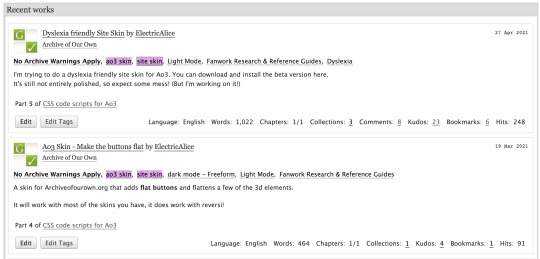
The code is very simple and straightforward:
a.tag[href*="word"] {
background-color: black;
color: black;
}
You change the "word" in the first line in whatever tag you want to hide, but be careful of these things:
It is case sensitive. so "skin" won't catch "Skin", if there's something that you aggressively don't want to see you'll need to copy/paste the code for all the instances.
it will search even part of the word. so "tick" will catch "ticket" "ticking" "tickling" "ticks" (if you see that there's a specific word that keeps getting stuck in the filter you can add the same code AFTER, and change the colors in something that's readable, so like, the background-color: white)
you can hide as many tags as you want, just copy/paste the code again and again and change the "word" to what you want to hide next
It refers to the url, not the name of the tag, so this part here in the address bar:

which means if you need to use more than one word you can't use the space but you'll need to use %20 instead.
example:
a.tag[href*="two%20words"] {
background-color: black;
color: black;
}
To change the colors
the two lines of code:
this one changes the background: "background-color: black;"
while this other one changes the text: "color: black;"
You can change 'black' in whatever color you prefer using a hex color code (just google 'color picker') or one of the html names for colors (so, white, grey, red will all work fine). for example: "background-color: #e6a4ea;" will give the example in the image above, the pink highlighted one.
Always remember the semicolon at the end of the line!
As I said, you can use both.
Obviously not on the same tags but you can use the black one on tags, and the highlight on others. for example:
a.tag[href*="angst"] {
background-color: black;
color: black;
}
a.tag[href*="fluff"] {
background-color: #e6a4ea;
color: black;
}
So, you can use the black thing for really hard limits that you NEVER want to touch and the highlighted ones for tags you might want to have a warning in advance most of the time.
That's it. I know it's finnicky, but it can be helpful to people.
#skin tips#how to ao3#ao3 skins#I've transformed it back using the other editor#let me know if it works#skins for tags
2K notes
·
View notes
Text
KuroFai Olympics 2021 - Sun Vs Moon - FAQ
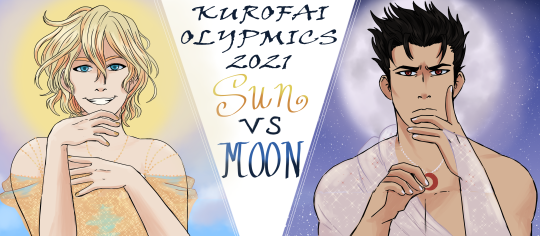
What are the KuroFai Olympics?
The KuroFai Olympics (or as I usually end up typing, Olympfics) are a friendly team-based writing competition between two teams writing opposing themes of fiction, based around the same set of subthemes or prompts.
This year, it is Team Sun and Team Moon.
Each team will have the same number of competitors, and each competitor will square off against the other team’s competitor using the same prompt, with both posting their fics on the same day as determined by the posting schedule.
Where are the Olympics held?
The home of the Olympics is the KuroFai Dreamwidth community. You can also keep up to date with us on Discord, Twitter and Tumblr. We also have a collection on AO3 and you contact the mods via [email protected].
Roles within the Olympics
Moderators: a small dedicated group tasked with planning, coordinating and overall, doing what they can to make this year another success.
Writers: wordsmiths ready and willing to write a story where the main focus is about KuroFai, will be either fluffy or angsty, and fits into the subtheme.
Artists: folks with a passion for the visual arts. While each year, we are blessed with an Artist willing to create a header for the year's Olympics (this year, we thank ValdrickV), for the tenth anniversary, there is an additional role for Artists. To create art based around the prompts. This can be done based on one's interpretation of the prompt or in coordination with a Writer.
Betas: A second pair of eyes for a Writer, offering insight, advice and or a grammar check in exchange for an early reading of the story.
Pinchhitters: Brave and generous folks willing to take on the role of Writer should the need arise.
Read and Reviewers: Lovers of KuroFai who participate by reading the posted stories and then afterwards, leaving a Review for the author. Let's face it, Kudos is wonderful, but a review leaves a greater impact.
Scorers: by popular demand, rather than leave a Review with a score, Scorer fill out a brief survey where they score the fic. A form of online presence will be required - no going entirely anonymous allowed.
What are Pinch-hitters?
A stand-by writer, in case someone who signs up with a team has to step down for any reason (life obligations, sick, believe they won't finish on time, etc.) so they will step up to write for the prompt left vacant. If a competitor feels they need to step down, please let a Mod know as soon as possible, and the Mods will then ask a pinch-hitter to take over their prompt. Should you be unreachable for two days after a scheduled check in, a pinch hitter will be called upon to take over.
To give a Pinch-Hitter the most time to write, their posting day will be moved to the last posting day. Should two need to step down, the first Pinch Hitter and their competitor will get the day before the last and the newest Pinch Hitter and their competitor will have the last posting day
Posting Dates?
The posting schedule for the Olympics starts on the 8th of August. Each of our sub themes will be assigned a posting date with the first fics being posted on the 9th of August.
The schedule is prone to change but the mods will ensure that all writers know what date they will post on. If a Pinchitter is called upon their prompt will always move to the end of the schedule.
Time zone for posting?
We are currently considering what Timezone to use. This will be updated once it has been decided.
That said, time zones are an illusion we gave ourselves, so as long as you post within an hour or two of midnight on the day of your posting, you won’t be docked points. If you post after the next competitors’ have started posting for their prompt, however, that late penalty card comes into play.
Checkins?
All writers and artists will be required to checkin with the mods three times during the creating period. These checkins are just to see how you are going and to figure out if the posting dates need to be altered. While participants can reach out to the Mods at any time if issues arise the checkins are just a formalisation of this process.
Can I write a joint fic?
All fics entered in the Olympics must be new, original works written for the appropriate prompt by a single participant. You may ask your teammates/friends/family to help you out with coming up with an idea and you can ask anyone even Mods to beta your fic once it's written, but you have to write it.
Can I reuse an older piece of work?
No, you can't take a draft fic you had prepared earlier and jazz it up for the prompt. (We may not have proof but this is where your honor comes in. Write something new for your honor.)
Fic outlines are acceptable and allowed so long as you have not begun writing fic for it before you receive your prompt.
Length of fic?
There's no minimum or maximum length of entries; if you can tell a story in a thousand words, more power to you, and if it takes you fifty thousand, that's great too. However, a word count of between five thousand to twenty thousand for the length of your fic is generally recommended.
Can I share my work before posting day?
You can share up to 10% of your work as a teaser on various social medias before your posting date. You can of course share your work with your Beta and Team Mates before hand if you like.
Do I have to post my fic on Dreamwidth?
The fic, not necessarily. But you will need to make an entry post on Dreamwidth. That is, a post where you either post under a cut or provide a link to the location where your fic is posted. A template for fic entry posts will be provided closer to the posting date.
How do I post on Dreamwidth?
You will need a Dreamwidth account to post your entry and be a member of the KuroFai Dreamwidth Community. Copy and paste the template provided into a new Dreamwidth post making sure you choose HTML and not Rich text for editing. Also remeber to chose KuroFai community as it is easy to accidentally post it to your own Dreamwidth. Example of last years template post https://kurofai.dreamwidth.org/131379.html
Do I have to submit my fic to the AO3 collection?
While we would love for you to put your fic in the KuroFai Olympics 2020 collection it is not a requirement of the competition. This year collection is 2021_KuroFai_Olympics
https://archiveofourown.org/collections/2021_KuroFai_Olympics
What if I can’t write competitively?
There is nothing to prevent you from writing a fic of your own to match the theme or a prompt you really like. We simply ask that you don’t post it during the Week (give or take) that the Teams will be posting theirs.
How can Artists get involved?
This year artist can sign up to do Art for the various prompts. The lovely Valdrick has created our banner art this year. Once prompts have been assigned to the artist there are no restrictions beyond relating to the prompt and KuroFai. Any size, any medium, any colour what ever takes your fancy.
How are fics scored?
By popular demand, this year rather than leave a Review with a score, the reader will be asked to fill out a brief survey which will be linked to at the end of the fic. A form of online presence will be required - no going entirely anonymous allowed for scoring.
Rules for scoring a fic?
Mods will not be allowed to leave a score but can still read and leave a review.
All Writers will be allowed to leave a Score EXCEPT on their fic and the corresponding fic from the other team.
Betas, Artists and others who aided in the Olympics and are not Writers or Mods are free to Score any fic.
People from across the fandom are free to Score any fic but will be required to leave a form of contact in the scoring survey.
The Scorecard
With 1 being the very worst and 10 being the very best, how well do you think this story did?
1. How well did this fic fit the prompt?
2. How well written was the fic?
3. How much did you enjoy the fic?
And please answer Yes/No
4. Was this fic tagged properly?
Questions 1-3 will have a maximum of 30 points available (and when you divide that by 3, you could get a solid 10 Pointer)
Regarding 4, if the Yes outweigh the No, then +2 Points. If the No outweigh the Yes than -2 Points.
Penalty Card
If the Penalty Card had to come in for Late and or Unfinished, then those Points will be taken out when we do the scoring.
No Story Posted: While this has happened due to unfortunate circumstance, it does result in a total loss of points. A zero for that story.
Late but Complete Fic: 1 Point Docked.
Incomplete Story Posted: 1-2 Points docked from that story.
Not Tagged Properly: 2 Points.
Not Tagged Properly?
Because of the sensitivity of subjects, all of these subjects MUST be clearly warned about should they appear in your story. At the bottom of the story under the cut is not clearly warned about.
Non-Con, Sexual violence, Dub-con, Underage, Sexual Kinks, Omega verse, Graphic Violence, Self Harm, Suicide or Suicidal thoughts.
Things like Language, Drug Use, Implied (sensitive subject), etc. are not required but are welcome to make the story that much more reader-friendly.
While not mandatory, stories featuring material from the events after Acid Tokyo, AU or Canon based, have a new tag available to them. It’s called NSFN (Not Safe for Nick/Newbies) and will make this even more reader-friendly.
Failure to comply with the Must be warned about rule results in a 2 Point loss for that story.
24 notes
·
View notes
Link
Excerpt from this story from EcoWatch:
Norway has come under fire for a controversial plan to test the hearing of minke whales.
The Norwegian plan would see 12 young minke whales captured and subjected to six-hour sound tests. Proponents say the study would help illuminate the impact of noise pollution on whales, but a group of more than 50 conservationists and veterinarians argue that the tests are both cruel and redundant.
"This experiment is both ill-conceived and unnecessary – we already know that human-made noise in our ocean damages and disturbs whales," Whale and Dolphin Conservation policy manager Vanessa Williams-Grey told the Evening Standard. "We have grave concerns about the animal welfare implications."
Whale and Dolphin Conservation wrote to Norwegian prime minister Erna Solberg on behalf of more than 50 experts urging her to halt the trials. The group has also promoted a petition for the general public to sign.
Despite this, the tests are set to go ahead, The Guardian reported Tuesday. The plans would see the whales captured in a strait off Vestvågøy island in Norway's northern Lofoten region, an area that is part of the whales' annual migration route. The captured whales would then be held between two rafts for up to six hours while electrodes placed beneath their skin would determine how their brains respond to various types of ocean noise. The whales would then be tagged and released.
The experiments were approved by the Norwegian Food Safety Authority (NFSA) and are being conducted by the Norwegian Defence Research Establishment with financial support from the U.S. oil and gas and fishing authorities and the U.S. Navy, according to the Evening Standard. NFSA argued that the experiments would ultimately benefit whales generally.
"Knowledge of how human activity disturbs wild animals will always be to the benefit of the animals. We believe that is also the case here," NFSA told The Guardian.
The agency said that the severity of the experiment would be moderate — causing short-term moderate pain and distress or long-term mild pain and distress. However, in the letter and petition, Whale and Dolphin Conservation warned that the impacts could be much worse.
"These experts say the stress could kill the whales," petition author Vicky Moens wrote. "Even if it doesn't, the ordeal will be dangerous and terrifying for these intelligent and highly sensitive individuals."
6 notes
·
View notes
Text
It runs even if there is an error in the code, and sometimes not being able to understand why it runs in first place. Jack Sparrow is right, I think every programmer experiences this.
12 Common HTML Mistakes
Below are some common HTML mistakes that affect accessibility of web content. Review these carefully and be sure to validate your page for proper HTML.
1. Missing or incorrect DOCTYPE.
The DOCTYPE tells Web browsers what version of HTML your page is using. Technically, it refers to a Document Type Definition (DTD) that basically specifies the rules for that version of HTML.
The DOCTYPE should always the the very first line of your HTML code and it IS case sensitive.
In HTML 4.01 there are three primary DOCTYPE's
The HTML 4.01 Strict DTD includes all elements and attributes that have not been deprecated or do not appear in frameset documents. For documents that use this DTD, use this document type declaration: <!DOCTYPE HTML PUBLIC "-//W3C//DTD HTML 4.01//EN" "http://www.w3.org/TR/html4/strict.dtd">
The HTML 4.01 Transitional DTD includes everything in the strict DTD plus deprecated elements and attributes (most of which concern visual presentation). For documents that use this DTD, use this document type declaration: <!DOCTYPE HTML PUBLIC "-//W3C//DTD HTML 4.01 Transitional//EN" "http://www.w3.org/TR/html4/loose.dtd">
The HTML 4.01 Frameset DTD includes everything in the transitional DTD plus frames as well. For documents that use this DTD, use this document type declaration: <!DOCTYPE HTML PUBLIC "-//W3C//DTD HTML 4.01 Frameset//EN" "http://www.w3.org/TR/html4/frameset.dtd"
2. Missing Character Encoding
All Web pages should define the character set that they are currently using. Though character sets are rather technical, they simply tell the Web browser what set of characters are used in the page.
If a page containing English characters found on typical keyboards will have a different character set than one that should display Japanese characters. The character encoding tells the user agent (browser or assistive device) what kind of data to read and display. For most English Web pages, the character encoding will be entered into the Web page like this: <meta http-equiv="Content-Type" content="text/html; charset=iso-8859-1"> This meta tag should be within the <head> and </head> tags of your Web page and is not case sensitive. http-equiv="Content-Type" tells the browser what type of meta tag this is (there are several types). content="text/html; tells it that this is an html document that contains text only. charset=ISO-8859-1 tells the browser that it is using the ISO-8859-1 character set - which defines common English characters. Another common English character set is windows-1252. A Japanese Web page's might have charset=shift_jis. Here's a list of common character sets.
3. Unsupported tags or attributes
Use of code that is not part of the HTML standards is not appropriate. These include the <BLINK> and <MARQUEE> tags, among others. There are also many attributes of HTML tags that many browser will recognize, but that are not part of the HTML standard. Commonly used attributes that are improper are attributes in the <body> tags that modify margin size, such as <body marginwidth="0">. These tags and attributes vary based on the version of HTML that you are developing in. For accessibility and compatibility reasons, we should all be using AT LEAST HTML version 4.01. To find out if your page contains unsupported HTML tags or attributes, validate it at the W3C's HTML Validator. If you don't have a DOCTYPE, then it won't know which version of HTML to validate your page with.
4. Improperly formatted HTML
The most common mistakes in HTML are usually just plain human mistakes. Here's a list of HTML no-no's:
Missing quotation marks for attribute values.
Though older versions of HTML do not require that you surround values with quotations marks, future versions (including XHTML) will. Though you can get away with making this mistake in most browsers, placing quotes around values is suggested.
Examples of what NOT to do:
<img src=myimage.gif>
<font color=#FF00FF>
<p style=font-face: arial, geneva>
Missing closing tags
Most HTML tags have both an opening and closing tag (i.e., <b> and </b>). If a tag mark's up or surrounds any other content, then it must be closed. One exception to this is the <p> tag. XHTML (which we'll talk about later) requires that ALL tags be closed. I recommend closing the <p> tag, even if it is not required now. This usually makes editing your HTML easier as well.
I think that issues like this should be taken seriously while programming. Because this is a newly learned and evolving language. That's why we, as writers, have to read and learn new things every moment.
3 notes
·
View notes