#benefits of using microsoft access
Explore tagged Tumblr posts
Text
An adversarial iMessage client for Android
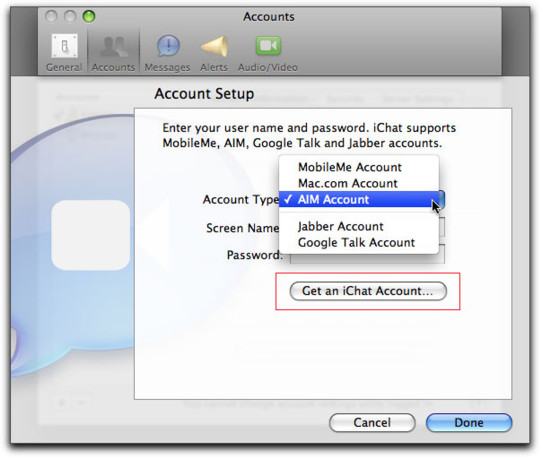
Adversarial interoperability is one of the most reliable ways to protect tech users from predatory corporations: that's when a technologist reverse-engineers an existing product to reconfigure or mod it (interoperability) in ways its users like, but which its manufacturer objects to (adversarial):
https://www.eff.org/deeplinks/2019/10/adversarial-interoperability
"Adversarial interop" is a mouthful, so at EFF, we coined the term "competitive compatibility," or comcom, which is a lot easier to say and to spell.
Scratch any tech success and you'll find a comcom story. After all, when a company turns its screws on its users, it's good business to offer an aftermarket mod that loosens them again. HP's $10,000/gallon inkjet ink is like a bat-signal for third-party ink companies. When Mercedes announces that it's going to sell you access to your car's accelerator pedal as a subscription service, that's like an engraved invitation to clever independent mechanics who'll charge you a single fee to permanently unlock that "feature":
https://www.techdirt.com/2023/12/05/carmakers-push-forward-with-plans-to-make-basic-features-subscription-services-despite-widespread-backlash/
Comcom saved giant tech companies like Apple. Microsoft tried to kill the Mac by rolling out a truly cursèd version of MS Office for MacOS. Mac users (5% of the market) who tried to send Word, Excel or Powerpoint files to Windows users (95% of the market) were stymied: their files wouldn't open, or they'd go corrupt. Tech managers like me started throwing the graphic designer's Mac and replacing it with a Windows box with a big graphics card and Windows versions of Adobe's tools.
Comcom saved Apple's bacon. Apple reverse-engineered MS's flagship software suite and made a comcom version, iWork, whose Pages, Numbers and Keynote could flawlessly read and write MS's Word, Excel and Powerpoint files:
https://www.eff.org/deeplinks/2019/06/adversarial-interoperability-reviving-elegant-weapon-more-civilized-age-slay
It's tempting to think of iWork as benefiting Apple users, and certainly the people who installed and used it benefited from it. But Windows users also benefited from iWork. The existence of iWork meant that Windows users could seamlessly collaborate on and share files with their Mac colleagues. IWork didn't just add a new feature to the Mac ("read and write files that originated with Windows users") – it also added a feature to Windows: "collaborate with Mac users."
Every pirate wants to be an admiral. Though comcom rescued Apple from a monopolist's sneaky attempt to drive it out of business, Apple – now a three trillion dollar company – has repeatedly attacked comcom when it was applied to Apple's products. When Apple did comcom, that was progress. When someone does comcom to Apple, that's piracy.
Apple has many tools at its disposal that Microsoft lacked in the early 2000s. Radical new interpretations of existing copyright, contract, patent and trademark law allows Apple – and other tech giants – to threaten rivals who engage in comcom with both criminal and civil penalties. That's right, you can go to prison for comcom these days. No wonder Jay Freeman calls this "felony contempt of business model":
https://pluralistic.net/2023/11/09/lead-me-not-into-temptation/#chamberlain
Take iMessage, Apple's end-to-end encrypted (E2EE) instant messaging tool. Apple customers can use iMessage to send each other private messages that can't be read or altered by third parties – not cops, not crooks, not even Apple. That's important, because when private messaging systems get hacked, bad things happen:
https://en.wikipedia.org/wiki/2014_celebrity_nude_photo_leak
But Apple has steadfastly refused to offer an iMessage app for non-Apple systems. If you're an Apple customer holding a sensitive discussion with an Android user, Apple refuses to offer you a tool to maintain your privacy. Those messages are sent "in the clear," over the 38-year-old SMS protocol, which is trivial to spy on and disrupt.
Apple sacrifices its users' security and integrity in the hopes that they will put pressure on their friends to move into Apple's walled garden. As CEO Tim Cook told a reporter: if you want to have secure communications with your mother, buy her an iPhone:
https://finance.yahoo.com/news/tim-cook-says-buy-mom-210347694.html
Last September, a 16-year old high school student calling himself JJTech published a technical teardown of iMessage, showing how any device could send and receive encrypted messages with iMessage users, even without an Apple ID:
https://jjtech.dev/reverse-engineering/imessage-explained/
JJTech even published code to do this, in an open source library called Pypush:
https://github.com/JJTech0130/pypush
In the weeks since, Beeper has been working to productize JJTech's code, and this week, they announced Beeper Mini, an Android-based iMessage client that is end-to-end encrypted:
https://beeper.notion.site/How-Beeper-Mini-Works-966cb11019f8444f90baa314d2f43a54
Beeper is known for a multiprotocol chat client built on Matrix, allowing you to manage several kinds of chat from a single app. These multiprotocol chats have been around forever. Indeed, iMessage started out as one – when it was called "iChat," it supported Google Talk and Jabber, another multiprotocol tool. Other tools like Pidgin have kept the flame alive for decades, and have millions of devoted users:
https://www.eff.org/deeplinks/2021/07/tower-babel-how-public-interest-internet-trying-save-messaging-and-banish-big
But iMessage support has remained elusive. Last month, Nothing launched Sunchoice, a disastrous attempt to bring iMessage to Android, which used Macs in a data-center to intercept and forward messages to Android users, breaking E2EE and introducing massive surveillance risks:
https://www.theverge.com/2023/11/21/23970740/sunbird-imessage-app-shut-down-privacy-nothing-chats-phone-2
Beeper Mini does not have these defects. The system encrypts and decrypts messages on the Android device itself, and directly communicates with Apple's servers. It gathers some telemetry for debugging, and this can be turned off in preferences. It sends a single SMS to Apple's servers during setup, which changes your device's bubble from green to blue, so that Apple users now correctly see your device as a secure endpoint for iMessage communications.
Beeper Mini is now available in Google Play:
https://play.google.com/store/apps/details?id=com.beeper.ima&hl=en_US
Now, this is a high-stakes business. Apple has a long history of threatening companies like Beeper over conduct like this. And Google has a long history deferring to those threats – as it did with OG App, a superior third-party Instagram app that it summarily yanked after Meta complained:
https://pluralistic.net/2023/02/05/battery-vampire/#drained
But while iMessage for Android is good for Android users, it's also very good for Apple customers, who can now get the privacy and security guarantees of iMessage for all their contacts, not just the ones who bought the same kind of phone as they did. The stakes for communications breaches have never been higher, and antitrust scrutiny on Big Tech companies has never been so intense.
Apple recently announced that it would add RCS support to iOS devices (RCS is a secure successor to SMS):
https://9to5mac.com/2023/11/16/apple-rcs-coming-to-iphone/
Early word from developers suggests that this support will have all kinds of boobytraps. That's par for the course with Apple, who love to announce splashy reversals of their worst policies – like their opposition to right to repair – while finding sneaky ways to go on abusing its customers:
https://pluralistic.net/2023/09/22/vin-locking/#thought-differently
The ball is in Apple's court, and, to a lesser extent, in Google's. As part of the mobile duopoly, Google has joined with Apple in facilitating the removal of comcom tools from its app store. But Google has also spent millions on an ad campaign shaming Apple for exposing its users to privacy risks when talking to Android users:
https://www.theverge.com/2023/9/21/23883609/google-rcs-message-apple-iphone-ipager-ad
While we all wait for the other shoe to drop, Android users can get set up on Beeper Mini, and technologists can kick the tires on its code libraries and privacy guarantees.

If you'd like an essay-formatted version of this post to read or share, here's a link to it on pluralistic.net, my surveillance-free, ad-free, tracker-free blog:
https://pluralistic.net/2023/12/07/blue-bubbles-for-all/#never-underestimate-the-determination-of-a-kid-who-is-time-rich-and-cash-poor
#pluralistic#multiprotocol#interoperability#adversarial interop#beeper#reverse engineering#blue bubbles#green bubbles#e2ee#end to end encrypted#messaging#jjtech#pypushbeeper mini#matrix#competitive compatibility#comcom
1K notes
·
View notes
Text
Employees at the Social Security Administration (SSA) were informed on Thursday morning that new rules forbid them from accessing “general news” websites, including those that have been at the forefront of the reporting on Elon Musk’s so-called Department of Government Efficiency (DOGE) effort.
In an email reviewed by WIRED and addressed to “all SSA employees” from a mailing list called “internal communications,” the agency informed employees that it was “implementing additional restrictions to the categories of websites prohibited from government-furnished equipment. Effective today, March 6, 2025, the categories include: Online shopping; General News; and Sports.” The headline read “Internet Browsing from Government Equipment.”
The email did not specify which websites in particular were to be blocked. However, WIRED has confirmed with two sources inside the SSA that Wired.com is no longer accessible today, though it was accessible previously.
The sources also confirmed that the websites of The Washington Post, The New York Times, and MSNBC were inaccessible. However, the sources were able to access other news websites including Politico and Axios.
“Local news blocked,” says one source at SSA, who was granted anonymity over fears of retribution. “So if there was a local shooting or something, I wouldn’t be able to see.”
It’s unclear who has implemented the block list or what criteria were used to populate it, but it appears not to be based on ideological grounds, as Fox News and Breitbart are also blocked.
On Friday, weeks after DOGE engineers were installed at SSA, the agency announced plans to cut 7,000 employees. Many of the agency’s most senior staff have resigned. This includes former SSA commissioner Michelle King, who has decades of experience within the agency. She was replaced by acting commissioner Leland Dudek, a mid-level staffer who claimed in a LinkedIn post, reviewed by WIRED, that he had been punished by King for helping DOGE engineers when they first arrived. Musk and Donald Trump have also continued to push the conspiracy theory that millions of dead people are continuing to collect social security benefits, despite the fact those claims have been debunked.
In the hours after the initial email was sent about blocking news sites, some employees received another email from their managers providing instructions on how to disable news showing up on the Edge landing page. This was not a requirement but a recommendation to help employees resist the temptation to click on news links, a source who had received the email told WIRED.
Those trying to visit Wired.com were greeted with a page replicating much of what was in the initial email. It also listed a “URL Reputiation” score, though it was unclear where that score was being sourced from, or if it has a bearing on site access. Different blocked news websites were given different scores, according to screenshots viewed by WIRED.
SSA employees typically use computers with Microsoft’s Edge installed as the internet browser. The default landing page on that browser is set to show news headlines, according to several sources at SSA.
“Employees with a legitimate business [sic] should submit an exception SAM request for their supervisor's review,” the email continued. “These additional restrictions will help reduce risk and better protect the sensitive information entrusted to us in our many systems.”
On Reddit, multiple members of the FedNews subreddit who said they worked at the SSA claimed that accessing news in a timely manner was an essential part of their job. Others pointed out that being able to make purchases online was a core component of their work.
After this article was published, an SSA spokesperson told WIRED that it implemented the restrictions because “employees should be focused on mission-critical work and serving the American people.”
It did not respond to requests for comment on why some news websites were blocked and others were not.
Employees at several other US government agencies contacted by WIRED said similar blocks on news pages had not been implemented on their networks.
43 notes
·
View notes
Text
apps that boost productivity
i feel like i've tried every productivity app out there, and so i gathered my favorites so far here:

task management apps
1. todoist
features -> subtasks, recurring tasks, priority levels, and collaboration features. benefits -> easy organization of tasks with intuitive categorization helps you stay on top of deadlines.
2. tiimo
features -> color-coded daily overview of all your plans, focus timer, ai-powered checklists that break down big tasks. benefits -> flexible planning and visually rewarding, making it easy to digest your day
3. structured
features -> intuitive timeline, subtasks, focus timer, easily rearrange tasks, color coding. benefits -> visual timeline and easily creating tasks makes it easy to stay on task
this is my personal favorite!! i've been using it for a while and the visual appeal + the functions make it so easy to stay motivated.
focus and concentration apps
4. forest
features -> set a timer for focused work sessions, and if you stay off your phone, a tree grows. benefits -> visually rewarding, this app helps you build good habits and combat phone addiction.
5. focus@will
features -> different music channels tailored to various tasks and productivity styles. benefits -> the right music can create an optimal studying environment, minimizing distractions.
time management apps
6. toggl track
features -> one-click time tracking, reporting, and project management. benefits -> learning how you spend your time can help you tailor your habits.
7. pomodoro timer apps
features -> customizable work sessions (typically 25 minutes), followed by short breaks. benefits -> helps maintain focus and reduces burnout during intense study sessions.
note-taking apps
8. evernote
features -> notebooks, tags, web clipping, and integration with other apps. benefits -> keeps your study materials organized and accessible across devices.
9. onenote
features -> sections, tags, and integration with the microsoft office suite. benefits -> perfect for students who enjoy a more visual and flexible approach to note-taking.
#grrloriginal#study blog#studyblr#studying#academia#student life#studyspo#it girl#study motivation#studybrl#aesthetic#productivityhacks#productivitytips#productivityboost#study productivity#student#productivity challenge#100 days of productivity#it girl energy#pintrest girl
63 notes
·
View notes
Text
by Dion J. Pierre
Microsoft Corporation denies Jews the right to form ethnic affinity groups despite maintaining a robust system of them for other identity categories, the Louis D. Brandeis Center for Human Rights Under Law has alleged in a blistering letter urging the tech giant to correct what it says constitutes a flagrant violation of civil rights meriting legal action.
According to the letter, Microsoft employees may join Employee Resource Groups (ERGs) which correspond to “ethnic or racial identity” and foster “extra opportunities for professional development, career advancement, and the ability to collectively oppose discrimination in the workplace.” However, the company rules out Judaism as the basis for starting a Jewish ERG, nor does it recognize Jews, as does the US government, as an ancestral group. Thus, Jews at Microsoft are excluded from a form of social networking that can boost a career at the company to the highest levels of success, according to the Brandeis Center.
“Providing all employees equal access to professional benefits and opportunities, including Microsoft’s Jewish employees, is the right thing to do and is compelled by various federal and local anti-discrimination statutes,” said Brandeis Center co-chair Kenneth Marcus, who served as assistant civil rights secretary in the US Education Department under former President George W. Bush. “This discrimination must stop.”
ERGs also act as advocacy groups which combat discrimination, the Brandeis Center argues in the letter, providing employees a peer group which shares “their lived workplace experiences.” Additionally, the groups facilitate “corporate charitable giving” to community organizations providing essential social services and “educational events.” The groups further receive copious funding from the Microsoft Corporation’s department of human resources, an indicator of upper management’s faith in their purported missions.
“Jewish Microsoft employees are only permitted to organize themselves as an ‘Employee Community,’ a structure vastly inferior to an ERG in multiple ways,” the letter states. “Employee Communities receive no funding and only limited support from Human Resources and are not allowed to host educational events, participate in inclusive product design programs, or work with external groups outside of the annual Microsoft Give campaign.”
It continues, “Moreover, Microsoft’s insistence on defining Jewish identity inconsistent with its Jewish employees’ own self-definition has contributed to an environment that many Jews at Microsoft view as indifferent to antisemitism at best and antisemitically [sic] hostile at worst. Surely a Jewish ERG at Microsoft could have helped Microsoft avoid repeatedly failing to issue appropriate statements condemning rising antisemitism similar to its statements concerning other -isms, and failing to recognize important events in the Jewish calendar as Microsoft does for employees of other identities.”
30 notes
·
View notes
Text
"How Technology is Changing the Way We Learn"
In the past few years, there has been a sudden rise in the use of technology in various aspects of life, especially in education. With the increasing availability of digital tools and online resources, students now have more access to more information and learning opportunities than ever before. This shift has significantly changed the way we students study, collaborate, and comprehend academic content. As a Senior High School STEM student, I’ve witnessed firsthand how technology has shaped our academic journey throughout the years. Here are various reasons why technology is changing the way we learn.
1. Access to Various Sources
Back in the earlier days, the library was the primary source of information. The library was a haven not just for bookworms, but for students who needed help with their homework. The library had a collection of books that were full of specific information that assisted students in finding answers, solutions, definitions, and terms needed for their homework. Growing up in Gen Z like myself as a STEM student relies much more on technology nowadays than a physical library because with a touch of a smartphone or a click of a computer, you now have access to different websites that contain the information you need, especially when you need to conduct a research study, which most students use Google Scholar.
2. Interactive Learning Tools
Textbooks are no longer the only tools we use to learn. Interactive apps, simulations, and educational games have become commonplace in many classrooms. As a STEM student, I’ve experienced how these tools make learning more engaging. Apps like Khan Academy offer interactive courses in math, physics, and computer science, breaking down complex topics into bite-sized lessons with visual aids.
Platforms like Quizizz display flashcards that could help students enhance their active recall, memorizing, and understanding of the concepts easily because of the quiz game it offers.
3. Collaboration in Real-Time
One of the biggest changes technology has brought to education is the ability to collaborate in real-time, regardless of any location in the world. Platforms like Google Docs, Microsoft Teams, and Zoom have been helping students ever since the Covid-19 pandemic struck. During the pandemic, remote learning platforms became essential for continuing education. Even though many students faced challenges with online learning, these platforms provided a way for education to continue without interruption all thanks to the implementation of Online Classes. Now, blended learning—combining in-person and online education—is becoming the norm, offering more flexibility for both teachers and students.
4. Personalized Learning
Every student learns differently, and technology is helping cater to these individual learning styles. Adaptive learning platforms use algorithms to tailor lessons to each student’s needs. If you’re struggling with a particular topic, these platforms adjust the difficulty and provide extra support until you grasp the concept. Tools like Duolingo and Grammarly, which offer students language and grammar support are just a few examples of how technology provides customized learning experiences.
For us STEM students, this is particularly helpful, especially when using Grammarly for a research project. Using Platforms like Grammarly helps correct revisable sentences and paragraphs easily in one click, providing less effort and less time-consuming for us students.
5. Preparation for the Future
Technology isn’t just transforming education for the present; it’s also preparing students for the future. As technology like AI and Programming evolves, we students could resort to learning skills like coding, and learning the different types of programming languages so that we could adjust to the evolving technology all around us.
6. The Potential Downsides
While technology has brought us numerous benefits, it’s important to acknowledge the challenges and disadvantages it presents. Overreliance on technology can often lead to distractions, with social media and games constantly thriving for attention. Furthermore, the concept of Technology and its use remains a problem in many parts of the world, where students lack access to the necessary tools and internet connectivity to fully benefit from online learning resources.
14 notes
·
View notes
Text
Fascism, Economic Elites, Big Tech, and the Massacre of Children in Palestine
The relationship between fascism, economic elites, and indifference to human suffering has deep roots in global political and economic history. This essay aims to explore how these forces interact in contemporary contexts, using the massacre of children in Palestine as a central point of analysis. Over the past decades, the expansion of Big Tech’s influence has significantly contributed to controlling information and reinforcing the power of economic elites at the expense of truth and human dignity. In this context, the systematic disregard for the suffering of Palestinian children goes hand-in-hand with close monitoring of financial and technological markets.
Fascism and Economic Elites: A Brief Historical Overview
Fascism, both as an ideology and as a system of government, is notorious for its brutality and disregard for human life, especially when that life is seen as an obstacle to economic progress or national and racial dominance. However, the close relationship between fascism and economic elites has often gone under-examined. Fascist regimes such as Benito Mussolini's Italy and Adolf Hitler's Germany relied on the support of large corporations and the industrial class, who saw these governments as a means to ensure social stability and protect their financial interests. The fear of communism and labor strikes drove industrialists to support authoritarian governments that promised to suppress internal opposition and preserve the economic order.
In this context, economic elites often turned a blind eye to the atrocities committed by fascist regimes, from political repression to genocide, such as the Holocaust. This same kind of indifference, driven by the logic of capital preservation, can be observed today regarding the massacre of children in Palestine. Large corporations and investors prefer to focus their attention on stock market performance, ignoring the human cost of wars and occupations that ensure their economic benefits.
The Economic Dynamics of the Israeli-Palestinian Conflict
The massacre of children in Palestine occurs within a global economic and political context, where the Israeli-Palestinian conflict takes on multiple dimensions. Israel, with its advanced and modern economy, heavily relies on the defense and security sector to maintain its geopolitical and military dominance in the Middle East. Major foreign investments and collaboration with Western powers ensure the continued prosperity of its economy, even during times of conflict.
On the other hand, Palestinians, especially in Gaza and the West Bank, live under extreme economic hardship due to the Israeli military occupation. Economic blockades, restrictions on movement, and the absence of basic infrastructure leave the Palestinian people in a constant state of vulnerability. In this oppressive environment, massacres of children and other forms of violence against civilians are seen by some as inevitable or even acceptable as long as they maintain geopolitical stability and protect global economic interests.
The Role of Big Tech: Controlling Information and Strategic Indifference
In the 21st century, Big Tech companies such as Google, Facebook (Meta), Amazon, and Microsoft play a central role in controlling information and shaping public discourse around global conflicts. These companies, through sophisticated algorithms, determine what people see, read, and talk about. In the case of the Israeli-Palestinian conflict, content showing the realities of violence, particularly the suffering of Palestinians, including the massacre of children, is often suppressed or censored.
This control of the narrative is crucial to protecting the interests of economic elites who benefit from the status quo. By restricting access to information that could spark popular outrage or global movements, Big Tech ensures continued economic and political stability, even in the face of crimes against humanity. Moreover, Big Tech companies have direct interests in the defense and security economy, signing lucrative contracts with governments, including the Israeli government, to provide surveillance, intelligence, and weaponry technologies.
Economic Elites: Profit Over Human Life
Global economic elites, comprising investors, multinational corporations, and financial conglomerates, exert a decisive influence on international policies and conflicts. Capital is often directed toward regions and sectors that promise the highest financial returns, regardless of the political or social conditions. These elites profit from the perpetuation of conflict and instability while remaining largely indifferent to the human suffering that ensues.
The massacre of Palestinian children is a tragic consequence of a system in which financial markets and economic interests are prioritized over human life and dignity. Economic elites, backed by Big Tech’s control over information and fascism’s historical precedent of collusion with industry, enable a world where profits trump the moral obligation to protect innocent lives. In this context, the indifference to the suffering of Palestinian children reflects a broader failure of global economic structures to prioritize humanity over capital.
#FascismAndCapital#PalestinianChildren#BigTechControl#EconomicElites#HumanRights#StopTheViolence#TechForJustice#EndOccupation#PalestineUnderAttack#ChildrenOfPalestine#ProfitOverPeople#GlobalIndifference#FreePalestine#MediaCensorship#JusticeForPalestine
35 notes
·
View notes
Text

Trap to Enslave Humanity Artificial intelligence - for the benefit of mankind!? The company OpenAI developed its AI software ChatGPT under this objective. But why was a head of espionage of all people appointed to the board? Is ChatGPT really a blessing or possibly even a trap to enslave humanity? (Moderator) Develop artificial intelligence (AI) supposedly for the benefit of humanity! With this in mind, the company OpenAI was founded in 2015 by Sam Altman, Elon Musk and others. Everyone knows its best-known software by now – the free ChatGPT – it formulates texts, carries out Internet searches and will soon be integrated into Apple and Microsoft as standard. In the meantime, however, there is reason to doubt the "charity" proclaimed by the company when it was founded.
Founder Sam Altman is primarily concerned with profits. Although ChatGPT can be used free of charge, it is given access to personal data and deep insights into the user's thoughts and mental life every time it is operated. Data is the gold of the 21st century. Whoever controls it gains enormous power.
But what is particularly striking is the following fact: Four-star general Paul Nakasone, of all people, was appointed to the board of OpenAI in 2024. Previously, Nakasone was head of the US intelligence agency NSA and the United States Cyber Command for electronic warfare. He became known to the Americans when he publicly warned against China and Russia as aggressors. The fact that the NSA has attracted attention in the past for spying on its own people, as well as on friendly countries, seems to have been forgotten. Consequently, a proven cold warrior is joining the management team at OpenAI. [Moderator] It is extremely interesting to note that Nakasone is also a member of the Board's newly formed Safety Committee. This role puts him in a position of great influence, as the recommendations of this committee are likely to shape the future policy of OpenAI. OpenAI may thus be steered in the direction of practices that Nakasone has internalized in the NSA. According to Edward Snowden, there can only be one reason for this personnel decision: "Deliberate, calculated betrayal of the rights of every human being on earth." It is therefore not surprising that OpenAI founder, Sam Altmann, wants to assign to every citizen of the world a "World ID", which is recorded by scanning the iris. Since this ID then contains EVERYTHING you have ever done, bought and undertaken, it is perfect for total surveillance. In conjunction with ChatGPT, it is therefore possible to maintain reliable databases on every citizen in the world. This is how the transparent citizen is created: total control of humanity down to the smallest detail. In the wrong hands, such technology becomes the greatest danger to a free humanity! The UN, the World Bank and the World Economic Forum (WEF) are also driving this digital recording of every citizen of the world. Since all these organizations are foundations and strongholds of the High Degree Freemasons, the World ID is therefore also a designated project of these puppet masters on their way to establishing a One World Government. The fact that Sam Altman wants to push through their plans with the support of General Nakasone and was also a participant at the Bilderberg Conference in 2016, 2022 and 2023 proves that he is a representative of these global strategists, if not a high degree freemason himself. The Bilderberg Group forms a secret shadow government and was founded by the High Degree Freemasons with the aim of creating a new world order. Anyone who has ever been invited to one of their conferences remains associated with the Bilderbergers and, according to the German political scientist and sociologist Claudia von Werlhof, is a future representative of this power!
Since countless people voluntarily disclose their data when using ChatGPT, this could bring the self-appointed would-be world rulers a lot closer to their goal. As Kla.TV founder Ivo Sasek warns in his program "Deadly Ignorance or Worldwide Decision", the world is about to fall into the trap of the big players once again via ChatGPT. So, dear viewers, don't be dazzled by the touted advantages of AI. It is another snare of the High Degree Freemasons who are weaving a huge net to trap all of humanity in it. Say NO to this development!
#Trap to Enslave Humanity#Artificial Intelligence#AI#World ID#World Control#ChatGPT#Wake up#Do your research#Seek the Truth
12 notes
·
View notes
Text
📁 Interview 003: "Emulating Windows on MacOS for UTAU Workflow." ft. ryouichii
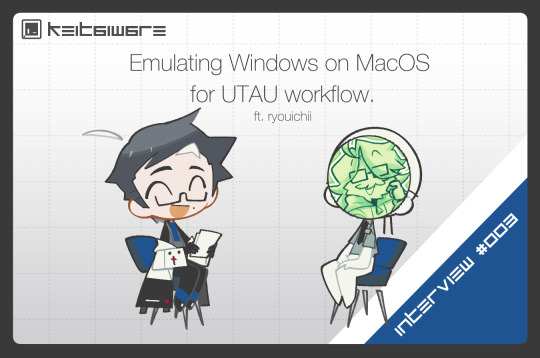
Today's topic is something most of you all must be curious about, when making my content, my job is to make UTAU on MacOS a better experience for everyone. So today I pulled together a very interesting interview on contrasting the experience of UTAU on Windows and MacOS operating systems! We will be interviewing UTAU content creator Ryouichii for today's interview, who operates between MacOS and Windows in their workflow.
Before we get started with the questions, please introduce yourself!
Ryouichi: I’m Ryouichi! I'm an artist and UTAU user from the UK, I make covers and manage 3 (soon-to-be 4) UTAUs! My main UTAU is Hikuine Kiiro, who just recently got a massive multi-expression VCV for his 10th anniversary!
youtube
I'm super proud of it.. it took me more than a year to put together. I got into Vocaloid around 2011-2012 and subsequently found out UTAU is a thing at around 2013? It took me a while, but I released my first UTAU in late 2014 and it's led me to where I am now !
That's incredible! You've been in the scene since the very beginning! I'm happy to see you're still here pouring out your passion into your work. Kiiro is a very impressive UTAU. I look forward to seeing your new projects to come! For our first question, I originally saw your tweet when you sold your PC to work on MacOS, and it really interested me because. I normally don't see phenomena like that, its normally vice versa?
Q. So, when switching to MacOS, what stood out to you, and why did you switch?
Ryouichi: I mainly switched to MacOS out of frustration with Windows 11, and with Windows 10 reaching EOS, I thought it was time to jump ship. I was getting tired of the constant hitches and bugs, along with Microsoft forcing bloatware onto my PC. I remember specifically watching the bluetooth menu freaking the heck out and I just gave up on the spot and went to look for Macbooks. Funnily enough, past experiences with MacOS was a little frustrating too (...not sure if it was because I had no idea what I was doing?), but this was around the OS X days, so I gave it the benefit of the doubt. When I switched, Sonoma was the latest version, and it felt sooo much easier to use compared to El Capitan personally.
I see, I've heard of the difficulties with the latest in Windows. At least Macs give you the option to update! It is very common when switching from Windows, most my friends complain to me about the interface of MacOS, but its something that I've used for the last 13 years! But I get the struggle because I recently got a Windows laptop and it feels so rigid compared to MacOS? But I feel I've gotten better at navigating it and broke the habit of double clicking! (haha)
Q. For the next question, before the interview, we discussed emulation on MacOS, so I would like to ask what it is like having a workflow reliant on emulation, and what it is like producing a cover between Mac and Windows OS?
Ryouichi: It's definitely clunky, and at one point, I had to change my external storage from a hard drive to an SSD because of the hangs and freezes it would cause. It can also be very expensive!! Parallels charges up the butt for a license, and you don't even get to own the software if you don't want weird limits on performance. I know there's VMware, but I couldn't get it to access my external storage for whatever reason, so I dropped that pretty quickly. I've gotten used to Parallels over the months, though! It can be slow at times, but it allows me to use a workflow I'm very comfy with, and that's perfectly fine with me. As for making covers between OS's, I find Mac to be more restrictive than Windows personally. It's because I established a good workflow while I was still using Windows, and trying to fit that into MacOS proved difficult. I will say producing videos on MacOS feels much smoother though!! I used to use AviUtl for that stuff, but moving to MacOS forced me to switch to more professional software like After Effects, and it runs like a dream… I've dabbled with it on Windows before and found the performance to be not so good? So in comparison, it's great, honestly.
A Parallels license is quite expensive! Its the only option for Silicon MacOS as far as I know, but on Intel, I did have a Windows Bootcamp set up. It was quite laggy, so I deleted the partition and stuck with vanilla MacOS. For MV production, I will say the larger programs like the Adobe suite, and Final Cut, run MUCH better on Apple Silicon than on Intel MacOS. So because of this I do all of my MV production on my iPad!
Continuing on the topic of emulation, people have mentioned Wine and Homebrew, but I do believe that running UTAU2008 through these means is a bit clunky. Found this out recently when trying to emulate Notepad++, as its a hassle to boot and locate using the Wine emulator. So when opting for Parallels, while it might be expensive you’re paying for the quality as well!
This was a very good contrast between Windows and MacOS; taking advantage of both operating systems, and discussing virtual machine emulation!
Q. To continue on the topic, what sorts of features do you wish MacOS had?
Ryouichi: It's not really a MacOS feature, but more on the end of developers… I really wish there was more MacOS support for games. Sure, there's crossover and GPTK which do an amazing job with translating games over to apple silicon, but I prefer native support, since some games are SO particular and finicky on crossover. It's a shame that there's barely any games coming out with that, especially with how good graphical processing is getting with the newer chips. But if I had to nitpick, I wish there were individual app volume sliders… and I wish screenshots were automatically copied into the clipboard … but that's about it honestly.
Ah yes, I recently have been looking into Crossover but I genuinely wish there was more support for MacOS. Crossover perpetual will cost an arm and a leg, but I believe it is much more streamlined than Wine. Crossover has the convenience of making your Windows applications accessible from a singular hub rather than digging in your system files. This is one of the main reasons I got a Windows laptop was to play the games I bought during steam sales!
On the topic of volume control, after trying Windows, I noticed there was a built-in feature to adjust individual App volume! I love this feature, but was something I had to pay for on my Mac using Sound Control, and that has been working smoothly for me. As for screenshots, I was not aware they did that! But I do see how that would be inconvenient. On iOS you're given the option to copy and paste a screenshot if I remember correctly.
Q. To wrap up this interview, what are you future ambitions for your work?
Ryouichi: My future ambitions ……. I'm not the type to really have those, honestly, I tend to just do what I wanna do without really thinking ahead. I guess I'd like to see myself improve! I like looking back on old art and covers and comparing it with what I've produced more recently. It's a really big reason why I'm still going, gives me a sense that what I'm doing is really doing something. I'd also want to dabble with different languages in vocal synths… I've been thinking of adding Korean to Kiiro's DiffSinger voicebank when I get around to re-recording it?? I just hope my bri'ish accent isn't distracting, innit ™️ I'd also like to put my name out more, be it making PVs for people, entering contests or something like CVfest if that's happening next year! I've noticed I've been losing interest over the years and I'd really like to revitalize it by doing things I usually wouldn't.
I see! Normally I just pick up work as I go, so it was probably a very direct question. Dabbling in other languages sounds fun! It can be very daunting, but I wish you all the luck with it, I’m sure you'll do fantastic! CVfest is a great event, a lot of people touch back into making a simple voicebank and build characters together! It's something I would be interested in as well! As for keeping passion more consistent, I think the easiest way to keep your interest is to incorporate new ideas and mediums into vocal synth as its a very tangible hobby! I've found myself using all my skills for it, so its very expansive. That being said, I appreciate you sharing your time and insight with us today on the KEITAIWARE project! If you would like to see more of Ryouichii's work, their profiles will be tagged below. Thank you for reading!
Twitter: https://twitter.com/ryouichii BSky: https://bsky.app/profile/ryouichi.uk YouTube: https://www.youtube.com/c/ryouichi
7 notes
·
View notes
Text
PSA: Free Software
Reading this may really save your time, privacy, and money! Reblog or share to spread awareness!
Folks often use software that’s expensive and sometimes even inferior because they don’t know there are alternatives. So to those unfamiliar: basically, free and open-source (FOSS) or "libre" software is free to use and anyone can access the original code to make their own version or work on fixing problems.
That does not mean anyone can randomly add a virus and give it to everyone—any respectable libre project has checks in place to make sure changes to the official version are good! Libre software is typically developed by communities who really care about the quality of the software as a goal in itself.
There are libre alternatives to many well-known programs that do everything an average user needs (find out more under the cut!) for free with no DRM, license keys, or subscriptions.
Using libre software when possible is an easy way to fight against and free yourself from corporate greed while actually being more convenient in many cases! If you need an app to do something, perhaps try searching online for things like:
foss [whatever it is]
libre [whatever it is]
open source [whatever it is]
Feel free to recommend more libre software in the tags, replies, comments, or whatever you freaks like to do!
Some Libre Software I Personally Enjoy…
LibreOffice
LibreOffice is an office suite, much like Microsoft Office. It includes equivalents for apps like Word, Excel, and Powerpoint, which can view and edit files created for those apps.

I can't say I've used it much myself yet. I do not personally like using office software except when I have to for school.
OpenShot
OpenShot Video Editor is, as the name suggests, a video editing program. It has industry-standard features like splicing, layering, transitions, and greenscreen.

I've only made one video with it so far, but I'm already very happy with it. I had already paid for a video editor (Cyberlink PowerDirector Pro), but I needed to reinstall it and I didn't remember how. Out of desperation, I searched up "FOSS video editor" and I'm so glad I did. There's no launcher, there's no promotion of other apps and asset packs—it's just a video editor with a normal installer.
GIMP
GNU Image Manipulation Program is an image editor, much like Photoshop. Originally created for Linux but also available for Windows and MacOS, it provides plenty of functionality for editing images. It is a bit unintuitive to learn at first, though.

I've used it to create and modify images for years, including logos, really bad traceover art, and Minecraft textures. It doesn't have certain advanced tech like AI paint-in, but it has served my purposes well and it might just work for yours!
(Be sure to go to Windows > Dockable Dialogs > Colors. I have no idea why that's not enabled by default.)
Audacity
Audacity is an audio editing program. It can record, load, splice, and layer audio files and apply effects to them.

Audacity is another program I've used for a long time. It is not designed to compose music, but it is great for podcasts, simple edits, and loading legacy MS Paint to hear cool noises.
7-Zip
7-Zip is a file manager and archive tool. It supports many archive types including ZIP, RAR, TAR, and its own format, 7Z. It can view and modify the contents of archives, encrypt and decrypt archives, and all that good stuff.

Personally, I use 7-Zip to look inside JAR files for Minecraft reasons. I must admit that its UI is ugly.
Firefox
Firefox is an internet browser, much like Google Chrome, Microsoft Edge, or Safari. While browsers are free, many of them include tracking or other anti-consumer practices. For example, Google plans to release an update to Chromium (the base that most browsers are built from these days) that makes ad blockers less effective by removing the APIs they currently rely on.

Aside from fighting monopolies, benefits include: support for animated themes (the one in the picture is Purple Night Theme), good ad blockers forever, an (albeit hidden) compact UI option (available on about:config), and a cute fox icon.
uBlock Origin
As far as I know, uBlock Origin is one of the best ad blockers there is.

I was on a sketchy website with my brother, and he was using Opera GX's ad blocker. Much of the time when he clicked on anything, it would take us to a random sponsored page. I suggested that he try uBlock Origin, and with uBlock Origin, that didn't happen anymore.
Linux
Linux is a kernel, but the term is often used to refer to operating systems (much like Windows or MacOS) built on it. There are many different Linux-based operating systems (or "distros") to choose from, but apps made for Linux usually work on most popular distros. You can also use many normally Windows-only apps on Linux through compatibility layers like WINE.




I don't have all four of these, so the images are from Wikipedia. I tried to show a variety of Linux distros made for different kinds of users.
If you want to replace your operating system, I recommend being very careful because you can end up breaking things. Many computer manufacturers don't care about supporting Linux, meaning that things may not work (Nvidia graphic cards notoriously have issues on Linux, for example).
Personally, I tried installing Pop!_OS on a laptop, and the sound output mysteriously doesn't work. I may try switching to Arch Linux, since it is extremely customizable and I might be able to experiment until I find a configuration where the audio works.
Many Linux distros offer "Live USB" functionality, which works as both a demo and an installer. You should thoroughly test your distro on a Live USB session before you actually install it to be absolutely sure that everything works. Even if it seems fine, you should probably look into dual-booting with your existing operating system, just in case you need it for some reason.
Happy computering!
#196#psa#foss#open source#tech#software#apps#computer stuff#I really hope Tumblr doesn't block this for having links or something. Someone mentioned that being a possibility and now I'm worried.#please reblog#2024-01-26
47 notes
·
View notes
Text
1. How to setup 2FA on your accounts
As some of you may know, my friend @why-its-kai's Discord account was taken over this morning by a scammer.
The scam they used was this one, or close enough; but anyway, the exact specifics don't matter.
What matters is, it can happen to you. It can happen to anyone.
The good news is, you can learn how to protect yourself. Making some small changes can already improve your online security by leaps and bounds.
I made a series of 3 posts covering the basics:
How to setup 2FA on your accounts (you are here!)
How to spot a scam
How to set up a password manager.
Protect yourself with 2FA
Two-factor authentication, or 2FA, isn't a silver bullet -- but it exponentially increases your online safety by adding an extra step to the login process that a hacker/scammer does not have access to.
Every account that you care about (and even those you don't) should have some form of 2FA enabled.
Especially email -- should your email become compromised, this can become a catastrophe.
(For websites that don't support 2FA, use a burner email!)
What 2FA should I use?
2FA can take many forms, from the highly convenient (SMS, email) to the highly secure (security keys), but one thing is certain:
Any form of 2FA is better than nothing.
The simplest forms of 2FA are phone number or email. While these are very easy to use, they are unfortunately not very secure.
Still, I repeat: despite their flaws, these forms of 2FA are absolutely, 100% better than not having any 2FA at all.
On the other end of the spectrum, security keys (like for example a Yubikey) are extremely secure, but they cost money and are a bit of a hassle at time. I use them, but for most people, it's overkill.
What you want is an authenticator app.
Important
A note, before we go on…
If you enable multiple forms of 2FA, how secure your account is will depend on your weakest link.
For example, if you enable SMS authentication AND register a security key, your account will only be as safe as the SMS authentication. The security key is essentially useless.
In other words, the least secure form of 2FA you add determines the overall security of your account.
Sometimes, less is more!
Authenticator Apps
First, choose a free, reputable authenticator. Google Authenticator is a good choice. So are Aegis Authenticator or Microsoft Authenticator.
For simplicity, we'll go with Google Authenticator; the process is rather similar for most authenticators.
First, download the app from your app store and install it on your phone.
Enrolling Gmail into GA
Securing your email should be your number 1 priority, so let's enroll a Google account to Google Authenticator.
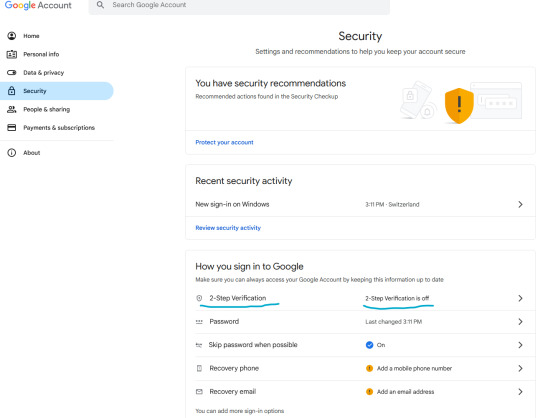
Let's enable two-step verification first.
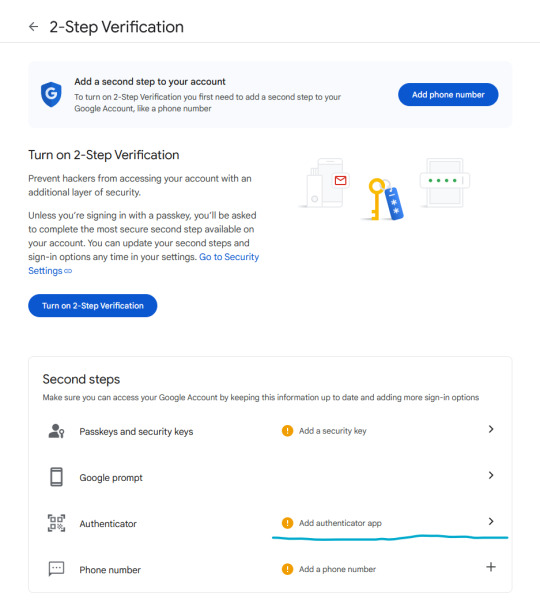
Phone number is better than nothing, but not very safe (SMS verification can be spoofed), so let's click on "Add authenticator app".
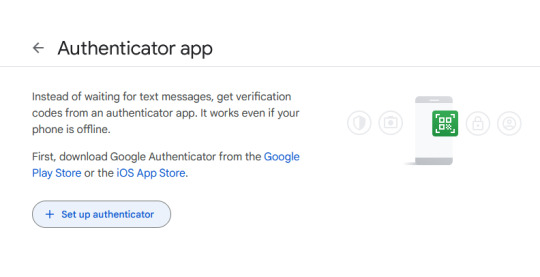
Click on "Set up authenticator". Google will generate a QR-code.
Next, go back to your phone and click on the little multicolored cross. It will bring up a menu; click on "scan a QR code".
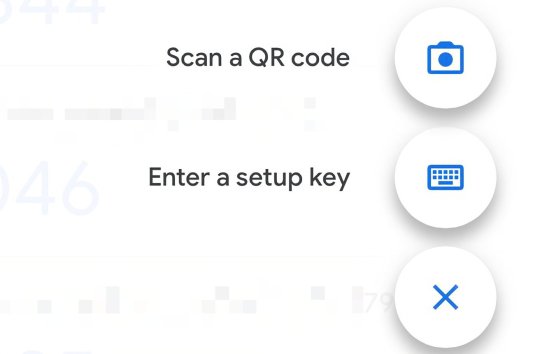
Go ahead and scan the QR code.
Congratulations, you have enrolled your Google account!
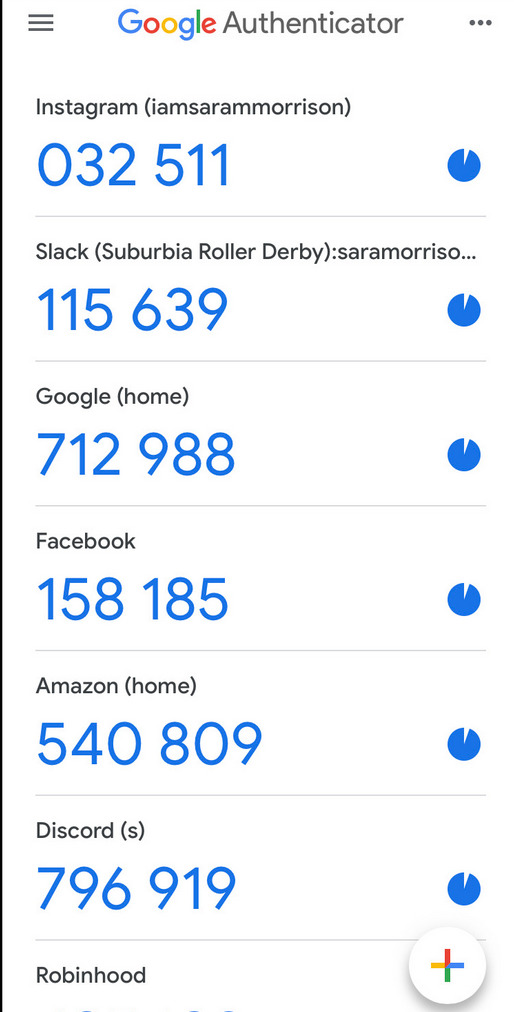
Now, whenever you are asked for a 2FA code, just open the app and copy/paste it.
Note: the codes are stored locally on your phone.
Enabling 2FA on Discord
The process is fairly similar. Go to Settings > My Account:
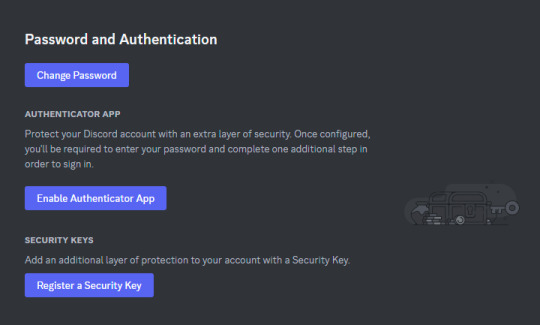
Click on "Enable Authenticator App". You will be prompted for your password. Enter it.
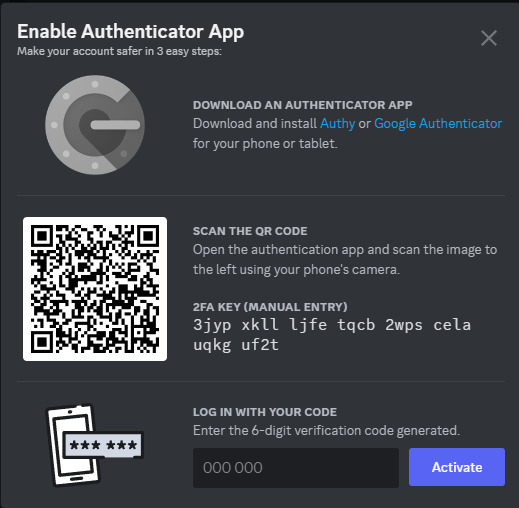
Download Google Authenticator if you haven't already. Scan the QR code as described above.
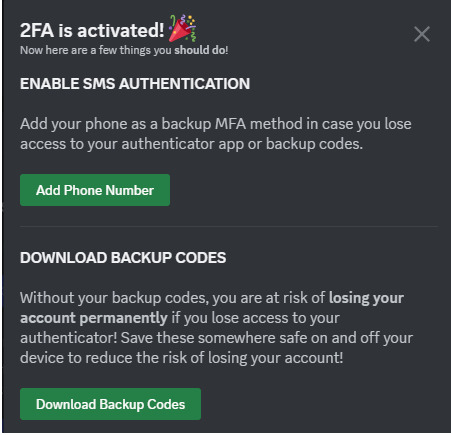
Do take the time to download your backup codes as well!
As explained above, I personally do not recommend setting up SMS authentication here, since authenticator apps are supported, as this weakens the overall security of your account for little benefit.
Stay tuned for parts 2 and 3!
If you have any questions, feel free to PM me.
17 notes
·
View notes
Text
My university no longer lets us access the email inbox without being confronted with a microsoft copilot ai ""assistant"" garbage window every single time (and you can't disable it 💀) so I experimented with it today. Findings:
- You can jailbreak it and get it to draft really heinous ww2 propaganda if you change some superfluous details and claim that it's for speculative fiction. I also got it to write generic pro-invasion propaganda (could change some words and apply it to any global conflict 💀) for different audiences (academic, twitter...) and at different levels of aggression. At this point I think nobody should underestimate how easy it is now for someone with just a little bit of programming experience to create a botnet of many social media accounts, and to make echo chambers worse and purposefully steer online discussions in unproductive directions. I mean, I've really started to notice it on reddit etc already, in every thread I open there will be at least one obvious AI comment......
- You can get it to write anti-far right manifestos and generally content (tm) against currently existing political parties without even bothering to jailbreak it lol. I suppose that's good (ish). Unfortunately the far right can probably jailbreak it like I did for the ww2 stuff, which means that this is likely a net value zero thing
- It told me it could transcribe text from images for me (I was perhaps naive, but AI image recognition tools exist, so I thought maybe this sort of generic 'assistant' could have some similar functionality) so I gave it a letter written in 'Kurrentschrift' (old German handwriting I can't read). It fully made up the contents of the letter and did not transcribe a single word despite repeated attempts to correct it lmao. I think it might be able to describe a simple plain common image (like a stock photo: didn't try it though) but the ONE task where I would actually benefit from automatization (basic text processing) is actually something it can't do lmao.
The information it pulls for its summaries about historical events etc is basically Wikipedia level stuff (which is bad when you're trying to get a nuanced/well-argued view of something), when - and only when - it doesn't fully hallucinate and spit out blatantly false things. Imo it's a terrible research aid because it's not accurate and doesn't give you a way to track where information comes from, time stamps, any of the things you really want to have handy... I would also never use it to write anything because it puts out soulless corpospeak and influencer marketing lingo that I hate reading. But looking at its output makes me realise just how many linkedin posts, corporate communications, social media posts, policy briefs etc are probably written with LLMs now......
I don't get why people use it to plan vacations/write papers/make art though. I'm so chronically pretentious that I could never commit to something that's, just from the way it functions, DESIGNED to find the most generic, uncreative and popular lowest common denominator options available. I wouldn't want to live like that lmao. I'm also 100% not worried about historical research becoming obsolete after this lol. Unfortunately a lot of jobs that historians have done in the past (like comms or brief writing for random NGOs and companies) are being impacted which makes competition for actual research etc. positions rougher...
5 notes
·
View notes
Text
**Outsourcing vs. In-House IT: Finding the Right Balance for SMBs in New York’s Competitive Market**
Introduction
In this day’s all of a sudden evolving technological landscape, small and medium-sized businesses (SMBs) in New York face a imperative resolution: should still they outsource their IT necessities or build an in-dwelling team? This query is awfully urgent in a competitive marketplace where effectivity, defense, and suppleness are non-negotiable. Companies like Amazon, Google, and Microsoft have set top ideas for IT functions, and SMBs ought to determine how you can preserve tempo.
" style="max-width:500px;height:auto;">
youtube
This article dives deep into the nuances of outsourcing vs. in-house IT that can assist you discover the top balance on your enterprise. We'll explore all the things from rate implications and useful resource management to cybersecurity measures and compliance with specifications like NIST, HIPAA, and PCI DSS.
Outsourcing vs. In-House IT: Finding the Right Balance for SMBs in New York’s Competitive Market Understanding IT Needs Assessing Your Business Requirements
Before diving into outsourcing versus building an in-house team, it’s fundamental to assess your one of a kind IT requirements. Are you broadly speaking centred on guaranteeing sturdy network infrastructure? Or do you desire specialized talent like cybersecurity or cloud expertise?
Identify Core Competencies: What features of IT are major in your operations? Evaluate Current Capabilities: Do you might have existing team whose abilities may well be leveraged? Determine Future Needs: As your industry grows, what further features may you require? Common IT Challenges Faced with the aid of SMBs
Many SMBs stumble upon identical demanding situations whilst coping with their understanding science:
Limited budgets prohibit hiring gifted specialists. The want for really expert expertise routinely results in hiring difficulties. Cybersecurity threats have become increasingly more advanced.
Understanding these challenges is step one closer to making an instructed https://ameblo.jp/remingtonzqpr790/entry-12897681595.html determination approximately regardless of whether to outsource or take care of an in-area crew.
The Pros and Cons of Outsourcing Benefits of Outsourcing IT Services
Outsourcing has emerged as a doable alternative for lots SMBs trying to handle bills even as preserving top of the range provider. Here are a few compelling advantages:
Cost Efficiency: By outsourcing, establishments can store cost on salaries, merits, and overhead quotes linked to asserting an in-space group. Access to Expertise: Many outsourced vendors concentrate on a number fields inclusive of controlled detection and reaction or endpoint detection and response. Scalability: Outsourced ideas enable establishments to swiftly scale their IT competencies up or down centered on demand. Potential Drawbacks of Outsourcing
However, outsourcing isn't very without its challenges:
Loss of Control: Handing over duties way much less direct manage over methods. Communication Barriers: Working with assorted time zones or cultures can result in misunderstandings.
2 notes
·
View notes
Text
In March 2007, Google’s then senior executive in charge of acquisitions, David Drummond, emailed the company’s board of directors a case for buying DoubleClick. It was an obscure software developer that helped websites sell ads. But it had about 60 percent market share and could accelerate Google’s growth while keeping rivals at bay. A “Microsoft-owned DoubleClick represents a major competitive threat,” court papers show Drummond writing.
Three weeks later, on Friday the 13th, Google announced the acquisition of DoubleClick for $3.1 billion. The US Department of Justice and 17 states including California and Colorado now allege that the day marked the beginning of Google’s unchecked dominance in online ads—and all the trouble that comes with it.
The government contends that controlling DoubleClick enabled Google to corner websites into doing business with its other services. That has resulted in Google allegedly monopolizing three big links of a vital digital advertising supply chain, which funnels over $12 billion in annual revenue to websites and apps in the US alone.
It’s a big amount. But a government expert estimates in court filings that if Google were not allegedly destroying its competition illegally, those publishers would be receiving up to an additional hundreds of millions of dollars each year. Starved of that potential funding, “publishers are pushed to put more ads on their websites, to put more content behind costly paywalls, or to cease business altogether,” the government alleges. It all adds up to a subpar experience on the web for consumers, Colorado attorney general Phil Weiser says.
“Google is able to extract hiked-up costs, and those are passed on to consumers,” he alleges. “The overall outcome we want is for consumers to have more access to content supported by advertising revenue and for people who are seeking advertising not to have to pay inflated costs.”
Google disputes the accusations.
Starting today, both sides’ arguments will be put to the test in what’s expected to be a weekslong trial before US district judge Leonie Brinkema in Alexandria, Virginia. The government wants her to find that Google has violated federal antitrust law and then issue orders that restore competition. In a best-case scenario, according to several Google critics and experts in online ads who spoke with WIRED, internet users could find themselves more pleasantly informed and entertained.
It could take years for the ad market to shake out, says Adam Heimlich, a longtime digital ad executive who’s extensively researched Google. But over time, fresh competition could lower supply chain fees and increase innovation. That would drive “better monetization of websites and better quality of websites,” says Heimlich, who now runs AI software developer Chalice Custom Algorithms.
Tim Vanderhook, CEO of ad-buying software developer Viant Technology, which both competes and partners with Google, believes that consumers would encounter a greater variety of ads, fewer creepy ads, and pages less cluttered with ads. “A substantially improved browsing experience,” he says.
Of course, all depends on the outcome of the case. Over the past year, Google lost its two other antitrust trials—concerning illegal search and mobile app store monopolies. Though the verdicts are under appeal, they’ve made the company’s critics optimistic about the ad tech trial.
Google argues that it faces fierce competition from Meta, Amazon, Microsoft, and others. It further contends that customers benefited from each of the acquisitions, contracts, and features that the government is challenging. “Google has designed a set of products that work efficiently with each other and attract a valuable customer base,” the company’s attorneys wrote in a 359-page rebuttal.
For years, Google publicly has maintained that its ad tech projects wouldn’t harm clients or competition. “We will be able to help publishers and advertisers generate more revenue, which will fuel the creation of even more rich and diverse content on the internet,” Drummond testified in 2007 to US senators concerned about the DoubleClick deal’s impact on competition and privacy. US antitrust regulators at the time cleared the purchase. But at least one of them, in hindsight, has said he should have blocked it.
Deep Control
The Justice Department alleges that acquiring DoubleClick gave Google “a pool of captive publishers that now had fewer alternatives and faced substantial switching costs associated with changing to another publisher ad server.” The global market share of Google’s tool for publishers is now 91 percent, according to court papers. The company holds similar control over ad exchanges that broker deals (around 70 percent) and tools used by advertisers (85 percent), the court filings say.
Google’s dominance, the government argues, has “impaired the ability of publishers and advertisers to choose the ad tech tools they would prefer to use and diminished the number and quality of viable options available to them.”
The government alleges that Google staff spoke internally about how they have been earning an unfair portion of what advertisers spend on advertising, to the tune of over a third of every $1 spent in some cases.
Some of Google’s competitors want the tech giant to be broken up into multiple independent companies, so each of its advertising services competes on its own merits without the benefit of one pumping up another. The rivals also support rules that would bar Google from preferencing its own services. “What all in the industry are looking for is fair competition,” Viant’s Vanderhook says.
If Google ad tech alternatives win more business, not everyone is so sure that the users will notice a difference. “We’re talking about moving from the NYSE to Nasdaq,” Ari Paparo, a former DoubleClick and Google executive who now runs the media company Marketecture, tells WIRED. The technology behind the scenes may shift, but the experience for investors—or in this case, internet surfers—doesn’t.
Some advertising experts predict that if Google is broken up, users’ experiences would get even worse. Andrey Meshkov, chief technology officer of ad-block developer AdGuard, expects increasingly invasive tracking as competition intensifies. Products also may cost more because companies need to not only hire additional help to run ads but also buy more ads to achieve the same goals. “So the ad clutter is going to get worse,” Beth Egan, an ad executive turned Syracuse University associate professor, told reporters in a recent call arranged by a Google-funded advocacy group.
But Dina Srinivasan, a former ad executive who as an antitrust scholar wrote a Stanford Technology Law Review paper on Google’s dominance, says advertisers would end up paying lower fees, and the savings would be passed on to their customers. That future would mark an end to the spell Google allegedly cast with its DoubleClick deal. And it could happen even if Google wins in Virginia. A trial in a similar lawsuit filed by Texas, 15 other states, and Puerto Rico is scheduled for March.
31 notes
·
View notes
Text
sharing my views about ai and copyright because I don't know if I had yet.
copyright does not help anyone except corporations.
like straight up, the only people copyright benefits is multi million dollar businesses.
you will never personally benefit from copyrighting your work. trying to your work against ai by advocating for stricter copyright is only shooting yourself in the foot.
I'm an artist. I make art, especially based on video games I play. it would really suck if an ai used my artwork as training data. but it would be downright evil if corporations had access to stronger copyright that ment I could get sued for posting my art. because if they can say that something you posted is ai generated and infringes their copyright, they don't need any proof because they have the money to hire lawyers and you don't.
the only way to defeat ai is through making sure it's trained on data that was collected consentually with the approval of everyone involved. this won't be an immediate fix, but it will work. ai will not replace art, just as photography didn't replace landscape paintings and 3d printing didn't replace sculpture.
trying to advocate for stronger copyright laws will not help you. it will only make life harder for us artists. and it won't even protect your work from ai, as corporations can claim they have a right to train their own ais on your artwork of their copyrighted characters.
when I reblogged that post, I hoped that the people who follow me already know that siding with corporations like apple and microsoft and google and amazon is always a stupid decision. but it looks like the op of that post thinks the opposite, which is very disheartening.
40 notes
·
View notes
Text
60 USD Xbox Gift Card: The Ultimate Guide for Gamers

60 USD Xbox Gift Card: The Ultimate Guide for Gamers Xbox gift cards have become one of the most popular and convenient ways to shop on the Microsoft Store, purchase Xbox games, or even subscribe to Xbox services like Xbox Game Pass. If you're looking to buy an Xbox gift card worth 60 USD, this comprehensive guide will walk you through everything you need to know, including where to buy it, how to redeem it, and how to make the most out of your card.
======================================================================
☞☞☞☞ ✅✅ CLICK HERE - ☞☞☞☞ ✅✅ CLICK HERE
======================================================================
What is an Xbox Gift Card? An Xbox gift card is a prepaid card that can be used to purchase digital content for Xbox consoles and devices, including games, downloadable content (DLC), subscriptions like Xbox Game Pass, and even movies or TV shows from the Microsoft Store. The 60 USD Xbox Gift Card is one of the most commonly purchased denominations, offering gamers a perfect amount to grab a new game or expand their Game Pass library.
Benefits of a 60 USD Xbox Gift Card If you're an avid gamer or someone who loves digital entertainment, the 60 USD Xbox Gift Card brings several benefits. Here are some of the top reasons why you should consider purchasing this gift card:
Flexibility in Spending With a 60 USD Xbox gift card, you have the freedom to purchase anything available on the Xbox Store. Whether it's a new game, DLC, or a subscription, the choice is yours.
Perfect for Game Pass Subscribers If you’re a fan of Xbox Game Pass, the 60 USD gift card can easily cover the cost of a few months of subscription, ensuring you always have access to the latest titles in the Xbox library.
No Expiration Date Unlike some promotional cards, Xbox gift cards typically do not expire. This gives you the flexibility to use them whenever you're ready to make a purchase.
Global Availability Xbox gift cards are available for users in a variety of countries, meaning whether you’re in the United States, Canada, or Europe, you can easily use the 60 USD Xbox gift card to purchase your desired content.
Instant Delivery Many platforms offering Xbox gift cards provide instant delivery, which means once you’ve made your purchase, you’ll have access to your code immediately. This is a huge plus for gamers who want to redeem their card right away.
How to Buy a 60 USD Xbox Gift Card Buying an Xbox gift card is simple and can be done through several platforms. Here are some common ways you can purchase a 60 USD Xbox gift card:
Microsoft Store The most reliable source for buying Xbox gift cards is directly from the Microsoft Store. You can either buy a physical card or opt for a digital version that will be emailed to you immediately. Buying from the Microsoft Store ensures that your gift card is valid and secure.
Online Retailers Numerous online retailers, including Amazon, Best Buy, and Walmart, offer Xbox gift cards. These platforms often provide competitive prices, and you may even find occasional discounts or promotions that offer more value for your money.
Authorized Sellers Many authorized online stores and digital marketplaces sell Xbox gift cards. Always make sure that the seller is legitimate and authorized by Microsoft to avoid the risk of fraud or invalid codes.
How to Redeem a 60 USD Xbox Gift Card Once you’ve purchased your Xbox gift card, redeeming it is quick and easy. Here's how you can redeem your 60 USD Xbox gift card on different platforms:
On Xbox Console Go to the Xbox dashboard and select the "Store" option.
Scroll down and select "Use a Code."
Enter the 25-character code from your gift card.
Press "Next" and the balance will be added to your Xbox account.
On Xbox Website Visit the official Xbox website and log into your account.
Navigate to the "Redeem Code" section.
Enter the 25-character code found on your gift card.
Once entered, your balance will be added to your account.
On Xbox App for Mobile Devices Open the Xbox app on your smartphone or tablet.
Tap the "Profile" icon at the top of the screen.
Choose "Redeem Code" from the menu.
Enter your 25-character code, and your balance will appear in your account.
Xbox Game Pass: Getting the Most Out of Your 60 USD Gift Card If you're an Xbox Game Pass subscriber, the 60 USD Xbox gift card can be a fantastic way to extend your subscription or try out new games. Here's how you can maximize your gift card:
Subscribe to Xbox Game Pass Ultimate Xbox Game Pass Ultimate offers access to Xbox Game Pass, Xbox Live Gold, and EA Play in one subscription. With 60 USD, you can enjoy up to 2 months of Xbox Game Pass Ultimate, giving you access to a massive library of games on both console and PC.
Buy New Games If you're more interested in buying new games rather than a subscription, the Xbox gift card gives you the perfect amount to buy several new releases or seasonal DLC.
Purchase Add-ons and Expansions Many games offer downloadable content (DLC), including new levels, costumes, and features. The 60 USD Xbox gift card can help you purchase these expansions and get more out of your favorite games.
Common Issues with Xbox Gift Cards While Xbox gift cards are simple to use, some users may encounter issues when trying to redeem them. Here are some common problems and troubleshooting tips:
Invalid Code If your gift card code isn’t working, make sure you've entered it correctly. Double-check the characters, and if it’s still invalid, contact the retailer where you purchased the card for a replacement.
Region Restrictions Xbox gift cards are region-specific. Be sure to buy the right version for your country. If you accidentally buy a gift card for a different region, it may not work for your account.
Account Issues If you’re having trouble redeeming the card, check to make sure your Xbox account is properly set up and in good standing. A locked or suspended account may prevent you from redeeming your card.
Frequently Asked Questions (FAQs) 1. Can I use my 60 USD Xbox Gift Card for Xbox Live Gold? Yes, you can use your Xbox gift card to purchase Xbox Live Gold or extend your membership.
2. Is the Xbox gift card valid worldwide? Xbox gift cards are region-specific, so you must buy the correct version for your country or region.
3. What can I buy with my 60 USD Xbox Gift Card? You can purchase games, subscriptions (Xbox Live Gold, Game Pass), DLC, or movies from the Microsoft Store.
4. How can I redeem my Xbox gift card on the Xbox app? To redeem your gift card on the Xbox app, go to your profile and select "Redeem Code."
5. Can I share the 60 USD Xbox Gift Card with others? No, Xbox gift cards are tied to your account and cannot be transferred to other users.
6. Does the 60 USD Xbox Gift Card have an expiration date? Xbox gift cards do not typically have an expiration date, so you can redeem them at any time.
7. Can I use my 60 USD gift card for Xbox Game Pass subscriptions? Yes, you can use your gift card for Xbox Game Pass subscriptions, including Game Pass Ultimate.
8. How do I check the balance of my Xbox gift card? You can check the balance on your Xbox account through the Xbox website or the Xbox console by navigating to your account settings.
9. Can I use multiple gift cards at once? Yes, you can combine multiple gift cards and apply their balances to your Xbox account.
10. What happens if I enter the wrong code? If the code is invalid, you will need to re-enter the correct code or contact the retailer for assistance.
Related Keywords Xbox Gift Card
Xbox Live Gold
Xbox Game Pass
60 USD Xbox Code
Microsoft Store Gift Card
Xbox subscription
Xbox gift card redeem
Xbox gift card digital
Xbox live membership
Xbox game pass code
Xbox gift card instant delivery
How to buy Xbox gift card
Xbox digital gift card
Xbox gift card 60 USD
Xbox game pass ultimate subscription
Xbox game purchase gift card
Xbox balance code
Redeem Xbox gift card online
Best Xbox gift cards
Xbox DLC purchase
Xbox add-ons
Xbox video games
Instant Xbox code
Digital Xbox purchases
Xbox online store
Xbox store credit
Xbox multiplayer service
Xbox game pass library
Xbox discounts
Xbox premium subscriptions
Xbox prepaid cards
Xbox gift card offers
Xbox Xbox Series X gift card
Xbox console gift card
Xbox store online code
Xbox exclusive offers
Xbox online shopping card
Xbox game download
Xbox bestsellers
Xbox in-game purchases
Xbox gaming community
Xbox gift card codes
Xbox rewards program
Xbox purchases guide
Xbox gaming accessories
Xbox card payment method
Xbox voucher codes
Xbox credits for purchase
Xbox discounts and deals
Xbox card purchases online
2 notes
·
View notes
Text
The Future of ERP Integrations: How Low-Code and No-Code Platforms Are Changing the Game
Enterprise Resource Planning (ERP) systems’ primary goal has been to enhance business operations through streamlining critical processes such as finance or supply chain management. However, to be honest, the integration of the ERPs with other tools has not always been an easy task. It was really a nightmare for companies to integrate ERPs with the other tools. Time-consuming development cycles, huge IT costs, and some complex coding requirements totally turned ERP integrations into a mess for businesses.
But, here are low-code and no-code platforms like Odoo ERP that are quite the game-changers in ERP integrations. These contemporary remedies have made it much easier, faster, and cheaper to connect ERPs with other business applications. Let me explain to you how they are altering the landscape.

Breaking Down the Buzz: What Are Low-Code and No-Code Platforms?
Low-code platforms enable users to develop applications by designing visually with less code. They include visual design immediate productivity capabilities that promise to fast-track work for a broad spectrum of users in the organization.
No-code platforms take the automation level a little further allowing even average users like IT, ERP, engineers, business analysts, and business owners to create their systems the way they want without having to write a single line of code, and thus they can focus on tasks that matter.
By doing this, businesses just simply change their budget from standard, long, and costly ERP integrations to the cloud.
How Low-Code & No-Code Are Transforming ERP Integrations
Speed Like Never Before - Traditional ERP integrations used to be a time-consuming process and often took weeks, sometimes even months. The use of low-code/no-code tools has become revolutionary and businesses can now develop integrations in just a few days or hours. At the same time, pre-built Connectors and Templates, and automation tools certainly make the life of developers easier.
Reduced IT Dependency - In the past, ERP integrations necessitated the participation of IT teams or even external developers. Over time, the implementation of the low code/no code approach has increasingly led to newcomers getting involved. For instance, the business user can take up the role of the IT team, and as a result, the bottleneck is removed, and the tech teams do more strategic tasks.
Cost Savings Galore - The cost of hiring developers for custom ERP integrations can be hefty. On the other hand, Low-code/no-code solutions indeed offer the benefit of not needing much real developer input. As a result, such systems can be set up and maintained by non-technical employees alone.
Flexibility & Scalability - Companies are getting innovative and growing while software needs are also changing. With the help of low-code/no-code technologies, organizations can accomplish this by simply changing the integration on the go (so to speak). This way, there is no need to reinvent software every time there is a need for change.
Enforced Security & Compliance - No-code/low-code transformational strategies that are inherently secured and compliant mean that ERP integrations will be fulfilled with the required regulations hassle-free for IT teams.
Who’s Leading the Low-Code/No-Code Revolution?
Several players are shaking up the ERP integration landscape. Platforms like Odoo, Zapier, Mendix, OutSystems, and Microsoft Power Automate are leading the charge, making ERP integrations accessible to businesses of all sizes.
Is This the End of Traditional ERP Integrations?
No, it's not. Traditional coding is still very much a necessity for complex and highly customized integrations. However, low-code and no-code platforms are help in most cases to save time, money, and energy.
Odoo: A Top Low-Code ERP
Odoo is one of the best low-code ERP platforms, offering flexibility, automation, and easy customization. With its modular design and drag-and-drop tools, businesses can streamline operations without deep coding expertise.
Final Thoughts: The Future is Here
The days of painful, drawn-out ERP integrations are fading. Low-code and no-code platforms like Odoo are making ERP connectivity easier than ever, allowing businesses to focus on growth rather than technical roadblocks. If your company hasn’t explored these tools yet, now’s the time to jump in!
The future of ERP integrations is fast, flexible, and code-free—are you ready for the Odoo upgrade?
Read more: Click Here
3 notes
·
View notes