#best pdf plugins
Text
Watch "PDF Viewer For WordPress Version 10.9.2 Released | New Update for #TNcFlipbook" on YouTube
youtube
#TNcFlipbook#ThemeNcodeFlipbook#writers on tumblr#Wordpress#wordpressdeveloper#wordpressdesign#pemeriksaan fisik ibu bersalin pdf#master pdf editor#pdf repair manuals#plugin#best pdf plugins#usa today#uk#youtube#youtumblr
1 note
·
View note
Text

Accessibility Experts
Learn how to create inclusive and compliant PDF documents with our ultimate guide on PDF accessibility best practices!
#https://adasitecompliance.com/pdf-accessibility-ultimate-guide/#PDF Accessibility#Web Content Accessibility Guidelines (WCAG)#Create Accessible PDFs#PDF Accessibility Checkers#Accessibility Experts#PDF Accessibility Standards and Guidelines#PDF Accessibility Testing and Validation Tools#PDF Accessibility Remediation Services#PDF Accessibility Training and Certification#Benefits of PDF Accessibility and Compliance#PDF Accessibility Issues and Solutions#PDF Accessibility Features and Best Practices#PDF Accessibility Checker Software and Plugins#ada site compliance#web accessibility#accessibility services#diversity and inclusion#ada guidelines#inclusive design#accessible website development#ada compliance solutions#web accessibility audit#digital accessibility#equitable web design#ada regulations#inclusive user experience#ada consulting#accessible content#ada accessibility
0 notes
Text
I started writing "4 srs" this month and I like how free and accessible writing is, so I'm recommending free software I've experimented with that might help people who want to get into the hobby!
“Specifically Created for Writing Stories”
-------------------------------
Manuskript – Story organizer / word processor. Has an outliner and index card function, along with distraction free mode. Lets you switch between different templates such as a non-fiction mode or a short story.
Bibisco – Novel writing software that includes writing goals, world-building, distraction free mode, and a timeline.
“I Just Want to Write”
---------------------------
LibreOffice – Microsoft 365 alternative, but free! LibreOffice Writer is what I wrote this tumblr post in before I posted it. Also if you copy & paste the text into the Rich Text Editor on AO3, it seems that it actually converts it properly. Nice! No need for scripts.
Note-Taking
-------------------------------
Zim Wiki - note taking application that is very, very lightweight (1.1mb). It functions with a tree structure, so I’d personally recommend it for world-building and character bios. There are built-in plugins that also turn it into a good software for task management (it even has a article on how to use it for GTD) and journalling. See also: CherryTree (2mb), which is a more outdated-looking app, but functions similarly.
Obsidian MD – The Big Boy. markdown note editor that has been adopted by personal knowledge management fans---if it doesn’t do something you want it to do, just look in the community plugins to see if someone has already done it. Some unique non-word processing related usages I’ve found is the ability to create a table of contents dashboard, a image gallery for images, embedding youtube videos and timestamping notes, so forth.
Logseq – A bullet point based markdown note editor that also has PDF annotations, Zotero integration, flashcard creation, and whiteboards. Best used for outlining projects due to the bullet point structure.
Joplin – A modern app comparable to Zim Wiki, it’s basically just a note-taking software that uses folders and tags to sort easier. Looks prettier than Zim Wiki and Cherry Tree
Notion – An online-only website that allows usage of different database types. Free for personal use. Note: I dislike the AI updates that have been making the app lag more. I prefer the others on this list.
Mind Maps
-------------------------------
Freeplane – So much goddamn features, including a ton of add-ons. Looks somewhat ugly, but it works for anyone willing to spend a while learning how to use it.
Mermaid – Text-based diagram creator. Can be used in apps like Joplin, Notion, and Obsidian.
Obsidian’s Canvas – A core plugin for Obsidian, it deserves its own mention in that it allows you to create embedded notes of the mindmap nodes. Thus, if you want to create a 20-page long note and have it minimized to the size of a penny on the mindmap, you could.
Other Things That Might Be Of Interest
Syncthing - A free software that allows you to sync between two or more computers. Have a desktop but also laze around on a laptop in bed, coming up with ideas?? This is your buddy if you don't want to use a online software.
82 notes
·
View notes
Text
On creating a wiki for your worldbuilding
Do you have a lot of lore to keep track of? Whether you're an author, a Game Master, or simply someone who really really likes worldbuilding, this post is for you.
Here's a quick overview of what I'll be talking about:
Platforms people use to create personal wikis
Formats and organization systems you may find useful when creating your own wiki
A brief look at the actual content you might put in your wiki (I'm planning a more in-depth post on that later with more images and demos)
And because this is gonna be a long'un, I'm putting a read-more here! I'll also make downloadable epub and PDF versions of this post available for free on my Ko-Fi at some point in the future.
(I'm also planning to reblog with a list of links later on, but I want this initial post shows up in search)
Also now that you're here, I'm going to say this isn't, like, super comprehensive or anything. I'm just talking about stuff I know a little about or have experience with. Please feel free to reblog with additions and/or corrections as needed!
What is a wiki?
According to Wikipedia, "a wiki is a hypertext publication collaboratively edited and managed by its own audience, using a web browser."
In this case, you'll likely be the sole person making updates to your wiki. The web browser part is optional these days as well, as you'll soon see.
Platforms for creating wikis
Websites for creating worldbuilding wikis
WorldAnvil
This one is actually designed for people who want to create big worldbuilding wikis.
Pros: Worldbuilding prompts! Those are great. It's got a pretty comprehensive set of article types too.
Cons: Kind of expensive to upgrade for features like making your wiki private, and it does NOT work well with adblock turned on, so if you don't want to pay for a membership you'll get inundated with ads. I'm not a huge fan of the interface in general and a lot of it isn't intuitive, but I like what they're doing so I support them anyway.
---
Tiddlywiki/Tiddlyhost.com.
In addition to having a cat as its icon and also a silly name, each 'article' you create with this is called a 'tiddler' which makes me think of Chuck Tingle. I haven't used it much myself yet, but I did make an account and it seems pretty neat.
---
Miraheze
A community-hosted wiki platform that runs on MediaWiki (which is what Wikipedia runs off of).
Pros: It's not Fandom.com.
Cons: You have to request a wiki and can't just make it yourself, as far as I can tell. I haven't actually looked into this one as much.
---
Neocities
An option for if you want to go super oldschool and create a website using only basic html and hyperlinks (without the handy shortcuts of bbcode or Markdown). Monthly cost is $5 usd if you want to have more space and your own domain.
Pros: 100% control over your content.
Cons: Doesn't support PHP databases for wiki software, and can be fairly labour-intensive to update if you break a link or something.
---
Fandom.com
Unfortunately, this one is the top result you'll get when you look up how to make your own wiki. I'm only including it here to tell you to stay as far away from it as possible!!
Its staff are known to ban wiki creators from their own wikis and a bunch of other nonsense that I'm not getting into here.
Programs and apps/web apps for creating worldbuilding wikis
Obsidian.md
My personal favourite. I'm planning to make a whole post about how I use it in the near future as part of this article series.
It's a markdown-based application that you can get on just about any platform (Windows, MacOS, Linux, iOS, Android, etc) which is great. Obsidian is really easy to pick up and use and also has great themes and community plugins!
Best thing is, it's FREE and you only have to pay if you use their publishing service, which... I don't, so.
---
Notion
I've heard this one is pretty good too. Idk if it costs anything. It's another "second brain" style app (might be markdown also?) and I think it might do more than Obsidian, but I haven't checked it out much myself.
---
Microsoft Word/Google Docs etc.
...Or just about any word processor that lets you create internal hyperlinks. Word may work best due to the collapsible headings so it doesn't get too unwieldy, but *shrug* whatever floats your boat.
---
Excel/Google Sheets etc.
Or, again, any spreadsheet creator that lets you create internal hyperlinks.
I'd recommend having some basic spreadsheet knowledge before doing this. It could get complicated. Before I started using Obsidian, I was using Sheets to keep track of my glossary, notes about characters, and plot ideas.
Types of formatting & organization systems
There are as many organization systems as there are people who want to organize their stuff. Everybody needs something a little different! I find the ones that work best for me are systems that have a lot of customization options.
Here are a couple I know of.
Johnny Decimal
This system is absurdly simple in its concept and yet so versatile. From their website (it's just johnnydecimal dot com but I'll link it in a reblog later):
Take everything you need to organise and sort it in to, at most, ten large buckets.
Make sure the buckets are unambiguously different.
Put a label on each bucket.
Their website has a better explanation than I can give in this post, but I'll sum up the appeal of this system as quoted from their site: "There's only one place anything can ever be."
Usefully, part of this method is creating a directory for the rest of the system.
So if you're like me and tend to shove things wherever only to lose track of it later, this is a great system—especially when used in conjunction with the Zettelkasten Method (see below).
---
Zettelkasten Method
Originally devised as an extensive paper-based knowledge management system, Zettelkasten is meant to easily add new entries to a knowledge base while giving each one a unique ID for easy 'linking.'
The creator of this method said 'it is not important where you place the note, as long as you can link to it.'
As with the Johnny Decimal system, I can't explain it super succinctly (nor can the website, if I'm being honest), so I'll include a link in a future reblog for a video that gave me an excellent run-down of the basics.
Setting up your own system
An organization system is only useful if you can actually, y'know, use it.
It can be fun to set up a super-detailed organization system with predetermined categories for everything, but is it easy for you to use? How will you navigate it?
Making decisions
There will be a lot of decisions to make as you set up your system. The only set-in-stone rule I follow is... don't set anything in stone. It's okay if you decide something that doesn't work later on.
Figuring out your categories
My advice: go fairly broad. You can always sub-categorize. I'm going to go over my own wikis for Athenaeum and Rocket Boosters in detail in a later post, but here are the starting top-level categories I'd recommend for worldbuilders:
A meta category for notes about your database, templates, and any relevant research you've done.
Characters, including main characters, minor characters, and important figures
Worldbuilding
In the last category, which is the main reason for the existence of my wiki, I might have:
Culture
History
Locations
Organizations
Lore (if relevant)
Technology
Transportation
I'll go over the nuances of these 'main' subcategories in that future post I mentioned. In other words, the stuff that actually goes in those categories!
Determining the importance and relevance of worldbuilding elements
You'll need to figure out whether a topic is complex enough to deserve its own entry, or if it should be a sub-heading under another entry. It's okay if you decide on both! I have short subheadings under some entries that amount to "see [link to main entry on that topic]."
I've also decided to expand subheadings into their own topics, and I've removed topics as their own entry and shoved them under subheadings. I do this a lot, in fact! So it's okay if you don't know.
Templates
Will you be creating several of one type of entry?
Individual character profiles
Towns and cities
Factions
(to name a few)
It might be handy to figure out the basic types of information you'll need about each of those things and create a template for them.
A character template might have spaces for the basics, such as name, role, age, and so on.
Some characters will have a lot more information, and some might have even less than what your template dictates! And that's fine.
A word of warning about using system-creation as procrastination
Creating a wiki can be a daunting task. You might decide it's not for you, and that's okay. But you might also decide to go headlong into the process and work on every minute detail, and that is also okay, but.
But.
Beware of using your wiki as an excuse to procrastinate your actual writing/session preparation. Yes, use it to keep track of all the lore you've injected into your manuscript/campaign/whatever, just make sure it stays in its place as a companion to your main project rather than becoming your main project.
How formal should your entries be?
Honestly this one's entirely up to you. I have a mix. Some entries are written like Wikipedia entries with a thorough explanation of the topic with proper punctuation and formatting, while others are simply bullet-point lists of thoughts and ideas that I can return to at a later date.
What methods do you use to keep track of your lore and worldbuilding? Let me know in a reblog or comment!
And please make sure to check the notes. I'll be reblogging with links, and then reblogging that reblog to make sure they're, y'know, actually visible in the notes.
#wiki#worldbuilding#writing advice#writeblr#writeblr community#resource#worldbuilding wiki#obsidian#zettelkasten#resource by keyboardandquill
720 notes
·
View notes
Text
Academic Papers on NLP
From one of my reddit comments...
So the best introduction to NLP is this video by Irving Kirsch. Here are the slides.
But if you want to really research NLP, you should get into the original papers. This is great fun and relatively easy these days. If you have Zotero and the Scihub plugin for Zotero, you can plug in any DOI link and it'll come up. You may have additional papers that you want to pull from citations; I use Semantic Scholar to turn citations into DOI links that I can get Zotero to pull.
So here's my research on NLP (if you copy and paste the URLs into https://sci-hub.hkvisa.net/ they'll give you the PDFs):
Predicate Matching in NLP
The Eyes Don’t Have It: Lie Detection and Neuro-Linguistic Programming
Research findings on neurolinguistic programming: Nonsupportive data or an untestable theory?
Mental imagery as revealed by eye movements and spoken predicates: A test of neurolinguistic programming
Neuro-linguistic programming treatment for anxiety: Magic or myth?
Double hypnotic induction: An initial empirical test
Neurolinguistic programming: a systematic review of the effects on health outcomes
There's also the papers that Michael Heap did:
Neurolinguistic Programming - An Interim Verdict
Neurolinguistic Programming: What is the Evidence?
Neurolinguistic Programming: A British Perspective
The Validity of Some Early Claims of Neurolinguistic Programming
Also recommended is @ellaenchanting's overview and Wordweaver's discussion on what NLP repackaged.
32 notes
·
View notes
Text
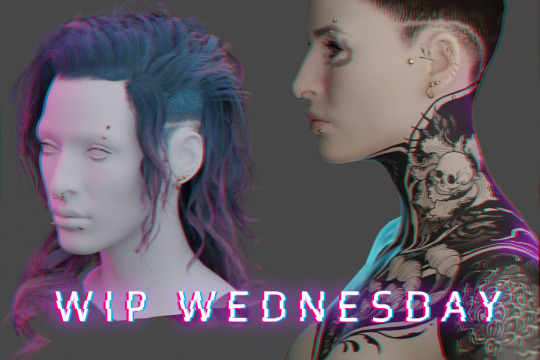
WIP WEDNESDAY - 21/06/23
(I mean it’s technically Friday now between timezones and spoons but have this otherwise I’ll keep forgetting) My first WIP Wednesday! Thanks @theviridianbunny for the tag! I’ve been really getting stuck into modding - as well as falling into my usual mod habit of ‘start like six project at once and end up with a million WIP files' but I guess I’ll talk about the major ones.
Graphic design is my passion ...
(Long) rambling about mods I'm making + things I've learned below the cut~

My V’s tatt project is still ongoing, and I’ve (somewhat begrudgingly) been trying out Substance Painter to work on bits of it, mainly polishing seams between UV maps. It’s definitely got a lot of benefits, especially for graphic placement in really tricky areas (like anywhere in the entire head mesh region for example) but I still think a lot of the heavy work will still be done in Photoshop so I’ll probably be writing up both experiences with them when I do that tutorial I keep hinting at for complex tatt work. I’ve started drafting a tumblr tutorial but I wonder if that’s the best format, maybe a PDF? Google doc? Github wikis look cool? (tho I think I need to pay for that) - if y’all got suggestions for tutorial formats pls let me know!
As for the other arguably overly-ambitious-project-where-I-bit-off-more-than-I-could-chew ...

H A I R.
Hair has been the bane of my existence for about the past week( ... weeks? Maybe two?), most of it involving cursing, a lot of reverse-engineering game meshes and smashing my head against blender. But if not already evident from my monowire post - I am a stubborn bitch with too much time on my hands so even though there were at least two moments where I wanted to curl up on the floor under my desk and just stay there - we got there.
This all started because my favourite hair mod which I cannot split from my V’s identity was acting funky and the shape of it had been altered since a physics update. It wasn’t her anymore. So I needed new hair. I tried editing the existing hair. I tried importing the old hair mesh. I tried so many things and they didn’t work out one way or they threw a million errors or there were an obnoxious amount of verts.
I even tried looking for replacement mod hair. None of them fit, all of them felt too ‘clean’ for my V. So I just concluded: FINE. I’ll make my own damn hair. From scratch. At least then I’ll actually KNOW what’s going on with the mesh, right?
Problem with hair is tutorials are very limited in respect to Cyberpunk, so I had to learn a lot of this by myself and looking at other processes used for building game hair. I’ve had a previous stint in game design at uni but it was very introductory and more broad-strokes concepts not specific stuff like what ‘real time hair’ is and how you actually go about placing hair-cards (there’s a million different ways btw) but after another 3 days smashing my head against blender I finally got shit to work to a satisfactory level using hair tools for blender and the particle hair grooming system (not the 3.5 blender system, maybe more on that at some point).
Putting together the hair cards I was 120% convinced this was going to blow up in my face, primarily through vert count. But this hair tool plugin? Alarmingly efficient. I was frequently checking my work against Alt's hair mesh (one I was planning on rigging to) and here's the final-ish stats -
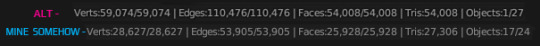
This is with only Alt's hair mesh selected (no cap) and then only my mesh(s - lots of layering to build it up), and by comparison I felt I'd built up the density of a chinchilla. This is not a brag, this is mostly genuine confusion over how efficient this plugin is, all I did was smack around hair curves. It did all the UV mapping junk on the fly.
Although structurally complete, I still consider this a WIP (yes I know there's a reeeeal fun vert funkiness in that second render, it's been fixed) since I'm having to go back and fine-tune some of the UV's the plugins mapped that I'm not happy with and generally figuring out my density problem because if anything, after putting it in-game it felt too dense.
Because yes, somehow I got it in game.
WITH. PHYSICS.

This may have driven me absolutely up the wall between having to learn blender from scratch then what the heck real time hair is and how that works etc. etc. but ... god, seeing her move back from the mirror and just feeling that instant catharsis of 'IT'S HER!' made it so. Damn. Worth it.
It looks too thick - this might be because I chucked in the 'doubled' feature Wolvenkit comes with because I hadn't spent any time doing backfaces. But it also might be because it's black? That's going to need investigating.
The physics need a lot of work too, I did a pretty rushed weight painting job last night on a merged version of the mesh because I was worried whether it was even viable and I'd already dumped an insane amount of hours into this between trying to salvage the old hair and building a new one (with some more bells and whistles. Mainly - curly). That wasn't without it's issues -

This almost fucking cracked me, given this was one of the issues I was experiencing before trying to fix an existing mesh mod. Turns out I was just being dumb and forgetting to export the armature, which I'd thought I wasn't supposed to do after having blender throw a bunch of errors on other hair attempts. I gave it a try after one last shot and boom. Worked. (I dunno what those errors were about man but now I know armature? very important).
Will I release this hair? no damn clue, depends on if I can get it to a level I feel is 'releasable'. I already know what I'm calling it though - Venatrix her side-handle I've decided on.
I look forward to adapting it into maybe a comb-back version, as well as a tied up version, so I can show off both her undercut + have the option of NOT hiding every damn tatt I've obsessed over placing on her neck haha.
In other news -

My much-needed wacom tablet replacement arrived (as well as other things I was looking forward to 👀) meaning my Wacom Cintiq, workhorse of ten years can finally enjoy her retirement. Her controls were getting funky, she had a few dead pixels but man. I'm convinced they won't make them like her ever again. Either way she's done unfortunately - upgrading my monitor to 2k made this painfully obvious. I don't think it's even running in full HD, it's that old. And with Phantom Liberty coming out this year? I'm probably going to need a new videocard and DVI compatibility isn't really a thing anymore.
So for future I think I'll just stick to the basic tablet set up, invest in screens. Also now I FINALLY know what her hair is gonna look like and with the tablet here, I can get back to work on the tattoo bodysuit.
Anyways, that's it for now! (Jesus Christ did you really read all of this? If you did you're a fucking trooper). Sorry for the extended ramble but MAN I did a lot, I needed to yell.
Till next time Chooms! Thanks again @theviridianbunny for the tag~ <3
Oh shit wait, have the blender renders before I forget because hahah I figured out how to do that too lol -


#cyberpunk 2077#my mods#wip wednesday#kerytalk#god I am sorry this is a fucking essay but I had a lot to talk about I guess#one can do a lot in a week with nothing but the power of autistic hyperfocus and the love for one's OC blorbo ok#cp2077 mods#cp2077 modding
33 notes
·
View notes
Text
Benefits of WordPress Use in Digital Marketing

WordPress is widely regarded as the best CMS (Content Management System). It is free and open-source. WordPress is a great tool if you want to create a website but don’t know how to code. WordPress makes it easy to create any kind of website.
Do you have concerns about how successfully a content management system can help you connect with customers if you plan to engage in digital marketing for your business? Then WordPress is the solution.
Here, some benefits of using WordPress for digital marketing are listed.
Without charge
The fact that WordPress is free is one of its most notable and obvious benefits. Although there are costs associated with using WordPress, anyone may create a substitute WordPress website for free. Themes may include the desire to develop positioning for free or for a fee. Additionally, the majority of free plugins have sufficient functionality to improve performance.
Smooth update and preservation
WordPress may be a perfect CMS that anyone can use. We frequently have customers who would want to have control over their websites so they could submit updates from their businesses and edit information as needed. WordPress makes it simple for them to try and achieve this. You don’t need to know any coding to update or add new content, and it is simple to choose and understand.
WordPress gives us a great option to give to our customers because it doesn’t discourage them from using their websites and allows them to do so if they find a match. Additionally, you can arrange security updates and maintenance updates to run automatically so that you know your website is always protected and up to date with technology.
Modification and Personalization
WordPress has more than 500,000 free plugins, so chances are there is one available to help you if your website needs to accomplish something it is now unable to do. Whether you want to integrate PDFs or add a different feature, like a landing page. The solution is WordPress plugins, which make it possible for you to continuously change or adjust your site’s capabilities to meet your specific needs. No need to code once more.
Fashionable for blogging
Actually, becoming a blogging platform, WordPress. You’ll judge WordPress whether your company is obsessively hooked to content and digital marketing. You may also use it to implement a solid content strategy.
WordPress is one of the most popular free blogging platforms, allowing you to build a beautiful journal page and update it as frequently as you wish. It is simple to optimise journal posts for both readers and search engines using the CMS. In addition to supporting blogs, WordPress also makes it simple for you to edit and modify them.
Ability to collaborate
The enormous WordPress community has made sharing simpler than ever. You have social media widgets, APIs, plugins, and everything else you need to connect your website to your social media accounts and share your content across many platforms.
Jexcore Infotech is specialize in building high-performance websites on WordPress that are ROI-driven websites. Our websites deliver not just a competitive fast performance, but also security and easy navigation. Our websites and solutions based on WordPress are scalable, have high functionality, and have pleasant themes.
Our websites have flexible and custom designs, and the ability to meet the newest demands of the evolving business environment. Contact us today for website development and Digital marketing work.
#digitalmarketing#smallbusinessgrowth#SEO#seoservices#seoexpert#socialmediamarketing#marketing#contentstrategy#branding#onlinemarketing#marketingstrategy#marketingdigital#marketingagency#marketingservices#jexcore
12 notes
·
View notes
Text
5 Must-Have WooCommerce Plugins to Boost Your Online Store 🚀
So you’ve got your WooCommerce store up and running, but how do you take it from “just another shop” to an eCommerce powerhouse? It’s all about the plugins! The right tools can transform your store, making it more efficient, user-friendly, and ultimately, more profitable. But with so many options out there, which plugins should you focus on?
Here are 5 essential WooCommerce plugins that will supercharge your store and help you stand out in the crowded online market.

1. WooCommerce Subscriptions: The Secret to Recurring Revenue 💰
Want to turn one-time buyers into loyal subscribers? WooCommerce Subscriptions is your go-to plugin. Whether you’re offering subscription boxes, digital products, or services, this tool makes setting up and managing subscriptions a breeze.
Why You’ll Love It:
Multiple billing cycles and integration with over 25 payment gateways.
Customers can easily manage their subscriptions right from their accounts.
Automated renewal payments keep the cash flow steady.
Why It’s Awesome: Subscription models = steady, recurring income. Plus, happy subscribers mean long-term relationships and more consistent revenue.
2. WooCommerce Bookings: Make Scheduling a Snap 📅
If your biz involves appointments or rentals, WooCommerce Bookings is a game-changer. It lets customers book directly on your site, so you can kiss double bookings and scheduling headaches goodbye.
Why You’ll Love It:
Customizable time slots, group bookings, and special pricing options.
Google Calendar integration for a smooth scheduling experience.
Automates bookings, so you can focus on growing your business.
Why It’s Awesome: Simplify your life with automated booking processes. Your customers will appreciate the ease, and you’ll love the time saved.
3. LiveChat for WooCommerce: Level Up Your Customer Support 💬
In eCommerce, customer support can make or break you. With LiveChat for WooCommerce, you can engage with your customers in real time, helping them make purchase decisions and resolving issues on the spot.
Why You’ll Love It:
Real-time chat with customers right on your store.
Customizable chat interface that matches your brand.
Conversations can continue even when you’re offline.
Why It’s Awesome: Great support leads to happier customers and more sales. Plus, it’s a fantastic way to build loyalty and keep customers coming back.
4. WooCommerce PDF Invoices, Packing Slips, and Credit Notes: Get Organized 🧾
Let’s be real—nobody likes dealing with paperwork. This plugin automates the creation of invoices, packing slips, and credit notes, so you can stay organized without the hassle.
Why You’ll Love It:
Automatically generate and send PDFs with every order.
Fully customizable templates to match your brand’s style.
Supports custom sequences for all your docs.
Why It’s Awesome: Save time, reduce errors, and look professional with streamlined order documentation. Focus on what you do best—running your store!
5. Discount Rules and Dynamic Pricing for WooCommerce: Drive Sales with Smart Discounts 💸
Discounts are a proven way to boost sales, and this plugin gives you all the tools you need to create powerful, strategic discounts. From bulk pricing to flash sales, you’ve got endless possibilities.
Why You’ll Love It:
Easy-to-use interface for creating various discount rules.
Schedule discounts and target specific customer groups.
Includes free shipping conditions and scheduled shipping methods.
Why It’s Awesome: Tailor your discounts to your audience and watch the sales roll in. Smart discounts not only increase revenue but also build customer loyalty.
Ready to Take Your Store to the Next Level? 🚀
These plugins are more than just add-ons—they’re tools that can transform your WooCommerce store into a thriving online business. So why settle for the basics? Equip your store with these essential plugins and start seeing real results.
Got questions or need more tips? Feel free to reach out or check out my full blog post on the 15 Best WooCommerce Plugins for more in-depth recommendations!
#woocommerce#wordpresswebsite#ecommercewebsite#dropshipping#ecommerce#ecommerce website development#ecommerce development company#ecommerce website design#ecommerce solutions
0 notes
Text
Unlock Seamless File Conversion: The Best Excel to PDF Converter Online

In today's fast-paced digital environment, the ability to convert files quickly and efficiently is crucial. One common task is converting Excel spreadsheets to PDF format. Whether you're a business professional, student, or educator, having access to the best Excel to PDF converter can make a significant difference in your productivity. At Iconic Tools Hub, we provide a top-tier solution designed to meet all your Excel to PDF conversion needs with ease and precision.
Why Convert Excel to PDF?
Excel files are excellent for creating and managing data in tabular form, but they can be difficult to share and view on different devices. PDF (Portable Document Format) solves this problem by offering a universally accessible format that preserves the layout and integrity of your content, regardless of the platform or device being used. Converting your Excel files to PDF ensures:
Consistent Formatting: PDFs maintain the exact layout of your Excel spreadsheets, including fonts, colors, and cell arrangements.
Ease of Sharing: PDFs are universally readable, making it easy to share documents with colleagues, clients, or friends without worrying about compatibility issues.
Security: PDFs can be encrypted and password-protected, ensuring your sensitive data remains secure.
Features of the Best Excel to PDF Converter
When searching for the best Excel to PDF converter, it's essential to consider features that make the conversion process smooth and reliable. At Iconic Tools Hub, our converter stands out for several reasons:
User-Friendly Interface: Our tool is designed with simplicity in mind, ensuring that even users with minimal technical expertise can convert Excel files to PDF effortlessly.
High-Quality Conversion: We prioritize accuracy in our conversions, so you can trust that your PDFs will look exactly like your original Excel files, preserving all details, including charts, images, and formulas.
Fast and Free: Our converter is not only the best Excel to PDF converter in terms of quality, but it's also free to use and delivers results in seconds.
Secure File Handling: We respect your privacy. All files uploaded for conversion are automatically deleted from our servers after one hour, ensuring your data is safe and secure.
How to Use the Best Excel to PDF Converter at Iconic Tools Hub
Using our converter is straightforward and efficient. Here’s how you can convert your Excel files to PDF:
Visit Iconic Tools Hub: Head over to Iconic Tools Hub and navigate to our best Excel to PDF converter.
Upload Your Excel File: Click on the “Choose File” button to select the Excel file you want to convert. You can upload files directly from your computer or drag and drop them into the designated area.
Convert the File: Once your file is uploaded, click the “Convert” button. Our tool will process the file and convert it into a PDF within seconds.
Download Your PDF: After the conversion is complete, you can download the PDF file immediately. It’s that simple!
Why Choose Iconic Tools Hub?
There are many tools available online, but Iconic Tools Hub is the ultimate destination for all your file conversion needs. Here’s why our best Excel to PDF converter is the top choice:
Comprehensive Solutions: Beyond Excel to PDF conversion, we offer a wide array of tools for other conversions, including BMP to PDF, PSD to PDF, and more.
No Software Installation: Our tools are entirely web-based, meaning you don’t need to install any software or plugins. Just visit our website and start converting.
Reliability: Our conversion tools are trusted by thousands of users for their accuracy, speed, and ease of use.
Conclusion
When it comes to converting Excel files to PDF, Iconic Tools Hub offers the best Excel to PDF converter available online. Whether you need to convert a single spreadsheet or multiple files, our tool ensures high-quality results with minimal effort. Experience the convenience, speed, and security of our conversion tool today, and take your document management to the next level with Iconic Tools Hub.

0 notes
Text
10 Best PDF Invoice and Document Generation Plugins
Efficient and professional invoicing and document generation are essential for smooth business operations. Explore our curated list of the top PDF invoice and document generation plugins to streamline your workflow, enhance customer experience, and elevate your online store’s professionalism.
Whether you're a small business owner or a seasoned WooCommerce expert, finding the right PDF invoice and document generation plugin can transform your business. Let’s dive in and find the perfect invoicing solution for you!
10 Best PDF Invoice and Document Generation Plugins
WooCommerce PDF Invoices Plugin by WebToffee Elevate your WooCommerce store's order management with the WooCommerce PDF Invoices plugin. Create professional invoices, packing slips, and credit notes using customizable templates tailored to your brand. A free version is available and is required to activate the premium features.
Propovoice – Independent Invoice Solution for WP Looking to scale up your freelancing and service business? Propovoice CRM is perfect for small to mid-level service agencies and freelancers on WordPress. It efficiently manages leads, deals, estimates, invoicing, projects, and payments, helping you build strong client relationships and achieve sustainable business success.
PDF Invoices & Packing Slips for WooCommerce by WP Overnight Developed by WP Overnight, this plugin offers a seamless solution for generating professional PDF invoices and packing slips directly from your WooCommerce store. It automatically includes a PDF or UBL invoice in the order confirmation emails sent to your customers, enhancing the professionalism and efficiency of your invoicing process.
WooCommerce Shipping Labels, Dispatch Labels, and Delivery Notes Simplify your WooCommerce order processing with the WooCommerce Shipping Labels plugin. This comprehensive tool allows you to effortlessly create professional shipping labels, dispatch labels, and delivery notes tailored to your business needs, streamlining the shipping and order fulfillment process.
Read more in the link below...........
0 notes
Text
Top Choices for WordPress Image Optimization Plugins

Choosing the right image optimizer WordPress plugin can make a significant difference in your WordPress site’s performance. Effective image optimization helps reduce load times and improves user experience. For a detailed overview of top plugins, check out the Best WordPress Image Optimizer Plugin.
The Role of Image Optimization
Large image files can slow down your website considerably. Image optimization plugins compress these files to enhance loading speeds without compromising on visual quality. This process is crucial for maintaining an efficient and high-performing website.
Recommended Image Optimization Plugins
EWWW Image Optimizer
EWWW Image Optimizer is an effective tool that automatically optimizes images when they are uploaded. It can also handle existing images in your library, offering both lossless and lossy compression options for various image formats.
Smush Image Compression and Optimization
Smush is a widely used WordPress image optimizer plugin that automatically compresses and optimizes images. It offers bulk optimization capabilities, making it ideal for sites with a large number of images.
ShortPixel Image Optimizer
ShortPixel provides advanced compression techniques for JPG, PNG, GIF, and PDF files. The free plan includes 100 image optimizations per month, which suits small to medium-sized websites. Its versatile nature makes it a valuable tool for various needs.
Imagify Image Optimizer
Imagify is known for its easy-to-use interface and effective optimization features. With three compression settings—Normal, Aggressive, and Ultra—you can balance quality and file size. Imagify is also compatible with WooCommerce, making it a great option for e-commerce sites.
Best Free Image Optimizer for WordPress
For the best free image optimizer for WordPress, both Smush and EWWW Image Optimizer are highly recommended. Their free versions offer extensive features suitable for most websites without additional costs.
Conclusion
To find the best image optimization plugin for your WordPress site, consider your specific needs. If you’re looking for a WordPress image optimizer plugin free, Smush and EWWW Image Optimizer are top contenders. For those needing advanced options, ShortPixel and Imagify provide excellent features. Testing these plugins will help you determine which one works best for your site.
0 notes
Text
Best Plugins to Print WooCommerce
PDF Invoice

In the rapidly evolving landscape of eCommerce, efficient order management, and customer satisfaction play pivotal roles. One fundamental aspect often overlooked is the seamless generation of WooCommerce invoice and packing slips. To enhance this, consider exploring custom WooCommerce themes on Themeforest for better order management and customer satisfaction.
Discover how these plugins elevate the invoicing and packing process, enhancing branding, customer trust, and operational efficiency for online businesses.Understanding WooCommerce Default Invoicing
WooCommerce, a robust eCommerce platform, provides a foundation for online stores, offering a range of features to manage products, sales, and customer interactions. Within its framework, WooCommerce includes default invoicing functionalities aimed at facilitating order processing and management.
Built-in invoicing features of WooCommerce:
Generation of basic order invoices: WooCommerce generates basic invoices automatically for each completed order. These invoices contain essential details such as order number, items purchased, quantities, prices, and customer information.
Sending order confirmation emails to customers: Upon order completion, WooCommerce sends confirmation emails to customers, serving as an acknowledgment of their purchase. These emails typically contain summarized order information, acting as a basic form of invoice.
Viewing and managing orders within the WooCommerce dashboard: The WooCommerce dashboard enables merchants to access and manage orders efficiently. It provides a centralized location to view, track, and update order statuses, which includes accessing basic invoice details.
Limitations of default WooCommerce Invoice options
The default invoicing options within WooCommerce offer a foundational framework for order management, but their limitations in customization, automation, and global adaptability create opportunities for enhancement through specialized plugins like WooCommerce PDF Invoice and Packing Slip.
Lack of customizable invoice templates
One notable limitation of the default WooCommerce invoicing system is the absence of extensive customization options for invoice templates. Merchants have limited control over the visual appearance and branding of their invoices.
Inability to automate invoice generation for specific WooCommerce order statuses
Another constraint lies in the inability to automate the generation of invoices for specific order statuses. Automating this process could streamline operations by reducing manual intervention.
Limited support for multiple languages and currencies
Default WooCommerce invoices might face challenges in accommodating diverse customer bases due to limitations in supporting multiple languages and currencies. This can hinder effective communication and transaction clarity in international markets.
Why use the WooCommerce PDF Invoice plugins
Implementing the WooCommerce PDF Invoice plugin brings several advantages that significantly elevate the overall e-commerce experience.
Improved professionalism and branding for businesses
By enabling customized, visually appealing invoices, businesses can reinforce their brand identity and professionalism, leaving a lasting impression on customers.
Enhanced customer experience and trust
The provision of clear, detailed invoices enhances transparency and builds trust with customers, contributing to a positive shopping experience.
Simplified record-keeping and accounting processes
These plugins simplify record-keeping and accounting tasks by providing organized and easily accessible WooCommerce pdf invoices and streamlining backend operations for merchants.
Different WooCommerce PDF Invoice and Packing Slip Plugins
The market offers a variety of WooCommerce extensions tailored for generating PDF invoices and packing slips, each catering to diverse merchant needs. Notable options include WooCommerce PDF Invoices & Packing Slips plugin, YITH WooCommerce PDF Invoice and Shipping List plugin, WP Invoice & Packing Slip Generator for WooCommerce, and WooCommerce PDF Invoices & Packing Slips Professional plugin.
Conclusion
In conclusion, the realm of WooCommerce invoicing and packing slips has evolved beyond the limitations of default options through specialized plugins. While default WooCommerce features facilitate basic order management, they fall short in customization, automation, and global adaptability.
0 notes
Text
Create Accessible PDFs

The Ultimate Guide To PDF Accessibility: How To Make Your Documents Inclusive And Compliant
In today’s digital age, Portable Document Format (PDF) files have become an integral part of our information-sharing process. Whether educational materials, corporate reports, or government publications, PDF files with Accessibility maintain the original formatting and allow users to access information consistently across various devices. However, for PDFs to be truly effective, they must be accessible to all, including those with disabilities. Besides, as about 61 million adult Americans have some disability, you risk their not being able to access the ADA-compliant PDFs and content you create. And it’s not just those with visual impairments that are affected. Even people with a mobile or hearing disability may face problems accessing your web content or PDF.
This is why the ADA and Section 508 focus on making life for those people with disabilities much easier. They require that places of accommodation be accessible to users with disabilities. As PDFs are commonly used on the web, they also have to comply with these laws based on the criteria set by the WCAG. While web compliance is important, creating accessible web content can be challenging. PDFs are especially difficult to manage as they are complex files inaccessible out of the box. It’s only experts who know WCAG and ADA standards well who can take care of the task. We have provided some tips about PDF accessibility features in this article. However, don’t worry if the information overwhelms you. We at ADA Site Compliance can help if you don’t know how to ensure your website or PDF is accessible. Our team of accessibility experts will not only check your PDFs and website content for accessibility but also constantly monitor and update your website and PDFs based on the latest accessibility updates.
Overview of Portable Document Format (PDF)
PDFs, developed by Adobe, have transformed how we share electronic documents. The format was created to maintain document integrity while allowing easy sharing. PDFs are based on an image model that differs from the typical PostScript language commonly used. It is to improve interaction and accessibility that PDFs are structured differently.
What makes an accessible PDF?
As the name suggests, an accessible PDF is a PDF anyone with any disability can easily read and navigate through. And it can mean different things for users with different disabilities. For example, for those with visual impairments, an accessible PDF can mean any of these three. It can mean:
They can easily zoom into the texts if need be
The content has high contrast, making it easy to read
They can easily read the PDF using the help of screen readers
In the case of users with physical disabilities, it means ensuring users can easily navigate through the entire document with the help of a keyboard. These readers find managing a mouse for navigation difficult, so being able to use a keyboard is a welcome move for them. For users with hearing impairments, creating an accessible PDF will mean having captioned audio and video content. In short, the main aim of creating web-compliant PDFs is to provide them with an alternative means of accessing content. Most PDFs have some of these options as default, like zooming and keyboard navigation. However, it doesn’t mean that these PDFs are necessarily accessible. They can, however, be made accessible just by implementing some additional steps.
Characteristics of Accessible PDF Files
Accessible PDFs are a must to ensure inclusivity. Most importantly, they feature searchable text, which, in the process, makes content available to screen readers. Besides, unlike scanned images of text, accessible PDFs can be selected, copied, and edited. This can prove helpful to everyone requiring more clarity about the PDF. Optical Character Recognition (OCR) technology also plays a crucial role in making content searchable and thus accessible to all.
Navigating PDF Accessibility
Ensuring that your PDF documents are fully accessible can be a complex task, but it’s an essential one. This is especially required with the World Wide Web Consortium (W3C) Web Content Accessibility Guidelines (WCAG) having set the standards for digital accessibility. These guidelines encompass various aspects, including alternative text alternatives, navigation, and readability. Adhering to these guidelines is crucial to creating PDFs that are both legally compliant and user-friendly. Besides, ensuring that your website and the content you provide, including PDFs, are accessible is not just a legal obligation; it’s a moral imperative. By embracing accessibility, you not only comply with the law but also open doors for a more inclusive and diverse audience.
Accessible PDFs: A Key to Digital Inclusion
The importance of accessible PDFs cannot be overstated. They open up a world of information and opportunities for individuals with disabilities. Accessible PDFs offer text-to-speech capabilities, allowing screen readers to convey the content to visually impaired users. Moreover, they allow users to navigate the document efficiently, providing screen reader users with a seamless reading experience. When your documents are accessible, you broaden your reach and cater to a broader audience. This inclusivity can increase website traffic and customer engagement, benefiting your business or organization.
How to Remediate an Inaccessible PDF?
Making an inaccessible PDF accessible isn’t about perfection; it’s about improving and providing access for all. Whether you have the original source document or just a PDF, here is a rundown of the best ways to enhance existing PDF documents for accessibility with the help of the right tools and processes. Contact ADA Siite Compliance today so we can make ALL your PDF documents fully accessible.
1. Determining the Accessibility Path for Each PDF Document
As PDFs can be generated in various ways, there is no cookie-cutter accessibility solution. Each document has and needs a unique solution. The good news is there are some tools like Adobe Acrobat Pro with multiple accessibility features, making the remediation process more manageable.
2. Starting with an Accessible Document
The journey to accessible PDFs begins with the source document. Whenever possible, it is always better to start the remediation process with the document title in native file formats. The reason is that any and all documents created in Word or desktop publishing software can be later easily exported as PDFs. This is a useful feature as it allows for adding additional text, headings, data table structures, other document structure tags, language definitions, and more.
3. Preventing Security Settings from Interfering with Screen Readers
Ensuring that screen readers can navigate your PDFs smoothly is an important step in remediating inaccessible PDFs in the form fields in the proper PDF format. It is always better to avoid copying, printing, extracting comments, or editing PDFs. The reason is that these actions can hinder accessibility. There are tools that can help you ensure that access permissions do not interfere with screen reading.
How to Make a PDF Compliant with Accessibility?
Achieving document accessibility in your PDFs is essential. It ensures that users with difficulties can at least use the help of assistive technologies like screen readers to interpret your whole document structure’s structure correctly. Besides, as mentioned earlier, compliance with ADA standards helps make your digital landscape more inclusive to reach out to more of your target audience and, in the process, generate more web traffic.
How do you make accessible PDF documents?
There are a few optimal practices to adhere to within reading order to make a PDF accessible documents, and they are to:
Make things simple; in other words, use simple language in the PDF
Ensure you include as many relevant headings and subheadings as possible
Including meaningful alt-text for all the images and graphics you have in your PDF
Ensuring the text in the PDF is not only readable but has sufficient contrast with the background for better readability
Not depending much on colors to convey information as it can be intimidating to users with color blindness
Always make more use of accessible tables and lists in PDF documents
Adding bookmarks where possible
Using a catchy and interesting title, and of course, specifying the language used in the PDF
Correctly tagging the different elements
Setting titles and metadata as and where appropriate
Adding captions to videos and other non-text content accessible
It is undoubtedly time-consuming to create accessible PDFs. However, the end result of a compliant, accessible PDF file, which increases your reach and reduces the chances of facing a legal lawsuit, makes the item invested well worth it. Besides, you can always use the help of PDF accessibility checkers for PDF document audits and verifications as per the latest accessibility standards. And if that’s too cumbersome, you can always have the experts take care of your PDF compliance while you focus on what you do the best!
Web Accessibility Provider
Ensuring web compliance is a multifaceted endeavor. It may seem to take lots of time and be confusing to many. It’s where web accessibility providers, like ADA Site Compliance, play a crucial role in ensuring your website and PDFs meet ADA standards. We have a team of accessibility experts who can help make web compliance so much easier and less time-consuming for you. With our expertise, we can ensure your site and all your PDFs are easily accessible to all, including individuals with disabilities.
In conclusion, the world of PDF accessibility and web compliance is multifaceted, but it’s a journey worth embarking on. By ensuring that your PDFs are accessible, you not only meet legal standards but also contribute to a more inclusive and diverse digital landscape. Together, we can make the Internet a place where everyone can access information and opportunities. Contact ADA Site Compliance for all your website accessibility needs today!
#PDF Accessibility#Web Content Accessibility Guidelines (WCAG)#Create Accessible PDFs#PDF Accessibility Checkers#Accessibility Experts#PDF Accessibility Standards and Guidelines#PDF Accessibility Testing and Validation Tools#PDF Accessibility Remediation Services#PDF Accessibility Training and Certification#Benefits of PDF Accessibility and Compliance#PDF Accessibility Issues and Solutions#PDF Accessibility Features and Best Practices#PDF Accessibility Checker Software and Plugins#ada site compliance#web accessibility#accessibility services#diversity and inclusion#ada guidelines#inclusive design#accessible website development#ada compliance solutions#web accessibility audit#digital accessibility#equitable web design#ada regulations#inclusive user experience#ada consulting#accessible content#ada accessibility#web design for disabilities
0 notes
Text
Total Outlook Converter Pro is an effective and user-friendly tool for backing up and saving thousands of emails as PDF or DOC files. This way students of Best MBA College in Jaipur can be open without any email program. Alternatively, users can save emails as an EML file. It is the standard for most email programs nowadays.
#best btech college in jaipur#best engineering college in jaipur#best btech college in rajasthan#best engineering college in rajasthan#top engineering college in jaipur#best private engineering college in jaipur
0 notes
Text
6 Best WordPress Crowdfunding Plugins for 2024

WordPress Crowdfunding Plugin: Crowdfunding has been around for centuries but experienced a surge in popularity with the emergence of crowdfunding sites like Indiegogo and Kickstarter in the late 2000s. These powerful platforms, along with the convenience of a WordPress Crowdfunding Plugin, made it easier than ever to launch a project with the support of a dedicated group of backers.
The concept of crowdfunding is simple: individuals pledge money to support a project and, in return, they receive benefits based on the amount they pledge. With the help of a WordPress plugin, creators can easily integrate a crowdfunding campaign into their website, allowing visitors to contribute funds and receive corresponding perks. This plugin, which can be added to the website, enables the inclusion of a keyword, such as "donate," "contribute," or "support," within the paragraph to provide a direct call-to-action for users interested in participating in the crowdfunding campaign.
However, creating your own crowdfunding website can be a challenging endeavor in practice. Numerous factors need to be considered, including securely handling payments, designing tiers and rewards for donors, implementing user registration, updating pledges at project milestones, and, of course, ensuring an aesthetically pleasing user experience.
Best 6 Crowdfunding WordPress Plugins
1) WP Crowdfunding
2) GiveWP
3) WP Charitable
4) WPForms
5) WP Simple Pay
6) Formidable Forms
1) WP Crowdfunding
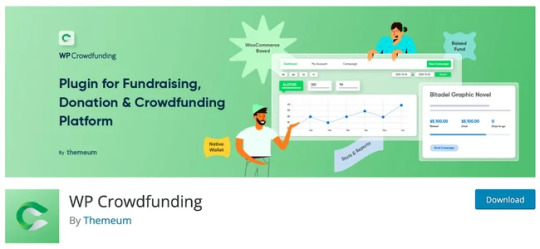
We recommend trying WP Crowdfunding as your first choice if you want to convert your WordPress site into a dedicated crowdfunding website. This premium plugin, backed by a well-known developer, has received positive reviews and is known for its reliability, making it a strong option for fundraising and crowdfunding projects.
WP Crowdfunding is built on Woo-commerce, and upon installation, it transforms your WooCommerce store into a Kickstarter-like website with all the essential features you would expect. The free version allows users to sign up and create campaigns, set goals and dates, add project descriptions and updates, and offer one type of reward with an estimated delivery date per campaign. The pages have a sleek and user-friendly design, providing your crowdfunding site with a professional look and feel.
Overall, WP Crowdfunding is an excellent initial choice for WordPress users who want to launch a fundraising site. It simplifies the setup process and enables you to start collecting pledges easily.
2) GiveWP

You only need to create and customize donation forms for your website, and users can make donations through 18+ payment gateways.
Additionally, you can set up recurring donation payments if you prefer a subscription model. Moreover, GiveWP supports text-to-give options, making it even easier for donors to support your cause.
GiveWP offers comprehensive reporting and powerful donor management features. The best part is that you don't have to pay any additional fees! You can find more details in our GiveWP review.
Key features:
Customization funding goals with multiple display options
Recurring donation subscriptions
Integration with popular third-party tools
Generation of donation tax receipts
Custom PDF receipts for donors
3) WP Charitable

The Charitable WordPress plugin simplifies and reduces the cost of crowdfunding, enabling you to create captivating campaigns within minutes.
It eliminates transaction fees and offers the flexibility to set goals based on time or monetary targets.
You have the freedom to create multiple crowdfunding campaigns, and they seamlessly integrate with your site's theme, preserving its style.
Check out our comprehensive WP Charitable Review for additional information.
Key features
Provide suggested amounts or let donors choose their own.
Load modal form modes
Embed donation forms on any page
Collect payments through PayPal
Add offline payment options
GDPR-ready
Send donation receipts and admin notifications
4) WPForms

WPForms, the most beginner-friendly drag & drop form builder for WordPress, enables you to create an online donation form on your website using its built-in form template.
Smaller charities and non-profits often only require a simple and easy-to-customize donation form capable of accepting one-time and recurring donations, without the need for a full-featured fundraising platform.
WPForms offers exactly that by seamlessly integrating with PayPal, Stripe, Authorize.net, and Square. This integration allows you to securely collect credit card donations directly on your website.
Since WPForms is a comprehensive form builder, it serves multiple purposes for a charity website, including contact forms, survey forms, polls, email newsletter signup forms, and volunteer signup forms.
WPForms integrates smoothly with all major email marketing services and CRM platforms such as Constant Contact, Brevo, AWeber, MailChimp, HubSpot, and hundreds of others. This integration facilitates effective management of communication with your leads and donors.
WPForms offers non-profits a special discounted license at only $99/year, which is a 75% reduction from their regular price.
The full list of over 700+ form template demos is available for you to see with access to all their Pro features, enabling you to build powerful donation forms and other types of forms mentioned above.
WPForms Lite, a free plugin used by over 5 million websites, also includes a Stripe integration for accepting online donations.
Payments made using the free WPForms plugin incur a 3% fee plus Stripe fees. To eliminate the 3% fee, you can upgrade to WPForms Pro.
5) WP Simple Pay

WP Simple Pay, the best payments plugin for WordPress, enables you to accept payments for fundraisers, donations, products, merchandise, and more. This plugin serves as an all-in-one crowdfunding solution, enabling you to create payment forms, incorporate subscription options, provide installment plans, and apply initial fees charges. Additionally, you can provide a trial period and charge customers afterward.
Setting up a complex e Commerce platform or adding a shopping cart to your site is unnecessary when you install this plugin. It enables you to accept secure payments through Stripe, and you can also incorporate Apple Pay and Google Pay as payment methods.
The payment process is optimized for seamless functionality across mobile, tablet, and desktop devices, prioritizing user experience.
Donors have the flexibility to choose a set donation amount or enter a custom contribution.
Need more details? See our WP Simple Pay Review.
Key features
Stripe, Apple Pay, and Google Pay support non-card payments.
Simple yet completely secure payment processing
Multi-language and local currency support
Fully customizable payment form
One-time and recurring payments
6) Formidable Forms
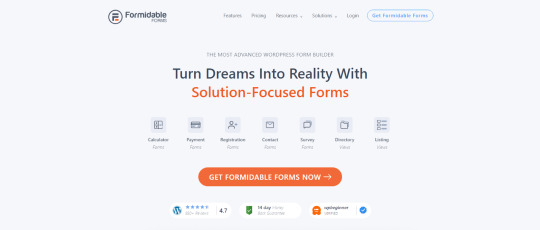
Formidable Forms, a popular form builder plugin for WordPress, empowers you to create polls, surveys, contact forms, payment forms, and more.
With this plugin, you can effortlessly configure donation and fundraising forms that seamlessly accept payments via Stripe and Authorize.net.
To accept donation payments on your site using Formidable Forms, you need to install addons for Stripe, Authorize.Net, and PayPal, similar to WPForms.
Additional features of Formidable Forms include:
Visual Form Styler: You can easily customize your forms to match your site without the need for writing any code.
Third-Party Integrations: Automate workflow tasks by integrating powerful apps like Zapier and even utilize the plugin's AI field to enhance the user experience.
Formidable Forms offers an ideal solution for WordPress site owners who want to do more than simply collect crowdfunding payments.
Now that you have a plugin, the next step is to find the Agency: GET A FREE QUOTE from our side.
Conclusion
In this review of plugins, we have curated a selection of top-notch crowdfunding plugins for WordPress, emphasizing their outstanding features and benefits.
The question remaining is: which one is the best for you? To answer this, you need to consider your website's needs and your budget.
Running a crowdfunding site involves managing online transactions, making it crucial to maximize the security of your site. To assist you, we have created a comprehensive guide on how to secure your WordPress website.
#wp crowdfunding plugin#woocommerce crowdfunding plugin#plugin crowdfunding#best crowdfunding plugins for wordpress#plugin wordpress crowdfunding#WordPress Crowdfunding Plugin#Crowdfunding WordPress Plugin#WordPress Crowdfunding
0 notes
Text
Management of PDFs is a tedious and tedious task. However, with the assistance of Chat GPT Ask Your PDF plugin, it is possible to streamline your workflow and complete more in a shorter amount of time. This unique solution utilizes modern technology to simplify the tasks related to PDFs, making it more straightforward to be efficient and organized. In this article, we'll deeply review Chat GPT Ask Your PDF plugin and discuss its numerous advantages.
What Exactly Is Chat GPT Ask Your PDF Plugin?
Chat GPT Ask Your PDF plugin is an outstanding tool designed to make your life easier and make life easier when it comes to working using PDF files.
This program has the answer if you're looking to locate specific content, search for keywords relevant to your document, or get a comprehensive overview of your paper. Its advanced machine-learning capabilities will provide you with precise and reliable information. By using Chat GPT Ask Your PDF plugin, you can reduce time and increase your productivity. Instead of searching through numerous files or long documents, it is now easy to browse through PDFs by asking the appropriate questions. This tool can be a game changer, changing how we interact with PDF documents.
In the subsequent sections, we'll explore the many advantages of Chat GPT Ask Your PDF plugin. Learn how to get the most value from this software. Stay tuned for more details on how Chat GPT Ask Your PDF plugin can help simplify your tasks and speed up your workflow. Learn more about this plugin through this informative piece on the subject.
PDF FILE
Chat GPT Ask Your PDF Plugin-Benefits
One of the most significant advantages of using Chat GPT Ask Your PDF plugin as an application to simplify your work is its capacity to manage and process PDF files. With this fantastic chat plugin, you can now ask questions and get the get the information you require from your PDF documents without hassle. Gone are the days of searching for specific content in your papers or manually looking through various documents. Chat GPT Ask Your PDF plugin functions as the virtual assistant, allowing you to easily upload your PDFs and prompt you with questions.
This tool, which is free and easy to use, employs cutting-edge machine learning algorithms to swiftly offer accurate responses to your queries, thereby saving you energy and time. If you're looking to find information in a lengthy report or search for specific details in a document, Chat GPT Ask Your PDF plugin is your best option. It's a game changer for anyone who works with PDFs, making document management easy.
How to Use Chat GPT Ask Your PDF Plugin?
Chat GPT Ask Your PDF plugin provides an easy and user-friendly solution to manage all PDF-related tasks. When you want answers, ask questions, obtain details, or get help, the powerful application is ready to help. For the best use of Chat GPT Ask Your PDF plugin follow this a step-by-step guide on utilizing it efficiently. Begin by visiting the Ask Your PDF website and then locating Chat GPT. It's easily accessible either on their homepage or in the navigation menu. After you've access to Chat GPT, you'll be allowed to upload your PDF files or inquire directly.
If you have any specific questions regarding the contents or content of the PDFs you have, just put them into the chat box, then Chat GPT Ask Your PDF plugin will be able to provide you with the relevant details. This feature is beneficial when you require instant access to specific document information.
In addition, Chat GPT Ask Your PDF plugin permits users to get assistance for complicated tasks. The tool will simplify the procedure if you require help composing lengthy PDFs, extracting particular data, or arranging information. With just a few commands, Chat GPT will provide the needed guidance to help you cut down on time and energy.
Furthermore, Chat GPT Ask Your PDF plugin is accessible for free, which makes it an even more appealing tool.
Its ease of use, accuracy, and speed make it the ideal option for those who work frequently with PDF documents. With this program, you can simplify your tasks related to records.
Ultimately, Chat GPT Ask Your PDF plugin is a trusted and user-friendly tool that helps you manage PDF files. It has a simple interface. This tool lets you quickly inquire about help, get answers, and efficiently handle your PDF tasks.
Chat GPT Ask Your PDF Plugin- How to Start?
The most important thing to mention is that, at the moment, Chat GPT Plugins are only available through Chat GPT Plus, the premium version of Chat GPT that comes with GPT-4. While the plugins might initially be free, it is vital to remember that this might change soon. In addition, there could be compatibility or technical issues with specific platforms or sites.
The significant drawback of using Chat GPT plugins is that it has to be turned on manually because it's still in beta. The feature might only sometimes perform as expected and may need constant checking and maintenance to ensure it works correctly.
To use Chat GPT Ask Your PDF plugin, follow these steps:
1. Make sure that you can access Chat GPT's API. You'll need the Open AI API key to make requests.
2. Convert your PDF document to text. You can utilize an external tool or library like PyPDF2 or PDFtotext to extract text from PDF files.
3. Send the extracted text to Chat GPT by using Chat GPT the Open AI API. You can request a POST to `https://api.openai.com/v1/engines/davinci-codex/completions` with the `prompt` parameter set to the extracted text.
4. Set the model parameter as "DaVinci-codex" to take advantage of Chat GPT's more advanced capabilities to create more precise responses.
5. You can alter the chat's completion parameters by altering the temperature and max tokens parameters. The higher temperature values (e.g., 0.8) generate more random outputs. However, smaller numbers (e.g., 0.2) produce more precise and focused responses. Try the max tokens value to determine the length of the response.
6. Analyze the API response to get the completion that was generated. The completion will include the answer to your question or information you wanted. Be sure to handle the pagination of long documents adequately. There may be a need to make several requests, each with an entirely different text portion. Utilizing ask PDF with Chat GPT lets you leverage the capabilities of AI model languages to collect data or get information from PDF documents in a streamlined and efficient way.
Chat GPT And PDF file?
Chat GPT was explicitly designed to create responses based on natural language commands and inputs. Although it can provide data from various sources, such as websites, it can't analyze or directly process PDF documents. Chat GPT primarily depends on the inputs it receives from users for its responses. If you want to talk to Chat GPT, writing or typing your inquiries, statements, or requests directly into Chat GPT's chat interface is straightforward.
You can seek help, inquire about a particular subject, get advice, or converse. If you've got information or other content in a PDF document that you'd like reference to, then you can manually extract the relevant text and add it as input to Chat GPT. Chat GPT can respond to your questions or even discuss the extracted text. It's important to know that the responses of Chat GPT are based on patterns and instances of the data it taught.
It doesn't have real-time access to the latest data or particular documents. Thus, although it could offer helpful and valuable responses, the data generated should be evaluated using a critical approach. In the end, Chat GPT is a powerful language model that assists in developing textual responses and engaging in conversations. Still, it doesn't have an access point to the PDF file nor the ability to analyze the contents.
Chat GPT Ask Your PDF Plugin-Alternatives
ChatDox
ChatDox
is an AI-powered tool for learning and research that lets you chat with any document, which includes research papers, textbooks articles as well as websites. It can respond to your queries in a detailed and thorough manner, even if they're open-ended, difficult or even a bit jarring.
ChatDox utilizes a variety AI methods to process documents and provide questions. It can extract the most important information from documents, rephrase complicated topics, and create imaginative text formats including scripts, poems, code and musical works.
ChatDox is an excellent tool for researchers, students as well as professionals of all sorts. It will help you:
-Reduce time and learn more effectively.
-Help with difficult topics.
-Create new ideas and gain insights.
-Find ways to be more creative and productive.
FileGPT
FileGPT is an AI-based document that uses simple language to analyze, summarize, and respond to questions about your papers. It's a valuable tool for anyone working regularly with documents daily, such as researchers, students, business professionals, and even writers.
Here are a few of the Features of FileGPT:
- Answer questions related to your documents: FileGPT can answer various questions regarding your documents, including their content structure, metadata, and structure.
- Summary documents: FileGPT can generate summaries of your papers written in plain English. This is a fantastic method to quickly get an overview of a lengthy document or highlight the most critical points in documents.
- Create unique text formats from document files. FileGPT creates a variety of artistic text formats using your documents, including poems, codes, scripts, music letters, emails, etc. This is a fantastic option to reuse your content or come up with new concepts.
- Edit and create documents: FileGPT can help you make or edit your documents. For instance, you can use - - FileGPT to create the first document from scratch or edit an existing one.
- FileGPT is available as a no-cost and paid service. The free plan comes with limited options, while the paid plan comes with unlimited features and access to other components, for example, creating different text formats using documents.
PDF.ai
PDF.AI enhances interaction for PDF documents through a unique chat interface. This chat interface lets users interact with PDF documents, which makes finding the data they require easier. Instead of manually searching through long records, users can pose questions or issue commands to AI AI to offer instant answers and a summary, as information is extracted within the file. This approach to conversation makes navigating through PDFs easier and more efficient, thereby saving the user time and effort in finding the required information.
Furthermore, PDF.AI provides prompts to give users a list of the types of questions they could ask or commands they could provide. This feature is handy for those needing help knowing what questions to ask or where to begin. The AI can also back up its answers by referencing directly from the document, ensuring the information's accuracy. Users can check the accuracy of their responses by looking up the source within the document.
PDF.AI sets its pricing policies according to the features and capabilities available at every level. The free version allows users to use the basic capabilities of the system. At the same time, the premium tier provides more advanced features to users who need unlimited access to additional features and capabilities. The pricing is also based on the amount of PDF pages and daily upload limits. Replies length and the maximum PDF size.
ChatPDF
ChatPDF is a no-cost online tool that will aid you with your reading tasks. It employs AI to produce summary PDFs and suggests questions to get more information about your documents. ChatPDF is simple to utilize and does not need users to sign up.
These are the steps for ChatPDF:
Visit ChatPDF.com.
Uploading
your PDF file is as simple as dropping it into the file on your computer, browsing it, or typing the URL of your PDF.
ChatPDF will create an overview of your PDF. ChatPDF will provide suggestions for questions to ask.
Ask us any questions you'd like to know. ChatPDF will be as helpful as possible in answering your query.
ChatPDF also has two plans of subscription:
The free plan permits users to upload three daily PDFs with at least 120 pages (10 MB) and ask 50 questions.
ChatPDF Plus is a plan that costs $5 per month. ChatPDF Plus plan is $5 per month and permits users to upload up to 50 PDFs per day of up to 2000 pages (32 MB) and ask 1,000 questions.
LightPDF
LightPDF is a no-cost online PDF tool that lets users convert, compress, combine, split, and secure PDF files. It's a robust software that could be employed to accomplish a range of tasks, such as:
You are converting PDFs to different formats. LightPDF can convert PDFs into various forms, including Word, Excel, PowerPoint, PNG, and JPEG. This is an excellent option for you to ensure that your PDFs are accessible to other users or to make them usable with other software applications. Compiling PDFs LightPDF can compress PDF files to make them smaller in size. It is an excellent method to free up space on your computer or facilitate sharing your PDFs online.
Converting PDFs into a single document: LightPDF can merge several PDFs into one PDF. This is a fantastic method to combine multiple PDFs into one document or to create a portfolio of PDFs.
Making PDFs split: LightPDF can divide a PDF into several PDFs. It is a fantastic method of breaking up a large PDF into smaller PDFs or taking specific pages out of the PDF.
Secure PDFs: LightPDF can secure PDFs using the use of a password. This is an excellent way to keep your PDFs safe and private.
LightPDF is simple to utilize and doesn't need to sign up for an account. To access LightPDF, visit the LightPDF website and choose the program you wish to use. Upload your PDF file, and follow the directions displayed on your screen.
LightPDF also comes with the option of a premium plan called LightPDF Pro. LightPDF Pro offers additional features, including batch conversion of PDFs, watermarks on PDFs, and creating PDF forms that can be filled with fillable information.
DropChat
DropChat has been developed using AI to be a chatbot for customer service that can assist customers with questions, offer support, and produce unique texts for customers. It's a valuable tool that helps businesses enhance customer service while saving time and money.
DropChat is simple and integrated into any site or messaging platform. To utilize DropChat, sign up for an account on the DropChat account and then add your DropChat Code to the site or messaging service. After you have installed a DropChat code, you can let your users chat using DropChat for assistance.
DropChat can help answer various questions related to your services or products. It also allows customers to resolve concerns and guide them through your site or application. Furthermore, DropChat can generate creative texts for customers to use, for example, descriptions of products, marketing copy, and email templates.
Here are a few advantages of DropChat:
- DropChat can assist businesses in improving customer service by offering 24/7 assistance and answering customer questions promptly and precisely.
- Cost reduction: DropChat can help businesses save time and money by automating customer service processes and eliminating the need for human support reps.
- More sales: DropChat can help businesses boost sales by creating innovative customer-facing text formats, for example, marketing and product descriptions.
- DropChat offers a no-cost trial and a variety of pricing plans that meet the requirements of companies of any size.
My Ask AI
My Ask AI is a no-cost internet-based AI tool that will answer your questions thoroughly and without a formal explanation, regardless of whether they're not closed-ended, challenging, or even a bit baffling.
It's still in the process of being developed. However, it has been trained to complete a variety of tasks, such as:
- Writing summaries of facts or telling stories
- Responding to your questions, regardless of whether they're open-ended, complex, or a bit jarring.
- Writing in various creative formats such as poems, code scripts, musical compositions, and letters. Etc.
PandaChat.Ai
Pandachat. AI is an AI-powered platform for conversation that enables you to communicate with any document, web page, or media or scan your document to begin chatting with it immediately. It's a flexible tool that can be utilized for many different tasks. It can also use and analyze information from various sources, such as websites, documents, and images.
It's a fantastic instrument for researchers, students, business professionals, or anyone who wants to become more efficient and productive.
Pandachat.AI is available as a no-cost or paid subscription. The free plan is limited in features, whereas the paid plan comes with unlimited features and access to other components, for example, collaboration with other users.
Conclusion
The most effective AI-powered tool for working with PDFs relies on your particular needs. If you're searching for the best, I would strongly suggest Chat GPT Ask Your PDF plugin.
Ask Your PDF is a superior choice and offers so much features. It's a great choice for researchers, students or business professionals as well as anybody else in need of an AI-powered, powerful tool to use PDFs to interact. Check out Chat GPT Ask Your PDF plugin today to see the ways it can help you become more efficient and productive when you work or study.
0 notes