#bitmap brush
Explore tagged Tumblr posts
Text
New ink pen brushes in the FA store
Thin ink pooling pen
Cotton swab ink pooling pen
My tests with them: the think ink pooling pen has its own custom texture with it as well, "Bokoboko2"


Firealpaca (EN) on Twitter: https://x.com/firealpaca_en/status/1723146526573429171?s=20
#firealpaca brush#firealpaca brush store#Firealpaca#free art software#fpacatuto#freeware#free brushes#bitmap#bitmap brush#firealpaca custom brush#firealpaca bitmap brush#ink brush
41 notes
·
View notes
Text
just learned one scene in arcane s2 that looked like it was charcoal actually WAS hand-drawn charcoal animation im losing my fucking mind. it’s like when I learned that one mp100 outro was painted glass
#crying screaming throwing up i wanna animate like that#lemme put my fine art skills to USE#first I need an animation software that doesn’t shit itself at the sight of textured bitmap brushes
1 note
·
View note
Text
At this point I feel like 10% of my digital art time is devoted to actually drawing and the other 90 is spent making brushes and textures
#“you know people make those right” THEY DONT USE MY PROGRAM THEY DONT USE MY PROGRAM THEY DONT USE MY PROGRAM#AND THEY ARENT FUCKING COMPATABLE#its literally easier for you to just post a transparent png of the bitmap/texture that i can upload into my brushes than it is for me#to DOWNLOAD brushes#i dont fucking USE sai#and i dont use photoshop! i use a program that i had to use google translate on the website to figure out where to download it#cus it was in japanese#but it came with my tablet and guess what!!! its actually fucking pretty good!!!!!!#art#digital art#art meme#insane ramblings#bitmap
0 notes
Text

hiiii changing computers soon & need to transfer my medibang custom brushes, figured id post them for everybody :3 free to use no credit needed, theyre mostly pretty simple but BOY are they a lifehack for me lol
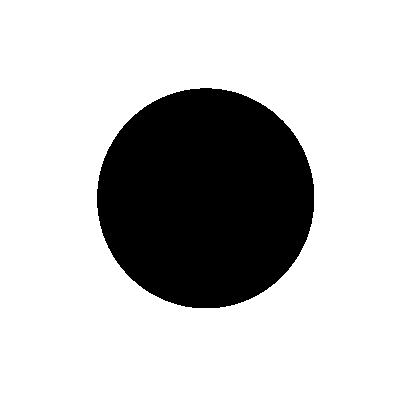

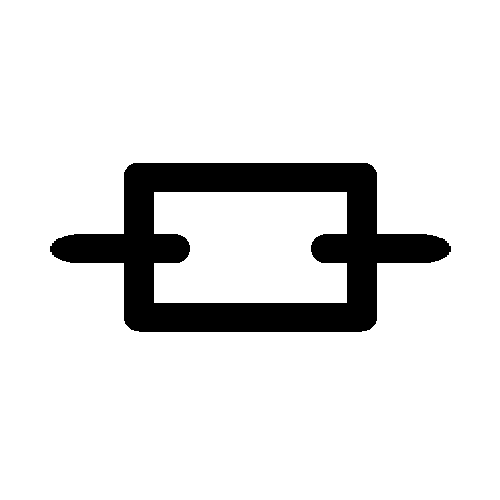
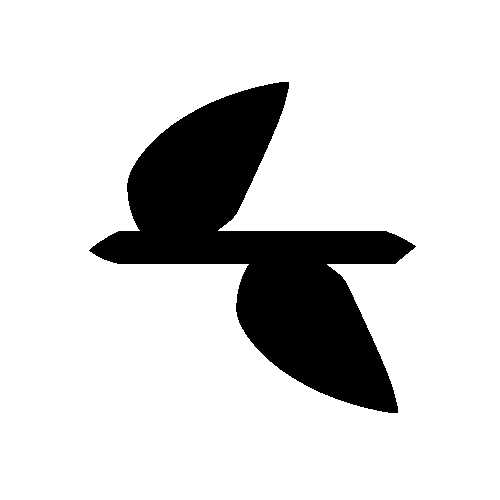
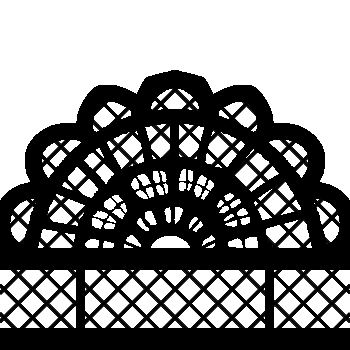


(save the brush's image above > open brush tab > press + at top right >add brushes > standard > bitmap > add from photo > select image 👀)
if the pattern isnt flowing smoothly the brush spacing slider is your friend!
the leaves brush is intended to additionally utilize random rotation & hue/color jitter. meant to be used as a splatter as opposed to straight line like the others
#talk tag#medibang#think i also have versions of chain & vine that are lined as opposed to solid objects if anybody's interested i can go digging for them 👍
222 notes
·
View notes
Note
Can you share what your art-making process is? What software and tools do you use?? I'm falling in love with your work!!
Thank you, I'm so happy you like my work and are interested in the process. The short answer is I mostly use Adobe Animate.
I hate how I'm using an Adobe product (although I still regard it as a MacroMedia Flash product), but there's just no other software that compares to its jankiness. Perhaps it's just my long familiarity with the program, but nothing I've experienced matches how it simultaneously feels like drawing in MS Paint and using Microsoft PowerPoint vector shapes. The result is something that feels in-between the two; handmade yet computer-generated.
Typically, I'll start with a hand-drawn sketch, often beginning as a thumbnail done with pencil and paper.

I'll then do a mix of hand drawing and vector shape tool rendering. I use the Paint Brush tool to hand draw strokes, and the line and shape tools mixed with transform to make more geometrically accurate shapes. The design is rendered into divided closed loop shapes, ready to be filled with a solid. The strokes are kept or removed depending on the design.
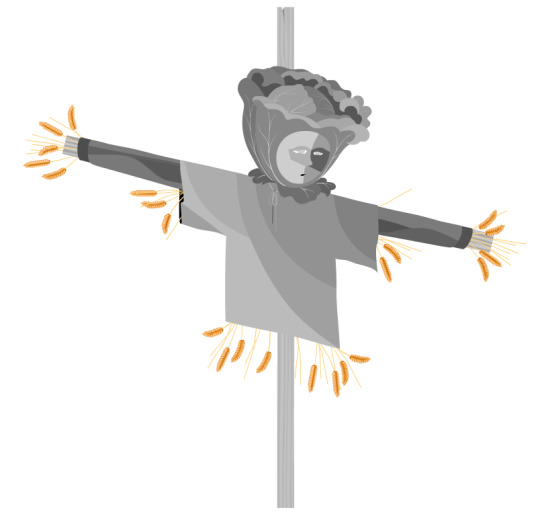
These fill shapes are then either coloured and rendered in Adobe Animate, using fills, gradients, or a more complex process of masks and effects.
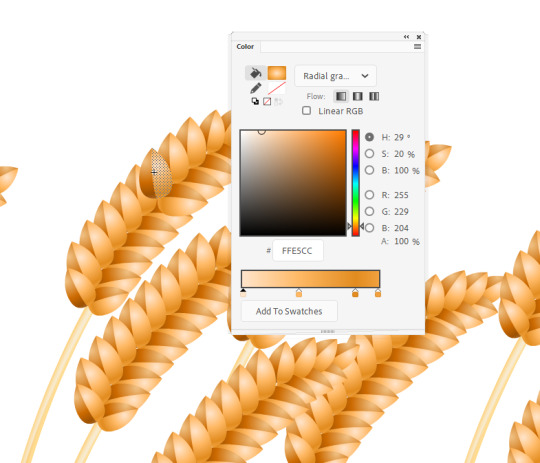
Alternatively, I'll bring all these vector shapes into Photoshop and use them as clipping masks. The vector shapes act like masking taped areas or shields to maintain sharp edges, while the brush is like an atomized airbrush used to build soft volumed forms.

Please excuse all that horrible Adobe Cloud and AI bloatware...
And there we go!


Variations in the process include just using MS Paint, index color in Photoshop, or 3D programs.


Very old works of mine were almost abstract, just exploring digital mark-making, which was a trend I was following in the mid 2010s that I loved. This kind of stuff.

While my current work uses its digital material specificity as an intermediary to the subject in the illustration.

For example, #ersatz.world parodies clip-art and flash edutainment styles but imagines the characters living within that kind of world. The designs are meant to be cute, easy to read, light in computer processing, but also irreverent, janky, and generic too.

People typically regard this sort of clip art style as ephemeral trash, but I always found them charming. I use Ersatz World primarily as a satire vehicle, parodying educational formats to spoof corporate explainer content and digital media.
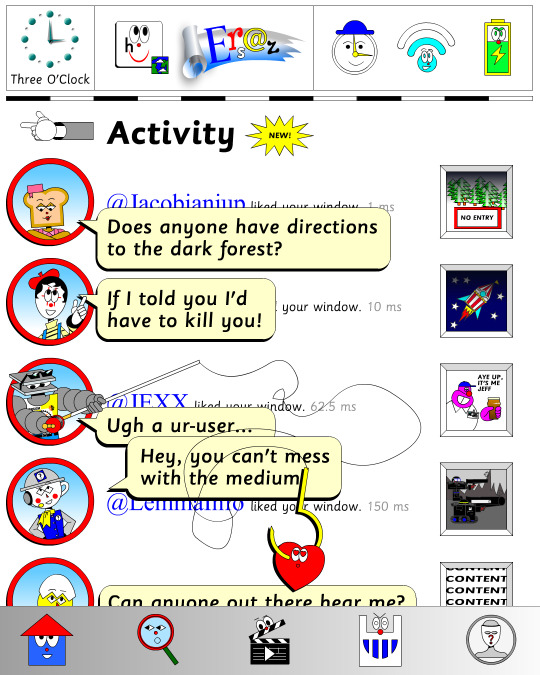


However, part of the problem with Ersatz is I've made it look too polished, complex, and I've grown too attached to the characters, which I imagine is a typical issue with overbuilding a world. So recently, I've made an even jankier Ersatz-like set of characters to play about with, using an even simpler style with less cohesion. I like to try and use slightly different styles and digital material styles to relate to the property at hand.

That’s why #autonymus has a bitmap digital material and a denser feel to it. Unlike Ersatz, Autonymus is not meant to be an overt semi-meta fiction. It’s not exactly pixel art, but the pixels are just about visible, as the intention is to create a digital expressionist depth to the setting. Although it’s still stylized and not realistic to our world, I definitely still want to evoke semblances of our world. That’s why there’s attention to landscape, plant life, and implied life beyond what you see in the frame with the characters, etc. But I'm still making a cartoon, and I still want it to feel at ease with itself being a digital material work. Characters are therefore flat, simple, stiff, and the speech style is like a bad Shakespeare parody. I like to balance between ugly and appealing, simple and complex, familiar and unfamiliar.


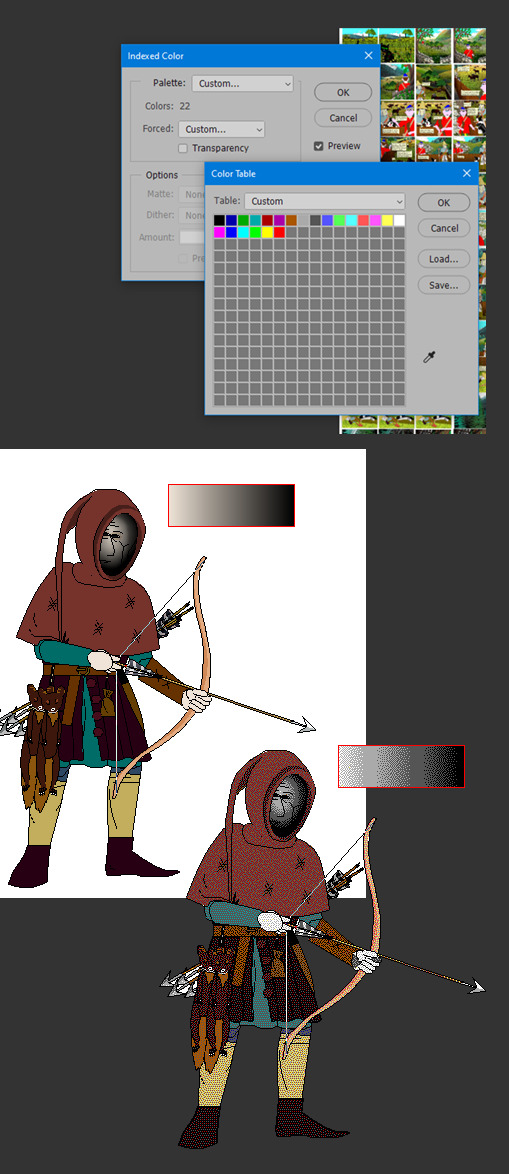
In regard to things like inspiration, references, and my relationship to aesthetic genres; these things certainly factor into my work, perhaps I'm even overtly dependent on them. My work can definitely be post-modernist in method; creating new, ironic, or fragmented interpretations through deconstructing a mix of various styles or methods. But at the same time, I'm still trying to make a digital gestural representation where the aesthetic is driven by my relationship to the software and techniques directly—not simply in an attempt to reference a style. For example, I like drawing lines in sweeping strokes, not to a point of geometric perfection, but just in a way where the curves are smooth and simple. But if I want perfectly curved or straight lines, I'll use the vector tools.
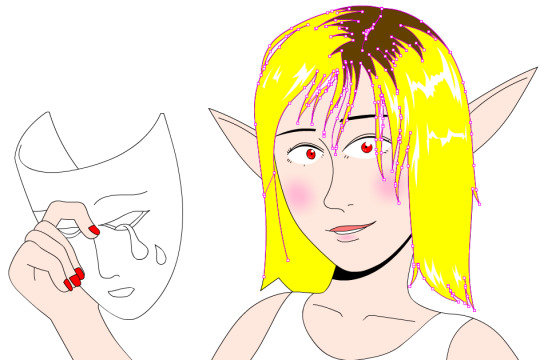
Working this way, you can sort of learn why certain styles and design choices in past vector aesthetics were made, as they would have also needed to make similar choices. That’s why I’m more mindful of using digital material specificity as a foundation to build narrative and subjects upon these days.
For example, genre references like cyberpunk clichés for #cyberhell or late medieval design for #autonymus or 2005 to 2015 era subculture fashion for #gradientgoblinz.

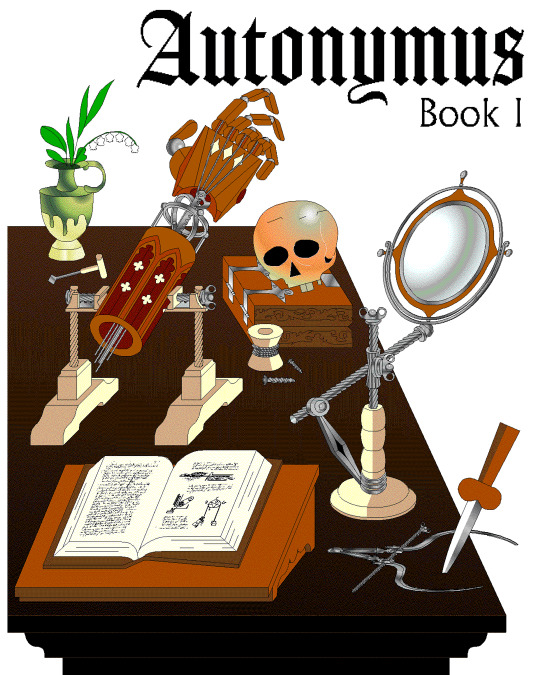

I think it’s important to take inspiration and reference from a wide variety of sources, but I think they’d mean nothing without having something to say or express. Autonymus, although it is a collection of tropes and clichés, isn’t just about that. It’s a story about the tensions of socially constructed systems and how that shapes faith, technology, and the natural world, or at least that's what I'm aiming for anyway.
But despite all that, I think there’s a danger of locking myself into the past by using these methods. For example, using nostalgia and references to past aesthetics can result in just recreating the past in a form of role-play. To avoid that, I try and evoke the past through a messy, inaccurate pastiche rather than caring to accurately re-enact anything. I’m probably not always successful at communicating the deliberateness of this, and it can certainly get very frustrating and pedantic. To be honest, I do kind of hate aesthetic labels (terms like Y2K, global coffee house, utopian scholastic designs from a pre-9/11 world).
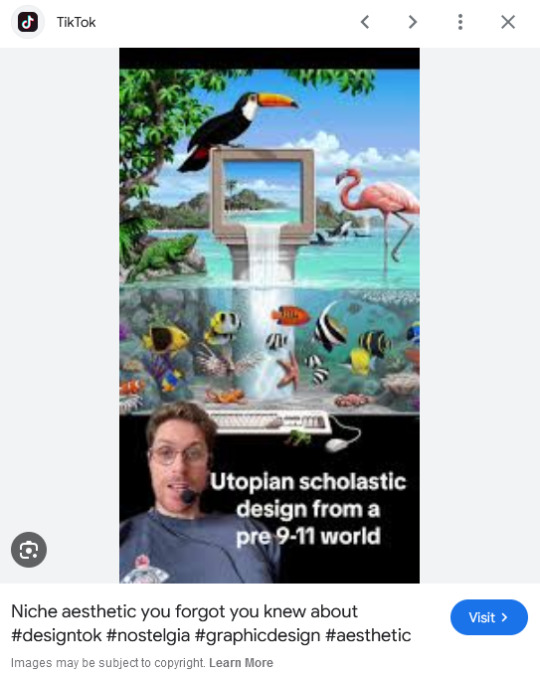
I do not believe that a project aimed solely at mapping history through aesthetic styles is worthwhile. Sure, they can be handy for organizing style trends, but they can also be reductive and ahistoric. Who are these people to define the history of these design eras? The result is a kind of suffocating simulation of design history but removed from context, perfect for moodboardism. I wish it felt more tongue-in-cheek, less absolute of itself in its own practice. Instead, it acts to legitimize and engender those making these labels, almost giving them ownership of the design styles. It’s similar to the logic and process of generative AI and its databases in a way, just done manually.
I’m very inspired by artists like Oneohtrix Point Never in this regard, as I think he’s able to create an aesthetic portal to all kinds of memories, feelings, and worlds reminiscent of the past, while still being in the present. It’s more a reflection of how timelines are messy now, like a memory or dream, rather than an audacity to say the past was actually like that, or to try to actually map some kind of timeline.
I think the benefit of this process is how it avoids the other side of the spectrum—being locked into chasing the cutting edge of digital processes. I don't necessarily think using an old digital process means your work inherits the semiotics of old aesthetics. Non-digital mediums don’t have this issue to this degree, as you can still paint in oils and be considered contemporary, or at least it's not frowned upon to such a degree. And I also don't think anyone in the heyday of Flash ever made work the same as I do, especially as computers are more powerful now so can handle more. I probably shouldn't boast too much about that though, as artists at the time probably just had more sense than to use Flash like a painting program! So then, why is my use of Adobe Animate critiqued as obsolete and an aesthetic dead-end? Because to whose standards is this process obsolete? If you value digital aesthetics as an apparatus in industry practice, then sure, my work is redundant.
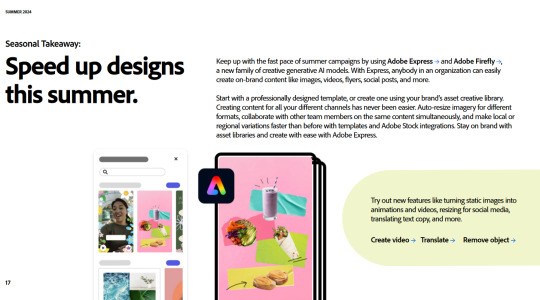
But as wonderful as the latest tech can be in creating new aesthetics, I do feel it can be overtly dependent on the trends and directions of tech corporations, and therefore act as an indirect propaganda tool to their hegemony over digital aesthetics, such as the ever-demanding processing power needed for simulated realism. If anything, work that does follow in the direction of the latest tech trends is ironically the quickest to date once the trends move on.

I've noticed I've not really described what my work is about, just the process, in this text. But I don't know, maybe I like Flash because it is regarded as redundant. No one really cares about it, so I feel free to make whatever I want, and can decide on form myself, to my own standards, the quality of my work. As fun as making images is, I find it difficult to put into words what it is exactly I'm expressing in my work, and perhaps that would spoil it anyway.
221 notes
·
View notes
Text
Drew Sana from @cosmic-wonders-series
purely because I found out that Medibang paint pro allows for custom bitmap brushes in the free version and not for any other reason whatsoever

210 notes
·
View notes
Text


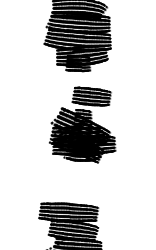

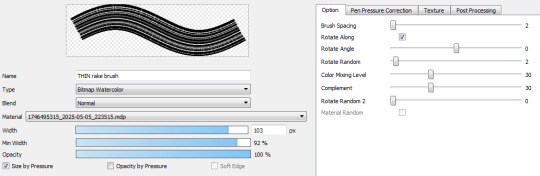

Rake Brushes for firealpaca !
i made these recently as a way to get more texturing into my art, you can see the PNGs in the middle of this post , you can use my firealpaca/medibang settings for em by adding em on the brush menu -> add bitmap brush (file) . But you can probably also add em to CSP or procreate and fiddle around with the settings, watercolor settings recommended ! have fun :)
52 notes
·
View notes
Note
Is the pack just for clip studio or does it work for others? I use medibang myself.
They're .abr brushes so they're supported by any software that is compatible with ABR. Most of the brushes actually work best in Photoshop due to its unique brush engine (and the fact that many of them were designed for Photoshop first), but can work in both Clip Studio and Procreate as well.
Unfortunately I'm not sure if they'd work in Medibang as IIRC it relies more on a bitmap brush system similarly to IbisPaint, and converting ABR to that kind of format is a lot easier said than done (plus even if it was doable, you'd undoubtedly lose a lot of the core functionality of these brushes).
That said, if you don't have access to an ABR-compatible software, your closest equivalent to the brushes within that pack would be anything that resembles watercolor, gouache, pencil and ink, and impressionist brushes. Those are generally what a lot of those brushes are save for the pattern stamps n such, so even if you can't access those brushes specifically, I'm hoping you could find Medibang-compatible brushes that are close to the real thing so long as you look in the right places !
It is an unfortunate drawback to the nature of these brushes that they were designed for Photoshop first, it means they inevitably aren't going to work in every software. I've looked into converting them in the past but the process would just be way too extensive for me to do on my own and again, it wouldn't guarantee the brushes would even resemble their ABR versions which would defeat the point of trying to convert them in the first place 😅 Still, I hope you're able to find some Medibang equivalents using the tips I mentioned above, and if you want an ABR-compatible software that won't cost you your firstborn like Photoshop, Clip Studio's perpetual license goes on sale at least 2-3 times a year, and Procreate is still incredibly cheap on the iOS store if you have an iPad.
Sorry I couldn't be of more help! Hopefully some day Medibang will be ABR-compatible, Clip Studio wasn't always compatible with ABR either so the odds might be low but they're definitely not zero ! :'0
24 notes
·
View notes
Note
Wait, how do you make brushes in medibang? I've used it for quite a while and couldn't really figure it out as it seemed to limit me to only making replicas of existing preset brushes.
It's true that MediBang is not nearly as customizable with their brushes as, say, CSP, but you can do a lot by messing with the settings in the Add Brush or Edit Brush menu!
For example, this is a brush I created using a simple random shape, without adjusting the setting at all:


But if I set it to Watercolor Bitmap and adjust the Rotate Random setting, I can get a neat little scatter pattern going that's very edgy.
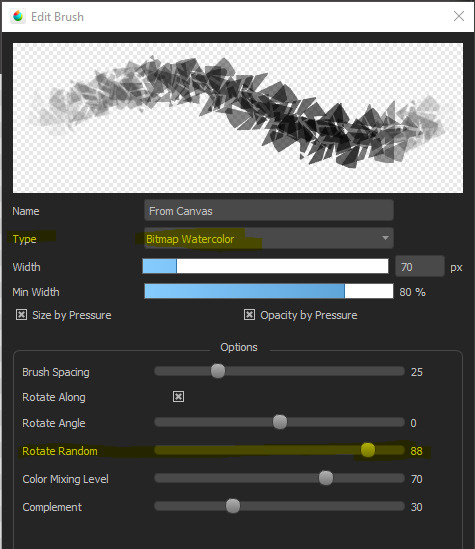
For example, I made this stitch pattern brush by messing with the brush spacing on a single line.
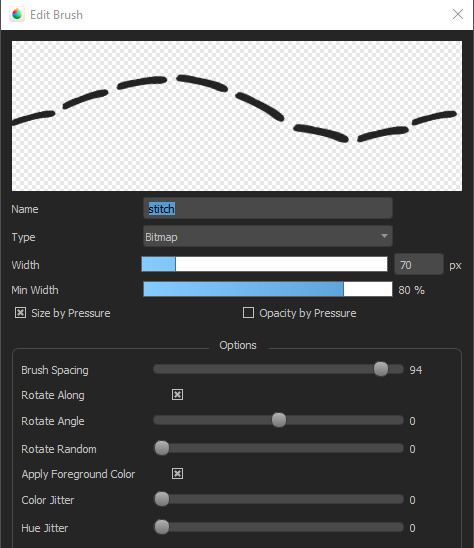
I also have a brush called CONFETTI which is just some swirls and lines with the Randomness turned up and the Color Jitter and Hue Jitter maxed out.

which, when used with a color setting, looks like this:

You can even do rain effects!
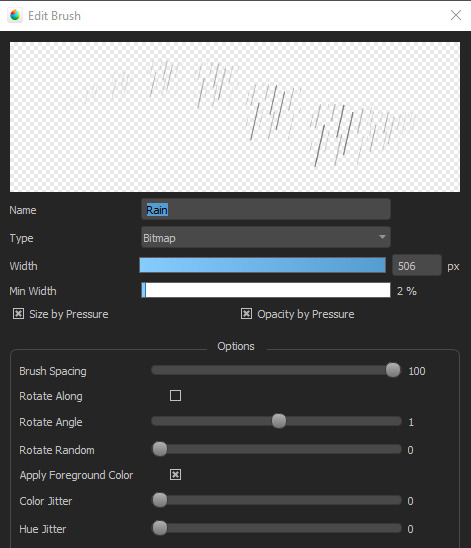
And this brush called Fuzzy, that I use for very fuzzy sweaters, started out as a single multi-pointed star.

And if you know how to do seamless patterns, you can also slap down patterns!
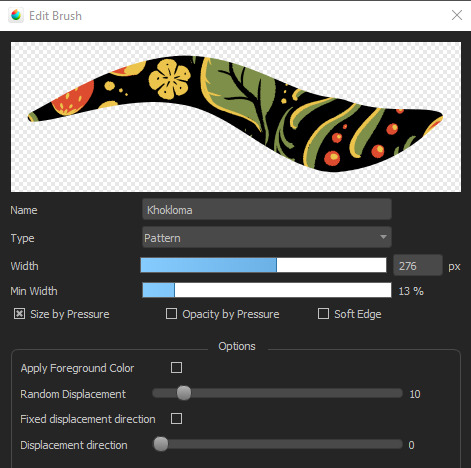
Anyway, MediBang is actually pretty great! It just takes a lot of trial and error to see what works.

371 notes
·
View notes
Note
do you mind sharing your knockoff firealpaca heavypaint brushes lol... id love to use them myself


Sure. There is only one but here are the settings & the brush, it’s a bitmap pen. Just mess around with color/hue jitter for desired effect.
I don’t know if tumblr save works like that though so here is a Google drive link to download the original png just in case.
#Ignore my file names. Jesus Christ I didn’t realise they were so bad#ask#It’s a really simple brush. I could make some of the other ones in FA too but my lazy ass doesn’t want to exert the energy#Haha… whatever. Hope this works for you
36 notes
·
View notes
Note
hii, sorry to bother but i just got my first drawing pad and i wanna start drawing stuff, i wanted to ask what program and brushes you use, if that's not a problem :3
No biggie! I use Medibang Paint on my ipad, but they have a PC version too!!
As for brushes, I use the circled ones typically. I have many many maaaaany instances of Medibang's textured pencil brushes with various settings changed based on my mood.
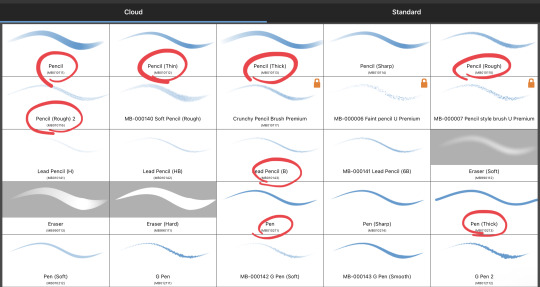
And for quality of life/effects I recommend these brushes:

And once you're comfy playing with various brushes and their settings, I recommend making your own if you like textured brushes over the simple hard round pencil. To make your own, find the bitmap brush under the standard tab :)

Medibang has a great site with various tutorials, also! Maybe you'll find something useful there.
Here's also the things I usually nudge around when making a brush that feels good. But be sure to try all settings to see what they do and if they can be useful to you!

58 notes
·
View notes
Text
Process video from last week's experiment: lots of Dissolve Mode brush, Free Transforming with "Nearest Neighbor" Interpolation, and compositing Bitmap Mode copies of the same image into the final using the Halftone Screen method for that pixelated aesthetic... jury's still out on how I feel about the final product, though, ha ha!
youtube
#landscape#landscape painting#digital plein air#vasquez rocks#vasquez#rocks#rock#desert#california#socal#los angeles#la#southern california#sky#summer#concept art#environment#environment design#visual development#vis dev#background#background painting#background design#illustration#tutorial#process#process video#allisonperryart#allison perry#concept
14 notes
·
View notes
Note
Hey! Sorry if this is annoying but what brushes do you use? (especially for the comics) Your line work is amazing!
Sorry, I keep forgetting to answer the question!!! The brush I use for my comics is made by my friend. So unfortunately I can't be shared with public. I can describe it though - it's actually square-shaped and has a slight texture when pen pressure is low. I always use this brush for my line work.
But when I draw drider comic, I set the file to bitmap mode, so all texture become black or white pix.
Hope this can help you!


36 notes
·
View notes
Note
love the drawings :) what program do you use? any special brushes?
thank you ^^ I use medibang paint (free)

The brushes I use mostly are:
Soft Pencil (Rough) (for line art, I duplicate the layer to make it thicker)
-
Acrylic (mostly for colors and sometimes line art)
-
Fill (vector art, or filling in large areas to color then clipping a layer onto that [so all the pixels are colored in])
-
Bread Deer (it's a bitmapped watercolor, for both painting and lines)
-
Soft Fluffy Watercolor (mostly for colors paired w the soft pencil)
-
Round Brush and Flat Brush (rarely line art, mostly colors)
-
Paint 1 (nice texture)
12 notes
·
View notes
Note
Hey! I came from youtube (the Hey Ya duck dance vid) and first of all, I LOVE your style, it's so adorable and smooth! I'm not super aware of rainworld lore, but your stuff makes me want to get into it! If you don't mind me asking, what program do you use to draw/animate?
Heya from the other side! I'd say if you want to avoid RW spoilers make sure to blacklist the rw spoilers/dp spoilers tags from me, but that's like 90% of my stuff on here lol
I use Toonboom Advanced (unfortunately) (it's way too expensive) (and swatches have their uses but I really miss my color wheel)

Like look at what I have to deal with.
I want to try TVPaint instead (they have permanent licenses!!! I hate subscriptions), but I can't afford to invest in that right now. I've tried Photoshop, Krita and CSP too. Photoshop is okay but definitely far more finicky - I'll have to give it a shot again sometime. Krita, same hat, but I have less experience with it than Photoshop. CSP animation is way different from everything else I've tried and I couldn't get into it. I also used to use Flash, but mostly for interactive comics rather than animation. (They're all dead now outside of .swf files, RIP Flash.) I prefer bitmaps/pixels over vectors but man, vectors are useful sometimes...
For non-animations I use Paint Tool Sai 2. It's got its limitations, but it feels the most natural to me. When I need fancier text or actual art brushes for background stuff, I switch to CSP, or Photoshop for filters/special effects. (I don't think I've used those two for anything I've posted so far except for Pebbles' motion-blurred "YOU ROTTEN SISTER YOUR BUTT IS CRUSHING ME" though)
Anyways, thanks so much! I should get back to animating now that you mention it... progress has been slow on the SRS and Spearmaster vid. I've been distracted by a lot of stuff lately.
23 notes
·
View notes
Note
your art is sooooo awesome. whats your process
OMGGG!!!! tyyyyy that really means a lot :3 <3
typically my process involves working with a certain programs bitmap, sometimes krita and mspaint but only if im in the mood, and i start by doing outlines/rough sketches in the default color, with variations on the same color slider if something needs to be different than the previous colors ones, i typically work all on one layer so (old examples shown here ⬇️ i dont rlly have much wip art stuff so i dont really save things that are unfinished)


then i redraw over that with actual linework, typically either black or an extremely dark color so things match up, (ex, dark green if im drawing something green) and then i usually convert the whole thing to vector so i gain layers again, then i use the colors i selected for the base linework and fill in the entire background layer with that, then i convert it back to bitmap again, then i use the clear bucket tool to get rid of all that color but it keeps the clean linework, then i do cleanup so everything looks right. then i add color with the bucket tool again, (a good example shown here in an old draft of another previous art thing,and so i dont feel like remaking the entire process for this ask so im using old examples)

then afterwords i add detail like shading and little tics and notches and highlights and a lot of times ill fill in shadows with the color of the linework and sometimes ill thicken the linework in places, i usually do this on 4-1 sixed pixel brushes



and then ill add a real background and final touches and yapyap whatever im pretty much finished, for a while i used to just screenshot my art but i realized that you can export files so i do that now for a crisper finish.
and i cant really explain what my process is for sketchbook and physical stuff, i just draw whats on my mind, for more important stuff ill use pencil for an outline then erase it after inking. for animations its just the same process i always do but i ignore the details besides sometimes shading, it makes the process go faster and cheaper, and then i just import all the drawings individually into davinci resolve8 to string together and animate. and if this ask was looking for like. my process for drawing things. i usually just simplify details and make note of shapes and body language and stuff you knoww, its how i simplify complex mecha into niche character designs.,,
4 notes
·
View notes