#but I also find myself wanting to get into using computers and tech stuff in magic because I find myself feeling more stretched thin
Explore tagged Tumblr posts
Text
"Is the flame there to be a source of energy for the practitioner? If so, an LED light will not suffice"
This is so interesting to me and I sat for probably almost 10 minutes rolling around with this in my mind because I think OP is right that you have to make considerations about things, about how our minds view the world and energy.
Someone made a comment about the battery being the energy to which OP responded "haven’t had much success using batteries as sources during spells. I’d be curious to test things out with different types of electric energy, though, and see how they compare."
You know this is so just so fun to think about tbh and as I can feel myself drawing closer to magic again I'm thinking about how in the 9 months I've been a little more apart from it I've changed enough that how I come back to it will change too. Maybe the chaos magic tempo finally caught up to me after rolling around in my brain for those 9 months and I'm thinking to myself that maybe in a more traditional practice than yeah fire would seem to be more powerful than an LED battery because our brains have a better grasp of the combustion that goes on with a flame than with a LED battery. How the warmth given off from a flame feels more powerful and more "available" to manipulate than the almost nonexistent hum from a LED battery. How throughout different traditions the concept of "energy manipulation" or energy work in general is so different. It's easier for me to talk to a flame than a battery, the flame feels more alive and more like it's willing to participate with me in the working than a battery even though I know that a battery actually has more potential energy.
This post was really great and it's really got me thinking about how differently people can all approach the same concepts. How our brains all work so differently and in turn shape the way we connect to magic as a whole and then wield and shape it.
Thinking about the role of the flame in magic. When it's not available, sometimes people recommend to replace a real candle with an LED candle or some other form of light, but that is very ineffective. We need to consider the role of the flame in the context of the spell and working.
Is the flame there to be a source of energy for the practitioner? If so, an LED light will not suffice. The flame could possibly be replaced by something like a jar of water which has been shaken in a circular fashion to create a spinning motion, thereby generating its own kinetic energy. An LED light, despite drawing power, does not draw sufficient power. I also believe the sense of movement of the flame, which draws the mind to it, is a factor (which, if there is movement in water, would also service this purpose).
Is the flame there to cleanse? If so, it can be easily replaced with smoke, salt, water (in certain situations, but for newer practitioners I would opt for the other two).
Is the flame there to destroy? In this case, other methods of destruction can be substituted, such as ripping, smashing, cutting, dissolving, etc.
In some cases the flame serves multiple functions, in which case using multiple substitutions at once is necessary.
The hardest to substitute, in theory, could be when the flame serves to be itself: the element of fire. Thankfully, most of the time, we have access to the biggest flame of all: the Sun.
#hopefully OP doesn't mind my little ramble because man tbh this post is the first one that really got my gears going#for the first time in literal months#even writing this little response up it made me realize that I tend to include things that I can approach in a more animistic way#like saying that the flame is more willing to participate than a battery#but I also find myself wanting to get into using computers and tech stuff in magic because I find myself feeling more stretched thin#and electricity *feels* like it might have the *potential* to give me more bang for my buck in some ways
37 notes
·
View notes
Note
🌻
I'm a full-time disability carer in my day to day and it is endlessly frustrating that there isn't more accessibility options available for the-person-who-I-care-for (there's no good word for this, I'm her carer, she's my... ____?), and yet I balk at the idea of smart home stuff and the overwhelming increase in "AI" technologies. The thought of not being able to open your curtains when the power goes out is fucking absurd to me and I feel myself thrashing at my proverbial cage whenever I see AI shit, but I fully see the potential of these things as assistive tools. I don't really know how to reconcile these two points of view in myself.
I don't know where the line is, but I certainly have one somewhere. I think that it's somewhere around its usage transitioning from assistant to replacement because my knee-jerk is to say "you don't need a smart lock on your house, a key has been fine for thousands of years", and yet my 70yo mother who has limited use of her hands hasn't been able to get in the front door of her house because the lock is sticking and she struggles to grip and turn such a small thing as a key.
For clarity's sake, I have never used smart home tech or any AI tools because I think they're dumb, and I don't think I'm necessarily right about any of this; I'm choosing to present this as a personal issue and not an argument on the morality of new tech because I don't believe black and white thinking is useful in this matter. I think I am most frustrated because it seems to be more and more required, and it's harder and harder to find simple alternate solutions to problems that don't require a smart phone and internet connection at all times. I don't want my washing machine to connect to wifi, thank you, I can't possibly see any reason why I would need it to do that, and I certainly don't want to pay an extra $1000 for the privilege; and yet I can see that some people might need it and would be willing to pay extra. I just want options.
The reason that I bring this up is that I think it's important to have people around (like your wonderful self) who I like very much even if our opinions on things don't always align, and who challenge me on this kind of reactionary impulse and throw me a "Mu" that makes me consider WHY I think this instinctively, and find an understandable counterpoint to challenge myself with. I think it's entirely possible that I push back so hard because I'm just a fuddy-duddy old woman who also complains that girls wear too skimpy outfits to the shops and television was better when I was a lass, but it's good to be considerate and critical of my own beliefs, even if I'm always right about everything. Which I am.
P.S. If anyone is reading this who believes (as I do) that human made writing/visual art/whatever is always better than "AI slop", then I urge you, instead of fighting online with people who you'll never convince, spend that energy in making the things we believe are better than a computer can generate. The eating will prove whether the pudding is shit or sugar, and if I can't write better than a LLM, then maybe a writer is not my calling. We don't always get to do or be the things that we desire, a lesson we all should have learned as children, it's a bummer but I think it's good to get familiar to a little disappointment and discomfort, it strengthens ones constitution to weather greater difficulties later in life. If you want to get a computer to do everything for you then do so, what do you want my permission? I'm not your mother.
7 notes
·
View notes
Note
1. would caro and john be into the tv show, the x-files? would they buy tapes of the episodes and talk about their own conspiracies and guess about the outcomes of the episodes.
2. also your comic has help peak my interest for the supernatural and conspiracy theories. what are some stories or theories that you’ve learned about that you have found the most interesting? and were you a believer before starting your comics or has your interest grown as you’ve continued with your comics.
3.lastly, i’m trying to buy more secondhand items and become the diy punk that i’ve aspired to be since high school (too afraid since i was a closeted trans man and living with an unaccepting family), any tips?
i, like john, try to stay away from modern tech as much as i can. i’m able to stay off my phone for the most part and rarely use my computer but i’ve been looking around and audiobooks on cassette are kinda expensive around me so i like to narrate book as i read them in paperback. i was wondering if canonically john uses resources such as the library and what his favorite books and movies are. i love horror and am just now getting into sci-fi and i love watching movies on my vcr + tv combo and i sometimes use a blu-ray player for more rare or expensive (at least in vhs format) movies.
sorry for the long winded paragraph, i’m unfortunately unable to escape my strict household (despite being an adult) until i find a job and am able to save every cent. i also tend to isolate myself so i have no friends to help me out. sorry to vent to you about this but i just wanted to end this by saying your comic and characters inspire me and give me hope that i’ll be okay once i’m free.
YES. John is obsessed with x-files. every once in a while you can see he has the iconic 'i want to believe' poster in his younger years on his walls. He still has it as an adult. both caro and john like watching those together, they also enjoy the twilight zone, charmed, Buffy (they they agree the corny movie from '92 is the best) and those old Bruce Campbell shows noones heard of, re: Brisco County Jr. I think as kids they theorize, and as adults they talk about everything everyone gets wrong, now that they know how these things really work. John can always guess WhoDunnit.
Ive always been interested in the idea of the supernatural. im a big skeptic though, ill be honest there, even though ive had many 'experiences' myself. i kinda like the idea of the unbelievable. definitely making the comics has peaked my interest in things i wasn't too keenly aware of before, like cryptids. im fascinated by the concept of Missing 411, and missing people who reappear somewhere else, but Liminal Spaces hold my heart specifically. ive always been keenly aware of the off feeling in those places before i even knew what that meant. i love scouring the internet for images of things like abandoned hotels that give me a weird kind of uneasy, most of the things people tag as Liminal aren't really that, so its a scavenger hunt to find something that fits my idea of it. coming up with the lore of my stories has been an adventure. my interest has definitely grown, more in places and phenomenon than in ghosts specifically.
there are so mnay things you can do to diy punk stuff, in my opinion thats the best and most rewarding way. it sounds to me that you need to start small and slow for your safety, so let me reassure you right here anon, that punk is a set of ideals, and not just fashion. youre still punk no matter what youre wearing. a jacket or vest is always a good place to start, you can literally buy ANYTHING at the thift store that strikes your fancy. this is a canvas you will be adding too for as long as its yours. once you have your canvas, its time to create, and there is literally no wrong way to do this. you can use paint markers, embroidery, bleach, ect. dont have money for spikes and studs? you can use soda can tabs and bend them, metal lighter caps, hell even staples and safety pins always look cool. you can make your own badges by bending metal soda or beer caps around a soda tab with a safety pin through it and then paint whatever you want on the cap. dental floss is what you usually see when punks have the white stitching on their pants and jackets, its durable and doesn't break, since crust and gutter punks need tough clothes that last. if you're worried about your family, i would personalize it first in small secret ways that are just for you, such as a message beneath your collar as seen here on my friends jacket. and here, and here! he hides patches on the inside as well! Im including a pic of john hiding a patch on caros varsity jacket as well. i will post my jackets one day, my camera is broken but i figured id share his since he hides things more than i do!
John absolutely uses the library, its a fantastic resource for SO many things, depending on where you're located. He would also probably use a digital reader later, because many of them you can get library cards on and borrow books that way. he is not a strong reader so he mostly reads books that may be under his age level, like goosebumps, but who cares, do what you enjoy. movie wise hes very obsessed with cosmic horror (hence the UFO tattoo) his favorites are Alien, The Thing, Killer Klowns from Outer Space and the Blob from the 80s. both he and Caro love the original Evil Dead franchise, horror comedy like American Werewolf in London, lost boys, etc.
Thank you, Anon, for the long winded paragraph. You asked some really fun questions for me to answer, i love nothing more than to talk about my characters, it was a really nice little break from editing a new podcast episode. I am so so sorry about your situation, and i am sending you all the best and all the love and strength that you can come out of this free and on the other side and live as yourself. If my comics and characters stories can provide a tiny bit of hope that its going to be ok, than ive succeeded at what i set out to do. wishing you all the best. and look into your library, they may have resources to help you with this as well.

26 notes
·
View notes
Text
Linix-Unix-BSD Laptop Journey~~ (and some questions again)
yet another question~~ tho up to my own musings and uncertainty at this point~~
I'm too afraid to try to install FreeBSD cause I'm worried I won't be able to dig up some needed internet info and that makes me feel dumb~~ is the Domain Name not the Hostname or name of the wifi? or would it be my ISP's website or something?
I like tech but not knowing this makes me feel stupid lol even though I'm probably not~~~ and that's just anxiety lying to me~~~
also is there any point in moving from Linux Mint Debian Edition 6 to Debian 11 disks that I have burned?
the only one with the zoom feature (unless I install something if I can find it) is the Cinnamon Desktop, and at that point I see no point on dropping Mint for pure Debian in that case....
need accessibility for my blind butt (despite also being stubborn and not using it half the time anyway lol)
ALSO none of the debian live CDs that I tried saw my WIFI and idk why~~ and they're all debian 11...
might need to download newer versions and burn them to disk I guess~~
or maybe if I installed one of them anyway, and actually hooked it to ethernet, then installed updates whether it would see my wifi then? idk
found a distro that doesn't use SystemD called PCLinuxOS and thought about giving that a try, but idk if it's good for someone like me, but I got a handle sort of on fedora back in the day.
So currently stuck on linux mint debian edition cause I'm afraid to give freebsd a try due to maybe not having the network information requited and idk where to find it~~ and cause debian just straight up wouldn't see my wifi~~ tho I've also said before in this post that idk if it's a good idea or not to go from linux mint debian, to straight debian.... cause I'm going to be stuck with the Cinnamon desktop anyway~~
like yesterday I spent all morning booting into all the debian live CDs that I had; except for the standard which I think is GNOME, and none of them could even SEE my wifi or ANY wifi
now I hate that I seem like the person that just wants things to work instead of tinker w stuff to get it to work, cause that's part of the fun and frustration of being on linux I suppose~~~ and I really hope I'm smart enough to figure stuff out~~
would be happy to eventually jump to a more unix like OS cause I believe the backbone of the internet is UNIX anyway~~ :)
I like to think I'm a nerd and a techie but at the same time think I'm stupid and don't know anything~~ if I'm being brutally honest w myself~~ but I guess you got to be feeling stupid to learn huh?
tldr; and making the questions more easily found~~ my journey through linux/bsd computer systems so far, and where I'm at....
Is it worth it to install pure debian if I'm already using linux mint debian (and the wifi actually works), should I get away from SystemD and try to install PCLinuxOS? or FreeBSD? am I smart enough to install FreeBSD? What network information do I need and where can I find it?
and yet another random question at the bottom cause I remembered a linux youtube channel where they talked about a bunch of stuff way back in the 2010s I think called "Jupiter Broadcasting" what happened to them?
wanted to go eventually to FreeBSD cause it's more unix like than linux, and i think more cohesive as a whole as opposed to bits and pieces mossaic'd together in linux.... also if it is more unix based, unix as far as I'm aware is the backbone of the internet if I'm remembering correctly~~ and I'd be happy to use it~~~
so idk what I'm doing~~ lol, stay on linux mint debian cause it works? try to get FreeBSD installed, try to find out how to fix debian not seeing my WIFI (I'd hoped that if I installed it and connected it to ethernet that updates would fix that), or install PCLinuxOS that I found? cause it looks neat~~~
more history about myself~~ as dumb as it sounds, or maybe not, my dad was into tech, he'd built his first computer and if it wasn't for him pirating some version of windows, we never would've had it, lol. but ye he was a techie, and he showed me the 1995 movie "hackers". I watched that on repeat through my teenage years for some reason~~ the music was good, and now I learnt that that's not actually bow hacking works, lol it's a cheesy film.... but that sparked an interest in technology and eventually led me to finding linux to begin with. and Unix~~ cause I thought it was something that my dad and I could do together~~~ but we never did...... but the techie interest stuck~~~~ I need to rewatch that film and find the soundtrack CDs I have~~~ been a while~~~~
second guessing it am I even smart enough to run anything other than linux mint anyway? probably yes but I doubt my own intelligence, lol. especially I think anyone irl I've shown my writing to or talked to say that I'm "smart as a whip" but I don't see it.... :(
#personal#thoughts#thinking#i think too much#yet more questions yay#question#questions#and my linux journey so far#linux#linux mint#linux mint debian#linux mint debian edition#debian#debian linux#pc linux os#pclinuxos#bsd#freebsd#systemd#system d#idk if I should stay away from it or not at this point lol#i feel too stupid to install it cause I don't have all the network information that the manual requests and idk where to find it#got to be stupid to learn I guess huh#or its anxiety telling me to give up idk#debian y u no see my wifi?#also need a distro that has screen zoom cause I'm legally blind#despite being stubborn and not using it anyway#pointless history as to why I like tech the way I do#miss you dad
4 notes
·
View notes
Note
Found your work. You inspired me to take another shot at technical art and graphics programming. Do you recommend any specific resources for getting started and beyond?
Thanks so much! Really glad I could inspire you to do that bc graphics and tech art things are so much fun :D
(Also sorry for the late response. I've been a bit busy and was also thinking about how I wanted to format this)
I'm mostly self taught with a lot of stuff and have done lots of research on a per-project basis, but Acerola and Freya Holmer are two of my favorite channels for learning graphics or technical art things. Shadertoy is also an amazing resource to not only create and view other's shaders, but learn about algorithms and see how people do things!
While I don't have many general resources. I'll steal these resources for graphics programming that Acerola shared in his discord server:
For getting started with graphics engine development: DX11: https://www.rastertek.com/tutdx11s3.html OpenGL: https://learnopengl.com/ DX12: https://learn.microsoft.com/en-us/windows/win32/direct3d12/directx-12-programming-guide Vulkan: https://vulkan-tutorial.com/
For getting started with shaders: catlikecoding: https://catlikecoding.com/unity/tutorials/rendering/ the book of shaders: https://thebookofshaders.com/ daniel ilett's image effects series: https://danielilett.com/2019-04-24-tut1-intro-smo/
For getting started with compute shaders: Kyle Halladay: http://kylehalladay.com/blog/tutorial/2014/06/27/Compute-Shaders-Are-Nifty.html Ronja: https://www.ronja-tutorials.com/post/050-compute-shader/ Three Eyed Games (this one teaches ray tracing AND compute shaders, what a bargain!): http://three-eyed-games.com/2018/05/03/gpu-ray-tracing-in-unity-part-1/
I also wanted to talk a little bit about I do research for projects!
A lot of my proficiency in shaders just comes from practice and slowly building a better understanding of how to best utilize the tools at my disposal, almost like each project is solving a puzzle and I want to find the most optimal solution I can come up with.
This is definitely easier said than done and while a lot of my proficiency comes from just doodling around with projects and practicing, I understand that "just practice more lol" is a boring and kinda unhelpful answer. When it comes to projects like my lighting engine, I came up with a lot of the algorithm stuff myself, but there were certainly lots of details that I learned about from past projects and research like ray marching (calculating the ray intersection of a distance function) and I learned about the jump flood algorithm from a tech artist friend (calculating distance functions from textures)
Each new algorithm you learn in various projects ends up being another tool in your toolbox, and each project becomes a combination of researching new tools and applying the tools you've learned in the past.
One last example. I made a Chladni plate simulation in blender (that thing where you put sand on a metal plate and play noises and it makes patterns) and it started with me researching and looking up chladni plates, I watched youtube videos related to why the sand forms the patterns it does, which ended up being due to how the sound waves displaced the plane. I googled some more and found the actual equation that represents it, and used it to simulate particle motion.
Figure out some projects you want to do and just do some googling or ask for help in game dev discord servers or whatever. Lot's of research on a per-project basis is honestly how you'll learn the most imo :3
39 notes
·
View notes
Note
HI SAW YOUR REBLOG ABOUT JAILBREAKING STUFF. I AM INTERESTED SO WHATS POPPING WITH THE JAILBREAKS IF YOU DONT MIND ME ASKING
honestly i am not the worlds foremost expert in jailbreaking, so apologies if i made it sound like i was!
what i was getting at mainly is that yeah when i was in middle school about... 15 years ago? you could find resources for jailbreaking (or similar modifications) pretty much anywhere, i did some myself with very little computer knowledge (comparatively), and the stuff i couldn't do i knew several classmates who could do it for me, and it sucks that not only is that knowledge buried much deeper now if it exists at all, but that tech companies have only doubled down on the making it near impossible to install anything on your devices that they didn't want there
(hell even something like making a backup of the files on a phone/tablet has gotten really tricky if you don't understand exactly how it works)
it's also a really wide topic im not sure where to start, bc im not sure what your background is in this already and what you'd want out of it?
but in terms of base terminology, jailbreaking/rooting is gaining full control over your device, being able to install things the manufacturers didn't intend, and uninstalling things they won't let you uninstall otherwise (as a disclaimer, this always comes with a bit of a risk, bc taking full control means you can make your device unusable if you do it wrong, but a lot of resources are designed to minimise that risk)
i'll leave this question open for others with more knowledge to add onto it if they wish, but stuff i can find with a quick search...
r/jailbreak for apple devices seems to be pretty good, they also have a discord server you could ask questions of if the terminology is going way over your head
magisk seems to be the safest way to root android devices these days, and this article covers it pretty in depth in approachable language for newbies
if you just want to roll back app updates you didn't like, i find uptodown pretty decent (this one i have used myself)
as far as computer stuff goes rather than phones/tablets, i would recommend getting a basic familiarity with html (for internet stuff) and what the command prompt is (for software - apparently it's called terminal on apple but i've only used windows), bc it'll make a lot of guides less scary - you don't have to be able to code changes yourself, but if you can look at someone else's code and go oh okay that's what you're doing there, or oh i recognise those terms/symbols, then you'll have a better sense of what to trust or what you're actually doing to your own computer
and yeah no keep asking questions that's a great way to start! the more background knowledge you acquire the easier it gets to start changing things to what you want them to be
6 notes
·
View notes
Text
Things I Learned/Tips from a Second Semester Law Student
This is geared towards law school, but I'm guessing some of it could be applicable to other college/grad programs! I just wanted to give some tips because I know LSATs are picking up, the application process is really getting into gear and people are thinking about law school even more nowadays because of the hellscape that is our political system. So this is just some stuff from my first semester to kinda de-mystify it a little bit :)
First off, these are the school supplies I recommend getting (this part is pretty tailored to law school, but again, could be useful)
A book stand. I thought people were exaggerating when they said you needed one, but I finally caved around finals and seriously. These things are worth the hype. I got mine on Amazon because I couldn't leave my house, but obviously it's best to buy locally/ small businesses/secondhand. If you're a homebody, then you could also use something to prop your book up on, but I found that the $6-10 I spent on the stand has been more than made up for. It's so much easier to glance between the casebook and my computer.
Highlighters. I also thought people were overestimating how many highlighters I would use in law school, but I legitimately went through around 15. Don't buy the ridiculously cheap ones, just because casebook pages are super thin, but you don't need anything super expensive. I only use 5 colors, one for facts, one for rationale/reasoning, one for the holding, one for the issue, and one for important points in the dissent. The first four stay very solid - facts are always yellow, holding is always pink, etc. I switch the dissent up all the time though - it's where I let myself use all the fun colors. Find joy in the little things.
If you're like me, and your laptop still works perfectly fine, but occasionally decides to take off like a jet engine and get so hot you can't really touch it, get a cooling pad. It's a thing about the size of a notebook that goes under your laptop and has a few fans in it. It then helps circulate the air under your laptop better and cool it off faster than the internal fans of the laptop. They aren't super expensive and I've found them to be totally worth it to not have the heat and noise coming from my laptop when the 500 research tabs are pushing it to its limit
If you have an iPad - get some kind of keyboard for it. You are going to have to type, and typing on the screen is the most annoying thing I think I ever experienced
But also, you really don't need both an iPad and a laptop. I would recommend a laptop for law school, just because the legal databases are much more user friendly and its required for exams, but it's up to you. I'm sure your law school has a way for you to do online exams in a tech room or with a rented laptop if you need that.
Notebooks: I take my notes on paper, it just works better for me. I have ADHD and if I was on my laptop I'd never retain a word, but this is my preference - do what works for you
Tabs: I love my tabs, and I use them to label each case in my textbook and the important part of my supplements. Currently working on where to buy some that aren't from target or amazon, but I found them to be super useful
A note on pens - you're probably going to get a ton of free pens/sticky notes from various events and promotions at your law school, so hold off on buying those for a couple of weeks. If you need to, just buy a pack of two or something from the dollar store to tide you over until the flood of promo pens begins
Ok, that should be it for the school supplies, so onto the other things
Go to as many networking events as you can (this is especially important as a law student, most jobs come from making connections)
TALK TO YOUR PROFESSORS - I definitely felt better about exams after talking to my professors, going to their reviews, and taking advantage of office hours. They were all very nice and accommodating, and I never felt like I was burdening or annoying them
In that same vein, if you don't feel super comfortable going in by yourself, go in with a group or a couple friends. I did this several times and it was also super helpful, and it was most efficient when we prepped our questions ahead of time
Also - if your professor lets you, go over exams with them. We only had one graded midterm, and I learned a ton from going in and walking through it with him
This is specifically law school tip: figure out what your professors want. A large portion of law school exam writing is tailoring it to your professor. One of my professors wanted decent citations on the exam, the other was like, "you can write 'in the chicken case' and you'll get full points." Some wanted IRAC format, and some were like, just make it flow somewhat and don't jump randomly and we'll call it good. For one of my exams, I could be way less formal and crack a few jokes, for another, I was very professional. Depends on the person
Don't freak out if you fall a bit behind on readings. Just do what you need to for whatever day, and then on the weekend use one day to prep for the next week and the other day to catch up. It'll be okay. Take a breath (I'm guilty doing the same thing)
Know that literally nobody knows what they're doing. I came out of one of my exams like "do I actually know anything" and got an A. You know more than you think you do
The law school curve sucks. It just does. You kind of have to ignore it.
The time will pass anyway. Give yourself a break. You are doing one of the hardest things a student can do - it's okay to pause.
2 notes
·
View notes
Text
How To Back Up Your Computer Using Robocopy
So there are other walkthroughs out there, but all of them that I've seen assume the user has at least a certain minimum basic knowledge, to wit, doing command line stuff. I've been on computers since before the days of DOS (I started out on early Commodores) and have done tech support a few times in there, so I know what's basic knowledge to me is not that to other people, and particularly younger people. I'm going to attempt to explain this as if I assume you know nothing about any of the relevant things beyond "how to open file explorer".
Now, the most easy and basic backup you can do is just copying your stuff to a second location, not on the same device. Which might look like having your phone or tablet automatically backup stuff to a cloud service, or you copying files between a drive in your computer and an external drive or USB device. You might use software to have it happen automatically, either at specified times or continually in the background. You could just drag and drop relevant subdirectories by hand.
I'm going to explain a really simple way to create batch files that back up specific files from specific locations to specific locations, which you can run whenever you want to backup. So this is a somewhat automated manual backup. And for it I'll be explaining some basics of using robocopy, a Windows command line utility available in all recent versions of Windows (if you're running on a really old version, you need to go look up xcopy, which is essentially the same thing wearing a different name). It can do a ton of different things, but for this I'm going with dead simple, ignore all the unnecessary options instructions.
First (and biggest) question and answer that I assume is not common knowledge any more: how do you make a batch file? What even is it? A batch file is just a plain, unformatted text document that is a list of commands for the computer to run. You can create it using notepad, and most word processing programs can write to TXT format. A text file renamed from TXT to BAT becomes a batch file, which your computer can run. When creating a new batch file I mostly go to the subdirectory where I store all my batches, right-click and New -> Text Document, and then name it, being sure to change the extension (I have extensions enabled in my file views, because I'm an old foggy who prefers to see them and thinks it's stupid to hide them):
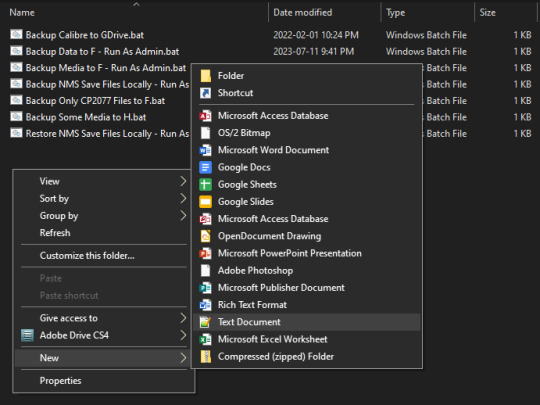
You'll get a pop-up confirming that you want to change the extension:

Note that I give the batches nice descriptive names so I'm sure of what each one does. Some of them are copying from protected spaces on my drive, so I need to right-click -> Run as Administrator in order to give the batches permission to access and copy those files, and I always note that in the file name to remind myself.
You can then right-click on the file name and choose "Edit" to open it in notepad. It'll be blank to start:

Also, in order to find relevant paths for the protected spaces, I have told the file explorer to show me hidden stuff, which you can do by using the "Options" menu found at the right end of the View bar in the file browser window:
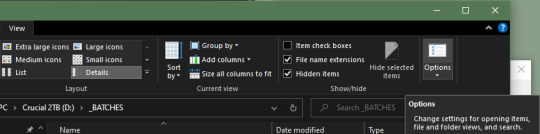
Note that I have the "Show" radio button selected, and a couple lines down from that have "Hide extensions" de-selected. Drive letters are also on, because we'll need them. I've also applied this setting to all folders.

So! We now can look around to find out what we want to backup, and have a currently empty text format BAT file to write the instructions we need in. Let's start with something easy - I bet most of you game, and probably a lot of those games are on a service like Steam or Origin, because these days there's not much choice about that. The first thing to do is find where your library of games is. In my case, I currently have Steam installed on D:, since that's my original SSD:
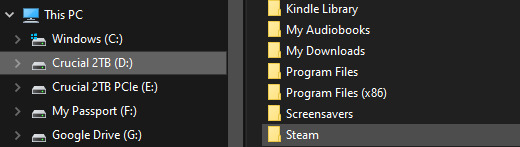
So what I want to do is go into that subdirectory, then right-click on the path in the navigation bar at the top and "Copy address as text":
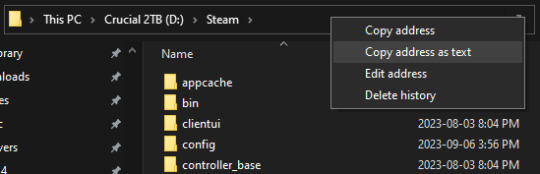
Then switch to notepad, where we're going to build a command line in our batch file. We want to tell it to use the robocopy command to copy this subdirectory and everything contained inside it to a different (external) drive, which in this case is my F: drive (a Western Digital 5TB drive from their Passport line of external drives). So we use some typing and some pasting (ctrl-v) and some editing to get the following line in the batch file:
robocopy "D:\Steam" "F:\Steam" *.* /mir
The *.* tells it "every file" and the /mir tells it to mirror, which means to copy over the existing files and file structure, so that the copy exactly matches what's currently in the starting location. When we first run this batch, it'll look at the starter location, see nothing matching it in the target location, and copy every single thing over as a new file or folder - this will take a bit of time. If you run it again several days later, it'll be much faster, since it will compare the starter location to what is in the target location, and only copy over files that are new or have changed, and will delete from the target location any files and folders that no longer exist in the starter location.
Now, since I have most of my games in a second library on my E: drive (it's PCIe format and therefore faster), I'd also add a line to the batch for that location as well:
robocopy "E:\SteamLibrary" "F:\SteamLibrary" *.* /mir
But what about stuff like save games or screenshots for some of the games I'm most invested in? Some of them will be stored in one of those two locations... some will not be. This is where having access to hidden locations comes in useful, because some times that where they can be found.
As an example of game saves, Cyperbunk 2077 stores its save games in a location inside my user space, which I can find under C:\Users\MYUSERNAME\Saved Games\CD Projekt Red\Cyberpunk 2077
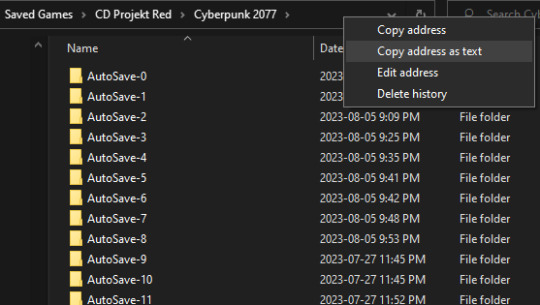
So to backup those save files I would need to have a specific line for that in the batch:
robocopy "C:\Users\MYUSERNAME\Saved Games\CD Projekt Red\Cyberpunk 2077" "F:\MYUSERNAME\Saved Games\CD Projekt Red\Cyberpunk 2077" *.* /mir
Note that the target location path doesn't have to be an exact match for the starting location path - in this case, since I'll probably have multiple things inside my user space that I want to backup, I'll store those all in the same F:\MYUSERNAME subdirectory structure so I know where the heck to put them back if I need to restore. An example of this is that my local copy of my google drive files is also in the user directory, so to backup that I'd also have:
robocopy "C:\Users\MYUSERNAME\Google Drive" "F:\MYUSERNAME\Google Drive" *.* /mir
So by now our batch file will look something like this:
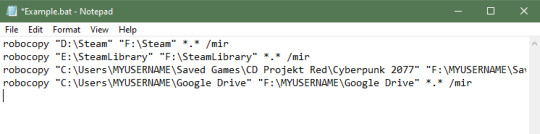
Further note - if you have tons of backup storage space, you can just backup your entire user space, though that'll likely include a lot of excess files you have no need for. This tutorial is mostly aiming for a more selective level of saving. Basically for anything you would miss if you lost it, figure out where on your drive(s) it is (which might be spread across multiple locations) and make sure those are all included in the batch.
As an example of protected locations, note how the directory of what's in my user space has the folder for AppData greyed out - this is to let me know that's normally a hidden folder and files, and I should be extremely cautious when interacting with whatever is stored there (copying is fine, overwriting only if I'm sure I know what I'm doing - such as copying a file back to a subdirectory of it to restore an accidentally deleted file - and unless you really really REALLY know what you're doing, never delete stuff from it)):
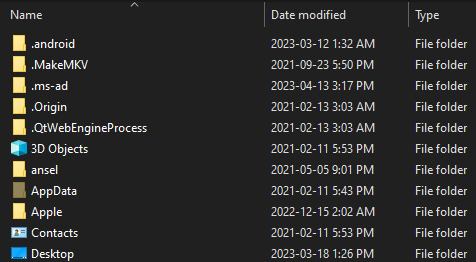
Some games (and other software) do stick their save files under there, so for example to create a batch to only backup my No Man's Sky saves I have to burrow down into the AppData/Roaming files:
robocopy "C:\Users\MYUSERNAME\AppData\Roaming\HelloGames\NMS\st_76561197972583107" "F:\MYUSERNAME\AppData\Roaming\HelloGames\NMS\st_76561197972583107" *.* /mir
For my main data backup batch I just threw up my hands and mirrored the entire AppData structure, because so many settings and configuration files and save files and dictionary files for word processing and so forth are all hidden away under AppData (because they are all application data of one kind or another after all). Easier to just throw them all on the external drive, so if my laptop dies and I'm reinstalling stuff, I don't have that "ohcrap" moment of realizing I never backed up, say, the dictionary file I have any words specific to Dragon Age saved in for when i was writing fanfic in that universe (did that once, back in the days of yore when I was still using OpenOffice - thankfully my old drive was only dying, not dead, so I was able to get onto it and grab a few more files off of it).
When you finally have everything set up to your liking, save the file, then either double-click it to run it, or right-click and "Run as administrator" if you're accessing anything in protected locations. You'll likely get a popup confirming that it's okay for the batch to run, and then it'll sit there chugging away copying everything from all the starter locations to all the target locations.
Then just run it every time you want to make a backup, which should be some version or combination of whenever you've done something that made a big change (downloaded that new stupidly huge patch or game or whatever) and/or at regular intervals (end of every day, once or twice a week, once or twice a month, whatever). These will run much faster since the batch will only be making changes to the existing backup file structure, rather than creating a new one from scratch.
If you want the best backups, always have multiple backups - the 3-2-1 rule is always good to follow. At least three different copies, on at least two different media (not just multiple copies on one drive), with at least one of them being stored offsite (cloud storage, in a bank box, at someone else's house, etc).
Enjoy!
12 notes
·
View notes
Text
Alex Rider S03E01 Reaction
So I've already watched all of s3, but I decided for some reason to keep a liveblog & take a moment after every episode to write down my thoughts/predictions/questions at the time. Some of it is very amusingly wrong, but I'm going to share it anyway because I do always enjoy reading liveblogs/reaction posts myself so maybe other people will want to read it too.
Note that while this contains no spoilers for later eps, I have read the book and reference it, so warning for book spoilers and me being unable to stop comparing the two.
Liveblog
Hey I’ve been there! (Malta)
I am petty but I don’t like Alex sharing what Yassen told him with people lol. But I guess they had to make it a group project for the show and it’s not the stuff with his dad which is what Alex in the books felt was too private to share so oh well
Tom and Jerry(/Jay??) ahsdlfhs
Alex thinking Yassen wasn’t lying to him 😭 and he does seem to have kept the part about his dad a secret!
oh damn he wants to destroy Scorpia!! and Kyra also wanting him to, that could cause interesting conflict when he joins them later
also i forgot that Scorpia actually killed Ian in this lol
Kyra is going to do machine learning lol
Love the Alex/Kyra ship fuel with the hurt/comfort scene
ahslfhs how did they even find that villa tho? LIke I thought that was just the piece of wall Mrs Rothman was photographed in front of, surely that gives them no clues about where she’s staying?
And not to be mean but Kyra did kinda bring the stabbing on herself ashdflhs. Going off on her own because she got bored and then expecting Alex to do the fighting and treating the fight weirdly casually
It’s interesting how they seem to have changed Scorpia’s structure/origin story what with Mrs Rothman being elected and there being no client for this operation.
Them referencing Alex getting in with Tom setting fireworks in the books... i mean it's a nice reference but also actually that was more fun than Kyra just being able to hack their way in ngl ahsdlfhs. Not really the show’s fault, but modern tech & computer tricks make spy stories more boring
Also Alex just walked into the party in his suit and honestly this is one of those plots that only works because Otto is not a teenager. If he actually looked like a teen, he would have stood out waaaay too much (which was actually a concern in the book)
Alex grabbing champagne and later putting it back down again haha good way to blend in, I suppose
Getting his phone out?? In the exhibition?? So rude
Love the trend of doctors/scientists in Alex Rider wanting to be paid more for their work. Honestly they deserve it because they won’t even get to publish their extraordinary findings
‘I can hear you breathe’ Love Nile
Nile please how are you surprised at Alex attacking you asdfs
Shame we didn’t get Nile overpowering him like in the books, the difference in their fighting skills was so much bigger there, but I think they made Alex more of a fighter in the show. In the books he mostly needs to rely on the element of surprise and usually when he’s in a fight he’s outmatched and needs to use some form of trickery/his environment to win while show!Alex actually has pretty good fighting skills
I love Nile’s actor but I wish he could have actually taken Alex down like in the book, the way he loses Alex and doesn’t even realise it & thinks he died makes him look a lot less competent tbh
How did Alex climb up there?? And more importantly, how is he getting down haha
I get the feeling Yassen isn't gonna show up until Alex is with Mrs Rothman lol but at least we got to hear his final words ot Alex like four times
Overall
Really exciting, love seeing Malta and I’m intrigued at the differences between the book and the show and where it will lead.
Thoughts/predictions
I imagine the race Tom’s brother mentioned will play a role and I liked the little bit we got with Tom about his grades being bad and maybe wanting to drop out. I guess Tom’s parents aren’t going through their divorce in the show? Also really enjoyed Alex and Kyra being more invested in the investigation than Tom and how they are apparently planning to take down Scorpia for their families.
I liked how we got to see more from Julia Rothman and Scorpia already and I’m intrigued by what Invisible Sword will be. Love Max having his ‘I have grandkids now’ moment and trying to talk Julia Rothman down and her being like ‘no I want to kill’. Looooved Nile telling Mrs Rothman to shoot him if he ever lost the appetite for killing.
I also really liked Alex talking about his dad and how he had nothing to do with spying and how his world got turned upside down when he learned about his uncle being a spy and now it’s happening again.
Questions
What is Invisible Sword in this?
What’s the deal with Julia inheriting her place at the table? Not sure if I like the new origin story for Scorpia but I’m intrigued by the way they have a council now instead of an executive board and how it changes the vibes.
Are Alex and Tom and Kyra gonna fight?
#alex rider s3#alex rider spoilers#alex rider tv#alex rider tv spoilers#cyan watches alex rider s3#lol at that first prediction
5 notes
·
View notes
Text
Okay, I really came over here to post about artificial intelligence and not algorithms but those are one and the same, really, and illustrate the shortcomings of artificial intelligence.
I had a couple of people ask me what I was writing about with artificial intelligence and the truth is that I don't know. I actually find it difficult to even read artificial intelligence discourse because it all just sounds absolutely terrifying to me wrapped up in "if you find it terrifying, it's because you're old." But this is also my field and I feel like to be a responsible scholar I should have coherent thoughts about artificial intelligence, and so I keep trying to make myself learn more. But I don't know if I am at all sensible or logical about AI or just an absolute mess.
So, anyway, I'm in the process of brainstorming what my thoughts are. I am THINKING initially that my approach isn't really going to be "is this good or bad" or "is this legal or illegal," because I think a lot of people who understand the tech much better than me are having those debates. What really caught my attention is how whenever people talk about the ChatGPT type of artificial intelligence, what they say is, "This is just what people do! People read stuff and then they take what they've learned from that stuff and create new stuff!" And yeeeees, absolutely, that is exactly what people do, but when people do that stuff, like, when fans consume a bunch of stuff and then make something new out of the object of their affection, traditionally the legal system has been like, "ewwwww, what lazy hacks." So suddenly we've all discovered that this is how people work? And we're all cool with it now because we've taught some computers to do it? Are we still going to be cool with it when people like fans do it? Or no? Like, that's what I think I kind of want to point out and highlight? Do we let machines get away with things we wouldn't let humans get away with? Is a machine even "like" a human in the first place? Why are we framing this discussion this way? Idk.
Other thoughts I've had while researching:
People analyzing AI tend to treat it VERY technically. Like, "Well, obviously using all these works for input isn't copyright infringement because technically speaking no copies remain because they get broken down into data points," blah blah blah. It's just VERY fine-toothed-comb, this kind of analysis.
On the one hand, people talking about AI are like, "This is just what humans do!" And on the other hand, people talking about AI are like, "This is a revolutionary tool that will change the world!" And, well...which is it? If this is just what humans already do, why is it so revolutionary? Presumably because of the speed and size and scale of it, that THAT'S what's revolutionary. But I also think it's wrong to be like, "AI is just REALLY FAST human creativity," because AI knows everything, and no human does, and at the same time I cannot shake the idea that humans are different from machines, but maybe that's me being hopelessly naive. BUT I think it's a different type of naivete to be like, "Exactly, humans are different from machines, so machines will never replace them!" because...there is literally nothing about modern society that makes me think every industry everywhere won't jump on the ability to replace workers with machines. (This might conflict with my "make people miserable" economic theory except no, depriving people of jobs they want will definitely make people miserable, which is why I suspect AI will only replace the jobs people actually want to do.)
Copyright law mostly only works if you presume that everyone is out to monetize all creativity at all times. Some people are like, "We don't need to modify existing copyright law, because AI will fit into our copyright law model," so that must assume that AI will also be inevitably exploitative. Which is probably right, let's be honest, this is a capitalist society we live in. But allowing people to break out of exploitative models (reach audiences with the gatekeepers of traditional publishing / music labels / movie studios) has caused humanity to explode with incredible amounts of creativity. So being like, "Let's just use AI to exploit things again" seems weird to me. At the same time, though, much of AI stuff right now is not necessarily exploitative and still seems to be harming artists, so maybe this thought of mine is going nowhere. But I feel this little nibble of suspicion that we'll land somewhere where AI will be legal / accessible as a tool only to those paying for it and thus extracting a price for the output in order to justify the cost.
People keep saying that artists will learn to use AI so it will all be fine. Idk how I feel about the best outcome we can imagine being "creative people will adjust the way they create to accommodate new machines." Like, some people will learn to use AI and they will love it and it will be exactly how they want to create, and that's great! But some people will never want to create using AI and we should make sure both ways are okay but we are generally not good as a society at doing stuff like that, so. And when people say stuff like this, they never say, "Some artists will adjust," they say, "Artists will adjust," with presumably that implication that artists who don't will no longer be considered artists.
I keep coming back to: Why did we ever need AI for creative purposes? Like, I get why we need AI to be chatbots or do algorithms or go through predictive data or all this other stuff which suffers from the human limitation of not being able to be 24/7 calculating all the human knowledge in the world. I guess I just don't understand what about creativity humans weren't handling well enough on their own, that we needed computers to do it for us. I saw someone say that AI is not going to be used to make our lives better. This goes back to my theory of capitalism: AI will not be used to replace the drudgery thoughtless tasks nobody wants to do. AI will be used to replace the creative work that people actually desperately want to do. I don't see any reason not to think that's true, Idk.
I also understand that there's no way that I talk about AI and don't sound like a hopelessly old person upset about the invention of photography or something, so I really try really, really hard to view it as positively as I can. I think that AI is probably incredibly useful for people who struggle with expressing themselves through words and so AI can help them with that, or struggle with drawing and so AI can help with that. And so I don't want to discount those positive aspects of AI, either. (At the same time, I thought about using AI to help me draw stuff, since I can't draw, and found the idea deeply odd, but that's probably because the reason I can't draw is because I'm not a visual thinker, period, and for that reason I just never felt confident that what the AI gave me would be anything that would come out of my own head? If that makes sense?)
I just feel like we're standing here on the precipice developing this incredibly powerful tool and we have a terrible track record with basically any incredibly powerful tool we have ever developed sigh.
So yeah, no coherent thoughts. Idk if I ever will have coherent thoughts lol. I might end up abandoning the project.
14 notes
·
View notes
Text
Hey hey! Finally remaking my pinned! Under the cut because it did get a bit long. I reccomend reading the whole thing if you can.
I'm Doll/whatever variation of my blog name you want to call me. You'll probably see me called a lot of names, I swap quite often and love nicknames.
It/its or any neopronouns, I'm alright with most gendered terms but I am agender. Please do not refer to me as nonbinary, I dislike the term when applied to myself. Pronouns.page here. I might talk in third person, use number = letter typing quirks, or put [brackets] around my speech sometimes.
I'm pansexual, fictoromantic, and too tired to figure out the rest. I RB selfship content and very happily support it. I might block you if we have the same F/O[s]- I dont like to share. That being said, proship/comship not welcome.
Diagnosed autistic, this blog is a place for me to be incredibly autistic about my interests and do assorted other things.
Nonhuman! Yep, I'm one of 'em. Don't feel like listing exactly what I am, mostly because I half have no idea myself, but you'll figure it out if you follow me long enough.
Interests and fandoms include Hollow Knight, Wings of Fire, ULTRAKILL, Rain World, computers/robots/tech in general, and dragons are my special interest. Asks are always open to chat about them! Or other things, if you know me. I love to talk. About my ocs especially. [Here is my toyhouse if you would like to have a look.] My oc blog is @webspinning !!
I fucking love music, almost all kinds, though I have a particular love for rock. I won't be able to say anything coherent or thoughtful but you can always talk to me about music. Or ask for song requests...or give me some...
We're working on sorting out issues and my headmate likely won't post here for a long while, if ever, but I am possibly part of an endogenic system- it's very complicated and I'm unsure of what's going on myself. I don't tolerate antis.
I do art and play video games and screech over other people's characters and so many other things. Commissions closed, requests extremely selectively open, art trades semi-open. My blog is a place for me and me only, it's disorganised but I can find my way around. If you're offended by things here, ah, leave! Goodbye! Tags - hound.txt - talking tag. i ramble hound.art - original art that i post...sometimes hound.games - me playing games! usually short little things, sometimes screenshots :) beware spoilers save for later - stuff for me. ignore that various oc tags that are "oc;[name]" - also for me. ignore that too, unless you're a moot and find it funny singing to the stars - selfship tag :) hopefully ill remember to actually use it
4 notes
·
View notes
Text


finally cleaned up my 1987 ibm model m (before and after) Going to just dump about my plans for it ^^
Replacement key and a proper converter are coming in the mail, only took me 3 years to get around to it... it powers on but can't hold it without having a better converter. I tried to find the right one (one that's supposed to be active) but it seems it was discontinued. I ended up getting a 3 dollar converter from eBay. The one everyone recommends were from posts 12+ years old, or present day cost like 90 dollars. Fuuuuuck that, people say cheap shit sometimes works, ill try that first.
Going to get the proper driver bit to open the case, I cleaned what I could but I would like to get inside. Base chassis is cracked (what the keys are sitting on) so I need to glue it together. Luckily from what I've cleaned so far, is looks like whoever used it didn't eat at their desk lol... it was just dust. Whoever left this keyboard in the back of my families computer shop, thank you
Once I open it I plan to bolt mod it since I can already tell the membrane is spitting from the board. I already have a Dremel so I'll use that with a small drill bit. Bolts shouldn't be too much. I'll also be able to fix any traces that may have been damaged....
There's other mods I want to do that aren't as invasive, like dampening mods and such, but I'm more focused on fixing what's broken rn. Luckily it's in very good condition and I could even leave it how it is once I get the replacement key and adapter. I'd like the make it a bit stronger though, just because it's an 80s model, which are a bit harder to get your hands on.
I might wait a while to do any of the mods, cuz money, but it's still a fun project. I have a lot of old computers and tech stuff laying around and this is the only thing I can see myself actually using once I restore it. I like my 60% keyboard but it's really annoying when I need to Epic Game and I think if I restore the model m I'll sell it.
If you made it this far thanks for listening to my 'tism induced info dump
3 notes
·
View notes
Photo
Periodically this posts nukes my notifs and I wonder if giving additional info would even be worth it, but I figure it doesn’t hurt to add, I’m not forcing anyone to read it. Maybe archivists will like it. The way things for the web were built are done differently due to the changes in technical limitations— details nobody would realize unless you were from that time. But, maybe fan motivations could be similar? Hah, idk. It was normal for anime fandom online to go to a lot of trouble for our content— as my best friend puts it, “We all fucking walked 15 miles uphill in the snow for anime fandom, that was standard!” and a lot of people who have been online as anime fans since the 90s know each other or at least know each others’ work. (Hey everyone— I’m PIMoSDL from the Ranma ML. Anyone still alive? Hahaha.)
This gif was inspired by an even older dancing Lum gif (transparent background, Lum facing forward, the dance from the Lum’s Love Song ending from Urusei Yatsura, I can’t seem to find that gif anywhere and have no idea who made it), which was on a buddy’s Ranma site that’s long gone. As a new webmaster I wanted an animated gif on my anime site too, because animated gifs were cutting edge, but it HAD to be one I made myself! From OUR fandom! It HAD to have a transparent background because that was more immersive, and I wanted everything on my anime site to be content I produced (it was the first English Ranma and Akane shipper shrine ever; even back then my first foray was into fandom because of ship wars, hahaha. I had a whole fucking career as a web designer because I shipped Ranma and Akane.)
I had to jam the card onto the motherboard with my foot (don’t do this) because it was too hard for me to push in. My boyfriend (who bought me the card after I asked how to get screencaps onto a computer “like those college kids do”) bought it at a computer show; we were still mostly limited to local options for many specialty purchases. Also, I married that guy and we have two kids now 🤍
The first adapter (A/V adapter) didn’t work, so he brought me a coax adapter (hence— static on the screen caps)
You could not just hit “print screen” to get screenshots of video back then. I had to export screen caps from the capture software and use the pause on my VCR if I wanted specific frames. I was lucky enough to have a frame-by-frame feature on my VCR but it left even more lines and static on the frames compared to just playing video and hitting the “capture” button in my software. There was no choice but to redraw everything.
The version of Photoshop that I had was 4.0. It didn’t even have a tool to make rounded corners or rounded corner vector paths, so it sure as hell didn’t have an animation panel/animated gif export 😆
The frames were made in Paint Shop Pro. It was saved to .gif in a separate program (forgot which) where I had to manually enter the hex values for the color palette because I didn’t understand why t f it was messing around with my colors and adding “dots.” I freaked out a bit and had to manually fix all the “dots” that were added from dithering
This was my first gif. I tried my best to make it as small as I knew how to (which was already a relevant professional skill back then, since most people downloaded graphics over a 14.4 modem; 14kb a second. A web page that took up 1mb was about the most you wanted to make— I was working as a fledgling web dev after school for a local company and was learning all this stuff at the time, using my Ranma site as a test grounds for any new tech I was learning. The site’s still up and the last time I edited it was when frames were still in vogue, it’s been a minute lol)
This gif helped make, and outlived, my entire career as a web designer. Companies always change their web presence, so it’s survived past anything I ever made professionally, and it’s loved more than any stupid corporate junk I made, hahaha

THANK YOU BING IMAGE SEARCH. Thought I lost this! 8D
I made this in 1996. To make it back then was a million times harder than it would have been today: screen capped each frame in the loop by hooking up my VCR to my TV capture card (it was this external monstrosity with a separate power cord XD). The screen caps had bad color, were blurry, and full of static so I redrew each frame pixel by pixel with a mouse (wasn’t so good at image editing programs back then). XD;;
Of course, it got lost over time because I made that thing like 203498203489 computers ago, so I’m glad people jacked it from my site back in the day. XD
35K notes
·
View notes
Text
Community Challenge: Help me refresh my RSS feeds

Ok. Here’s the deal. I’ve decided it’s high time I completely rebuild my RSS feeds to improve my sources for information, and I’d love some help. I used to follow a number of older, formerly reliable sites for tech and other news, but I’ve noted the steep increase in promoted goods, advertorials, listicles, and other junk gumming up my NetNewsWire feed. As such, l’ve become less interested in scanning for interesting tidbits of late.
The goal is not only to update my feeds and improve the quality of my incoming information, but to share it with whomever has like interests or would like a pre-curated base to start from. The first version is linked at the bottom of this post, and I’ll be posting updates periodically as I make suggested changes.
To facilitate this I’ve setup a new file to build out this new collection of sources, imported my current OPML, and have trimmed out what I think are the biggest contributors to fluff in my current file. Sadly, this culling has left certain categories a tad light. I’m attaching my XML export to this post (see the last line) and asking for ideas. The following is a list of my existing categories:
Animation (with a particular focus on anime, but I’m into all animation)
Apple (current and retro, which is pretty much all of it, I guess…)
Automotive (mostly petrol vehicles, rally, touring car, but all is good)
Bloggers (preferably in the categories listed here)
Film & TV (I love scifi, but I’m good with most everything except drama and mobster)
Linux it seems harder to find good sources that are regularly updated)
News & Politics (I’m a progressive humanist, but need unbiased sources. I know, big ask)
Technology (mostly computers, but I’m wide open. I adore small gadgets, though)
Video Games (I’m a handheld emulator gamer, Steam user of nigh 20 years, and Nintendo head)
Vintage Computing (mostly Apple and ThinkPads, but I’m interested in all retro gear)
Writing (I am, after all, a writer…)
Below is a recent screenshot of my Feedbin Unread page:
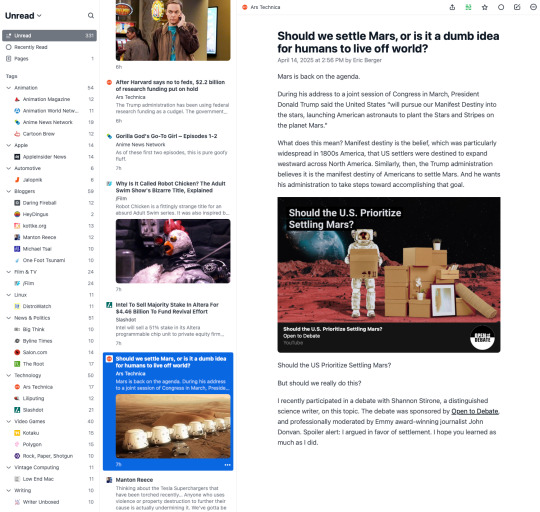
I have a framework that I am applying to myself and ask those pitching in to consider:
No Al or crypto centric content. I recognize that technology news covers Al and that crypto is “popular” which is fine, but I don’t want any sources that focus on them.
The source needs to either have direct support for RSS or, if not, l’d like it if you provided a scraper source. If I can’t import it into my reader, I’ll be a lot less inclined to read it.
I’m not a programmer so nothing programming specific, but I love technical stuff about chips, architectures, and other like frameworks.
I’m open to taking suggestions for new categories, so feel free to drop your ideas on me.
I’m also open to debating everything and I have an open mind so will consider the removal or inclusion of just about anything. So, don’t be shy or presume I’ll not like something. I may be judgmental about things, but not people.
Avoid duplication of stories. I know that this is nigh impossible with certain categories, but I’m going to at least try.
This a going to be a public OPML, so I won’t be including anything that would be on your typical list of “things not allowed”. I don’t think I need to list them out for you to get what I mean.
I think that’s pretty much it. I’ll likely edit this post over time as internet reality shifts like the sands of a desert, but this is a good place to start. Then someone recently told me something that struck me…
Ignore what you hate and direct your energy toward celebrating the things you love.
While they were speaking about my media-related posting, I think it applies to life in general. I am not willing to give up on the news that is important and I need to be a part of redirecting America towards a better future for all human life, but maybe I also need to start being positive and talk about the things I like, love, and appreciate.
As for participating, you can comment here, on the Mastodon post, or on the Bluesky post, to which I will add links for after I’ve published this first post. I’ll do my best to keep track of it all and be responsive.
Download the XML file for import into a feed reader here. This is version 0.1 from April 14th, 2025.
0 notes
Text
New Computer
I have some special news: I got a new computer a few days ago :D a laptop with W10.
I discovered a few years ago that I had some gift cards lying around. When I was younger, my sister and I found them in a parking lot all scattered about. We shared them between ourselves, and after misplacing them and finding them again I had them checked for the amounts. I had 4 of them with varied totals, but it was enough to save up for something. Since you can't exchange them for money, I figured I'd find something worth spending them on. I initially wanted a Switch :D but after a few scares with my old ass W7 desktop, I convinced myself I needed a new computer for emergencies.
The problem is most computers nowadays are hella expensive D: and despite my family thinking I'm tech savvy, I was completely lost on what I wanted or what would be the best. Not to mention the nightmare of transferring stuff from the old computer to the new one.
But some luck fell on my lap, and I partook in a survey that offered me more gift cards for my feedback. Small amounts, but hey, free cards for my funds :D Then Black Friday came along, and I found a seemingly good Dell laptop on sale. It's refurbished and was one of the few I was able to afford with the current fund, so I got it for quite a steal after using up nearly all my cards.
I was pretty anxious at first, but I've come to love my little computer. Bypassing all the bullshit and customizing it wasn't too hard either to my surprise. The real pain right now is transferring some of my stuff over, such as games and art programs, some of which are pirated lol
I got my Photoshop CS5 moved without issue and I'm currently looking for my old version of GIMP 2.6. But the real problem is the fact that I can't install my games such as Sims 3 and Spore, nor my 2010 Microsoft Word+etc. since they require discs and this laptop has no disc drive. Buying an external disc drive is an option since it's fairly cheap, but there's the product keys to consider, and in Word's case I wanna avoid updating it so I don't have to use the bullshit that is Microsoft 365 Office and pay for it. Is that even possible? I have no clue.
There's also my anti virus which has been shit lately. Norton's latest update is a trash fire that nearly overheated my desktop and broke shit, so I'm thinking of dropping them entirely once my sub runs out and going for Malwarebytes or something else instead if they don't get better. I noticed my desktop ran better after I removed both versions of Norton entirely lol while this newest one doesn't impact the start up time much, all the processes running in the background and my loss of control over certain things sours those benefits.
tl;dr I have a personal laptop in case of problems so whenever I start commissions again, I don't have to worry about the desktop fucking up on me :'D Right now I'm setting important stuff up and trying to get used to it. If there's anyone out there that knows something that could help me with some issues I mentioned, I'm all ears.
0 notes
Text
Dang.
Do I want to really have a long conversation to the people in charge of several design oversights on Windows 11's UI/UX. Like. For reals.
Too tired of this "user friendly" mentality that is extremely too friendly (or perhaps only thought for those that use smartphones and/or tablets) and hide the usual things behind more hiding options and/or worse.
I dunno how casual have gone through all these things with W11, and me, that I have had big issues in the past with my computers, I have been quite wary about it as a whole. I did disabled a few things that were recommended (like blocking Copilot, and sighing on relief it looks my laptop is not able to go through Recall?), and I have been turning off options that I feel are unnecessary (and real dumb) for my experience... but even so.
I hate that, for much long I used Windows 7 (and including my honeymoon time with Windows XP all the way through 2004 to 2010), my few years using Windows 8 (with that godawful Start menu screen)... and the early version I had of Windows 10 (that also had blocked the updates...), and the more I get used to Windows 11, I like some things... but also hate others... especially the very small that I feel I shouldn't worry much...? but MAN, do they bother me :)
Like, just earlier I had this one thing about the icon of a odt (the LibreOffice extension for their equivalent of Word) not appearing as such in the start menu, BUT a very generic icon of programs that cannot be identified... and the more I tried to save on it, I didn't changed shit :)))... so, I moved the contents of it, I renamed the file and VOILA, like new... JFC. But then, I ask myself... why do the start menu even HAS this option of "recommending me files I just saved or opened, regardless"? And so, and so.
Part of me wishes that I shouldn't be complaining like this, you know? Like... I have been a Windows PC user for a great majority of my life, my first computer had Windows 95 and had to go through hell with W2000, because it had an adware issue at some point in 2001~. I tried to use Macs because College, and part of the jobs I did, had them, but I never seem to find myself into them (and ppl of my own major being VERY snobs about them was certainly what ended up bittering my opinion about Apple in general... not to mention my previous experience with my iPod and iTunes which was annoying to say the least :), it would be interesting? to have a macbook, or smth... but MAN... I'm not so ready to move myself and my things there, I FEEL). And so, I even wish I had the patience and be much more tech savvy to say "yes, let's test Linux to avoid stuff like... this"
Of course, I always go back to "you are only looking for the minimal things because you had issues with all your PC/laptops since 2011" and, yeah. I feel so unconfident about my computers, ever since. And the last one time I SWEAR I was happy on "hey, I bought this preowned and it works wonders (although I had to be like 3 hours waiting for it to have all the updates because it was resetted to factory, I think?)" and then it blocked me off because it had an issue with its battery/charging plug???. And almost a year later, I had a disk error.
I had the decision of not testing this new laptop back in May? June? up until... two month ago, and, even so? afaik, it is working all well. And, compared to the other ones, this is the one "new" computer I have had since 2011. But, the worrywart brainworms get through me. And looking for things that I am cautiously pessimistic? about, that are too unknown to me (precisely because MS decided to hide EVERY single useful thing over more Settings options and making Control Panel? quite redundant at this point), brings me to read about other several issues that other ppl are going through, regardless if they mod their computers or what, within W11, which, obvs, it all sucks.
I feel like I have been knocking wood wishing that my laptop isn't going to break or else, because... man. At that point I will know I'm so cursed.
*Insert here my worriness about using my drawing program of choice and CSP, and still not feeling brave in connecting the Wacom Intuos I have :'D, I feel I need to ask to more savvy people about this, more artist inclined, that do not have too much bias about Wacom and perhaps are also always battling about stuff within Windows 11 :(*
1 note
·
View note