#computer troubleshooting
Explore tagged Tumblr posts
Text
I don't know who needs to hear this but:
Restart your computer.
Obviously this doesn't apply to everyone but if you're having computer trouble restart it. It solves like 90% of computer problems because the computer will forget what the problem was and go back to being normal.
#ive spent hours trying to fix problems that just went away when I rebooted my computer#computers#computer#IT#it support#computer troubleshooting#computer troubles#software#software troubleshooting#hardware#hardware troubleshooting#computer problems#splicespeaks#life hacks#I know the last part sounds like a shitpost but that's actually the reason
3 notes
·
View notes
Text
Troubleshooting BIOS Issues: When to Repair, Reflash, or Replace
Understanding BIOS Chips and When You Might Need a Replacement When it comes to troubleshooting computer issues, one of the components most people overlook is the BIOS (Basic Input/Output System) chip. This small, unassuming chip is vital for your computer’s operation, storing the essential firmware needed to start up your machine and manage the communication between your operating system and…
#Basic Input/Output System#BIOS#BIOS chip#BIOS re-flashing#BIOS recovery#BIOS repair#BIOS replacement#computer repair#computer troubleshooting#corrupted BIOS#dual BIOS system#family-owned computer repair#hardware repair#motherboard issues#motherboard maintenance#SPI programmer#UEFI#Uvalde Computer Repair
1 note
·
View note
Text
On Celebrating Errors

Isn't it beautiful? The lovely formatted tables of register and stack contents, the trace of function addresses and parameters, the error message ... it's the most beautiful kernel panic I have ever seen.
Why on earth would I be so excited to see a computer crash? What could possibly be beautiful about a kernel panic?
This kernel panic is well-earned. I fought hard to get it.
This kernel panic came from a current NetBSD kernel, freshly compiled and running on Wrap030, my 68030 homebrew computer. It is the result of hours upon hours of work reading through existing code, scattered documentation and notes, writing and rewriting, and endless compiling.
And it's just the start.
As I've said before, a goal of this project has always been to build something capable of running some kind of Unix-like operating system. Now that I finally have all the necessary pieces of hardware, plus a good bootloader in ROM, it's time to give it a shot. I'm not that great with this type of programming, but I have been getting better. I might just be able to brute force my way through hacking together something functional.
It is hard.
There is some documentation available. The man(9) pages are useful, and NetBSD has a great guide to setting up the build environment for cross-compiling the kernel. There are some published papers on what some people went through to port NetBSD to this system or that. But there's nothing that really explains what all these source code files are, and which parts really need to be modified to run on a different system.
I had a few false starts, but ultimately found an existing 68k architecture, cesfic, which was a bare minimum configuration that could serve well as a foundation for my purposes. I copied the cesfic source directory, changed all instances of the name to wrap030, made sure it still compiled, then set about removing everything that I didn't need. It still compiled, so now it's was time to add in what I did need.
... how ... do I ... ?
This is where things get overwhelming very quickly. There is documentation on the core functions required for a new driver, there's documentation on the autoconf system that attaches drivers to devices in the tree, and there's plenty of drivers already to reference. But where to start?
I started by trying to add the com driver for the 16550 UARTs I'm using. It doesn't compile because I'm missing dependencies. The missing functions are missing because of a breaking change to bus.h at some point; the com driver expects the new format but the cesfic port still uses the old. So I needed to pull in the missing functions from another m68k arch. Which then required more missing functions and headers to be pulled in. Eventually it compiled without error again, but that doesn't mean it will actually run. I still needed to add support for my new programmable timer, customize the startup process, update hardware addresses, make sure it was targeting 68030 instead of 68040 ...
So many parts and pieces that need to be updated. Each one requiring searching for the original function or variable declaration to confirm expected types or implementation, then searching for existing usages to figure out what it needs ... which then requires searching for more functions and variable types.
But I got something that at least appeared to have all the right parts and compiled without error. It was time to throw it on a disk, load it up, and see what happened.
Nothing happened, of course. It crashed immediately.
I have no debugging workflow I can rely on here, and at this stage there isn't even a kernel console yet. All I could do was add little print macros to the locore startup code and see where it failed. Guess, test, and revise.
I spent a week debugging the MMU initialization. If the MMU isn't properly configured, everything comes to an abrupt halt. Ultimately, I replaced the cesfic machine-specific initialization code and pmap bootstrapping code with functions from yet another m68k arch. And spent another day debugging before realizing I had missed a section that had comments suggesting it wasn't for the 68030 CPU, but turned out to be critical for operation of kernel memory allocation.
Until this point, I was able to rely on the low-level exception handling built into my bootloader if my code caused a CPU exception. But with the MMU working, that code was no longer mapped.
So then came another few hours learning how to create a minimal early console driver. An early console is used by the kernel prior to the real console getting initialized. In this case, I'm using the MC6850 on my mainboard for the early console, since that's what my bootloader uses. And finally the kernel was able to speak for itself.
It printed its own panic.
The first thing the kernel does is initialize the console. Which requires that com driver and all the machine-specific code I had to write. The kernel is failing at its step #1.
But at least it can tell me that now. And given all the work necessary to get to this point, that kernel panic data printing to the terminal is absolutely beautiful.
#troubleshooting#coding#os development#netbsd#homebrew computer#homebrew computing#mc68030#motorola 68k#motorola 68030#debugging#wrap030#retro computing
69 notes
·
View notes
Text
everyone send me good vibes i'm applying for a tech support position in our school district that I'd absolutely KILL at.
#AND it'd have benefits AND a pay raise#PWEAAASE#i actually like troubleshooting computer bullshit#i toasted a usb once bc i wanted an ancient keyboard to work#i'm excitedly going to dig through my partners laptop later to try and see why it's bluescreening#GIMMEEEE
29 notes
·
View notes
Text
not only am i sexy but i am also good at solving my own problems ohhh yeah babyyyy
#spacie spoinks#spent 6 hours today troubleshooting an issue that was solved by uninstalling and reinstalling my drivers#very awesome. that wasnt even the first solution the official website#proposed it was some other complicated bullshit#that led to me starting my pc in safemode (nightmare beecuz i only had my bluetooth keyboard and had to buy a NEW one...)#and i cried also beecuz i just wanted to spend today playing mc and i spent most of it solving computer issues#anyway#this keyboard was ultra cheap which is why i got it#i have spent too much money . on peripherals for this pc .#jeeeesus#i just wanted to use my bluetooth keyboard man#whatever#but god yes i am sexy#anya mouthwashing wants me#remember this ☝️#sorry if that sounds weird im high
34 notes
·
View notes
Text
I'm sick, so I'm comfort-watching Voyager. I GOT sick because I crammed myself on four different flying sausage tubes over a period of three days so I could go to my son's graduation. I spent my flying sausage tube time reading Murderbot.
Now that you have context, let me just say: watching Voyager through a Murderbot lense is... something.
Tuvok. Janeway. Look me in the eye.
When one of your crew... one of your engineers, ffs... defects to a hostile nation...
YOU ROLL OVER YOUR FUCKING SECURITY CODES.
The Kazon come in firing and they're on the bridge like, "Wow, their weapons are going right through our shields, it's like they have our codes" YOU HAD AN ENGINEER DEFECT TO THE KAZON LAST WEEK ARE YOU TELLING ME YOU DIDN'T DO A SECURITY REVIEW FOR SYSTEM VULNERABILITIES OMGGGGGGGGGGGGG
Vulcans aren't actually any better at doing their own security than humans. Tuvok, SecUnit would be so mad at you.
#the murderbot diaries#star trek voyager#st:voy#This does remind me of that TNG episode 'Contagion'#where the Enterprise is infected by what is essentially an ancient virus#and I'm sitting there going 'I'm not a computer person but have you tried System Restore'#And then the solution was turning it off and turning it back on and I yelled at the screen bc it took them the full hour to try that#apparently living in fully automated luxury space socialism means forgetting the most basic aspects of security/computer troubleshooting
13 notes
·
View notes
Text
Computer Troubleshooting
Because I have some students who are of adult age and do not know how to troubleshoot their problems. When they get an error message, they, too, freeze as though the Great Computer Overlords have done them a personal disservice, and there is no way through. The helplessness is Real, guys.
But there is usually a way through. Computers are big input/output machines, so there's usually a way through. It's just annoying as fuck.
Step 1: Read the error message. No, I do not mean skim it. I do not mean let your eyes pass over it while you panic. I do not mean scream at the error message as it pops up repeatedly while you try the same thing over and over and over again. Sit your butt down, turn your eyes and brain on, and read it. The computer is an intricate connection of wires and hardware and software with specific parameters, and it is also a big baby that usually has the language to tell you exactly what is wrong and how to fix it. Once you read the error message, do what it tells you, and your computer should be a happy lil' clam.
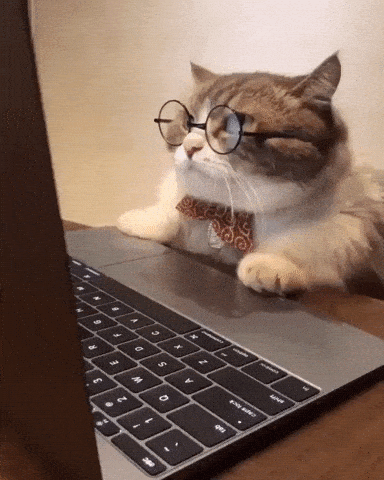
Step 2: Go back and read the directions. Same thing. Sometimes, the error is "whoops, something went wrong!" In that case, find the directions on the site itself. I can't tell you how many times I've seen a student at a login page and Very Frustrated that they can't log in when the instructions on how to do so are Right Next To The Login Button. It's right there. Turn off autopilot, read the directions, and follow the directions.

Step 3: Explore the software itself/retrace your steps. More reading, but treat this like a point-and-click adventure or some kind of rudimentary detective work. Sometimes, you just missed something x amount of steps ago, or you didn't see a specific button that you needed to click. Usually happens with Canvas where students kinda forget that in order to open an assignment, you've got to go through the module itself, which may include pages that you need to look at first. =_= You can't just use the to-do list. Usually, there are directions on how to use the software properly. Find it, then follow it. See if that fixes the issue.

Step 4: Check your internet. A lot of this shit is now internet-connected. Check that you're connected. This could be that your modem power switch got hit by the cat, you haven't logged in doing what the internet service asked you to do, or you're on data and have hit a major slow down. Make sure the modem is on and powered, make sure that you've done any logging in that needs to be done, and check your data.
Step 5: Look up any error codes. Look, computers use the language that was given to them. If the coder said "present this code when you freak the fuck out" to the computer in their fancy coding language, then the computer is going to do that. Put in the elbow grease and use duckduckgo or any other search engine to figure out what the code means. Someone somewhere already wrote it down for you. Find it.
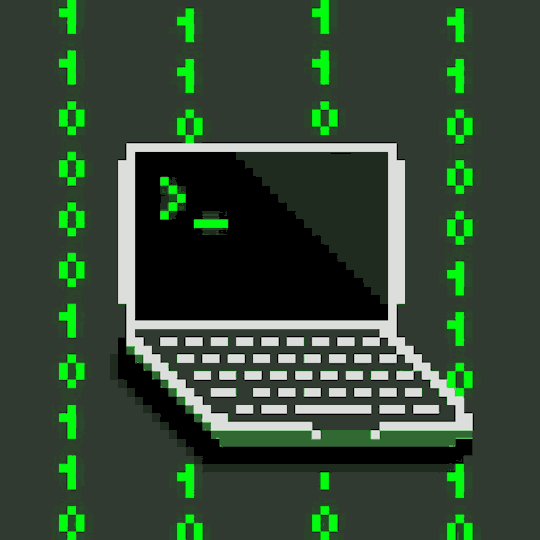
Step 6: Close the software and reopen it. Sometimes this requires opening up the task manager (ctrl+alt+delete and click 'task manager' and similar for mac), finding the software, right-clicking, and hitting 'end task.' I have to do this to discord sometimes. Kill that bitch with No Mercy, and then revive it. Sometimes, this helps without having to turn the whole thing off and then on again.

Step 7: Turn your hardware off, wait at least 10-30 seconds, and turn it on again. No, don't hit the 'restart' button. Let it die. Die, die, die, die. Then revive it. Sometimes--many times--this works.
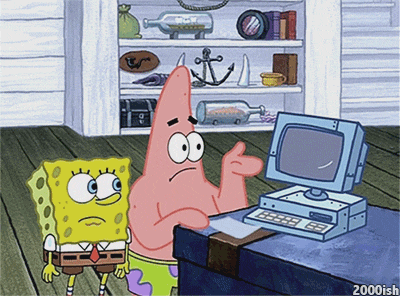
Step 8: Call IT. This is basic troubleshooting for your computer. Lil' bit of first aid so you don't end up hopeless and without your computer when you Really Need It. If the above steps don't help, call in an expert. But make sure you follow these steps first.

Also don't wait until the last minute istg.
Also, bonus step, if you've lost a document, check the downloads folder and the recycling bin on your computer. Chances are that it's in one of those places.
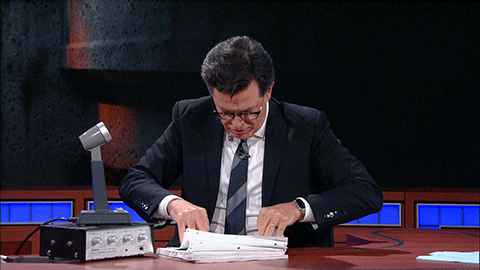
Now, obviously I am talking specifically about students who are having trouble with the Learning Program/Software, but this usually works for anything else, too. I hope this is helpful to more than just the target audience.
8 notes
·
View notes
Text
.
#kinda wanna play oblivion#dont have the money for the remaster rn and also idk if itll run on my computer that has space for it#might try to troubleshoot og oblivion again#if its still installed. might have uninstalled it
8 notes
·
View notes
Text
I HATE PROCTORED EXAMS
#txt#what do you mean it was working fine last time I took a test & now on my midterm it’s all fucking up…..#I did the troubleshooting on three different computers WHAT DO YOU WANT FROM MEEEEE
7 notes
·
View notes
Text
oh jerma is just troubleshooting his computer this stream HELP
#trinket reflects#some1 just showed up in stars chat to say chat was just helping him troubleshoot computer#liveblogging
4 notes
·
View notes
Text
federico giallo fixes your computer for you while explaining exactly what was wrong with it and how to fix it next time asmr
#blazie speaks#arknights#I am. terrible with computers#[praying] please send me an angel who will patiently outline the steps to troubleshoot my horrifically fucked minecraft mod installs#executor#federico giallo
37 notes
·
View notes
Text
WHY TF DID MY TUMBLR AUTOMATICALLY SWITCH BACK TO LIGHT MODE?! I CANT FUCKING FIX ITTTT
#AAAAAGH MY EYES#IM GONNA TROUBLESHOOT AND SEE IF I CAN FIX IT ON COMPUTER TOMORROW AT THE LIBRARY SO I WONT GO FUCKING BLIND#charlie chatters
8 notes
·
View notes
Text
daily reminder that i hate apple
#GIVE ME ERROR CODES#troubleshooting these things is a nightmare#i have a pc computer but i do own an iPad for drawing and reading…
3 notes
·
View notes
Text
On Recovering From Disaster

Just before disaster struck with my 68030 homebrew, I had a plan to fork the project and take it in two directions in parallel.
The first would be my minimal Multibasic setup which was running great and was something I would be proud to exhibit at VCFSW '25.
Since that was working well, I didn't want to do anything that might make it not ready for the show. So I had assembled a second main board that I could use with other peripheral cards to continue development. My plan was to rework the memory map to move ROM and I/O addresses to the upper half of the 32-bit address space, which would allow me to use a DRAM card for up to 16MB of contiguous memory starting at address 0 — a perfect setup for running a proper OS
And then I burned up my good mainboard.
I had a spare CPLD on-hand, and I was able to get another 40MHz 68EC040 for cheap. But the 4Mbit SRAM chips are expensive, and I thought that if I was going to be paying for more SRAM, I should get the 12ns parts that would allow me to run RAM with no wait states at 50MHz. Which would require adapter boards, and more pin headers, and would have just driven the cost up even more.
Paralyzed by indecision and the rising cost, I decided to switch gears. I already have the DRAM board I built years ago, I just needed to get it working. And if I'm doing that, I may as well do the work on reorganizing my memory map.
So that's what I did. I made a new branch on my newly cleaned up repository, and set to work. I updated the mainboard bus controller logic to remove the no-longer-needed SRAM control, adjust the ROM address to start at 0x8000,0000, and move the 6850 UART address to 0x8008,0000. This freed up the entire 2GB space between 0x0000,0000 and 0x7FFF,FFFF for the DRAM card to use for main memory (my bus connector layout only allows for up to 16MB main memory, but that's plenty for my purpose).
Next, I needed to build the control logic for my DRAM board. I've done this once before on my Wrap030-ATX project a couple years ago, so I used that logic as a starting point. It … kind-of worked. Sometimes. Maybe.

I was getting random errors all over the place. Sometimes it was able to copy all of ROM into RAM and verify the copy without error, but it would fail when running code from RAM. Sometimes it wouldn't even pass the first two simple tests of writing a longword to RAM and reading it back.
Back to the data sheets to plan out the logic. I drew out a new timing diagram down to 1ns resolution, accounting for the specified propagation time for my CPLDs, and the measured signal delays for my CPU. This gave me the information I needed to build out a new state machine for the DRAM controller. In the process I also caught a few other bugs in my original logic, such as not ensuring the DRAM Write Enable strobe did not get asserted during refresh cycles.

The new state machine worked much better, but I got my timing off a bit. It worked reliably at 16MHz, but not at the intended 25MHz. At least it was working though; I can move forward with 16MHz.
The next thing to do was get my 8-port serial card working with this new setup. Every time the computer tried to access one of the 8 serial ports, it would get a bus error. This was a tough one that had me stuck for a while.
It looked like the serial card was getting addressed and asserting DSACK0# as expected, but I couldn't confirm the signal was making it back to the CPU. Every time I tried to measure the DSACK signals, the probes would increase the line capacitance (I think) too much and cause the whole computer to fail before it even got to the point of trying to address the serial ports.


I have the DSACK signals in a wired-or configuration. The logic on each card connects to the proper DSACK signal via an open-collector buffer, and is able to pull the signal low to signal that card acknowledging the bus cycle. The signal is then pulled back up to +5V by a 1kΩ resistor. This works well enough for small, slow systems, but with long bus wires or lots of chips on the bus, the extra capacitance means it can take a long time for that pull-up resistor to get the signal back up to +5V.
I made a change to my DRAM controller to actively drive the DSACK signals to +5V briefly at the end of a bus cycle before setting the pin to high-impedance. This helps ensure a fast rise time at the end of the cycle so it doesn't disrupt the next bus cycle.
It didn't fix the problem with the serial card, but it did allow me to actual probe the signals live to see what was happening — the Bus Error signal was getting asserted immediately after the CPU addressed the serial card. This didn't make much sense to me. My main board logic will assert Bus Error if no peripherals acknowledge a bus transaction within 64 clock cycles. Nothing should be asserting Bus Error so quickly.
Except … the main board bus controller. My original memory map used the lower half of the address space for the main board, and peripheral cards used the upper half. So my original main board logic was built to assert Bus Error immediately for an unused address in the lower half of the address space. I hadn't properly removed that bit of logic, so it was now asserting Bus Error for any accesses to the upper half of the address space that weren't used by the main board.
The challenges of working on a project after six years. I had forgotten that bit of logic was even there.
With that erroneous Bus Error assertation removed, the machine was finally able to properly load my Multibasic kernel and run BASIC for 8 users again.


At the moment it is running stable at 24MHz on my 25MHz-rated full 68030. It may not be the 50MHz high I was at, but after the frustration and disappointment of the past few weeks, I'm absolutely taking that as a win. 24MHz is incredible.
#mc68030#motorola 68k#motorola 68030#vcfsw#wrap030#retrotech#debugging#troubleshooting#homebrew computing#homebrew computer#retro computing
23 notes
·
View notes
Text
hm. thats bad actually
#Tablet suddenly not registering pressure even after driver reset#During Artfight#I know the thing is old but could you wait a month.#Hoping a computer restart fixes it even though the troubleshooter isnt even recognizing theres a problem#crush.txt#crush.gif
3 notes
·
View notes
Text
Spotify work as intended challenge (difficulty: impossible)
#I repaired it#I reset it#u even uninstalled and reinstalled it#and it’s still being a bitch.#Spotify please#I’m just trying to work on my playlists while working on my notes#why do you have to be a bitch#you were working just fine last night#you were working fine half an hour ago#and then you RANDOMLY DECIDED TO BREAK WHILE I WAS LISTENING TO MUSIC#causing half an hours worth of troubleshooting#and still ultimately did not fix the problem#this fucking app makes me want to throw my computer against a way#*wall
4 notes
·
View notes