#hardware troubleshooting
Explore tagged Tumblr posts
Text
I don't know who needs to hear this but:
Restart your computer.
Obviously this doesn't apply to everyone but if you're having computer trouble restart it. It solves like 90% of computer problems because the computer will forget what the problem was and go back to being normal.
#ive spent hours trying to fix problems that just went away when I rebooted my computer#computers#computer#IT#it support#computer troubleshooting#computer troubles#software#software troubleshooting#hardware#hardware troubleshooting#computer problems#splicespeaks#life hacks#I know the last part sounds like a shitpost but that's actually the reason
3 notes
·
View notes
Text
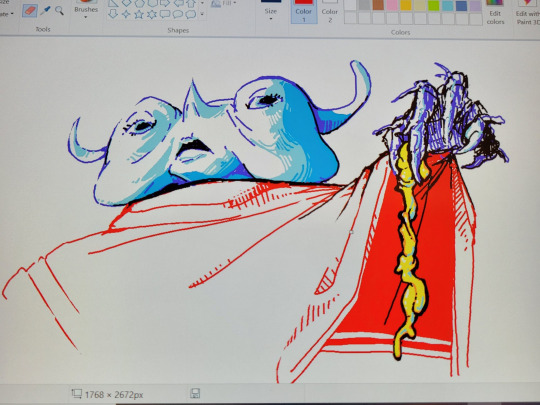
but is it edible

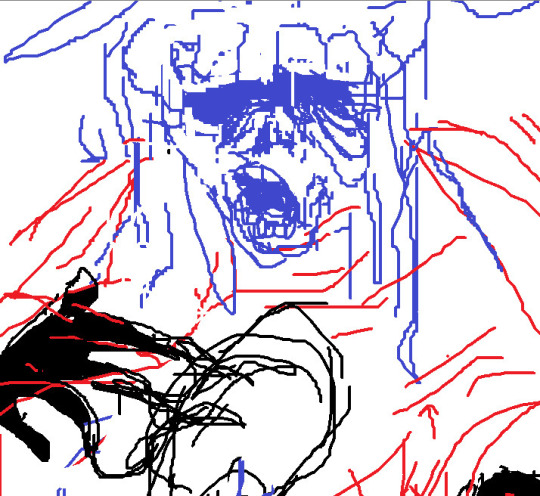
preview of something im gonna casually help with. moused bcs i was troubleshooting my tablet (zoomed out)
#odozeir#odozier#hylics#somsnosa#ms paint#im troubleshooting my tablet software :(#the tablet works hardware and cable wise and i drew this on moms pc to find that out
111 notes
·
View notes
Text
FYI, If you're watching things on streaming services (like The Legend of Vox Machina) and you can't screenshot or screenshare because it goes black, that's caused by hardware acceleration in your web browser and can be turned off.
This article details how to disable hardware acceleration in Discord and multiple web browsers. It's a very simple setting to just toggle.
Once you disable this, screenshotting will work just fine and you can have a screensharing watch party with your friends over Discord.
Also please switch to Firefox because chromium-based browsers including Chrome, Opera, Vivaldi, and Edge are getting increasingly hostile to user rights (in everything, but especially media playback). Firefox is the only browser out there focused on users over corporations.
Amazon will artificially lower the video quality to 1920 × 1080 on Firefox specifically because it blocks Amazon’s invasive video DRM. But that resolution is just fine, and fuck Amazon.
12 notes
·
View notes
Text
Tech product guides trying to troubleshoot your issues: lol have you tried turning it off and turning it on again 🧐 I'm not going to read any of the things you said you did, if it doesn't work then get fucked. Go to settings and click this option that you said isn't even there anymore
Reddit: here's some actual helpful suggestions on where to find settings that can fix your problem. We're more reliable than google search. Except for when we just tell you to buy new hardware instead of trying to fix your problem
Some obscure tech blog article from 7 years ago: i *google ad* gotchu *google ad* *google ad* *troubleshooter you never knew existed* *google ad* *solution to your problem*
#tell me why i just spent the last four hours troubleshooting issues caused by NOT PLUGGING IN ESSENTIAL CABLES#in my defense i havent worked on the internals of a pc in seven years#but goddamn it was infuriating that the solution to my problems was to plug in a cable three times in a row#it's almost like i didnt have unnecessary cables in there and was keeping the extra one for a reason#but of course the fucking product site wont tell you this#i had to figure out i was missing the goddamn power cable from a youtube video on the bluetooth card installation#and before that i had to plug in a cable that my brother (the person who GAVE ME THIS MOTHERBOARD) said was unnecessary#like HOW did your computer function. mister sir this thing froze on startup without the cpu power supplement cable#extra support my ass#i would love it if msi motherboard installation guides mentioned the bluetooth cable too but noooo#may god help you if you ever have a bluetooth issue because ive had them plenty of times and they are fucking impossible to fix#this is why i quit robotics LMAO#anyways. rant over my pc is built now and the new setup is sooo pretty.#my brother did one thing right with this motherboard and that was installing ram with rgb leds 🥰#rainbow hardware my beloved#my old motherboard had these gorgeous leds and then they just stopped working :c i want more#at least this giant desktop is off my floor now. a tour group apparently was here while i wasn't on monday#(super pissed about that btw. if it happens again i will be tearing the office a new one bc we weren't even notified)#like i kicked that thing plenty just trying to walk around my room. it was right by the door. god wont save you if you break my shit#if someone else kicked that thing while in my apartment when i wasn't here. hoo boy#ok that's enough it's 6am and i finished my cocoa espresso three hours ago. i have two athletic classes today i need to sleep#imaginechats#<- new tag!! i might start rambling more#bc i love never shutting the fuck up 😄#it is a play on imaginecat btw if anyone was wondering. i go by that occasionally as a play on imaginealpha#less formal more cute nickname type thing
7 notes
·
View notes
Text
Computer: Everything in your system is up to date. :) You have no problems. :)
Me: I don't believe you.
#as befits my luck with these things. my typing on this computer has become unbelievably laggy out of nowhere.#i can kind of roll with most computer problems but. i do need to be able to do that.#i've tried troubleshooting. and reinstalling keyboard drivers. and messing with settings. and cleaning up my disc. and rebooting each time.#this computer really is not very old. i got it last fall. it is becoming obnoxious as hell to type on though.#it's that kind where i type a letter and it doesn't show up so i think i made a mistake and try typing it again#and then four seconds later all the keys i pressed all show up at once#is this likely to be a hardware issue? do i contact someone over this? i feel as if i've tried everything i can on my own.
4 notes
·
View notes
Text
How to Install Unraid NAS: Complete Step-by-Step Guide for Beginners (2025)
If you’re looking to set up a powerful, flexible network-attached storage (NAS) system for your home media server or small business, Unraid is a brilliant choice. This comprehensive guide will walk you through the entire process to install Unraid NAS from start to finish, with all the tips and tricks for a successful setup in 2025. Unraid has become one of the most popular NAS operating systems…
#2025 nas guide#diy nas#home media server#home server setup#how to install unraid#network attached storage#private internet access unraid#small business nas#unraid backup solution#unraid beginner tutorial#unraid community applications#unraid data protection#unraid docker setup#unraid drive configuration#unraid hardware requirements#unraid licencing#unraid media server#unraid nas setup#unraid parity configuration#unraid plex server#unraid remote access#unraid server guide#unraid troubleshooting#unraid vpn configuration#unraid vs synology
2 notes
·
View notes
Text
decided to listen to a metal cover of jackie's box for kicks and the minute the song started my pc froze and left me with MY NAME IS THE FUCKING MIMIC OH YEAH screaming as my computer fucking died. CANNOT make this up
4 notes
·
View notes
Text
Me when the .01% chance of happening thing that is stress dream material happens to me on my 3rd time ever doing the thing
#I had no part in it hapoening but ppl might still blame me…#so much troubleshooting and rebooting and software downloading and diff hardwares tried#camera card fine in camera but when put it in card reader to make backups on hard drives is NOT readable..#my third time being a 2nd AC and ~media manager~
4 notes
·
View notes
Text
Quick & Professional Laptop Repair Service Near You

Digimob Phone Repair offers comprehensive laptop repair service tailored to your needs. From virus removal to hardware upgrades, our expert team ensures your laptop runs smoothly, combining fast service with affordable pricing and trusted expertise.
#laptop repair#laptop repair service#Digimob Phone Repair#laptop screen repair#laptop battery replacement#laptop troubleshooting#computer repair#laptop hardware repair#laptop software repair#fast laptop repair#affordable laptop repair#laptop service center
0 notes
Text
Keyboard Laptop Tidak Bisa Mengetik? Ini Penjelasan dan Cara Mengatasinya
Saat Keyboard Laptop Tiba-tiba Tidak Berfungsi Surau.co – Pengguna laptop pasti pernah mengalami masalah saat keyboard tiba-tiba tidak bisa digunakan. Tombol-tombol tak merespons, mengetik jadi mustahil, dan pekerjaan pun tertunda. Masalah ini bisa terjadi pada berbagai merek laptop, baik model lama maupun baru. Penyebabnya pun beragam, dari masalah perangkat lunak ringan hingga kerusakan…
#kerusakan hardware#keyboard laptop#keyboard macet#keyboard tidak bisa digunakan#laptop error#laptop tidak mengetik#solusi laptop rusak#Tips Teknologi#troubleshooting laptop#tutorial komputer
0 notes
Text
How I Saved My MacBook Pro From Bad RAM
Oh boy, how did we end up here? When the first macOS Sequoia public beta came out, I went ahead and installed it on my 2019 Intel MacBook Pro. I’ve never had a problem with public betas, and usually try them out. Well, this time something went wrong. I don’t remember the details, but the install crashed, froze, or borked somehow near the end. I restarted and it seemed to finish. … but we…
#bad RAM#EFI#hardware repair#MacBook Pro#macos#macOS Sequoia#MemTest86#rEFInd#troubleshooting#UEFI boot
0 notes
Text
i like fixing stuff already but basic electrical concepts are not all that helpful when it comes to, say, a combustion engine .
#broadcasts#i can troubleshoot software and hardware issues pretty okayly with electronics Cannot quite do that about a car#Which i will of course be resolving soon ☝️🤓
1 note
·
View note
Text
0 notes
Text
Troubleshooting BIOS Issues: When to Repair, Reflash, or Replace
Understanding BIOS Chips and When You Might Need a Replacement When it comes to troubleshooting computer issues, one of the components most people overlook is the BIOS (Basic Input/Output System) chip. This small, unassuming chip is vital for your computer’s operation, storing the essential firmware needed to start up your machine and manage the communication between your operating system and…
#Basic Input/Output System#BIOS#BIOS chip#BIOS re-flashing#BIOS recovery#BIOS repair#BIOS replacement#computer repair#computer troubleshooting#corrupted BIOS#dual BIOS system#family-owned computer repair#hardware repair#motherboard issues#motherboard maintenance#SPI programmer#UEFI#Uvalde Computer Repair
1 note
·
View note
Text
How To Enable Or Disable Hardware Acceleration In The 360 Secure Browser
youtube
How To Enable Or Disable Hardware Acceleration In The 360 Secure Browser | PC Tutorial | *2024
In this tutorial, we'll guide you through the process of enabling or disabling hardware acceleration in the 360 Secure Browser on your PC. Hardware acceleration can improve browser performance or help resolve issues with rendering. Follow this step-by-step guide to optimize your browsing experience. Don’t forget to like, subscribe, and hit the notification bell for more 360 Secure Browser tips and tricks!
Simple Steps:
Open the 360 Secure web browser.
Click on the 3 bar hamburger menu in the upper right corner and choose "Settings".
In the left pane, click on "Advanced" to expand it the section, then choose "System".
In the center pane, toggle on or off "Use Hardware Acceleration When Available".
#360 Secure Browser#enable hardware acceleration#disable hardware acceleration#hardware acceleration settings#360 Secure tutorial#optimize browser performance#browser settings 360#360 Secure PC#browser tips#hardware acceleration guide#improve browsing speed#troubleshoot 360 Secure#browser optimization#360 Secure 2024#tech tutorial 360 Secure#Youtube
0 notes
Text
Intel i-9 CPU Issues: From Failures to Fixes
Where to start this months long saga? Initially, my i-9 and MSI MAG z790 Tomahawk WiFi motherboard seemed to be a big upgrade. Unfortunately, it wasn’t long until some games and apps would completely crash my system to a powered off state. There was a fairly low occurrence rate when the issue started, but it happened more over time. I checked everything multiple times. I disassembled and rebuilt…
0 notes