#computerhelp
Explore tagged Tumblr posts
Text
Computer Love is on the LOOKING TRHOUGH LP LYS 053
#computer#computers#computerscience#computerart#computerrepair#computergame#computergraphics#computergames#ComputerEngineering#computersetup#computergeek#computerprogramming#computernerd#computertechnology#computertech#computerlove#computerhelp#ComputerVision#ComputerServices#computergraphic#computerhardware#computerproblems#computermouse#computeraideddesign#computerparts#computerarts#computersupport#computergaming#computerengineer#computerwork
2 notes
·
View notes
Link
Lee Mitchell, Director. New computer lab, tech tutoring programs, Senior Games and Silver Arts, fitness center iprovements and classes, free welless screening, spring youth volleyball and soccer, baseball, T-ball, softball, sponsorship opportunities. www.M-MRec.org Facebook.com/Madison-MayodanRecreationDepartment
0 notes
Text
Help Desk Support Systems: Enhancing Customer Experience and Operational Efficiency
https://enterprisechronicles.com/wp-content/uploads/2024/10/8.1-Help-Desk-Support-Systems_-Enhancing-Customer-Experience-and-Operational-Efficiency-Image-by-JackF-from-Getty-Images.jpg
Source: Image-by-JackF-from-Getty-Images
In today’s fast-paced business environment, providing top-notch customer service is paramount. A crucial component of this effort is the implementation of effective help desk support systems. These systems are designed to streamline customer interactions, resolve issues efficiently, and ultimately enhance the overall customer experience. In this article, we’ll explore the various facets of help desk support systems, their benefits, and how they can be integrated into an organization’s operations.
What Are Help Desk Support Systems?
Help desk support systems refer to software applications that manage customer inquiries and support requests. They provide a centralized platform for tracking, managing, and resolving customer issues across various channels, such as email, phone, chat, and social media. By organizing and automating these processes, businesses can improve response times and ensure that no customer inquiry goes unanswered.
Modern help desk support systems often include features such as ticketing systems, knowledge bases, customer relationship management (CRM) integration, and reporting tools. These functionalities not only facilitate better communication between support agents and customers but also provide valuable insights into customer behavior and preferences.
The Importance of Help Desk Support Systems
The role of help desk support systems has become increasingly important as businesses adapt to the changing landscape of customer service. Here are several reasons why organizations should invest in these systems:
1. Improved Response Times

One of the primary benefits of help desk support systems is their ability to reduce response times. With automated ticketing systems, support agents can quickly categorize and prioritize incoming requests. This ensures that urgent issues are addressed promptly, leading to higher customer satisfaction. Additionally, automated responses can acknowledge receipt of inquiries, assuring customers that their issues are being processed.
2. Enhanced Customer Experience
A well-implemented help desk support system significantly enhances the customer experience. By providing customers with multiple channels to reach support and ensuring that their requests are handled efficiently, organizations can foster a positive relationship with their clientele. The ability to track the status of their inquiries empowers customers, making them feel valued and heard.
3. Knowledge Base Accessibility
Many help desk support systems feature a knowledge base that houses FAQs, troubleshooting guides, and instructional articles. This self-service option allows customers to find answers to common questions without needing to contact support directly. Not only does this save time for both customers and support agents, but it also reduces the volume of incoming requests, allowing the support team to focus on more complex issues.
4. Data-Driven Insights

It collect valuable data on customer interactions, such as response times, resolution rates, and common issues. This information can be analyzed to identify trends and areas for improvement within the organization. By leveraging data-driven insights, businesses can refine their processes, enhance their product offerings, and ultimately deliver a better customer experience.
5. Integration with Other Tools
Another significant advantage of modern help desk support systems is their ability to integrate seamlessly with other software tools. For example, integrating with CRM systems allows support agents to access customer history and preferences quickly, leading to more personalized interactions. These integrations can also extend to project management, chat applications, and social media platforms, ensuring that customer support remains consistent across all channels.
Implementing Help Desk Support Systems
Implementing a help desk support system requires careful planning and consideration. Here are some steps to guide organizations through the process:
1. Define Goals and Objectives
Before selecting a help desk support system, businesses should outline their goals and objectives. What specific challenges do they want to address? Are they looking to improve response times, enhance customer satisfaction, or reduce support costs? Clearly defined goals will help in choosing the right system that aligns with the organization’s needs.
2. Research Available Solutions
With numerous help desk support systems available on the market, organizations should conduct thorough research to identify the best fit for their requirements. Key factors to consider include scalability, user-friendliness, integration capabilities, and pricing. Online resources, such as Enterprise Chronicles, can provide valuable insights and comparisons of different systems.
3. Train Support Staff

Once a help desk support system is selected, it is crucial to train support staff on its features and functionalities. Proper training will ensure that agents can maximize the system’s capabilities, leading to improved efficiency and customer interactions.
4. Monitor and Optimize
After implementation, organizations should continuously monitor the performance of their help desk support system. Analyzing key performance indicators (KPIs) such as ticket resolution time, customer satisfaction scores, and agent productivity will help identify areas for improvement. Organizations should be open to optimizing their processes based on the data collected.
Conclusion
Help desk support systems play a vital role in enhancing customer experience and operational efficiency. By investing in these systems, organizations can improve response times, provide better service, and leverage data-driven insights to refine their processes. As businesses continue to adapt to the ever-changing landscape of customer service, the importance of help desk support systems cannot be overstated.
In summary, help desk support systems are not just a luxury; they are an essential component of modern business operations. Organizations looking to stay competitive in today’s market should consider the benefits these systems offer. For insights and the latest trends in customer support, publications like Enterprise Chronicles remain a reliable resource, making it one of the best magazines in the industry. By prioritizing help desk support systems, companies can not only meet customer expectations but also exceed them, paving the way for long-term success.
#itsupport#cybersecurity#servicedesk#informationtechnology#tech#customerservice#technology#computerrepair#computers#ithelp#tecnologia#pratesis#techsupport#ti#computerhelp#omaha#omahanebraska#friendlypc
0 notes
Link
Sometimes asking for help can be hard. I've always researched things on a search engine before reaching out to any kind of support or to friends. Everyone's time has worth and value. Time is something you can't get back. This is something that should be considered when reaching out for help. Is it something you can find the answer yourself or do you indeed need that helping hand? Please don't misunderstand me. You should never feel embarrassed when reaching out for help. You can also always find instructional videos on YouTube. We are really blessed that so many share their knowledge often times free of charge online. "Let us then with confidence draw near to the throne of grace, that we may receive mercy and find grace to help in time of need." - Hebrews 4:16 Tech help: https://askleo.com/ https://techcrunch.com/ https://www.pcmag.com/ https://join.komando.com/63c70c3a/ Be sure to Like, Subscribe, and Follow to our social media channels: https://www.facebook.com/AmyLynnsVoiceOvers https://twitter.com/amylynnorg https://thevoiceofamylynn.wordpress.com https://www.youtube.com/AmyLynnOrg Visit our website at: http://www.amylynn.org
#aide#alvo#amylynn#askingforhelp#assistance#computerhelp#faith#faithandtech#faithandtechbytes#faithpodcast#gettinghelp#help#reachingoutforhelp#socialmediazarinaamylynn#support#tech#techhelp#technology#techpodcast#twit
0 notes
Text
*RAGA KOMPUTER_SERVICE & MAINTENANCE*
*RagaKomputer.com* hadir untuk menangani segala permasalahan perangkat IT anda.
Memperbaiki segala kendala atau kerusakan pada perangkat CPU (Control Processor Unit) & Laptop, secara software dan perangkat hardware didalamnya.
Contoh kerusakan : - BSOD (Blue Screen of death) - NLTDR is MISING - CPU nyala monitor mati - Hank - Layar Blank - Trouble Shooting lainnya - Instal Ulang & upgrade windows - Tukar-tambah PC/Laptop - Dan lain-lainya
*Hubungi sekarang juga* htpp:/wa.me/6281281381465
htpp:/wa.me/628561697900
*RAGA KOMPUTER_SERVICE & MAINTENANCE*

Website : www.ragakomputer.com
LOKASI : https://maps.app.goo.gl/49G2hw68SJCaBtmd9 YouTube https://www.youtube.com/channel/UCtcTkC2tnOvNqiFO249KwzQ Instagram : www.instagram.com/raga_komputer Tokped : www.tokopedia.com/ragakomputer Tokko : https://tokko.io/ragakomputer0 Facebook www.facebook.com/ragakomputer Gmail [email protected]
#RagaKomputer#itsolutions#techmaintenance#computerrepair#ITExperts#devicetroubleshooting#techsupport#computerhelp#itservice#infobogor#infobogornews#infotangsel#tangselinfo
1 note
·
View note
Text
💻🔄 Is Your Laptop Hanging Too Much? Fix It with Tips from iFixScreens! 🛠️✨
Is your laptop freezing up on you? It’s frustrating when your device doesn’t keep up with your pace. Don’t worry, iFixScreens has the solutions you need to keep your laptop running smoothly. Whether it's due to software overload or hardware hiccups, we've got the fixes right here.
🔗 Solve Your Laptop Hanging Issues
Head over to our blog to uncover expert tips on preventing and fixing laptop hanging issues. Let’s get your laptop back to its speedy self, so you can work or play without interruptions!
0 notes
Text
7 Easy Methods to Fix the CPU Fan Error
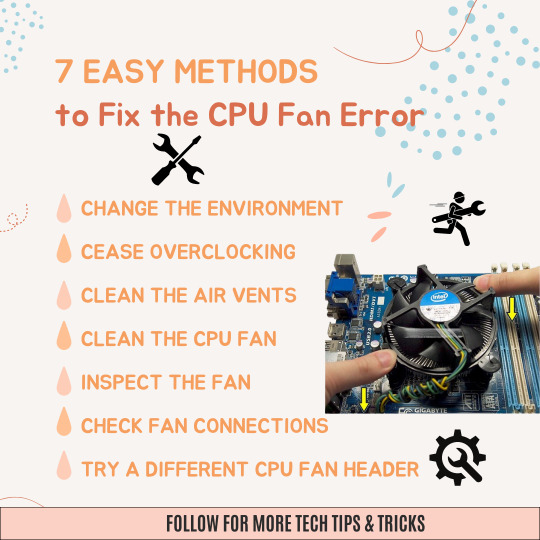
🔧😊Troubleshoot your CPU fan woes with these 7 simple solutions!🕖
💻❄️Keep your system running cool and smooth.☃️🚗
🔑🔥Prevent overheating and extend your hardware's lifespan.↔️🛠️Tackle the CPU fan error effortlessly.✨
🔍🎩Uncover the root cause and find the perfect fix.⚒️🪛🚀Optimize your PC's performance today!💪🦍
#computerhelp#techtips#pcrepair#diyrepair#pcgaming#pcmasterrace#cpu#cpucooler#overheating#pcmaintenance#techtutorial#fixityourself#savemoney#performanceboost#pcfix#computerrepair#howto#troubleshooting#cpuoverheating#pccooling#thermalpaste#pcproblems#savethepc#coolandquiet
0 notes
Text
I would love to take selfies more often but every time I do it looks like this!

1 note
·
View note
Text
Home Help
Does anyone need a Home Help, if you are self funded and need assistance with cooking breakfast, dinners, help with online shopping, computer help, companionship, light housework, running errands, £12 per hour, Sheila 07954192916 Grantham area.

View On WordPress
0 notes
Text
TickTockTech - Computer Repair Victoria
Experience effortless resolutions for your computer and laptop concerns through TickTockTech - Computer Repair Victoria. Our devoted team of proficient technicians is dedicated to delivering prompt and dependable repair services. From diagnostics to adept fixes, we guarantee exceptional quality and client contentment. Elevate your computer and laptop repair experience to the highest standard. Your technology merits excellence, and TickTockTech is poised to provide unmatched proficiency in Victoria.

#TickTockTech#VictoriaComputerRepair#TechRepairServices#ComputerSupport#ITServices#ComputerMaintenance#VicTechRepair#DataRecovery#ComputerHelp#TechExperts
0 notes
Text
youtube
In this comprehensive step-by-step guide, we will show you the easiest and most effective methods to uninstall programs in Windows 10. Whether you're a beginner or an experienced user, this tutorial will provide you with the essential knowledge and actionable tips to seamlessly remove unwanted software from your PC. Follow our instructions closely and get ready to optimize your Windows 10 experience!
We will begin by explaining the traditional method of uninstalling programs through the Control Panel. We'll walk you through the entire process, from accessing the Control Panel to locating the program you wish to remove and successfully uninstalling it. Additionally, we'll demonstrate how to identify and uninstall bundled software that often comes pre-installed with certain applications.
Next, we will delve into the more advanced method of using the Windows 10 Settings app to uninstall programs. This modern approach offers a user-friendly interface and additional features that make the process even more convenient. We'll guide you through each step, ensuring you can easily navigate the Settings app and confidently remove any program of your choice.
Furthermore, we'll share some vital tips and tricks to optimize your program uninstallation experience. You'll learn how to troubleshoot common issues, such as failed uninstallations or leftover files, to maintain a clean and clutter-free system. Additionally, we'll discuss the importance of regularly uninstalling unnecessary programs to free up storage space and improve your PC's performance.
By the end of this tutorial, you will have gained a thorough understanding of how to uninstall programs in Windows 10 effectively. Armed with this knowledge, you can efficiently manage your software library, eliminate unwanted applications, and ensure your computer runs smoothly.
Don't let unnecessary programs clutter your Windows 10 system any longer! Watch this tutorial now and empower yourself with the essential skills to easily uninstall programs. Your computing experience will never be the same!
#Windows10#UninstallPrograms#StepByStepGuide#WindowsTips#WindowsTricks#WindowsTutorial#WindowsHelp#WindowsSupport#PCGuide#TechHelp#TechSupport#SoftwareGuide#SoftwareTips#SoftwareTutorial#SoftwareHelp#ComputerTips#ComputerTricks#ComputerTutorial#ComputerHelp#YouTubeTutorial#Youtube
0 notes
Video
youtube
Debloat Windows 11
#youtube#Windows11 Debloat Windows11Tips TechTutorial PCPerformance SpeedUpPC BloatwareRemoval TechSupport ComputerHelp SoftwareTips
0 notes
Text
💻 HP Screen Cracked or Damaged? We Fix It FAST! ⚡

Walk & Talk, we specialize in professional HP screen repairs with precision and care. Whether your screen is cracked, flickering, or unresponsive, our experts will restore it to like-new condition at an affordable price! ✅ Quick & Reliable HP Screen Repairs ✅ High-Quality Replacement Parts ✅ Same-Day Service Available ✅ Affordable Rates & Warranty Included Don’t let a broken screen slow you down—visit us today! 📍 Visit Us: https://walkntalkrepair.co.uk/ 🏠 800 Leeds Rd, Bradford BD3 9TY, United Kingdom 📞 Call Now: 1274667723 . . . . . . . . . #HPScreenRepair #LaptopRepair #TechRepair #HPSupport #ScreenReplacement #ComputerRepair #BradfordTech #WalkAndTalk #FastRepairs #AffordableRepairs #HPLaptop #BrokenScreenFix #DisplayRepair #ComputerServices #UKTechRepair #GadgetRepair #TrustedRepairShop #HPProBook #HPSpectre #HPPavilion #LaptopScreen #TechExperts #QualityService #SameDayRepair #BudgetFriendlyRepair #ComputerHelp #BradfordBusiness #UKRepairs #FixMyLaptop #HPScreenFix
0 notes
Text

"Expert computer repair services to resolve hardware and software issues. Get fast, reliable solutions for all your computer problems, from troubleshooting to full repairs." Repaireex is India's No. 1 repair company, offering smartphone repair, laptop repair, and refurbishment in more than 45 locations across India. Call now at +91-9289782147 or visit our website at www.repaireex.com for fast, reliable #computerrepair #techsupport #pcrepair #computerhelp #itsupport #fixmycomputer #techproblems #computertroubleshooting #pcproblems #repaireex #repaireexmobile #repaireexlaptop #repaireexfranchise #repaireexshowroom #affordablerepair #repairexperts
0 notes
Text
13 Quick Fixes for Common Software Errors: Solve It in Seconds
13 Quick Fixes for Common Software Errors: Solve It in Seconds #quickfix #computerfix #computerhelp #pctips
If you’re an avid computer user or work in the technology industry, you’ve likely encountered software errors at some point. These errors can be frustrating and time-consuming, often disrupting your workflow or causing system crashes. However, fear not! In this article, we will explore some quick and effective solutions to common software errors that will help you get back on track in no time.…

View On WordPress
0 notes
Text
Best Computer Course in Chandigarh
Computer course is very important in our basic life because in this digital era our technology is evolving day by day. Today mostly office jobs and our business is required computer in some function. Even this course gives the student better job possibilities. Also so many companies are hiring Non-IT students more than IT students.
Now I’ll discuss about the Best Institute for computer course in Chandigarh--
Excellence Technology
Excellence Technology is the best institute in tricity . Excellence wins the national award in 2016 and also have so many victories in the field of education. This institute gives 6 months industrial trainings in computer course in chandigarh/mohali on their live projects.
#computercourse#chandigarh#mohali#eductation#trainings#industrialtrainings#jobs#companies#education#educationiskey#educationtime#computerart#computersupport#computerproblems#computerhelp#nationalAward#coursework#coursedesign#coursecreation#coursematerial#educationbeatsschool#educationquotes#educationloan#educationabroad#educationreform
1 note
·
View note