#countif
Text
ワイルドカードとCOUNTIFで特定の文字検索[Excel使いこなし術]
エクセルでセルに特定の文字が含まれているかを調べる関数を作ってみます。COUNTIFとIFを使いますがワイルドカードもここで理解しておきましょう。
Excel超入門講座再生リスト→
【Excel解説動画一覧】
計算式の入れ方→
関数の基本⇒
IF関数の使い方⇒
半角/全角を自動で切り替える方法⇒
行の通し番号を自動で割り振る方法⇒
ハイパーリンク設定→
チェックボックス活用法⇒
プルダウンリストの作り方⇒
表の作り方⇒
グラフの作り方基礎⇒
高度なグラフ⇒
To-Doリストを作ろう→
スケジュール表を作ろう→
現金出納帳の作り方→
請求書の作り方→
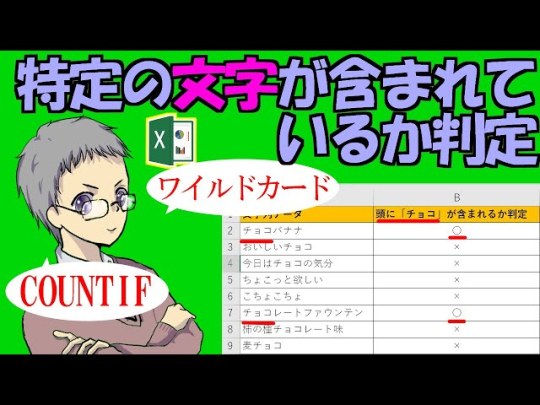
View On WordPress
7 notes
·
View notes
Text
youtube
Staff Roster planning using MS Excel
#bpo jobs#youtube#bpo interview questions and answers#bpo interview tips for freshers#bpo services#bpo tutorials#call center vacancy#call calibration#call center jobs#call center#ms excel#roster#roster planning in ms Excel#vlookup#countif#counta#employee leave planner
0 notes
Text
COUNTIF ფუნქცია
Excel COUNTIF ფუნქცია აბრუნებს უჯრედების რაოდენობას დიაპაზონში, რომლებიც აკმაყოფილებენ ერთ პირობას. ზოგადი სინტაქსია COUNTIF (დიაპაზონი, კრიტერიუმები), სადაც “დიაპაზონი” შეიცავს დასათვლელ უჯრედებს, ხოლო “კრიტერიუმი” არის მდგომარეობა, რომელიც უნდა იყოს ჭეშმარიტი უჯრედის დასათვლელად. COUNTIF შეიძლება გამოყენებულ იქნას უჯრედების დასათვლელად, რომლებიც შეიცავს თარიღებს, ციფრებს და ტექსტს.
ვიდეო…

View On WordPress
0 notes
Video
youtube
How to use COUNTIF and SUMIF in EXCEL!
#youtube#countif#sumif#excel tutorial#excel#ms excel#shorttutorial#quick tutorial#howto#levelup#dataanalysis#data
1 note
·
View note
Text
#excellearning#excel tutorial#microsoft excel#ms excel#excelformulas#countif#google sheets#google docs#spreadsheets
0 notes
Video
How to Use SUMIF & COUNTIF Functions In Excel | Advanced Excel Course Online
আমাদের দৈনন্দিন জীবনে আমরা এক্সেলের যে ফাংশনগুলো ব্যবহার করি তার মধ্যে SUMIF এবং COUNTIF function সম্ভবত বেশি ব্যবহার করে থাকি। এক বা একাধিক শর্তের উপর ভিত্তি করে এই SUMIF function & COUNTIF Function দুটি ফাংশন ব্যবহার করা হয়ে থাকে।
শর্ত অনুযায়ী একটি রেঞ্জের যোগফল বের করতে আমরা ব্যবহার SUMIF function করি। আমরা শর্ত অনুযায়ী একটি রেঞ্জের সেলগুলোর values গণনা করতে পারি COUNTIF Function এর সাহায্য নিয়ে।
SUMIF Function syntax এবং COUNTIF Function syntax সহ এক্সেলে কিভাবে আমরা এই দুটো ফাংশন ব্যবহার করতে পারি তা দেখানো হয়েছে এই এপিসোডে।
আশা করি ভিডিওটি আপনাদের ভালো লাগবে। আপনি যদি আমাদের ইউটিউব চ্যানেলে নতুন হয়ে থাকেন অবশ্যই চ্যানেলটি সাবস্ক্রাইব করে ফলো করবেন।
1 note
·
View note
Text
i love having reasons to make excel sheets >:)
#shitpost#today i figured out how to use the COUNTIF function#which i am using to note attendance on my guild fundraiser so i can use it to calculate total shares by the end#i love using excel for math#excel is actually a wonderful thing because if you understand the type of math you are lookign to do#its like so easy to make excel actually do the number crunching#so you're in pure concept heaven building the spreadsheet that does the work for you#sometimes computers are beautiful#i only ever use excel for money reasons though lol#in this case fake video game money#but i use excel for real money for work
4 notes
·
View notes
Text
[in the same tone as this meeting couldve been an email] this extremely complicated excel formula couldve been in a real programming language
#dont tell me about VBA i just want to use a stream or something instead of this bs#whyyyy cant countif take an array why does it have to be a range. why does that make sense#txt
1 note
·
View note
Text
I'm learning so much about how Libreoffice Calc works now that I'm tracking my fic reading habits and want cute little graphs to look at a la Storygraph
#quoth the raven#today's lesson was COUNTIF vs COUNTIFS and that Past!Me is a bit of a dick for not settling on one way of typing out fandoms from the get-g#I LOST the majority of last year's pjo fics according to my chart because the name in my criteria did not match the name in my 2023 sheet#also somehow i massively overcounted my star wars reads when i first set up this graph last night? night before? something like that#but i was doing it by hand so...
0 notes
Text
MacBooks are a joke. I did 2 calculations in Excel and it took literally an hour and 60% of my battery to complete them. Why do I have to do my work on this garbage?
#work#excel#job#macbook#come on how tf is a PC this fuckin useless?#it was a pair of COUNTIFS functions btw it was not anything complicated
0 notes
Text
エクセルでチェックボックスの作り方と使い方
Excelでチェックボックスを作り、チェックが入っているかの判定をする方法を紹介します。COUNTIFやSUMIFなども使います。
<チェックボックスを使えばこんなこともできます>
To-Doリストの作り方→
エクセルでチェックボックスを作る方法や削除、複数設定、文字の大きさは変更できるのか?など、細かい部分は下記リンク先記事が参考になります。
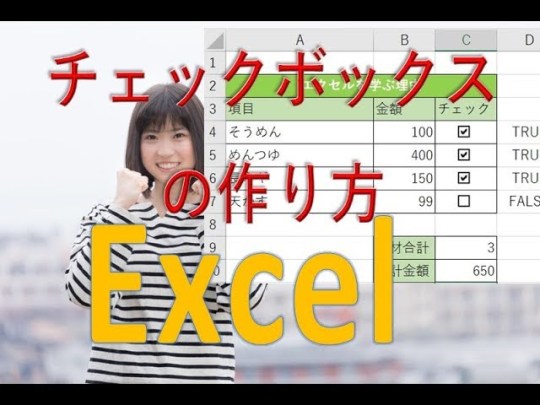
View On WordPress
0 notes
Text
why does countif even exist in excel countifs can do single or multiple criteria
0 notes
Text
Counting Rows in Excel: Learn How to Count Text, Numerical, Blank and Data Rows with Functions
Counting Rows in Excel: Learn How to Count Text, Numerical, Blank and Data Rows with Functions
Counting the number of rows in an Excel worksheet is a basic yet crucial task that helps you manage and analyze data effectively. In this tutorial, you will learn how to count different types of rows, including text, numerical, blank and data rows, using various Excel functions.
To count text rows in Excel, you can use the COUNTA function, which counts all non-empty cells in a range that contain…
View On WordPress
#Blank rows in Excel#COUNT function in Excel#COUNTA function in Excel#COUNTBLANK function in Excel#COUNTIF function in Excel#Counting rows in Excel#Data rows in Excel#Excel basics#Excel data analysis#Excel efficiency#Excel for Data Management#Excel Formulas#Excel Functions#Excel functions for counting rows#Excel productivity#Excel row counting#Excel shortcuts#Excel Skills#Excel techniques#Excel tips and tricks#Excel Training#Excel tutorial for beginners#How to count rows in Excel#Microsoft Excel#Numerical rows in Excel#ROWS function in Excel#Spreadsheet applications#Text rows in Excel
0 notes
Text
0 notes
Text
microsoft excel die in a fire challenge
0 notes
Text
i made a google sheet a work that took rsvps from our instructors who are agreeing to teach this year out of the system where they RSVPed
then it calculates a unique ID for them based on name and local union
then there are sheets broken out by course number (because each first number has a different person coordinating those instructors) and filled with the info we used to contact them. these generate the same unique ID from their name and local union
then i used if(iserror(vlookup script to pull over their rsvp, the email they entered, and any questions or concerns they had
and then i used conditional formatting to highlight anyone whose entered email didn't match the one we sent their invite to so we can update it in our system
and my boss took one look at this and said "you know no one else in our department can do anything even approaching this?"
so i texted my dad to thank him for teaching me how to do vlookups.
sincerely, if you are starting out in your career, learn how to make excel do a tiny bit of magic and you will go so so very far.
learn how to do vlookup, xlookup, if, iserror, countif, and sum and you'll be most of the way there. conditional formatting is annoying, but useful. pivot tables, if used correctly, might get you referred to the spanish inquisition. and VBA scripts! you can do so much stuff automatically with VBA. I use it every year to break our course evaluation master into individual sheets based on course and instructor. takes me 20 minutes instead of 3 weeks it would take doing it by hand.
you can get a lot of pre-written VBA code online as well, so as long as you know how to activate the developer console, you'll be fine. it's nowhere near as scary as you think it's gonna be.
learn excel. learn spreadsheets. you'll thank me for it.
799 notes
·
View notes