#css background generator
Explore tagged Tumblr posts
Text

CSS Gradient Background Generator allows you to create beautiful and colorful gradient background using CSS. You can choose from a variety of gradient types, and customize the colors, angles, positions, and sizes of the gradient.
#CSS Gradient Background Generator#CSS Background Generator#CSS Code Generator#free online tools#web tools#online web tools#ai tools#a.tools
0 notes
Text
am currently working on a neocities site (which i cannot give you the url for yet because im working on the css still and there's no content also it looks ugly still) and oh man does it take me back to ye olde days of custom theme editing on here. i still use a custom theme obvs but back in like 2014/2015ish when i was really into indie rp custom themes were all the rage and you would spend hours editing some character specific image for your bg and then another several hours trying to make the css line up with your image (never at any point did i attempt to actually like. learn html or css. i just read other people's theme codes and edited the parts i could understand and solved problems as they arose. i distinctly remember one time i was using a base that had two sidebars and i only wanted one and deleting the section broke the theme in disastrous ways [bc i had no idea what i was doing] so i literally just made all the elements in the sidebar transparent and moved them off the screen LMAO. the best i ever got was moving from fully built custom themes that i edited to base themes that i built off of)
anyway while im slightly better now (im even reading tutorials! am i following them? sorry i have to go i think someones calling me) i am using a layout builder to build the homepage so it is even more reminding me of mid-2010s tumblr. much like building off a base theme, and definitely easier to understand than tumblr theme building (this time i at least know what all the different pieces of code are doing, even when im not sure how or why, or how to duplicate the effect under slightly different circumstances. but progress is progress!).
a good but annoying thing about the layout that im using is that i havent actually edited the site wide stylesheet, just used internal css on that one page, so when i go to make literally any other page i'll have to start from scratch. this is good because i am learning a lot and i think without doing it this way i would end up with a bunch of useless stuff in the stylesheet that really should be page-specific that i would have to correct with internal or inline css later. annoying because what do you mean i have to make decisions about the sizing and positions of the content? i literally just did that
also im kind of nervous to touch the general stylesheet because im pretty sure what i'll actually want to do is have a couple of stylesheets for different 'sections' of the website, to maintain cohesion between pages of the 'same' type but still allow a lot of fun customization on a per-page basis, but that requires deciding what 'sections' i want on the website and that is a whole other can of worms. but also you can't start without starting so i should probably just try to build a really simple layout and go from there (after all, if it sucks, it's not like i can't just create a new stylesheet, or do the css for each page independently until i hit a groove that's actually worth moving to the stylesheet). but also first i have to finish this goddamn homepage. which means i gotta find a header image that doesn't look ugly as shit
#good idea generator#i dont need a header but im scared of deleting the image in case i break the code and if i go back to the layout maker#i'll have to redo all the code i already did. and im not doing that it was so annoyinggggggg#im having so much fun though. enrichment in my enclosure or whatever#also i found a bunch of my old theme editing stuff while looking for resources and i was like woww i even look like i know what im doing#but ultimately the trick was 90% of my background image should have been css elements instead#like i had a nice box around my content. i should have used a container with a border in the css#but what i did was make a bg img with a box in it already. then try to fit the content to that box#and if youre wondering no i never tested shit all on different screens and i def did not understand positioning#so definitely the boxes did not line up on anyone elses screen. well you live and you learn!
7 notes
·
View notes
Text
Raspberry Delight




The css for the buttons is from a skin made by @ao3commentoftheday with the colors changed to make them more pink.
The pink icons were made by @zerafinacss
@zerafinacss also has pink stat icons that look really good with this skin. It would replace the language/words/chapters ect. with some cute pink icons.
If you want this skin, the code is under here!
First, you have to put these codes into the wizard.

After you save that, you just copy and paste this code:
#header .logo {
background-image: url("https://images.squidge.org/images/2024/03/30/AO3_imageset_pink.png");
background-size: 250px 1044px;
padding: 42px 0 0 60px;
width: 0 !important;
height: 0 !important;
background-position: -140px -749.6px;
}
#header ul.primary,
#header h2 {
box-shadow: none;
}
.required-tags .rating-notrated,
.required-tags .rating-general-audience,
.required-tags .rating-explicit,
.required-tags .rating-mature,
.required-tags .rating-teen,
.required-tags .category-femslash,
.required-tags .category-gen,
.required-tags .category-slash,
.required-tags .category-none,
.required-tags .category-het,
.required-tags .category-multi,
.required-tags .category-other,
.required-tags .complete-no,
.required-tags .complete-yes,
.required-tags .warning-yes,
.required-tags .warning-no,
.required-tags .warning-choosenotto,
.required-tags .external-work,
.status .private .text,
.status .public,
.status .hidden,
.status .rec,
.status .count,
.index .skins .icon,
.index .mystery .icon,
.index .tag .icon,
.index .tagset .icon,
.comment .icon .anonymous,
.comment .icon .visitor,
.abbreviated .icon .visitor,
.abbreviated .icon .anonymous,
.skins .primary .icon,
.admin .primary .icon,
.tagset .primary .icon,
.tag .primary .icon,
a.rss span,
p.kudos,
#symbols-key dl img,
#bookmark-symbols-key img,
img[src$="/images/skins/iconsets/default/icon_user.png"],
img[src$="/images/skins/iconsets/default/icon_collection.png"],
img[src$="/images/lockblue.png"] {
background-image: url("https://images.squidge.org/images/2024/03/30/AO3_imageset_pink.png");
background-size: 200px 835px;
}
#symbols-key dl img,
#bookmark-symbols-key img {
width: 0 !important;
height: 0 !important;
padding: 25px 0 0 25px;
}
img[src$="/images/skins/iconsets/default/rating-notrated.png"],
img[src$="/images/skins/iconsets/default/category-none.png"],
img[src$="/images/skins/iconsets/default/warning-no.png"] {
background-position: -150px 0px;
}
img[src$="/images/skins/iconsets/default/rating-general-audience.png"] {
background-position: -50px -25px;
}
img[src$="/images/skins/iconsets/default/rating-teen.png"] {
background-position: 0px -25px;
}
img[src$="/images/skins/iconsets/default/rating-mature.png"] {
background-position: -75px -25px;
}
img[src$="/images/skins/iconsets/default/rating-explicit.png"] {
background-position: -25px -25px;
}
img[src$="/images/skins/iconsets/default/category-femslash.png"] {
background-position: -25px 0px;
}
img[src$="/images/skins/iconsets/default/category-het.png"] {
background-position: -75px 0px;
}
img[src$="/images/skins/iconsets/default/category-gen.png"] {
background-position: -50px 0px;
}
img[src$="/images/skins/iconsets/default/category-multi.png"] {
background-position: -100px 0px;
}
img[src$="/images/skins/iconsets/default/category-other.png"] {
background-position: -125px 0px;
}
img[src$="/images/skins/iconsets/default/warning-choosenotto.png"] {
background-position: -125px -25px;
}
img[src$="/images/skins/iconsets/default/warning-yes.png"] {
background-position: -150px -25px;
}
img[src$="/images/skins/iconsets/default/warning-external-work.png"] {
background-position: -75px -50px;
}
img[src$="/images/skins/iconsets/default/complete-no.png"] {
background-position: -100px -25px;
}
img[src$="/images/skins/iconsets/default/complete-yes.png"] {
background-position: -175px -25px;
}
img[src$="/images/skins/iconsets/default/bookmark-rec.png"] {
background-position: -100px -50px;
}
img[src$="/images/skins/iconsets/default/bookmark-public.png"] {
background-position: -125px -50px;
}
img[src$="/images/skins/iconsets/default/bookmark-private.png"] {
background-position: -175px -50px;
}
img[src$="/images/skins/iconsets/default/bookmark-hidden.png"] {
background-position: -150px -50px;
}
img[src$="/images/skins/iconsets/default/icon_user.png"],
img[src$="/images/skins/iconsets/default/icon_collection.png"],
img[src$="/images/lockblue.png"] {
width: 0 !important;
height: 0 !important;
}
img[src$="/images/skins/iconsets/default/icon_user.png"] {
padding: 100px 0 0 100px;
background-position: 0px -75px;
}
.index:not(.comment) .abbreviated img[src$="/images/skins/iconsets/default/icon_user.png"] {
padding: 75px 0 0 75px;
background-position: 0px -375px;
}
.index:not(.comment) img[src$="/images/skins/iconsets/default/icon_user.png"] {
padding: 55px 0 0 55px;
background-position: 0px -525px;
}
#greeting img[src$="/images/skins/iconsets/default/icon_user.png"] {
padding: 1.786em 0 0 1.786em;
background-position: 0 -19px;
background-size: 201% !important;
}
img[src$="/images/skins/iconsets/default/icon_collection.png"] {
padding: 100px 0 0 100px;
background-position: -100px -175px;
}
.index img[src$="/images/skins/iconsets/default/icon_collection.png"] {
padding: 55px 0 0 55px;
background-position: -55px -525px;
}
img[src$="/images/lockblue.png"] {
padding: 15px 0 0 15px;
background-position: -155px -305px;
}
button,
.actions a,
.actions a:link,
.action,
legend .action:link,
input[type="submit"],
.actions a:visited,
.actions li label,
a.action.modal-closer {
color: #FCF5ED;
background: #A0153E;
border: 1px solid #A0153E;
box-shadow: none;
}
button:hover,
.actions a:hover,
.action:hover,
input[type="submit"]:hover {
color: #00224D;
background: #ff2071 !important;
border: 1px solid #ff2071;
box-shadow: none;
}
.actions li .current,
.current,
#dashboard .current {
color: #FCF5ED;
background: #ff2071;
border: 1px solid #ff2071;
box-shadow: none;
}
dl.meta {
border: 1px solid #a0153e;
}
.wrapper {
box-shadow: 1px 1px 5px #a0153e;
}
.actions input:focus {
border-top: 1px solid #a0153e;
border-left: 1px solid #a0153e;
box-shadow: none;
}
#dashboard .secondary {
background: #ff2071;
box-shadow: inset 2px 2px 5px #a0153e;
}
.alert .userstuff {
background: #ff91ba;
border-color: #ffd6e6;
color: #8a0035;
}
.qtip-content,
.notice:not(.required),
.comment_notice,
.kudos_notice,
ul.notes,
.caution,
.notice a {
color: #fcb6d1;
}
.notice,
.comment_notice,
.kudos_notice,
ul.notes,
.caution,
.error,
.comment_error,
.kudos_error,
.alert.flash {
background: #a0153e;
border: 1px solid #ff91ba;
}
.required,
.error,
.alert.flash {
color: #fcc2d8;
}
button:hover,
.actions a:hover,
.action:hover,
input[type="submit"]:hover {
color: #4f001b;
}
.comment img[src$="/images/skins/iconsets/default/icon_user.png"] {
padding: 55px 0 0 55px !important;
background-position: 0px -525px !important;
}
^ If you only read on desktop, this last bit is unnecessary. It fixes the blank profile pics from being too big on mobile, but in doing so, it does keep the pics small on desktop
EDIT: If you have any problems with the tags on mobile, go to media and select: "max screen and (max-width: 42 em)" and it should fix it!
2K notes
·
View notes
Text
0 notes
Text
how to change the colours of the fic blurb icons with a site skin on ao3

The icons are all images, and images can be modified using CSS filters. I changed these by rotating the hue (moving the colour around a colour wheel) until each icon was a shade of green. I also manipulated the brightness, contrast and sometimes other filters.
The code I used is under the cut. Feel free to copy and modify it for your own site skins! (Note: I grouped together icons that had the same background colour)
I was just eyeballing it and not using any particular tools, but if you have tool recommendations for making the colour choices more precise, feel free to share them in the notes!
Full site skin, including this code, is available on github
span.rating-general-audience.rating, span.category-gen.category, span.complete-yes.iswip { filter: sepia(30%) saturate(60%) brightness(70%) contrast(160%) hue-rotate(40deg); }
span.rating-teen.rating { filter: invert(100%) brightness(130%) hue-rotate(280deg) saturate(40%); }
span.category-slash.category { filter: brightness(150%) saturate(40%) hue-rotate(280deg); }
span.category-het.category { filter: brightness(170%) saturate(40%) contrast(80%) hue-rotate(160deg); }
span.category-multi.category { filter: brightness(120%) saturate(40%) sepia(130%) hue-rotate(80deg); }
span.rating-mature.rating, span.warning-choosenotto.warnings { filter: saturate(40%) hue-rotate(110deg) brightness(80%) contrast(120%); }
span.rating-notrated.rating, span.category-none.category, span.warning-no.warnings { filter: brightness(0) saturate(100%) invert(6%) sepia(52%) saturate(815%) hue-rotate(250deg) brightness(91%) contrast(102%); }
span.rating-explicit.rating, span.category-femslash.category, span.warning-yes.warnings, span.complete-no.iswip { filter: hue-rotate(160deg) contrast(80%) saturate(80%) brightness(120%); }
155 notes
·
View notes
Text
back to basics
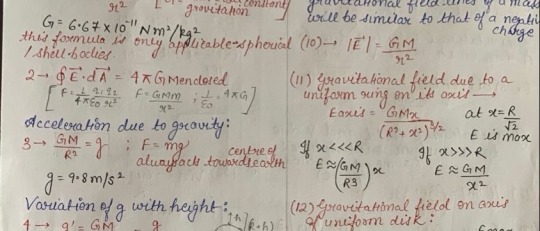
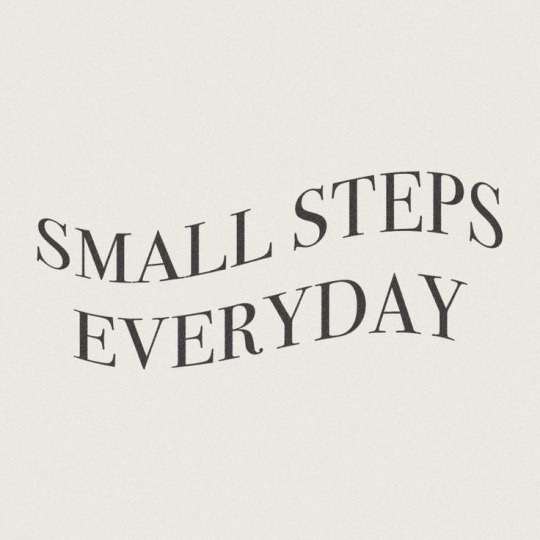
mostly free resources to help you learn the basics that i've gathered for myself so far that i think are cool
everyday
gcfglobal - about the internet, online safety and for kids, life skills like applying for jobs, career planning, resume writing, online learning, today's skills like 3d printing, photoshop, smartphone basics, microsoft office apps, and mac friendly. they have core skills like reading, math, science, language learning - some topics are sparse so hopefully they keep adding things on. great site to start off on learning.
handsonbanking - learn about finances. after highschool, credit, banking, investing, money management, debt, goal setting, loans, cars, small businesses, military, insurance, retirement, etc.
bbc - learning for all ages. primary to adult. arts, history, science, math, reading, english, french, all the way to functional and vocational skills for adults as well, great site!
education.ket - workplace essential skills
general education
mathsgenie - GCSE revision, grade 1-9, math stages 1-14, provides more resources! completely free.
khan academy - pre-k to college, life skills, test prep (sats, mcat, etc), get ready courses, AP, partner courses like NASA, etc. so much more!
aleks - k-12 + higher ed learning program. adapts to each student.
biology4kids - learn biology
cosmos4kids - learn astronomy basics
chem4kids - learn chemistry
physics4kids - learn physics
numbernut - math basics (arithmetic, fractions and decimals, roots and exponents, prealgebra)
education.ket - primary to adult. includes highschool equivalent test prep, the core skills. they have a free resource library and they sell workbooks. they have one on work-life essentials (high demand career sectors + soft skills)
youtube channels
the organic chemistry tutor
khanacademy
crashcourse
tabletclassmath
2minmaths
kevinmathscience
professor leonard
greenemath
mathantics
3blue1brown
literacy
readworks - reading comprehension, build background knowledge, grow your vocabulary, strengthen strategic reading
chompchomp - grammar knowledge
tutors
not the "free resource" part of this post but sometimes we forget we can be tutored especially as an adult. just because we don't have formal education does not mean we can't get 1:1 teaching! please do you research and don't be afraid to try out different tutors. and remember you're not dumb just because someone's teaching style doesn't match up with your learning style.
cambridge coaching - medical school, mba and business, law school, graduate, college academics, high school and college process, middle school and high school admissions
preply - language tutoring. affordable!
revolutionprep - math, science, english, history, computer science (ap, html/css, java, python c++), foreign languages (german, korean, french, italian, spanish, japanese, chinese, esl)
varsity tutors - k-5 subjects, ap, test prep, languages, math, science & engineering, coding, homeschool, college essays, essay editing, etc
chegg - biology, business, engineering/computer science, math, homework help, textbook support, rent and buying books
learn to be - k-12 subjects
for languages
lingq - app. created by steve kaufmann, a polygot (fluent in 20+ languages) an amazing language learning platform that compiles content in 20+ languages like podcasts, graded readers, story times, vlogs, radio, books, the feature to put in your own books! immersion, comprehensible input.
flexiclasses - option to study abroad, resources to learn, mandarin, cantonese, japanese, vietnamese, korean, italian, russian, taiwanese hokkien, shanghainese.
fluentin3months - bootcamp, consultation available, languages: spanish, french, korean, german, chinese, japanese, russian, italian.
fluenz - spanish immersion both online and in person - intensive.
pimsleur - not tutoring** online learning using apps and their method. up to 50 languages, free trial available.
incase time has passed since i last posted this, check on the original post (not the reblogs) to see if i updated link or added new resources. i think i want to add laguage resources at some point too but until then, happy learning!!
#study#education resources#resources#learning#language learning#math#english languages#languages#japanese#mandarin#arabic#italian#computer science#wed design#coding#codeblr#fluency#online learning#learn#digital learning#education#studyinspo#study resources#educate yourselves#self improvement#mathematics#mathblr#resource
788 notes
·
View notes
Text
YOU MUST MAKE A WEBSITE
Oh wow, look at that! YET ANOTHER post urging you to make a webbed site! What a completely new thing that people haven't made a thousand masterposts for already!!
• Making a website might look scary. It is Not.
At first, I too thought making a website was too much work. It really isn't! It turns out that all you need is
an HTML file,
a web hosting service and
w3schools tutorials,
and that's about it!
This post will point you towards these resources, and others I found useful while figuring out how to make a website.
• VERY QUICK EXPLANATIONS:
What's HTML and CSS?
HTML is the content of your webpage, the skeleton of it. What shows up in a webpage is what's written in the HTML file!
CSS is the way the HTML is styled; the colour of the background and the letters, the size of elements, the font, all that!
Do I absolutely NEED JavaScript for a website?
Not at all! You don't need to worry about learning it before getting started.
• What do I make a website for? What do I put in there?
ANYTHING AND ALMOST EVERYTHING. Here's some ideas for pages from a post of mine were I was very normal about websites:
You can make a page that's only pictures of your pets.
You can make an interactive adventure.
You can make your own academic blog full of your own essays or articles.
You can just post a ton of art or make a full music page.
You can make a blog and infodump eternally, give book reccs and reviews. You can host a thousand virtual pets and nothing else.
Upload entire books in a single html file. Make a wikipedia for your ocs. Make a fake site for a random fictional place (restaurant, hotel, whatever). You can make a thousand fanpages/shrines about your favorite media. You can upload your own webcomic and make it all like a fancy website and shit.
I could keep going but, for the sake of "brevity", I won't.
• WEBSITE EXAMPLES!
If I started listing the websites I know, this post would be bottomless. Here's only seven:
https://publictransit.neocities.org/ - A webbed site, for sure
https://ribo.zone/ - A personal site
https://leusyth.neocities.org/ - An art archive
https://solaria.neocities.org/ - Personal website with A Lot of stuff (it'll come up in a bit, because it offers web making resources)
https://hog.neocities.org/ - The Hogsite
https://thegardenofmadeline.neocities.org/ - Another personal site! It also has a web resources page and has made another masterpost like this one (but better)
https://spiders.neocities.org/ - My own website, which must be weird to see in mobile . sorry
• You've convinced me. I want a webbed site. Where do I start?
https://neocities.org/
FIRST OF ALL: Neocities. It is a free web hosting service, and it's the one I and the sites I linked use!
When I first started, my website was a black page with red letters and a drawing, and nothing else! It was like that for a month, till i started picking up on how to do things.
Here's what helped me get an idea of how to make things work:
https://sadgrl.online/learn/articles/beginners-guide-neocities
An absolute beginners guide to neocities -- while when you make an account there you get a tutorial page from the site, this one's extra support for that.
https://www.w3schools.com/
Learn HTML, CSS, JavaScript and MANY other coding things for free. All the tutorial/reference pages have live testing windows for you to mess with!! helped me a LOT while figuring this stuff out!
https://htmlcheatsheet.com/
https://htmlcheatsheet.com/css/
Cheatsheets for HTML and CSS, respectively. It includes a JavaScript one too!
https://sadgrl.online/webmastery/
Sadgrl's webmastery resources! Also includes the next resource listed here:
https://sadgrl.online/projects/layout-builder/
Sadgrl's layout builder; not a lot of customization at a first glance, but I've seen wildly different websites all using it as a base, plus it works using CSS Flexbox, so it generates a responsive layout!
(basically, a responsive layout is one that translates well in different sized screens)
https://www.tumblr.com/fysa/728086939730919424/wikitable-code?source=share
Tumblr user fysa made this layout imitating a wiki page!
https://brackets.io/
At some point, you might want to do things outside the Neocities code editor and get one outside the site. I recommend Brackets, because my old as fuck computer can run that and absolutely nothing else apparently, and it works wonderfully! Though I recommend either turning off the code autocomplete or using it after a good while of already using the Neocities code editor, so you get used to coding on your own.
http://www.unit-conversion.info/texttools/text-to-html/
Turn your text into HTML code! i use this kind of pages for my lengthy blog entries that I don't feel like formatting myself.
https://imagecompressor.com/
COMPRESS YOUR IMAGES.
The heavier an image is, the more your site weighs and the more time your page will spend loading. You don't want that, specially if your site is heavy on graphics. This might help!
https://solaria.neocities.org/guides
Some CSS, JavaScript and Accessibility guides! Worth checking out!
https://eloquentjavascript.net/
This is a free, interactive book for learning JavaScript! NOTE: It is very intuitive, but JavaScript is HARD!! I still haven't learned much of it, and my website does fine without so don't worry if you end up not doing much with it. It's still useful + the exercises are fun.
And now, accessories!
• Silly stuff for your page :]
https://gifypet.neocities.org/
Make a virtual pet, copy the code and paste it in your HTML file! You'll get a little guy in your webbed site :]
https://www.wikplayer.com/
Music player for your website!
http://www.mf2fm.com/rv/
JavaScript silly effects for your site :]
https://blinkies.neocities.org/geoblinkies
Blinkie search engine!
https://www.cbox.ws/
Add a chatbox to your site!!
https://momg.neocities.org/
Infinite gallery of gifs. i've spent hours in there looking at moving pictures and out of them all, the ONLY gif i actually ended up using on my site was a rotating tomato slice. it is still there. trapped.
https://wrender.neocities.org/tarotinstructions
A widget that gives you a random tarot card!
https://www.websudoku.com/widget.php
Sudoku widget!
That's about it for now! I don't know how to end this!!! Remember to have fun and google everything you don't know :]
623 notes
·
View notes
Text
Hey Twitter(/Reddit) alternative seekers
Okay, fandom. Everyone's all worked all the time about this or that new alternative to Twitter and how it's either awesome or it sucks. I'm here to tell you about an OLD alternative: Plurk.
(Note that this was originally formatted for Twitter so forgive the jank thread paragraphing)
Disclaimer: This information is specifically aimed at people who use Twitter for fandom purposes; it is not intended to cover the exhaustive list of things that people use Twitter for (professional networking, art/photography promotion world news, etc). It's friend-centric rather than follow-centric, at least as the existing site culture goes.
So what is Plurk? It's a threaded microblogging platform dating back to 2008 that has only ever seen extremely niche use in English-language use. (Its primary userbase is Chinese-speaking.) It has a purely chronological timeline and a lot of privacy features that you haven't seen since the LJ era (assuming you're old enough to remember that).
Plurk functions through an exclusively-chronological timeline on your homepage (desktop) or in the app. Algorithmically sourced content? We ain't got it! (There is a different page for viewing top content but you have to go there specifically.) Instead, your timeline shows your own content and the content of other plurkers you friend or follow, and the occasional ad (MUCH more occasional than Twitter).
Each top-level plurk can be replied to, and this creates a chain of replies that can be used for conversation. Unlike Twitter and Reddit, replies don't form branching threads; each plurk is only one stream of conversation. Plurks with unread replies will be lit up as unread; however, they can be "muted" to stop them from giving you notifications.
(Two small caveats: You cannot mute your own plurks, and there is actually a cap of around 200 muted plurks. Mutes will fall off from the oldest, so you'll sometimes see an ancient plurk pop back up on your timeline if someone comes back to it. You can just mute it again.)
Your plurk timeline has a global privacy control. If your timeline is set to private, only people you have friended can see what you say on there. If your timeline is public, then anyone who comes to you page can see what you've posted, AND logged-in users can share your post on their own timeline with the "replurk" function (works just like a normal retweet), as well as reply to it.
There is also an "anonymous" option, which anonymizes you and also the names of everyone who replies (it randomly generates names like "lemon354" and "libra262" for repliers to differentiate them). Anonymous plurks will stay within your timeline if your plurk is set to private, but can be replurked if it's public.
BUT WAIT, THERE'S MORE, because individual plurks can also be given specific privacy levels: -> Friends only (if your timeline is public but you don't want this one getting around) -> Private to "cliques," which are Twitter circles but you can have more than one -> Individual users (including those not on your friends list - this is plurk's equivalent of DMs)
Your own plurk homepage is also insanely customizable, if you want to break out the CSS or even just have a custom background. You can also alter your display name (though the character cap is VERY short), and your display name color, as well as the standard avatar change. Usernames cannot be changed as a free user, but can be changed by paid users (more on paid options in a second).
Plurk also has its own image hosting, and a pastebin-alike plaintext called Plurk Paste that has no character limit. (The character limit for top-level plurks is longer than Twitter's.)
It also has CUSTOM EMOTES in addition to its (somewhat wild) default selection. They're similar to Discord's customs, except that you can use GIFs from the get go; what's restricted is the number of slots you have as a free user. (And size is capped at 48x48 px.)
Plurk has ads, but they're mostly unobtrusive (and can be clocked entirely with ad blockers, but I didn't say that). Plurk keeps the lights on through a subscription model called Plurk Coin, which is very cheap (under $2.50 USD/month) and can be gifted to other users. Coin gives you a number of benefits including the "Except" privacy option, more username colors, response editing, and a bunch more custom emote slots.
Concerned about harassment? Plurk has one of the most robust blocking systems in social media that I've ever seen. You block someone, and they can't see you (even by going to your profile) and you can't see them. That's it, done. Full no-contact.
NSFW/18+ content is allowed. There's a specific flag for it when you first post a plurk. Plurk does expect you to use that tag when appropriate, but is otherwise very forgiving of NSFW content, at least in my experience. (Again, though, English plurk is a very small community ATM).
The thing to remember about Plurk is that it is very much a remnant of an older internet, from the days before algorithms. Like Tumblr, it's a social media where you won't see anything if you don't reach out to follow and friend people. It predates "going viral" as a goal of internet usage. The goal is to talk to people.
As an aside: Since I originally wrote this up, I've seen rumors about Japanese fanartists moving to plurk and even seen one or two mentions of it in the wild on my Twitter timeline as people talk about following those artists. Fantastic! If that's you, then I hope you find this slightly more in-depth guide to features helpful.
If this sounds up your alley, I've made a public plurk specifically for Twitter refugees to come meet people and get more information on how plurk works! You can find it here.
Twitter version: [link]
Please replurk to spread this information about!
EDIT Sept 7 2024: You can mute your own plurks now, whoo!
712 notes
·
View notes
Text
The Mystery of Aaravos The Banter Lodge
So, recently an account called "The Banter Lodge" has popped up. April 30th, to be precise. You've seen it. I've seen it. We've all seen it. On Twitter, posting various images in the TDP official style.


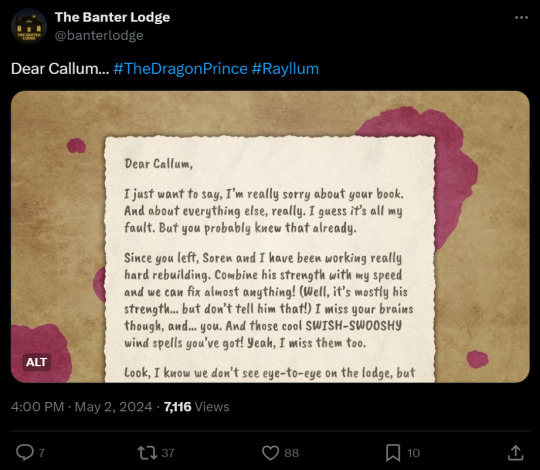



A few nights ago, it debuted on Tumblr as well. "Coming May 2024" all of the promotional images and the website itself say.
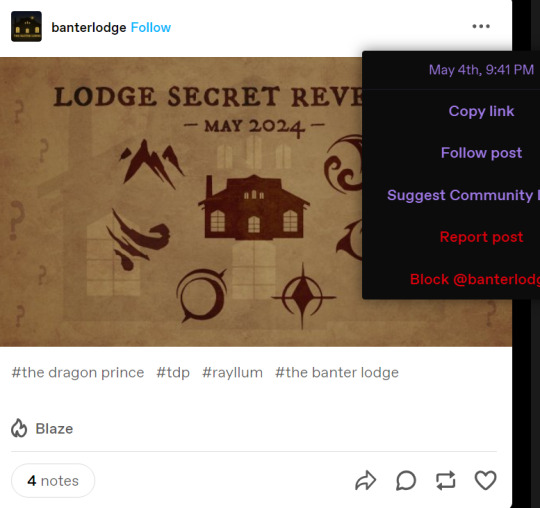


Who is this account? Is it fan made, is it official? It's May, when exactly in "May 2024" is it coming?
Well, me and a few friends took some time to try to piece the mystery together, and so -- while it may still be 'coming', only dropping hints, I am here to tell you what I know now!
History
Website Code ( I love computer programming so I took the time to dive into that!)
Purpose
A. History
Who's Running the Banter Lodge?
To know that, first we need to delve into the history of the Twitter account.
Despite these images and site debuting less than a month ago, the account itself was founded way back in 2022, and originally called @BantherLodge, with an H, as it is in the show.
@BantherLodge is no longer available, and while it initially did not seem to be connected to The Banter Lodge, there are several interactions linked to the current one, Banter Lodge without an H.
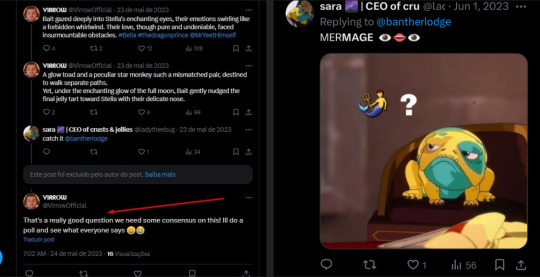
In fact, here is the same tweets linked to the current (banter) account version.
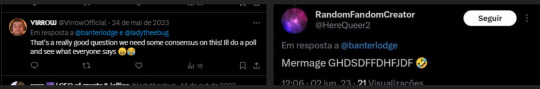
Now we've established that @'BantherLodge' and @'BanterLodge' the same account with a changed name and identity, here is the most important past interaction:
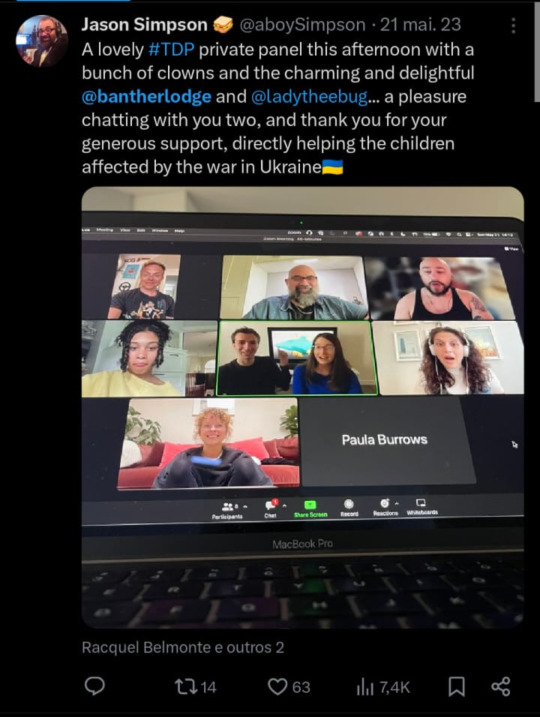
@‘bantherlodge’ is mentioned here, and they are on this call. that said, WHO IS REALLY BEHIND BANTER LODGE? well based off the tweet, it seems that it’s 6 members of the cast and then 2 guests, @‘thebantherlodge’ and @‘ladytheebug’. But don’t take my word for it. Here, more confirmation:
Another person in the call happened to tweet about it too, this time with labels.
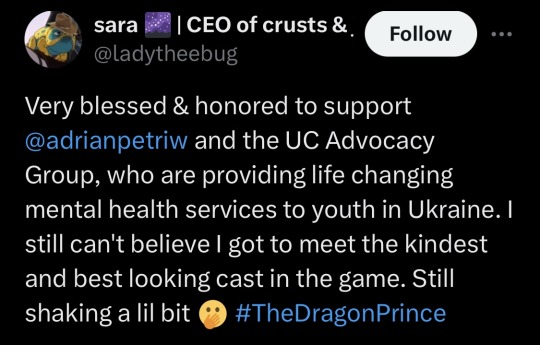

Now let’s take a closer look at these two guests. Sara @‘ladytheebug’ seems to be the one on the right, and by process of elimination, on the left is ‘bantherlodge’. aka:

Max….
Max the Mystery! ‘Sara’ and ‘Max’ isn’t really enough information to know more along with no connection to other socials so it’s hard to pin down who they are or what connections to previous fandom projects or creative projects in general they might have. However, they are still connected.
Besides the partially deleted various back and forths between these two accounts, this tweet about the Bait screensaver in the background is additional confirmation that this is @‘bantherlodge’ and @‘ladytheebug’: (note use of word ‘our’)
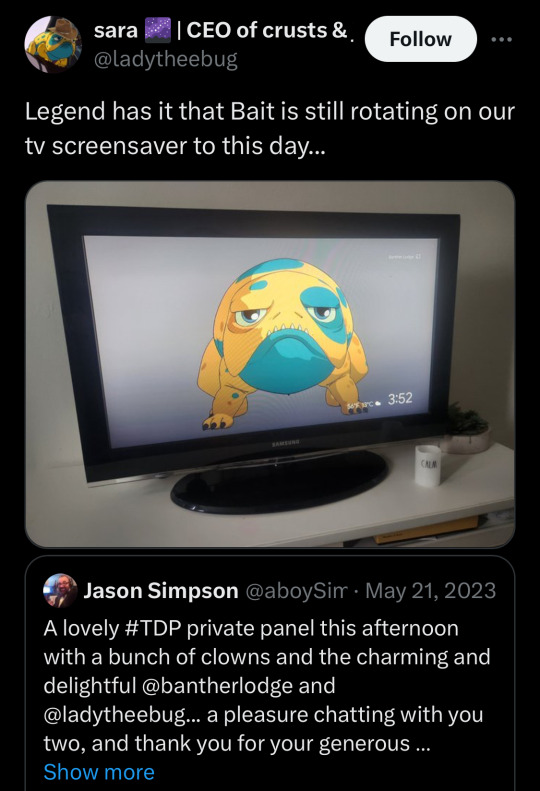
FURTHERMORE:

Said TV embodies this duo: A person who loves Bait (evident from so many of their tweets) and a person who loves the Banther Lodge…

Reminds you of something, doesn’t it?

“but hold on, just because there’s all these coincidences doesn’t mean the account could be passed on to someone else to run this.” Ok, but one last thing. If that was the case, why would they still be following Sara? In fact, it’s the Only person that they’re following besides TDPO?
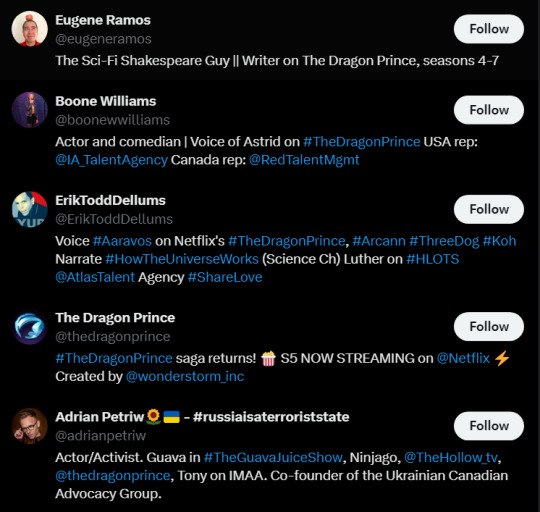
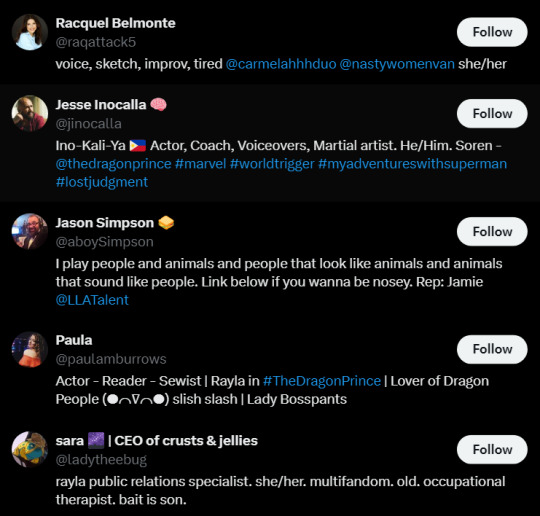
(and their following has even been recently updated within the last few days as before then it didn’t include Eugene and Boone.) So, in conclusion,
Max of @‘BantherLodge’, and possibly Sara, (with or without TDPO but I’ll get to that later) almost certainly are the people behind the curtain of this Banter Lodge mystery.
Now, about said mystery… what exactly is the trail building up to?
well, to find out more about that, let’s glean what we can from the website.
B. Website Secrets
The website itself is very simple- A background, the image of the Banter House, and some text saying "Coming May 2024." But, beneath the deceptively simple surface, there was more to be found.
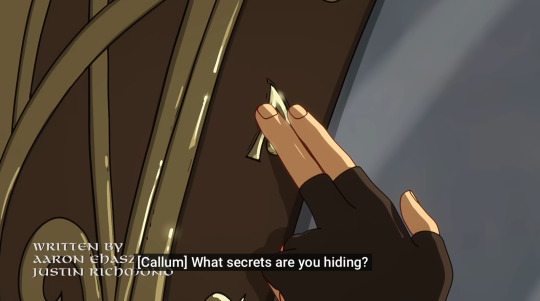
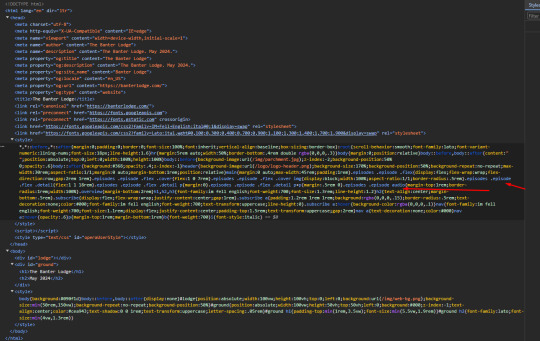
On May 1st Caprinae got this from the page. She also tweeted about it, after which the site changed to remove much of the css, including the part about the episodes and subscribe button. I was pretty excited about this as someone with a few years of coding experience, I wanted to mess around in VSC and see what I could find out.
After formatting the code the most noticeable thing is this right?
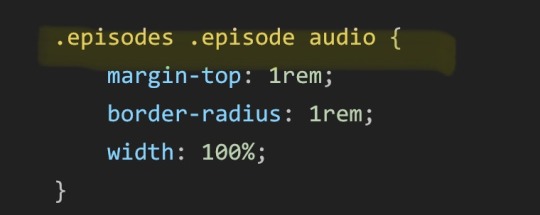
And when I make an element for it to apply to (since all that code is just formatting for stuff on the page like the title, images, etc, in this case- an audio bar) + adding in an image and an audio file:
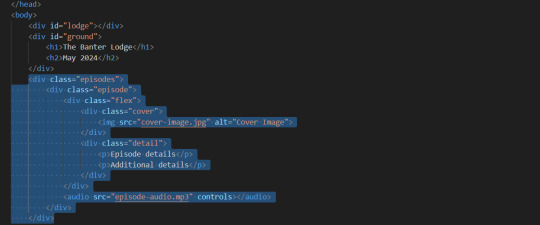
We get this
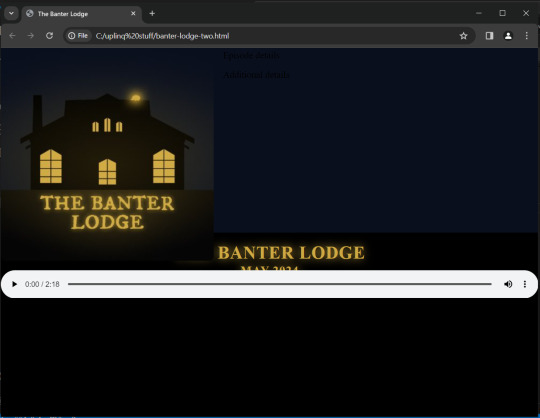
AUDIO and an image. It looks exactly like a podcast episode. It turns out there’s actually a bunch of code for formatting that’s not used in elements in the site (elements that exist: the title or image), but it’s there, so I made some elements it would apply to. technically, it’s supposed to have a parchment paper background too, but I just chose some colors that you could see the text on.
Doing so, we get this!
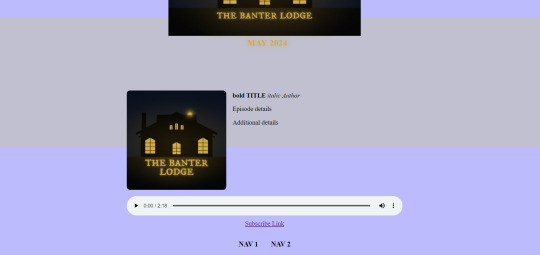
(Here’s a video version.)
Plus, Original Code and Modified Code if you’re curious
Anyway, so the site (at least at the stage the code was taken from) doesn’t appear to be finished and there was no Java script written (or at least, linked) but there is definitely the makings for a website for a podcast— some sort of nav bar with the episodes, on an episode page, the image and audio, and then a subscribe link at the bottom!
C. Purpose
Time to speculate on the real identity and purpose of the Banter Lodge. So far, we know it used to be called the Banther Lodge. We know it seems to be run by [insert here.] We know it is almost certainly a podcast of some sort. But what, and why?
Here are some possibilites:
1.Official Content to Tide Over Fans Til S6 As we know, to calm the frustration of fans at Netflix/TDP for the delay of S6, the creators have been putting out content every day for the fans to puzzle over and figure out the season six titles.
Based on the current schedule, it’s set to end on May 13.—although it could be ending either May 13 or May 14 (depending when they do the last hint) after these drop, there will likely be a lull in TDP content, which would be the perfect time for the Banter Lodge to launch.
+ The Banter Lodge teaser campaign has already been perfectly timed for when a bunch of fans would be online on Twitter checking in for clues to begin with.
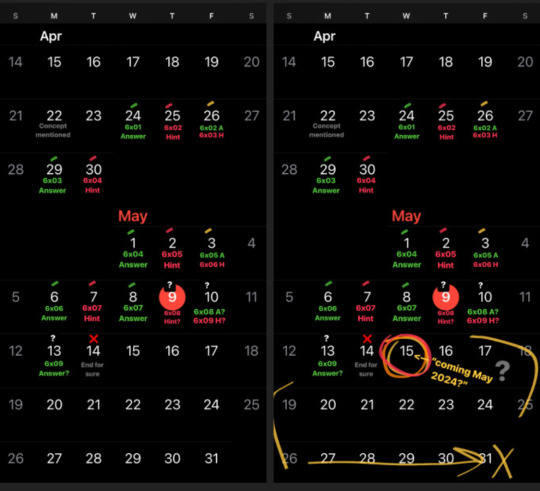
If this is official content, it would doubly make sense—it’d be timed perfectly to tie the fans over until the actual season six campaign starts (ie, trailer). Considering these two fans also somehow got to have a private panel with the cast, it’s not impossible that they’d be working with TDP on this content, additionally the teaser images put out this far have been somewhat reminiscent of TDP official content—ie, Callum’s lodge notebook->Callum’s sketchbook, Refractions->Reflections, Dear Callum letter from Rayla, design style, etc.
However, there is one big reason I don’t think this is the case: it’s a little too sloppy. For example, if they wanted it to be completely anonymous and unclear what was happening, the tweet mentioning @‘BantherLodge’ in the panel would have been deleted and there wouldn’t have been any hints in the code. Of course, these could still just be honest mistakes. However, it also seems like it is building off of the current world in a more derivative, fan-content fashion, not necessarily adding new material the way TDP Official tends to. It’s copying the official style,—but almost too much if that makes sense.
Like altering a shot from the show for a teaser.


x
Don’t get me wrong. I love the way that they’re building off the world, I’m excited to see where it leads, but for whatever reason, to me, it just doesn’t seem official.
So assuming it’s made by fans, what kind of podcast is it? Second possibility—
2. Fan Made Talk Show
This seems like the most obvious conclusion, considering that The Banter House is a play on a location in TDP, and the word banter, which is synonymous with talking, but specifically back and forth, genial interactions.
Maybe it’s dedicated to analyzing the show or a particular aspect,—maybe centric to the lodge, crystals, Bait and Stella—maybe even interviewing cast/crew!
Well, to get a better idea of what niche it might be filling, let’s take a look at what TDP podcasts are already out there.
Hot Brown Morning Potion Podcast [2019-2023] Hosted by Tamika "Kuno" Williams and Hailey from Cartoon Universe. This podcast [is] full of answering fan questions, interviews, theories and all kinds of discussions on everything Dragon Prince.
News from the Breach [2020-2024] Your hosts Ceilidh and Yana are watching The Dragon Prince from start to finish. Each season of the podcast covers one “Book” (or season) of the Netflix series The Dragon Prince. In each episode we discuss two chapters of the series, except for the season finales.
Calm Chaos Club [2023] Join Kevlar and Lou each week as they discuss topics about animation, design, and all things related to The Dragon Prince on Netflix! With special guests brought on for unique topics and insights into the creative process, these bite-sized episodes will ensure you can get your TDP fix in anywhere and anytime.
There’s no harm in another talk show but as there are a few out there already (and for other reasons) I personally think this is not necessarily the niche the banter Lodge is going to fill. I mean, I do think that it’s still possible I mean, it could be centric to particular aspect around the lodge as mentioned.
However, there’s a possibility that excites me a lot more, that I’m hoping for the most….
3.Fan Made Audio Drama in the Saga Setting I have personally always been a huge fan of audio drama podcasts (TMA,TPP,WTNV) and if there was a dragon Prince audio drama podcast, I think I would just die on the spot honestly from joy. I also think it’s most likely because all of the clues so far have been very story/worldbuilding oriented, as well as writings from familiar characters’ perspectives. It seems as though a story is being crafted here, and I am all for it.
Y’know what? While we’re here on the topic of storytelling podcasts, we might as well throw in D&D/TTRPG or even Tales of Xadia as a possibility because yeah sure. Why not? I mean, tabletop role-play games also involve a lot of talking so it would fit the banter theme. Who knows.
That's all! What do you think? Any other thoughts, additions or other speculation? Feel free to add on!
Thanks to @bycaprinae for Twitter screenshots, html, and general inspiration, and to @parroset for other help with the website part and general support!
#tl;dr all evidence points to it being a fanmade podcast! Possibly launching May 15th!#CS Major core;#One of those things where I’m like. Should I post this#Well#I value…I promise the people freedom of information and so freedom of information is what they’re gonna get#This actually helped me learn/remember a lot of web design stuff haha#Yay#the dragon prince#tdp speculation#sort of#tdp meta
90 notes
·
View notes
Text
one of my favorite args against ai is where people seem to believe you cannot do anything just for the sake of getting it done. You have to pursue absolute virtuosity. You can't just generate a background for your desktop that matches your vibe, because then you lose the vast artistic skill youd have gained by spending 12 years doing it instead.
You can't just have a text in a language youre learning generated so you can see the words in order, because then youre missing out on the cultural exchange of just moving to a country that speaks that language.
You cant just have an llm generate a css template because then you lose the character building of packing hand written css uphill both ways in the snow to become a master of aligning text to the right or left.
Whole genre of people pretending for an object to exist it needs to represent a personal character arc through the five stages of grief cuz by god those html tables are all your grandfather had when he died you ungrateful bitch.
You can't just have things that dont represent a meaningful distillation of your entire hardwon identity you fuckin pervert. its fucking CSS. Javascript. A pfp. Things that are definitely holy and exactly this big a deal.
15 notes
·
View notes
Text

A free template for a spinning wheel that randomly picks a character. Use this to send a wheel to your followers to randomly select a character to interact with!
With basic HTML/CSS/Javascript knowledge, this template is fully customisable. Even if you don't know any code, the examples should guide you enough to add characters, change the text, and change the colours on the wheel. With more knowledge, you can change the background, add fancy fonts, create more complex results, etc.

Basic Version (returns a character name)
Complex Version (returns a character name, links to an about page, gives brief information about the character, and randomly picks a verse for them)
This generator uses Perchance. To use it, make an account, then go to the generator and click edit -> save. This will save a version to your account. You will now be able to customise the generator.
There are no limits to how many characters you can add, but the wheel does become cluttered and hard to read eventually. One potential solution would be to spin for the fandom instead of the character, and then have the wheel return a random character based on the fandom instead. You would do this using the same method as the verse selection in the complex version of the template.
Help resources:
Basic Perchance tutorial
Perchance wiki
Wheel plugin tutorial
Link plugin tutorial
HTML tutorials
#rph#rpc#rp help#rpc help#rp meme#roleplay meme#rp prompts#roleplay prompts#rp memes#roleplay memes#templates;
35 notes
·
View notes
Note
D d do you have playlists for you fics *dies*
oh my GOD
I WAS LITERALLY DYING TO GO HOME AND RESPOND TO THIS BECAUSE IT CAME IN LIKE RIGHT AS I LEFT MY HOUSE
Okay okay okay
So I do.
Vaguely.
I am such a playlist bitch though so for the most part I just throw on whatever specific vibe I'm writing for. I just started one for CSS Adventures but I'm honestly splitting it into two different ones because I feel like there are some completely different vibes going on and putting them into one playlists like... hell???
Because why am I going from like Entropy to Sparks??? Like that's fine until I'm writing them taking down some fuckass monster and now Linger by The Cranberries is playing and I'm thinking about defenestrating instead of the aforementioned monster!! Or I'm writing something ANGSTY AS FUCK and now St. Chroma is playing??
So yeah, CSS needs two playlists now LMFAO
I have an Agents of Chaos playlist that's super short because most of the songs are ROTTING in my likes instead of being allocated where they belong but honestly I love it so much
And I also have my kinda like emo-adjacent playlist that I have as background when I write more emotional/tender shit because if the vibe isn't going I'm not there (this entire thing was on repeat perpetually writing Dandelion istg)
I have a dawn of the goth kids playlist for whenever I'm prolongedly writing the goths because again... vibes. Also I just kinda fuck with goth music like 4 business days outta the month? (I listen to literally everything that's not country.)
I have this one playlist titled 'a feeling I don't have a name for' and I have that playing generally when I'm working on Trin
And then I have 'for the dreamer' which I alsoooooo listen to writing Trin, there's actually a lot of the lure songs in there if I'm not mistaken, though it's been a bit.
And I'm like really fucking yapping now so I'm just gonna mention that I have a grand total of 32 playlists and another two that aren't mine saved (one is just all of the soundtracks from Madoka Magica and the other is just someone else's Jack Stauber playlist.)
14 notes
·
View notes
Text
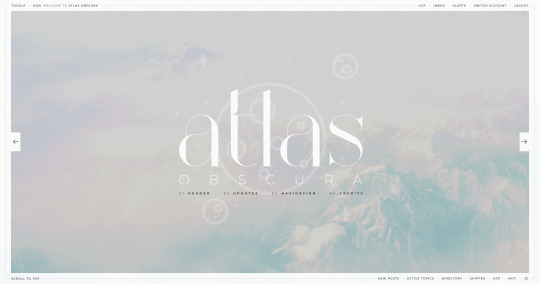
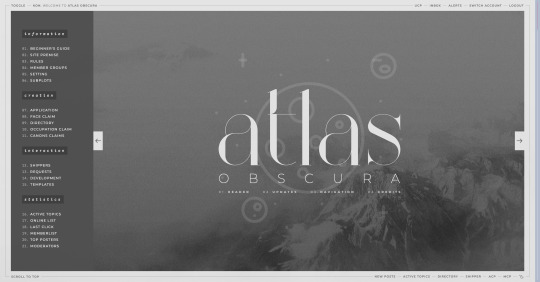
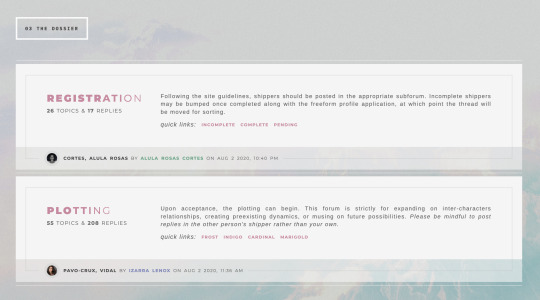

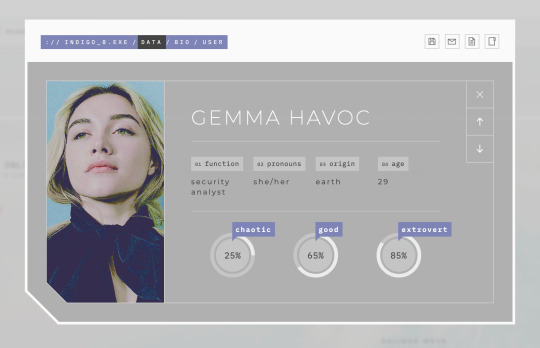
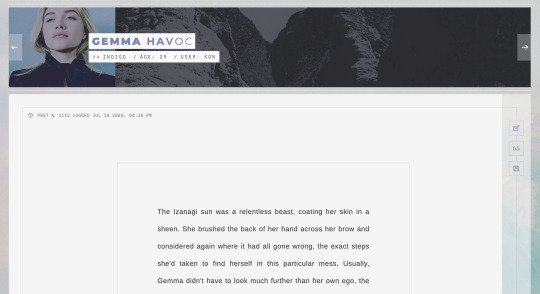
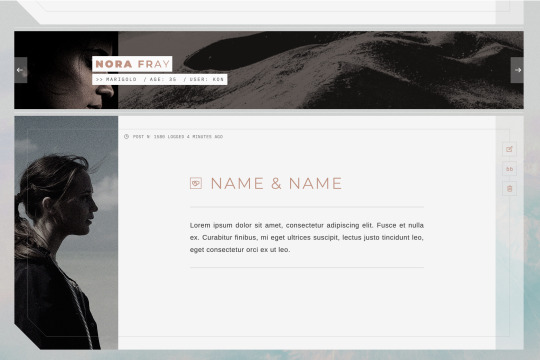
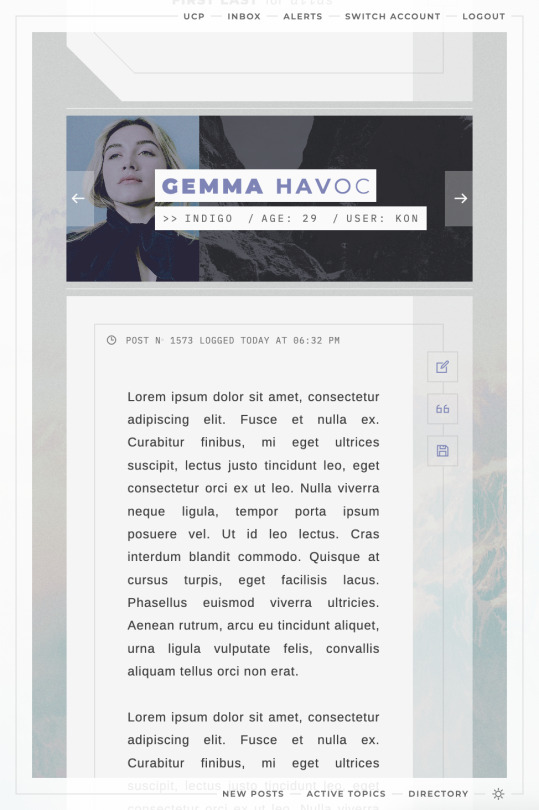
ATLAS OBSCURA (60$)
ATLAS OBSCURA is a fully flex skin optimized for Chrome but has been adjusted for compatibility across Firefox and Safari. A low contrast, dark background is recommended. A live preview can be requested at any time through my support discord. PURCHASE HERE: https://ko-fi[DOT]com/s/740013f3a4 WEBPAGES HERE: https://ko-fi[DOT]com/s/07654e42a0 TEMPLATES: https://ko-fi[DOT]com/s/020489ee5a
Includes:
light/dark toggle sidebar that auto transitions to a module for mobile custom forums, topics, memberlist, posts (optional larger post avatar with sticky) tabbed, popup application profile member group colors set up across the skin css variables set up for images, fonts, and colors for ease of editing guest to member links on login for easy navigation various indicators for messages/alerts customized tooltips tabbed header basic post template with all basic styles (bold, italics, h1 through h7, blockquote, hr, lists, etc)
Files:
full xml file html templates xml file easy to import field set json file general installation guide pdf skin specific instructions with member group prefix/suffix codes and user fields
Policies:
credit must remain intact and unchanged you may not claim my codes as your own at any point, nor may they be used as a base for other projects I offer unlimited support for bugs present at purchase
Please review the rest of my my policies prior to making any purchases: koncodes[DOT]tumblr.com/policies For questions or a live preview, you can contact me through ko-fi or my support discord: discord[DOT]gg/MXD5nDgDzq
153 notes
·
View notes
Text
0 notes
Text

🧡 Tuesday Tips #4: 🧡 50 Reasons to Build a Personal Website Instead of Relying on Social Media
So you’ve been thinking about making a personal website, huh? Maybe you're feeling a little burned out from ad bombardments, or just social media in general lately. Good news: you’re not alone. There’s a growing group of people carving out cozy corners of the internet that are completely their own. We call it the Small Web (also known as the Indie Web), and it’s honestly kind of magical.
Still not sure if you're ready to dive in? Here are 50 reasons why building a personal website beats relying on social media. (Warning: may cause spontaneous domain name purchases.)
----------------------------------------------------------------------
1. It’s yours. Like, actually yours.
When you post on social media, you're essentially renting space. Your content can be removed, shadowbanned, or buried at any time without warning. With your own site, you're the landlord, the designer, and the content creator all rolled into one. It’s digital ownership in its purest form.
2. No weird algorithm whispering.
Social media is a game of guessing what the algorithm wants. One day, it loves video. The next, it punishes you for posting too much. With a personal website, what you post is what people see—no weird magic tricks required.
3. No ads.
Unless you choose to put them there. Your website doesn’t need to shout at visitors to buy toothpaste or download the latest app. It can just be a calm, ad-free oasis of you.
4. Zero doomscrolling.
You know the drill. You go on to post something and 45 minutes later you’re deep into a thread of rage. Your personal site? No feed, no drama. (You can create a blog feed though via RSS if you want to!)
5. You can make it look exactly how you want.
Want a sparkly cursor? A cozy vintage theme? Maybe a floating cat gif? Go for it. Your site is your canvas, and there are no design police.
6. You get to be weird.
Weird is welcome. In fact, it's encouraged. Build a shrine to your favorite childhood cartoon or create a digital bookshelf of every novel you’ve ever loved. There are no rules here.
7. You’ll learn cool stuff.
Even if you’re starting with zero knowledge, making a website teaches you things—HTML, CSS, design, structure, creative writing. It’s the kind of learning that feels like playing.
8. You can make it feel like a digital home.
Social profiles are rented apartments. Your website? A house you get to decorate, organize, and live in. It becomes a familiar, comfortable space that reflects you.
9. No one’s watching your every move.
Unlike social media platforms, which track everything you do to serve you ads, your website can be a surveillance-free zone. Visitors can hang out without being followed around the internet afterward.
10. You’re not competing for likes.
There’s no like button on your site (unless you want one). So you’re free to post what you love, not what will perform best in a popularity contest.
11. You set the vibe.
Want lo-fi music autoplaying in the background? Go for it. Want every page to start with a motivational quote or your cat's daily wisdom? It’s all up to you. Your site, your mood.
12. It can evolve with you.
Unlike a locked-down profile, your personal site can grow, change, and shift over time. Turn your blog into a portfolio. Make your old art gallery a recipe archive. It’s a living space.
13. No random feature changes.
Remember when Instagram tried to become TikTok overnight? Yeah. Your website isn’t going to suddenly switch up on you because a CEO changed their mind. Stability, baby. You make the rules.
14. You decide what stays up.
Posts don’t disappear unless you want them to. No mysterious removals. No content warnings slapped on your grandma's casserole recipe.
15. You won’t get locked out.
Unless you forget your password (write it down!), you can’t get banned from your own website. No more waking up to “your account has been suspended” emails.
16. You control the narrative.
Algorithms love to de-contextualize things. Your website gives you the full story. A place to explain, explore, and express on your own terms.
17. People visit because they want to.
They didn’t stumble in while scrolling. They came to see you. That kind of intentionality makes every visit feel a little more meaningful.
18. You can make timeless content.
Instead of disappearing into a sea of tweets, your thoughts can live forever on a well-organized blog post or static page. Evergreen content has a real home on the web.
19. It helps you build your digital legacy.
Someday, people will want to know who you were. Your website is a time capsule. A treasure map. A story of who you are in your own words.
20. You can connect without the chaos.
Guestbooks, comment sections, or even email forms let people reach out without the noise of DMs, trolls, or spam bots.
21. No character limits.
Got a lot to say? Say it. You're not confined to 280 characters or forced to cut down your thoughts to fit a format. Write a sentence or an essay—your site doesn’t care.
22. You can build your own community.
With a little creativity, you can add forums, guestbooks, chat boxes, or webrings. Create a cozy club of like-minded folks without relying on corporate platforms.
23. It’s immune to social media shutdowns.
When a platform dies or gets bought out and ruined (*cough* Twitter), your site doesn’t flinch. It’s still there, waiting for visitors.
24. You can express yourself fully.
From color schemes to quirky fonts and animated gifs, you’re not boxed into a single identity photo and bio. Let your personality spill into every page.
25. There are no trolls unless you invite them.
You can moderate comments or remove them entirely. Unlike public platforms, you don’t have to tolerate abuse, spam, or bad vibes.
26. You get to experiment freely.
Try a new blog format, embed a mini-game, host a digital pet. You can play and break things and rebuild—all without anyone watching.
27. It gives you creative freedom.
Poetry, zines, recipes, fiction, rants, longform essays, audio diaries—whatever you make, there’s space for it.
28. Your content won’t be buried.
On social media, your posts vanish/become irrelevant within hours. On your site, people can discover things you wrote years ago just as easily as something from yesterday.
29. You can showcase your work beautifully.
Whether you're a photographer, writer, or crocheter, your site can act as a curated gallery. Show off what you’re proud of without it being surrounded by chaos.
30. It’s a great place to archive.
Old blog posts, artwork, digital journals—your site becomes a place to store your memories, milestones, and the things that matter most to you.
31. You can link out to cool stuff.
Unlike platforms that try to trap you inside their walls, your website can point people to other places you love, including friends’ sites, resources, or secret gems.
32. You’re not a product.
Social media thrives on turning users into data. Your website doesn’t track or manipulate you. It’s just… yours. That's it! There's no catch.
33. It doesn’t interrupt you.
No notifications. No infinite scroll. Just a peaceful little world that sits quietly until you decide to update it.
34. You’ll meet kindred spirits.
People who find personal websites often do so intentionally. They’re curious, thoughtful, and usually pretty lovely. Great ingredients for real connection.
35. You can revisit and reflect.
Years later, reading your old posts can feel like a time machine. Your site becomes a living archive of your thoughts, dreams, and progress.
36. It makes you more mindful.
Without the instant gratification loop of likes and retweets, you might find yourself thinking more deeply about what you post and why.
37. It’s free of FOMO.
You’re not constantly seeing other people’s highlight reels and comparing your behind-the-scenes. Your site focuses on you, not everyone else.
38. You can go slow.
No need to keep up with trends or daily posts. Update when you feel like it. Take a break. Come back refreshed. Your site will still be there.
39. You can use your own domain.
Having yourname.com just feels cool, right? It’s like planting a flag in your own corner of the internet.
40. You don’t have to chase followers.
Instead of playing the growth game, you can focus on making cool stuff. The people who find you will be the ones who genuinely care.
41. It encourages intentionality.
Because updates aren’t instant, you’ll likely spend more time crafting your content. That care shows, and it makes your site feel special.
42. You can build your own tools.
Want a mood tracker? A mini wiki? A spell-crafting generator? You can code or embed whatever tools you dream up.
43. It’s surprisingly fun.
There’s joy in creating just for the sake of it. Tinkering with layout, colors, and content can feel like digital gardening.
44. You’re contributing to a better web.
Every personal website weakens the monopoly of Big Tech. You’re helping build a diverse, vibrant, human-centered internet.
45. It’s nostalgic in the best way.
Remember the early internet when people made fansites and blogs and shared links just because? That energy is still alive on the small web.
46. You can go offline anytime.
Want a break? Just stop updating. No pressure. No guilt. The web will wait.
47. You’ll have a creative outlet.
Even if you don’t consider yourself an “artist,” a website gives you a space to express and explore yourself.
48. It’s easier than ever.
You don’t need to be a tech wizard. Tools like WordPress, mmm.page, Straw.page or Carrd make it super beginner-friendly.
49. You can inspire others.
Your little corner of the internet might be exactly what someone else needed to see. You never know who you’ll touch.
50. Because you deserve a space that’s 100% you.
No ads. No algorithms. No noise. Just a place where you get to be yourself, unapologetically and fully. The internet needs more of that—and more of you.
----------------------------------------------------------------------
So, Why Wait?
The internet doesn’t have to be a loud, crowded mall where everyone’s shouting for attention. It can be a quiet cabin in the woods, a secret garden, a tiny café glowing with string lights where you share your thoughts, dreams, art, and self with whoever wanders in.
Building your own personal website isn’t just about escaping the chaos of social media—it’s about coming home to a space that reflects you. Your humor, your quirks, your passions, your pace. It’s a chance to slow down and make something meaningful. Something that doesn’t ask you to perform, compete, or conform.
And here’s the beautiful part: you don’t need to be a tech wizard. You don’t need to have a niche or a “brand.” You just need to be curious, a little bit brave, and willing to make something for yourself. The rest? That comes with time—and it’s honestly kind of magical to watch it all unfold.
So go ahead. Plant your flag. Build your nest. Start small, dream big, and know that every pixel you place is a step toward reclaiming your presence online.
We’ll be here cheering you on, one cozy corner of the web at a time. 💻
When you're ready to get started, head over to the Resources page! There are tons of helpful links to help you start building your personal space on the web. ✨🌿 See you there!
----------------------------------------------------------------------
Want to help the Small Web movement grow? Join us on other platforms. ♥
FB Page & Group: facebook.com/thesmallweb facebook.com/groups/thesmallweb
Twitter/X: x.com/smallweblove
Tumblr Community: tumblr.com/communities/thesmallweb
Mastodon: indieweb.social/@thesmallweb
#indie web#small web#blog#neocities#web revival#indieweb#y2k#smallweb#social networks#decentralized social media#social media
7 notes
·
View notes
Text
MSPFA recs [week of 4/27]
ayyy we back… what yall been reading/writing last week. always be trying to find new stuff out there
i can really appreciate good looking CSS and Rootbound is a prime example of that kinda stuff. super clean, really easy to read, put dat shit in a museum, etc. just in general this shit is beautiful as hell to look at and it elevates the reading experience tenfold. that not to say the story slacking, i really like how it establishes the meteor threat early and how that leads into the reason for them playing the game, also there's a legit alien that's homies with the main character. shit is cool!
i got really high hopes for Shattered Mirrors because while it's still very much early on in it's life, there's this tag on it, "gore/body horror", that has me super excited to see what the author got in store. this beginning section is super cute though i love all the characters established and it's just lit as hell. cant wait to peep the horror these characters will most definitely experience like 30-40 pages from now
for being a first adventure MACHIVOX SQUADRON is a really fun read. it's not super deep (atleast at this point) like other stories but it makes up for it with the character interactions which are pretty damn good. each member of the cast is distinct in personality, which i feel can be a problem with bigger casts when you're trying to do longer stories so it's nice to see something like this. i hope this author does a ton of great things in the future cuz they def got potential
i would keep an eye out for Bluhstuck because this comic got a lil mini-walkaround within the first 15 panels. That already a good sign of things to come imo. but other than that I just really like the clean ass art, especially those backgrounds cuz oh my days it's real nice to look at. the main storyline hasn't really gotten started yet but i'm interested to see what happens then
2 notes
·
View notes