#css stroke animation
Explore tagged Tumblr posts
Text

Navy SEALs can cover 25 meters using just 3-5 strokes with their specialized swimming technique. That's remarkable efficiency most swimmers never achieve. The Combat Side Stroke (CSS) combines elements from sidestroke, breaststroke, and freestyle into one powerful method. SEAL candidates must swim 500 meters in under 12 minutes during their grueling selection process – and this stroke makes that possible. Here's what sets CSS apart from traditional swimming styles. The technique keeps your profile low in the water, making you nearly invisible during tactical operations. The wider scissor kicks generate more power than standard sidestroke movements while conserving energy for long-distance swims. Military personnel aren't the only ones who benefit from this approach. The balance of stealth, efficiency, and stamina makes CSS valuable for civilian swimmers seeking better water skills. Are you ready to master a swimming technique that emphasizes efficiency over speed? The combat swimmer stroke offers practical advantages whether you're a military enthusiast, competitive swimmer, or someone who wants to move through water more effectively. Why Learn the Combat Side Stroke? Most swimmers struggle with energy depletion during long-distance swims. The combat side stroke solves this problem while offering tactical advantages no other swimming technique can match. Energy conservation in long swims SEAL candidates face a demanding 500-yard swim in under 12 minutes 30 seconds during their physical screening test. The combat side stroke makes this possible through remarkable efficiency – your arms and legs work differently yet complement each other perfectly. One swimmer's experience tells the story best. After swimming approximately 5 miles out into Lake Superior and back, they still had energy reserves. How is this possible? The stroke includes a gliding phase where you drift in streamline position for several seconds between cycles, preserving energy during extended swims. The secret lies in asymmetrical movement. Rather than forcing both arms and legs to work identically, CSS lets each limb contribute its strengths to forward motion. Low visibility for tactical advantage Have you ever watched someone swim freestyle at night? The splashing arms create visible movement that compromises stealth. The combat side stroke eliminates this problem entirely. CSS creates minimal surface disturbance – no splashing, no noise, and a significantly reduced profile in the water. At night, this stroke appears similar to an animal swimming, if visible at all. This stealth factor proves essential during tactical operations where detection could compromise an entire mission. Traditional competitive strokes like freestyle or breaststroke break the surface with arm movements. The combat swimmer stroke keeps you streamlined and invisible. Versatility in open water and emergencies Military applications represent just the beginning. The side stroke technique works effectively in both calm and rough water conditions, making it invaluable for open water swimming where environments change unexpectedly. The combat side stroke enables you to: - Carry gear that requires balance and efficiency - Maintain directional control while swimming - Function well in emergency situations Lifeguards and emergency responders rely on this technique because it combines efficiency with functionality. This awkward-looking stroke saves lives daily, especially in open water situations where endurance matters more than speed. Don't underestimate CSS because it looks unconventional. The technique delivers results when traditional swimming methods fall short. Step-by-Step Guide to the Stroke Mastering the combat side stroke means breaking down each movement into manageable pieces. Practice these components separately before combining them into one fluid motion. Start with a strong push-off and streamline Position yourself in a squat stance against the pool wall. Push off like you're trying to jump and touch a basketball rim – but horizontally. Stack your hands one on top of the other, press your biceps against your ears, and lock your arms into a torpedo position. Hold this glide for 4-5 seconds to maximize momentum. A proper push-off carries you 5-10 yards without any additional effort. Top arm pull and body rotation Execute the top arm pull once your glide slows down. Think freestyle stroke – your top arm pulls from extended overhead position all the way to your hip in one smooth motion. Rotate your body toward that side as you pull. This rotation serves two purposes: it adds power to your stroke and positions you to breathe. Keep your elbow slightly bent throughout the pull for maximum efficiency. Bottom arm sweep and breath timing Your bottom arm begins its sweep as your top arm completes its pull. This movement resembles a half breaststroke pull. Timing matters here. Breathe as your top arm finishes and your bottom arm starts moving. Exhale underwater during the glide, then inhale as you rotate. Turn your head sideways rather than lifting it – maintain that horizontal body position. Kick and glide for propulsion The scissor kick provides your main propulsion, though some swimmers use flutter or dolphin kicks. Your top leg always moves forward regardless of which side you're swimming on. Execute your kick immediately after both arms have pulled and are recovering. This creates substantial glide for each stroke cycle. Hold your glide for 2-3 seconds before starting the next stroke – this is where energy conservation happens. Training Techniques to Build Skill Developing proficiency in CSS means breaking down complex movements into manageable pieces. Each drill targets specific skills that eventually flow together into one smooth, efficient stroke. Drill 1: Kickboard side float Grab a kickboard and place one arm on top. Rotate your entire body to a 90° angle – you'll kick on your side, not your back or stomach. Keep your head in the water with only your nose and mouth above the surface. Execute side kicks while keeping your knees and ankles relaxed. Think of your legs moving like scissors cutting through water. This drill teaches you the buoyancy and balance essential for proper body positioning. Don't worry if you feel unstable at first – most swimmers struggle with side positioning initially. Drill 2: Arm isolation practice The Single Arm Drill eliminates confusion by focusing on one movement at a time. Practice using one arm while the other remains stationary. For your pull arm (top arm), complete a full stroke from extension to hip – similar to freestyle but with more control. Your bottom arm practices the smaller, breaststroke-like pull. Think of your bottom arm as a rudder guiding your direction rather than providing power. This isolation approach prevents overwhelm and builds proper muscle memory before combining movements. Drill 3: Full stroke with timing focus Picture CSS as a perfectly timed relay race. Your lead arm finishes its pull first, then your trailing arm swings forward. Use the mental cue "pull–reach" to coordinate this sequence. Practice timing by separating your legs while pulling with your lower arm and extending your upper arm forward. Then push the water back with your upper arm while squeezing your legs together. The key? Allow yourself to glide smoothly after each cycle rather than rushing into the next stroke. Drill 4: Combat swimmer stroke with fins Nearly 99% of Navy Special Operations swimming involves fins. This drill mimics real-world conditions while building endurance. Swim 100 meters CSS at a steady pace, followed by 50 meters freestyle fast, then 50 meters turtleback to recover without stopping. Repeat this sequence 10-15 times for 2,000-3,000 total meters. Start gradually – your ankles may feel uncomfortable initially due to limited mobility with fins. Regular practice with fins prepares you for open water demands and builds the endurance necessary for longer distances. Common Mistakes and How to Fix Them Even experienced swimmers struggle with the combat side stroke. Don't worry – you're not alone. These common errors can sabotage your efficiency and leave you exhausted in the water. Lifting head too high Your head position controls everything else in your stroke. Lift it too high while breathing and watch your legs sink like anchors. This mistake forces you to swim uphill – a guaranteed way to waste energy. Think of your head resting on an invisible pillow while you breathe. Turn sideways rather than lifting upward. Only rotate enough to clear your mouth from water – half your head should stay submerged during each breath. Practice breathing like freestyle, not breaststroke. Overusing arms instead of core Many swimmers attack the water with their arms, especially that bottom arm pull. This leads to early fatigue and sloppy form. Your bottom arm needs a short, easy scull motion – not a power pull to your hips. This keeps you from popping up to breathe and maintains that crucial streamline position. Let your core provide stability while your arms guide movement through the water. Breaking streamline too early Proper streamlining creates the torpedo-like efficiency that makes CSS so effective. Most swimmers rush through the glide phase or let their arms drift apart. Lock your arms overhead for 2-3 seconds – one hand stacked on the other, biceps pressed against your ears. Count "1 Mississippi, 2 Mississippi, PULL" to develop timing. This extended glide saves energy for longer distances. Inconsistent kick timing Poor kick timing kills your propulsion while wasting effort. The biggest mistake? Kicking before your hands reach the front. Wait until your hands extend forward before executing that scissor kick. Kicking early is like hitting the brakes and gas pedal simultaneously. Remember – your top leg always moves forward regardless of which side you're swimming on. This coordination keeps you rotating smoothly through each stroke cycle. Conclusion The combat side stroke delivers results that justify your practice time. This Navy SEAL technique offers efficiency that most swimming methods can't match. Proper body positioning forms the foundation of everything you've learned here. Your streamlined glide, timed arm movements, and coordinated kicks work together to move you through water with minimal effort. The low profile creates advantages whether you're swimming for stealth or tackling challenging open water conditions. Don't worry if you struggle initially with streamline position or breathing technique. Many swimmers find these aspects challenging at first. Consistent practice transforms these movements into second nature, allowing you to swim longer distances without hitting that wall of fatigue. Start with the basic drills, then progress gradually to more complex exercises. Focus on form over speed during your early training sessions. Small adjustments to head position, arm timing, or kick coordination can dramatically boost your efficiency. The combat side stroke stands among the most practical techniques you can add to your swimming skills. Military training, open water swimming, or simply becoming a more efficient swimmer – CSS delivers remarkable results for each goal. Take these techniques to your next pool session. Experience firsthand why Navy SEALs rely on this stroke for their most demanding water operations. FAQs Q1. What are the key benefits of learning the Combat Side Stroke? The Combat Side Stroke offers excellent energy conservation for long-distance swimming, provides a low-visibility profile for tactical situations, and is versatile in both open water and emergency scenarios. Q2. How do I start learning the Combat Side Stroke technique? Begin with a strong push-off and streamline position. Practice the top arm pull with body rotation, followed by the bottom arm sweep. Focus on proper breath timing and use a scissor kick for propulsion. Drills like kickboard side float and arm isolation can help build fundamental skills. Q3. What are some common mistakes when performing the Combat Side Stroke? Common errors include lifting the head too high while breathing, overusing arms instead of engaging the core, breaking streamline too early, and inconsistent kick timing. Focus on maintaining proper form and body positioning to avoid these mistakes. Q4. How does the Combat Side Stroke compare to other swimming techniques? The Combat Side Stroke is more efficient for long-distance swimming compared to traditional strokes like freestyle. It allows swimmers to cover greater distances with less fatigue and provides a tactical advantage due to its low profile in the water. Q5. Can civilians benefit from learning the Combat Side Stroke? Absolutely. While developed for Navy SEALs, the Combat Side Stroke is valuable for civilian swimmers, especially those interested in open water swimming, water safety, or improving their overall swimming efficiency and endurance. Read the full article
0 notes
Text
🚀 Arrow Interface Icon Pack — Elevate Your UI with Free Icons from Iconadda
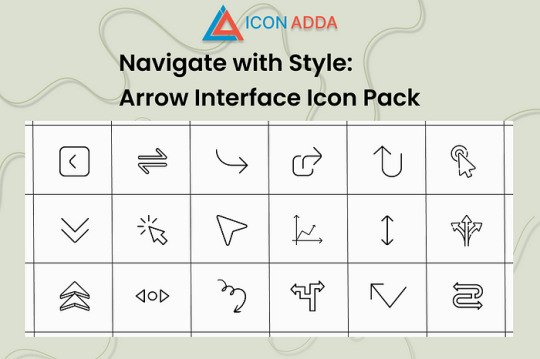
Make it easier to navigate. Enhance the experience. Make wisely. We understand in Iconadda how little pieces like icons could make a great difference to the user experience. We are glad to introduce the pilgrimage section package with pilikon intended for contemporary digital interfaces, a free, condition -art and user -friendly collection.
Regardless of whether you are a front-end developer, Ui/UX designer or creative agency, these icons are suitable for the purpose of the project and clarity enhancement.
🎯Arrow Interface Icon Pack: What’s included? This free icon set contains numerous various poil designs that suit any application: 🔙 Backward and front arrows 🔼 Arrow to scroll up and down 🔄 Update and load again 🧭 icon for direction navigation ➡ Bold, outline and minimum styles 🔲 Extension, collapse and minimize the icon
This icon pack is perfect for web and mobile applications since both are pixel perfate and fully scalable.
✨ Key advantages of arrow interface ✅ No cost to use: It does not have any charges or license issues while downloading and utilizing it. ✅ Supports Adobe XD, Photoshop, Illustrator, Figma and Sketch among other big design tools. ✅ SVG, PNG, ICO and PDF are some of the numerous available file forms. ✅ Shift: You are able to easily alter the width, color and form of the stroke. ✅ Web ready: Optimize the performance by reducing the file size. ✅ Regular updates — all packages at Iconadda are kept up to date and enhanced on an ongoing basis.
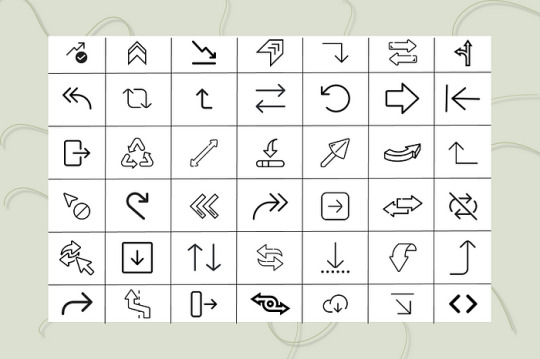
Response to common questions Is it gratis using these pil icons for business? Actual! Only free icons are included in Arrow interconnection packages that can be used for personal or business use. Though appreciated, it is not required.
Can I resize and colorize? Yes! Since the package is SVG based, you may adjust stroke, color and shape in your editor or code.
What do I need to register for iconadda download? No registration is required. Simply visit iconadda.com , Finn Arrow Interface Icon Packs and click the download.
Can I use this package with my design tool? Yes! These icons can also be used directly in HTML/CSS or React components -i Figma, Adobe XD, illustrator and Sketch.
📥How to download the Arrow Squeeze Package Visit iconadda.com . Visit the section with a free icon package. Arrow connection packages, search or scroll and find. Tap “Download” and head over to work design!
🧲More iconadda freebies Don’t just stay with the arrow! Dozens of and icon packs including animated icons, filled and outline sets, e-commerce icons and social network icons are available gratis.
Be creative. Propose. Your design arsenal is always stocked when working with Iconadda .
Final comments Pure and simple design bloated user is more important in a world filled with interface and dull loading sites than ever. You only get free pil icons when using Iconadda’s Arrow Interface Icon Pack; You also get design power on your fingers.
👉 Get it now to search for a more elegant, smart and intelligent way to guide.
#ArrowIcons#InterfaceIcons#UIIcons#ArrowPack#NavigationIcons#ArrowDesign#MinimalIcons#WebIcons#LineIcons#FlatIcons#UserInterfaceAssets#DirectionIcons#UXDesignAssets#IconSet#ArrowVectorPack
0 notes
Text
The Mistakes of CSS
New Post has been published on https://thedigitalinsider.com/the-mistakes-of-css/
The Mistakes of CSS
Surely you have seen a CSS property and thought “Why?” For example:
Why doesn’t z-index work on all elements, and why is it “-index” anyways?
Or:
Why do we need interpolate-size to animate to auto?
You are not alone. CSS was born in 1996 (it can legally order a beer, you know!) and was initially considered a way to style documents; I don’t think anyone imagined everything CSS would be expected to do nearly 30 years later. If we had a time machine, many things would be done differently to match conventions or to make more sense. Heck, even the CSS Working Group admits to wanting a time-traveling contraption… in the specifications!
NOTE: If we had a time machine, this property wouldn’t need to exist.
CSS Values and Units Module Level 5, Section 10.4
If by some stroke of opportunity, I was given free rein to rename some things in CSS, a couple of ideas come to mind, but if you want more, you can find an ongoing list of mistakes made in CSS… by the CSS Working Group! Take, for example, background-repeat:
Not quite a mistake, because it was a reasonable default for the 90s, but it would be more helpful since then if background-repeat defaulted to no-repeat.
Right now, people are questioning if CSS Flexbox and CSS Grid should share more syntax in light of the upcoming CSS Masonry layout specifications.
Why not fix them? Sadly, it isn’t as easy as fixing something. People already built their websites with these quirks in mind, and changing them would break those sites. Consider it technical debt.
This is why I think the CSS Working Group deserves an onslaught of praise. Designing new features that are immutable once shipped has to be a nerve-wracking experience that involves inexact science. It’s not that we haven’t seen the specifications change or evolve in the past — they most certainly have — but the value of getting things right the first time is a beast of burden.
Direct Link →
#background#Born#change#CSS#CSS Flexbox#CSS Grid#css-tricks#csswg#digitalocean#easy#Features#grid#Ideas#immutable#it#layout#Light#Link#links#list#masonry#mind#module#newsletter#Science#specifications#stroke#syntax#technical debt#time
0 notes
Text
Modern SVG Lines for Web Design: Enhancing Visual Appeal and User Experience

In the world of web design, staying ahead of trends and embracing innovative technologies is crucial to creating engaging user experiences. One of the most versatile and dynamic tools in a web designer’s toolkit is Scalable Vector Graphics (SVG). As a vector-based image format, SVG offers numerous advantages, making it an ideal choice for modern web design, particularly when it comes to using lines and shapes. This article explores the significance of modern SVG lines in web design, their benefits, and how to implement them effectively to enhance your projects.
The Rise of SVG in Web Design
SVG, an XML-based vector image format, has gained immense popularity in web design due to its scalability, resolution independence, and lightweight nature. Unlike traditional image formats like JPEG or PNG, SVG files maintain their quality regardless of how much they are scaled up or down. This characteristic is particularly important in today’s multi-device landscape, where websites must perform seamlessly on everything from smartphones to large desktop monitors.
Modern web design increasingly prioritizes responsive and adaptive layouts, making SVG an ideal choice for creating graphics that adapt to various screen sizes without losing quality. As designers look for ways to streamline their workflows and improve site performance, SVG has emerged as a preferred option, especially for incorporating lines and shapes that can define layouts, create visual hierarchy, and enhance user interaction.
The Aesthetic Value of SVG Lines
Lines are fundamental elements in graphic design, serving various purposes from creating structure to conveying movement. SVG lines can bring a fresh, modern aesthetic to web design, allowing for a wide range of styles and effects. Whether used for borders, dividers, backgrounds, or animations, SVG lines can add depth and visual interest to your designs.
One of the most appealing aspects of using SVG lines is their flexibility. Designers can easily manipulate line properties such as stroke width, color, and dash patterns, allowing for unique visual effects that enhance the overall design. Moreover, SVG lines can be styled using CSS, enabling designers to create responsive and interactive elements that react to user behavior. For example, hover effects can change the color or thickness of a line, adding a layer of interactivity that engages users and encourages exploration.
Integrating SVG Lines into Web Design
Integrating SVG lines into your web design requires a thoughtful approach to ensure that they complement the overall aesthetic and functionality of the site. Here are several strategies to effectively incorporate modern SVG lines:
5. Implementing Responsive Design:
As responsive design continues to dominate web development, SVG lines are inherently equipped to adapt to various screen sizes. Their scalability ensures that lines look sharp and clean on any device, from mobile phones to large monitors. This adaptability is crucial for maintaining a consistent user experience, as it ensures that the design remains effective regardless of the user’s device. Furthermore, media queries can be employed to adjust line styles for different screen sizes, creating a tailored experience that optimizes usability and aesthetics.
Practical Tips for Using SVG Lines
To make the most of modern SVG lines in your web design projects, consider the following tips:
Optimize SVG Files: While SVG files are generally lightweight, it’s essential to optimize them for web use. This can include simplifying paths, reducing unnecessary code, and ensuring that file sizes are kept minimal to enhance load times.
Use CSS for Styling: Leverage CSS to style your SVG lines for maximum flexibility. This allows you to easily change line colors, widths, and effects without needing to edit the SVG file directly, making your design more adaptable.
Test Across Devices: Always test how your SVG lines render across different devices and browsers. Ensuring consistent appearance and performance is crucial to delivering a high-quality user experience.
Focus on Accessibility: Keep accessibility in mind when incorporating SVG lines into your design. Ensure that line-based elements are distinguishable and provide sufficient contrast against their backgrounds to enhance readability for all users.
Conclusion
Modern SVG lines are an invaluable asset in web design, providing aesthetic appeal and functional versatility that can elevate any project. By embracing the unique capabilities of SVG, designers can create responsive, engaging, and visually stunning websites that capture users' attention and enhance their overall experience. As web design continues to evolve, incorporating SVG lines will remain a trend that not only reflects modern aesthetics but also meets the demands of a diverse digital landscape. By using SVG lines effectively, designers can unlock endless possibilities for creativity and innovation, ultimately leading to more impactful web experiences.
0 notes
Text
HTML Graphics

HTML provides various ways to include and work with graphics directly on web pages. The most common methods include using Canvas, SVG, and other techniques like CSS and WebGL for advanced graphics.
1. Canvas (<canvas>)
Purpose: The <canvas> element is a container for graphics that can be drawn using JavaScript. It's ideal for drawing shapes, making animations, creating charts, and developing games.
How It Works: The <canvas> element itself is just a container; the drawing is done with JavaScript, using a 2D or 3D context.
Attributes: width, height
Example: Drawing a rectangle on the canvas.<canvas id="myCanvas" width="200" height="100"></canvas><script> var canvas = document.getElementById('myCanvas'); var ctx = canvas.getContext('2d'); ctx.fillStyle = "blue"; ctx.fillRect(10, 10, 150, 80); </script>
Use Cases:
Creating dynamic graphics and animations
Developing browser-based games
Rendering charts and graphs
2. SVG (Scalable Vector Graphics) (<svg>)
Purpose: The <svg> element is used to define vector-based graphics that can be scaled without losing quality. SVG is XML-based, which means each element is accessible and can be manipulated via CSS and JavaScript.
How It Works: SVG graphics are defined in XML format, which makes them easy to edit and manipulate.
Example: Creating a simple circle with SVG.<svg width="100" height="100"> <circle cx="50" cy="50" r="40" stroke="black" stroke-width="3" fill="red" /> </svg>
Use Cases:
Icons and logos that need to be scalable
Creating complex vector illustrations
Responsive designs where graphics need to scale
3. CSS for Graphics
Purpose: CSS can be used to create and manipulate graphics through styles like gradients, shadows, and transformations.
How It Works: By using properties like background-image, border-radius, box-shadow, and transform, you can create graphic effects directly in CSS without using images.
Example: Creating a gradient background with CSS.<div style="width: 200px; height: 100px; background: linear-gradient(to right, red, yellow);"> </div>
Use Cases:
Adding simple graphical effects like gradients or shadows
Creating animations using keyframes
Designing layouts with complex shapes
4. WebGL
Purpose: WebGL (Web Graphics Library) is a JavaScript API for rendering 3D graphics within a web browser without the use of plugins.
How It Works: WebGL is based on OpenGL ES and provides a way to create complex 3D graphics and animations directly in the browser.
Example: WebGL is more complex and typically requires a JavaScript library like Three.js to simplify development.<!-- This is a simplified example, WebGL requires more setup --> <canvas id="glCanvas" width="640" height="480"></canvas> <script src="https://cdnjs.cloudflare.com/ajax/libs/three.js/r128/three.min.js"></script> <script> var scene = new THREE.Scene(); var camera = new THREE.PerspectiveCamera(75, window.innerWidth/window.innerHeight, 0.1, 1000); var renderer = new THREE.WebGLRenderer({ canvas: document.getElementById('glCanvas') }); renderer.setSize(window.innerWidth, window.innerHeight); document.body.appendChild(renderer.domElement); var geometry = new THREE.BoxGeometry(); var material = new THREE.MeshBasicMaterial({ color: 0x00ff00 }); var cube = new THREE.Mesh(geometry, material); scene.add(cube); camera.position.z = 5; var animate = function () { requestAnimationFrame(animate); cube.rotation.x += 0.01; cube.rotation.y += 0.01; renderer.render(scene, camera); }; animate(); </script>
Use Cases:
Creating complex 3D visualizations
Developing 3D games and simulations
Creating immersive virtual reality experiences
5. Inline SVG vs. <img> with SVG
Inline SVG: Directly embeds SVG code into the HTML, allowing for CSS and JavaScript manipulation.
<svg width="100" height="100"> <rect width="100" height="100" style="fill:blue" /> </svg>
<img> with SVG: Embeds an SVG file as an image, which is more static and less interactive.
<img src="image.svg" alt="Description">
Choosing the Right Method
Use <canvas> for dynamic, scriptable graphics.
Use <svg> for scalable, static graphics or when you need fine control over vector elements.
Use WebGL for 3D graphics and complex rendering tasks.
Use CSS for simple shapes, gradients, and animations.
These HTML5 graphics tools enable a wide range of visual possibilities, from simple shapes and icons to complex animations and 3D environments.
Read Me…
0 notes
Text
Need Icons For Your Website? Try Iamvector Today
Icons are the need for user interface applications design provided in abundance on the internet today. But all of them are paid. Would you like to use a website where you can get all vector icons for free? Yes, this is possible with Iamvector, which offers free vector icons.
The website offers a wide variety of icons. There are about thousands of icons from where the desired icons can be selected, and guess what else? Also, there is no copyright issue, which sounds exciting, right? There are various other features where the icons can be customized to suit your needs. Do you need to edit the SVG code, convert the image format, or compress the image? Yes, you can do these things here as well.
Clean lines, bold statements – that’s the ethos of Iamvector. In the age of minimalist design, icons speak volumes with subtlety. Our icons reflect your approach in the designs. Simply, enhance your web presence with icons. Experience it with Iamvector, your one-stop destination for all icons need. Try us today and redefine your digital identity.

Various types of categories:
IamVector offers a variety of free vector icon categories to choose from. There are more than 36 categories of icons, including animal, business, design, fitness icons, and many more.
Icon types include:
Some of different types of icons that are available on the website are:
1. LINE:
The shape vectors in the symbolic form are mostly outlined with font styled in CSS giving the developer a creative space for designing. Even The slightest details on the strokes are visible.
2. Fill:
When the content of a design is thick, solid icons are created for those. The recognizability of filled icons is higher.
3.Colored:
Color is a vibrant aesthetically pleasing style in the icon collection. These color graphics will look great on any desktop, online, or mobile application screen. Color icons can be used as clipart images in infographics, bespoke cards, and presentations.
Read rest of the article here
0 notes
Text

Elevate your online presence with a strategically crafted website that goes beyond aesthetics! 🎨🖋️
Discover the essential elements that shape a website's success:
Website Layout: Think of your website as a canvas, and its layout as your artistic strokes. The layout needs to captivate visually while guiding visitors seamlessly through your content, setting the stage for an unforgettable online experience.
Blog Page Design: Your blog is more than just words; it's an interactive realm of insights. Design it with care, making it as cozy and engaging as your living room. Let your blog reflect your brand's personality and voice.
Website Security: Just like protecting your home, your website needs strong security measures. Strengthen those digital walls to ensure the safety of sensitive information, building trust with your visitors.
Responsive Web Design: Imagine your website looking stunning not only on laptops but also on smartphones and tablets. Responsive design is the key to engaging users on various devices, making your content accessible wherever they are.
Techniques to Use: Crafting an exceptional website involves a blend of techniques. From elegant CSS animations to interactive JavaScript wizardry, each tool adds depth to your virtual masterpiece. Embrace these techniques to elevate user experience.
🚀 Ready to transform your website into a digital marvel? Remember, it's about more than just pixels and code. It's about creating an unforgettable online adventure for your visitors. Let's bring your design dreams and technical prowess together to craft a website that stands out! 💻✨ . . .
#websitedevelopment#website#services#onlinepresence#webdesign#webdesigning#businessgrowth#success#growth#smallbusiness#business#digitaltransformation#customsolutions#customwebsite#onlinevisibility#itcompany#findapro#dotsnkey#dotsnkeytechnologies
0 notes
Photo

Stroke Text with Animated background
#navbar#navbar design#navbar html css#css stroke animation#CSS Text Animation#text animation css#pure css animation#codenewbies
0 notes
Photo

CSS Text Fill Animation Check out codenewbies YouTube channel for more
#CSS Text Animation#css text effects#css text stroke#css-tricks#css animation examples#cool css animation#learn css animation#css#css3#HTML#html5#webdesign#frontenddevelopment#codenewbies#code
0 notes
Note
Hi im just learning to code and was wondering how you made the underline on your tumblr wiggle. I have been looking everywhere.
I'm using an svg animation to create it! The svg code for the wiggly line is the source for the background image. It functions the same way an <svg> tag would so I can change the stroke width, color, and add some CSS animations. This is a better explanation on how that works.
It'll be easier if you're familiar with SVGs and CSS animations, so make sure you read up on that if you're feeling lost. Also it was easier to include my svg background in an external stylesheet than trying to include it with the rest of my theme.
There's also underline hover effects and menu hover effects from codrops that are fun to experiment with!
#answered#svg code can get bulky#definitely dont want that taking up a lot of your css if you can avoid it
16 notes
·
View notes
Text
Freelancing web dev/designer here! I wanna add some tools and more resources to this list for everyone. Hopefully this is more exciting than it is intimidating. Webpage creation can be fun and useful - especially for those looking to build their own online portfolios as social media gets worse and worse for indies/small businesses fighting the constantly changing climate of algorithms and other corporate junk.
More casually, go and make that fan page you’ve always wanted. Start somewhere - anywhere! My first websites back in 2007 - 2010 were for virtual pet site fan pages, an American Dragon: Jake Long page begging for a season 3, my own made up adoptable pets, and a free virtual pet site of my own that used a cool tool that existed back then.
Modern design is actually cleaner to work with, more accessible, and you can still be as creative as you want despite what professional websites adhere to for their marketing standards. Lots has changed and improved since I first started...
Educational Resources
MDN Web Docs | Similar to W3Schools, might be a preferred format for some to learn from as an option. Full of interactive examples and detailed explanations!
CSS Tricks Guides | Visual articles with organized categories for each property and value involved! I always reference their Flexbox guide since flexbox stuff gets confusing to write by pure memory each time.
Kevin Powell’s YouTube | A chill channel I’m a fan of that web devs can appreciate at any level of experience! He’s got shorts for fast solutions, full troubleshooting guides, reviews for annual developer surveys, and advocates for more diversity in the web development scene that isn’t white guys such as himself. Super welcoming, friendly, and won’t talk down to you for trying to learn. The link is his playlist category that’s good for beginners out there, for your convenience.
CodePen | A massive gallery of code snippets that other developers have created and shared for free viewing/tinkering. You can find insane CSS-made art and animations on here, JavaScript samples, and more!
Accessibility Guide | Making your website accessible is an important step in designing a page for anyone to see. Many types of disabled people surf the internet with accessibility devices such as screen readers. Those with more limited internet (speed, bandwidth, etc.) can also benefit from these standards.
Epilepsy Guide | A specific form of accessibility that’s important to consider as well. If you have moving, flashing, and otherwise visually stimulating content, look through this for solutions to make your pages safer to look at.
Meta Tag Guide | A beginner-friendly guide with examples of how HTML meta tags affect the way your public site and its pages will show up in search results.
SEO Guide | SEO is an abbreviation of Search Engine Optimization. This is good to learn if you’re a serious designer who needs your page to show in search results. Important for those of you out there making business and/or portfolio pages. 100% use your username, business name, and other unique (but not private) identifying factors as keywords that will connect your page to being found along with your social profiles.
[Fun Fact: SEO is the reason behind food blogs sharing their whole anime backstory before the actual recipe... Hurrah]
Browser Extension Tools
ColorZilla | FireFox & Chrome | Select colors from webpages, analyze CSS colors on pages, generate gradient values for CSS, and save palettes. Provides hex and rgba color values too!
RGBlind | Firefox & Chrome | Simulate some types of color blindness on your website for accessibility purposes.
Colorblindly | Chrome Only | Simulate a wider range of color blindness types, but unfortunately not available on other browsers from what I’ve found.
Page Marker | Chrome Only | Write/draw anything you need for brainstorming your page’s development, right on top of it! The marker strokes stick to that point of the page and moves with it when you scroll.
Eye Dropper | Chrome Only | For selecting and picking colors off of web pages. Gives you the hex and rgba values on the spot!
Grayscale View | Chrome Only | Good for previewing shade values and contrast on your website for accessibility and readability purposes.
Other Tools
Visual Studio Code | Open Source program provided by Microsoft of all things! This comes with many built-in tools and functions to make HTML, CSS, JS, and other compatible languages be more convenient to work with. More cozy to work with than the manual tedium of organizing things within bare text editors. Color coded words, auto-stacking, arrows that help you be sure you have things closed up properly, and more! Definitely look through its extensions shop for anything you think would help you in the ways you need for development.
openElement | Create web pages without coding. Can be good for planning how your website is laid out, or to make something without the knowledge required! I haven’t used it myself, but it looks promising.
Accessibility Checklist | A superbly handy way to track your website’s depth and level of accessibility. The + buttons give descriptions/suggestions for each item on the list to make improvements for your website.
Photo-sensitivity Analysis Tool | A free program that analyses content on your pages for any risks of epilepsy and other photo-sensitive complications among viewers. Important for accessibility!
That’s about all I can put together at this time. Be free! Go wild! The internet is still ours to build in - not just big corps, scammers, or bots.
⬇ make a webpage right now its free ⬇
neocities.org 👈 for website hosting
internetingishard.com 👈 for coding tutorial
w3schools.com 👈 for a searchable index of every html and css term under the sun and live examples of how each one works
sadgrl.online 👈 for a layout builder, if you dont want to do everything from scratch
#I want to share the joyful and fun parts of web design to everyone online!#I walk a more profession-based road for my web development but I still get myself into some fun projects and ideas to build from#it's very rewarding to see the final base version of your project be done and functional#web development can and should still be enjoyed as a hobby first and foremost#wk speaks#wk responds#web design#web development#resources#tools#accessibility#html#css
37K notes
·
View notes
Photo

Animate Any SVG icons with CSS Only | SVG Stroke Animation With Html CSS ☞ http://go.codetrick.net/ad6df6854c #html5 #css3
2 notes
·
View notes
Text
The world of web design is constantly evolving, and one trend that has gained remarkable momentum in recent years is Scalable Vector Graphics (SVG) animations. These are not your everyday graphics; SVG animation offer a dynamic, vibrant, and interactive dimension to web content. With the right blend of HTML and CSS, SVG animations can transform a static webpage into an engaging, immersive digital landscape. Understanding SVG What makes SVG stand out from the rest? Think of it as the superhero of graphics. SVG is an XML-based vector image format for two-dimensional graphics with support for interactivity and animation. Unlike other graphic forms, SVGs are not pixel-based. This means they can scale up or down without losing quality—hence the Scalable Vector Graphics name. The Magic of Animation Animation is no longer limited to cartoons or games. It has become a significant component of modern web design, breathing life into static web elements. When used effectively, animations can guide users, provide feedback, and make the user experience more enjoyable. HTML & CSS: The Pillars of Web Animation HTML and CSS are the pillars that support and bring SVG animation to life. HTML provides the structure, while CSS adds style and effects to create engaging visuals. With the advent of CSS3, web developers have a powerful toolset for creating smooth, sophisticated animations. SVG Animations 2023: The Top 20 Now, let's explore the top 20 SVG animations of 2023 which have significantly impacted web design trends. 1. Travel Logo SVG Animation [codepen_embed height="400" theme_id="dark" data-show-tab-bar="no" default_tab="html,result" slug_hash="DZxRmb" user="jjperezaguinaga"][/codepen_embed] 2. SVG Border Animation Button [codepen_embed height="400" theme_id="dark" default_tab="html,result" slug_hash="kWWxzQ" user="seanmccaffery"][/codepen_embed] 3. 404 Animation Effect [codepen_embed height="400" theme_id="dark" default_tab="html,result" slug_hash="dyoyLOp" user="uiswarup"][/codepen_embed] 4. City Illustration [codepen_embed height="400" theme_id="dark" default_tab="html,result" slug_hash="MoqMQq" user="lisilinhart"][/codepen_embed] 5. CodePen Home Handwriting: SVG animation [codepen_embed height="400" theme_id="dark" default_tab="html,result" slug_hash="EaZJQE" user="munkholm"][/codepen_embed] 6. Happy New Year, 2023 Animation [codepen_embed height="400" theme_id="dark" default_tab="html,result" slug_hash="JjojQby" user="uiswarup"][/codepen_embed] 7. Rain-Bros don't like JS [codepen_embed height="400" theme_id="dark" default_tab="html,result" slug_hash="mdXRxM" user="cihadturhan"][/codepen_embed] 8. CodePen Home SVG Text Animation Using Stroke [codepen_embed height="400" theme_id="dark" default_tab="html,result" slug_hash="KaLbZK" user="Ayachem"][/codepen_embed] 9. Project Deadline - SVG animation with CSS3 [codepen_embed height="400" theme_id="dark" default_tab="html,result" slug_hash="mEoEVw" user="jtrancozo"][/codepen_embed] 10. Paper Plane Animation [codepen_embed height="400" theme_id="dark" default_tab="html,result" slug_hash="MaZpJp" user="FabioG"][/codepen_embed] 11. Circle, square, triangle, dolphin [codepen_embed height="400" theme_id="dark" default_tab="html,result" slug_hash="dyybMq" user="bleepbloop"][/codepen_embed] 12. SVG Animation with Speech Recognition [codepen_embed height="400" theme_id="dark" default_tab="html,result" slug_hash="NVKOPo" user="lisilinhart"][/codepen_embed] 13. Full-width menu & SVG animation [codepen_embed height="400" theme_id="dark" default_tab="html,result" slug_hash="WjyBQW" user="brandondward"][/codepen_embed] 14. CodePen Home Generative color harmonies [codepen_embed height="400" theme_id="dark" default_tab="html,result" slug_hash="RerqjG" user="meodai"][/codepen_embed] 15. Drum Kit (Play Me!) 🥁 [codepen_embed height="400" theme_id="dark" default_tab="html,result" slug_hash="KVdQqm" user="iamjoshellis"][/codepen_embed]
16. Change inline svg styling [codepen_embed height="400" theme_id="dark" default_tab="html,result" slug_hash="qNgWod" user="voorhoede"][/codepen_embed] 17. Running (with lightsaber) [codepen_embed height="400" theme_id="dark" default_tab="html,result" slug_hash="abejWy" user="CyrilLevallois"][/codepen_embed] 18. SVG Home Build With Sliders [codepen_embed height="400" theme_id="dark" default_tab="html,result" slug_hash="BOjRbE" user="knekk"][/codepen_embed] 19. Website Construction SVG Animation [codepen_embed height="400" theme_id="dark" default_tab="html,result" slug_hash="mPLvVp" user="kitsune"][/codepen_embed] 20. Coffee Machine [codepen_embed height="400" theme_id="dark" default_tab="html,result" slug_hash="MeBgxv" user="jtrancozo"][/codepen_embed] Wrapping Up SVG animation and HTML and CSS open up a world of possibilities for web designers and developers. As we have seen in the top 20 SVG animations in 2023, creativity is truly limitless. With SVGs, you can make your web pages functional, fun, and engaging. For more resources and inspiration, check out our "Tutorials" category! FAQs 1. What are SVG animation? SVG animations are interactive graphics using Scalable Vector Graphics, HTML, and CSS. 2. How do SVG animation work with HTML and CSS? HTML gives structure to the SVG elements, while CSS styles and animates them. 3. What makes SVG animation different from other animations? SVG animation can scale without losing quality, making them perfect for responsive web design. 4. Are SVG animations hard to create? The complexity of creating SVG animation depends on the specific design and energy involved. But with a solid understanding of HTML, CSS, and SVG principles, you can create stunning SVG animations. 5. Where can I find more resources on SVG animation? Check out our "Resources" category for more information and inspiration on SVG animation. https://dailytechnotes.com/20-best-svg-animations-2023/?feed_id=226&_unique_id=6460f3fa40783&utm_source=Tumblr&utm_medium=editor&utm_campaign=FS%20Poster
0 notes
Text
How to create svg icons online for free?
Free SVG icons are a powerful and smart means of communicating your ideas across audiences. Knowing that it would simply up the effect of your creation, these magic shapes are just so hard to overlook.
Graphic designers are often found to experiment with an array of methods for using icons on their websites, applications, and other digital content. Lately, the use of non-standard fonts has also gained tremendous popularity amongst designers. However, there has been a hullabaloo on the Internet over what’s better, icon fonts, or free SVG icons?

What’s Better- Icon Fonts Or Free Svg Icons?
Although icon fonts are highly customizable with its standard CSS (Cascading Style Sheets) styling rules over image icons, their designing is quite limited to monochromatic colors, size, standard transforms, and animations, They can also turn out to be glitchy, leading to the generation of multiple server requests. Additionally, your browser’s expected failure to identify the icon font can show up a blank space instead of fonts themselves.
On the other hand, SVG is a bundle of XML code rather than an image or a font. This makes them reasonably sized, highly performant, and scalable. Plus, they can undergo modifications without losing quality as opposed to icon fonts. You can also edit, color, or animate each individual bit of an SVG icon, unlike the conventional icon font.
Scalable Vector Graphics (SVG) refers to a vector image format that can be encoded with the help of Extensible Markup Language (XML) syntax. It is a scalable image that is created with a series of coordinates. It is directly linked within a browser, adding further to its scalability.
Guide on how to create SVG icons .
Let us understand how to create SVG icons. Here is much that you need to know for creating free SVG icons.
Drawing Icons
The first step to creating your own free SVG icon is to sketch them out. Draw each design on a distinct artboard and save each of them in a separate file. Now, open the vector design program of your choice. A vector image program entails drawing icons with the help of different colors, shapes, and path administration on a virtual drawing board. Following this, you export the .svg file, and the coding will take place behind the scene.
Affinity Designer, Inkscape, Sketch, DesignEvo., Vecteezy, CorelDRAW, and Vectr are some of the popularly used vector image programs. Alternatively, you can consider trying the readily available free SVG icons download on free vector icon websites out there.
Understand The Artboards
The artboard size won’t be a matter of concern if it’s a single icon. You will just need to ensure that it has a decent size, meaning neither too large nor too small. However, if you are seeking to create a uniform icon set, your artboards should be of the same size.
Draw Over A Grid
Consider drawing the icons over a grid so they turn out as symmetrical as possible. Also, use a square Artboard and customizable stroke size for maximum efficiency. If you are creating a mono-colored icon, it would be best to set your design tool to solid black. Do not worry, as it can be easily changed in the application or the stylesheet to your desired color.
Keep Shapes Simple
While creating free SVG icons, make sure that the vector shapes are simple. It will bring out a simpler SVG code that loads in the blink of an eye and is least susceptible to show-up errors. Cut out the unnecessary points. For instance, a circle must need not more than four-vector points. Anything more than that can easily invite technical fuss.
It is also essential to know that SVG images are based on universal shapes which can be created virtually by employing numbers and coordinates. The seven main shapes include line, path, circle, ellipse, polygon, and polyline. In terms, each shape is denoted as <circle>, <line>, and so on.
Layer Them Right
Consolidate shapes and layer them over one another to generate versatile imagery. Transform any grouped layers, circles, or ellipses to aggravate paths. This will assist you in creating free SVG icons with small file sizes and make sure that their quality remains intact across different channels.
You can reshuffle the artboards, retitle them, and export them as SVG files. Now, start creating a new Illustrator document with a resolution of 64x64px.
Read rest of the article here
0 notes
Photo

CSS Stroke Text with Animation
#css stroke animation#css animation#pure css animation#css text animation#animation#html css#html5#css3#learn css animation#codingdays#codingisfun#learn to code#100daysofcode#divinector
0 notes
Text
Holidays 5.1
Holidays
Agriculture Day (Haiti)
Americanism Day (Pennsylvania)
Amtrak Day
Anxiety Disorders Screening Day
Batman Day
Beer Pong Day [1st Saturday]
Big Brew Day [1st Saturday]
Bladder Cancer Awareness Day [1st Saturday]
Calends of May (Ancient Rome)
Cheerios Day
Childhood Stroke Awareness Day [1st Saturday]
Chimney Sweeps Day
Chocolate Parfait Day
Clun Green Man Festival begins (UK) [Saturday before 1st Monday in May]
Couple Appreciation Day
CSS Reboot Day
Dipping Day
Empire State Building Day
EuroMayDay
Exaltation of Ribeiro Wine (Spain)
Executive Coaching Day
Festa Del Serpari (Procession of the Snake Catchers; Italy)
Festival of the Hare
Fête de l'iris (Brussels Region Day; Belgium) [Begins 1st Saturday]
Floria (Goddess of Flowers; Old Roman)
Free Comic Book Day [1st Saturday]
Frequent Flyer Day
Gambrinus’ Teufelstisch (Midnight Feast at the Devil’s Table; Germany)
Garland Dressing (UK)
Give Local America Day
Global Love Day
Go Fetch! National Food Drive For Animals
Gujarat/Maharashtra Day (India)
Half-O-Ween
Hobby Horse Parade (a.k.a. ‘Obby ‘Oss; Cornwall, UK)
Holland Tulip Time Festival begins (Michigan) [1st Saturday]
Independence Day (Scotland; from England, 1328)
International Dawn Chorus
International Drone Day [1st Saturday]
International Sunflower Guerrilla Gardening Day
International Workers’ Day
Iodized Salt Day
J-Day (Dunedin, Scotland) [1st Saturday, from High Noon until 4:20]
Join Hands Day [1st Saturday]
Kallemooi (The Netherlands)
Keep Kids Alive! Drive 25 Day
Kentucky Derby Day [1st Saturday]
Kevadpuha (Spring Day; Estonia)
Learn to Ride a Bike [1st Saturday]
Lei Day (Hawaii)
Lemonade Day [1st Saturday]
Loyalty Day
Maharashtra Day (Gujarat, Maharashtra; India)
Mariachi Day [1st Saturday]
Marvin Gaye Day (Washington, D.C.)
Mati-Syra-Zemlya Pregnancy Day (Mati-Syra-Zemlya, Slavic Goddess of the Earth)
May Day [1st Day of Summer in Many Traditions] (a.k.a. …
Araw ng Manggagawa (Philippines)
Beltane (Northern Hemisphere)
Calan Mai (Wales)
Dag van de arbeid (Suriname)
Darba Svetki (Latvia)
Den na Trudot (Macedonia)
Día Internacional de los Trabajadores (Cuba)
Dia Mundial do Trabalho (Brazil)
Dita Ndërkombëtare e Punës (Albania, Estonia)
Fiesta del Trabajo (Spain)
Första maj (Sweden)
Jum il-Haddiem (Malta)
Kevadpüha (Estonia)
Labour Day (everywhere but U.S., Canada & Bermuda)
Law Day (US)
Majdoor Divas (Nepal)
Praznik Rada (Croatia, Serbia)
Samhain (Southern Hemisphere)
Staatsfeiertag (Austria)
Vappu (Finland)
Workers’ Day (Ghana)
Mother Goose Day
Moving Day (Colonial New York City)
National Auctioneers Day [1st Saturday]
National Black Barber Shop Appreciation Day
National Bombshells’ Day [1st Saturday]
National Dance Day
National Day to Prevent Teen Pregnancy
National Explosive Ordinance Disposal Day [1st Saturday]
National Fitness Day
National Herb Day [1st Saturday; also Last Saturday in April]
National Homebrew Day [1st Saturday]
National Love Day (Prague, Czech Republic)
National Mantra Day
National Play Outside Day [1st Saturday of Every Month]
National Purebred Dog Day
National Rotate Your Beer Day
National Scrapbooking Day [1st Saturday]
National Show Your Smile Day
National Silver Star Banner Day
National Start Seeing Monarchs Day [1st Saturday]
New Homeowner's Day
’Obby ‘Oss Parade (Padstow, Cornwall, England)
Pack Rag Day
Phone in Sick Day
Pilates Day [1st Saturday]
Plant A Flower Day
Play of Saint Evermaar (Belgium)
Race of the Old Men Day (Ancient Greece)
Repentance Day (Scotland)
Riding of the Bounds (Berwick-upon-Tweed, England)
Rite of Vigyld (Elder Scrolls)
Rodonitsa (Feast to the Ancestors; Asatru/Slavic Pagan)
Santacruzan (Philippine Girls' Festival)
Satyr's Day (Silenus, Greek God of Beer Buddies and Drinking Companions) [1st Saturday of Each Month]
Save the Rhino Day
School Principals’ Day
Silver Star Day
Skyscraper Day
Stepmother’s Day
Swieta Panstwowe (Poland)
Tammany’s Day
Therapeutic Massage Awareness Day
Traditional Fertility Festival
Unity Day (Kazakhstan)
Walpurgis Night (Central & Northern Europe)
Wildlife Community Preparedness Day [1st Saturday]
World Asthma Day
World Naked Gardening Day [1st Saturday]
Worthy Wage Day
Zuni Green Corn Dance
Christian Feast Days
Acheolus
Acius
Amator, Bishop of Auxerre
Andeolus
Asaph, Bishop of Llanewy, in North Wales
Augustin Schoeffler, Jean-Louis Bonnard (part of Vietnamese Martyrs)
Benedict of Szkalka
Brioc (a.k.a. Briocus of Wales)
Efisio
James the Less (Anglican Communion)
Joseph the Worker (Roman Catholic)
Klymentiy Sheptytsky (Ukrainian Greek Catholic Church
Marcouf (a.k.a. Marcon, Abbot of Nanteu, in Normandy))
Peregrine Laziosi
Philip the Apostle (Anglican Communion, Lutheran Church)
Richard Pampuri
Sigismund of Burgundy
Tamenend
Ultan
0 notes