#css text blur
Explore tagged Tumblr posts
Text
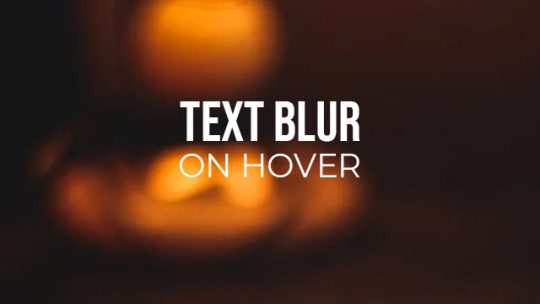
CSS Focus Blur Text on Hover
#css text blur#text focus blur#css blur#css tricks#css effects#html css#codingflicks#learn to code#code#frontend#webdesign#html#css#frontenddevelopment#css3#html5 css3#learn css
8 notes
·
View notes
Note
How do you manage to translate the text in pictures?
it's a pretty complicated process and i might make a post explaining it in further detail later, let me know if you want to see that! but the basic steps are:
identify fonts. some you can easily learn to recognize, but others can be identified using various font identification websites. for screenshots of websites this is not required, i just go to the website and edit the html of a post to say what i need it to say.
match colors. by using a color picker in an image editor you can get the exact colors of the background and foreground of any particular piece of text. then you can edit the css of whatever website you're on to match the colors.
adjust font size. i usually replicate the english text using the font i need and try to match the size of the text as closely as possible by altering the font size and adjusting zoom level.
replace text in the image. i replace the text in the original image with the translated text in the right font, color and size, trying to match the position of the text as perfectly as i can. i use aseprite as my editor, as it allows for greater precision.
that's the gist of it but there's also a bunch of other stuff that requires additional work like replicating handwritten text, text enclosed in boxes, text with an image background, replicating blur and jpeg artifacts.
10 notes
·
View notes
Text
Progress report on the Sky shrine: The structural parts of the site are done ~ ! Now I just need to make some assets and make this a proper shrine with like, writing and stuff.

What the above screenshot doesn't show is that the background behind the text boxes also gets blurred, which should hopefully aid in that frutiger aero look I wanted. Should also help with readability.

Side note: Those scroll bars are gonna make me so mad every time I look at this shrine. They're ugly, but they can't be helped... but I wish they could be!!! Firefox does have some CSS properties to customize how scrollbars look, but the fact that I'm also a Mac user means these changes don't seem to hold. I've gotten the scroll-bar property to work only once or twice, and never reliably the way I want it to.
#sky children of the light#sky cotl#that sky game#thatskygame#skyblr#not a photo from the album#mufo draws#still not really a drawing but making webpages is still an art regardless
24 notes
·
View notes
Text
day 2 - css
finally. (usual disclaimer: i don't know what i'm doing)
shadows
i'm completely skipping the basics because css basics are so hard BUT you know what's harder? SHADOWS. i somewhat learned the basics but not well enough to make a post about it SO logically my only option is properly learning the basics later and figuring out shadows right now. so, without further ado:
there's two properties for shadows: box-shadow (which makes box shaped shadows) and text-shadow (which makes shadows specifically for text, so text shaped).
box-shadow needs five values: horizontal offset, vertical offset, blur radius, spread distance, and color.
text-shadow needs four values: horizontal offset, vertical offset, blur radius, and color.
horizontal offset is how much the shadow is going to be dislocated to the right. if the value is negative, the shadow dislocates to the left.
vertical offset is how much the shadow is going to be dislocated downwards. if the value is negative, the shadow dislocates upwards.
blur radius is how defined/sharp the shadow is, with 0 being the sharpest possible (so higher = more blurry/less sharp). this value is optional; if you don't specify it, it's considered as zero.
spread distance is basically how big the shadow is. the higher the number, the bigger the shadow. this value is optional; if you don't specify it, it's considered as zero.
these first four values can be given in pixels (px), and the next one, the color, can be a hex code or similar
color is the color of the shadow (golly gee who would have thunk). it is also optional.
the values for box-shadow should be written in that order 1) horizontal offset, 2) vertical offset, 3) blur radius, 4) spread distance, 5) color
the values for text-shadow are basically the same, but there's no spread distance, so 1) horizontal offset, 2) vertical offset, 3) blur radius, 4) color
example for box-shadow:
box-shadow: 5px -5px 16px 8px #fff;
(text-shadow would look the same except for the spread distance, which is 8px in the example, since text-shadow doesn't have the spread distance value)
ok that's it, sorry the whole post looks like a clown who can't do their make up properly, i just had to color code everything because yes.
28 notes
·
View notes
Note
Any tips on using fonts in ao3?
going to assume you're familiar with the basics — creating a new workskin at Dashboard → Skins → My Work Skins, and selecting a skin on the Edit Work page. if not, AO3 has a tutorial for this
(though skimming the tutorial, it doesn't seem to mention the <span> tag, which is your best friend when it comes to applying styles to a bit of text within a paragraph)
now for the more specific part of this question. also, be warned i'm going to be embarrassingly technical before i actually answer your question.
this is going to sound funny, but i am by and large not a fan of manipulating fonts as a stylistic device. my personal opinion is that what font a text is displayed in should be for the user to decide, both for preference and for accessibility reasons (e.g. there's fonts designed for dyslexic readers). i also tend to find most font changes to be a a bit goofy and immersion-breaking
it's different when i do it, but i'll explain my cope in a second
anyway, the style property you want to change to set in your work skin is font-family. e.g. font-family: monospace will give text a code/"typewriter" look, and on my own site i use "font-family: Newsreader, serif;". (the comma there essentially says 'if you don't have Newsreader installed, any serif font will do)
but as mentioned, i don't like messing with fonts, and in fact, there is no font styling as such in my fic at all. what gives?
(note: im going include mildly spoilery excerpts from my fic, Hostile Takeover)
but basically, i wrap cyn's dialogue in <code> tags, and most browsers will make that monospaced by default, but it leaves the door open for custom userskins to add their own flair to code blocks.
for example, my site puts little boxes around them
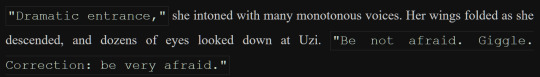
but with all that said, i think i might be taking this question overly literally. i think it's likely you aren't talking specifically about just fonts, and most of the interesting things people want to replicate from my fic aren't about what shape the letters are.
my secret weapon for styling this fic is the humble text-shadow property.
what it does is simple: it creates a copy of the text, and you have four knobs to turn: you can shift it over horizontally or vertically, blur it, and of course change the color
text-shadow: 1px 2px 3px red;
this gives you a copy of the text shifted to the right 1 pixels, down 2 pixels, blurred 3 pixels and colored red.
text-shadow: 1px 2px 3px red, -1px -2px 3px blue;
same deal but now there's another in the opposite directions colored blue, like a chromatic aberration.
you don't have to include the color or the blur if you dont want color or blur.
now i'll run through some real examples
the "pain" effect is what you get when you stack text vertically

text-shadow: 0 -3px 0px, 0 3px 0px;
the "beyond the grave" effect is text stacked horizontally

text-shadow: 2px 0px 0px;
the famous "i want you destroy you" text is of course colored, and here i offer an actual tip

you can predict the offsets, but the color is special
text-shadow: 2px -1px 0px #da38;
full explanation here, but basically, when you write a color with four values, the first three are RGB, but the last is the opacity. i think this matters because, if the earlier part of this post didn't make it clear, i care about readers getting a good experience no matter how they choose their custom styles (within reason, ofc)
by making the color slightly transparent, it blends with the background color, means whether you read with a light them or dark, it meets you half way
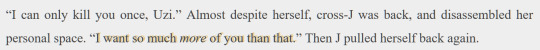
(try removing the transparency on that shade, and it's a pretty harsh contrast on both modes — though part of that might be that i made it super saturated to compensate for the transparency.)
i have some complaints about how ao3 handles css, and one of them is that it forbids you from using the very convenient filter: blur() function. to work around this, i cooked up a very "we have blur at home" solution
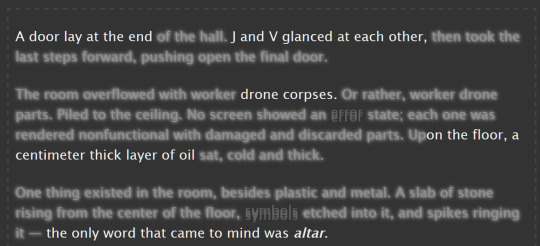
text-shadow: 0px 0px 6px, 1px 1px 3px, -1px -1px 3px; opacity: 50%;
(it looks much better on my site, where i can filter: blur all i like)
one of the reasons this sucks is that without a doubt the biggest limiter on doing really complicated stuff with text shadows is that they don't stack.
you'll notice that when the "pain" effect shows up, the "blur" effect disappears.
this matters most for what is definitely the most striking and involved use of text shadows in the work: the big man himself

the basic principle here isn't that special. the illusion of depth is accomplished by increasing blur and opacity the 'deeper' the text is supposed to be. the biggest trick here is that instead of the 'px' we've been using everywhere before, the offsets use 'em', which is a unit that relative to the font size.
but there is a nuance. you see:
text-shadow: 0px 1px 0px, 0px -1px 0px, #fd64 2px 2px 2px, #fd68 2em 1em 3px, #fd65 4em 2em 5px; text-shadow: #fd64 2px 2px 2px, #fd65 2em 1em 5px; text-shadow: #fd6 2px 2px 5px, 0px -3px 0px, 0px 3px 0px, #fd68 2em 1em 3px;
the "translate" looks like a combination of the new effect and the pain effect, but i had to give it a special style, specifying both by hand.
if you want to layer things, it will get out of hand, and if you ever opt to revise the specific colors or values, solver help you.
also, this doesnt show up anywhere in HT (yet), but i've used it in the past — only setting the blur of a text-shadow lets you give words an 'aura', and it's a neat and simple effect
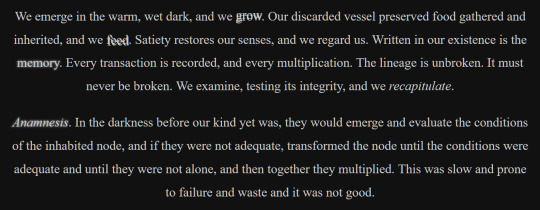
(excerpt from Eifre Quest, an original work of mine from years ago. i have mixed feelings about it)
sorry if that was a long ramble or self-indulgent, but hopefully something there was new or helpful.
thanks for asking!
19 notes
·
View notes
Text
Weekly News for Designers № 727 - Fixing CLS Problems, CSS One-Line Upgrades, Future Roles for Designers
New Post has been published on https://thedigitalinsider.com/weekly-news-for-designers-%e2%84%96-727-fixing-cls-problems-css-one-line-upgrades-future-roles-for-designers/
Weekly News for Designers № 727 - Fixing CLS Problems, CSS One-Line Upgrades, Future Roles for Designers
Happy Birthday, Macintosh Forty years ago, Apple introduced the world to the Macintosh computer.
Free Instagram Story Templates A collection of Instagram Story templates for Photoshop, Figma, Sketch, After Effects, Premiere Pro, and Final Cut Pro.
12 Modern CSS One-Line Upgrades Learn about the CSS properties to enhance your projects, reduce technical debt, eliminate JavaScript, and improve the UX.
The Diagram that Shows the Value of Great UX
Fading Content Using Transparent Gradients in CSS Here are two methods for achieving text content fading with CSS. One uses mask-image and the other background-clip.
Top Logo Stinger Premiere Pro Templates We share a collection of logo stinger templates for Premiere Pro that stand out with their style, functionality, and ease of use.
Five Future Roles for Designers Jorge Arango shares five possible future careers for designers in our now AI-driven world.
CSS Blurry Shimmer Effect Learn how to create a CSS blurring effect, but not with box-shadow.
The CSS Snippets Every Developer Should Know Discover the CSS snippets that every front-end developer should know about in 2024.
What’s the Environmental Impact of Your Website? Eric examines the relationship between the web and the planet and shows how to measure your website’s impact.
Git and GitHub Essentials If you’re new to Git or GitHub, this extensive beginner’s guide of the most common commands is for you.
Fixing Cumulative Layout Shift Problems
The Most Underused CSS Media Queries: hover & any-hover Learn how to use the hover and any-hover media queries for responsive design and better experiences on all devices.
Improve Your Logo Design Skills Melinda Livsey shares how she improved her logo design skills by studying the work of Paul Rand and Saul Bass.
#2024#After Effects#ai#amp#apple#background#background-clip#bass#birthday#box#box-shadow#Careers#computer#content#CSS#CSS Snippets#Design#Designer News#designers#Developer#devices#effects#Environmental#environmental impact#figma#Future#git#github#gradients#hover
2 notes
·
View notes
Text

Well I have no chill and spent like 6 hours on this today in lieu of anything useful. Basically I wanted to play around with transparency, gradients, and blurs, and much more abstractly a feeling of being kind of shoved through the skin a little bit with the italics and the off center layout. Most of that time was messing with extremely minute styling details. On the one hand I should probably fkin quit it with that, but on the other hand with something as abstract as the idea I had for this, spotchecking the feel as accurately as I can feels important. That feeling of driving through the skin is proving harder to make consistent, but I'm enjoying it all the same. I feel good about the hero and the navigation (aside from restyling John's dropdowns), they're responsive all the way through, but I have a ways to go yet on the categories and the forums obviously. I'm not sure I like them, but I think I have to finish the forum row first to see if the vision is good or just silly. If I don't like it, I know what the fallback is going to be at least (blur gradients, so many overlapping gradients).
If you code, I only really did one thing that might be new, and included the code for that below the cut.
The only real problem I solved so far was how to make the blur gradient spread across the entirety of the page, not just the view. I wanted the hero to be very clear, and everything behind the forums and stats to be blurry af so I can overlay text on them reasonably. Here's a little code snippet if you want to do a gradient similar that traverses the whole page (and not just the view height!). Put this in some script tags on your board wrappers. This basically listens to the page loading, or if someone resizes the screen, and then sets the height of the element that has the gradient on it- in this case blur-gradient. window.addEventListener('resize', setBlurHeight); $(document).ready(setBlurHeight)
function setBlurHeight() { const siteHeight = $(document).height(); $(".blur-gradient").css("height", siteHeight); } And here's the blur-gradient css:
.blur-gradient { backdrop-filter: blur(20px); -webkit-mask: linear-gradient(180deg, transparent, black 50%); position: absolute; z-index: -2; width: 100%; top: 0; bottom: 0; } blur-gradient itself is just an empty div with that class. It obviously doesn't have to be a blur gradient- you should be able to use this for any effect which you want to extend the whole vertical range of the page.
1 note
·
View note
Photo
So the history is a little bit more complex, in the way that his history is generally are.
To start with your head, Internet Explorer, or Netscape. There were other browsers which Netscape was based on, but generally speaking once things had settled down it was Internet explorer or Netscape..
Opera was around, but generally nobody really used it and it was pretending to be Netscape.
Netscape Navigator wanted to do everything. It wanted to be your web browser and your email client.
Which these days is a whole bunch of so what?
But back in the days when computers were running on single digits of megabytes, it was considered very bloated and slow.
Internet explorer three for example was actually a lot faster and slimmed down.
Then in the early 2000s, because Netscape becomes so bloated, a new browser came out. It was called Phoenix.
Phoenix was very fast and use less memory. It was still based on Netscape’s code which intern was based on mosaic.
They also got into trouble with somebody else who claimed that the Phoenix name was interfering with their trademark, so they renamed it to Firebird. And more or less the exact same thing happened again so they called it Firefox.
Which is a type of red panda.
Overtime Firefox has become more bloated, but at the same time RAM and storage has expanded and plateaued.
Now, there was also the KDE based web browser Konqueror, which is a little bit of dark humour – first comes navigator, then explorer, and then conqueror…
Apple looked at the KDE open source browser, and did what they always do.
Namely, they grabbed the code renamed it to Safari, which is fully in keeping with the dark humour origins of its original name, and then pretended that they invented it. Sorry – “innovated it“.
However, because Apple had the money to poor development into the project, and because it was open source, the fork which was renamed to Web kit turned out to be a lot better than Internet Explorer or mosaic/Netscape based code.
So Google picked it up for it again into the chromium project, developed chrome and went from there.
Because the chromium browser project was pretty much able to do anything – HTML5 video, audio, supporting flash, advanced CSS, supporting DRM, plug-ins, and crucially, able to re a text without it looking junk as all get out…
… And it could also run Java and JavaScript very fast…
… A lot of the other browser project stopped trying to write their own code and just went with chromium. There was even a text editor called Atom built on the chromium project. Which is great if you don’t mind opening up a text editor that immediately eats 1/4 of your RAM.
But because everybody immediately moved to chromium because it had chrome and Apple funding the development of the base project, we ended up with the homogenised ecosystem.
Including Microsoft Edge, which is a really good browser apart from the normal Microsoft bullshit.
Firefox on the other hand, stuck to its own code base, which has got sections that are prehistoric. For example they used to be a well-known bug that Firefox had no intention of fixing – if you turned on certain graphics settings that were very useful in computer games, it would blur every webpage that Firefox opened.
And Firefox has overtime loaded itself down massively, plumping itself up to the point where it is now no longer the fast nimble web browser that it was supposed to be to replace Netscape.
Unfortunately, even chromium based browsers that are nominally open source are also memory hogs. And because chrome likes to assert dominance over the base code (which is still partially an Apple project) they keep messing around and sticking in things like this new manifest concept which is pretty much dead in the water but that’s not going to stop them, to prevent you using plug-ins to prevent adverts.
Because while Google was a search engine, they made their money from supplying Google ads which were far less horrifying and intrusive and a better user experience.
Which they immediately threw away as soon as they had market dominance.
So now the world is full of basically three types of browser:
Chromium based stuff which is possibly morally and technologically dodgy because it’s still being developed by an evil corporation which is obsessed with preventing people avoiding advertising.
Firefox, which is not good, it’s just less evil. The Firefox foundation is nominally a nonprofit however you will notice that they do like to slip in paid content into new installs, that you then have to dig around to turn off. And eventually they will indeed start explaining that they can’t support certain plug-ins because their biggest donators have a vested interest in not allowing and blocking.
And finally weird twiddly little projects that you’ve never heard of. These tend to be permanently in beta, and most often get to the point where the one or two people dealing with them just give up. Or they are based on an outdated paradigm, like everything should be piped through the command line and displayed as a plain text file.
Which at this point is starting to sound slightly attractive.
So what’s a girl to do?
Use multiple browsers. Go and turn on all of the security, and run DNS blockers and firewalls, and VPNs.
Stop reading webpages directly. Pipe them all through a local read later service, or Firefox pocket to strip out everything but the main article (which doesn’t always work).
Pick up all of your website reading through an RSS reader, and then open up the webpages in an RSS client that removes all of the adverts and re-passes the page as plain text.
If you are slightly horrified by the amount of effort that I’ve just described, congratulations you are a normal human being. You are basically doomed because the bar for entry is now so high that you have to spend months, or years learning the technology to open up a webpage without having your soul sucked out.
If you have strong opinions on which services should be used and which webpages should be blacklisted because they aren’t VPN compliant, hey welcome to the club! You are a terrible awful nerd, just like me.
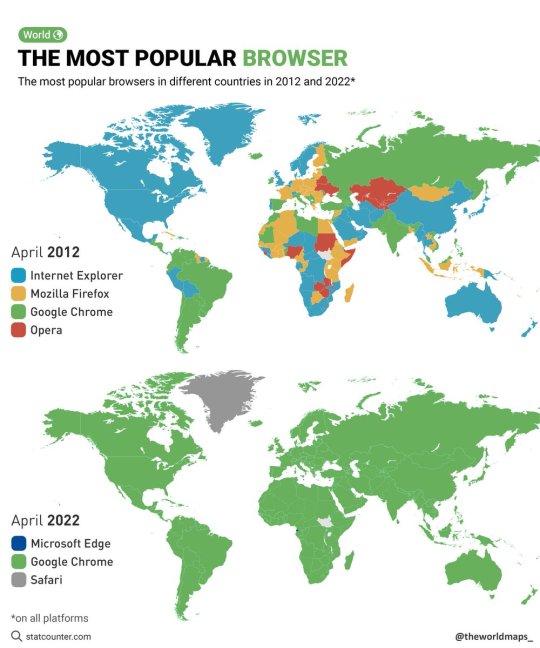
The most popular browsers in different countries in 2012 and 2022.
by @theworldmaps_
163K notes
·
View notes
Text
(small) CBCH update!!
Ssssssso, small bc I'm still revising what has already been written for the story; but I have great news!!!!!!! I finally found a way to "carry" information through ID's on css/html and have the text change depending on your past actions!!! this is great!!!!
Still, guys, please never code your fics, it looks like this as a wip (text blurred cause spoilers) lmfao

yes, the wawawawawa at the end is entirely important for the story btw /silly
But this is insanely cool; it means I can have text that only appears if the ID (text behind a # at the end of a url) says this or that!!! Little ramble under cut ^^
I don't plan on using it for big chunks of text if I can; but this is so nice for things like small comments or references to past events--it allows me to track progress too through ID's, if you will.
Lemme offer an example: I set three classes, red, blue and yellow (with the text colors set to that for the example.) Red will only appear if the ID is #testr; blue only if the ID is #testb and yellow will appear as long as the id has #test, no matter what it says afterwards.
The reader would see the chapter like this when the url has nothing:

But, if you go into the url with the #testr id afterwards; they'd see this:

That's the text I added as the red and yellow classes!
If the id is #testb; the reader will see this:

And if they go in with only the #test; the only class to show will be the yellow one; bc it shows no matter what the url says as long as it says test.

Right now... I'll admit, both the css and ESPECIALLY the html are messy as hell to read, personally; if anyone wants to know how to do this, they can ask me; also, if you want something like this but only wanna switch between two possible text options (unlike this one which accommodates basically as many optional text as you want) just use the much better, much simpler "User-selectable names" workskin by feind on Ao3; I promise lmfao
I feel a bit crazy over this because how do I properly explain my months of desperately looking through ao3 workskins and css forums to find which code could work; just because ao3 has limited html,,,
like; I need you to understand that the code above looks like this on the text editor (in my case obsidian)

how do I say "yeah, this is easy to grasp" 😭
But it's gonna be soooooooo good for my story; and like, I can make more and more interactive elements in stories with this; because I can make the story "remember" your actions by carrying the ID and changing the text accordingly and AUGH idk how to explain this
This and a couple other discoveries are leading me to revising my previous work cause 40k words is my absolute nightmare point where suddenly I must revise the entire story; somehow. And so we're here rewriting bits and chunks because I'm not satisfied;;;;;
I still say this is a small update cause I'm not even talking about the story and I'm still at 40k words but--yeah
1 note
·
View note
Text

Text Focus Blur Effect
#css text blur#css focus blur#css blur#html css#learn to code#codingflicks#frontend#css#css3#html#code#frontenddevelopment#css tricks#css effects#text focus blur#css text effect#css text effects
5 notes
·
View notes
Text
What Is Web Design and Development

Back in the early days of the internet, the line between a web designer and a web developer was pretty clear. Designers made things look good. Developers made them work. Simple, right?
These days, the lines are a bit more blurred. Many web designers know how to write basic code like HTML and CSS. And plenty of front-end developers can sketch out designs or create wireframes. But even with that overlap, their main goals are still different.
Web Designers: The Look and Feel
Web designers focus on what users see and how they interact with a website. They choose fonts, colors, and layouts and make sure the site looks good on phones, tablets, and desktops. They're thinking about things like:
How easy is it to navigate?
Does the color scheme match the brand?
Is the site user-friendly?
Their job is to make sure the design makes sense and looks great.
Web Developers: The Brains Behind the Scenes
Web developers build the structure behind the design. They take what the designer creates and turn it into a working website or app. Developers use coding languages like JavaScript, Python, or PHP to add features and make sure everything runs smoothly.
There are different types of developers, too:
Front-end developers work on the parts users interact with.
Back-end developers handle things like databases and servers.
Full-stack developers do a bit of both.
Working Together
Today’s web projects often need both skills. New tools and trends—like voice-based features, mobile-first designs, and apps that run directly in your browser—require teamwork. Designers and developers often work side by side to build websites that are both attractive and fast.
In the end, whether you're making a brand-new site or updating an old one, designers and developers bring different strengths to the table. Both roles are important in creating websites that people enjoy using.
What Is Web Design?
Web design is all about how a website looks and feels when someone visits it. It covers the layout, colors, fonts, images, and how easy it is for people to use the site. A good design not only looks nice—it helps visitors find what they need without getting confused or frustrated.
Let’s break down what web designers do and the tools they use.
What Do Web Designers Focus On?
Layout & Structure – Where things go on a page: menus, images, buttons, text. Everything needs to be placed in a way that feels natural.
Colors & Fonts – The right color scheme and font choices help create the right mood and match the brand.
Navigation – Can users get around the site easily? That’s key to a good experience.
Mobile Friendliness – The site needs to look good and work well on phones, tablets, and desktops.
Key Skills and Tools
Adobe Creative Cloud – Tools like Photoshop and Illustrator help designers create graphics, icons, and logos.
Figma – A popular online tool that lets designers work together, build mock-ups, and plan out pages.
Wireframes & Mock-ups – Think of these as blueprints. Designers use them to plan how pages will look before building them.
UI/UX Design – This means designing interfaces that are simple to use and pleasant to interact with.
Graphic Design – It’s all about visuals—shapes, colors, spacing, and layout—to make the site attractive and easy to understand.
A Bit of Code, Too
Many designers also know some basic coding. Things like:
HTML & CSS – These control the structure and style of a web page.
JavaScript – Used to add interactive features like sliders or pop-ups.
WordPress – A platform that helps designers build sites using ready-made themes and plug-ins.
What’s Trending in Web Design?
Web design is always changing. Some recent trends include:
Responsive Design – Using tools like CSS Grid to make sure websites adjust smoothly to any screen size.
Dark Mode – More sites are offering dark themes that are easier on the eyes.
Voice Interfaces – As smart speakers grow in popularity, designers are starting to think about how websites should work with voice commands.
Web Designer vs. Web Developer: What's the Difference?
When building a website, two key roles come into play—web designers and web developers. Both are essential, but they focus on different parts of the process.
What’s the Main Difference?
Web designers handle how the website looks and feels. They focus on layout, colors, fonts, images, and how easy the site is to use.
Web developers focus on how the website works. They write code to make sure the site loads correctly, runs smoothly, and works on different browsers and devices.
Roles and Skills
Web Designers:
Usually don’t write code (though some may know the basics).
Use tools like Photoshop, Adobe XD, and Figma to design layouts and create mock-ups.
May also use platforms like WordPress or Wix to build websites without coding.
Work on creating a smooth user journey through visuals and layout choices.
Web Developers:
Turn design mock-ups into working websites using code (HTML, CSS, JavaScript, and more).
Don’t usually design graphics or layouts.
Focus on building interactive features, fixing bugs, and making sure everything works behind the scenes.
Cost and Value
Web developers generally charge more than web designers. According to ZipRecruiter:
Web developers: Around $45 per hour
Web designers: Around $35 per hour
Why the difference? Developers are in high demand for their technical coding skills, which often require more advanced training and experience.
How Designers and Developers Work Together
Though their tasks are different, designers and developers often work closely as a team.
Different Tools, Same Goals
Designers use Figma to map out user flows.
Developers use tools like Chrome Dev Tools to check and fix the code.
Both aim to make the site easy to use and perform well.
Problem-Solving from Two Angles
Designers focus on visual improvements to boost user interest.
Developers solve technical problems to improve performance and safety.
Together, they keep the site running well and looking great.
Shared Soft Skills
Despite having different jobs, both roles benefit from the same personal strengths:
Communication: Sharing ideas clearly helps keep projects on track and ensures design and development align.
Problem-solving: Whether it's a confusing layout or a bug in the code, both roles require creative thinking.
Teamwork: Designers and developers need to work well together—and with others on the team.
Adaptability: Tools and trends change fast. Staying open to new ways of working is important.
Time management: Web projects often run on tight deadlines. Staying organized keeps things moving.
Attention to detail: Small mistakes in design or code can create big problems. Precision matters.
Combining Both Roles
People who can design and develop are in high demand. This hybrid skill set is especially useful for small businesses, startups, and e-commerce sites looking for someone who can handle the full website process.
Job growth in this area is strong—projected to increase by 16% by 2032, much faster than the average for most careers.
Need help with your next web project? Whether you're looking to hire or searching for jobs in web design or development, Mahalasa Infotech can help you connect with the right people and the right opportunities. Start building your future on the web today.
Conclusion
Web designers and developers bring different skills to the table, but together, they create websites that look great and work well. As online needs grow, so does the demand for both roles. Whether you're hiring or learning, knowing the difference helps you build better websites and stronger digital experiences.
#Web Design and Development#web design company#web design agency#website development#web design services
0 notes
Text
Caixa de Pesquisa

Sim essa e a caixa de pesquisa que você vê em muitos themes do próprio tumblr ! Eu mesmo achei os códigos por isso se usar CREDITE ! Preview :
Bom Para fazer a caixinha você vai copiar o código a seguir e colar antes de </HEAD>
<script> $(function() { /*Cufon.replace("h1, h2, h3, #masthead p, .typeQuote blockquote, nav ul, .typeChat strong, article .numNotes, article .type, button"); */ Cufon.replace("h1, h2, h3, #masthead p, .typeQuote blockquote, nav ul, .typeChat strong, article .numNotes, article.numNotes:after, button, #askLink"); Cufon.refresh("article .numNotes"); var search = $("#txtSearch").val(); if (search == "") { $("#txtSearch").val("enter search query here ..."); } $("#txtSearch").blur(function() { search = $("#txtSearch").val(); if (!(search != "" && search != "enter search query here ...")) { $("#txtSearch").val("enter search query here ..."); } }); $("#txtSearch").focus(function() { search = $("#txtSearch").val(); if (search == "enter search query here ...") { $("#txtSearch").val(""); } }); }); </script>
Depois você vai alterar as partes negritadas,Onde esta “ enter search query here … “ E oque vai apareçer na sua caixa de pesquisa por isso altera para oque quiser !
Depois copie esse código :
#txtSearch { background: #fff url('http://static.tumblr.com/ikeq9mi/Ec1l3wjpc/search.png') no-repeat 210px 6px; width: 200px; padding: 10px 30px 10px 10px; border-radius: 10px;}
E vai colar no seu CSS (Antes de </style>)
E Agora vai copiar esse código :
<section> <form id="frmSearch" action="/search" method="get"> <input type="text" id="txtSearch" name="q" value="{SearchQuery}"/> </form> </section>
E vai colar onde quer que a caixinha apareça !
0 notes
Text
CSS 10 💻 white space, text emphasis and text shadow properties
New Post has been published on https://tuts.kandz.me/css-10-%f0%9f%92%bb-white-space-text-emphasis-and-text-shadow-properties/
CSS 10 💻 white space, text emphasis and text shadow properties

youtube
white-space → specifies how spaces, tabs and newlines are handled values: normal, nowrap, pre, pre-wrap, pre-line, break-spaces example 1 → This is the default behavior, it wraps text and maintains spaces example 2 → this prevents wrapping of text and collapses all consecutive... whitespace characters into a single space example 3 → This preserves both spaces and line breaks, but it doesn't wrap the text example 4 → this preserves spaces and collapses consecutive whitespace characters into a single space... and wraps lines at word boundaries text-emphasis applies emphasis to the text with marks it is a shorthand for text-emphasis style and text-empasis-color values → filled, open, filled sesame, open sesame, strings and color example 1 → this adds a fill style for the emphasized text (default) example 2 → This adds an emphasis mark before each word example 3 → this adds an emphasis mark after each word example 4 → a shorthand for text-emphasis style and text-empasis-color text-shadow adds shadow effects around the text syntax → text-shadow: offset-x | offset-y | blur-radius | color it accepts comma-separated list of shadows example 1 → this adds a default shadow effect around the text example 2 → This adds a custom shadow effect with two horizontal and vertical offsets text-shadow: 3px 6px → uses the default color and blur radius text-shadow: blue 3px 6px → sets the color and the x/y offsets
0 notes
Text
[vc_row color_scheme="footer-top" us_bg_overlay_color="#ffe200" columns="2" content_placement="middle" css="%7B%22default%22%3A%7B%22background-color%22%3A%22%23fbc617%22%7D%7D" el_id="section-02" tablets_columns="1" columns_gap="4vw" us_template_preview="8048"][vc_column css="%7B%22default%22%3A%7B%22max-width%22%3A%22600px%22%7D%2C%22tablets%22%3A%7B%22margin-left%22%3A%22auto%22%2C%22margin-right%22%3A%22auto%22%7D%7D" width="1/2"][us_text text="Healthcare Promotional Products in Deering Bay, FL" link="%7B%22url%22%3A%22%22%7D" tag="h1" css="%7B%22default%22%3A%7B%22font-size%22%3A%22calc%28%201.7rem%20%2B%201.7vmax%20%29%22%2C%22line-height%22%3A%2270px%22%2C%22font-weight%22%3A%22700%22%2C%22text-transform%22%3A%22capitalize%22%2C%22margin-bottom%22%3A%222%22%7D%7D"][us_text text="Healthcare Promotional Products... Just One of Our Many Products to Shine a Spotlight on Your Brand" link="%7B%22url%22%3A%22%22%7D" tag="h2" css="%7B%22default%22%3A%7B%22color%22%3A%22%23be2b2d%22%2C%22text-transform%22%3A%22capitalize%22%2C%22margin-bottom%22%3A%222%22%7D%7D"][us_separator size="small"][us_btn label="Check US Out For More" link="%7B%22url%22%3A%22https%3A%2F%2Fyellow3.co%2F%22%7D" style="5" align="justify" css="%7B%22default%22%3A%7B%22font-size%22%3A%221.2rem%22%2C%22box-shadow-v-offset%22%3A%220.75em%22%2C%22box-shadow-blur%22%3A%221.5em%22%2C%22box-shadow-color%22%3A%22rgba%280%2C0%2C0%2C0.15%29%22%7D%7D"][/vc_column][vc_column width="1/2"][us_image image="27026" has_ratio="1" style="shadow-2" link="%7B%22url%22%3A%22%22%7D" css="%7B%22default%22%3A%7B%22max-width%22%3A%22500px%22%7D%7D"][/vc_column][/vc_row][vc_row height="small" color_scheme="footer-bottom" columns="1-3"][vc_column width="1/4"][vc_column_text] [/vc_column_text][us_text text="Check Our GMB Profile" link="%7B%22url%22%3A%22https%3A%2F%2Fmaps.app.goo.gl%2FUgwVKPf7G9iXGveH7%22%2C%22target%22%3A%22_blank%22%7D" css="%7B%22default%22%3A%7B%22color%22%3A%22_header_middle_bg%22%2C%22text-align%22%3A%22center%22%2C%22font-size%22%3A%221.2rem%22%7D%7D"][/vc_column][vc_column width="3/4"][vc_column_text]Yellow3 Marketing serves the following South Florida cities and municipalities: The Hammocks | Doral | Doral Park | Fontainebleau | Tamiami | Sweetwater | West Miami | Westchester | University Park | Coral Terrace | Westwood Lakes | Kendall West | Kendale Lakes | South Miami Kendall | Kendall Lakes | Kendall | Country Walk | The Crossings | Three Lakes | Palmetto Bay | Silver Palm | Princeton | Cutler Bay | Pinecrest | Coral Gables | Richmond Heights | South Miami Heights | Richmond West | Goulds | Naranja | Leisure City[/vc_column_text][/vc_column][/vc_row][vc_row color_scheme="footer-top" content_placement="middle" el_id="section-11" tablets_columns="1" us_template_preview="8246"][vc_column][vc_column_text css="%7B%22default%22%3A%7B%22text-align%22%3A%22center%22%7D%7D"] Healthcare Promotional Products Are Our Thing [/vc_column_text][vc_column_text css="%7B%22default%22%3A%7B%22text-align%22%3A%22center%22%7D%7D"] Get In Touch With Us [/vc_column_text][us_separator size="large"][vc_row_inner columns="2" columns_reverse="1" ignore_columns_stacking="1" columns_gap="4.2vw"][vc_column_inner width="2/3"][vc_column_text] Yellow3 Marketing offers the ultimate solution for boosting brand awareness in Deering Bay, FL through innovative promotional products like Healthcare Promotional Products. Our carefully curated selection of promo gear is designed to leave a lasting impression on your target audience. From custom golf apparel and eco-friendly merchandise to tech gadgets and lifestyle accessories, we provide high-quality products that reflect the unique identity of your brand. These items not only serve as effective marketing tools but also as tangible reminders of your brand, creating a strong and unforgettable connection with your audience. By choosing Yellow3, you are investing in products that are not only eye-catching but also relevant and useful to your audience.
This relevance translates to increased brand recall and loyalty, as recipients are more likely to use and appreciate items that fit seamlessly into their daily lives. Partnering with Yellow3 Marketing means you benefit from our expertise and commitment to excellence. We take pride in our ability to deliver customized solutions that meet your specific marketing goals. Our promotional products are more than just giveaways; they are strategic tools designed to enhance your brand's visibility and reputation. With our extensive experience and proven track record in Miami, FL, you can trust Yellow3 Marketing to help your brand make a powerful and lasting impact not only in your neighborhood Deering Bay, FL, but beyond. Let us help you turn everyday items into extraordinary marketing opportunities, and start driving brand awareness and growth to your business as soon as today. [/vc_column_text][us_separator size="small"][us_html css="%7B%22default%22%3A%7B%22text-align%22%3A%22center%22%7D%7D"]JTNDaWZyYW1lJTIwd2lkdGglM0QlMjI1NjAlMjIlMjBoZWlnaHQlM0QlMjIzMTUlMjIlMjBzcmMlM0QlMjJodHRwcyUzQSUyRiUyRnd3dy55b3V0dWJlLmNvbSUyRmVtYmVkJTJGdk1wSFI5ZmVXZUklM0ZzaSUzRDVuVXFZTHRQTXlsZ1VQT2klMjIlMjB0aXRsZSUzRCUyMllvdVR1YmUlMjB2aWRlbyUyMHBsYXllciUyMiUyMGZyYW1lYm9yZGVyJTNEJTIyMCUyMiUyMGFsbG93JTNEJTIyYWNjZWxlcm9tZXRlciUzQiUyMGF1dG9wbGF5JTNCJTIwY2xpcGJvYXJkLXdyaXRlJTNCJTIwZW5jcnlwdGVkLW1lZGlhJTNCJTIwZ3lyb3Njb3BlJTNCJTIwcGljdHVyZS1pbi1waWN0dXJlJTNCJTIwd2ViLXNoYXJlJTIyJTIwcmVmZXJyZXJwb2xpY3klM0QlMjJzdHJpY3Qtb3JpZ2luLXdoZW4tY3Jvc3Mtb3JpZ2luJTIyJTIwYWxsb3dmdWxsc2NyZWVuJTNFJTNDJTJGaWZyYW1lJTNF[/us_html][/vc_column_inner][vc_column_inner us_bg_overlay_color="_content_link_hover" link="%7B%22url%22%3A%22%22%7D" width="1/3"][us_text text="Let Us Know How Can We Help" link="%7B%22url%22%3A%22%22%7D" tag="h3"][contact-form-7 id="6234"][/vc_column_inner][/vc_row_inner][/vc_column][/vc_row][vc_row][vc_column][us_gallery ids="27331,27332,27334,27337,27317,27312,27307,27302,27299,27064,27063,27062,27061,27060,27059,27058,27057,27056,27055,27054,27053,27052,27051,27050,27048,27047,27046,27045,27044,27043,27042,27041" orderby="rand" quantity="3" no_items_action="hide" columns="3" items_gap="5px" items_click_action="link" items_link="%7B%22url%22%3A%22https%3A%2F%2Fyellow3.co%2F%22%2C%22target%22%3A%22_blank%22%7D" img_size="medium"][us_cta title="Can You Imagine Your Logo On Them!" btn_label="View More" btn_link="%7B%22url%22%3A%22https%3A%2F%2Fyellow3.co%2Fcontact-us%2F%22%2C%22target%22%3A%22_blank%22%7D" btn_style="4" btn_size="1.2rem" css="%7B%22default%22%3A%7B%22font-size%22%3A%221.2rem%22%2C%22line-height%22%3A%221.7%22%2C%22padding-left%22%3A%226%25%22%2C%22padding-top%22%3A%226%25%22%2C%22padding-bottom%22%3A%226%25%22%2C%22padding-right%22%3A%226%25%22%2C%22border-radius%22%3A%2210px%22%7D%7D"]Call Us for a FREE Consultation TODAY[/us_cta][/vc_column][/vc_row][vc_row color_scheme="footer-top" us_bg_image_source="media" us_bg_size="initial" us_bg_overlay_color="linear-gradient(15deg,rgba(255,255,255,0.90),rgba(0,0,0,0.00))" columns="2-3" el_id="testimonials" hide_on_states="mobiles" tablets_columns="1" columns_gap="3vw" us_template_preview="8300"][vc_column width="2/5"][vc_column_text] What Our Clients Think About Us [/vc_column_text][/vc_column][vc_column width="3/5"][us_carousel post_type="us_testimonial" items_quantity="50" items_layout="testimonial_1" columns="1" overriding_link="%7B%22url%22%3A%22%22%7D" carousel_arrows="1" carousel_arrows_size="30px" carousel_arrows_offset="20px" carousel_autoheight="1" carousel_speed="150ms" breakpoint_1_cols="1" breakpoint_1_autoplay="0" breakpoint_2_cols="1" breakpoint_2_autoplay="0" breakpoint_3_autoplay="0" css="%7B%22default%22%3A%7B%22max-width%22%3A%22500px%22%2C%22margin-left%22%3A%22auto%22%2C%22margin-right%22%3A%22auto%22%7D%7D"][/vc_column][/vc_row][vc_row width="custom" width_custom="880px" el_id="section-08" columns_gap="0rem" us_template_preview="8089"][vc_column][us_text text="Why Choose
Us?" link="%7B%22url%22%3A%22%22%7D" tag="h2" css="%7B%22default%22%3A%7B%22text-align%22%3A%22center%22%2C%22font-weight%22%3A%22700%22%7D%7D"][us_separator size="large"][us_iconbox icon="fas|coffee" link="%7B%22url%22%3A%22%22%7D" title="Customized and Culturally Relevant Products" style="circle" iconpos="left" alignment="none"]Leveraging Deering Bay, FL's vibrant and diverse cultural landscape, we specialize in creating promotional products that reflect the unique tastes and preferences of the local market. Our team works closely with clients to design custom products like Healthcare Promotional Products that promote their brand and resonate deeply with your city's multicultural community, enhancing brand loyalty and engagement.[/us_iconbox][us_separator size="large"][us_iconbox icon="material|speed" link="%7B%22url%22%3A%22%22%7D" title="Fast Turnaround and Reliable Delivery:" style="circle" color="light" iconpos="left" alignment="none"]Our strategic location in Miami allows us to provide speedy turnaround times and reliable delivery services. Whether it's a last-minute event or a planned campaign, our efficient processes ensure that clients receive their Healthcare Promotional Products or any other Promotional Products on time, every time. Our logistics expertise and local partnerships guarantee seamless distribution, making us a dependable partner for all promotional needs.[/us_iconbox][us_separator size="large"][us_iconbox icon="material|recycling" link="%7B%22url%22%3A%22%22%7D" title="Eco-Friendly and Sustainable Solutions:" style="circle" color="secondary" iconpos="left" alignment="none"]As a company committed to environmental responsibility, we offer a wide range of eco-friendly and sustainable promotional products. From biodegradable materials to reusable items, our green alternatives help clients reduce their carbon footprint while promoting their brand. This commitment to sustainability sets us apart and appeals to the growing market of environmentally conscious consumers.[/us_iconbox][/vc_column][/vc_row][vc_row css="%7B%22default%22%3A%7B%22text-align%22%3A%22center%22%7D%7D"][vc_column][us_text text="Proud To Have Helped These Brands Thrive" link="%7B%22url%22%3A%22%22%7D" tag="h2" css="%7B%22default%22%3A%7B%22color%22%3A%22%23666666%22%7D%7D"][us_carousel post_type="attachment" images="7588,7587,7144,6618,6617,6616,6615,6614,6612,6611,6610,6608,6606,6604" orderby="title" items_quantity="0" items_layout="gallery_default" items_valign="1" columns="6" items_gap="2rem" img_size="thumbnail" items_ratio="1x1" overriding_link="none" carousel_arrows="1" carousel_loop="1" carousel_autoplay="1" carousel_interval="4s" el_class="items_valign_center"][/vc_column][/vc_row]
0 notes
Text
web development,
web development,
In the ever-evolving landscape of technology, web development stands as a testament to human innovation and creativity. From the humble beginnings of static HTML pages to the sophisticated realm of full-stack development, the journey of web development has been marked by groundbreaking advancements, paradigm shifts, and endless possibilities. Let's embark on a journey through time and explore the evolution of web development, from its inception to its current state of complexity and dynamism.
The Birth of the Web: HTML and Static Pages At the dawn of the internet age, Tim Berners-Lee introduced the World Wide Web, laying the foundation for modern web development. HyperText Markup Language (HTML) emerged as the language of the web, enabling developers to create static web pages with text, images, and hyperlinks. These early websites were basic and primarily informational, lacking interactivity and dynamic content.
The Rise of Dynamic Content: Introduction of CSS and JavaScript As the demand for more engaging and interactive web experiences grew, cascading style sheets (CSS) and JavaScript emerged as game-changers. CSS allowed developers to enhance the visual appeal of web pages, while JavaScript empowered them to add dynamic functionality and interactivity. This era witnessed the birth of animated effects, client-side form validation, and AJAX (Asynchronous JavaScript and XML), enabling seamless data exchange between the client and server without page reloads.
The Era of Server-Side Scripting: PHP, ASP, and Ruby on Rails With the increasing complexity of web applications, server-side scripting languages like PHP, ASP (Active Server Pages), and Ruby on Rails gained prominence. These languages enabled developers to build dynamic websites capable of processing user input, accessing databases, and generating personalized content on the fly. The server-side scripting era marked a significant shift towards more robust and scalable web development practices.
The Emergence of Content Management Systems (CMS) As the internet became inundated with content, the need for efficient content management solutions arose. Content Management Systems (CMS) like WordPress, Joomla, and Drupal emerged as popular platforms for building and managing dynamic websites with ease. These systems offered customizable templates, plugins, and user-friendly interfaces, democratizing web development and empowering individuals and businesses to create and publish content effortlessly.
The Advent of Front-End Frameworks: Angular, React, and Vue.js In response to the growing demand for richer, more responsive web applications, front-end frameworks like Angular, React, and Vue.js revolutionized the way developers built user interfaces. These frameworks leveraged the power of component-based architecture, virtual DOM manipulation, and reactive data binding to create fast, interactive, and maintainable web applications. With a focus on modularization and reusability, front-end frameworks streamlined the development process and fostered collaboration among developers.
The Era of Full-Stack Development: MEAN, MERN, and Beyond As web applications became increasingly complex, the demand for developers proficient in both front-end and back-end technologies soared. Full-stack development emerged as a holistic approach to web development, encompassing skills in HTML, CSS, JavaScript, server-side scripting, databases, and deployment. Stacks like MEAN (MongoDB, Express.js, Angular, Node.js) and MERN (MongoDB, Express.js, React, Node.js) gained popularity for their versatility, scalability, and efficiency in building modern web applications.
The Future of Web Development: Progressive Web Apps (PWAs) and Beyond Looking ahead, the future of web development holds exciting prospects, with technologies like Progressive Web Apps (PWAs), WebAssembly, and serverless architecture leading the way. PWAs blur the line between web and native applications, offering offline capabilities, push notifications, and app-like experiences across devices. WebAssembly enables high-performance, near-native code execution in the browser, opening doors to a new era of web applications with unprecedented speed and functionality. Serverless architecture abstracts away infrastructure management, allowing developers to focus on writing code and delivering value without worrying about server maintenance.
Conclusion: The evolution of web development is a testament to human ingenuity and innovation. From the humble beginnings of static HTML pages to the sophisticated realm of full-stack mastery, web developers have continuously pushed the boundaries of what's possible on the web. As we embrace new technologies and embrace the challenges of tomorrow, one thing remains certain: the journey of web development is far from over, and the future is brimming with endless opportunities for those daring enough to explore it.
0 notes
Text
CSS filter
CSS filters are used to set visual effects to text, images, and other aspects of a webpage. The CSS filter property allows us to access the effects such as color or blur, shifting on the rendering of an element before the element gets displayed.
The syntax of CSS filter property is given below.

0 notes