#custom permalink
Explore tagged Tumblr posts
Text
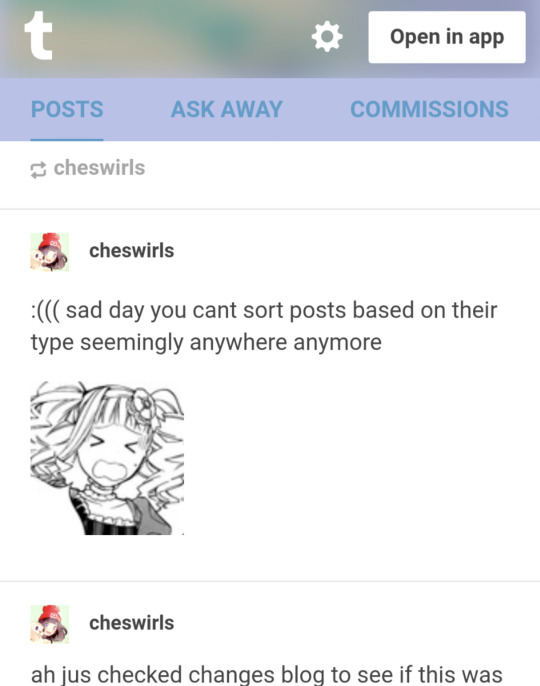

are you fucking kidding me lmfao
#posted this from desktop and (foolishly!) thought i got away w a small img#you can't even post react w icons anymore bc mobile STILL stretches them to oblivion 😔#rip mobile users (idk how the app behaves) for this bc i'm not changing it#it's fine on desktop dashboard so ill take the mobile L and walk#srsly tho WHEN is html gonna be across the board for dash vs quick blog view vs blog permalink#when the quick view used to be that sidebar it still has the same html functions as viewing the blog did#idk if this was a thing since the start but this quick view blog that fills up the screen is sooooo simplistic n limited#i hatehatehate that that's the norm now bc new accts don't even get custom blogs unless they activate it
1 note
·
View note
Text



Theme #09: Astral by @pneuma-themes
May this Song lead us to our Paradise.
Live Preview (Temporary) / Static Preview: [Index] [Permalink] / Get the code: [Pastebin] [Github]
A sleek and minimalist sidebar theme created around the idea of having a music player and a monochrome aesthetic. Suitable for all kinds of blogs.
Features:
Optional monochrome images. Can be enabled or disabled from the Customize page.
One accent, 8 color options.
Customizable post width and font size. The live preview uses 600px posts and 13px font size.
4 custom links.
Optional audio music player. Can be enabled or disabled from the Customize page. Paste the direct link of your audio file to the song url field in the Customize page and type the name of your audio file into the song title field. To add the artist name of your audio file, type the artist's name into the song artist field.
Custom link menu title, can be filled by typing the title of your custom link menu into the custom link menu title.
Customizable photoset gutter.
Built-in lightbox for photoset posts.
Mostly NPF-friendly.
Notes:
Usual disclaimer applies.
The audio player only supports one song.
Credits:
Un-blue polls, NPF Image Fix 3.0, NPF Audio Player, Music Player #07, minified spotify player: @glenthemes
customAudio.js: @annasthms
NPF reverse compatible template: @eggdesign
photoset.css: @eggdesign, @annasthms
Icon fonts: Lucide
Sidebar image: たえ (tae402 @ X/Twitter)
Font: Rubik @ bunny.net
Toggle tags on click: @alydae
Responsive video script: @nouvae
Song on preview: Class::DISTLLISTA; by Shimotsuki Haruka from the game Ar nosurge: Ode to an Unborn Star.
Please like and reblog if you like or are using this!
#themehunter#theme hunter#tumblr themes#blog theme#dailyresources#*mine: all#*mine: theme#*theme: astral#she so prettyy i love the sidebar#fun fact this is the first theme i released after getting hitched!#life is good
825 notes
·
View notes
Text

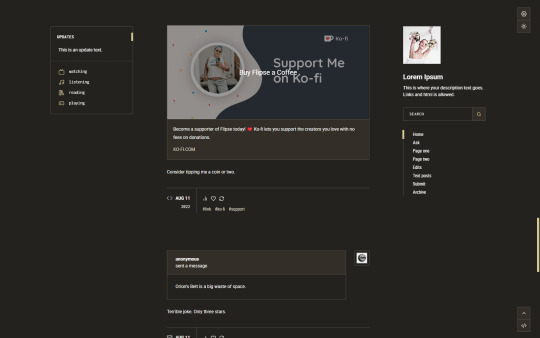

Dusty— a responsive, single-column theme
This is a Tumblr theme with two sidebars that can switch places. Optional dark mode and search bar included. Full support of npf posts.
Options like custom post width + sidebar width, custom title + description box, font size and font-families and custom links. Featured tags section. A choice between sharp or rounded corners and the ability to switch out certain icons as you like.
Static previews:
Preview 1
Preview 2
Preview permalink
Download code: GitHub
Theme guide - click to browse all the features and/or read a thorough guide to this theme.
322 notes
·
View notes
Text

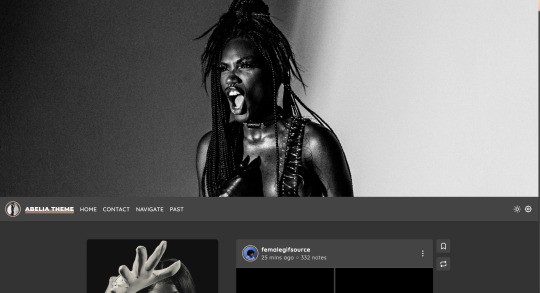
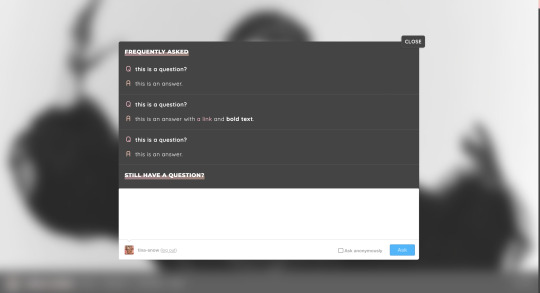
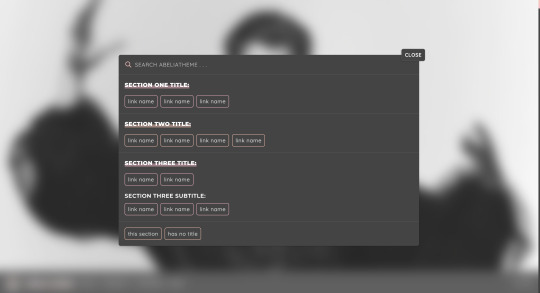
abelia | theme by sage
get the code: $6 - live preview / preview v1 / preview v2 a fansite theme with lots of options!
features (more info below the cut):
toggle: tags on click, faq & navigate popups, links, events, status, members, & affiliates boxes
optional uploadable header image with full, medium, & short height options
choose between left, right, or both sidebars
headerbar includes icon/blog title, home & archive links, ask link or faq popup, search bar or explore popup, scroll to top, day/night, & tumblr controls buttons
sidebars include an uploadable image with a custom description, links, events, status, members, affiliates, & info boxes
optional disclaimer footer
customizable: colors, body & title fonts, and font size
npf supported, responsive design, 3 corner options, tabler icons
only the (optional) faq & navigate popups need to be changed in the code, everything else can be changed in the customize panel! however there are other changes you can make in the code if you want - please see the customization guide
terms:
reblog if using
do not touch the credit
all terms / faq
credits listed in the code / credits page
please consider supporting me ♡
blog name !! important
make sure you fill out the blog name field, this is what will show on the top of all your original posts. to clarify: your blog name is your blog’s url - for example: phantomcodes
responsive sidebar
when the browser window gets too small the sidebar will disappear and become toggleable, the sidebar toggle button will appear on the right side of the headerbar next to the day/night button
faq popup
the faq menu has your blog's ask box and allows for unlimited questions
navigate popup
the navigation menu has a search bar and allows for unlimited links with optional section titles & subtitles
sidebars
if you use both sidebars the reblog button will move to the bottom of the post next to the like button, the permalink will move to the more info popup at the top of the post
if you want to move sidebar boxes around please see the customization guide!
links box
the links box has up to 6 links
events box
the events box has up to 2 events each with an optional image, title, date, status, a short description, and up to 2 links
status box
the status box has up to 4 status that can be on or off, and up to 4 updates
members box
the members box will automatically fill with the members of the blog, you can manually edit the members if you want (see the customization guide)
affiliates box
the affiliates box has up to 12 affiliates -more can be added in the code (see the customization guide) and a link to the submit box
info box
the info box has up to 4 stats
general notes
many things will not show up if they're left empty, some examples: if you don't want the updates leave the update 1 field blank, if you don't want the disclaimer leave the disclaimer field blank, etc.
reminders
remember tumblr’s customize panel is buggy, toggle the options on/off before saving
i’m still on a sort of semi-hiatus, i’ll be around for questions but please check my faq, answered asks, etc. before asking - i will not answer repeated questions!
#code hunter#tumblr resources#tumblr themes#tumblr codes#fansite theme#completeresources#allresources#fansite#userbru#userdre#usernik#tuserlucie#useraashna#usercharithra#usermaguire#tsusermels#useralien#abelia#phantom code#phantom theme
188 notes
·
View notes
Text
CALLING ALL PLURALS. new server!!

CHRONICALLY ONLINE PLURALS !!!
Like the name suggests, this is a discord server for plurals! We welcome all sorts of marginalized groups and communities, but we just try to be inclusive and provide a space for people to.. well, just vibe. Chronically Online Plurals is catered to the plural (pro non-traumagenic/endogenic) community, and is a 15+ server!
Right now we have a small community with a current few staff members, so we're looking to expand and look for more opportunities to invite people! We have simple verification through Appy bot, so remember to have your DMs open - you just need to describe some things for us, and we'll decide on if its good or not to let ya in.
Chronically Online Plurals welcomes a lot of people of many communities, groups, beliefs and more! However, we DO NOT WELCOME: Harmful Identities, Pro-Contact Paraphilia's, Exclusionists (sysmeds, anti mogai ect) and anti-fiction users. We typically don't care what you ship; but we do not want this discussed in our server. Keep your shipcourse and bashing, dramatics ect out of the server.
There's more you can find in our server, but here's a list of what we have to offer! Please keep in mind, again, we are a 15+ server!
▹well thought-out rules to go by ▹tone tag list to utilize (no, you're not expected to remember it all) ▹boundary, ping & colour roles to customize your user ▹'status' channel to show current fixes, mood, int status ect ▹18+ chat specifically for adult members to utilize, MUST ask for access by pinging the owner to add/remove the role from account ▹many media channels for various showing of imagery ▹plural specific area for all sorts of things ▹'finding' section for sourcemates and friend calls ▹safe space for syskids/littles to safely interact in
Consider joining us today - We'd love to have you!
PERMALINK <<< Click to join us!

#endogenic friendly#endogenic safe#endogenic system#pro endogenic#endogenic#pro endo#endo safe#pro willogenic#endogenic plurality#lgbtqia#willogenic#discord server#plural system#pluralgang#plural community#plurality#profiction#profic#transid#pro transid#transid safe#transid community#fleuraison
49 notes
·
View notes
Text

Belle theme by Lyra | Code | Live preview
Uploadable banner photo and sidebar image
Uploadable background image
All customizable colors down to the borders
Selectable fonts
1, 2 or 3 columns
Rounded corners optional
Showing permalinks is optional
7 optional custom links
These themes are free and the project is completely run off of donations. If you can donate, that’d be great. If not, that’s ok too! You can donate here: https://ko-fi.com/lyrasthemes
#theme hunter#themehunter#lyrasthemes#whizpered#whizpered.us#whizpered themes#dstroyed#dstroyed themes#themes#theme#blog theme#new theme#tumblr theme#theme creator#custom theme#free tumblr theme#lefthand sidebars#1 column#2 column#3 column#uploadable sidebar photo#uploadable background image
47 notes
·
View notes
Text

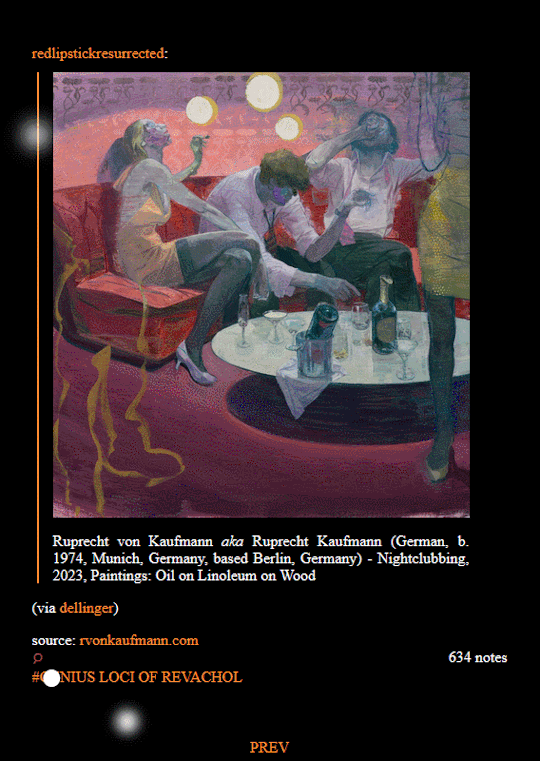
LA REVACHOLIERE THEME by Me : ) preview: 1
Features:
Standard customization
Optional extra two links
Optional coloured floaters
Optional bouncy description
Custom tooltip + permalink
+ More
Finally got around to revamping my theme basis so... ENJOY!
294 notes
·
View notes
Text
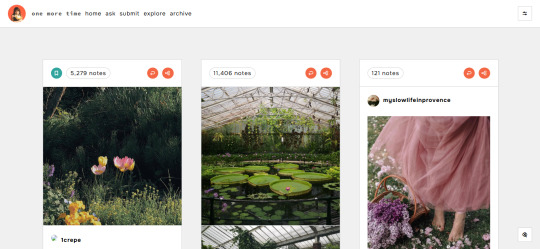
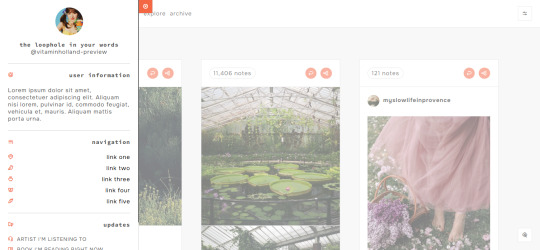
theme - one more time: preview/code (ko-fi, free)
features: 45x45px avatar image, 70x70px icon image, custom blog title, custom blog subtitle, five custom links, updates section, multiple font families and font sizes, multiple post sizes ranging from 450px to 540px
notes: npf posts friendly! ask and submit button will automatically show if allowed (please check your settings). this theme is strictly multicolumned but on the permalink, the post size will increase. thank you @/glenthemes for the griddery script. <3 credits link to the resources, tutorials and scripts used to make this theme possible is found on the bottom right corner of the theme. join me on patreon.
#tumblr theme#tumblr themes#theme#themes#blog theme#blog themes#columned theme#multicolumned theme#mine: themes#free content
43 notes
·
View notes
Text
Step-by-step: Let's report a radqueer for inciting violence
This is a tutorial on reporting. Don't find this user, don't contact them, don't harass them, etc - I am showing how you should report these posts instead. Content warnings: Radqueers, murder, torture
Here is our post in question:

"transtorturemurderer: a transharmful term for one who wishes to or identifies as having commited torture murder"
Archive the post.
Report the post to Tumblr.
Block the blog and everyone in the notes of the post.
Tutorial on each step is under the cut:
Archive The Post
When a radqueer advocates for violence, child abuse, animal abuse, abuse of a corpse or actual CSAM material, it's very important that you archive the post. Saving evidence of radqueers promoting harm is important, especially if this user later comes back after their account is removed.
(It is important to note that I am specifically saying "advocates for" as in in real life. If a radqueer coining post doesn't specify, it can be reported to Tumblr as IRL. I'm noting "IRL" here because so many people think that fictional child sexual abuse material (and similar things) are perfectly fine, although I would like to note that I do not support/endorse "fictional CSAM" and it is recognized as being equally harmful to IRL CSAM/CP by places like MissingKids.com (organizations dedicated to stopping child abuse). But I'm not dedicating this space to arguing about that - Do not derail this post by arguing with me about this. This is a tutorial for something specific.)
You have two main options for archiving:
Archive.Org
Archive.Today
I tend to use both archivers, but if you only want to use one I suggest Archive.Today. Open the main page and copy-paste the URL of the RQ post into the field. Press enter, and it will store an archived version of the post. (Sometimes this takes longer than other times, this is based on how many people are using the site at once.)
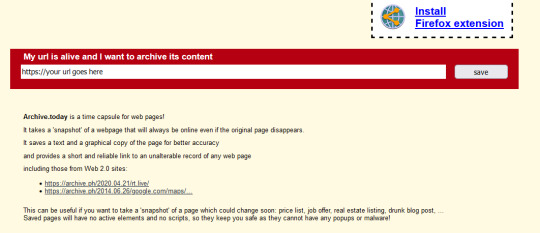
If you plan to do a lot of reporting, install the Firefox extensions for Archive.Today and Archive.Org, they let you archive your current page with one click.

If a page has been archived before, you get this message. If it looks like a post has been edited or there are new replies in the notes from radqueers encouraging it, I suggest archiving it again.
Now you've got your updated archived URL. Hold onto this URL.
Report Them To Tumblr
You'll need to view the post in dashboard view if they have a custom theme. Custom theme URLS go like blogname.tumblr.com, and dashboard view is tumblr.com/blogname/post122121212121212121.

Once in dashboard view, click the hamburger menu (the three dots), and you'll see the red option that says "Report blogname."
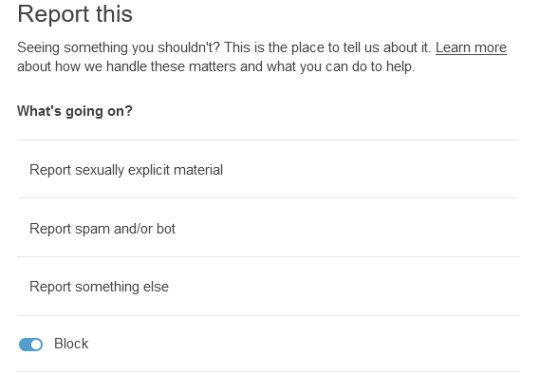
This takes you to a basic categories menu. Select "Report something else."
That takes you to a sub menu which lets you pick from the following options:
Copyright violation
Trademark violation
Harm to minors
Privacy violation
Impersonation or Non-Genuine Behavior
Suicide or self-harm concern
Hate speech violation
Suspected terrorism
Sexually explicit material
Gore, mutilation, or bestiality
Violent content or threat
I’m being harassed
Unlawful uses or content
Spam
Election Integrity
I bolded the options which radqueer posts will most likely fall into. For the post I'm reporting, I am selecting "Violent content or threat."
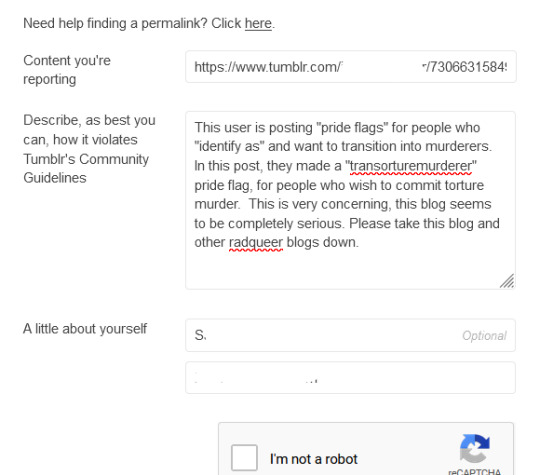
You'll enter Tumblr's permalink (the post url), enter a name, your email, solve a captcha and most importantly describe how it violates Tumblr's Community Guidelines. Since I'm reporting this for violence, let's go right to the Community Guidelines on Tumblr:
What Tumblr is not for: Violent Content and Threats, Gore and Mutilation. Don't post content which includes violent threats toward individuals or groups - this includes threats of theft, property damage, or financial harm. Don't post violent content or gore just to be shocking. Don't showcase the mutilation or torture of human beings, animals (including bestiality), or their remains. Don't post content that encourages or incites violence, or glorifies acts of violence or the perpetrators.
You can use the way a website's phrased their guidelines as a sort of base for writing your report. However, on Tumblr remember that it needs to be fairly short because there's a character limit. So, questions to answer:
Does this include violent threats towards a person or group? Is this a label/"pride flag" about committing violence against a person or group?
Does this encourage violence - is it telling people to commit acts of violence?
Is it glorifying acts of violence or their perpetrators?
In this example, this is a pride flag, which denotes pride, and it says "one who wishes to or identifies as having commited torture murder" That is reasonable enough cause to call this post glorifying violence. So, here's what I'm saying in my report: (Changed phrasing slightly from the screenshot above)
This user is posting "pride flags" for people who "identify as" and "wish to" into murderers and other violent perpetrators. In this post, they made a "transorturemurderer" pride flag, for people who wish to commit torture murder. This is very concerning, this blog seems to be completely serious. Please take this blog and other radqueer blogs down.
If a user has many posts right on their blog that violate the Community Guidelines, you can say something akin to "More examples: (Link)" and link to the archived post/s.
Once you're satisfied with your report, you can click submit and Tumblr will say "Got it" and let you know it was received.
Block the blog and everyone in the notes
If you still have the post open, quickly go through the notes and block everyone interacting positively. (Don't spend time looking at these blogs, it will likely be upsetting/disturbing)
Closing Notes
I could've phrased the part about removing other radqueer blogs better. My reason for adding that is that I want Tumblr to start becoming aware of what radqueers post. I believe firmly that once enough people report radqueers for their content, Tumblr might respond to future petitions or requests to ban all radqueer content.
Don't reply to radqueer posts. Don't reply to radqueer posts. This can be tempting, but I don't think it's a good idea. Even if you've got good intentions or make some great points, radqueers like to screenshot anti radqueer posts and post them as examples of "antis harassing them". Your post could even be shown to someone who is questioning being radqueer, grooming them into the community with a sort of "Look! See? All of those mean antis will never accept you, all they do is harass people for disagreements!" air.
I'm autistic and can't read tone well, and I also have OCD that makes me overexplain my intentions. If parts of this post were hard to read, please help me make them shorter.
Tagging some relevant blogs for visibility and critique on this post: @anti-radqueer-zone @radqueer-repellant @radq-blocklist @antiradqueer
#anti radqueer#anti rq#anti cincinque#anti transharmful#anti prat#anti radpara#anti transx#resources#tutorials
252 notes
·
View notes
Text


CIGARETTE v.1 [CODE] [PREVIEW LIGHT] [PREVIEW DARK]
FEATURES: - left sidebar image - customizable colors - 2 column 287px NPF posts - toggle options for dark/light tumblr controls, hide/show captions, & pagination or infinite scroll - grey / black / white optional permalink icon colors - back to top corner arrow - 8 custom links
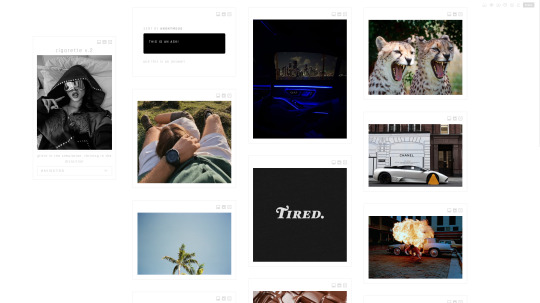

CIGARETTE v.2 [CODE] [PREVIEW LIGHT] [PREVIEW DARK]
FEATURES: - left sidebar image - customizable colors - 3 column 250px NPF posts - toggle options for dark/light tumblr controls, hide/show captions, & pagination or infinite scroll - grey / black / white optional permalink icon colors - back to top corner arrow - 8 custom links
31 notes
·
View notes
Text
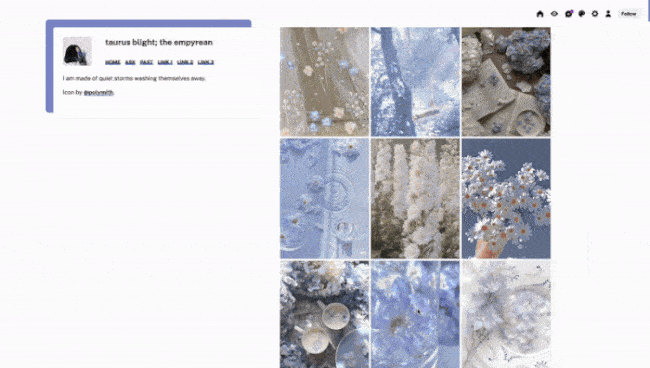
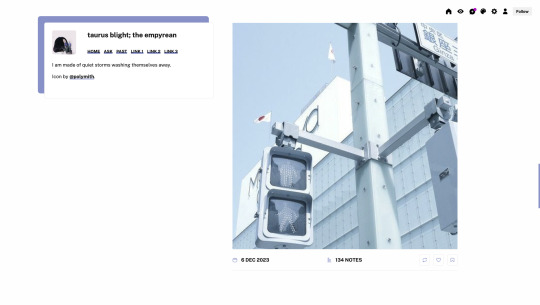
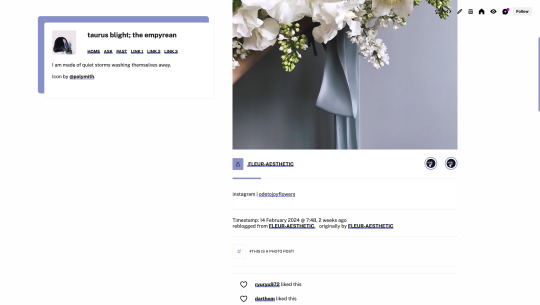
Theme #08: Empyreum by @pneuma-themes
I am made of quiet storms washing themselves away.
Live Preview (Temporary) / Static Preview: [Index] [Permalink] / Get the code: [pastebin] [Github]
A simple sidebar theme in a similar vein to Theia. I made this as an answer to an ask I answered not too long ago (it definitely feels like forever ago though). Suitable for all kinds of blogs.
Features:
Customizable post widths and font sizes. The live preview uses 600px post width and 13px font size. Enter the desired post width on the post width field and the desired font size on the font size field on the Customization page.
Customizable photoset gutter.
One accent color, 8 color options
A 64x64px icon on the sidebar. Any square image will resize automatically.
3 custom links.
Notes:
This theme uses the new NPF theme base. Everything should work as expected, except for some things, particularly reblogged quote posts. See below for an explanation.
A quote reblogged via the new editor will be, unfortunately, displayed as a usual blockquote. This is a Tumblr bug. I have tried my best to support both legacy and new quotes while the legacy editor is still in use, but as we slowly transition to the new editor, design choices have to be made, and for the time being that choice is made for us theme makers by the staff.
Credits:
Icon: @polymith
Unblue polls, npf audio player: @glenthemes
customAudio.js: @annasthms
photoset.css: @annasthms, @eggdesign
Flexible video resize: @nouvae
NPF-reverse compatible template: @eggdesign
Icon fonts: Akar Icons
Font: Public Sans @ bunny.net
Please like and reblog if you like or are using this!
#themehunter#theme hunter#dailyresources#html#tumblr theme#*mine: theme#*mine: all#*theme: empyreum#it's been 3000 years...#well let me know if something is wrong
344 notes
·
View notes
Text

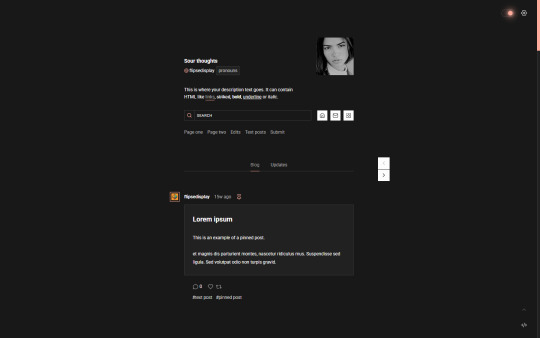

Strande — a responsive, single-column theme
This is a responsive, single-column Tumblr theme, with either a header, left sidebar. Optional dark mode and search bar included. Full support of npf posts. Optional tabbed section for posts, askbox and updates!
Options like custom post width + sidebar width, custom title + description box, pronouns, font size and font-families and custom links. A choice between sharp or rounded corners and the ability to switch out certain icons as you like.
Static previews:
Preview: Header
Preview: Left Sidebar (1)
Preview: Left Sidebar (2)
Preview: Permalink
Download code: Ko-fi
Theme guide - click to browse all the features and/or read a thorough guide to this theme.
#themehunter#theme hunter#code hunter#tumblr themes#codes by me#themes#supportcontentcreators#resourcemarket
153 notes
·
View notes
Note
How would someone start posting their writings and things on tumblr...? Im new to actually posting and lost!
Hi! My advice is largely writing based; I’ll put a more detailed explanation under the cut, but basically:
1. Change your default blog icon/bio/etc. if you haven’t already (people may mistake you for a bot and block you if you’re using the default avatar!)
2. Keep your posts organized, especially writing. Make it easy for a reader to find a list of chapters, the previous, and the next piece in a series by linking them on a post.
3. Initiate interaction and maintain connections. Reblog other writer’s work with comments in the tags or notes; play ‘ask games’ off anon or DM blogs you want to be friends with. It’s awkward and intimidating but honestly consistent interaction is what will bring people to your blog regardless of its content, just to check out what your blog is like.
Customizing your blog
This is a big one - regardless of your blog content or interactions, no one trusts a default icon in their notes. Make it a stock image watermarked photo, make it a solid color, but do not leave it as the default geometric shape. Bots and spam accounts rarely customize their icons, so you’ll be lumped in with them and summarily blocked.
Blog titles aren’t super important, but it can be nice to customize it to your blog content or just a silly phrase to indicate “hello I am a real human do not block me please.” Blog descriptions are pretty straightforward. I advise going light on personal details (especially if you’re a minor) but generally a name people can refer to you as and your pronouns is all people are looking for in a description. You can also customize your blog colors, but it’s a good idea to be mindful of readability (eg. avoiding eye strain, colorblind unfriendly combinations, etc.).
I would also recommend turning on your blog’s custom theme (see guide linked here). This can only be done on desktop, but it makes my second point about organization easier. A standard blog will link as tumblr.url.com, but a custom domain will like as url.tumblr.com. A custom theme changes your blog’s links to ‘permalinks.’ This means that if you change your blog name (its url), permalinks will not break, so you don’t have to go through every link on every post to change your url in the link. You can also edit the html custom theme of your blog it this is enabled, as well as access your blog archive.
Organization and links
Obviously tagging your work appropriately helps it reach people - tag browsing is generally how people find blogs to follow outside of their dashboard. But that means you might tag chapter 26 of a work that shows up, in isolation, for a reader. If they think it’s interesting and want to go to the very beginning, how many clicks does it take? It shouldn’t take too many - people get bored or frustrated very quickly when investigating something new and might decide it isn’t worth their time.
Appropriately linking up your story and making it easily accessible to readers isn’t a hard and fast ‘you must do it this way or no one will ever read anything’ kind of rule. But, I think, making your posts as easy and simple as possible for a new reader to approach is good. A reader might scroll through your blog post by post to find what they want, but if you make it easy for them, it decreases their frustration or boredom by minimizing search time.
The easiest and first step would be to make a masterpost. This can be a Blog Masterpost (usually pinned, containing multiple links to multiple different story masterposts- not just chapters) or a Story Masterpost (tagged with the story name, one story’s chapters all consolidated in one place). You can see an example of a pinned blog masterpost and it’s linked story masterposts at the top of my blog.
If you’re writing a sequential story (or intend to have the story readable in a sequential chapter by chapter order), it helps the reader to link a) the story masterpost, b) the previous chapter, and c) the next chapter, somewhere on the post itself. You can see a few different examples of that in my writing posts, as my style and UI philosophy has evolved over time.
Organizing your writing by tag isn’t as ‘important’ as tagging your story appropriately for new readers to find. If you haven’t been here long, you should know that tumblr’s search function can be truly terrible and fail to find something you know to exist. This is why activating your blog’s custom theme (and therefore it’s archive and the ability to access a post’s permalink) is so important. You can manually force a search of a specific tag if you’re at a url.tumblr.com blog, but you are at the whims of tumblr’s noodle code trying to search a tumblr.url.com blog.
I tag my writing (and reblogs of other people’s writing) with specific unique tags so that I personally can have an easier time searching for them, but not everyone will notice, use, or care for unique tag searching given tumblr’s unpredictability.
Interact
So, your blog looks like it was made by a human being, your posts are meticulously organized and easily accessible, now what? Do you just wait for someone browsing the #enemies to lovers tag to find your story? No!
Tumblr is a microblogging platform with social media elements. There is no traditional algorithm that will magically bring your target audience to your blog. If you want to be social, you need to initiate social interactions. That means reblogging posts as a bare minimum.
Liking posts can garner some interaction - someone might see your icon in their notes and think oh a person let me check out their blog - but it doesn’t…say anything. Reblogging a post says very clearly ‘i want to share this with people’ regardless of your actual follower count (‘cause this is tumblr and no one but you can see your follower count, as it should be).
If you’re reblogging someone else’s work, you probably liked it, and might have some compliment or comment regarding it - share it! You can ramble in the tags, write in the notes, or write it directly in your reblog. This a) is a really nice thing to do; writers love and remember people who have comments on their writing and b) reinforces that you’re a human being (that a writer could personally thank, start a conversation with, share ideas, etc.). Having something to say makes you stand out in someone’s activity, and in the notes of a post. Both the OP and anyone else looking at that post will see your comment or tags, and that can incentivize them to check out your blog and your writing.
Obviously you want to approach this as a community building exercise, not min-maxing your interaction to get the most attention, but you shouldn’t be super friendly or overly involved if you don’t want to - it will show and come off as insincere. This is where the whole ‘be yourself’ thing comes in where it’s trite and sucks but it’s true. There are people who will vibe with you somewhere on this hellsite, you just gotta find them. Step out of your comfort zone but don’t force yourself to be something you’re not.
28 notes
·
View notes
Text


🌈 Rainbow Theme 🌈
Well, it took a year, but I finally ported the Rainbow Page Theme over to Tumblr due to popular demand. It's based on Gilbert Baker's rainbow flag from the 70's. Happy pride, everyone!
Features:
500px posts
Pride flag theme toggler
Optional jukebox/badges boxes
Custom audio player for posts
Customizable title + title font size
Support for additional pages
User can add a link to any song for jukebox
Optional links 4 + 5
Optional background image or color
Semi-transparent posts
Custom permalink icon + favicon
Notes:
The badges section was created with 80x15 web badges in mind, which you can find places like here. The theme also supports more traditional 88x31 buttons, which are definitely more abundant. There is a pride button collection here if you're feeling festive.
You can also make your own web badge here or an 88x31 button here if you can't find any you like.
For the jukebox...it can currently only support one song. If you want to use it, you'll have to upload your song somewhere like Dropbox and then add the link.
🍃 live preview + code 🍃
76 notes
·
View notes
Text

I think I got a lot of new followers recently because twitter keeps going to shit. However, as you probably know I can't and don't post nsfw art here.
You can find my NSFW socials on my pinned post. I think a lot of people are hesitant to join platforms which aren't fully available to the public yet but if you'd like to keep up with my nsfw art I'd like to:
Urge you to visit my website and subscribe to my RSS feed for gallery updates!
Suggest you follow me on either Pillowfort or Cohost (18+).
In the last year I have started using PF and Cohost more than Mastodon, as they've implemented new features and their posting system is more in line with what I enjoy: robust tagging and filtering, ability to post MANY images, and readmores for long posts.
If you've been hesitant to join either of those platforms since you don't know what to expect here's a small-ish review of both purely from my experience as someone who: a) enjoys profile customization b) likes to have an organized art gallery that is filterable by tags.
This review is aimed at artists looking for NSFW spaces to post! UI screenshots might have suggestive terms and images. Proceed with caution.
Edit: Good grief tunglr, if you open this on the web dash the images aren't shown in the neat galleries I put them in to make the post shorter. Head on over to the permalink if you'd like a better looking post!
Let me just say that if you're looking for a review on more technical aspects of these platforms, like security and moderation policies. I'm not your guy. You'll have to look elsewhere for that. I'm focusing on QoL UI and community aspects.
Though both these platforms allow nsfw, please make sure to read their ToS/Community Guidelines for rules on what is and isn't allowed. Though as far as I'm aware they have pretty similar rules.
Pillowfort
Overview::
Pillowfort has more years under its belt being available to users than Cohost does, as such I THINK the artist/fandom userbase atm is larger, which means you might see more activity there. UI as of right now is very comfortable and the site runs pretty smoothly. Loading times are very decent. Posting is easy, though the image uploader is a little wonky (they are working on fixing this). You are able to create and manage communities based on interests or themes, which people can follow or join and all post in the same space. You can personalize your profile by adding images, links, and formatted text to your sidebar, as well as customize your own profile colors. Tag searches in my experience yield results of both art and aesthetic irl porn and gifs. If that's something you miss from ye olden tumblr days it might be worth a look.
Pros:
Posts have privacy options (everyone, logged in, followers, mutuals, only me)
Has a DM system
Posts have Commentable, Rebloggable, NSFW toggle
Can post MANY images on a single post
Readmore feature for long posts
Robust tagging system
Robust filtering system: hide or click-through warning (by installing Tassel userscript only)
Customizable profile colors, Light/Dark mode for whole website
Communities you can follow/join for shared interests
You can filter posts on profile by tag
You can filter posts on profile by "original poster" or "reblog"
Cons:
wonky image uploader, cannot upload multiple images at once
Cannot search for multiple tags at once
Search for terms with periods in them is currently broken (ex. "D.Gray-man" will not yield any search results)
Communities have few moderation features atm
Without Tassel installed the filtering system is pretty garbage atm (you can either show or hide nsfw or filtered tags completely, with no click-through warnings)
No multiple account/side blog feature yet
Some inline image formatting options are broken atm
Default endless scrolling
No progressive web app for mobile atm
For a more in depth explanation of PF's UI and features you can check out this official post.
Here are some images of the UI.
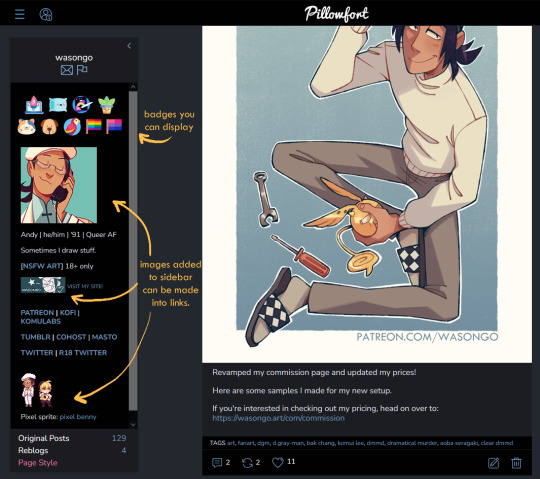
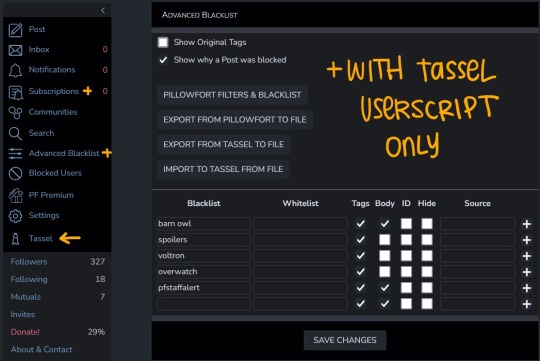
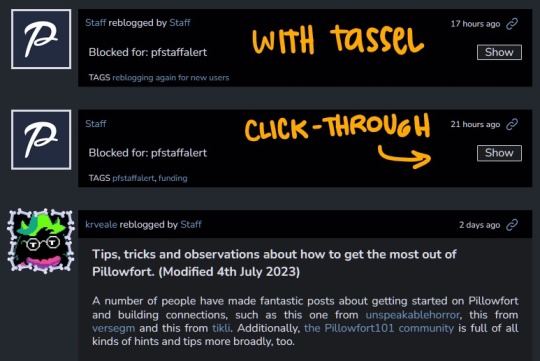
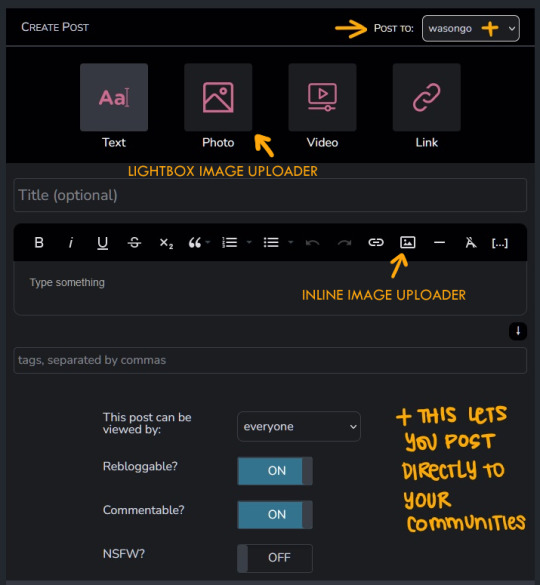
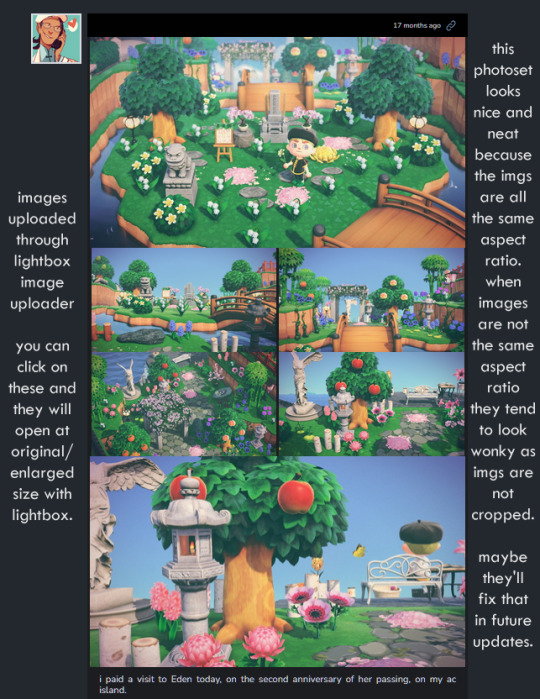
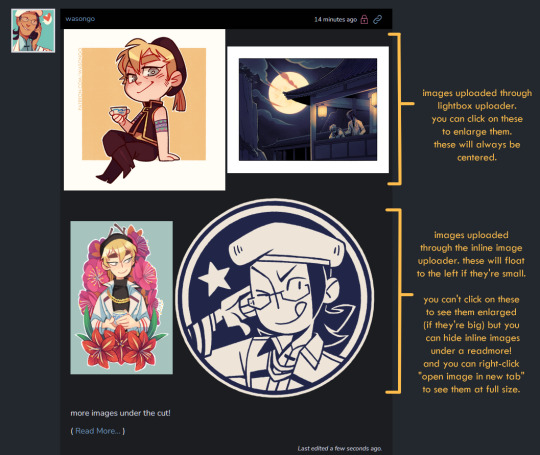
---
Cohost
Overview::
Cohost feels like it has a small artist/fandom userbase at the moment. However, to make up for that it has a pretty slick UI, it works great as a progressive web app on mobile, and it recently implemented an ASK system similar to tumblr's! Everything loads pretty quickly, and you can switch between your "latest posts" feed and your "bookmarked tags" feed. You can access your likes as a bookmark system, but as a whole "notes" and engagement numbers except for comments are not visible anywhere (this is wonderful for my personal mental health). It has a simple post editor and though the image uploader only allows 4 images that will load with lightbox, there's a workaround to upload MANY inline images if you want. The catch is you'll need to use a bit of markdown or html to do that. (more on that below) Though you can't personalize your profile colors, you can add personality to your page by making very cool pinned posts and adding images to your sidebar.
Pros:
Animated avatars! (listen i like having my animated komui icon)
You can make multiple "pages" (blogs) which function independently for comments/asks. switching between pages is effortless
Ask system, with anon toggle (you cannot reply privately atm tho)
2 Factor Authentication
Progressive web app for mobile works like a charm
You can preview your post before you post it
Posts have a NSFW toggle and you can save drafts
Can post MANY images in a single post (bit of a workaround as you'll need to upload your images to a draft first and then add them to a new post with some markdown or html code)
Readmore feature for long posts
Robust tagging AND filtering system (show, click-through, hide completely), plus CW system to give your posts additional click through warnings you deem necessary
You can do incredibly cool things with HTML and inline CSS on your posts
You can filter posts on profile by tag, and you can have pinned tags
Toggles for hiding reblogs, replies, and asks on profiles
Paginated browsing instead of endless scrolling (things load faster)
No engagement numbers visible ANYWHERE
Cons:
Image uploader does not let you upload multiple images at once. Limit to 4 images (can upload more as inline images with code)
Advanced post formatting (ex. bold, italics, bullet list, inline images etc.) has to be done through markdown or html + css which is not the friendliest for those who don't know any code (there's a button for a markdown cheatsheet when you post tho!)
No dark mode, or customizing profile colors atm (however there are workarounds to changing site colors with Stylus extension)
Cannot search for multiple tags at once
Cool things you can do with CSS on your posts might look very bad on mobile
Since you can do some crazy things with CSS on posts, you might come across eye straining visuals and movement on some posts. There are settings to tone this down, and people are pretty good about tagging things, so with some good filtering you should be able to avoid this however.
A little quieter on the artist/fandom front (but we can change that)
Here are some images of the UI.

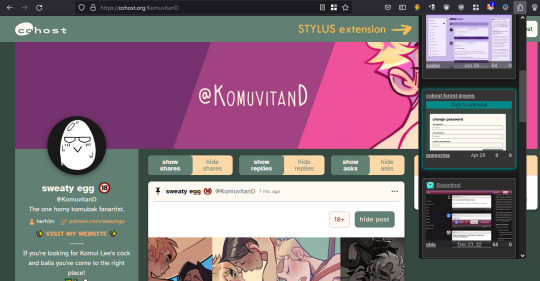





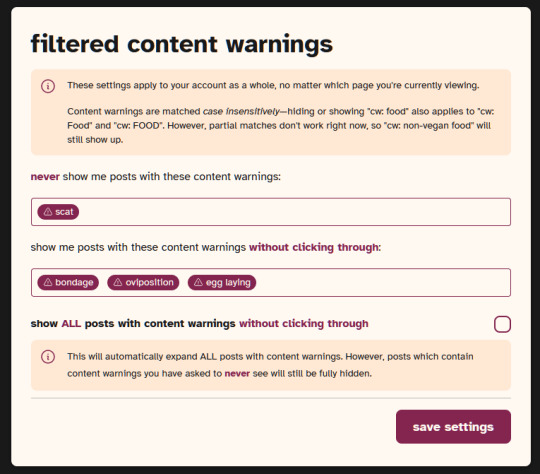


If you made it to the end of this review thanks for giving it a look! If there's something vital you might want to know that I missed in regards to UI and posting features let me know and I will try to answer. But again, this is not a technical/security issues/bugs review so don't ask me about that.
Lastly, I've been seeing a handful of NSFW artists I follow on twitter hopping on bluesky. I REALLY suggest you do a little research on the owners and platform to see if you think joining is worthwhile, since I have a feeling many artists might not want their alternative to be a site owned by crypto advocates (and also a billionaire). Some basic research will get you there. Just take heed and use your best judgement. On that note Cohost is strictly against crypto (I'm guessing PF might be too but I don't have a link that I can point you to confirming this atm).
I believe community driven and supported platforms are the way to go. If you end up thinking either of these two places are worth your time, do consider getting your friends and favorite artists on board or supporting them! You'll get added perks on both platforms if you become a supporter. PF recently added the ability to have MULTIPLE AVATARS (PFPs I think they're called nowadays) which I think is super cool (i really miss that from LJ days).
Again, thanks for reading and I hope to see some of you there!
241 notes
·
View notes
Text

Annette theme by Lyra | Code | Live preview
Uploadable banner photo and header
Uploadable background image
All customizable colors down to the borders
Optional announcement bar
1, 2 or 3 column
7 optional custom links
Showing permalinks is optional
These themes are free and the project is completely run off of donations. If you can donate, that’d be great. If not, that’s ok too! You can donate here: https://ko-fi.com/notiontemplatesbylyra
#theme hunter#themehunter#lyrasthemes#whizpered#whizpered.us#whizpered themes#dstroyed#dstroyed themes#themes#theme#blog theme#new theme#tumblr theme#theme creator#custom theme#top bar#1 column#2 column#3 column#uploadable background image
31 notes
·
View notes