#customizable Instagram templates
Explore tagged Tumblr posts
Text


♡ INSTAGRAM + PLAYLIST TEMPLATE — bon voyage.
two (2) free template made from scratch and fully customizable. even when text, colors, and images can be changed easily, you’ll need to know how to use the clipping mask and how to change the bending option of each layer.
credits: poppins as the font used.
as usual, don’t claim this as your own and reblog if you find it useful.
#rph#instagram template#playlist template#psd template#rp template#rp psd#psd playlist#psd instagram#mine: psd#supportcontentcreators
318 notes
·
View notes
Text
★ Hobbies to Start This Year: Prt 2

Welcome back to my series, where we’re exploring hobbies that will make 2025 your most enriching year yet! In the previous post, I talked about ▹Mind Hobbies.◃
Today, we’re looking into a category that’s not only fun but also financially rewarding: Money-Making Hobbies. You might be looking to fund your latte habit, save for a trip in the summer, or wanting to launch a side hustle, these hobbies can help you turn your skills and creativity into extra income.

1. Crocheting and Selling Handmade Items
How to Start: ⋆ Learn simple crochet patterns using online tutorials on YouTube. ⋆ Focus on popular items like scarves, blankets, and trendy "kitten scarves" (beanie-scarf combos with cat ears!). ⋆ Open an Etsy shop or sell on platforms like Instagram or Gumroad.
2. Selling Thrifted Clothes and Style Bundles
How to Start: ⋆ Shop thrift stores for unique items in good condition. ⋆ Wash, style, and photograph the clothes for resale. ⋆ Bundle similar styles together or sell individually on platforms like Depop, Poshmark, or Vinted.
3. Creating and Selling Notion Templates
How to Start: ⋆ Explore Notion and learn to create customizable templates. ⋆ Focus on niche audiences like students, freelancers, or wellness enthusiasts. ⋆ Sell your templates on Etsy, Gumroad, or your personal website.
4. Nail Art
How to Start: ⋆ Invest in basic tools like nail polish, brushes, and practice tips. ⋆ Experiment with trendy designs like ombré, abstract art, or themed sets. ⋆ Offer services to friends or sell custom press-on nails on Etsy.
5. Content Creation as a Career
How to Start: ⋆ Choose a niche (beauty, gaming, fashion, lifestyle, etc.). ⋆ Create consistent, high-quality content that resonates with your audience. ⋆ Monetize through ads, sponsorships, and affiliate marketing once your audience grows.
Best of luck! See you in part 3!
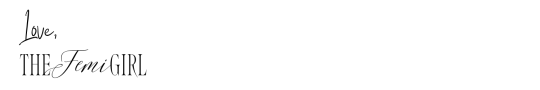
#new hobbies#hobby#it girl#it girl energy#growth#self growth#self improvement#self development#self love#becoming that girl#girlboss#girlblog#girlblogging#advice#self esteem#studyblr#tumblr girls#girlhood#womanhood#content creator#nail art#thrifting
134 notes
·
View notes
Text


* be social ( $ 1.00 ) !
hello, i just realized that this fully customizable social media bundle has been up for a while now but i've never posted it here before.
under the read more, you can find more information about the template !
be social (log in) contains a customizable log in page with:
space for a photo (330px size);
weather, message, calendar and mail widgets.
be social (main graphic) is a eight-in-one template. it contains:
a notification pop-up;
an optional weather widget;
a youtube pop-up;
an instagram pop-up (one photo and a feed version);
a tiktok pop-up;
a twitter pop-up;
a bereal pop-up;
a pinterest pop-up;
and lastly, a spotify pop-up.
this is my second graphic available for for download ( third posted on Tumblr ), so i apologize if it's messy in any way. any questions can be redirected to my tumblr ( @heavnlytears ).
this template is only available for personal use.
be social is fully customizable — although you will need basic photoshop knowledge! feel free to edit it however you want, but please don’t lift parts, re-upload or claim as yours.
credit is not necessary!
credits: adobe fonts
fonts used: Baskerville URW, Cooper Std and Myriad Pro.
#template psd#character template#character psd#rp template#social media template#psd template#rpg template#*#* mine#resources .#r. templates#r. character psd
55 notes
·
View notes
Text


















LAVENDER HAZE SKIN
this skin is an updated version of one i used on my site from october 2022-march 2023, with all new templates and a new main profile! a live preview is available via message on either here or discord at daisyschains.
the skin includes:
fully customizable use of variables (including changing member group colours and font variables)
light and dark mode, including alternating backgrounds to suit those modes
changing member group colors on post and forum rows, as well as profiles
all html templates included
a tabbed profile applicationincluding a freestyle section and auto tracker
isotope member list which includes an automatic update of aliases
two versions, one with and one without the waves
the posting templates include:
face claim, announcement templates, post and trigger warning templates
communication and thread templates in two different styles and a variety of gif size options
full social media template collection - tinder, instagram and twitter
full development template collection with the option for titles or not, images in titles, etc.
full request template collection (multi, single and no image)
also two versions, one with and one without the waves
you can either purchase it as a set (for a reduced price) or buy them separately.
full skin and templates- £90 GBP
separate codes
comm set - £5 GBP
thread set - £5 GBP
request set- £8 GBP
development set - £8 GBP
social media set (instagram, tinder, twitter)- £8
site codes set (no application or directory) - £8
guidebook- £3 GBP
skin- £50 GBP
please do reach out if you have any questions or if you notice any errors! i’m always happy to help 💞
89 notes
·
View notes
Text

Rawpixel Psychedelic Poster Templates for Adobe Illustrator
A new set of AI-powered psychedelic poster templates by Adobe Stock contributor Rawpixel brings the vivid energy and color of psychedelic art straight into your workflow. Fully customizable in Adobe Illustrator, these layouts let you quickly produce eye-catching visuals tailored to your projects. Dive in to see how these templates can infuse your next design with unforgettable, vibrant flair.
Download here.
Follow WE AND THE COLOR on Facebook I Twitter I Pinterest I YouTube I Instagram I Reddit I ChatGPT I Podcast
#poster#posters#psychedelyc art#poster templates#adobe stock#adobe illustrator#graphics#art#poster art
9 notes
·
View notes
Text
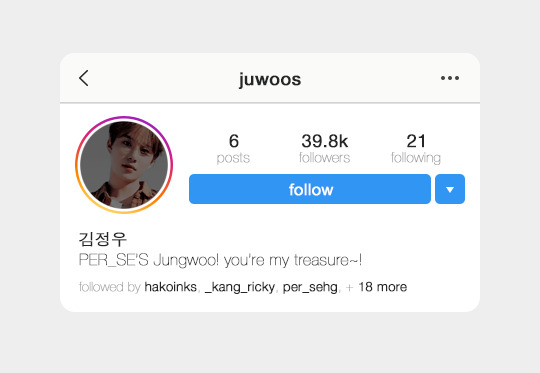
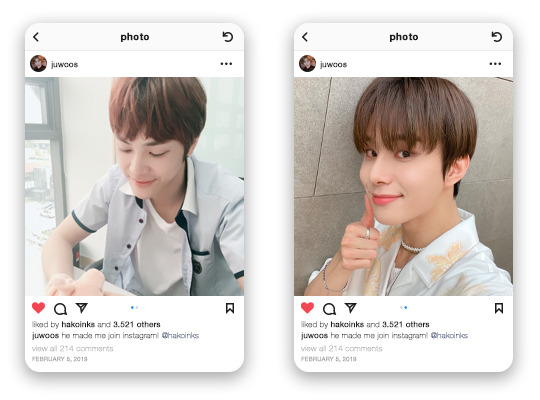
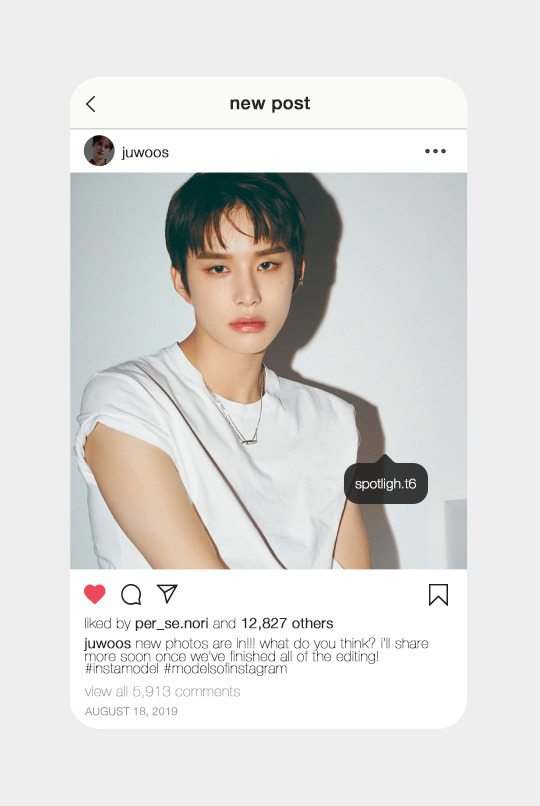
INSTAGRAM PACK - 3 Piece Social Media Template
a social media template pack designed to replicate Instagram. this pack includes 3 pieces:
mini-profile template
single image post
multi-image post
all photos and text are fully customizable. this template is recommended for those with intermediate experience with photoshop.
DETAILS:
Fonts used: Helvetica Neue
Sample images are credited to their rightful owners
Do not copy, steal credit, or monetize this graphic template (see full guidelines)
Customization, including removing elements of this template to add to another, is permitted so long as the other template owner(s) allow it as well
This is a premium template; please do not share with others
Please like/reblog and credit me by linking back to my blog if you use this template
Optionally, please tag me or send me a link so I can see how you've used this!
* download from payhip
#instagram template#instagram psd#psd#template#psd template#muse template#character psd#rp template#rp psd#* mine#* chara
228 notes
·
View notes
Text
Free writing tools/sites for planning your story pt.2
About a month ago, I posted part one of my now extensive list of writing tool reviews, I wasn't lying when I said I had tried a lot of different sites, so here we are, part two! Check out part one: here
As a side note, I did not mention AI integration in my last review, but seeing as it's a major turn-off for most people, myself included, I will, in fact, be talking about it this time.
Notion
Off the bat, I think Notion is good if you use templates, otherwise, it's a bit confusing.
In the photos, you will see the templates I picked out by searching for writing. I'm certain there are other ones not listed as writing, but these are the ones I picked out.
Notion has an AI. It doesn't pop up while you're working in my experience. It's sectioned off into a separate page, though you can use it on your main page, do with that what you will.
I'd say it's easy to understand and is pretty okay at customizing, use their templates if you are looking for a more structured site.
5/10, It serves its purpose, but I've used better platforms


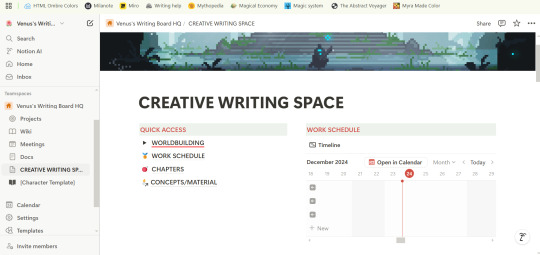
Xtiles
Xtiles, Xtiles, Xtiles what to say about Xtiles.
Nothing really, it's good, my opinion of it is the equivalent of a shrug. It's not bad, but it's not great either
It uses Unsplash for pictures just like Notion does and it acts like a pinboard the way Milanote does. It's a lot less customizable than other sites, but it's easier to use than them as well.
It has a few templates and overall I think it would work well for people who want simple productive notes
6/10, The people who would like this know who they are and I respect that very much.


Squibler.io
This was recommended on Instagram as another pinboard site, it isn't.
It's AI writing software that just so happens to have a drag-and-drop feature.
Since I found it being recommended multiple times as a planning tool, and I'd really rather you not waste your time making an account if you see it, I thought I'd keep this part in.
0/10, No images, I have no desire to show this off
Obsidian
Obsidian has a learning curve in my experience, most sites you can teach yourself how to use it properly, and maybe if you are tech-savvy this would be easy, for the average person though, this one is a bit harder.
That being said, if you download some of the extensions onto it, I'm certain it's amazing. The issue with that is figuring out how to download all that, which most writers probably won’t want to do.
I will admit to having a hard time using it myself, but PD Workman has an extensive guide on how to use it.
4/10 for my personal use, here are some of my photos and PD's, definitely check out their blog.



Storyplanner.com
Off the bat, this is going to be a new favorite of mine. As much as I like to decorate and customize my workspace, I love specific questions that help you plot even more!
Now, some of them are definitely less descriptive than others with the questions, and I personally dislike that. However, you might enjoy an open-ended question, who am I to tell you what to like?
This was actually much harder for me[in a good way] to do because of the type of questions that were being asked. I found it challenging how much I do actually know about my plot.
9/10 The longer ones ask really good detailed questions. Look at these screenshots I took.
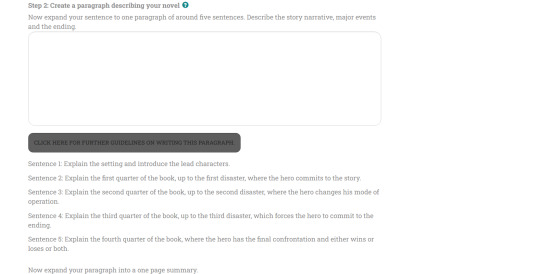

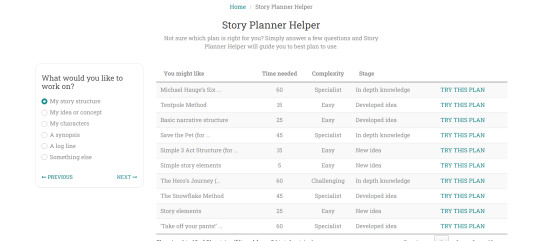
Plot Factory
If you read what I had to say about/know about campfire, I'd say they are comparable.
This is a site where you can write your whole novel, plot out your characters, world build, and the like, just condensed into one site.
Some of it is locked behind a paywall, but most of it is free. It does lose points with me because there isn't any customizing, to my knowledge.
Otherwise, I think it's a fairly standard and well-done site to plan things out with.
6/10, You'll see in the photos that I didn't fill these out. To be honest, this type of platform feels really claustrophobic to work in for me, but I try not to let that affect the scoring. I still think it'll work well for you.



Plotrise
Okay, so at first I thought, Oh no, that's such a limited amount of characters and elements you can add, but honestly, I really like this.
And it is extremely limited in the free version, but I recommend this for the world element part alone (even though these reviews are plotting-focused)
I think you are slowly finding out that I like when things are specific and focused.
3/10, for how limited it is, but please look at the photos!



Listen, I could keep going, but I think with these two posts eleven actually okay writing platforms is more than enough. I'll be back for the character sites and the world building later, but for now, I've plotted this book ten too many times. Bye Bye
My asks are open if you want to ask for some writing advice, or just talk to me btw, I'd love that.
#writing#writeblr#writers on tumblr#creative writing#plotting#writing advice#author#writing help#writing community#writing tools
8 notes
·
View notes
Text


100 Chic Polaroid and Film Instagram Story Templates
Make a statement with our collection of 100 Chic Polaroid and Film Instagram Story Templates, designed to bring a touch of luxury and vintage glamour to your social media. 100% customizable in Canva! -DesignByRobinSade
#design by robin sade#aesthetic#luxury#style#canva#fashion#social media#influencer#beauty#instagram template#instagram highlights#instagram story#instagram#vintage#polaroid#film photography#luxuries#luxurious#moodboard#soft life#feminine style#blogger#canva template#templates#template#zenday coleman#zendaya#adrienne bailon#etsyseller#rihanna
8 notes
·
View notes
Text

♡ INSTAGRAM TEMPLATE — butterfly effect.
free template made from scratch and fully customizable. even when text, colors, and images can be changed easily, you’ll need to know how to use the clipping mask and how to change the bending option of each layer.
credits: poppins as the fonts used.
as usual, don’t claim this as your own and reblog if you find it useful.
#instagram template#psd template#rp template#template psd#template rp#rph#wardrobe template#mine: psd
104 notes
·
View notes
Text


Instagram story template for GIMP n°2 (XCF) ▬ by Joy from @creativexspirit
Like or reblog if you download. Feel free to add/delete/adjust some layers. Please don’t request as your own, respect my work. Don't hesitate to tag me if you use it! I would love to see your edits.
Font used is Bahnschrift (already installed if you're on Windows 10+).
download: [x]
More XCFs here: [x]
More instructions under the cut.
I use GIMP 2.10 and some layers (or groups) are color coded:
Blue mark: change the color layer to another of your liking.
Orange mark: change the picture by putting another picture in the color marked layer group. (I created a group so you don't have to change the composite mode of your layer upon adding it to your image).
Red mark: change the text.
Green mark: show the layer/layer group or not.
Grey mark: groups with that mark contain customizable elements.
Feel free to display or not elements in the UI section.
I might add on top of that template later on with things like identification etc. The download link might change if it happens, but it will still be linked here.
If you have any questions, my ask box is open.
#xcf#xcf template#xcfs#gimp template#templates#template#gimp templates#instagram template#gimp#story template#my templates
14 notes
·
View notes
Text
100+ Best Barbie Captions for Instagram and Instagram Post Templates

If you love Barbie and want to share her magic on your Instagram, you’ve come to the right place! Whether you’re posting fun selfies, sharing a birthday celebration, or just spreading some Barbie-inspired vibes, we’ve got the perfect captions and Instagram templates for you. With over 100 Barbie captions and customizable post templates, you can create stunning Instagram posts that are sure to make your feed pop.
Barbie Captions for Instagram
Start by adding these fun, sassy, and inspiring Barbie captions to your posts to show off your love for the iconic doll.
Hey, Barbie!
Girls’ night every night!
We rock pink!
We never go back in the box.
Ideas live forever.
Life in plastic is fantastic!
Stay calm and look like Barbie.
Let’s party, Barbie!
Every girl is a doll, like Barbie or Annabelle.
Think of me as the Barbie you can’t play with.
Barbie is more than just a doctor or a lawyer.
Barbie represents all women.
Barbie has a great day every day.
Every day is the best day ever!
Barbie is my best friend and fashion inspiration.
I support little girls' dreams in a non-creepy way.
Barbie is just a doll.
Pretty, intelligent, never sad, cool!
My heels are ready to lift!
I'm a doll who loves to party.
Barbie Attitude Captions
Barbie isn't just about her dream house and perfect outfits; she’s got attitude! Show off your confidence with these Barbie attitude captions.
Diamonds aren’t just for girls.
Time to wear your best and forget the wrinkles.
Living in plastic, but my attitude is gold.
Barbie has always been iconic.
Confidence is a must-have accessory.
If I could, I’d wear pink every day!
Barbie Dreamland is my happy place.
Wearing my crown and owning the throne.
Too glam to care.
Living the dreamhouse lifestyle.
Pretty in pink and sweet like candy floss!
Feeling glam like a real-life Barbie.
Chillin’ in my dream house, feeling fabulous.
Life’s a runway, always runway-ready like Barbie.
If Barbie were real, she’d want my wardrobe!
Classy, sassy, and a little bad-assy!
Barbie vibes with a boss babe twist.
Barbie's got a new attitude, and it's sassy.
Princesses are cute, but I’m the sass queen.
Living on Sassy Street, not Dreamland.
Shape your images for free using PhotoCut’s photo shape editor.
Barbie Birthday Captions
Celebrate your birthday with a Barbie twist using these fun and fabulous Barbie birthday captions.
Celebrate like Barbie!
Feeling like a birthday queen!
Sparkling like Barbie’s dream house!
Age is just a number, but my love for Barbie is timeless!
Forever young at heart, just like Barbie!
A Barbie-tastic birthday filled with pink, cake, and love!
Twirling into another fabulous year!
Pink candles, pink cake – it’s a Barbie birthday bash!
Wishing for a glamorous life like Barbie’s!
Sparkle and grace, just like Barbie!
Barbie Selfie Captions
Selfies are always better with a little Barbie flair. These Barbie selfie captions will help you show off your inner doll.
I’m your real-life Barbie!
Barbie vibes on point.
BarbieGoals achieved!
Life in plastic, fantastic.
Pink dreams and high heels.
Let’s go, Barbie!
Dream dollhouse vibes only.
Babes who brunch – Barbie style.
Out of the box, but still sparkling.
I was a makeup artist and Barbie.
Played with Barbie for eternity.
DollGoals: Me today, you tomorrow?
Pretty in pink, not easy.
Too glam to care.
Barbie and designer jeans.
You make Barbie look real.
90 days until the premiere of Barbie.
I’m not a Barbie, and that’s okay.
Living the doll life – outfit always on point!
Add cool borders to your photos using PhotoCut to bring elegance.
Barbie Quote Captions
For when you need something extra special to say. These Barbie quotes are perfect for adding a little charm to your posts.
“I am the living Barbie Doll, how are you?” - Jeffree Star
“Barbies, nails, and fashion – I’ll take everything in pink, please.” - Jeffree Star
“I enjoy getting dressed as a Barbie doll.” - Vanna White
“If Barbie is so popular, why do you have to buy her friends?” - Steven Wright
“For many young girls, Barbie is their first association with fashion and dressing up and changing clothes.” - Fern Mallis
“Barbie always represented the fact that a woman has choices.” - Ruth Handler
“I think they should have a Barbie with a buzz cut.” - Ellen DeGeneres
“Barbie is my role model. She might not do anything, but she looks good doing it.” - Paris Hilton
“America’s Next Top Model” is not a bunch of Barbies – it’s a lot of girls that are atypically beautiful.” - Tyra Banks
“I didn’t want to be a Barbie doll. I didn’t want to be a passive entertainer. It wasn’t how I wanted to present myself.” - Annie Lennox
Ken’s Captions for Instagram
If you're all about Barbie and Ken's iconic relationship, these Ken captions will add a playful twist to your posts.
I am Kenough.
Ken only has a good day when Barbie looks at him.
My job ... is just beach!
Welcome to my Mojo Dojo Casa House.
There are no multiples of Allan. He’s just Allan.
Anywhere else I’d be a 10.
I'm just looking for a long-term, long-distance, low-commitment casual girlfriend.
Can you feel my Ken-ergy?
To be honest, when I found out the patriarchy wasn't about horses I lost interest.
Living our happily ever after as Barbie and her Ken.
Playing house, but in real life.
Dream date with my Ken every day.
I’m trained to stand confidently here.
I’m a liberated man, I know crying’s not weak.
Barbie has a great day every day, but Ken only has a great day if Barbie looks at him.
Create 3D images easily using PhotoCut’s AI 3D image generator.
How to Add Captions to Barbie-Style Instagram Photos
If you're ready to make your Barbie photos even better, PhotoCut makes it easy to add these amazing captions to your Barbie-style posts. With PhotoCut’s AI Barbie filter, you can transform your selfies or portraits into Barbie-style images in just a few seconds.
Here’s how to add Barbie captions to your Instagram photos:
Start by selecting a pre-designed template that fits your Barbie aesthetic from PhotoCut’s collection.
Upload your Barbie-style images and use the templates to add your desired captions.
Adjust the colors, fonts, and any other elements to fit your unique style.
Once you’re happy with how everything looks, preview the design, and save it for posting on Instagram!
Conclusion
Barbie is just not a doll; she symbolizes everything. Whether you're posting a selfie, a birthday post, or even a funny quote, using Barbie captions is a great way to let out your person and add some fun to your Instagram feed. Now, easily create stunning posts with PhotoCut's customizable Instagram templates, and Barbie-inspired filters. So, start creating and sharing your Barbie-inspired content today!
Try out PhotoCut’s AI Bald filter to see how you might look with a bald head.
FAQs
Q1. What is this resource about?
Ans. This resource offers a collection of over 100 Barbie captions for Instagram, along with customizable Instagram post templates. The goal is to help you create eye-catching posts that embody Barbie's magic.
Q2. Who is it for?
Ans. This is for anyone who loves Barbie, fashion, and fun Instagram content! Whether you like Barbie or simply need to add a splash of pink to your feed, there's sure to be something here you'll love.
Q3. What kind of captions are included?
Ans. The collection includes playful, sassy, empowering, and inspirational captions, perfect for different types of posts – from selfies to quotes to birthdays!
Q4. What are the Instagram post templates like?
Ans. Templates come with a Barbie feel that's pastel pink, playfully designed, and ready for ease in layout change. You can adjust them to suit different post types.
Q5. How can I use Instagram post templates?
Ans. You just choose your template at PhotoCut, upload your photo, and fill out the text and colors according to your preference. Then, save the post and upload it to Instagram!
Q6. Are the captions free to use?
Ans. Yes, the Barbie captions are free to use! Simply copy and paste them into your posts, or alter them to fit your aesthetic.
Q7. Can I adapt the captions to fit my style?
Ans. Absolutely! You may mix and combine the captions and make them uniquely yours. They just serve as a springboard for your imagination.
Q8. How do I add captions to my photos?
Ans. With PhotoCut's editing capabilities, you can quickly add text to your Barbie-style images and make visually striking Instagram posts.
2 notes
·
View notes
Text
Your Guide to Choosing the Right AI Tools for Small Business Growth
In state-of-the-art speedy-paced international, synthetic intelligence (AI) has come to be a game-changer for businesses of all sizes, mainly small corporations that need to stay aggressive. AI tools are now not constrained to big establishments; less costly and available answers now empower small groups to improve efficiency, decorate patron experience, and boost revenue.

Best AI tools for improving small business customer experience
Here’s a detailed review of the top 10 AI tools that are ideal for small organizations:
1. ChatGPT by using OpenAI
Category: Customer Support & Content Creation
Why It’s Useful:
ChatGPT is an AI-powered conversational assistant designed to help with customer service, content creation, and more. Small companies can use it to generate product descriptions, blog posts, or respond to purchaser inquiries correctly.
Key Features:
24/7 customer service via AI chatbots.
Easy integration into web sites and apps.
Cost-powerful answers for growing enticing content material.
Use Case: A small e-trade commercial enterprise makes use of ChatGPT to handle FAQs and automate patron queries, decreasing the workload on human personnel.
2. Jasper AI
Category: Content Marketing
Why It’s Useful:
Jasper AI specializes in generating first rate marketing content. It’s ideal for creating blogs, social media posts, advert reproduction, and extra, tailored to your emblem’s voice.
Key Features:
AI-powered writing assistance with customizable tones.
Templates for emails, advertisements, and blogs.
Plagiarism detection and search engine optimization optimization.
Use Case: A small enterprise owner uses Jasper AI to create search engine optimization-pleasant blog content material, enhancing their website's visibility and traffic.
Three. HubSpot CRM
Category: Customer Relationship Management
Why It’s Useful:
HubSpot CRM makes use of AI to streamline purchaser relationship control, making it less difficult to music leads, control income pipelines, and improve consumer retention.
Key Features:
Automated lead scoring and observe-ups.
AI insights for customized purchaser interactions.
Seamless integration with advertising gear.
Use Case: A startup leverages HubSpot CRM to automate email follow-ups, increasing conversion costs without hiring extra staff.
Four. Hootsuite Insights Powered by means of Brandwatch
Category: Social Media Management
Why It’s Useful:
Hootsuite integrates AI-powered social media insights to help small businesses tune tendencies, manipulate engagement, and optimize their social media method.
Key Features:
Real-time social listening and analytics.
AI suggestions for content timing and hashtags.
Competitor evaluation for a competitive aspect.
Use Case: A nearby café uses Hootsuite to agenda posts, tune customer feedback on social media, and analyze trending content material ideas.
Five. QuickBooks Online with AI Integration
Category: Accounting & Finance
Why It’s Useful:
QuickBooks Online automates bookkeeping responsibilities, rate monitoring, and economic reporting using AI, saving small agencies time and reducing mistakes.
Key Features:
Automated categorization of costs.
AI-driven economic insights and forecasting.
Invoice generation and price reminders.
Use Case: A freelance photo designer uses QuickBooks to simplify tax practise and hold tune of assignment-primarily based earnings.
6. Canva Magic Studio
Category: Graphic Design
Why It’s Useful:
Canva Magic Studio is an AI-more advantageous design tool that empowers non-designers to create stunning visuals for marketing, social media, and presentations.
Key Features:
AI-assisted layout guidelines.
One-click background elimination and resizing.
Access to templates, inventory pictures, and videos.
Use Case: A small bakery makes use of Canva Magic Studio to create pleasing Instagram posts and promotional flyers.
7. Grammarly Business
Category: Writing Assistance
Why It’s Useful:
Grammarly Business guarantees that each one written communications, from emails to reviews, are expert and blunders-unfastened. Its AI improves clarity, tone, and engagement.
Key Features:
AI-powered grammar, spelling, and style corrections.
Customizable tone adjustments for branding.
Team collaboration gear.
Use Case: A advertising company makes use of Grammarly Business to make sure consumer proposals and content material are polished and compelling.
Eight. Zapier with AI Automation
Category: Workflow Automation
Why It’s Useful:
Zapier connects apps and automates workflows without coding. It makes use of AI to signify smart integrations, saving time on repetitive tasks.
Key Features:
Automates responsibilities throughout 5,000+ apps.
AI-pushed recommendations for green workflows.
No coding required for setup.
Use Case: A small IT consulting corporation makes use of Zapier to routinely create tasks in their assignment management device every time a brand new lead is captured.
9. Surfer SEO
Category: Search Engine Optimization
Why It’s Useful:
Surfer SEO uses AI to assist small businesses improve their internet site’s seek engine scores thru content material optimization and keyword strategies.
Key Features:
AI-pushed content audit and optimization.
Keyword studies and clustering.
Competitive evaluation equipment.
Use Case: An on-line store uses Surfer search engine marketing to optimize product descriptions and blog posts, increasing organic site visitors.
10. Loom
Category: Video Communication
Why It’s Useful:
Loom lets in small groups to create video messages quick, which are beneficial for group collaboration, client updates, and customer service.
Key Features:
Screen recording with AI-powered editing.
Analytics for viewer engagement.
Cloud garage and smooth sharing hyperlinks.
Use Case: A digital advertising consultant makes use of Loom to offer video tutorials for customers, improving expertise and lowering in-man or woman conferences.
Why Small Businesses Should Embrace AI Tools
Cost Savings: AI automates repetitive duties, reducing the need for extra group of workers.
Efficiency: These equipment streamline operations, saving time and increasing productiveness.
Scalability: AI permits small organizations to manipulate boom with out full-size infrastructure changes.
Improved Customer Experience: From personalized tips to 24/7 help, AI gear help small groups deliver superior customer service.
3 notes
·
View notes
Text
8 Best Shopify Apps For Product Feed [Boost Visibility]
Are you trying to find the high-quality Shopify apps to manipulate product feeds and enhance visibility? Look no further! Experience hassle-free Shopify management with our top-tier Shopify Maintenance Service.
In this weblog publish, we will monitor powerful Shopify apps that can help you gain the fulfillment you want at the Shopify platform.
Whether it’s growing net visitors, generating income leads, or constructing an internet presence, those on hand gear will assist you get more visibility in no time.
Let’s dive in and find out the first-class Shopify apps for product feed!
List Of Shopify Apps For Product Feed
1. Socialwidget – Instagram Feed
Are you searching out an easy and efficient way to boost your product visibility? Look no further!
Socialwidget’s Instagram Feed is one of the quality Shopify apps to help your keep stand out.
Its pre-made templates and customizable product-tagging capabilities make it smooth to display beautifully-embedded Instagram and TikTok feeds right on your website, giving customers the ability to purchase right from the feeds.
Increase conversions and construct agree with with Socialwidget – the nice Shopify product feed app.
Key Features:
Showcase an aesthetically desirable Instagram gallery
Let clients ‘store the appearance’ with five item tags in keeping with image/video
Sort posts from Instagram accounts & hashtags
Increase Instagram fans with profile show
Leverage shoppable Instagram & TikTok feeds to your website online
Pricing:
Starter: Free
Standard: $9.Ninety/Month
Professional: $19.90/Month
Advanced: $49.90/Month
View App
2. FeedHub: Facebook, Google Feed
Boost your online visibility with FeedHub, the excellent Shopify app for product feed control. FeedHub lets you effortlessly create, optimize and publish product feeds to Google Shopping, TikTok and Facebook channels. Let us handle the upkeep while you focus on growth with our Shopify Maintenance Service.
With FeedHub, you could without difficulty configure product feeds to maximise accuracy and optimize your descriptions, titles and images.
Moreover, the app updates feeds in actual-time so that no capacity sale opportunity is overlooked, and also supports localized product feeds to amplify your reach.
Use FeedHub to get the maximum out of online product advertising and boost visibility.
Key Features:
Automate & sync google purchasing, Facebook, & TikTok feeds
Create product feeds w/ rules from collections & editions
Globalize feed in more than one languages & currencies
Optimize feed attributes, titles & pictures
Instantly replace feed on any store modifications
Pricing:
Starter: Free
Standard: $9.Ninety/Month
Professional: $29.Ninety/Month
Advanced: $49.Ninety/Month
View App
three. Pin it: Pinterest Save Button
Pin it: Pinterest Save Button Shopify app
Pin it: Pinterest Save Button is the excellent unfastened Shopify App for product feed.
It permits customers to quickly and effortlessly add the Pinit button functionality to their Shopify keep so that customers can keep their favored products to Pinterest.
With one easy click on, clients can add product pics, pricing, and product links to their Pinterest forums to share with their Pinterest followers, boosting visibility for his or her business.
The Pin it function is a brilliant manner to promote merchandise on Pinterest and in addition interact with customers.
Key Features:
Embed a ‘pin it’ button with one click
Easily upload an ‘upload to cart’ button
Discover content organized in boards
Build a customised Lookbook with option to save merchandise
Integrate pins with website analytics
4. Google Shopping Feed XML/CSV
Google Shopping Feed XML/CSV app for Shopify
Are you looking to boom visibility and income? With the Google Shopping Feed XML/CSV app for Shopify you can quickly and effortlessly boost your shop’s visibility to customers worldwide!
This app creates an XML feed that integrates seamlessly with Google Shopping, allowing store owners to easily and appropriately exhibit their merchandise.
It also helps multi-language, multi-currency, and even neighborhood inventory ads feeds, perfect for groups working in diverse locations.
With this app, you could without problems make certain customers could make informed decisions and make the most of their buying revel in.
Get the maximum out of online purchasing with the Google Shopping Feed XML/CSV app for Shopify—the pleasant product feed apps for Shopify.
Key Features:
Support for more than one countries & currencies
All variations & custom attributes tagging
Support for nearby inventory feeds
Csv record subsequent to the xml feeds
Works on Bing, Meta/Facebook, & marketplaces
Pricing:
Default Plan: $7/Month
View App
five. Google Shopping Feed Advanced
Google Shopping Feed Advanced Shopify app
Boost your product visibility with Google Shopping Feed Advanced – the satisfactory Shopify App for product feed.
With its powerful AI-driven functions, this app makes it less difficult than ever earlier than to maximize your product publicity on Google Shopping, Facebook Ads, Microsoft Ads, TikTok, Pinterest, PriceCheck, Takealot, ShareASale, and different channels.
It facilitates you dynamically map attributes to create powerful product titles, descriptions, and version information like Color, Age & Gender, fix problems in Google Merchant Center, and embed unlimited recommendations.
Now you could take your eCommerce business presence to the next degree thru powerful product records feed control.
So, get ready to increase your product publicity and enhance your income with Google Shopping Feed Advanced!
Key Features:
One-click synchronization of stock and orders
Ai powered product titles & barcodes
Automatically map categories with statistics-manipulation guidelines
Price differentiation for better manipulate over income
Enjoy dynamic discounts & clever feed recommendations
Pricing:
Basic: $20/Month
Premium: $one hundred twenty/Month
Feednexus: $500/Month
View App
6. FeedAPIs For Bing Shopping /MS
FeedAPIs For Bing Shopping /MS app for Shopify
For Shopify merchants in need of a reliable, clean-to-use product feed solution as a way to raise visibility and brings consequences, the FeedAPI for Bing Shopping/MS app ought to pinnacle the listing.
It’s one of the excellent Shopify apps for product feed and without problems integrates with Microsoft Merchant Center Store, allowing you to optimize product statistics feeds and personalize product titles, descriptions, and product sorts for a hit product listings.
With it you may song dynamic remarketing tagging and conversion monitoring and create promotions feed for unique and all products – supplying you with whole manipulate over your product feed.
FeedAPI for Bing Shopping/MS app is your one-stop answer to enhance visibility and maximize your product feed’s potential.
Key Features:
Automatically extract product feed out of your ecommerce save
Submit optimized product statistics to Microsoft merchant center store
Enable conversion monitoring & dynamic remarketing with UTM tag
Optimize campaigns with clever filters & bulk edit alternatives
Create & put up service provider promotions for particular merchandise
Pricing:
Up To 500 Products: $four.Ninety nine/Month
Max one thousand Products: $eight.Ninety nine/Month
Max 5000 Products: $thirteen.99/Month
Max 10000 Products: $17.Ninety nine/Month
View App
7. AfterShip Feed for TikTok Shop
AfterShip Feed for TikTok Shop Shopify app
Are you seeking to expand your keep’s visibility through promoting your merchandise on TikTok Shop? AfterShip’s Feed for TikTok Shop is one of the high-quality Shopify apps for product feed to effortlessly sync and switch product and order information from Shopify to your TikTok Shop — in few clicks!
With Feed for TikTok Shop, you can seamlessly combine with different eCommerce platforms, trouble-free.
Its robust API services assure a clean overall performance and problem-free save control, while its devoted customer support crew affords well timed and complete answers to any of your questions concerning product feed management.
Now, improve your store’s visibility with AfterShip’s Feed for TikTok Shop and take gain of this thrilling new possibility to attain ability customers!
Key Features:
Sync product & fees to TikTok shop & mobile app
Auto satisfy orders from ecommerce keep’s admin
Map products & classes to what merchants want
Immersive mobile shopping with notifications & wishlists
One-click on automobile product sync to TikTok & cell apps
Pricing:
Free: Free
Essentials: $18/month
Pro: $119/month
8. Flexify: Facebook Product Feed
Flexify: Facebook Product Feed Shopify app
Introducing Flexify – the pleasant Shopify app for seamlessly optimizing product statistics for Facebook channels.
Flexify simplifies the method of making wonderful product feeds, routinely including in missing product attributes for boosted visibility and similarly optimizing product listings on Facebook and Instagram – an appropriate answer for traders looking to generate greater income.
With Flexify, you’ll be able to reveal, compare, and improve your product facts to its top of the line level – making the maximum of the huge reach of the two social media giants and the capability to target capability customers.
Make your product records shine with Flexify – the leading Shopify app for product feed optimization.
Key Features:
Automatically create Facebook & Instagram advertisements
Customize ads and targeting options
Supports multiple languages and currencies
Easy checkout revel in for Facebook & Instagram
Monetize & control product feeds in one vicinity
Pricing:
Free-Forever: Free
Premium – Small: $29/Month
Premium – Medium: $forty nine/Month
Premium – Large: $seventy nine/Month
Final Words
The apps we mentioned have the ability to growth your product visibility and amplify your reach.
Feed optimization let you enhance your keep’s universal performance and generate greater conversions.
By taking the time to research and put in force the exceptional product feed app in your precise wishes, you’ll be capable of take your keep and product visibility to the following degree.
Also Read : 6 Best Shopify Apps For Frequently Bought Together
5 Best Inventory Management Apps for Shopify
2 notes
·
View notes
Text


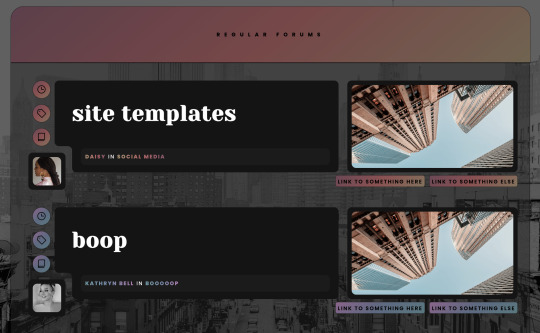

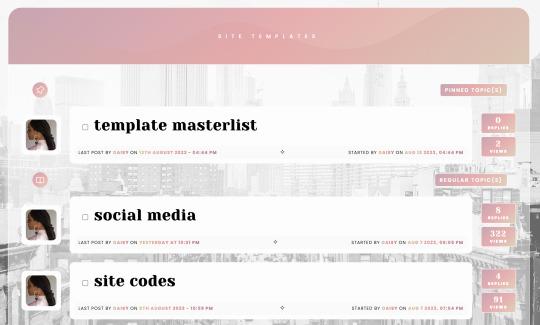
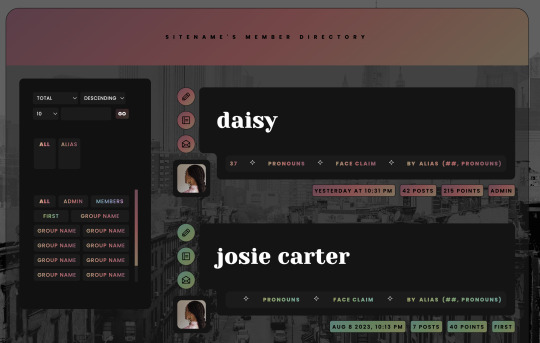


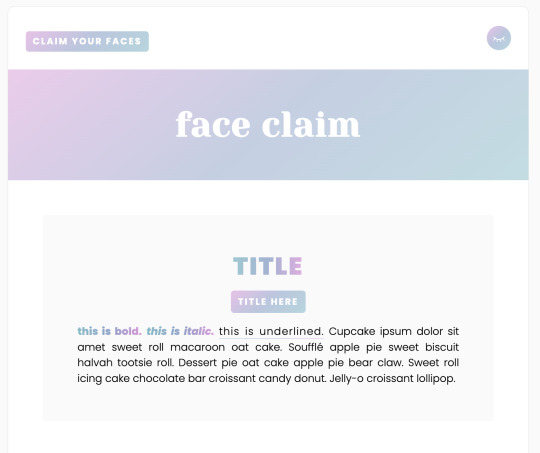

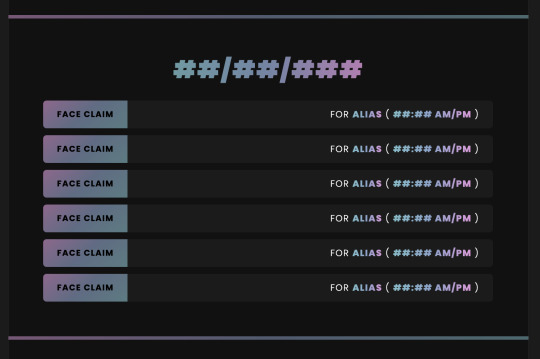

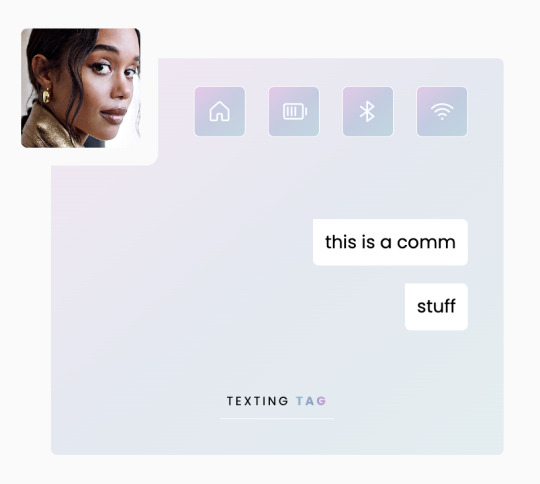

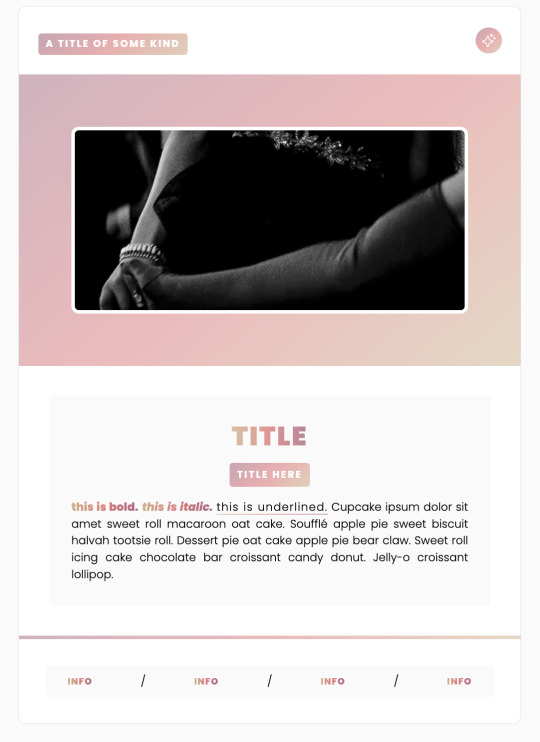

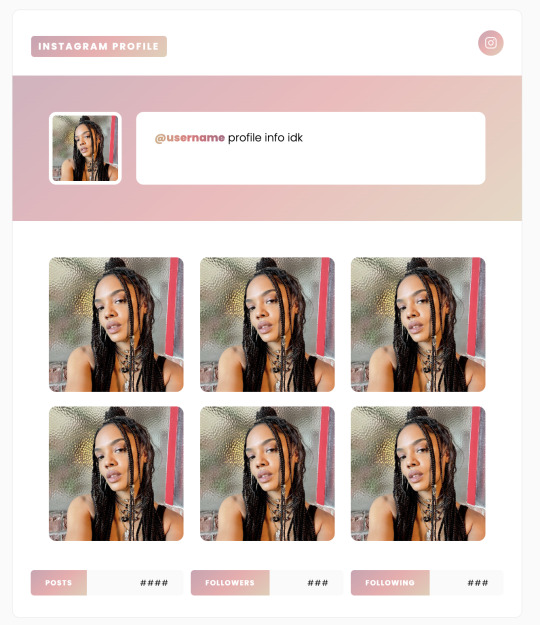

ROSE ROGUE SKIN
a live preview is available via message on either here or discord at daisychains
the skin includes:
fully customizable use of variables (including changing member group colours and font variables)
light and dark mode, including alternating backgrounds to suit those modes
changing member group colors on post and forum rows, as well as profiles
all html templates included
a tabbed profile application including a freestyle section
isotope member list which includes an automatic update of aliases
the posting templates include:
face claim, announcement templates, post and trigger warning templates
communication and thread templates in two different styles and a variety of gif size options
full social media template collection - tinder, instagram and twitter
full development template collection with the option for titles or not, images in titles, etc.
full request template collection (multi, single and no image)
you can either purchase it as a set (for a reduced price) or buy them separately.
full skin and templates - £90 GBP
separate codes
comm set - £5 GBP
thread set - £5 GBP
request set - £10 GBP
development set - £10 GBP
social media set (instagram, tinder, twitter) - £10
site codes set (no application or directory) - £10
guidebook - £3 GBP
skin - £50 GBP
please do reach out if you have any questions or if you notice any errors! i'm always happy to help 💞
#previews#jcink skin#jcink skins#jcink skin for sale#jcink coding#jcink rp#jcink templates#rose rogue
101 notes
·
View notes
Text

Red Y2K Surrealist Indie Music Set for Instagram by Aiyari Graphic
The Red Y2K Surrealist Indie Music Set for Instagram and other Social Media channels is a vibrant, artist-designed template collection available on Adobe Stock, tailored for Adobe Illustrator. This set embraces a bold, retro-futuristic Y2K aesthetic with a surrealist twist, featuring vivid red tones, eclectic typography, and abstract graphic elements that capture the indie music vibe. Perfect for promoting music events, albums, or artist profiles, it includes customizable Instagram posts and stories with dynamic layouts and eye-catching visuals. Users can save and organize these templates in Creative Cloud Libraries for seamless workflow integration, making it ideal for musicians, promoters, or creatives looking to stand out on social media.
Download here.
Subscribe to the podcast on Spotify, Apple Podcasts, or Amazon Music.
Follow WE AND THE COLOR on Facebook I Twitter I Pinterest I YouTube I Instagram I Reddit I ChatGPT I Podcast
#social media#instagram#stories#social media posts#y2k#retro#90s#design#graphic design#fun#social media templates#adobe stock#adobe ilustrator#photoshop
7 notes
·
View notes
Text
Boost Engagement and Conversions with BotPenguin's Chatbot Maker
BotPenguin’s Chatbot Maker simplifies the process of engaging visitors on your website and social media platforms such as WhatsApp, Facebook, Instagram, and Telegram. This tool allows you to create an interactive chatbot that can answer questions, assist users in finding information, and guide them through their journey.
Your visitors expect fast responses, and a chatbot provides immediate answers, reducing wait times and enhancing their overall experience. This leads to happier users and increases the likelihood of converting them into customers.
Setting up the chatbot is straightforward, and no technical expertise is required. The platform offers intuitive tools and customizable templates. You can adjust the chatbot’s personality to align with your brand's voice, helping you establish a stronger connection with your audience.
Available 24/7, the chatbot can engage visitors even when you're offline. This round-the-clock availability ensures you never miss an opportunity to interact with potential customers.
Ready to enhance your customer service? Try BotPenguin’s Chatbot Maker. It’s a powerful tool for connecting with, assisting, and converting your website visitors, offering them the help they need while growing your business.
2 notes
·
View notes