#gimp template
Explore tagged Tumblr posts
Text


Text messages template for GIMP (XCF) ▬ by Joy from @creativexspirit
Like or reblog if you download. Feel free to add/delete/adjust some layers. Please don’t request as your own, respect my work. Don't hesitate to tag me if you use it! I would love to see your edits.
Font used is Arial ('cause I'm basic).
download: [LINK]
More XCFs here: [LINK]
More instructions under the cut.
I use GIMP 2.10 and some layers (or groups) are color coded:
Blue mark: change the color layer to another of your liking.
Orange mark: change the picture by putting another picture in the color marked layer group. (I created a group so you don't have to change the composite mode of your layer upon adding it to your image).
Red mark: change the text.
Green mark: show the layer/layer group or not.
Grey mark: groups with that mark contain customizable elements.
I use guides to be able to align layers easily. You can toggle their display in View > Show Guides.
Feel free to display or not elements in the UI section.
If you have any questions, my ask box is open.
18 notes
·
View notes
Text

Today it's not a Star Wars artwork 😱 It's my desktop! And my cat Luigi peaking, obviously lurking to paw my pencil! 🐱
For me it's another step from clinging to templates back to free hand drawing like in old times, before my life was shaken with the aim to force me into growth 😌✨ (poetic and pathetic, too few coffee, too much green tea today maybe 🦉☕️)
Maybe you think this looks familiar – it's a remake of my old Tumblr profile banner picture. A sign for new beginnings and improvement 🚀 💫
This piece is a relic from times long before I knew I could be a self employed graphic designer or even an artist. I drew it on paper, scanned it and made the color finish with mouse and Gimp 🙈 I forgot the year, but I guess it's now about 10-15 years old 😄

My personal ALT text mission: today also one of my personal improvement steps out of clinging to templates – the first Star Wars clone face I drew without any template and it's not even a reg's one: Wrecker jumping onto poor cantina shinies! 💥
(1 additional ALT-Text for a previous artwork with each new art posting!)
Taglist (only some of you defined if you want to see more than Star Wars stuff, so now get Luigi‘d 🐱): @eclec-tech @lonewolflupe @bixlasagna @returnofthepineapple @sunshinesdaydream @covert1ntrovert @general-ida-raven @vrycurious @dystopicjumpsuit
#from gimp to procreate#eobe rambles#drawing#digital drawing#digital art#illustration#drawing improvement#artists on tumblr#deep talks#art#doodle#cute drawing#desktop#cute cats#my art#not star wars#creativity#artist‘s tools#office#home office decor#home office design#remotework#graphic design#free hand#no template#drawing padawan#alt text#tiny things#eobe
46 notes
·
View notes
Text
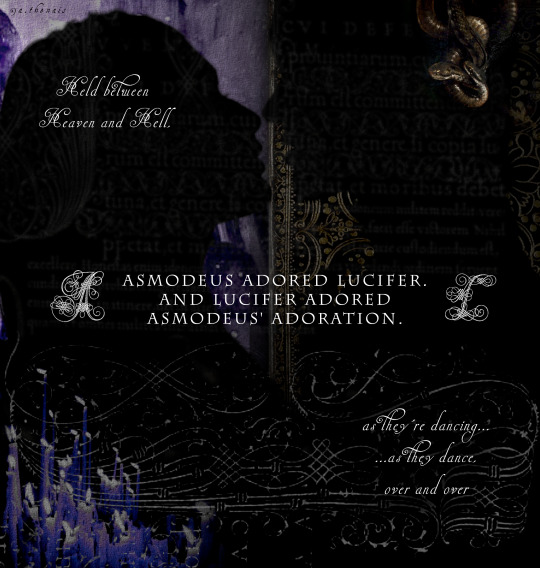
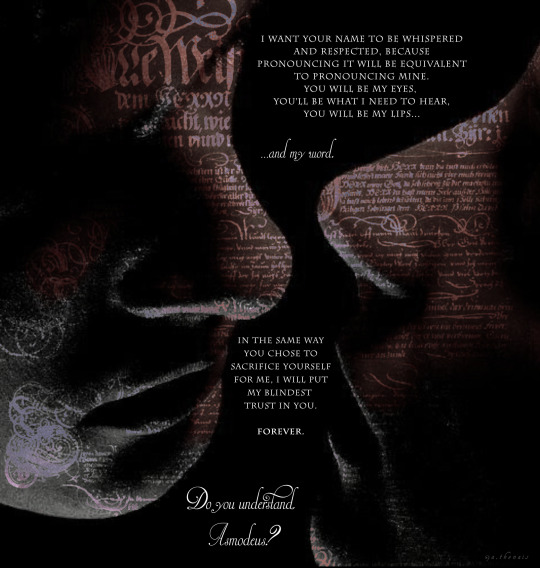
"I want your name to be whispered and respected, because pronouncing it will be equivalent to pronouncing mine. You will be my eyes, you'll be what I need to hear, you will be my lips and my word.
In the same way you chose to sacrifice yourself for me, I will put my blindest trust in you. Forever.
Do you understand, Asmodeus?"
___________________________
I'm way more active on Instagram (@a.thenais), where, however, I post mainly in Italian, but recently I started translating my contents in English as well... and here's one about my novels' main characters, Lucifer & Asmodeus, who are also in a very complicated relationship.
The quote is the last fundamental interaction that Lucifer and Asmodeus have in "HYBRIS", shortly after the temptation of humanity and shortly after Lucifer, now emptied of all energy and possible euphoria, has realized what will await him and all his angels from that moment on: eternal damnation.
A damnation that however is not of the unluckiest kind as soon as Asmodeus promises to remain by his side, as an adviser, in his path towards what Lucifer calls "glory", but that is nothing but destruction. This promise will be binding on both parties.
Asmodeus has a strong esteem and admiration for Lucifer, often so strong that it could be considered obsession. His actions and decisions are always aimed at the Prince of Hell and his goals, but his way of being close to Lucifer is typical of an analytical personality: critical and not hesitant to tell him exactly what he thinks. In short, Asmodeus' fidelity is blind in its intensity, but not in its visibly impartial attitudes.
Lucifer’s feelings, however, are much less intelligible and shielded by a strong rejection of vulnerability. There is not enough space to describe his attitudes and all his hypocrisies, but suffice it to say that Asmodeus, rooted in the objectivity of what exists, is the only individual capable of making reality make sense when it seems to disappear under the weight of Lucifer's illusions.
(Their relationship is an integral part of my novel series, although it is not the main plot point)
I hope y'all liked this post, I'm sorry for any mistake or weirdly phrased sentence, English is not my first language.
See you either here or on instagram! 🐍💜
#angels#lucifer#demons#hell#book#aesthetic#original character#dark academia#oc edit#oc template#graphic#graphic design#gimp edit#dark aesthetic#dark#original charater art#fallen angels#biblically accurate#religious imagery
14 notes
·
View notes
Text

#Templates#Revolution#customQR#QRアート#evolution#art#digital#modern#contemporary#innovation#QRライター#猛毒#poison#ポイズン雷花#Raw_data#GIMP#PSD#PNG#pixiv#Fan_Box#Patreon#Neo_World#New_Frontier#future#craft#custom#heart#candy#その他
2 notes
·
View notes
Text
TEMPLATES
Because it hit me earlier today that somebody’s gonna want the damn template (and some other mofo’s gonna pull a Thanos), here ya be:
https://postimg.cc/gallery/1sRL5Bm
egg_irl - expanding brain template - Rainbow Dash Sayori Chevron Queer
egg_irl - expanding brain template - Sayori Chevron Queer
egg_irl - expanding brain template - Sayori
expanding brain x5 template




GIMP file:
egg⚽🧠irl [Transfem Meme] [Nonbinary Meme]

[IMAGE DESCRIPTION] Expanding Brain meme with two extra rows of boxes on the bottom. 1st row left: "I just like the outfit." 1st row right: Human skull with small brain. 2nd row left: "Something about her aesthetic is just visually appealing to me." 2nd row right: Human head with regular sized brain that has many lights glowing inside. 3rd row left: "I wanna be her." 3rd row right: Human head with regular sized brain that has many more lights glowing inside with great intensity. 4th row left: "I wish I was her." 4th row right: Human head with regular sized brain that has some lights shooting out past the head and none inside it. 5th row left: "I wish I lived in an LGBTQ+ safe world so I could discover myself sooner and be a weird-ass tomboy who liked girly things." 5th row right: Photo of the Helix Nebula (aka: Eye of God) in outer space. 6th row left: "i wanna be visibly me" 6th row right: The girl Sayori (from the game Doki Doki Literature Club) in her fan-made "Coolyori - Finger Guns Emoji" form pointing two finger guns to the left while wearing a Pale Pink colored short-sleeved shirt, CG Red colored bowtie in her neck-length hair, and two sunglasses with one raised mostly above the other. Behind her are the Chevron Queer Flag's lavender colors split vertically down the middle with Orchid on the left and Twilight Lavender on the right. Entire left side: Boxes have a background of the off-white color Seashell increasing in opacity from 20% (barely visible) in the 2nd box to 100% in the 6th. 3rd to 6th row left: Tall image with 18.6% opacity of
Rainbow Dash (from the series My Little Pony) in fan-made human form with hip-length rainbow colored hair and bangs, fully open Shocking Pink colored eyes, and a large smile posed with her right foot ontop of a Black & White soccer ball while facing the audience and wearing the following athletic wear:
A tall pair of Ocean Boat Blue & White colored boots with slightly taller rainbow colored socks sticking out.
A slightly pleated White colored mini skirt with a wide Sky Magenta colored vertical stripe down the middle and black underskirt shorts sticking out by maybe 4".
An open zippered Ocean Boat Blue colored short-sleeved jacket with a non-folded collar.
A mostly visible White t-shirt with a large image of a cloud unleashing a single thick blue, yellow, and red lightning bolt that's half covered by her folded arms. The left of which bearing an identically colored wristband.
[END OF IMAGE DESCRIPTION]
Context: Found myself experiencing a ton of gender envy 2 days ago while referencing this image of Rainbow Dash for something. Almost got intense. So of course I decided to spend hours making a meme about it. 📝🤷🏿♂️🤷🏿��️
#kbin#internal Reblog#meme#queer#sayori#ddlc#lgbtq+#expanding brain meme#rainbow dash#MLPFiM#eye of god#egg_irl#trans#nonbinary meme#Transfem Meme#templates#meme template#expanding brain meme template#GIMP
63 notes
·
View notes
Text

Pest Control by Twinsimming 🐞
Sims with dirty homes now run the risk of roaches spawning around their lot, similar to The Sims 2.
This is a script mod that can be placed in your Packages folder. It was built and tested on 1.69 but should work fine on 1.67.
Roaches
Once a day the number of dirty objects on your sim's home lot will be counted, and if the Dirty Threshold is met or exceeded, roaches have a chance of spawning.
There are three thresholds: Dirty, Filthy, and Vile. The dirtier the lot is, the more likely roaches are to spawn and in greater numbers.
Dirty Threshold = 5 dirty objects, 10% spawn chance (2 to 4 roach spawners)
Filthy Threshold = 10 dirty objects, 20% spawn chance (4 to 6 roach spawners)
Vile Threshold = 15 dirty objects, 30% spawn chance (6 to 8 roach spawners)
All sims in the active household will get the new Vermin custom moodlet that lasts 12 hours and subtracts -15, -20, or -25 points from your sim's mood depending on the threshold the lot meets.
Roaches spawning also carries a 10% chance of a sim getting sick (like TS2).
New Moodlet
Vermin: Given when roaches spawn on a sim’s home lot, lasts 12 hours, -15. -20, or -25 mood (inspired by TS2 memory)
Tuning
All of the tunable values can be found on the mod download page under the header “Tuning”.
Conflicts & Known Issues
Depending on the terrain paint, roaches may be harder to see. To find any roach spawners you may have missed:
Enter build/buy mode.
Enable buydebug cheat.
Look for any white boxes on your lot. Those are the roach spawners.
Enter live mode.
Stomp on the roaches.
Success!
This is a new script mod so there shouldn’t be any conflicts.
Credits
EA/Maxis for The Sims 2 and The Sims 3, Visual Studio 2019, ILSpy, s3pe, Notepad++, Gimp, and Script Mod Template Creator.
Thank You
Thank you to @monocodoll for helping with a scripting issue!
If you like my work, please consider tipping me on Ko-fi 💙
Download @ ModTheSims
636 notes
·
View notes
Text


simblr trading card template - by @buttertrait and I <3
butter and I were like what if we made trading cards for our sims and then we worked together to make this template so we can all pretend we're exchanging cards in the playground.
font we used: bad comic - but will work with mostly any font
change the skill bars with the move tool on the layers named "CHARISMA SKILL" "BODY SKILL" "LOGIC SKILL". just move them left and right!
Layers are colour coded - green you edit, red you dont!
Made with photoshop 2021 but should work on any photoshop/ program that can open .psd files
grab @deathbypufferfish 's brilliant build-a-sim icon pack here for the icons
dont forget to add ur username at the bottom so we know where we got the card from :O!
post them under " #simblrtradingcards " so we can collect them all :> (note, tumblr search only reads the first 5 tags on a post. anything after 5 doesnt show up on search)
download psd / gimp (google drive)
1K notes
·
View notes
Text


Interaction PSD Templates! ↩️
These have been sitting in my WIPs for about 6 months but I wasn't totally happy with how they functioned for editing & I finally got around to fixing the issues so here they are!
I'm aiming to clear out my WIP folder now that I have a bit more free time, so probs expect some more PSDs from me very soon :)
Anyway, this is a .PSD template as usual, I've made a light mode version inspired by JustMiha's Clean UI & a dark mode version inspired by SimState's Blackout UI - take your pick of whatever one suits your gameplay best!
Gameplay edited previews:




Here are the instructions on how to resize it without borking the whole structure:

(I've also included this instruction layer in the template, you can unhide it to refer to if you need!)
Terms of Use: Please don’t claim as your own or reupload without my permission, I’d love to see you use them in your game if you do choose to tag me - but that’s totally optional I’m just nosey haha :P Feel free to alter and customize the templates literally however you want, but pls link back to my blog / tag me if you’re gonna reupload a downloadable variation (such as in a different UI colour) :)
Download Here (Simfileshare, .psd files)
The font used in all templates is DM Sans, it can be found in all variations here - I only used ‘bold’ & 'bold italic’
File Instructions:
This is a .PSD file, intended to be opened in a photo editing software like Adobe Photoshop, I personally recommend Photopea / Gimp as free alternatives - you can probs use any other editing software as long as it can handle .psd files - lmk if you have any problems in other programs, I have only tested these in Photopea!
You can find all my other psds (including moodlets, wishes, career UI and a photography template) linked right here!
#Simblr#PSD Template#Sims Template#Sims PSD#Sims Resources#My Resources#Resources#Download#Blackout UI#Clean UI
94 notes
·
View notes
Text


Instagram story template for GIMP n°2 (XCF) ▬ by Joy from @creativexspirit
Like or reblog if you download. Feel free to add/delete/adjust some layers. Please don’t request as your own, respect my work. Don't hesitate to tag me if you use it! I would love to see your edits.
Font used is Bahnschrift (already installed if you're on Windows 10+).
download: [x]
More XCFs here: [x]
More instructions under the cut.
I use GIMP 2.10 and some layers (or groups) are color coded:
Blue mark: change the color layer to another of your liking.
Orange mark: change the picture by putting another picture in the color marked layer group. (I created a group so you don't have to change the composite mode of your layer upon adding it to your image).
Red mark: change the text.
Green mark: show the layer/layer group or not.
Grey mark: groups with that mark contain customizable elements.
Feel free to display or not elements in the UI section.
I might add on top of that template later on with things like identification etc. The download link might change if it happens, but it will still be linked here.
If you have any questions, my ask box is open.
#xcf#xcf template#xcfs#gimp template#templates#template#gimp templates#instagram template#gimp#story template#my templates
14 notes
·
View notes
Text
Wanted to paint some of my favorite characters, nothing more nothing less
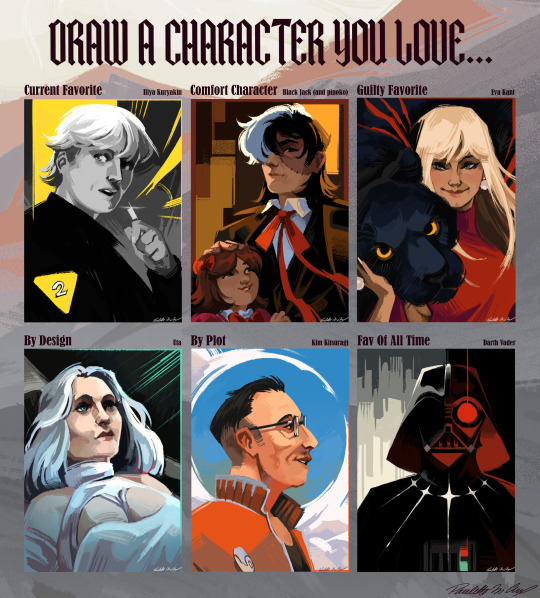
[COMMISSIONS]
Way too much yapping like an embarrassing amount, the individual portraits and the template I used below vvv
I shouldn't be allowed to talk about my favorite characters- especially to people who (presumably) don't know them xjfkdk apart from the very popular ones ofc

ILLYA KURYAKIN (The man from U.N.C.L.E)
gay ass little Russian spy I love him he is so *dramatic* and a huge nerd and a Beatles fan and into fashion design- perfect pocket size blorbo ;w; also seeing a Russian character being given a positive leading role in an American tvshow from the 60s ?? Yes he lives in New York and works for UNCLE America.... But he is still a communist ?? Incredible ! Also I really like the fact he isn't given the cliché personality traits often given to Russian characters i e anger issues drinks a lot violent ect (looking at you shitty(imo) modern remake... What did you do to my little guy ;;). In a close contest with Spock for the "gayest man from tvshow" of the 60s..... And in my heart he is winning djdkd for me the gay subtext of muncle hits so much more because it's not a scifi show- it's closer to home, Napoleon and Illya were *like that* in the present day of the 60s, they were both human, and no alien fuckery made them go to the village more than once or play house in the suburbs or get attached ass up to get pegged on a regular basis... Truly a show that feels written by an old queen and a guy with the biggest fem dom fetish jkvjjkb (don't get me wrong tho I adore star trek tos and spirk too <3)

KUROO HAZAMA and PINOKO (Black Jack)
sometimes I rewatch some of the oavs from the 90s when I'm sad :) I had a huge phase a couple years back when I read nearly all the manga (should really finish it... Or reread the whole thing frankly), watched *all* the shows (bar young black jack, hated that shit) and idk I just love this venal bitch so much- him and his daughter and his conflicted feelings for his tboy ex that he still loves kfkfkf btw I'm dying for a modern take on this like please please please I'd love to see Kei Kisaragi's story rewritten a bit (trans character in the 70s sure was progressive but oh boy-), because him and black jack's relationship makes me so *weak*.... And maybe see him a bit more than in one story- anyway ! When it comes to his daughter Pinoko, it's very hit or miss- when the writers lean on the cute father adoptive daughter relationship it's great, when they lean more on the whole "she has a crush on him" (very much like a child in most case, and he *never* reciprocate thank god) and bring up the fact she is technically 18 a lot (she was an evil tumor trapped in her sister before he created a body for her- black jack shit dw), and she gets jealous of other women.... Well it's terrible and I'm uncomfy :(

EVA KANT (Diabolik)
Look.... You just can't show me danger diabolik 1968 and not expect me to become insane djdkdkdk she is so cool ;; !!! Her and her devious eel of a man (here as a panther, because even tho I haven't read the comic yet, I'm taking an educated guess that all the panther imagery is here to represent him, the lethal twunk always in the all black gimp suit... And if it's not then fuck my entire life ig fjfkkd), the cuntiest het couple you've ever seen, such freaks I love them ! Partners in crime that will blow up the tax offices of the whole country if you try to put a bounty on them <3 they are in the guilty faves category only because I'm this invested in these characters after 1 (one) movie fkfkf watched the first two remakes and was hmmm let's say underwhelmed, could have been worse but going after the 60s one ie peak cinema was hard... I went in fully invested in these heterosexuals and they still fucked up their romance and relationship ;; (don't spoil me the third one btw haven't seen it yet ! I know it's the yaoi one- which doesn't give me much hope for Eva tbh...) I'll soon start reading the comics tho ! Managed to find all twelve volumes of "Il grande Diabolik" in french for pretty cheap so I'm excited for that :D (might scan them and upload them online because omg I tried finding scans in *any* language and only found a dubious website that sold digital copies for 7€ a volume ??? What is this)
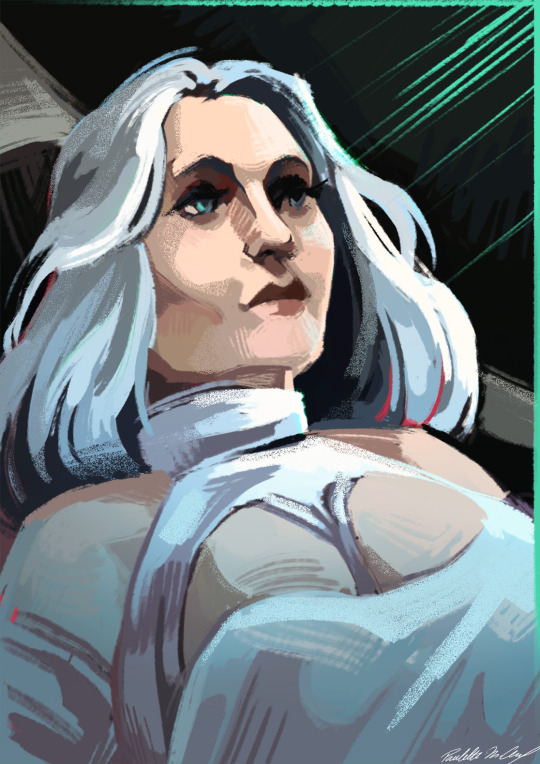
UTA (The Void / Тургор / Turgor / Tension)
Apathy girlyyyyy she just like me for real for real nfkfk what absolutely charmed me about her is yes her design, but more importantly her chamber's design (if you've never played the void, a sister's chamber is a space that represent her. You get a sense of who she is by exploring her chamber before finding her and talking to her soul it's great). The lonely island out at sea, her laying down on a suspended steel boat in a grotto, looking passively at the moon by a crack on the ceiling.... And the moon is looking back. Incredible ! I love this game so much

KIM KITSURAGI (Disco Elysium)
Do I really have to explain this one ? When I played the game with quiji I remember I kept saying "when Kim talks, we *listen*" djkdk we did get a good grade in Kim Kitsuragi and got him to dance in the church <3 this fucking centrist cop wormed it's way into my heart and many others because of course he did. The only Kim K in my eyes. Also funny anecdote : before I played Disco Elysium, I had one concept art masterclass where a kinda famous concept artist came to give advice, make us really stressed then give us a shitty grade.... And when I tell you this man looked so much like Kim ??? Same haircut, glasses, face with a scar *exactly* where Kim's portrait has a stark shadow on his cheek and he was dressed in an orange top- truly uncanny. Anyway, Kim is so fucking cool how does he do it

DARK VADOR (La guerre des étoiles)
*sight* not surprising if you know me... and to be clear when I say Vader I don't mean Anakin Skywalker, post barbecue only zouz here. I refuse to yap about this man djdkdk I already do that way to much in ao3 comment sections
And here is the template I used ! Don't know who made it tho sorry...
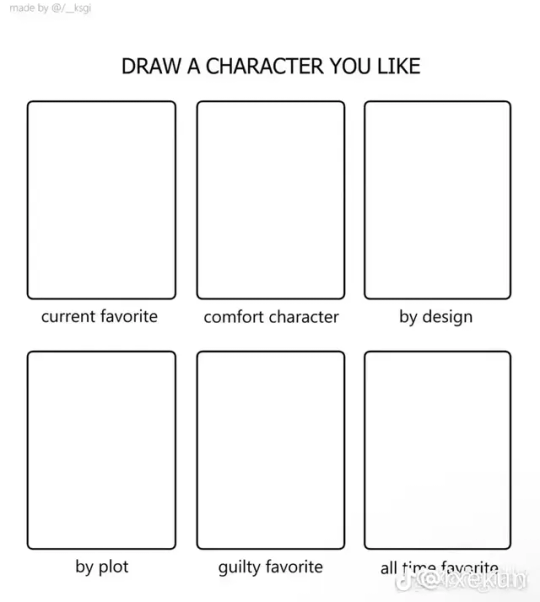
PS : all these where made in 2-3 hours each :D wanted to challenge myself by painting quickly, and I mostly (looking at the Eva Kant one that gave me trouble) succeeded !
#I FORGOT HIS SHITTY LITTLE MUSTACHE OMFG if you saw a clean shaven Kim for a second there no you did not#My favs are the Illya and Vader ones fuivbfd so proud of them#illya kuryakin#tmfu tv#the man from uncle#kuroo hazama#pinoko#black jack#eva kant#danger: diabolik#diabolik#the void#Тургор#turgor#tension#ice pick lodge#uta#kim kitsuragi#disco elysium#darth vader#star wars#star wars original trilogy#artists on tumblr#fanart#digital painting#portrait painting#art#my art#digital art#art template
336 notes
·
View notes
Text

Bom dia, tarde ou noite para aqueles que estão vendo esse post! Como eu sou uma pessoa que adora fazer edições ou deixar um perfil cheio de coisinhas, eu resolvi fazer um post sobre onde acho tudo que eu costumo usar, mais uma maneira de eu, Emmett, compartilhar meus conhecimentos por ai, a Rosie também vai ajudar com alguns sites, então se preparem pra uma postagem grande Como também trabalho no campo da informática, vou trazer alguns sites que podem facilitar nossas vidas no dia-a-dia e que eu costumo usar bastante no trabalho e que são ferramentas em sua boa parte, gratuitas! Vamos lá? (Lembrem-se de sempre dar os créditos no perfil caso usem, hein.) 🧛🏻
🩸 PNGs, colorings, texturas, patterns, fontes e etc.
Nesses links, vocês vão encontrar criadores de tudo quanto é tipo, que vocês podem utilizar nos edits, nas fotos e no que precisarem.
✦ · coloursource ✦ · Siguo ✦ · chimiyaa ✦ · SammyObo ✦ · tzxico ✦ · Irwinsrxckme ✦ · thze-art ✦ · WskZ ✦ · Meri-Bubbly ✦ · Cottonete ✦ · auliachan ✦ · orangx ✦ · blxczswxn ✦ · Mondai-Girl ✦ · RADIANTWH0R3 ✦ · itsvenue ✦ · thatporcelain ✦ · tropicsong ✦ · LittleMirr ✦ · lovexlmost ✦ · sprxng-dream ✦ · wildfireresources ✦ · AdmireMyStyle ✦ · sneeuwstorm ✦ · acidmii-stock ✦ · VanAnh3621 ✦ · laodaodao ✦ · Xioelgji1911 ✦ · mun495 ✦ · MoonSober ✦ · PatyOOR99 ✦ · our-little-infinity ✦ · LittleDr3ams ✦ · MermaidTropics

🩸 Templates, carrds, google docs.
Nesse tópico aqui vou trazer perfis que disponibilizam tudo isso tanto de forma gratuita, como paga, então fiquem ligados.
✦ · @poohsources ✦ · @pucksources ✦ · @suncarrds ✦ · @lovjbini ✦ · @namphoria ✦ · @kinniebalism ✦ · @hellscommission ✦ · @zer0carrds ✦ · @lennons-ghost ✦ · @hexeddocs ✦ · @tragedynoir ✦ · @shinyswablu ✦ · @cellohum ✦ · @leeluvsu ✦ · @querenciadocs ✦ · @crowdits ✦ · @pinkfaire ✦ · @retrcmoon ✦ · @gordonramsei ✦ · @springdoy ✦ · @heartbeam ✦ · @soyeonzs

🩸 Icons e headers.
Nesse daqui, eu já vou deixar pra vocês contas que fazem icons e headers, sintam-se a vontade para pegar e cumprir a obrigação de curtir ou reblogar se usarem!
✦ · @d4myeon ✦ · @sailorjisunq ✦ · @tokyicons ✦ · @anygpacks ✦ · @antiherotaylor ✦ · @sabrinaicons ✦ · @amoxapina ✦ · @ursoobin ✦ · @gatopidao ✦ · @versegallery ✦ · @staincastle ✦ · @makomoto-chan ✦ · @loompa ✦ · @aestuantic ✦ · @popoocaicons ✦ · @awaregei ✦ · @ddaenig

🩸 Funcionalidades
Nesse tópico, vou trazer sites que considero funcionais e que podem ajudar em busca de imagens, alteração de arquivo, compressão ou até mesmo conversão.
✦ · Conversor de Mídias ✦ · Compressor de PDFs ✦ · Gerador de QR Codes ✦ · Gerador de links de Whats ✦ · Notion ✦ · Trello ✦ · Canva ✦ · Pixabay ✦ · Behance ✦ · Freepik ✦ · Flaticon ✦ · Mockup World ✦ · Google Fonts ✦ · DaFont ✦ · Adobe Color ✦ · UI Gradients ✦ · Color Hunt ✦ · Pinterest ✦ · Coolors ✦ · Font Squirrel

🩸 Symbols, emojis, fontes especiais e etc.
Por aqui você encontra sites que vão te ajudar a estilizar o seu texto da forma que você quiser:
✦ · Messletters ✦ · Piliapp ✦ · Cool Fancy Text Generator ✦ · LingoJam ✦ · Cool Symbol ✦ · YayText ✦ · Symbl ✦ · GetEmoji

🩸 Aplicativos e sites de edição
Vou finalizar isso com alguns aplicativos, tanto para PC (Windows e MAC) quanto para celulares (Android e IOS) e também alguns que podem usar online, no navegador sem necessidade de download!
✦ · GIMP (Windows, MacOS) ✦ · Photopea (Online) ✦ · Pixlr (Windows, MacOS, Android, iOS) ✦ · Snapseed (Android, iOS) ✦ · Canva (Windows, MacOS, Android, iOS) ✦ · DaVinci Resolve (Windows, MacOS) ✦ · CapCut (Windows, MacOS, Android, iOS) ✦ · Shotcut (Windows, MacOS) ✦ · VN Video Editor (Windows, MacOS, Android, iOS) ✦ · iMovie (MacOS, iOS) ✦ · Obsidian (Windows, MacOS, Android, iOS) ✦ · Notion (Windows, MacOS, Android, iOS) ✦ · Write.as (Windows, MacOS, Android, iOS) ✦ · Krita (Windows, MacOS) ✦ · Inkscape (Windows, MacOS)

Bom, esse post pode passar por alterações, inclusões ou até mesmo exclusões mas eu queria já tinha um tempo trazer esse tipo de conteúdo pra cá! Espero que gostem e aproveitem! 🩸
#krpbr#krp br#rpbr#rp br#rp talk#krp talk#talk tag#talk rpbr#rp help#rp helper#icons#headers#apps#sites#tumblr#carrds#templates
115 notes
·
View notes
Text

Create Your Own Main Menu for The Sims 4 - Tutorial
Hey folks!
This tutorial will walk you through creating your own main menu override for The Sims 4 based on my custom repository.
_________
What is required:
JPEXS Free Flash Decompiler
Sims 4 Studio
Raster graphics editor (e.g. Photoshop, Gimp, Photopea)
Your Own Main Menu repository
_________
Step 1: Download and unzip the Your Own Main Menu repository
It's available on my Patreon page for free.
_________
Step 2: Prepare your custom images
There are two images that you need to customize:
SimMattically_YourOwnMainMenu_MainBG.pngThis is the main background image, where you want to put the desired graphic.Size: 1440px x 1200px
SimMattically_YourOwnMainMenu_BarBG.pngThis is the second background for the navigation bar on the right.Size: 480px x 1200px
Prepare your own images based on these templates. Do not change the size of the images.
Tips: If you're using a more complex background, such as a screenshot from your game, I recommend blurring the Bar_BG with a Gaussian Blur (~60px). Additionally, I suggest adding a white overlay with ~50% opacity and a 5-pixel wide white bar on the left edge with ~10% opacity. This helps improve the readability of the navigation bar buttons and adds an extra layer of detail to your menu design.

The repository also contains the optional file "SimMattically_RefreshedMainMenu_ScenarioButton.package" from my other mod, which replaces the Scenario button icon with a semi-transparent white version. It's up to you whether you want to use it.
_________
Step 3: Import the images to the .GFX file
Firstly, open JPEXS Free Flash Decompiler and then open my SimMattically_YourOwnMainMenu_Template.gfx with it.


Select "No to all" when prompted.

On the left, choose "images" and scroll to the bottom where you will see the images you just edited in their original form. Right-click on each and select "Replace." Select the custom images you prepared in step 2.


Save the file.
_________
Step 4: Import the .GFX file into the .package file.
Open Sims 4 Studio, then click on "My Projects" and open SimMattically_YourOwnMainMenu.package. Select "Scale Form GFX" (the one with the "gameentrylauncher" description) and click on "Import." Select the modified .GFX file and import it. On Windows OS, you need to switch from .binary to all file types to see the file.



Save the .package file via File -> Save As... Give it a custom name and place it in The Sims 4/Mods folder.
That's it! Enjoy!
_________
IMPORTANT INFORMATION/TERMS OF USE:
Main menu overrides can become outdated with some game updates, causing them to break the game. You will have to remake your custom main menu with a new, updated template in this case. Always make sure you are using the latest available template and that it's not outdated.
Since these mods can break the game, I do not advise sharing your custom main menus with other players. You are free to do so, but be aware that since you're relying on this repository to create your own version, you most likely won't be able to update the mod and resolve issues for other players on your own, so you take responsibility for breaking their game.
If you decide to share your version with other players, please credit my repository and link to my Patreon post.
Do not put your custom main menu based on this repository behind any paywall or early access. I made this repository and tutorial free for everyone, so keep it fair.
I do not take responsibility for people misusing this repository or breaking your game with incorrectly modified files. I do not provide support for custom main menu overrides created by other creators using this repository.
_________
#sims#thesims#thesims4#sims4#sims 4 mods#sims 4 custom content#simblr#s4cc#ts4#main menu override#sims tutorial
312 notes
·
View notes
Text
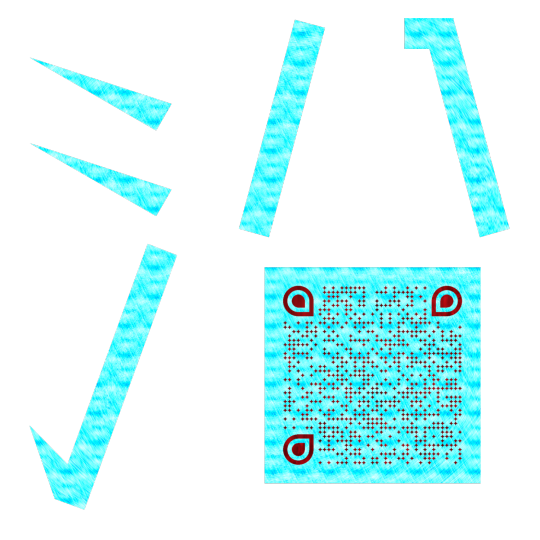
テンプレートを希望する方は下記リンクを閲覧頂けると幸いです。 If you would like a template, please see the link below. Patreon GIMP+PSD+PNG https://www.patreon.com/posts/templates-103841878 FanBox PSD+PNG https://poison-raika.fanbox.cc/posts/7893367 宜しくお願いします
#Templates#Revolution#customQR#QRアート#evolution#art#digital#modern#contemporary#innovation#QRライター#猛毒#poison#ポイズン雷花#Raw_data#GIMP#PSD#PNG#pixiv#Fan_Box#Patreon#Neo_World#New_Frontier#illusion#future#craft#その他
2 notes
·
View notes
Text

















Tattoo Parlor Decor Set for The Sims 4
This set was inspired by my personal experience getting tattoos. Some of the signs are those I remember from my friend’s tattoo parlor. While I was excited about getting tattooing in the Business & Hobbies Pack, I did want more in terms of décor objects. I did my best to keep the items as low poly as possible, but be sure to check the poly counts for what your computer can handle.
The building in my screenshots is one I downloaded from the gallery and made modifications so it resembled my friend's tattoo parlor. The username is MickeySimmers and the original build is a NY Pizzeria uploaded on 4/7/25.
When appropriate, objects are available in English and Simlish versions. Simlish font credit to Franzilla: https://modthesims.info/ For new meshes made by me, textures from Blenderkit were used.
SexyIrish7 Phoenix logo credit: © Liliia Marchuk via Dreamstime.com
All items are base-game compatible.
This set includes:
· Tattoo Counter
· Supply Cabinet
· Salty Signs – Small, Medium, and Large
· Tattoo ink bottles
· Tattoo ink cups – empty ink cup and cups with ink colors
· Tattoo ink cup holder
· Sharps container – Wall-mounted and counter versions
· Tattoo Coil Machine
· Foot switch
· Power Supply
· Stencil Machine
· Autoclave
· Non-sterile Nitrile Glove Boxes
· Portfolios
· Consent form
· Tip Jar
You may view an Imgur album with 31 screenshots of the set here
Creations by SexyIrish7
DOWNLOAD for FREE: SFS
OR at Patreon*
*You must be over 18 to access my Patreon page.
These cc objects are new 3d meshes created using Blender and Sims 4 Studio.
All CC have:
*Ability to search catalog using search terms: sexyirish7 and si7
*Customized thumbnail
*******
CREDITS:
Software credits:
Sims 4 Studio v. 3.2.4.3 (Star): https://sims4studio.com
Blender 4.0: https://www.blender.org/download/
GIMP v. 2.10.34: https://www.gimp.org/
Inkscape v. 1.2: https://inkscape.org/
Thank you to the creators and moderators producing tutorials and answering questions!
*******
TOU:
Do not re-upload and claim as your own
Do not re-upload and hide behind a paywall
Mesh and Image Credits along with descriptions of each item are below:
Tattoo Counter
I was dissatisfied with the number of slots and their placement on the tattoo counter that came with the Business & Hobbies pack, so I modified EA’s The Ultimate Nightstand so that it served as a larger counter and added décor slots to it. There are a total of 3 large slots, 9 medium slots, and 27 small slots. I made some minor modifications to the EA texture for The Ultimate Nightstand but did include all 20 swatches.
Polygon Count: 162
Supply Cabinet
I have long been disappointed with the lack of deco slots in various displays. For this object, I modified EA’s Carina Dining Hutch so that it would serve as an appropriate supply cabinet. I made some minor modifications to the EA texture but did include all 9 swatches. There are a total of 2 large slots, 15 medium slots, and 140 small slots.
Polygon Count: 114
Salty Signs
There are 3 files of what I call “salty” signs. The large signs are not as salty, but I wanted to stick with my theme overall. What do I mean by salty? Well, these are signs that are not for the faint of heart and for those with a darker sense of humor. They were inspired not only by signs that I saw at my friend’s parlor, but also by things he and his colleagues would say frequently.
Large Signs: 7 designs (11 total swatches)
Medium Signs: 9 designs (18 total swatches)
Small Signs: 10 designs (20 total swatches)
Polygon Count: 4
The following were used in several textures in all three files:
Caution/Warning Sign Templates by kenshinstock via Freepik https://www.freepik.com/free-vector/blank-label-warning-caution-sticker-template-set_30903862.htm
Large Sign Image Credits:
Swatches 1-2: Original Artist Unknown. Image from https://razorbacktattoosupply.com/tattoo-studio-feel-the-burn-wrapped-canvas-graphic-art/
Swatches 3-4: Original Artist Unknown. Image from https://www.creativefabrica.com/product/funny-tattoo-artist-hourly-rate-cut-file/
Swatches 5-6: Original Artist Unknown. Image from https://www.pinterest.com/pin/tattoo-artist--218917231881445322/
Swatch 7-8:
Hands, Soap, and Ointment Icons by rawpixel.com via Freepik https://www.freepik.com/free-vector/coronavirus-prevention-icon-set-vector_30086831.htm
Do Not Touch Icon Image by Myshopsigns https://all-free-download.com/free-vector/download/18_warning_signs_47669.html
No Swimming Icon by Fitri Handayani via Vecteezyhttps://www.vecteezy.com/vector-art/51936014-no-swimming-sign-illustration
Bathtub Icon by Fitri Handayani via Vecteezy https://www.vecteezy.com/vector-art/51406319-bathroom-icon-with-bubbles-and-soap
Sun and Breeze Icons Images by Freepik https://www.freepik.com/free-vector/weather-icons-set_709126.htm
Talking on Phone Icon by Mungujakisa Edmond via Vecteezy https://www.vecteezy.com/vector-art/25410803-do-not-talk-on-mobile-cell-phone-icon-sign
Swatches 9-10: Tarot Card Images designed by Eight (Elian-James Showell) https://www.eightco.in/
Swatch 11: Original Artist Unknown. Image from https://www.amazon.com/Tattoo-Artist-Tarot-Card-Sweatshirt/dp/B0D8JBHBFZ
Medium Sign Image Credits:
Background images for Swatches 5-8 by All-Free-Download.com https://all-free-download.com/free-vector/download/advertising_sign_templates_retro_shapes_sketch_6849470.html
Swatches 1-2 and 13-14: Tattoo Gun Image from IMGBIN https://imgbin.com/png/ZNRSzcqv/tattoo-machine-tattoo-ink-tattoo-artist-png
Swatches 3-4: Original Artist Unknown. Image from https://www.amazon.ca/Artist-Tattoo-Artist-Kitchen-Vintage/dp/B0B6DRXFZN
Swatches 5-6: Tattoo Gun Image from IMGBIN https://imgbin.com/png/36i2fKAG/tattoo-machine-body-piercing-tattoo-artist-old-school-tattoo-png
Swatches 7-8: Bullhorn image by All-Free-Download.com https://all-free-download.com/free-vector/download/megaphone_312061.html
Swatches 9-10: Border by Rawpixel.com via Freepik https://www.freepik.com/free-vector/vector-set-vintage-elements_3139397.htm
Picture by EA from Business & Hobbies release video
Swatches 11-12: Cheese Grater Image by Macrovector via Freepik https://www.freepik.com/free-vector/cooking-food-icons_1530806.htm
Saw image by EA
Swatches 15-16: Images by EA
Small Sign Image Credits:
Swatches 1-2, 5-12, 19-20: Caution/Warning Sign Templates by kenshinstock via Freepik https://www.freepik.com/free-vector/blank-label-warning-caution-sticker-template-set_30903862.htm
Swatches 3-4: Tip jar image by Freepik https://www.freepik.com/free-vector/jar-background-with-hand-drawn-money_1148170.htm
Swatches 13-14: Image by Printable Designs https://free-printable-signs.com/
Swatches 15-16: Image by by Mungujakisa Edmond via Vecteezy https://www.vecteezy.com/vector-art/25410803-do-not-talk-on-mobile-cell-phone-icon-sign
Swatches 17-18: Crying Emoticon Image from CLEANPNG https://www.cleanpng.com/png-smiley-emoticon-crying-clip-art-no-whining-clipart-546524/
Tattoo Ink Bottles
Due to file sizes, I split these up into 2 separate files. One file has all of the bottles in English, and the other has all of the bottles in Simlish. I modified the EA debug glue bottle. There are a total of 24 swatches.
Polygon Count: 126
Tattoo Ink Cups
There are 2 files for this object. One is an empty ink cup. The other has all of the ink colors as different swatches. There are a total of 24 swatches for the filled ink cups. I modified the water glass object to create these items.
Empty Cup Polygon Count: 107
Filled Cup Polygon Count: 162
Tattoo Ink Cup Holder
When an artist is using a few different inks for a piece, they can sometimes use a holder for the ink cups so the cups do not get knocked over or spilled. This is an original mesh made by me. I have the object set up so that the ink cups (full or empty) will snap to the holes in the holder. Once the ink cups are in, you can move the entire holder to where you want it and the ink cups will go along. Or you can place the holder and then add the cups. While the holders I tended to see were plastic, I decided to make mine a metal version with slight ink stains.
Polygon Count: 208
Sharps Containers
I created 2 versions of sharps containers for this set. I originally was only going to create the wall-mounted one, but then decided to add the counter version of it as well. These are original meshes made by me.
Biohazard symbol is a public domain image
Wall-Mounted Sharps Container Polygon Count: 268
Counter Sharps Container Polygon Count: 106
Tattoo Coil Machine
There are different types of tattoo machines available, but I find the coil machine to be the most recognizable and therefore wanted this version in my game. This is an original mesh made by me. There are a total of 5 swatches.
Polygon Count: 640
Foot Switch
I created a foot switch to operate the tattoo machine with. This is an original mesh made by me. There are 11 swatches.
Design inspired by FK Delta Foot Switch https://www.fkirons.com/products/delta-foot-switch-cosmic-storm
Polygon Count: 57
Power Supply
For this object, I modified the EA Retro Rock of Ages Stereo mesh and texture to create the power supply. I used a few other EA textures to make adjustments to the components of the object.
Polygon Count: 336
Stencil Machine
Unless you allow your artist to freely draw on your skin before tattooing, many use a stencil machine to create the stencil so you can make sure that your tattoo is placed correctly and looks correct before beginning. This is an original mesh made by me. There are a total of 6 swatches (3 designs in English, 3 designs in Simlish).
Design inspired by Vevor Tattoo Stencil Printer https://www.vevor.com/tattoo-machines-c_12593/
Phoenix Image: © Liliia Marchuk via Dreamstime.com
Claddagh Image: http://clipart-library.com/clipart/8iGbR5bbT.htm
Wolf Image: https://freepngimg.com/png/2674-tattoo-wolf-png-image
Polygon Count: 62
Autoclave
No tattoo parlor is complete without the sterilization equipment, namely the autoclave. For this object, I modified the EA The Schmapple Micro Microwave mesh.
Design inspired by Tuttnauer Valueklave 1730 https://tuttnauer.com/us/veterinary-practices/tabletop-sterilizers/manual/valueklave-1730
Polygon Count: 346
Non-sterile Nitrile Glove Boxes
For this object, I modified EA’s Softy Brand Tissues object. There are 2 box colors available, black and gray. There are a total of 12 swatches.
Non-Sterile symbol is a public domain image
Polygon Count: 40
Portfolios
A detail that I thought was missing was a display of the tattoo artist’s work. In real shops, they can be wall displays or portfolios. I decided to make a portfolio with different tattoo designs. There are 3 swatches of different tattoos. This is an original mesh made by me.
Polygon Count: 262
Image Credits:
Swatch 1: EA
Swatch 2:
Snake and Flying Swallow Images by dgim-studio via Freepik https://www.freepik.com/free-vector/new-style-tribal-tattoo-collection_1168313.htm and https://www.freepik.com/free-vector/colorful-flying-swallow-template_8136770.htm
Colorful Old School Images by Freepik https://www.freepik.com/free-vector/old-school-funny-tattoo-collection_1165044.htm
Tribal, Achor, Ship’s Wheel, Skulls, Roses, Dice, Cards Images by Macrovector via Freepik https://www.freepik.com/free-vector/tattoo-black-white-icons-set_9398078.htm
Tribal Images by Freepik https://www.freepik.com/free-vector/new-style-tribal-tattoo-collection_1168313.htm
Swatch 3:
Colorful Images on Left Page by Freepik https://www.freepik.com/free-vector/collection-hand-drawn-decorative-tattoos_1175499.htm
Colorful Vintage Images on Right Page by Freepik https://www.freepik.com/free-vector/pack-vintage-hand-drawn-tattoos_1194571.htm
Crossed Swords, Anchor, Skulls, Scorpion Images by Macrovector via Freepik https://www.freepik.com/free-vector/attoo-studio-flat-icons-collection_4430574.htm
Consent Form
I created a consent form on a clipboard. This is only available in Simlish. I modified some EA textures to create the form. The clipboard is an original mesh made by me.
Polygon Count: 90
Tip Jar
Tipping is heavily encouraged for getting tattoos, at least in the U.S. As such, I decided I wanted to make a tip jar for my parlor. I modified the EA debug jar and some different debug simoleon meshes. The result is a tip jar with both coins and bills inside.
Polygon Count: 579
#tattoo#inked#tattoo parlor#tattoo decor#tattoo studio#sims 4#the sims 4 cc#the sims 4#sims 4 cc#ts4cc#wall decor#ts4#sims 4 custom content#tattoo shop decor#build/buy#sexyirish7#featured
72 notes
·
View notes
Text
TS2: Lingerie Mannequins by Locarik

I happened upon these amazing meshes years ago after I downloaded a few lots from Cradle of Darkness (I'm not sure which one, but I think it was one of Maryata's) and I've been obsessed with them ever since.
They have these soulless, dead eyes while also being in these flirty poses so they're sexy but also creepy. Sort of Victoria's Secret by way of Silent Hill.
I meant to release these back when I posted the Bella's Secret set, but life got in the way, so here we are now.
Nitty-gritty and link under the cut!
I believe Locarik is a Russian Simmer, but it doesn't seem like they've been active in a long time so I wanted to give these ladies a good scrub by updating them to be less resource intensive & more recolor friendly. GUIDs are unique so if you have the originals they can co-exist.
The original versions had a recolorable head and body, but the underwear was hard-painted on the body so each outfit recolor also included the skin pattern underneath (which made them huge files since skins are 1024x1024 by default).

I remade the meshes into new objects and I joined the head and body into one group (skin) and made a second layer just for clothes (lingerie). My skin file is a little clunky at 2048x1024 and has a lot of negative space, but if you're interested in recoloring the mannequins all you need to do is find your head & body of choice and plop them onto this template in Photoshop or GIMP (face images tend to be 512x512 and skins 1024x1024).

The lingerie subset can now use any Maxis underwear or bathing suits you already have, and your recolors will be a much more manageable file size.

But, a few caveats:
(1) The lingerie mesh is actually a bodysuit that ends at the thighs. Underwear textures with garters, leggings, thigh high socks etc. will get clipped on this mesh. Boyshorts should be okay, anything longer may look funky. I did try to make the lingerie subset extend down the legs to the feet, but the meshing was too chaotic to make it work.

(2) The crawling, sitting, and kneeling models are in pretty contorted poses so the textures get squiggly in some parts (especially bra straps). Your mileage may vary with more complicated or highly detailed textures.


(3) The standing mannequin is the PARENT object, the other three are CHILD meshes. Be sure to recolor the tallest gal in order to change the textures for all.

They'll be in General > Dressers for §299. I included the three recolors you see in the preview pics.
Download here (SFS)
Credits: Locarik, for original creations (I'm sorry I can't find a good link/website for this Simmer! If you can read Russian and know where they live online, please let me know); Eir/Eir-Sims/Eir-Ung for the mannequin skin (I believe they are also permanently offline). SalixTree and Chibi Sylphe at Parsimonious for underwear textures; @gryning for an additional lingerie pattern.
Also wanted to shout out @cityof2morrow for their incredible Bella Brand sets. If you're looking for more lingerie retail objects they have everything you could possibly need!
60 notes
·
View notes
Text

Energy Drinks by Twinsimming 🥤
This mod adds custom Energy Drinks to a new type of vending machine.
This is a script mod that can be placed in your Packages folder. It was built and tested on 1.69 but should work fine on 1.67.
Requirements
The Sims 3: Late Night
The Sims 3: Seasons
The Sims 3: Supernatural
The Sims 3: University Life
Overview
Soda-Lightful Vending Machine
Energy Drinks
Side Effects
Flavors
New Moodlets
Soda-Lightful Vending Machine
- Price: §1250 - Category: Large Appliances - Includes all 11 original swatches + 1 recolorable option (3 channels) - Poly Count: 2346 - Originally created for The Sims 4 by RAVASHEEN, converted to The Sims 3 by me
Like the vending machines that came with University Life, sims can Buy Energy Drink, Shake Machine, or Slam Machine.
Energy Drinks
Teen and older sims can purchase energy drinks from the Soda-Lightful Vending Machine for §5 each.
Energy drinks boost the Energy need, give sims the custom Energy Rush moodlet, and remove any moodlets related to low Energy (Tired, Sleepy, Exhausted, Buzz Crashed, etc.), similar to drinking coffee, but the effect lasts twice as long (6 hours instead of 3 hours).
Drinking multiple energy drinks in a row will boost how long the Energy Rush moodlet lasts, as well as increase the moodlet's value, up to 18 hours and +30 mood.
Once the Energy Rush moodlet expires, sims get the custom negative Energy Crash moodlet.
Side Effects
If your sim goes more than 24 hours without another energy drink, they'll start to suffer from caffeine withdrawal and gain the custom negative Craving Caffeine moodlet for the next 2 days. Drinking coffee, tea, barista bar beverages, or another energy drink will remove this moodlet.
Drinking more than 2 energy drinks at a time also carries the risk of a sim being electrocuted and dying.
Teens and Elders both have a 5% chance of being electrocuted, while YA have a 1% chance and Adults have a 3% chance.
Flavors
There are 8 different energy drinks to choose from. 6 provide flavor-related moodlets from the snow cone machine from Seasons and the bubble blower from Late Night. These moodlets last for 4 hours.
From left to right in the second preview photo:
Charged Cherry (Cheery Cherry)
Pineapple Power-Up (On a Beach)
Lightning Lemon (Laidback Lemon)
e-Lectric Lime (Lucky Lime)
Blue Raspberry Blitz (Raspberry Romance)
Gigawatt Grape (Gleeful Grape)
The Unidentified Fizzy Ooze energy drink replenishes Alien brain power, but makes non-Aliens nauseous.
The last energy drink is called Mystery Flavor and it works like the jelly bean bush from Supernatural; including carrying the risk of death, so proceed with caution.

New Moodlets
Energy Rush: Given when sims drink an energy drink, lasts 6 hours, +10, +20, or +30 mood
Energy Crash: Given when the Energy Rush moodlet expires, lasts 7 hours, -15 mood
Craving Caffeine: Given when sims go more than 24 hours without another caffeinated drink, lasts 2 days, -30 mood
Tuning
All of the tunable values can be found on the mod download page under the header “Tuning”.
Script Namespace
If you want to turn a different vending machine into an energy drink vending machine, open your desired object in s3pe and replace the current script name with the following:
Sims3.Gameplay.Objects.Twinsimming.EnergyDrinksMod.VendingMachine
Conflicts & Known Issues
This is a new scripted object, so there shouldn’t be any conflicts.
All of the drink cans are different colors when placed in the world and during the drinking animation, but they all have a red can icon when placed in a sim's inventory. I'm not sure how to fix this right now, but that should be the only issue of note.
Credits
EA/Maxis for The Sims 3 and The Sims 4, mesh by RAVASHEEN, Visual Studio 2019, ILSpy, s3pe, Notepad++, Sims4Studio, TSRW, Blender, Milkshape, Gimp, and Script Mod Template Creator.
Thank You
Thank you to RAVASHEEN and everyone in the Sims 3 Creators' Cave Discord!
If you like my work, please consider tipping me on Ko-fi 💙
Download @ ModTheSims
421 notes
·
View notes