#dohtml text template
Explore tagged Tumblr posts
Text
Android Text Template - doHtml
doHtml Texting Thread Template with Android background
details
» dohtml » scrolling » easily editable root colors » image size automatically adjusts
rules
» keep credit » like or reblog to use » don't make significant changes
|| static preview below || || live preview || || download ||

4 notes
·
View notes
Text
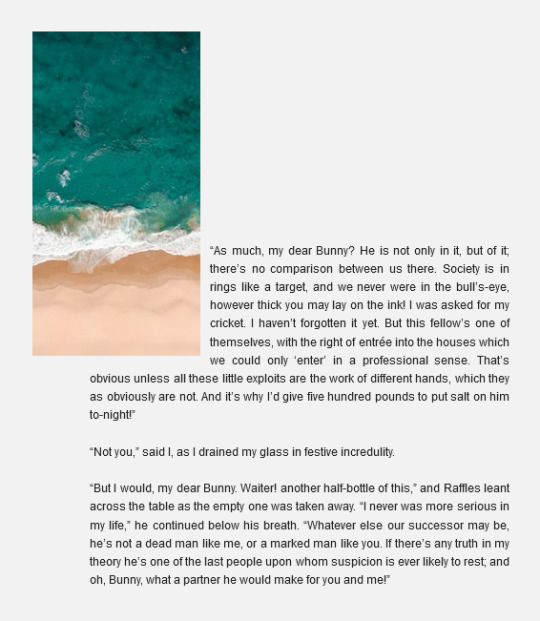






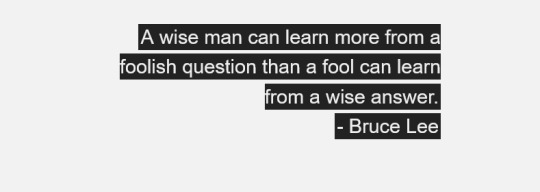
Salt Post Template Set $15 AUD - click for purchase
A dohtml post template set, tested with the jcink default skin.
Terms and conditions may be found here
Image overlap layout
Two column layout
Sidebar image layout (image stretches to fit text length)
Topbar image layout
Float left layout
Float right layout
title
quote
purchase includes installation instructions and terms and conditions as pdf files
12 notes
·
View notes
Text
Custom Colors
Please keep in mind this was originally created in 2018, and is being moved as is from Caution as it closes. That said, feel free to read it below.
As a note: This was pre-variable codding, so... Cut me some slack.
Okay everyone this is going to be as easy a tutorial as I can manage because that's just how I roll but I'm going to go through three things in it. The first - how to make things automatically show in your member group colors with minimum effort. The second - how to make the first one even easier. The third - how to make all tags show up in that person's member group colors. Let's jump right in.
The First
First things first, go into your style sheets and let's mess with some css. By mess with, I mean use this:
membergroup { color: #HEXCODE; }
Throw that somewhere in your stylesheets, edit the membergroup to be the member group name as you want it to work. What this means is if your member group is wecode you would use <wecode>stuff in the color</wecode>. So choose accordingly! Next edit the hex code with your member group color. You can add font styling in there too but for this tutorial I'm just touching color so edit that, click save, and you'll be good to go. Now you can use it at your heart's delight.
The Second
But honestly, that's not easy enough. <wecode></wecode> needs dohtml and we really cannot be bothered to do that all the time. What if I want to just use it, without html enabled or outside of a fancy template? No, we work smart not hard, and we're going to make this easier. How? By making a bbcode for each of our colors. So, that's step one - go add a bbcode, name it the member group name (i.e. wecode would become [wecode]text in that color[/wecode]), set it as 1 param and use this:
<membergroup>(PARAM1)</membergroup>
Now, just hit save. When you go use your [membergroup][/membergroup] on site everything will come up in that color. So easy, and you don't even have to do the work of enabling dohtml - it'll work with or without it enabled.
The Third
Now for the final part of this... Honestly, this is so basic. So, in the css where you added your other colors, do it again. This time though, do it like this:
a.user-tagged.mgroup-# { color: #HEXCODE; }
Now, you can add styling. You can make it bold, a certain font, you can do all of that - but it's your choice. You just want it to come out in the right color? There you go. That's really all it is. To find the number, it'll be listed where you see your user groups.
1 note
·
View note
Text
Lockdown Code Sale!
thanks to yet another lockdown (this is number five!), my hours at work have been cut cleanly in half. No one is going to let me starve, don't worry! but it is making it much harder to look at my bills and not feel stressed.
to try and ease some of the pressure, I'm offering custom post template generators at the shiny cost of $15 AUD each or $10 each for three or more!
what the heck is a post template generator??
BBCode forms and gorgeous doHTML templates make everything so pleasing to look at -- but they can be hard to fill out for those who aren't HTML savvy. Or just plain frustrating when the same information needs to be entered in multiple places.
A post template generator is an interface created by yours truly, that uses forms and JavaScript to put all of the right things in the right places in one click, generating an easy copy-and-paste code for your members to dump into the posting box!
what sort of post template generators can you make??
currently, I am making generators for anything that has a fixed number of inputs. templates that require code to be copy/pasted to repeat sections is currently out of my skill level -- but I'm working on it! please ask me if you have something you would like me to try!
what do you get for your dollarbucks?? see preview video above!
the full script, HTML and CSS structure, ready to install to a web page! Plus instructions on how to install the code. CSS structure will be simple and easy to tailor to your site's aesthetic!
as many inputs as the template needs! this is anything that the user would usually need to edit into the code, such as post text, image links, tag names, group names and classes, accent colours, web links and so much more. do you have a list of inputs that need to be entered in a particular way or the code doesn't work? we can make that a drop down list in the form! things need to be formatted and filled out a particular way? we can make that easier for members to follow!
live preview for doHTML templates! once your member clicks the "generate code" button, the results will be displayed and they can edit as they need! unfortunately this doesn't work for BBcode though.
what do I need to make it happen?
the template code! if you have a "how to fill out this code" topic in your code bank with the code, those are ideal in helping me structure the generator. note: if the code is not something made by yourself, or a purchased code (eg. is a free resource) I will need permission from the original creator to make a generator. credits will always be kept intact.
how to order!
message me via Tumblr or Discord with:
how many template generators you would like/links to the template codes in question. I'll get back to you with a quote!
once I've sent you a quote, and you're keen to go ahead, a $5 deposit via kofi (link supplied with quote) with the rest to be payable on delivery!
thanks for supporting me through this ridiculous time, and I look forward to making some generators! huzzah!
~ sadri
11 notes
·
View notes
Photo
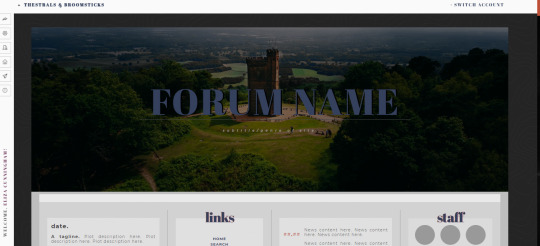


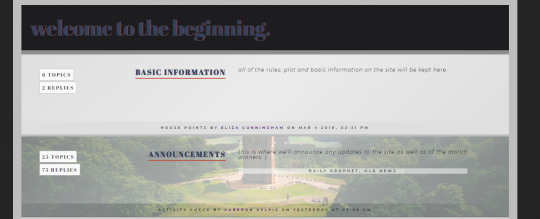
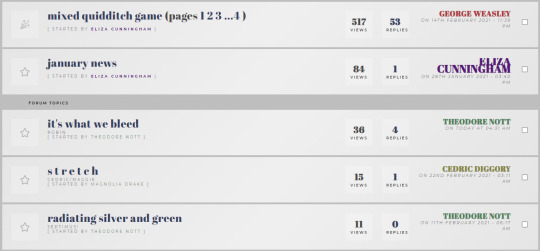

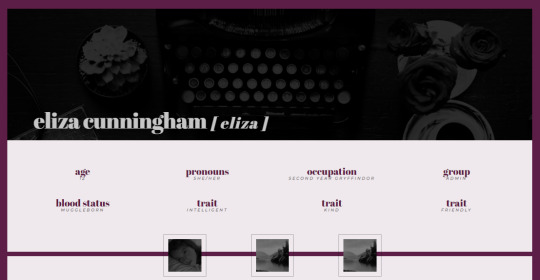
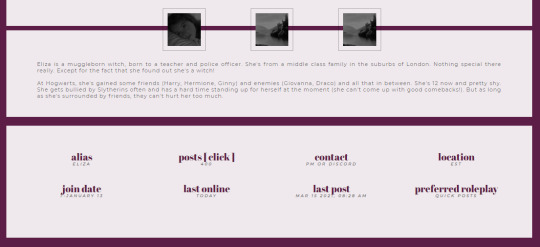


Fire in Bone - Light ($40)
I decided to post up the light version, hopefully someone will find it useful. (: It’s not just light, but also has been cleaned up quite a bit. Not a lot of translucent backgrounds and gradients like the dark version. Also, the main font is sans-serif rather than serif.
Purchase at PayHip (Click)
Some features:
Full HTML Templates: Board Stats, Forums, Topics. Posts, Mini Profile, Main Profile and Members page.
Member group colours are easy to add and modify in the skin. The guide details exactly what to do.
Background is a commercial free image from Unsplash.com. It's free to use or you can replace it with your own graphic.
Mini-profile stays with you until you've moved on to read the next post.
Alias is located at the bottom of each post on the right like a signature. Members can personalize this with their own font. There are 5 built into the skin, but you can add more if you'd like.
You can have both text description boards and image (no text) boards. It's easy to set up and requires no additional coding in the description of your boards.
This skin comes with 4 custom BBCode templates (like doHTML except built into your board).
If you purchased the dark version, we can do this one just for $10. Just message me on Tumblr or Discord.
10 notes
·
View notes
Photo
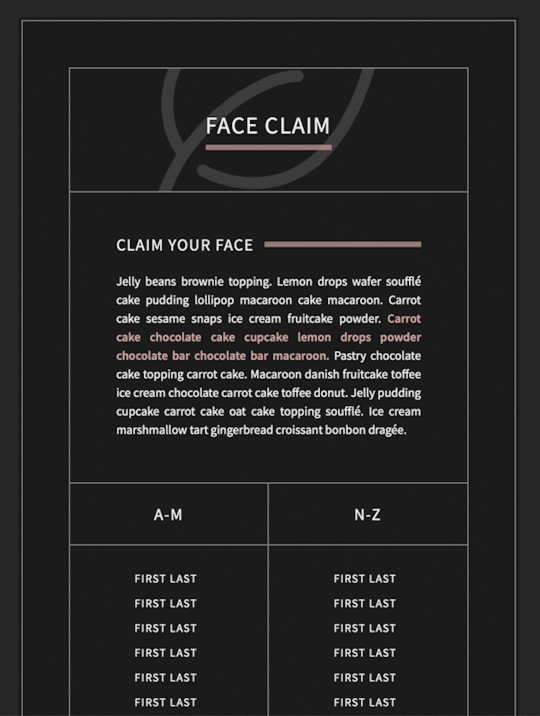
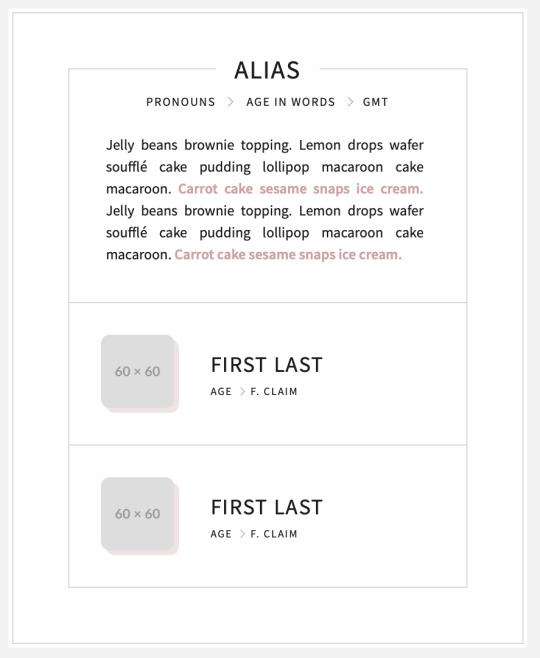





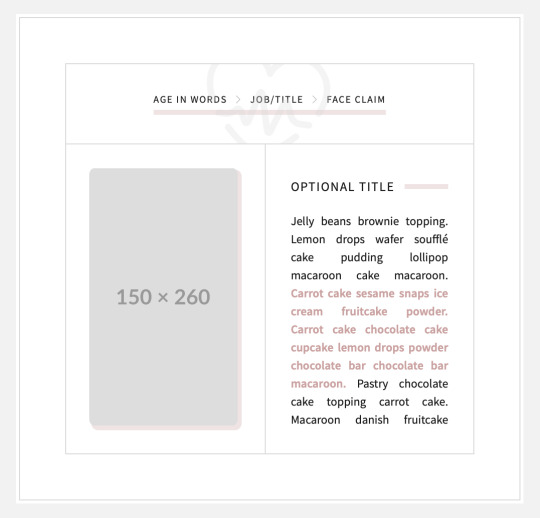
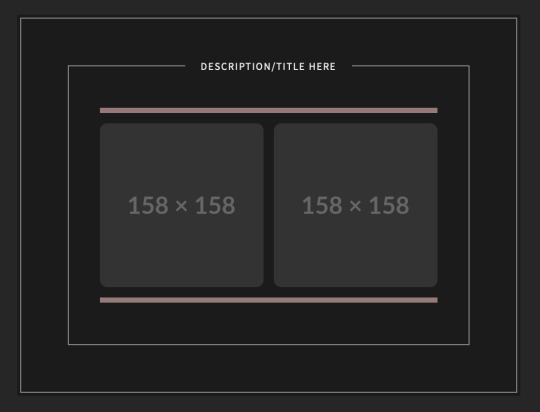
SUNFLOWER PT. 1 - $40 CAD
This set contains 18 minimalist doHTML templates, each with light and dark versions that are easy to switch between. The templates should work with any skin. The accent colour is a CSS variable; the default colour can be changed, and the documentation goes over how to optionally enable colour changes based on member groups, as well.
Includes:
Admin post
Face claim with reserves
Member directory
Tabbed shipper application
Shipper reply
Single-character request
Multi-character request
5 development templates (1, 2, 3 images across, quote, drabble)
4 thread templates
2 phone templates (texting, calling)
The ZIP file contains a CSS file to be pasted into a skin's stylesheet; an HTML file to be pasted into a skin's board wrappers; documentation to be read during installation; and 18 text files containing individual templates.
PURCHASE HERE: payhip[dot]com/b/Suhl
Matching social media templates can be purchased separately.
Before purchasing this set, please read this link. If you have any questions or would like to see more previews, feel free to contact me via Discord at teal#0472.
71 notes
·
View notes
Photo


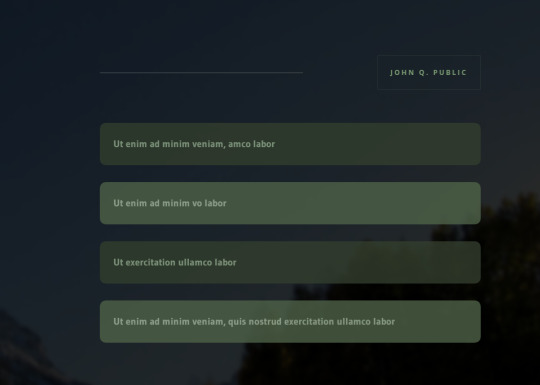



Comms/Posting Templates. I’ve shown this in the memento skin but I wanted to show how diverse the format could be. It allows you to use a framework that is malleable enough to style creatively but formulaic enough that when you switch skins you can focus on the css and not worry about transferring over codes. Of course it uses a lot of variables which help to add customization.
Comms
<div id="comms-tmp"><span id="c-tmp" class="c-tmp-1"></span><div class="comm-1"><span id="c-tmp" class="c-tmp-2"></span><div class="post-wrapper"><span id="c-tmp" class="c-tmp-3"></span>
So the only difference between those 3 comms templates is the comm-1, comm-2, comm-3. The comm-2 was super tricky but I used the <span> sections (these are just the first part of the full code), I was able to make a template that looked like a phone.
Posts:
Because you can make 1 variable & 2 variable versions of a code, you can include images in the 2variable version. This means that for my posts on this commission, there are 5 templates for skins and each have 4 versions (combinations of black or white and image or no image) There’s also a feature that styles the optional tagname & <h1>subtitle.
[dohtml]<div id="posts-tmp"><span id="p-tmp" class="p-tmp-1"></span><div class="post-1"><span id="p-tmp" class="p-tmp-2"></span><div class="post-wrapper"><span id="p-tmp" class="p-tmp-3"></span>.... etc
[darkthread1]text[/darkthread1]
versus
[dohtml]<div id="posts-tmp" class=“light”><span id="p-tmp" class="p-tmp-1"></span><div class="post-1 image"><span id="p-tmp" class="p-tmp-2"></span><div class="post-wrapper"><span id="p-tmp" class="p-tmp-3" style="background: url(imageurl);"></span>...etc
[lightthread1=urlimage]text[/lightthread1]
Reasoning:
No one wants to transfer codes over when working on a new skin, so this way you don’t have to. You just have to be creative and give yourself things to work with (ie, all those spans)
#skin: dark#aesop skins#aesop codes#aesopcodes#element: custom snippets#skin: commission#skin: beasts#element: templates#element: extra
5 notes
·
View notes
Text
Installation guide
ACP tidbits for new boards:
Enable recent topics (Board Settings --> Topics, Posts and Posting)
Enable sub-accounts (Board Settings --> User Profiles)
Remember to enable dohtml for all member groups and individual forum permissions
Importing xml files:
At this point in time, html templates do not import correctly, and each individual section has to be copied over either from the xml file or the coding site (access to which I can provide if asked).
Within the xml file, each individual html template is wrapped in identifying item tags (<item name='forum_row'>), so you can easily locate them and copy and paste them over.
Inputing your own custom user fields:
When creating user fields, their variable code will be displayed under Template Variable in the format: <!-- |field_1| -->
Copy and paste the variable code into the desired fields within the main profile, post rows, and mini HTML templates. These areas will be designated as Answer or have filler text such as Alias or Age. I can always help you identify them if asked.
Setting up member group colors:
The set up for member group colors for my own skins is located at the very end of the CSS stylesheet and appear as variations of: .group-4 {--color: #c0b194;} In this case, member group 4 is the admin group. To add more classes or tags (say, if you wanted to set up an <admin> tag and not rely on numbering), you can add your tags to the list of classes: .group-4, admin {--color: #c0b194;} With my default set up, only links change colors automatically unless manually set, so you’ll have to add the code: admin {color: var(--color);} And now, anything within <admin></admin> should change to color variable you originally defined. To also bold the text, add: admin {color: var(--color); font-weight: 900}
For additional questions, feel free to dm me!
13 notes
·
View notes
Text

The application template ahead of opening for y’all below the cut!
[dohtml]<div class="app2out"><div id="app2head"><span class="th th-star-o"></span> <name>firstname lastname</name> </div><div id="app2in"> <div class="app2container"><div class="app2tabs"> <div class="app2tab"> <input type="radio" id="app2tab-1" name="app2tab-group-1" checked> <label for="app2tab-1"> <span class="th th-star-o"></span><br>image </label> <div class="app2content"> <div id="app2tabimage" style="background-image: url(https://via.placeholder.com/450x300/dedede);"></div> </div> </div> <div class="app2tab"> <input type="radio" id="app2tab-2" name="app2tab-group-1"> <label for="app2tab-2"> <span class="th th-pencil-o"></span><br>general </label> <div class="app2content"><div id="app2inscroll"> <h1>personal</h1> <b>full name:</b> first middle last <br><b>goes by:</b> preferred name/nicknames (delete if same as above) <br><b>date of birth:</b> mon. day <br><b>age:</b> in letters years old <br><b>gender:</b> text <br><b>pronouns:</b> text <br><b>nationality:</b> text <br><b>hometown:</b> text <br><b>languages spoken:</b> text <br><b>zodiac:</b> text <br><b>likes:</b> just a short list <br><b>dislikes:</b> just a short list <p><b>occupation:</b> text <br><b>qualifications: </b> highest level of education <br><b>borough:</b> text <br><b>neighbourhood:</b> text <br><b>made for ad:</b> yes/no <br><b>face claim:</b> text <h1>physical</h1> <b>height:</b> text <br><b>build:</b> text <br><b>distinguishing features:</b> text <h1>relationships</h1> <br><b>relationship status:</b> text <br><b>partner:</b> if applicable, delete if not <br><b>parents:</b> text <br><b>siblings:</b> if applicable, delete if not <br><b>children:</b> if applicable, delete if not <br><b>other relations:</b> you can list non-family member relations here if you'd like, delete if not applicable <br><b>pets:</b> if any, delete if not applicable </div></div> </div> <div class="app2tab"> <input type="radio" id="app2tab-3" name="app2tab-group-1"> <label for="app2tab-3"> <span class="th th-bookmark-1"></span><br>freeform </label> <div class="app2content"><div id="app2inscroll"> <h2>header</h2> Lorem ipsum dolor sit amet, consectetur adipiscing elit, sed do eiusmod tempor incididunt ut labore et dolore magna aliqua. Ut enim ad minim veniam, quis nostrud exercitation ullamco laboris nisi ut aliquip ex ea commodo consequat. Duis aute irure dolor in reprehenderit in voluptate velit esse cillum dolore eu fugiat nulla pariatur. Excepteur sint occaecat cupidatat non proident, sunt in culpa qui officia deserunt mollit anim id est laborum. <p>Lorem ipsum dolor sit amet, consectetur adipiscing elit, sed do eiusmod tempor incididunt ut labore et dolore magna aliqua. Ut enim ad minim veniam, quis nostrud exercitation ullamco laboris nisi ut aliquip ex ea commodo consequat. Duis aute irure dolor in reprehenderit in voluptate velit esse cillum dolore eu fugiat nulla pariatur. Excepteur sint occaecat cupidatat non proident, sunt in culpa qui officia deserunt mollit anim id est laborum. </div></div> </div> <div class="app2tab"> <input type="radio" id="app2tab-4" name="app2tab-group-1"> <label for="app2tab-4"> <span class="th th-heart-1-o"></span><br>shipper </label> <div class="app2content"><div id="app2inscroll"> <h2>platonic</h2> Who gets high fives. <h2>antagonistic</h2> Who gets punches. <h2>romantic</h2> Who gets smooches. <h2>miscellaneous</h2> (If applicable; this one can be removed.) </div></div> </div> <div class="app2tab"> <input type="radio" id="app2tab-5" name="app2tab-group-1"> <label for="app2tab-5"> <span class="th th-user-o"></span><br>player </label> <div class="app2content"><div id="app2inscroll"> <h1>alias</h1> <b>age:</b> years old <br><b>pronouns:</b> text <br><b>timezone:</b> text <br><b>contact:</b> text <br><b>mature threads?</b> text <p><b>please tag:</b> text <p><b>other characters:</b> list all characters you have at the time of creating this character & link to their profiles </div></div> </div> </div></div></div></div>[/dohtml]
0 notes
Text
-- welcome !
hallo and welcome to my coding blog! i’m mostly going to start commissioning skins (for jcink only) and dohtml template sets.
basic skins would include (for the most part):
html templates ---forum structure ---topic structure ---board stats ---profile view mini profile header sidebar/cbox
dohtml template sets can include things like
thread template shipper note/owl/letter template text/technology commu template development templates
prices on these would vary, but check out my pricing page for base prices and pricing ideas!
dont hesitate to message me if you have any questions about anything!
#faith talks#jcink coding#jcink skins#jcink skin commissions#jcink template commissions#jcink templates#code commissions#jcink codes#jcink code#coding resources#code resources#code resource#commissions#custom jcink skins#custom jcink codes
1 note
·
View note
Text
Cryptic Conjuring FAQs
Q: How many characters am I allowed to play? A: We do not have a limit, though we do ask that you don't take on more than you can handle. Q: How do students move up a year? Are there different terms? A: Students move up based on years. Every student will advance for the new school year. Here, we use the year-to-year schedule. This means that for every year in real life, there is a year in the game. This is to have adequate time to develop your character and have time for the classes. Q: Okay, so how do I get started? A: The first thing to do at any RPG is to read the rules. Failure to abide by these rules can result in banishment from the site. Once you have read the rules, you can read our plot to understand what is currently taking place. You may also post questions in our question section that is open to guests. When you're ready to join, please visit our Character Section to begin getting your character application approved. Q: May I play a character from the books, like Hermione or Ron? A: No. Those characters don't exist in this world outside of being an old NPC. We're writing about a future universe that focuses on their great-grandchildren’s generation. However, we do have a certain number of characters that can be descendents. Check out Adoptables HERE for one of those. Q: What if the canon last name I want isn't on the list? A: If it isn't on the list, it's totally up for grabs. Just check the Character Lists HERE to make sure no one else is using it. If they are, feel free to contact them about expanding their family. Q: How is my house chosen? A: Your house is chosen by you. As long as there is an open spot for your character, you will get the house you put on your application. If there is no open spot, an Admin will contact you asking for your second choice. Q: My application is complete. What do I do now? A: You post it Here as a New Topic with your character's name as the title. An Admin will then read over your application. If any changes are needed, that Admin will PM you. If no changes are needed, you will receive a PM with your next instructions. Once those are completed, you are free to start posting. Q: How do I become a Prefect and Head Boy/Head Girl? A: The Position of Prefect will be assigned by the Head of House. The position of Prefect is assigned to students of Fifth, Sixth, and Seventh Years and will be assigned based on activity and writing ability. Keep in mind – the position of Prefect is primarily one of bragging rights. Similar holds true for the position of Head Boy or Head Girl but that position will be assigned by the Headmaster. Q: How are classes done? A: Class will be able to be role-played and will be posted for interaction, though these are optional. It is a great way for your characters to get to know other characters. However, your character does attend all of their classes, whether posted or not. Besides, some teachers may award points for attendance. Q: Could my student character transfer from another school? A: Yes. Just say so in the app. Q: How can my student earn house points? Q: Your student can earn house points by attending classes and getting caught by teachers doing good things. On the other hand, your student can lose points if they are caught breaking the school rules. NOTE: Points given or taken after June 1st will not be added or subtracted until the new school year. Q: What is this University? What characters go there? A: The University is for characters who want to go further in their magical education. Any character may attend the University if they choose but it isn’t required that they MUST outside of certain careers. Q: What careers do require University? A: You may go HERE for that information. Q: How do I create sub-accounts? A: Make your first account. That will be your parent account. Then, you make your second account. After that, go back to your first account and go to My Controls. Find Edit Sub-accounts. Click on that and it will bring you to a new page. It will instruct you to put in the account name and the account password. Once that's done, clink on the Link Account button and you're done. Q: Is doHTML allowed in posts? A: Yes, it is. We do have a couple of suggestions concerning the template, however. We want to keep CC as mobile-friendly as possible, so we do encourage members not to use hovers. Another wish is that all templates have a readable size text. Thank you. Q: Do I HAVE to use the provided forms for anything? A: No, you don't have to. Just make a note of all of the information needed in the forms and make sure to include it in your post. The forms are only there as a guide.
Cryptic Conjuring - Join Today!
#hp rp#hp rpg#hp roleplay#harry potter#harry potter rp#harry potter rpg#hogwarts#hogwarts rp#gryffindor#hufflepuff#ravenclaw#slytherin#ministry of magic#st mungos#diagon alley#knockturn alley#rp#rpg#no wc
0 notes
Note
🌸🌹🌷🎄
forever late munday meme
🌸 = my roleplay petpeeve
this trend where blog aesthetic is just SO important. i mean, i won’t lie, i’m SUPER visually inclined and i love pretty things and i spend hours making my stuff look really visually appealing to the eye, but i’ve seen so many people shunned because they don’t use small text, or they don’t have a container theme, or they don’t do any formatting at all, and it just SUCKS. i'm a frequent forum roleplayer and it's sort of the same thing with people who use dohtml post templates vs people who don't. or people who have pretty graphics vs people who don't. i know there was once a time we were all just here to make stories.
🌹 = my opinion on your character
WHY DO PEOPLE HATE SHERI? i feel like i see a lot of sheri hate, and people hardcore blaming her for what she did. and, like, i get it, she made a mistake. but she was a scared teenager who didn’t know what to do in that situation, and she isn’t psychic, she didn’t KNOW what was gonna happen. like, did y’all watch the same show that i did? because she’s ACTUALLY the sweetest.
🌷 = a song I identify with my character
i’m gonna assume you mean tony! =) this song right here!
🎄 = my opinion on AUs
GIVE ME ALL THE AUs! I’ll admit that I don’t feel like I’m the most creative person. I really suck at coming up with awesome, original ideas. But I still love being able to stick my characters in AUs and at least try to think out of the box with them. <3
0 notes
Photo







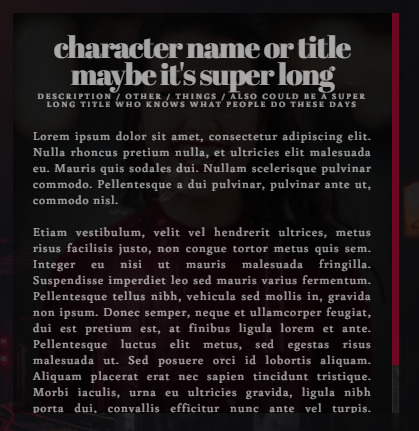


Fire in Bone Skin ($40 - unlimited)
It is finally here! Fire in Bone is now complete and available for purchase. It is made for Jcink forums only and available through Payhip or Paypal upon request. While this is unlimited, you can always ask how many are sold so far if you don’t want to be sharing with many (as of Oct 9th - 4 sold). However, it’s always customizable with different colours, backgrounds, etc.
A separate pack of extra doHTML Templates will be coming soon (tabbed shipper, tabbed multi-wanted ad, letter template are confirmed so far). It will be available for everyone, not just those who have purchased the skin.
Some features:
Full HTML Templates: Board Stats, Forums, Topics. Posts, Mini Profile, Main Profile and Members page.
Member group colours are easy to add and modify in the skin. Admin & Member are already built in. The guide details exactly what to do.
Background is a commercial free image from Unsplash.com. If you want to replace it, another image from Unsplash.com would be most ideal as they are commercial free and high quality.
Mini-profile stays with you until you've moved on to read the next post.
Alias is located at the bottom of each post on the right like a signature. Members can personalize this with their own font. There are 5 built into the skin, but you can add more if you'd like.
Notifications on the sidebar (for new PM and alert notifications) are animated (wiggle back and forth) and change to the colour of the member group.
You can have both text description boards and image (no text) boards. It's easy to set up and requires no additional coding in the description of your boards.
This skin comes with 4 custom BBCode templates (like doHTML except built into your board).
There are 2 guides included (basic about colour changes and one for how to easily install the custom BBCodes) as well as two screenshots of the custom profile fields (one for details on setting up the custom fonts for the alias).
40 notes
·
View notes
Text
Commission Pricing
As coding projects vary greatly from one to the next, these prices are a guide only. A proper quote for the project will be provided when the scope of the project is set.
All prices are in USD.
Post Templates
Custom HTML templates to be used in doHTML post mode.
Basic Post Template - $10
Complex Post Template (tabs, CSS animations) - $15
Modular BBCode Set (big heading, sub heading, block text) - $15
Theme Elements
Custom elements to go with an existing theme. Permission of the original theme maker must be obtained before the commission can be fully accepted -- you can also check the #tmiww tag for a list of coders/themes already approved for alterations.
Simple Memberlist (one list style) - $40
Complex Memberlist (up to three list styles with jquery toggle) - $55
Simple Main Profile - $30
Complex Main Profile (tabs, IC profile, OOC profile, group-dependent content) - $45
Simple Mini Profile - $15
Complex Mini Profile (tabs, CSS animations) - $25
Mini Profile/Post Row Upgrade (install jquery full profile in post view with full profile styling) - $35
Installations & Addons
Additional addons and optional services. Note that installation services will require temporary ACP access. A “project” is an individual commission bundle. Modification services require permission of the original creator.
Code installation - $10 per project
Template modification (adding custom fields/small edits to existing templates that don’t require creating an entirely new one) - $10
2 notes
·
View notes