#email lists of software users
Explore tagged Tumblr posts
Text
So, in the midst of... you know, everything, life at the library goes on and I wanted to talk about the difference between Libby and Hoopla.
For those not in the know, Libby and Hoopla are both apps/software that libraries can use to offer digital items to our patrons. Libby does ebooks (including graphic novels) and audiobooks.

Hoopla does ebooks, audiobooks, digital comics (weekly issues, not just trades or graphic novels), movies, TV shows, and music.

A little while back, my library system had to cut down on the number of Hoopla items patrons can check out per month. This caused a little bit of a stir - people like Hoopla! And they should! It's really cool! But the reason we had to cut back there and not with Libby was because the ways we pay for Libby and Hoopla are different.
Libby uses a pay-per-license model. This means that when we buy an ebook or audiobook on Libby, it's like we're buying one copy of a physical item. Except, because publishers are vultures, it's often much more expensive than buying one copy of the physical book - unless it's an audiobook, in which case buying the CDs might very well be more expensive than buying the digital license on Libby. That's why you might have to wait on a list for a Libby title that's really popular: we only have licenses for so many "copies". These licenses can be in perpetuity (i.e. you pay once and you can use that copy forever) or, more commonly, for a limited length of time like a year. Once that time is up, we decide whether to pay for the license for each copy again.
Hoopla uses a pay-per-circulation model. There's no waiting: once you, the patron, decide you'd like to check something out, you can do so immediately and we pay Hoopla a smaller amount of money to essentially "rent" the license from them. Cool, right?
Except that the pay-per-circ model adds up. If we have access to a brand new or popular title on Libby and Hoopla, and the Libby copy has a long waiting list, patrons might hop over to Hoopla to check it out immediately. If enough people do this, we might end up paying more overall for the Hoopla item on a per-circulation basis than we did for the license on the Libby item. That's why libraries typically limit the number of Hoopla checkouts patrons can use per month: because otherwise, we can't predict the amount we'll be paying Hoopla in the same way we can predict the amount we'll pay Libby.
Let me be clear: If a library offers a digital service and it would be helpful to you, please use it. Don't deny yourself a service you need or would enjoy in some misguided attempt to save your library some cash. We want to offer digital services, not least because ebooks and audiobooks have accessibility features that print books often don't. If your library has Libby and Hoopla and you get utility out of both, use both!
That said, if you're upset with the lower number of checkouts on Hoopla or the limited number of titles or copies available to you on Libby, you know who you should talk to? Your elected officials. Local, state, and federal. Because those folks are the ones who decide how much money we get, and what we can spend it on.
Don't go to them angry, either, because then we'll get scolded for not using the funds they "gave" us appropriately. (If you're a frequent library user, you might be shocked at how anti-library many local government officials already are.) Write your officials an email, call them, or show up at a board meeting and say you like the services the library offers, but you'd love it if we had enough money to buy more books on Libby or offer more checkouts on Hoopla. Tell them directly that this is how you would like your tax dollars to be spent.
If anybody has questions about how Hoopla or Libby work, I'm happy to answer them! Just wanted to make sure we had a baseline understanding.
#books & libraries#librarians of tumblr#bookblr#booklr#reading#public libraries#librarians#hoopla#libby
183 notes
·
View notes
Text
Updated Personal Infosec Post
Been awhile since I've had one of these posts part deus: but I figure with all that's going on in the world it's time to make another one and get some stuff out there for people. A lot of the information I'm going to go over you can find here:
https://www.privacyguides.org/en/tools/
So if you'd like to just click the link and ignore the rest of the post that's fine, I strongly recommend checking out the Privacy Guides. Browsers: There's a number to go with but for this post going forward I'm going to recommend Firefox. I know that the Privacy Guides lists Brave and Safari as possible options but Brave is Chrome based now and Safari has ties to Apple. Mullvad is also an option but that's for your more experienced users so I'll leave that up to them to work out. Browser Extensions:
uBlock Origin: content blocker that blocks ads, trackers, and fingerprinting scripts. Notable for being the only ad blocker that still works on Youtube.
Privacy Badger: Content blocker that specifically blocks trackers and fingerprinting scripts. This one will catch things that uBlock doesn't catch but does not work for ads.
Facebook Container: "but I don't have facebook" you might say. Doesn't matter, Meta/Facebook still has trackers out there in EVERYTHING and this containerizes them off away from everything else.
Bitwarden: Password vaulting software, don't trust the password saving features of your browsers, this has multiple layers of security to prevent your passwords from being stolen.
ClearURLs: Allows you to copy and paste URL's without any trackers attached to them.
VPN: Note: VPN software doesn't make you anonymous, no matter what your favorite youtuber tells you, but it does make it harder for your data to be tracked and it makes it less open for whatever public network you're presently connected to.
Mozilla VPN: If you get the annual subscription it's ~$60/year and it comes with an extension that you can install into Firefox.
Mullvad VPN: Is a fast and inexpensive VPN with a serious focus on transparency and security. They have been in operation since 2009. Mullvad is based in Sweden and offers a 30-day money-back guarantee for payment methods that allow it.
Email Provider: Note: By now you've probably realized that Gmail, Outlook, and basically all of the major "free" e-mail service providers are scraping your e-mail data to use for ad data. There are more secure services that can get you away from that but if you'd like the same storage levels you have on Gmail/Ol utlook.com you'll need to pay.
Tuta: Secure, end-to-end encrypted, been around a very long time, and offers a free option up to 1gb.
Mailbox.org: Is an email service with a focus on being secure, ad-free, and privately powered by 100% eco-friendly energy. They have been in operation since 2014. Mailbox.org is based in Berlin, Germany. Accounts start with up to 2GB storage, which can be upgraded as needed.
Email Client:
Thunderbird: a free, open-source, cross-platform email, newsgroup, news feed, and chat (XMPP, IRC, Matrix) client developed by the Thunderbird community, and previously by the Mozilla Foundation.
FairMail (Android Only): minimal, open-source email app which uses open standards (IMAP, SMTP, OpenPGP), has several out of the box privacy features, and minimizes data and battery usage.
Cloud Storage:
Tresorit: Encrypted cloud storage owned by the national postal service of Switzerland. Received MULTIPLE awards for their security stats.
Peergos: decentralized and open-source, allows for you to set up your own cloud storage, but will require a certain level of expertise.
Microsoft Office Replacements:
LibreOffice: free and open-source, updates regularly, and has the majority of the same functions as base level Microsoft Office.
OnlyOffice: cloud-based, free
FreeOffice: Personal licenses are free, probably the closest to a fully office suite replacement.
Chat Clients: Note: As you've heard SMS and even WhatsApp and some other popular chat clients are basically open season right now. These are a couple of options to replace those. Note2: Signal has had some reports of security flaws, the service it was built on was originally built for the US Government, and it is based within the CONUS thus is susceptible to US subpoenas. Take that as you will.
Signal: Provides IM and calling securely and encrypted, has multiple layers of data hardening to prevent intrusion and exfil of data.
Molly (Android OS only): Alternative client to Signal. Routes communications through the TOR Network.
Briar: Encrypted IM client that connects to other clients through the TOR Network, can also chat via wifi or bluetooth.
SimpleX: Truly anonymous account creation, fully encrypted end to end, available for Android and iOS.
Now for the last bit, I know that the majority of people are on Windows or macOS, but if you can get on Linux I would strongly recommend it. pop_OS, Ubuntu, and Mint are super easy distros to use and install. They all have very easy to follow instructions on how to install them on your PC and if you'd like to just test them out all you need is a thumb drive to boot off of to run in demo mode. For more secure distributions for the more advanced users the options are: Whonix, Tails (Live USB only), and Qubes OS.
On a personal note I use Arch Linux, but I WOULD NOT recommend this be anyone's first distro as it requires at least a base level understanding of Linux and liberal use of the Arch Linux Wiki. If you game through Steam their Proton emulator in compatibility mode works wonders, I'm presently playing a major studio game that released in 2024 with no Linux support on it and once I got my drivers installed it's looked great. There are some learning curves to get around, but the benefit of the Linux community is that there's always people out there willing to help. I hope some of this information helps you and look out for yourself, it's starting to look scarier than normal out there.

#infosec#personal information#personal infosec#info sec#firefox#mullvad#vpn#vpn service#linux#linux tails#pop_os#ubuntu#linux mint#long post#whonix#qubes os#arch linux
62 notes
·
View notes
Text
Following a White House edict effectively banning federal employees from disclosing their personal pronouns in email signatures, sources within multiple federal agencies say pronouns are now being systemically blocked across multiple email clients and other software.
WIRED confirmed various automated efforts with employees at the United States Agency for International Development (USAID), the Environmental Protection Agency (EPA), the General Services Administration (GSA), the US Department of Agriculture, and the Centers for Disease Control and Prevention (CDC).
The employees spoke to WIRED on condition of anonymity, citing fears of retaliation.
Multiple agency directors sent emails over the weekend telling staff that, due to President Donald Trump’s executive order, their offices would be removing the pronoun capability from Office 365. Employees were told they’d also need to remove pronouns from their email signatures in order to comply with the directive.
A staffer at USAID says the formal deactivation of their ability to list pronouns occurred last week, in response to executive orders defining sexes issued by President Trump on his first day in office. A GSA staffer says pronouns were wiped from employees’ email signatures after hours on Friday and were also no longer visible in Slack, the workplace messaging app. At the CDC, there used to be a section for employees to share their pronouns on their Teams profiles, another workplace app. That field no longer exists.
Reached for comment, the White House transferred WIRED to OPM communications director McLaurine Pinover, who pointed to January 29 memorandum ordering agencies to disable all features “that prompt users for their pronouns.”
The ban on personal pronouns follows sweeping efforts by the White House to eliminate programs that encourage diversity and social justice within the federal government, as well as other references to “diversity, equity, and inclusion” in federal employees’ discourse.
In a striking example of the policy in action, an image surfaced last week of a wall being painted over at the Federal Bureau of Investigation's Quantico, Virginia, academy due to it listing "diversity" among the bureau's core values. (According to an email from the FBI’s Office of Integrity and Compliance obtained by Mother Jones, the bureau no longer counts "diversity" among its core values.)
The Trump administration began a radical campaign last week aimed at inducing members of the federal workforce to leave their jobs ahead of threatened reductions. The effort is spearheaded by Elon Musk, leader of the so-called Department of Government Efficiency (DOGE), a task force that has effectively seized control of several federal agencies and sensitive government systems with apparent clearance from the White House.
WIRED reported last week that Musk’s outfit had effectively taken over the Office of Personnel Management, the US government’s human resources department. In this and other efforts, it is employing inexperienced young engineers whose ages range from 19 to 24—many of whom, public records show, are former interns or have been affiliated with Musk-aligned companies.
OPM emailed federal workers on January 28 with a “deferred resignation offer,” sparking widespread confusion among federal workers. (DOGE’s own new HR chief was unable to answer basic questions about the offer in a contentious staff meeting last week, WIRED reported.) In an email to staff Sunday evening, OPM clarified whether the deferred resignation program complied with existing privacy laws. “Yes,” read the answer. “The deferred resignation program uses only basic contact information about federal employees, like name and government address, along with short, voluntary email responses. The information is stored on government systems. To the extent that the Privacy Act applies, all information relevant to the program is covered by existing OPM System Records Notices.”
Multiple agency sources told WIRED last week that several of Musk's lieutenants had been granted access to key computer systems controlled by the GSA, an independent agency tasked by Congress with overseeing federal buildings and providing equipment, supplies, and IT support across the government.
31 notes
·
View notes
Text
25 notes
·
View notes
Text
hi. since i have something that could very generously be called a platform, your local dumb horny dog is here with another unfortunate public service announcement for people currently living under the legal jurisdiction of the united states of america:
this would be a good time to start investigating privacy and data security tools (and, as ever, to not panic and/or doompost because those are not useful things to do). such things include:
using (more) secure messaging apps over sms for private correspondence such signal.
using (more) private email services rather than gmail such as protonmail
password protect your shit. this is just basic data security but like. please. password protect your shit. use strong passwords and/or passphrases. don't reuse passwords. use a password manager (i recommend bitwarden).
building off the previous one, encrypt your shit if you're able to. for pc users there are plenty of open source options, such as veracrypt, and probably native os stuff too.
like. y'all are gonna roll your eyes, and i get it, but: stop using windows and try out linux. seriously. windows 11 is a fucking privacy nightmare and it's only getting worse as microsoft pushes their ai shit which is planned to have access to everything you do on it.
tumblr can't do nested lists, consider this a sub-point: mint linux is designed to be incredibly familiar to people coming from windows and is very user friendly. a huge amount of windows software can run on linux using stuff like wine. the linux version of steam comes pre-packaged with it. it's fine. please try linux it won't bite.
sadly i am, as mentioned, a dog on the internet and i cannot provide an actual comprehensive guide to keeping your privacy intact and yourself safe.
however, there are plenty of good guides for this sort of thing on the internet and despite how degraded modern search engines are they are not hard to find. i heartily suggest doing so and familiarizing yourself with them-- and not just because of the times we live in, because a lot of this shit is the same shit that will help keep you safe from a lot of forms of identity theft and the like. it's just good opsec.
22 notes
·
View notes
Text
hate matthew mullenwanker? you should join the fediverse, NOW!
the fediverse is totally awesome. it's a magical system, sort of like email, meaning anyone on different websites can talk to each other, seamlessly! (usually seamlessly. sort of. kinda.)
there are a ton of awesome websites (known as instances) you can join! if you don't like one, that's fine, because the magic of the fediverse allows you to follow people on all the other ones!
some of my favourite are:
wafrn (short for "we allow female representing nipples") made by our own @gabbomanestamuyloco - it's a tumblr-like social media written in angular. it supports tags with spaces and symbols like tumblr does.
transfem.social (an instance of sharkey, hosted by transfem.org) - it's more like twitter, but so much better! it allows advanced post formatting allowing for animations and custom emojis and even more! it also has emoji reactions on it.
goblin.band - another tumblr-like fedi instance, based on firefish, so it's similar to transfem.social, but it has traditional tumblr features such as notes and reblogging. i think it also has tags with spaces but i'm not fully sure since i've never used it.
wet-dry world - an instance of mastodon, running on a modified software called chuckya. it has emoji reactions too, and it has a cleaner ui theme made by freeplay (but the old one can be turned on in settings). they also have tim sweeney from epic games, and steam from steam (not really)
(there is also the software akkoma, but i don't know any good instances of it, sorry! >w<)
now what?
first, once you've set up your profile, you should make a post using #introduction as a hashtag. just say a little about yourself and what you like. you should also mention that you come from tumblr, people are really nice to tumblr users on fedi.
also, you should understand fedi is different to tumblr. you should do stuff like put alt text on images, and use content warnings on your posts.
next, you should follow some cool people! here are a list of some i know:
follow me if you want, i'm @[email protected]
@gabbomanestamuyloco is @[email protected]
@jv is @[email protected]
@puppygirl-hornyposting2 is @[email protected]
@[email protected] is a shitposter (and really nice person :3) with lots of interesting history
@foone is @[email protected]
@beigely is @[email protected]
@[email protected] is my bestie and she would really appreciate more followers i think :3
there are lots of other cool people you will see quickly once you start interacting with people :3
maybe this is just me, but after i joined fedi i started noticing a lot more "mastodon" or fedi links on peoples' websites, so i found a lot of cool accounts that way. keep an eye out!
i hope you have fun with your new knowledge about the other places out there, just a few clicks away. :3
also this is my first long tumblr post sorry if it's bad >w<
95 notes
·
View notes
Text
Something that's been on my mind for a while is that a lot of artists have been struggling to find programs that work with their budgets. Adobe's prices are... infamous, to say the least, and there seems to be a sharp learning curve for the more affordable options. And if you're like me, you might not feel comfortable with pirating to get an art program that is out of your price range. So here's a list of free art/editing tools. Any options without links are either mobile apps or can only be downloaded on Macs: Options without ads or watermarks:
FireAlpaca (notes: while this is an art program at heart, it can also be used as basic photo editing software once you get the hang of it. There is also a blog dedicated to tutorials on how to use FA in case you get stuck)
Medibang (note: the aforementioned FireAlpaca blog has some information on this software as well)
Krita (note: also available as an app for android and Google devices)
Storyboarder (notes: not to be confused with "Storyboarder.AI". While this program does require your email address before downloading, it is safe to use as far as I know (but please use caution regardless))
Pixilart (notes: link leads to browser version, also available as a mobile app)
Audacity (notes: apparently, the company behind this software, Muse Group, have also created a separate, subscription-based AI-voice program. I am unsure if it uses AI in a way that is generally considered to be ethical, like SynthV does, or if it follows the trends typically expected of those kinds of applications. The reason that I include this information is that I want to give everyone the ability to make an informed decision about whether or not they want to use anything from Muse Group, as I know many users on this site are anti-AI. However, I also know that some of those users wouldn't mind using Audacity since downloading it wouldn't be giving Muse Group monetary support - hence why the program is staying on the list.)
Clipchamp (notes: there are also paid tiers for this program. It is also available in-browser and as an iOS app. Furthermore, please be aware that there are some optional features that use AI)
iMovie (note: also available as a mobile app on iOS devices)
DramaQueen (notes: this is a software used to write scripts for plays, movies, etc. While it does require you to fill out some information before downloading, as far as I am aware, it is safe to use (but as always, use your own discretion))
Options that do have ads, watermarks, or microtransactions
ibisPaint X
Sketchbook (notes: formerly known as "Autodesk Sketchbook". PC and Mac versions do exist, but you have to pay to download them)
Medibang Paint
Capcut (note: has optional AI tools).
Be sure to check what system requirements are necessary for each program, and be aware of their limitations before downloading (for example, many users report Clipchamp has a tendency to crash, while others seem to be able to use it fine). Also, please feel free to add on to this. I know I haven't even scratched the surface here, as I tried to stick to software that I've either heard of extensively or have used personally.
#one thing I want to make clear just in case it wasn't already:#I am anti-AI as well#artificial intelligence should not be used to replace human creativity and jobs#I included whether or not a program has AI features in case you'd rather avoid software that uses that type of technology#regardless of if it's optional#also I know that Flipaclip is also a free program#but I purposefully excluded it due to how bogged down with microtransactions it has allegedly become since I last used it#the app Paper is also free#but it makes you pay for brush sizes#so that was a no-go#artists on tumblr#art tips#art advice#art resources#art programs#firealpaca#audacity#Opal speaks#may God bless you all
17 notes
·
View notes
Text
Heads up, tumblr readers!
Beginning this weekend, I will be setting all of my fics on AO3 to user-read only. This is based on official suggestions for limiting the ability of bot/AI software like ChatGPT to scrape my work and use it for whatever purposes its owner wants. You can find the recent AO3 article/discussion here:
What does this mean for you, beloved readers? If you already have an AO3 account, nothing! Carry on as you always have. 😊 But if you DO NOT have an AO3 account, please go put yourself on the wait list! It should only take a couple of days, and then you’ll get an email inviting you to make a free account. Once you have an account, just check the box to leave yourself logged in, and carry on about your merry way as though nothing has changed. All links I post here on tumblr will work for you.
I’ll post a reminder to please sign up for an account if you haven’t already when I’m preparing to upload the final chapters of Atonement. ❤️
84 notes
·
View notes
Text
As anticipated, here are my extensive red string notes from the pilot:
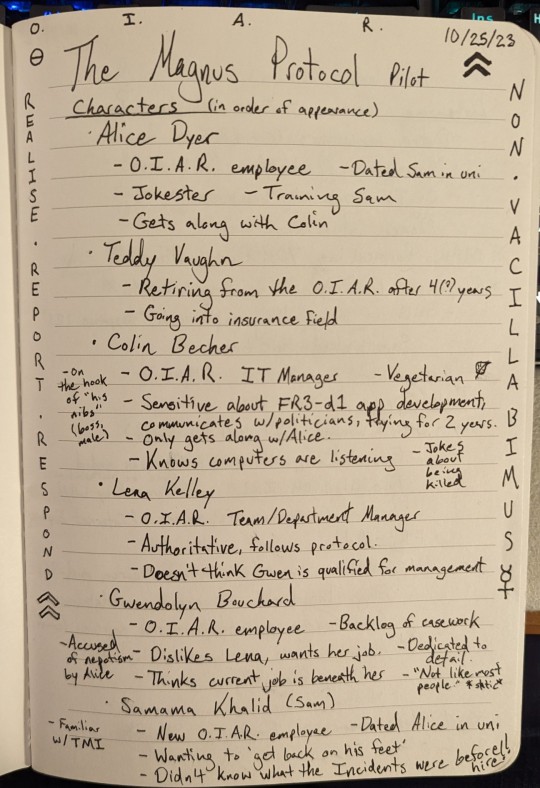
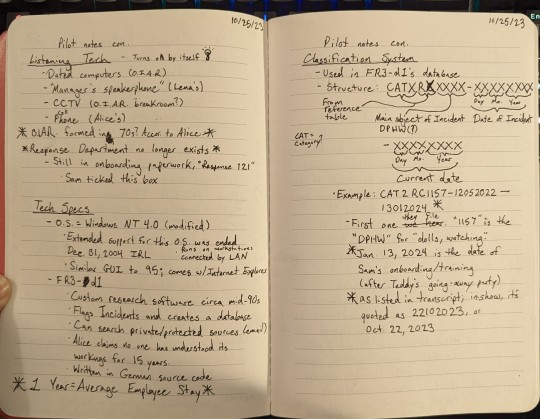
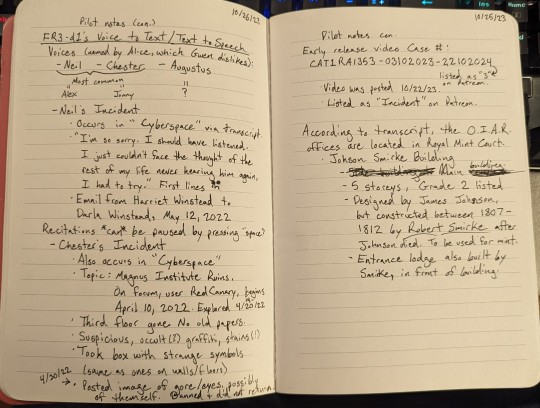
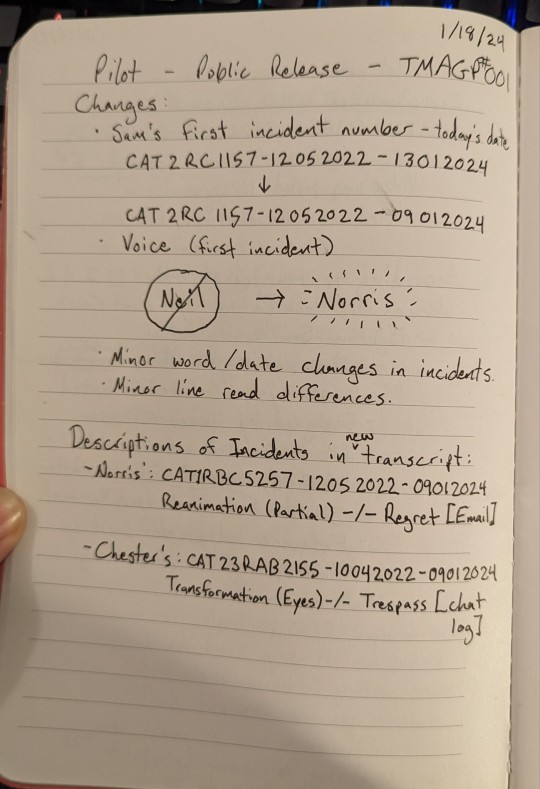
God knows how relevant any of this will turn out to be, but I'm nothing if not a collector of trivial information
Very long text beneath the cut:
Page 1
The Magnus Protocol Pilot 10/25/23
Characters (in order of appearance)
Alice Dyer -O.I.A.R. employee -Dated Sam in uni -Jokester -Training Sam -Gets along with Colin
Teddy Vaughn -Retiring from the O.I.A.R. after 4 (?) years -Going into insurance field
Colin Becher -O.I.A.R. IT Manager -Vegetarian 🥬 -On the hook of "his nibs" (boss, male) -Sensitive about FR3-d1 app development, communicates w/politicians, trying for 2 years -Only gets along w/Alice -Knows computers are listening -Jokes about being killed
Lena Kelley -O.I.A.R. Team/Department Manager -Authoritative, follows protocol -Doesn't think Gwen is qualified for management
Gwendolyn Bouchard -O.I.A.R. employee -Backlog of casework -Dislikes Lena, wants her job -Dedicated to detail -Accused of nepotism by Alice -Thinks current job is beneath her -"Not like most people." *static*
Samama Khalid (Sam) -New O.I.A.R. employee -Dated Alice in uni -Wanting to 'get back on his feet' -Familiar with TMI -Didn't know what the Incidents were before hire!!
Page 2
Pilot notes con. 10/25/23
Listening Tech - Turns on by itself 💡
Dated computers (O.I.A.R.)
"Manager's speakerphone" (Lena's)
CCTV (O.I.A.R. breakroom?)
Cell phone (Alice's)
*O.I.A.R. formed in 70s? Accor. to Alice*
*Response Department no longer exists*
Still in onboarding paperwork, "Response 121"
Sam ticked this box
Tech Specs
O.S. = Windows NT 4.0 (modified) -Extended support for this O.S. was ended Dec. 31, 2004 IRL -Runs on workstations connected by LAN -Similar GUI to 95; comes w/Internet Explorer
FR3-d1 -Custom research software circa mid-90s -Flags Incidents and creates a database -Can search private/protected sources (email) -Alice claims no one has understood its workings for 15 years -Written in German source code
*1 Year = Average Employee Stay*
Page 3
Pilot notes con. 10/25/23
Classification System
Used in FR3-d1's database
Structure: CATXRXXXXX-XXXXXXXX-XXXXXXXX
CATXRX -> From reference table (CAT = Category?) First four digits -> Main subject of Incident DPHW (?) Next eight digits -> Date of Incident Last eight digits -> Current date
Example: CAT2RC1157-12052022-13012024* -First one we hear they file. "1157" is the "DPHW" for "dolls, watching."
*Jan. 13, 2024 is the date of Sam's onboarding/training (after Teddy's going-away party)
*as listed in transcript; in-show, it's quoted as 22102023, or Oct. 22, 2023
Page 4
Pilot notes (con.) 10/25/23
FR3-d1's Voice to Text/Text to Speech
Voices (named by Alice, which Gwen dislikes):
Neil = Alex
Chester = Jonny
(those two most common)
Augustus = ?
Neil's Incident
Occurs in "Cyberspace" via the transcript
"I'm so sorry. I should have listened. I just couldn't face the thought of the rest of my life never hearing him again, I had to try." First lines 😢
Email from Harriet Winstead to Darla Winstead, May 12, 2022
Recitations *can* be paused by pressing "space"!
Chester's Incident
Also occurs in "Cyberspace"
Topic: Magnus Institute Ruins.
On forum, user RedCanary, begins April 10, 2022. Explored 4/19-20/22.
Third floor gone. No old papers.
Suspicious, occult (?) graffiti, stains (!)
Took box with strange symbols (same as ones on walls/floors)
4/30/22 Posted image of gore/eyes, possibly of themself. Banned + did not return.
Page 5
Pilot notes con. 10/25/23
Early release video Case #: CAT1RA1353-03102023-22102024(listed as 202"3" on Patreon)
Video was posted 10/22/23.
Listed as "Incident" on Patreon.
According to transcript, the O.I.A.R. offices are located in Royal Mint Court.
Johson (sic) Smirke Building
Main building.
5 storeys, Grade 2 listed.
Designed by James Johnson, but constructed between 1807-1812 by Robert Smirke after Johnson died. To be used for mint.
Entrance lodge also built by Smirke, in front of building.
Page 6
Pilot - Public Release -TMAGP#001
Changes:
Sam's first incident number - today's date
CAT2RC1157-12052022-13012024 -> CAT2RC1157-12052022-09012024
Voice (first incident)
Neil -> *Norris*
Minor word/date changes in incidents.
Minor line read differences.
Descriptions of Incidents in new transcript:
Norris': CAT1RBC5257-12052022-09012024 Reanimation (Partial) -/- Regret [Email]
Chester's: CAT23RAB2155-10042022-09012024 Transformation (Eyes) -/- Trespass [chat log]
#will add alt text shortly#also keep in mind a lot of this was written back in October - see the last page for recent changes#tmagp#the magnus protocol#tmagp spoilers#im super stoked to have figured out the royal mint court thing
20 notes
·
View notes
Text
On Personal InfoSec
Been awhile since I've had one of these posts but I figure with all that's going on in the world it's time to make another one of these posts and get some stuff out there for people. A lot of the information I'm going to go over you can find here:
So if you'd like to just click the link and ignore the rest of the post that's fine, I strongly recommend checking out the Privacy Guides.
Browsers:
There's a number to go with but for this post going forward I'm going to recommend Firefox. I know that the Privacy Guides lists Brave and Safari as possible options but Brave is Chrome based now and Safari has ties to Apple. Mullvad is also an option but that's for your more experienced users so I'll leave that up to them to work out.
Browser Extensions:
uBlock Origin: content blocker that blocks ads, trackers, and fingerprinting scripts. Notable for being the only ad blocker that still works on Youtube.
Privacy Badger: Content blocker that specifically blocks trackers and fingerprinting scripts. This one will catch things that uBlock doesn't catch but does not work for ads.
Facebook Container: "but I don't have facebook" you might say. Doesn't matter, Meta/Facebook still has trackers out there in EVERYTHING and this containerizes them off away from everything else.
Bitwarden: Password vaulting software, don't trust the password saving features of your browsers, this has multiple layers of security to prevent your passwords from being stolen.
ClearURLs: Allows you to copy and paste URL's without any trackers attached to them.
VPN:
Note: VPN software doesn't make you anonymous, no matter what your favorite youtuber tells you, but it does make it harder for your data to be tracked and it makes it less open for whatever network you're presently connected to.
Mozilla VPN: If you get the annual subscription it's ~$60/year and it comes with an extension that you can install into Firefox.
Proton VPN: Has easily the most amount of countries serviced, can take cash payments, and does offer port forwarding.
Email Provider:
Note: By now you've probably realized that Gmail, Outlook, and basically all of the major "free" e-mail service providers are scraping your e-mail data to use for ad data. There are more secure services that can get you away from that but if you'd like the same storage levels you have on Gmail/Outlook.com you'll need to pay.
Proton Mail: Secure, end-to-end encrypted, and fairly easy to setup and use. Offers a free option up to 1gb
Tuta: Secure, end-to-end encrypted, been around a very long time, and offers a free option up to 1gb.
Email Client:
Thunderbird if you're on Windows or Linux
Apple Mail if you're on macOS
Cloud Storage:
Proton Drive: Encrypted cloud storage from the same people as Proton Mail.
Tresorit: Encrypted cloud storage owned by the national postal service of Switzerland. Received MULTIPLE awards for their security stats.
Peergos: decentralized and open-source, allows for you to set up your own cloud storage, but will require a certain level of expertise.
Microsoft Office Replacements:
LibreOffice: free and open-source, updates regularly, and has the majority of the same functions as base level Microsoft Office.
OnlyOffice: cloud-based, free, and open source.
Chat Clients:
Note: As you've heard SMS and even WhatsApp and some other popular chat clients are basically open season right now. These are a couple of options to replace those.
Signal: Provides IM and calling securely and encrypted, has multiple layers of data hardening to prevent intrusion and exfil of data.
Molly (Android OS only): Alternative client to Signal. Routes communications through the TOR Network.
Briar: Encrypted IM client that connects to other clients through the TOR Network, can also chat via wifi or bluetooth.
Now for the last bit, I know that the majority of people are on Windows or macOS, but if you can get on Linux I would strongly recommend it. pop_OS, Ubuntu, and Mint are super easy distros to use and install. They all have very easy to follow instructions on how to install them on your PC and if you'd like to just test them out all you need is a thumb drive to boot off of to run in demo mode.
If you game through Steam their Proton emulator in compatibility mode works wonders, I'm presently playing a major studio game that released in 2024 with no Linux support on it and once I got my drivers installed it's looked great. There are some learning curves to get around, but the benefit of the Linux community is that there's always people out there willing to help.
I hope some of this information helps you and look out for yourself, it's starting to look scarier than normal out there.

#information security#infosec#computer security#computer infosec#personal infosec#browsers#internet browser#email#instant messaging#cloud storage#linux#pop os#linux mint#ubuntu#firefox#firefox extensions#long post
59 notes
·
View notes
Text
The anonymous image board 4chan has survived years of controversy. It weathered user and advertiser boycotts as well as damning accusations that it incubated hate speech that may have fueled mass shootings. Users have convened on 4chan to plan hacks like DDoS attacks, and conspiracy theories that festered on 4chan even reportedly inspired the January 6 insurrection at the United States Capitol. On Monday night and Tuesday, though, the platform faced its latest test after a series of outages led to speculation that the site had been hacked.
The core feature 4chan provides is public anonymity to post text and images, but the platform itself does collect information about users, such as their IP addresses. As a result, a breach of the website could represent a significant exposure of data that was intended to be private.
“4chan is an anonymous message board that enables often offensive and hateful content. The content leaked, if genuine, would remove some of the anonymity from 4chan administrators, moderators, and janitors,” says Ian Gray, director of analysis and research at the security firm Flashpoint. The image board’s billing as an “anonymous” platform may have given users a “false sense of security,” Gray says. “Some users may have registered their email addresses years ago when they were less aware or concerned about their operational security.”
Reports about the apparent hack began circulating after a previously banned board on 4chan briefly appeared online and the site was defaced with a message saying, “U GOT HACKED XD.” Subsequently, an online account on a rival forum known as Soyjak.party posted screenshots allegedly showing 4chan’s backend systems, plus a list of alleged 4chan administrator and moderator usernames, with associated email addresses. Following this post of 4chan administrator email addresses, Soyjak.party users started posting alleged doxes, including photos and personal information, of the accounts included in the leak.
WIRED has not been able to confirm whether the data is legitimate. A press email address associated with 4chan as well as two alleged administrator emails from the leaked data did not immediately respond to WIRED’s requests for comment on the hack and its validity. One of the site’s moderators said they believed the hack and leaks were real, according to a report by TechCrunch.
Rumors also started circulating on Tuesday that the breach is the result of 4chan running legacy, unpatched software that exposed the platform to attack. After a breach a decade ago, 4chan founder Christopher Poole, known online as “moot,” wrote in a blog post, “[We] have spent—and will continue to spend—dozens of hours poring over our software and systems to help mitigate and prevent future intrusions. We’re sorry it happened, and will do our best to ensure it doesn’t happen again.”
Emiliano De Cristofaro, a computer science and engineering professor at UC Riverside, who has researched the impact of 4chan on the web, says the ramifications could be large if the hack is confirmed.
“It seems true that 4chan hasn't been properly maintained and patched for years, which might indicate that a hack would have definitely been a possibility,” De Cristofaro says. “There might be some ‘high profile’ users exposed as moderators—traditionally, 4chan users hate them, so they might be targeted. It might be hard or at least painfully slow and costly for 4chan to recover from this, so we might really see the end of 4chan as we know it.”
Initial reports posted on Soyjak.party referencing a 4chan hack appeared to say that Soyjak.party members may have been involved in the attack. One post claimed that a hacker had been in 4chan’s systems “for over a year” and exposed personal information allegedly linked to 4chan users and administrators. And multiple screenshots posted on Soyjak.party appear to show someone accessing 4chan’s internal systems. These include images of someone with administrator access to a 4chan backend database, stats about users on various sections of 4chan, a page showing deleted posts and the IP addresses they were made from, as well as other internal documentation. Some reports also claim that hackers stole 4chan’s source code.
In recent years, 4chan has increasingly been on the radar of US government officials. The website has reportedly been kept online due in part to investment by a Japanese company. In June 2023, WIRED reported on internal 4chan documents that showed how the site’s policies shaped the highly toxic nature of the platform—including how moderators explicitly allow racism. In most cases, the documents showed, calls for violence on 4chan are not met with user bans.
“If the data is legitimate, information on members and posting could be useful for law enforcement investigations,” Flashpoint’s Gray says. “4chan has been around since at least 2003, which is extremely notable for any online service. Aside from the offensive and often extremist content, a lot of internet culture has originated from 4chan. If this is a death knell for 4chan, other services will likely fill its place. However, the effect of 4chan on the internet cannot be overstated.”
16 notes
·
View notes
Text
7 Best Digital Marketing Tools For Marketers

Digital marketing is extremely important to build your online presence and reach more audiences. Several agencies offer digital marketing services but today, innumerable best digital marketing tools are available to get the work done without paying to any agent. Though you can also opt for some of the best digital marketing services if you have a big budget.
List of the 7 best Digital Marketing tools for growth.
HubSpot
HubSpot has many tools that you can use at any stage to grow your business.
Under its free plan, it offers various features. You can set up popup forms, web forms, and live chat software for capturing leads. You can also send email marketing campaigns, analyse site visitors’ behaviour, and pipe all of your data into the free CRM.
The paid plans are amazing as things get sophisticated in them with advanced marketing automation. It is like an all-in-one solution starting from managing your social media and content to connecting with your leads and tracking emails.
HubSpot tool has several benefits such as growing your traffic, converting leads, providing ROI for inbound marketing campaigns, shortening deal cycles, and increasing close rates. You can do almost every digital marketing task with the help of this tool.
Google Analytics
Google Analytics is like the gold standard for website analytics. These days it is hard to perform as a digital marketer if you do not possess any level of Google Analytics expertise.
Firstly, Google Analytics can show you several useful pieces of information related to your website like who is visiting your website, from where are they arriving, and on which pages they stay the most. Moreover, you can set up many goals to track conversions, track events to learn about user engagement, and build an improved e-commerce setup.
If you’re thinking of investing in online advertisements and marketing, you will need to know how it is performing so that you can improve over time. Google Analytics is the best place to get that information without costing you anything. Yes, you heard that right, it is totally free!!
You can easily add Google Analytics to your website as well as integrate it with other systems. It allows you to see the status and performance of both paid and organic marketing efforts.
Ahrefs
Ahrefs, a comprehensive SEO tool that can help you boost your website traffic. They have around 150 million keyword data in the U.S.
Ahrefs is a great tool for competitive analysis through which you can easily see who is connecting to your competitors, their top pages, and much more. You can see their content rankings and, by using the Content Gap tool, you can identify key weaknesses of your content too.
Its Top Pages tool allows you to see which pages receive the most traffic, and also the amount of traffic that goes to your competitors’ sites.
Hootsuite
Hootsuite is one of the most popular SEO and digital marketing tools that help you simplify your strategy and gain the most benefits. If you are trying very hard to reach customers on social media and are still unsuccessful, Hootsuite can be your perfect partner. You can schedule posts, track engagements, and build a following through this tool.
The main reason behind its immense popularity is its ability to support several social platforms in one place. It can help you create, upload, and track posts, and monitor performance metrics while keeping an eye on relevant trending topics too.
It offers a 30-day free trial and after that monthly plans ranging from $30 to $600 based on the connected social networks and number of users.
Yoast
Yoast is an extremely SEO and digital marketing tool. It is a plugin that works with Gutenberg and Classic editor in WordPress. It helps you optimize your content to increase its visibility over search engines.
Yost plugin is free for WordPress but it also offers paid plans that depend on the number of sites you need to monitor. It gets updated constantly every two weeks to reflect Google’s algorithm, thus keeping you updated on your SEO. It helps you choose focus keywords, cornerstone content, individual content URLs, internal links, and backlinks. It also evaluates the page’s readability and provides it with a Flesch Reading Ease score.
Slack
Slack is one of the most favored communication services available in business nowadays. It functions in channels labeled for certain information so that business conversations do not get distracted or disconnected by tangents. It facilitates conversation and focuses on collaboration between teams and employees.
It is an excellent tool for digital networking and meeting others in the same space, along with giving you the freedom to enter or leave channels as required.
Proof
Proof connects to your CRM “Customer Relationship Management” or website and uses social proofs to boost conversions on your website. They implement social proof messaging (for example “Right now, 25 people are viewing this post”), reviews, and videos directed towards targeted customers after they visit your site. It is super easy to install as you just need to copy their pixels and paste them to your site.
Proof has two notification features- Live Visitor Count and Hot Streak that enhance customers’ perceptions of your brand and allows prospects to take a look at others’ feedback too. Additionally,
You can easily identify your visitors and analyze their journey throughout your site. This will help in optimizing your site design to gain more conversions.
Conclusion
Digital marketing is a necessity for businesses and there is not a single reason to ignore it in this modern world of digitization. All 7 digital marketing tools are extremely popular and can help your business grow without any hassle.
2 notes
·
View notes
Note
what do you like about emacs?
a lot of things, really! I will refer you to the documentation for Doom Emacs for a short answer to this question that I agree with, or you can keep reading for my much, much longer answer. :)
as a software that predates modern text editors and IDEs, emacs breaks the mold when it comes to the established design patterns of these tools. in some cases this can be a problem: emacs is notoriously slow (though somehow still faster than modern IDEs on my machine lol), and its default keybindings are horrendous. but it is also emacs's greatest strength: the sheer versatility and extensability of its design is unmatched by any other tool in existence.
the first thing you need to know about emacs is that.. it's not really a text editor. I mean, that may be the mission statement on the website, and that's certainly what it was when it started out, but as it's developed it's become more than that. emacs is a software platform for text-based applications.
the entirety of emacs is designed to function as one big interpreter for the language Emacs Lisp (elisp for short). when you press a key on your keyboard in emacs, say the Enter key, that keypress is sent to emacs's standard library code written in elisp. the code looks up that key in a keymap, which associates it to a particular elisp subroutine to run (specifically "newline-and-indent"), which accesses the file you're currently editing and makes the corresponding change.
every aspect of that process is configurable directly through the elisp language. you can rebind the key to a different action, of course, but you can also edit the "newline-and-indent" subroutine to do something else, or edit any other elisp function. you can switch between multiple keymaps (a keymap is just a lisp object) on some condition, such as opening a particular file. you can even tell emacs to display text that isn't linked to any file and alter the keymap when the user is interacting with that text to contain your own custom bindings. in effect, you can create any text-based interface you want.
here is a non-exhaustive list of all of the things that I have used emacs as:
IDE
Prose editor
File manager
Calculator
Productivity tool
Email client
Calendar
Web browser
Tetris
all of these tools use, to varying degrees, the techniques I mentioned above to directly modify how emacs functions through elisp. with a little knowledge of the language, you can modify these tools to your liking just as easily as you can modify emacs itself. emacs becomes a unified interface for a hundred different applications, all of which are fully configurable and self-documenting. (yeah I didn't even mention that emacs is self-documenting within its code until now).
.. so it's not even really that I "prefer" emacs, because that framing implies that there are alternatives that are equal in scope or utility. I use emacs because it is the only thing that does what emacs does.
Emacs outshines all other editing software in approximately the same way that the noonday sun does the stars. It is not just bigger and brighter; it simply makes everything else vanish.
- Neil Stepheson, In the Beginning was the Command Line (1998)
#come on. you know i had to pull out The Quote#emacs#gnu emacs#programming#computers#tokinanpa#ask answered
16 notes
·
View notes
Text
The Must-Have Features of Your Favorite Task/To-Do Management Software
In today’s fast-paced world, staying organized and managing tasks efficiently is more important than ever. Whether it's for personal tasks or work-related projects, having a reliable To Do management tool can greatly boost productivity. With a variety of task management tools available, finding the best to do app that suits your needs is crucial. In this article, we’ll explore the must-have features of a to do list software and why TroopMessenger and its TroopToDo feature could be a game changer compared to other tools like Todoist.
Key Features of a Top-Notch To Do App
A good todo app should offer several features that make task management easier, more intuitive, and effective. Here are the must-have features that should be included in your task management software:
Task Organization The ability to break tasks into smaller sub-tasks or categorize them is a core feature of any task management app. A to do list should allow you to organize your tasks by priority, deadlines, or projects. Whether you are using a todo app for personal use or a more extensive work-related setup, being able to separate tasks into categories helps keep things neat and organized.
Task Prioritization The best to do app should allow you to assign priorities to tasks, whether they are urgent or less important. This helps you focus on what matters most and ensures you don’t miss critical deadlines. Look for a todo software that provides features like labels or color-coded tags to mark the importance of each task.
Collaboration Features One of the essential features for team-based task management is the ability to collaborate with others. A to do app should allow you to share tasks, delegate responsibilities, and track progress. Collaboration tools enable seamless communication between team members and help everyone stay on the same page.
Reminders and Notifications Having timely reminders and notifications is a crucial feature for any task management software. These ensure that you never forget a task, deadline, or appointment. The best to do app will have customizable alerts that suit your preferences, whether it's a daily reminder or a one-time notification.
Integration with Other Tools Integration with other productivity tools (like calendars, email clients, or project management platforms) is vital. This feature enables smooth workflow management, allowing users to consolidate their schedules and tasks in one place. It ensures that your to do list is aligned with your other planning tools, making your day more structured.
Cross-Platform Synchronization A todo app should be accessible on multiple devices, from mobile phones to desktops, ensuring you can access and update your to do list anytime, anywhere. Cross-platform syncing helps keep your tasks up-to-date regardless of the device you are using.
User-Friendly Interface An intuitive, user-friendly interface is essential for seamless task management. Whether you are new to task management apps or an experienced user, a clean and easy-to-navigate app ensures you can focus more on tasks and less on how to use the software.
Offline Access Many people find themselves without internet access at times. A to do app that allows you to access and update your task management list offline is a huge plus. Once you’re back online, the app should automatically sync any updates you’ve made.
TroopMessenger and TroopToDo: A Superior Solution for Task Management
When it comes to task management, many users turn to well-known tools like Todoist. However, TroopMessenger and its TroopToDo feature present several advantages that make it a worthy contender for the best to do app title.
Seamless Integration with Team Communication While Todoist is a great tool for organizing individual tasks, it doesn’t offer deep integration with team communication features. In contrast, TroopMessenger combines messaging and task management, making it easier to communicate and collaborate within one app. With TroopToDo, you can assign tasks to team members, set deadlines, and discuss tasks directly within the chat interface, creating a seamless workflow.
Task Delegation Made Simple The TroopToDo feature allows users to delegate tasks with ease. You can simply assign tasks to colleagues within the app and track their progress. Unlike Todoist, where task delegation might feel like a separate process from communication, TroopToDo makes this functionality an integral part of the collaboration experience.
Improved Collaboration Features Unlike Todoist, TroopMessenger is designed with team communication at its core. This means that collaboration within the TroopToDo feature is much smoother. You can add comments, attachments, and even share files related to tasks, all within the same interface. This is an advantage over traditional todo apps that may require you to switch between different apps for communication and task management.
Customization and Flexibility TroopToDo offers more customization options when it comes to organizing tasks. You can easily create custom categories or task labels to suit your workflow. Todoist does provide similar features, but TroopToDo gives users even more flexibility, including the option to create project-specific task boards and detailed task descriptions.
Affordable for Teams While Todoist offers premium plans for teams, TroopMessenger with TroopToDo provides a more affordable solution, especially for businesses looking to integrate both messaging and task management into a single platform. This makes it an attractive option for startups and small teams that need an all-in-one solution.
Conclusion
When it comes to task management, there is no shortage of todo apps available in the market. However, the best to do app for you will depend on your specific needs. While Todoist is a solid option for individual task management, TroopMessenger with its TroopToDo feature offers a more comprehensive solution for team-based collaboration and productivity.
From seamless team communication to easy task delegation, TroopToDo delivers an integrated experience that can help boost productivity. If you're looking for a more streamlined approach to both task management and communication, it might be time to make the switch from Todoist to TroopMessenger and TroopToDo for a more dynamic and efficient workflow.
#to do#task management#to do list#todo#todoist#task manager#best to do app#todo app#to do list app#to-do
2 notes
·
View notes
Text
Collaborative Tools That Make Remote Work a Breeze
Even if working remotely is becoming more and more popular, online collaboration tools have made it easy for distant employees to stay in touch. According to recent studies, the number of remote workers has increased in the last ten years. Furthermore, the demand for remote work solutions is still growing globally, even in the wake of the well-known Yahoo ban in 2015 that forced employees to return to the office.
Innovative management techniques and cutting-edge technological advancements that allow leading businesses to hire more remote workers are some of the factors propelling this expansion.
However, your staff may be less productive if you don't have effective tools. Therefore, you may avoid a lot of issues by selecting online collaboration tools that will help with teamwork.
Below there is a list of online collaboration tools you will find useful when working with a remote team.
Troop messenger
Troop Messenger is a frontrunner when it comes to more dynamic team collboration. Because of how easy it is to use in an entrepreneurial setting, it is one of the few online collaboration tools that can meet the needs of any team.

Troop Messenger acts as a complete online collaboration tool and provides you with immediate access to a wide range of features, including:
Instant messaging
Making video calls
Conducting video conferences
Sharing files
Desktop sharing
Creating complex schedules
By setting up the work schedule in Troop Messenger, you can safeguard all project performance data and maintain project information in an organised manner.
Troop Messenger is a powerful business collaboration tool designed to increase team communication and streamline processes. Its versatility makes it an ideal tool for startups, large corporations, and remote teams. Its innovative features and user-friendly design make it stand out as one of the best online collaboration platforms currently available.
Key Features of Troop Messenger
Real-Time Messaging Troop Messenger ensures smooth communication with instant messaging, making remote collaboration and online collaboration tool more efficient than ever.
File Sharing and Management Easily share files, documents, and multimedia, ensuring seamless business collaboration tool within teams.
Audio and Video Calls Engage in virtual meetings with high-quality audio and video, bridging the gap in remote collaboration tools.
Collaborative Workspace Troop Messenger serves as a central hub for all your projects, making it one of the best collaboration apps for managing teamwork and collaboration effectively.
Security With robust encryption and secure data storage, this collaboration software ensures your sensitive business information stays protected.
Why Troop Messenger is Ideal for Businesses
Regardless of the size of your team, Troop Messenger is made to work in a range of settings. Because of its practicality and ease of use, it is one of the few platforms for cooperation that caters to many industries. Unlike other team communication platforms, it offers unmatched flexibility for both in-office and remote teams.
Benefits of Using Troop Messenger
Streamlined Communication: Eliminate email overload and bring your team onto a single collaboration platform.
Increased Productivity: Reduce delays in decision-making and execution with real-time updates.
Improved Teamwork: Foster better relationships through teamwork and collaboration tools like group chats and project tracking.
Cost-Effective: Get enterprise-grade features without breaking your budget.
Troop Messenger for Remote Collaboration
Tools like Troop Messenger have grown essential as distant work becomes more popular. It is the ideal online collaboration and remote collaboration tool for scattered teams because of its cutting-edge features, like screen sharing and remote access.
Why Choose Troop Messenger Over Other Tools?
Troop Messenger's feature-rich feature set and intuitive design make it a distinctive option for businesses. Unlike many other collaboration platforms, it is specifically made to meet the demands of entrepreneurial teams. This makes it one of the best choices for online collaboration tools and a solution that genuinely works for everyone.
#online collaboration tools#team collaboration apps#business collaboration software#collaboration#communication#troop messenger
2 notes
·
View notes
Text
Day 765
I remember watching last year all the content creators showing off their notebook lineups and I had thought at the time who would have time for so many notebooks?
Why would you use so many notebooks?
And the answer is, one, you don't use all those notebooks all the time, two, if you're better suited for analog it's easier and three, you can design what you need exactly.
When I started my gaming journal last year, I didn’t really know what I was doing (and I still don’t), but it gave me a place to write down my thoughts about game mechanics as they came to me. I also discovered that escape room style puzzle games are easier to play if you write down notes. In fact most narrative puzzle games by design are easier to play if you write shit down.
I’ve also discovered in complex farming games, no matter how good the user interface is, the barrier to look things up is much lower when opening up a notebook. While my game journal is a hot mess, I will continue to use it until the pages are done, and then make a new one with hopefully a better setup.
When I started my work journal, it was more of an experiment in organization and motivation. At the time I started that journal back in September,I had been on ADHD medication for 8 months; I’ve also spent those previous 8 months learning how to work with ADHD. This included recognizing that I have shit memory, and that I have to find ways to make my own motivation.
I remembered a few years back when I was trying to prove that I was being overworked (pre-Covid) that I used to keep tally marks of every time I did a particular task (specifically calls and emails). However, I did those on the computer, and that required me to flip back and forth between software, but I remembered how much I liked making those marks for every little thing I did. So, I designed the work journal to do that without taking the extra time to flip between software. I also decided to put my to-do lists in there so it was always in front of me, instead of out of mind, out of sight.
This, it turned out, worked very well. It also taught me about what things I could do that would truly only take a minute or two when I was getting close to the end of my workday. One of the things I did was idle for the last five minutes as it was hard to find anything that wouldn’t take me over my working time (by 20 minutes). It also taught me a bit more about how to break tasks down, and reminded me constantly that I was doing work even if that work was fighting my never ending emails.
Which brings me to next year’s journal lineup, because I’ll be working out of two journals. An everyday journal and a daily log journal. This was an idea that had been brewing in the back of my mind for a while because again… I have shit memory outside of anything that is of my interest or my work. Ask me anything about Chimera Academy and I can talk about that all day long, ask me about my day and that might take awhile.
The daily log journal is going to be kept in a smaller journal so it can be put into my purse, So a traveler notebook style or smaller. It is both a place where I can keep track of what I am doing for the day, but also a place where I can write things down as they happen. This can include just every day happenings to how I am feeling, to any new tasks or information I need to keep for the future that might pop up. This will solve my parents’ on-going issue of just telling me to do stuff verbally and not emailing it to me, and me never remembering what happened during my day.
The bonus of this is that my daily logs are no longer in my everyday journal. This will allow me to keep an everyday journal for 6 months instead of 4 months, reducing the amount of information migration that I have to do. This will also give me an opportunity to rethink how my weekly logs work as well.
Is this a lot of journals? Yes, but as I’m discovering, it’s what I need to keep my life in order.
2 notes
·
View notes