#firefox browser for android
Explore tagged Tumblr posts
Text
Yesterday I finished moving to Firefox so here's some extensions. First, the serious ones:
AdBlocker Ultimate: Your run-of-the-mill adblock. I chose this one instead of uBlock since I'm fairly sure uBlock was giving me problems on Chrome and I don't wanna repeat the experience. You can use the "Block Element" feature to get rid of all the new annoying Tumblr features, it's easy.
ClearURLS: Removes tracking from URLs.
Decentraleyes: Protects from tracking & targeted ads.
DuckDuckGo Privacy Essentials: More tracking, cookies, etc etc protection.
Privacy Badger: More tracking protection.
Shinigami Eyes: Marks transphobic blogs/accounts/profiles red.
Alright now some less serious, more fun ones:
Enhancer For Youtube: Gives you a highly customizable utility bar with features like simple screenshotting, pop-up players, volume enhancement, & other things. Also has the ability to alter your YouTube theme and toggle settings that'll stop pesky YouTube tabs from automatically starting.
Firefox Color: Custom themes for dummies! It doesn't customize everything but it gets pretty close. I think this would be a good tool for folks who need high contrast themes and can't find pre-made ones suited to their needs. Also comes with a few pre-made themes you can either use or use as bases.
LanguageTool: A spelling and grammar checking program that works in many languages and on all websites!
OneTab: Turns tabs into lists. Fantastic for when you're knee-deep in hyperfixation/special interest territory, or even for research.
Turbo Download Manager: Helps with frustrating downloads.
Video DownloadHelper: Gives you options to download any video from your tabs in multiple formats. Also has the option to download and convert to another format. [Update: This one requires a paid subscription AND externally downloaded program for these features. Nevermind.]
XKit Rewritten: Most Tumblr users already know of xKit but I'm including the link nonetheless! This kit makes Tumblr on PC enjoyable.
Custom Scrollbars: Makes your scrollbar pretty :)
Also, Firefox has their own page of useful add-ons, like Facebook containers and note-taking extensions. There's also a ton of themes. I don't think any of these are advertised on the main add-ons page? So I might as well mention it.
cheers :)
#making this post because personally it took me forever to switch from Chrome just cause I couldn't bear to fully customize a new browser#A lot of these are advertised on the add-ons main page so they're easy to find but the links are useful anyways#You don't have to use all the privacy ones simultaneously btw. I know that. I like having options tho#Pro tip for people struggling to switch from Chrome on android: if you select all your tabs and click the 3 dots in the upper right corner#you can share them all as links. then it's just a matter of putting them in a document and opening them in firefox or wtv#or you can be like me and just leave them in the document for later use.#firefox
272 notes
·
View notes
Text
Does anyone know of a way to force a memory limit on Firefox for Android?
All of the methods I've seen are only for desktop (mobile doesn't have about:config) or people saying that you should leave the memory management to the OS (clearly not helpful) or people complaining about slowness or storage space or browser crashes (irrelevant, clogging up search results) or confusing ram with internal storage (who even decided to call internal storage memory in the first place??? As if RAM didn't already mean random access MEMORY).
I'm getting sick of Firefox suddenly using up all of the RAM and causing my entire phone to hard crash and reboot 😭 (not just a tab or browser crash).
My phone's fairly old (I've gotta upgrade soon due to the 3g shutoff and lack of VOLTE support) but that's still a while away and it's only Firefox that's causing this to happen, everything else runs fine (plus I'd still like to use this thing even when I upgrade!). Can't mess about in root until I upgrade because this era of phone punishes you if you do (and I don't want to break something in there and be out of a phone for several months! Again!)
#tetranymous.txt#Firefox#Firefox for Android#You'd think it'd check requested ram against free ram instead of trying to access memory that doesn't exist. YOU'D THINK.#Currently checking if any extensions have memory leaks#And if that doesn't work I may have to switch to something like fennec instead (has about:config)#Assuming that it doesn't pull a revanced and lock me out because of my OS version#Then I'd be forced to use *shudders* browser (yes that's really what it's called)#It shipped w the phone so it should work without issue. But it's... Really bad.#I've already tried reducing tabs. Still happens. I don't run it when other programs are open. Still happens. Thermals are fine!#I'm running out of things I can try :/
19 notes
·
View notes
Text
#my posts#Firefox#Android#Mozilla#Firefox for Android#WebExt#browser extensions#browser extensions for mobile#Not on iOS because Apple doesn't allow other browser engines on iOS#all iOS browsers are just reskinned Safari#(Webkit)#The EU might force them to open in the future though
10 notes
·
View notes
Text
Didn't even know YouTube had been figuring out ad blockers cause of all the extra shit I've got on my browser. My message to the world: use decentraleyes, privacy badger, and privacy possum.
8 notes
·
View notes
Text
Phone: two apps need updating
Me: but there's only one app on the list?
Phone: two apps. Update them.
Me: there is literally only one-
Phone: Two. Apps.
#meg is rambling#it's been like this for months i don't know what this mystery app is-!!!!#I'm beginning to assume it might be chrome because i disabled it so i didn't have a default browser#i use firefox for some stuff (i.e. fanfics tumblr. basically anything fun and not to do with serious shit) and chrome beta for the rest#so might have to enable it for the sake of seeing if that's the mystery app :/#one of the few things i hate about android is it forcing you to have a default browser with the more recent versions
2 notes
·
View notes
Text
Superboop and evil boop
Available on Firefox 🔥 🦊! Just press and hold the paw icon on your target blog, you might not see it spin but it does. You can super and evil boop by holding the button for longer. If you roll your finger a bit to the side you can see it spin, just the edge of the icon.
Firefox stays winning, if you can't super boop on the app, idk bro get on your browser.
#firefox for android#mozilla firefox#Firefox#web browsers#Boop#boop boop#boop boop boop#super boop#Evil boop#april fool's day#april first#april fools 2024#april fools event
2 notes
·
View notes
Text
YES! Firefox keeps winning, baby!
12 notes
·
View notes
Text
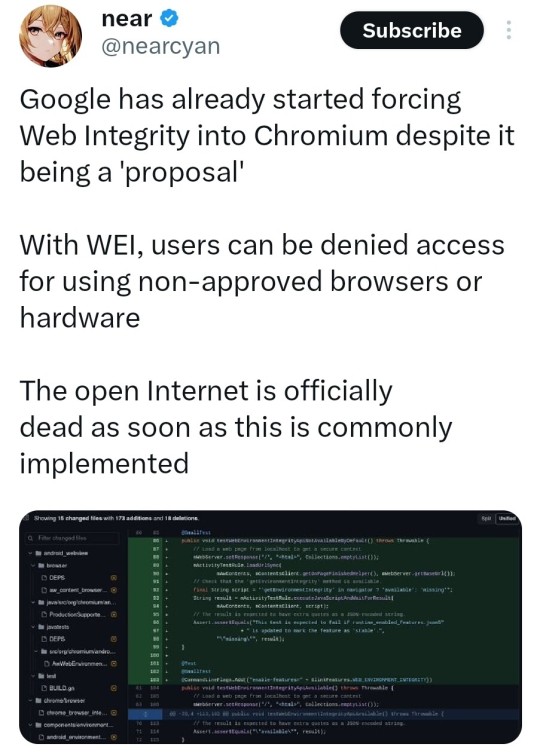
Switch to Firefox.
#google chrome#chrome#chromium#webintegrity#wei#firefox#internet#web browsers#browser#fyi#psa#google ads#billions of google users warned over dangerous ‘info email’ – don’t let your bank be emptied#google warns billions over ‘money transfer’ attack that empties your bank – how to spot dangerous message#google#google workspace#google warns billions of android users to switch on important setting that could spare you from bank raiding disaster#google warns android owners to hit ‘hidden blue button’ that stops bank draining app mistake – you’ll need to act fast#google warns billions of gmail users their account could be deleted at the end of the year – how to protect yours#google warns android owners to delete apps right now – they silently ‘steal’ from you#google emoji kitchen#google earth#google en passant#google eyes#ausgov#politas#auspol#tasgov#taspol#neoliberal capitalism
6 notes
·
View notes
Text
the tumblr android app is unusable as long as the damn thing uses chrome custom tabs instead of I don't know THE USER'S DEFAULT BROWSER
#levi.txt#rant#like come on for the longest time the app would respect your default browser#but as of recently#it opens all links in an embedded chrome window#it doesn't even use any of the fancy features that chrome custom tabs provide so what's the point#and even if#firefox webview supports those fancy features#i just dont want to touch chrome#i'd actually rather use edge before i use chrome#firefox#best browser#nightly on android lets you use full web-extentions!
2 notes
·
View notes
Text
Mobile websites have ads? Could have fooled me.
Honestly, the thing that really burns my ass about mobile web design these days isn't even the bloated ads – it's the pages where there's nowhere that's safe to touch to scroll because every single pixel is a clickable hotspot that whisks you away to somewhere else, including the text. I truly believe the owners of websites that do this should die.
#Android + Firefox + uBlock Origin#bliss#I don't know how people using other setups live#also I guess some android dns based ad filtering possibilities?#I don't know if there are any effective options on the iOS hellscape#at least until/unless the EU force Apple to allow other browser engines on it#(FF on iOS is just a skin for webkit and has no proper extensions)#also don't use “the app” if a website exists#“the app” exists only to force ads on you and get more data than the browser would let them get#computers
5K notes
·
View notes
Text
Is it time to re-consider your browser? Top Alternatives to Google Chrome with Pros and Cons
Alternatives to Google Chrome are becoming increasingly popular as users seek improved privacy and performance. If you’re feeling the pinch of data collection or find Chrome slowing down your browsing experience, it may be time to explore your options. This guide will probe into the pros and cons of various web browsers that could better suit your needs while ensuring a more secure and efficient…
#alternatives to Google Chrome#best browsers for developers#best browsers for extensions#best browsers for Mac#best browsers for privacy#best browsers for Windows#best features of Edge browser#best mobile browsers for Android#best mobile browsers for iOS#Brave browser review#browser alternatives#browser market share 2023#browser security features#browser speed test#browsers with built-in ad blockers#Chrome extensions alternatives#Chromium alternatives#custom browsers for security#eco-friendly browsers#efficient web browsing#fast browsers for slow internet#fast web browsers#features of different web browsers#Firefox vs Chrome#Google Chrome alternatives for gaming#how to switch from Chrome#importance of browser speed#lightweight browsers#lightweight browsing options#Microsoft Edge vs Chrome
0 notes
Text
Hey rarepair shippers, I'm about to change your lives.
The AO3 Primary Ship Search add-on for Firefox (it's called AO3 First Tag Search for Chrome) adds this little checkbox to the AO3 advanced search page
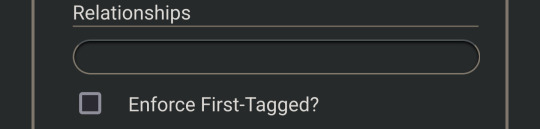
And if you check the box, the search only returns fics where the pairing you entered is the first one tagged. This is better than the otp:true operator imo because it will show fics with secondary/background pairings too as long as your preferred ship is the main one.
You can even use the add-on in Firefox or Kiwi browser on Android mobile.
Have fun 😘
(more ao3 tips here)
#ao3#archive of our own#ao3 tips#rarepair#rare pair#rare pairing#femslash#rarepairs#rarepair shipping#ao3 extensions
27K notes
·
View notes
Text
Use Firefox on Android (iOS is out of luck because they only allow WebKit on iOS, all other browsers are basically just skins over it), and you can use uBlock Origin just like on desktop. And shit ton of other extensions.
guy who installs an adblocker and forgets about it and lives in a beautiful world where online ads have become much less frequent
156K notes
·
View notes
Text
Alternatives to google docs
For various reasons, this is now a hot topic. I'm putting my favorites here, please add more in your reblogs. I'm not pointing to Microsoft Word because I hate it.
Local on your computer:
1.

LibreOffice (https://www.libreoffice.org/), Win, Linux, Mac.
Looks like early 2000 Word, works great, imports and exports all formats. Saves in OpenDocumentFormat. Combine with something like Dropbox for Cloud Backup.
2.
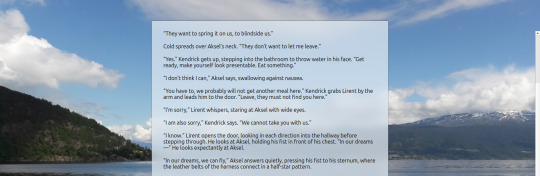
FocusWriter (https://gottcode.org/focuswriter/) Win, Linux.
Super customizable to make it look pretty, all toolbars hide to be as non-distracting as possible. Can make typewriter sounds as you type, and you can set daily wordcount goals. Saves in OpenDocumentFormat. Combine with something like Dropbox for Cloud Backup.
3.
Scrivener (https://www.literatureandlatte.com/scrivener/overview) Win, Mac, iOS
The lovechild of so many writers. Too many things to fiddle with for me, but I'm sure someone else can sing its praises. You can put the database folder into a Dropbox folder for cloud saving (but make sure to always close the program before shutting down).
Web-based:
4.
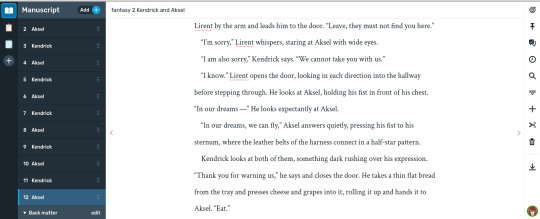
Reedsy bookeditor (https://reedsy.com/write-a-book) Browser based, works on Firefox on Android. Be aware that they also have a TOS that forbids pornography on publicly shared documents.
My current writing program. Just enough features to be helpful, not so many that I start fiddling. Writing is chapter based, exports to docx, epub, pdf. You can share chapters (for beta reading) with other people registered at Reedsy.
5.
Novelpad (https://novelpad.co/) Browser based.
Looks very promising, there's a youtuber with really informative videos about it (https://www.youtube.com/watch?v=mHN8TnwjG1g). I wanted to love it, but the editor didn't work on Firefox on my phone. It might now, but I'm reluctant to switch again.
------
So, this is my list. Please add more suggestions in reblogs.
#writing software#writing tools#gdocs#gdocs alternatives#google docs#libreoffice#focuswriter#scrivener#reedsy editor#novelpad
2K notes
·
View notes
Text
So Firefox has a new ToS and an updated privacy notice that does not look like good news.
I'm sure you have seen some posts about it already. It seems like Mozilla now has the right use whatever data you upload through Firefox for their own purposes.
In a blog post, Mozilla insists that this doesn't mean they "own" your data and that they aren't they aren't selling your data, but that's not reassuring me that this isn't a breach of trust. The ToS sure seems like it allows them to sell user data. If Mozilla doesn't own the data then they can be sued, but only if they're caught red-handed.
Even if they aren't selling user data, they could very well be using it to train their generative AI. That's not exactly better Mozilla.
So what? Is there no safe haven with browsers? Pfft, no are you kidding? There have been Firefox alternatives for years. Anyone paying attention to Mozilla could see they weren't exactly the bastions of privacy that they claimed to be, but luckily, Firefox is built on the open-source browser engine called Gecko! If you don't want Mozilla, cut'em out!
There are many forks out there to use. Just off the top of my head there's uuuuh
Waterfox
Librewolf
IronFox (for Android)
Floorp
Mercury
GNU IceCat
Tor Browser
There's more, I know it. Use whatever works for you! I personally settled on Waterfox just cause it functions very very similarly to Firefox with all of Mozilla's bloat removed. (all of the options remove Mozilla bloat anyway. Increases performance!)
Librewolf and Tor are way more privacy focused if you're into that.
I don't know much about the rest, but I know people who use them and I've yet to hear anything particularly bad about any.
You're not stuck with chromium.
#mozilla#fieefox#browsers#hopefully mozilla gets their act together#their constant downhill momentum has been frustrating to see
159 notes
·
View notes
Text
Ok, now that you wiped away your tears of laughter, here’s how you can change your web browser and search engine:
- download one of the browsers that put privacy and security first. Here’s a great list. Examples include: Brave, Mozilla Firefox, and for more advanced users: Tor, Ungoogled
- use a VPN. There’s free and paid options.
- change your default search engine to something other than Google. Your online traffic matters. Which websites you load matters. Think of your time and clicks as online currency. Ecosia is a great Bing/Microsoft based search engine that also plants trees with every search! And it gives great results. Another one is DuckDuckGo. Here’s a list of alternative search engines.
Hot tip: the operating systems also collect data whenever you use an online keyboard (and suggested text). Don’t want them to know what you’re typing? You can download a free privacy keyboard for Android (haven’t found one for iOS yet but Apple says the data is stored on device only. Let’s hope so🤞).
Another idea for advanced users: operating systems (such as macOS and Windows) still collect tons of data about you, and cost money if you want to install them on a 2nd hand device, for example. You can use operating systems that are completely free, open-source and user-friendly, such as Ubuntu.
Now go and roam the internet, be free, and donate to open-source programs if you can 😘

#signal boost#fuck ai#search engines#google#firefox#mozilla#brave#ungoogled#android#ios#operating system#privacy#online privacy#cyber security#security#data privacy#data protection#vpn#stay safe#tips and tricks#web browsers
23K notes
·
View notes