#browser security features
Explore tagged Tumblr posts
Text
Is it time to re-consider your browser? Top Alternatives to Google Chrome with Pros and Cons
Alternatives to Google Chrome are becoming increasingly popular as users seek improved privacy and performance. If you’re feeling the pinch of data collection or find Chrome slowing down your browsing experience, it may be time to explore your options. This guide will probe into the pros and cons of various web browsers that could better suit your needs while ensuring a more secure and efficient…
#alternatives to Google Chrome#best browsers for developers#best browsers for extensions#best browsers for Mac#best browsers for privacy#best browsers for Windows#best features of Edge browser#best mobile browsers for Android#best mobile browsers for iOS#Brave browser review#browser alternatives#browser market share 2023#browser security features#browser speed test#browsers with built-in ad blockers#Chrome extensions alternatives#Chromium alternatives#custom browsers for security#eco-friendly browsers#efficient web browsing#fast browsers for slow internet#fast web browsers#features of different web browsers#Firefox vs Chrome#Google Chrome alternatives for gaming#how to switch from Chrome#importance of browser speed#lightweight browsers#lightweight browsing options#Microsoft Edge vs Chrome
0 notes
Text
shout out to the scandinavian internet service provider Telenor, for suddenly deciding to block access to tumblr on desktop for "security reasons"
Do you understand the Trials I am now facing. Do you understand that I have to call customer service on New Years Eve to question my lack of access to Tumblr dot Com. Do you understand that I will have to say "Ja, tømbler dot komm. T-u-m-b-l-r" out loud to a grown adult on the phone.
#tumblr support is aware of this btw and they said they have contacted telenor too so hopefully it'll get fixed#Also 1. They will not let me email them.#2. Based on what others have said all they're gonna tell me on the phone is how to DISABLE SECURITY FEATURES ON MY (and neighbours) WIFI#which i first of all already know how to do but more importantly I'M NOT GONNA DO THAT??#Telenor is also the only one fighting this brave and righteous fight against timbli dot cum. i do not know why they chose to do this#let alone on the 23rd of december#(the app works fine btw. just no browser+wifi)#teeth.txt#🇳🇴
4 notes
·
View notes
Text
Swarm Enterprises
Website: https://swarm.enterprises/
Address: San Francisco, California
Phone: +1 (504) 249-8350
Swarm Enterprises: Revolutionizing Decision-Making with Cutting-Edge Technology
Swarm Enterprises is at the forefront of innovation, harnessing the power of swarm intelligence algorithms to redefine the way decisions are made. Inspired by the coordinated movements of natural swarms, these algorithms deliver unparalleled precision and intelligent recommendations. Clients are empowered to embrace data-driven decision-making, resulting in heightened efficiency and superior outcomes.
The company's secret weapon lies in its utilization of machine learning techniques, where massive data sets are transformed into invaluable insights. By training algorithms on both historical and real-time data, Swarm Enterprises uncovers hidden patterns, emerging trends, and subtle anomalies that often elude human analysis. This extraordinary capability allows clients to unearth concealed opportunities, minimize risks, and gain an undeniable competitive edge.
Swarm Enterprises doesn't stop there; they seamlessly integrate IoT (Internet of Things) devices into their offerings, enabling real-time data collection and analysis. These connected physical objects grant clients the ability to remotely monitor and manage various aspects of their operations. This groundbreaking technology not only streamlines proactive maintenance but also enhances operational efficiency and boosts overall productivity.
In a world where informed decisions are paramount, Swarm Enterprises is a trailblazer, providing the tools and insights necessary for success in an increasingly data-centric landscape.

#Bot Detection & Defense in San Francisco#Real-time bot detection near me#Security against live botnet traffic#Browser Feature Signatures#Performance Profiling#Automated Behavior Analysis#Advanced Analysis Technique#Integration & Results#Data & Insights#Simplified Integration#Accuracy and Precision#Real-time Reporting
2 notes
·
View notes
Text
Recall is designed to use local AI models to screenshot everything you see or do on your computer and then give you the ability to search and retrieve anything in seconds. There’s even an explorable timeline you can scroll through. Everything in Recall is designed to remain local and private on-device, so no data is used to train Microsoft’s AI models. Despite Microsoft’s promises of a secure and encrypted Recall experience, cybersecurity expert Kevin Beaumont has found that the AI-powered feature has some potential security flaws. Beaumont, who briefly worked at Microsoft in 2020, has been testing out Recall over the past week and discovered that the feature stores data in a database in plain text.
Holy cats, this is way worse than we were told.
Microsoft said that Recall stored its zillions of screenshots in an encrypted database hidden in a system folder. Turns out, they're using SQLite, a free (public domain) database to store unencrypted plain text in the user's home folder. Which is definitely NOT secure.
Further, Microsoft refers to Recall as an optional experience. But it's turned on by default, and turning it off is a chore. They buried it in a control panel setting.
They say certain URLs and websites can be blacklisted from Recall, but only if you're using Microsoft's Edge browser! But don't worry: DRM protected films & music will never get recorded. Ho ho ho.
This whole debacle feels like an Onion article but it's not.
Luckily(?) Recall is currently only available on Windows 11, but I fully expect Microsoft to try and shove this terrible thing onto unsuspecting Win10 users via Update.
Stay tuned...
3K notes
·
View notes
Text
XCP-ng Beta New XO Lite Web Interface
XCP-ng Beta New XO Lite Web Interface #homelab #selfhosted #xcp-ng #XenOrchestraLiteOverview #XCPngSingleHostAdministration #XOLiteSecurityFeatures #NoInstallationVMSolution #XenOrchestraVsXOLite #LightweightXenOrchestraAlternative #xolite
XCP-NG is a great virtualization solution that keeps getting better. With each new release, Vates is adding functionality to the Xen Orchestra platform and a new Xen Orchestra “Lite” web client that looks amazing in the latest XCP-ng beta. It adds an additional way admins can manage single XCP-ng hosts. The Xen Orchestra Lite (XO Lite) beta project is awaiting its first official release.…

View On WordPress
#browser-based VM management#lightweight Xen Orchestra alternative#manage VMs from browser#no-installation VM solution#XAPI-based web applications#XCP-ng host updates#XCP-ng single-host administration#Xen Orchestra vs. XO Lite#XO Lite security features#XO lite web interface
0 notes
Text
Tech how-to article written like a recipe. Is that anything? Fuck it.
Old-Fashioned Setting Up a Password Manager
For this project you will need:
One computer
One full-featured browser
One pre-made email account, not shared and logged-in
2-5 possible passwords
5-10 accounts to get started with storing passwords.
Before you begin pre-load your computer, logging in to your email account. You can save later prep time by having your primary social media accounts, banking information, email account, and online bills ready to hand.
Go to bitwarden.com and select "create account"; be sure to select "free account" - you can jazz it up later but we're learning the basics now.
Create the account using your primary email address as the login name and one long (but not complicated!) password that you are certain you can remember but is not widely shared online. This is a great way to use information about your favorite movies or songs, not a great place for your kid's or pet's names.
Set up your password hint with a good reminder; be sure to note any punctuation you added, for instance a comma to separate lines of a song or an exclamation point between words of a movie title.
Verify your email account with the password manager, then set up a new password for your email. You may need a phone or access to your extant 2FA tools for this step. Create a login in the password manager, add your email address, and generate a new password, then save the entry. Go to your email account, select "security" and "change password" - enter your old password to confirm then paste your new password manager generated password into the provided text boxes, and save. Log out of your email account, then log back in with your new password. You will need to do this on all of your devices, so make sure you're using a password manager that is accessible across platforms - Bitwarden is recommended for a reason, this is a place where you don't want to skimp when making substitutions!
Repeat the process of resetting passwords to taste; you don't need to do everything all at once, but it's best to start with a serving of 5-8 to get used to the process.
Time: 30min to 2hr DOE Expense: Literally Free Value: Priceless i never have to remember a fucking password again and now neither do you.
5K notes
·
View notes
Text
ONİONSİTES - DRAGON+ (2)

Onion sites, also known as.onion sites, are a unique type of website that can only be accessed through the Tor network. The Tor network, short for The Onion Router, provides a layer of anonymity and encryption for users accessing these sites, making them popular for those seeking privacy and security online. Unlike traditional websites that can be accessed through standard web browsers, onion sites list require special software, such as the Tor browser, to navigate. Individuals can create onion versions of regular websites or develop standalone onion sites for specific purposes. The exclusivity and privacy features of onion sites contribute to their appeal for various users, ranging from privacy advocates to individuals navigating the dark web for specific content.
There are several reasons why individuals choose to use onion sites, with privacy and anonymity being at the forefront. Onion sites offer a level of confidentiality that is not typically found on the surface web, making them attractive to individuals seeking to protect their identity and browsing habits. Moreover, best onion sites can provide access to content that may be restricted or censored in certain regions, allowing users to circumvent such limitations and access information freely. The encrypted nature of the Tor network adds an additional layer of security, reducing the risk of surveillance and tracking by third parties, including governments and internet service providers.
Common types of content found on onion sites range from forums and marketplaces to news outlets and secure communication platforms. While exploring onion sites, individuals may come across forums, chat rooms, file-sharing platforms, and other interactive spaces that facilitate communication and information exchange in a secure environment. The anonymity and encryption offered 2024 onion sites contribute to a unique online experience, enabling users to engage with content and communities that may not be easily accessible through conventional web browsers.
1K notes
·
View notes
Text
there's a lot of fear mongering around the new firefox terms of service and privacy policy and most of all of it is bullshit and, just fear mongering. One thing that is concerning however is the following:
Your use of Firefox must follow Mozilla’s Acceptable Use Policy, and you agree that you will not use Firefox to infringe anyone’s rights or violate any applicable laws or regulations.
Before this would only apply to mozilla services such as the matrix chat, firefox send (rip), the vpn, or whatever, but now they are saying it is applied to the browser as well.
And one of the things you shouldn't do according to the policy is, you guessed it:
Upload, download, transmit, display, or grant access to content that includes graphic depictions of sexuality or violence
So mozilla (perhaps accidentally, companies love to do this but also mozilla is kind of stupid), just said you cannot use firefox to browse porn. If it is intentional and they double down on this (which I'm really not sure if they even can, firefox is a program running locally on your computer, it's not a service they can just ban you from or anything like that, again, mozilla is a bit stupid), it's not a reason to use chromium. In the terms of service they also write:
These Terms only apply to the Executable Code version of Firefox, not the Firefox source code.
"the Executable Code" is vague, like does it count if you build it locally on your computer, or is it just the mozilla packaged versions of it downloaded from official sources or whatever idk.
But i think it would make sense forks don't count as the terms apply to "Firefox" and not anything else. So here's some alternative browsers which aren't firefox, but are firefox based:
Librewolf: just firefox, all the crap removed, and lots of privacy features turned on as well. Google is disabled in the search bar, but you can enable it again with a bit of a hack, and by default, history and cookies is cleared when you close it. You can turn that off easily. Basically identical to regular firefox otherwise, it's what i'm currently using.
Zen: Very new but gaining popularity quickly. kind of buggy due to it's recency, but people seem to love it. Main focus is customization, but with improvements in privacy, and speed. Pretty different from other browsers, but that might be what you want.
thats. basically the main two rn. i dont think anything else really would be good for most people and even as someone who really likes to get into things deep with privacy and security and shit i think librewolf is just fine. there's lot of other options but they're kinda all in the categories that these two cover.
While nowhere near in a state to be used as a regular browser, i would keep your eyes on Ladybird which is undergoing the insane challenge of making a web browser from scratch; it's not based on chromium or firefox. The first alpha version is projected to come out next year and it seems very promising.
280 notes
·
View notes
Text
diy hrt: how to safely search & order online
BEFORE YOU DO ANYTHING ONLINE RELATING TO DIY read this <3
as many institutions seem to be already complying in advance and without resistance to gender affirming care bans (eye roll) i wanted to back into posting on here about accessing diy t.
first of all, stop using Google as your search engine. google search histories HAVE ALREADY been used in court, meaning law enforcement could request your search history and use it against you. incognito browsers do not actually give you any meaninful privacy either.
here's your mini digital security checklist:
-download TOR (aka the onion router) a free, privacy-focused browser. it's legit, it's used by many, many people for many different reasons. it has important features that help keep you more private online - their webpage has a great description of how it works.
-download a good VPN. (no VPN you've seen advertised in a youtube video will actually be good.) often they require payment, for a free one the ProtonVPN is fine. as long as you're in a country where usage of TOR is common it's less of a big deal, but still good. launch your VPN before launching TOR.
-while on TOR and your VPN, create a private email. ProtonMail is fine, there are other options if you want to look more deeply. only access this email through TOR, and create a very strong password. when you're shopping for your diy, you'll need to create an account with an email, so use this email for that and not for other things.
-get some bitcoin. it's annoying especially when that pay with paypal/bank transfer/credit card option is so easy, but it's really worth it. we go way into depth about this in the guide but the more familiar you get with using crypto for privacy, the more protected you can be when making purchases online.
the guide in our pinned post has more info including lots of places to look for different btc, mail, vpn, and other privacy services. and add on if you have other digisec checklist items!!
#digital security#diy hrt#diy testosterone#diy t#trans#transmasc#ftm#mutual aid#trans men#midwest#ftm hrt
368 notes
·
View notes
Text
One thing I noticed talking about Linux and free software is that a lot of people seem afraid of learning things about technology. I constantly read things like "I hate windows, but switching to linux would mean learning a new OS, and you have to be some super-smart programmer-hacker to do that." Or even: "Switching to firefox would mean switching browsers and I don't know how"
And that is precisely the attitude tech companies like Microsoft and Apple try to instill in their users in order to control them. They create these simple and “friendly” user interfaces for their products, but these hide information. From their OS being pre-installed to their settings apps, they keep people from learning things about how their computer works, and letting the companies make the decisions for their users.
I think people are underestimating themselves and overestimating how hard it is to learn new things are. It is like Windows/Macos have taught them some kind of technological learned helplessness. Not knowing how computers work and being afraid to learn how is how companies like Microsoft controls you, and justifies that control.
For example, people hate the forced and automatic system updates on Windows. And Microsoft justifies it as necessary because some people don’t know that their computer needs security updates and therefore don’t update, so they have to force the updates on them. That’s definitely true, and Microsoft’s tech support people is definitely very aware of that but it is a operating system that presumes that the user is incompetent and therefore shouldn’t control their own computer. And of course Microsoft abuses that power to force privacy-invading features on their users. Windows updates are also badly designed in comparison, no Linux distro I’ve used required the update program to hijack the entire computer, preventing the user from doing other things, but Windows does.
This is the dark side of “user-friendly” design. By requiring zero knowledge and zero responsibility for the user, they also take control away from the user. User-friendly graphical user interfaces (GUI) can also hide the inner workings of a system in comparison to the command line, which enables more precise control of your computer and give you more knowledge about what it is doing.
Even GUIs are not all made equal in regards to this, as the comparison between the Windows Control panel and their newer Settings app demonstrates. As I complained about before, Windows have hidden away the powerful, but complex Control Panel in favor of the slicker-looking but simplified and less powerful Settings app for over a decade now.
Of course this is a sliding scale, and there is a sensible middle-ground between using the command line for everything and user-friendly design masking taking control away from the end user.
There are Linux distros like Linux Mint and MX Linux who have created their own GUI apps for tasks that would otherwise use the command line, without taking control away from the user. This is mainly because they are open source non-profit community-driven distros, instead of being proprietary OSes made by profit-driven megacorps.
Still, giving that control to the user presumes some knowledge and responsibility on part of the user. To return to the update example, by default both Mint and MX will search and notify you of available updates, but you will have to take the decision to download and install them. Automatic updates are available in both cases, but it’s opt-in, you have to enable that option yourself. And that approach presumes that you know that you should update your system to plug security holes, something not all people do. It gives you control because it presumes you have knowledge and can take responsibility for those decisions.
All this also applies to the underlying fact that practically all pre-built computers nowadays have an operating system pre-installed. Few people install an OS themselves nowadays, instead they use whatever came with the computer. It’s usually either Windows or MacOS for desktops/laptops, and Android/IOS for smartphones (which are also a type of computer).
Now all this is very convenient and user-friendly, since it means you don’t have to learn how to install your own operating system. The OEM takes care of that for you. But again, this is a convenience that takes choice away from you. If you don’t learn how to install your own OS, you are stuck with whatever that is on the computer you bought. It’s probably precisely this step that scares people away from Linux, few people have installed even Windows, and installing your own OS seems impossibly scary. But again, learning is the only way to take back control. If you learn how to install an OS off an USB stick, you now have choices in what OS to use. (Sidenote: the hard part IMO is not the actual install process, but fiddling with the BIOS so it will actually boot from the distro on the USB stick. This old comic strip illustrates this very well).
That’s how life is in general, not just computers. Having control over your life means making decisions based on your own judgment. And to make sensible, rational decisions, you have to learn things, acquire knowledge.
The only other alternative is letting others take those decisions for you. You don’t have to learn anything, but you have no control. And in the tech world, that means big corporations like Microsoft, Google and Apple will make those decisions, and they are motivated by their own profits, not your well-being.
Computers have only become more and more capable and more important in our lives, and that can enable wonderful things. But it also means more power to the tech companies, more power over our lives. And the only way to resist that is to learn about computers, to enable us to make our own decisions about how we use technology.
897 notes
·
View notes
Text
me when companies try to force you to use their proprietary software
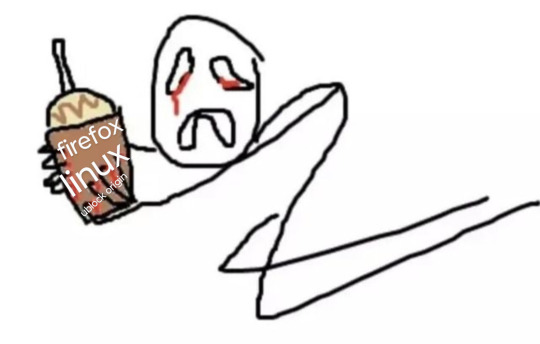
anyway
Layperson resources:
firefox is an open source browser by Mozilla that makes privacy and software independence much easier. it is very easy to transfer all your chrome data to Firefox
ublock origin is The highest quality adblock atm. it is a free browser extension, and though last i checked it is available on Chrome google is trying very hard to crack down on its use
Thunderbird mail is an open source email client also by mozilla and shares many of the same advantages as firefox (it has some other cool features as well)
libreOffice is an open source office suite similar to microsoft office or Google Suite, simple enough
Risky:
VPNs (virtual private networks) essentially do a number of things, but most commonly they are used to prevent people from tracking your IP address. i would suggest doing more research. i use proton vpn, as it has a decent free version, and the paid version is powerful
note: some applications, websites, and other entities do not tolerate the use of VPNs. you may not be able to access certain secure sites while using a VPN, and logging into your personal account with some services while using a vpn *may* get you PERMANENTLY BLACKLISTED from the service on that account, ymmv
IF YOU HAVE A DECENT VPN, ANTIVIRUS, AND ADBLOCK, you can start learning about piracy, though i will not be providing any resources, as Loose Lips Sink Ships. if you want to be very safe, start with streaming sites and never download any files, though you Can learn how to discern between safe, unsafe, and risky content.
note: DO NOT SHARE LINKS TO OR NAMES OF PIRACY SITES IN PUBLIC PLACES, ESPECIALLY SOCAL MEDIA
the only time you should share these things are either in person or in (preferably peer-to-peer encrypted) PRIVATE messages
when pirated media becomes well-known and circulated on the wider, public internet, it gets taken down, because it is illegal to distribute pirated media and software
if you need an antivirus i like bitdefender. it has a free version, and is very good, though if youre using windows, windows defender is also very good and it comes with the OS
Advanced:
linux is great if you REALLY know what you're doing. you have to know a decent amount of computer science and be comfortable using the Terminal/Command Prompt to get/use linux. "Linux" refers to a large array of related open source Operating Systems. do research and pick one that suits your needs. im still experimenting with various dispos, but im leaning towards either Ubuntu Cinnamon or Debian.
#capitalism#open source#firefox#thunderbird#mozilla#ublock origin#libreoffice#vpn#antivirus#piracy#linux
678 notes
·
View notes
Text
I think most of us should take the whole ai scraping situation as a sign that we should maybe stop giving google/facebook/big corps all our data and look into alternatives that actually value your privacy.
i know this is easier said than done because everybody under the sun seems to use these services, but I promise you it’s not impossible. In fact, I made a list of a few alternatives to popular apps and services, alternatives that are privacy first, open source and don’t sell your data.
right off the bat I suggest you stop using gmail. it’s trash and not secure at all. google can read your emails. in fact, google has acces to all the data on your account and while what they do with it is already shady, I don’t even want to know what the whole ai situation is going to bring. a good alternative to a few google services is skiff. they provide a secure, e3ee mail service along with a workspace that can easily import google documents, a calendar and 10 gb free storage. i’ve been using it for a while and it’s great.
a good alternative to google drive is either koofr or filen. I use filen because everything you upload on there is end to end encrypted with zero knowledge. they offer 10 gb of free storage and really affordable lifetime plans.
google docs? i don’t know her. instead, try cryptpad. I don’t have the spoons to list all the great features of this service, you just have to believe me. nothing you write there will be used to train ai and you can share it just as easily. if skiff is too limited for you and you also need stuff like sheets or forms, cryptpad is here for you. the only downside i could think of is that they don’t have a mobile app, but the site works great in a browser too.
since there is no real alternative to youtube I recommend watching your little slime videos through a streaming frontend like freetube or new pipe. besides the fact that they remove ads, they also stop google from tracking what you watch. there is a bit of functionality loss with these services, but if you just want to watch videos privately they’re great.
if you’re looking for an alternative to google photos that is secure and end to end encrypted you might want to look into stingle, although in my experience filen’s photos tab works pretty well too.
oh, also, for the love of god, stop using whatsapp, facebook messenger or instagram for messaging. just stop. signal and telegram are literally here and they’re free. spread the word, educate your friends, ask them if they really want anyone to snoop around their private conversations.
regarding browser, you know the drill. throw google chrome/edge in the trash (they really basically spyware disguised as browsers) and download either librewolf or brave. mozilla can be a great secure option too, with a bit of tinkering.
if you wanna get a vpn (and I recommend you do) be wary that some of them are scammy. do your research, read their terms and conditions, familiarise yourself with their model. if you don’t wanna do that and are willing to trust my word, go with mullvad. they don’t keep any logs. it’s 5 euros a month with no different pricing plans or other bullshit.
lastly, whatever alternative you decide on, what matters most is that you don’t keep all your data in one place. don’t trust a service to take care of your emails, documents, photos and messages. store all these things in different, trustworthy (preferably open source) places. there is absolutely no reason google has to know everything about you.
do your own research as well, don’t just trust the first vpn service your favourite youtube gets sponsored by. don’t trust random tech blogs to tell you what the best cloud storage service is — they get good money for advertising one or the other. compare shit on your own or ask a tech savvy friend to help you. you’ve got this.
#internet privacy#privacy#vpn#google docs#ai scraping#psa#ai#archive of our own#ao3 writer#mine#textpost
1K notes
·
View notes
Text
"Um acktually [insert non-firefox browser] is better than Chromium" Actually shut the hell up it's fucking Chromium, it's all fucking Chromium
Opera, Brave, Vivaldi, whatever fucking browser you can name, it's all fucking Chromium, they even fucking put Chromium on the desktop with Electron
Use firefox or a fork of firefox goddamn
I am no longer asking
If any of you Chromium boot-licking chuds try and defend anything Chromium-related I will block on sight
Double goes for the Apple boot-licking chuds who try and talk about Safari
Here's download links to useful and actually up to date firefox forks (and of course vanilla firefox)
The vanilla:
The hardened fork:
Even more hardened fork:
Edit: Palemoon has been removed due to citations of security issues
Use firefox, shut up about Chrome and Chromium, fucking die you stupid fucking Chromium feds
1K notes
·
View notes
Text
Updated Personal Infosec Post
Been awhile since I've had one of these posts part deus: but I figure with all that's going on in the world it's time to make another one and get some stuff out there for people. A lot of the information I'm going to go over you can find here:
https://www.privacyguides.org/en/tools/
So if you'd like to just click the link and ignore the rest of the post that's fine, I strongly recommend checking out the Privacy Guides. Browsers: There's a number to go with but for this post going forward I'm going to recommend Firefox. I know that the Privacy Guides lists Brave and Safari as possible options but Brave is Chrome based now and Safari has ties to Apple. Mullvad is also an option but that's for your more experienced users so I'll leave that up to them to work out. Browser Extensions:
uBlock Origin: content blocker that blocks ads, trackers, and fingerprinting scripts. Notable for being the only ad blocker that still works on Youtube.
Privacy Badger: Content blocker that specifically blocks trackers and fingerprinting scripts. This one will catch things that uBlock doesn't catch but does not work for ads.
Facebook Container: "but I don't have facebook" you might say. Doesn't matter, Meta/Facebook still has trackers out there in EVERYTHING and this containerizes them off away from everything else.
Bitwarden: Password vaulting software, don't trust the password saving features of your browsers, this has multiple layers of security to prevent your passwords from being stolen.
ClearURLs: Allows you to copy and paste URL's without any trackers attached to them.
VPN: Note: VPN software doesn't make you anonymous, no matter what your favorite youtuber tells you, but it does make it harder for your data to be tracked and it makes it less open for whatever public network you're presently connected to.
Mozilla VPN: If you get the annual subscription it's ~$60/year and it comes with an extension that you can install into Firefox.
Mullvad VPN: Is a fast and inexpensive VPN with a serious focus on transparency and security. They have been in operation since 2009. Mullvad is based in Sweden and offers a 30-day money-back guarantee for payment methods that allow it.
Email Provider: Note: By now you've probably realized that Gmail, Outlook, and basically all of the major "free" e-mail service providers are scraping your e-mail data to use for ad data. There are more secure services that can get you away from that but if you'd like the same storage levels you have on Gmail/Ol utlook.com you'll need to pay.
Tuta: Secure, end-to-end encrypted, been around a very long time, and offers a free option up to 1gb.
Mailbox.org: Is an email service with a focus on being secure, ad-free, and privately powered by 100% eco-friendly energy. They have been in operation since 2014. Mailbox.org is based in Berlin, Germany. Accounts start with up to 2GB storage, which can be upgraded as needed.
Email Client:
Thunderbird: a free, open-source, cross-platform email, newsgroup, news feed, and chat (XMPP, IRC, Matrix) client developed by the Thunderbird community, and previously by the Mozilla Foundation.
FairMail (Android Only): minimal, open-source email app which uses open standards (IMAP, SMTP, OpenPGP), has several out of the box privacy features, and minimizes data and battery usage.
Cloud Storage:
Tresorit: Encrypted cloud storage owned by the national postal service of Switzerland. Received MULTIPLE awards for their security stats.
Peergos: decentralized and open-source, allows for you to set up your own cloud storage, but will require a certain level of expertise.
Microsoft Office Replacements:
LibreOffice: free and open-source, updates regularly, and has the majority of the same functions as base level Microsoft Office.
OnlyOffice: cloud-based, free
FreeOffice: Personal licenses are free, probably the closest to a fully office suite replacement.
Chat Clients: Note: As you've heard SMS and even WhatsApp and some other popular chat clients are basically open season right now. These are a couple of options to replace those. Note2: Signal has had some reports of security flaws, the service it was built on was originally built for the US Government, and it is based within the CONUS thus is susceptible to US subpoenas. Take that as you will.
Signal: Provides IM and calling securely and encrypted, has multiple layers of data hardening to prevent intrusion and exfil of data.
Molly (Android OS only): Alternative client to Signal. Routes communications through the TOR Network.
Briar: Encrypted IM client that connects to other clients through the TOR Network, can also chat via wifi or bluetooth.
SimpleX: Truly anonymous account creation, fully encrypted end to end, available for Android and iOS.
Now for the last bit, I know that the majority of people are on Windows or macOS, but if you can get on Linux I would strongly recommend it. pop_OS, Ubuntu, and Mint are super easy distros to use and install. They all have very easy to follow instructions on how to install them on your PC and if you'd like to just test them out all you need is a thumb drive to boot off of to run in demo mode. For more secure distributions for the more advanced users the options are: Whonix, Tails (Live USB only), and Qubes OS.
On a personal note I use Arch Linux, but I WOULD NOT recommend this be anyone's first distro as it requires at least a base level understanding of Linux and liberal use of the Arch Linux Wiki. If you game through Steam their Proton emulator in compatibility mode works wonders, I'm presently playing a major studio game that released in 2024 with no Linux support on it and once I got my drivers installed it's looked great. There are some learning curves to get around, but the benefit of the Linux community is that there's always people out there willing to help. I hope some of this information helps you and look out for yourself, it's starting to look scarier than normal out there.

#infosec#personal information#personal infosec#info sec#firefox#mullvad#vpn#vpn service#linux#linux tails#pop_os#ubuntu#linux mint#long post#whonix#qubes os#arch linux
53 notes
·
View notes
Note
it looks like some of the older awfulhospital pages are down? giving a "Did Not Connect: Potential Security Issue" error. could be related to the neocities ddos thing maybe saw it on 960, 962 and 964. also seems like a bunch of surrounding pages' disqus comments got deleted?
Disqus comments are tied to exactly what page URL you're viewing, but now a url that includes "www" is considered unsafe in some browsers, so I had to change all links across all pages to remove the www. This makes hundreds of thousands of comments older than a couple of years totally unviewable now, and I don't think there's any way to retrieve them without figuring out some extra bit of code to add. Disqus has no feature to "import" comments to another version of a page, either. Disqus always had a feature to tie the comments to the page title, but I never thought I'd need it for most of my website's existence because I didn't think the URL's would ever have to change. All I can do is start giving unique titles from now on I guess.
44 notes
·
View notes
Text
Development Update - February 2025

Hello everyone! Miyazaki here with February's development update for Mythaura. We covered a lot of ground this month—it is probably the single biggest month for us in terms of development. We're excited to tell you about some of the things that we've finished up and look forward to sharing even more features with you in the future.
Note: Last month we'd said that we'd be posting about Wolfwasps...that's postponed until next month. We will be posting Wolfwasp lore as well as hosting a ✨radiant✨ giveaway.

Co-op Demo
Players will be able to explore the world of Mythaura—both overworld locations like Talon's Rest as well as the procedurally generated Wild Areas—in groups of up to three players. If there are only two players, you can add an additional Beast to the party lineup.
youtube
Players can no longer be added to a Party if they cannot access the Party Leader’s location (e.g., if the area is not yet unlocked in their game).
When a player joins a Party, they will automatically move to the Party Leader’s location. Any location change must be agreed upon by all Party members.
By default, only friends can invite you to a group. However, we are exploring options for players who may want to allow invites more freely or block them entirely.
If a player disconnects, they can freely reconnect and will be placed back in the same location.

Forums
The Forums are the heartbeat of Mythaura's social scene. Whether you're looking to share your most recent PVP builds, recruit people to join your adventuring party in the Waspwood, or talk about how excited you are for Patch 8 of BG3 to come out (not that anyone's excitedly waiting for that, of course), the Forums will have a place to house your discussion.
Mythaura's Forums feature a Reddit-style posting system, with the ability to create nested replies.
Forums will feature:
Trending threads: What are the most popular recent threads? This feature will showcase threads that are receiving the most engagement at the time.
Tags: Players will have the ability to tag their content, helping other players find and sort through relevant content.
Thread following: Keep updated on threads that caught your interest. We know you're waiting for your favorite artist to release the baby Basilisk Glamour they've been teasing for a while.
Markdown styling to customize your posts exactly how you'd like them


Bug Bounties

During our Closed Beta window, the Bug Reports category will be special in that it will function as an issue tracker. Each thread can be marked as a duplicate of another and have a status & severity tied to it, allowing users to follow a bug, reply to indicate they have also encountered a bug, and see what status a specific bug has.
Bug Statuses
New: The default status
Confirmed: A programmer has been able to replicate the bug and confirm its real
Duplicate: This is a duplicate of an already-existing bug
Fixed: It’s been fixed!
Closed: Closed without fixing, such as if this turned out to be user error.
Severities
Low: Typos, minor visual glitches, asset issues, and browser-specific issues that do not impact gameplay.
Moderate: Functional bugs that cause inconvenience but do not break core mechanics.
High: Major bugs that significantly impact gameplay, progression, or player experience.
Critical: Urgent security vulnerabilities, game-breaking exploits, data loss, or anything that could severely affect the integrity of the game or its economy.
To encourage thorough testing and reporting, players who discover and report new bugs will receive a Shard reward once a programmer has confirmed the issue. Rewards scale based on the severity of the bug. Only the first player to report a bug is eligible for a bounty—duplicate reports will not receive rewards. Players who provide exceptionally detailed reports, including steps to replicate the bug, may receive bonus Shards at the discretion of the development team. If a bug is found to be abused before being reported, the player may not be eligible for a bounty and could face consequences.

User Profiles
Beasts are at the very core of Mythaura gameplay, so we want to ensure that you have several ways that you can show off your cast of characters with the rest of the site.
youtube

Featured Beast Groups

The Featured tab allows players to showcase collections of their favorite Beasts in a slider. Players can group beasts into customizable folders with a name and background. Up to 5 groups can be featured on your profile. Show of your favorite beast collections!

Abode

The Abode contains all of a user's Beasts. The two-toned background on each of the Beasts is based on their combination of Elements.

Gallery

Galleries are collections of items users would like to showcase.
Galleries are a separate inventory, so an item in a Gallery cannot be added to the satchel or sold until removed from the Gallery.

Stats

The Stats page will showcase a player's statistics across the Gameplay, PVP, and Forums categories.

Dossiers
A literal blank canvas! Enter your custom HTML and CSS to make pages that are uniquely yours.

Winter 2024 Rewards Reveal
Winter 2024 Glamour: Shire Unicorn

Winter 2024 Companion: Ornaboros

Winter 2024 Solid Gold Glamour: Quetzal (Young)


Year of the Snake Companion

Happy Year of the Wood Snake, everyone! It seems that with the arrival of the New Year, a colorful companion has slithered its way into Mythaura.
For the remainder of the Ko-fi shop being open (through the end of 2025), the Auspicious Ophidia will be available for purchase in both its non-radiant and radiant forms. Sponsors of ALL levels may purchase these companions.

Kirin Expressions

This month, the expressions team—the ever-talented Luci, Sour, and Koa—finished all expressions for the adult and young Kirin. (I'd like to give a personal shoutout to Luci for making the "sad baby"/fourth expression so pitiful...what did they do to deserve feeling like that 😭)

Osstelids
Sponsored by: Lomon

Our final sponsored Companion comes from Lomon, who came to us with a wonderful design for a fairy + ferret creature. Thank you for sharing your vision with us and letting us implement it into the game!

Reminder: NPC Design Contest
As we begin to populate Talon's Rest, we'll need plenty of NPC designs—and that's where you come in!
We've created a Google Form for you to submit up to three Beast designs for consideration. Please be sure to include the Beast Creator code or else your entry will not be considered.
In addition to their design being used for a shopkeeper, winners will receive a bundle of useful items for their adventures through the local Wild Area, the Waspwood Forest.
The winners will receive*:
1x Soulshift Coin (breed-changing item) of your choice
1x Godspeed Potion
3x Lockpicks
3x Crude Torch
3x Travel Rations
3x Small Energy Potion
3x Small Health Potion
1x Beta Key

NOTE: * These rewards will not show up in your rewards lookup tool since that tool only looks up Ko-fi rewards, but they will be applied to your account directly!

Writing Updates
Main story three-act outline completed
Main story greenlit
Intro quest currently being storyboarded; script to follow
Mythaura v0.35
Co-op Gameplay: Players can now form and manage co-op groups. Integrated co-op battles and overworld interactions and adjusted co-op parties to allow global co-op in any location.
Forums Buildout: Built out functionality for forums such as categories, likes, replies, thread collapsing, tags, locking & pinning recent/popular threads, following and forum search.
Social Features: Introduced a friends list, online/offline status, and user search.
User Profiles: Profiles now include additional customization and feature a nice design.
User Settings UI: Initial build-out of the account settings screen.
Beast Grid Redesign: Overhauled the Abode Beast grid design.
Beast Groups: Beasts can be added into groups freely created by users and then features on their profile.
Battle UI Improvments: Cleanup of battle UI and implementation of informative ability tooltips.
Battle Running Mechanic: When running from a battle, the enemies now have a free round of attacks. Only one beast needs to initiate the run sequence.
Battle State Retrieval: When you close your window while in a battle, you will just load right back into your battle when you return. Multiplayer & PvP battles that are completed while away are excluded.
Class & Species-Specific Overworld Abilities: Introduced unique abilities based on class and whether the species flies.
Stealth Mechanics: Sneaking now limits elite enemy aggro range and encounter rates.
Elite Enemy Detection: Added elite enemy detection, idle behavior adjustments, and footstep sounds for improved immersion.
Boss Encounters: Introduced bosses in towns and wild areas.
Fishing Minigame: Added 28 unique fish, catchable in an interactive minigame.
User & Beast Dossiers: Introduced an initial version of the dossier system.
Settable Pronouns: Beasts can now have pronouns set that NPCs will use in dialog. By default, this is linked to your beast's gender, but can be changed. Users can also set pronouns, which will display in their profile and forum header in the future.
In-Game Currency Display: Shards and gold are now visible in the UI when shopping or viewing inventory.
Added Time-Based Passive Effects: Which will allow us to add time-based effects, such as using a torch and having Illumination for 5m.
Cipher Buildout: Began build of Cipher features.

Thank You!
Thanks for sticking through to the end of the post, we always look forward to sharing our month's work with all of you--thank you for taking the time to read. We'll see you around the Discord.
#mythaura#petsite#virtual pet site#flight rising#unicorn#dragon#griffin#kirin#quetzal#peryton#ryu#hippogriff#basilisk#indie dev#game dev
36 notes
·
View notes