#firefox browser for android phone
Explore tagged Tumblr posts
Text
Does anyone know of a way to force a memory limit on Firefox for Android?
All of the methods I've seen are only for desktop (mobile doesn't have about:config) or people saying that you should leave the memory management to the OS (clearly not helpful) or people complaining about slowness or storage space or browser crashes (irrelevant, clogging up search results) or confusing ram with internal storage (who even decided to call internal storage memory in the first place??? As if RAM didn't already mean random access MEMORY).
I'm getting sick of Firefox suddenly using up all of the RAM and causing my entire phone to hard crash and reboot 😭 (not just a tab or browser crash).
My phone's fairly old (I've gotta upgrade soon due to the 3g shutoff and lack of VOLTE support) but that's still a while away and it's only Firefox that's causing this to happen, everything else runs fine (plus I'd still like to use this thing even when I upgrade!). Can't mess about in root until I upgrade because this era of phone punishes you if you do (and I don't want to break something in there and be out of a phone for several months! Again!)
#tetranymous.txt#Firefox#Firefox for Android#You'd think it'd check requested ram against free ram instead of trying to access memory that doesn't exist. YOU'D THINK.#Currently checking if any extensions have memory leaks#And if that doesn't work I may have to switch to something like fennec instead (has about:config)#Assuming that it doesn't pull a revanced and lock me out because of my OS version#Then I'd be forced to use *shudders* browser (yes that's really what it's called)#It shipped w the phone so it should work without issue. But it's... Really bad.#I've already tried reducing tabs. Still happens. I don't run it when other programs are open. Still happens. Thermals are fine!#I'm running out of things I can try :/
19 notes
·
View notes
Text
Didn't even know YouTube had been figuring out ad blockers cause of all the extra shit I've got on my browser. My message to the world: use decentraleyes, privacy badger, and privacy possum.
8 notes
·
View notes
Text
Alternatives to google docs
For various reasons, this is now a hot topic. I'm putting my favorites here, please add more in your reblogs. I'm not pointing to Microsoft Word because I hate it.
Local on your computer:
1.

LibreOffice (https://www.libreoffice.org/), Win, Linux, Mac.
Looks like early 2000 Word, works great, imports and exports all formats. Saves in OpenDocumentFormat. Combine with something like Dropbox for Cloud Backup.
2.
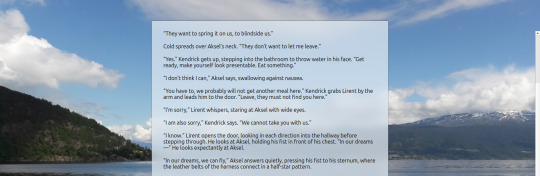
FocusWriter (https://gottcode.org/focuswriter/) Win, Linux.
Super customizable to make it look pretty, all toolbars hide to be as non-distracting as possible. Can make typewriter sounds as you type, and you can set daily wordcount goals. Saves in OpenDocumentFormat. Combine with something like Dropbox for Cloud Backup.
3.
Scrivener (https://www.literatureandlatte.com/scrivener/overview) Win, Mac, iOS
The lovechild of so many writers. Too many things to fiddle with for me, but I'm sure someone else can sing its praises. You can put the database folder into a Dropbox folder for cloud saving (but make sure to always close the program before shutting down).
Web-based:
4.
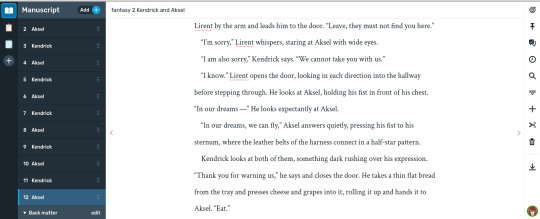
Reedsy bookeditor (https://reedsy.com/write-a-book) Browser based, works on Firefox on Android. Be aware that they also have a TOS that forbids pornography on publicly shared documents.
My current writing program. Just enough features to be helpful, not so many that I start fiddling. Writing is chapter based, exports to docx, epub, pdf. You can share chapters (for beta reading) with other people registered at Reedsy.
5.
Novelpad (https://novelpad.co/) Browser based.
Looks very promising, there's a youtuber with really informative videos about it (https://www.youtube.com/watch?v=mHN8TnwjG1g). I wanted to love it, but the editor didn't work on Firefox on my phone. It might now, but I'm reluctant to switch again.
------
So, this is my list. Please add more suggestions in reblogs.
#writing software#writing tools#gdocs#gdocs alternatives#google docs#libreoffice#focuswriter#scrivener#reedsy editor#novelpad
2K notes
·
View notes
Text
here's a list of mozilla add-ons for all of you tumblrinas out there to have a better internet experience
also, if you like my post, please reblog it. Tumblr hates links but i had to put them so you adhd bitches actually download them <3 i know because i am also adhd bitches
BASIC STUFF:
AdGuard AdBlocker / uBlock Origin : adguard is a basic adblock and with origin you can also block any other element you want. for example i got rid of the shop menu on tumblr

Privacy Badger : this add on will block trackers. if an element contains a tracker it will give you the option to use it or not
Shinigami Eyes: this will highlight transphobic and trans friendly users and sites using different colors by using a moderated database. perfect to avoid terfs on any social media. i will explain how to use this and other add-ons on android as well under the read more cut
THINGS YOU TUMBLINAS WANT:
Xkit: the best tumblr related add on. with many customizable options, xkit not only enhances your experience from a visual standpoint, but provides some much needed accessibility tools


bonus: if you are into tf2 and wanna be a cool cat, you can also get the old version to add cool reblog icons

AO3 enhancer: some basic enhancements including reading time and the ability to block authors and tags
YOUTUBE
Return of the YouTube Dislike : pretty self explanatory
Youtube non-stop: gets rid of the annoying "Video paused. Continue watching?" popup when you have a video in the background
SponsorBlock: gives you options to skip either automatically or manually sponsors, videoclip non music sectors and discloses other type of sponsorships/paid partnerships
Enhancer for YouTube: adds some useful options such as custom play speed, let's you play videos in a window and most important of all, it allows you to make the youtube interface as ugly as your heart desires. I can't show a full image of what it looks like because i've been told its eye strainy and i want this post to be accessible but look at this <3

PocketTube: allows you to organize your subscriptions into groups
YouTube Comment Search: what it says
FINDING STUFF
WayBack Machine: you probably know about this site and definitely should get the add on. this allows you to save pages and access older versions with the click of a button. while you can search wayback using web archives, please get this one as well as it allows you to easily save pages and contribute to the archive.
Web Archives: it allows you to search through multiple archives and search engines including WayBack Machine, Google, Yandex and more.
Search by Image: allows you to reverse image search using multiple search engines (in my experience yandex tends to yield the best results)
Image Search Options: similar to the last one
this next section is pretty niche but... STEAM AND STEAM TRADING
SteamDB: adds some interesting and useful statistics
Augmented Steam: useful info specially for browsing and buying games
TF2 Trade Helper: an absolute godsend, lets you add items in bundles, keeps track of your keys and metal and your recent trades, displays links to the backpack tf page next to users profiles and more. look it tells me how much moneys i have and adds metal to trades without clicking one by one oh may god

IN CONCLUSION: oooooh you want to change to firefox so badly, you want to delete chrome and all the chrome clones that are actually just spyware and use firefox
HOW TO USE MOZILLA ADD-ONS ON YOUR PHONE
if you already use firefox on android, you'll know there are certain add-ons compatible with the app, some of them even being made just for the mobile version such as Video Background Play FIx. while most of them are pretty useful, some more specific ones aren't available on this version of the browser, but there's a way of getting some of them to work
you need to download the firefox nightly app, which is basically the same as the regular firefox browser but with the ability of activating developer mode. you can find how to do that here. once you've enabled it, you need to create a collection with all the add ons you want. i wouldn't recommend adding extensions if the creators haven't talked about phone compatibility, but XKit and Shinigami Eyes should work
also, don't tell the government this secret skater move, but you can try using both the regular firefox browser and nightly so you can have youtube videos in a floating box while you browse social media.

see? i can block this terf while Rick Rolling the people following this tutorial. isn't that tubular?
#zezo talks#firefox#internet safety#accessibility#id in alt text#this will get tagged as tf2 because mine heart desires and its mentioned like twice#tf2#long post#but it's worth it i promise#tumblr
3K notes
·
View notes
Text
Blocking Ads on Mobile Devices
Blocking ads on our phones is way harder than it should be so I figured I'd make some recommendations. These are not the only options out there, just the ones that I know and have used.
Please note that browser-level and system-level adblocking are complementary; you'll have the best experience if you use both of them together as they each block different things in different places. If you want a basic idea of how effective your combined adblocking setup is, you can visit this website in your mobile browser.
Lastly, there is some additional advice/info under the readmore if you're curious (EDIT: updated March 2025 to add more adblocking options for iOS and to add info about sideloading altered versions of social media apps that don't contain ads on Android and iOS).
Android
Browser-Level
uBlock Origin (for Firefox)
System-Level (works in all apps, not just browsers)
AdGuard
Blokada 5 (completely free version) OR Blokada 6 (has some newer features but they require a subscription)
iPhone/iPad
Browser-Level
AdGuard (Safari extension; free for basic browser-level blocking, requires a subscription or one time purchase of “lifetime” license for custom filters)
1Blocker (Safari extension from an indie developer; can enable one built-in or custom filter list for free, requires a subscription or one time purchase of “lifetime” license for enabling multiple filter lists and updating filter lists to the latest version automatically)
Wipr 2 (one time purchase from indie developer; simplest option to use, but also the least configurable. Best if you are looking for one time set and forget and don’t need any custom filters. Note that it does not have a system-level blocking option)
System-Level (works in all apps, not just browsers)
AdGuard (requires subscription or one time purchase of “lifetime” license for system-level blocking)
1Blocker (can activate without a subscription, but requires subscription or one time purchase of “lifetime” license to enable system-level blocking AND browser-level blocking simultaneously)
AdGuard DNS only (this is free and does not require the AdGuard app, BUT I would only recommend it for advanced users, as you can't easily turn it off like you can with the app. Credit to this Reddit thread for the DNS profile)
Some additional info: browser-level blocking is a browser addon or extension, like you might be used to from a desktop computer. This inspects the HTML code returned by websites and searches for patterns that identify the presence of an ad or other annoyance (popup videos, cookie agreements, etc.). System-level blocking is almost always DNS-based. Basically whenever an app asks your phone's OS to make a connection to a website that is known for serving ads, the system-level blocker replies "sorry, I don't know her 🤷♂️💅" and the ad doesn't get downloaded. This works in most places, not just a browser, but be warned that it might make your battery drain a little faster depending on the app/setup.
Each of those types of blocking has strengths and weaknesses. System-level DNS blocking blocks ads in all apps, but companies that own advertising networks AND the websites those ads are served on can combine their services into the same domain to render DNS blocking useless; you can’t block ads served by Facebook/Meta domains without also blocking all of Facebook and Instagram as well because they made sure their ads are served from the same domain as all the user posts you actually want to see. Similarly, browser-level blocking can recognize ads by appearance and content, regardless of what domain they’re served from, so it can block them on Instagram and Facebook. However, it needs to be able to inspect the content being loaded in order to look for ads, and there’s no way to do that in non-browser apps. That’s why using both together will get you the best results.
These limitations do mean that you can’t block ads in the Facebook or Instagram apps, unfortunately, only in the website versions of them visited in your browser. It also means ads served by meta’s/facebook’s ad network in other apps can’t be blocked either (unless you're one of the rare beasts who doesn't use facebook or instagram or threads, in which case feel free to blacklist all Meta/FB domains and watch your ads disappear 😍; I'm jealous and in awe of you lol).
One note: some apps may behave unpredictably when they can't download ads. For example, the Tumblr app has big black spaces where the ads are, and sometimes those spaces collapse as you scroll past them and it messes up scrolling for a few seconds (UPDATE: looks like the scrolling issue may have actually been a Tumblr bug that they have now fixed, at least on iOS). Still way less annoying than getting ads for Draco Malfoy seduction roleplay AI chatbots imo though. And honestly *most* apps handle this fairly gracefully, like a mobile game I play just throws error messages like "ad is not ready" and then continues like normal.
One final note: on Android, you may actually be able to find hacked versions of Meta’s apps that have the ad frameworks removed. In some cases they are a little janky (unsurprisingly, apps don’t always take kindly to having some of their innards ripped out by a third-party), and they are often out of date. BUT in return you get an Instagram app with no ads whatsoever, and some of them even add additional features like buttons for saving IG videos and photos to your phone. However, use these apps at your own risk, as there is functionally no way to validate the code that the third-parties have added or removed from the app. Example altered IG app (I have not vetted this altered app, it's just a popular option): link.
It is technically possible to install altered apps on iOS as well, but Apple makes it much, much harder to do (unless you are jailbroken, which is a whole different ballgame). I'm not going to cover sideloading or jailbreaking here because even I as a very techy person eventually grew tired of messing with it or having to pay for it. If you're interested you can read more about the different ways to do sideloading on iOS here.
#adblockers#ad blocking#digital privacy#internet privacy#firefox#firefox extensions#mine#adguard#blokada#android#ios#iphone
513 notes
·
View notes
Note
Anne as good as a point you make about dropbox it doesn't solve the hurdles of 1) need to own new site/app that I'm not already constantly using 2) I'll need to go in and delete it for more space eventually 3) I can also use my solo discord for links and lists and whatever else between devices without involving other other programs.
That is fair, but this raises another question for me.
Do you not have some kind of application that already automatically saves your photos where you can access them on other devices? Doesn't that come standard already installed on most phones? Like for me the default would be Google Photos because I have an Android phone, I just hate the interface of Google photos even before all their recent AI shit so I don't use it and I have Dropbox set up to back up my photos instead. (I do have a premium account because I also use Dropbox for other things.) If I want it to back up other folders, like images I download, I can do that too, or upload an image manually.
This is why the idea of needing to use discord to send an image to another device was baffling to me, like... that functionality is pretty much built into every smartphone already? I'm really curious now if this is a feature fewer people are using.
As far as lists and links go, I've used Google Keep for a long time though I am trying to move away from Google products generally so I am looking for an alternative, but Discord wouldn't have the kind of functionality I want there anyway. I also use Firefox on mobile as well as desktop so any bookmarks I make are synced (though I get that browser bookmarks aren't the fastest way to save a link you want to send to someone else).
74 notes
·
View notes
Text
PSA: How to disable the new AI 'features' in Firefox (and also the new 'Gemini AI' on Android phones)
The Firefox browser has added new AI 'features' and you probably don't even know about them. This article tells you how to disable them:
https://www.askvg.com/how-to-disable-and-remove-all-ai-features-in-mozilla-firefox/
I found that the about:config method (the second option given in the article) was the fastest one, since I don't use the new sidebar and didn't want to have to enable and then disable it again.
While you're at it, if you're an Android phone user, you might find - like I did less than an hour ago - that Google Assistant has suddenly been replaced by Gemini AI. I was listening to a podcast, which suddenly stopped playing so that Gemini AI could interrupt it and pop up to tell me that yay! It was my new chat assistant!
Fuck's sake. 😡
You can disable it in your phone's settings under Google > All Services > Search, Assistant and Voice > Gemini. Select 'Google Assistant' instead of Gemini. You'll be asked to give a reason why you're switching from Gemini AI back to Google Assistant, so feel free to tell them. I sure as hell did.
Although, be aware that the linked article from Google does state that, "later this year, the classic Google Assistant will no longer be accessible on most mobile devices or available for new downloads on mobile app stores," so you'll probably be forced to accept it eventually unless you never upgrade your phone again.
45 notes
·
View notes
Text
guide to ad-free youtube for mobile via. youtube revanced
since youtube vance is no longer maintained and youtube is cracking down on adblockers here is how to download youtube revanced which has the best options for customising youtube features; including removing youtube shorts popups, sponsorship segments in videos, hiding unused buttons, bringing back dislikes, and more! [official revanced github]
this guide is for android only. sorry apple users idk how to help you. your device doesn't have to be rooted. even if it is, you should still be able to follow this guide. if you have youtube vanced installed, revanced shouldn't clash, so you don't have to uninstall it if you don't want to.
installation guide:
1. download all 3:
i. microg (this will let you log into your youtube account) [apk mirror] (scroll past description, download the latest one)
ii. revanced manager apk [github] (select the latest release, scroll to the bottom in assets, install the .apk file)
iii. latest youtube apk [apk mirror]
2. open revanced manager
3. select in this order: "patcher" -> "select an application" -> "storage" (note: if your phone asks you to let the app have storage access, say yes)
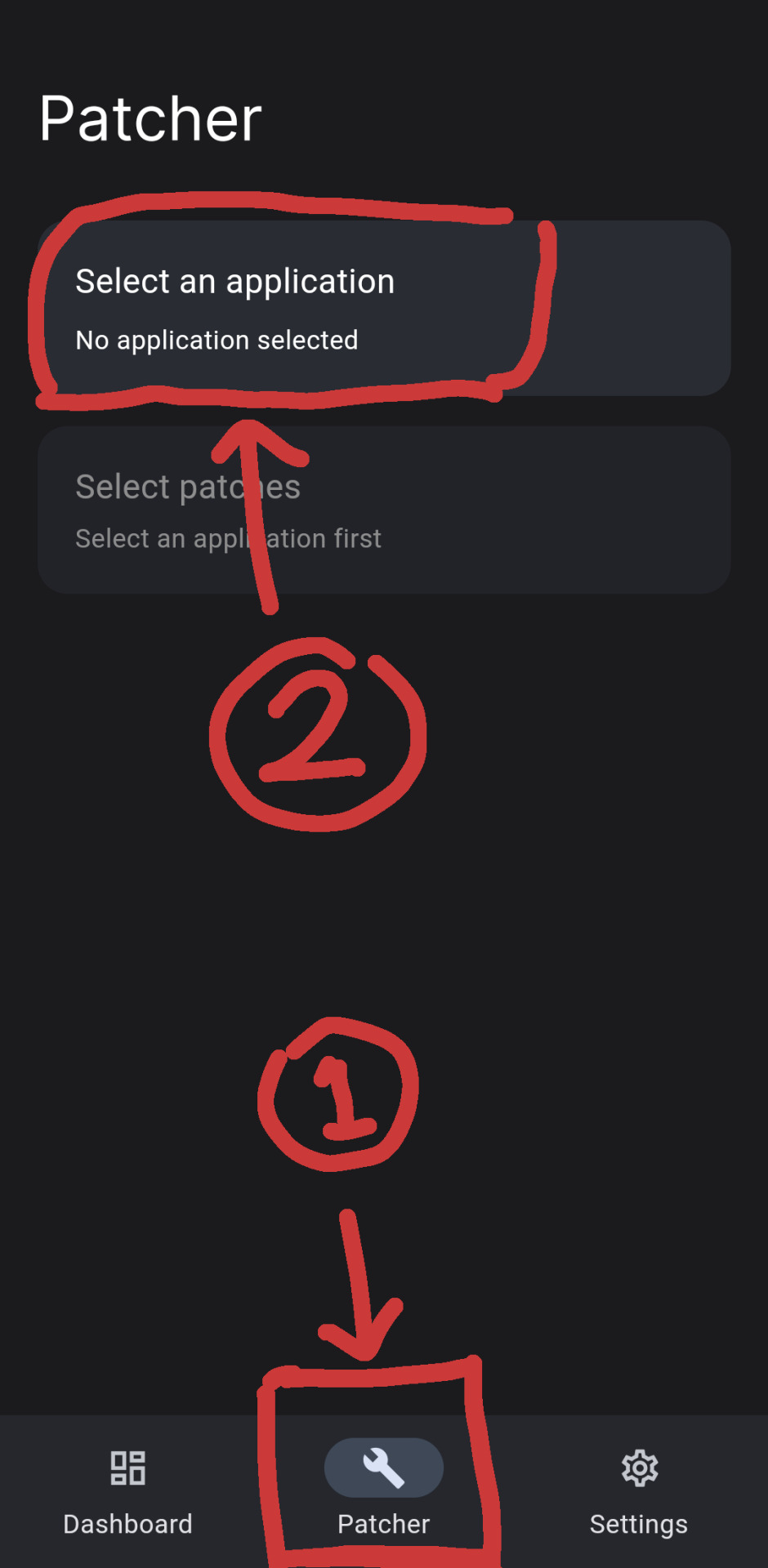
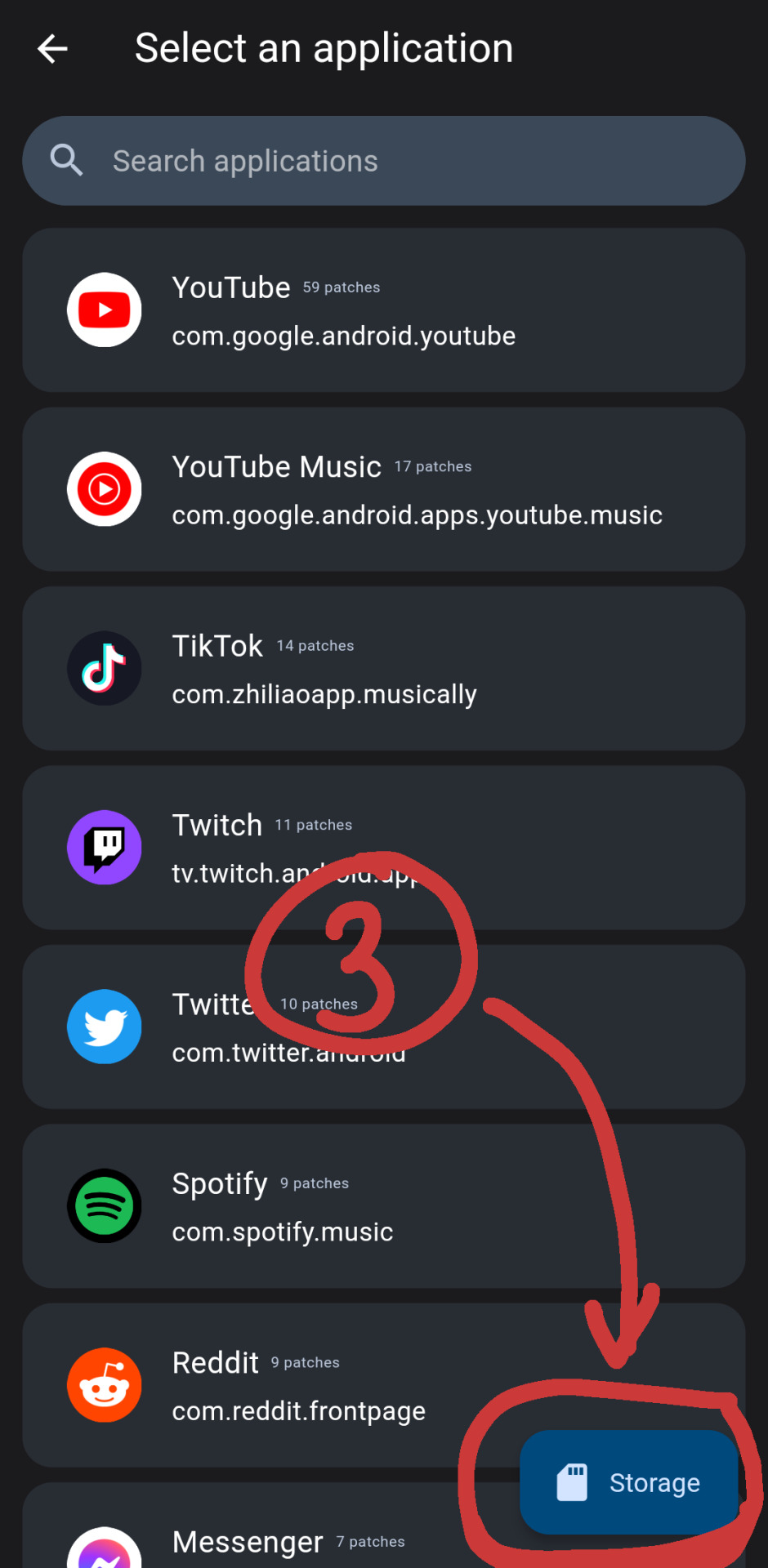
[id. two screenshots of the revanced manager app. there are red markings drawn overtop, indicating areas to select mentioned in step 3. the three spots are circled by a red square, an arrow pointing towards it, and a circle with a marked number to indicate the order at the end of each arrow. id end.]
4. select the youtube apk you downloaded
5. select patches. you can tap "recommended" or "default" or turn on/off patches you want
6. once you have selected, select: "done" -> "patch"
7. wait as it intialises youtube revanced. when it's done select "install" (note: if your phone gives you a warning that the app is blocked, select: "more details" -> "install anyway")
8. if this worked, you should have youtube revanced installed, and you can log in like normal. if this didn't work, read the next part.
(under the read more are troubleshooting solutions + other alternative apps)
issue a) if the botom right now says "open"
1. select: 3 dots on the top right -> "export apk"
2. save it
3. open whatever file browsing app you use (most phones should have a default one that comes pre-installed called something like "files" or "my files". if you don't have one, you can go to the play store and search "files" and pick one. if you aren't sure, i use "files by google")
4. find the exported file and install it (it will be called something like "youtube-revanced-versionnumber.apk")
5. if this worked, you should have youtube revanced installed, and you can log in like normal. if this didn't work, you can read the next part.
issue b) can't build or install youtube revanced with no option to export
1. something may have gone wrong with the file installation at some point, so try a clean start. to do this, uninstall:
i. revanced manager
ii. youtube revanced
iii. microg
iv. (optional) disable/uninstall the default youtube app
2. follow guide from step 1 again, hopefully it works. if it's still not working, you can try other alternatives. i've listed some in the next part of this post
alternatives:
libretube, newpipe, songtube, vuetube, astron, puretuber
i haven't used any of these personally, but i haven't seen any problems with them. let me know if there are and i'll remove it from the list.
you can also use youtube through your web browser with adblock add-ons. i'm not sure whether youtube has affected their mobile site though. with the firefox app you can use ublock origins (for ads) + youtube high definition (for general quality fixes)
#txt#❤️🩹#yay ^_^ feel free to rb this i hope it helps#let me know if something doesn't make sense and i can try to reword it or add screenshots#i tried to keep it concise
862 notes
·
View notes
Note
what is the best way to get safer/more anonymous online
Ok, security and anonymity are not the same thing, but when you combine them you can enhance your online privacy.
My question is: how tech literate are you and what is your aim? As in do you live in a country where your government would benefit from monitoring private (political) conversations or do you just want to degoogle? Because the latter is much easier for the average user.
Some general advice:
Leave Windows and Mac operating systems and switch to Linux distributions like Fedora and Ubuntu (both very user friendly). Switch from Microsoft Office or Pages/Numbers/Keynote (Mac) to LibreOffice.
You want to go more hardcore with a very privacy-focused operating system? There are Whonix and Tails (portable operating system).
Try to replace all your closed source apps with open source ones.
Now, when it comes to browsers, leave Chrome behind. Switch to Firefox (or Firefox Focus if you're on mobile). Want to go a step further? Use LibreWolf (a modified version of Firefox that increases protection against tracking), Brave (good for beginners but it has its controversies), DuckDuckGo or Bromite. You like ecofriendly alternatives? Check Ecosia out.
Are you, like, a journalist or political activist? Then you probably know Tor and other anonymous networks like i2p, freenet, Lokinet, Retroshare, IPFS and GNUnet.
For whistleblowers there are tools like SecureDrop (requires Tor), GlobaLeaks (alternative to SecureDrop), Haven (Android) and OnionShare.
Search engines?
There are Startpage (obtains Google's results but with more privacy), MetaGer (open source), DuckDuckGo (partially open source), Searx (open source). You can see the comparisons here.
Check libRedirect out. It redirects requests from popular socmed websites to privacy friendly frontends.
Alternatives to YouTube that value your privacy? Odysee, PeerTube and DTube.
Decentralized apps and social media? Mastodon (Twitter alternative), Friendica (Facebook alternative), diaspora* (Google+ RIP), PixelFed (Insta alternative), Aether (Reddit alternative).
Messaging?
I know we all use shit like Viber, Messenger, Telegram, Whatsup, Discord etc. but there are:
Signal (feels like Whatsup but it's secure and has end-to-end encryption)
Session (doesn't even require a phone or e-mail address to sign up)
Status (no phone or e-mail address again)
Threema (for mobile)
Delta Chat (you can chat with people if you know their e-mail without them having to use the app)
Team chatting?
Open source options:
Element (an alternative to Discord)
Rocket.chat (good for companies)
Revolt.chat (good for gamers and a good alternative to Discord)
Video/voice messaging?
Brave Talk (the one who creates the talk needs to use the browser but the others can join from any browser)
Jami
Linphone
Jitsi (no account required, video conferencing)
Then for Tor there are various options like Briar (good for activists), Speek! and Cwtch (user friendly).
Georestrictions? You don't want your Internet Provider to see what exactly what you're doing online?
As long as it's legal in your country, then you need to hide your IP with a VPN (authoritarian regimes tend to make them illegal for a reason), preferably one that has a no log policy, RAM servers, does not operate in one of the 14 eyes, supports OpenVPN (protocol), accepts cash payment and uses a strong encryption.
NordVPN (based in Panama)
ProtonVPN (Switzerland)
Cyberghost
Mullvad (Sweden)
Surfshark (Netherlands)
Private e-mails?
ProtonMail
StartMail
Tutamail
Mailbox (ecofriendly option)
Want to hide your real e-mail address to avoid spam etc.? SimpleLogin (open source)
E-mail clients?
Thunderbird
Canary Mail (for Android and iOS)
K-9 Mail (Android)
Too many complex passwords that you can't remember?
NordPass
BitWarden
LessPass
KeePassXC
Two Factor Authenticators?
2FAS
ente Authenticator
Aegis Authenticator
andOTP
Tofu (for iOS)
Want to encrypt your files? VeraCrypt (for your disk), GNU Privacy Guard (for your e-mail), Hat.sh (encryption in your browser), Picocrypt (Desktop encryption).
Want to encrypt your Dropbox, Google Drive etc.? Cryptomator.
Encrypted cloud storage?
NordLocker
MEGA
Proton Drive
Nextcloud
Filen
Encrypted photography storage?
ente
Cryptee
Piwigo
Want to remove metadata from your images and videos? ExifCleaner. For Android? ExifEraser. For iOS? Metapho.
Cloak your images to counter facial recognition? Fawkes.
Encrypted file sharing? Send.
Do you menstruate? Do you want an app that tracks your menstrual cycle but doesn't collect your data? drip.
What about your sexual health? Euki.
Want a fitness tracker without a closed source app and the need to transmit your personal data to the company's servers? Gadgetbridge.
26 notes
·
View notes
Note
Hi,I’ve been having problems trying to open the zine,it lets me stay on it for a minute and then kicks me to a white screen that says the request expired.do you know how to fix this?
Hello, one of our lovely contributors, @theminecraftbee, has written up a troubleshooting guide regarding this issue! We hope this will be able to assist you and if you have any further issues, let us know!
TROUBLESHOOTING GUIDE UNDER READ MORE!
How to troubleshoot the white screen error.
This is caused by your browser opening the download link as a new tab and viewing it as a URL instead of downloading the zine and saving it to your machine. Itch.io causes that URL to expire quickly to prevent hotlinking. The way to fix this is to save the zine to your machine as a PDF in some way, and then open it from your machine instead of the URL. Depending on your browser, there will be different ways to force this to happen.
Make sure your browser allows pop-ups! Itch itself says this can break the download if not.
Try temporarily turning off your adblock. This can interfere with downloads sometimes.
If on mobile, hit download and make sure the zine is open and currently visible. Then, on iOS, navigate to the "share" button. There should be an option to "save to my files"; do that, then read the zine from your files! (This didn't work well on Firefox mobile for some reason; you may wish to use Safari instead.) (I don't have an Android phone but any similar method of forcing a save should solve the problem there as well.)
If on desktop, make sure the zine is open and currently visible, then, if you're on desktop, navigate to the browser menu and find "Save page as..." Use this to save the zine if it did not automatically download. (On Firefox this is in the top menu; in Chrome you may need to move to 'more tools'.) This should give you a file saved to your machine that you can open and read. (Note: This issue could not be fully recreated on desktop, so there's no solid confirmation that this works.)
56 notes
·
View notes
Text



New UI and dark theme!
Between writing CH11, I've been working on a new UI for the game. It's a sleeker layout with settings to choose between a light and dark theme, as well as font style and font size options.
It also has a reactive mobile layout so that you can play the game in portrait mode/vertically as well!!
Note: In some mobile browsers, the pop-ups for the settings options don't seem to work - or maybe it's specific to Android/my phone. Like, they'll briefly pop open and then immediately close again before you can select anything.
I managed to get it working on Firefox, but as always, itch io is very finicky, so if the pop-ups don't work for you, try opening the game in desktop mode, or try using a different browser.
Hope you enjoy 💖
#a tale of crowns#many thanks to vahnya for the template#you can find it on itch.io#i have it linked in the game's credits
459 notes
·
View notes
Note
I primarily use an android phone and i switched to using firefox as my main browser. I really like it but the lack of tab groups really has me missing chrome. My fics tabs have no order and navigating anything on my phone is such a nightmare. Firefox tab groups i desperately wait for your arrival i can't keep scrolling through 200 open fic tabs like a maniac.
--
33 notes
·
View notes
Text
I really wish I knew how to program. even just a little bit, so I'd know where to start.
I've been searching for and trying out a lot of extensions for Firefox, Android that lets the user pick font sizing that's site specific, and to no avail.
I mostly read fics on my phone and I set my browser font to about 140, because I am blind. but I have found that a lot of sites don't properly function with the accessibility override so I have to adjust the font size constantly.
If there was an extension that let me just size up the font on AO3 where I mainly need it, it would be incredible.
I would make one myself but I don't know anything about how to go about that
31 notes
·
View notes
Text
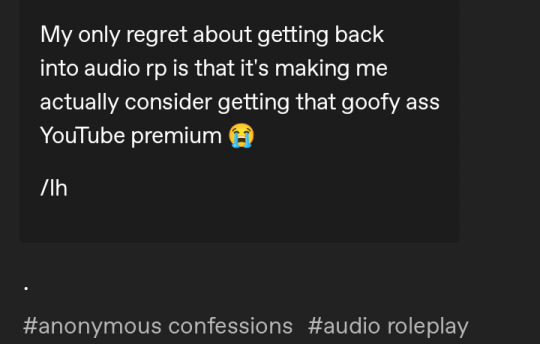
Saw this ask. Speaking as a creator:
uBlock Origin
If your browser is based on Chromium or Firefox, go to the Chrome Web Store or Firefox Add-Ons and just search for the uBlock extension.
For Android, install Firefox or Waterfox, in settings go to Add-Ons and get uBlock and Video Background Fix, then in Settings again set Open links in apps > Never. This should block ads and let you minimise Firefox or lock your screen without stopping the audio from playing. You should also get PiP if you make the video fullscreen first then change app but it can be a little buggy.
iOS is a bit more annoying. Download the Adblock Plus extension for Safari, and I think the PiPifer extension, can't remember if you need both or just the former - set your video fullscreen and then swipe to main menu to go PiP before locking your screen - and make sure your phone doesn't get too warm while playing audio with the screen locked. I think Brave browser also works on iOS for both adblock and audio while locking your screen but I can't recommend it because of the developer.
If you want to still support your favourite creators while blocking ads, see if they have options to support them directly so that YT or Twitch don't take a cut, such as merch or via Ko-fi or Patreon, though always support through browser and never through the Patreon app since Apple also takes their own cut of transactions done via iOS apps.
#mage bunkshelf#audio roleplay#ublock origin#adblock#support creators#don't get youtube premium#it's ludicrously overpriced#psa
22 notes
·
View notes
Text
I'm seeing so much actively harmful misinfo regarding boycotts.
If you are spreading information on a boycott PLEASE focus on just what the BDS is asking you to boycott. In my honest opinion even THAT is a lot to keep track of, but boycotts work better the more laser-focused they are.
This is the closest thing to an official boycott being asked:

I've seen a lot of posts both here and elsewhere asking people to boycott not just everything on that list, but also Walmart, Amazon, Google, PespsiCo, Coke, Nestle, 4 dozen other big name conglomerates, and a big list of at least 50+ individual celebrities/CEOs/actors. That is not boycotting.
If YOU want to personally abstain from every Israeli-supporting-prduct/service you can, please do it!!!! Even before now, I've personally always abstain from chick-fil-a and 🏴☠️ most of my media–but that isn't an organized boycott. In fact, spreading info that every single one of those companies/individuals are "part of the boycott" is blatant misinformation and actually harms the boycott.
Giant lists that include dozens to hundreds of giant conglomerates and individuals that are hard to keep track of are meant to overwhelm individuals and dissuade them from boycotting at best, and are actively impossible to personally enforce at worst. If you are reading this post, chances are you are breaking one of the many unofficial "boycotts" being asked of you.
For example, following every ""boycott"" being asked of you 100% means: stopping use of any Google products (quitting a job that uses Google workspace, abandoning your Android phone, switching to Firefox or Safari web browser, not using Gmail, not using YouTube), stop using most/all social media, making entirely home cooked meals (every restaurant, even small ones, support Pepsi/coke), only being allowed to buy ingredients for those home cooked meals from physical, local small businesses (which may be wiped out in your area/take more gas to drive to/cost more money to buy from), and cross-checking every single item you buy with a giant list (that I hope you printed out, because chances are you can't use your phone/the internet without sending precious ad profit to Google!).
Telling someone to "do that much or do nothing" is going to result in the vast, vast majority of people doing nothing. Think about the every day people in your life–parents, coworkers, community members. Are they going to do that much? If the answer is no, then a boycott is ineffective. (Plus, doing a lot of that stops you from staying informed on the situation, which is top priority right now!)
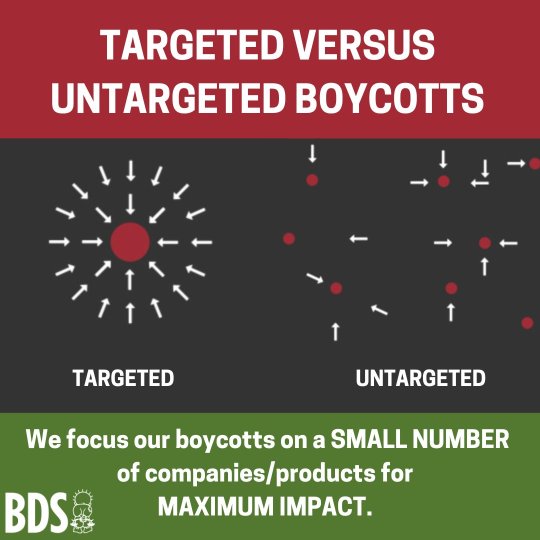
Stick to spreading the image at the top of this post. The more people boycotting a small handful easy-to-remember companies, the more effective a boycott will be. A small amount of companies will lose a lot of money, and will have to re-evaluate their stance to give money to Israel–the point of a boycott. But, if everyone only ends up boycotting a handful of completely different companies depending on what list they were given online, all of those companies only lose a little money and no impact is made at all.
TLDR: Feel free to personally abstain from whatever products/services you want, but spreading that they are part of the boycott if they AREN'T is harmful!
#palestine#gaza#free palestine#boycott israel#boycott disney#boycott starbucks#israel#nyklos is typing
105 notes
·
View notes
Note
do you have any screen reader recommendations? and are they strictly desktop vs. mobile or are they versatile? thx for any info!
I’ll share the ones I use and if anyone wants to add their own to this post, you’re more than welcome.
IDs in alt
Desktop
I know that different browsers do have screen reader extensions but the main two I use are the ones that are built-in to Firefox and Microsoft Edge.
Firefox
Firefox's screen reader can be found in the reader view. To find it, go on the search bar, and click on the Toggle reader view button.

You didn't hear it from me but the reader view can sometimes even override paywalls on certain websites.
Once you're on reader view, you'll see a menu on the left hand side with a few icons and the icon with headphones will then start to read off of the page.

The only issues I found when using it is that it occasionally has a hard time reading italicized words or from moving from one paragraph to the next.
Microsoft Edge
Microsoft Edge also has a screen reader. Since I don't typically use Microsoft Edge, I could be missing other ways to use it but here's the three main ways to use it.
First way you can use it is by going to the screen reader in the search bar. There's a meatball menu to the right and you'll see the option to Read aloud (second row).

The Read aloud option lets you use the screen reader on the site and will start from the top of the page.
If you don't want that, then I suggest using the second way to use the Microsoft Edge's screen reader.
The second way is by right clicking next to where you want to start reading and clicking on Read aloud (8th row).

By right clicking to the side like this, it'll start from where you right clicked to the bottom of the page.
I suggest doing it this way because that way you don't have to worry about it reading from the beginning and this way it'll let you start from where you want it to.
The third way is by highlighting.
If you highlight certain text and right click, you'll see the option that will read what's highlighted and it will read only that.

You can find this menu by highlighting the text, right clicking, and going to the Read aloud selection function.
I'm assuming you want to listen to all of the page and if that's the case then I don't recommend doing this but it still is a way of doing it.
Mobile (iPhone)
Disclaimer of some sort: Literally everyone I know that uses an Android is currently unavailable so I’ll try to update this if they let me dig around in their phones in the future so until then, here's how to use screen readers for Apple users that I hope can translate to Android users.
In the meantime, if you have an Android and these don't work for you, I found these screen readers by just searching for screen readers on Google and YouTube so that might be a good place to start.
Now here's what I use.
First and foremost, when using these screen readers, I do recommend turning on the reader view if it's possible. With how screen readers work, they read the entire page (I'm talking the titles, header, etc) and in most cases, you just want to read the body text so the reader view works around that problem nicely.
Microsoft Edge app
The first screen reader I'll bring up is the Microsoft Edge app. Similar to the desktop browser, the app has a screen reader function on their app and there's two ways to use it.
The first way to use it is by toggling the reader's view (it's called immersive mode for Microsoft Edge). Similar to the Firefox reader view on desktop, immersive mode comes built with a screen reader that you can turn on.
To get to immersive mode, click on the icon that looks like a book with a volume symbol, located at top in the search bar.

When you're on this mode, click on the read out loud icon and it'll turn on starting with what's on the top of the screen.

The only issue with this method is that the immersive mode icon doesn't always show up so I can't guarantee if you'll always see it (if anyone knows how to fix this, please tell me).
The other way is by going on the settings and there's a function to read the whole page similar to the Read aloud function on desktop. To use it, click on the hamburger menu at the bottom of the page, and there's a Read aloud option (second row, third from the left), similar to desktop.


If you want to start the screen reader from a certain point, make sure you highlight the text of where you want to start before turning it on. If you don't, then it'll start from the top of the page. Also, if you want to change where it reads while you're using it, pause it, find where you want it to start reading from, highlight it, and press play again.
Safari
Safari even has a screen reader function but since it doesn't work on all sites (one of those sites being AO3), I don't recommend this one entirely.
If you're on Safari, you can find the screen reader by clicking on the page icon and there you should see Listen to Page option


As the name suggests, this activates the screen reader and it works like most screen readers.
Accessibility Settings
If you're not interested in using other apps to use a screen reader, there's two built-in screen readers that come with Apple phones, those two being spoken content and VoiceOver. Out of the two of these, I recommend using spoken content over VoiceOver.
Spoken Content
You can find the spoken content by going to Settings, scroll down to Accessibility, then (5th row down) you should see spoken content.

Once you turn it on, go on the webpage you want, highlight the text from where you want it to start reading, find the "Speak" option. It'll start to read from that point and there should be an icon that pops up that lets you control it from here on out.

If you're going to use spoken content, I recommend locking your screen orientation and use the reader view at the same time. I find that when I don’t lock it/change the screen orientation as it works, spoken content has a hard time keeping up with what’s on screen and can skip a few paragraphs, go back a few paragraphs, or just stop working altogether.
Since I prefer to use Microsoft Edge's screen reader over the other mobile screen readers, I haven't completely gotten the hang of using spoken content so my issues with it are most likely user error. But I found that in my time using it, it can be a bit finicky. Some of the issues I've had is that it can be hard to turn off, scroll, or go back and forth. Also the icon that lets you use it can be annoying/get in the way so I personally just turn it off when I'm done using it.
VoiceOver
The other one I occasionally use is the VoiceOver setting. Like spoken content, you can find it by going to Settings then Accessibility and it should be on the first row.

The reason why I use this one less is because it doesn't manually scroll and relies on user interaction to read the text on screen.
In order to use it, you have to individually click on each paragraph for it to read it and you need to scroll by using two fingers. I typically use VoiceOver when I want to be more attentive to what I read but when I’m just passively listening, I just use spoken content.
On that note, I will say, I highly recommend to everyone out there to just mess around with their accessibility settings every once in a while. There's a lot of cool stuff in there that's really helpful for all of us and it helps to keep up the demand which allows there to be more disabled settings and for them to improve.
I hope this helped.
11 notes
·
View notes