#game rig for unreal engine
Explore tagged Tumblr posts
Video
youtube
Rig2U5 - How to use the addon
#youtube#rig2u5#stylized toon shader in unreal engine#game rig for unreal engine#blender facial rig in unreal engine 5#unreal engine 5 ik rig#unreal engine 5 ik retargeter
0 notes
Text
Thought I'd share some of my 3D animations from this year :) The moth girl is Mingxia and she was modeled/rigged by me during Maya assignments. And exported to Unreal Engine to a small platformer game that I made during April, which can be played for free on my Itch.io!
youtube
youtube
youtube
youtube
#Youtube#unreal engine#maya#3d#3d rigging#3d animation#indie game#myart#Mingxia#animation#artists on tumblr#animators on tumblr
8 notes
·
View notes
Text
My most male trait is the "ye I can do that" attitude abt stuff I have no means of actually knowing whether I can do
#the overconfident megalomania is very hench ya know#my ''''male'''' gender ID is defined like 90% through the attitude and 10% through the physically male-aligned dysphoria#trans#nonbinary#transmasc#'ye I can make a fully functionning custom vtuber in like a month sometime *to learn unreal* (me who barely knows how to navigate#3D software and hasn't rendered or 3D animated anything in years let alone rigged anything ever).#if doig and india can make a custom vtuber set-up in a games engine why shouldn't I be able to do it? I too am a trained 2D animator!#(they've only been working on theirs for god knows how long and there's two of them)'#LOOK I know enough games & 3D ppl to ask any questions I might have#I *have* doigswift's content as a reference re vtube specific workflows that might be useful that I can look up#I know it's possible to do#I know it's learnable skills#I learnt blender in 2 weeks for my so-far-limited purposes a few years ago#it'd be a limited amount of modelling and rigging to do which will be a great project to learn that stuff through#and making it a vtuber that can be run through unreal will work great to add to my virtual production & mocap training#and I'll get a cute vtuber out of it#I THINK IT'S DOABLE#oh oh! also I've learnt C++ before which unreal runs on and I am learning more coding as we speak anyway so that might come in handy too!
17 notes
·
View notes
Text
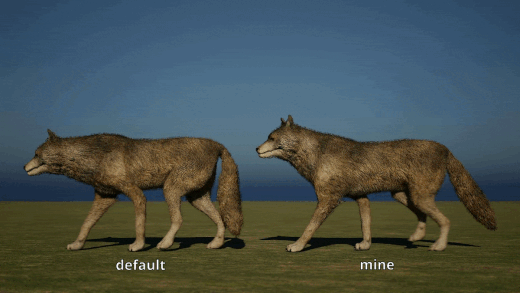
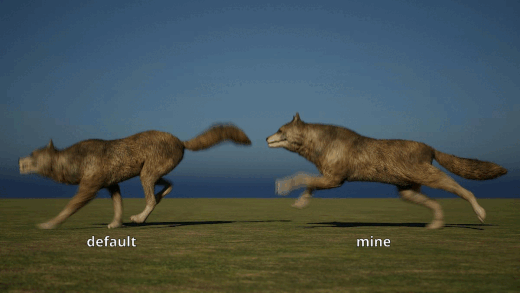
so I've been learning how to animate in Unreal Engine for work. I found a pack of free animal assets available in the marketplace and thought they'd be fun to practice with so I slapped a good ol' wolf in my project.
When you download characters from the Unreal marketplace, they generally come with a skeletal mesh (a digital model bound to an internal skeleton but no controls) and some pre-made animations that can be loaded onto it so that you can use the character in your game without having to animate it yourself. I downloaded the wolf for the purpose of learning to make a control rig (so taking that skeleton and adding controllers to easily drive it for animation, like a puppet), so I wasn't planning on actually using any of the default animations, but I decided to take a look at some of them anyways just for funsies and HAHA WOW THEY WERE BUTT-UGLY so I took it upon myself to remake some once I got my control rig up and running whoop
honestly i don't even consider these all that polished but compared to those default options? yeah good enough lol
#my art#animation#the default walk isn't tooooo awful; mostly just stiff and awkward#but wHAT IN THE EVER-LOVIN' FLIP DIGGITY IS THAT DEFAULT RUN HELP--#also sorry for all that motion blur in the legs; haven't figured out how to disable that yet :P#not super thrilled with the way his haunches deform either but to change that i'd have to go in and edit the weight painting#and i really don't feel like doing that lol
146 notes
·
View notes
Note
You mentioned metahuman in a post about not using ai to do ocs, can I ask what and where it is?
I've tried looking, but I don't think I'm finding it.
Think Create A Sim but buffed. Well, more of less, if I’m not wrong it’s in development, so you don’t have as many features as the sims (also, in the sims you can download custom content). But it can create highly realistic human characters and you can customise almost everything, it’s being developed for the film and gaming industry, but rk it’s a beta feature you can access for free.
You have to sign in to use it. I haven’t used this one as much as others, but it’s a very interesting free alternative.
11 notes
·
View notes
Note
heyy you've probably been asked stuff like this before, but how did you get into 3d modeling? im an aspiring game developer and for some of my bigger projects i want to use low poly models kinda like the ones you have. they all look so good!!!
also may i ask what engine you're using for your games?
First of all, thank you I'm glad you like my stuff.
Low poly stuff is something I've been ramming my head against for a few years now that didn't really click until relatively recently.
I uhhh get kinda long winded with this one so I'm going to add a 'read more'
I wanted to get more into 3D because in theory that seemed like it would easier on my brain to animate than pixel art, which honestly it is.
In my first ever released game I uh. Made this.

Which was a suuuuper early attempt of mine and the first thing I ever rigged I think? This was in 2022. We all start somewhere.
As for engine, I use Unity. I want to move to Godot or Unreal sometime but right now Unity is just what I can use best and it has all my fancy tools.
Oh, also good luck on your projects!
51 notes
·
View notes
Text
Low Poly Dog – 3D Model for Games & Animation 🐶🎮
Looking for a high-quality low poly dog model? This optimized 3D asset is perfect for game developers, animators, and 3D artists who need a lightweight yet visually appealing dog model for their projects. Whether you're working on a mobile game, VR experience, or stylized animation, this model is designed for seamless integration and smooth performance.
What’s Included:
✔ Optimized low-poly dog model (clean topology) ✔ Game-ready and fully UV-mapped ✔ Compatible with Unity, Unreal Engine, and Blender ✔ Multiple file formats: GLB and Blender (.blend) ✔ Rigged & ready for animation (optional)
📩 Instant Download | Lightweight & Efficient | Perfect for Stylized Games
5 notes
·
View notes
Text
What impresses me most about inZOI
After watching the gameplay demo, I am super hyped for this game!
Unreal Engine 5 for hyperrealism in a non-creepy way
the hair!!!!
kids and toddlers look natural!
Motion capture for the animations - SO GOOD
interesting: seems like clothing can be adorned with patterns generated by AI
being able to dive deep into Korean culture (a welcome alternative to the Americanized Sims games)
the clothes look so natural on the bodies!
cats!?!
finally, a company that does not create their games to run on smartphones, but has gamers with a gaming rig in mind! I will happily save up and invest in a new PC to be able to play at this level of awesome
#inZOI#ts3 could never#ts4 cannot compare#project rene will have to step up#LBY has to step up#life sim#l
31 notes
·
View notes
Note
One thing I noticed while watching the cutscenes is that the "permanent smile" thing is only really an issue with Scar and cub!Simba.
The rest of the major characters DO have fully expressive faces, it's just that the "fish face" issues that plagued all the pre-Unreal Engine 4 Kingdom Hearts games are more BLATANT on the lions' faces.
Basically "fish face" is a fan nickname for whenever Square Enix uses minimal facial animations to save money. Think like how the lip-flaps change from "fully animated mouth movements" to "the mouth is now a flat texture". As the lions CAN'T have "flat texture" mouths, this results in them having more awkward lip-flaps.
Plus, as cub!Simba is only used in two cutscenes, they probably decided against making a detailed rig for him in order to save resources for more major characters, thus causing him to have a permanent smile in those two cutscenes.
Yeah fair but also GOD it's cursed.
11 notes
·
View notes
Video
youtube
Unreal Engine - Modular Foot rig hot fix
#youtube#unreal engine 5 rig#rig2u5#blender game rig to unreal engine tutorial#modular control rig unreal engine 5
1 note
·
View note
Note
I remember when the gameplay trailer for payday 3 came out you kinda vague posted about disliking it, did you ever elaborate on what you disliked?
@metalgeara-10cii-arc-210 sorry for the delay but here it is
Basically I've seen footage of the beta since then and some things aren't as bad as I thought but I still see a lot being wrong with it, some of my thoughts about it are below (tl;dr at the bottom)
The UI is worse, they had a perfect coop hud in payday 2, all it needed was to fit indicators for some of the new mechanics and it would have been fine, now you have to play a guessing game of which health bar is yours while going cross eyes because all you ammo and equipment stats are on the other side of the screen, and they got rid of the interaction circle for some reason, so instead of having a very clear indicator of how long an action takes, now you have to squint to look at a tiny square filling up (also they added a crosshair for filthy casuals)
I still have gripes with the gazillion particle effects on some things because unreal engine move, especially the grenades, turns out the flashbang also blinds you by making you not know what the fuck you're looking at thanks to patented Nvidia PhysX™ drivers
I still hate the new look of all the characters, heisters look unnaturally lanky (and the devs getting rid of the suits as the default outfit), all the SWAT guys look the same, all blue uniform black tacticool gear, which is a big departure from 2 where you could always easily tell SWAT tiers and types apart (even on normal the heavy SWATs had a distinctive white helmet and yellow shoulder pads), plus the new special enemy designs sucks, the bulldozer went from a bulky green (or full black) EOD guy that easily stood out in a crowd to basically a blue SWAT guy but bulkier, the Taser went from having a different silhouette and color palette to just another blue SWAT with a couple of yellow bits glued on him, the new grenadier is the same, same base color, just muted red bit, a gasmask (same color as balaclavas) and grenades on his chest to tell him apart, they also made the cloaker go from a stealthy ambusher that punished going around alone and rewarded watching your teammates' backs to a fast walljumping ninja
I also hate the new look of equipment, in the first two game all your equipment had this jury-rigged-with-hardware-store-parts look, medic bags were just that, a bag filled with pharmacy first aid supplies, the ammo bag was a bag full of gun store ammo boxes (before being a rucksack full of magazines), the old look of the turrets was and MP5 rigged to a raspberry pi with 2 motors inside of a tool case, now we have this futuristic self deploying milspec futuristic turret, or clean cases of kevlar plates, it really took away quite a bit of the aesthetic (like how the first hideout was a laundromat's basement)
Then there's mechanics like being able to shoot through a shield's viewport, which completely nullifies their purpose of rewarding teamplay by making someone need to flank them, and they're completely cheapened as an obstacle since you can just slide to stagger them (instead of breaking your leg by sliding on asphalt into a level 4 shield being held by SWAT operator wearing 30 pounds of gear), besides we already had an enemy invincible from the front unless you took an accurate shot, it was call a tan SWAT
Speaking of sliding, there's all the trend chasing flavor of the year mechanics, the sliding being one of them, there's the power meter that you fill with kills they stole from RAID:WW2 so you can pull a more powerful weapon out of your ass, sure some weapons in payday 2 were silly like that, but grenade launchers were usually balanced out by a poor ammo economy
Also now your armor doesn't automatically regenerate apparently (unless I'm getting this wrong), I really don't see the point of having two healthbars that don't regenerate on their own, I always thought the point of it was to allow you to pop out of cover and to reward some risk, now I don't know what they're trying to do
I'm also not a fan of the new skills system, basically they replaced the old one, which promoted teamplay with different trees/roles all bringing different things that helped the team, now it's closer to an ARPG, with 3 different effects that trigger buffs depending on conditions, effects that can stack and chain together etc, it's all very min-max-y, because ARPG mechanics is exactly what I wanted in my Heat (1995) simulator
Speaking of trend chasing, they seem to be copying the Modern Warfare reboots for this one, by both having the same tacticool animations as everyone else (especially the grenade throw) and by making the guns wildly shake from left to right because that's how recoil works apparently
Another domain they're emulating the MW reboot in is the sound, with guns that sound muffled and completely lack punch and bass like a sewing machine, whereas Payday 2's weapons sounded great, this might be due to Simon Viklund leaving, which also brings me to my next point:
No Bain = no buy, I know Simon hated doing the voice, and I'd have easily settled for Locke, but instead of a professional, experienced criminal mastermind or an Afrikaner veteran mercenary, we now have an irritating, sarcastic, quippy, annoying mission control
This also applies to the music, half of Payday was the fantastic soundtrack by Viklund and with him gone, I'm not sure I want to hear whatever they replaced him with
After audible pain, I can talk about a visual one, and the fact that even in the beta there's also eyepopping oversaturated CS:GO tier weapon skins plus weapon charms and stickers, which also shows their priority, I hated the weapon skins in Payday 2 since day 1, 95% of them looked terrible and I don't expect it to get any better, which also brings me to my final point
When I saw the menus for Payday 3, it was clear to me that they wouldn't be caught lacking a second time monetization wise. When Payday 2 released, it was never meant to have weapon skins or purchasable outfits, and those menus reflected that, but not in Payday 3, everything is already ready for it to be a live service game with all the gazillion DLC cosmetics you could imagine, the menus are all already set up to be filled with purchasable items down the line, leaks already showed "payday credits" so I have a feeling that we're already headed down microtransaction road, even with the cope of "muh it's just for cosmetics!", especially knowing their publisher Starbreeze (the same one that made them break their promise of never putting in microtransations in 2, they made that promise for the last game, yet now they're already implementing the framework for them before it got out of the beta)
TL;DR: Just like in many other cases, Payday started out as an indie franchise with a unique and interesting premise, then the sequel got popular and monetized, the studio grew, and now the latest entry is nearly unrecognizable from the original, completely diluted by time and the core studio founders leaving, they used to be a stone standing out of the river, now time has made them a grain of sand going with the current
Payday went from Heat (1995): The Videogame to Just Another Modern Shooter (Cops & Robbers flavor)
I might end up getting it much later down the line but I'll be real with you, I loved Payday since 1, I slowly watched it move further and further away from what it was and for this one, I'm not hyped at all
14 notes
·
View notes
Text
Navigating Blender: A Gateway to Creative Careers
The Intimidating, Yet Rewarding World of Blender
For newcomers, Blender can appear as an intimidating labyrinth of functions and tools. However, this open-source 3D creation suite is more than meets the eye. It's a gateway to endless creative possibilities, paving the way for careers in various digital fields.
Mastering the Basics: The Foundation of 3D Artistry
Before delving into the complex features of Blender, understanding its basic functions is crucial. These include:
Modeling: The core of 3D creation, where you sculpt your ideas into tangible models.
Texturing: Adding colors and patterns to give life to your models.
Rigging: This is like digital puppeteering, where you create a skeleton for your model to move it around.
Animation: Bringing your models to life by creating motion.
Rendering: The final step where you turn your 3D scene into a 2D image or animation.
These foundational skills are essential for creating a 3D image and form the basis for more advanced projects.
Blending Software: When Blender Meets Complementary Tools
While Blender is incredibly versatile, certain projects require the integration of additional software, especially in the realm of 2D video production. Programs like Adobe After Effects or Photoshop often come into play for post-processing and fine-tuning, adding to the overall cost and learning curve.
The Leap into Game Development: Programming Meets Artistry
For those eyeing a career in game development, Blender serves as a valuable asset. However, it's just one piece of the puzzle. Understanding game engines like Unity or Unreal Engine is crucial, and this often requires programming knowledge. Languages like C# for Unity or C++ for Unreal Engine become essential tools in your arsenal.
Conclusion: A Journey Worth Taking
Blender might be daunting at first glance, but it's a journey worth embarking on. The initial challenges give way to a world of creative freedom, with opportunities in animation, game development, and beyond. While the need for additional software and skills like programming can add layers of complexity and expense, the investment in learning and tools is a stepping stone to a rewarding career in the digital arts.
As you master Blender and its accompanying skills, you open doors to a realm where imagination meets reality, transforming daunting beginnings into the start of an exciting, creative career.
#blender 3d#game development#game design#game developers#game dev stuff#game dev blog#unity engine#unity3d
7 notes
·
View notes
Text
New Releases - Patreon


You can get most of my sketchfab assets if you join my patreon! Including some new Ninja themed assets from a series I'm currently working on. You can join from as little as a Robot ($5) but I will tell you Android ($10) tier members get a lot more Including the the pictured ninja assets.
https://www.patreon.com/tacko3D
And Super Battle Droid Members ($25) get the Drip and Swag Collection 2. Which I sell on the Unreal Marketplace for $99 bucks btw.

Thats 20 pieces of clothing and accessories rigged to the Unreal Engine 5 skeleton. With customizable materials and textures to create your own unique look for your games.
Sharing this post is very much appreciated. You have no idea.
#3d#blender#art#wip#artist#b3d#unreal#unity#ue5#ue4#game development#animation#props#hard surface#indie dev#vis dev
4 notes
·
View notes
Text
If Apple has zero haters left in the world I'm dead but I think I'm gonna be forced to get an iPad or something. Doesn't look like they're making up-to-date iPod touches, and I'm not gonna buy a new phone just for this shit, but I'm trying to set up a virtual camera rig in Unreal Engine that I can make work in my incredibly limited home space (which rules out using LiveLink with VR gear unfortunately) AND I'm trying to learn to make/rig up Vtuber models and from what I hear around, the app that gives the best results on using/testing rigs is exclusive to iOS, as is Epic Games's Virtual Camera app.
On the off chance this reaches someone who knows their shit re: any of that, do I NEED to get the high-end one? What I really want is the mini one if it has all the necessary features to make those apps work. I'm not really gonna use it for anything else though so I don't wanna spring for the Pro edition and I know the gyroscopes in the Air line are prone to breaking more easily after using one for virtual production in college.
I can't SEE any major difference in specs between the standard iPad and the mini, so if a standard would work the mini should too... right? Please save me I hate looking at these things.
3 notes
·
View notes
Text
this is peak hater behavior from me if you like the game just skip the post pls I don't want anyone to feel like I'm shitting on something they enjoy
everything i need to know to avoid palworld is:
laziest fucking ripoff of pokemon art i've ever seen. Literally looks like they had an AI generate fakemon and then modeled and rigged it
early access open world survival crafting game. genre has been done to death, and i have my doubts that this one won't also end up in early access hell
active supporters of AI generated art. their last project was a clone of a jackbox game where players have to draw art based on a prompt, with one not knowing what the prompt is. instead of drawing it yourself, they use AI generated art. this is a complicated topic, but at the absolute best, it's lazy and buggy, with no updates since march
three games in early access, one set to launch into early access this quarter, and only one finished game. I do not know how big their team is (their homepage only has their CEO listed), but I'm not dropping $30 on a game from a studio whose only finsihed title is a mediocre roguelike deckbuilder
the first instance of palworld on the steamdb I could find was registered in april of 2022, which was about two months after the premier of pokemon legends: arceus. This does not prove anything, but i think the timing is very funny
subjective opinion: the game looks fucking ugly. it looks like a bog standard unreal project with way too many post-processing filters added on. The motion blur alone is nauseating, and apparently it cannot be toggled off. a lot of the textures on the pal models look odd, i can't tell if i'm supposed to be looking at hair or fabric, and the lighting/shadows look... wrong. again this is subjective but it looks like a game made by people who think unreal engine = high quality game
2 notes
·
View notes
Text
Adding on to this with some of my favorites!!
Winged Canvas (love love LOVE these guys! they have tons of tutorials and streams for just about anything regarding 2D art and animation)
chupuko (live2D animation tutorials! goes over the whole process from drawing the model to setting it up in vtube studio. her tutorials were what inspired and taught me to make my own vtube model)
Blender Guru (goes over the basics of 3D modeling program Blender, his donut tutorials are kinda considered the classic starting point for beginners)
And some programs:
ibisPaint X (free, lots of tools available including one for comic paneling. can get it on your phone)
Aseprite ($20, for pixel art, you can find it on Steam)
Live2D Cubism (free but also has a paid version with some extra features. used for animation and rigging, and usually the go-to for rigging vtube models but can be used for other animation too. i'd recommend just getting the free version, it has everything you need and the paid version is pretty pricey)
FlipaClip (free animation app, you can get it on your phone)
Procreate Dreams ($20. procreate's animation app, but i wouldn't recommend it as of now since it's still pretty shoddy and missing a lot of core features. i'll put it in here regardless since it's the one i have experience in)
ToonSquid ($10. for animation as well. haven't tried this one yet but i've heard it's pretty good! i've been considering getting it to replace Dreams actually just haven't decided yet)
Shotcut (free, video editing)
Audacity (free, audio editing)
OBS Studio (free live streaming/recording software)
OpenUtau (free vocaloid alternative. an updated version the original UTAU, you don't need to change your locale for this version and it's compatible with all UTAUloids. shareware so anyone can create a voicebank for the program, the main downside is that there's no one place to find a voicebank so you gotta hunt for em a little, but here's Kasane Teto and Adachi Rei - ignore the "download faster" thing to the left of the screen for Rei, it's not necessary to download the file and idk why it's there either. and you only need one of the voicebank downloads from each of em it depends on which language/voicebank type you wanna use so it's probably best to look into that a little bit first)
RPG Maker (pricey, but a solid game development engine. it has a ton of different iterations so i'd recommend doing lots of research before settling on anything, but it's a good tool if you're interested in game design. there are also a lot of plugins made by community members that can really enhance your game, my favorite plugin dev is Caethyril! They have a bunch of free plugins for both MV and MZ - and here's their tweaks for MZ as well!)
Ren'Py (free visual novel maker)
Twine (free choose-your-own-adventure maker that you can use on your browser, just be careful about clearing cookies cause it'll clear your Twine stuff as well. there is also a downloadable version though)
Unity (free 3D game development software)
Unreal (another free 3D game development software)
cheer, resources be upon ye!
Can't afford art school?
After seeing post like this 👇

And this gem 👇

As well as countless of others from the AI generator community. Just talking about how "inaccessible art" is, I decided why not show how wrong these guys are while also helping anyone who actually wants to learn.
Here is the first one ART TEACHERS! There are plenty online and in places like youtube.
📺Here is my list:
Proko (Free)
Marc Brunet (Free but he does have other classes for a cheap price. Use to work for Blizzard)
Aaron Rutten (free)
BoroCG (free)
Jesse J. Jones (free, talks about animating)
Jesus Conde (free)
Mohammed Agbadi (free, he gives some advice in some videos and talks about art)
Ross Draws (free, he does have other classes for a good price)
SamDoesArts (free, gives good advice and critiques)
Drawfee Show (free, they do give some good advice and great inspiration)
The Art of Aaron Blaise ( useful tips for digital art and animation. Was an animator for Disney)
Bobby Chiu ( useful tips and interviews with artist who are in the industry or making a living as artist)
Second part BOOKS, I have collected some books that have helped me and might help others.
📚Here is my list:
The "how to draw manga" series produced by Graphic-sha. These are for manga artist but they give great advice and information.
"Creating characters with personality" by Tom Bancroft. A great book that can help not just people who draw cartoons but also realistic ones. As it helps you with facial ques and how to make a character interesting.
"Albinus on anatomy" by Robert Beverly Hale and Terence Coyle. Great book to help someone learn basic anatomy.
"Artistic Anatomy" by Dr. Paul Richer and Robert Beverly Hale. A good book if you want to go further in-depth with anatomy.
"Directing the story" by Francis Glebas. A good book if you want to Story board or make comics.
"Animal Anatomy for Artists" by Eliot Goldfinger. A good book for if you want to draw animals or creatures.
"Constructive Anatomy: with almost 500 illustrations" by George B. Bridgman. A great book to help you block out shadows in your figures and see them in a more 3 diamantine way.
"Dynamic Anatomy: Revised and expand" by Burne Hogarth. A book that shows how to block out shapes and easily understand what you are looking out. When it comes to human subjects.
"An Atlas of animal anatomy for artist" by W. Ellenberger and H. Dittrich and H. Baum. This is another good one for people who want to draw animals or creatures.
Etherington Brothers, they make books and have a free blog with art tips.
As for Supplies, I recommend starting out cheap, buying Pencils and art paper at dollar tree or 5 below. For digital art, I recommend not starting with a screen art drawing tablet as they are more expensive.
For the Best art Tablet I recommend either Xp-pen, Bamboo or Huion. Some can range from about 40$ to the thousands.
💻As for art programs here is a list of Free to pay.
Clip Studio paint ( you can choose to pay once or sub and get updates)
Procreate ( pay once for $9.99)
Blender (for 3D modules/sculpting, ect Free)
PaintTool SAI (pay but has a 31 day free trail)
Krita (Free)
mypaint (free)
FireAlpaca (free)
Libresprite (free, for pixel art)
Those are the ones I can recall.
So do with this information as you will but as you can tell there are ways to learn how to become an artist, without breaking the bank. The only thing that might be stopping YOU from using any of these things, is YOU.
I have made time to learn to draw and many artist have too. Either in-between working two jobs or taking care of your family and a job or regular school and chores. YOU just have to take the time or use some time management, it really doesn't take long to practice for like an hour or less. YOU also don't have to do it every day, just once or three times a week is fine.
Hope this was helpful and have a great day.
104K notes
·
View notes