#git troubleshooting
Explore tagged Tumblr posts
Text

Use Git if: ✅ You need speed and distributed development ✅ You want better branching and merging ✅ You work offline frequently
#git tutorial#git commands#git basics#git workflow#git repository#git commit#git push#git pull#git merge#git branch#git rebase#git clone#git fetch#git vs svn#git version control#git best practices#git for beginners#git advanced commands#git vs github#git stash#git log#git diff#git reset#git revert#gitignore#git troubleshooting#git workflow strategies#git for developers#cloudcusp.com#cloudcusp
1 note
·
View note
Text
the duality of the computer user: successfully clones and compiles a github program for the first time. Immediately following this, has to google how to make a desktop shortcut for the new program.
#I don't actually know how computers work I'm just good at troubleshooting#75% of which is just internet searches#but I win these#git bash is intimidating and I don't understand it but I have been very brave even when it told me I was fucking up by the numbers lmao#I now have an offline version of slarmoo's box :D#idea speaks#idea original post
4 notes
·
View notes
Text
A weird build issue
Today I released version 0.3.1 of the software library I'm working intensely on. At this point in the project, I expect releases to go smoothly, but this one didn't.
For this project, a release consists of 4 different software artifacts, each one built by a different job, running on a different build host: one on Windows, one on Linux, and so on. First I build normally, to ensure the project is in a working state. Then I "push a Git tag" that causes the build hosts to upload their artifacts to a staging repository. Since the build hosts and the staging repo are owned by different vendors, I generate a security token at the staging repo and feed that token to the build hosts, to assure the repo that I authorized all 4 uploads. Then I log into the staging repo and publish the uploaded artifacts.
It's a complex process, which took many tries to get right. However, it worked for 0.3.0 release, just 4 days ago.
Today, the normal build worked perfectly, but when I pushed the tag, all four uploads failed with permission errors. Logging into the staging repo, I discovered that the security token had a different value than I expected. Apparently it changed sometime in the past 4 days.
At this point, I got a little nervous, since *I* hadn't changed the token. But perhaps someone changed it for a good reason, such as in response to a security breach. It wasn't difficult to update the build hosts with the new token and restart the failed jobs.
The 2nd time around, one of the 4 jobs failed with a permission error. The other 3 were fine. I was puzzled. All 4 jobs were using the same token, stored in the same place. As far as permissions were concerned, either they should all succeed, or they should all fail. I double-checked the token and re-ran that job. It failed again.
The failing job was the one running on Windows. And I noticed that the first character in the token was a slash (/). And on Windows a slash is used to indicate a command-line option.
Perhaps the token didn't work on Windows because at some point it got passed in a command line, where the slash was mistaken for a command-line option and skipped, or erroneously escaped.
I generated a new token with no slash, re-ran the failing job, and it succeeded. So probably that slash was the issue.
Chalk up another weird build issue! I should gain some XP for this one...
#software development#software engineering#microsoft windows#repository#new release#artifacts#git#tags#weird bug#war stories#token#permissions#troubleshooting#experience#xp
3 notes
·
View notes
Text
Note, primarily to self: If somebody's shitty AppImage is giving you problems, immediately either go straight to git or check the AUR/other repos available for your distro to binary install the program and work around the damned AppImage.
This brought to all of us by too much time just spent trying to troubleshoot exactly why something distributed as an AppImage was utterly failing to work. Properly installing the thing did indeed immediately give me a working program.
2 notes
·
View notes
Text
ritalin is fucking disgusting... i could troubleshoot my http/ssh and git problems in an hour 😒
/s this is obviously good
5 notes
·
View notes
Text
Front-End Development: Building the Interface of the Future
Front-end development is at the heart of creating user-friendly and visually appealing websites. It involves translating designs into code and ensuring that web applications are responsive and interactive. In this article, we explore the key aspects of front-end development, essential skills, and emerging trends in the field.
What is Front-End Development?
Front-end development focuses on the user interface (UI) and user experience (UX) aspects of web development. It involves creating the part of the website that users see and interact with, using a combination of HTML, CSS, and JavaScript.
Core Technologies
HTML (HyperText Markup Language): HTML is the foundation of web pages, defining the structure and content, such as headings, paragraphs, and images.
CSS (Cascading Style Sheets): CSS is used to style and layout web pages, controlling aspects like colors, fonts, and spacing to create an attractive and consistent look.
JavaScript: JavaScript adds interactivity and dynamic content to web pages, enabling features like form validation, animations, and user input handling.
Popular Frameworks and Libraries
React: A JavaScript library for building fast and dynamic user interfaces, particularly single-page applications.
Angular: A comprehensive framework for building large-scale applications with a structured and modular approach.
Vue.js: A flexible framework that is easy to integrate into projects and focuses on the view layer of applications.
The Role of a Front-End Developer
Turning Designs into Code
Front-end developers take designs created by UI/UX designers and turn them into code. This involves creating HTML for structure, CSS for styling, and JavaScript for functionality, ensuring the design is faithfully implemented and functional across various devices and browsers.
Ensuring Responsiveness
With the growing use of mobile devices, it’s crucial that websites work well on screens of all sizes. Front-end developers ensure that web applications are responsive, meaning they adapt smoothly to different screen resolutions and orientations.
Optimizing Performance
Performance optimization is key in front-end development. Developers reduce file sizes, minimize load times, and implement lazy loading for images and videos to enhance the user experience.
Maintaining Cross-Browser Compatibility
A successful front-end developer ensures that web applications work consistently across different browsers. This involves testing and resolving compatibility issues to provide a uniform experience.
Implementing Accessibility
Making web content accessible to people with disabilities is a critical aspect of front-end development. Developers adhere to accessibility standards and best practices to ensure that everyone can use the website effectively.
Essential Skills for Front-End Developers
Mastery of Core Technologies
Proficiency in HTML, CSS, and JavaScript is fundamental. Front-end developers must be able to write clean, efficient code that is both maintainable and scalable.
Familiarity with Modern Frameworks
Knowledge of modern frameworks like React, Angular, and Vue.js is crucial for building contemporary web applications. These tools facilitate the creation of complex, dynamic interfaces.
Version Control with Git
Version control systems like Git are essential for tracking changes in the codebase and collaborating with other developers. Mastery of Git allows for efficient project management and collaboration.
Understanding of UX/UI Design
An understanding of UX/UI principles helps developers create user-friendly and aesthetically pleasing interfaces. This includes knowledge of user behavior, usability testing, and design basics.
Problem-Solving and Debugging
Front-end development often involves troubleshooting issues related to layout, functionality, and performance. Strong problem-solving skills are essential to identify and resolve these challenges efficiently.
Emerging Trends in Front-End Development
Progressive Web Apps (PWAs)
PWAs combine the best features of web and mobile applications, offering fast loading times, offline capabilities, and push notifications. They provide a native app-like experience within the browser.
WebAssembly
WebAssembly allows developers to run high-performance code in web browsers. It enables complex applications like games and video editors to run efficiently on the web, expanding the possibilities of front-end development.
Server-Side Rendering (SSR)
Server-side rendering improves the loading speed of web pages and enhances SEO. Frameworks like Next.js (for React) facilitate SSR, making it easier to build fast and search-friendly applications.
Single Page Applications (SPAs)
SPAs load a single HTML page and dynamically update the content as users interact with the application. This approach provides a smoother user experience, similar to that of a desktop application.
Component-Based Development
Modern frameworks emphasize component-based architecture, where UI elements are built as reusable components. This modular approach enhances maintainability and scalability.
AI and Machine Learning Integration
Integrating AI and machine learning into front-end development enables the creation of smarter, more personalized applications. Features like chatbots, recommendation engines, and voice recognition can significantly enhance user engagement.
#FrontEndDevelopment#WebDevelopment#UIUXDesign#HTML#CSS#JavaScript#ReactJS#Angular#VueJS#ResponsiveDesign#WebDesign#UserExperience#WebPerformance#WebAccessibility#SinglePageApplication#ProgressiveWebApp#WebDevelopmentTrends#ModernWebDev#FrontendFrameworks#CodeNewbie#LearnToCode#WebDevCommunity#CodingLife#TechTrends#WebComponents#WebAssembly#ServerSideRendering#DigitalDesign#UIComponents#WebOptimization
3 notes
·
View notes
Text
DevOps Landscape: Building Blocks for a Seamless Transition
In the dynamic realm where software development intersects with operations, the role of a DevOps professional has become instrumental. For individuals aspiring to make the leap into this dynamic field, understanding the key building blocks can set the stage for a successful transition. While there are no rigid prerequisites, acquiring foundational skills and knowledge areas becomes pivotal for thriving in a DevOps role.

1. Embracing the Essence of Software Development: At the core of DevOps lies collaboration, making it essential for individuals to have a fundamental understanding of software development processes. Proficiency in coding practices, version control, and the collaborative nature of development projects is paramount. Additionally, a solid grasp of programming languages and scripting adds a valuable dimension to one's skill set.
2. Navigating System Administration Fundamentals: DevOps success is intricately linked to a foundational understanding of system administration. This encompasses knowledge of operating systems, networks, and infrastructure components. Such familiarity empowers DevOps professionals to adeptly manage and optimize the underlying infrastructure supporting applications.
3. Mastery of Version Control Systems: Proficiency in version control systems, with Git taking a prominent role, is indispensable. Version control serves as the linchpin for efficient code collaboration, allowing teams to track changes, manage codebases, and seamlessly integrate contributions from multiple developers.
4. Scripting and Automation Proficiency: Automation is a central tenet of DevOps, emphasizing the need for scripting skills in languages like Python, Shell, or Ruby. This skill set enables individuals to automate repetitive tasks, fostering more efficient workflows within the DevOps pipeline.
5. Embracing Containerization Technologies: The widespread adoption of containerization technologies, exemplified by Docker, and orchestration tools like Kubernetes, necessitates a solid understanding. Mastery of these technologies is pivotal for creating consistent and reproducible environments, as well as managing scalable applications.
6. Unveiling CI/CD Practices: Continuous Integration and Continuous Deployment (CI/CD) practices form the beating heart of DevOps. Acquiring knowledge of CI/CD tools such as Jenkins, GitLab CI, or Travis CI is essential. This proficiency ensures the automated execution of code testing, integration, and deployment processes, streamlining development pipelines.
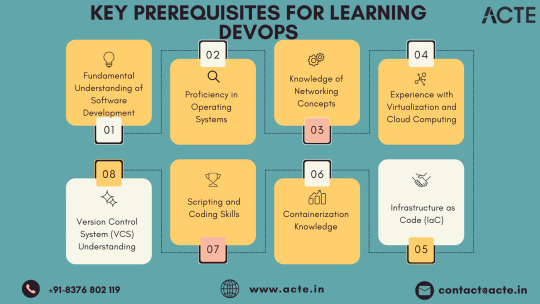
7. Harnessing Infrastructure as Code (IaC): Proficiency in Infrastructure as Code (IaC) tools, including Terraform or Ansible, constitutes a fundamental aspect of DevOps. IaC facilitates the codification of infrastructure, enabling the automated provisioning and management of resources while ensuring consistency across diverse environments.
8. Fostering a Collaborative Mindset: Effective communication and collaboration skills are non-negotiable in the DevOps sphere. The ability to seamlessly collaborate with cross-functional teams, spanning development, operations, and various stakeholders, lays the groundwork for a culture of collaboration essential to DevOps success.
9. Navigating Monitoring and Logging Realms: Proficiency in monitoring tools such as Prometheus and log analysis tools like the ELK stack is indispensable for maintaining application health. Proactive monitoring equips teams to identify issues in real-time and troubleshoot effectively.
10. Embracing a Continuous Learning Journey: DevOps is characterized by its dynamic nature, with new tools and practices continually emerging. A commitment to continuous learning and adaptability to emerging technologies is a fundamental trait for success in the ever-evolving field of DevOps.
In summary, while the transition to a DevOps role may not have rigid prerequisites, the acquisition of these foundational skills and knowledge areas becomes the bedrock for a successful journey. DevOps transcends being a mere set of practices; it embodies a cultural shift driven by collaboration, automation, and an unwavering commitment to continuous improvement. By embracing these essential building blocks, individuals can navigate their DevOps journey with confidence and competence.
5 notes
·
View notes
Text
Full-Stack Web Development In 7 days Ebook
Title: Full-Stack Web Development in 7 Days: Your Comprehensive Guide to Building Dynamic Websites
Introduction: Are you eager to embark on a journey to become a full-stack web developer? Look no further! In this comprehensive ebook, "Full-Stack Web Development in 7 Days," we will guide you through the fundamental concepts and practical skills necessary to build dynamic websites from front to back. Whether you're a beginner or an experienced programmer looking to expand your skill set, this guide will equip you with the knowledge and tools to kickstart your journey as a full-stack web developer in just one week.
Day 1: Introduction to Web Development:
Understand the foundations of web development, including the client-server architecture and HTTP protocol.
Learn HTML, CSS, and JavaScript—the building blocks of any web application.
Dive into the basics of responsive web design and create your first static webpage.
Day 2: Front-End Development:
Explore the world of front-end development frameworks like Bootstrap and learn how to build responsive and visually appealing user interfaces.
Master JavaScript libraries such as jQuery to add interactivity and dynamic elements to your web pages.
Gain hands-on experience with front-end frameworks like React or Angular to create robust single-page applications.
Day 3: Back-End Development:
Discover the essentials of back-end development using popular programming languages like Python, JavaScript (Node.js), or Ruby.
Learn about server-side frameworks such as Express, Django, or Ruby on Rails to build powerful back-end applications.
Connect your front-end and back-end components, enabling them to communicate and exchange data seamlessly.
Day 4: Databases and Data Management:
Dive into the world of databases and understand the difference between relational and NoSQL databases.
Learn how to work with popular databases like MySQL, PostgreSQL, or MongoDB.
Implement database integration into your web applications, enabling data storage, retrieval, and manipulation.
Day 5: API Development and Integration:
Explore the fundamentals of RESTful APIs and their role in modern web development.
Build your own APIs using frameworks like Express or Flask to expose data and functionality to external applications.
Integrate third-party APIs, such as social media APIs or payment gateways, to enhance the functionality of your web applications.
Day 6: Security and Performance Optimization:
Understand common security vulnerabilities in web applications and learn how to protect against them.
Implement authentication and authorization mechanisms to secure user data and control access.
Optimize your web applications for performance, including techniques like caching, code minification, and server-side rendering.
Day 7: Deployment and Continuous Integration:
Learn how to deploy your web applications to a hosting platform or a cloud infrastructure like AWS, Azure, or Heroku.
Set up continuous integration and deployment workflows using tools like Git, GitHub, and Docker.
Finalize your full-stack web development journey by exploring best practices for maintenance, troubleshooting, and scalability.
Conclusion: "Full-Stack Web Development in 7 Days" provides a structured and comprehensive roadmap to help you become a proficient full-stack web developer within a week. By following this ebook, you will gain a solid foundation in front-end and back-end development, databases, APIs, security, performance optimization, and deployment. Get ready to unleash your creativity and embark on an exciting career in web development. Start your journey today and unlock the endless possibilities of building dynamic and interactive websites.
2 notes
·
View notes
Text
the art of short text post, or longer text post accompanied by a video and/or images is lost on the modern web.
also, I have nothing against explaining why something broke or its history, but put the very quick steps-only guide upfront, then include context after that.
at this point, I almost exclusively search for key terms in documentation, git repos, and blog pages of the people developing the system I'm troubleshooting. and independent game wikis where those exist.
everything else I still gotta wade through a sea of SEO-optimised LLM-written drivel only to find the info I need isn't there
“this meeting could have been an email” but instead it’s “this video tutorial could have been a post with less than a hundred words”
44K notes
·
View notes
Text
Technical Writing Services
by Webigg Technology
In the world of technology, clear communication is just as important as innovation. Whether you're building sophisticated software, delivering enterprise-level solutions, or offering customer-facing digital products, the way you present information can define your success.
At Webigg Technology, we provide end-to-end technical writing services that ensure your customers, partners, and internal teams understand, appreciate, and use your solutions effectively. Our team of expert writers and illustrators combines technical expertise with communication mastery to produce content that is accurate, engaging, and impactful.
💡 Why Technical Writing Matters
Technical content isn't just documentation — it's a strategic business asset. Good documentation reduces support costs, improves onboarding, enhances compliance, and leads to higher user satisfaction. Whether it’s a user manual, installation guide, API documentation, or online help system, technical writing plays a crucial role in user experience and customer retention.
Today’s customers demand self-service. They want answers, and they want them fast. The quality of your documentation determines whether they feel empowered or frustrated. That’s where Webigg Technology comes in.
✅ What We Offer
At Webigg Technology, we create content that bridges the gap between complex technology and everyday understanding. Our services include:
📝 Technical Documentation
User manuals and setup guides
Product installation & configuration guides
Standard Operating Procedures (SOPs)
Troubleshooting manuals
API and SDK documentation
🌐 Web & Online Help Content
Responsive online help systems
FAQ and support knowledge base articles
Interactive product documentation
Web content for SaaS, cloud, and IoT platforms
📄 Business & Corporate Documents
Internal process documentation
Employee handbooks and HR guides
Compliance and policy documents
Training and onboarding materials
🎨 Visual and Multimedia Content
Instructional illustrations and infographics
Interactive PDFs and user flowcharts
Video scripts and explainer video content
PowerPoint presentations and training decks
🧠 Our Expertise
Our seasoned technical writers are more than just great communicators. They’re quick learners, process-driven thinkers, and collaborative professionals who can plug into your team and quickly gain a deep understanding of your systems and workflows. We follow structured methodologies like DITA, Agile documentation cycles, and use industry-standard tools such as:
Adobe FrameMaker, RoboHelp
MadCap Flare
Microsoft Visio
Markdown/HTML-based CMS
Confluence & Git-based content repositories
Whether you're a startup seeking to define your voice or an enterprise needing scalable documentation solutions, we adapt to your needs with agility and professionalism.
🔧 Industries We Serve
We have worked with clients across a diverse range of industries including:
Information Technology & Software
Manufacturing & Automation
Telecommunications
Renewable Energy & Green Tech
Medical Devices & Healthcare Tech
Logistics & Supply Chain
Real Estate, Government, and more
Each domain requires a tailored approach—and our writers understand how to align tone, structure, and terminology to your specific audience.
🌍 Flexible Engagement Models
Whether you need support for:
A single project,
A dedicated resource,
Or ongoing managed content solutions,
Webigg Technology can scale with your business. From white-labeled content support for agencies to product documentation outsourcing for enterprises, we have the experience, infrastructure, and insight to deliver exceptional results.
🎁 Get a Free Website Marketing Analysis Report
Want to know how your content performs online? We offer a FREE Internet Marketing Analysis Report to evaluate your site’s visibility, keyword optimization, and user engagement.
📞 Call Us: +1 424 570 3050 📧 Email Us: [email protected]
Let’s discuss how we can help streamline your content and improve your brand's communication strategy.
🏆 Why Choose Webigg Technology?
✔ Over a decade of experience in technical communication
✔ Access to highly trained, cross-domain technical writers
✔ Fast turnaround with industry-standard accuracy
✔ Scalable teams and dedicated project managers
✔ Integrated visual, editorial, and technical services
We don’t just write — we collaborate, consult, and create. From brainstorming sessions to final deliverables, you can trust us to ensure that every document serves a purpose and adds value.
For more details on our products and services, please feel free to visit us at: Website Content Writing Services, Infographics Creation, Website Designing Services, Website Redesigning Services & Logo Design.
Please feel free to visit us at:https://webigg.com/
0 notes
Text
What Does a Java Developer Do? Everything You Should Know Before Hiring

One of the most popular programming languages worldwide, Java powers everything from smartphone apps to business applications. Hiring Java developers could be a good option if you want to create an application that is secure, scalable, and effective. What do Java developers actually do, and why should you choose them for your project?
We will go over the main duties of a Java developer in this article, along with what you should know before hiring one. Knowing what to look for in a Java developer will help you make an informed hiring decision, regardless of how big or small your company is.
Understanding the Role and Responsibilities of a Java Developer
The Core Responsibilities of a Java Developer
You want people who are experts at utilizing Java to create reliable programs when you hire Java developers. Writing, testing, and maintaining the code that runs different kinds of software is the core responsibility of a Java developer. This covers everything from large-scale enterprise systems to desktop and mobile applications.
Writing code that follows best practices and is clear, effective, and well-documented is the responsibility of Java developers. To make sure the software satisfies user demands and business goals, they work with cross-functional teams that include designers and system architects. They are also adept at debugging, troubleshooting, and performance and scalability optimization of programs.
Java Developer Skills You Should Look For
It's crucial to assess Java developers' competence in a number of crucial areas before hiring them. The following are the fundamental abilities a Java developer needs to have:
Core Java: To create applications, one must have a thorough understanding of Java syntax, libraries, and APIs.
Frameworks and Tools: Knowledge of well-known frameworks, such as Spring and Hibernate, helps expedite development and increase the scalability of applications.
Database Knowledge: Java developers should know how to link databases with Java apps and feel at ease dealing with databases like MySQL, PostgreSQL, or MongoDB.
Version Control Systems: Collaboration and code maintenance require familiarity with Git or other version control systems.
Testing and Debugging: To guarantee code quality, Java developers should be proficient in both developing unit tests with frameworks like JUnit and debugging.
How Java Developers Contribute to Your Team
Depending on the requirements of your project, Java developers can participate in a number of ways. A Java developer will concentrate on the server-side, developing APIs, and overseeing database interactions when working on a web application. Java developers are necessary to create Android apps with Java or Kotlin for mobile applications.
Additionally, they support the integration of third-party services, speed optimization of the application, and adherence to security best practices. Building scalable solutions that can expand with your company is made possible in large part by Java developers.
Java developers are frequently assigned to create enterprise-level software solutions, customer-facing platforms, or mission-critical apps that support internal systems for tech businesses.
How to Hire Java Developers
It's critical to have a clear idea of the skill set needed and the expected salary when you are preparing to hire Java developers. To determine the competitive pay for Java developers in your area or globally, use a salary benchmarking tool. Remember that prices may differ based on location, experience, and level of proficiency with particular frameworks.
Take into account your team's size and composition as well. You may want to look for engineers who can handle a variety of duties if you are hiring for a startup or small team. However, you might want Java engineers with more specialized knowledge of particular frameworks or technologies if you are growing.
Conclusion: Why You Should Hire Java Developers
Hiring Java developers is a wise move if you want to create scalable, effective, and secure apps in today's tech-driven environment. For software firms looking to maintain an advantage in a cutthroat market, their proficiency in developing reliable backend systems, creating clear and effective code, and integrating with different technologies is priceless.
You can make an informed choice and select the best candidates to advance your projects by knowing the responsibilities and abilities of Java developers and using a salary benchmarking tool to match market rates. Hire software developers with Java experience if your company wants to create innovative apps that improve user experience, scalability, and performance.
0 notes
Text
UiPath Automation Developer Associate v1 UiPath-ADAv1 Prep Guide 2025
Achieving the UiPath Certified Professional – Automation Developer Associate (ADAv1) credential is a powerful statement in today’s robotic process automation (RPA) world. It signifies you can design and build effective automation workflows using UiPath Studio, Robots, and Orchestrator, and contribute valuably within RPA teams. As a foundational credential, ADAv1 opens doors to roles like Solution Architect, Automation Architect, and Advanced Developer.
To guide you on this path, Cert007’s UiPath Automation Developer Associate v1 UiPath-ADAv1 Prep Guide 2025 delivers the most up-to-date structure and content for the ADAv1 exam—arming you with clear study strategies and hands-on practices essential for success.
What Is the UiPath Automation Developer Associate (UiPath-ADAv1) Certification?
This entry-level certification is designed to validate your ability to design, build, and deploy simple automation solutions using key UiPath tools like UiPath Studio, Robots, and Orchestrator. It also shows that you can function effectively within a team delivering larger automation projects.
Successfully passing this exam sets the foundation for advanced roles like:
Advanced Automation Developer
Solution Architect
Automation Architect
Who Should Take the UiPath-ADAv1 Exam? Ideal Candidates and Requirements
The UiPath-ADAv1 exam is suitable for:
RPA beginners who have completed foundational UiPath training through UiPath Academy or certified partners.
Aspiring automation developers with 3–6 months of hands-on UiPath experience.
The Minimally Qualified Candidate (MQC) is someone who understands basic RPA principles and has practical experience working on simple automation tasks.
UiPath-ADAv1 Exam Overview: Format, Duration, and Key Details
Here’s a quick summary of the exam structure and key information:CategoryDetailsExam Code UiPath-ADAv1 Certification UiPath Automation Developer Associate v1 Track UiPath Certified Professional - Developer Duration 90 Minutes Passing Score 70% Exam Fee $150 USD Validity 3 Years Prerequisites None officially, but hands-on experience is advised
Complete List of Topics Covered in the UiPath-ADAv1 Exam
The UiPath-ADAv1 exam tests your knowledge across the following domains:
Business Knowledge
Platform Knowledge
UiPath Studio Interface
Variables and Arguments
Control Flow in Workflows
Debugging and Troubleshooting
Exception Handling Techniques
Activity Logging and Monitoring
UI Automation Basics
Object Repository Management
Excel Automation Tasks
Email and PDF Automation
Data Manipulation in Workflows
Version Control (e.g., Git Integration)
Workflow Analyzer Usage
RPA Testing Techniques
Orchestrator Functionalities
Integration Service
Why Cert007 Offers the Best UiPath-ADAv1 Exam Prep Materials
Preparing for a certification like UiPath-ADAv1 requires precise and targeted study materials. That’s where Cert007’s UiPath-ADAv1 Prep Guide comes in. It provides an up-to-date, comprehensive package tailored to cover everything you need to pass with confidence.
✅ Key Features of Cert007 UiPath-ADAv1 Prep Guide:
Updated and Verified Exam Questions
Realistic Mock Exams in PDF and Software Formats
Detailed Explanations for Deeper Understanding
Covers All Latest UiPath-ADAv1 Exam Objectives
Suitable for Self-Study or Team-Based Learning
Final Thoughts: Boost Your RPA Career with UiPath Certification and Cert007 Support
Earning the UiPath Automation Developer Associate v1 Certification not only validates your skills but also opens doors to exciting opportunities in the automation industry. With comprehensive preparation and dedicated practice using the UiPath-ADAv1 Prep Guide from Cert007, you'll be well on your way to achieving your RPA career goals.
Start your preparation today with the trusted UiPath-ADAv1 Prep Guide from Cert007 – your roadmap to RPA success!
0 notes
Text
How to Install
Looking for easy, step-by-step guides on how to install everything from software to home devices? Our "How to Install" blog provides clear, beginner-friendly instructions to help you get things up and running without the hassle. Whether you're setting up a new app, assembling tech gadgets, or configuring tools, we simplify the process for you. Each post is written with accuracy and user convenience in mind.
How to Install How to Install Printers Without CD How to Install Webcam Drivers How to Install SSH How to Install Pixelmon How to Install OptiFine How to Install Fabric How to Install Zend Framework with XAMPP on Windows How to Install Roblox on Chromebook How to Install Roblox Studio How to Install Firefox on Mac How to Install Firefox on Linux How to Install Firefox on Windows How to Install Java Step-by-Step Guide for Beginners How to Install Java on Mac Follow Full Process Ultimate Guide How to Install Java for Minecraft Easy Step Guide for How to Install VPN for Privacy How to Install VPN Server Virtual Private Network How to Install VPN on Router A Step-by-Step Guide : Complete Guide for How to Install Anaconda How to Install Anaconda on Linux Complete Guide How to Install Anaconda on Mac: A Step-by-Step Guide How to Install Anaconda on Ubuntu: A Step-by-Step Guide How to Install Anaconda on Windows How to Install npm A Step-by-Step Guide for Beginners How to Install npm on Ubuntu Step-by-Step How to Install NVM on Ubuntu Tips, and Explanations How to Install npm on Windows Solve Common Issues How to Install NVM on Windows Troubleshooting Tips How to Install npm on Visual Studio Code How to Install Node.js on Your Machine How to Install Node.js on Linux Step-by-Step Guide How to Install Node.js on Mac Step-by-Step Guide How to Install Node Modules on Angular How to Install Node.js on Ubuntu The Latest Version How to Install Node.js on Windows Get started Full Method How to Install APK File on Your Android Device Complete Guide on How to Install APK on Android TV How to Install APK on Chromebook Step by Step Process How to Install APK on iOS A Comprehensive Guide How to Install IPA on iPhone A Complete Guide How to Install APK on Windows 10 Complete Guide How to Install Git A Step-by-Step Guide for Beginners How to Install Git Bash A Complete Step-by-Step Guide How to Install Git on Visual Studio Code How to Install GitHub Simple Step-by-Step Process How to Install Git on Mac Step-by-Step Guide How to Install Git on Linux A Step-by-Step Guide How to Install Git on Ubuntu Step-by-Step Guide How to Install Git on Windows A Simple Guide How to Install Docker How to Install Docker on Linux How to Install Docker on Mac How to Install Docker Daemon Mac How to Install Docker on Ubuntu How to Install Docker Compose on Ubuntu 20.04 How to Install Docker Compose on Windows How to Install Docker on Windows How to Install WordPress How to Install WordPress on Ubuntu How to Install WordPress Plugins How to Install WordPress on Windows 10 How to Install Kodi on Firestick How to Install Exodus on Kodi How to Install The Crew on Kodi How to Install XAMPP on Mac
0 notes
Text
5 Practical AI Agents That Deliver Enterprise Value

The AI landscape is buzzing, and while Generative AI models like GPT have captured headlines with their ability to create text and images, a new and arguably more transformative wave is gathering momentum: AI Agents. These aren't just sophisticated chatbots; they are autonomous entities designed to understand complex goals, plan multi-step actions, interact with various tools and systems, and execute tasks to achieve those goals with minimal human oversight.
AI Agents are moving beyond theoretical concepts to deliver tangible enterprise value across diverse industries. They represent a significant leap in automation, moving from simply generating information to actively pursuing and accomplishing real-world objectives. Here are 5 practical types of AI Agents that are already making a difference or are poised to in 2025 and beyond:
1. Autonomous Customer Service & Support Agents
Beyond the Basic Chatbot: While traditional chatbots follow predefined scripts to answer FAQs, Agentic AI takes customer service to an entirely new level.
How they work: Given a customer's query, these agents can autonomously diagnose the problem, access customer databases (CRM, order history), consult extensive knowledge bases, initiate refunds, reschedule appointments, troubleshoot technical issues by interacting with IT systems, and even proactively escalate to a human agent with a comprehensive summary if the issue is too complex.
Enterprise Value: Dramatically reduces the workload on human support teams, significantly improves first-contact resolution rates, provides 24/7 support for complex inquiries, and ultimately enhances customer satisfaction through faster, more accurate service.
2. Automated Software Development & Testing Agents
The Future of Engineering Workflows: Imagine an AI that can not only write code but also comprehend requirements, rigorously test its own creations, and even debug and refactor.
How they work: Given a high-level feature request ("add a new user login flow with multi-factor authentication"), the agent breaks it down into granular sub-tasks (design database schema, write front-end code, implement authentication logic, write unit tests, integrate with existing APIs). It then leverages code interpreters, interacts with version control systems (e.g., Git), and testing frameworks to iteratively build, test, and refine the code until the feature is complete and verified.
Enterprise Value: Accelerates development cycles by automating repetitive coding tasks, reduces bugs through proactive testing, and frees up human developers for higher-level architectural design, creative problem-solving, and complex integrations.
3. Intelligent Financial Trading & Risk Management Agents
Real-time Precision in Volatile Markets: In the fast-paced and high-stakes world of finance, AI agents can act with unprecedented speed, precision, and analytical depth.
How they work: These agents continuously monitor real-time market data, analyze news feeds for sentiment (e.g., identifying early signs of market shifts from global events), detect complex patterns indicative of fraud or anomalies in transactions, and execute trades based on sophisticated algorithms and pre-defined risk parameters. They can dynamically adjust strategies based on market shifts or regulatory changes, integrating with trading platforms and compliance systems.
Enterprise Value: Optimizes trading strategies for maximum returns, significantly enhances fraud detection capabilities, identifies emerging market risks faster than human analysts, and provides a continuous monitoring layer that ensures compliance and protects assets.
4. Dynamic Supply Chain Optimization & Resilience Agents
Navigating Global Complexity with Autonomy: Modern global supply chains are incredibly complex and vulnerable to unforeseen disruptions. AI agents offer a powerful proactive solution.
How they work: An agent continuously monitors global events (e.g., weather patterns, geopolitical tensions, port congestion, supplier issues), analyzes real-time inventory levels and demand forecasts, and dynamically re-routes shipments, identifies and qualifies alternative suppliers, or adjusts production schedules in real-time to mitigate disruptions. They integrate seamlessly with ERP systems, logistics platforms, and external data feeds.
Enterprise Value: Builds unparalleled supply chain resilience, drastically reduces operational costs due to delays and inefficiencies, minimizes stockouts and overstock, and ensures continuous availability of goods even in turbulent environments.
5. Personalized Marketing & Sales Agents
Hyper-Targeted Engagement at Scale: Moving beyond automated emails to truly intelligent, adaptive customer interaction is crucial for modern sales and marketing.
How they work: These agents research potential leads by crawling public data, analyze customer behavior across multiple channels (website interactions, social media engagement, past purchases), generate highly personalized outreach messages (emails, ad copy, chatbot interactions) using integrated generative AI models, manage entire campaign execution, track real-time engagement, and even schedule follow-up actions like booking a demo or sending a tailored proposal. They integrate with CRM and marketing automation platforms.
Enterprise Value: Dramatically improves lead conversion rates, fosters deeper customer engagement through hyper-personalization, optimizes marketing spend by targeting the most promising segments, and frees up sales teams to focus on high-value, complex relationship-building.
The Agentic Future is Here
The transition from AI that simply "generates" information to AI that "acts" autonomously marks a profound shift in enterprise automation and intelligence. While careful consideration for aspects like trust, governance, and reliable integration is essential, these practical examples demonstrate that AI Agents are no longer just a theoretical concept. They are powerful tools ready to deliver tangible business value, automate complex workflows, and redefine efficiency across every facet of the modern enterprise. Embracing Agentic AI is key to unlocking the next level of business transformation and competitive advantage.
0 notes
Text
DevOps: Bridging Development & Operations

In the whirlwind environment of software development, getting code quickly and reliably from concept to launch is considered fast work. There has usually been a wall between the "Development" (Dev) and the "Operations" (Ops) teams that has usually resulted in slow deployments, conflicts, and inefficiencies. The DevOps culture and practices have been created as tools to close this gap in a constructive manner by fostering collaboration, automation, and continuous delivery.
DevOps is not really about methodology; it's more of a philosophy whereby developers and operations teams are brought together to collaborate and increase productivity by automation of infrastructure and workflows and continuous assessment of application's performance. Today, it is imperative for any tech-savvy person to have the basic know-how of DevOps methodologies-adopting them-and especially in fast-developing IT corridors like Ahmedabad.
Why DevOps is Crucial in Today's Tech Landscape
It is very clear that the benefits of DevOps have led to its adoption worldwide across industries:
Offering Faster Time-to-Market: DevOps has automated steps, placing even more importance on collaboration, manuals, to finish testing, and to deploy applications very fast.
Ensuring Better Quality and Reliability: With continuous testing, integration, and deployment, we get fewer bugs and more stable applications.
Fostering Collaboration: It removes traditional silos between teams, thus promoting shared responsibility and communication.
Operational Efficiency and Cost-Saving: It automates repetitive tasks, eliminates manual efforts, and reduces errors.
Building Scalability and Resilience: DevOps practices assist in constructing scalable systems and resilient systems that can handle grow-thrust of users.
Key Pillars of DevOps
A few of the essential practices and tools on which DevOps rests:
Continuous Integration (CI): Developers merge their code changes into a main repository on a daily basis, in which automated builds and tests are run to detect integration errors early. Tools: Jenkins, GitLab CI, Azure DevOps.
Continuous Delivery / Deployment: Builds upon CI to automatically build, test, and prepare code changes for release to production. Continuous Deployment then deploys every valid change to production automatically. Tools: Jenkins, Spinnaker, Argo CD.
Infrastructure as Code (IaC): Managing and provisioning infrastructure through code instead of through manual processes. Manual processes can lead to inconsistent setups and are not easily repeatable. Tools: Terraform, Ansible, Chef, Puppet.
Monitoring & Logging: Monitor the performance of applications as well as the health of infrastructure and record logs to troubleshoot and detect issues in the shortest possible time. Tools: Prometheus, Grafana, ELK Stack (Elasticsearch, Logstash, Kibana).
Collaboration and Communication: On the other hand, it is a cultural change towards open communication, working jointly, and feedback loops.
Essential Skills for a DevOps Professional
If you want to become a DevOps Engineer or start incorporating DevOps methodologies into your day-to-day work, these are some skills to consider:
Linux Basics: A good understanding of Linux OS is almost a prerequisite, as most servers run on Linux.
Scripting Languages: Having a working understanding of one or another scripting language (like Python, Bash, or PowerShell) comes in handy in automation.
Cloud Platforms: Working knowledge of cloud providers like AWS, Microsoft Azure, or Google Cloud Platform, given cloud infrastructure is an integral part of deployments nowadays.
Containerization: These include skills on containerization using Docker and orchestration using Kubernetes for application deployment and scaling.
CI/CD Tools: Good use of established CI/CD pipeline tools (Jenkins, GitLab CI, Azure DevOps, etc.).
Version Control: Proficiency in Git through the life of the collaborative code change.
Networking Basics: Understanding of networking protocols and configurations.
Your Path to a DevOps Career
The demand for DevOps talent in India is rapidly increasing.. Since the times are changing, a lot of computer institutes in Ahmedabad are offering special DevOps courses which cover these essential tools and practices. It is advisable to search for programs with lab sessions, simulated real-world projects, and guidance on industry-best practices.
Adopting DevOps is more than just learning new tools; it is a mindset that values efficiency and trust in automation as well as seamless collaboration. With such vital skills, you can act as a critical enabler between development and operations to ensure the rapid release of reliable software, thereby guaranteeing your position as one of the most sought-after professionals in the tech world.
At TCCI, we don't just teach computers — we build careers. Join us and take the first step toward a brighter future.
Location: Bopal & Iskcon-Ambli in Ahmedabad, Gujarat
Call now on +91 9825618292
Visit Our Website: http://tccicomputercoaching.com/
0 notes
Text
Bridging the Gap: A Developer's Roadmap to Embracing DevOps Excellence
In the ever-evolving landscape of software development, the role of a DevOps engineer stands out as a crucial link between development and operations. For developers with an eye on this transformative career path, acquiring a unique skill set and embracing a holistic mindset becomes imperative. In the city of Hyderabad, DevOps Training offers a strategic avenue for individuals keen on validating their proficiency in DevOps practices and enhancing their career trajectory.

Charting the DevOps Odyssey: A Developer's Comprehensive Guide
Shifting gears from a developer to a DevOps engineer involves a nuanced approach, harmonizing development expertise with operational acumen. Here's a detailed step-by-step guide to assist developers aspiring to embark on the dynamic journey into the world of DevOps:
1. Grasp the Fundamentals of DevOps: Establish a solid foundation by delving into the core principles of DevOps, emphasizing collaboration, automation, and a culture of continuous improvement. Recognize the significance of the cultural shift required for successful DevOps implementation.
2. Master Git and Version Control: Dive into the world of version control with a mastery of Git, including branches and pull requests. Proficiency in these areas is pivotal for streamlined code collaboration, versioning, and effective tracking of changes.
3. Cultivate Scripting Skills (e.g., Python, Shell): Cultivate essential scripting skills to automate mundane tasks. Languages like Python and Shell scripting play a key role in the DevOps toolchain, providing a robust foundation for automation.
4. Explore Containers and Kubernetes: Immerse yourself in the realms of containerization with Docker and orchestration with Kubernetes. A comprehensive understanding of these technologies is fundamental for creating reproducible environments and managing scalable applications.
5. Grasp Infrastructure as Code (IaC): Familiarize yourself with Infrastructure as Code (IaC) principles. Tools like Terraform or Ansible empower the codification of infrastructure, streamlining deployment processes. The pursuit of the Best DevOps Online Training can offer profound insights into leveraging IaC effectively.

6. Experiment with Continuous Integration/Continuous Deployment (CI/CD): Take the leap into CI/CD territory with experimentation using tools like Jenkins or GitLab CI. The automation of code testing, integration, and deployment is pivotal for ensuring swift and reliable releases within the development pipeline.
7. Explore Monitoring and Logging: Gain proficiency in monitoring and troubleshooting by exploring tools like Prometheus or Grafana. A deep understanding of the health and performance of applications is crucial for maintaining a robust system.
8. Foster Collaboration with Other Teams: Cultivate effective communication and collaboration with operations, QA, and security teams. DevOps thrives on breaking down silos and fostering a collaborative environment to achieve shared goals.
Remember, the transition to a DevOps role is an evolutionary process, where gradual incorporation of DevOps practices into existing roles, coupled with hands-on projects, fortifies the foundation for a successful journey towards becoming a DevOps engineer.
3 notes
·
View notes