#godot tutorial
Explore tagged Tumblr posts
Text
I'm almost finished with porting my game in development to Unity3D. Godot is a great engine, and I really enjoyed working with it. I also like GDScript a lot, though I wish it were statically typed. However, Godot still isn't quite there yet for my needs. My primary platforms are WebGL and mobile, and Godot has its issues on both. On WebGL, Godot faces too many restrictions, and the performance is so poor that it becomes unusable. On new Android devices, it almost works perfectly, but on older devices, the performance significantly lags. I've found the physics engine quite challenging to work with. Although now you can choose Jolt as a replacement, which is great, it doesn't support mobile yet and may never support WebGL. The Unity 3D version of the game plays at 60fps on a 4K display on my old Intel Mac in full screen in the Chrome browser. This clearly shows the performance difference! Sorry, Godot, but I have to leave you for now. However, I'll keep an eye on your progress! #indiegame
#godot#godot tutorial#indie game dev#game dev#indie game#gamedev#unity#unity 3d#unity3d#indiegame#magicavoxel#blender#godot engine
5 notes
·
View notes
Text
🎮 HEY I WANNA MAKE A GAME! 🎮
Yeah I getcha. I was once like you. Pure and naive. Great news. I AM STILL PURE AND NAIVE, GAME DEV IS FUN! But where to start?
To start, here are a couple of entry level softwares you can use! source: I just made a game called In Stars and Time and people are asking me how to start making vidy gaems. Now, without further ado:
SOFTWARES AND ENGINES FOR PEOPLE WHO DON'T KNOW HOW TO CODE!!!
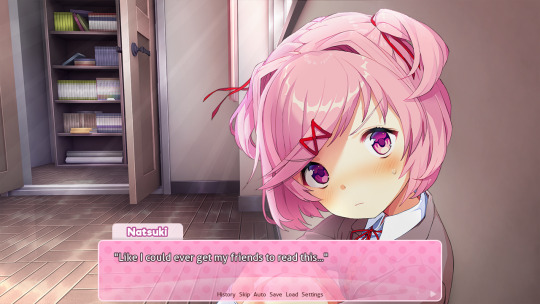
Ren'py (and also a link to it if you click here do it): THE visual novel software. Comic artists, look no further ✨Pros: It's free! It's simple! It has great documentation! It has a bunch of plugins and UI stuff and assets for you to buy! It can be used even if you have LITERALLY no programming experience! (You'll just need to read the doc a bunch) You can also port your game to a BUNCH of consoles! ✨Cons: None really <3 Some games to look at: Doki Doki Literature Club, Bad End Theater, Butterfly Soup
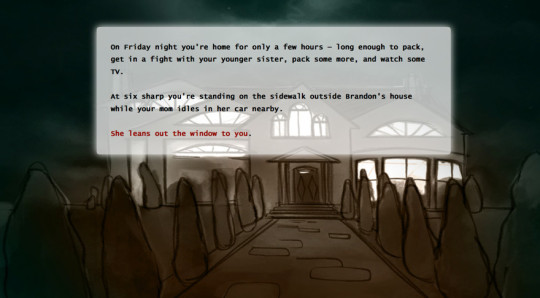
Twine: Great for text-based games! GREAT FOR WRITERS WHO DONT WANNA DRAW!!!!!!!!! (but you can draw if you want) ✨Pros: It's free! It's simple! It's versatile! It has great documentation! It can be used even if you have LITERALLY no programming experience! (You'll just need to read the doc a bunch) ✨Cons: You can add pictures, but it's a pain. Some games to look at: The Uncle Who Works For Nintendo, Queers In love At The End of The World, Escape Velocity

Bitsy: Little topdown games! ✨Pros: It's free! It's simple! It's (somewhat) intuitive! It has great documentation! It can be used even if you have LITERALLY no programming experience! You can make everything in it, from text to sprites to code! Those games sure are small! ✨Cons: Those games sure are small. This is to make THE simplest game. Barely any animation for your sprites, can barely fit a line of text in there. But honestly, the restrictions are refreshing! Some games to look at: honestly I haven't played that many bitsy games because i am a fake gamer. The picture above is from Under A Star Called Sun though and that looks so pretty

RPGMaker: To make RPGs! LIKE ME!!!!! NOTE: I recommend getting the latest version if you can, but all have their pros and cons. You can get a better idea by looking at this post. ✨Pros: Literally everything you need to make an RPG. Has a tutorial inside the software itself that will teach you the basics. Pretty simple to understand, even if you have no coding experience! Also I made a post helping you out with RPGMaker right here! ✨Cons: Some stuff can be hard to figure out. Also, the latest version is expensive. Get it on sale! Some games to look at: Yume Nikki, Hylics, In Stars and Time (hehe. I made it)
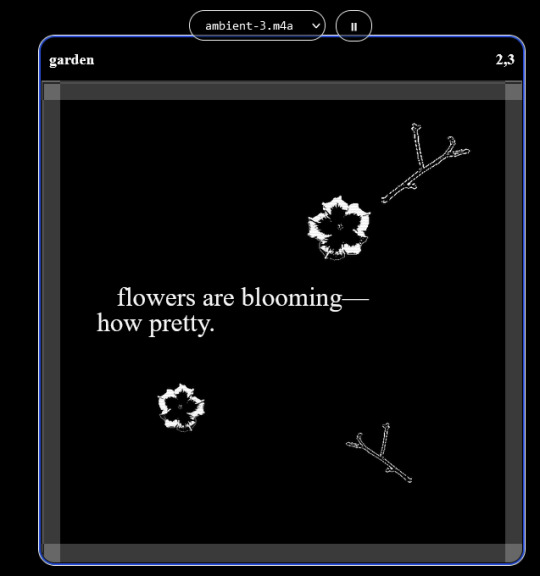
engine.lol: collage worlds! it is relatively new so I don't know much about it, but it seems fascinating. picture is from Garden! NOTE: There's a bunch of smaller engines to find out there. Just yesterday I found out there's an Idle Game Maker made by the Cookie Clicker creator. Isn't life wonderful?
✨more advice under the cut. this is Long ok✨
ENGINES I KNOW NOTHING ABOUT AND THEY SEEM HARD BUT ALSO GIVE IT A TRY I GUESS!!!! :
Unity and Unreal: I don't know anything about those! That looks hard to learn! But indie devs use them! It seems expensive! Follow your dreams though! Don't ask me how!
GameMaker: Wuh I just don't know anything about it either! I just know it's now free if your game is non-commercial (aka, you're not selling it), and Undertale was made on it! It seems good! You probably need some coding experience though!!!
Godot: Man I know even less about this one. Heard good things though!
BUNCHA RANDOM ADVICE!!!!
-Make something small first! Try making simple: a character is in a room, and exits the room. The character can look around, decide to take an item with them, can leave, and maybe the door is locked and you have to find the key. Figuring out how to code something like that, whether it is as a fully text-based game or as an RPGMaker map, should be a good start to figure out how your software of choice works!
-After that, if you have an idea, try first to make the simplest version of that idea. For my timeloop RPG, my simplest version was two rooms: first room you can walk in, second room with the King, where a cutscene automatically plays and the battle starts, you immediately die, and loop back to the first room, with the text from this point on reflecting this change. I think I also added a loop counter. This helped me figure out the most important thing: Can This Game Be Made? After that, the rest is just fun stuff. So if you want to make a dating sim, try and figure out how to add choices, and how to have affection points go up and down depending on your choices! If you want to make a platformer, figure out how to make your character move and jump and how to create a simple level! If you just want to make a kinetic visual novel with no choices, figure out how to add text, and how to add portraits! You'll be surprised at how powerful you'll feel after having figured even those simple things out.
-If you have a programming problem or just get confused, never underestimate the power of asking Google! You most likely won't be the only person asking this question, and you will learn some useful tips! If you are powerful enough, you can even… Ask people??? On forums??? Not me though.
-Yeah I know you probably want to make Your Big Idea RIGHT NOW but please. Make a smaller prototype first. You need to get that experience. Trust me.
-If you are not a womanthing of many skills like me, you might realize you need help. Maybe you need an artist, or a programmer. So! Game jams on itch.io are a great way to get to work and meet other game devs that have different strengths! Or ask around! Maybe your artist friend secretly always wanted to draw for a game. Ask! Collaborate! Have fun!!!
I hope that was useful! If it was. Maybe. You'd like to buy me a coffee. Or maybe you could check out my comics and games. Or just my new critically acclaimed game In Stars and Time. If you want. Ok bye
#reference#gamedev#indie dev#game dev#tutorial#video game#ACTUAL GAME DEVS DO NOT INTERACT!!!1!!!!!#this is for people who are afraid of coding. do not come at me and say 'actually godot is easy if you just--' I JUST WILL NOT.#long post
36K notes
·
View notes
Note
Hi! I saw a post where you had a game made in godot with old school rendering, do you maybe have any tips on how to make godot render a game like that instead of its normal rendering method?
I'd be right happy to!
I'll try to make this concise lol, I always end up overexplaining and then getting lost in the weeds. Buckle up, it's a loooooot of little little things that all add up.
First off, you should decide which look you're going for. N64 and PS1, the two consoles I'm emulating, both had drastically different specs. (plus, there's plenty of other early 3D systems I've not even touched!)
The N64 had texture filtering (textures were interpolated aka "blurry"), it had floating point vertex precision (points moved correctly), it had perspective correction on its textures (no warping)
The PS1 had no texture filtering, no floating point vertex precision (vertices snap and pop around), affine texture mapping (textures warp weird). I also think the color space they operate in is different? Don't quote me
So you can go hard one way or another or pick and choose what you think looks good! We don't have anywhere near the hardware restrictions they did in the 90s so go nuts.
RESOLUTION
To get a low resolution window, I set the window size of the game and the window override size to different amounts

In green is actually how big the window is on my screen (4k monitor) and in red is the retro resolution I want. If you set the stretch mode correctly (an option a little further down the Window tab) then it'll make the pixels big
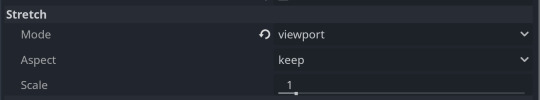
COLORS
Now the PS1 had the capability of showing you over 16 million different colors, but it could only display 50,000-150,000 at a time, so in order to get more fidelity out of it, the engineers implemented a dithering effect to better blend the otherwise sharp edges between colors.
I used this shader to achieve the dithering effect. If you don't understand shader languages, that's fine. There are a few different pre-built ones for looking like the PlayStation 1 out there.
TEXTURES
Textures for the PS1 could be as big as 256x256, but they were typically 128x128. And they would squish everything a model needed into there usually, at least with like player models and objects and such.
As mentioned, if you're not good with shader language don't worry. There are countless resources out there that people will either let you use or teach you how it works. But I'm gonna touch on it a little bit here.
PS1 textures had no pixel filtering, so you could see individual pixels.
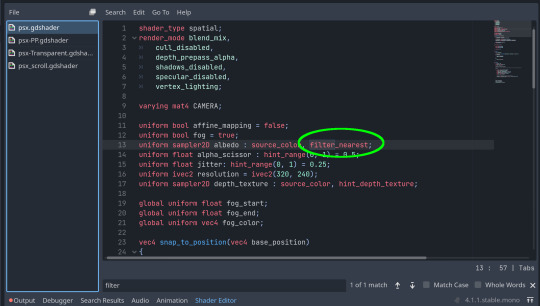
This is what determines that in the shader code. If you want it to look like the N64 (blurry lol), the proper hint is "filter_linear". Note that it won't be 1:1 with N64, cuz they used bilinear filtering (which kinda sucks and causes weird quirks) whereas now you'll only find linear or trilinear filtering. It's a negligible difference imo.
PS1 textures also were only saved using 15 bit color. I'm told that Photoshop's "Posterize" filter set to 32 can achieve this, but don't use photoshop if you can help it. I use GIMP, and while a newer version might have a posterize filter, or there may be a plugin out there, my version doesn't so I cluge it a little.
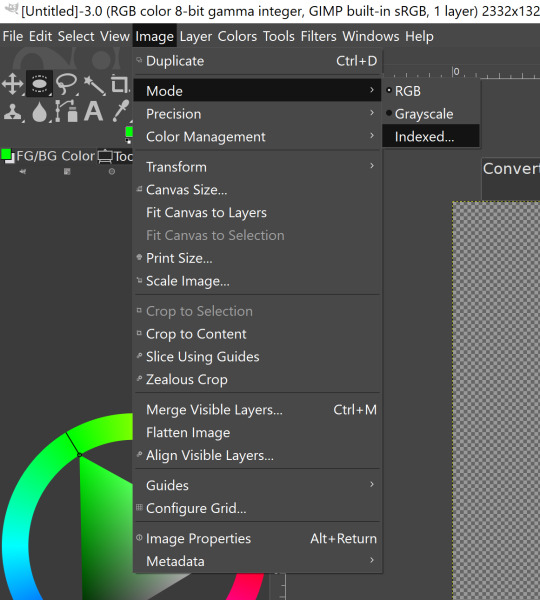

Change your color mode to "indexed", set color dithering to how you like it, and the number of colors in the palette to a number to get a good result. Usually I'll do 16, 8, 32, but occasionally I'll cheat and do a non-multiple-of-8 teehee >:3c
You can change it back to RGB after to make further editing easier.
LIGHTING
N64 and PS1 both implemented vertex lighting, as opposed to the more modern and (now) ubiquitous per-pixel lighting. Godot as it is right now (4.2 i think?) claims it has vertex lighting that you can set as a shader property but they're lying and it doesn't work yet.
The old consoles could only handle like, 2 lights though so it doesn't matter much.
The real star of the show, and in my opinion the one thing that makes a game most look like the 90s is the inclusion of vertex colors.
By multiplying the color of your texture by its stored vertex color, you can do all the shading yourself!
Plus you can reuse textures like crazy just by coloring them differently. The N64 also made heavy use of vertex colors by forgoing a texture on models entirely and just painting them using verticies. The only textures on SM64 Mario are his eyes, stache, hat emblem, buttons, and sideburns. Everything else is done with vertex colors.



Here you can see this level from my Crock Land with no vertex coloring, with some of the vertex colors only, and then with the two combined.

Rare loved this. Look at how colorful that cliffside is in Jungle Japes. It makes it so much more interesting than just a brown cliff face. Plus you can see the vertex coloration instead of textures at work on DK and the Gnawty.

My go-to example for PS1 is always Spyro, what a gorgeous game. All of those colors there are not made by a light or an environment. They're hand painted babey! Also! With spyro! The skyboxes are actually just huge domes made up of vertices that are colored in different ways! That's how they can look so colorful and "hi-res".
There's plenty more you can do, like adding a CRT filter or a little bit of chromatic aberration which I haven't gotten into yet.
The way I've learned all this is just by being curious as to how the old consoles did their thing, and slowly accruing the knowledge over time. There's still infinite stuff I don't know too.
I hope that helped! And wasn't too longwinded or confusing! Like I said, it's all about piling up tons and tons of little things, small details, weird graphical quirks that really bring out the retro 3D feel for me.
And I didn't even get into the modeling side of things! That's an entirely different "color-of-the-sky"-sized post though.
I'd be happy to re-explain or explain more about any of this!
214 notes
·
View notes
Text
Stickmin Space Resort but it's a tycoon game...
#the henry stickmin collection#thsc#this idea has been floating around in my brain for a bit#i have godot#i have the power#but oh god that would be so much work#hampton would be your like#tutorial guide person#and different characters would have different requirements to convince them to convert to unlock different mechanics#and then you get to a point where you also have to convince the government that you're not doing anything bad and to leave you alone#and of course guests also have to be kept happy to get your rating up#OHHHH WAIT#what if Charles is your like#government assigned peacekeeper or smth#like#Galeforce has bigger problems to deal with so he sent Charles to keep an eye on you#now how can I work Ellie into this for a fucked up triple threat asdfgh
38 notes
·
View notes
Text
🐟How I made Hook Line & Sniper's water physics 🐟

I always love dynamic pixel art effects, so with my game being highly fish-centric, I spent a lot of time making the water look just right.
First, our starting point: just a semi-transparent Polygon2D. It has several points across the top, which I can move around to make interesting shapes. Note that, unlike some more complicated fluid simulations, I won't be simulating tons of water particles throughout the body of water. I only care about the curve that makes up the top of the ocean.
At this point, we already have a bit of the pixel-art look, since the whole game is drawn to a lower resolution texture.
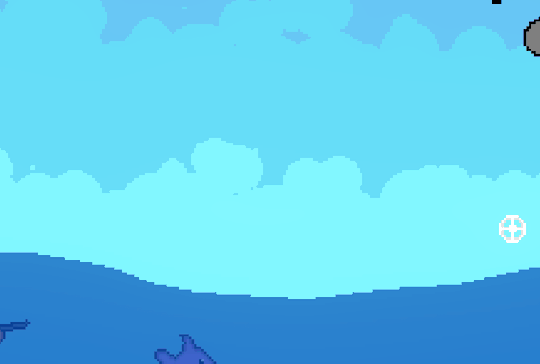
Next step: adding interaction. I essentially model each of the polygon's points as a spring. Each point has a velocity, and based on its distance from the resting height, I pull it back according to Hooke's law. To make it look like one connected body of water, each point gives a bit of its velocity to nearby points.
Now, whenever the player enters or exits the water, I apply an impulse to the nearest point, and that's enough for some fairly convincing water :D

Finally: polishing up the visuals. To greatly improve the look of the water, I put the whole thing through a shader. I gave the water a pixel-perfect outline by checking if the adjacent pixels are also water. I wanted the water to have a shallow color and a deeper color, which I achieved by checking if there's still water several pixels above the current pixel. (To make it look more natural, this depth test is very subtly randomized based on the pixel's position)

This shader gives me a ton of room for other neat effects. For example, in the final product you'll notice there's a nice splash effect. This is just a simple particle system, but since it goes through the same shader, it blends with the water perfectly.
Since the game has 5 worlds, the shader lets me easily swap out the water's color palette to make each one stand out.
I'm super happy with how world 2's sun reflection turned out, which makes very heavy use of procedural dithering.

Thanks for reading my ramble <3 The game is on Steam now if you want to see the water for yourself!
19 notes
·
View notes
Text
thinking of a game idea... really leaning towards using this palette its so pretty and i think limiting myself to only 5 colors would make art really fun, the desaturated colors lend itself well to both cozy art and maybe also slight horror art ^_^ could be used in a lot of ways

palette is late night bath palette on lospec, link here
#its so so pretty auuhh#i wanna learn to do more pixel art its so charming to me#followed along to a godot tutorial and made my first ever game yesterday im happy!!#learning a new skill ^_^#wanna make video games..#happy im finally doing so after all this time#its so inspiring watching other game devs work on their projects#after making a (simple) game im really floored by the games i see online#its so amazing!!#im sure with time ill be less impressed as i learn more and more but wow. WOW!! i cant believe ppl made these things#crow rambles
15 notes
·
View notes
Text
I'm gonna try and learn to make a game
7 notes
·
View notes
Text
i made a video game. it isnt good but it is stupid, which is what's important right
57 notes
·
View notes
Text
Godot Tutorial: Creating a Custom Windows Icon
I had a little trouble with this, so I made a tutorial in case anyone needs it!
Download IConyc. This is a cool tool (made in Godot!) that you can use to generate ICO files for Windows and ICNS files for Mac.

2. Use it to generate an icon with these sizes: 256x256, 128x128, 64x64, 48x48, 32x32, and 16x16. (Note that you can also make ICO files in GIMP. In order to do this, create different sizes of your image on different layers and order them from largest on top to smallest on bottom. Then export as an ICO file.)
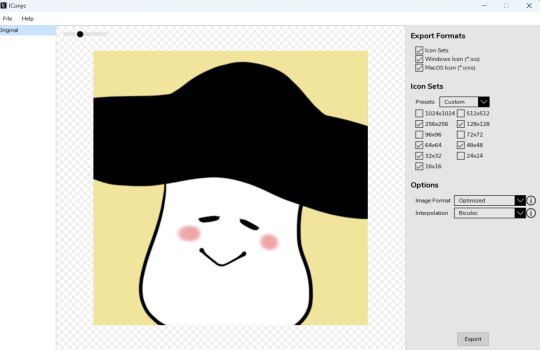
3. Add your ICO to your project.
4. Go to Project -> Project Settings -> Application -> Config. Check "Advanced Settings." Go to "Windows Native Icon" and select your ICO file.
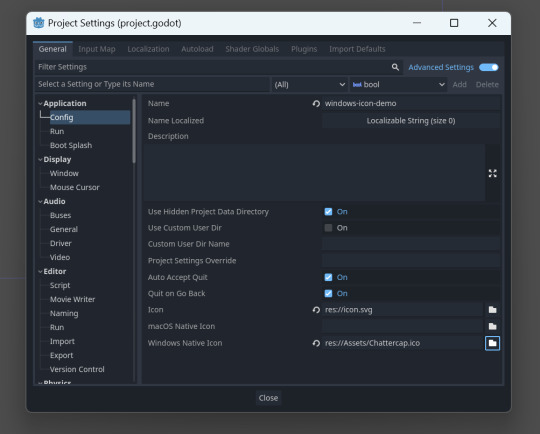
5. Download rcedit.
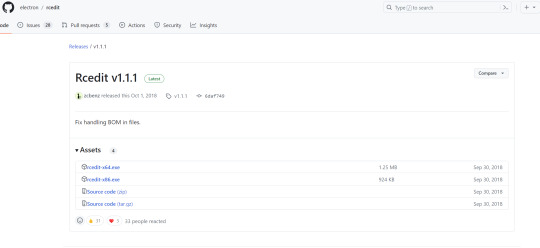
6. Go to Editor -> Editor Settings -> Export -> Windows. Under "rcedit," find where you downloaded the rcedit executable.
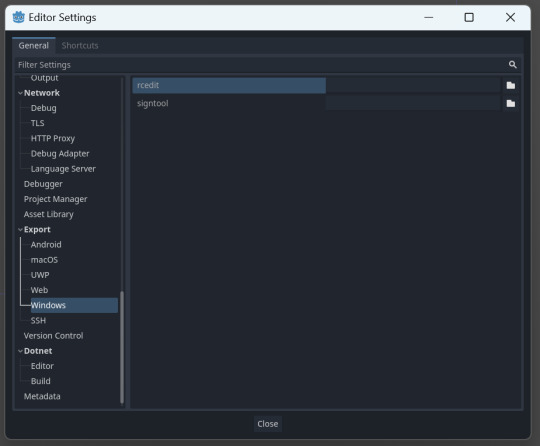
7. Go to Project -> Export. Select your icon in ICO format in the Application -> Icon field. Check "Embed PCK."
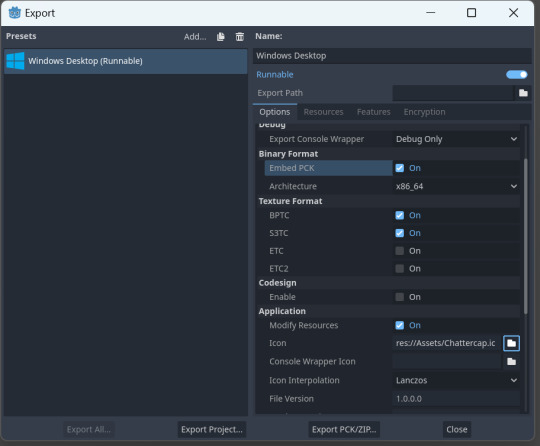
8. You should have your custom icons!
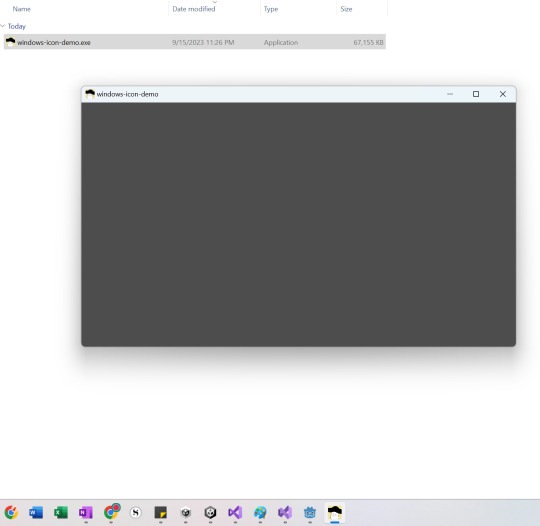
(Note, if this does not work, try renaming the exported executable. Sometimes that "refreshes" the icon.)
65 notes
·
View notes
Text
ough chat i made the mistake of lookin at a tutorial and now i'm trying to comprehend State Machines. what the fuck
#.txt#coding liveblog#listen listen listen i understand in theory. and i've used them for animation in godot actually#but i still don't fully understand implementing classes in godot#so you can imagine that this is a little beyond me#i mean okay its very simple to just. give a node a class. but like-#once again. doing that in a Practical Fashion? aough oh dear#the problem with coding is that often tutorials will introduce you to 3 separate concepts and you just gotta rabbit hole your way down#and pray it'll make sense at ??? some point ??#and the worst part is that it often Does. *eventually*#so like. lets go gambling i guess-
3 notes
·
View notes
Text
im feeling pretty fuckin insane abt learning godot. i don't have a good brain for code but boy if I didn't sit down at 8am yesterday to start taking notes and a fifth of my notebook later got up after 11pm to go to bed lmfao
#my brain is a sponge with 1 goal ever#and right now its me struggling like a dying fish to draw (its bad its all bad) while the siren song of godot tutorials calls me#(i lost btw. ive watched 3 hours of godot tutorials so far today)
12 notes
·
View notes
Text
i really love that the look of early computer games that used pixel art to emulate a 3D space is now being emulated using 3D graphics bc it's genuinely easier to do it that way. that being said i do still kind of want to make a first person game entirely in a 2D engine just because. <- same impulse that makes me want to bake baklava entirely from scratch (devil talking)
#i am currently working on a first person grid based dungeon crawler project but like. early early early first steps#brainstorming and doing beginner godot tutorials and such#i also want to play more games in the genre before i start doing anything too involved. especially more recent games#etrian odyssey when i get my hands on you....
2 notes
·
View notes
Text
If I could go back in time,
I would have used a state machine.
#me to the entirety of my code#thankyou youtube tutorial that made this possible but now im stuck with your code forever#i think if i try to refactor everythings gonna break#i dont have git on godot#game#gamedev#indie#indie games#indiedev#video games#indie dev#game development
4 notes
·
View notes
Text
so if i'm thinking correctly, a party system would basically be made similarly to an inventory system, right?
#godot engine#godot#i haven't actually started using godot yet but i've been watching tutorials and i think that would work maybe?
3 notes
·
View notes
Text
First Game/Project from out channel polished and published. Access:
#gamedev#gamedevelopment#tutorial#godot#godotengine#godottutorial#gametutorial#indiedev#IndieGameDev#devlog#madewithgodot
2 notes
·
View notes
Text
I really, really, REALLY want to make a top down rpg that's basically stardew valley and splatoon mashed together but I know nothing about coding and new things intimidate me
5 notes
·
View notes