#how to hack windows pc
Explore tagged Tumblr posts
Text
youtube
How to Install MACOS and Any PC Using a Windows Computer | COMPLETE GUIDE, Step by Step!
#education#windows 10#free education#hacking#windows10#youtube#How to Install MACOS and Any PC#hacking tips#Hackintosh#computer tips#Youtube
2 notes
·
View notes
Text
Computer me RAM clean kaise kare | RAM Booster for PC | How to boost ram in PC | जबरदस्त ट्रिक Watch video on TECH ALERT yt https://youtu.be/nppHG5q9OKA
#techalert #howto #windows #technology #technical #Microsoft #tipsandtricks #tricks #free #love #audio #video #instagram #fbreels #reelsfb #installation #virals #trend #trendingreels #hack #tips #tipsandtricks #Ram #pcmanager #Microsoft
#Computer me RAM clean kaise kare | RAM Booster for PC | How to boost ram in PC | जबरदस्त ट्रिक#Watch video on TECH ALERT yt#https://youtu.be/nppHG5q9OKA#techalert#howto#windows#technology#technical#Microsoft#tipsandtricks#tricks#free#love#audio#video#instagram#fbreels#reelsfb#installation#virals#trend#trendingreels#hack#tips#Ram#pcmanager#shorts#youtube#instagood#like
1 note
·
View note
Text
König X Reader (F) ~Nerdy Little Maus~ When the reader successfully gets into a Dark Web Forum and makes a name for herself, how unfortunate for her she's a little to trusting with her client. How fortunate for the client, König, though that she falls right into his trap for him to take his nerdy little maus, all for himself. (Daddy Issues, Sugar Daddy, Kidnapping, Corruption Kink, Size Kink, Female Reader) Ao3 Link No TW - Part 1

Life had not been kind to you when you were young. Your mother passed away tragically, leaving you to be cared for by your father, who took the bottle to cope with her death. You tried desperately to gain his favor by excelling in your studies, but sadly, his drinks kept all his attention.
You were taking a computer science class in high school and excelling at learning code. The teacher, Mr. Johnson, was impressed at your ability to pick up the new information so quickly. Mr. Johnson pulled you aside one day and handed you a flyer for an ethical hacking competition; he truly believed you had what it took to win. For a few weeks straight, you stayed after school studying with a small group of other students, learning everything Mr. Johnson knew to teach. On the Saturday of the competition, your father begrudgingly permitted you to go with Mr. Johnson, Mrs. Johnson, and a few other classmates as a group.
You won the competition that day and were awarded a $10,000 scholarship to the Massachusetts Institute of Technology (MIT). The joy you felt as you stood on stage accepting your scholarship brought tears of happiness to your eyes. It was a shame your father was too busy-(drunk) to see how you glowed with pride at the most significant achievement of your life thus far.
Now, you sat in a dingy studio apartment. Staring at your Dell laptop at overdue bill emails. Student loans, rent, and credit card payments all accumulated with no significant income to pay them. You graduated from MIT but at the cost of over $80,000 in student loans. You couldn't find a job in the computer science field; the only work you landed was as a bartender at the bar down the street from your place. At least you were good at making drinks; tips kept the lights on, but you were sure you'd never make it out of the financial ruin you sadly got yourself into.
Whenever the manager encountered computer issues, you were always the first one he'd call. One day, while on the clock, you sat in his office, updating his pc to Windows 10. He watched as you had no issues clicking here and there; it was almost infuriating because, to him, what you did so effortlessly would have taken him hours to achieve just step one.
"You know, sweetheart, you need to get out of here and get a job in the computer field." Mike, the manager, said gruffly as he leaned arms crossed on his office door frame.
"Would if I could, Mike. I've all about givin' up on that dream." You replied, still staring at the blue computer screen.
"Don't cut yourself short. You are young, beautiful, and way smarter than any of the other idiots I have working here. Bring in the most money, too. I would miss that, though, if ya leave."
You let out a half-hearted chuckle. "Yeah, well, I use my pretty privilege more than my fucking MIT degree. But it helped me pull a $100 tip last week from the bachelor party, though. So don't worry, I'm not going anywhere, Mike."
Mike stands quietly and clears his throat, waiting a brief moment before he speaks again.
"Don't tell anyone I told ya, alright? But my buddy David knows a kinda underground Dark Web group that is always looking for someone like you. You know, that knows how to do computer stuff." He talked as he gestured vaguely with his hands.
You turn your head to Mike with a curious, almost dumbfounded look. "I don't know, Mike. The Dark Web is a pretty scary place I've heard. But they have open computer science jobs?"
"Yeah, from what I could understand, it's like a job forum, I guess. They have special passwords and whatever, but if you get in, they post jobs for people to take up and work."
You couldn't help but chuckle at Mike, but you appreciated his thoughtfulness in thinking of you, so you decided to take the bait.
"Sure, you give me the info, and I'll look into it, boss man."
A few days later, you received an email from someone you guessed was Mike's buddy, David, on your day off and clicked the link that opened a new web browser to a black screen. You fiddled with the settings on your old Dell laptop while sitting cross-legged on your thrifted couch when you increased the brightness to see a small set of instructions.
"I'll be dammed." You spoke quietly as you began your journey to unlock the puzzles hidden in the code.
It took five hours to finally get to the last section that unlocked access to the Dark Web forum. Sure enough, there were jobs from all around the world posted. As quickly as your excitement grew, worry flooded over you. These were not regular hacking jobs. Some were as simple as finding passwords to ex-lovers' accounts, but others were looking for classified government data locked away behind high-security firewalls. The thought of possible jail time or worse was frightening, so you shut your laptop and went to shower before bed. That night, you couldn't sleep, primarily due to the fear of the unknown but also because some of the jobs posted had the amount of money they were offering when completed. The memory of a 10,000 dollar payout for a hacking job bounced around your mind, toying with you. It danced along in bitter-sweet harmony with the memory of the 10k scholarship you won so many years ago.
On your next day off, you entered the forum again. It was too hard to resist the temptation of a simple job paying your rent for the month. So you avoided the big, scary ones and stuck to hacking into wealthy civilian accounts. You created an online persona account that allows the clients to send money and messages as needed. You called yourself "Cookie," a play on Cookie pop-ups for advertisers to gather your online information. Soon, you grew a small following and became recognized for your impressive hacking abilities and Trojan Virus creations. You told yourself repeatedly you were only ruining wealthy people's lives. What is a million dollars stolen from a billionaire anyway? It only took eight months to pay back almost all your debts. You've paid your rent up, no more credit card bills, and you've paid $5,000 into your student loan debts. You felt on top of the world and proud of your mischievous achievements.
It had been a long shift at the bar, and you entered your tiny apartment completely exhausted. You reheated some leftovers and took your regular seat on the couch. You open your laptop to see a new message on your Dark Web account.
"Hallo, Cookie. I am very impressed by your work. Care to look at a job I think you would be perfect for?"
You stared at the message as your curiosity peaked. You click on the stranger's profile to learn more about the mysterious sender. There is no profile picture, but in a small bio, the sender had "Austria" with a cute little red and white flag. They identified themselves as male, and his username was "TheKingCol."
That's interesting, you thought. You haven't worked with many international clients thus far. Your eyes began to cross as exhaustion set in deep in your bones. So, you decided to pick back up with the stranger tomorrow after sending him a message.
"Thank you for your message; yes, I would like to speak further with you. Let's chat more tomorrow."
You woke up later than usual with the sun high in the sky, peeking through your closed curtains. You stretched your body, and after a trip to the bathroom, you returned to your laptop. A new message was waiting for you, and you clicked it open to read. It was a Word Document link with what the client needed. He needed a Trojan Virus, and it had to be discreet so that the victim downloading it wouldn't know it was a fake link.
"That's not too bad." You thought to yourself.
You had created multiple Trojans up to this point, but it helps tremendously if you know what would make the victim unsuspecting to download the disguised Trojan.
"Hello again. I received your instructions, but I would like to discuss more details needed to create the perfect Trojan you are looking for, if possible."
You sent the message and waited a few minutes before your stomach began to growl. You stood up and began to rummage through your fridge for anything you could make to resemble breakfast and settled on making two fried eggs and a buttered piece of toast.
Once you ate your food, you returned to your seat to see another message had come through.
"Ja, may I call you to discuss details?"
You stared at the email, re-reading it. You quickly googled what language is spoken in Austria, and it said that mainly German is spoken. "He must not be a native English speaker," you thought, but that shouldn't be a problem. You, however, only knew English and maybe one or two words in Spanish.
"I'm sorry, I do not make phone calls or talk to clients outside the forum." You sent the message back and waited while you took sips of coffee from your favorite mug.
"Ah, but can't you make an exception for me? I understand your concern, little maus. I see you are a woman, no? Your father taught you well not to trust strangers on the internet."
You scoffed out loud at his message, placed your mug on the coffee table in front of you, and typed him back before thinking.
"Let's be clear that my Father has never done shit for me, first of all." You instantly regretted the message sent, normally you would write messages but always caught them before you tapped the enter button. There is no way to unsend a message like on Facebook. Airing out such dirty laundry to a client was entirely uncalled for and absolutely embarrassing.
"I'm sorry, that was very unprofessional of me. Please ignore that comment." You sent another message as quickly as you could type it. A few agonizing minutes later, you received a response.
"Is that so? A woman needs a supportive father to look after her, you know. No need to apologize Liebling. Here is my phone number; please call me if you decide to proceed. I will not discuss any more details by message."
That was the last message he sent before his profile was marked as "offline."
A day later, you paced around your living room. You held your phone tightly in your right hand. There was something about what he said that stuck with you long after you read it. Why on earth did you let your daddy's issues slip through to a prospective client? Embarrassment washed over you all over again, and soon enough, the anxiety of calling a client outside the forum was an afterthought. Before you knew it, you had typed in the number and hit the green call button.
The phone connected, but on the other side of the receiver was quiet.
"Hello?" You called out. "It's um, Cookie, from the forum." A second passed before you heard a voice from the other end.
"Ah, my little maus, so happy you've finally called."
37 notes
·
View notes
Note
stone faced anon (💫 anon if it's free) here; as someone who has a hyperfixation in IT and coding I also think it would be very funny if Boothill had an s/o who wasn't necessarily a mechanic but like a software engineer or just a real big nerd about coding or something. He'll be experiencing a malfunction or a memory leak and go "oh yeah this happens sometimes don't worry about it" and then 10 minutes later he's sitting down plugged into a laptop listening to his s/o rant about how terrible his code is (crack hc: boothill's code was written in javascript) and how it's a wonder he hasn't bricked* yet
Would also be mad funny if Boothill ever got hacked and his s/o basically says "no you're not" and uses a previously made system restore point or something because of course they would both use and design every feature imaginable to keep Boothill in control of his own body, can you imagine the stress that losing control would cause him?? Even better if whoever designed him originally intentionally left a backdoor incase he ever went against their orders and when they try to use it his s/o just goes "oh yeah I quarantined and encrypted all the old files related to that backdoor and whatever else you were planning on a partition as bait and personally rewrote every file and function involved since your code is *an actual crime against technology*. by the way i'm going to go ahead and format that partition i mentioned, boothill- we won't be needing anything on it now that we can trace whoever made it. trust me, this won't be happening ever again."
*(bricking is a term mostly used to refer to hardware that's been rendered basically completely nonfunctional and beyond saving by using it wrong, mostly by messing with system files. Kinda like how windows can't even repair itself if you delete the system32 folder. Though i guess you could still install it with a usb stick if you formatted your pc- i digress you get what I mean. also since this almost happened to me recently: if you manage to fill up a hard drive to the brim, with literally 0 bytes of space left, that bricks it. reminder to check your storage thoroughly and often!)
Honestly wow I read it all and I'm a little bit speechless 🥹 thank you 💫 anon, it was great 🙏

Boothill would DEFINITELY appreciate a s/o who's a tech savvy in general! I think at some point, he'd be pretty shocked you're so knowledgeable and just sit there, listening to you rant.. and just letting you do your thing.
Don't get me wrong, he definitely knows a lot about his body, his system and the way he works, but once you start to get in the zone and explain stuff to him, berate his code even, he just sits next to you, plugged in to your laptop, leaning his cheek against his hand listening to you like he obviously understands everything you say.
His other hand begins to gently play with a stand of your hair, humming deeply when the soft clicking sounds of your keyboard reach his ears; he twirls your hair with his fingers and chuckles, "mmm, really now?" Boothill raises an eyebrow, "encryptin' this, encryptin' that... How about we do somethin' more fun instead?" And then you shut him down from your laptop (😭).
Jokes aside, he'd feel very secure with you especially when he first got his new body, just knowing you'll probably fix a lot of things that could possibly blow up his face in no time, maybe even improve his life even more.
#honkai star rail#honkai star rail x reader#hsr x reader#boothill x reader#boothill hsr#boothill#.💫 anon#.anon thirst
245 notes
·
View notes
Text
So i found this beauty in the electronics bin :(

An ACER e300 series travel companion from 2006.
GPS and multimedia player in the shape of a mobile device. it seems to be rare enough that i cant find anything about it, other than the manual.
this thing runs on Windows CE. Basicly just mobile windows that is stripped down to the bare essentials.
I don't have any use for a pocket gps as it doesn't even have a map, but the audio playback is very good for it's size. With the inclusion of an SD card slot and a AUX port. (now that something you cant find on a modern device)
So i thought i'd use it as a ipod of sorts.
The first problem i came across was that this doesn't support anything outside of MP3s and WAV files. as i wanted to pull some videogame audio onto it, witch were Ogg files.
So as the tech lover with a tendency of slipping my fingers into most devices i own (and don't own...). I just had to see if i can update it to support a wider variety of formats. And maybe along the way remove the old interface for a more purpose built one... maybe.
The issues
The software for accessing this thing are obsolete as hell and are no longer supported.
Shes built like a tank and i cant get her open :(
related to number 1. any guide on how to access the software has a "pocket pc" witch this is not...
The goal is to hack this and make it mine :3. maybe make my own splash screen and menu, but essentially make it read more formats.
i'll continue this post ones i get something going.
#objectum#techum#computers#microsoft windows#and for those robot girls reading#i hope you get hacked and made to run someone elses code ;3
19 notes
·
View notes
Text
how to connect to wi-fi services in pokemon gen 4 (DPPT/HGSS)
it's still possible to access the wi-fi services of the gen 4 games after the official shutdown of nintendo's wii/ds wi-fi in 2013 due to fan efforts by changing your DNS settings in-game - this is called the DNS exploit. this is popularly used in gen 5 which really has no complications, but in gen 4 it's a bit more complicated because the games are So old that they can't connect to the internet through modern routers due to fancy modern internet encryption. the connection either needs to have no password, or have WEP encryption, which most modern routers do not support. i had some people asking me how to do this so here's a post lol
first, it should be noted i use the pkmnclassic service, and i think you should too. this gives you access to old mystery gifts as well as pretty much every other wi-fi feature. their website also allows you to view pokemon currently uploaded to either gen 4 or 5's GTS through your browser. once you get your wi-fi set up properly, connecting to the internet will be easy, but that setup comes first. below i am going to list all the options i am currently aware of and able to explain
option 1 - phone hotspot (easy/convenient, doesn't work for every type of phone)
some phone hotspots are able to use old WEP type encryption, or be password-less. if you have access to a phone hotspot, it's worth taking off the password if it lets you and trying to connect to the gen 4 wi-fi with it before trying any other method, since if it works it's super convenient, just turn on the hotspot any time you want to do something online in gen 4 and turn it back off when you're done. unfortunately this depends on the type of phone and what OS its on and i don't have a list of what phones or OSes are compatible, so good luck lol. mine personally is not, and i have a fully updated iphone
option 2 - guest wi-fi (a little less convenient but still easy if you have access to router settings)
in the same vein as phone hotspots, guest wi-fi hotspots can also work, and this is what i personally use myself. the catch is you have to have access to your router settings, so if you're a young person using a parents' router without access to those or some other situation like that, you may have to ask for assistance every time you want to turn this on/off, which could be a dealbreaker for some unfortunately. but if you're able to do that, simply make your guest wi-fi password-less and turn it on when you want to connect to gen 4 wi-fi and turn it back off when you're done. since these settings pages are so different per internet provider, i can't really give a guide on how to do that here, though mine through verizon fios is pretty straightforward. some guest wi-fi may not work for this but i think most should
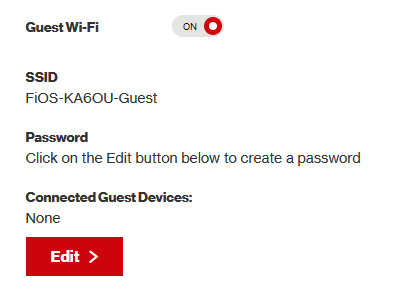
option 3 - use an old router that supports WEP encryption (probably inaccessible for most, but only has to be set up once and then you're done)
i've done this in the past but i had my dad's help with the process, i cannot walk you through buying an old router lol. but yes if you purchase an old router and set that up you can have password protected gen 4 wi-fi permanently
option 4 - save backup + emulation through melonds (works pretty much 100% of the time if you have a hacked 3DS and some sort of PC)
MelonDS is a really great DS emulator that you can find here for windows/linux/mac: https://melonds.kuribo64.net/downloads.php
the basic idea is that you can backup your save file/game with a hacked 3DS using Checkpoint or TWLSaveTool (outside the scope of this guide but this is easy to do and you can walk through the steps here) and then run it through melonds, which can bypass all this WEP/encryption hell for you and simply connect to the internet. of course this is not very convenient if you have to constantly back up your saves to do wi-fi stuff but it's better than nothing if you have no other option.
unfortunately setting up the wi-fi can be a pain, and you also need DS BIOS files to run everything properly, which i cannot provide myself for legal reasons but they uh... aren't that hard to find lol, and you can back them up from an actual DS if you have access to the necessary tools for that.
if you use a windows PC, feel free to use my version of melonds which already has all the wifi shit set up, you'll just need to provide your own bios files under emu settings (it's a bit old but it works great for this purpose): https://drive.google.com/file/d/1DQotaqFuBwXz1KYdQWiwxghtn3faLgj-/view?usp=sharing
edit: just found out right after posting this that the most recent version of melonds might work out the box without having to do any particular wi-fi setup? so feel free to try it instead of my version if you like

if you are using linux/mac or don't want to use my version, you'll have to use the melonDS FAQ/google to figure it out, i'm sorry!
by the way yes, this means even if you don't have a gen 4 cart and solely play over emulator, you can trade/battle/etc with people who are playing on DS - they connect to the same servers!
okay and NOW once you have one of those options set up, you can actually connect to wi-fi in game by doing the following:
(these screencaps are from my capture card, i am doing this on an actual DS, but you can also do this with melonds if you're using that option)
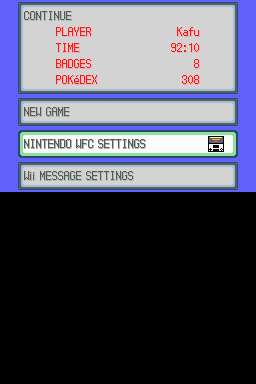
step 1: navigate to "NINTENDO WFC SETTINGS" in the menu where you press continue on your save file, in-game. in gen 4 you need to do it here and not in your DS settings.
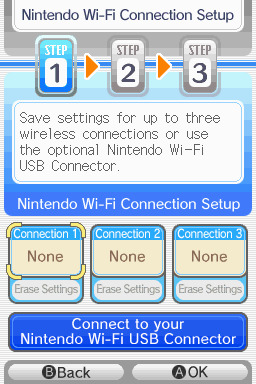
step 2: tap "Nintendo Wi-Fi Connection Settings" and pick any of the three connections here to start the set-up. if you already have some here, i'd click "erase settings" underneath to start from scratch.

step 3: search for an access point and pick your desired access point from the list that comes up, and put in a password if needed (this assumes you have set up your wifi properly at this point)

step 4: it will attempt a connection to the internet, and may or may not throw an error. regardless, the error doesn't really matter, you can just hit "OK" whether it's successful or not

step 5: go back into your new connection (the box that previously said "None" should now say "Ready") and scroll down until you see the option "Auto-obtain DNS" - change this to "No"
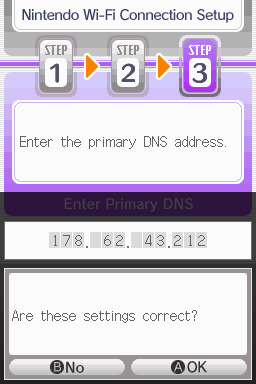
step 6: change the primary DNS to pkmnclassic's DNS, which is 178.62.43.212 - in layman's terms this will essentially let you connect to their servers instead of nintendo's, which are obviously down. as for the secondary DNS, either leave it at 0.0.0.0 or change it to the same DNS as the primary
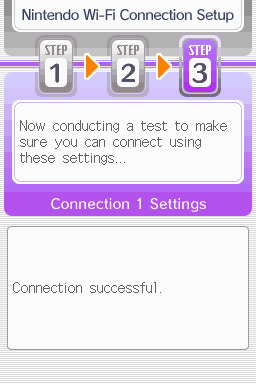
step 7: now would be a good time for a connection test. tap "Test Connection" in the top right. there should be a successful connection. assuming there is a successful connection, congrats! save your settings and enter your game as normal. you'll need to go to the basement of any pokemon center and pick up your pal pad, then try entering the wi-fi club (middle NPC at the counter) to test it in-game and get your friend code.
if there isn't, try a few more times or get closer to your access point - sometimes it's not you, the service can just occasionally be spotty. if you keep getting errors, you can use this site to look up what the error code might mean. if you still can't solve the issue, you may have to try a different method of connection as listed above.
sorry i couldn't be more in depth but frankly i'm not an expert on this stuff either, i'm just doing my best. there are a couple other options for doing this, like taking the password off your modern home wi-fi, or bridging your connection to an old laptop/computer, but the first is particularly dangerous so i didn't want to include it in the list and the second is completely out of my league, i just know people have done it before
good luck feel free to ask questions but no promises i'll have answers. if you need troubleshooting help i'd recommend pkmnclassic's discord over me, they have channels for that stuff (yes i hate troubleshooting stuff moving to discord and not forums as much as the rest of you but it can't be helped lol)
81 notes
·
View notes
Text
Hacked Account Warning
I'm in Asia Server by the way
There are pictures for proof
You don't need to have your login infos shared for you to get hacked.
There are some hackers that attack your email, and when they can't they attack your pc itself.
The destroyed weapons:

It was during my exam period that I was hacked. I just logged in to do dailies before going back to studying when I noticed my arle was doing WAY less damage. I checked her weapon and lo and behold it wasn't there. Destroyed. I checked alhaitham and his weapon was destroyed too. Same with Amos bow and a lyney bow. I didn't understand what was happening and contacted mihoyo. Someone logged into my account at 4 am, destroyed weapons and 2 artifacts, renamed wandered something racist and left. I was pissed and was talking back and forth with the mihoyo support as no device besides had logged in and I didn't give the infos to someone else. So how come the hacker got in without me receiving a confirmation email? Well I got my answer a day later when microsoft finally sent me an email informing me of a suspicious logging.
The logins...:







That's when I discovered how bad it was. For over a month, someone was trying to log into my window session and I wasn't informed by Microsoft! They used a VPN as it came from China, Russia, America and Brazil. They succeeded in the Brazil vpn. I changed all my info and did the necessary steps. I found many virus on the pc despite not downloading shady things and even a fake anti virus that I don't remember installing (SAntivirus) and it was VERY annoying to Uninstall. Thankfully I found videos to do it.
I scanned the pc using the Microsoft anti virus and found 4 virus, 2 of high danger. I did a deep clean by the way and it lasted over 6h. Even when I Uninstalled them they came back so I installed Malwarebytes who found 34 virus....the fake anti-virus was found with it by the way. After I destroyed them all I didn't have any attempt besides one which I didn't have the time to take it up to cyber criminality.
The Viruses:



So to any pc player, please be very careful and get a good anti virus. Scan your pc often as unfortunately there are very ill intentioned people around. The hacker didn't touch my hsr account, just my genshin where I spent a lot of time on it.
The alhaitham weapon was very sentimental as it was my first and I explored all sumeru desert to get it. I had lost both the 50/50 on it. Same for arle weapon, I lost the two 50/50 to lyney bow to get it. I was devastated because I'm ar 60 with no exploration left. Even the teapot is all done. For the wanderer name...all you have to know is they changed it to something racist towards black people and I had to fight with hoyo for them to realize and send me a name paper to change it.
ADVICE FOR PLAYERS:
-Scan your devices often
-Get a good anti virus
-Download from trusted sources, I know we all get the apk and the such but there are websites you can't trust!
-If you can, log out before shutting down your device
-Check your connection history of Microsoft. They don't warn you until it's too late.
8 notes
·
View notes
Text
Just hear me out...
So, Edge, CoPilot, and worst of all, Recall are just terrible for a large number of reasons - namely privacy and security. We're in a time period where this is just going to get worse and worse that any number of precautions just aren't going to cut it because the people who are doing this to you aren't some random bad actor trying to hack your system. It's a specific bad actor that made the system FOR YOU. And that just about sucks any way you try to cut it.
There are some things you can do - but you might not like it:
Believe it or not, the absolute easiest solution is switching to Linux.
BUT WAIT! DON'T STOP READING JUST YET!
Hear me out. I get it, we grew up on MS Windows and a lot of us are on Apple systems too (which are also riddled with AI garbage), but Linux isn't what it used to be, even a decade ago. And yes, there's like a billion different distributions out there, how do you even choose, right? Let me tell you, even linux users are annoyed by it too. But, linux CAN give you a lot of the same things windows and mac can without the AI and spyware bullshit and the different distributions aren't really that different - it's really just a lot of engineers going, "well this is good, but this is how I WOULD DO IT," and still be able to use the same packages.
Here's how I'd recommend approaching linux without having to throw your os in a garbage fire:
grab a popular distribution of Linux - I recommend Linux Mint (it's pretty user friendly) - read through this: https://linuxmint-installation-guide.readthedocs.io/en/latest/choose.html#
get an empty USB stick (preferably around 64 gigs just to have the space, but you can get away with something much smaller) and create a bootable image with it
Restart your pc with the usb stick in - You can now run linux - for free (always free) - off the usb stick without affecting anything else. You can install stuff, mess around, play with it, yadda yadda.
So yes, there will also be a learning curve with it too. It's linux, it's new, it's different. But once you get your feet wet, you'll start seeing windows as super clunky and bloated.
If you don't want to do THAT, you can also try linux through your browser: Read through this article:
Basically it's a virtual machine that you can play with, but it's a little restricted sooo probably not the most accurate experience, but something to still play with. You can also learn a lot from this site as well:
BUT IF YOU DON'T WANT TO DO ANY OF THAT AND RATHER STAY ON WINDOWS (sorry not a mac user so I can't really think of solutions for mac users)
The alternative is really messing with registry keys and blocking ports that Copilot and Recall use through the firewall which can greatly mess up your PC if you don't know what you're doing.
Did i mention linux is free and it has a MASSIVE community for support?
Anyway - EITHER WAY YOU CHOOSE - we ALL need to start being a little more tech savvy. Things are going to get worse and if we're blind to it, we're walking to our doom willingly.
Just a side note: This doesn't mean linux is like the most secure thing in the world - you still need an antivirus and set up firewalls and be diligent about malware and privacy and such. Like, that's still a 'you' responsibility no matter what operating system you use. So keep that in mind
11 notes
·
View notes
Note
Do you know any way I could move my playlists out of spotify and onto a different app/website?
Hello ! I have Oh So Many tools for you >:D
Migration
Firstly, the simple migration tools. There are multiple services that allow you to do that, depending on the target platform. Here's the ones for Apple Music and Youtube Music. Deezer have their built-in tools.
I don't know many streaming services, but I would recommend using Youtube Music : with the help of Newpipe or alternatives, you can listen to your playlist with no ads for free :) And you can mix in youtube videos in your playlists - very cool when a specific version of a track isn't on streaming services ! Plus Newpipe has a very handy download tool
Download
Secondly, I wanna talk about downloading. Having your own library with the files accessible anytime are a must, to my sense. It will greatly improve your battery life and reduce your mobile data usage. And you can keep them your whole life !! Make mixtapes on CDs for your friends !!! And- ok let's get to the point
From other services
The go-to tool for downloading music and videos is yt-dlp. It's the base of most DL tool out there ! The vanilla version is a command-line tool, but there's a few apps with an interface. If you're on PC, I like to use Parabolic for that. I *think* LibreTube has batch download ? NewPipe only has single download. Seal does it but is a bit clunky.
From Spotify
Spotify is infamous for being very good at protecting its files against download. They make breaking changes regularly, making it hard to find reliable, durable tools. Usually, the solution is to hack into the official Spotify app, and get the data from there. On PC, you can use OnTheSpot to hook into the official app. You can also mod the official app with Soggfy (windows only). I wasn't able to find any working Android app as of April 2025. Seal used to do it but not anymore, and popular options are discontinued or getting sketchy.
There are also tools that allow you to download music from CSV files
Backups
Finally: Backup !!! Your !!! Playlists !!! While pretty unlikely, it is possible that you may lose access to your account for one reason or another. Playlist.cloud (the very first link) allow you to do that. If anything goes wrong, you'll be able to restore all your playlists from these CSV files !
If you want to go even deeper : Soulseek is the gold standard for peer-to-peer music sharing (use an interface). With community scripts, you can even input your CSV list and have it downloaded.
ℹ️ Why should I trust any of these apps ? Github links are scary
A very wise consideration ! Some of these apps I used myself, so I can vouch for them. The rest is taken from FMHY (Free Media Heck Yeah), **the most comprehensive resource for piracy and free media access**. Here are the quick links to Migration and Download. I cannot overstate how good this resource is. Read it, bookmark it, this will be your best ally for the years to come !!! All recommendations on this website are curated by experimented communities. They are mostly safe and up to date.
Closing thoughts
Thank you for your patience ! I spent a lot of time researching this answer, so the information would be as useful, complete and accurate as possible. Tech companies makes it as hard as possible to escape them, so this can be an arduous journey. I hope this will be helpful, and your migration will be smooth !
Love and Piracy <3
5 notes
·
View notes
Text
Unlock creative insights with AI instantly
What if the next big business idea wasn’t something you “thought of”… but something you unlocked with the right prompt? Introducing Deep Prompt Generator Pro — the tool designed to help creators, solopreneurs, and future founders discover high-impact business ideas with the help of AI.
💡 The business idea behind this very video? Generated using the app. If you’re serious about building something real with ChatGPT or Claude, this is the tool you need to stop wasting time and start creating real results.
📥 Download the App: ✅ Lite Version (Free) → https://bit.ly/DeepPromptGeneratorLite 🔓 Pro Version (Full Access) → https://www.paypal.com/ncp/payment/DH9Z9LENSPPDS
🧠 What Is It? Deep Prompt Generator Pro is a lightweight desktop app built to generate structured, strategic prompts that help you:
✅ Discover profitable niches ✅ Brainstorm startup & side hustle ideas ✅ Find monetization models for content or products ✅ Develop brand hooks, angles, and offers ✅ Unlock creative insights with AI instantly
Whether you’re building a business, launching a new product, or looking for your first real side hustle — this app gives your AI the clarity to deliver brilliant results.
🔐 Features: Works completely offline No API or browser extensions needed Clean UI with categorized prompts One-click copy to paste into ChatGPT or Claude System-locked premium access for security
🧰 Who It’s For: Founders & solopreneurs Content creators Side hustlers AI power users Business coaches & marketers Anyone who’s tired of “mid” AI output
📘 PDF Guide Included – Every download includes a user-friendly PDF guide to walk you through features, categories, and how to get the best results from your prompts.
📂 Pro Version includes exclusive prompt packs + priority access to new releases.
🔥 Watch This If You’re Searching For: how to use ChatGPT for business ideas best prompts for startup founders AI tools for entrepreneurs side hustle generators GPT business prompt generator AI idea generator desktop app ChatGPT for content creators
📣 Final Call to Action: If this tool gave me a business idea worth filming a whole video about, imagine what it could help you discover. Stop guessing — start prompting smarter.
🔔 Subscribe to The App Vault for weekly tools, apps, and automation hacks that deliver real results — fast.🔓 Unlock Your PC's Full Potential with The App Vault Tiny Tools, Massive Results for Productivity Warriors, Creators & Power Users
Welcome to The App Vault – your ultimate source for lightweight desktop applications that deliver enterprise-grade results without bloatware or subscriptions. We specialize in uncovering hidden gem software that transforms how creators, freelancers, students, and tech enthusiasts work. Discover nano-sized utilities with macro impact that optimize workflows, turbocharge productivity, and unlock creative potential.
🚀 Why Our Community Grows Daily: ✅ Zero Fluff, Pure Value: 100% practical tutorials with actionable takeaways ✅ Exclusive Tools: Get first access to our custom-built apps like Deep Prompt Generator Pro ✅ Underground Gems: Software you won't find on mainstream tech channels ✅ Performance-First: Every tool tested for system efficiency and stability ✅ Free Resources: Download links + config files in every description
🧰 CORE CONTENT LIBRARY: ⚙️ PC Optimization Arsenal Windows optimization secrets for buttery-smooth performance System cleanup utilities that actually remove 100% of junk files Memory/RAM optimizers for resource-heavy workflows Startup managers to slash boot times by up to 70% Driver update automation tools no more manual hunting Real-time performance monitoring dashboards
🤖 AI Power Tools Local AI utilities that work offline for sensitive data Prompt engineering masterclass series Custom AI workflow automations Desktop ChatGPT implementations Niche AI tools for creators: image upscalers, script generators, audio enhancers AI-powered file organization systems
⏱️ Productivity Boosters Single-click task automators Focus enhancers with distraction-killing modes Micro-utilities for batch file processing Smart clipboard managers with OCR capabilities Automated backup solutions with versioning Time-tracking dashboards with productivity analytics
🎨 Creative Workflow Unlockers Content creation accelerators for YouTubers Automated thumbnail generators Lightweight video/audio editors 50MB Resource-efficient design tools Cross-platform project synchronizers Metadata batch editors for digital assets
🔍 Niche Tool Categories Open-source alternatives to expensive software Security tools for privacy-conscious users Hardware diagnostic toolkits Custom scripting utilities for power users Legacy system revival tools
youtube
#DeepPromptGenerator#BusinessIdeas#ChatGPTPrompts#SideHustleIdeas#StartupIdeas#TheAppVault#PromptEngineering#AIProductivity#SolopreneurTools#TinyToolsBigImpact#DesktopApp#ChatGPTTools#FiverrApps#Youtube
2 notes
·
View notes
Text
Happy Valentine's Day btw. 💖
I don't have a Valentine's today, so shout out to my followers/mutuals who don't either.
Here's a few things that have made me smile recently so hopefully one of them will make you smile too. :)
A doxie named Dougal who I see all the time on r/Dachshund via reddit that I wanted to share. <3 He's super adorable.
A picture of my pupper, Tony, from a few days ago when he was really tired and half falling asleep under the blanket beside my mom in the recliner hehe.

A video I watched of TheTekkitRealm messing with scammers where he hacked them and downgrad their PCs to Windows 95. (Language warning btw)
youtube
A video of some... unusual memes, by Jimmy Here (aka the "It's Wednesday my dudes" -yells- guy.)
youtube
Charlie aka moist cr1tikal going over how people are making AI slop video games way too much anymore. This one has AI music but it's kinda a banger though, to be honest? (nsfw language)
youtube
20 minutes of Joel / Vargskelethor shenanigans. (Probably needs a loud warning because.. he's loud sometimes.)
youtube
3 notes
·
View notes
Text
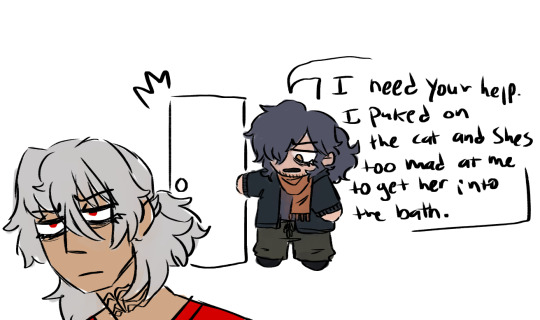

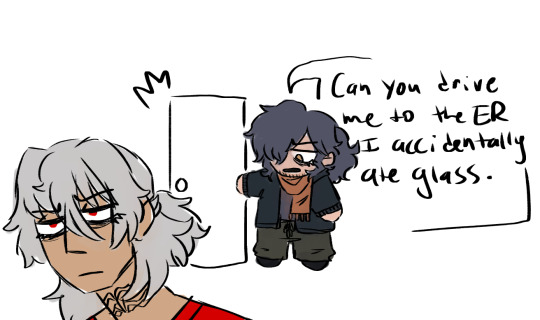
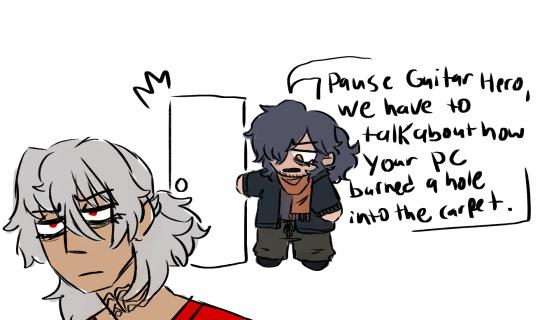



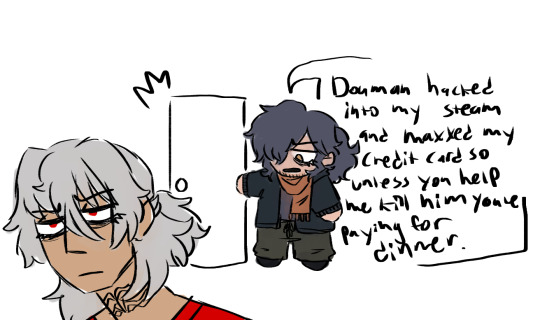
realized how funny this looked and so i stretched it. Roommate Moments.
text if you cant read my handwriting:
"I need your help. I puked on the cat and shes too mad at me to get her into the bath."
"Merlin catfished me out of my last $20 again so unless you help me kill him youre paying for dinner."
"Can you drive me to the ER I accidentally ate glass."
"Pause Guitar Hero, we have to talk about how your PC burned a hole into the carpet."
"Get your ass out of bed were going to Dennys."
"I think I made Arjuna mad at me for real by breaking his window again."
"Scathach kicked my ass again and Oberon uploaded it to Tiktok."
"Douman hacked into my steam and maxxed my credit card so unless you help me kill him youre paying for dinner."
21 notes
·
View notes
Text
OPTIMIZING GRAPHIC SETTINGS FOR BETTER FPS IN WORLD OF WARCRAFT: THE WAR WITHIN

Blizzard has invented and included FSR 2.0 in World of Warcraft, but sadly, it’s still a piece of crap that can’t optimize performance effectively. So, the time has come. Together with the community, all the reddits, my own experience, and the experience of others, I created the first guide for optimizing graphical settings for better FPS in World of Warcraft: The War Within. I’ll strive to show you:
Lighting settings — Which are not important but can increase FPS while you play Warcraft.
Settings you can disable — Without the pain in your eyes.
Potato mode — This was my own creation. It feels like a total buttpain, but you can still do top MDI DPS in raids, tank keys higher than 10+, and do other things.
When we’re talking about real graphic optimization for World of Warcraft on a low-end PC (a potato), we need to remember some unobvious tips that enable you to play Warcraft more comfortably. Optimization here isn’t about achieving 180 FPS on a 144 Hz monitor. It’s about getting more than 20 FPS and being able to play your rotation smoothly.
Stable Operating System — Go back to a stable version of Windows 10 or Windows 7. Windows 11 has Game Bars, recorders, and other services that can impact performance.
Transfer Discord — Move your Discord from your PC to your mobile phone. While it sounds weird, Discord eats not only your internet traffic (which we can’t optimize) but also consumes about 1 to 5 GB of RAM. The mobile version of Discord is much more optimized, so when you’re playing with your mates in raids or Mythic+, it’s better to reduce the load on your PC by using your phone for voice chat.
Remove Unnecessary Apps — Delete all unnecessary apps from your memory. This frees up resources for your game.
Graphics Card Settings — Go into your Nvidia GeForce Experience or Radeon Adrenalin software and set World of Warcraft to high priority. Limit the FPS to 24-27. The fewer FPS your game has to render from the start, the less load on your graphics card/processor, resulting in a more stable and smooth gameplay experience.
By following these small tricks, you can start your gameplay on much lower PC settings than expected. These routines help optimize your PC outside of Warcraft.
Step-by-Step Instructions for Optimizing Graphical Settings in World of Warcraft: The War Within
Zoom Out Command Hack — Use a console command to increase your maximum zoom-out capability by 37%. This helps you see projectiles and mechanics earlier.
Command: /console cameraDistanceMaxZoomFactor 2.6
How to Use: Press Enter in-game, paste the command, and press Enter again.
Camera Smoothness Command Hack — Use a console command to make camera zoom in and out smoother.
Command: /console cameraSmoothStyle 0
How to Use: Press Enter in-game, paste the command, and press Enter again.
Enable Fidelity FX Super Resolution (FSR) — Improve graphical clarity and detail without a noticeable reduction in FPS.
How to Enable: Go to Options > Graphics Settings > Resample Quality > Select Fidelity FX Super Resolution (FSR).
Console Command: /console gxAllowCachelessShader 0
How to Use: Press Enter in-game, paste the command, and press Enter again.
Adjust Particle Density — Increase the visibility of important game mechanics.
Setting: Ultra
How to Change: Options > Graphics > Particle Density > Set to Ultra.
Enable Projected Textures — Ensure all ground effects and spell hits are visible.
Setting: Enabled
How to Change: Options > Graphics > Projected Textures > Enable.
Increase Texture Resolution — Improve the clarity of visual cues for mechanics.
Setting: High
How to Change: Options > Graphics > Texture Resolution > Set to High.
Adjust Contrast — Enhance the distinction between different elements on screen.
Setting: 75-80%
How to Change: Options > Graphics > Contrast > Adjust to 75-80%.
Disable Non-Essential Settings — Lower settings that do not impact game mechanics to improve FPS.
Shadow Quality: Low
Liquid Detail: Low
SSAO: Disabled
Depth Effects: Disabled
Compute Effects: Disabled
Outline Mode: Disabled
View Distance: Low
Environmental Detail: Low
Ground Clutter: Low
For more fine-tuning, you should study the source with its detailed analyzes of the settings.
Good luck on the battlefields, exploration and conquest of Azeroth!
3 notes
·
View notes
Text
How to easily stream your (New) 3DS to a PC
For a long time, capturing footage from a 3DS was a pain - streaming the 3DS screens either required a hardmod to install a capture card (which, if you can, should still do if possible), or use one of the several wireless methods (NTR CFW and HzMod) that gave poor results, especially on Old 3DS.
Today, thanks to the effors of zbash92, there is now a way to stream the New 3DS display to your computer with actually decent picture quality and low latency!
youtube
New NTR CFW test done back when it was firstly released
Here's a few applications of streaming your 3DS to a computer:
Playing on a bigger screen
Recording footage of 3DS games
Capturing audio for OSTs or music you made on 3DS
Below is a guide to setting everything up, including audio capture.
Requirements
A hacked New 3DS system (Old 3DS users might use HzMod via a separate guide but the performance is VERY POOR. Old 3DS can still have their audio captured by audio cable.)
A good network connection that both the New 3DS and your PC share
(If you want to capture audio) A 3.5mm to 3.5mm audio cable and either a microphone port or a Y splitter that has a microphone port
Setup wireless streaming (3DS)
Install the .cia file onto your 3DS from the latest release of this NTR fork
Run the newly installed app, go through the setup until prompted to run a desired version - pick 3.6 HR at the very bottom
Press X+Y to open the NTR CFW menu and choose Remote Play (New 3DS) - this will show you the IP address your console has, and will also let you configure quality and performance options
Setup wireless streaming (PC)
Install one of the following NTR viewers: - NTRViewer (Windows and Linux, x64) - Snickerstream (Windows, x86 and x64) - kit-kat-slim (Windows, allows using input redirection AKA controlling your 3DS with the PC) - Twix (Windows, also allows input redirection and looks fancy) - cuteNTR (Linux) - cuteNTR-OSX (Mac OS) There are other ones, including for Windows 10/Xbox and even Wii U, but the performance may not be ideal for these
Run the NTR viewer you chose and input the IP address you got earlier. You can also set quality and performance options in the viewer as well as rendering options if available
Connect to your 3DS and enjoy looking at your console on a bigger(?) screen!
Setup audio capture
Connect the 3.5mm to 3.5mm audio cable to your 3DS headphone port and PC's microphone port (directly or via the Y splitter in computer's headphone port)
You can test the audio by either enabling listening to the new microphone device or using a program such as Audacity or OBS
Notes and Issues
TRY NOT TO CLOSE YOUR 3DS LID! It can sometimes lead to black screens and no response from the console, in which case you should hold the power button until it shuts down
This CANNOT record your DS, DSiWare or GBA VC games. Those require a capture card or using an emulator instead. Audio can be captured regardless of what your system is running
Some games may disable your internet connection, which means that you need to use patching option provided by NTR CFW or your NTR viewer of choice
If your NTR Viewer doesn't work, check firewall and viewer's render settings first and then try other viewers for your system
If your viewer disconnects on still screens, increase the timeout/wait time of the viewer if available (for Snickerstream, it's in Advanced settings)
If you have choppy framerate, decrease the quality, fiddle with QoS value and Encoder Priority, or get a better internet connection :p
If you have audio issues, try switching between microphone out and line out
-- Red
6 notes
·
View notes
Text
Linux and Beyond: PartTimeIndie's Update for School of Magic

School of Magic update for the hack and slash dungeon crawler game coming to Linux and Windows PC. Developer PartTimeIndie's exceptional talents have made a big impact. Available to try now on Steam. So, let's dive into what's cooking with PartTimeIndie's latest update for School of Magic. It's all due to a solo studio. Launching this update is a big change, showing just how far a single developer can push the boundaries.
...my current plan is to try to port the game to Linux once I am closer to release.
Exciting news, PartTimeIndie, our beloved solo game developer, is steadily mastering the ins and outs of Linux. Juggling the hats of both a developer and a learner, the focus remains unwavering on wrapping up the game. A native build is on the horizon for the launch. Now, lets talk about the changes, such as the visual upgrades, card art, and NPCs that talk back to you! This update isn't just a minor polish; it's a major leap for School of Magic. What's behind these changes, Chat GPT for crafting stories, Elevenlabs for AI voices, and Adobe Firefly for those eye-catching images. It's a tech trio that also works its wizardry for a deeper experience.
School of Magic - GG Bavaria Trailer for the update
youtube
But hey, it's not all about looks. The update brings in some neat features to spice up the School of Magic gameplay. New elite enemies to challenge your skills, handy save and load options during runs (finally!). Plus a revamped progression system that adds more depth. Plus, the overall polish and performance tweaks mean a smoother ride through the magical world. Speaking of the world, this School of Magic update is all about getting your hands dirty with spellcasting. You're up against orcs, skeletons, and some bizarre creatures. Every spell and move counts, and it's all about smart choices and strategic thinking. The title makes you think on your feet, blending your spells into a powerhouse strategy. While every new spell is a decision point - does it fit with your style, or will it be a dud? It's this mix of strategy and on-the-fly thinking that keeps you hooked. You can see how far the title has come. There's an "old_version" branch and a Demo Branch to compare. It's an impressive change. You can play the Demo now on Linux via Proton. School of Magic hack and slash dungeon crawler is set for a Q2 2025 release, and the update shows its shaping up to be a standout title. For anyone who like a good challenge, strategic gameplay, and a world that pulls you right in, keep your eyes on this one. It's proof that solo devs can create something extraordinary. Due to arrive on both Linux and Windows PC via Steam. Priced at $24.99 USD / £19.49 / 22,99€.
#school of magic#hack and slash#dungeon crawler#linux#gaming news#PartTimeIndie#ubuntu#windows#pc#unity#Youtube
3 notes
·
View notes
Text
Gothic Classic Review (Nintendo Switch OLED)

For this Gothic Classic Review, we return to Myrtana as the Nameless Hero in Gothic Classic, the award-winning RPG that shaped and inspired countless roleplaying games. Experience it now for the first time on Nintendo Switch. War has been waged across the kingdom of Myrtana. Orcish hordes invaded human territory and the king of the land needed a lot of ore to forge enough weapons, should his army stand against this threat. Whoever breaks the law in these darkest of times is sentenced to serve in the giant penal colony of Khorinis, mining the much-needed ore.

Gothic Classic Review Pros:
- Decent graphics. - 3.6GB download size. - 20 save slots. - Game settings - subtitles, animated windows, gore and how much, text language, and voice language. - Motion control support is complete with an animated tutorial. - Controller settings - Invert axis and sensitivity sliders. - Cutscenes are a mix of FMV and in-game. - Powerful and impactful voice work. - Action RPG gameplay. - A full 3D world with 360-degree camera control. - Multiple choice encounters. - You can fast-forward text conversations to speed them up. - Full player stats screen showing all your stats like strength, dexterity, skills, exp level, etc. - Proper old-school adventuring gameplay. - Can save and load when you want. - Handy loot all button. - Full inventory management system. - The jumping animation is hilarious to watch. - Interaction points highlight.#Its a game that strangely keeps dragging you back in. - Text pops up over items etc. - The equipment lets you have two weapons equipped at once with a quick trigger press to swap them. - Loadout consists of two rings, armor, an amulet, and your two weapons. - Handy quick select items set to the d-pad. - Does have a quick save and load using a button combination. - Hack and slash combat. - EXP earned pops up as you earn it. - Play how you want. - Despite a few hiccups, the controls are good considering the original game was mouse and keyboard. - Main quest line along with many side optional quests. - Your playthrough feels unique because you have so many options and opportunities to take a variety of paths. - 3rd person view. - Has a fantastic atmosphere with things like getting told off for trespassing, and guards getting arsey because you have a weapon out. - At times you can get to watch the world live out. - A great trip down memory lane. - The world is a thing to behold for it has beauty and drudge all mixed in.

Gothic Classic Review Cons: - Cannot rebind controls. - Remember that games this old didn't get tutorials. - Clunky controls that take some getting used to like you have to put your weapon away in order to pick up items and loot. - Over-the-top fall damage. - You need to be in an exact precise part in order to interact or pick up items. - Dying doesn't trigger a menu to start again instead, you go into the menus and find the new/load game option. - The game is not smooth in performance terms, when loading in assets etc. the game will either stutter or full-on lock up for a few seconds. - Actions like opening chests or climbing ladders require you to hold down the action game and there is no way to change that. - Glitches through walls a few times and the game struggles with you jumping into assets like fences. - The camera goes a bit weird in places usually when in close quarters. - Looking at the sun or having a fair bit of it on the screen will blow the color out. - Aside from the occasional bit of magical world-living moments, enemies will just stand there waiting for you to hit the trigger so they move towards you. - It is very slow-paced. - Item management is a chore and not as slick as it needs to be. Related Post: Endling Extinction is Forever Review (PC/Utomik)

Gothic Classic: Official website. Developer: THQ Nordic Publisher: THQ Nordic Store Links - Nintendo Read the full article
2 notes
·
View notes