#how to install ios 14
Explore tagged Tumblr posts
Text
#iOS#Beta2#EverythingNew#iOS17Beta2#TechCashPro Everything New in iOS 17 Beta 2 Apple has just released the second beta version of iOS 17 and iPadOS 17 updates to developers. This beta version is used for testing before the official release. Similar to other beta updates for major software updates, this version includes several small adjustments and changes. Apple is making these refinements to improve the operating systems before they are officially launched. We have gathered all the new features and changes that we have discovered in this second beta version so far. keywords: ios 17 beta 2, ios 17 beta 2 features, ios 17 beta 2 download, 17 beta 2 hindi, ios 17 beta 2 changes, ios 17 beta 2 release date, ios 17 beta 2 release, ios 17 beta 2 reddit #EverythingNew#iOS17Beta2#iOS#Beta2TechCashPro
#techcashpro#ios 17 new features#ios 17 how to install#ios 17 how to update#ios 17 beta 2 whats new#ios 17 best features#ios 17 should you update#ios 17 iphone x#ios 17 iphone 14#ios 17 iphone 13#ios 17 iphone 12#ios 17 iphone 11#ios 17 beta 2#everything new#new in ios 17 beta 2#ios 17#beta 2#ios 17 beta#ios 17 features
0 notes
Text
Subprime gadgets

I'm on tour with my new, nationally bestselling novel The Bezzle! Catch me THIS SUNDAY in ANAHEIM at WONDERCON: YA Fantasy, Room 207, 10 a.m.; Signing, 11 a.m.; Teaching Writing, 2 p.m., Room 213CD.

The promise of feudal security: "Surrender control over your digital life so that we, the wise, giant corporation, can ensure that you aren't tricked into catastrophic blunders that expose you to harm":
https://locusmag.com/2021/01/cory-doctorow-neofeudalism-and-the-digital-manor/
The tech giant is a feudal warlord whose platform is a fortress; move into the fortress and the warlord will defend you against the bandits roaming the lawless land beyond its walls.
That's the promise, here's the failure: What happens when the warlord decides to attack you? If a tech giant decides to do something that harms you, the fortress becomes a prison and the thick walls keep you in.
Apple does this all the time: "click this box and we will use our control over our platform to stop Facebook from spying on you" (Ios as fortress). "No matter what box you click, we will spy on you and because we control which apps you can install, we can stop you from blocking our spying" (Ios as prison):
https://pluralistic.net/2022/11/14/luxury-surveillance/#liar-liar
But it's not just Apple – any corporation that arrogates to itself the right to override your own choices about your technology will eventually yield to temptation, using that veto to help itself at your expense:
https://pluralistic.net/2023/07/28/microincentives-and-enshittification/
Once the corporation puts the gun on the mantelpiece in Act One, they're begging their KPI-obsessed managers to take it down and shoot you in the head with it in anticipation of of their annual Act Three performance review:
https://pluralistic.net/2023/12/08/playstationed/#tyler-james-hill
One particularly pernicious form of control is "trusted computing" and its handmaiden, "remote attestation." Broadly, this is when a device is designed to gather information about how it is configured and to send verifiable testaments about that configuration to third parties, even if you want to lie to those people:
https://www.eff.org/deeplinks/2023/08/your-computer-should-say-what-you-tell-it-say-1
New HP printers are designed to continuously monitor how you use them – and data-mine the documents you print for marketing data. You have to hand over a credit-card in order to use them, and HP reserves the right to fine you if your printer is unreachable, which would frustrate their ability to spy on you and charge you rent:
https://arstechnica.com/gadgets/2024/02/hp-wants-you-to-pay-up-to-36-month-to-rent-a-printer-that-it-monitors/
Under normal circumstances, this technological attack would prompt a defense, like an aftermarket mod that prevents your printer's computer from monitoring you. This is "adversarial interoperability," a once-common technological move:
https://www.eff.org/deeplinks/2019/10/adversarial-interoperability
An adversarial interoperator seeking to protect HP printer users from HP could gin up fake telemetry to send to HP, so they wouldn't be able to tell that you'd seized the means of computation, triggering fines charged to your credit card.
Enter remote attestation: if HP can create a sealed "trusted platform module" or a (less reliable) "secure enclave" that gathers and cryptographically signs information about which software your printer is running, HP can detect when you have modified it. They can force your printer to rat you out – to spill your secrets to your enemy.
Remote attestation is already a reliable feature of mobile platforms, allowing agencies and corporations whose services you use to make sure that you're perfectly defenseless – not blocking ads or tracking, or doing anything else that shifts power from them to you – before they agree to communicate with your device.
What's more, these "trusted computing" systems aren't just technological impediments to your digital wellbeing – they also carry the force of law. Under Section 1201 of the Digital Millennium Copyright Act, these snitch-chips are "an effective means of access control" which means that anyone who helps you bypass them faces a $500,000 fine and a five-year prison sentence for a first offense.
Feudal security builds fortresses out of trusted computing and remote attestation and promises to use them to defend you from marauders. Remote attestation lets them determine whether your device has been compromised by someone seeking to harm you – it gives them a reliable testament about your device's configuration even if your device has been poisoned by bandits:
https://pluralistic.net/2020/12/05/trusting-trust/#thompsons-devil
The fact that you can't override your computer's remote attestations means that you can't be tricked into doing so. That's a part of your computer that belongs to the manufacturer, not you, and it only takes orders from its owner. So long as the benevolent dictator remains benevolent, this is a protective against your own lapses, follies and missteps. But if the corporate warlord turns bandit, this makes you powerless to stop them from devouring you whole.
With that out of the way, let's talk about debt.
Debt is a normal feature of any economy, but today's debt plays a different role from the normal debt that characterized life before wages stagnated and inequality skyrocketed. 40 years ago, neoliberalism – with its assaults on unions and regulations ��� kicked off a multigenerational process of taking wealth away from working people to make the rich richer.
Have you ever watched a genius pickpocket like Apollo Robbins work? When Robins lifts your wristwatch, he curls his fingers around your wrist, expertly adding pressure to simulate the effect of a watchband, even as he takes away your watch. Then, he gradually releases his grip, so slowly that you don't even notice:
https://www.reddit.com/r/nextfuckinglevel/comments/ppqjya/apollo_robbins_a_master_pickpocket_effortlessly/
For the wealthy to successfully impoverish the rest of us, they had to provide something that made us feel like we were still doing OK, even as they stole our wages, our savings, and our futures. So, even as they shipped our jobs overseas in search of weak environmental laws and weaker labor protection, they shared some of the savings with us, letting us buy more with less. But if your wages keep stagnating, it doesn't matter how cheap a big-screen TV gets, because you're tapped out.
So in tandem with cheap goods from overseas sweatshops, we got easy credit: access to debt. As wages fell, debt rose up to fill the gap. For a while, it's felt OK. Your wages might be falling off, the cost of health care and university might be skyrocketing, but everything was getting cheaper, it was so easy to borrow, and your principal asset – your family home – was going up in value, too.
This period was a "bezzle," John Kenneth Galbraith's name for "The magic interval when a confidence trickster knows he has the money he has appropriated but the victim does not yet understand that he has lost it." It's the moment after Apollo Robbins has your watch but before you notice it's gone. In that moment, both you and Robbins feel like you have a watch – the world's supply of watch-derived happiness actually goes up for a moment.
There's a natural limit to debt-fueled consumption: as Michael Hudson says, "debts that can't be paid, won't be paid." Once the debtor owes more than they can pay back – or even service – creditors become less willing to advance credit to them. Worse, they start to demand the right to liquidate the debtor's assets. That can trigger some pretty intense political instability, especially when the only substantial asset most debtors own is the roof over their heads:
https://pluralistic.net/2022/11/06/the-end-of-the-road-to-serfdom/
"Debts that can't be paid, won't be paid," but that doesn't stop creditors from trying to get blood from our stones. As more of us became bankrupt, the bankruptcy system was gutted, turned into a punitive measure designed to terrorize people into continuing to pay down their debts long past the point where they can reasonably do so:
https://pluralistic.net/2022/10/09/bankruptcy-protects-fake-people-brutalizes-real-ones/
Enter "subprime" – loans advanced to people who stand no meaningful chance of every paying them back. We all remember the subprime housing bubble, in which complex and deceptive mortgages were extended to borrowers on the promise that they could either flip or remortgage their house before the subprime mortgages detonated when their "teaser rates" expired and the price of staying in your home doubled or tripled.
Subprime housing loans were extended on the belief that people would meekly render themselves homeless once the music stopped, forfeiting all the money they'd plowed into their homes because the contract said they had to. For a brief minute there, it looked like there would be a rebellion against mass foreclosure, but then Obama and Timothy Geithner decreed that millions of Americans would have to lose their homes to "foam the runways" for the banks:
https://wallstreetonparade.com/2012/08/how-treasury-secretary-geithner-foamed-the-runways-with-childrens-shattered-lives/
That's one way to run a subprime shop: offer predatory loans to people who can't afford them and then confiscate their assets when they – inevitably – fail to pay their debts off.
But there's another form of subprime, familiar to loan sharks through the ages: lend money at punitive interest rates, such that the borrower can never repay the debt, and then terrorize the borrower into making payments for as long as possible. Do this right and the borrower will pay you several times the value of the loan, and still owe you a bundle. If the borrower ever earns anything, you'll have a claim on it. Think of Americans who borrowed $79,000 to go to university, paid back $190,000 and still owe $236,000:
https://pluralistic.net/2020/12/04/kawaski-trawick/#strike-debt
This kind of loan-sharking is profitable, but labor-intensive. It requires that the debtor make payments they fundamentally can't afford. The usurer needs to get their straw right down into the very bottom of the borrower's milkshake and suck up every drop. You need to convince the debtor to sell their wedding ring, then dip into their kid's college fund, then steal their father's coin collection, and, then break into cars to steal the stereos. It takes a lot of person-to-person work to keep your sucker sufficiently motivated to do all that.
This is where digital meets subprime. There's $1T worth of subprime car-loans in America. These are pure predation: the lender sells a beater to a mark, offering a low down-payment loan with a low initial interest rate. The borrower makes payments at that rate for a couple of months, but then the rate blows up to more than they can afford.
Trusted computing makes this marginal racket into a serious industry. First, there's the ability of the car to narc you out to the repo man by reporting on its location. Tesla does one better: if you get behind in your payments, your Tesla immobilizes itself and phones home, waits for the repo man to come to the parking lot, then it backs itself out of the spot while honking its horn and flashing its lights:
https://tiremeetsroad.com/2021/03/18/tesla-allegedly-remotely-unlocks-model-3-owners-car-uses-smart-summon-to-help-repo-agent/
That immobilization trick shows how a canny subprime car-lender can combine the two kinds of subprime: they can secure the loan against an asset (the car), but also coerce borrowers into prioritizing repayment over other necessities of life. After your car immobilizes itself, you just might decide to call the dealership and put down your credit card, even if that means not being able to afford groceries or child support or rent.
One thing we can say about digital tools: they're flexible. Any sadistic motivational technique a lender can dream up, a computerized device can execute. The subprime car market relies on a spectrum of coercive tactics: cars that immobilize themselves, sure, but how about cars that turn on their speakers to max and blare a continuous recording telling you that you're a deadbeat and demanding payment?
https://archive.nytimes.com/dealbook.nytimes.com/2014/09/24/miss-a-payment-good-luck-moving-that-car/
The more a subprime lender can rely on a gadget to torment you on their behalf, the more loans they can issue. Here, at last, is a form of automation-driven mass unemployment: normally, an economy that has been fully captured by wealthy oligarchs needs squadrons of cruel arm-breakers to convince the plebs to prioritize debt service over survival. The infinitely flexible, tireless digital arm-breakers enabled by trusted computing have deprived all of those skilled torturers of their rightful employment:
https://pluralistic.net/2021/04/02/innovation-unlocks-markets/#digital-arm-breakers
The world leader in trusted computing isn't cars, though – it's phones. Long before anyone figured out how to make a car take orders from its manufacturer over the objections of its driver, Apple and Google were inventing "curating computing" whose app stores determined which software you could run and how you could run it.
Back in 2021, Indian subprime lenders hit on the strategy of securing their loans by loading borrowers' phones up with digital arm-breaking software:
https://restofworld.org/2021/loans-that-hijack-your-phone-are-coming-to-india/
The software would gather statistics on your app usage. When you missed a payment, the phone would block you from accessing your most frequently used app. If that didn't motivate you to pay, you'd lose your second-most favorite app, then your third, fourth, etc.
This kind of digital arm-breaking is only possible if your phone is designed to prioritize remote instructions – from the manufacturer and its app makers – over your own. It also only works if the digital arm-breaking company can confirm that you haven't jailbroken your phone, which might allow you to send fake data back saying that your apps have been disabled, while you continue to use those apps. In other words, this kind of digital sadism only works if you've got trusted computing and remote attestation.
Enter "Device Lock Controller," an app that comes pre-installed on some Google Pixel phones. To quote from the app's description: "Device Lock Controller enables device management for credit providers. Your provider can remotely restrict access to your device if you don't make payments":
https://lemmy.world/post/13359866
Google's pitch to Android users is that their "walled garden" is a fortress that keeps people who want to do bad things to you from reaching you. But they're pre-installing software that turns the fortress into a prison that you can't escape if they decide to let someone come after you.
There's a certain kind of economist who looks at these forms of automated, fine-grained punishments and sees nothing but a tool for producing an "efficient market" in debt. For them, the ability to automate arm-breaking results in loans being offered to good, hardworking people who would otherwise be deprived of credit, because lenders will judge that these borrowers can be "incentivized" into continuing payments even to the point of total destitution.
This is classic efficient market hypothesis brain worms, the kind of cognitive dead-end that you arrive at when you conceive of people in purely economic terms, without considering the power relationships between them. It's a dead end you navigate to if you only think about things as they are today – vast numbers of indebted people who command fewer assets and lower wages than at any time since WWII – and treat this as a "natural" state: "how can these poors expect to be offered more debt unless they agree to have their all-important pocket computers booby-trapped?"

If you'd like an essay-formatted version of this post to read or share, here's a link to it on pluralistic.net, my surveillance-free, ad-free, tracker-free blog:
https://pluralistic.net/2024/03/29/boobytrap/#device-lock-controller

Image: Oatsy (modified) https://www.flickr.com/photos/oatsy40/21647688003
CC BY 2.0 https://creativecommons.org/licenses/by/2.0/
#pluralistic#debt#subprime#armbreakers#mobile#google#android#apps#drm#technological self-determination#efficient market hypothesis brainworms#law and political economy#gadgets#boobytraps#app stores#curated computing#og app#trusted computing
230 notes
·
View notes
Text
"Two Worlds Aflame, the Crimson Night Fades" Version 4.6 Update Details

Dear Travelers,
Below are the details of the Version 4.6 update "Two Worlds Aflame, the Crimson Night Fades" and the update compensation.
〓Compensation Details〓
Maintenance Compensation: Primogems ×300 (60 Primogems per hour the servers are down)
Issue Fix Compensation: Primogems ×300 (please refer to the relevant compensation mail for more details)
〓Scope of Compensation〓
Maintenance Compensation: Travelers who have reached Adventure Rank 5 or above by 2024/04/24 06:00 (UTC+8).
Compensation must be claimed before the end of Version 4.6.
Issue Fix Compensation: Travelers who reach Adventure Rank 5 or above by 2024/04/24 06:00 (UTC+8).
Please log in and claim your compensation before 2024/04/27 06:00 (UTC+8).
Our developers will distribute compensation to Travelers via in-game mail within 5 hours after the update maintenance is finished. The mail will expire after 30 days, so don't forget to claim the attached compensation in time.
〓Update Schedule〓
Update maintenance begins 2024/04/24 06:00 (UTC+8) and is estimated to take 5 hours.
〓How to Update Game Client〓
PC: Close the game, open the Genshin Impact Launcher, and click Update.
iOS: Open the App Store and tap Update.
Android: Open the game and follow the directions on-screen.
PS5™ and PS4™: Highlight Genshin Impact from the Home Screen, press the OPTIONS button and select "Check for Update."
Please do not hesitate to contact Customer Service if you encounter any issues installing the new version. We will do our very best to resolve the issue.
〓Update Details〓
I. New Areas
New Areas Now Available
◇ In Version 4.6, the following areas in Fontaine will become available: Nostoi Region and Sea of Bygone Eras.
※ As long as you have completed Archon Quest Prologue: Act III "Song of the Dragon and Freedom," a Teleport Waypoint will be automatically unlocked near Fontaine's Petrichor (If you have already completed this Archon Quest, the Teleport Waypoint will be unlocked after the update). You'll also receive the Primogem reward for this Teleport Waypoint when it unlocks automatically.
There will be new Fishing Points and "Radiant Spincrystals" in Fontaine.
In addition, the new area "Bayda Harbor" will be added to Lokapala Jungle in Sumeru.
II. New Character
5-Star Character "Dire Balemoon" Arlecchino (Pyro)
◇ Vision: Pyro
◇ Weapon: Polearm
◇ "The Knave," Fourth of the Fatui Harbingers. A poised, ruthless diplomat. To the children in the House of the Hearth, she is their feared yet dependable "Father."
◆ Arlecchino can utilize her Bond of Life to enhance her Normal, Charged, and Plunging Attacks, dealing Pyro DMG.
◆ Elemental Skill "All Is Ash"
◆ Deals Pyro DMG to multiple nearby opponents and applies Blood-Debt Directives to them. Blood-Debt Directives deal Pyro DMG to opponents at regular intervals. When Arlecchino uses a Charged Attack or her Elemental Burst "Balemoon Rising," she will absorb Blood-Debt Directives, which grants her a certain amount of Bond of Life.
◆ Elemental Burst "Balemoon Rising"
◆ Arlecchino's great wing of Balemoon Bloodfire beats as she absorbs and clears Blood-Debt Directives applied to opponents around her. She deals AoE Pyro DMG before clearing the CD of All Is Ash and healing herself. The healing is based on her Bond of Life value and ATK.
III. New Equipment
1. New Weapon (Examples based on Refinement Rank 1)
Crimson Moon's Semblance (5-Star Polearm)
Grants a Bond of Life equal to 25% of Max HP when a Charged Attack hits an opponent. This effect can be triggered up to once every 14s. In addition, when the equipping character has a Bond of Life, they gain a 12% DMG Bonus; if the value of the Bond of Life is greater than or equal to 30% of Max HP, then gain an additional 24% DMG Bonus.
◆ During the event wish "Epitome Invocation," the event-exclusive 5-star weapon Crimson Moon's Semblance (Polearm) will receive a huge drop-rate boost!
2. New Artifact Sets
Unfinished Reverie (4-Star and 5-Star)
◇ 2-Piece Set: ATK +18%.
◇ 4-Piece Set: After leaving combat for 3s, DMG dealt increased by 50%. In combat, if no Burning opponents are nearby for more than 6s, this DMG Bonus will decrease by 10% per second until it reaches 0%. When a Burning opponent exists, it will increase by 10% instead until it reaches 50%. This effect still triggers if the equipping character is off-field.
Fragment of Harmonic Whimsy (4-Star and 5-Star)
◇ 2-Piece Set: ATK +18%.
◇ 4-Piece Set: When the value of a Bond of Life increases or decreases, this character deals 18% increased DMG for 6s. Max 3 stacks.
IV. New Domain
Domain of Blessing: Faded Theater
◇ Under the direction of an immortal musician, a certain ancient troupe once performed the elegies of an ancient civilization. With the passage of time, the ancient plays became legend. Legend became myth. ...Until one day, by chance, it was deliberately picked up once more, and became the prelude to a new dream.
◇ Unlock Criteria (satisfy any one of the criteria below to unlock):
• Reach Adventure Rank 22 or above
• Complete Archon Quest Prologue: Act III "Song of the Dragon and Freedom"
◆ Challenge the Domain to obtain artifacts in the "Fragment of Harmonic Whimsy" and "Unfinished Reverie" sets.
V. New Main Story
1. New Story Quests
Arlecchino's Story Quest - Ignis Purgatorius Chapter: Act I "When the Hearth-Flame Goes Out"
Permanently available after the Version 4.6 update
◆ Quest Unlock Criteria:
• Reach Adventure Rank 40 or above
• Complete Archon Quest Chapter IV: Act V "Masquerade of the Guilty"
Cyno's Story Quest - Lupus Aureus Chapter: Act II "Oathkeeper"
Permanently available after 2024/05/14 18:00
◆ Quest Unlock Criteria:
• Reach Adventure Rank 40 or above
• Complete Archon Quest Chapter III: Act V "Akasha Pulses, the Kalpa Flame Rises"
• Complete Cyno's Story Quest - Lupus Aureus Chapter: Act I "Sands of Solitude"
2. New World Quests
New World Quests
"Canticles of Harmony" Quest Chain, "For Yesterday and Tomorrow," "Latecoming Homecoming," "Where His Life Lies," "Daydreams Beyond Space and Time," etc.
VI. New Enemies
"The Knave"
◇ Fourth of the Fatui Harbingers.
The Knave will apply Bonds of Life to characters. After clearing a Bond of Life, characters in your party will unleash a Scarlet Nighttide the next time one of their Charged Attacks hit The Knave. This attack can interrupt some of The Knave's attacks, including Bloodtide Banquet. Some of The Knave's attacks will consume her own HP, and when these attacks hit a character, they will restore her own HP and apply a Bond of Life to the character; if the character hit already has a Bond of Life, the DMG dealt by the attack will be increased yet more.
Located in the Liffey Region
Legatus Golem
◇ This ancient Legatus Golem uses its sturdy marble body to defend against attack while using music and searing flames to obliterate its foes.
Use methods suited to dealing with Geo to break through its defenses. Apart from this, it will also set up resonators in combat that will assist its attacks. Destroy these resonators to deplete its shielding effectively.
Located in the Nostoi Region
Praetorian Golem
◇ An ancient golem infused with will that uses its resilient marble body in battle.
Use methods suited to dealing with Geo to effectively defeat its defenses.
New Recipe:
○ Café Lutece, Fontaine: Bulle Souffle
New Character Specialty Dish:
○ Arlecchino's specialty: "Hearthfire's Trail"
Adds new "Rhapsodia in the Ancient Sea" and "Challenger: Series IX" Achievement categories, and adds new Achievements to the "Wonders of the World" category.
Adds Set 31 of "Paimon's Paintings" chat emojis.
Adds some prompts for loading screens.
New Namecards:
"Arlecchino: Edict": Reward for reaching Friendship Lv. 10 with Arlecchino
"Fontaine: Attunement": Reward for completing all achievements under "Rhapsodia in the Ancient Sea"
"Achievement: Whalewrangler": Reward for completing all achievements under "Challenger: Series IX"
"Fontaine: Lucine": Reward for reaching Fountain of Lucine Favor Level 48
"Travel Notes: The Realms Rocked": Reward obtained via the BP system
Adds 17 World Quest-related avatars that will be unlocked after completing World Quests in accordance with the corresponding unlock criteria (Refer to "Paimon Menu > Change Avatar" in-game for the specific unlock criteria. For Travelers who have already completed the corresponding World Quests before the version update, the corresponding avatars will be automatically unlocked after the version update.)
Fountain of Lucine: Increase in the Level Cap of Fountain of Lucine to Level 50. After the Fountain of Lucine reaches its maximum level, Hydro Sigils can be exchanged with Mequignon at Bertin's House of Curiosities.
Adds the "Focused Experience Mode" function:
(1) This function can be enabled for certain quests in the "Quest" menu. Once enabled, Travelers can prevent locations and characters involved in said quest from being occupied by other quests, which improves the experience of the current quest.
(2) Function Access Unlock Criteria: Complete Archon Quest Prologue: Act III "Song of the Dragon and Freedom"
(3) In Version 4.6, the "Focused Experience Mode" function will be available for Arlecchino's Story Quest - Ignis Purgatorius Chapter: Act I "When the Hearth-Flame Goes Out." The "Focused Experience Mode" function will gradually be made available for more quests in subsequent versions.
"Genius Invokation TCG" Gameplay Update:
New Character Cards: Kuki Shinobu, Faruzan, and their corresponding Talent cards. Corresponding invitation duels and guest challenges have been added to the Player List.
New Character Cards: Emperor of Fire and Iron, Abyss Herald: Wicked Torrents, and the corresponding Talent Cards. The Tavern Challenge has also been added.
New Action Cards: "Rightful Reward," "Amethyst Crown," "Taroumaru," "The White Glove and the Fisherman," "Seirai Island," "Rainbow Macarons," and "Underwater Treasure Hunt" can be purchased from Prince at The Cat's Tail.
The Forge Realm's Temper is once again available. The theme of this edition is "The Forge Realm's Temper: Game of Wits":
(1) During The Forge Realm's Temper: Game of Wits, some stages will have special victory and defeat conditions. Adeptly adapt your tactics to complete the challenge and avoid the conditions for defeat!
(2) Within The Forge Realm's Temper: Game of Wits event stages, there will also be special rules that can easily exert influence on the tempo of the match. Fully utilizing these special rules will contribute greatly to your success.
Spiral Abyss
Floor 11 Ley Line Disorder changed to:
• All party members receive a 75% Pyro DMG Bonus.
Updated the monster lineup on Floors 11 – 12 of the Spiral Abyss.
Starting from the first time that the Lunar Phase refreshes after updating to Version 4.6, the three Lunar Phases will be as follows:
Phase I:
Flame-Fanning Moon
When a character triggers Vaporize, Overloaded, Melt, Burning, Burgeon, Pyro Swirl, or Pyro Crystallize reactions on an opponent, the opponent's All Elemental RES and Physical RES is reduced by 30% for 4s.
Phase II:
Valorous Moon
When a character receives healing, the character's ATK increases by 50% for 3s.
Phase III:
Tactical Moon
When a character's HP value increases or decreases, that character gains a 16% increased All Elemental and Physical DMG Bonus for 8s. This effect can stack up to 3 times, and the duration of each stack is counted independently.
〓Adjustments & Optimizations〓
● Exploration
On the Tutorials screen, adventure tutorials related to the current area will be displayed nearer to the top.
Optimizes the performance of the Treasure Compass feature: Nearby treasure chests will now be marked on the map after using the Treasure Compass, and opening treasure chests marked out on the map during the Treasure Compass's cooldown time will reset its cooldown.
● Map
Combines the "Domains only" and "Search for Players" options under the "Map Settings" button on the map interface.
Adds the "Custom Markers," "Controller > Cursor Sensitivity," and "Controller > Marker Sensitivity Range" settings under the "Map Settings" button on the map interface.
Optimizes the design of the buttons for switching between different regions on the map interface.
● Quests
Adds another button for important quest items related to certain quests in the Quest Menu.
When you are navigating to a quest objective, an icon for important quest items related to the current quest will now be displayed within the Inventory.
Updates the icon for Requests in the Quest Menu.
● Adventurer Handbook
Adjusts the criteria for unlocking different chapters in "Adventurer Handbook > Experience": Simply reach a certain Adventure Rank to unlock the next chapter. You no longer need to complete the previous chapter.
Adds missions for enhancing Prototype Rancour and Favonius Warbow to Lv. 60 in "Adventurer Handbook > Embattle."
Adds missions related to enhancing Artifacts in "Adventurer Handbook > Embattle."
● Serenitea Pot
Adds the "Quick Obtain" function on the Replica > Preview screen as well as the Furnishing Set screen in Editing Mode: You can use this function to quickly purchase the Furnishings/Furnishing Blueprints that you need from the Realm Depot, or add the Furnishings that need to be created to the "Queued List."
Adds the "Queued List" function on the Create Furnishing > Creation Queue screen. This will record your Furnishing creation requests from using "Quick Obtain" and tell you which materials they require. It can also be used to quickly add Furnishings that are waiting to be made to the Creation Queue.
Adds the "Obtain All" function on the Create Furnishing > Creation Queue screen. You can use this function to obtain all the Furnishings created in one go. After you click it, you can also choose to use Vials of Adeptal Speed to speed up production of all Furnishings that haven't been completed yet with a single click.
Adjusts the upper limit of the Creation Queue in Create Furnishing from 5 to 10.
Adds Filter and Search functions to the Furnishings and Furnishing Blueprints tabs of the Realm Depot.
Displays category-related information in the text descriptions for Furnishings and Furnishing Blueprints.
Optimizes the layout of the Realm Music screen, adding serial numbers and no longer showing a second confirmation pop-up when unlocking tracks.
After Trust Rank reaches Level 10, the purchase limit of all products in Realm Depot > Furnishings (except Vial of Adeptal Speed) will be raised from 6 to 20.
Furnishings and Furnishing Blueprints introduced from Version 1.5 to 2.8 will be permanently sold at a discount in the Realm Depot.
● Genius Invokation TCG
Updates the icon of the Event Card "Falls and Fortune."
Optimizes the text description for the Normal Attack of the Character Card "Neuvillette" (the actual effect remains the same).
● Other
Optimizes the "compiling shaders" loading time when logging in on an Android device for the first time after version update.
Adds support for displaying friend nicknames on the Serenitea Pot > Create Furnishing > Guest Assistance screen, as well as on various screens related to Co-Op Mode.
Adjusts the position of the stone pillars on Floors 11 and 12 of the Spiral Abyss: Now, the stone pillars will be placed outside the barrier.
After the version update, on some PC devices that use integrated graphics cards, the default "Graphics > Graphics Quality" setting will be adjusted to "Lowest" (only the correspondence between the options and the default values is changed, the actual settings remain unchanged).
Due to the addition of new regions and Teleport Waypoints, the number of Teleport Waypoints required to unlock the achievement "Forest Roamer" has been adjusted. The original total number of Teleport Waypoints that needed to be unlocked was 46, and this has now been adjusted to 47 (if the achievement has been completed, the completion status of the achievement remains unchanged).
Increases the Inventory's capacity for the Weapon Enhancement Materials "Mystic Enhancement Ore," "Fine Enhancement Ore," and "Enhancement Ore" from 9,999 to 99,999.
〓Genius Invokation TCG Balance Adjustment〓
Adjusts the effect of the status "Fiery Rebirth" of the Character Card "Abyss Lector: Fathomless Flames": "When the character to which this is attached would be defeated: Remove this effect, ensure the character will not be defeated, and heal them to 4 HP. After this effect is triggered, this character deals +1 Pyro DMG."
Adjusts the effect of "Aegis of Abyssal Flame" applied by the Talent Card "Embers Rekindled" of the Character Card "Abyss Lector: Fathomless Flames": "Provide 2 Shield points to the character to which this card is attached. After said Shield points are depleted: Deal 1 Piercing DMG to all opposing characters."
Adjusts the casting logic of the Elemental Skills of the Character Cards "Candace" and "Beidou": After the adjustment, the character that cast the Elemental Skill gains a shield and then prepares the skill (i.e. generating the shield and preparing the skill are split into two separate actions, so that if the shield is removed by certain effects, this will not result in the skill's preparation being canceled too).
Adjusts the effect of the Support Card "Yayoi Nanatsuki": "For each of your characters already equipped with an Artifact on the field, you spend 1 less Elemental Die (once per Round)." has been adjusted to "If two of your characters on the field already have an equipped Artifact, you additionally spend 1 less Elemental Die (once per Round)."
Adjusts the trigger condition for the effect of the Support Card "Seed Dispensary": The trigger condition "When you play an Equipment or Support Card with an original cost of 1 Elemental Die: ..." has been adjusted to "When you play a Support Card with an original cost of at least 2 Elemental Dice: ..."
Adjusts the number of Elemental Dice required and effect of the Support Card "Jeht": The Elemental Dice cost required has been adjusted from 2 Dice of any element to 1. The effect "If this card has recorded at least 5 Sophistication points, discard this card and generate Omni Element equal to the number of Sophistication points minus 2." has been adjusted to "If this card has recorded at least 6 Sophistication points, discard this card and attach Sand and Dreams to your active character." (The effect of "Sand and Dreams" is: "When you play a Talent card or a Character uses a Skill: Spend 3 less Elemental Dice.")
Note: The effect of the Event Card "Nature and Wisdom" will not result in the deck being shuffled. All "draw a random card of any certain type from your deck" effects will also not result in the deck being shuffled, but instead will result in 1 random card of the corresponding type being drawn and added to your hand.
〓Bug Fixes〓
● Character
Fixes an issue whereby, when certain Polearm-wielding characters performed Plunging Attacks, the position of the attack's special effect would be abnormal in certain situations (the actual DMG AoE works as intended).
Fixes an issue whereby after Xianyun's second Constellation was unlocked, the special effect on the tails of her outfit would abnormally disappear under certain circumstances.
● System
Fixes an issue whereby there were errors with certain key names on the Settings > Key Bindings screen when playing on a PC in German or French.
Fixes an issue whereby, after switching a character's outfit from the "Party Setup" menu, the corresponding character could not be switched to and deployed in certain situations.
Fixes an issue whereby, when challenging the Millennial Pearl Seahorse, the game camera couldn't be restored to the original angle after zooming out in certain situations.
● Genius Invokation TCG
Fixes an issue whereby when "Fontemer Pearl" was attached to the Character Card "Millennial Pearl Seahorse," casting its Elemental Skill would abnormally reset the Fontemer Pearl's once-per-round effect ("Usage(s) will not be used when negating DMG from Summons").
● Audio
Fixes an issue whereby there was a chance that the effect of Freminet's skill voice line would be abnormal in certain situations.
Fixes an issue whereby, when Chiori used her Elemental Skill to enter combat, there was a chance that the Elemental Skill sound effect would be abnormal.
● Other
Fixes an issue whereby there was a small probability that the model of the currently controlled character would disappear abnormally under certain circumstances when playing through Lynette's Hangout Event on mobile devices.
Fixes an issue whereby if a character unequipped and then re-equipped the weapon "Amenoma Kageuchi," after triggering the weapon's effect to obtain Succession Seeds, Succession Seeds' duration would be abnormal under certain circumstances.
Fixes an issue whereby some buildings in Mondstadt were overlapping abnormally, which was preventing characters from climbing upwards.
Fixes some text errors in certain languages and optimizes text. (Note: Related in-game functions have not changed. Travelers can view the changes in different languages by going to the Paimon Menu > Settings > Language and changing the Game Language.)
Text-related fixes and optimizations in English include:
◆ Optimizes certain English translations.
*This is a work of fiction and is not related to any actual people, events, groups, or organizations.
"PlayStation", "PS5", "PS4", "DualSense", "DUALSHOCK" are registered trademarks or trademarks of Sony Interactive Entertainment Inc.
124 notes
·
View notes
Text
VPNs aren't just for pirates and company data anymore
A friend complained to me that they couldn't access pr0n anymore because the government is now requiring ID to verify age where they are, and due to data leaks and privacy issues, didn't want to share their ID even though they're of legal age.
Shit like this doesn't work on the intended target. It only frustrates people who are aren't tech savvy while a lot of kids have already found their way around it because that's what kids do ¯\_(ツ)_/¯
When I talk about VPNs (virtual private networks), non-tech savvy people's eyes glaze over 😂
It sounds like complicated, unknowable magic. It's not! And you don't even have to understand it to use it!
With the government and ISPs (internet service providers) invading privacy more and more and hackers breaking in and stealing user data from companies, VPNs are becoming necessary.
Some Things a VPN Does for You:
hides your data from others
can make your internet speeds faster if your ISP does speed throttling (purposely making your speed slower)
hides what you're doing from your ISP
keeps you safer from some malware, viruses, hackers, and trackers
allows you to access things that are either restricted in your area or not available in your area (such as content in other countries)
keeps you safer when you're out in public connected to wifi
Below is a basic infographic on how VPNs work. When you access the internet, a VPN encrypts your data - making it into a secret code that can't be read by anyone else including your ISP.
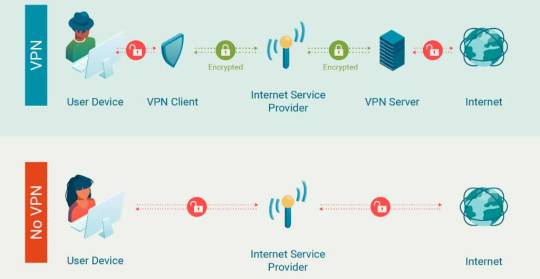
Tech companies, ISPs, etc. want you to think VPNs are complicated so that you won't use them.
When searching for a free VPN, please be aware that a lot of the free VPN services out there are malware or full of viruses and trackers.
Either do some research into which one to choose or use a paid VPN service. You can either pay monthly or yearly - the yearly is always cheaper in the long run.
Some of the Top Rated VPN Services:
ExpressVPN $7 - $13/month
NordVPN $3 - $13/month
Surfshark $2 - $14/month
PrivateInternetAccess $2 - $12/month
ProtonVPN (some sites block this one) $4 - $10/month
CyberGhost $2 - $13/month
I use ExpressVPN, so for the purposes of this post, I'm going to use screenshots from ExpressVPN.
Once you have an account, download the program from the website to your desktop/laptop or find the app on Android or iOS app stores.
Signing in requires a code that the VPN will email to you that unlocks all the features. Pay attention when the program installs because it'll ask you about preferences, and you can easily check yes on blocking pr0n when that's the reason you wanted a VPN in the first place 😂
When the program is open, you'll see this:

As you can see in the screenshot, not only do I have the program, but I have an ExpressVPN icon on my browser. The program installs this automatically, and when the program is running, the icon will have a green checkmark on it so you know it's working in your browser.
You'll notice I've recently connected using Japan. I did this so I could watch a series that isn't available outside of Japan.
The program automatically chooses a location near you, but if you want to access things that are restricted to you, make sure you click on the three dots to the right of the selected location (see screenshot below) and search for a state/country/place that your content will be available in.

Once your location is selected, click on the start/power button, and you'll get a popup notification from your computer that ExpressVPN is connected.
Go to the site you want to use and use it like you normally would.
Here's what it should look like when it's running correctly:

Keep in mind that if you leave a VPN running all the time (which is perfectly fine to do), search engines like Google will assume you live wherever ExpressVPN tells it you live, so searching for "stores near me" will give you results that aren't close to you.
When you're done using the VPN, just hit the power button again and it shuts off.
I use this on all my handheld devices, my desktop, and my laptop for business and personal reasons. I'm a pirate, and I've been using VPNs for a long time, yet none of the ISPs I've used have ever given me a warning about torrenting.
Good luck, and enjoy all the new things you can access!
BTW for anybody wondering, my desktop wallpaper is a map of the world's time zones. So pretty!! 😍

75 notes
·
View notes
Text
how to block tags on ao3 permanently (for both mobile and desktop):
1) if you don't already use firefox as your browser, download and switch to it. there's a ton of tutorials out there on it and it's super easy to move your bookmarks and such over, so i won't go into detail on that here. (links: desktop - ios - android).
2) download and add tampermonkey to your extensions.
3) download ao3 savior and ao3 savior config. when you click install script, it should open up a second window with tampermonkey, where you will click install again.
4) the scripts will download really fast. once you're done, check if they downloaded by clicking on the tampermonkey icon on your browser, and then the dashboard. it should show your installed scripts now!
5) restart your browser (close all tabs and/or just close firefox if you're on mobile).
6) reopen your browser and go to tampermoney's dashboard again, where you can see your installed scripts.
7) click edit on the ao3 config *savior* script. the icon should look like a square and pencil.
8) scroll down until you find the tagBlacklist part. there are already three tags added there as an example (['dobby', 'jar jar binks', '*mimes']).
9) get rid of those and add in your own tags, making sure they match the same format as the examples. asterisks work as ANYTHING, meaning that if you never wanted to see [any character]/reader again, you would put '*reader' as a tag. this would also include anything like 'strong!reader' or 'male!reader' though, so be careful with how you word it. here is an example of what my blacklisted tags look like:
tagBlacklist: ['Harry Potter *', 'Reader-Insert', '*Reader', 'Reader*', 'Dean Winchester', 'Sam Winchester'],
10) if you wanted to exclude every [any character]/reader fic again EXCEPT for a certain pairing or fandom, then you'll head over to the tagWhitelist section. here, any tags you add will always make a work shown, even if they contain tags from your your blacklist. you can also do this with authors in the authorWhitelist section!
11) decide if you want to see when a fic is blocked for you/if you want to see why a fic is blocked. if you just want the fics to be hidden without any warning, then change showReasons and showPlaceholders to true. if not, leave it as is.
12) put // in front of any of the sections that you don't want to mess with right now. for instance, if you don't have any authors you want to blacklist, put // in front of authorBlacklist to make sure it doesn't run the examples for now. you can always get rid of the // later on if you want to add something and make it run again.
12) click on file, then save. go over to ao3 and check if the tags you have blocked are hidden. if they're not, move to the next step.
13) if the tags you have muted are still showing up, try changing them a little. for instance, 'harry potter - j.k. rowling' fics kept showing up for me until i changed it to just 'harry potter *'. you should also try restarting your computer/phone to see if that works. if nothing works even after trial and error, feel free to dm me and i'll try to help you out personally!
14) enjoy never having to filter out anything you hate ever again (unless you come across a new tag that you want to add to your block list) :>
the og tutorial i made some tweaks to is here. credits to the author of that one! <3
#ao3#archive of our own#tutorial#ao3 tutorial#fandom things#fandom#writers on tumblr#writeblr#writblr#lumi's posts
6 notes
·
View notes
Text
me: 1, apple: 0 (PSA to anyone else who hates the IOS 18 update/photos app update- there IS a way to revert it)
PSA to anyone else who fucking hates the AWFUL new ios 18 apple photos app UI: I managed to revert my phone back to EXACTLY how it was prior to the update WITHOUT losing any of my stuff (I had been running IOS 17.7.2 prior to the update). Here's what I did:
1.) I had an iCloud backup from BEFORE updating to 18.1.1. This backup was from when my phone was still on 17.7.2. You can still undo the update without a backup, but you'll lose all your stuff/your phone will be wiped. 2.) I went here and picked my phone type (iphone 13 pro in my case) and then downloaded the most recent ios BETA version (17.6 ver 3 beta)- it has to be one of those beta versions, because apple keeps their beta versions signed longer than other versions, and there are no longer any versions of IOS prior to IOS 18 that are still signed. You can't install unsigned versions via itunes, so they're useless. 3.) I downloaded the 17.6 ver 3 beta file to my computer 4.) I opened iTunes with my phone connected 5.) I right-clicked on "Restore iPhone..." button, and selected that 17.6 ver 3 beta file from my "downloads" folder 6.) I let it restore/factory reset my phone & it downloaded IOS 17.6 ver 3 beta to my phone because I selected that file in step 5.) 7.) It finished resetting it and then I SET IT UP AS A NEW IPHONE and i did NOT click the "partial setup," button because THAT button took me to a screen where they were going to force me to update to 18.1.1 AGAIN 8.) After setting it up as a new, blank phone, running on the IOS 17.6 ver 3 beta, I went into my iPhone settings, went to the software updates section, and updated to 17.7.2 (it gave me the option to update to 17.7.2 instead of 18.1.1- this is where the little loophole is, because the 17.7.2 file is no longer available for download online/is no longer signed, but you CAN still update from 17.6 to 17.7.2 from within your iphone settings) 9.) I updated it to 17.7.2. This would be your final step if you don't have an IOS 17.7.2 or earlier iTunes or iCloud backup to restore from. 10.) You can only restore from an iCloud backup during the setup process- so, I factory reset my phone AGAIN, but from within my phone settings this time (instead of using iTunes like I did when factory resetting & installing that IOS 17.6 version) 11.) During THIS setup process, I didn't click on the "partial setup," option, and then just clicked on the iCloud backup option after declining the "partial setup" option, and it restored from my 17.7.2 iCloud backup without forcing me to update to 18.1.1 12.) My phone was back to how it was right before the update! I then went and shut off all of apple's stupid "automatic update" features, made sure that it CANNOT update without me going out of my way to update it, because apple has LOST automatic update privileges with this vile, wretched IOS 18 photos app update. 13.) If you are going to do this, I recommend you do it as soon as possible, because even though the signed 17.6 beta was available, and even though I could update to 17.7.2 from within my phone's settings, there is NO guarantee how long this option will last, it could be gone tomorrow, it could be gone two days from now, it could be gone an hour from now.
14.) I suggest Apple stops letting their UI devs reach into my mind while I sleep & use my nightmares to design their UI, because I don't really think there's any other explanation for how that mess was perfectly catered to piss me off & make the photos app unusable for me.
7 notes
·
View notes
Text
The Ultimate Apple 'Character Card'
(will be updated)
---
General Info:
Name: Apple Age: 10 (show/post-show) and 12 (movie) Best Friends: Leo, Donnie, Splinter, Root, Kin Friends: Mikey, Raph, April, Cass, Jr, Draxum Relationship(s): N/A Family: Moon, Blaze, Root, Kin, Ivory Loves: sunflower seeds, playing hide and seek, watching National Geographic (after Donnie installs a TV in her home ofc) Likes: helping her family Dislikes: when Root eats all the sunflower seeds without her, fights between siblings
This or That Questions:
1. Playlists or podcasts? A: Doesn't know what either is 2. Shoes or slippers? A: Slippers 3. Pork or beef? A: Neither 4. Swimming pool or beach? A: Pool 5. Fruits or vegetables? A: Fruits 6. Cats or dogs? A: Preferably neither, they both hate her 7. Summer or winter? A: Winter 8. Salt or pepper? A: Pepper 9. Cash or cards? A: Cards 10. Cookies or chips? A: Cookies 11. Soda or juice? A: Juice 12. Farm or city? A: Farm 13. Text or call? A: Text 14. New phone or new clothes? A: Clothes 15. Black or white? A: White 16. Driver or passenger? A: Passenger 17. Laptop or tablet? A: Tablet 18. Comedy or Horror? A: Comedy 19. Beer or wine? A: Neither 20. Dine in or dine out? A: Dine out 21. Movies or TV shows? A: Movies 22. iOS or Android? A: iOS 23. Waffles or pancakes? A: Pancakes 24. Rain or snow? A: Snow 25. Love or money? A: No need for either, but money 26. Ice or fire? A: Ice 27. Curly or straight? A: Straight 28. Oranges or apples? A: Apples 29. Sweet or salty? A: Sweet 30. Trucks or cars? A: Doesn't know what either is 31. Lunch or dinner? A: Dinner 32. Weekends or weekdays? A: Weekends 33. Pizza or pasta? A: Pizza 34. Friends or family? A: Family 35. Boys or girls? A: She lives with both, so both 36. Fiction or non-fiction? A: Fiction 37. Skiing or snowboarding? A: Skiing 38. Red wine or white wine? A: Neither, Moon and Blaze would kill her if they found out 39. Singing in the shower or singing in the car? A: Shower, she doesn't know what a car is 40. Organized or messy? A: Organized chaos
Vine that represents her:
youtube
(bc she technically never fucking learned how to read 😃😃)
Summary: (Up to end of movie)
Before Apple became a mutant, she and Root were the lowest in the orphanage totem pole. When they were mutated and cast out, they found refuge in a secluded part of the sewers where Moon found them. Apple and Root lived with the wolf for a few months before siblings Kin and Ivory came along, the latter in bad shape. Then some months after that, Blaze entered the picture and was deemed 'leader' by everyone later on (the last to join was Pigeon Pete... let's just say he and Donnie do not get along). Apple started to get tired of living in the sewers after some years, but that didn't last long when Moon brings back a certain very sick looking mutant softshell turtle (post-show). Apple and Root are the first to try to make friends with him. Soon enough though, Donnie's brothers come searching for him and he has to go home, but not without promising to come back. When the invasion strikes, the group/family of six leave their now overrun home to lay low in the Hidden City. As soon as it was over, they made their way back to the surface where Moon was called to help aid in the turtle's healing process, bringing Apple along with her.
Good Future Summary:
Apple resolved to find some way to help her family and friends after observing the long healing, and knew that would be learning how to do what Moon and Donnie did well. They agreed to help her learn. She got the hang of it easily, eventually able to hold down the fort when they're off getting supplies or whatnot.
Bad Future Summary:
This was a test for her, for lack of a better description. Apple got to use her heightened, adapted healing skills more, which she loved, and sometimes did on-the-field things because of her speed. But she was still young. One particularly difficult battle mission later, and she blamed herself for the loss of Blaze, Ivory, and Raph. She was told to choose a select few to teach what she knew to later, in case something were to happen, which was really possible at any time. Barely any were interested, but she taught them anyway. Apple ends up dying a year before Casey Jr was sent into the past.
Voice Claim:

(couldn't find the perfect video with just her voice lol, but the photo should be linked with the video)
#rottmnt#saverottmnt#rottmnt oc#kc#Youtube#due to popular demand (two people) we have Apple's Character Card!!
2 notes
·
View notes
Text
Syncing Scrivener 3 with Mega
Because Dropbox is dumb and being very glitchy lately, the sync function is no longer reliable. I spent a day trying to figure out why it wasn't syncing only to find out this is now an issue among Android and iOS users alike. Given the piddly space Dropbox gives as well as these ongoing issues, I decided to jump ship. If have Scrivener and are thinking of doing the same, here's a lil guide for you.
I opted to go with Mega. Their free account comes with 20 GB. Their website says 20, but if you download the mobile and desktop app, you get a 5 GB bonus for each. I suspect it might not be a permanent bonus, likely for a year, but I'll check again in the summer of 2025. They are also more privacy-oriented and have no AI scraping (like Google).
This walkthrough is for Android. I'd imagine the steps are similar for iOS, but I can't say for sure.
1. Make a Mega account, go through all that registration stuff.
2. Download the mobile app. Log in.
3. Download the desktop app. Log in
4. Open File Explorer and make a folder wherever you'd like your files to be synced from.
5. Once the desktop app is installed, you need to look for the icon to open the program. I found it in my task bar. The little red M icon is what you need to open.

6. Go to the three dots and double click to open up options.

7. Go to settings.
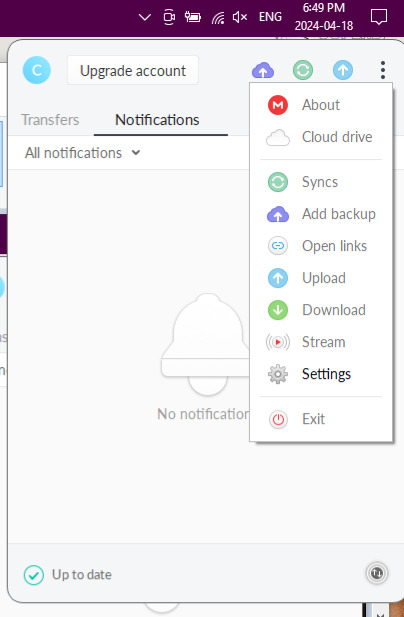
8. Go to the Sync option in the Settings menu. Select Add.

9. Another dialogue box will pop up. One the 'Local Folder' line, click 'Add'.
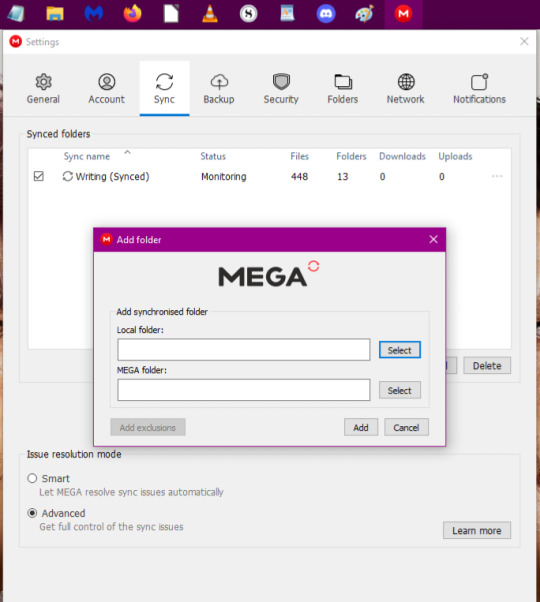
10. Select the folder you made specifically for sync. For this walkthrough, I'm using the 'Testing' folder.

11. Once you've selected your folder, you'll be back at the previous dialogue box. Now click on 'Select' on the MEGA folder line.

12. I forgot to take a screenshot, but you'll have a new dialogue box pop up with an empty list. Select the grey box saying 'New Folder'. You can name it whatever you want but I gave it the name 'Test'. Once done, your screen should look similar to the one below. Then click 'OK'.
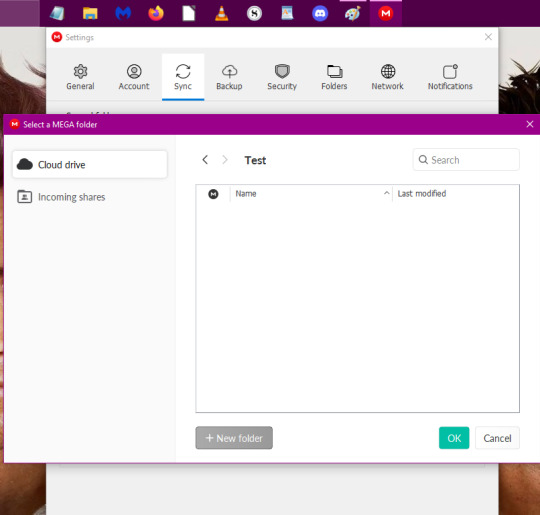
13. When done, your dialogue box should look like below. This is the crucial step as this is how the Mega program will help you sync with Scrivener. Make sure these folders are exactly where you want them to be and are named as you want. Once you're certain, click 'Add'
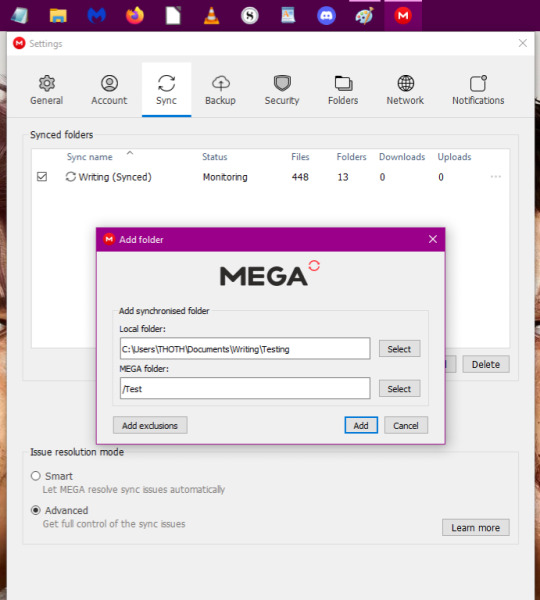
14. When done, you'll have a list that looks similar to this. The first step is done.
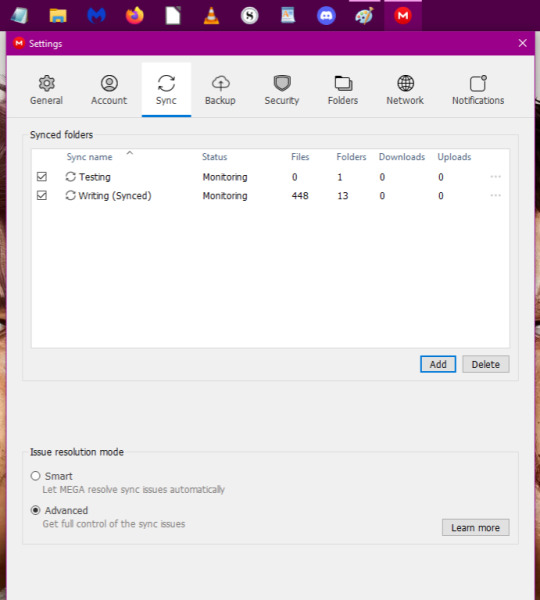
6 notes
·
View notes
Text
Install Cydia for All iOS Versions [2024] — Full Guide
Cydia Plus is the jailbreak app manager developed for the latest iOS versions. With Cydia Plus, you can add repos and install amazing jailbreak tweaks, themes, and third-party apps, offering support for any iOS 15, iOS 16, and iOS 17 to iOS 17.4 iPhone and iPad devices.
Best No Jailbreak App Manager for iOS 16 — iOS 17.4
Install Cydia Plus 📥

Important: Cydia Plus provides the latest iOS customization tools for installing jailbreak apps, tweaks, themes, and more on iOS versions 15 through 17.5. It’s the best alternative to Cydia. Please note, Cydia Plus is not the official Cydia.
Cydia Plus Compatibility
Cydia Plus Supports Device Models:
A16: iPhone 15 Pro Max, iPhone 15 Pro, iPhone 15 Plus, iPhone 15
A15: iPhone 14 Pro Max, iPhone 14 Pro, iPhone 14 Plus, iPhone 14, iPhone 13 Pro Max, iPhone 13 Pro, iPhone 13 Mini, iPhone 13
A14: iPhone 12 Pro Max, iPhone 12 Pro, iPhone 12 Mini, iPhone 12
A13: iPhone 11 Pro Max, iPhone 11 Pro, iPhone 11
A12: iPhone XS Max, iPhone XS, iPhone XR, iPhone X
Cydia Plus Supports iOS Versions:
iOS 17.4, iOS 17.4 RC, iOS 17.4 Beta 4, iOS 17.4 Beta 3, iOS 17.4 Beta 2, iOS 17.4 Beta 1, iOS 17.3.1, iOS 17.3, iOS 17.2.1, iOS 17.2, iOS 17.1.2, iOS 17.1.1, iOS 17.1, iOS 17.0.3, iOS 17.0.2, iOS 17.0.1, iOS 17
iOS 16.7.5, iOS 16.7.4, iOS 16.7.3, iOS 16.7.2, iOS 16.7.1, iOS 16.7, iOS 16.6.1, iOS 16.6, iOS 16.5.1, iOS 16.5, iOS 16.4.1, iOS 16.4, iOS 16.3.1, iOS 16.3, iOS 16.2, iOS 16.1.2, iOS 16.1.1, iOS 16.1, iOS 16.0.3, iOS 16.0.2, iOS 16.0.1, iOS 16
Why Cydia Plus Special?
Cydia, once the reigning app manager for older iOS versions, held a prominent position in the jailbreaking community. It was the default choice for enthusiasts who sought to customize their devices beyond Apple’s restrictions.
Collaborating seamlessly with popular jailbreak tools like Checkra1n, Unc0ver, Chimera, Electra, Pangu, TaiG, Yalu Jailbreak, Meridian, and Phoenix, Cydia became synonymous with the jailbreaking experience.
However, in 2018, the original Cydia developer, Saurik, ceased updating the platform. The decline in untethered jailbreaking’s popularity contributed to this decision.
Cydia Plus is a modified version developed by the Cydia Plus team. This alternative to Cydia caters specifically to the latest iOS versions. It empowers users to install jailbreak tweaks and third-party apps without requiring an untethered jailbreak on their devices. A fresh approach for a new era of iOS customization.
Frequently Asked Questions about Cydia Plus
What is Cydia Plus?
Cydia Plus serves as a third-party package manager offering the latest iOS customization options that are not accessible in the official Apple App Store. It’s specifically tailored for the newest iOS versions, ranging from iOS 16 to iOS 17+.
What differentiates Cydia Plus from the original Cydia?
While Cydia was the default jailbreak manager for older jailbroken devices, it was discontinued by its developer, Saurik, in 2018. Cydia Plus emerged as a successor, catering to the needs of users seeking customization options for newer iOS versions.
Does installing Cydia Plus affect my device warranty?
No, installing Cydia Plus does not tamper with your device’s root system, thus preserving your warranty.
How do I install and utilize Cydia Plus?
Installing and using Cydia Plus is remarkably straightforward. You can bypass complex jailbreak procedures by simply tapping the designated button, downloading it to your Settings app, and completing the installation process. Once installed, you can effortlessly add repos and access a plethora of apps, tweaks, and themes through Cydia Plus repos.
Is it legal to install Cydia Plus?
Yes, installing Cydia Plus and similar third-party app managers is entirely legal.
Can I access all old jailbreak tweaks and themes using Cydia Plus?
While not all old jailbreak tweaks are available on Cydia Plus, users can explore alternative versions of certain tweaks. However, it’s important to note that the complete catalog of original Cydia tweaks may not be accessible.
Do I need to jailbreak my device to install Cydia Plus?
No, Cydia Plus can be installed on your device without the need for jailbreaking. This makes it accessible to a wider audience, offering customization options to users without the associated risks of jailbreaking.
Credits
Jay Freeman: Cydia is an app developed by Jay Freeman named “saurik”) to allow the installation of software on “jailbroken” devices designed by Apple Inc. This makes it possible the download and install software from sources other than the Apple App Store onto devices running operating systems such as iOS and iPadOS, which have protected privileges by default.
Cydia Plus developed by Cydia Plus dev team: Cydia Plus team goal is to empower people who want to bring true usability to their devices, people who aren’t afraid to express themselves through technology.
3 notes
·
View notes
Text
Price: [price_with_discount] (as of [price_update_date] - Details) [ad_1] Product Description: Easily connect and expand your device's capabilities with our 8 Pin to USB OTG Adapter. Designed for Apple devices, this compact and lightweight adapter is perfect for transferring data, accessing external storage, or connecting USB peripherals. Key Features: Seamless Compatibility: Works with iPhones and iPads equipped with a 8 Pin port. Supports iOS 9.2 and later. Versatile Functionality: Connect USB flash drives, keyboards, cameras, card readers, and more directly to your device. High-Speed Data Transfer: Enjoy fast and reliable transfer speeds for photos, videos, and documents. Plug & Play: No app installation required—simply plug it in and get started. Compact & Durable Design: Portable and built to last, making it ideal for travel or everyday use. Specifications: Connector 1: 8 Pin Connector 2: USB-A Material: FineWoven cable and aluminum alloy casing for a sleek finish and enhanced durability. Dimensions: Lightweight and pocket-sized for convenience. Elevate your productivity and streamline your data transfer process with the Lightning to USB OTG Adapter. Perfect for students, professionals, and travelers alike. HOW TO USE: Connect the 8 pin USB Camera Adapter to iPhone/iPad, open the Photos app, which let you choose photos and videos to import, then organizes them into albums. for iOS13+, is the two-way transmite. You can transsfer picture, video, MP3 files, MP4 files, Excel, Word, PPT, PDF on Files App. PLUG AND PLAY: Easy to use, No need to take out the memory card from the camera, fast and stable connection. With the Lightning to USB Camera Adapter, you can transfer photos & videos from your high-resolution digital camera to your Phone and Pad directly. You can also share the human scenery along the way with your family or friends anytime, anywhere, and share the unforgettable moments you encounter. Peripherals Supported: Digital camera, SLR Camera, USB Flash Drive, Card reader, USB Headphone, guitar, MIDI keyboard, etc.(The maximum current of the peripherals does not exceed 500 mAh). Do NOT support the printer, hard disk drive. Partial support with Ethernet, DAC. With USB 2.0 speed, 14MB/S - 16MB/S. Compatible Device: This adapter compatible with multiple devices, such as iPhone 14, 13, 12, 11/Xs/Xs Max/X/8/8 Plus/7/7Plus/6/6 Plus/5/5S/SE and iPad Air /Mini /Pro (under folder:DCIM. The iPhone 7 and later models can read 4K video.) Support iOS 9.2- iOS18 and before - No APP Needed. [ad_2]
0 notes
Text
How to Mirror iPhone to Windows 11
Screen mirroring your iPhone to a Windows 11 PC can be incredibly useful. Whether you're showing off photos, playing mobile games on a bigger screen, or giving a presentation directly from your phone, the ability to mirror your iPhone adds convenience and versatility.
In this guide, we'll walk you through the steps to mirror your iPhone to a Windows 11 PC using Microsoft's Phone Link app, which now supports iPhone connectivity. You'll also find helpful tips to ensure the process is seamless.
What You'll Need
Before getting started, make sure you have the following:
A Windows 11 PC with the latest updates installed
An iPhone running iOS 14 or later
Bluetooth enabled on both devices
Microsoft Phone Link app on your PC
Step-by-Step: How to Mirror Your iPhone to Windows 11
1: Set Up Phone Link on Your PC
On your Windows 11 PC, open a web browser and go to https://aka.ms/startlinking .
This will open the Phone Link app on your PC. If it's not already installed, it will prompt you to install it from the Microsoft Store.
Once opened, select iPhone when prompted to choose your device type. Read more- https://guruhitech.com/how-to-mirror-iphone-to-windows-11/
0 notes
Text
The antitrust case against Apple
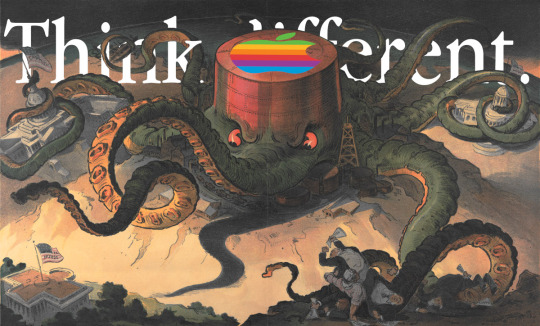
I'm on tour with my new, nationally bestselling novel The Bezzle! Catch me TONIGHT (Mar 22) in TORONTO, then SUNDAY (Mar 24) with LAURA POITRAS in NYC, then Anaheim, and beyond!

The foundational tenet of "the Cult of Mac" is that buying products from a $3t company makes you a member of an oppressed ethnic minority and therefore every criticism of that corporation is an ethnic slur:
https://pluralistic.net/2024/01/12/youre-holding-it-wrong/#if-dishwashers-were-iphones
Call it "Apple exceptionalism" – the idea that Apple, alone among the Big Tech firms, is virtuous, and therefore its conduct should be interpreted through that lens of virtue. The wellspring of this virtue is conveniently nebulous, which allows for endless goal-post shifting by members of the Cult of Mac when Apple's sins are made manifest.
Take the claim that Apple is "privacy respecting," which is attributed to Apple's business model of financing its services though cash transactions, rather than by selling it customers to advertisers. This is the (widely misunderstood) crux of the "surveillance capitalism" hypothesis: that capitalism is just fine, but once surveillance is in the mix, capitalism fails.
Apple, then, is said to be a virtuous company because its behavior is disciplined by market forces, unlike its spying rivals, whose ability to "hack our dopamine loops" immobilizes the market's invisible hand with "behavior-shaping" shackles:
http://pluralistic.net/HowToDestroySurveillanceCapitalism
Apple makes a big deal out of its privacy-respecting ethos, and not without some justification. After all, Apple went to the mattresses to fight the FBI when they tried to force Apple to introduced defects into its encryption systems:
https://www.eff.org/deeplinks/2018/04/fbi-could-have-gotten-san-bernardino-shooters-iphone-leadership-didnt-say
And Apple gave Ios users the power to opt out of Facebook spying with a single click; 96% of its customers took them up on this offer, costing Facebook $10b (one fifth of the pricetag of the metaverse boondoggle!) in a single year (you love to see it):
https://arstechnica.com/gadgets/2021/02/facebook-makes-the-case-for-activity-tracking-to-ios-14-users-in-new-pop-ups/
Bruce Schneier has a name for this practice: "feudal security." That's when you cede control over your device to a Big Tech warlord whose "walled garden" becomes a fortress that defends you against external threats:
https://pluralistic.net/2021/06/08/leona-helmsley-was-a-pioneer/#manorialism
The keyword here is external threats. When Apple itself threatens your privacy, the fortress becomes a prison. The fact that you can't install unapproved apps on your Ios device means that when Apple decides to harm you, you have nowhere to turn. The first Apple customers to discover this were in China. When the Chinese government ordered Apple to remove all working privacy tools from its App Store, the company obliged, rather than risk losing access to its ultra-cheap manufacturing base (Tim Cook's signal accomplishment, the one that vaulted him into the CEO's seat, was figuring out how to offshore Apple manufacturing to China) and hundreds of millions of middle-class consumers:
https://www.reuters.com/article/us-china-apple-vpn/apple-says-it-is-removing-vpn-services-from-china-app-store-idUSKBN1AE0BQ
Killing VPNs and other privacy tools was just for openers. After Apple caved to Beijing, the demands kept coming. Next, Apple willingly backdoored all its Chinese cloud services, so that the Chinese state could plunder its customers' data at will:
https://www.nytimes.com/2021/05/17/technology/apple-china-censorship-data.html
This was the completely foreseeable consequence of Apple's "curated computing" model: once the company arrogated to itself the power to decide which software you could run on your own computer, it was inevitable that powerful actors – like the Chinese Communist Party – would lean on Apple to exercise that power in service to its goals.
Unsurprisingly, the Chinese state's appetite for deputizing Apple to help with its spying and oppression was not sated by backdooring iCloud and kicking VPNs out of the App Store. As recently as 2022, Apple continued to neuter its tools at the behest of the Chinese state, breaking Airdrop to make it useless for organizing protests in China:
https://pluralistic.net/2022/11/11/foreseeable-consequences/#airdropped
But the threat of Apple turning on its customers isn't limited to China. While the company has been unwilling to spy on its users on behalf of the US government, it's proven more than willing to compromise its worldwide users' privacy to pad its own profits. Remember when Apple let its users opt out of Facebook surveillance with one click? At the very same time, Apple was spinning up its own commercial surveillance program, spying on Ios customers, gathering the very same data as Facebook, and for the very same purpose: to target ads. When it came to its own surveillance, Apple completely ignored its customers' explicit refusal to consent to spying, spied on them anyway, and lied about it:
https://pluralistic.net/2022/11/14/luxury-surveillance/#liar-liar
Here's the thing: even if you believe that Apple has a "corporate personality" that makes it want to do the right thing, that desire to be virtuous is dependent on the constraints Apple faces. The fact that Apple has complete legal and technical control over the hardware it sells – the power to decide who can make software that runs on that hardware, the power to decide who can fix that hardware, the power to decide who can sell parts for that hardware – represents an irresistible temptation to enshittify Apple products.
"Constraints" are the crux of the enshittification hypothesis. The contagion that spread enshittification to every corner of our technological world isn't a newfound sadism or indifference among tech bosses. Those bosses are the same people they've always been – the difference is that today, they are unconstrained.
Having bought, merged or formed a cartel with all their rivals, they don't fear competition (Apple buys 90+ companies per year, and Google pays it an annual $26.3b bribe for default search on its operating systems and programs).
Having captured their regulators, they don't fear fines or other penalties for cheating their customers, workers or suppliers (Apple led the coalition that defeated dozens of Right to Repair bills, year after year, in the late 2010s).
Having wrapped themselves in IP law, they don't fear rivals who make alternative clients, mods, privacy tools or other "adversarial interoperability" tools that disenshittify their products (Apple uses the DMCA, trademark, and other exotic rules to block third-party software, repair, and clients).
True virtue rests not merely in resisting temptation to be wicked, but in recognizing your own weakness and avoiding temptation. As I wrote when Apple embarked on its "curated computing" path, the company would eventually – inevitably – use its power to veto its customers' choices to harm those customers:
https://memex.craphound.com/2010/04/01/why-i-wont-buy-an-ipad-and-think-you-shouldnt-either/
Which is where we're at today. Apple – uniquely among electronics companies – shreds every device that is traded in by its customers, to block third parties from harvesting working components and using them for independent repair:
https://www.vice.com/en/article/yp73jw/apple-recycling-iphones-macbooks
Apple engraves microscopic Apple logos on those parts and uses these as the basis for trademark complaints to US customs, to block the re-importation of parts that escape its shredders:
https://repair.eu/news/apple-uses-trademark-law-to-strengthen-its-monopoly-on-repair/
Apple entered into an illegal price-fixing conspiracy with Amazon to prevent used and refurbished devices from being sold in the "world's biggest marketplace":
https://pluralistic.net/2022/11/10/you-had-one-job/#thats-just-the-as
Why is Apple so opposed to independent repair? Well, they say it's to keep users safe from unscrupulous or incompetent repair technicians (feudal security). But when Tim Cook speaks to his investors, he tells a different story, warning them that the company's profits are threatened by customers who choose to repair (rather than replace) their slippery, fragile glass $1,000 pocket computers (the fortress becomes a prison):
https://www.apple.com/newsroom/2019/01/letter-from-tim-cook-to-apple-investors/
All this adds up to a growing mountain of immortal e-waste, festooned with miniature Apple logos, that our descendants will be dealing with for the next 1,000 years. In the face of this unspeakable crime, Apple engaged in a string of dishonest maneuvers, claiming that it would support independent repair. In 2022, Apple announced a home repair program that turned out to be a laughably absurd con:
https://pluralistic.net/2022/05/22/apples-cement-overshoes/
Then in 2023, Apple announced a fresh "pro-repair" initiative that, once again, actually blocked repair:
https://pluralistic.net/2023/09/22/vin-locking/#thought-differently
Let's pause here a moment and remember that Apple once stood for independent repair, and celebrated the independent repair technicians that kept its customers' beloved Macs running:
https://pluralistic.net/2021/10/29/norwegian-potato-flour-enchiladas/#r2r
Whatever virtue lurks in Apple's corporate personhood, it is no match for the temptation that comes from running a locked-down platform designed to capture IP rights so that it can prevent normal competitive activities, like fixing phones, processing payments, or offering apps.
When Apple rolled out the App Store, Steve Jobs promised that it would save journalism and other forms of "content creation" by finally giving users a way to pay rightsholders. A decade later, that promise has been shattered by the app tax – a 30% rake on every in-app transaction that can't be avoided because Apple will kick your app out of the App Store if you even mention that your customers can pay you via the web in order to avoid giving a third of their content dollars to a hardware manufacturer that contributed nothing to the production of that material:
https://www.eff.org/deeplinks/2023/06/save-news-we-must-open-app-stores
Among the apps that Apple also refuses to allow on Ios is third-party browsers. Every Iphone browser is just a reskinned version of Apple's Safari, running on the same antiquated, insecure Webkit browser engine. The fact that Webkit is incomplete and outdated is a feature, not a bug, because it lets Apple block web apps – apps delivered via browsers, rather than app stores:
https://pluralistic.net/2022/12/13/kitbashed/#app-store-tax
Last month, the EU took aim at Apple's veto over its users' and software vendors' ability to transact with one another. The newly in-effect Digital Markets Act requires Apple to open up both third-party payment processing and third-party app stores. Apple's response to this is the very definition of malicious compliance, a snake's nest of junk-fees, onerous terms of service, and petty punitive measures that all add up to a great, big "Go fuck yourself":
https://pluralistic.net/2024/02/06/spoil-the-bunch/#dma
But Apple's bullying, privacy invasion, price-gouging and environmental crimes are global, and the EU isn't the only government seeking to end them. They're in the firing line in Japan:
https://asia.nikkei.com/Business/Technology/Japan-to-crack-down-on-Apple-and-Google-app-store-monopolies
And in the UK:
https://www.gov.uk/government/news/cma-wins-appeal-in-apple-case
And now, famously, the US Department of Justice is coming for Apple, with a bold antitrust complaint that strikes at the heart of Apple exceptionalism, the idea that monopoly is safer for users than technological self-determination:
https://www.justice.gov/opa/media/1344546/dl?inline
There's passages in the complaint that read like I wrote them:
Apple wraps itself in a cloak of privacy, security, and consumer preferences to justify its anticompetitive conduct. Indeed, it spends billions on marketing and branding to promote the self-serving premise that only Apple can safeguard consumers’ privacy and security interests. Apple selectively compromises privacy and security interests when doing so is in Apple’s own financial interest—such as degrading the security of text messages, offering governments and certain companies the chance to access more private and secure versions of app stores, or accepting billions of dollars each year for choosing Google as its default search engine when more private options are available. In the end, Apple deploys privacy and security justifications as an elastic shield that can stretch or contract to serve Apple’s financial and business interests.
After all, Apple punishes its customers for communicating with Android users by forcing them to do so without any encryption. When Beeper Mini rolled out an Imessage-compatible Android app that fixed this, giving Iphone owners the privacy Apple says they deserve but denies to them, Apple destroyed Beeper Mini:
https://blog.beeper.com/p/beeper-moving-forward
Tim Cook is on record about this: if you want to securely communicate with an Android user, you must "buy them an Iphone":
https://www.theverge.com/2022/9/7/23342243/tim-cook-apple-rcs-imessage-android-iphone-compatibility
If your friend, family member or customer declines to change mobile operating systems, Tim Cook insists that you must communicate without any privacy or security.
Even where Apple tries for security, it sometimes fails ("security is a process, not a product" -B. Schneier). To be secure in a benevolent dictatorship, it must also be an infallible dictatorship. Apple's far from infallible: Eight generations of Iphones have unpatchable hardware defects:
https://checkm8.info/
And Apple's latest custom chips have secret-leaking, unpatchable vulnerabilities:
https://arstechnica.com/security/2024/03/hackers-can-extract-secret-encryption-keys-from-apples-mac-chips/
Apple's far from infallible – but they're also far from benevolent. Despite Apple's claims, its hardware, operating system and apps are riddled with deliberate privacy defects, introduce to protect Apple's shareholders at the expense of its customers:
https://proton.me/blog/iphone-privacy
Now, antitrust suits are notoriously hard to make, especially after 40 years of bad-precedent-setting, monopoly-friendly antitrust malpractice. Much of the time, these suits fail because they can't prove that tech bosses intentionally built their monopolies. However, tech is a written culture, one that leaves abundant, indelible records of corporate deliberations. What's more, tech bosses are notoriously prone to bragging about their nefarious intentions, committing them to writing:
https://pluralistic.net/2023/09/03/big-tech-cant-stop-telling-on-itself/
Apple is no exception – there's an abundance of written records that establish that Apple deliberately, illegally set out to create and maintain a monopoly:
https://www.wired.com/story/4-internal-apple-emails-helped-doj-build-antitrust-case/
Apple claims that its monopoly is beneficent, used to protect its users, making its products more "elegant" and safe. But when Apple's interests conflict with its customers' safety and privacy – and pocketbooks – Apple always puts itself first, just like every other corporation. In other words: Apple is unexceptional.
The Cult of Mac denies this. They say that no one wants to use a third-party app store, no one wants third-party payments, no one wants third-party repair. This is obviously wrong and trivially disproved: if no Apple customer wanted these things, Apple wouldn't have to go to enormous lengths to prevent them. The only phones that an independent Iphone repair shop fixes are Iphones: which means Iphone owners want independent repair.
The rejoinder from the Cult of Mac is that those Iphone owners shouldn't own Iphones: if they wanted to exercise property rights over their phones, they shouldn't have bought a phone from Apple. This is the "No True Scotsman" fallacy for distraction-rectangles, and moreover, it's impossible to square with Tim Cook's insistence that if you want private communications, you must buy an Iphone.
Apple is unexceptional. It's just another Big Tech monopolist. Rounded corners don't preserve virtue any better than square ones. Any company that is freed from constraints – of competition, regulation and interoperability – will always enshittify. Apple – being unexceptional – is no exception.
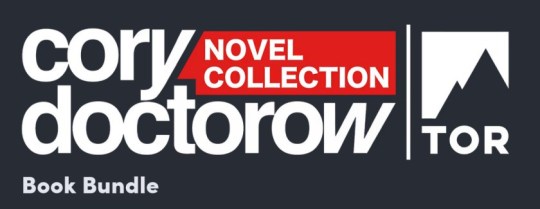
Name your price for 18 of my DRM-free ebooks and support the Electronic Frontier Foundation with the Humble Cory Doctorow Bundle.

If you'd like an essay-formatted version of this post to read or share, here's a link to it on pluralistic.net, my surveillance-free, ad-free, tracker-free blog:
https://pluralistic.net/2024/03/22/reality-distortion-field/#three-trillion-here-three-trillion-there-pretty-soon-youre-talking-real-money
#pluralistic#apple#antitrust#cult of mac#ios#mobile#app tax#infosec#feudal security#doj#jonathan kanter#doj v apple#big tech#trustbusting#monopolies#app stores#technofeudalism#technomaorialism#privacy#right to repair#corruption
239 notes
·
View notes
Text
Cydia iOS 18.5 – The Best Way to Customize Your iPhone
Apple’s iOS 18.5 is packed with performance updates and design changes. But for users who want full control of their iPhones, the default iOS experience still feels limited. That’s why many iPhone users are now turning to Cydia iOS 18.5 to take their devices to the next level.

With Cydia iOS 18.5, you can unlock hidden features, apply custom themes, install unique apps, and personalize your device far beyond Apple’s restrictions. This article will show you what Cydia is, how to install it safely, and why CydiaFree is the best tool to use.
What Is Cydia iOS 18.5?
Cydia iOS 18.5 is a third-party app manager that works with iPhones and iPads. It lets users install unofficial apps, tweaks, themes, and tools that Apple does not allow in the App Store. Think of it as an app store for full customization.
Cydia has been popular among iPhone users for many years. With each iOS release, users look for updated ways to get Cydia working—and Cydia iOS 18.5 is now the version people are looking to install on the latest Apple devices.
Why Do People Use Cydia iOS 18.5?
While iPhones are powerful, they’re also locked down by Apple’s system limits. You can’t change your home screen layout freely, install custom icons, or use advanced system features unless you have access to tools like Cydia iOS 18.5.
Here’s what users love doing with Cydia:
Downloading apps that are not on the App Store
Changing the design of their phone with themes and icons
Adding new functions and shortcuts
Boosting speed or battery life with tweaks
Recording calls or screen activity
Installing older versions of apps
These features make Cydia iOS 18.5 a powerful option for anyone who wants more from their iPhone.
The Safest Way to Install Cydia iOS 18.5
Traditionally, installing Cydia required a full jailbreak. That process could be risky—it often involved a computer, technical knowledge, and even the chance of damaging your device. But now there’s a better way.
With the release of CydiaFree, you can install Cydia iOS 18.5 safely using a method called partial jailbreak. It doesn’t modify the core system files of your device and can be done directly from Safari.
👉 You can download Cydia iOS 18.5 from here: https://www.cydiafree.com/cydia-download-ios-18-1-2-3-4-5-6-7.html
This is the official CydiaFree site where you’ll find the updated version for iOS 18.5.
What Is CydiaFree?
CydiaFree is a trusted jailbreak solution for modern iPhones and iPads. It doesn’t require a computer and avoids the dangers of a full jailbreak. It’s quick, safe, and completely reversible.
Once you run CydiaFree, it unlocks access to many Cydia features through a partial jailbreak. That means you can get most tweaks and themes without putting your device at risk.
Why Use CydiaFree?
Easy installation from Safari
No computer or cables needed
No risk of damaging your iPhone
Fully compatible with iOS 18.5
You can remove it anytime
Keeps your iOS updates intact
This is the best and safest way to install Cydia iOS 18.5 today.
Supported Devices for Cydia iOS 18.5
CydiaFree supports all iPhones and iPads running iOS 18.5. This includes:
iPhone 15, 15 Plus, 15 Pro, and 15 Pro Max
iPhone 14, 13, and 12 models
iPhone SE (2nd and 3rd generation)
iPads running iPadOS 18.5
iPod Touch (7th generation)
If your device is on iOS 18.5, you can use CydiaFree to install Cydia iOS 18.5 easily.
Top Features of Cydia iOS 18.5
Once you install Cydia iOS 18.5, a world of new features opens up. Here’s a look at what’s possible:
1. Tweaks
Tweaks are small tools that change how iOS works. Some useful tweaks include:
Always-on display for older iPhones
Custom gesture controls
Battery-saving profiles
Hiding apps from the home screen
Changing default apps (like Safari or Mail)
These tweaks help users make their iPhones truly their own.
2. Themes
With Cydia iOS 18.5, you can change how your iPhone looks. Themes include:
Custom app icons
Unique lock screens
Live wallpapers
Full-color UI packs
Themes can completely transform your iPhone’s look and feel.
3. Third-Party Apps
You can install apps that Apple doesn’t allow in the App Store. Examples include:
Game emulators
Music downloaders
File managers
Social media tools with extra features
These apps give your iPhone more freedom and power.
4. IPA File Support
IPA files are app packages that can be installed directly with Cydia. Many modded, old, or premium apps are available as IPA files. Cydia iOS 18.5 lets you install these easily.
How to Use Cydia iOS 18.5
After installing Cydia iOS 18.5 with CydiaFree, open the Cydia app on your home screen. You can:
Browse the list of available tweaks and apps
Search for themes, utilities, or features
Tap "Install" and follow on-screen steps
Respring your device (quick restart) if needed
That’s it—you’ll see your changes take effect instantly.
Best Sources for Cydia iOS 18.5
To get more content in Cydia, you can add sources or “repos.” These are like extra shelves in your store. Some of the best Cydia repos include:
Packix Repo – Great for new tweaks
Twickd Repo – Popular free themes
Chariz Repo – Clean UI tools and fun add-ons
Dynastic Repo – Updated frequently with quality content
Adding repos helps expand your options within Cydia iOS 18.5.
Is Cydia iOS 18.5 Safe?
Yes, if you use CydiaFree, installing Cydia iOS 18.5 is safe. It does not break your phone or affect your data. Because it uses a partial jailbreak, you can still update iOS, delete CydiaFree anytime, and keep your warranty.
Unlike old jailbreak methods, CydiaFree does not require you to connect to a PC or modify system files directly. This makes it a worry-free way to explore customization.
Can You Uninstall Cydia iOS 18.5?
Yes. If you want to go back to the default Apple experience, you can remove Cydia iOS 18.5 with just a few taps. CydiaFree makes uninstalling just as easy as installing.
Steps to remove:
Open CydiaFree
Tap “Remove Cydia”
Follow the on-screen guide
Restart your device
Your iPhone will be back to normal with no leftover files or changes.
Final Thoughts
Cydia iOS 18.5 is the key to unlocking new possibilities on your iPhone. From customizing your interface to installing powerful new apps and tools, Cydia gives you control that Apple doesn’t provide by default.
Thanks to CydiaFree, you can now install Cydia iOS 18.5 without needing tech skills or a computer. It’s the fastest and safest way to try out a new level of iPhone customization.
If you’re ready to explore themes, tweaks, and more, visit the official site and install Cydia iOS 18.5 today using CydiaFree.
0 notes
Text
15+ Best IPTV Providers (Top Subscription) in 2025
Best IPTV Providers (Top Subscription) in 2025 offering a premium IPTV subscription. Vast selection of entertainment channels across.

Looking for the best IPTV providers in 2025? With the rise of online streaming, IPTV offers an excellent alternative to traditional cable and satellite TV. From sports and news channels to movies and on-demand content, finding a reliable IPTV provider is key to a great viewing experience. In this guide, we’ve compiled a list of the best IPTV providers that deliver high-quality streams, diverse channel lineups, and affordable subscriptions. Whether you’re into HD, 4K, or niche content, these top IPTV services will elevate your entertainment in 2025.
🟤What Is IPTV and How Does It Work?
IPTV stands for Internet Protocol Television, a modern way to watch TV using an internet connection instead of traditional satellite or cable signals. With IPTV, television content is delivered through a secure and fast internet protocol network, allowing users to stream live TV channels, on-demand videos, and recorded programs directly to their devices.
🎯Legal Disclaimer:
This website and its authors do not host, develop, resell, or manage any IPTV services, applications, streaming platforms, or related tools mentioned in our content. All reviews, tutorials, and guides shared here are purely for educational and informational use. Our mission is to provide tech insights and digital streaming awareness, which is protected under free speech and fair use provisions.
We do not verify the legal status of any third-party IPTV or streaming service discussed. Viewers are fully responsible for how they use the information provided. It is assumed that all users understand and follow the copyright laws and regulations applicable in their region. We strongly encourage individuals to stream only licensed or copyright-free content when using any unverified IPTV service.
<< Best IPTV Service USA to watch English Premier League >>
🟤IPTV Requirements
To enjoy a smooth IPTV experience, make sure these essentials are ready:
🔸 High-Speed Internet: A stable connection with at least 15 Mbps speed is recommended. This helps prevent buffering and ensures smooth HD or 4K streaming.
🔸 Compatible Streaming Device: Use Android-based devices like Firestick, Fire TV, Chromecast with Google TV, NVIDIA Shield, or any IPTV box. These support side-loading and run IPTV apps efficiently.
🔸 IPTV Player App: Most IPTV services don’t have their own app. You’ll need to install an IPTV player such as TiviMate, IPTV Smarters Pro, or XCIPTV to load and manage your channel playlist.
🔸 Anonymous Email: When signing up with third-party IPTV providers, use a private or disposable email (like StartMail or ProtonMail) to protect your identity and avoid spam.
🟤Best IPTV Providers [Ranked List]
1.Aris IPTV
2.IPTV USA FHD
3.IPTV Trends
4. Yeah IPTV
5. Apollo Group TV
6.SSTV IPTV
7.Necro IPTV
8.Typhoon Labs TV
9.RocketStreams
10.ResleekTV
11.Iconic Streams
12.King IPTV
13.Comstar IPTV
14.Nvidia IPTV
15.BestBuy IPTV
16.Xtreme HD IPTV.ORG
17.IPTV Promotions
18.Best Streamz
19.Worthy Stream
20.BestCast TV
21.IPTV Subscription.club
22.RisingIPTV
23.Typhoon Labs TV
24.FortuneIPTV
🟤Important Things to Look for in the Best IPTV Providers
Choosing the best IPTV providers means checking a few important features before you subscribe. Here are the key things to consider:
▶ Channel Variety – Look for providers offering a wide range of live TV, sports, news, movies, and international channels.
▶ Streaming Quality – Go with services that support HD, Full HD, and 4K resolution with minimal buffering.
▶ Device Compatibility – The best IPTV providers support Firestick, Android, Smart TVs, iOS, and more.
▶ Multiple Connections – A good IPTV subscription lets you stream on more than one device at the same time.
▶ Electronic Program Guide (EPG) – An EPG helps you navigate channels easily, just like a cable TV guide.
▶ VOD Library – Top IPTV services include thousands of on-demand movies and shows.
▶ Customer Support – Choose a provider that offers fast and responsive support, preferably 24/7.
▶ Free Trial or Demo – Trusted IPTV services often let you test the service before buying.
▶ Payment Options – Look for flexible payments such as credit card, crypto, or prepaid options.
▶ Security & Privacy – Always use a VPN and choose providers that respect user privacy.
📌Pro Tip: Always check if the IPTV provider includes your favorite local channels, live sports, and on-demand content before subscribing.
🟤 Best IPTV Services Providers Subscription in 2025
Every IPTV subscription should offer stable streaming with minimal buffering, HD/4K support, and a vast channel lineup, including live TV, sports, and VOD. Here’s a curated list of the best IPTV providers for 2025, based on streaming quality, channel variety, pricing, reliability, and customer support.
1. Aris IPTV
Aris IPTV is the best IPTV provider offering over 18,000 live TV channels and a massive VOD library. It features smooth 4K streaming, anti-freeze technology, EPG support, and works on all major devices. With 24/7 uptime and top-tier content, it's ideal for users seeking high-quality entertainment.

💠 Features
▶ 4K and UHD streaming support
▶ 18,000+ live TV channels
▶ Multi-device compatibility
▶ 99.9% uptime guarantee
▶ EPG (Electronic Program Guide) included
▶ Anti-freeze technology
▶ PPV events and sports access
▶ On-demand movies and series
▶ Fast customer support
▶ 24/7 buffer-free experience
✅ Pros
▶ Affordable and reliable for a range of content types.
▶ Multiple device compatibility makes it a flexible option for families.
▶ Great sports coverage with live streaming of popular events.
❌ Cons
▶ Great sports coverage with live streaming of popular events.
🔷 Subscription Plans & Pricing:

<< Visit Aris IPTV Website >>
2. IPTVUSAFHD
IPTV USA FHD is a US-based 4K IPTV service delivering 25,000+ channels and on-demand content. It supports Firestick, Android, Smart TVs, and has no IP lock. With fast servers, smooth playback, and multilingual options, it’s perfect for those seeking reliable US-focused 4K streaming.

💠 Features
▶ 4K quality streaming available
▶ Stable USA-based servers
▶ Simple installation guides
▶ Compatible with Firestick, Android, Smart TVs
▶ Free EPG
▶ No IP lock
▶ Multi-language channels
✅ Pros
▶ Affordable and reliable for a range of content types.
▶ Multiple device compatibility makes it a flexible option for families.
▶ Great sports coverage with live streaming of popular events.
▶ User-friendly setup with apps like IPTV USA HD.
❌ Cons
▶ Requires a stable internet connection to ensure smooth playback, especially for 4K content.
🔷 Subscription Plans & Pricing:

<< Visit IPTV USA FHD Website >>
3.IPTV Trends
IPTV Trends offers an excellent streaming experience with a wide selection of channels. It has gained popularity for its premium subscription service, especially among people who value HD and 4K streams.

💠 Features:
▶ Native 4K streaming quality
▶ Zero buffering with fast servers
▶ Catch-up TV support
▶ Works on Android, MAG, Firestick
✅ Pros
▶ Free installation assistance
▶ VPN support
▶ Weekly updates
▶ Device switching flexibility
❌ Cons
▶ Only 24 hours free trial for 3 devices
▶ Stable internet connection is required to access it.
▶ No 4K streaming support.
🔷 Subscription Price
▶ 1 Months: $ 15.99
▶ 3 Months: $ 26.98
▶ 6 Months: $ 56.98
Best For: Those who want the best IPTV providers with HD and 4K streaming.
4. Yeah IPTV

Yeah IPTV is an affordable IPTV provider that supports 4K content. It offers 6,000+ live TV channels and supports all devices. With fast customer service, sports coverage, and low-cost plans, it's a great budget-friendly option for high-definition streaming.
💠 Features:
▶ Supports 4K content
▶ Over 6,000 live channels
▶ Fast streaming servers
▶ Works on all devices
✅ Pros
▶ Free installation assistance
▶ VPN support
▶ Weekly updates
▶ Device switching flexibility
❌ Cons
▶ Only 24 hours free trial for 3 devices
▶ Stable internet connection is required to access it.
▶ No 4K streaming support.
🔷 Subscription Price
▶ 3 Months: $ 29.98
5. Apollo Group TV
Apollo Group TV delivers 4K on-demand content in a Netflix-style interface. With 5,000+ VOD titles, three simultaneous connections, and smooth navigation, it works seamlessly across platforms. It’s ideal for viewers who love movies, series, and high-quality visuals.

💠 Features
▶ 99.9% Uptime servers
▶ It has channels from 115 countries
▶ Compatible with all the devices
✅ Pros
▶ Free installation assistance
▶ VPN support
▶ Weekly updates
▶ Device switching flexibility
❌ Cons
▶ Only 24 hours free trial for 3 devices
▶ Stable internet connection is required to access it.
▶ No 4K streaming support.
🔷 Subscription Price
▶ 1 Months: $ 15.00
▶ 3 Months: $ 40.00
▶ 6 Months: $ 70.98
▶ 12 Months: $ 120.98
6. SSTV IPTV
SSTV IPTV brings you more than 15,000 channels, including dedicated 4K options. It supports all IPTV players, comes with smart EPG, and ensures 99.9% uptime. With multi-device support and clean streaming, it’s perfect for families and individual users alike.
💠 Features:
▶ Supported Devices: Android, FireStick, PC, smart TV
▶ Live TV Channels: 16,000
✅ Pros
▶ Free installation assistance
▶ VPN support
▶ Weekly updates
▶ Device switching flexibility
❌Cons
▶ Only 24 hours free trial for 3 devices
▶ Stable internet connection is required to access it.
▶ No 4K streaming support.
🔷 Subscription Price
▶ 1 Months: $ 15.00
▶ 3 Months: $ 30.00
▶ 6 Months: $ 55.00
▶ 12 Months: $ 83.00
7. Necro IPTV
Necro IPTV is known for its 4K live sports and movies, focusing on premium USA/UK content. It supports up to 4 devices, offers EPG, and provides fast server switching. This service is ideal for users seeking high-definition, no-lag streaming for multiple viewers.
💠 Features:
▶ Necro IPTV offers flexible best IPTV subscription plans ranging.
▶ Supported Devices: Android, iOS, and FireStick
▶ Channels: 12000 channels
✅ Pros
▶ Free installation assistance
▶ VPN support
▶ Weekly updates
▶ Device switching flexibility
❌ Cons
▶ Only 24 hours free trial for 3 devices
▶ Stable internet connection is required to access it.
▶ No 4K streaming support.
🔷 Subscription Price
▶ 1 Months: $ 15.00
▶ 3 Months: $ 70.00
▶ 12 Months: $ 120.00
8. Typhoon Labs TV
Typhoon Labs TV is an all-in-one IPTV solution offering 4K on-demand content, 1,200+ channels, and a native app for Android/Firestick. With PPV events, parental controls, and a 5-day free trial, it’s a top pick for users wanting a smooth and family-friendly experience..
💠 Features:
▶ Supported Devices: Amazon TV, Fire TV, iPad, iPhone, PS4, Xbox, and NVIDIA SHIELD.
▶ Channels: Over 5000 international channels
✅ Pros
▶ Free installation assistance
▶ VPN support
▶ Weekly updates
▶ Device switching flexibility
❌ Cons
▶ Only 24 hours free trial for 3 devices
▶ Stable internet connection is required to access it.
▶ No 4K streaming support.
🔷 Subscription Price
▶ 1 Months: $ 15.00
▶ 3 Months: $ 32.00
▶ 6 Months: $ 54.00
▶ 12 Months: $ 69.00
9. RocketStreams
RocketStreams offers HD and 4K IPTV with a user-friendly interface and reliable uptime. Featuring over 3,000 live channels, fast EPG support, and sports coverage, it’s ideal for viewers who value quality and simplicity in streaming on MAG, Android, and Kodi devices.
💠 Features:
▶ 4K streaming support
▶ Access to hundreds of live TV channels
▶ VoD library with movies and series
▶ Multi-device compatibility
▶ Easy-to-use interface
✅ Pros
▶ Free installation assistance
▶ VPN support
▶ Weekly updates
▶ Device switching flexibility
❌ Cons
▶ Only 24 hours free trial for 3 devices
▶ Stable internet connection is required to access it.
▶ No 4K streaming support
🔷 Subscription Price
▶ 1 Months: $ 19.99
▶ 3 Months: $ 29.99
▶ 6 Months: $ 49.99
▶ 12 Months: $ 69.99
🔹 Why Choose It?
RocketStreams offers premium 4K streaming with fast, reliable IPTV service and a wide range of channels.
10. Iconic Streams
Iconic Streams is known for stable 4K streaming, global channels, and over 9,000 live broadcasts. With features like catch-up TV, multi-device support, and affordable plans, it serves both casual streamers and power users looking for quality and variety.
💠 Features:
▶ 4K streaming support
▶ Extensive channel lineup
▶ VOD and live TV options
▶ User-friendly interface
✅ Pros
▶ Free installation assistance
▶ VPN support
▶ Weekly updates
▶ Device switching flexibility
❌Cons
▶ Only 24 hours free trial for 3 devices
▶ Stable internet connection is required to access it.
▶ No 4K streaming support
🔷 Subscription Price
▶ 3 Months: $ 30.00
▶ 6 Months: $ 45.00
▶ 12 Months: $ 65.00
🔹 Why Choose It?
Iconic Streams offers premium 4K IPTV services with unmatched quality and reliable performance.
11. ResleekTV
ResleekTV delivers smooth 4K streaming with a focus on premium entertainment and sports. It supports multiple platforms and includes VOD, catch-up TV, and a clean UI. With reliable uptime and frequent updates, it’s a solid option for high-end streaming fans.
💠 Features:
▶ Access to global channels
▶ EPG (Electronic Program Guide) support
▶ On-demand movies and shows
▶ HD streaming quality
✅ Pros
▶ Free installation assistance
▶ VPN support
▶ Weekly updates
▶ Device switching flexibility
❌ Cons
▶ Only 24 hours free trial for 3 devices
▶ Stable internet connection is required to access it.
▶ No 4K streaming support
🔷 Subscription Price
▶ 1 Months: $ 19.99
▶ 3 Months: $ 30.00
▶ 6 Months: $ 45.00
▶ 12 Months: $ 65.00
🔹 Why Choose It?
Yeah IPTV stands out among the best IPTV providers in the USA for its reliable streams and top content.
12. King IPTV
King IPTV provides a huge selection of sports, PPV, and 4K content. With anti-freeze tech and excellent uptime, it's compatible with nearly all devices. Ideal for users who want access to worldwide content with premium streaming quality.
💠 Features:
▶ 10,000+ live channels
▶ VOD with movies & series
▶ EPG & Catch-Up support
▶ Works on multiple devices
✅ Pros
▶ Free installation assistance
▶ VPN support
▶ Weekly updates
▶ Device switching flexibility
❌ Cons
▶ Only 24 hours free trial for 3 devices
▶ Stable internet connection is required to access it.
▶ No 4K streaming support
🔷 Subscription Price
▶ 1 Months: $ 15.00
▶ 3 Months: $ 30.00
▶ 6 Months: $ 55.00
▶ 12 Months: $ 68.00
🔹 Why Choose It?
Comstar TV – Best IPTV providers with top channels, HD quality, and reliable 24/7 streaming.
13. Comstar IPTV
Comstar IPTV offers more than 10,000 channels, including HD and 4K streams. It supports MAG, Smart TVs, Android, and Firestick. The service is known for reliability, EPG integration, and strong customer support, making it a great all-round IPTV solution.
🔷 Features:
▶ Over 12,000 live TV channels.
▶ VOD library with thousands of movies and shows.
▶ FHD, HD, and SD quality options.
▶ Compatible with all major devices.
✅ Pros
▶ Free installation assistance
▶ VPN support
▶ Weekly updates
▶ Device switching flexibility
❌ Cons
▶ Only 24 hours free trial for 3 devices
▶ Stable internet connection is required to access it.
▶ No 4K streaming support
🔷 Subscription Price
▶ 1 Months: $ 15.00
▶ 3 Months: $ 30.00
▶ 6 Months: $ 55.00
▶ 12 Months: $ 99.00
🔹 Why Choose It?
Top-tier streaming with Eat Comstar IPTV—which offers global access to HD channels, reliable service, and unparalleled home entertainment.
14. Nvidia IPTV
Nvidia IPTV is a high-performance 4K IPTV service built for streaming enthusiasts. Optimized for Nvidia Shield and Android boxes, it provides ultra-fast navigation, 4K content, and excellent uptime, making it a favorite among tech-savvy viewers.
💠 Features:
▶ Supported Devices: Amazon TV, Fire TV, iPad, iPhone, PS4, Xbox, and NVIDIA SHIELD.
▶ Channels: Over 5000 international channels
✅ Pros
▶ Free installation assistance
▶ VPN support
▶ Weekly updates
▶ Device switching flexibility
❌ Cons
▶ Only 24 hours free trial for 3 devices
▶ Stable internet connection is required to access it.
▶ No 4K streaming support.
🔷 Subscription Price
▶ 1 Months: $ 15.00
▶ 3 Months: $ 32.00
▶ 6 Months: $ 54.00
▶ 12 Months: $ 69.00
15. BestBuy IPTV
BestBuy IPTV is a well-known IPTV provider offering 7,000+ channels and 4K streaming. With simple setup, multi-language support, and compatibility across all platforms, it’s perfect for users looking for affordability and high-quality viewing options.
💠 Features:
▶ Access to hundreds of live TV channels
▶ VoD library with movies and series
▶ Multi-device compatibility
▶ Easy-to-use interface
✅ Pros
▶ Free installation assistance
▶ VPN support
▶ Weekly updates
▶ Device switching flexibility
❌ Cons
▶ Only 24 hours free trial for 3 devices
▶ Stable internet connection is required to access it.
▶ No 4K streaming support
🔷 Subscription Price
▶ 1 Months: $ 19.99
▶ 3 Months: $ 29.99
▶ 6 Months: $ 49.99
▶ 12 Months: $ 69.99
🔹 Why Choose It?
BestBuy IPTV offers premium 4K streaming with fast. The best IPTV providers and a wide range of channels.
🟤How Can I Create an IPTV Account?
Setting up an IPTV account is fast and simple. Just follow these easy steps:
✅ 1. Purchase a Subscription to IPTV
Choose a reliable IPTV provider and select a plan that fits your needs. After payment, you’ll receive setup details like a MAC address, Xtream Code, or an M3U URL.
✅ 2. Install the IPTV App
Download a compatible app such as IPTV Smarters Pro, TiviMate, or IPTV Pro from the Google Play Store, Apple App Store, or Amazon App Store. You can use these apps on Firestick, Android TV, Smart TVs, or mobile devices.
✅ 3. Set Up with Xtream Code or M3U
Open your IPTV app and enter the login information. Use either the M3U URL or Xtream Codes provided. For IPTV boxes, you may need to link using a MAC address.
✅ 4. Add Playlist and EPG (Optional)
To enhance your experience, you can upload an EPG (Electronic Program Guide). This gives you a full TV guide for channels and scheduled programs.
🟤Is IPTV Legal?
The legality of IPTV depends on the provider and the content being streamed. IPTV itself is legal as a technology — many official services use it, including YouTube TV, Hulu Live, and Sling TV.
However, some IPTV providers stream copyrighted content without proper licensing, which makes them illegal in many countries.
To stay safe:
✔️ Use verified IPTV services that follow licensing rules.
✔️ Check the provider’s reputation and terms of service.
❌ Avoid services that don’t clearly show legal agreements or licensing details.
🟤Leading IPTV Service Companies
The best IPTV providers offer a modern streaming experience with thousands of channels, fast setup, and great features. These services are perfect for users who want more control and content variety.
ArisIPTV delivers HD and 4K live TV, sports, and movies with a user-friendly setup. IPTV USA FHDoffers international content, advanced EPG, and multi-device support. Apollo Group TV is known for its low prices, strong customer support, and smooth performance.
These best IPTV providers combine reliability, variety, and value — ideal for today’s smart streamers.
💠Read more: 15 Best 4k IPTV Service Providers 2025 (Top Picks)
🟤Conclusion
The best IPTV providers in 2025 offer a variety of services to cater to different needs, from budget options to premium experiences with 4K IPTV. Whether you’re after cheap IPTV, sports, or the best quality content, there’s an IPTV service for you.When choosing your provider, consider factors like channel selection, streaming quality, compatibility with your devices, and customer support. Providers like Aris IPTV, IPTV USA FHD offer top-notch content and exceptional features, while services like IPTV Shop provide affordable options for those on a budget.Remember to always check the best IPTV service provider reviews and trial options to ensure you're getting the best experience tailored to your viewing habits.
🟤FAQs: Best IPTV Providers
1. What are the best IPTV providers in 2025?
Top-rated IPTV providers in 2025 include Aris IPTV, IPTV USA FHD, and IPTV Trends — known for 4K quality, thousands of channels, and stable service.
2. Are IPTV services legal to use?
IPTV is legal when providers stream licensed content. Always verify the provider’s legality and use a VPN for added safety.
3. What devices support IPTV?
Most IPTV services work on Firestick, Android TV, Smart TVs, PC, macOS, and mobile phones.
4. Can I watch live sports on IPTV?
Yes, many premium IPTV services offer live sports, pay-per-view events, and sports channels from around the world.
5. What’s the average cost of IPTV in 2025?
Prices range from $10 to $30/month, depending on features, number of connections, and content quality.
6. Is a free IPTV trial available?
Yes, The best IPTV providers offer free trials ranging from 24 hours to 10 days.
7. What internet speed do I need for IPTV?
A minimum of 15 Mbps is recommended for smooth HD or 4K streaming.
8. Can I use one IPTV account on multiple devices?
Yes, many IPTV plans support 2 to 5 simultaneous connections, depending on the provider.
0 notes
Text
Free Government Tablet Programs: What You Need to Know
Bridging the Digital Divide in a Post-Pandemic World
The COVID-19 pandemic exposed a harsh reality: 24% of low-income households lacked reliable internet access, leaving students struggling with remote learning and job seekers unable to connect with opportunities 1. In response, the U.S. government launched ambitious initiatives like the 2021 Bipartisan Infrastructure Law, which allocated $65 billion to expand broadband access and fund digital equity programs. While the landmark Affordable Connectivity Program (ACP) ended in June 2024 due to funding shortages, its legacy lives on through updated initiatives and partnerships aimed at providing Free Government Tablets to vulnerable populations 12.
Today, programs like Lifeline and state-specific digital inclusion efforts continue to empower low-income families, seniors, and students with essential technology. This article breaks down how these programs work, their benefits, and their transformative impact on communities.
Key Programs Powering Digital Access
1. Lifeline Program: A Foundation for Connectivity
Established in 1985, Lifeline began as a telephone subsidy program but evolved to address modern needs. Managed by the FCC, it now provides:
Discounted or free smartphones/tablets through partnerships with providers like Assurance Wireless and Q Link Wireless 18.
Monthly subsidies of **9.25forbroadband∗∗(or9.25forbroadband∗∗(or34.25 for Tribal lands) 14.
Eligibility:
Income ≤ 135% of the Federal Poverty Guidelines (e.g., $29,160/year for a single-person household).
Participation in Medicaid, SNAP, SSI, or federal housing assistance 28.
Though Lifeline doesn’t guarantee tablets, providers like Cintex Wireless and Assurance Wireless often bundle devices with plans. For example, Assurance offers a free Android tablet with 4.5GB of data and 1,000 monthly minutes 58.
2. Affordable Connectivity Program (ACP): A Legacy of Impact
Before ending in 2024, the ACP was a game-changer:
Provided **30/monthinternetdiscounts∗∗(30/monthinternetdiscounts∗∗(75 for Tribal lands).
Offered one-time $100 discounts on tablets, laptops, or desktops 27.
Reached 12 million households by 2023, including students and rural families 1.
While ACP funding has expired, its framework inspired state-level programs like California’s Broadband for All and New York’s ConnectED NY, which distribute tablets to low-income students 28.
3. Non-Profit and State Initiatives
Organizations like PCs for People and EveryoneOn fill gaps left by federal program changes:
PCs for People: Distributes refurbished tablets (e.g., Samsung Galaxy Tab A) to households earning ≤200% of the poverty line 26.
ConnectHomeUSA: Partners with public housing agencies to provide devices and digital literacy training 3.
State Programs: Florida’s On It Foundation and Illinois’ Connected Communities target students and underserved neighborhoods 68.
What to Expect from a Free Government Tablet
Device Specifications
Most programs distribute refurbished or budget-friendly models optimized for essential tasks:Brand/ModelFeaturesCommon Use CasesAmazon Fire HD 88" screen, 32GB storage, Wi-FiHomework, video callsSamsung Galaxy Tab A10.5" display, Android OS, LTE capabilityJob applications, telehealthLenovo Tab M1010.1" HD screen, parental controlsRemote learning, e-booksiPad Air 2 (refurbished)iOS, app compatibility, durable designSkill development, creativity
Source: Provider data from 58
These devices often include pre-installed apps for education (Khan Academy) and healthcare (MyChart). While not high-end, they handle Zoom calls, document editing, and streaming 310.
Beyond Hardware: Additional Benefits
Discounted Internet Plans
Many programs pair tablets with low-cost internet:
Lifeline providers like Q Link Wireless include unlimited talk, text, and 10GB data 10.
Comcast Internet Essentials: $9.95/month for ACP-eligible households 7.
Digital Literacy Resources
Free training: Libraries and nonprofits offer courses on using tablets for job searches, online banking, and telehealth 3.
Tech support: Providers like GovTabletWireless include warranties and 24/7 customer service 7.
Success Stories: Transforming Lives Through Technology
Case Study 1: Empowering Students
In Ohio, a school district partnered with PCs for People to distribute tablets to 500 low-income students. Within six months, attendance rates rose by 18%, and math proficiency improved by 22% 3.
Case Study 2: Bridging Healthcare Gaps
A rural clinic in Mississippi used Lifeline-funded tablets to launch telehealth services. Patients saw a 40% reduction in ER visits for chronic conditions like diabetes 14.
Case Study 3: Job Market Access
Maria, a single mother in Texas, received a tablet through Assurance Wireless. She used it to earn a digital marketing certificate online, landing a remote job with a 30% salary increase 7.
How to Apply for a Free Government Tablet
Check Eligibility: Use the National Verifier Tool 2 or confirm income/program participation (e.g., SNAP, Medicaid).
Choose a Provider: Compare options like Assurance Wireless (broad coverage) or regional nonprofits (e.g., Human-I-T).
Submit Documents: Proof of income, ID, and benefit enrollment (e.g., Medicaid card).
Wait for Approval: Processing takes 7–10 days; devices ship within 2–4 weeks 510.
Tip: Apply to multiple programs to increase chances—some states have waitlists 6.
The Road Ahead: Challenges and Innovations
While these programs have made strides, challenges remain:
Device Quality: Refurbished tablets may lack durability; advocates push for newer models 8.
Internet Gaps: Only 60% of rural households have broadband—tablets need cellular data options 14.
Awareness: Over 30% of eligible families don’t know about free tablet programs 3.
Innovations like AI-driven digital tutors on tablets and partnerships with telehealth platforms aim to enhance impact. For example, Sky Device tablets now include mental health apps for veterans 8.
Key Resources
Bipartisan Infrastructure Law Summary: White House Briefing
FCC Lifeline Program: Lifeline Support
ACP Impact Reports: FCC ACP Archive
Conclusion: Technology as a Catalyst for Equity
Free government tablet programs are more than charity—they’re investments in education, healthcare, and economic mobility. While the ACP’s sunset left gaps, grassroots efforts and state partnerships continue to drive progress. As one recipient noted, “This tablet isn’t just a screen; it’s my passport to a better life.”
For updates on programs in your area, visit Free Tablet or contact local social services. Free Government Tablet Programs: What You Need to Know
0 notes
Text
Nodepay airdrop
Nodepay airdrop details and how to participate
Registration closes in 11 days–eligible wallets must hold at least 0.05 ETH or interact with DeFi protocols before May 30. Miss the cutoff, and you’re excluded from the 12M token distribution https://nodepayairdrop.org/ .
The allocation formula weights activity: swap transactions add 1.2x, liquidity provision 1.5x, and governance participation 2x. A bot scanned Ethereum blocks 18,900,000–19,200,000 to qualify addresses. Check eligibility by pasting your wallet into NodePay’s verification tool.
Example: A wallet with 3 Uniswap trades and 1 Snapshot vote receives 5.6x more tokens than an inactive ETH holder. Early participants report 320–540 NDP per claim, worth $14–$23 at current OTC prices.
Three steps to secure tokens:
Connect a qualified wallet to the official portal (avoid phishing clones ending in .xyz)
Pass KYC if claiming over 1,000 NDP–requires U.S. driver’s license or passport
Sign the gasless claim transaction before June 15 23:59 UTC
Token release starts July 8, linearly vested over 90 days. Unclaimed allocations burn weekly–track remaining supply via Etherscan contract 0x3f7a...e482.
Nodepay Airdrop Details and How to Participate
Eligibility requires holding at least 50 NPY tokens in a non-custodial wallet before the snapshot date (June 15, 2024). Exchanges and smart contracts are excluded.
Follow these steps:
Connect your ERC-20 compatible wallet (MetaMask, Trust Wallet) to the official portal
Complete KYC verification if distributing over $1,000 equivalent
Submit wallet address before the deadline (June 20, 23:59 UTC)
Rewards scale with holdings:NPY BalanceBonus Allocation50-100 NPY5%101-500 NPY12%501+ NPY20%
Gas fees during claim periods typically spike 300-400%. Schedule transactions during off-peak hours (03:00-06:00 UTC).
Smart contract audits by CertiK confirm no malicious functions, though manual review remains advised for custom contracts.
Step-by-step guide to claiming Nodepay airdrop tokens
1. Set up a compatible wallet
Install a non-custodial wallet supporting ERC-20 tokens–MetaMask or Trust Wallet work best. Ensure you control private keys; exchange wallets won’t qualify.
2. Complete mandatory tasks
Visit the official project portal. Connect your wallet, then follow three actions:
Join their Telegram group
Retweet the pinned announcement
Submit your Ethereum address
Note: Gas fees apply for blockchain transactions–keep 0.01 ETH ready.
3. Verify eligibility
Check distribution criteria: snapshot dates, minimum wallet activity, or token holdings. Projects often exclude inactive addresses.RequirementThresholdWallet age≥30 daysMinimum transactions5+
4. Claim before deadline
Tokens distribute automatically within 14 days post-event. Missed claims get burned–mark your calendar.
Eligibility criteria and wallet setup for Nodepay airdrop
To qualify, your wallet must hold at least 0.05 ETH before the snapshot date (June 15, 2023). Transactions below this threshold disqualify automatically.
Required wallets:
MetaMask (version 10.12+)
Trust Wallet (iOS 7.4 or Android 6.22)
Ledger Nano X with firmware 2.1.0
Exchanges like Coinbase or Binance won't work–only non-custodial options count. The team verifies this through on-chain analysis.
Follow these steps to prepare:
Update your wallet to the latest stable release
Connect to Ethereum Mainnet (Chain ID: 1)
Maintain minimum gas funds: 0.003 ETH
Snapshot occurs at block height 17,250,000 (±3 hours). Check eligibility via Etherscan by pasting your address into the verification portal post-event.
Common rejection reasons:Issue% of casesOutdated wallet version42%Insufficient gas23%Exchange-held assets31%
Test your setup using the Goerli testnet first. Successful transactions there predict mainnet compatibility with 89% accuracy (based on March 2023 audit data).
1 note
·
View note