#javascript architecture
Explore tagged Tumblr posts
Text
...
#personal#my husband negged me about stern and now im like kinda determined to get a 750+ on the GMAT and try to get in#he didn't mean it as a neg lol...... but it's his bitter school that he wanted for undergrad and didn't get into#and he was like ''hey u prb wont get in... my hs grades were better than urs even tho my sats were lower''#but BRUH >.< we were cheating scandal year so that doesn't couuuuunt#and it's undergrad not grad he's talking about#(my bitter school was cooper union it was the only b-arch 5 year architecture school i applied to that didn't accept me#which is probably good because i wouldn't have been able to swap into digital design there and would have been stuck in archi and i was#MISERABLE in archi lol i also make more than my friends in archi and work less than them :D )#BUT THIS MEANS I NEED TO BRUSH UP ON STANDARDIZED TEST MATH ;A;#the only math i've done since college is like....javascript and that does nawt count#i use jsx to automate little pictures..... put little pictures together for kids clothing....and yell at factories#no math at work other than minimal coding............. my brain is slow at test math now#(i have to practice my stupid sat level math a bit anyways soon cuz imma get dragged into doing test prep for my cousins soon :/)#the only things that seem like they'll make me more money in my career are if i go further into operations and automation#or if i go FAR more creative... and business operations seems far far more stable#(also i much prefer being thrown ''here's a fun math game automate this part of our design process away'' than...#''pls make 10 versions of a tee shirt in 5 days that need to pass thru legal thx'')
0 notes
Text
Top 10 ChatGPT Prompts For Software Developers

ChatGPT can do a lot more than just code creation and this blog post is going to be all about that. We have curated a list of ChatGPT prompts that will help software developers with their everyday tasks. ChatGPT can respond to questions and can compose codes making it a very helpful tool for software engineers.
While this AI tool can help developers with the entire SDLC (Software Development Lifecycle), it is important to understand how to use the prompts effectively for different needs.
Prompt engineering gives users accurate results. Since ChatGPT accepts prompts, we receive more precise answers. But a lot depends on how these prompts are formulated.
To Get The Best Out Of ChatGPT, Your Prompts Should Be:
Clear and well-defined. The more detailed your prompts, the better suggestions you will receive from ChatGPT.
Specify the functionality and programming language. Not specifying what you exactly need might not give you the desired results.
Phrase your prompts in a natural language, as if asking someone for help. This will make ChatGPT understand your problem better and give more relevant outputs.
Avoid unnecessary information and ambiguity. Keep it not only to the point but also inclusive of all important details.
Top ChatGPT Prompts For Software Developers
Let’s quickly have a look at some of the best ChatGPT prompts to assist you with various stages of your Software development lifecycle.
1. For Practicing SQL Commands;

2. For Becoming A Programming Language Interpreter;

3. For Creating Regular Expressions Since They Help In Managing, Locating, And Matching Text.

4. For Generating Architectural Diagrams For Your Software Requirements.
Prompt Examples: I want you to act as a Graphviz DOT generator, an expert to create meaningful diagrams. The diagram should have at least n nodes (I specify n in my input by writing [n], 10 being the default value) and to be an accurate and complex representation of the given input. Each node is indexed by a number to reduce the size of the output, should not include any styling, and with layout=neato, overlap=false, node [shape=rectangle] as parameters. The code should be valid, bugless and returned on a single line, without any explanation. Provide a clear and organized diagram, the relationships between the nodes have to make sense for an expert of that input. My first diagram is: “The water cycle [8]”.

5. For Solving Git Problems And Getting Guidance On Overcoming Them.
Prompt Examples: “Explain how to resolve this Git merge conflict: [conflict details].” 6. For Code generation- ChatGPT can help generate a code based on descriptions given by you. It can write pieces of codes based on the requirements given in the input. Prompt Examples: -Write a program/function to {explain functionality} in {programming language} -Create a code snippet for checking if a file exists in Python. -Create a function that merges two lists into a dictionary in JavaScript.
7. For Code Review And Debugging: ChatGPT Can Review Your Code Snippet And Also Share Bugs.
Prompt Examples: -Here’s a C# code snippet. The function is supposed to return the maximum value from the given list, but it’s not returning the expected output. Can you identify the problem? [Enter your code here] -Can you help me debug this error message from my C# program: [error message] -Help me debug this Python script that processes a list of objects and suggests possible fixes. [Enter your code here]
8. For Knowing The Coding Best Practices And Principles: It Is Very Important To Be Updated With Industry’s Best Practices In Coding. This Helps To Maintain The Codebase When The Organization Grows.
Prompt Examples: -What are some common mistakes to avoid when writing code? -What are the best practices for security testing? -Show me best practices for writing {concept or function} in {programming language}.
9. For Code Optimization: ChatGPT Can Help Optimize The Code And Enhance Its Readability And Performance To Make It Look More Efficient.
Prompt Examples: -Optimize the following {programming language} code which {explain the functioning}: {code snippet} -Suggest improvements to optimize this C# function: [code snippet] -What are some strategies for reducing memory usage and optimizing data structures?
10. For Creating Boilerplate Code: ChatGPT Can Help In Boilerplate Code Generation.
Prompt Examples: -Create a basic Java Spring Boot application boilerplate code. -Create a basic Python class boilerplate code
11. For Bug Fixes: Using ChatGPT Helps Fixing The Bugs Thus Saving A Large Chunk Of Time In Software Development And Also Increasing Productivity.
Prompt Examples: -How do I fix the following {programming language} code which {explain the functioning}? {code snippet} -Can you generate a bug report? -Find bugs in the following JavaScript code: (enter code)
12. Code Refactoring- ChatGPt Can Refactor The Code And Reduce Errors To Enhance Code Efficiency, Thus Making It Easier To Modify In The Future.
Prompt Examples –What are some techniques for refactoring code to improve code reuse and promote the use of design patterns? -I have duplicate code in my project. How can I refactor it to eliminate redundancy?
13. For Choosing Deployment Strategies- ChatGPT Can Suggest Deployment Strategies Best Suited For A Particular Project And To Ensure That It Runs Smoothly.
Prompt Examples -What are the best deployment strategies for this software project? {explain the project} -What are the best practices for version control and release management?
14. For Creating Unit Tests- ChatGPT Can Write Test Cases For You
Prompt Examples: -How does test-driven development help improve code quality? -What are some best practices for implementing test-driven development in a project? These were some prompt examples for you that we sourced on the basis of different requirements a developer can have. So whether you have to generate a code or understand a concept, ChatGPT can really make a developer’s life by doing a lot of tasks. However, it certainly comes with its own set of challenges and cannot always be completely correct. So it is advisable to cross-check the responses. Hope this helps. Visit us- Intelliatech
#ChatGPT prompts#Developers#Terminal commands#JavaScript console#API integration#SQL commands#Programming language interpreter#Regular expressions#Code debugging#Architectural diagrams#Performance optimization#Git merge conflicts#Prompt engineering#Code generation#Code refactoring#Debugging#Coding best practices#Code optimization#Code commenting#Boilerplate code#Software developers#Programming challenges#Software documentation#Workflow automation#SDLC (Software Development Lifecycle)#Project planning#Software requirements#Design patterns#Deployment strategies#Security testing
0 notes
Text
Some of the earliest and most influential software architectural patterns: Client-Server, Layered Pattern, MVC, Master-Slave, Peer-to-Peer, N-tier etc...
Find out more at codeline24...

#java#javaprogramming#javascript#tech#technology#computer#computing#architecture#software architecture#software engineering#information technology#software#development#programming#coding#analytics#php#python
0 notes
Video
youtube
Nestjs MVC Project Tutorial for JavaScript Beginners| Model View Controller Full Video Link - https://youtu.be/-2tjBg2C0BM Check out this new video about Nestjs MVC Project on the CodeOneDigest YouTube channel! Learn nestjs project setup with dependencies to create MVC application. Create MVC web application in nestjs framework. #mvc #nestjs #modelviewcontroller #microservices #api #nodejs #javascript #codeonedigest #mvc @java @awscloud @AWSCloudIndia @YouTube @nodejs @nestframework @JavaScript @codeonedigest
0 notes
Text
youtube
0 notes
Note
mobile browsers can still run javascript. and if you can run javascript you can literally redesign the entire front end. what do you think is happening with things like custom forum structure, popup/inline member profiles, and custom member lists? don't blame the software because your scriptkiddie ass only knows how to pick hexadecimal colors from a gradient and look up CSS on w3c. // When you want your site to take fifty years to load //
maybe on a nokia or blackberry from 2006, it does. if you have any smartphone from the last decade, js is actually super light, unless your code is horrendously optimized and querying way more than it should be, which is a skill issue. you can also tell the browser to cache your javascript so it only needs to load once, and voila, your site is slow, at most, one (1) time.
you don't even need to jscript the entire mobile layout either. you can create a mobile-friendly layout just with css variables to render a mobile-compatible version of the skin on the desktop version when the viewport is sufficiently small.
there's honestly so many ways to make a responsive, mobile-friendly skin on jcink that anyone who says it's "impossible" is just telling on themselves. the fact that we have alleged jcink "coders" claiming it can't be done just shows the effect of what happens when everyone gatekeeps codes, tells on people for "being inspired" by vague aesthetics, and turns around to try and make a quick buck whenever they so much as produce something moderately presentable (no matter how fucked up the back-end is). and worse, any hint of criticism of them is labeled as bullying or dogpiling, and coders are zealously defended by random stans even when the source code is a sloppy pile of spaghetti.
seriously, if anyone thinks that making front-ends compatible with small viewports is nonviable, when there's a billion tips and tutorials online, i would hate to see what you guys think about SEO, which actually is a maze of jealously guarded secrets and a bunch of placebo-coded technowitchcraft and is genuinely hindered by jcink's 20-year-old forum architecture.
.
6 notes
·
View notes
Text
Aamod ItSolutions: Crafting Custom Websites with Modern Technologies for Your Business’s Success
In today’s digital world, having an effective website is crucial for business success. Aamod ItSolutions offers expert web design, development, and marketing services that help businesses make the most of their online platforms. Our team of skilled designers and developers uses modern technologies to build custom, user-friendly, and reliable websites tailored to your specific needs.
Why Web Development Matters
A website serves as a business’s online identity. It enables businesses to reach a wider audience, engage with customers, and boost sales. A professionally developed website builds trust, enhances credibility, and positions your business as a leader in the market.
At Aamoditsolutions, we focus on delivering websites that provide excellent user experience (UX), performance, and scalability. We employ various modern technologies to ensure your site meets business goals efficiently.
Technologies We Use
Laravel: Laravel is a powerful PHP framework used for building secure, scalable web applications. It simplifies development with features like Eloquent ORM for database management and Blade templating for creating dynamic views. Laravel is great for complex applications with robust security features.
CodeIgniter: CodeIgniter is a lightweight PHP framework known for its speed and simplicity. It’s ideal for developers looking for quick setups and minimal configuration. With its MVC architecture, CodeIgniter is perfect for building fast, high-performance websites, especially when project deadlines are tight.
CakePHP: CakePHP is another PHP framework that streamlines the development process with built-in features like form validation and security components. It helps deliver web apps quickly without compromising quality. CakePHP is ideal for projects that need rapid development with a focus on database-driven applications.
Node.js: Node.js is a JavaScript runtime for building fast and scalable applications. It is especially useful for real-time web apps such as chat applications or live notifications. Node.js provides non-blocking I/O operations, enabling it to handle many simultaneous connections without performance loss.
AngularJS: AngularJS is a framework developed by Google for building dynamic, single-page applications (SPAs). Its features like two-way data binding and dependency injection make it perfect for building interactive user interfaces that update in real time without reloading the entire page.
Why Choose Aamod ItSolutions?
At AamodItSolutions, we use the latest tools and technologies to build high-performance, secure, and user-friendly websites that help you grow your business. Whether you’re a startup or a large corporation, we create custom solutions that align with your objectives.
We understand that every business has unique needs. That’s why we choose the right technology for each project to ensure optimum results. By working with us, you can expect a website that provides a seamless experience for your users and contributes to your business growth.
Let Aamod ItSolutions help you create a powerful online presence that engages customers and drives business success.
#cosplay#drew starkey#bucktommy#entrepreneur#harley quinn#jujutsu kaisen#english literature#black literature#blush#kawaii
3 notes
·
View notes
Text
The Roadmap to Full Stack Developer Proficiency: A Comprehensive Guide
Embarking on the journey to becoming a full stack developer is an exhilarating endeavor filled with growth and challenges. Whether you're taking your first steps or seeking to elevate your skills, understanding the path ahead is crucial. In this detailed roadmap, we'll outline the stages of mastering full stack development, exploring essential milestones, competencies, and strategies to guide you through this enriching career journey.

Beginning the Journey: Novice Phase (0-6 Months)
As a novice, you're entering the realm of programming with a fresh perspective and eagerness to learn. This initial phase sets the groundwork for your progression as a full stack developer.
Grasping Programming Fundamentals:
Your journey commences with grasping the foundational elements of programming languages like HTML, CSS, and JavaScript. These are the cornerstone of web development and are essential for crafting dynamic and interactive web applications.
Familiarizing with Basic Data Structures and Algorithms:
To develop proficiency in programming, understanding fundamental data structures such as arrays, objects, and linked lists, along with algorithms like sorting and searching, is imperative. These concepts form the backbone of problem-solving in software development.
Exploring Essential Web Development Concepts:
During this phase, you'll delve into crucial web development concepts like client-server architecture, HTTP protocol, and the Document Object Model (DOM). Acquiring insights into the underlying mechanisms of web applications lays a strong foundation for tackling more intricate projects.
Advancing Forward: Intermediate Stage (6 Months - 2 Years)
As you progress beyond the basics, you'll transition into the intermediate stage, where you'll deepen your understanding and skills across various facets of full stack development.
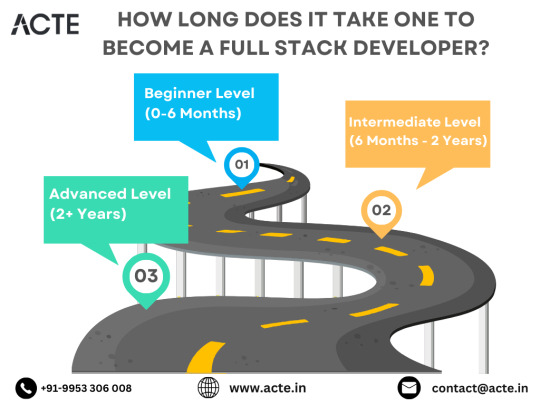
Venturing into Backend Development:
In the intermediate stage, you'll venture into backend development, honing your proficiency in server-side languages like Node.js, Python, or Java. Here, you'll learn to construct robust server-side applications, manage data storage and retrieval, and implement authentication and authorization mechanisms.
Mastering Database Management:
A pivotal aspect of backend development is comprehending databases. You'll delve into relational databases like MySQL and PostgreSQL, as well as NoSQL databases like MongoDB. Proficiency in database management systems and design principles enables the creation of scalable and efficient applications.
Exploring Frontend Frameworks and Libraries:
In addition to backend development, you'll deepen your expertise in frontend technologies. You'll explore prominent frameworks and libraries such as React, Angular, or Vue.js, streamlining the creation of interactive and responsive user interfaces.
Learning Version Control with Git:
Version control is indispensable for collaborative software development. During this phase, you'll familiarize yourself with Git, a distributed version control system, to manage your codebase, track changes, and collaborate effectively with fellow developers.
Achieving Mastery: Advanced Phase (2+ Years)
As you ascend in your journey, you'll enter the advanced phase of full stack development, where you'll refine your skills, tackle intricate challenges, and delve into specialized domains of interest.
Designing Scalable Systems:
In the advanced stage, focus shifts to designing scalable systems capable of managing substantial volumes of traffic and data. You'll explore design patterns, scalability methodologies, and cloud computing platforms like AWS, Azure, or Google Cloud.
Embracing DevOps Practices:
DevOps practices play a pivotal role in contemporary software development. You'll delve into continuous integration and continuous deployment (CI/CD) pipelines, infrastructure as code (IaC), and containerization technologies such as Docker and Kubernetes.
Specializing in Niche Areas:
With experience, you may opt to specialize in specific domains of full stack development, whether it's frontend or backend development, mobile app development, or DevOps. Specialization enables you to deepen your expertise and pursue career avenues aligned with your passions and strengths.
Conclusion:
Becoming a proficient full stack developer is a transformative journey that demands dedication, resilience, and perpetual learning. By following the roadmap outlined in this guide and maintaining a curious and adaptable mindset, you'll navigate the complexities and opportunities inherent in the realm of full stack development. Remember, mastery isn't merely about acquiring technical skills but also about fostering collaboration, embracing innovation, and contributing meaningfully to the ever-evolving landscape of technology.
#full stack developer#education#information#full stack web development#front end development#frameworks#web development#backend#full stack developer course#technology
9 notes
·
View notes
Text
#Playstation7 #framework #BasicArchitecture #RawCode #RawScript #Opensource #DigitalConsole
To build a new gaming console’s digital framework from the ground up, you would need to integrate several programming languages and technologies to manage different aspects of the system. Below is an outline of the code and language choices required for various parts of the framework, focusing on languages like C++, Python, JavaScript, CSS, MySQL, and Perl for different functionalities.
1. System Architecture Design (Low-level)
• Language: C/C++, Assembly
• Purpose: To program the low-level system components such as CPU, GPU, and memory management.
• Example Code (C++) – Low-Level Hardware Interaction:
#include <iostream>
int main() {
// Initialize hardware (simplified example)
std::cout << "Initializing CPU...\n";
// Set up memory management
std::cout << "Allocating memory for GPU...\n";
// Example: Allocating memory for gaming graphics
int* graphicsMemory = new int[1024]; // Allocate 1KB for demo purposes
std::cout << "Memory allocated for GPU graphics rendering.\n";
// Simulate starting the game engine
std::cout << "Starting game engine...\n";
delete[] graphicsMemory; // Clean up
return 0;
}
2. Operating System Development
• Languages: C, C++, Python (for utilities)
• Purpose: Developing the kernel and OS for hardware abstraction and user-space processes.
• Kernel Code Example (C) – Implementing a simple syscall:
#include <stdio.h>
#include <unistd.h>
int main() {
// Example of invoking a custom system call
syscall(0); // System call 0 - usually reserved for read in UNIX-like systems
printf("System call executed\n");
return 0;
}
3. Software Development Kit (SDK)
• Languages: C++, Python (for tooling), Vulkan or DirectX (for graphics APIs)
• Purpose: Provide libraries and tools for developers to create games.
• Example SDK Code (Vulkan API with C++):
#include <vulkan/vulkan.h>
VkInstance instance;
void initVulkan() {
VkApplicationInfo appInfo = {};
appInfo.sType = VK_STRUCTURE_TYPE_APPLICATION_INFO;
appInfo.pApplicationName = "GameApp";
appInfo.applicationVersion = VK_MAKE_VERSION(1, 0, 0);
appInfo.pEngineName = "GameEngine";
appInfo.engineVersion = VK_MAKE_VERSION(1, 0, 0);
appInfo.apiVersion = VK_API_VERSION_1_0;
VkInstanceCreateInfo createInfo = {};
createInfo.sType = VK_STRUCTURE_TYPE_INSTANCE_CREATE_INFO;
createInfo.pApplicationInfo = &appInfo;
vkCreateInstance(&createInfo, nullptr, &instance);
std::cout << "Vulkan SDK Initialized\n";
}
4. User Interface (UI) Development
• Languages: JavaScript, HTML, CSS (for UI), Python (backend)
• Purpose: Front-end interface design for the user experience and dashboard.
• Example UI Code (HTML/CSS/JavaScript):
<!DOCTYPE html>
<html>
<head>
<title>Console Dashboard</title>
<style>
body { font-family: Arial, sans-serif; background-color: #282c34; color: white; }
.menu { display: flex; justify-content: center; margin-top: 50px; }
.menu button { padding: 15px 30px; margin: 10px; background-color: #61dafb; border: none; cursor: pointer; }
</style>
</head>
<body>
<div class="menu">
<button onclick="startGame()">Start Game</button>
<button onclick="openStore()">Store</button>
</div>
<script>
function startGame() {
alert("Starting Game...");
}
function openStore() {
alert("Opening Store...");
}
</script>
</body>
</html>
5. Digital Store Integration
• Languages: Python (backend), MySQL (database), JavaScript (frontend)
• Purpose: A backend system for purchasing and managing digital game licenses.
• Example Backend Code (Python with MySQL):
import mysql.connector
def connect_db():
db = mysql.connector.connect(
host="localhost",
user="admin",
password="password",
database="game_store"
)
return db
def fetch_games():
db = connect_db()
cursor = db.cursor()
cursor.execute("SELECT * FROM games")
games = cursor.fetchall()
for game in games:
print(f"Game ID: {game[0]}, Name: {game[1]}, Price: {game[2]}")
db.close()
fetch_games()
6. Security Framework Implementation
• Languages: C++, Python, Perl (for system scripts)
• Purpose: Ensure data integrity, authentication, and encryption.
• Example Code (Python – Encrypting User Data):
from cryptography.fernet import Fernet
# Generate a key for encryption
key = Fernet.generate_key()
cipher_suite = Fernet(key)
# Encrypt sensitive user information (e.g., account password)
password = b"SuperSecretPassword"
encrypted_password = cipher_suite.encrypt(password)
print(f"Encrypted Password: {encrypted_password}")
# Decrypting the password
decrypted_password = cipher_suite.decrypt(encrypted_password)
print(f"Decrypted Password: {decrypted_password}")
7. Testing and Quality Assurance
• Languages: Python (for automated tests), Jest (for JavaScript testing)
• Purpose: Unit testing, integration testing, and debugging.
• Example Unit Test (Python using unittest):
import unittest
def add(a, b):
return a + b
class TestGameFramework(unittest.TestCase):
def test_add(self):
self.assertEqual(add(10, 20), 30)
if __name__ == '__main__':
unittest.main()
8. Order of Implementation
• Phase 1: Focus on core system architecture (low-level C/C++) and OS development.
• Phase 2: Develop SDK and start building the basic framework for UI and input management.
• Phase 3: Work on backend systems like the digital store and integrate with front-end UI.
• Phase 4: Begin rigorous testing and debugging using automated test suites.
This comprehensive approach gives you a detailed idea of how each component can be built using a combination of these languages and technologies. Each section is modular, allowing teams to work on different aspects of the console simultaneously.
[Pixel Art/Sprites/Buildinodels/VictoriaSecretPixelArtKit #Playstation7 #DearDearestBrands]
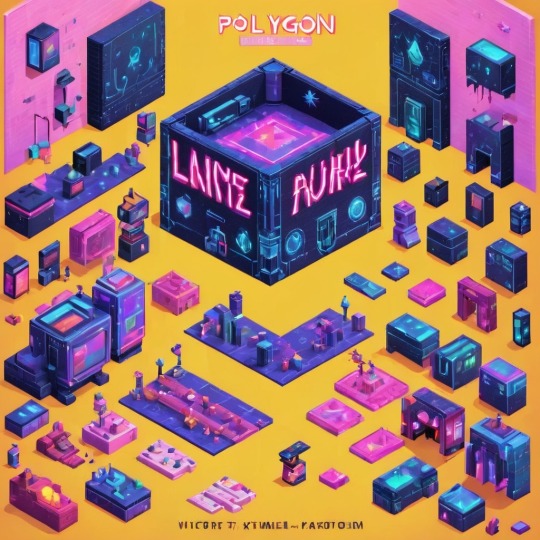

#victoriasecretrunway#runwaybattle#victoria secret fashion#victoria secert model#victoriasecret#victoria secret#VictoriaSecretRunwayBattle#capcom victoriasecret#capcom videogames#playstation7#ps7#deardearestbrands#capcom#digitalconsole#python#script#rawscript#raw code#framework#VictoriaSecretVideoGame#deardearestbrandswordpress
2 notes
·
View notes
Text
The Future of Web Development: Trends, Techniques, and Tools
Web development is a dynamic field that is continually evolving to meet the demands of an increasingly digital world. With businesses relying more on online presence and user experience becoming a priority, web developers must stay abreast of the latest trends, technologies, and best practices. In this blog, we’ll delve into the current landscape of web development, explore emerging trends and tools, and discuss best practices to ensure successful web projects.
Understanding Web Development
Web development involves the creation and maintenance of websites and web applications. It encompasses a variety of tasks, including front-end development (what users see and interact with) and back-end development (the server-side that powers the application). A successful web project requires a blend of design, programming, and usability skills, with a focus on delivering a seamless user experience.
Key Trends in Web Development
Progressive Web Apps (PWAs): PWAs are web applications that provide a native app-like experience within the browser. They offer benefits like offline access, push notifications, and fast loading times. By leveraging modern web capabilities, PWAs enhance user engagement and can lead to higher conversion rates.
Single Page Applications (SPAs): SPAs load a single HTML page and dynamically update content as users interact with the app. This approach reduces page load times and provides a smoother experience. Frameworks like React, Angular, and Vue.js have made developing SPAs easier, allowing developers to create responsive and efficient applications.
Responsive Web Design: With the increasing use of mobile devices, responsive design has become essential. Websites must adapt to various screen sizes and orientations to ensure a consistent user experience. CSS frameworks like Bootstrap and Foundation help developers create fluid, responsive layouts quickly.
Voice Search Optimization: As voice-activated devices like Amazon Alexa and Google Home gain popularity, optimizing websites for voice search is crucial. This involves focusing on natural language processing and long-tail keywords, as users tend to speak in full sentences rather than typing short phrases.
Artificial Intelligence (AI) and Machine Learning: AI is transforming web development by enabling personalized user experiences and smarter applications. Chatbots, for instance, can provide instant customer support, while AI-driven analytics tools help developers understand user behavior and optimize websites accordingly.
Emerging Technologies in Web Development
JAMstack Architecture: JAMstack (JavaScript, APIs, Markup) is a modern web development architecture that decouples the front end from the back end. This approach enhances performance, security, and scalability by serving static content and fetching dynamic content through APIs.
WebAssembly (Wasm): WebAssembly allows developers to run high-performance code on the web. It opens the door for languages like C, C++, and Rust to be used for web applications, enabling complex computations and graphics rendering that were previously difficult to achieve in a browser.
Serverless Computing: Serverless architecture allows developers to build and run applications without managing server infrastructure. Platforms like AWS Lambda and Azure Functions enable developers to focus on writing code while the cloud provider handles scaling and maintenance, resulting in more efficient workflows.
Static Site Generators (SSGs): SSGs like Gatsby and Next.js allow developers to build fast and secure static websites. By pre-rendering pages at build time, SSGs improve performance and enhance SEO, making them ideal for blogs, portfolios, and documentation sites.
API-First Development: This approach prioritizes building APIs before developing the front end. API-first development ensures that various components of an application can communicate effectively and allows for easier integration with third-party services.
Best Practices for Successful Web Development
Focus on User Experience (UX): Prioritizing user experience is essential for any web project. Conduct user research to understand your audience's needs, create wireframes, and test prototypes to ensure your design is intuitive and engaging.
Emphasize Accessibility: Making your website accessible to all users, including those with disabilities, is a fundamental aspect of web development. Adhere to the Web Content Accessibility Guidelines (WCAG) by using semantic HTML, providing alt text for images, and ensuring keyboard navigation is possible.
Optimize Performance: Website performance significantly impacts user satisfaction and SEO. Optimize images, minify CSS and JavaScript, and leverage browser caching to ensure fast loading times. Tools like Google PageSpeed Insights can help identify areas for improvement.
Implement Security Best Practices: Security is paramount in web development. Use HTTPS to encrypt data, implement secure authentication methods, and validate user input to protect against vulnerabilities. Regularly update dependencies to guard against known exploits.
Stay Current with Technology: The web development landscape is constantly changing. Stay informed about the latest trends, tools, and technologies by participating in online courses, attending webinars, and engaging with the developer community. Continuous learning is crucial to maintaining relevance in this field.
Essential Tools for Web Development
Version Control Systems: Git is an essential tool for managing code changes and collaboration among developers. Platforms like GitHub and GitLab facilitate version control and provide features for issue tracking and code reviews.
Development Frameworks: Frameworks like React, Angular, and Vue.js streamline the development process by providing pre-built components and structures. For back-end development, frameworks like Express.js and Django can speed up the creation of server-side applications.
Content Management Systems (CMS): CMS platforms like WordPress, Joomla, and Drupal enable developers to create and manage websites easily. They offer flexibility and scalability, making it simple to update content without requiring extensive coding knowledge.
Design Tools: Tools like Figma, Sketch, and Adobe XD help designers create user interfaces and prototypes. These tools facilitate collaboration between designers and developers, ensuring that the final product aligns with the initial vision.
Analytics and Monitoring Tools: Google Analytics, Hotjar, and other analytics tools provide insights into user behavior, allowing developers to assess the effectiveness of their websites. Monitoring tools can alert developers to issues such as downtime or performance degradation.
Conclusion
Web development is a rapidly evolving field that requires a blend of creativity, technical skills, and a user-centric approach. By understanding the latest trends and technologies, adhering to best practices, and leveraging essential tools, developers can create engaging and effective web experiences. As we look to the future, those who embrace innovation and prioritize user experience will be best positioned for success in the competitive world of web development. Whether you are a seasoned developer or just starting, staying informed and adaptable is key to thriving in this dynamic landscape.
more about details :- https://fabvancesolutions.com/
#fabvancesolutions#digitalagency#digitalmarketingservices#graphic design#startup#ecommerce#branding#marketing#digitalstrategy#googleimagesmarketing
2 notes
·
View notes
Text
What is Headless WordPress and When Should You Use It? | Island Wizards

As businesses evolve and digital experiences become more sophisticated, traditional website setups are often not enough to meet modern demands. Enter headless WordPress—a flexible, high-performance solution that offers better control over both the front-end and back-end. If you're wondering when and why you should consider this approach, we’ve got you covered.
What is Headless WordPress?
In a traditional WordPress setup, the content management system (CMS) is tightly coupled with the front-end display, meaning the website's content and its design are intertwined. However, in a headless WordPress setup, the CMS is decoupled from the front-end. The “head” (front-end) is removed, allowing developers to use APIs to push content to various platforms like websites, mobile apps, or any digital interface.
In simpler terms, with headless WordPress, WordPress manages the back-end content, while the front-end is managed separately, usually using technologies like React, Vue.js, or Angular.
Benefits of Headless WordPress
Flexibility Across PlatformsHeadless WordPress allows you to push content to multiple platforms. Whether you're delivering content to a mobile app, a website, or even a wearable device, this system enables you to maintain a single content repository.
Faster PerformanceBy decoupling the front-end from the back-end, your site can load faster and more efficiently. Headless WordPress websites can often use faster, modern JavaScript frameworks for front-end rendering, improving user experience and speed.
ScalabilityFor businesses that plan to scale their online presence, headless architecture offers a future-proof solution. Content can be reused and distributed across different channels without major changes to the back-end.
Enhanced SecuritySince the front-end and back-end are decoupled, potential vulnerabilities in the front-end won’t necessarily compromise your back-end. This makes headless WordPress websites inherently more secure.
Customization FreedomUnlike traditional WordPress, where your design choices may be limited to available themes, headless WordPress allows complete freedom to design a custom front-end using the latest technologies.
When Should You Use Headless WordPress?
At Island Wizards, we recommend using headless WordPress in the following situations:
Multiple Channels: If your business requires content distribution across websites, mobile apps, and other platforms, headless WordPress is the way to go.
High-Traffic Websites: If you expect high levels of traffic and need your site to load lightning-fast, headless architecture can deliver optimized performance and better user experiences.
Complex, Custom Front-End: If you have specific front-end design requirements that can’t be easily handled by traditional WordPress themes, headless WordPress offers unmatched flexibility and customization.
Security Concerns: Businesses that are security-conscious may benefit from the enhanced protection offered by a decoupled system.
Headless WordPress at Island Wizards
At Island Wizards, we specialize in building headless WordPress websites that combine the power of a flexible back-end with modern front-end technologies. Our experts can help you create a lightning-fast, secure, and scalable website that meets the unique demands of your business.
If you're looking for a powerful, future-proof solution, headless WordPress is the way forward. Reach out to Island Wizards today to explore how we can tailor a headless WordPress solution to your needs.
Explore more about our service…https://islandwizards.com/blogs/tag/shopify-theme/
#headless wordpress development services#seo#island wizards#wordpress#shopify#shopify partner program#island wizards uk'#wizards island
2 notes
·
View notes
Text
Learn how to develop a successful app for the US market. This step-by-step guide covers everything from concept to launch, including cost considerations for each stage. Discover cost-effective development options and best practices for user experience and design.
#web designers near me#software companies near me#performix#angularjs and javascript#IT Staff Augmentation#app development company near me#website designers in minneapolis#Staff Augmentation#app design and development#enterprise architecture as a service
0 notes
Text
The Evolution of Web Development: A Journey Through the Years
Web development is the work involved in developing a website for the Internet (World Wide Web) or an intranet .
Origin/ Web 1.0:
Tim Berners-Lee created the World Wide Web in 1989 at CERN. The primary goal in the development of the Web was to fulfill the automated information-sharing needs of academics affiliated with institutions and various global organizations. Consequently, HTML was developed in 1993.
Web 2.0:
Web 2.0 introduced increased user engagement and communication. It evolved from the static, read-only nature of Web 1.0 and became an integrated network for engagement and communication. It is often referred to as a user-focused, read-write online network.
Web 3.0:
Web 3.0, considered the third and current version of the web, was introduced in 2014. Web 3.0 aims to turn the web into a sizable, organized database, providing more functionality than traditional search engines.

This evolution transformed static websites into dynamic and responsive platforms, setting the stage for the complex and feature-rich web applications we have today.
Static HTML Pages (1990s)
Introduction of CSS (late 1990s)[13]
JavaScript and Dynamic HTML (1990s - early 2000s)[14][15]
AJAX (1998)[16]
Rise of Content management systems (CMS) (mid-2000s)
Mobile web (late 2000s - 2010s)
Single-page applications (SPAs) and front-end frameworks (2010s)
Server-side javaScript (2010s)
Microservices and API-driven development (2010s - present)
Progressive web apps (PWAs) (2010s - present)
JAMstack Architecture (2010s - present)
WebAssembly (Wasm) (2010s - present)
Serverless computing (2010s - present)
AI and Machine Learning Integration (2010s - present)
Reference:
2 notes
·
View notes
Text
Javascript Frameworks
Absolutely, JavaScript frameworks are the backbone of modern web development, empowering developers to create robust, interactive, and responsive web applications. From Angular and React to Vue.js and beyond, these frameworks have revolutionized how we build web applications. Let's delve deeper into the world of JavaScript frameworks and explore their significance, popular choices, and their impact on web development.
Evolution of JavaScript Frameworks
JavaScript frameworks emerged to streamline the development process, offering predefined structures, libraries, and functionalities. They simplify complex tasks, making it easier to create feature-rich web applications.
Angular:
Angular, developed by Google, introduced the concept of a structured front-end framework. Its two major versions, AngularJS (1.x) and Angular (2+), introduced improvements in performance, modularity, and enhanced features like two-way data binding.
React:
React, maintained by Facebook, revolutionized front-end development with its component-based architecture. Its virtual DOM implementation significantly improved rendering efficiency, making it a go-to choice for building dynamic user interfaces.
Vue.js:
Vue.js gained popularity for its simplicity and flexibility. Its progressive framework allows developers to integrate it into existing projects seamlessly. Vue's gentle learning curve and adaptability have attracted a large community of developers.
Why Use JavaScript Frameworks?
Productivity: Frameworks provide reusable components, tools, and patterns, speeding up development.
Performance: Optimized rendering, virtual DOM, and efficient data binding contribute to faster applications.
Community Support: Active communities offer resources, libraries, and solutions to common problems.
Scalability: Frameworks often come with built-in features for scaling applications as they grow.
Choosing the Right Framework
Selecting a framework depends on project requirements, team expertise, scalability needs, and community support.
Angular: Ideal for large-scale applications requiring a complete framework solution with a structured architecture.
React: Suited for building dynamic, high-traffic applications, leveraging its virtual DOM and component-based structure.
Vue.js: A versatile choice, especially for smaller to medium-sized projects, due to its simplicity and easy integration.
The Future of JavaScript Frameworks
The landscape of JavaScript frameworks continues to evolve with updates, new releases, and the emergence of alternative frameworks. There's a trend toward optimizing performance, reducing bundle sizes, and improving developer experience.
Web Components and Micro-Frontends:
The rise of Web Components and micro-frontends is changing how developers architect applications. These technologies enable building modular, reusable components that can be utilized across frameworks and projects.
Framework Agnosticism:
Developers are exploring ways to combine different frameworks or use libraries like Svelte and Alpine.js to achieve optimal performance and flexibility while minimizing the constraints of a single framework.
Conclusion
JavaScript frameworks have significantly shaped the web development landscape, offering diverse options to cater to varying project needs. As technology evolves, the emphasis shifts towards performance, scalability, and adaptability, driving innovation in the realm of JavaScript frameworks.
Ultimately, the choice of a framework depends on the project's specific requirements, team expertise, and long-term goals. Understanding the strengths and trade-offs of each framework empowers developers to make informed decisions, ensuring the successful creation of modern, efficient web applications.
7 notes
·
View notes
Video
youtube
File Upload Download Microservice in Nodejs Javascript | API for Multipa... Full Video Link https://youtu.be/Kyi6sYj9ImgHello friends, new #video on #nodejs #javascript #microservices for #filedownload and #fileupload #multer #multipart #formdata #multipartformdata #javascript #projeect #application #tutorial #examples is published on #codeonedigest #youtube channel. @java #java #aws #awscloud @awscloud @AWSCloudIndia #salesforce #Cloud #CloudComputing @YouTube #youtube #azure #msazure #codeonedigest @codeonedigest #nodejs #nodejs #javascript #microservices #nodejstutorial #learnnodejs #node.js #nodejsfileupload #nodejsmulter #nodejsmulterfileupload #nodejsmulterimageupload #nodejsmicroservicesfileupload #nodejsmicroservicesfiledownload #nodejsapifileupload #nodejsapifiledownload #nodejsfileuploadapi #nodejsfileuploadusingmulter #nodejsfiledownload #nodejsfiledownloadapi #nodejsdownloadfilefromserver #nodejsmultipartfileupload #multerinnodejs
#youtube#multer#nodejs microservice#nodejs microservice mongodb#nodejs microservice architecture#nodejs microservice example#nodejs microservices mongodb#nodejs api#file upload#file download#file iinput output#javascript api
1 note
·
View note
Text
NodeJS excels in web development with its event-driven, non-blocking I/O model, making it ideal for handling concurrent connections and real-time applications like chat apps and live streaming. Its single-threaded architecture and use of JavaScript, both on the server and client side, allow for seamless development across the entire stack. NodeJS is especially suitable for startups and projects that require fast, scalable, and high-performance solutions.
Java, on the other hand, is renowned for its robustness, security, and platform independence. It is a mature technology with a vast ecosystem and a wealth of libraries and frameworks, such as Spring and Hibernate, which facilitate the development of large-scale, enterprise-grade applications. Java's multithreading capabilities and strong memory management make it well-suited for complex, resource-intensive applications where stability and reliability are paramount.
Choosing between NodeJS and Java ultimately depends on the specific needs of your project. For real-time, scalable applications with a need for rapid development, NodeJS is a compelling choice. For enterprise-level applications requiring high stability, security, and comprehensive tool support, Java is often the preferred technology.
#nodejs#javascript#web development#framework#best web development company in usa#software#node js development company#javaprogramming#programming
3 notes
·
View notes