#javascript projects for beginner
Explore tagged Tumblr posts
Text

Javascript Background Color Change
#background color change#javascript#javascript projects#javascript projects for beginner#html css#frontenddevelopment#codenewbies#code#css#html5 css3
0 notes
Text

Analog Clock Design
#analog clock#analog clock design#analog clock html css js#javascript clock#javascript project for beginners#javascript analog clock#clock html css js#code#frontend#codingflicks
1 note
·
View note
Photo

JavaScript Page Scroll Indicator
#page scroll indicator#javascript page scroll#Javascript Tutorial#javascript#javascript animation#html5#css3#javascript projects for beginners#divinector#frontenddevelopment#learn to code#code#webdesign
0 notes
Note
hey dog! sorry to bug you with a coding question, but i'm learning rpg maker mv for a fangame & i'm wondering how you did a couple things. if it's not too much trouble, could you quickly explain some of it? i've scrounged around as much as i can but i cant find what i need so i thought it'd be worth asking directly ^^;
how did you get the players name to show up in the message log? i know theres a plugin that adds the name windows for other characters & i've got that figured out, but i have no idea how to get the players name to show up in the history after selecting stuff
how'd you get the graphic for the route diverging choices to show & play During choices? so far ive figured out that looping the images recreates the visual but then the game doesn't progress, bc its just stuck in that loop...
how'd you disable ( + grey out) dialogue options after selecting them??
how'd you add the fullscreen option? i found a code that was supposed to add a fullscreen option to the optionscore settings but that one just breaks the plugin & i simply Don't know enough javascript to figure it out myself
i'm using all the same plugins that dialtown has so clearly these are possible without extra ones, i just don't know how to do it,, thanks for explaining your pronoun system a little while ago btw! i wasn't the one who asked but your post was super helpful when i was setting it up for myself :D
It's been close to 6 years since I started making DT, and I had to figure out a few solutions to specific issues that cropped up which I've likely forgotten now, but I'll answer what I can remember. I'm also gonna give you some advice and advise you not to use RPG Maker for projects like these.
I basically Scott Cawthon'd DT and forced the engine to yield to my demands because I wanted to use the one I knew best. A few of these solutions are over-complicated because the easier ones (which would've worked in other engines) had to be constructed differently. I'll also mention a few solutions to problems you might not have encountered (but inevitably will if you try to recreate DT.) With that out of the way...
1)

You'll want these settings for the backlog plugin. the \c[x] commands refer to standard name colours. Log special inputs set to true, followed up by this below:
\n<\c[4]\n[1]\c[0]>%1
With \n[1] being the name you want and the number after the first c being what colour you want.
I'll also save you a potential future issue: I'd actually recommend you find the backlog plugin I used in DT's files (located inside the www/js/plugins folder) and use the version I have instead of the official release if you're not already, because I made a small change to fix an error. Basically, it breaks slightly with the plugin that lets you bring up the menu during dialogue because text reloads when you leave the menu and re-enter the text box, causing text to be logged at least twice after you pause it. If you keep bringing up the menu, you'll get constant duplication. I simply added a line of code that tells the log not to have two duplicates in a row. Not a programmer, but it seems works.
2)I did it in a funny way to ensure the engine wouldn't screw it up. Basically, there's 3 steps to the event and it's kinda hard to explain (and would be annoying to reproduce without a lot of trial and error for a beginner.) It's easier if I show my code. The first thing I do is run a common event (you can also just paste this code in and run it from the event) that renders the frames used by the popup, so they're loaded into memory + ready to go.

As you can see, they're set to 0 opacity but now ready to be used. Obviously they have to be on a layer that isn't being used by anything else in the scene (and won't be during this part of the game.) I run this event ahead of time, usually 4 messages before the choice comes up or so, so even slower PCs should have time to get them up.
The 'if head' thing just switches between the files for phone/typegingi's heads. I render each frame on separate layers and toggle their opacity from one to the next on a single frame to avoid flickering (bc RPG maker's renderer is hot trash and I have to work around it. Case in point.)
Step 2 is a second command event that orders the frames to fade in.

One layer is the text (which doesn't move) and the other is the first frame of the little head animation. A switch is also turned on at the end, and this signals the animation to go, which is handled by an event on any map where a choice like this comes up.
The event page that handles the animation itself has 2 pages, one to handle the animation as it goes and the other to handle when it stops (note that you could use one page and simply use a conditional branch. I didn't.)

Set to parallel so it runs in the bg behind normal events. As you can see, every 17 frames, I command one image to fade out over a single frame and another to fade in. It loops perfectly, cycling from middle frame, to left, to middle, to right, back to middle. Finally, when you select any route diverging choice, it sets off a second switch, which activates the second event page and commands the game to dispose of the graphics and then turn itself off.

Basically, it's the same animation but with a twist. The text is faded out over 60 frames and then the same animation is played as before, except the values it fades back into go from 255, to 170 to 85. Each of those commands is also followed by a 17 second fade to the opacity of the next frame. So, frame one renders in one frame at 255. Then seventeen frame fadeout to 170... Next frame renders for 1 frame AT 170, then fades out gradually to 85. Then next frame renders at 85 during 1 frame, fades to 0. This is how i synced the turning animation to fade out convincingly.
At the very end, I turn both of the switches this event page uses off so both event pages don't continue on loop. I also have a check for the first event variable to check if the game should still think the animation is running, as a failsafe. I don't remember if this mattered.
3)It's a function in the YEP Extended Message Pack. You'll see the commands for hiding (temporarily removing) + disabling choices (greying them out) as you scroll through the help list, almost 2/3 down. The thing you have to remember though is that messages that are commanded to be hidden/disabled will STAY disabled unless you turn them back on. So, ANY time there's a possibility to make a choice with a disabled or hidden message, add this plugin command to EVERY selectable choice
ClearChoiceSettings
This will ensure the game doesn't break from having a choice permadisabled. If you use loops or labels to make the game return to a previous choice, make sure the looping point is BEFORE any logic that may disable/hide a choice so it doesn't autoenable everything if the game has to go back.
4)Make a new RPG Maker project, copy the js folder from www/data/js and open the new project alongside your other one. Then check my YEP Option core plugin and follow this path in the plugin editor

This code should work.
On a similar note, I'd also take a look at how my plugins are ordered, if your list is different. I had to meddle with the list to make sure some plugins functioned correctly. This engine is held together with duct-tape and spite, so do what this advice what you will.
Hope this helps!
90 notes
·
View notes
Text
YOU MUST MAKE A WEBSITE
Oh wow, look at that! YET ANOTHER post urging you to make a webbed site! What a completely new thing that people haven't made a thousand masterposts for already!!
• Making a website might look scary. It is Not.
At first, I too thought making a website was too much work. It really isn't! It turns out that all you need is
an HTML file,
a web hosting service and
w3schools tutorials,
and that's about it!
This post will point you towards these resources, and others I found useful while figuring out how to make a website.
• VERY QUICK EXPLANATIONS:
What's HTML and CSS?
HTML is the content of your webpage, the skeleton of it. What shows up in a webpage is what's written in the HTML file!
CSS is the way the HTML is styled; the colour of the background and the letters, the size of elements, the font, all that!
Do I absolutely NEED JavaScript for a website?
Not at all! You don't need to worry about learning it before getting started.
• What do I make a website for? What do I put in there?
ANYTHING AND ALMOST EVERYTHING. Here's some ideas for pages from a post of mine were I was very normal about websites:
You can make a page that's only pictures of your pets.
You can make an interactive adventure.
You can make your own academic blog full of your own essays or articles.
You can just post a ton of art or make a full music page.
You can make a blog and infodump eternally, give book reccs and reviews. You can host a thousand virtual pets and nothing else.
Upload entire books in a single html file. Make a wikipedia for your ocs. Make a fake site for a random fictional place (restaurant, hotel, whatever). You can make a thousand fanpages/shrines about your favorite media. You can upload your own webcomic and make it all like a fancy website and shit.
I could keep going but, for the sake of "brevity", I won't.
• WEBSITE EXAMPLES!
If I started listing the websites I know, this post would be bottomless. Here's only seven:
https://publictransit.neocities.org/ - A webbed site, for sure
https://ribo.zone/ - A personal site
https://leusyth.neocities.org/ - An art archive
https://solaria.neocities.org/ - Personal website with A Lot of stuff (it'll come up in a bit, because it offers web making resources)
https://hog.neocities.org/ - The Hogsite
https://thegardenofmadeline.neocities.org/ - Another personal site! It also has a web resources page and has made another masterpost like this one (but better)
https://spiders.neocities.org/ - My own website, which must be weird to see in mobile . sorry
• You've convinced me. I want a webbed site. Where do I start?
https://neocities.org/
FIRST OF ALL: Neocities. It is a free web hosting service, and it's the one I and the sites I linked use!
When I first started, my website was a black page with red letters and a drawing, and nothing else! It was like that for a month, till i started picking up on how to do things.
Here's what helped me get an idea of how to make things work:
https://sadgrl.online/learn/articles/beginners-guide-neocities
An absolute beginners guide to neocities -- while when you make an account there you get a tutorial page from the site, this one's extra support for that.
https://www.w3schools.com/
Learn HTML, CSS, JavaScript and MANY other coding things for free. All the tutorial/reference pages have live testing windows for you to mess with!! helped me a LOT while figuring this stuff out!
https://htmlcheatsheet.com/
https://htmlcheatsheet.com/css/
Cheatsheets for HTML and CSS, respectively. It includes a JavaScript one too!
https://sadgrl.online/webmastery/
Sadgrl's webmastery resources! Also includes the next resource listed here:
https://sadgrl.online/projects/layout-builder/
Sadgrl's layout builder; not a lot of customization at a first glance, but I've seen wildly different websites all using it as a base, plus it works using CSS Flexbox, so it generates a responsive layout!
(basically, a responsive layout is one that translates well in different sized screens)
https://www.tumblr.com/fysa/728086939730919424/wikitable-code?source=share
Tumblr user fysa made this layout imitating a wiki page!
https://brackets.io/
At some point, you might want to do things outside the Neocities code editor and get one outside the site. I recommend Brackets, because my old as fuck computer can run that and absolutely nothing else apparently, and it works wonderfully! Though I recommend either turning off the code autocomplete or using it after a good while of already using the Neocities code editor, so you get used to coding on your own.
http://www.unit-conversion.info/texttools/text-to-html/
Turn your text into HTML code! i use this kind of pages for my lengthy blog entries that I don't feel like formatting myself.
https://imagecompressor.com/
COMPRESS YOUR IMAGES.
The heavier an image is, the more your site weighs and the more time your page will spend loading. You don't want that, specially if your site is heavy on graphics. This might help!
https://solaria.neocities.org/guides
Some CSS, JavaScript and Accessibility guides! Worth checking out!
https://eloquentjavascript.net/
This is a free, interactive book for learning JavaScript! NOTE: It is very intuitive, but JavaScript is HARD!! I still haven't learned much of it, and my website does fine without so don't worry if you end up not doing much with it. It's still useful + the exercises are fun.
And now, accessories!
• Silly stuff for your page :]
https://gifypet.neocities.org/
Make a virtual pet, copy the code and paste it in your HTML file! You'll get a little guy in your webbed site :]
https://www.wikplayer.com/
Music player for your website!
http://www.mf2fm.com/rv/
JavaScript silly effects for your site :]
https://blinkies.neocities.org/geoblinkies
Blinkie search engine!
https://www.cbox.ws/
Add a chatbox to your site!!
https://momg.neocities.org/
Infinite gallery of gifs. i've spent hours in there looking at moving pictures and out of them all, the ONLY gif i actually ended up using on my site was a rotating tomato slice. it is still there. trapped.
https://wrender.neocities.org/tarotinstructions
A widget that gives you a random tarot card!
https://www.websudoku.com/widget.php
Sudoku widget!
That's about it for now! I don't know how to end this!!! Remember to have fun and google everything you don't know :]
571 notes
·
View notes
Text
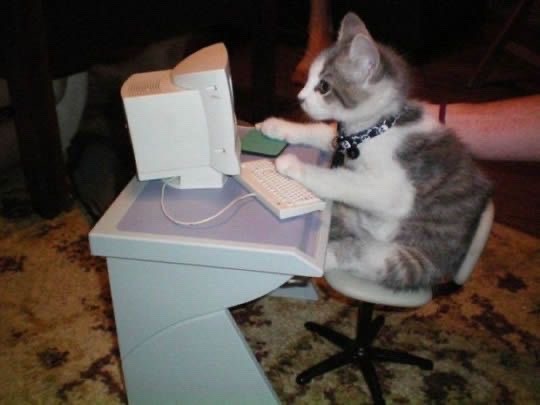
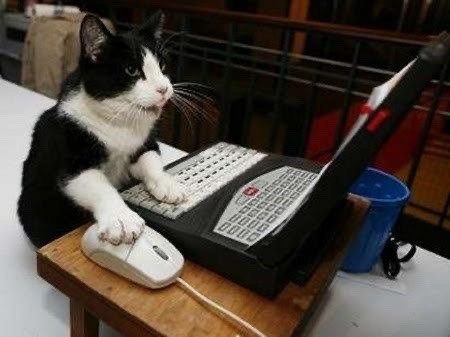
Here’s a project idea: create a project that can be easily translated using other languages.
E.g. you know those beginner projects like “Build a calculator”? Yeah but do it in as many languages/frameworks as you can.
E.g. (again) I would build a calculator in:
JavaScript
HTML, CSS, JavaScript
HTML, SCSS, jQuery
Python console app
C# console app
Lua console app
WPF
Django
C# ASP.NET
You get the idea, building a singular “project” in various languages. This would be for fun, best way I believe to see how you could mend your project’s logic in the other languages syntax and concepts.
Might do this in the future, I don’t know yet 👩🏽💻⚡️
#xc: side note post#xc: note to myself#codeblr#coding#progblr#programming#studyblr#studying#programmer#tech#comp sci#project ideas
163 notes
·
View notes
Text


HTML Portfolio Template!
Here's a little project I made, it's a pretty simple HTML, CSS, and (minimal) JavaScript portfolio! It's very beginner friendly and has a 'Quick Start' guide so you can get it up and showing your art!
With the way social medias change constantly, it's a good idea for any creator to have an independent portfolio. This is a good template for anyone who has pictures (you could show off photos of a fiber craft rather than art).
You can download it for free on itch.io and/or check out the live demo!
11 notes
·
View notes
Text
The story of BASIC’s development began in 1963, when Kemeny and Kurtz, both mathematics professors at Dartmouth, recognized the need for a programming language that could be used by non-technical students. At the time, most programming languages were complex and required a strong background in mathematics and computer science. Kemeny and Kurtz wanted to create a language that would allow students from all disciplines to use computers, regardless of their technical expertise.
The development of BASIC was a collaborative effort between Kemeny, Kurtz, and a team of students, including Mary Kenneth Keller, John McGeachie, and others. The team worked tirelessly to design a language that was easy to learn and use, with a syntax that was simple and intuitive. They drew inspiration from existing programming languages, such as ALGOL and FORTRAN, but also introduced many innovative features that would become hallmarks of the BASIC language.
One of the key innovations of BASIC was its use of simple, English-like commands. Unlike other programming languages, which required users to learn complex syntax and notation, BASIC used commands such as “PRINT” and “INPUT” that were easy to understand and remember. This made it possible for non-technical users to write programs and interact with the computer, without needing to have a deep understanding of computer science.
BASIC was first implemented on the Dartmouth Time-Sharing System, a pioneering computer system that allowed multiple users to interact with the computer simultaneously. The Time-Sharing System was a major innovation in itself, as it allowed users to share the computer’s resources and work on their own projects independently. With BASIC, users could write programs, run simulations, and analyze data, all from the comfort of their own terminals.
The impact of BASIC was immediate and profound. The language quickly gained popularity, not just at Dartmouth, but also at other universities and institutions around the world. It became the language of choice for many introductory programming courses, and its simplicity and ease of use made it an ideal language for beginners. As the personal computer revolution took hold in the 1970s and 1980s, BASIC became the language of choice for many hobbyists and enthusiasts, who used it to write games, utilities, and other applications.
Today, BASIC remains a popular language, with many variants and implementations available. While it may not be as widely used as it once was, its influence can still be seen in many modern programming languages, including Visual Basic, Python, and JavaScript. The development of BASIC was a major milestone in the history of computer science, as it democratized computing and made it accessible to a wider range of people.
The Birth of BASIC (Dartmouth College, August 2014)
youtube
Friday, April 25, 2025
#basic programming language#computer science#dartmouth college#programming history#software development#technology#ai assisted writing#Youtube
7 notes
·
View notes
Text
Tips for New Web Developers: Building a Strong Foundation
Tips for New Web Developers: Building a Strong Foundation
As a beginner in web development, it's important to focus on the fundamentals before diving into complex projects. Here are a few key tips to help you build a strong foundation:
Learn HTML & CSS: These are the building blocks of web development. Mastering them will allow you to create basic, functional websites.
Understand JavaScript: This language brings your websites to life by enabling interactivity. Start small and work your way up to more advanced concepts.
Responsive Design: Ensure your website looks great on all devices by learning responsive web design principles. Mobile-first design is crucial today.
Version Control (Git): Use Git for tracking changes to your code and collaborating with others. GitHub is a great platform to showcase your projects.
Focus on Clean Code: Write clean, readable code that is easy to maintain. It’ll help you and your future collaborators down the line.
Remember, the journey may be challenging, but with consistency and practice, you’ll become proficient and confident in web development. Keep coding! 🚀
#design#etsy#html#technology#website#web design#web developers#web development#html css#html5#htmltemplate#htmlcoding#frontenddevelopment#code
4 notes
·
View notes
Text
Funding FujoCoded: Stretch Goals!
It’s time! With our first goal met (🎉 thank you!), let’s talk about stretch goals. We have quite a few planned, so we're going to go through them one by one and explain what they are and why we chose them!

Before we go down the list, here's something fun:
Sticker Unlock: At 45 backers, we also unlocked one more sticker!

The goal of our campaign is to cover business expenses most of all. The unlocked content is an extra token of gratitude for your support that also helps us meet our own targets!
With that said, let's get to our stretch goals...
$4,000: "That's Why I Ship On Company Time" Ao3 Sticker
At $4,000 we'll unlock one more sticker design that you can add to your collection!
Our first version of this "shipping" sticker features VSCode and a terminal, but there's more than one type of shipping... here's to the other one!

$5,000: "Using NPM with Javascript" Article
Next up, we have our first article. Our plan is to add an Articles section to @fujowebdev where we'll collect simple, free guides to help beginners get past the roadblocks we see them encounter!
This first one will cover the basics of NPM, a core element of modern JavaScript!

"How do I install this JavaScript library? How do I run this open source JavaScript project? How can I get started creating my blog using a tool like @astrodotbuild?" are some of the most common questions we get in our Fandom Coders server.
Let's give *everyone* the answer!
$6,000: Offering Website Art Prints
Next up, we'll turn the excellent art on our website into prints! These will be (probably) 8x10-sized art prints that will look amazing without breaking the bank. Full specs soon!

...and speaking of the site, you have tried moving the windows, right?

$7,000: "Catching Up With Terminal" Article
Next, another common issue for beginner developers: how to start learning how to handle the Terminal.

This will require some research to determine the major roadblocks, which is how our project operates: active learning from those going through it all!
$8,000: "Crucial Confrontations" Article
And last (for now), something very dear to us: an article extracting some wisdom from the book "Crucial Confrontations": https://www.amazon.com/Crucial-Confrontations-Resolving-Promises-Expectations/dp/0071446524
This may seem like an unusual choice, but it highlights how our teaching goals go beyond programming to cover collaboration!

After years of working within our community, we repeatedly found that developing effective communication and confrontation skills helps our collaborators thrive. Unfortunately, the world doesn't teach us how to effectively (but kindly) hold each other accountable.
Some of our most involved collaborators have read this book and found the tools within it transformative. Given this experience, we deeply believe that making some of this wisdom easily accessible (without having to read the full book) will allow all of us to collaborate better!
If we can reach $8,000, this will enable us to test this hypothesis and learn how teaching soft skills beyond programming influences what we're able to achieve! It's a bold idea, but we're excited to see how it turns out in practice.
Help us make it there!
And that's all...for now!
If you want to hop on Twitch right now, you can join us as we put some extra polish on our shiny new FujoCoded website.
And remember, you can back our campaign here to help us achieve these goals and more:
23 notes
·
View notes
Text
How to Build Software Projects for Beginners

Building software projects is one of the best ways to learn programming and gain practical experience. Whether you want to enhance your resume or simply enjoy coding, starting your own project can be incredibly rewarding. Here’s a step-by-step guide to help you get started.
1. Choose Your Project Idea
Select a project that interests you and is appropriate for your skill level. Here are some ideas:
To-do list application
Personal blog or portfolio website
Weather app using a public API
Simple game (like Tic-Tac-Toe)
2. Define the Scope
Outline what features you want in your project. Start small and focus on the minimum viable product (MVP) — the simplest version of your idea that is still functional. You can always add more features later!
3. Choose the Right Tools and Technologies
Based on your project, choose the appropriate programming languages, frameworks, and tools:
Web Development: HTML, CSS, JavaScript, React, or Django
Mobile Development: Flutter, React Native, or native languages (Java/Kotlin for Android, Swift for iOS)
Game Development: Unity (C#), Godot (GDScript), or Pygame (Python)
4. Set Up Your Development Environment
Install the necessary software and tools:
Code editor (e.g., Visual Studio Code, Atom, or Sublime Text)
Version control (e.g., Git and GitHub for collaboration and backup)
Frameworks and libraries (install via package managers like npm, pip, or gems)
5. Break Down the Project into Tasks
Divide your project into smaller, manageable tasks. Create a to-do list or use project management tools like Trello or Asana to keep track of your progress.
6. Start Coding!
Begin with the core functionality of your project. Don’t worry about perfection at this stage. Focus on getting your code to work, and remember to:
Write clean, readable code
Test your code frequently
Commit your changes regularly using Git
7. Test and Debug
Once you have a working version, thoroughly test it. Look for bugs and fix any issues you encounter. Testing ensures your software functions correctly and provides a better user experience.
8. Seek Feedback
Share your project with friends, family, or online communities. Feedback can provide valuable insights and suggestions for improvement. Consider platforms like GitHub to showcase your work and get input from other developers.
9. Iterate and Improve
Based on feedback, make improvements and add new features. Software development is an iterative process, so don’t hesitate to refine your project continuously.
10. Document Your Work
Write documentation for your project. Include instructions on how to set it up, use it, and contribute. Good documentation helps others understand your project and can attract potential collaborators.
Conclusion
Building software projects is a fantastic way to learn and grow as a developer. Follow these steps, stay persistent, and enjoy the process. Remember, every project is a learning experience that will enhance your skills and confidence!
3 notes
·
View notes
Text
I noticed a Pokerogue post on my tumblr…
My brother mods that.

Here are some tools he made:
Legendary calendar
He is so cool and talented ^^
8 notes
·
View notes
Text



மலர்விழி || eyes like flowers || codeblr & studyblr

malar -she/her - minor
✰ substack ✰
✰ looking to be in the computer science field
✰ very much a beginner </3
✰ tamil nri (living in the united states)
✰ self-determinism is a human right

projects:
✰ language
- start up language journal - translate a song
✰ html & css:
- personal blog (neocities)
✰ python
N/A
✰ javascript
N/A
✰ miscellaneous
- set up obsidian - visual novel story boarding - read & take notes on 'The Argumentative Indian' - read & take notes on 'White Tears/Brown Scars'

#Im not sure how often I'll be active but I did wanna get this set up!#studyblr#codeblr#progblr#malar's posts#tamilblr
9 notes
·
View notes
Photo

Random Password Generator
#password generator#password generator javascript#javascript projects for beginners#javascript#javascript projects#learn to code#code#html css#frontenddevelopment#webdev#divinectorweb
0 notes
Text
How to get into Coding!
Coding is very important now and in the future. Technology relies on coding and in the future you will need to know how to code to get a high-paying job. Many people consider having Computer Science field-related jobs, especially in AI. What if you are interested it in general or as a hobby? What if you don't know what you want to do yet for college?
Pick a language you want to learn: Personally, I started out with HTML and CSS. I recommend if you want to do web design HTML and CSS are good languages to start with. Otherwise, start with JavaScript or Python.
2. Find Resources: Basically you want to look at videos on YouTube, and take classes that have coding like AP CSP, AP CS A (harder class), Digital Information Technology, etc. You can also attend classes outside in the summer like CodeNinjas and use websites like code.org, freeCodeCamp, and Codecademy. Also, ask your friends for help too! You can find communities on Reddit and Discord as well.
3. Start Practicing: Practice slowly by doing small projects like making games for websites and apps. You can work with friends if you are still a beginner or need help. There's also open-source coding you can do!
4. Continue coding: If you don't continue, you will lose your skills. Be sure to always look up news on coding and different coding languages.
5. Certifications: If you are advanced in coding or want to learn more about technology, you can do certifications. This can cost a lot of money depending on what certification you are doing. Some school districts pay for your certification test. But if you take the test and pass, you can put it on your resume, and job recruiters/interviewers will be impressed! This can help with college applications and show initiative if you want a computer science degree. This shows you are a "master" of the language.
#tech#coding#learning#education#hobby#fun#jobs#high school#college#university#youtube#reddit#certification#javascript#java#python#html css#css#html#ap classes#ap csp#information technology#technology#computer science#programming#software engineering#web design#web development#discord chat#discord server
9 notes
·
View notes
Text
Empower Your Future with Modern Tech Skills
In today’s fast-evolving tech world, learning the right skills can set you apart. Whether you're dreaming of building websites, diving into artificial intelligence, or exploring the power of data, the journey starts with the right guidance.
A example is Racila Softech, they believe in empowering learners with real-world knowledge taught by industry professionals. Their online courses are crafted for both beginners and professionals looking to upskill.
Courses You Can Explore:
AI & Machine Learning – Understand the future of intelligent systems.
Web Development – Master HTML, CSS, JavaScript, and full-stack with MERN.
Python & Java Programming – Build a solid foundation in coding.
Power BI & Data Science – Learn to analyze and visualize data effectively.
What makes their courses different? Interactive lessons Hands-on coding projects Expert mentorship Career-aligned learning paths
Whether you’re just starting out or aiming to level up, Racila Softech has a course that fits your goals.

2 notes
·
View notes