#linux mint download 20
Explore tagged Tumblr posts
Text
truly so baffling to me to hear people complain about their electronics like my coworker was complaining that her 2017 Mac was so slow its barely functional and it’s like what do you MEAN your 8 year old Mac is dead? mine is from 2013 and runs flawlessly?? what are you doing to your $1000 machine ??? filling it with peanut butter and TikTok viruses?????
#and I’m fairly callous with mine. I’ll download anything. (although I am a tech guy so like I can think critically but#I do tend to download a bunch of random shit from like Reddit threads and forums lol) and yet my Mac is like practically mint.#his only crime is sometimes he dies at 20% and gets hot and can’t run 32bit programs (<apple’s fault)#he’s still running max graphics stardew valley with 900 mods and Minecraft mid graphics with 200 and like 30fps (<good for modded mc)#Apple truly making solid products considering every midrange windows pc I’ve used became garbage in like 4-5 years 🫥#ive spent more on my 4 windows PCs in the last 20 years than this one Mac that will probably keep trucking for another 10 years.#Like sorry im not an apple freak but considering how many devices I’ve bought used and fiddled with…… kind of incredible how Apple has#somehow managed to come out on top in the longevity/ease of use/privacy departments.#if windows didn’t force you to update and use their bloatware bullshit and not let you CONTROL THE MACHINE YOU BOUGHT id be less mad#but every time I use win 10 or 11 I want to shoot myself in the head. win1011 softwares practically feel like malware.#a day in the life of steeve#only reason I would ever have a windows device is to play sims 2. (works on Mac but no utilities which are indispensable these days).#and I’m thankful Emily has a top tier gaming laptop for me to use for sims <3#if I ever need another pc I think I’ll venture into Linux. my steam deck runs Linux and it feel so pleasant and friendly compared to win11.
8 notes
·
View notes
Text
I feel like I see 20 posts a day where people are talking about how much they wish they could/want to learn to use linux. Friends, its free. Its a mainline OS. The community all get their dicks hard because they think using it makes them so cool and smart, but at the end of the day most of the popular distributions like Ubuntu, Pop!, Mint, and ElementaryOS are quite literally made to be easy to use. To anyone reading this, if you download and install Ubuntu, you will be proficient in linux in about a week or two TOPS. (Provided you spend an hour or two a day using your PC and also know how to google things.)
4 notes
·
View notes
Text
there are some problems with 7:
1.) reaper isn't opensource, and never was.
Ardour is an open source DAW, lmms is another one.
I haven't tried Ardour, but LMMS is a bit like FL Studio, and I hear it's good for beginners who like to screw around with electronic/midi/chiptune type stuff and that it's not so great if you want to record live instruments.

Ardour

LMMS, featuring a random project I downloaded to demonstrate what a song might look like. that is My Sneaky Kitty Is Up To Something Again CC (by-sa) Egor Promyshlennikov (Sniffhonk)
2.) the Linux link is fine, the linux foundation is a reputable training non-profit, but their deal is enterprise linux, that course is not gonna hurt you, and it's free, but it is material geared towards technical professionals. if you're just like some person who likes to use their computer it's probably more comprehensive than you're looking for.
The way I learned linux was fucking around with it. If I were to make a beginner recommendation, it would be Mint or Ubuntu. If you know how to dual-boot or are not intimidated by that term, it's worth trying out. If you are intimidated by that term, I will make a how-to-set-up-a-virtual-machine post a bit later (i really need to be working on a paper rn I should at least make a little progress on it between posts) and will link it from this one. Don't worry, it's easy. [edit: Linux FAFO reblog]
3.) so far there is no 1 to 1 clone of photoshop that is also open source. or so I'm told. I actually haven't used photoshop in over 20 years. if you're a professional who relies on things only photoshop can do for some reason, I don't know what to tell you.
when I did use photoshop it was for simple stuff, modding, image composites, memes. i replaced it with GIMP. photographers may be interested in darktable, if you're an illustrator there's Krita and MyPaint. I've used Krita, it looks neat but I don't know what I'm doing with it. If these screenshots makes sense to you, then it may be worth looking in to:
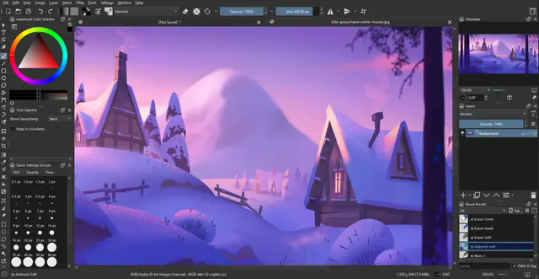
that's Krita

that's MyPaint
25 ways to be a little more punk in 2025
Cut fast fashion - buy used, learn to mend and/or make your own clothes, buy fewer clothes less often so you can save up for ethically made quality
Cancel subscriptions - relearn how to pirate media, spend $10/month buying a digital album from a small artist instead of on Spotify, stream on free services since the paid ones make you watch ads anyway
Green your community - there's lots of ways to do this, like seedbombing or joining a community garden or organizing neighborhood trash pickups
Be kind - stop to give directions, check on stopped cars, smile at kids, let people cut you in line, offer to get stuff off the high shelf, hold the door, ask people if they're okay
Intervene - learn bystander intervention techniques and be prepared to use them, even if it feels awkward
Get closer to your food - grow it yourself, can and preserve it, buy from a farmstand, learn where it's from, go fishing, make it from scratch, learn a new ingredient
Use opensource software - try LibreOffice, try Reaper, learn Linux, use a free Photoshop clone. The next time an app tries to force you to pay, look to see if there's an opensource alternative
Make less trash - start a compost, be mindful of packaging, find another use for that plastic, make it a challenge for yourself!
Get involved in local politics - show up at meetings for city council, the zoning commission, the park district, school boards; fight the NIMBYs that always show up and force them to focus on the things impacting the most vulnerable folks in your community
DIY > fashion - shake off the obsession with pristine presentation that you've been taught! Cut your own hair, use homemade cosmetics, exchange mani/pedis with friends, make your own jewelry, duct tape those broken headphones!
Ditch Google - Chromium browsers (which is almost all of them) are now bloated spyware, and Google search sucks now, so why not finally make the jump to Firefox and another search like DuckDuckGo? Or put the Wikipedia app on your phone and look things up there?
Forage - learn about local edible plants and how to safely and sustainably harvest them or go find fruit trees and such accessible to the public.
Volunteer - every week tutoring at the library or once a month at the humane society or twice a year serving food at the soup kitchen, you can find something that matches your availability
Help your neighbors - which means you have to meet them first and find out how you can help (including your unhoused neighbors), like elderly or disabled folks that might need help with yardwork or who that escape artist dog belongs to or whether the police have been hassling people sleeping rough
Fix stuff - the next time something breaks (a small appliance, an electronic, a piece of furniture, etc.), see if you can figure out what's wrong with it, if there are tutorials on fixing it, or if you can order a replacement part from the manufacturer instead of trashing the whole thing
Mix up your transit - find out what's walkable, try biking instead of driving, try public transit and complain to the city if it sucks, take a train instead of a plane, start a carpool at work
Engage in the arts - go see a local play, check out an art gallery or a small museum, buy art from the farmer's market
Go to the library - to check out a book or a movie or a CD, to use the computers or the printer, to find out if they have other weird rentals like a seed library or luggage, to use meeting space, to file your taxes, to take a class, to ask question
Listen local - see what's happening at local music venues or other events where local musicians will be performing, stop for buskers, find a favorite artist, and support them
Buy local - it's less convenient than online shopping or going to a big box store that sells everything, but try buying what you can from small local shops in your area
Become unmarketable - there are a lot of ways you can disrupt your online marketing surveillance, including buying less, using decoy emails, deleting or removing permissions from apps that spy on you, checking your privacy settings, not clicking advertising links, and...
Use cash - go to the bank and take out cash instead of using your credit card or e-payment for everything! It's better on small businesses and it's untraceable
Give what you can - as capitalism churns on, normal shmucks have less and less, so think about what you can give (time, money, skills, space, stuff) and how it will make the most impact
Talk about wages - with your coworkers, with your friends, while unionizing! Stop thinking about wages as a measure of your worth and talk about whether or not the bosses are paying fairly for the labor they receive
Think about wealthflow - there are a thousand little mechanisms that corporations and billionaires use to capture wealth from the lower class: fees for transactions, interest, vendor platforms, subscriptions, and more. Start thinking about where your money goes, how and where it's getting captured and removed from our class, and where you have the ability to cut off the flow and pass cash directly to your fellow working class people
52K notes
·
View notes
Text
in a perfect world where every program from win10 works perfectly on linux then i'd literally just download mint and be done with it but i don't have the mental fortitude to do 20 minutes of fucking troubleshooting any time i want to play g*nshin or use csp so yaaay
#nonsense radio#pretty much everything else i use works just fine in linux#but considering i paid money for csp and i'm just now starting to get used to it after several years of having it#i'm sure as fuck not gonna switch#and if my g*nshin account gets banned for playing in a virtual machine snapshot of windows 10. i will fucking combust#it's the year of tech companies pissing me the fuck off apparently#my goddamn wacom drivers... i wonder if there's a foss alternative to them
0 notes
Text
literally the worst computer yap sesh you will read dear fucking god
hey guys today I am back from twitter because OH MY GOD ITS A CESSPOOL ALL IT IS IS YEAH YEAH YEAH YEAH YEAH YEHAS YEHAY HEAY YEHA YEHA YEHA YEAH YEAH YEAH YEAH YEAH oh hey look my computers on ANYWAYS twitter is hell and Tumblr is also hell but less in a way.
with that out of the way, I am currently fiddling with my old computer from 2017. its a windows 10 dell laptop Inspiron something. all you gotta know is its older than 2017 and it has a keypad. also it sucks ass. the processor is uhhhhhh i7 7th generation which is *opens google* pretty good???? thats according to google. in my experience, it sucks. it could also be the hard drive. im 99% sure its the disk drive and sitting around collecting dust for about a year and then being crammed with windows updates did not do very good for it. so it takes about ten minutes to boot and using any application without lag is abysmal. I was hoping to get the laptop traded for a sexy MacBook or something in 2022 but my mom was all "mimimimimi you already have a laptop" my sister in christ thats exactly the problem, and to this day im typing this "essay" or whatever the fuck on an iMac. yes its an intel based yes I love it yes it just works and does Mac stuff but other than that its still a Mac at the end of the day so no 32 bit games no plugging in my Nintendo switch and extracting all of the screenshots which a lot of the features that windows can do but Mac can't I can personally live without.
I just updated the windows laptop I was talking about and by the nine its all fired up. and when I say that I mean

it sits there, calling to me.
but im writing rn so it can scream faster. also this yap sesh is sponsored by Clop. when I airdropped this image to myself, it had the .heic file type. but with clop, it was instantly converted to a jpeg and automatically spoon fed to my clipboard. get 0% off your next download if you clitoris the link! (its free)[but its Mac exclusive heheheha eat shit windows losers]
I should prolly check to see how the laptop is whirling. and yep it still takes over 10 seconds to open the settings and I tried to open google chrome (first mistake) and the window is still pure white (nvm it just came on as I wrote this but picture the time it took to write from "and yep" and "nvm" and add 20 seconds and thats how long google chrome took to open. what do I do with this computer?
I opened it in the first place to try to install linux mint. but thats hard and when I opened disk utility there were 5 partitions no larger than a gigabyte. no idea what thats all about. I goggled it and it says it partitions after every update? which is fucking stupid and all these partitons have 100% free space this is actual fucking bloatware what the fuck time to wipe
update: I can't wipe it I right click and it only shows "help" and thats it. this is only on all the portions and one of them is 15 gb holy moly! also I dont feel like writing anymore so im just gonna post this ok by
1 note
·
View note
Text
Linux Mint 20.3 steht jetzt zum Download bereit
Linux Mint 20.3 basierend auf Ubuntu 20.04.5 LTS steht jetzt zum Download bereit. Linux Mint 20.3 wird mit dem Linux 5.4-Kernel ausgeliefert. Sie können Linux von Mint 20.1 oder 20.2 auf Linux Mint 20.3 aktualisieren. Wenn Sie eine ältere 19.x-Version von Linux Mint verwenden, müssen Sie zuerst ein Upgrade auf Mint 20 durchführen, um auf die neueste Punktversion zu aktualisieren. Linux Mint 20.3…

View On WordPress
0 notes
Text
Custom Comfort » Linux Magazine
Custom Comfort » Linux Magazine
A first for laptops, Keyboardio Atreus offers an ergonomic, portable keyboard with customizable key programming. Generally speaking, laptops are not designed for typists. On many laptops, the keys are smaller than on a full-sized keyboard. Almost always, laptops use chiclet keys (small, flat squares) that slow typing, take a toll on fingers and hands after a few hours, and can cause serious…

View On WordPress
#linux commands#linux distributions comparison#linux distributions market share#linux find file containing text#linux mint download 20
0 notes
Photo


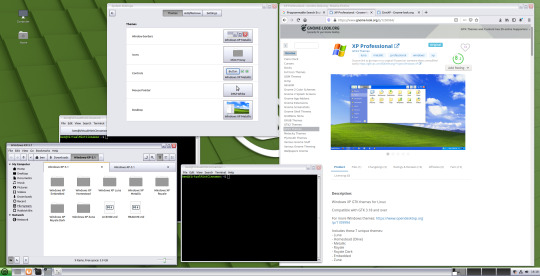



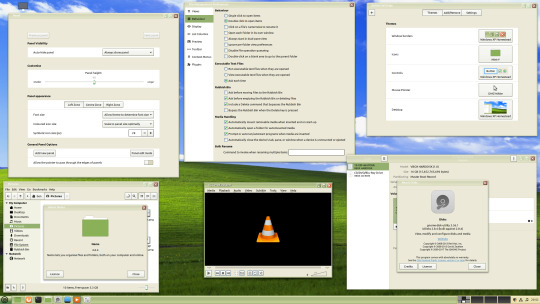
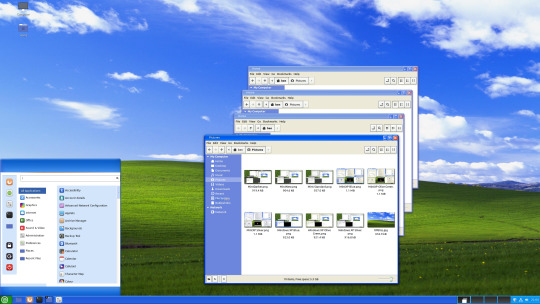

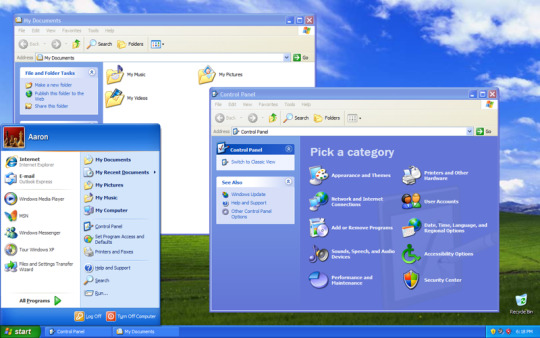
Using VirtualBox, I downloaded and added a new theme collection to Linux Mint Cinnamon 20 (64 bit). I went onto Pling.com and searched for a specific theme under the category GNOME Look. The theme I found and downloaded is called 'XP Professional’.
This theme mimics the 'Luna Visual Style' that came with Microsoft's popular 2001 operating system, Windows XP. Here is the link to the theme on Cinnamon Look:
https://www.cinnamon-look.org/p/1230964/
Please note the theme is designed only for Linux. I extracted the theme file and then dragged and dropped the un-extracted folders into the 'Themes' directory as a Root User (Linux version of Admin User on Windows). I went to change the system theme, and success, they all worked! It comes in the three standard colours including: Luna (Blue) Homestead (Olive Green) & Metallic (Sliver). It also comes with some additional theme colours including: Windows XP Embedded, Royal, Royal Dark & Zune. In this blog, I am presenting the 'standard' colours. These themes contain XML window borders, controls and desktop/panel layout themes, which are all designed in both GTK2+ and GTK3+. The windows have all of the effects such as bevel effects on the caption window buttons, active and Inactive colour gradients and all of the Graphical User Interface widgets used in Luna.
This theme also works well with GPU visual effects such as window animations and shadows. GNOME CSD (Client-side decorations) apps also theme, however the window buttons in the header bar appear a little squashed. The Mint Menu is also themed in the style of the classic two column Start menu seen in XP! I have chosen to use the built in Mint-Y icons for this theme as the colours look great combined.
The top picture shows the default Mint-Y theme that comes with Linux Mint 20. I also found a 4K version of the famous 'XP Bliss' wallpaper! All it needs is XP-era sound effects and then it will feel just like a modern version of Windows XP!
The Mint Cinnamon panel is set to show grouped applications instead of icons and text in the window list labels. Useful links: Linux Mint: https://en.wikipedia.org/wiki/Linux_Mint Windows XP Luna Theme: https://en.wikipedia.org/wiki/Windows_XP_visual_styles
In October 2021, Microsoft Windows XP will be 20 years old!
15 notes
·
View notes
Text
Anydesk Command

Removal guide for software 'anydesk.exe' on Windows (XP, Vista, Win7, Win8 and Windows 10) systems. Tips for getting it away from the hard disk
Anydesk Command Line Install
Anydesk Command Line
Anydesk Command Line Options
Remove Anydesk from Ubuntu. Run the following command to remove/uninstall anydesk from Ubuntu: $ sudo apt-get remove anydesk Conclusion. This marks the end of the article. AnyDesk comes in handy for fast remote desktop connections. It's secure, lean, and elegant in appearance. Your feedback is most welcome. Anydesk is remote desktop software, it's easy to use and I love this program for remote desktop connection. However, uninstalling this program is not so easy. Anydesk is remote desktop software, it's easy to use and I love this program for remote desktop connection. However, uninstalling this program is not so easy.
How to permanently delete anydesk.exe from your computer: First, please read this important warning: This article shows a general guide how to remove any file from your computer. It DOES NOT implies that anydesk.exe is harmful! Be aware of removing executable files from your computer without deeper knowledge of what you're doing. First of all, because of anydesk.exe is an executable, there is always a possibility that removing this file MAY damage the operating system or even your data. Are you still ready to remove anydesk.exe? OK, let's go for it. Here is the guide:
Create Restore point for Windows (not available in Windows XP). Restore point will help you to revert changes, if something'll go wrong.
Press F3 key to open standard search window. Than type 'anydesk.exe' into search box. In couple of minutes, seconds if you're lucky, Windows will find all the copies.
Try to locate program, to which the process anydesk.exe belongs. Than try to uninstall that program in a standard way. For example, if anydesk.exe is found in folder C:Program FilesDummy game**some subfolder**, it most probably belongs to 'Dummy game' software package.
If your problem persist and you are not able to remove file that way, go to the search results (step 2) and try to manually delete all the occurrences of anydesk.exe. Note: If the process is running, you will not be able to delete the file. In such situation, you must stop the process via Task manager (right click on Windows task bar, select 'Task manager'. In Task Manager windows, click 'Processes' pane. Than select anydesk.exe and press 'Delete' key). Detailed guide.
Some malware can hide itself under different names (so-called 'clones'). To remove such self-hiding program, use specialized tool 'EasyRemove' - see below
TIP: Save your time and remove all occurences of anydesk.exe from your computer, including clones and hidden copies with EasyRemove. EasyRemove is lightweight and easy-to-use removal tool for anydesk.exe Download EasyRemove and get your computer fixed within minutes.
You can be also interested in: checking if anydesk.exe is virus or not , how to solve typical problems with anydesk.exe error (or more specific anydesk.exe application error) Solve problems with anydesk.exe not responding. Ps4 remote play compatible controllers. Typical Windows message: anydesk.exe high cpu. How to handle damaged file: anydesk.exe is corrupted.
Main article: anydesk.exe
You know it: the longer you own your computer, the slower it runs and the more often it stucks. EUROBYTE TOOLS speeds up more than 1 million computers around the world. Try it now:
Security risk rating: N/A
Note: The security risk rating is based on user's opinions. This is not our recommendation or adwice any way. Please use your own mind and think twice :-) Trojan and malware info: N/A Typical errors: File not found, An error occured in file, Not responding, Application Error 0x , Howto delete, stop, run, remove and find the file.. Notes: - N/A is an abbreviation for 'Not available'. That means that now we have no information if this process is harmful or not. - There is almost unlimited numbers of messages that should appear while you're running the software. We selected only the typical ones here
Related posts for anydesk.exe
See Related Forum Messages: Follow the Links Below to View Complete Thread
Summary: 0 user rated this process.
Nameparts: an ydesk, any desk, anyd esk, anyde sk, .
User reviews snapshot:
(22:24:06) kms-qad.exe: malware analiz.. (00:22:19) sandisksecureaccessv2_win.exe: how to restore the flasdisk sa.. (20:58:22) dx8vb.dll: the risk is virus .. (14:18:21) nvspcaps.exe: NVIDIA Server Capture is neces.. (20:01:40) pcacli.dll: If you have a game or anything.. (22:42:35) half_life_2_lost_coast_gdf.dll: halmacpi.dll.. (06:33:34) nvgftraypluginr.dll: NvGFT Plugin.dll .. (20:21:06) ivms-4200.exe: Process required for IVMS CCTV.. (19:16:19) pclink.exe: Wireless Printing software for.. (00:18:37) mcnetwork.dll: amze.. Warning: Once again about user reviews. Our users can freely add their reviews about whatever process they want. We, of course, purify and filter raged words. However, do not trust everything. We have no time to review any user's sentence. So the information provided in user reviews CAN be innacurate. Or misprinted. Or anything else. Are you adult, aren't you? We believe in your mind.
Windows process DB: hkcmd.exemsmpeng.exeekrn.exewuauclt.exesfloppy.systaskmgr.exealg.exepnkbstra.exemom.exeaawservice.exesrvany.exew3wp.exesmss.exeping.exejucheck.exeteatimer.exeielowutil.exesplwow64.exesptd.syscfp.exem1000mnt.exenetstumbler.exesonnreg.exe3deepctl.exesysvmtrs.exepconpoint.exebsplayer.exeitatray.exesysservdll32.exeudial.exe
New: Windows dynamic link library DB: core_rl_tiff_.dll, ver. , core_rl_ttf_.dll, ver. , core_rl_xlib_.dll, ver. , core_rl_zlib_.dll, core_video.dll, corperfmonext.dll, corpol.dll, corpol.dll, corteai.dll, cortjava.dll, cortona_control.dll, cortona_dxs.dll, cortona_imagers.dll, cortona_js2.dll, cortona_native.dll, dllhost etc..
Available version list table, select the version you have on your PC:
SecurityMD5 or checksumVersionLocationSize
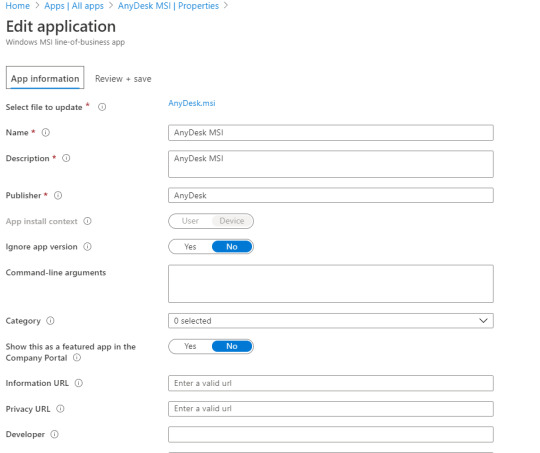
Retypes: wxe, rxe, eze, ece, exw, exr, eexe, exxe, exee, snydesk, abydesk, amydesk, antdesk, anudesk, anysesk, anyfesk, anydwsk, anydrsk, anydeak, anydedk, anydesj, anydesl, aanydesk, annydesk, anyydesk, anyddesk, anydeesk, anydessk, anydeskk, nydesk, aydesk, andesk, anyesk, anydsk, anydek, anydes, anidesk, anydezk, anytesk,
Disclaimer This web site and all information written here is for information purposes only, WITHOUT ANY VARANTY. YOU ARE USING THIS PAGES ON YOU OWN RISK. You should always verify the accuracy of information provided on this page. We pay a big attention to provide you with the correct information. However, many spyware and malware programs use filenames of usual, non-malware processes and DLLs. If we have included information about anydesk.exe that is inaccurate, we would appreciate your help by getting us know about your user review. Also, web links to software and DLL vendors are provided just for your conform, and we cannot guarantee its accuracy nor relevance with DLL or process listed on this page. We are not affiliated with this pages. We are not responsible for misprints on this site or changes occured since this page was published. The product, software and operating system names mentioned on this web site, can be copyrighted and registered trademarks of their owners.
Are you using AnyDesk on Linux?
When a new AnyDesk version gets released, do you have to go to the website, download the new version, and install it manually? Quite tiring, isn’t it?
We thought so too! So we’ve decided to get rid of manual installations altogether.
Instead, we are delighted to introduce thenew official AnyDesk repositories for Linux-based operating systems!
Whether you run Debian, CentOS, Ubuntu, Red Hat Enterprise Linux, Fedora or OpenSUSE, we’ve got you covered. The repositories support the same Linux distributions as the packages provided on our website.
After adding a suitable repository to yourLinux distribution, you can update your AnyDesk together with all your otherpackages by using the standard package manager via command line or graphicaluser interface. Both packages and repositories are signed with our key, so youalways know that the software you are using is provided by a trusted source.
Let’s get to it, and add the AnyDeskrepository to your operating system.
There are only 2 things you need to know up front:
What Linux distribution you areusing
How to switch to the root user
Evernote api examples. If you are using Debian, Ubuntu, Mint orother Debian- or Ubuntu-compatible Linux distributions: just open the terminalwindow, switch to root user, and run the following commands to install thelatest version of AnyDesk:
Anydesk Command Line Install
If you are using RHEL, CentOS, Fedora or OpenSUSE: open the terminal, switch to root user, and copy/paste one of the following paragraphs to add the repository. After that, just install the latest version of AnyDesk with a yum or dnf command:
We understand that sometimes you may haveto keep an older version running for some time. How to remote play nintendo switch. For such cases, we haveprepared archive repositories with previous versions, starting withAnyDesk version 5.
Anydesk Command Line
For deb packaging compatible systems, runthe following lines as root user to add a deb-archive repository and theninstall the desired version of AnyDesk:
Anydesk Command Line Options
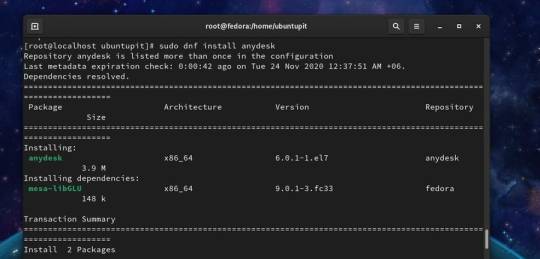
For rpm packaging compatible systems, use one of the following paragraphs to add an rpm archive repository and then install the desired version of AnyDesk:

1 note
·
View note
Text
Wiping HP Stream Laptop from BIOS to Install Linux Mint 20
I recently discovered that LINUX OS comes in various forms and that it typically requires far less computing power than Windows 10. This is perfect for the HP Stream I own which is basically useless when running Windows 10. The originally installed programs took up approximately 21gb of the 32gb hard drive. This laptop is not made for upgrade, alteration, or any type of re-configuring of the hardware so my only option to increase it’s stock performance was to use a USB storage device as my “C:” drive. Doing that allowed me to direct any newly installed or stored information to be placed on that device instead of the internal storage. While that helped a small amount, there are non-removable stock programs that would automatically update and take my available internal storage down to 5gb or less. I fought this multiple times and was only able to achieve 8gb of free storage (the minimum required to make a bootable fresh Windows 10 install thumb drive) after deleting many core functions we typically use with Windows 10. My solution was to dump Windows 10 all together and install Linux Mint 20.
After a bit of research, I created a bootable Linux Mint 20 thumb drive using BalenaEtcher. I first downloaded Linux Mint 20 onto my desktop of a separate and far more powerful Windows 10 PC, then opened BalenaEtcher and flashed the drive into a bootable device within a couple of minutes.
After getting my bootable drive squared away, I booted from that drive and tried to install Linux. I encountered multiple errors while attempting to do this (because I have never used any Linux OS and because I kept receiving storage device errors) so I decided to wipe the drive from the BIOS and attempted to give Linux a fresh drive to install on.
https://support.hp.com/us-en/document/c06204100
This link provided detailed instructions on how to wipe the drive. In my case, the steps were slightly different (BIOS>Security>Secure Wipe), but it accomplished the task. I am now reinstalling Linux Mint 20 again to see if this helps.
I am in the process of installing Linux Mint 20 and have encountered no errors so far. If anyone has any more information or tips, please feel free to share. As I mess around with my PCs more (on both Linux and Windows 10), I intend to detail my findings here in hopes of assisting others experiencing similar issues.
3 notes
·
View notes
Photo

@omgubuntu : RT @omgubuntu: Linux Mint 20 is now available to download #linux #opensource https://t.co/1R6lVOwaad https://t.co/WMEr8zNKzp
2 notes
·
View notes
Text
Audio Converter Wav In Mp3, Ogg, Wma
High 10 free Audio Converters: Suggest free audio converter to transform music recordsdata into different audio formats. You possibly can reduce your audio information without downloading a program and create a ringtone to your telephone. Our application helps all common audio formats and is totally free. Select your file and take out the elements you don't need. Your new file will likely be prepared for downloading. Convert OGG to MP3 and convert OGG to WAV, OGG to WavPack, OGG to FLAC, OGG to AAC, OGG to AIFF, OGG to AAC, OGG to WMA, OGG to M4A, OGG to AC3, simply click the following post OGG to AMR, OGG to MP2 and OGG to AU.

In Soundtrap you possibly can select between Mp3, Ogg and Wav. The factor allows you to specify various audio recordsdata which the browser might choose from. The browser will use the primary acknowledged format. By default, all the conversions capabilities are exported. You can also export short-term file utilization tools with the :Tmp tag, and logging instruments with the :Log tag. In case you import an OGG file into Audacity after which re-encode it by exporting it as an OGG, the exported file might be of lesser high quality than the original OGG. Some quality loss is inevitable whenever you encode to a lossy format. Customers of MP3 recordsdata face exactly the same problem when importing, modifying and exporting an MP3 file.
5 To avoid patent issues, assist for MP3 is not constructed straight into Firefox. As a substitute it relies on support from the OS. Firefox supports this format on the following platforms: Home windows Vista + since Firefox 22.0, Android since Firefox 20.zero, Firefox OS since Firefox 15.zero, Linux since Firefox 26.zero (relies on GStreamer codecs) and OS X 10.7 since Firefox 35.zero. WAV is a typical format using in all types of media. Audio in WAV format is common with folks for its lossless quality. It at all times gives folks with nice satisfaction while they are listening to music. Nonetheless, WAV format needs large storage for its excessive definition. So it's not supported by most popular smartphones. You possibly can convert WAV to OGG if it occurs to you that your telephones fail to play WAV format. After converting WAV to OGG, it will possibly create a better experience for telephone users. - Obtain YouTube movies: One nice feature of MP4 to OGG converter is that you may download YouTube movies directly per the URL of YouTube movies from You possibly can obtain your favourite youtube movies in your pc. It's easy and fast. You may even download batch of YouTube movies at the identical time. The appliance can generate ringtones for iPhone gadgets in the easiest way. Upload the music you need and choose the half you want to use as a ringtone, it'll suffice to click on them4r format while getting the outcome. It is that simple. Select MP3 because the output format. four. Moreover, you may want to edit every of the other player information and take away ('wav', 'ogg') references from the 'formats' => array('ogg') line. These Flash players DO NOT assist OGG or WAV files so saying they do could be very complicated. MediaHuman Audio Converter is a freeware utility for Mac OS X and Windows. It will possibly aid you to transform your music completely free to WMA, MP3, AAC, WAV, FLAC, OGG, AIFF, Apple Lossless format and bunch of others. Its important objective is to edit and convert audio recordsdata from one format into another. All popular audio codecs are supported, akin to MP3, Home windows Media Audio (WMA and ASF), QuickTime Audio (MP4, M4A and AAC), Real Audio (RM and RA), Vorbis Audio (OGG), Cell Audio (AMR), Artistic Voice (VOC), Sun Audio (AU), Wave Audio (WAV and AIFF), FLAC etc. Any and all audio codecs are supported, including MP3, AAC, Vorbis, GSM and ADPCM. An audio file format is a file format for storing digital audio knowledge on a pc system. The bit format of the audio data known as the audio coding format and might be uncompressed, or compressed to reduce the file dimension, audio-transcoder.com often using lossy compression. The info can be a uncooked bitstream in an audio coding format, however it is normally embedded in a container format or an audio knowledge format with outlined storage layer.With Any Audio Converter, you possibly can easily convert your audio recordsdata to MP3, WMA, WAVE akin to M4A to MP3, APE to MP3, RA to WMA, FLAC to WAVE, and many others. You can even extract audio from video clips corresponding to AVI to MP3, MP4 to MP3, WMV to WMA, RMVB to MP3, and so forth. I do all my sound conversion with XP with a program known as Freerip. I save to my documents music folder. I can then open this folder with Linux Mint and play my music from their or drag and drop the recordsdata into the Mint music folder. I attempted Sound Converter but it surely was to gradual for me.
1 note
·
View note
Text
DOWNLOAD RELEASE-NOTES MD5 HOME

Features:
SYSTEM
- basing on Linux Mint 21.1 (Vera), Mate 1.26 - Kernel Linux 5.15.0-XX-lowlatency x86_64 LTS - Ubuntu 22.04 (Jammy) package base
- KXStudio-Repositories - Long-Term-Support >2027 - upgradable to coming Linux Mint versions
- ALSA/JACK Soundsystem - supports modern A/V-Codecs and -Formats - supports many MIDI/DJ-Controllers & Audiointerfaces - supports Touchscreens

AUDIO-PRODUCTION

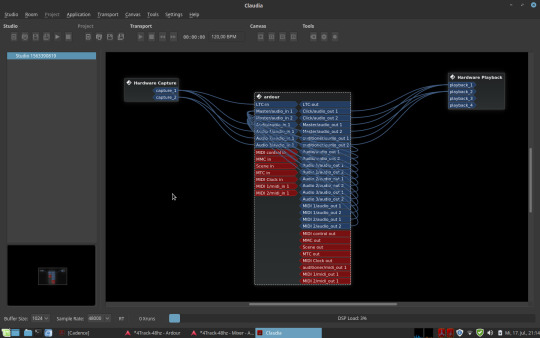
- Ardour 6 - Bitwig Studio 4 [Demo]* - Audacity - MIXXX 2.3.4 - Qtracktor - Hydrogen
- Cadence/Carla/Catia/Claudia
- non-mixer - non-sequenzer - non-timeline
- LMMS
- CALF-Plugins - Guitarix - Rakarrack


- QSampler - Amsynth - Hexter - Helm - Nekobee - drumkv1 - Jamin - Phasex - QTractor - setbfree - ZynAddSubFx - Synthv1
- Mudita24 - Asunder - Soundconverter
- VLC-Player - Audacious - ...
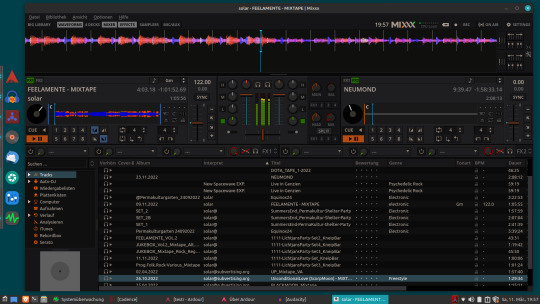
PHOTO/GRAPHIC/3D

- Blender - Darktable - Gimp - Converseen - Krita - Inkscape - Rawtherapee -...
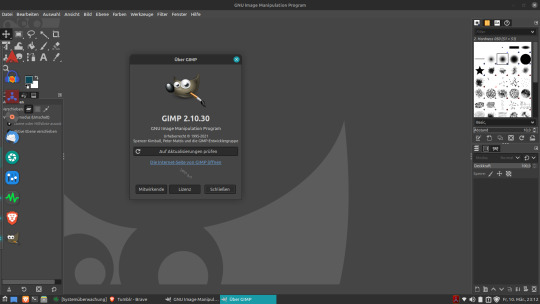
VIDEO-PRODUCTION - Shotcut - Handbrake - Xjadeo - WinFF -...
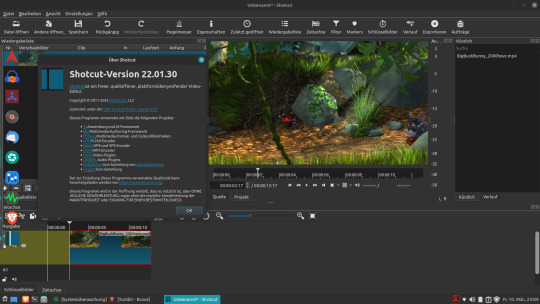
OFFICE/INTERNET - LibreOffice - Brave Web-Browser - Thunderbird (Mail) - HexChat - Transmission -...
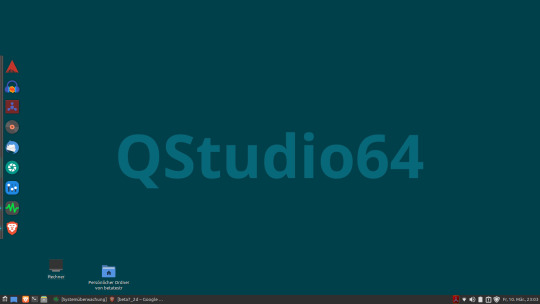
REQUIREMENTS: Minimum: 1 GB RAM, > 1,6 Ghz Processor (64bit), > 20 GB HDD Recommend: > 4 GB RAM, Dual-Core-CPU (64bit), > 50 GB SSD DOWNLOADS:
QStudio64-21.1-XE [ALSA/JACK] RELEASE-NOTES MD5
QStudio64-21.1-XP [Pulseaudio] RELEASE-NOTES MD5
*Limited Release-Promo: Get a Bitwig Studio 8-Tracks licence-serial!
QStudio64 includes Bitwig Studio that is usable as 8-Track/16-Track too. Without serial only saving/export is disabled!

Limited Release-Promo! Mail to: [email protected] and get one of 100 Bitwig Studio 8-Track licence-serials! :-)
given by:

Big Thanx to Placidus and the Bitwig Studio-Team! <3 ------------------------------------------------------------------------------------------ DONATIONS If you want to support our project - give donations please:
Monero-Adress: 42xbykojK63LUPbuhQBcrE7w5hLZhqShGXadDNRzPiqhdUgg7EZseSwCQfQayxZRYDArYWCdjWisZTkevdQ8gd6NHx5XDCZ

4 notes
·
View notes
Text
OK, the stream from yesterday is up! It's 4 hours, 48 minutes of my 2D creative process from the essential messing-with-the-OS step to the concept, layout, sketch, and base colors. I'll be doing another of these very soon:
youtube
This video was done by hooking my laptop to my Elgato Game Capture HD; I did it this way because I wanted to depict the complete experience of using the Puppy Linux OS and Krita to draw an image.
The operating system is capable of running entirely from RAM; it loads up a save file on startup (up to 4GB in size, at least how I have it configured) and saves to it every 30 minutes or so. It's often used as a stopgap OS to recover files from computers with inoperable OS partitions, or to make old computers useful again for low-impact tasks like word processing or web browsing (since modern OSes are so bloated). And while it's useful for breathing life into older PCs (I have a Toshiba NB505 from 2010 this runs well on), I decided to try to use it to make a portable creativity environment. It works pretty well for this, it turns out! Krita runs great, as depicted in the video; my initial tests in Blender have been promising as well. The resulting stick can be booted into from my desktop, laptop, and netbook without disrupting the contents of the attached computer’s built-in hard drive in any way. Instructions on how I did it are after the break.
THIS IS HOW I DID IT:
REQUIREMENTS: A computer capable of running Windows with 2 empty USB ports, and 2 USB flash drives (one at least 1GB, which we'll be calling the "install drive", the other one however large you want your new OS partition to be. Beware, all files on both flash drives at the start will be lost in the process of doing this.)
Download a .iso file of your desired most recent version of Puppy Linux (I used bionicpup64)
Use a program to flash the install drive with the .iso you just downloaded (I used balenaEtcher)
Reboot, enter the BIOS settings of your PC, and boot from the USB stick you just flashed
You should be in Puppy Linux now; check to make sure the basic stuff works (mouse, keyboard, wifi). In my case, my laptop's wifi and trackpad didn't work; I had to connect a mouse, then run the wifi configuration wizard, then run the Puppy Updates application from the menu, after which everything worked as expected.
Insert the second USB stick, run StickPup from the applications menu, and use it to install the same ISO from earlier onto that. MAKE SURE you select the correct drive here
Shut your PC down, remove the install drive, and start it up again, now booting into the second USB stick
Customize to your heart's content; make sure to shut your PC down whenever you're done using it (instead of pressing the power button)
TIPS & TRICKS:
This is a pared-down version of Linux; while it can be used to test the OS out, and is itself capable of all kinds of tasks, it's not fully representative of what a full install of an OS like Linux Mint (which is installed on my desktop and laptop PCs) can do. Many programs require Puppy-specific versions (distributed via the package manager or through '.pet' files) to run correctly. Firefox was one of those for me; the one from the Ubuntu repository didn't play web audio, the one from the Puppy repository did.
The 4GB size limit can be mostly overcome by keeping your portable applications and personal files on the USB stick outside of the Linux install folder. I say “mostly” because non-portable applications still take up disk space within the save file.
Some .deb application installer files work, some require 32-bit compatibility files. These can be found in the Quickpet program in the application menu; Quickpet acts as a short list of non-essential applications that aren’t included in Puppy distros by default.
If you use the USB stick install and don't want your save file filled up immediately, set your web browser to limit the size of the cache (my personal limit is 50MB; in Firefox I had to manually edit the browser.cache.disk.smart.size.enabled and browser.cache.disk.capacity values in about:config to get it to stick).
Krita is distributed in the .appimage format; some appimages can be run just by double-clicking them, but Krita needs some extra work; it can be run from the terminal through the command LD_LIBRARY_PATH= "./krita-4.1.7-x86_64.appimage" from whichever directory it's placed, or by creating a shell script that runs that command and placing it in Krita's directory.
If you use a Wacom tablet, pressure sensitivity is built into the Linux kernel (this is one of the reasons I switched to Linux a year ago in the first place); some distros have button mapping built into the GUI, but with others (Puppy included) you need to use the xsetwacom terminal command. Comprehensive instructions for how to use this are online; I personally manually run this shell script through a desktop shortcut whenever I connect my tablet and I’m good to go.
My Intel graphics card on my laptop (an Acer Aspire E5-573G) presented screen tearing issues; I stopped them by creating a file in /etc/X11/xorg.conf.d called “20-intel.conf” with this text.
If this looks intimidating (and I don’t blame you if it does) -- I promise you, all the above information was retrieved using standard websearching methods; I’d personally say the only limiting factors for whether someone interested in trying this for themself ‘should’ give this a shot are time and patience, but I also realize those are in short supply for a lot of people. Use your best judgment.
2 notes
·
View notes
Text
Travis March 1, 2022 Operating System 0
How To Install Rufus On Linux
Installing Rufus on Linux can be done in a few simple steps. First, you will need to download the Rufus installation file from the official website. Next, you will need to extract the contents of the Rufus installation file to your desired location. Finally, you will need to run the Rufus installation file and follow the on-screen instructions.
UsingRufus you can create bootable media like a USB stick or DVD to install Ubuntu. After installing Ubuntu, you will have access to games that are compatible with it. It is preferable toRufusPortable over Apple Portable. How can you startRufus Linux? Select a connected drive in the Device box to get started. When creating a bootable disk, click on the box next to it that says Create a bootable disk using, then select the ISO file you want. How can I make a bootable USB stick for Linux Mint 20? Go to the beginning and then to the start. Abootable USB sticks can be created by right-clicking an ISO file in the USB Image Writer app on Linux Mint.
Users of Windows can only use theRufus app. Other softwares, such as winusb, dd, and unetbootin, can be used.
0 notes
Text
New Open Source Projects to Confront Racial Justice
New Open Source Projects to Confront Racial Justice
Today the Linux Foundation announced that it would be hosting seven projects that originated at Call for Code for Racial Justice, an initiative driven by IBM and Creator David Clark Cause to urge the global developer ecosystem and open source community to contribute to solutions that can help confront racial inequalities. Launched by IBM in October 2020, Call for Code for Racial Justice…

View On WordPress
#linux kernel#linux kernel version history#linux mint 20 upgrade#linux mint download 2020#linux mint download iso
0 notes