#nerd stuff lol
Explore tagged Tumblr posts
Text
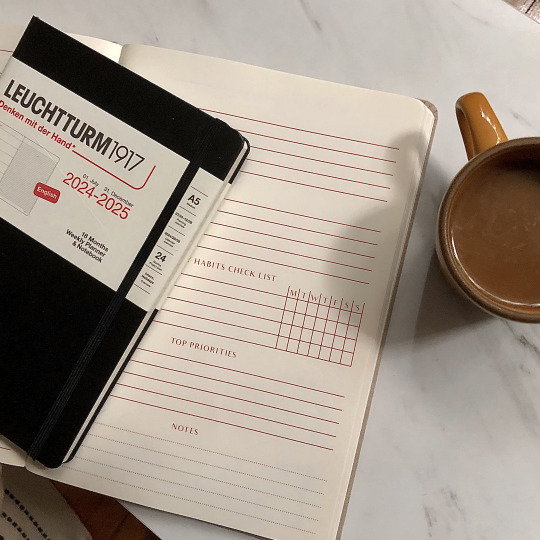
2/27/25 - how the heck is february almost over?? 🎧 mitski 📖 the metamorphosis & an absolutely remarkable thing
tiny life update: not dead, taking pseudo medical leave from classes (pseudo bc i am still doing my research job & thus technically a student), and trying to do human-ing better
a less important but cool thing is that i got the two planner pictured above yesterday from the blick clearance section, and thus they cost me 2$ each. which feels insane but is fun for me
how's everyone feeling about the imminence of spring? i'm excited and only a tiny bit nervous
#studyblr#study blog#student life#studyspo#study#studying#bujo#planner#notes#grad school#nerd stuff lol
28 notes
·
View notes
Text
How to Archive VODs and Clips
Whether you want to download VODs and/or clips for your own records or because you’d like to share them online, knowing how to archive things is handy, especially when so many streams become lost media once they’re deleted off Twitch and/or YouTube.
Here are a few programs that I use for Royal Archivist!
—
Of all the programs on this list, my personal favorites / the ones I most strongly recommend are Cobalt and Twitch Downloader! (When all else fails, OBS is also a good backup).
Cobalt

Cobalt has gained a lot of popularity the past few months, and for good reason! It's a very reliable, extremely user-friendly website that lets you save videos in MP4 formats, convert them into MP3 formats, or video-only without sound.
Cobalt is currently compatible with: BlueSky, Dailymotion, Facebook, Instagram, Loom, OK, Pinterest, Reddit, RuTube, SnapChat, SoundCloud, Streamable, TikTok, Tumblr, Twitch, Twitter, Vimeo, VK, Xiohongshu, and YouTube.
Twitch’s built-in download feature
If you’re downloading your own clip, this is the easiest method to use
First, navigate to your clips page.
To do this, click on your Twitch icon and go to “Creator Dashboard.” There will be a row of icons on your left - click the fifth button from the top (the one above the settings icon) and click on the link that says “Clips.”
At the top of the page, click on “Clips I’ve Created” and you should see a list of every clip you’ve ever made (regardless of whether or not you’ve published them, the clips are there!)
If you're having trouble, you can also type: https://dashboard.twitch.tv/u/ YOUR USERNAME HERE /clips/created
Click on the share button, and the list shown in the photo below will pop up.
After you click on the “Download” button (for landscape or portrait), a new tab will open up with the clip (which will autoplay, so heads up if you have your volume turned up high!)
Right click on the video and click “Save Video As”

That’s all there is to it! Please keep in mind that Twitch’s download function only works for clips you’ve made! You cannot use it to download VODs, or other people’s clips.
Twitch Downloader

Twitch Downloader is by far the BEST Twitch download program I have ever used. I’ve used several different ones, some which have broken because of Twitch’s updates, others which have fallen into disrepair because their creator no longer updates the program, but this one has been working consistently for me for a little over a year now. I’ve kept it very close to my chest because I’m terrified it’ll stop working one day, but it’s better to share resources than horde them out of fear.
Pros:
HD quality for all downloads! Whatever quality the stream was, that’s the quality the download will be (unless you adjust anything in the settings).
The best feature of this program is you can adjust how much you want to clip! Only want a 30 second clip from a 6 hour VOD? You can specify the section you want to download so long as you know the timestamps where you want the clip to start and where you want it to end.
You can download entire VODs.
When saving the file, it will automatically enter the original name of the stream and the stream date. (You can change this, but it’s very handy when you’re downloading an entire VOD and not a section of one).
It will automatically prompt you to update it when a new version has been released. (You do have the option to opt out of this, if you want).
There are a lot of other features available, however, I’ve never tried any of them so I can’t say how well they work. The Github page has a lot of examples and a Q&A section though, so check that out if you’re curious!
On the rare occasion that the program encounters issues, it's easy to use a past version, and the creators are quick to release new updates that resolve any problems. As of today (February 21, 2025) the latest version is currently 1.55.2, which updated last week.
Cons:
Sometimes when you click “Get Info” it won’t immediately load the VOD. This is pretty easy to solve by just restarting the program, so it’s not a huge issue imo.
You can’t preview clips before you download them, so you need to know the exact timestamps you want.
You can’t download VODs that are privated or no longer on Twitch.
How to use:
Download Twitch Downloader from Github and install the version that works for your computer. (In this case, I would download the GUI Windows-x64.zip version. Make sure you’re downloading the GUI version if you want a user-friendly version of this program).
Enter the URL of the VOD you’d like to download.
You can adjust the quality of the video and the length. If nothing is specified in the “Crop Video” section, it will download the entire VOD.
Once you’re ready, click the “Download” button and you’re good to go!
Open Video Downloader

If you’ve ever wanted to download any kind of video, I’m sure you’ve heard of Youtube-dl. There are different versions of this program, but some of them are a bit finicky and if things stop working, it can be difficult and frustrating trying to figure out what went wrong and how to fix it — which is why I recommend this program.
Open Video Downloader, aka youtube-dl-gui, is one of the best video downloaders I’ve ever used. It’s basically Youtube-dl with a Graphical User Interface (GUI) that makes the program very easy for anyone to use.
Pros:
No coding knowledge required! VERY user-friendly.
The creator fixes user issues very quickly! Whenever the program experiences a problem, a new update is released within 24 hours.
It can download videos from pretty much all major social media platforms, including Youtube, Twitter, Tumblr, Twitch clips, Instagram, and more.
Cons:
You can’t adjust the length of what you want to download. If you want to download a 2 minute section from a 5 hour Youtube VOD, you’ll have to download the entire video.
On rare occasions, I’ve had issues where it cannot download an unlisted Youtube video. There are sometimes ways to get around this, but it’s a pain and usually not worth the effort.
How to use it:
Download the latest version of the program from GitHub. Scroll all the way down to “Assets” and select the version that’s right for your computer. (For example, I use Windows, so I would download the .exe file).
Once you’ve installed it, you can start downloading things! For this example, let’s say I want to download Quackity’s “Welcome to the QSMP” video. All I need to do is copy the link and paste it into the white box at the top of the program.
Once that’s done, you should see the video pop up in your download queue. You can queue multiple videos to download at once (you can also download entire playlists too). When you’re ready, click the green download button on the bottom right (as shown in the picture below) or if you only want to download one specific video from your queue, click the download button (circled in red) next to the video.
You can adjust the quality of the video you want to download, and in theory you can choose whether to download just the audio or just the video of a video, but personally that’s never worked for me. That might just be a me issue though.
If you’d like to change where your videos are saved to, click the Folder button (circled in yellow) and choose a download destination. If nothing is chosen, it will default to your Downloads folder.

There are ways you can customize this program, but like I said earlier, this program is very very easy to use and does not require any tinkering whatsoever. You open it, download what you want, then close it. Nice and simple!
Other Recommendations
OBS is a good backup when all else fails! I have to use OBS pretty frequently for YouTube VODs, since there aren't a lot of tools that let you clip parts of a YouTube video (and I'd rather not download an entire 7 hour long VOD for a 30 second clip). There are already a lot of good tutorials out there explaining how to use OBS, so I recommend poking around and seeing what works best for you. If you're new to video downloading / archiving things, I'd still recommend starting with some of the tools I mentioned above first.
I’d recommend making a folder on your computer for clips. I find it very helpful to name all my files with this method: [Stream date] Streamer name - Something that helps me remember what this clip is about / something that will help me find it later, or a quote.
Example: [2-6-24] Mike - I hate capitalism
If you’ve got a significant amount of clips on your computer, I’d recommend backing them up and/or saving them to an external harddrive!
That’s about it! I apologize if I’ve missed any steps, but hopefully everything is more or less easy enough for folks to understand! I’m someone who does not like downloading random programs onto my computer and I’m very paranoid about cyber security, but I’ve used these programs for over a year now, and they’re very reliable and trustworthy. 10/10, I recommend both of them.
Lastly: if anyone has a recommendation for good Youtube clip downloaders, please let me know! I haven’t found any good programs that let me specify how much of a Youtube video I’d like to download, and I am suffering. Help your friendly neighborhood Archivist so I can share more clips from the early days of QSMP.
#Twitch#Resources#FAQ#This post is brought to you by me teaching my coworker about Cobalt today#Coworker: Wow this is amazing! How did you learn all this stuff?#Me: I edit a lot of goofy gay cubito clips ∠( ᐛ 」∠)_#I didn't tell her that but I'm pretty honest about my fandom hobbies when people ask me directly lol#I've put so many sideblog shenanigan things on my resume#I ran a character design blog for like... 5 - 7 years or so?#and I still have stuff from that in my portfolio#Literally any ''silly'' fandom thing you do can be used for your resume#You just need to know how to phrase it#It was very funny when one of my past bosses looked me dead in the eye and said ''You're kind of a nerd aren't you?''#It made me laugh#I'm more of a geek than a nerd but I wear both titles proudly#Anyways that's your RA fun fact of the day#I've posted this before (as an addition to one of Bell's posts) but that one's a tiny bit out of date now#So here's a (slightly) more updated version
409 notes
·
View notes
Text

Romulus better canonize this, settling the debate
#alien#alien romulus#Riley#aliens#James Cameron#ridley scott#david fincher#xenomorph#movies#scifi#nerd#scifiedit#lol memes#funny stuff#alien species#alien vs predator#Dallas#hicks#lambert#nostromo#apone#Hudson#lv 426#sci fi and fantasy#scifiseries#funny#hat
881 notes
·
View notes
Text

tell me about your favorite jazz sessions
(happy record store day!)
#deadlock#deadlock game#infernus#infernus deadlock#abrams#abrams deadlock#fernbrams#this is me being a big ol record collecting music nerd. lol who the fuck celebrates record store day using their favorite ship.#since between them infernus is usually the listener to abrams talking#so what if fern talks about stuff. maybe fern gets to be a bit of a nerd about things that give him peace.#half of abrams's mind be like: blah blah... proper name... place name... backstory stuff...#other half be like write that down WRITE THAT DOWN#since deadlock is too ballpark-y w actual dates... whatever im putting in a sonny clark album
70 notes
·
View notes
Text
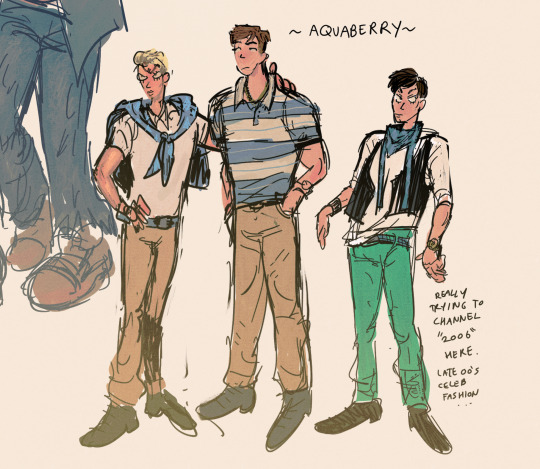
#bully cce#bully game#canis canem edit#derby harrington#bif taylor#gord vendome#u can tell this is the same canvas as last post LOL#i think the only other clique id be interested in casual outfits for is nerds.. maybe jocks too#but greasers would kind of wear the same stuff...#soz other preps arent here im still progressively going through every character n learning abt them
188 notes
·
View notes
Text
i know in retellings draco always befriends hermione because he's a nerd or whatever but this morning i was thinking of a retelling where draco befriends ron because he literally just bribes him. like he sees that harry won't bother with him and lbr no one wanted to be friends with first year hermione but ron seems like he'd be easily bought and draco's dad told him those are the easiest people to get on your side. and also wouldn't it be fun to steal away harry potter's anointed best friend?
so he's like "i'm willing to forget you laughed at my name on the train" and literally just buys ron things until he stops being indignant. he buys him a new wardrobe. endless sweets and toys. he writes to his mother like "hello i'm working on something here can u help" and narcissa is immediately on board.
and ron totally is easily bought. he really is. he pretends to still hate draco but also his mother taught him some manners so it's only polite to accept the little git's gifts. his siblings are sick with jealousy, it's great.
and slowly ron's like "maybe he's not so bad" and progresses to "yes he's weird but i've gotten him to stop with the slurs so" to actual friendship that harry and hermione eventually come around to, too.
#harry potter#ron weasley#draco malfoy#drarry#because teenage ron dealing with his best friends dating?? impeccable#also it's crucial that this happens in first year before ron is old enough to prioritize pride over getting cool stuff lol#harry (who's experienced spoiled dudley his whole life): but can't you see he's just trying to buy your friendship!!#ron: well yes but no one ever buys me anything so 🤷🏼♀️#this is a horrible friendship origin btw i get that the hermione nerd one is nicer but#it's also hilarious#just thinking thoughts on a star splitter friday ✨#headcanons
446 notes
·
View notes
Text
got reminded of the bro code and got curious about what their names would look like

and it's like "huh. i suppose stanley is associated with money and ford with stars? but those two likely are just coincidences since alex likely created the code from mcgucket's "oh disney" swear in the blindeye ep
but other than the pine tree standing for p and the boat, i'm surprised that the more unique non-comic book swear symbols aren't part of their names"
so then i tried typing in the symbols that symbolized ford and maybe it's a coincidence but....

of course this stands for WCT.....
#the anchor might be one for stan but idk#i do like how there's both a bomb and dynamite tho but no guns allowed i guess lol#stan being a supportive bro by always making sure its a six fingered hand 🥺#stan pines#stanley pines#ford pines#stanford pines#there's an atom symbol so just imagine me going 'nerddddddddddddd' at ford#the eternally important trait of stan doing everything to remind ford that his hands are super cool#while simultaneously bullying him for a being a huge nerd lol (but still being proud of him when he gets awards and stuff)#i suppose i can excuse the saturn one because it's included in some comic book swears i found#the boat standing for t and therefore being the second most used symbol#stan the kid who constantly draws boats: my time has come.
60 notes
·
View notes
Text
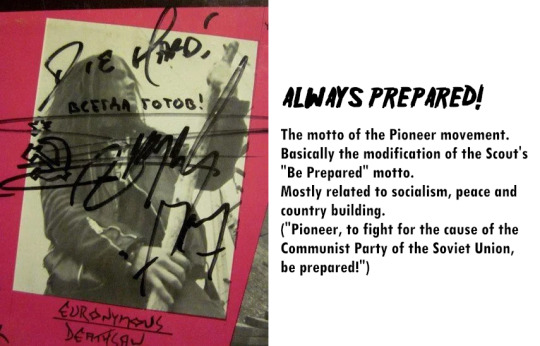

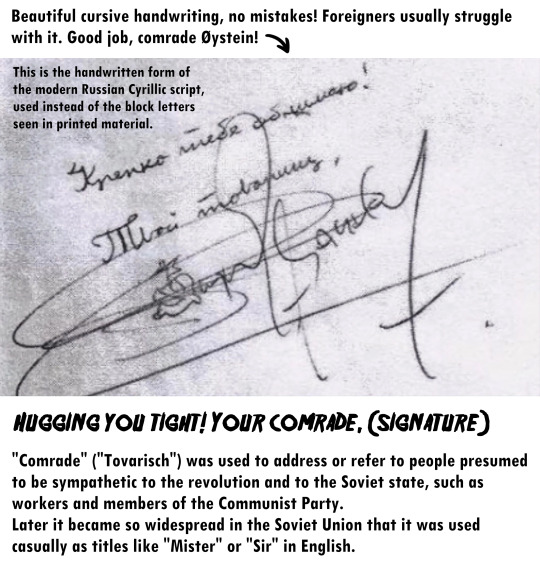
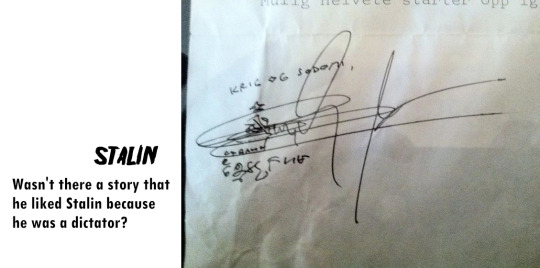
Euronymous writing in Russian + my commentary.
About the 2nd one: he probably spelled "народов" ("peoples") as "нородов" because of the stupid Russian grammar, which sometimes makes no sense. Maybe he thought there should be two о's. Like in "городов" ("cities"). 🤔 He probably forgot how to spell these words and tried to guess based on how he remembered them to sound and tried to apply logic.
Original pictures.
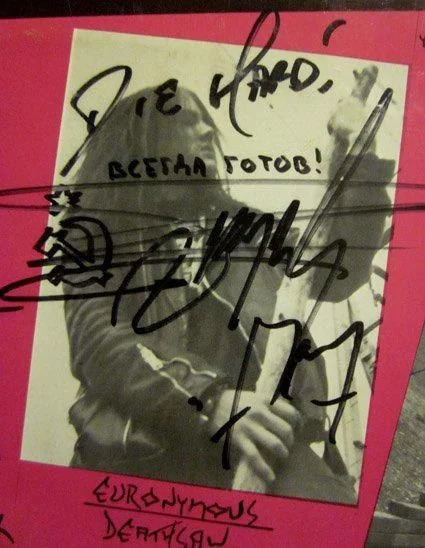
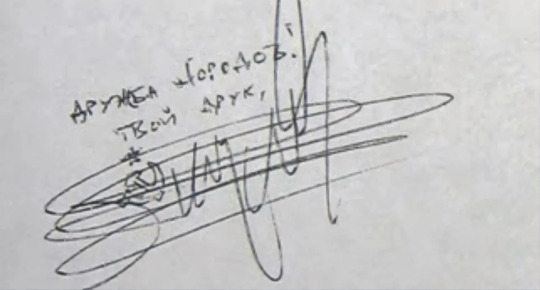
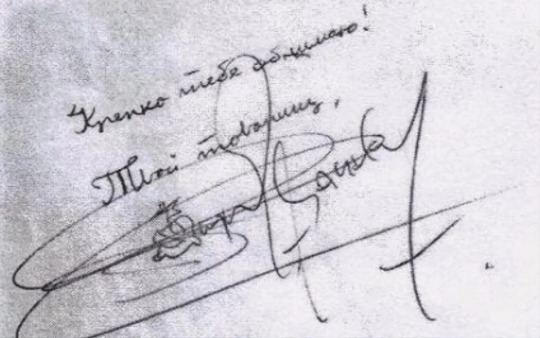
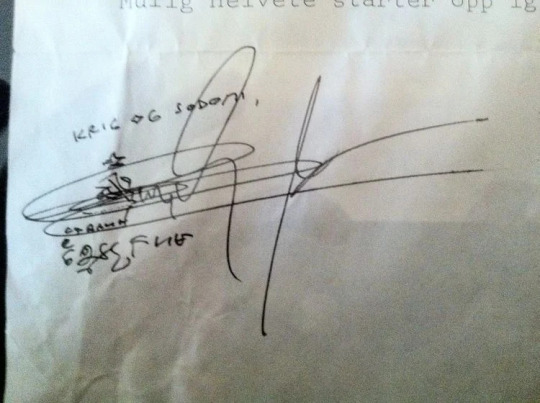
#I posted this on r/Mayhem over a year ago but here's a better version with me yapping!#something something I'm neurodivergent and I like Euro a lot#he's the only guy I can forgive for being into this USSR stuff 😔 booo for the rest 👎🏻🙄#he's weirdly adorable. the 3rd pic is everything to me. so sweet ^_^ good handwriting too 🖤#and he didn't get carried away in all of those hooks in the letters lol#diva dare I say#that “DIE HARD!” looks so pretty too#Mayhem#Euronymous#Øystein Aarseth#black metal#NERD ALERT 🚨☝🏻🤓#added another small thing
127 notes
·
View notes
Text

Ford and Fidds if they met during high school or something
#they're talking about nerd stuff#i'll probably color this later#i just designed teen fidds on a whim#he doesn't look that much different from his og design tho lol#just a lil tweak here and there#does he look like a teen? idk#wip#gravity falls#fiddleford mcgucket#stanford pines#young fiddleford#young stanford pines#fiddauthor#artists on tumblr#gf fanart#fanart#my art#gravity falls stanford#gravity falls fiddleford#gravity falls fanart
106 notes
·
View notes
Text
(Listening straight-faced to my bi-weekly ttrpg fiction podcast as a live human being slowly gets deformed and contorted into a book made of flesh) Ohhh I get it her spine becomes the spine of the book haha how clever.
#I mean it's what she WANTED so it's FINE I GUESS#dndads#the peachyville horror#dungeons and daddies#I wasn't that straight-faced listening I was bisexual-faced at best#dndads s3 ep. 18#A lot of fun character interactions this episode imo. Kelsey shined obviously but actually Blake was also a highlight for me#V fun episode overall- I've been rather down today but that did pick me up a little bit#I was nerding out over the non-newtonian fluids stuff cause for a class in my final year of undergrad-#I programmed a fluid simulation meant to mimic some non-newtonian behavior heh heh#Anyhoo lol POST#dndads spoilers
72 notes
·
View notes
Text





Princess Anne and Sir Tim Laurence visiting a gun battery in Guernsey as part of commemorations in marking the 80th anniversary of the liberation of the Bailiwick on 9 May 2025 🇬🇬
#it’s an annecave#lol#I just know our favourite tall nerd is in his element down there#princess anne#princess royal#tim laurence#timothy laurence#ve80#anne does stuff#british royal family#brf
41 notes
·
View notes
Note
I loooove your lore for the Phantom trio. Feels like a true evolution of our three protagonist rather than the weird nonsense Butch tried giving us a couple years back. Any plans for a webcomic? I’m sure me and a lot of others would love to support a Patreon of that.
Thanks so much!! I enjoy thinking about them a lot!!
no plans for a web comic tho
I've got a full time job and the occasional convention (and maybe online shop drop, depending on how this upcoming one goes) is as commercial as I want to take my art. Drawing is very much a hobby that I use to cope with life and I've gotta allow the inspiration to ebb and flow at its whim.
That being said, I draw comics basically compulsively at this point, so there will always be more stuff to read and look at right here on this little blog :)
One day I would love to do a really long form comic that I can print, but since the longest comic I've drawn in years is only 9 pages, that's a stretch goal for sure lol
#asks#im also a print nerd#since my ft job has a lot to do with print and physical media#so any art profits usually just go back into the stuff i make#improving finishes and expensive add ons like foil lol#i just wanna make stuff yanno#im in awe of anyone who can do an ongoing webcomic for any amount of time
55 notes
·
View notes
Text
i'm the kind of nerd that enjoys all the different kinds of nerd stuff but i could not tell you a single thing about any of it, i am a black hole of "oh, that's cool" and then it's gone
#idk the facts are in my head but i can't recall them#only go oh i knew that when someone else says it#adhd#audhd#adhd inattentive#nerd stuff#memory problems#history#science#english#definitely not math tho#art#films#literature#anime#fashion#music#poetry#psychology#chemistry#astronomy#astrology#lol#nature#book lover#book reader#book nerd but not really#more like book dork#criminology
91 notes
·
View notes
Text
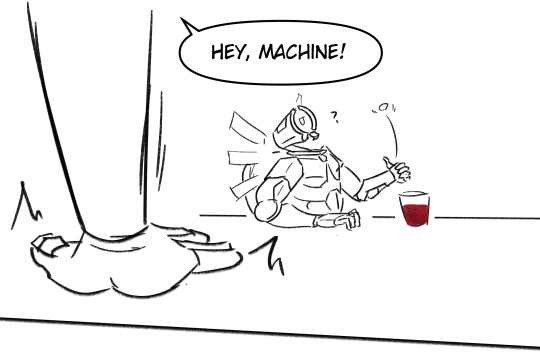
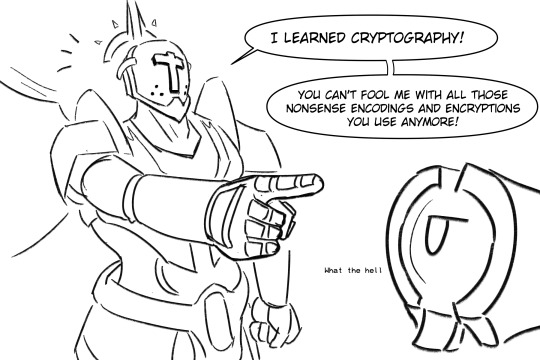
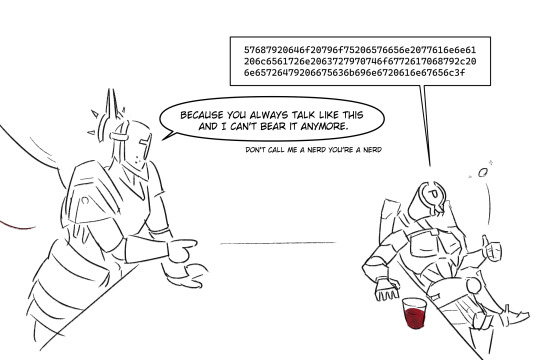

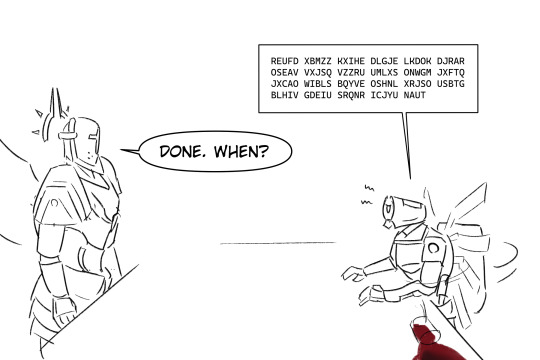


I don't even know how long this was in my idea list.
Translation: [1] [2] [3]
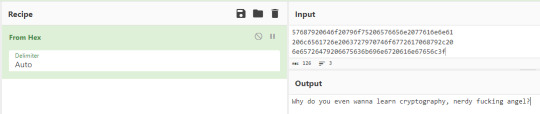
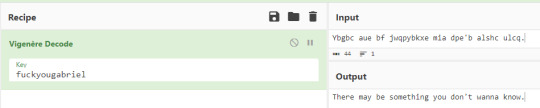
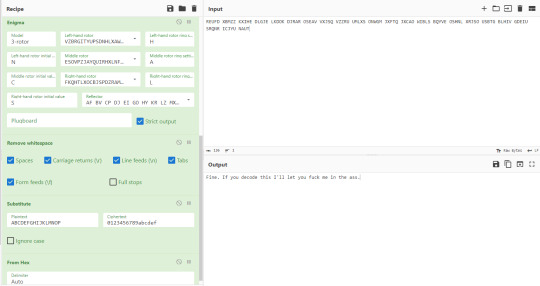
(prev...?)
#don't wanna draw valo right now so might as well deal with other ideas on the list#btw i kinda made up the scene on the spot idk why v1 is sitting there#it carried the dialogue well enough that i don't even wanna care about it anymore#also made up the encoding on the spot lol i wanna make it seems kinda possible but also kinda don't#tbf i guarentee that some of you don't need my translation you'd just take out your bombe upon seeing that stuff#but also i need to make every character encodable by enigma (wanna keep the whitespace) so it should've ruined most of your plans anyway...#i'm being a nerd don't mind me#ultrakill#ultrakill v1#v1 ultrakill#gabriel ultrakill#ultrakill gabriel#my art
244 notes
·
View notes
Text




stray cats
Self-indulgent post; OOPS the character ideas are Manifesting again
So meet Ion and Poppy! Designs are subject to change, but I think I like the names! They're not on a team together (yet); I've got some plans for them (and a plus one), and while I can't show them quite yet, I hope I'll be able to sooner than later!
But yeah! Here are the newest goobers to the whole gang; I have no clue how I'm going to feed all of them now—
#pokemon#pkmn#art#doodle#pokemon mystery dungeon#pmd#pmd ocs#AND THE NEWEST NERDS#(oc) ion#(oc) poppy#ooc#man i always don't know how far i should tag this stuff lol#how does this empty white void have the capacity for a couch and door? WHO KNOWS#i should make a tag for the whitespace apartment shenanigans#i have. so many ideas. PLANS WITHIN PLANS.#MY MACHINATIONS SHALL SEE THE LIGHT OF DAY I PROMISE YOU THIS#long post#(oc) vex#(oc) skye#(oc) brooke#(oc) arcas
244 notes
·
View notes
Text
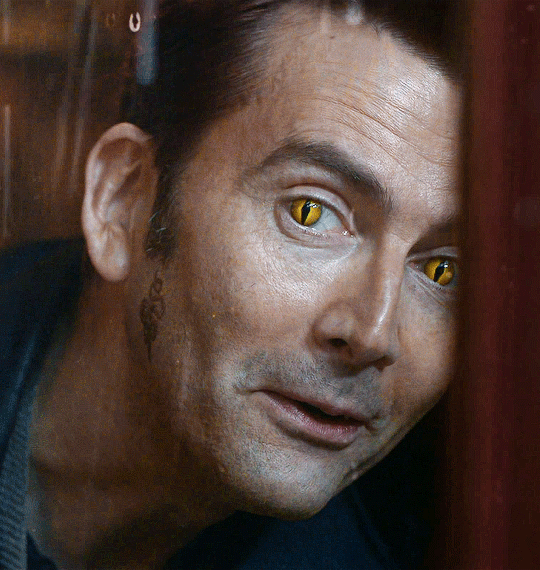
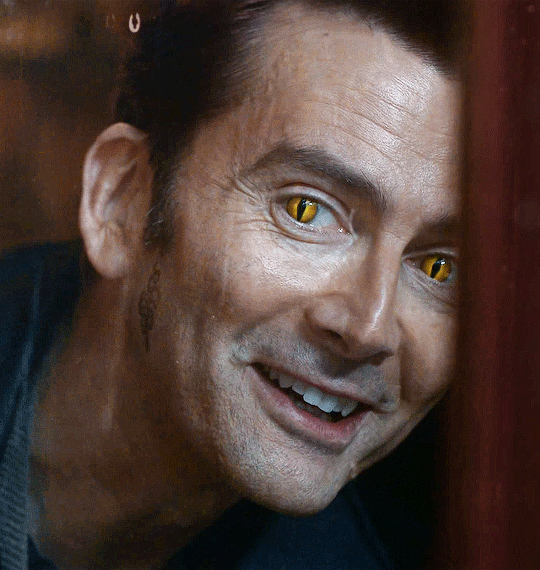
David Tennant as Anthony J. Crowley "I Know Where I'm Going featuring the minisode The Resurrectionists".
#snek#Good Omens#goodomensedit#David Tennant#Anthony J. Crowley#dtennantedit#good omens spoilers#chewieblog#userbbelcher#dailyflicks#tvandfilm#usertom#i have two episodes left and i don't wanna watch them because then it'll be over lol#i begged the universe for DT as Crowley for years and they LISTENED#my beloved snake nerd <3#my stuff#mine: i don't remember my GO tag
918 notes
·
View notes