#new Paragraph Format APIs
Explore tagged Tumblr posts
Text
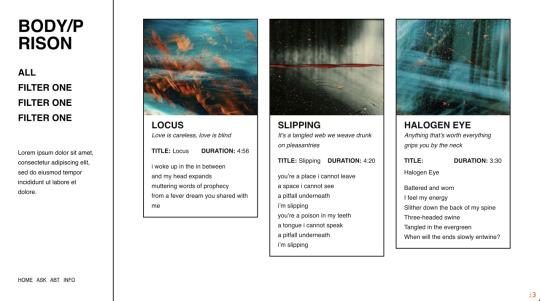
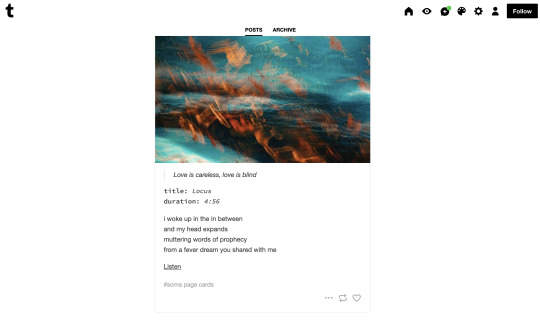
[BETA] PAGE THEME : SOMA
⚠️ EXPERIMENTAL ⚠️ JANKY AS HELL! Simple character page theme using Tumblr posts as content based on a tag. Full instructions on GitHub and under the read more.
↳ [GITHUB] [PREVIEW]
Features:
Unlimited characters
Filter navigation
Using Tumblr posts to fill the page via post2page.
Uses:
Tumblr v1 API
Handlebars.js
Isotope.js
@magnusthemes combofilters
Edit and customise to your liking. Don’t repost/redistribute and/or claim it as your own. Do not use as a base code. Leave the credit, thank you.
As always, explanations under the read more. If you are having issues, take a look at this themes FAQ, or my general FAQ. Please note that this is an experiment for lazy people. Not finding anything? Send me a message. Please report any bugs to me.
HOW TO USE
This page theme pulls information from your Tumblr tagged posts and fills out the character card with it. This relies on specific post formatting.
Here's everything you need to get started:
Tumblr's v1 API JSON output to a whole blog or specific tag on the blog (e.g. https://soma-preview.tumblr.com/api/read/json?&tagged=soma page cards)
Some Tumblr posts
Get Tumblr's v1 API JSON output
Replace [BLOGNAME] with your blog name. And [YOUR TAGS] with your tag. If your tag has spaces, add the spaces. Place one of the following scripts before closing </head> tag.
For a whole blog:
<script src="https://[BLOGNAME].tumblr.com/api/read/json"></script>
For specific tagged posts on the blog:
<script src="https://[BLOGNAME].tumblr.com/api/read/json?&tagged=[YOUR TAGS]"></script>
Post Formatting
This only works with posts made with the new editor. This will not work with legacy posts!
For this page to work, it's neccessary to follow a specific post formatting. Right now, the script supports the following:
Image: The first image in a post. {{this.img}}
Blockquote ("Subtitle"): The first blockquote block in a post. {{this.subtitle}}
Table: Using the chat block, you can add as many details as you want. In your template, these details use their "key" (the text before the colon) with any spaces removed {{this.[WHATEVERYOUENTERED]}}. The text after the colon must be italics.
Paragraph: The paragraph immediately after the chat block (MAKE THIS THE FIRST?) {{this.description}}
Link: The first link in a post. {{this.link}}
Tags: Any tags added to the post. {{this.tags}}
Example Tumblr post: https://soma-preview.tumblr.com/post/724075330107785216/love-is-careless-love-is-blind-title
If you want to build your own card template, please read the full READ MORE on GitHub.
116 notes
·
View notes
Text
Let's understand HTML

Cover these topics to complete your HTML journey.
HTML (HyperText Markup Language) is the standard language used to create web pages. Here's a comprehensive list of key topics in HTML:
1. Basics of HTML
Introduction to HTML
HTML Document Structure
HTML Tags and Elements
HTML Attributes
HTML Comments
HTML Doctype
2. HTML Text Formatting
Headings (<h1> to <h6>)
Paragraphs (<p>)
Line Breaks (<br>)
Horizontal Lines (<hr>)
Bold Text (<b>, <strong>)
Italic Text (<i>, <em>)
Underlined Text (<u>)
Superscript (<sup>) and Subscript (<sub>)
3. HTML Links
Hyperlinks (<a>)
Target Attribute
Creating Email Links
4. HTML Lists
Ordered Lists (<ol>)
Unordered Lists (<ul>)
Description Lists (<dl>)
Nesting Lists
5. HTML Tables
Table (<table>)
Table Rows (<tr>)
Table Data (<td>)
Table Headings (<th>)
Table Caption (<caption>)
Merging Cells (rowspan, colspan)
Table Borders and Styling
6. HTML Forms
Form (<form>)
Input Types (<input>)
Text Fields (<input type="text">)
Password Fields (<input type="password">)
Radio Buttons (<input type="radio">)
Checkboxes (<input type="checkbox">)
Drop-down Lists (<select>)
Textarea (<textarea>)
Buttons (<button>, <input type="submit">)
Labels (<label>)
Form Action and Method Attributes
7. HTML Media
Images (<img>)
Image Maps
Audio (<audio>)
Video (<video>)
Embedding Media (<embed>)
Object Element (<object>)
Iframes (<iframe>)
8. HTML Semantic Elements
Header (<header>)
Footer (<footer>)
Article (<article>)
Section (<section>)
Aside (<aside>)
Nav (<nav>)
Main (<main>)
Figure (<figure>), Figcaption (<figcaption>)
9. HTML5 New Elements
Canvas (<canvas>)
SVG (<svg>)
Data Attributes
Output Element (<output>)
Progress (<progress>)
Meter (<meter>)
Details (<details>)
Summary (<summary>)
10. HTML Graphics
Scalable Vector Graphics (SVG)
Canvas
Inline SVG
Path Element
11. HTML APIs
Geolocation API
Drag and Drop API
Web Storage API (localStorage and sessionStorage)
Web Workers
History API
12. HTML Entities
Character Entities
Symbol Entities
13. HTML Meta Information
Meta Tags (<meta>)
Setting Character Set (<meta charset="UTF-8">)
Responsive Web Design Meta Tag
SEO-related Meta Tags
14. HTML Best Practices
Accessibility (ARIA roles and attributes)
Semantic HTML
SEO (Search Engine Optimization) Basics
Mobile-Friendly HTML
15. HTML Integration with CSS and JavaScript
Linking CSS (<link>, <style>)
Adding JavaScript (<script>)
Inline CSS and JavaScript
External CSS and JavaScript Files
16. Advanced HTML Concepts
HTML Templates (<template>)
Custom Data Attributes (data-*)
HTML Imports (Deprecated in favor of JavaScript modules)
Web Components
These topics cover the breadth of HTML and will give you a strong foundation for web development.
Full course link for free: https://shorturl.at/igVyr
2 notes
·
View notes
Text
How to Make a Resume Stand Out in 2025
Published By Prism HRC – Leading IT Recruitment Agency in Mumbai
Let’s be honest: the average recruiter spends less time on your resume than you do brushing your teeth. Not because they’re careless but because they’re buried under hundreds of them. So if your resume doesn’t say something meaningful in the first few seconds, it’s probably gone.
That’s not to scare you. It’s to help you understand that in 2025, standing out is about clarity, not creativity. Substance, not style. Let’s talk about how to do that.

Cut the fluff. Fast.
Everyone’s a “motivated team player.” Everyone’s “passionate about innovation.” Recruiters have read that 5,000 times. And they don’t care.
What they care about is what you did, what you used, and what changed because of it.
Say this: “Wrote backend APIs in Node.js that cut page load time by 40%.”
Not this: “Worked collaboratively to improve backend performance.”
Keep it short. Seriously.
Unless you’ve been working since the Nokia 3310 days, you don’t need more than a page. Two if you're managing large-scale stuff.
Recruiters aren’t scrolling for your school debate win in 2014. Keep it relevant. Keep it recent.
Don’t Just Say “Skills.” Show Them.
Everyone says they know Python. That’s like saying you know how to open Microsoft Word.
What have you built? What’s live on GitHub? What did you automate, scale, design, or fix?
That’s what makes a recruiter lean in and say, “Interesting.”
Numbers Make Noise
No one reads a wall of text. But throw in numbers, and suddenly it’s real.
“Increased customer conversion by 18% using a redesigned checkout flow.”
“Reduced support tickets by 30% through automated onboarding tools.”
Those numbers do more talking than a paragraph ever could.
One Resume Does Not Fit All
You’re sending out the same resume to every job? That’s like wearing the same outfit to a wedding, an interview, and a gym session.
Every job is different. Every company’s looking for something specific. Tweak the summary. Adjust the skills. Highlight the right project.
It shows you care. It shows you tried. It gets noticed.
Bonus: Format Like You’re Not in 2009
Please, no Times New Roman. No rainbow bullet points. No photo in the top corner.
Stick to clean fonts. One color max. Use white space. Let your words do the work, not your WordArt
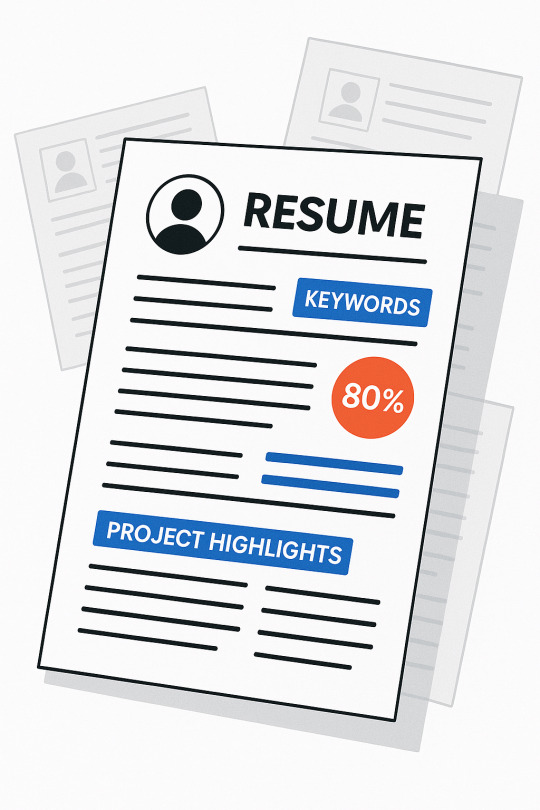
Don’t lie. Don’t bluff. Don’t copy.
Recruiters can smell fluff. They do this every day. You said you know machine learning but can’t explain what a model is? You’re done.
Be honest. It’s better to be real than get rejected for trying too hard.
Here’s the thing: A good resume doesn’t brag. It tells the truth, clearly.And that’s how you stand out in 2025 — by being focused, thoughtful, and intentional. Not by trying to “impress,” but by communicating value fast.
At Prism HRC, we read hundreds of resumes a week. The ones that work? They’re not perfect. They’re precise. And they get the interview.
- Based in Gorai-2, Borivali West, Mumbai - www.prismhrc.com - Instagram: @jobssimplified - LinkedIn: Prism HRC
#resume tips#career tips#job search 2025#make your resume stand out#job hunting#prism hrc#best IT job consulting company in Mumbai#resume building#interview prep
0 notes
Text
HTML
In the vast landscape of web development, HTML stands as the cornerstone upon which the digital world is built. Short for Hypertext Markup Language, HTML provides the fundamental structure for creating web pages, enabling developers to craft content that is both visually appealing and functionally robust. From simple static websites to complex web applications, HTML serves as the backbone of the internet, shaping the way we interact with information online.
Understanding HTML: The Building Blocks of the Web
HTML is a markup language comprised of a series of elements, each designed to define the structure and content of a web page. These elements, represented by tags enclosed in angle brackets (<>), form the basic building blocks of HTML documents. Every element serves a specific purpose, whether it's to create headings, paragraphs, images, links, or forms. By arranging these elements in a hierarchical manner, developers can organize and present information in a clear and logical format.
The Anatomy of an HTML Element
At its core, an HTML element consists of a start tag, content, and an end tag. The start tag, denoted by the opening angle bracket (<), identifies the beginning of the element, while the end tag, marked by the closing angle bracket (</), signifies its conclusion. The content sandwiched between the start and end tags constitutes the actual information or functionality associated with the element.
For example, the following HTML snippet illustrates the structure of a simple paragraph element:
htmlCopy code
<p>This is a paragraph.</p>
Here, <p> represents the start tag, while </p> serves as the end tag, encapsulating the text "This is a paragraph."
Beyond Text: Enhancing Web Pages with HTML
While HTML is primarily used for displaying text-based content, it also supports a wide range of multimedia elements and interactive features. Developers can embed images, videos, audio files, and even interactive maps directly into their web pages using specialized HTML elements.
Additionally, HTML provides mechanisms for creating hyperlinks that connect different web pages together, enabling seamless navigation between content. By leveraging anchor <a> tags, developers can define clickable links that transport users to other pages or external websites with a simple click.
Moreover, HTML offers support for forms, allowing users to input data and interact with web applications. From basic text inputs to complex dropdown menus and checkboxes, HTML form elements enable developers to collect information from users and process it dynamically.
Embracing Accessibility and Semantic Markup
In recent years, there has been a growing emphasis on accessibility and semantic markup within the web development community. Semantic HTML involves using elements that convey meaningful information about the content they enclose, making it easier for search engines, screen readers, and other assistive technologies to interpret and navigate web pages.
By employing semantic elements such as <header>, <nav>, <main>, <article>, <section>, and <footer>, developers can create well-structured, semantically-rich documents that enhance both usability and search engine optimization (SEO). This not only improves the user experience for all visitors but also ensures that web content remains accessible to individuals with disabilities.
The Evolution of HTML: Towards a More Dynamic Web
Over the years, HTML has evolved significantly to keep pace with advancements in web technology and user expectations. The latest iteration, HTML5, introduced a plethora of new features and enhancements aimed at enriching the web experience.
HTML5 incorporates native support for multimedia elements such as <video> and <audio>, eliminating the need for third-party plugins like Adobe Flash. It also introduces new semantic elements like <article>, <section>, and <figure>, providing developers with more options for structuring their content.
Furthermore, HTML5 introduces APIs (Application Programming Interfaces) for handling audio/video playback, geolocation, drag-and-drop functionality, and offline web applications, among others. These APIs empower developers to build more interactive and responsive web experiences that rival the capabilities of native desktop and mobile applications.
Conclusion: Embracing the Power of HTML
In conclusion, HTML remains a foundational technology that underpins the entirety of the World Wide Web. Its simplicity, versatility, and accessibility make it an indispensable tool for developers seeking to create compelling online experiences. By mastering the basics of HTML and embracing its evolving capabilities, developers can unlock endless possibilities for innovation and creativity in the digital realm.
As we continue to push the boundaries of web development, HTML will undoubtedly remain at the forefront, driving the evolution of the internet for years to come. Whether you're a seasoned developer or a novice just starting out, understanding HTML is essential for anyone looking to leave their mark on the ever-expanding landscape of the web.
Web Development Company in Dehradun
0 notes
Text
Top 20 Full Stack Developer Interview Questions

Preparing for a Full Stack Developer interview can be tough but worthwhile. To help you excel and stand out during your interview, we have gathered the top 20 Full Stack Developer interview questions that cover the necessary skills and concepts. Whether you want to secure your dream job or take your Full Stack Developer career to new heights, these questions will be your ultimate resource. Let’s dive in and get you ready for success in your Full Stack Developer interview.
1. What is a full-stack developer?
A full-stack developer is a skilled professional who can handle both front-end and back-end development tasks. They have the ability to work on all aspects of web development, including creating the user interface, managing server-side logic, and handling database interactions for web applications.
2. Explain the difference between GET and POST HTTP methods.
The GET method is used to get data from a server. It’s usually used for reading data. The POST method is to send the data to a server. It’s used for creating or updating data. GET requests are usually cached, but POST requests are not.
3. What is CSS, and how is it used in web development?
CSS (Cascading Style Sheets) is a stylesheet language that is used to control the visual appearance of web pages. It is used to specify colors, fonts, spacing, and layout. CSS is essential for developing aesthetically and responsive web designs.
4. What is a RESTful API?
A RESTful API (Representational State Transfer) is a design style for networked applications. It applies HTTP requests to carry out CRUD (Create, Read, Update, Delete) operations on resources, and it follows statelessness and uniform resource identifiers (URIs) concepts.
5. Explain the role of HTML in web development.
HTML is a HyperText Markup Language used to make web pages. It helps create the layout and content of a webpage using elements and tags. HTML is important for making the main structure of a webpage, like headings, paragraphs, lists, and links.
7. Explain the role of JavaScript in web development.
JavaScript is a powerful programming language that may be used to add interaction and functionality to web sites. It can be used for activities such as form validation, DOM manipulation, asynchronous processes, and the development of interactive online apps.
8. What is Node.Js, and how does it differ from JavaScript in the browser?
Node.js is a server-side runtime environment that allows you to run JavaScript. It differs from JavaScript in the browser in that it can handle HTTP requests, file I/O, and database interactions on the server.
9. Describe the difference between SQL and NoSQL databases.
SQL databases are relational databases that manipulate data using structured query language (SQL). Non-relational databases (NoSQL) store and retrieve data in a variety of formats, including JSON, XML, and key-value pairs. NoSQL databases are more adaptable and appropriate for dealing with massive amounts of unstructured data.
10. What is MVC architecture, and how does it benefit web development?
MVC (Model-View-Controller) is a web development design structure. The program is divided into three parts: the Model (data and logic), the View (user interface), and the Controller (which takes user input and updates the Model and View). MVC encourages the organization, modularity, and maintainability of programming.
11. Explain the concept of middleware in Express.Js.
Middleware functions in Express.js are functions that have access to the request and response objects in an HTTP request-response cycle. They are capable of doing activities such as authentication, logging, and altering request or response data. To process requests in a specified order, middleware functions can be chained together.
12. How do you optimize the performance of a web application?
Web application performance optimization can include a variety of measures such as reducing HTTP requests, utilizing content delivery networks (CDNs), optimizing pictures, activating browser caching, and decreasing server response times. Techniques such as code minification and lazy loading can also aid in performance enhancement.
13. What is authentication and authorization in web development?
Authentication is the process of authenticating a user’s identity, generally using login credentials. The process of establishing what activities and resources a user is permitted to access based on their authenticated identity is known as authorization. They work together to guarantee that users have access to the right sections of a web application.
14. Explain the concept of Single Page Applications (SPAs).
SPAs are web apps that load a single HTML page and update the content as the user interacts. They use JavaScript for navigation and rendering, giving a seamless user experience without reloading the entire page.
15. What is the purpose of Unit Testing in web development?
Unit testing is a testing method in which individual units of code (e.g., functions, methods) are tested in isolation to ensure that they function as expected. Unit tests in web development helps in the early detection and correction of defects, thereby enhancing code quality and maintainability.
16. What is the role of a web server in web development?
A web server is software that processes incoming HTTP requests and serves web pages or resources to clients (often web browsers). It handles responsibilities such as routing, HTTP method handling, and dynamic content or serving static.
17. Explain the concept of microservices architecture in web development.
Microservices is a design principle that divides a web application into small, independent services that communicate over APIs. Each service serves a unique purpose and may be built, deployed, and scaled separately. This design enhances flexibility, maintainability, and scalability.
18. Explain the role of caching in web applications.
Caching is the temporary storage of frequently accessed data or resources in order to reduce server load and improve the performance of web applications. It minimizes bandwidth usage and speeds up website loading times by providing cached material to users.
19. What are Progressive Web Apps (PWAs), and what benefits do they offer?
PWAs are web applications that resemble the experience of native apps in web browsers. They provide advantages like faster loading times, offline access, and push alerts, making them an appealing option for web development.
20. What is the purpose of API Gateways in full-stack development?
API gateways act as intermediaries for client apps and microservices or backend APIs. They simplify the management of APIs in distributed systems by providing features such as request routing, authentication, rate limitation, caching, and load balancing.
#datavalley#dataexperts#data engineering#data analytics#dataexcellence#business intelligence#data analytics course#power bi#data science#data science course#java full stack training#full stack training#full stack web development#full stack course#full stack developer#full stack software developer#full stack development training program
0 notes
Text
Type of Letters That You Can Send
Despite the ubiquity of email and texts, there's something to be said for sending a physical letter. Handwritten letters are more personal and show that you care. They're also more likely to stay private than a digital message, which could be forwarded inadvertently or even deliberately. However, writing a letter is a process that can take time and effort—and may require an envelope, a stamp, and possibly multiple drafts.

The first line of the letter should include your address and the date. Then, you can begin the body of your letter. This is where you will include your message, which can be as short as a paragraph or as long as several pages. Informal letters tend to be conversational, so feel free to use slang and other forms of informal language. Formal letters, on the other hand, are more formal and follow a specific format.
When it comes to closing your letter, it's best to avoid using a generic, overused phrase like "Best regards." Instead, try to be creative and end with a sentence that your recipient can relate to. For example, if you're sending a letter to your new manager, close with a statement that emphasizes how excited you are to have them on board.
Business letters have a similar structure as personal letters, but with more information included. For instance, a business letter might include a call to action or a hook at the beginning, followed by an introduction that clearly explains the purpose of your letter.
youtube
SITES WE SUPPORT
API To Print Addresses – Wix
1 note
·
View note
Text
The Birth of HTML: Shaping the Web as We Know It

Introduction
In the vast landscape of the digital world, where websites dominate our online experiences, HTML (Hypertext Markup Language) holds a crucial position as the backbone of the World Wide Web. As we click and scroll through web pages, it’s worth delving into the fascinating story behind the birth of HTML and understanding how this simple yet powerful language has shaped the internet as we know it today.
The Birth of HTML:
In the early 1990s, a visionary scientist named Sir Tim Berners-Lee was working at CERN, the European Organization for Nuclear Research. Frustrated by the lack of an efficient system to share information among researchers, Berners-Lee conceptualized a decentralized network of computers interconnected through hyperlinks, thus laying the foundation for the World Wide Web.
To bring his vision to life, Berners-Lee needed a language that could create and structure documents accessible over the internet. In collaboration with his colleague Robert Cailliau, he developed HTML as a markup language—a way to describe the structure and content of web documents.
The Evolution of HTML:
The initial version of HTML, released in 1991, was a simple language with limited functionality. It allowed basic text formatting, the creation of headings, paragraphs, and lists, and the inclusion of images. However, as the web gained popularity, the need for more advanced features became evident.
The introduction of HTML 2.0 in 1995 marked a significant step forward. It introduced new elements like tables, forms, and image maps, enabling more complex and interactive web pages. This version also standardized the use of HTML across different web browsers, ensuring consistent rendering of web content.
HTML continued to evolve rapidly, with each new version bringing more sophisticated features and improved capabilities. HTML 3.2, released in 1997, introduced support for frames, which allowed developers to divide a web page into multiple sections. HTML 4.0, released in 1997, further expanded the language with features like cascading style sheets (CSS) and improved support for scripting languages.
The Modern Era: HTML5

HTML5, the latest and most widely used version of HTML, was first introduced in 2014. It represented a significant milestone in the evolution of the language, offering a wide range of new elements, attributes, and APIs. HTML5 brought native support for multimedia elements like audio and video, making it easier to embed media content within web pages.
Furthermore, HTML5 introduced semantic elements such as <header>, <nav>, <section>, and <article>, which provided better structure and accessibility to web documents. It also facilitated the development of rich web applications with features like offline storage, drag-and-drop support, and geolocation capabilities.
HTML5’s robustness and flexibility made it the go-to choice for web developers. It allowed them to create visually stunning websites, deliver seamless user experiences, and build responsive designs that adapt to different devices and screen sizes.
HTML’s Impact on the Internet:
The widespread adoption of HTML has had a profound impact on the internet and our daily lives. Here are a few key ways in which HTML has shaped the digital landscape:
Universal Accessibility HTML’s simplicity and versatility have made it accessible to a wide range of users, from amateur website creators to professional developers. Its open nature and adherence to web standards have ensured compatibility across different browsers and devices, making web content accessible to users regardless of their preferred platform.
Universal Accessibility HTML’s simplicity and versatility have made it accessible to a wide range of users, from amateur website creators to professional developers. Its open nature and adherence to web standards have ensured compatibility across different browsers and devices, making web content accessible to users regardless of their preferred platform.
Structural Organization HTML’s ability to structure content using elements like headings, paragraphs, and lists has not only made web pages more readable but has also had significant implications for search engine optimization (SEO). By providing a clear and organized structure to web documents, HTML helps search engines understand and index content more efficiently, improving the discoverability of information on the web.
Seamless Integration with Other Technologies HTML’s design as a markup language allows it to seamlessly integrate with other web technologies. Cascading Style Sheets (CSS) can be used to control the presentation and layout of HTML elements, while JavaScript enables dynamic interactivity and functionality. This combination of HTML, CSS, and JavaScript forms the backbone of modern web development, enabling developers to create visually appealing, interactive, and responsive web experiences.
Evolution of Web Applications HTML has played a crucial role in the development of web applications, blurring the line between traditional desktop software and online experiences. With HTML5’s introduction of new features and APIs, web applications have become more powerful, offering functionalities that were once exclusive to native applications. HTML5-powered applications are now capable of offline storage, real-time communication, multimedia playback, and even complex graphics rendering, allowing users to accomplish tasks and access information directly from their browsers.
Looking Ahead:
As technology continues to advance, HTML will undoubtedly undergo further transformations and updates to meet the demands of an ever-evolving digital landscape. The future of HTML is likely to focus on enhancing accessibility, improving performance, and providing new capabilities to support emerging technologies such as virtual reality, augmented reality, and the Internet of Things (IoT).
In conclusion, the birth of HTML laid the foundation for the World Wide Web and revolutionized the way we access and interact with information online. HTML’s simplicity, versatility, and continuous evolution have shaped the internet into a vast and interconnected network of knowledge and experiences. As we navigate the digital realm, let us appreciate the profound impact that HTML has had on our lives and the limitless possibilities it holds for the future of the web.
The Future of HTML: Innovations and Possibilities

HTML, as the backbone of the World Wide Web, has come a long way since its inception. As we look to the future, there are several exciting innovations and possibilities on the horizon for HTML and web development as a whole.
Progressive Web Apps (PWAs): PWAs are web applications that combine the best features of websites and native applications. They offer a more app-like experience, including offline functionality, push notifications, and the ability to be installed on users’ devices. HTML, along with modern APIs like service workers, is instrumental in building PWAs and enabling seamless user experiences across different devices.
Web Components: Web Components are a set of web platform APIs that allow developers to create reusable and encapsulated custom elements. These elements can be used to build complex web applications by combining HTML, CSS, and JavaScript in a modular and interoperable manner. Web Components promote code reusability, maintainability, and improved performance, paving the way for more scalable and efficient web development.
Augmented Reality (AR) and Virtual Reality (VR): With the growing interest in AR and VR technologies, HTML is poised to play a significant role in their integration with the web. HTML’s support for multimedia elements, 3D graphics, and interactivity makes it an ideal platform for creating immersive AR and VR experiences. As web standards evolve, we can expect HTML to offer even more powerful APIs for developing AR and VR applications directly within web browsers.
Web Assembly (Wasm): Web Assembly is a binary instruction format that allows developers to run high-performance applications on the web. While not a replacement for HTML, Wasm works alongside HTML to execute computationally intensive tasks efficiently. By leveraging Wasm, developers can bring existing software written in languages like C++, Rust, and Go to the web, opening up new possibilities for web-based applications with near-native performance.
Accessibility and Inclusivity: HTML has always been focused on accessibility, ensuring that web content is available to all users, regardless of their abilities. In the future, we can expect HTML to continue improving accessibility features, making it easier for developers to create inclusive web experiences. This includes enhanced support for assistive technologies, better semantic markup, and more accessible multimedia elements.
Conclusion
In conclusion, the birth of HTML laid the foundation for the World Wide Web and revolutionized the way we access and interact with information online. HTML’s simplicity, versatility, and continuous evolution have shaped the internet into a vast and interconnected network of knowledge and experiences. As we navigate the digital realm, let us appreciate the profound impact that HTML has had on our lives and the limitless possibilities it holds for the future of the web.
The birth of HTML revolutionized the way we access and share information on the internet. From its humble beginnings as a simple markup language, HTML has grown into a versatile tool that powers the modern web. Its continuous evolution and adoption of new standards have empowered developers to create dynamic and interactive websites, transforming the online landscape.
From the rise of PWAs and web components to the integration of AR, VR, and Wasm, HTML is poised to embrace emerging technologies and provide a foundation for building dynamic and immersive web experiences. As developers push the boundaries of what is possible, HTML will continue to adapt and evolve, empowering creators to build websites and applications that engage, inform, and inspire users around the globe
The future of HTML is bright, and its journey has only just begun. As we navigate the ever-changing landscape of the internet, let us embrace the potential and endless opportunities that HTML brings, as it continues to shape the digital world we live in.
FAQs(Frequently Asked Questions)
FAQ 1: How has HTML evolved over time?
HTML has undergone significant evolution since its inception. The early versions of HTML provided basic text formatting and limited structural elements. As the web grew, new versions of HTML introduced more advanced features, such as tables, forms, frames, cascading style sheets (CSS), multimedia support, and semantic elements. The latest and widely used version, HTML5, brought significant enhancements, including improved multimedia support, better semantics, and support for web applications.
FAQ 2: What is the relationship between HTML and CSS?
HTML and CSS (Cascading Style Sheets) work together to create web pages. HTML is responsible for defining the structure and content of the page, while CSS is used to control the presentation and layout. HTML elements are marked up with tags, defining the different parts of a web page, while CSS rules are used to specify how those elements should be styled, including aspects like colors, fonts, positioning, and more.
FAQ 3: Can HTML be used for dynamic web applications?
While HTML provides the structure and content of a web page, dynamic functionality is often achieved by combining HTML with other technologies, such as JavaScript. JavaScript allows developers to add interactivity, manipulate the HTML content, and respond to user actions. Together, HTML, CSS, and JavaScript form the foundation for creating dynamic and interactive web applications.
FAQ 4: Is HTML accessible for people with disabilities?
HTML has accessibility features built into its structure, making it possible to create web content that is accessible to people with disabilities. By using appropriate semantic elements, alt attributes for images, and adhering to web accessibility guidelines, developers can ensure that their HTML content is accessible to users who rely on assistive technologies such as screen readers or those with visual impairments.
FAQ 5: What is the future of HTML?
The future of HTML is likely to involve further enhancements to support emerging technologies and improve the web development process. This includes advancements in areas such as Progressive Web Apps, Web Components, integration with augmented reality and virtual reality, and ongoing efforts to enhance accessibility and inclusivity. HTML will continue to evolve and adapt to meet the changing demands of the digital landscape.
0 notes
Text
Ao3 Tips and Tricks
So I thought I would make a post about some cool stuff you can do with Ao3 and userscripts, and some tips I’ve learned from setting them up for myself! I promise it's not hard, though this is a lot of info. I'm happy to help if I can.
What You’ll Need:
First, you will need the Tampermonkey extension for your browser (depending on what browser you use, Greasemonkey is the equivalent). On Android, you can even run Chrome extensions on mobile with Kiwi Browser! It is easiest to configure the scripts on your desktop and then sync to mobile with Tampermonkey’s cloud sync feature or by exporting the configured scripts and importing in your mobile browser (I will explain how to do this later in the post). If you use any of the tweaks I outline below, be sure to backup your scripts in case your settings are lost.
Once you have Tampermonkey installed, you can get scripts from GreasyFork. The inimitable @flamebyrd also has some great scripts and bookmarklets and has been incredibly helpful while I figured all this out.
Find a script that looks interesting, click on it, and then click “install this script.” Pretty straightforward. Once you have it installed, you can go to Tampermonkey to configure it (only necessary for some scripts) by clicking on the Tampermonkey extension icon in your browser (under the three dot menu in Kiwi) and clicking “dashboard”, then clicking the edit icon next to the script you want to configure. When you’re done, click File->Save.
Scripts and instructions under the cut
Some of my favorites:
Flamebyrd’s Incomplete Works script - fades out WIPs on works listings, and displays the work stats (wordcount, chapters, etc) in red on single works to make it more obvious that they’re WIPs as you’re browsing:
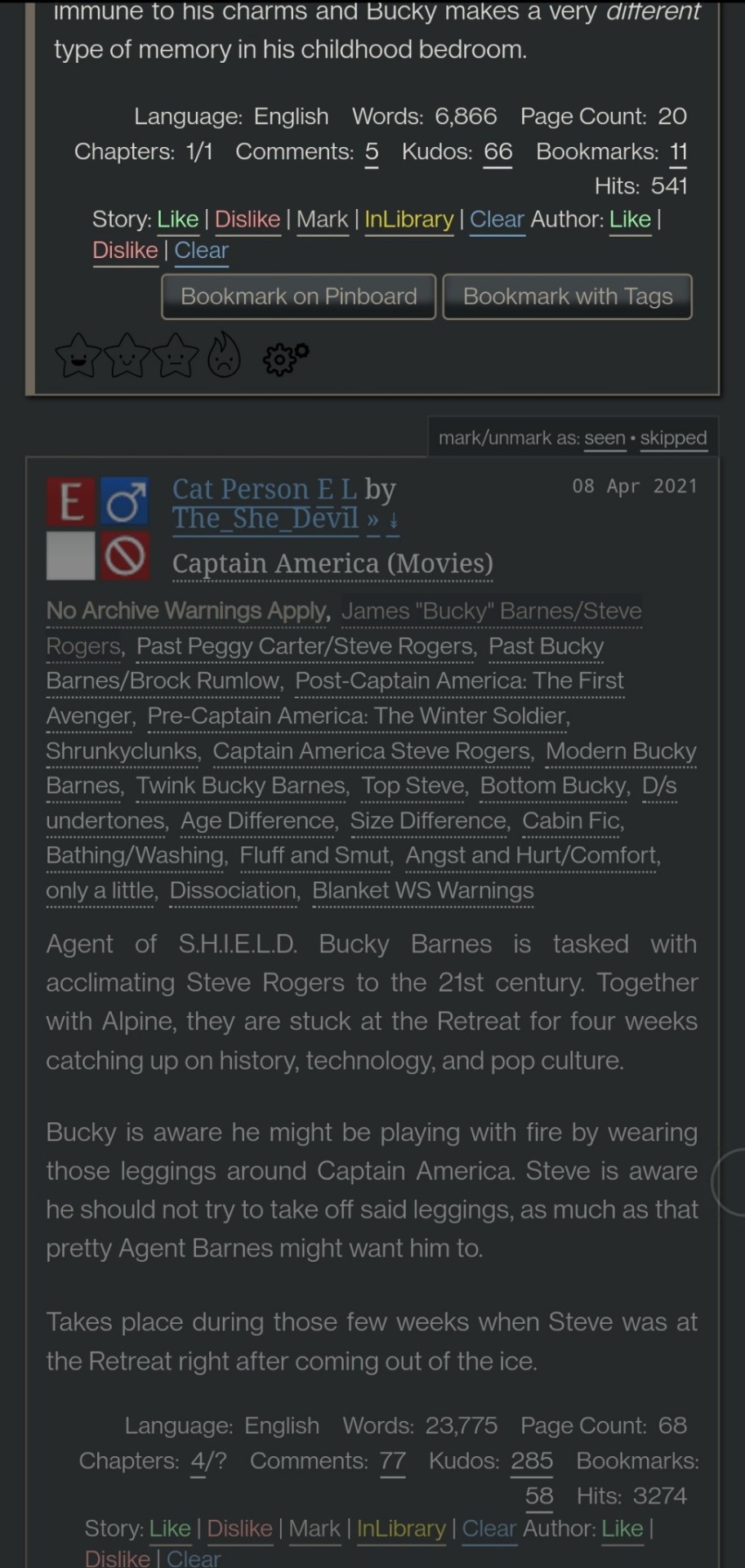
Flamebyrd’s Ao3 to Pinboard bookmarklet/script - if you click the bookmarklet while on a work’s page, it opens the Pinboard save screen and prefills the title, tags, description, word count, etc, and adds ?view_full_work=true&view_adult=true to the URL so Pinboard’s archiver will archive the complete work and not the adult content warning screen (note that Pinboard still cannot correctly archive works locked to Ao3 users, so you may want to download them as a backup. I’ve asked him about fixing that.), based on your selections when configuring the bookmarklet on the linked page. If you use the userscript, it adds a button to the works listings page so you don’t even have to open the work to save it:
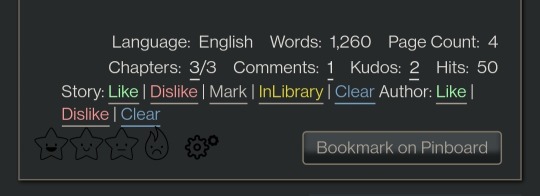
I tweaked this script so that it only grabs the first pairing tag, since I don’t typically care about secondary pairings and they were clogging up my Pinboard tags. It’s a simple fix (though I know nothing about coding so I had to do some googling and inspect-sourcing; kinda proud of myself tbh):
Just change this part of the script
if ( options.relationship_include ) {
- $(".relationships a.tag", $work).each(function () {
To this
if ( options.relationship_include ) {
- $(".relationships a.tag:first", $work).each(function () {
I also found this cool mobile-optimized Pinboard bookmarklet called Pincushion and combined it with Flamebyrd’s script. Everything works except the auto-tagging, but I’ve reached out on GitHub to see if he can help (according to Flamebyrd, there’s no tag field ID attribute to map to). However, this bookmarklet has tagging autocomplete features that make it easy to tag manually. For example, if you type “steve 21st” it will suggest “steverogersvsthe21stcentury” rather than having to type out “steverogersvs…” in order for it to autocomplete like it does on the regular Pinboard bookmarklet. I actually have two buttons set up (which you can see in the next screenshot) - Flamebyrd's to quickly grab the tags and close without me having to do anything, and then the Pincushion one to quickly edit the tags. If anyone's interested, I can explain how to do that.
To combine Pincushion with Flamebyrd’s script (so it works from the Ao3 works listings page as mentioned above), simply change this part of Flamebyrd’s script:
t = t.split(" ").join( options.space_replacement );
var pb_url = "https://pinboard.in/add?url=" + encodeURIComponent(q) + "&description=" + encodeURIComponent(d) + "&title=" + encodeURIComponent(p) + "&tags=" + encodeURIComponent(t);
void(open(pb_url, "Pinboard", "toolbar=no,width=700,height=350"));
To this
t = t.split(" ").join( options.space_replacement );
var pb_url = "https://rossshannon.github.io/pincushion/?user=YOURUSERNAME&token=YOURAPITOKEN&url=" + encodeURIComponent(q) + "&description=" + encodeURIComponent(d) + "&title=" + encodeURIComponent(p) + "&tags=" + encodeURIComponent(t);
void(open(pb_url, "Pinboard", "toolbar=yes,width=600,height=700,left=50,top=50"));
You’ll need to get your API Token from your Pinboard account and plug it in where it says YOURUSERNAME and YOURAPITOKEN (number part only) above.
FanFictionNavigator - mark fics as Like/Dislike/Mark/InLibrary, highlight with colors based on which option you select, hide/show based on category, like/dislike author and highlight with color. Only you will see how you've marked things.
You can tweak the colors for the highlighting by configuring the script (I find the default colors make the text hard to read because I use the Reversi skin on Ao3 for white-ish text on a gray background). I also changed it so that when I click “hide likes” it only hides liked fics and not liked authors (i.e. hides fics I’ve read, but not unread fics by authors I like), changed the color of the like/dislike/etc links to match the highlighting color and to show up better, and changed the way it highlights authors (I think the default is bold/strikethrough which doesn't really catch my eye. I changed it to highlight the author name in red/green):
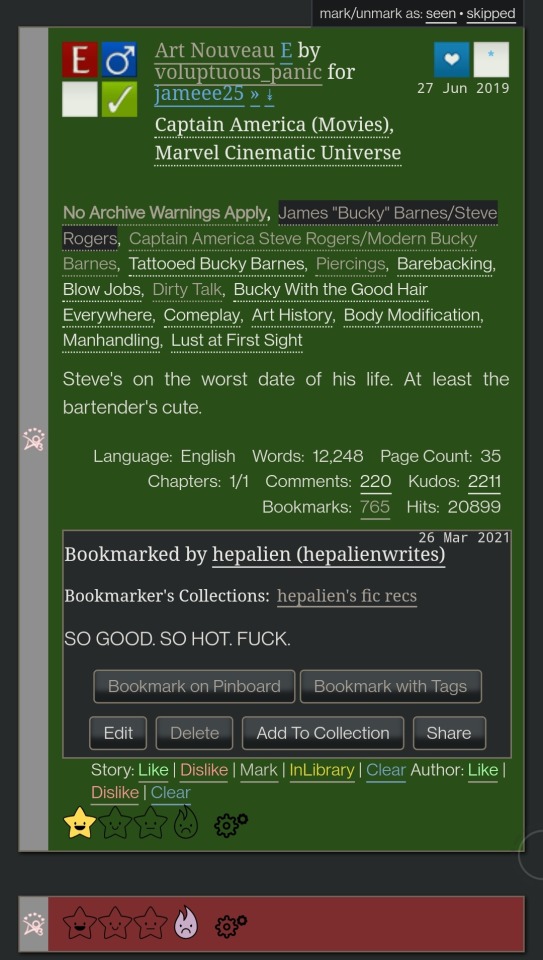
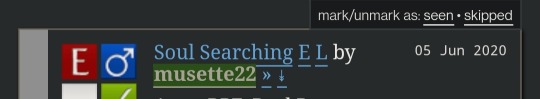
Here are my configured scripts if you’d like to use them instead of tweaking yourself (you need to install both):
FanFictionNavigator
FanFictionNavigator - Colors
Note: Your settings for this script will sync via Tampermonkey but not your data (i.e. fics you’ve liked/marked/etc). If you ever switch between browsers, you’ll need to go to your Ao3 Dashboard and click FFNOptions, export your data, then go through the same process to import it into the new browser.
AO3: Kudosed and seen history - highlight or hide works you kudosed/bookmarked/marked as seen. If you want to use this with FanFictionNavigator, you’ll need to turn off “highlight bookmarks” from the settings under the “Seen Works” dropdown that gets added to your Ao3 navbar or FFN’s colors won’t show. Again, data doesn’t sync between browsers but you can copy it from the dropdown settings. However, it pulls your kudosed and bookmarked fics from Ao3 itself, so that will always show. It's just seen/skipped that doesn't sync:
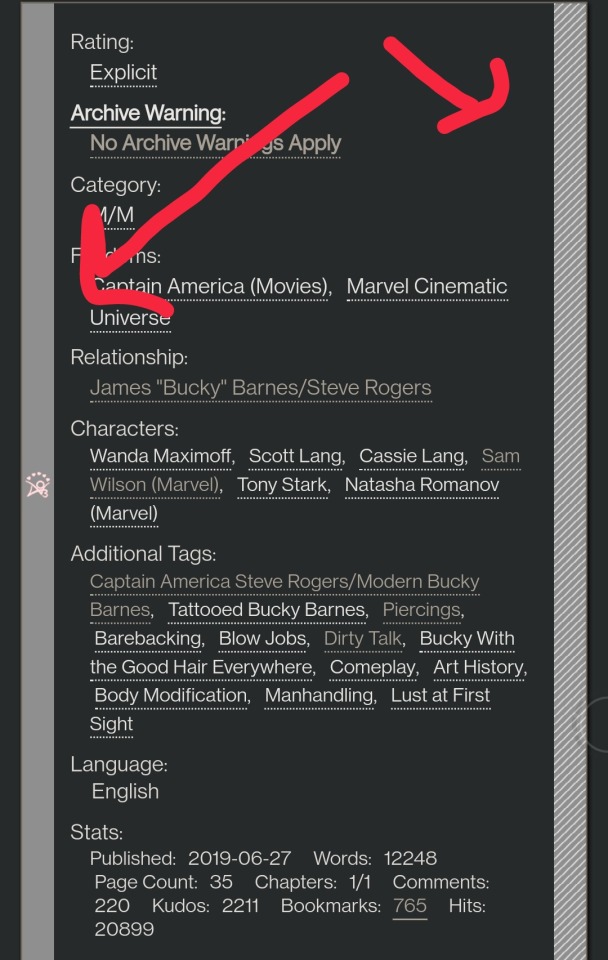
Ao3 download buttons - adds a download button to the works listings page so you don’t have to open the fic to download it. However, it also doesn’t play nicely with FFN’s colors, so I’m using AO3 Review + Last Chapter Shortcut + Kudos-sortable Bookmarks script which also has a download button that works with FFN (a small down arrow next to the author name). The download button doesn’t work as-is from that link, so here’s my tweaked version based off of this comment. You can configure what format you want it to download by default in the script. There’s also a tweak in the comments to fix kudos-sorting, but it overloads Ao3 and you get a “retry later” error for a few minutes when you try to open Ao3, so I don’t recommend it. I don’t know if any of the other functionalities of the script work because I don’t use them, but it looks like there are tweak suggestions in other comments you can try:
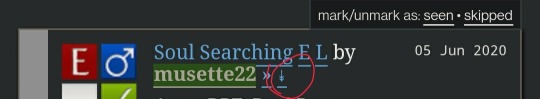
I was using Ao3 Replace Words to replace words in fics that bug me but I realized it wasn’t working on mobile, so I’m using zensurf instead which is not Ao3-specific but works basically the same way. If you want to limit it to just Ao3 (so it doesn’t change words on non-fic sites), just add this
// @include http://archiveofourown.org/*
// @include https://archiveofourown.org/*
Above this line
// ==/UserScript==
(function() {
You can // @include other fic sites like ffnet that way too.
AO3: Links to Last Chapter and Entire Works does what it says on the tin, but the creator was kind enough to give me a code snippet to add that makes the “E” (for Entire Work) appear next to all works and add ?view_full_work=true&view_adult=true to the work URL so that I can easily right-click and share to Instapaper and have it be saved correctly (not just the first chapter but the whole work + not the content warning screen for NR/M/E works). Here is the script with this tweak applied:
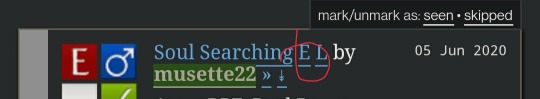
I think those are the only ones that I’ve done special tweaks for. Here are some others that I find useful that either don’t require any configuration, or should be pretty straightforward to configure and are explained on the script page.
AO3 author+tags quick-search - doesn’t require configuration
Generates quick links from AO3 fics to more by the same author in the same fandom (or character/pairing/any other tag):
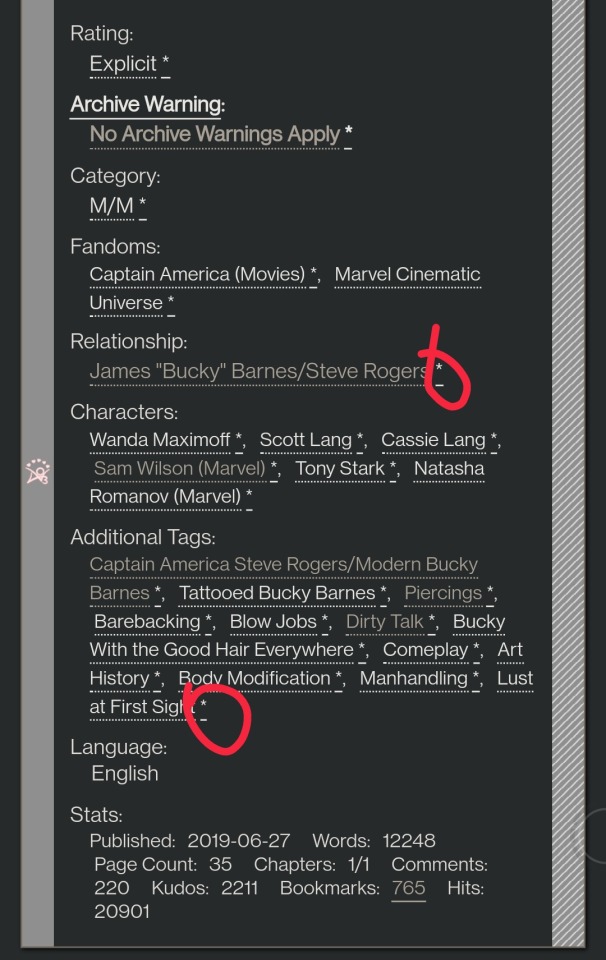
Remove leading spaces in AO3 - doesn’t require config
Removes the leading indents for paragraphs in AO3 works.
Ao3 Only Show Primary Pairing - you have to enter the pairings you want in the script, and you can change how early in the sequence they must appear before the work is hidden. Also works with character tags.
Hides works where specified pairing isn't the first listed. Hidden works show a placeholder that you can click to unhide:
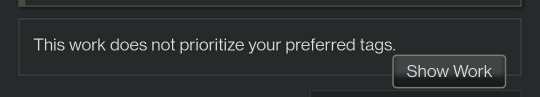
AO3: highlight tags - have to enter the tags you want highlighted, as well as the color you want. It matches case so you may have to enter both “Dog” and “dog”, for example.
Configure tags to be highlighted with different colors. This makes a tag more obvious to your eye when browsing. I use it to highlight things I’m wary of in red so I don’t miss them and start reading a fic I might not want.
AO3: Tag Hider - configure how many tags you want to see before it hides them
Hide tags automatically when there are too many tags. Add hide/show tags button to browsing page and reading page.
AO3 Remove Double-Spacing - no config
Removes awkward double spaces between paragraphs on AO3. Doesn’t smush together paragraphs that have a single line break - it leaves those alone.
ao3 series collapser - no config
Collapse works that are later than part 1 of a series. Leaves a placeholder so you can uncollapse if you want to see it.
AO3 Blocker - no config, but you enter what you want to block from the added navbar dropdown in Ao3
Fork of ao3 savior; blocks works based on certain conditions. I find this simpler to use than Ao3 savior.
FYI there are also style scripts for Pinboard on greasyfork and userstyles.org (this site is slow af for some reason, so be patient while it loads). I use show unread bookmarks more clearly and Modern Pinboard Style (basically a dark mode). Neither require config unless you just want to tweak the settings to your liking. To install to Tampermonkey from userstyles, scroll down to “Install style as userscript”.
I also use these extensions in Kiwi:
Ao3rdr - Adds a star rating system (pictured in some of the screenshots above) to Ao3 works that only you can see. This one will sync your data between devices if you use the cloud sync option, which I recommend so you don’t lose your data if something happens to your device or browser.
Dark Reader - not really necessary for Ao3 if you use Reversi skin, but does make all browser pages dark mode if you want it on sites other than Ao3.
Speaking of Ao3 skins, I have another one set up in conjunction with Reversi that shows all the fandoms on a user’s profile, rather than having to click “expand”:
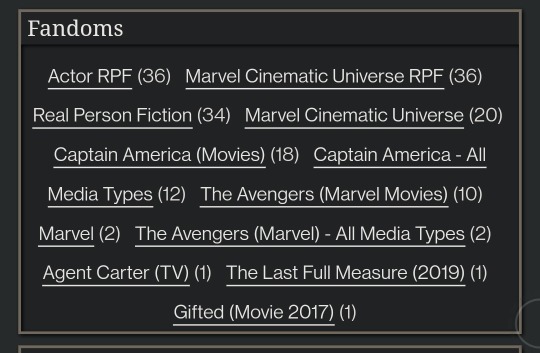
Unfortunately, I can’t remember where I found this. To set it up yourself, go to your Ao3 -> Dashboard -> Skins -> Create Site Skin, fill in the Title (has to be unique), and paste the code below in the CSS box:
#user-fandoms ol.index {
padding-bottom: 0;
text-align: center;
}
#user-fandoms ol.index li {
display: inline;
margin-right: .5em;
line-height: 2.15em;
}
#user-fandoms ol#fandom_full_list {
padding-top: 0;
padding-bottom: 1.5em;
display: block !important;
}
#user-fandoms p.actions {
display: none;
}
Then hit Submit -> Use. There are ways to hide or highlight various elements (ships, characters, blurbs, work stats, etc) on a works listing page using skins on Ao3. This is getting long so I’m not going to go into that, but I’m happy to help if you want to try it. It’s very easy.
Once you have everything configured on Tampermonkey on your desktop, you can migrate it to your mobile device in one of two ways:
Option 1: Go to Tampermonkey settings and change Config Mode to Advanced
Go down to Script Sync and select your preferred cloud service and save
It will ask you to log in to said cloud service
Install Tampermonkey in Kiwi and do the same thing
Wait for it to sync (this can be slow)
It should sync any changes you make moving forward, but again, it’s slow
Option 2: go to Utilities and check all 3 checkboxes under general (include script storage, include Tampermonkey settings, include external script resources)
Either export to your preferred cloud service or
Export as a zip file, move it to your mobile device, go to this same screen and import
I would recommend exporting as a zip for a backup even if you don’t use it to migrate your scripts
You can unzip and upload individual script files (.js) on this page if you ever need to reinstall a single script with your settings instead of all of them
Let me know if you run into any issues and I can try to help! The script writers are also super nice and helpful if you reach out to them. Yay fandom!
#ao3#archive of our own#fanfiction#ao3 resources#fandom#fanfic#tech#Tampermonkey#userscripts#ao3 tips#musette22#I hope you don't mind that I used you for the 'liked author' example ^_^#ditto voluptuous_panic#y'all should read art nouveau it's so good
482 notes
·
View notes
Text
Best Free and Secure PDF To Word Converter Online
Aren't you computer-savvy? No question at all. Even if you are using pdftoworder.com for the first time, we made it incredibly easy. Our interface and design are user-friendly. Our tools know how to perform their jobs. You're not expected to suffer any setbacks.
PDF files include text, images, and objects, and there is no easy way to edit the PDF. So, if you have a file to make changes, the PDF file format is a big inconvenience. Fortunately, you can convert a PDF into Word easily using our PDF to Word converter online, which keeps all your formatting intact. It also enables you to make changes to text and other elements in the .docx format.
Pdftoworder helps you to convert your PDF file into editable word documents from PDF to Word converter online. It preserves your PDF files' fonts, paragraphs, lists, tables, columns, and all formatting in the Word output. If you want you can then edit the word document, extract its contents and republish in PDF as a new document easily. It is an effortless process as you don't need to register, login or give us your contact information. The PDF and Word files are deleted shortly after you have downloaded it with the best quality.
We Help You Save Your Precious Time
You can batch edit your files instead of painfully dealing with them one at a time. Your files are processed at high speed, so no need to wait as long as you have a proper Internet connection. Your conversion is just a matter of seconds.
Multilingual Conversion System
PDFtoWord. Com supports a variety of different document conversion languages. You can easily convert your document, no matter what language you use within your document.PDFtoWord. Com supports a variety of different document conversion languages. You can easily convert your document, no matter what language you use within your document.
Work From The Cloud
We are integrated with Google Drive and Dropbox. You can upload your files from the cloud and, once processed, save them back to your cloud storage accounts from pdf to word converter online.
Easy Edit
You can easily process your edit and convert your PDFs from pdf to word converter online using pdftoworder. After the conversion of your pdf to the word, you can proceed with your editing as per your choice.
Here's How You Easily Convert Pdf To Word
Visit PDFtoWorder.Com website
Click on the "PDF to Word" icon.
Drag and drop or click "choose file" to select your PDF.
Click on "convert now".
Wait till the PDF is converted to Word. That's it!
Why should you choose PDFtoWorder.com to convert PDF to Word?
There is not just one reason to use PDFtoWorder.com to convert PDF to Word, we provide you five.
Quick And Easy Conversion
We provide a simple and easy drag-and-drop option which helps you to convert PDF to Word converter online within seconds. It's a free PDF to Word converter, you don't even need to register to use our service.
We Keep Your Files Safe And Protected!
Our priority is to take care of your privacy. We delete all the files from our servers forever after you download it.
We Welcome All Modes Of Platforms!
PDFtoWorder.com is accessible from the web, mobile, and desktop. For android app use the "PDF Converter Pro" app which uses our API services. All our services are completely free.
Convert A Pdf To A Doc Within A Seconds
We provide a simple and user-friendly interface that can be used by every individual. Whether you are computer savvy or clueless for converting Pdf to word document, we take care of all. It's just really simple with our online file conversion tool. Try PDF to Word converter online, and you're going to love it.
Pdf To Word Is Converted In The Best QualityWe assure you that PDFtoWorder.com maintains the quality at its best for all your files and documents. It's a solution package for the conversion of all your files. We provide you a conversion tool for all your formats.
1 note
·
View note
Text
Fully Reworked Versions of Java SDK & New Paragraph Format APIs Support in Cloud Apps
What's New in this Release?
We are pleased to announce the new release of Aspose.Words Cloud 18.9. Fully reworked version of Java SDK for Aspose.Words Cloud has been released. Moreover, this release has introduced two new APIs that let user update paragraph format properties. Fully reworked version of Aspose Cloud Java SDK has been released. Java Cloud SDK is a wrapper around REST API, allowing to process documents in Java 1.7+ quickly and easily, gaining all benefits of strong types and IDE highlights. The distribution is available at Maven and source code at GitHub. New SDK is fully supported and has many advantages over the previous versions, such as SDK is fully in sync with the API, all missing methods are added, Classes, methods, and properties have comments and are IDE-friendly, better security, Usage of Request/Response classes to represent long lists of parameters. This allows for cleaner code and easier backward-compatibility going forward, SDK is not backward compatible with the previous generation because of the last item. It should be straightforward to convert program code to using Request/Response objects, if users need any help on migration please ask at Free Support Forums. This release also added new saveoptions. Earlier these options were only exist in Aspose.Words, but now they are available in Aspose.Words Cloud too. This release also Added “paragraph format” APIs. It provides access to the paragraph formatting properties. It Represents all the formatting for a paragraph and Updates paragraph format properties & returns updated format properties.
Overview: Aspose for Cloud
Aspose for Cloud is a cloud-based document generation, conversion and automation platform for developers that offer a unique suite of APIs to work with Word documents, Excel spreadsheets, PowerPoint presentations, PDFs, and email formats and protocols. It supports all features for file processing, document scanning, barcodes creation and recognition, and allows extracting text or images too. Users can also work with SaaSpose APIs using REST SDKs that can be called from .NET, Java, PHP and Ruby etc.
More about Aspose Cloud
Learn More about Aspose.Words Cloud
Download latest release of Aspose.Words Cloud
Online Documentation for Aspose.Words Cloud
Ask technical questions/queries from Aspose Support Team
#Fully Reworked Version of Java SDK#new Paragraph Format APIs#new save options#Updates paragraph format properties#Word REST API#Cloud Document APIs#process Word documents in cloud
0 notes
Text
Version 522
windows
zip
exe
macOS
app
linux
tar.gz
I had a good week mostly working on technical things for advanced users.
full changelog
notes in sidecars
You can now import and export file notes with sidecars! There's a technical compromise I had to make here, which is that a note in a sidecar comes in the form 'name: text', both for import and export. If you want to import a whole bunch of notes, you'll need to wangle them into this format, or, if you can, use string processors to get them into that format. There's an escape sequence, ':\ ', for if your name has a colon in, too. Have a play with it and you'll see how it works.
The changelog and a new section in the sidecars help talks about it more, including issues about multi-paragraph notes. I suspect I'll be revisiting this, so let me know how it works for you!
neat user submission
This is advanced.
A user contributed two cool new things for the parsing system:
First, there's a new content parser type, 'http headers', which lets you parse something to be submitted in all subsequent URLs created by the current job. It should let us figure out some unusual tokens and pseudo-login issues.
Second, there's a new String Conversion type that lets you calculate the hex hash of any text for the normal hydrus suite of hashes--md5, sha1, sha256, sha512.
more http header stuff
This is advanced.
On my end, I added full custom http header management to the Client API this week. Basically anything global/domain related that you see under network->data->review http headers can be done via API now. This has been a long time coming, and I am glad it is finally out the door. It should allow for setting up some complex site access via the API.
next week
Next week is a 'medium size job' week. I'm not sure what I want to do. I've been thinking of a complete pass to let us edit timestamps, but there's a million other things in my list, so I'll think about it. I'm still a little busy with some IRL stuff, so it might end up being a two-week release.
1 note
·
View note
Text
Pdfkit italic

#Pdfkit italic pdf
#Pdfkit italic software
#Pdfkit italic code
If you prefer, you can add the function to the PDFDocument prototype: PDFDocument.prototype.
#Pdfkit italic pdf
For more information visit this page.Insert SVG into a PDF document created with PDFKit. You do this by adding Shape objects to a Canvas object that is associated with a Page. This typeface is also available within Office applications. In this application you can add new graphics to a new or existing PDF page. Products that supply this font Product name The thing is I dont know the size of the PDF's content, it comes from the client side.
#Pdfkit italic software
License Microsoft fonts for enterprises, web developers, for hardware & software redistribution or server installations I am using pdfkit to create a new PDF, and node-typescript to code, and I want to each new page in a separate PDF file (with 1 page only).
Slng:'Arab', 'Armn', 'Cyrl', 'Grek', 'Hebr', 'Latn', 'Thai'ġ252 LaLatin 2: Eastern Europe 1251 Cyrillic 1253 Greek 1254 Turkish 1255 Hebrew 1256 Arabic 1257 Windows Baltic 1258 Vietnamese 874 Thai Mac Roman Macintosh Character Set (US Roman) 862 Hebrew 860 MS-DOS Portuguese 437 US This layout logic for Biblical Hebrew is open source software under the MIT License see embedded license description for details.ĭlng:'Arab', 'Armn', 'Cyrl', 'Grek', 'Hebr', 'Latn', 'Thai' Hebrew OpenType Layout logic copyright © 2003 & 2007, Ralph Hancock & John Hudson. The PDFKit API is designed to be simple, so generating complex documents. The API embraces chainability, and includes both low level functions as well as abstractions for higher level functionality. It is ideal for use in User Interface Scenarios and other situations requiring the presentation of information on the screen. PDFKit is a PDF document generation library for Node and the browser that makes creating complex, multi-page, printable documents easy. The pass statement in Python is used when a statement is. Next we include the required libraries fpdf and HTMLMixin into the script.
#Pdfkit italic code
In the below source code I have assigned HTML content into a variable called html. Designed by world renowned type designer Matthew Carter, and hand-instructed by leading hinting expert, Monotype's Tom Rickner, Tahoma sets new standards in system font design. Here we will create a Python script with the following source code to convert the HTML text into PDF document. It looks like pdfkit doesnt support this. I want to be able to bold or italic individual words in a line. These features give the fonts significant advantages over bitmap system fonts such as MS Sans Serif. I am using nodejs pdfkit to generate a pdf. Since the Tahomas are TrueType fonts, they can be rotated and scaled to any size, and anti-aliased by the rasterizer built into Microsoft Windows 95 and Microsoft Windows NT 4.0. It consists of two Windows TrueType fonts (regular and bold), and was created to address the challenges of on-screen display, particularly at small sizes in dialog boxes and menus. let me show you my code to generate table. after successfully generating table, i tried to add a new paragraph but unfortunately my paragraph format were following row format width and messing up. Tahoma is one of Microsoft's new sans serif typeface families. i have issues with voilab pdf kit a library for PDFkit which essentially helps for arranging the table for NPM Pdfkit.

1 note
·
View note
Text
Omegat google translate

#Omegat google translate how to
#Omegat google translate pdf
#Omegat google translate download
#Omegat google translate mac
Additional formats can be supported by defining custom configurations, for example using regular-expressions based parameters. The filters include support for formats such as HTML, XLIFF, TMX, PO, XML (supports ITS), (ODT, ODS, ODP, etc.), MS Office 2007 (DOCX, XSLX, PPTX, etc.), Properties, CSV, and more. They all have a common API and can be used to perform different types of actions on the translatable content of many different file formats. The framework provides a collection of filters. The framework allows also to create new utilities easily using a pipeline mechanism. Other utilities include: encodings convertion, source-target text alignment, pseudo-translation, translation comparison, RTF conversion, search and replace, and more. It supports the creation of different packages you can translate using tools such as OmegaT, Virtaal, and even commercial tools. Translating with OmegaT - An Introduction to Computer Assisted Translation. The framework is useful to develop workflows to process files before and after translations, or to perform different tasks on translation-related data at any point.įor example, you can use Rainbow, one of the tools built on top of the libraries, to prepare for translation documents in many different formats, and to post-process them after translation. 19-04-2013 - Google Translate now supports Khmer - Google Translate Blog. Those applications are built on top of Java libraries that you can also use directly to develop your own programs and scripts. Keep following LinuxHint for future tips and updates on Linux.The Okapi framework is a set of cross-platform tools and components to help in translation and localization tasks. I hope you found this article informative and useful. Beagle was featured on Linux for Translators as an interesting tool for language professionals. packages you can translate using tools such as OmegaT, Virtaal, and even commercial tools. Beagle is a terminology indexer which allows to search content among our files and applications.
#Omegat google translate how to
In this article you can find how to install and get started with Tesseract.ĭespite this is not intended for professional translators Beagle is a great aid for people working with documents. Empty queries are charged for one character. memory applications and interface to Google Translate. Price is per character sent to the API for processing, including whitespace characters. OmegaT translation memory manager, versions OmegaT2-2-204Beta and. It costs 20 per 1 million characters for translation or language detection. It is also a great way to contabilize words from such sources to give your customers a proper quote. Its pricing is based off monthly usage in terms of millions of characters. OCR tools allow us to extract text content from images, handwriting or scanned papers. As professional linguistic many times you’ll get from customers scanned documents, images with long text and embedded content you can’t just copy to edit. OCR: Optical Character Recognition with Tesseractĭeveloped by Google and IBM is one of the leading OCR systems in the market.
#Omegat google translate download
It allows to download and align websites and is capable to align texts in up to 100 languages simultaneously.
#Omegat google translate pdf
It supports autoalign for txt, docx, rtf, pdf and more formats.
#Omegat google translate mac
LF ALigner, also available for Linux, Windows and Mac is another memory and alignment tool. Bitext2Mx helps translators to keep a proper paragraph structure and associate text segments. It allows to keep translated content aligned as the original, or to save differential rules to align segments automatically. It supports Linux, Mac and Windows and the subtitling process is really easy and intuitive.īitext2Mx is the most popular alignment tool. Very old but AegiSub is among the most popular tools to add or edit subtitles in media files (both video and audio files). It also allows to split and join files, frame rate conversion, colouring subtitles and more.Īlso available for Linux, Mac and Windows, Gaupol is another open source subtitles editor written in Python and released under GPL license. It is available for Linux, Mac and Windows and allows to preview subtitles in real time. Jubler is a great subtitling tool with unique features like spell checking with option to select dictionaries. Official website for MateCat: Captioning/Subtitling tools: It does not require installation and may be the best option to get started with CAT tools. Their advantage is their huge database and dictionaries, MateCat has a database with over 20 billion of definitions. MateCat and SmartCAT are two web applications serving the same functions of the memory tools named above. As memory tool it includes text segmentation, fuzzy search and integration with OmegaT format. Despite it is a memory tool it has additional features like online translation engines integration such as Google Translator, Bing or Apertium. Anaphraseus is an OpenOffice extension for professional translators.

0 notes
Text
Omegat google translate

Omegat google translate manual#
Omegat google translate free#
If you have enabled billing for your project, clicking Quota takes you to a page where you can view and change quota-related settings. Near the top of the info page for the API, click Quota. Click the name of an activated API youre interested in. [note added : There have been many, many improvements since this review was written. In the sidebar on the left, expand APIs & auth.
Omegat google translate manual#
The "How-To" documents are there to help you when the Users Manual does not supply the answers you need, and the yahoo group provides great support. That said, there are some plug-in features that are not exactly user friendly for the beginner. I do all my translation work with it, except when I get those occasional jobs translating engravings written on stone tablets which are too hard to squeeze into the source folder. But once I learned OmegaT, I could look back and compare it to the others I've tried (Wordfast, Across, MemoQ), and I find it MUCH simpler. If you have never used a CAT tool before and are less than comfortable around computers, none of the CATs are simple-which was my experience. Well, that depends on your experience and skill level. Others have written here that OmegaT is simple to learn. Honestly, I can't imagine using anything else, at this juncture. tmx format, which any other CAT tool and import and use. OmegaT can access and use vast directories of legacy TMs, yet creates a distinct new TM for each new project, thus making it easy to send a client a TM for their project, in standard.
Omegat google translate free#
Upgrades are always free and backwards compatible with previous versions.īeing Free Software, and with the wide range of supported formats, there is no vendor lock-in nor any other manipulative practice that renders moving impossible or difficult. It's easy to use, efficient, customizable, and makes sense, handles a broad spectrum of file formats, thus rendering it compatible with pretty well any other CAT tool (many of my client agencies use only WF or Trados, and we exchange files painlessly), and, of course, you can't beat the price.įurthermore, support is GREAT on the e-mail lists and forums available, populated by experienced users, and, in fact, the development team who write the software. Review by Anthony Baldwin I use OmegaT for my work on a near daily basis, and it is now the ONLY CAT tool I use (I have used anaphraseus, swordfish, wordfast). The UI can't be zoomed, and the display font choice is limited. Merging and splitting segments is very difficult and cumbersome, and paragraph boundaries are not displayed. There is no find-and-replace, no shortcuts for placeables (not even for tags), and no shortcuts for inserting glossary matches. OmegaT lacks a number of features that I would consider almost essential in a CAT tool. The label "simpler" necessarily implies fewer features, but that does not mean crippled functionality. I can recommend OmegaT to any translator who has never used a CAT tool before, or who wants to use a simpler CAT tool for the file formats that OmegaT supports best. The built-in user manual is almost always somewhat outdated, and uses a display system that is difficult to navigate. Menus for new features are not always in logical or easy-to-find places. My "ease of learning" rating for OmegaT is "somewhat easy", because although the workflow is very straight-forward, the user-interface is not tidy. OmegaT can be used safely to translate files from MS Office 2007 or higher (e.g. OmegaT has experimental support for a number of formats from other CAT tools, as well as limited support for a range of other formats. OmegaT is rather mediocre when compared to other mainstream CAT tools, but it is "good enough". Review by Samuel Murray My overall rating for OmegaT is "good" because I believe it has all the necessary features to be used as a freelance translator's main or only mainstream CAT tool.
Graphic aligner for all supported formats.
Ěuto-completion from glossary entries, abbreviation list, history completion and history prediction.
Running scripts written in Groovy and JavaScript.
Public API for plugins: Additional file formats (Okapi), Local machine translation (Apertium).
Machine translation (Google Translate, Microsoft Translator, Apertium, Yandex, MyMemory).
ĝictionaries (mono and multilingual) in StarDict and Lingvo DSL formats.
Right to left and bidirectional writing management.
Team projects with an unlimited number of translators.
Projects with an unlimited number of folders and files, in all accepted formats.
Looking up terms in the project, in reference translation memories, in glossaries and in reference documents.
Unlimited number of glossaries (CSV and TBX format).
Unlimited number of translation memories (TMX format).
Downloaded close to 900,000 times since its first release, OmegaT is developed by and for translators and offers everything you expect from a standard CAT tool. OmegaT is a free and open source multiplatform computer Assisted Translation tool with fuzzy matching, translation memory, keyword search, glossaries, and translation leveraging into updated projects.

0 notes
Text
Introduction The sphere of containers is like a labyrinthine forest cover. The many branching tunnels and jargon on top of jargon it is characterized with can sooner or later lead you to a familiar destination that we have all been to. The chilly destination of confusion. This post will do its best to try to clear the thicket and let in some sunshine to light a few paths here and there so that you can continue with your container journey with some smile added on your face. We are going to look at the differences that exist among Docker, CRI-O, and containerd. After doing a bit of reading, here is some information about Docker, CRI-O, and containerd. “Wherever you are, and whatever you do, be in love.” -Rumi Docker Before version 1.11, the implementation of Docker was a monolithic daemon. The monolith did everything as one package such as downloading container images, launching container processes, exposing a remote API, and acting as a log collection daemon, all in a centralized process running as root (Source: Coreos). Such a centralized architecture has some benefits when it comes to deployment but unearths other fundamental problems. An example is that it does not follow best practices for Unix process and privilege separation. Moreover, the monolithic implementation makes Docker difficult to properly integrate with Linux init systems such as upstart and systemd (Source: Coreos). This led to the splitting of Docker into different parts as quoted in the below opening paragraph when Docker 1.11 was launched. “We are excited to introduce Docker Engine 1.11, our first release built on runC ™ and containerd ™. With this release, Docker is the first to ship a runtime based on OCI technology, demonstrating the progress the team has made since donating our industry-standard container format and runtime under the Linux Foundation in June of 2015” (Source Docker). According to Docker, splitting it up into focused independent tools mean more focused maintainers and ultimately better quality software. You can get more information and details about OCI technology here. The figure below illustrates the new architecture of Docker 1.11 after building it on runC ™ and containerd ™. (Source Docker) Since then, containerd now handles the execution of containers which was previously done by docker daemon itself. This is the exact flow: A user runs commands from Docker-CLI > Docker-CLI talks to the Docker daemon(dockerd) > Docker daemon(dockerd) listens for requests and manages the lifecycle of the container via containerd which it contacts > containerd takes the request and starts a container through runC and does all the container life-cylces within the host. Note: runc, in brief, is a CLI tool for spawning and running containers according to the OCI specification. Containerd Now let us shift our focus and get to understand what containerd is all about. From a high level stand point, containerd is a daemon that controls runC. From containerd website, “containerd manages the complete container lifecycle of its host system, from image transfer and storage to container execution and supervision to low-level storage to network attachments and beyond“. It is also known as a container engine. containerd helps abstract away syscalls or Operating-System specific functionality to run containers on Linux, Windows or any other Operating System. It provides a client layer that any other platform such as Docker or Kubernetes can build on top of without ever caring to sneak into the kernel level details. It should be noted that in Kubernetes containerd can be used as CRI runtime. We will tackle CRI in a jiffy. These are what you get by leveraging on containerd: You get push and pull functionality Image management APIs to create, execute, and manage containers and their tasks Snapshot management. You get all of that without ever scratching your head with the underlying OS details (Source: Docker) CRI-O
And now onto CRI-O. Before we delve into CRI-O, lets immerse our heads briefly into the pool of CRI, that is Container Runtime Interface. CRI is a plugin interface that gives kubelet the ability to use different OCI-compliant container runtimes (such as runc – the most widely used but there are others such as crun, railcar, and katacontainers), without needing to recompile Kubernetes. Kubelet, as you know, is a cluster node agent used to create pods and start containers (Source: RedHat). To understand the need for CRI, it will be wise to know the pain points that Kubernetes experienced prior to it. Kubernetes was previously bound to a specific container runtime which spawned a lot of maintenance overhead for the upstream Kubernetes community. Moreover, vendors building solutions on top of the Kubernetes experienced the same overhead. This necessitated the development of CRI to make Kubernetes container runtime-agnostic by decoupling it from various runtimes. Since the plugin is already built, CRI-O project was begun to provide a lightweight runtime specifically for Kubernetes. CRI-O makes it possible for Kubernetes to run containers directly without much tools and code. Components of CRI-O The following are the components of CRI-O OCI compatible runtime – Default is runC, other OCI compliant are supported as well e.g Kata Containers. containers/storage – Library used for managing layers and creating root file-systems for the containers in a pod. containers/image – Library is used for pulling images from registries. networking (CNI) – Used for setting up networking for the pods. Flannel, Weave and OpenShift-SDN CNI plugins have been tested. container monitoring (conmon) – Utility within CRI-O that is used to monitor the containers. security is provided by several core Linux capabilities Source: CRI-O The screenshot below illustrates the whole Kubernetes and CRI-O process. From it, it can also be observed that CRI-O lies under the category of a container engine. Conclusion Even though there are many products in the container sphere, a closer look at most of the solutions provided efforts to fix an issue here or there. Docker, CRI-O, and containerd all have their own spaces and can all benefit Kubernetes in launching and maintaining pods. What can be observed is that the three depend on runC at the lowest level to handle the running of containers. We hope the post was informative as beneficial as you had wished. Before you leave, take a look at related articles and guides below: Install and Use Helm 2 on Kubernetes Cluster Easily Manage Multiple Kubernetes Clusters with kubectl & kubectx How To Configure Kubernetes Dynamic Volume Provisioning With Heketi & GlusterFS How To Deploy Lightweight Kubernetes Cluster in 5 minutes with K3s Setup Kubernetes / OpenShift Dynamic Persistent Volume Provisioning with GlusterFS and Heketi Managing Docker Containers with Docker Compose How To Dockerize Django Application With PostgreSQL Database How To Dockerize a Django Application on Linux How To Export and Import Docker Images / Containers Install Harbor Docker Image Registry on CentOS / Debian / Ubuntu How To run Local Kubernetes Cluster in Docker Containers
0 notes
Text
Analyzing the Risks of Using Environment Variables for Server less Management
If we think about this then, we can think of the serverless application as a piece of code that is that is executed in a specific cloud infrastructure. The code's execution could be initiated via a variety methods such as using the HTTP API endpoint, or an the event. From a security point of view, it's possible to discern in the security of the codes that are executed, as well as the context in which code runs. Although CSPs can't affect the code that is executed, as it's the duty of the user to execute the code, they could influence the context of execution.
We've discussed before the risks that can be triggered by inadequate risk management. Similar risks are applicable also to CSPs as well as their products. In this regard, we'd like to talk about the unsecure methods that is used by many developers, which has been transfered to cloud-based systems.
Variables that occur in the environment
Based on our research, we identified the main security risk that is inside the variable environment. They are used to store tokens of preauthorization for certain services connected to an execution context, which is a serverless system in this instance. One of the most significant difference we can see is that, for instance in Azure this service is able to secure secrets through the storage the secrets in an encrypted formats and then transmitting them via secure channels. So, in the end of the day, secrets are stored within the execution context, which is an environment variable which is plain text. In the event that they're revealed exposed they could lead to attacks that involve random code execution in a manner that is dependent on specific cloud architectures, or leaks of private corporate information and/or storage in the case that the secrets can be used to run other applications.
From a security point standpoint, the security viewpoint is completely wrong. Environment variables are available to all processes within an execution context. This implies that each process that is running has your plaintext password even if the program does not require it. From the standpoint of a programmer, it's evident that this flaw in the system as a way to circumvent it is a risk that is common. From a security perspective viewpoint, we believe that this is a major threat that comes with a myriad of security potentials and threats.
Risks in Environment Variables
The next paragraphs will describe an attack scenario that could be used inside Microsoft's Azure Functions environment. If it is misused, this situation could result in remote execution (RCE) as and leak of function code and even code that functions write overwriting.
This situation is based on an issue in the application or the environment in which it is in use which could result in the release of the environment variable. There are still vulnerabilities that are new and instances where the user is unable to think about using servers in a "right" way.
In the midst of areas that are vulnerable to be abused, among the variables most susceptible to abuse that can be exploited in case of a security breach within Azure Azure system could be AzureWebJobsStorage. The variable is a connection string which allows users to access AzureStorage in order to keep the tasks that are stored, which include the most popular files operations, such as upload, delete and move and many other tasks.
This connection string can be used with Microsoft Azure Storage Explorer to change the storage account that is not working properly.
Once connected to the server, the client can delete and upload a brand new version of the serverless function.
Video 1. A demonstration of Concept Leaking secrets stored in an environment dependent
What is the best approach? We strongly suggest that developers and teams refrain of using variables in the environment to keep secrets within applications that are being used.
The most commonly held notion is that secrets should be converted or decrypted into plaintext within a certain portion in the memory. This is certainly true, but one of the best methods to accomplish this is to keep the length of time to ensure a secure deletion of memory whenever feasible, since there's no requirement for the data to ensure that the memory isn't susceptible to leaks. This is apparent across a range different operating system (OS) applications. Therefore what is the reason why DevOps not using this technique?
It is crucial to keep in mind that, even if a crucial vault binding is used to determine the required connection string to perform serverless functions it must be extended to become an environmental variable.
DIGITAL DEVICES LTD
Long before Apple set an average consumers mindset to replacing their handheld gadgets in two years, Digital Devices Ltd believed in Moore's law that computing will double every two years. With our heritage from the days of IBM Personal Computer XT, our founders have gone through the technology advancements of the 1990s and 2000s realizing that technology is an instrumental part of any business's success. With such a fast pace industry, an IT department can never be equipped with the tools and training needed to maintain their competitive edge. Hence, Digital Devices has put together a team of engineers and vendor partners to keep up with the latest industry trends and recommend clients on various solutions and options available to them. From forming close relationships with networking and storage vendors like Juniper, SolarWinds and VMWare to high-performance computing by HPE or AWS Cloud solutions, Digital Devices Limited offers the latest technology solutions to fit the ever-growing needs of the industry.
Our experts can guide you through the specifications and build cost efficiencies while providing high end, state-of-the-art customer services. We research and analyses market and its current demand and supply chain by offering wide range of bulk supplies of products like AKG C414 XLII, Shireen Cables DC-1021, Shireen Cables DC-2021, Dell p2419h monitor, Dell U2419H, Dell P2719H, Dell P2219H, Lenovo 62A9GAT1UK, LG 65UH5F-H and Complete IT Infrastructure products and services.
0 notes