#notesnook
Explore tagged Tumblr posts
Text
So Long, Evernote
Evernote (EN) was great.
I'd used it since 2010 when I was in University. A good friend recommended it to me.
At some point, I started paying for the service. It was about $3 a month, I think.
After half a decade, I took a hiatus to try out Google Keep. I survived for a year, because I initially didn't have much note taking requirements. But plain-text is messy. And my ideas and notes became more complex and needed some structure to sort it out.
So I went back to Evernote.
But recently there was a tremendous price hike. $10+ a month for US, Canadian, and European (western bloc) users!
If users from the English/Western market are the majority users and are frightened by the pricing, it is not good for the business.
I had to leave Evernote.
What are good choices? I offer you the following:
OneNote - free, traditional note taking app
UpNote - affordable app most similar to Evernote
NotesNook - affordable, privacy-focused app. But unstable and doesn't support checklists
AmpleNote - task / journal app that is v.responsive but doesn't support checklists
Craft - beautiful journal app
I had some additional requirements (which may not be applicable to you):
Web App
Offline Mode
Version History
Checklists which are not Tasks
So I narrowed it down to OneNote - which is my anchor app is everything goes wrong, and Craft - which is my aspirational app if everything goes right.
I'm still evaluating Craft!
14 notes
·
View notes
Text
tfw you write a bunch more of ur Fic Project™ at like 4am wake up the next day to re read and write more only to find that it didnt fuckin save
#notesnook i swear to god if you dont fix your goddamn app soon. im gonna lose my entire mind#might just throw money at them on github as lil incentive cuz idec this is a Good App fundamentally#and i want it to not be shit. but i cannot be losing my work like this on the regular
1 note
·
View note
Text
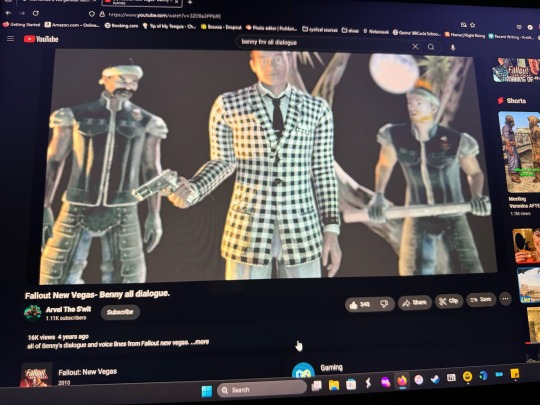
benny asmr part 10001
0 notes
Text
I can feel my knees buckling under the weight of the wrong tool for the job
#Notesnook is good to share notes between phone and computer#but jobhunt overviews should be in spreadsheets 😵💫#💡 slime's unoriginals
1 note
·
View note
Note
Do you know a good app or any other procedure/materials where I can make a structure of my long form story? :( i basically don't know how to map it all out.
Here's a great post by @the960writers
LibreOffice (https://www.libreoffice.org/)
FocusWriter (https://gottcode.org/focuswriter/)
Scrivener (https://www.literatureandlatte.com/scrivener/overview)
Reedsy (https://reedsy.com/write-a-book)
Novelpad (https://novelpad.co/)
Campfire (https://www.campfirewriting.com/)
Obsidian (https://obsidian.md/)
Notesnook (https://notesnook.com)
Ellipsus (https://ellipsus.com)
Read their full post for more information. Hope this helps :)
#anonymous#writing app#writing tool#writing software#writeblr#writers on tumblr#writing reference#dark academia#spilled ink#creative writing#fiction#light academia#writing resources
162 notes
·
View notes
Text
Trying to take myself completely off icloud bc I don’t like the new terms, so I’m swapping to notesnook in place of notes


11 notes
·
View notes
Text
März 2025
Immer offene Browsertabs, der späte Beginn einer Chronik (XII)
Das letzte Update dieser Chronik war im Mai 2024. An den dort beschriebenen Zuständen hat sich nichts geändert, ich habe weiterhin zwischen 200 und 300 Tabs offen. Die meisten davon dienen der Erinnerung an Pläne, und ich schließe sie, wenn ich das Geplante erledigt oder aufgegeben habe. Ein paar sind aber dauerhaft, von oben nach unten, also in der ungefähren Reihenfolge ihrer Wichtigkeit, sind das:
Das Google Spreadsheet mit dem Gemeinschaftstagebuch (seit April 2020)
Meine neue Notizen-App Notesnook (seit Anfang Februar 2025)
Discord (seit ca. 2020, vorher auch schon mal). 2024 schrieb ich in dieser Serie, dass ich es mehr nutze als bisher, und jetzt nutze ich es ständig wegen des Techniktagebuch-Redaktionschats.
Telegram (nutze ich seit Januar 2015, scheint sich aber als separates Tab erst später etabliert zu haben; in dieser Beitragsserie taucht es im Juni 2016 zum ersten Mal auf)
Tumblr (seit Februar 2014), wegen des Techniktagebuchs
ChatGPT (seit September 2024)
Goodreads und daran hängend ein Storygraph-Tab, weil ich gelesene Bücher seit Anfang 2024 bei beiden parallel eintrage.
Mastodon (seit Sommer 2022)
Mastodon Robot Gernhardt (seit September 2024, aber voraussichtlich nur bis September 2025, denn dann werde ich 365 Gedichte geschrieben haben und das Tab schließen)
Mastodon Techniktagebuch (seit irgendwann nach März 2023)
Nextcloud (meine eigene, seit Februar 2025) Bisher nutze ich dieses Tab noch eher widerwillig. Nextcloud ist wahrscheinlich objektiv ungefähr genauso unbequem wie Google Drive, aber die Unbequemlichkeiten sind andere, und ich muss mich erst noch an sie gewöhnen. Es ist jedenfalls nicht so eine Umstellung, durch die alles schöner und einfacher wird.
Google Drive (seit etwa 2006). Trotz der Demilliardärisierung werde ich dieses Tab voraussichtlich noch lange nicht schließen können, allein wegen der Texte aus fast zwanzig Jahren, die dort liegen. Außerdem arbeite ich an einem Projekt mit, in dem alles über Google Drive läuft.
Als Unter-Tabs des Google Drive Tabs: der Google-Chat, Google Photos. Beides brauche ich zwar nicht so oft, aber da ich alles, was ein Google-Login erfordert, schon seit ein paar Jahren durch "Firefox Container Tabs" vom Rest meiner Tabs trenne, ist es einfacher für mich, sie dauerhaft geöffnet zu lassen.
Slack (wegen meiner Mitarbeit an der Open Library)
Verschwunden im Vergleich zum letzten Update sind:
Google Keep (Juli 2015 bis Anfang Februar 2025, siehe oben)
Durch den Umzug des Techniktagebuch-Redaktionschats konnte ich das seit Mai 2015 dauerhaft geöffnete Facebook-Messenger-Tab schließen. Das war zwar gerade erst beim Schreiben dieses Beitrags, aber nur, weil ich dabei entdeckt habe, dass es ja noch da ist.
WhatsApp (Anfang 2021 bis Anfang 2025) Ich bin mit den paar Leuten in meinem Alter, die es nutzen, zu Signal umgezogen. Der Rest sind (wieder wie früher) vor allem Freundinnen meiner Mutter, die aus Altersgründen niemals wechseln werden. Ich schreibe ihnen nur wenig und vermisse keine Tastatur, deshalb reicht dafür die App am Handy.
Über Gmail schrieb ich 2024: "Eigentlich hatte ich das Tab 2016 geschlossen, und offenbar hatte ich danach bis 2023 keines. Jetzt ist es wiedergekommen, ohne dass ich sagen könnte, warum." Inzwischen ist es wieder verschwunden, weil ich im Februar 2025 nach ungefähr 17 Jahren mit Gmail zu Thunderbird zurückgegangen bin.
Mastodon botsin.space, der Server wurde stillgelegt und meine Bots sind zur gleichen Mastodon-Instanz umgezogen, auf der ich auch selbst bin.
(Kathrin Passig)
2 notes
·
View notes
Text
My two recommendations are always NotesNook and Ellipsus. I primarily write in NotesNook, then use Ellipsus to share with beta readers.
NotesNook has both Android and Apple apps in addition to web browser access; everything is synced across all devices. (To my knowledge, Ellipsus doesn't have apps yet, but can be accessed via the browser version from all devices.)
NotesNook has superior organization. It has the traditional nesting folder system, but it also has tagging and color coding. For example, I can put something in the "Office Drama" folder, but then also tag it as a "Reference" doc and color-code it as a "WIP." (Ellipsus's organization is, imho, the very worst part of Ellipsus. I loathe its folder/card system.)
Ellipsus has far superior sharing system. If you like to do collaborative writing and/or have beta readers leave comments, nothing is better than Ellipsus in this regard. (NotesNook does not have a collaborative/commenting feature.)
NotesNook is subscription-based (yearly fee, about $50 -- although $10/yr if you qualify as a student / there's also a free version with limited features). Ellipsus is current free (in beta), but I expect it will roll out paid options in the future.
NotesNook has a reminder feature you can schedule, but no timer. Ellipsus has a timer feature, but to my knowledge no reminders. Neither has a goal feature that I'm aware of.
Both have dark modes available.
The unique feature of NotesNook is that it's end-to-end encrypted. Even the NotesNook admins can't access your writing, which means AI definitely can't scrape your writing. (Ellipsus is famously anti-AI, but I'm not aware of any encryption.)
Ultimately, I write in NotesNook. I've tried to write in Ellipsus, but I get super frustrated with how long it takes to move between different docs (like when I'm flipping between my draft and my reference doc, which I do a LOT).
I recommend giving one (or both) a free trial and seeing what works for you.
Alright guys I NEED to get my writing off of google docs (fuckin ai sellouts) and into a proper writing app / website.
Anyone have good suggestions?
MUST list:
Must be subscription based so I can access it from multiple devices.
Must have online saving in case my device breaks.
Must have a decent filing system (I like to put folders inside folders if that makes sense)
Must be compatible with Apple products.
Preferences:
If there is a payment requirement I worked vastly prefer it to be a one time payment rather than a monthly or yearly subscription.
I would love for it to have ‘goals’ as one of the features. Especially if it can send me notifications and pester me to write on days I’ve chosen. Percentage tracking is great.
Dark mode works be lovely. Dyslexia bothers me less when I can adjust the ‘page’ color display.
Timers. I’d love if I can do writing sprints in-app.
Hit me with your top recs??
I appreciate you all!
94 notes
·
View notes
Text
Notesnook: Why it's important to have local backups and cloud backups
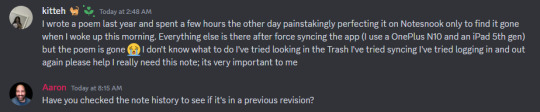
Notesnook doesn't support cloud backups, and local backups have to be manually saved and kept safe.
Without it, your notes become prone to software bugs, data corruption, and ultimately, data loss.
As always, software maturity, data security, and good customer support are much more important factors. Don't listen to the hype pushed by startups in the note taking space.
0 notes
Text
Notesnook | Open source & zero knowledge private note taking app
I use Obsidian for note taking, and I love Obsidian.
But I'll probably eventually move towards an Open Source alternative.
Notesnook
Notesnook looks promising, very promising. Even forked the repo it!
Open Source for the win!

2 notes
·
View notes
Text
you know i have moved around trying to find the ideal note-taking solution. i did try to just take notes in plain markdown and use syncthing to sync it across devices. i don't like using cloud services if i can at all avoid it & i don't like to pay for network services either. but tbh i've just settled on paying for notesnook being worth it. firstly it is open-source, they are just working on making the sync server self-hostable as the final step but it's still already open source under gpl3. i wouldn't pay for it if it had a proprietary server or anything but idm paying for it in its current state. and it really is fully-featured and functional enough that like im not feeling scammed or anything using it. besides once the sync server is self-hostable you can just use it entirely for whatever the server costs are (or host the server locally on your personal computer and dont pay any more than however much your electricity bills already are)
3 notes
·
View notes
Text
I write in the default font for Notesnook—which is a very cozy (and free) platform btw. I don’t think other fonts are an option as far as I can tell, but it works amazing as a writing app if changing the font isn’t essential for your workflow :)
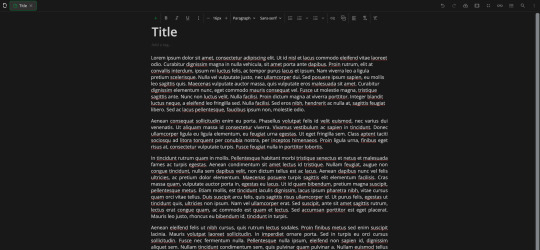
Edit: im pretty sure the font is Arial
Serious Question for my fellow fanfic writers.
Do you also write in times new roman 12 point font? Or I am still just traumatized from high school? ( did the math, that was 7 years ago for me and it makes me want to throw up )
I personally usually wait to double space until the end of a piece so that I can see the page count go up, but my final piece is always double spaced in my docs.
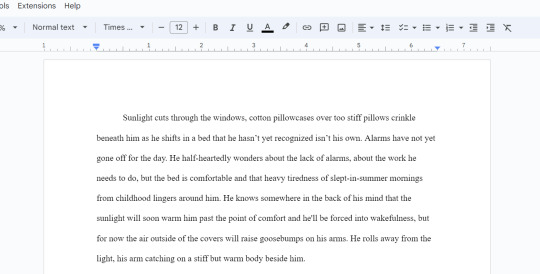
#ngl i gatekeep this app#it works so well and the dark mode is very nice#you can have multiple docs open side by side if you need to paste stuff over#which is great for moving stuff between drafts#fanfic#ao3#fanfiction#google docs#notesnook
10 notes
·
View notes
Text

أفضل 10 برامج لكتابة الملاحظات للأندرويد مفتوحة المصدر
Notepad
Omni Notes
Joplin
Notesnook
Simplenote
SilentNotes
Standard Notes
neutriNote
Quillpad
jtx Board
لتحميل التطبيقات ومعرفة مميزات كل اضغط على الرابط ادناه:
https://www.techview9.com/2025/05/best-open-source-note-taking-apps.html
0 notes
Text
my brain size when i realize i can just use my list of writing prompts for drawing too
#huge. massive. game changing.#tangentially related but notesnook is fr such a good note taking app. when uh. when it isnt buggy. grimace#my organizational method would probably make someone whos actually organized shriek but thats ok. im living my best life
0 notes
Video
youtube
Notesnook. La aplicación definitiva para tomar notas? #Opensource y #Cif...
1 note
·
View note
Text
Step 1: an app that will delete what I write if I don't write it fast enough (Call of Writing)
Step 2: a secret high-security app developed for journalists in countries where the press has limited protection (Notesnook) for finishing scenes/chapters
Step 3: Obsidian for my own edits (my brain likes the font)
Step 4: gdocs for my beta
Step 5: ms word for HTML formatting
Step 6: paste into ao3 and mess around with the workskin until it shows up correctly.
I feel like there needs to be an author alignment chart
Chaotic Evil is writing on your phone in the dark with no glasses on (me)
41K notes
·
View notes