#or mod recommendations on java
Explore tagged Tumblr posts
Text

Hey howdy hi! Been awhile, I had some motivation issues and totally not the annual minecraft obsession that's still ongoing. Anyways take two of my DnD ocs in dresses!
#dnd character#artists on tumblr#dnd art#drawing#sketch#dungeons and dragons#dnd5e#half elf#vampire#human cleric#yeah no sorry for ghosting i was having motivation issues and am using minecraft to cope#on the plus side if you guys wanna see minecraft content im pretty confident in my building skills#or mod recommendations on java#I'll probably start posting more dnd art since i love drawing my ocs above all else#sorry castlevania community i still love you im just burnt out on trying to draw only castlevania content#and ill still draw alucard from time to time but i need time to think up more ideas for him
3 notes
·
View notes
Text
How to replace Microsoft and support the BDS boycott
reach out to your tech friends about replacing windows with an alternative operating system, such as linux or a *BSD OS. if you decide to do this on your own, make sure to back up your hard drive first. windows profits off your usage data (even if you never paid for it) and can use it to train their AI, which is arming israel.
if your work or school requires you to acquire windows, look up massgrave (it's very simple to activate windows).
duckduckgo is just microsoft's bing in a trench coat. they have made a secret exception for microsoft's tracking services in the past. check out Searx instances, or try alternative indie web search engines such as Marginalia or Wiby.
if you're using microsoft's outlook for email, consider Tuta or Disroot (avoid proton; it's all privacy theatre that's only somewhat better than other email providers, and the CEO has voiced support for trump).
don't pay to watch the minecraft movie that's coming out. i've heard it's incredibly underwhelming anyway.
insist on playing minecraft but don't want to give microsoft money? avoid bedrock edition. check out UltimMC if you need a way to acquire java edition and you don't own it. if you're a server operator, you can set your server to offline mode in server.properties which allows people who acquire minecraft the cool way to connect, but this should be paired with a server-side authentication plugin/mod for safety reasons (in offline mode, anyone can log in with any username, including a whitelisted or operator username, and there are bots scanning for servers to grief). don't use realms. disable telemetry with mods if you can.
get a vpn (i recommend airvpn for p2p connections) and download qBittorrent. in case you're interested in media published by microsoft. or just in general. learn to torrent, and make sure all your torrent traffic goes through your vpn service.
if you're using microsoft edge, consider switching to an alternative browser such as LibreWolf (basically firefox with better privacy and security out of the box; mozilla is not the innocent robin hood figure they're made out to be) or Ungoogled-Chromium (chromium without the google spyware; unfortunately lacks auto-update in most cases).
if you're using microsoft's AI for anything, consider getting a library card instead.
86 notes
·
View notes
Note
I don’t remember if I ever sent you progress shots of the minecraft TCE build. I’ve gotten back into it lately and am currently working on the Sybastian’s maze floor. It’s going to look very unassuming and a little bit classy, like rich old manor house. Very few windows (too small to escape through), and only one secret way to open the door to the elevator.

Here’s the eagle eye view of the floor plan :)
Also bonus, here are the private rooms of Santi and Grimbly


Oooh, you sent me a few asks about it but this is definitely all new! By the way, are you doing this on Bedrock or Java? Regardless, if you ever want to make the world available for download, I'd love to walk around in it. 👀
Here are some thoughts!
I really like the direction you're taking with Syb's maze, because that's definitely what I picture. Sybastian's maze looks inconspicuous yet it is riddled with cleverly disguised traps. It's an old-fashioned space, avoiding modern minimalism. In fact, the place is riddled with a lot of furniture and distracting decorations, mixing different blends of color in a cacophony of visual stimulus. This is meant to disorient the players (like that poor wanderer over there).
Suggestions:
The classic trapped treasure chest would be very funny in that set up;
A few armor stands laid around perhaps?;
You could use redstone to make fake blood trails (it kind of depends on which state you want the maze to be in: mid-game; pre-game; post-game);
An odd purple bed....
Although I can't recommend any mods, because I don't know what version of the game you're playing, or if you even like mods- There are typically tons of furniture and decoration ones out there. I use a few myself when playing personally.
I love the little bat in Grimbly's room. It's generally a good idea to keep the windows very small, and perhaps use trapdoors as covers to imply he strongly wants them to keep sunlight away. The flooring and walls totally fit in. He's very predictable in the way he favors pink, black, and soft reds on occasion. Anything that might look cutesy is definitely a good fit for his room.
I have to be honest though, I don't think the green emerald walls suit Santi. He's not a green guy to me. He's all about red, black, gold, sometimes white (in fact, I think that ceiling is nice). Consider redstone blocks, red terracotta, red shulker boxes or even warped fungus blocks. I feel a bit sorry here because there's nothing in Minecraft anywhere near uhhh sexy or sleek to use in his room.
But hey, you can always make one of these:

Interpretation is left to the player.
Overall, I am DYING to see more of this because Minecraft is like my second favorite game and this is incredible.
43 notes
·
View notes
Text
🥕MINECRAFT JAVA SERVER ADVERT ADVERT ALERT 🥕
!!very cool minecraft server get your cool minecraft server here!! click the link below for a super fun time!!

FACTION FOCUSED SEVER, pick your team, JOIN AND SUCCEED!!
are you tired of being lonely in your single player minecraft world? are other servers too focused on solo building and you never even see anyone? are their discord servers too nice and boring?

well boy howdy to i have the server for you!
Welcome to the MAGICUS!
the server of your dreams. The server is in beta rn, and has a really lovely dev who is so devoted to this server.
(discord link HERE —> discord.gg/magicus )
or -> https://discord.gg/magicus
(it won’t let me post the link rip, so just type that in)
🥕🥕🥕🥕🥕🥕🥕🥕🥕🥕🥕🥕🥕🥕🥕
okay in all seriousness, i joined this server last week and it’s the most fun i’ve had on Minecraft ever.
the mod pack provided for this server is… AMAZING?? it’s got the crunchiest sound effects, a corner map WOO LETS GO, a whole bunch of new mobs, new items,
and best of all a bunch of custom armors and weapons that the creator of the server has been so lovingly working on. (also also new recipes like BIG BURGER).
ALSO the world is BEAUTIFUL!!!! there’s a whole ton of custom stuff like custom trees and all sorts of cool stuff you to find when you explore. very very cool!!
the server is VERY LORE focused and NOT PVP focused, if you wanna join and fight people… no.
if you wanna join and make friends and have a fun time… yes! also i’m there so like, BONUS!
there’s a couple teams you can join right off the bat, (or join none of you want lol), and the server is very focused on working with your team.
There is VC but you don’t have to use it if you don’t want (anxious like me LMAO)
!CAUTION! —-> the discord of this server is heavily intertwined with the server itself but it’s… chaotic to say the least. would recommend caution joining if your a minor (lots of cussing, way to many exploding joker gifs). but it’s also a really fun community to be a part of. very welcoming.
🥕🥕🥕🥕🥕🥕🥕🥕🥕🥕🥕🥕🥕🥕🥕
here’s my base on the server isn’t it cool :)))

🥕🥕🥕🥕🥕🥕🥕🥕🥕🥕🥕🥕🥕🥕🥕🥕
I’d really love it if some people would join and STAY.
a lot of people have been joining and leaving which makes me sad because you can really tell the care and love the dev has been putting into it. and everyone might be CRAZY on there but they’re all very sweet at the end of the day
so if you join, lemme know you’re from here ;)
and have a fun time!!
🥕🥕🥕🥕🥕🥕🥕🥕🥕🥕🥕🥕🥕🥕🥕🥕
also jon said to mention him in the advert so if you join… MAKE SURE TO MENTION HOW GOOD AND NOT EVIL AND VERY NICE AND GOOD HE IS!!!
(also also join Veridia we’re the best and coolest team)
🥕🥕🥕🥕🥕🥕🥕🥕🥕🥕🥕🥕🥕🥕🥕🥕
#not sponsored#LMAO#minecraft server#plz join uwu🥹#minecraft#mc#minecraft world#gameposting#video game#video game server
23 notes
·
View notes
Note
hey! after many many years of bedrock edition i have finally gotten access to playing java minecraft!! wahoo!
do you have any things you like to build or do that you would recommend? or any mods you think I should check out? (idk if you do play java so that's just a maybe)
i do play java!! i hope that you have fun with it :] ive been keeping away from microsoft products for the most part due to the boycott (i am broke. this is not saying much), but i cannot deny the sweet siren call of java minecraft. which luckily i dont have to spend money on XD
i dont actually play mods (in any game really), which is funny because i mostly play highly modded games (minecraft, sims 4, stardew valley, etc). but i know that create is a great mod!! i used to play ars magica and blood magic as well, and loved both of those
for buuuilds ... i always love making farms, especially animal stalls. i think theyre easy and fun to do. and i am the type of person who will do a full starter build rather than a dirt shack for my first house LOL i am not much of a builder though!! i wanna get better because i think its really fun, but my skills mostly lie in caving and like. learning how to do automated farms
4 notes
·
View notes
Text
Discover the Unique Minecraft Jenny Mod: A Game-Changing Experience

Minecraft has always been a game of endless creativity and boundless possibilities. With its rich sandbox environment, players can build, explore, and craft their worlds. But what happens when you introduce a mod that takes the gameplay to an entirely new level of interaction and fun? Enter the Jenny Mod, a fan-favorite Minecraft modification that’s as intriguing as it is entertaining.
What is the Minecraft Jenny Mod?
The Minecraft Jenny Mod introduces Jenny, a virtual companion who interacts with players in unique ways. Unlike standard mods that focus solely on crafting or exploration, this mod adds a personalized touch, allowing players to customize Jenny’s abilities and appearance. It transforms the traditional Minecraft experience, making it more immersive and engaging.
Key Features:
Jenny acts as a virtual companion in your Minecraft world.
Customization options for her appearance and abilities.
Unique animations and dialogues for a fresh gameplay perspective.
Optional adult-themed interactions, suitable for mature players.
If you’re ready to elevate your Minecraft adventure, download the Minecraft Jenny Mod today and explore its captivating features.
Why is the Jenny Mod So Popular?
Jenny Mod stands out for its combination of creativity and interactivity. Players love the mod because it adds depth to their worlds, making gameplay less solitary and more dynamic. Whether you’re a casual builder or an avid explorer, Jenny Mod brings something unique to the table.
Highlights of Jenny Mod:
Interactive Gameplay: Jenny responds to player commands, gathers resources, and adds a playful twist to the game.
Customization: Personalize Jenny’s outfits, abilities, and more.
Engaging Features: Enjoy mini-games, special tasks, and creative interactions.
For those seeking a mod that’s both fun and innovative, Jenny Mod is a must-try.
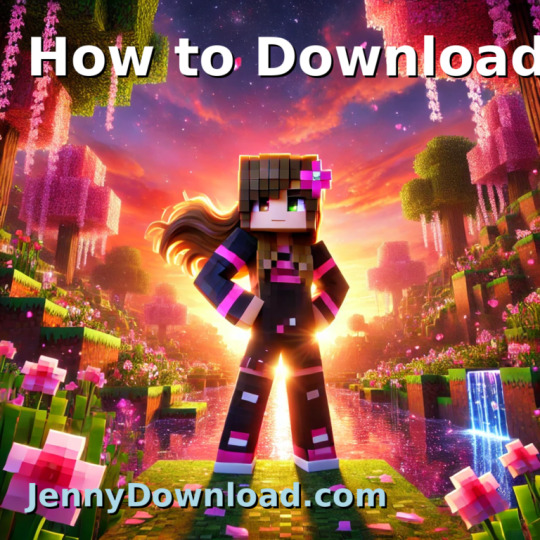
How to Download and Install Jenny Mod
Installing Jenny Mod is simple and straightforward:
Download Minecraft Forge:
Before installing Jenny Mod, you’ll need Minecraft Forge for compatibility.
Make sure to download the correct version (1.12.2 is recommended).
Download the Mod File:
Visit Jenny Mod to securely download the latest version.
Install the Mod:
Place the mod file in the "mods" folder in your Minecraft directory.
Launch Minecraft and enable the mod.
Explore and Enjoy:
Summon Jenny in Creative Mode using her spawn egg.
Start exploring the unique features she offers!
FAQs About Jenny Mod
1. Is the Jenny Mod safe to download? Yes, as long as you download it from a trusted source like JennyDownload.com, you’ll enjoy a secure and malware-free experience.
2. Is Jenny Mod suitable for all players? The mod contains mature-themed content, making it more suitable for adult players. Parental discretion is advised for younger audiences.
3. Can I play Jenny Mod on mobile? Jenny Mod is primarily designed for Minecraft Java Edition. While some players have adapted it for Minecraft PE, results may vary.
Final Thoughts on Jenny Mod
The Minecraft Jenny Mod is more than just a mod—it’s an experience. It redefines the way players interact with their worlds, offering a combination of creativity, fun, and interactivity. Whether you’re a seasoned Minecraft player or just starting, Jenny Mod will breathe new life into your adventures.
Don’t miss out on the chance to explore what makes Minecraft truly limitless. Download the Jenny Mod today and see for yourself why it’s one of the most talked-about mods in the community!
#Minecraft#MinecraftMods#JennyMod#MinecraftJennyMod#GamingMods#MinecraftJavaEdition#MinecraftMods2024#JennyModFeatures#ModdedMinecraft#GamingCommunity#MinecraftTips#MinecraftGameplay#JennyModDownload#MinecraftAddons#MinecraftCustomization
2 notes
·
View notes
Text
Cloud's FNF GIF Making Tutorial
Hello there, have you ever wanted to make FNF GIFs like this for example?
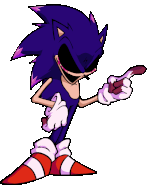
Well, your in luck, because in my personal guide, I'll teach you how to do so. This is for desktop users by the way, I don't know how to do this on mobile.
1. Getting Started
You'll need the following program to make your GIFs. I personally use.
Spr2PNG (Highly Recommended | Automated, Simple Process)
Java (Needed for Spr2PNG to work.)
EZGif (Needed for GIF Making.)
But there are other options such as FnF-Spritesheet-and-XML-Maker but I personally use Spr2PNG as that is more simple.
To download Spr2PNG, first go to the releases tab and click on the Latest release you see, then click the zip file to download it automatically. You'll want a ZIP Extractor like 7-Zip, which I recommend, but WinRAR is another good option.
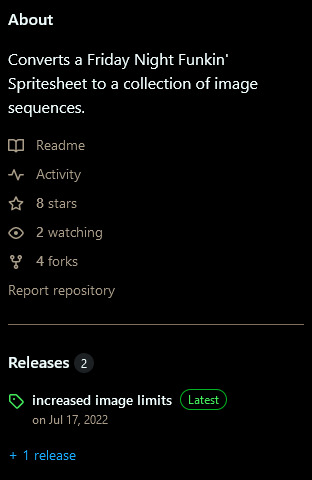

Now, once you have your programs, you'll want to download the FNF mod you want to rip the sprites from, like for instance; VS Sonic.EXE, or basically any other FNF Mod and download that either from GameBanana or GameJolt, depending on where it is.
2. Ripping the Sprites
Okay, now, to make the GIF, you have to rip the sprites. To do this, go to your FNF Mod that you downloaded and go to either mods\images\characters or assets\shared\images\characters. It depends where all the [charactername].xml and [charactername].png files of that character is located so you might have to do some digging around in the mod files. But once you find those, you want to copy & paste them into a separate folder, I recommend creating one to store all your ripped sprites at, aswell as your gifs.
3. Making the GIFs
Okay, now that you have your sprites ripped from the mod files. You'll want to open SprToPNG.bat or SprToPNG.jar. It doesn't really matter what you choose to open. It should show a small window that says “Select XML or PNG Files to Open” and you'll want to locate the files you ripped from the mod files. Please keep in mind that the .png and .xml files of that character must be in the same folder together otherwise it won't work. Just double-click on either file, again, it doesn't matter. Then, SprToPng will do the rest and separate the animation sprites into one folder that is named after that character, aswell as all the sprites.
Now, click on the folder of the sprites that you want to animate, it might say "Idle Dance" or any of the character poses, aswell as the special animations if the character has them. There should be some PNGs that are ranging from 0000 to random, depending on how many animation sprites that animation has.
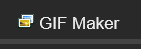
Now, open EZGIF.com and click on "GIF Maker" and then click on Browse and then locate the separate PNG files of the character. A good tip is that you can select the first PNG with 0000 and then the last by shift-clicking, just click the first png and then the last one with shift-click and it'll select all the following PNG files and then select "Open". It might take a couple of seconds, depending on the file but it should show all the PNG Sprites in order.
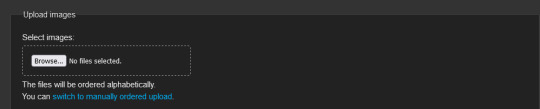

Set the delay time to either 4, 5, or 6. You want it to act like how the actual in-game sprites would. If it's too fast, increase the delay time, if its too slow, decrease the delay time. Optionally, you can set the last PNG to 30, then select "Don't Stack Frames" so the sprites don't overlap over each other and make it look ugly.

I'll show two examples, one with "Don't Stack Frames" on and off.


On the left is with it on while on the right is with it off. You see how on the right the sprites are behind the ones that are displayed? Yeah, you don't want that. So I highly encourage and recommend you to turn on "Don't Stack Frames" on.
Now, select "Crop" and then scroll down and select "Trim Transparent Pixels around the image" as this will remove any transparent pixels we don't want, while also reducing the file size, either a tad bit or a lot, depending on the sprite.

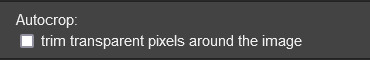
And once you're done, click save, your sprite should look like this!

Now that you made your Sprite, you can upload it to the Funkipedia wiki to help out with pages and such that need sprites.
Fin.
Feel free to leave any suggestions in reblogs or comments, they'll really help out. Also, make sure to reblog this so more people know how to make GIFs in the future (on desktop or laptop).
4 notes
·
View notes
Note
How many mods are you using in your modpack? What launcher are you using? How are you such an amazing builder? I'm forever amazed and curious...
lemme just say i'm honored by the compliments thanks so much, it means a lot! as for mods.. I currently have 85 mods installed. its pretty heavy, and my list was actually based on a modpack from a youtuber i watch 😅 [link to that here] i've changed and added a bunch myself, [link to my current list here]
as for the launcher i use multimc so i can have multiple versions of minecraft to mess with at any given time, def recommend for mac/pc java players, you can auto install fabric/forge which i like among other features
as for the last part idk, hard to say, i've been obsessed with architecture from a very young age and have also been playing minecraft for like... 15 years now! having a good understanding of proportions, architectural history, and minecraft itself is a good start i guess, doing studies of real buildings is also helpful for developing your skills. having autism also just naturally gives you +2 minecraft proficiency, if you dont have it well... not everyone can be so lucky, i don't know what to say beyond that
5 notes
·
View notes
Text
Looking for Minecraft servers to join, in either modded or vanilla Java edition
I'm not really interested in making videos, I just want to join a server and have a silly time building things and making friends.
In this post there are several pictures of my base from a survival world I made during the pandemic on my PS4, I apologize if the pictures are bright,
Pictures:








I'd be great as a builder on any server, and I'm pretty good at stacking up, and can play along with server lore.
Overall I really just want to play on a server with other people and have fun.
If anyone can recommend servers that are open to applicants, or are looking for applicants for their own servers, please reblog with information about the server
#minecraft#minecraft server#looking to join#I can make an application video#I just don't know which servers to apply to
3 notes
·
View notes
Text

Name: Crowe
Personality: A technological genius and an extremely optimistic and naïve person, Crowe often tries to see the best in other people and doesn’t believe evil people actually exist. Despite his amnesia, Crowe is a savant with technology- able to create inventions that would be more than likely seen in a Sci-Fi film. Crowe is also incredibly slow to anger and forgiving, though this can often be to his own detriment.
Powers: Crowe is composed entirely of billions of extremely advanced nanites, which he can reshape into various weapons and devices, and break apart the structure of his body to make himself gas-like, amongst other things. He is incredibly weak to electricity because of this, and it can even disrupt his cloud-like intangible state, though he doesn’t need to eat, drink, nor breathe.
Trivia:
- Crowe is unable to taste. It is also recommended that he stays away from cooking utensils and ingredients of any kind, sans that for a very simple sandwich.
- Whether or not Crowe is on the spectrum is up to you. I will neither confirm nor deny The Allegations.
- Crowe is Aro/Ace.
- Crowe loves space and anything to do with it.
- Crowe collects random bits of scrap on many occasions.
- Crowe will often ramble about topics he’s particularly passionate about, to the point of going on hour long tangents. Wilhelm just pretends to listen, Roarke tries to contribute.
- He found everything that he is wearing, sans undershirt and overalls, in the trash.
- Crowe is scared of thunder
- Crowe is an avid gamer, he hates FPS games however. His favorite is Minecraft: Java Edition (heavily modded, of course)
- Crowe loves mochi due to the texture.
- Crowe is a Whovian
- Crowe has no known birthday
- Crowe was originally my character from a (my first, in fact) Starfinder game. He was a Discorperation Nanocyte.
- Crowe is also the only American in the group, and he speaks with a slight Southern accent.
#web comics#comics#darth draws#freakshow webcomic#my comic#writing#crowe#sketch#oc#original character#my ocs#character profile
2 notes
·
View notes
Text

Good news! It's not actually that hard to go see the Far Lands! The easiest method, which is what I used to take the reference screenshot for this piece, is as follows:
Load up a world with cheats enabled in Java 1.12 (this might work in other versions, but I haven't tested it), and teleport yourself somewhere with an X or Z coordinate of 12550700 (can be negative also) and a Y coordinate of 90. Pause the game and save and exit before you hit the ground. Now, load up the same world in Java Beta 1.7.3. You should end up around 100 blocks away from the Far Lands. If you fall and die upon loading into Beta, you can try again with different TP coordinates or a different world seed in 1.12.

Ta-da!
Beta 1.7.3 runs awful in the Far Lands, so you can't really do anything there. I think changing the difficulty to Peaceful will help a little. You can do your best to generate as many chunks as possible and then go back to 1.12 to explore them, which should run a lot better.
If you'd rather do this all in Beta 1.7.3, there are mods you can use to add commands and creative mode to get you there easier, and ones that make the game run a little smoother. Modding beta 1.7.3 takes a lot of work, so I don't recommend this unless you're really into it.
There are also mods for some newer versions of the game that should re-enable the Far Lands. You can read more about that here. I've messed with this a little but haven't been able to figure out how to get it to work yet. Feel free to try yourself, and please let me know if you can get it working!
If you'd like to learn more, you can read this page and other ones about the Far Lands on the Minecraft Wiki. That's where I got all this information from, and it covers a bunch of stuff that I didn't talk about here. Enjoy!



ooohh somewhere i'm not supposed to be
#post isn't like specifically addressed at the person the tags belong to. just using it as a jumping off point to yap.#if anyone wants help with the modding stuff i talked about feel free to hmu in dms and i'll try and help
30K notes
·
View notes
Text
Download Minecraft Jenny Mod
Experience a new level of adventure and excitement in Minecraft with the Jenny Mod. This adult-themed mod introduces a virtual girlfriend named Jenny, offering a different kind of interaction that adds fun, humor, and unique features to your gameplay.
The Minecraft Jenny Mod is specially designed for players seeking more than the typical sandbox experience. Once installed, you’ll meet Jenny in-game, who behaves like a real girlfriend—accepting gifts like diamonds and even reacting to your actions. She has her own animations, voice lines, and some adult-oriented features that are best suited for mature players.

Whether you are exploring new biomes or building massive structures, Jenny is there to keep things interesting. With her engaging AI and flirty behavior, she adds a touch of romance and mischief that makes the mod stand out. Many users also search for Jenny Mod Sex experiences due to the adult nature of the interactions, so it’s highly recommended only for players 18+.
If you're ready to spice up your Minecraft world, download the mod now from the official site: 👉 Download Minecraft Jenny Mod
This mod supports Java Edition and is regularly updated for performance and bug fixes. Try the Minecraft Jenny Mod today and see why it’s one of the most talked-about mods in the Minecraft community!
0 notes
Note
Vanilla Java? That sort of feels like going outside without a shirt on
Do you have any mods you want me to recommend to him...?
0 notes
Text
dudeee for a minecraft mod blueskies has an uncharacteristically amazing soundtrack I just did the alchemist boss fight and the music for it is so fucking good
I highly recommend you give it a listen it's very vapourwave/lofi/dreamy
1 note
·
View note
Text
by popular demand im uploading boner park
MultiMC launcher recommended (game ver. Minecraft Java 1.20.1) World download (~700MB 7z) [Download link] (mirror) (unzip & copy to your worlds folder) ⚠ Required mods [Modrinth Collection] this was trimmed out of my bigger world so only the area around the park is pregenerated. as long as you have the required mods any area outside the park should generate just fine. and please lmk if there's any issues ^_^




well, this naturally generated (right near the ice spire too) officially declaring Boner Nature Park as i think its natural beauty should be preserved
4K notes
·
View notes
Note
hey do you like horror mods/datapacks
I can recommend one if you have java edition
Ooo yea i do!! And ye i have java :3
0 notes