#paymentmethods
Explore tagged Tumblr posts
Text
Dubai Currency Guide: Dirham and Payment Methods Explained
The Dubai Currency Guide explains everything you need to know about the UAE's official currency, the Dirham (AED), and various payment methods. Learn about cash, credit cards, and digital payment options widely accepted across Dubai. Understanding local currency and payment practices ensures a smooth and convenient travel experience.
#dubaitourvisa#dubaicurrency#dirham#uaecurrency#dubaitravel#traveltips#paymentmethods#cashlesspayments#dubaishopping#uaetravel#currencyguide#travelindubai#digitalpayments#travelsmart#moneymatters#travelcurrency#dubaiguide#cashorcard#uaevisit#currencyexchange#paymentoptions#dubaiexperience
0 notes
Text
Top International Integrated Payment Gateway Platforms in 2023
In our increasingly globalized world, choosing the right international Integrated Payment Platform is paramount for businesses of all sizes and industries are expanding their reach beyond borders, and e-commerce has become a key driver of this growth. To facilitate cross-border transactions and streamline online payments, the choice of a reliable international integrated payment gateway platform is crucial. As we step into 2023, let's explore some of the best international payment gateway platforms and, more importantly, how market intelligence reports can guide your choice.
Top 8 Payment Gateway Platform
Stripe
Stripe has consistently ranked among the top integrated payment gateway platforms worldwide. Known for its user-friendly interface and robust API, Stripe provides businesses with the tools they need to accept payments in over 135 currencies. Its features include support for subscriptions, one-click payments, and mobile wallets. Stripe's expansive global reach and commitment to security make it a top choice for businesses seeking international expansion.
PayPal
PayPal remains a household name in the world of online payments. With its presence in over 200 countries and support for 25 currencies, PayPal is an excellent choice for businesses that want to operate on a global scale. The platform offers various integration options, including easy-to-implement plugins for popular e-commerce platforms. Additionally, its reputation for trust and security makes it a preferred choice for international transactions.
Adyen
Adyen is a payment gateway platform designed for global commerce. It supports over 150 payment methods and 200 currencies, making it a favorite for businesses looking to expand internationally. Adyen's unique feature is its ability to offer a seamless, unified payment experience across various regions. It also provides extensive data insights to help businesses optimize their payment strategies.
Worldpay
Worldpay, a part of FIS Global, is a prominent player in the global payments industry. It offers a range of solutions designed to simplify international transactions for businesses of all sizes. Worldpay's platform supports multiple payment methods, currencies, and languages, making it a versatile choice for international operations. The platform's commitment to data security and fraud prevention is a strong selling point for businesses concerned about payment safety.
Talk With Us
Square Square, known for its user-friendly interface and in-person payment solutions, has also expanded its international reach. With support for multiple currencies and integration options for e-commerce websites, Square is a suitable choice for businesses looking to accept payments across borders. Square's point-of-sale (POS) hardware and software are especially popular among small and medium-sized businesses.
Authorize.Net
Authorize.Net is a well-established payment gateway platform that offers international payment solutions. It supports multiple currencies, payment methods, and e-commerce platforms. What sets Authorize.Net apart is its focus on providing secure and reliable payment processing services, making it an attractive option for businesses that prioritize data security.
Braintree
Braintree, a subsidiary of PayPal, is another strong contender for international payment processing. It provides support for more than 130 currencies and offers various payment options, including mobile wallets and credit cards. Braintree's robust developer tools and documentation make it an excellent choice for businesses with unique integration needs.
Skrill
Skrill, previously known as Moneybookers, is a digital wallet and integrated payment gateway that caters to international businesses. With support for over 40 currencies and multiple payment methods, including cryptocurrency, Skrill is a versatile choice. It is particularly popular among businesses in the e-gaming and online trading industries.
Every platform offers a unique features and capabilities. The choice of payment gateway platform should be based on your organization's specific needs, scale, and industry requirements. For better understanding, study Quadrant Knowledge Solutions' Market Intelligence (MI) reports play a crucial role in assisting companies in their decision-making processes. These reports are invaluable tools for businesses seeking to make informed choices about technology solutions, including payment gateway platforms. They provide comprehensive insights into the market landscape, including detailed analysis, market trends, and vendor comparisons. By leveraging Quadrant Knowledge Solutions' Integrated Payment Platform, 2022-2027, Worldwide reports, companies can gain a deeper understanding of the strengths and weaknesses of various payment gateway platforms, allowing them to choose the most suitable option that aligns with their specific business requirements and long-term objectives.
Conclusion
Selecting the best international Integrated Payment Platform for your business is a pivotal decision. Market intelligence reports serve as your guiding light, providing valuable insights into each platform's performance, customer satisfaction, and unique features. These reports empower you to make informed decisions that drive your global expansion and financial success. By utilizing the information from these reports, businesses can confidently navigate the complex landscape of payment gateway platforms and to make the right choice, consider your business's requirements, budget, and long-term growth strategy, and don't hesitate to seek expert advice when needed.
#InternationalPaymentGatewayPlatforms#IntegratedPaymentSolutions#CrossBorderTransactions#EcommerceExpansion#MarketIntelligenceReports#Worldpay#Square#AuthorizeNet#Braintree#Skrill#CurrencySupport#PaymentMethods#DataSecurity#FraudPrevention
0 notes
Text
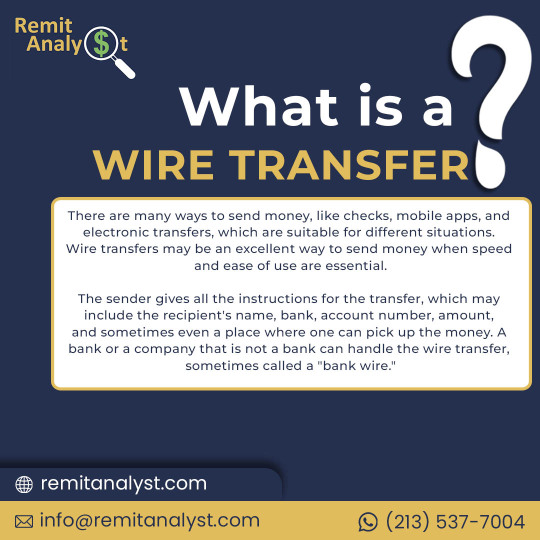
What is a Wire Transfer?
Sending money has evolved significantly with the advent of technology, offering a variety of methods such as checks, mobile apps, and electronic transfers. However, when speed and ease of use are paramount, wire transfers emerge as a top choice. This article delves into the world of wire transfers, shedding light on when to use them, where they can be sent, and how to efficiently send money through various methods.
What is a Wire Transfer? A wire transfer is an electronic method of transferring money from one person or business to another. Unlike cash transactions, no physical currency is exchanged. The sender provides instructions, including recipient details, amount, and sometimes pickup location. Both banks and non-bank entities can facilitate wire transfers, often referred to as "bank wires."
1.1 When to Use Wire Transfers: Wire transfers are ideal in situations where immediate money transfer is necessary. They are commonly utilized for both domestic and international transfers, particularly for larger sums of money, making them ideal for bill payments, family support, or real estate transactions.
1.2 Where Can Wire Transfers Be Sent: Wire transfers can be sent domestically within a country or internationally to recipients in other countries. The fees associated with wire transfers vary based on the service provider, destination, and the amount of money being transferred.
1.3 Security Measures: In terms of security, wire transfers through banks or authorized non-bank providers offer similar levels of security, ensuring the safe transfer of funds.
Sending Wire Transfers Internationally: Methods and Procedures Sending a wire transfer internationally can be done through multiple methods, including using online banking services, visiting a bank branch in person, making a phone call to the bank, or utilizing specialized money transfer services.
#WireTransfers#MoneyTransfers#ElectronicPayments#SecureTransfers#InternationalMoneyTransfer#DomesticTransfers#Banking#FinancialServices#CurrencyExchange#TransferFees#OnlineBanking#FinancialSecurity#PaymentMethods#TransferProcess#FundsTransfer
0 notes
Text
NEFT vs IMPS vs UPI - Digital Payment System Comparison
NEFT vs IMPS vs UPI: Unveiling the Digital Payment Landscape
Digital payments have revolutionized the way we transact. But which one suits your needs the best? Dive into the world of NEFT, IMPS, and UPI with our comprehensive comparison guide.
Why Read Our Comparison?
Understanding the Basics: Get a clear grasp of what each system entails.
Transaction Speed: Learn which method is the fastest for your urgent transfers.
Transfer Limits: Discover the limits imposed by each system to manage your finances effectively.
Security Features: Ensure your hard-earned money is protected with insights into security measures.
Availability and Accessibility: Find out which system aligns with your convenience and device.
Cost Considerations: Stay informed about any charges associated with your transactions.
Make Informed Choices
Your financial transactions deserve the best-suited platform. Don't miss out on making informed choices that can impact your financial well-being positively.
Read More: NEFT vs IMPS vs UPI Comparison
[Note: Privo Financial Services is dedicated to your financial awareness. Always consider your unique needs and circumstances when choosing a digital payment system.]
#DigitalPayments#NEFT#IMPS#UPI#FinancialComparison#MoneyManagement#DigitalFinance#PaymentMethods#FinancialTechnology#Banking#OnlineTransactions#MoneyTransfer#FinancialEducation#PaymentOptions#Fintech#DigitalBanking#PaymentSecurity#PrivoFinance#FinancialAwareness#MakeInformedChoices
0 notes
Text
How to Use a Virtual Mastercard Gift Card - A Comprehensive Guide
#VirtualMastercardGiftCard#OnlineShopping#PaymentMethods#DigitalWallet#GiftCardActivation#OnlinePayments#VirtualCards#SecureShopping#BalanceCheck#TransactionTracking#Convenience#FlexiblePayment#IssuerInstructions#OnlineTransactions#PaymentSecurity
0 notes
Text

𝐖𝐞 𝐡𝐚𝐯𝐞 𝐬𝐨𝐦𝐞 𝐞𝐱𝐜𝐢𝐭𝐢𝐧𝐠 𝐧𝐞𝐰𝐬 𝐭𝐨 𝐬𝐡𝐚𝐫𝐞, 𝐩𝐚𝐫𝐭𝐢𝐜𝐮𝐥𝐚𝐫𝐥𝐲 𝐟𝐨𝐫 𝐨𝐮𝐫 𝐁𝐚𝐧𝐠𝐥𝐚𝐝𝐞𝐬𝐡𝐢 𝐮𝐬𝐞𝐫𝐬!
EzyCourse now supports shurjoPay, one of the most popular payment gateways in Bangladesh, allowing you to manage business transactions without any hassle and ensures your online transfers stay secured.
Streamline the payment process for your customers and accept payments through credit/debit cards, and MFS systems such as bKash, Nagad, and Rocket.
Link in comment section.
#paymentgateway#paymentsgateway#gatewaypayment#shurjoPay#paymentsolutions#paymentsolutionsbd#EzyCourse#paymentmethod#bKash#Nagad#Rocket
1 note
·
View note
Video
youtube
(via Shopify Payment Provider | Payment Gateway | Payment Methods for Merchandiser) Full Video Link - https://youtube.com/shorts/WLPH99R9qfE Hi, a new #video on #shopify #paymentprovider #paymentmethod #paymentgateway #ecommerce #store #pos for #merchandiser is published on #codeonedigest #youtube channel. @java #java #awscloud @awscloud #aws @AWSCloudIndia #Cloud #CloudComputing @YouTube #youtube #azure #msazure #codeonedigest @codeonedigest #shopify #shopifypaymentmethods #shopifypaymentgateway #paymentgatewayshopify #shopifypaymentssetup #shopifypaymentsetup #shopifypaymentgatewayintegration #shopifypaymentproviders #shopifybestpaymentprovider #shopifypaymentgatewayindia #shopifypaymenttutorial #shopifypaymentgatewaysetupindia #paymentgateway #paymentgatewaytutorial #paymentgatewayshopifyindia #paymentprovidersshopify #paymentserviceprovider #bestpaymentproviderforshopify #payment
#video#shopify#paymentprovider#paymentmethod#paymentgateway#ecommerce#store#pos#merchandiser#codeonedigest#youtube
1 note
·
View note
Text
The Great Data Cleanup: A Database Design Adventure
As a budding database engineer, I found myself in a situation that was both daunting and hilarious. Our company's application was running slower than a turtle in peanut butter, and no one could figure out why. That is, until I decided to take a closer look at the database design.
It all began when my boss, a stern woman with a penchant for dramatic entrances, stormed into my cubicle. "Listen up, rookie," she barked (despite the fact that I was quite experienced by this point). "The marketing team is in an uproar over the app's performance. Think you can sort this mess out?"
Challenge accepted! I cracked my knuckles, took a deep breath, and dove headfirst into the database, ready to untangle the digital spaghetti.
The schema was a sight to behold—if you were a fan of chaos, that is. Tables were crammed with redundant data, and the relationships between them made as much sense as a platypus in a tuxedo.
"Okay," I told myself, "time to unleash the power of database normalization."
First, I identified the main entities—clients, transactions, products, and so forth. Then, I dissected each entity into its basic components, ruthlessly eliminating any unnecessary duplication.
For example, the original "clients" table was a hot mess. It had fields for the client's name, address, phone number, and email, but it also inexplicably included fields for the account manager's name and contact information. Data redundancy alert!
So, I created a new "account_managers" table to store all that information, and linked the clients back to their account managers using a foreign key. Boom! Normalized.
Next, I tackled the transactions table. It was a jumble of product details, shipping info, and payment data. I split it into three distinct tables—one for the transaction header, one for the line items, and one for the shipping and payment details.
"This is starting to look promising," I thought, giving myself an imaginary high-five.
After several more rounds of table splitting and relationship building, the database was looking sleek, streamlined, and ready for action. I couldn't wait to see the results.
Sure enough, the next day, when the marketing team tested the app, it was like night and day. The pages loaded in a flash, and the users were practically singing my praises (okay, maybe not singing, but definitely less cranky).
My boss, who was not one for effusive praise, gave me a rare smile and said, "Good job, rookie. I knew you had it in you."
From that day forward, I became the go-to person for all things database-related. And you know what? I actually enjoyed the challenge. It's like solving a complex puzzle, but with a lot more coffee and SQL.
So, if you ever find yourself dealing with a sluggish app and a tangled database, don't panic. Grab a strong cup of coffee, roll up your sleeves, and dive into the normalization process. Trust me, your users (and your boss) will be eternally grateful.
Step-by-Step Guide to Database Normalization
Here's the step-by-step process I used to normalize the database and resolve the performance issues. I used an online database design tool to visualize this design. Here's what I did:
Original Clients Table:
ClientID int
ClientName varchar
ClientAddress varchar
ClientPhone varchar
ClientEmail varchar
AccountManagerName varchar
AccountManagerPhone varchar
Step 1: Separate the Account Managers information into a new table:
AccountManagers Table:
AccountManagerID int
AccountManagerName varchar
AccountManagerPhone varchar
Updated Clients Table:
ClientID int
ClientName varchar
ClientAddress varchar
ClientPhone varchar
ClientEmail varchar
AccountManagerID int
Step 2: Separate the Transactions information into a new table:
Transactions Table:
TransactionID int
ClientID int
TransactionDate date
ShippingAddress varchar
ShippingPhone varchar
PaymentMethod varchar
PaymentDetails varchar
Step 3: Separate the Transaction Line Items into a new table:
TransactionLineItems Table:
LineItemID int
TransactionID int
ProductID int
Quantity int
UnitPrice decimal
Step 4: Create a separate table for Products:
Products Table:
ProductID int
ProductName varchar
ProductDescription varchar
UnitPrice decimal
After these normalization steps, the database structure was much cleaner and more efficient. Here's how the relationships between the tables would look:
Clients --< Transactions >-- TransactionLineItems
Clients --< AccountManagers
Transactions --< Products
By separating the data into these normalized tables, we eliminated data redundancy, improved data integrity, and made the database more scalable. The application's performance should now be significantly faster, as the database can efficiently retrieve and process the data it needs.
Conclusion
After a whirlwind week of wrestling with spreadsheets and SQL queries, the database normalization project was complete. I leaned back, took a deep breath, and admired my work.
The previously chaotic mess of data had been transformed into a sleek, efficient database structure. Redundant information was a thing of the past, and the performance was snappy.
I couldn't wait to show my boss the results. As I walked into her office, she looked up with a hopeful glint in her eye.
"Well, rookie," she began, "any progress on that database issue?"
I grinned. "Absolutely. Let me show you."
I pulled up the new database schema on her screen, walking her through each step of the normalization process. Her eyes widened with every explanation.
"Incredible! I never realized database design could be so... detailed," she exclaimed.
When I finished, she leaned back, a satisfied smile spreading across her face.
"Fantastic job, rookie. I knew you were the right person for this." She paused, then added, "I think this calls for a celebratory lunch. My treat. What do you say?"
I didn't need to be asked twice. As we headed out, a wave of pride and accomplishment washed over me. It had been hard work, but the payoff was worth it. Not only had I solved a critical issue for the business, but I'd also cemented my reputation as the go-to database guru.
From that day on, whenever performance issues or data management challenges cropped up, my boss would come knocking. And you know what? I didn't mind one bit. It was the perfect opportunity to flex my normalization muscles and keep that database running smoothly.
So, if you ever find yourself in a similar situation—a sluggish app, a tangled database, and a boss breathing down your neck—remember: normalization is your ally. Embrace the challenge, dive into the data, and watch your application transform into a lean, mean, performance-boosting machine.
And don't forget to ask your boss out for lunch. You've earned it!
8 notes
·
View notes
Text
Implementing SOLID Principles in Android Development
New Post has been published on https://thedigitalinsider.com/implementing-solid-principles-in-android-development/
Implementing SOLID Principles in Android Development


Writing software is an act of creation, and Android development is no exception. It’s about more than just making something work. It’s about designing applications that can grow, adapt, and remain manageable over time.
As an Android developer who has faced countless architectural challenges, I’ve discovered that adhering to the SOLID principles can transform even the most tangled codebases into clean systems. These are not abstract principles, but result-oriented and reproducible ways to write robust, scalable, and maintainable code.
This article will provide insight into how SOLID principles can be applied to Android development through real-world examples, practical techniques, and experience from the Meta WhatsApp team.
The SOLID principles, proposed by Robert C. Martin, are five design principles for object-oriented programming that guarantee clean and efficient software architecture.
Single Responsibility Principle (SRP): A class should have one and only one reason to change.
Open/Closed Principle (OCP): Software entities should be open for extension but closed for modification.
Liskov Substitution Principle (LSP): Subtypes must be substitutable for their base types.
Interface Segregation Principle (ISP): Interfaces should be client-specific and not force the implementation of unused methods.
Dependency Inversion Principle (DIP): High-level modules should depend on abstractions, not on low-level modules.
By integrating these principles into Android development, we can create applications that are easier to scale, test, and maintain.
Single Responsibility Principle is the foundation of writing maintainable code. It states that each class must have a single concern it takes responsibility for. A common anti-pattern is considering Activities or Fragments to be some “God classes” that handle responsibilities starting from UI rendering, then data fetching, error handling, etc. This approach makes a test and maintenance nightmare.
With the SRP, separate different concerns into different components: for example, in an app for news, create or read news.
class NewsRepository fun fetchNews(): List // Handles data fetching logic class NewsViewModel(private val newsRepository: NewsRepository) fun loadNews(): LiveData<List> // Manages UI state and data flow class NewsActivity : AppCompatActivity() // Handles only UI rendering
Every class has only one responsibility; hence, it’s easy to test and modify without having side effects.
In modern Android development, SRP is mostly implemented along with the recommended architecture using Jetpack. For example, logic related to data manipulation logic might reside inside ViewModel, while the Activities or Fragments should just care about the UI and interactions. Data fetching might be delegated to some separate Repository, either from local databases like Room or network layers such as Retrofit. This reduces the risk of UI classes bloat, since each component gets only one responsibility. Simultaneously, your code will be much easier to test and support.
The Open/Closed Principle declares that a class should be opened for extension but not for modification. It is more reasonable for Android applications since they constantly upgrade and add new features.
The best example of how to use the OCP principle in Android applications is interfaces and abstract classes. For example:
interface PaymentMethod fun processPayment(amount: Double) class CreditCardPayment : PaymentMethod override fun processPayment(amount: Double) // Implementation for credit card payments class PayPalPayment : PaymentMethod override fun processPayment(amount: Double) // Implementation for PayPal payments
Adding new payment methods does not require changes to existing classes; it requires creating new classes. This is where the system becomes flexible and can be scaled.
In applications created for Android devices, the Open/Closed Principle is pretty useful when it comes to feature toggles and configurations taken dynamically. For example, in case your app has an AnalyticsTracker base interface that reports events to different analytics services, Firebase and Mixpanel and custom internal trackers, every new service can be added as a separate class without changes to the existing code. This keeps your analytics module open for extension-you can add new trackers-but closed for modification: you don’t rewrite existing classes every time you add a new service.
The Liskov Substitution Principle states that subclasses should be substitutable for their base classes, and the application’s behavior must not change. In Android, this principle is fundamental to designing reusable and predictable components.
For example, a drawing app:
abstract class Shape abstract fun calculateArea(): Double class Rectangle(private val width: Double, private val height: Double) : Shape() override fun calculateArea() = width * height class Circle(private val radius: Double) : Shape() override fun calculateArea() = Math.PI * radius * radius
Both Rectangle and Circle can be replaced by any other one interchangeably without the system failure, which means that the system is flexible and follows LSP.
Consider Android’s RecyclerView.Adapter subclasses. Each subclass of the adapter extends from RecyclerView.Adapter<VH> and overrides core functions like onCreateViewHolder, onBindViewHolder, and getItemCount. The RecyclerView can use any subclass interchangeably as long as those methods are implemented correctly and not break the functionality of your app. Here, the LSP is maintained, and your RecyclerView can be flexible to substitute any adapter subclass at will.
In larger applications, it is common to define interfaces with too much responsibility, especially around networking or data storage. Instead, break them into smaller, more targeted interfaces. For example, an ApiAuth interface responsible for user authentication endpoints should be different from an ApiPosts interface responsible for blog posts or social feed endpoints. This separation will prevent clients that need only the post-related methods from being forced to depend on and implement authentication calls, hence keeping your code, as well as the test coverage, leaner.
Interface Segregation Principle means that instead of having big interfaces, several smaller, focused ones should be used. The principle prevents situations where classes implement unnecessary methods.
For example, rather than having one big interface representing users’ actions, consider kotlin code:
interface Authentication fun login() fun logout() interface ProfileManagement fun updateProfile() fun deleteAccount()
Classes that implement these interfaces can focus only on the functionality they require, thus cleaning up the code and making it more maintainable.
The Dependency Inversion Principle promotes decoupling by ensuring high-level modules depend on abstractions rather than concrete implementations. This principle perfectly aligns with Android’s modern development practices, especially with dependency injection frameworks like Dagger and Hilt.
For example:
class UserRepository @Inject constructor(private val apiService: ApiService) fun fetchUserData() // Fetches user data from an abstraction
Here, UserRepository depends on the abstraction ApiService, making it flexible and testable. This approach allows us to replace the implementation, such as using a mock service during testing.
Frameworks such as Hilt, Dagger, and Koin facilitate dependency injection by providing a way to supply dependencies to Android components, eliminating the need to instantiate them directly . In a repository, for instance, instead of instantiating a Retrofit implementation, you will inject an abstraction-for example, an ApiService interface. That way, you could easily switch the network implementation-for instance, an in-memory mock service for local testing-and would not need to change anything in your repository code. In real-life applications, you can find that classes are annotated with @Inject or @Provides to provide these abstractions, hence making your app modular and test-friendly.
Adopting SOLID principles in Android development yields tangible benefits:
Improved Testability: Focused classes and interfaces make it easier to write unit tests.
Enhanced Maintainability: Clear separation of concerns simplifies debugging and updates.
Scalability: Modular designs enable seamless feature additions.
Collaboration: Well-structured code facilitates teamwork and reduces onboarding time for new developers.
Performance Optimization: Lean, efficient architectures minimize unnecessary processing and memory usage.
In feature-rich applications, such as e-commerce or social networking apps, the application of the SOLID principles can greatly reduce the risk of regressions every time a new feature or service is added. For example, if a new requirement requires an in-app purchase flow, you can introduce a separate module that will implement the required interfaces (Payment, Analytics) without touching the existing modules. This kind of modular approach, driven by SOLID, allows your Android app to quickly adapt to market demands and keeps the codebase from turning into spaghetti over time.
While working on a large project which requires many developers to collaborate,, it is highly recommended to keep a complex codebase with SOLID principles. For example, separating data fetching, business logic, and UI handling in the chat module helped reduce the chance of regressions while scaling the code with new features. Likewise, the application of DIP was crucial to abstract network operations, hence being able to change with almost no disruption between network clients.
More than a theoretical guide, the principles of SOLID are actually the practical philosophy for creating resilient, adaptable, and maintainable software. In the fast-moving world of Android development, with requirements changing nearly as often as technologies are, adherence to these principles provides a firm ground on which success may be founded.
Good code is not just about making something work—it’s about creating a system that can continue to work and grow with evolving needs. By embracing SOLID principles, you’ll not only write better code but also build applications that are a joy to develop, scale, and maintain.
#ADD#Analytics#android#android development#app#applications#approach#apps#architecture#Article#authentication#Behavior#Blog#Business#change#classes#code#codebase#collaborate#Collaboration#Commerce#concrete#credit card#data#data storage#databases#Design#design principles#Developer#developers
0 notes
Text
A Guide to Stripe Payment Gateway Integration

Integrating a payment gateway is a critical step for any fintech software application, and Stripe is one of the leading solutions available today. Known for its ease of use, robust features, and extensive documentation, Stripe offers a comprehensive payment processing system for businesses of all sizes. This guide will walk you through the key steps for successful Stripe payment gateway integration, ensuring a seamless transaction experience for your users.
Understanding Stripe
Stripe provides a suite of tools to accept and manage online payments. It supports various payment methods, including credit cards, debit cards, and mobile wallets, making it a versatile choice for fintech software. Moreover, Stripe is designed to handle everything from simple payment processing to complex subscription billing, making it suitable for diverse business models.
Steps for Stripe Payment Gateway Integration
1. Create a Stripe Account
The first step in payment gateway integration with Stripe is to sign up for a Stripe account. Go to the Stripe website and register. Once your account is set up, you will gain access to the Stripe Dashboard, where you can manage payments, view analytics, and access your API keys.
2. Set Up Your Business Profile
After creating your account, configure your business profile within the Stripe Dashboard. This includes entering essential details such as your business name, address, and bank account information for fund transfers. Ensure that all information is accurate to prevent any payment processing issues later on.
3. Obtain API Keys
To integrate Stripe into your fintech software, you need to obtain your API keys. In the Stripe Dashboard, navigate to the “Developers” section, then “API keys.” You will find a pair of keys: one for testing (in "test" mode") and one for production. Always keep these keys secure, as they are crucial for authenticating your application.
4. Integrate the Stripe SDK
Stripe offers SDKs for various programming environments, including JavaScript, Ruby, Python, and PHP. Depending on your mobile or web application framework, you can choose the appropriate SDK. Here’s a brief overview of how to integrate the Stripe.js library for a web application:
Include the Stripe.js Library: Add the following script to your HTML file:htmlCopy code<script src="https://js.stripe.com/v3/"></script>
Initialize Stripe: Use your publishable API key to initialize Stripe in your JavaScript code:javascriptCopy codeconst stripe = Stripe('your-publishable-key');
5. Create a Payment Form
A user-friendly payment form is essential for a seamless payment experience. You can create a custom payment form using HTML and integrate Stripe Elements, which are pre-built UI components. Here’s a simple example:
html
Copy code
<form id="payment-form"> <div id="card-element"><!-- A Stripe Element will be inserted here --></div> <button id="submit">Pay</button> <div id="payment-result"></div> </form>
6. Handle Payment Processing
Once the payment form is set up, you need to handle the payment process. Use JavaScript to listen for form submissions and call the Stripe API to create a payment token:
javascript
Copy code
const form = document.getElementById('payment-form'); form.addEventListener('submit', async (event) => { event.preventDefault(); const { paymentMethod, error } = await stripe.createPaymentMethod({ type: 'card', card: cardElement, // Reference to your card Element }); if (error) { // Display error message document.getElementById('payment-result').innerText = error.message; } else { // Process paymentMethod.id on your server } });
7. Backend Integration
After generating a payment method token on the client side, you must send it to your server for processing. On the server, use your secret API key to create a charge or set up a customer. Here's an example using Node.js:
javascript
Copy code
const stripe = require('stripe')('your-secret-key'); app.post('/charge', async (req, res) => { try { const { amount, paymentMethodId } = req.body; const paymentIntent = await stripe.paymentIntents.create({ amount, currency: 'usd', payment_method: paymentMethodId, confirmation_method: 'manual', confirm: true, }); res.json({ success: true, paymentIntent }); } catch (error) { res.status(500).json({ error: error.message }); } });
8. Testing Your Integration
Before launching your application, thoroughly test the payment gateway integration in Stripe’s test mode. Use the test card numbers provided in the Stripe documentation to simulate various payment scenarios, including successful transactions and declines. Testing ensures that your integration works smoothly and handles potential issues effectively.
9. Go Live
Once testing is complete and you’re satisfied with the results, switch your Stripe API keys from test to live mode in your application. Double-check that all settings are correctly configured, and you're ready to start processing real transactions.
10. Monitor and Optimize
After launching, continuously monitor your transactions through the Stripe Dashboard. Look for patterns, user feedback, and potential issues. Regularly update your fintech software to enhance security, improve user experience, and add new features as needed.
Conclusion
Integrating Stripe as your Payment gateway intregation is a strategic choice for any fintech software application. By following the outlined steps—setting up your account, integrating the SDK, and creating a secure payment process—you can provide a seamless transaction experience for your users. With Stripe’s robust features and extensive support, you’ll be well-equipped to manage payments efficiently and effectively, setting the foundation for your business’s success.
0 notes
Text
Crony Chauffeur Services
Address:
218 Portland Rd,
London
SE254QB
Phone:
020-3092-8224
Email:
Website:
Description
Crony Chauffeur Services is a first-class chauffeur service tailored to your needs. Includes long-distance, city-to-city and trips to Europe. Personal chauffeur-driven luxury car hire services. United Kingdom Travel in Comfort, Luxury and Safety in Stylish, High-end cars. Enjoy executive-level chauffeurs across London as well as ground transportation for special. Choose from the Mercedes E Class, Mercedes S Class and Mercedes V Class in London, UK for business, airport transfers & special occasions. We serve all London airports and private-jet airports even seaports. We provide an all-inclusive airport Meet & Greet service.
BY THE HOUR or AS DIRECTED: Your private executive driver is at your disposal at every step of the trip. Assisting with luggage
and providing guidance.
Crony Chauffeur Services as an executive, luxury chauffeur service is essential when planning a trip to London
or a tour. As for tour we will collect you anywhere in the UK, however, most of the tours are booked from London. We are proud in our chauffeur service as we operate our business with luxury vehicles and the best chauffeur
in the business. After all, we want you comfortable and safe.
Keyword
rolls royce chauffeur london,
chauffeur service london,
chauffeurs in london,
private chauffeur london,
chauffeur company london,
executive car service london,
chauffeur service uk,
limo service london,
luxury chauffeur service london,
executive cars london,
luxury taxis london,
luxury chauffeur london,
executive airport transfers,
chauffeur hire london,
chauffeur uk,
chauffeur car hire london,
executive car hire london,
luxury chauffeur car hire,
london private car hire,
private car hire with driver near me,
executive car service,
executive hire cars,
wedding cars london,
executive chauffeur service,
london wedding car hire,
executive chauffeur,
executive transfers,
private executive driver,
chauffeur london rolls royce,
car with driver hire london,
vip chauffeur service london,
Owner:
Crony Trading Ltd
Facebook:
Twitter:
instagram:
tripadvisor:
linkedin:
pinterest:
youtube:
startupranking:
trustpilot:
addtoevent:
startupranking:
PaymentMethod:
Card, CASH, PAYPAL, Invoice
1 note
·
View note
Text
Implementing a Payment Gateway Using Stripe or Paypal in Flutter Mobile Apps

Implementing a payment gateway in mobile apps has become essential for receiving payments from clients as more and more businesses move online. In this article, we’ll look at how to integrate Stripe or PayPal, two of the most popular payment gateway providers, into Flutter mobile apps. To implement a payment gateway using Stripe or Paypal in flutter mobile apps you can hire flutter developer from Flutter Agency. Additionally, we will offer you some code examples to get you started.
Integration of the Stripe Payment Gateway in Flutter
Credit cards, debit cards, Apple Pay, Google Pay, and other popular payment methods are supported by the commonly used payment gateway Stripe. To integrate the Stripe payment gateway with Flutter, follow these steps:
So how exactly may mobile apps impact your e-commerce business in a real way?
Step 1: open a Stripe account.
Get API keys for testing and production environments initially by creating a Stripe account.
Step 2: Add Stripe dependency to the Flutter project in step two.
Add the following line to your pubspec.yaml file to include Stripe as a dependency in your Flutter project:
dependencies: stripe_payment: ^1.0.8
Step 3: Launch Stripe
Use the API keys you got in Step 1 to start Stripe. As demonstrated below, you can accomplish this in the main.dart file.
import ‘package:stripe_payment/stripe_payment.dart’;
void main() {
StripePayment.setOptions( StripeOptions(
publishableKey: “your_publishable_key”,
merchantId: “your_merchant_id”,
androidPayMode: ‘test’, ), );
}
Step 4: Make a payment method
Call the StripePayment.paymentRequestWithCardForm method to create a payment method, as demonstrated below:
void initiatePayment() async {
var paymentMethod = await StripePayment.paymentRequestWithCardForm( CardFormPaymentRequest(), );
// Use the paymentMethod.id to complete the payment
}
This will present a form for users to fill up with their payment details. A payment method object that may be used to complete the transaction will be returned when the form has been submitted.
Step 5: Finish making the payment.
Use the payment method ID you got in step 4 to call the StripePayment.confirmPaymentIntent method to finish the transaction, as demonstrated below:
void completePayment(String paymentMethodId, String amount) async {
try {
var paymentIntent = await createPaymentIntent(amount);
var confirmedPayment = await StripePayment.confirmPaymentIntent( PaymentIntent( clientSecret: paymentIntent[‘client_secret’],
paymentMethodId: paymentMethodId, ), );
// Payment successful, update UI
} catch (e)
{ // Payment failed, handle error }
}
Using the Stripe API, you may create a payment intent on your server using the createPaymentIntent method and acquire a client secret.
Integration of the Paypal Payment Gateway in Flutter
Another well-known payment gateway that accepts a variety of payment options, including credit cards, debit cards, and PayPal accounts, is PayPal. The steps to integrate the PayPal payment gateway in Flutter are as follows:
Step 1: Open a PayPal account.
To get a client ID and secret for testing and production environments, you must first create a PayPal account.
Step 2: Make the Flutter project dependent on PayPal.
Add the following line to your pubspec.yaml file to include PayPal as a dependency in your Flutter project:
dependencies: flutter_paypal: ^0.0.1
Step 3: Install PayPal
Start PayPal using the client ID you got in step one. As demonstrated below, you can initialise PayPal in the main.dart file.
import ‘package:flutter_paypal/flutter_paypal.dart’;
void main() {
PayPal.initialize( clientId: “your_client_id”, environment: Environment.sandbox, );
}
Step 4: Create a payment
Call the PayPal.requestOneTimePayment method as demonstrated below to create a payment:
void initiatePayment() async {
var result = await PayPal.requestOneTimePayment( amount: ‘10.00’, currencyCode: ‘USD’, shortDescription: ‘Test payment’, );
// Use the result.paymentId to complete the payment
}
Users can submit their payment details on the PayPal payment form that will be shown as a result. A payment ID that may be used to finish the payment will be returned when the form has been submitted.
Step 5: Finish making the payment.
Use the payment ID you got in step 4 to call the PayPal.capturePayment method to finish the payment, as demonstrated below:
void completePayment(String paymentId) async {
try {
var payment = await PayPal.capturePayment( paymentId: paymentId, amount: ‘10.00’, currency: ‘USD’, );
// Payment successful, update UI
} catch (e) { // Payment failed, handle error }
}
This will finish the transaction and provide you a payment object you can use to update the user interface. Also check here to know about Leading 8 Flutter App Development Companies in the United States.
Conclusion
For mobile apps built with Flutter to take payments from users, a payment gateway implementation is necessary. Two reputed payment gateway companies that give a range of payment options are Stripe and PayPal. The integration of Stripe and PayPal payment gateways into Flutter mobile apps was covered in this blog, along with code snippets to get you started. It is advised to engage Flutter developers with experience integrating payment gateways if you are seeking a Flutter app development company or Flutter app development services to incorporate a payment gateway in your mobile app.
Our team at Flutter Agency consists of 20 skilled Flutter developers that have created more than 30 Flutter apps for our clients. Please feel free to get in touch with us via email to discuss developing your mobile application.
Frequently Asked Questions (FAQs)
Which types of payment does Flutter accept using Stripe?
In your FlutterFlow app, Stripe may be used to receive payments for any product. Your customers can pay you with credit cards, debit cards, Google Pay, and Apple Pay.
In Stripe, how can I integrate a payment method?
Navigate to the payment method of interest from the associated accounts payment method settings page. To view more information about the payment method, click the arrow on the left side of the payment method. You can view each connected account’s suitability to use the payment method in this view.
What does Flutter’s payment SDK look similar to?
An open-source project called the Flutter plugin for the In-App Payments SDK offers a Dart interface for calling the native In-App Payments SDK implementations. Create applications that accept payments on both iOS and Android using Flutter.
#Custom mobile app#Payment gateway#Mobile app development#Flutter Mobile application#Flutter#Software development
0 notes
Link
These days several payment methods have emerged that could help anyone buy and sell anything using digital currencies. With cryptocurrencies getting the spotlight nowadays, several questions have emerged. One of the popular questions is how one could buy bitcoin and other cryptocurrencies using Paypal!
Let’s read out How??
#buy bitcoin and other cryptocurrencies#Cryptocurrencies#Bitcoin#LatestNewsOnBitcoin#PaymentMethods#DigitalCurrencies#BitcoinUsingPaypal#CryptocurrenciesUsingPaypal#PaymentIndustry#Cryptos#Paypal#PurchasingCryptocurrencies#PurchasingCryptocurrenciesWithPaypal#BuyingCryptocurrencies#CryptocurrencyWallet#BitcoinTrading#CryptocurrencyExchange#CryptoTrading#Coinbase#Marketplace#Localbitcoin#OtcTrading#DiverseTransactionsPayments#Blockchain#DigitalAssets#MarketCapitalization#BlockchainTechnology
4 notes
·
View notes
Text
Full Video Link - https://youtube.com/shorts/WLPH99R9qfE Hi, a new #video on #shopify #paymentprovider #paymentmethod #paymentgateway #ecommerce #store #pos for #merchandiser is published on #codeonedigest #youtube channel. @java #java #awscloud @
Shopify Payment Provider | Payment Gateway | Payment Methods for Merchandiser
View On WordPress
#best payment provider for shopify#payment gateway#payment gateway shopify#payment gateway shopify india#payment gateway tutorial#payment providers shopify#payment service provider#shopify best payment provider#shopify payment gateway#shopify payment gateway india#shopify payment gateway integration#shopify payment gateway setup india#shopify payment methods#shopify payment providers#shopify payment setup#shopify payment tutorial#shopify payments setup
0 notes