#processor specs
Explore tagged Tumblr posts
Text
AMD Ryzen: A Game-Changer in Processor Technology
Introduction AMD’s Ryzen processor series has revolutionized the CPU market, offering exceptional performance, value, and versatility. With their innovative architecture and competitive pricing, Ryzen processors have gained immense popularity among gamers, content creators, and everyday users. In this comprehensive guide, we’ll delve into the key features, benefits, and specifications of Ryzen…
#AMD#AMD Ryzen#computer hardware#computer processor#content creation processor#CPU#CPU comparison#CPU market#desktop processor#electronics#future technology#gadget reviews#gadgets#gaming processor#innovation#Intel#laptop processor#mobile technology#PC hardware#processor benchmarks#processor buying guide#processor comparison#processor performance#processor price#processor review#processor specs#Ryzen#Ryzen processor#tech reviews#technology
0 notes
Text
Everything We Know About the Nintendo Switch 2
The gaming community is ripe with speculation and anticipation for the Nintendo Switch 2, a successor to Nintendo’s innovative hybrid console that has captivated gamers worldwide since its launch. Despite the absence of an official announcement from Nintendo, rumors about the Nintendo Switch 2 have been circulating for over a year, hinting at the evolution of handheld gaming as we know it. The…

View On WordPress
#4K output#AMD competition#battery life#display technology#game console updates#gaming hardware#gaming news#handheld console#Joy-Con improvements#Nintendo#Nintendo Switch 2#Nvidia chipset#OLED display#price speculation#processor specs#release date#rumors#spec leaks#storage capacity#upcoming consoles#Wi-Fi connectivity
0 notes
Text
Hello any technologically inclined mutual. My computer mutual. What do I do if a game says I need to update my graphics drivers but Windows doesn’t offer any updates. Game opens and plays on Home Screen for a bit, then crashes and says the driver needs an update. worried I may have asked computer to bite off more than it can chew but I’m not enough of a computerhead for this
#for reference the processor is AMD A12-9800#nothing funky with it as far as I can tell usuall driver r7 graphics and all#minimum specs for the game are AMD FX-8350#which seeing as it’s 2012 and mines 2017 I was hoping meant I clear minimum specs BUT#again this is not my wheelhouse#despite having a solid bit of computer knowledge specs is where my head goes guh huh#and unfortunately#I’m not used to updating these drivers manually either#whenever I get these kind of errors I never figure out how to fix them or it’s actually incompatible#I think the last driver update was 2023. one moment#oh fuck ok. last configured 2023#also when it first started#according to device manager#driver date: 04/21/2009#seems VERY dusty#Driver Version: 10.0.1.19041.2728#I downloaded the AMD software installer but it is no use just sends me back to the webpage and tells me to fight for myself#is VII the same graphics driver?#THERE ARE TOO MANY NAMES FOR THESE FUCKERS#anyway if a computer mutual comes to my aid u will have my heart tysm#sorry if I sound really dumb TT
16 notes
·
View notes
Text
I'm always like "yeah sure I'm no expert but I'm relatively familiar with PC tech terminology" until I'm actually trying to shop for PC components

#me: I'd like to go back to having a proper tower so I'll just do some light research on current specs :)#website: The ASRock B660M Pro RS Micro ATX LGA1700 Motherboard supports the Intel Core i5-13400 2.5 GHz 10-Core Processor with BIOS version#The Thermalright Peerless Assassin 66.17 CFM CPU Cooler may require a separately available mounting adapter#We are filtering for a 2x16GB kit of DDR4 RAM with a speed of at least DDR4-3200 and a CAS latency of 16 or lower.#me: you are saying devil incantations at me
36 notes
·
View notes
Text

Ayeee look who's finally on Christmas break and found the time to open blender again! Working on a Will & Kate-inspired family pose with my beloved couple hehe. Maybe I'll finally continue working on my story too while I'm at it lol! A short life update under the cut!

School's been okay so far and shit was happening during it. My poor beloved laptop broke while I was in class and I had to send it for repair but the repair guy said my laptop can't be repaired bcs the damage is on the RAM and since it's soldered on the motherboard, I can't simply change it :') And UK's Huawei can't fix my laptop bcs I bought it at Malaysia's Huawai. So I had to get a new laptop 😭 Lesson learned; don't get a laptop with a RAM that is soldered on the motherboard. But yea, life in London has been okay so far. Just super busy bcs I had a pretty tight schedule and my classes has been suuuper packed. Had to run around London too to find a story for our class's newsday. I took a different course from my undergrad and it has been quite challenging bcs I'm not really familiar with it but it didn't take long for me to get used to it. I hope everyone's doing okay!
#WRTOOC#wip#also. My new laptop has almost the same specs as my old one. Just the screen is bigger#So if you see a screenie with a resolution that is bigger. That's probably taken recently#And the processor is new too. And the RAM and storage is bigger 😍😍😍#i'd say it's a good investment bcs i gotta do a lot of work on my laptop anyways
36 notes
·
View notes
Text
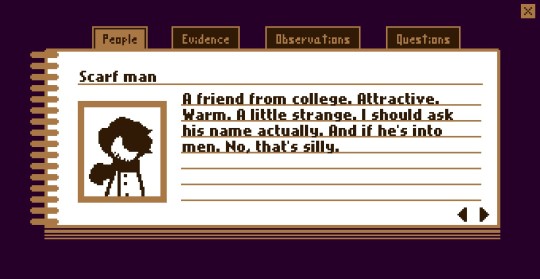
What does Beebo write in that silly notepad of his?
#I re-coded the Notepad today and it has worked well#i just hope the gigantic writing wall i made for this wont make it go slow on lower-spec computers#Then again. i am working on an 8gb pc with an alright processor#anyways he writes like a schoolgirl in her diary
15 notes
·
View notes
Text
My god, that was soooooo good, holy shit!
#that $70 price tag stung at first but absolutely worth it#also shout out to my pc for doing the damn thing well under memory and processor specs#probably going to wait for my memory upgrade to arrive before another round for the sake of my sanity#and to be able to stream with my brother because he MUST experience this
2 notes
·
View notes
Text
Clean installing nbividia drivers in the desperate hope that'll I'll be able to play alan wake at a reasonable fps on lowest settings
#ive not got a bad pc i got a nvidia gtx 960#intel i7 processor#12 gb ram#like that should be fine shouldnt it??#tbh i dont actually know anything about pc hardware but it should be above spec for alan wake remastered#so im hoping its just playing poorly cuz i havent veen updating softwares#otherwise idk what to do next lol#anyone who knows pcs pls feel free to chime in even if its just telling me to buy better hardware#lmao
3 notes
·
View notes
Text
To be fair, when I think of “intense game with a lot going on”, I always think of Skyrim. I’m not a gamer, I’m very bad at games - I get my ass handed to me in early areas of Zelda games, just ask my wife. I also don’t see i9s very often, if ever. My knowledge is not from building but from working in IT. If you’re gaming with your gear, then I’ll trust your expertise!
why is shopping for computer shit so difficult like what the hell is 40 cunt thread chip 3000 processor with 32 florps of borps and a z12 yummy biscuits graphics drive 400102XXDRZ like ok um will it run my programmes
#specs fixes computers#I’m not ashamed of admitting I’m wrong#maybe a wounded pride but I’ll survive#the fact that I don’t game is why I don’t know shit about amd processors#or graphics cards. it hasn’t been information that’s come in handy#I also know i3s aren’t great for much because I’ve got a little Lenovo with an i3 that won’t run a game from 2003#he tries but he keeps crashing before I get through the tutorial
63K notes
·
View notes
Text
Please help me find a decent laptop! My current one is on its last legs and i need a new one as soon as possible! The budget is £400, but i can stretch it to £500 maximum
RAM has to be 16GB minimum, SSD storage has to be 512GB minimum. I dont really care about the Processor, but Intel i5 or above would be nice.
It has to run Windows 11 and can't have one of those screens where the colour distorts at the wrong angle! I think they're called Twisted Nematic LCD screens? I plan to use it for a lot of things, including art projects, so the colours have to be good!
I'm pretty good with software but know very little about hardware and reliable brands. I need something that's not going to fall apart after a year or two!
Reddit has not been much help. I put up a post, but no one has responded yet, and posts similar to mine are full of debates instead of answers.
#laptop#laptops#personal computer#pc#computer#computers#computer specs#idk what to tag#it#computing#hardware#software#windows 11#ram#ssd#intel#processor#reddit
1 note
·
View note
Text
Galaxy M56 Review: Design, Display, and Performance Insights
Price: ₹27,999Launch Date: April 17, 2025Model Number: SM-M566B / SM-M566B/DSVariants Available: 8GB RAM + 128GB StorageColors: Black, Light Green 1. Design & Build Quality – Premium Minimalism From the first glance, the Galaxy M56 exudes an elegant and minimalist design language. Samsung has leaned into modern aesthetics, offering a slim profile at just 7.2 mm thick, and a lightweight build of…
#120Hz Refresh Rate#45W fast charging#4nm processor phone#AMOLED 120Hz mobile#AMOLED display#Android 15 phone#best phone April 2025#Exynos 1480#Exynos GPU Xclipse 530#Galaxy M56 5G#Galaxy M56 specs#Gaming phone#Gorilla Glass Victus+#Long battery life#M-series Samsung#Mobile Photography#OIS camera phone#One UI 6.1#premium mid-range phone#Samsung camera phone#Samsung Galaxy M56#Samsung M56 review#Samsung mid-range phone#Samsung phone India#Samsung software update policy#smartphone under 30000
0 notes
Text
सैमसंग गैलेक्सी Z फ्लिप 7 FE: किफायती फोल्डेबल फोन का नया लुक लीक, जानें क्या होगा खास! #News #HindiNews #IndiaNews #RightNewsIndia
#affordable foldable phone#camera specs#cover display size#Exynos 2400e processor#fast charging support#inner foldable display#OneUI 7#OnLeaks renders#Samsung Galaxy Z Flip 7 FE#thickness comparison
0 notes
Text
Vivo Y39 5G Price | launched with 6500mAh Battery | know full Specifications & Features | Mobile Phone
Vivo Y39 5G Price under $X65 | ₹XX,990 launched with 6500mAh Battery know full Specifications & Features. See here what are the prices of Vivo Y39 5G in different stores. Vivo Y39 5G Price | Specs | Specifications GeneralDetailsBrandVIVOModelVivo Y39 5GPrice$X65 | ₹XX,990 (Note:- See below to know the exact price)Launch dateAugust 202XForm factorTouchscreenWeight (g)206g (Blue) | 205g…
#cellphone#GSM#info#information#Mobile#news#opinion#phone#review#specification#specifications#specs#tech#vivo#Vivo Y39#Vivo Y39 4G#Vivo Y39 5G#Vivo Y39 5G 8 128#Vivo Y39 5G LCD#Vivo Y39 5G price#Vivo Y39 5G processor#Vivo Y39 5G review#Vivo Y39 5G todaywold
0 notes
Text
Choosing the Right Processor: Intel vs AMD Ryzen – 2025 Guide for Gaming, Productivity & Budget
Intel vs AMD Ryzen : 2025 CPU Guide for Gaming & Productivity Selecting the right processor (CPU) for your laptop or desktop is a critical decision that directly impacts your device’s performance. Whether you’re a gamer, content creator, student, or power user, choosing the right processor ensures that you get the best value and efficiency from your system. In this guide, we’ll dive into the…
#best value CPU#CPU benchmarks#CPU showdown 2023#Intel vs AMD battle#PC performance tips#processor buying advice#Ryzen vs Core i9#tech reviews#tech specs explained
0 notes
Text
NIKON Z6III: THE ULTIMATE FULL-FRAME MID-RANGE CAMERA

View On WordPress
#4K UHD video#advanced autofocus#best mid-range camera#buy Nikon Z6III#durable camera#EXPEED 7 image processor#full-frame mirrorless camera#high-speed continuous shooting#low-light performance#Nikon Imaging Cloud#Nikon Z6III#Nikon Z6III features#Nikon Z6III price#Nikon Z6III review#Nikon Z6III specs#ProRes RAW HQ
0 notes
Text
So You Need To Buy A Computer But You Don't Know What Specs Are Good These Days
Hi.
This is literally my job.
Lots of people are buying computers for school right now or are replacing computers as their five-year-old college laptop craps out so here's the standard specs you should be looking for in a (windows) computer purchase in August 2023.
PROCESSOR
Intel i5 (no older than 10th Gen)
Ryzen 7
You can get away with a Ryzen 5 but an intel i3 should be an absolute last resort. You want at least an intel i5 or a Ryzen 7 processor. The current generation of intel processors is 13, but anything 10 or newer is perfectly fine. DO NOT get a higher performance line with an older generation; a 13th gen i5 is better than an 8th gen i7. (Unfortunately I don't know enough about ryzens to tell you which generation is the earliest you should get, but staying within 3 generations is a good rule of thumb)
RAM
8GB absolute minimum
If you don't have at least 8GB RAM on a modern computer it's going to be very, very slow. Ideally you want a computer with at least 16GB, and it's a good idea to get a computer that will let you add or swap RAM down the line (nearly all desktops will let you do this, for laptops you need to check the specs for Memory and see how many slots there are and how many slots are available; laptops with soldered RAM cannot have the memory upgraded - this is common in very slim laptops)
STORAGE
256GB SSD
Computers mostly come with SSDs these days; SSDs are faster than HDDs but typically have lower storage for the same price. That being said: SSDs are coming down in price and if you're installing your own drive you can easily upgrade the size for a low cost. Unfortunately that doesn't do anything for you for the initial purchase.
A lot of cheaper laptops will have a 128GB SSD and, because a lot of stuff is stored in the cloud these days, that can be functional. I still recommend getting a bit more storage than that because it's nice if you can store your music and documents and photos on your device instead of on the cloud. You want to be able to access your files even if you don't have internet access.
But don't get a computer with a big HDD instead of getting a computer with a small SSD. The difference in speed is noticeable.
SCREEN (laptop specific)
Personally I find that touchscreens have a negative impact on battery life and are easier to fuck up than standard screens. They are also harder to replace if they get broken. I do not recommend getting a touch screen unless you absolutely have to.
A lot of college students especially tend to look for the biggest laptop screen possible; don't do that. It's a pain in the ass to carry a 17" laptop around campus and with the way that everything is so thin these days it's easier to damage a 17" screen than a 14" screen.
On the other end of that: laptops with 13" screens tend to be very slim devices that are glued shut and impossible to work on or upgrade.
Your best bet (for both functionality and price) is either a 14" or a 15.6" screen. If you absolutely positively need to have a 10-key keyboard on your laptop, get the 15.6". If you need something portable more than you need 10-key, get a 14"
FORM FACTOR (desktop specific)
If you purchase an all-in-one desktop computer I will begin manifesting in your house physically. All-in-ones take away every advantage desktops have in terms of upgradeability and maintenance; they are expensive and difficult to repair and usually not worth the cost of disassembling to upgrade.
There are about four standard sizes of desktop PC: All-in-One (the size of a monitor with no other footprint), Tower (Big! probably at least two feet long in two directions), Small Form Factor Tower (Very moderate - about the size of a large shoebox), and Mini/Micro/Tiny (Small! about the size of a small hardcover book).
If you are concerned about space you are much better off getting a MicroPC and a bracket to put it on your monitor than you are getting an all-in-one. This will be about a million percent easier to work on than an all-in-one and this way if your monitor dies your computer is still functional.
Small form factor towers and towers are the easiest to work on and upgrade; if you need a burly graphics card you need to get a full size tower, but for everything else a small form factor tower will be fine. Most of our business sales are SFF towers and MicroPCs, the only time we get something larger is if we have to put a $700 graphics card in it. SFF towers will accept small graphics cards and can handle upgrades to the power supply; MicroPCs can only have the RAM and SSD upgraded and don't have room for any other components or their own internal power supply.
WARRANTY
Most desktops come with either a 1 or 3 year warranty; either of these is fine and if you want to upgrade a 1 year to a 3 year that is also fine. I've generally found that if something is going to do a warranty failure on desktop it's going to do it the first year, so you don't get a hell of a lot of added mileage out of an extended warranty but it doesn't hurt and sometimes pays off to do a 3-year.
Laptops are a different story. Laptops mostly come with a 1-year warranty and what I recommend everyone does for every laptop that will allow it is to upgrade that to the longest warranty you can get with added drop/damage protection. The most common question our customers have about laptops is if we can replace a screen and the answer is usually "yes, but it's going to be expensive." If you're purchasing a low-end laptop, the parts and labor for replacing a screen can easily cost more than half the price of a new laptop. HOWEVER, the way that most screens get broken is by getting dropped. So if you have a warranty with drop protection, you just send that sucker back to the factory and they fix it for you.
So, if it is at all possible, check if the manufacturer of a laptop you're looking at has a warranty option with drop protection. Then, within 30 days (though ideally on the first day you get it) of owning your laptop, go to the manufacturer site, register your serial number, and upgrade the warranty. If you can't afford a 3-year upgrade at once set a reminder for yourself to annually renew. But get that drop protection, especially if you are a college student or if you've got kids.
And never, ever put pens or pencils on your laptop keyboard. I've seen people ruin thousand dollar, brand-new laptops that they can't afford to fix because they closed the screen on a ten cent pencil. Keep liquids away from them too.
LIFESPAN
There's a reasonable chance that any computer you buy today will still be able to turn on and run a program or two in ten years. That does not mean that it is "functional."
At my office we estimate that the functional lifespan of desktops is 5-7 years and the functional lifespan of laptops is 3-5 years. Laptops get more wear and tear than desktops and desktops are easier to upgrade to keep them running. At 5 years for desktops and 3 years for laptops you should look at upgrading the RAM in the device and possibly consider replacing the SSD with a new (possibly larger) model, because SSDs and HDDs don't last forever.
COST
This means that you should think of your computers as an annual investment rather than as a one-time purchase. It is more worthwhile to pay $700 for a laptop that will work well for five years than it is to pay $300 for a laptop that will be outdated and slow in one year (which is what will happen if you get an 8th gen i3 with 8GB RAM). If you are going to get a $300 laptop try to get specs as close as possible to the minimums I've laid out here.
If you have to compromise on these specs, the one that is least fixable is the processor. If you get a laptop with an i3 processor you aren't going to be able to upgrade it even if you can add more RAM or a bigger SSD. If you have to get lower specs in order to afford the device put your money into the processor and make sure that the computer has available slots for upgrade and that neither the RAM nor the SSD is soldered to the motherboard. (one easy way to check this is to search "[computer model] RAM upgrade" on youtube and see if anyone has made a video showing what the inside of the laptop looks like and how much effort it takes to replace parts)
Computers are expensive right now. This is frustrating, because historically consumer computer prices have been on a downward trend but since 2020 that trend has been all over the place. Desktop computers are quite expensive at the moment (August 2023) and decent laptops are extremely variably priced.
If you are looking for a decent, upgradeable laptop that will last you a few years, here are a couple of options that you can purchase in August 2023 that have good prices for their specs:
14" Lenovo - $670 - 11th-gen i5, 16GB RAM, and 512GB SSD
15.6" HP - $540 - 11th-gen i5, 16GB RAM, and 256GB SSD
14" Dell - $710 - 12th-gen i5, 16GB RAM, and 256GB SSD
If you are looking for a decent, affordable desktop that will last you a few years, here are a couple of options that you can purchase in August 2023 that have good prices for their specs:
SFF HP - $620 - 10th-gen i5, 16GB RAM, 1TB SSD
SFF Lenovo - $560 - Ryzen 7 5000 series, 16GB RAM, 512GB SSD
Dell Tower - $800 - 10th-gen i7, 16GB RAM, 512GB SSD
If I were going to buy any of these I'd probably get the HP laptop or the Dell Tower. The HP Laptop is actually a really good price for what it is.
Anyway happy computering.
50K notes
·
View notes