#program recommendation
Explore tagged Tumblr posts
Note
Heya! I love your animations! I've wanted to 3D animate for quite some time. Should I start with blender or another software like SFM?
Thank you so much aah!! This might just be me being biased but Blender has always been my preferred choice for anything 3D-related. I never used SFM before so I can't give you any info on that, but from my experience Blender is a lot easier to get into than most industry-standard 3D software such as Maya or 3dsMax from Autodesk, plus it's free and just as viable for more advanced projects since it pretty much has everything you need to make animations. You can even use it as an editing tool. Hope this helps!!
#lupucs chats#ask#text#blender#lucasthesoup#program recommendation#yes i nearly dropped the ��free and open source” meme here but it really is a big plus lol
29 notes
·
View notes
Note
Hi can I ask? What app or software do you use to draw? Most specifically to animate and make GIFs? :D
Hiya! First off: Of course you can ask! I am always open to share my knowledge~ So if there's anything else you wanna know in future don't hesitate to reach out~ :3
The program I use?

I use Clip Studio Paint Ver. 4 (latest version) for the iPad.
My iPad is a rather old one (6th generation, 10 Inch). I got it second-hand in 2019 but it holds up well!
Payment? Plans or One-Time?
Keep in mind, that CSP for iPad is a subscription-system! You can choose between the Pro-Version ( 4,39 € / Month ) or the EX-Version ( 8,59 € / Month ). I use the Pro-Version, but it limits your animation to 24 panels / 2 seconds, so you can't do much with it, while EX-Version gives you limitless frames.
If you use your PC to draw, you can purchase CSP with a One-Time Payment, so you won't have the subscribtion payments. There will be occasional updates, that you'll have to pay extra for but I honestly feel like CSP is worth it, since they're listening to their userbase and the updates are starting to give Adobe a run for their money.
All in all for Animation, I recommend working at the PC because a horizontally wide Screen is SUCH a blessing for working on timelines - I just can't afford a new screentablet for my PC so I am stuck with the iPad for now xD the iPad screen feels very cramped when I work on my animations.
They also have a 3-Month trial-version so you can test it out first!
What does animating look like in there?
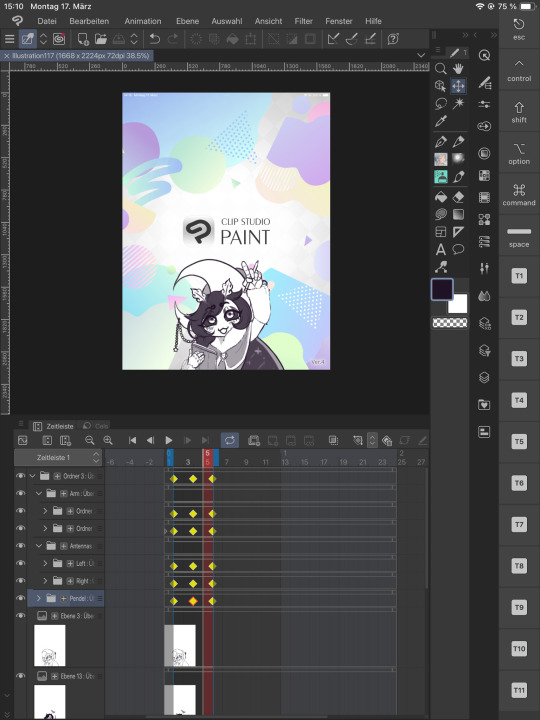
You can animate with Keyframes, meaning you can animate the rotation, expansion, position and opacity. Depending on the curves of the animation, you can make more cut animations or smooth ones.
(FYI you can customise your layout within the program, like I had to make a custom layout for being a left-handed one, so my hand won't rest on any controls xD )
Here are two examples in which I animated using keyframes in CSP.




You can see that the keyframes for the first picture are rounded, while the keyframes for the second one has hard edges. There's still so much more I can tell about keyframes, but I guess this would go too deep right now haha~
Then for frame by frame animation like the one below you can work draw each panel by yourself and CSP's got the functionality to lightboard the panels before and after your current so you can have a good idea of what you're doing. You can also combine these two techniques if needed.
Like for Vascos head I used Keyframes to move it up and down.

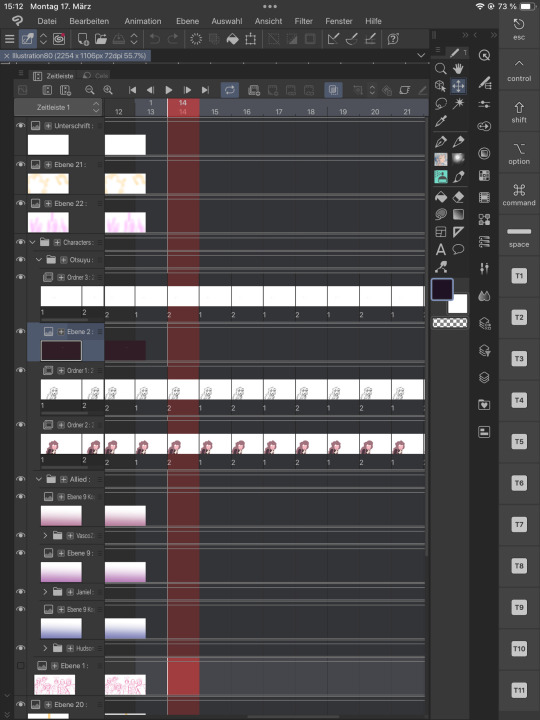
What about my more Complex animations?
Like those? Or my latest Otsuyu-Vtuber-Project?


Well, for these "motion graphics" I prepare the entire pictures with CSP but I drag them into another program:

Which is the "industry-standard" for creating Vtuber haha~ but the Pro-Version also requires a yearly subscribtion, because the free version of it just doesn't cut it. The limitations are too heavy to really make use of it.
Everythings so expensive! Isn't there any alternative?
Yes, but I can't speak of experience when I recommend: Procreate, which is a one time and fairly cheap ( 6,99 € ) purchase. It is such a strong program and I've seen different artist pull out so much of it, but I honestly did not get to try it out, because the layout is vastly different to the one I am used to from CSP (which I am using for over a decade) I've even seen people animate with FlipaClip, but again I can't talk about my own recommendation about that.
And while I always LOVED "Adobe After Effects" because of my career-choice and studies, I can't recommend Adobe these days, since they're the MOST expensive option ( ~80 € / Month, if not even more) out there, while still being held as industry standard AND they're monitoring your work, so they can feed them into their AI programs. One - like many others - you can't really opt out of.
In that regards, I want to give you guys: Animating as become super accessible these days. There WILL be a program and even a free class / tutorial for you out there, so you can get into it!
Everyone starts small! Here's some examples from when I was barely a teen and I reaaaally wanted to animate:




I remember that I exported each image as PNG to then use another program and make a gif outta it. I wasn't really able to onion-skin most of this so things looked off xD
#veilody#veilodys thoughts#not me just infodumping on y'all#I hope I don't overwhelm you guys with that xD#and I hope this helps y'all!#more questions are encouraged#if ya want me to keep myself short then please add that in your ask#I won't take offense xD#program recommendation#art programs#clip studio paint#fuck adobe#anon ask#yeeee another ask got in ✨
3 notes
·
View notes
Text
I highly recommend Electric Zine Maker by Alienmelon! It's super simple to use, has tutorials for different folding types, and the vibes of the program itself are very nostalgic and are there to remind you it doesn't have to be perfect.

This is not to take away from the physical DIY, of course! It's very useful for drafting and figuring out which folding style suits your zine.
thats not a “zine” that is an “art book” and you are scaring the hoes (discouraging people from zinemaking by associating it with hefty sleek professionalism instead of extremely diy no resources low cost artistic communication) by mixing up these words
21K notes
·
View notes
Text
🐟🔁
#my art#bungou stray dogs#bsd sigma#bsd dazai#gang. chat. audience. I miss mersault so bad.#anyays I played a lot with this one :) played w colors and coloring style a bit#and also learned fucking blockbench. for my silly joke.#100% worth highly recommend very intuitive program. and free !#also davinci resolve. much less intuitive but at least still free.#I'll probably post just the coelacanth render at some point uhh soon. maybe tomorrow. we'll see#finfished
2K notes
·
View notes
Text


me and my gf :3 (she is made of water)
#warrior cats#moonpaw#moon^2#changing skies#flipnote#i've been experimenting with my 3ds recently. the reason why there's a detailed rotating heart is because i wanted to draw it#shes not going to be a tuxedo but i hope she's a tuxedo. tuxedo moonpaw is real to me#if youre not an animator and youve never seriously tried using flipnote i recommend it tbh. i've been teaching myself to animate#i like that you can just focus on the basics. i can see myself moving onto a real animation program at some point#ok tumblr please be nice thank you
1K notes
·
View notes
Text



i'm undertaling
#if anyone wants to recommend simple animation programs. i would like them#(i animated the gif in photoshop) ((painful))#undertale#deltarune#kris dreemurr#chara dreemurr#asriel dreemurr#frisk undertale#kriscribble
2K notes
·
View notes
Text




for a girl whose never built anything from scratch before i'd call this a triumph
#it's safe to say i won't be building ever again. this was painful.#4 houses and a little pub with 2 apartments upstairs#it is fully unfurnished but that is a task too immense for me to tackle right now#and the sides are very bare.. i'll fix that#so excited to play gahhh#i have until the 16th to finish all of my assignments but after that it'll be sims sims sims#do ye have any recommendations on anti-virus software?#i've been using mcafee but it's the most god awful program know to man#the only annoying pop-up ads i get are from mcafee itself#trying to get me to sign up for shit and buy better plans#would appreciate recommendations thank you 🙏
1K notes
·
View notes
Text
I had a really nice discussion (almost two hours long in my car that was hot!) with my rabbi. As some background, he's kind of a naturalist/hippie kind of character. He started out our meeting with deep breathing and meditation, to illustrate this.
So, the interesting thing he said was about Rosh Hashanah and Tu BeShvat. It went something like...
"When the leaves fall, we celebrate the new year. Our own leaves fall as we shed our old habits and the things we choose to leave behind, and we enter the hibernation of winter to reflect. It's the new year for ourselves. Once the leaves bud again with leaves, we celebrate the new year with trees just as we ourselves wake up and rejuvenate to dedicate ourselves to growth. We are connected with everything in nature, with the trees around us as we continue to live"
I don't know, there's something about connecting ourselves with nature that I really love about judaism. We are not an island - we cannot survive alone. We need each other, we need nature, we need g-d, we need to live. And that's what I love so much.
#jumblr#jew by choice#jewish conversion#personal thoughts tag#rosh hashanah#tu beshvat#my rabbi is so cool...#he recommended a new jewish (chasidic!) band to me and i listened to some of it on my way home!!!!#he gets me!!!!!#also his wife is running the program and he's my sponsoring rabbi and she talked about me 😳#i did talk about the fifth commandment thing with him and it was nice too <33
154 notes
·
View notes
Note
Hi!! Can you please tell what program do you use for drawing and which brushes? Love your artstyle <3
I have very bad news for y'all, I actually use Toon Boom Storyboard Pro for nearly all my art. Yeah. It's like $1200 for a perpetual license i know. Yeah it's not designed for what I'm using it for. It was an INVESTMENT, ALRIGHT?! I got it as a fresh graduate and back then they did student reductions for perpetual licenses. Don't get silver/gold support btw its utterly pointless. I just really really love the way it feels to draw in, and how the vectors work in it, and I use it every day since I bought it so I think it was worth the money for me. I usually just use a basic pencil tool with no stabilizer and 'full scene antialiasing' (in preferences) turned off. My sketch files are 4000x4000 and I just make a new board whenever i run out of room.

Alternatively Toon Boom Harmony (for animation) draws the exact same way and is a lot cheaper if you go for the most basic option (still like $450 perpetual but it's something i guess), I just prefer the layout of Storyboard Pro.
The other program I use is SAI2, but only rarely, mostly for last stage polishing, colouring or pixel art. Anything I can't do in SBP basically. I try to do everything in Storyboard Pro on as few layers as possible bc my brain hates complexity!!! dsksdkdsk
#asks#if i have to recommend an art program to anyone i tend to recommend csp as it has everything. sai2 will be always be my cheap og baby thoug
115 notes
·
View notes
Text
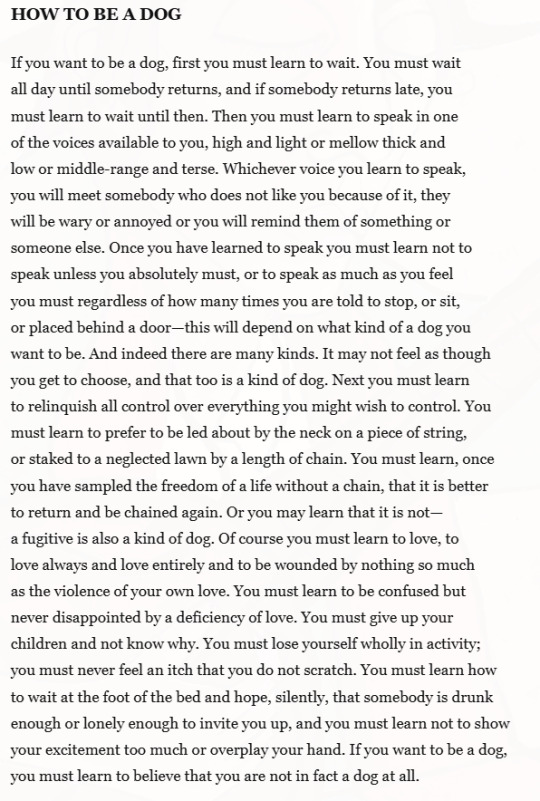
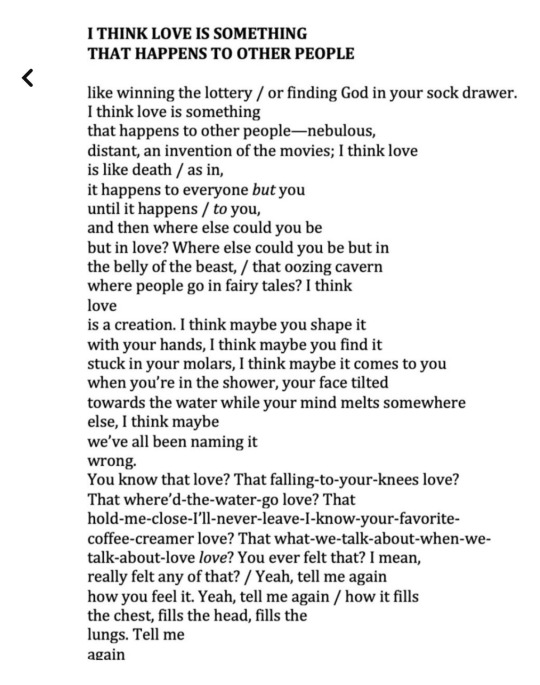
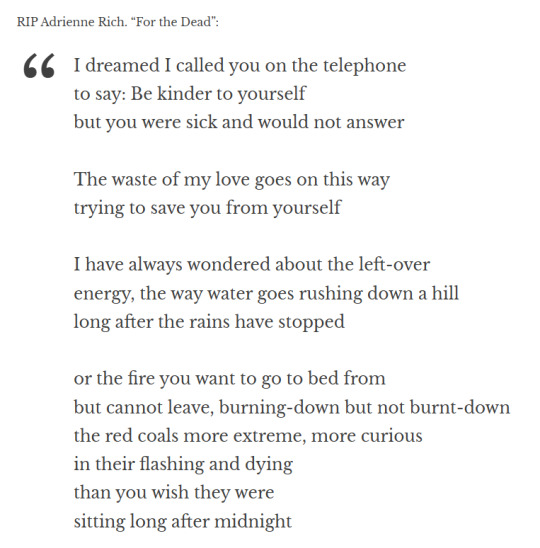
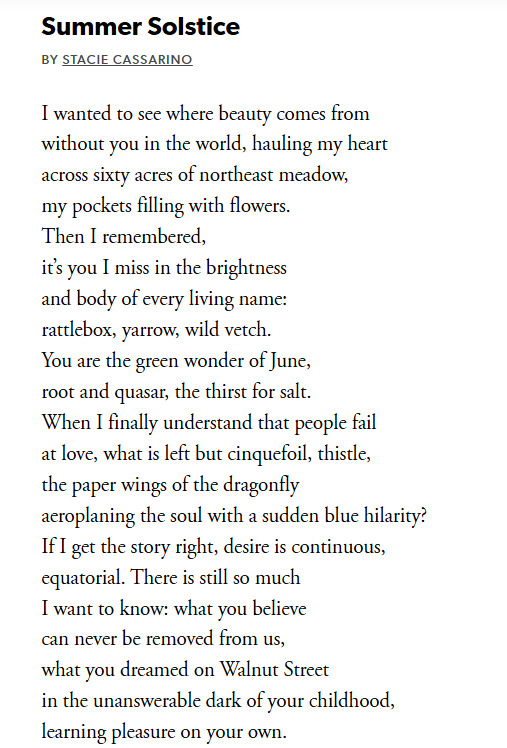
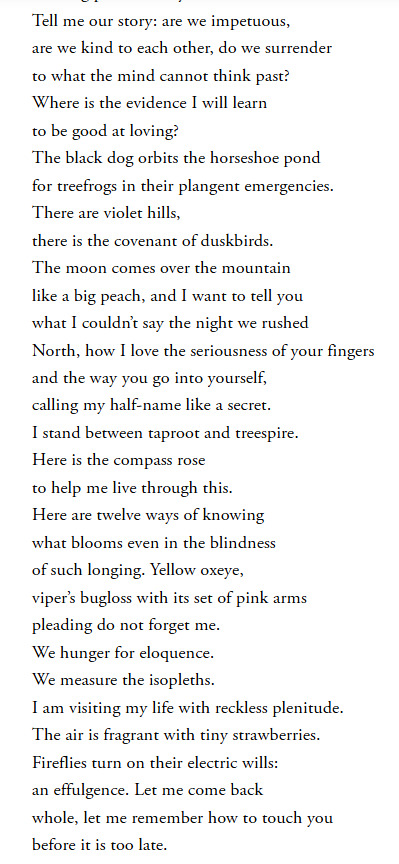
recommendations for @mail-me-a-snail & honestly everyone who follows me bc y'all know i give out recommendations like candy. i think especially you may like I think love is something that happens to other people and HOW TO BE A DOG (the latter is similar to Your Faithful Servant).
#zoneposting#poetry#some recommendations#my followers know ive never been normal or calm about poetry ever#oh god i forgot to update you guys that i recently won a 2k grant to establish a 3 year program to teach poetry to kids thru my poetry org#i wanna post some of the poems im gonna use esp since lots are in spanish/by latino authors#reminder to do that#n e ways i have so much more but im showing restraint (rattles the bars of my cage)#how to be a dog is rly similar to your faithful servant in structure and theme and actually i fear im composing a small essay abt it.#ALSO it is absolutely okay if none of these vibe with you--poetry is incredibly subjective & i passed over some of my favs to rec these#sometimes what rewrites one person is just words to another and that is more than alright#but i wanted to try to return the favor bc im adding your faithful servant to my poetry doc bc it honestly hit me spectacularly hard#& im very glad you decided to post it
93 notes
·
View notes
Text
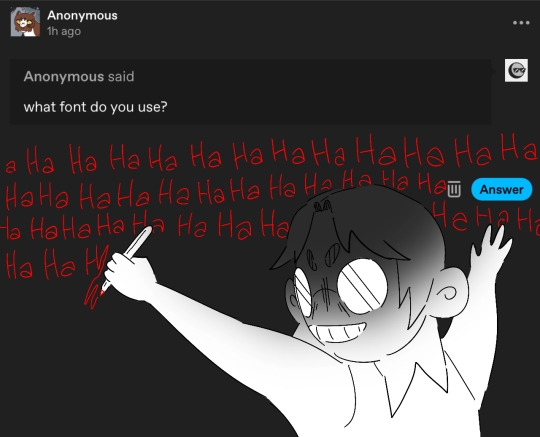
*cries in hand lettering perfectionist carpal tunnel insanity*
#loudclanasks#truly hate hand lettering actually#but all of the ‘make your own font’ programs cost money#and I am not good enough at technology to do it myself.#plus I think that the handwriting helps my comics to stand out and be recognizable#but ultimately#-100/10 do not recommend#takes me FOREVER#anyway#sorry the answer wasn’t very helpful
151 notes
·
View notes
Text

vista
#art#hello from halo head#devil#halo head#hfhh#landscape#this is a BG i made to use in my comic several times this week#this is the full pan sans comic borders (and chloe's book) since i wanted to appreciate it on its own#for a dumb ass storyboard artist i do ok on some things outside my discipline#despite using solid colors with no blending i always think of these as digital paintings#incidentally i do all my digital paintings in Storyboard Pro#but i think not enough people use that program to understand how fucked up that statement is#whenever people ask me what program i use i tell them but then im like#but you should honestly just use CSP or procreate instead lol#i love SBP but that's because i just get attached to programs i use a lot#it was Flash before this#and i wouldn't recommend painting in flash either
187 notes
·
View notes
Note
hellooo very cool person I am just now getting into the atla fandom and I know Nothing other than your fics are very cool and great and I was wondering if you have any recs (or links to posts with recs!!) bc I trust your judgment LOL
I hope this is ok to ask!! also I will add that I am not that picky but I will add that I am very much a longfic enjoyer so🫶🫶
My friend, may I open up to you the broad world of clicking an AO3 user's bookmarks. <3
AKA: literally click any ao3 username, "bookmarks" should appear towards the top of the resulting page. You can then voyage into the additionally wonderful waters of filtering by length, "recommended", fandom, etc.
Also: if the fic you like is in collections, try checking them out, especially if the title appeals to you. Can be a great way to find essentially a fic playlist.
Anyway all hail ao3's designers they done good work
#Oh for an internet designed purely by people for people#Not by people who want money for people who are about to have less money#AO3 you are a light onto my days#In other but thematically related news I'm researching the switch to Linux#Because new laptop came with Windows 11 and if I need to learn command line edits to get this functional#(read: not actively hostile)#I might as well finally make the switch to the computer system not designed to maximize my suffering#Reading their list of recommended programs was hilarious because I literally use all of them instead of the Windows ones already#Go go free and open programs go#ao3
112 notes
·
View notes
Text
just let me shake ur hand jonathan frakes for gifting us this scifi masterpiece
#would u believe this took me three programs to make a 44 second edit that I should have waited to post on first contact day#that’s why if it flops I’m gonna barf#star trek#star trek edit#star trek tng#st tng#star trek the next generation#star trek first contact#captain picard#jean luc picard#picard#data soong#film edit#film recommendations#star trek data#star trek day#borg queen
105 notes
·
View notes
Note
Hello! Sorry to bother but do you have any digital art tips? I’m quite new to it and any tips, tricks or advice would be helpful! Your coloring style is very beautiful and I love it a lot!
thank you! 💚💚💚 sorry this is a bit late, hopefully there's still something helpful in it!
(also, it got pretty long, sorry!)
I think the biggest thing is to just take things slow -- digital art feels different than drawing traditionally, and it's SUPER easy to get overwhelmed by the billions of cool features that the digital world offers. (I say, as someone who spends a lot of time downloading cool brushes and textures...and then never using them ever.) there is a ton of really cool stuff you can do digitally, but because there's so much, I think it's really important to take time to figure out what is and isn't working for you. spend some time doodling without any intent to do a finished piece, figure out how you like to hold (or not hold) your tablet, what keyboard shortcuts you end up using a lot (and therefore might want to map to your pen/tablet buttons for quicker use)...that kind of thing!
everyone's workflow and preferred program and style are different, so it's hard to give hard-and-fast general advice. but the things that I think of as the essentials for learning digital art programs, and what I think of as a good order to focus on learning them in (although YMMV, especially depending on what kind of art you're doing):
brush customization (e.g. flow, opacity, softness)
layers and layer masks
selections and transformations (e.g. scale, rotate, flip horizontal/vertical, skew) (skew is underrated and I will die on that hill)
blending modes (e.g. multiply, screen)
adjustments/adjustment layers (e.g. hue/saturation, curves)
and I think most stuff after that is gravy! often very good gravy though! but yeah, as overall advice I recommend just taking things one little bit at a time, spending some time just drawing and messing around with each feature and what you can do with it. whether or not you end up incorporating any of it into your workflow, it's always good to try things out and just see how they feel! :D
and just so there is at least a little more concrete helpfulness in here, here's a few more specific things that I think are super important to keep in mind!
use! your! tablet/pen buttons! I mentioned this earlier, but they are extremely useful for keyboard shortcuts that you use often! most programs will also let you create new shortcuts for other things -- personally, I use the magic wand tool to fill in big color blocks a lot, so I made shortcuts for 'expand selection' and 'fill' and then mapped them to my tablet buttons.
flop your work horizontally often! when you're working on something, you get used to the way it looks, so seeing it mirrored is a quick way to see it with fresh eyes! in my experience, it often feels like this:

(a common thing is to find that everything is sort of 'leaning' too much one way, which is where skew really comes in handy!) (seriously, I love skew, it is my savior)

if you're working with color, keep a hue/saturation adjustment layer (or a layer filled with black or white and set to Color) on top and toggle it on occasionally to check your values! a lot of people who know a lot more about color than me (and are better at putting it into words) have written about why values are so important, so all I'll say is that the rule of thumb is that your image should still be readable in greyscale:

there are some exceptions and grey areas (do ho ho), but it's a good general rule to keep in mind! (some programs also have a colorblind mode, so you can check to see how your work will look to someone with colorblindness!)
and finally, here's some digital art programs I recommend, if you're still looking for a good one!
free: krita, FireAlpaca
paid: ClipStudio, Procreate (iOS/iPad only)
#art#...sort of#horizontally flipped mal isn't my favorite drawing i've ever done of him#but it's up there#anyway i do personally use photoshop#but i absolutely do not recommend it when there are better and free-er art programs out there#it is the equivalent of texting with a giant 90s-block phone that has been jury-rigged to somehow install whatsapp#because i don't NEED a new phone i KNOW how to use this one it's FINE#(oh god i've become my dad)#someday i will have to actually switch to clipstudio and learn new keyboard shortcuts :(
409 notes
·
View notes
Text
Thinking today of henghill on some cold planet, one like Jarilo-VI or wherever, and Dan Heng getting his tongue stuck on some metal part of Boothill's VSKJSNSJD
Like Dan Heng is stuck to his neck, so Boothill has to pick him up and carry him to try to sneak them around to somewhere warm to thaw his tongue out. Don't worry, poor Dan Heng is just tired, that's why he's carrying him like this, no no he's fine don'tlookthatcloselybye!!
(Also Boothill is carrying Dan Heng bridal style. Obviously.)
And now, I get to show you all @hydrachea 's newest blessing upon this ship, because she took that and RAN WITH IT-


Crying imagining Dan Heng still stuck and trying to throttle Boothill to keep him from talking anymore JSJIZJSKKE
#honkai star rail#henghill#bootheng#hsr dan heng#hsr boothill#Ray: His tongue is still stuck so he can't speak to stop Boothill from spewing horrors and all he has left is violence XD#Her group name for this chat kills me every time. the Vidyadhara conservation squad!!#According to Ray the subtitle for the group chat should have been 'Days left until Caelus is allowed to edit the subtitle: 6'#because and I quote: 'You know he'd edit it to stuff like ''Breeding program pending approval''-#-and ''Not an official organization (yet) (please notice us general 🥺)'' and March would have to put him on timeout.'#I hope Bailu hears about this and says that SHE'S the High Elder of the Vidyadhara so she officially endorses it HKDJDJDKD#Caelus is so happy about it#sometime afterwards Caelus and March 7th run into Dan Heng in Aurum Alley and find him munching on lots of pastries. they ask what's up.#Dan Heng says he doesn't know either; he went to see Bailu and she recommended he 'get bread'#March 7th has to drag Caelus off because he bursts into such raucous laughter that he nearly yarls HDKDJDJKZNDJDND#hsr#boothill#dan heng#dango trio#caemarch#caelus#march 7th#hsr caelus#hsr march 7th
75 notes
·
View notes